Page 1
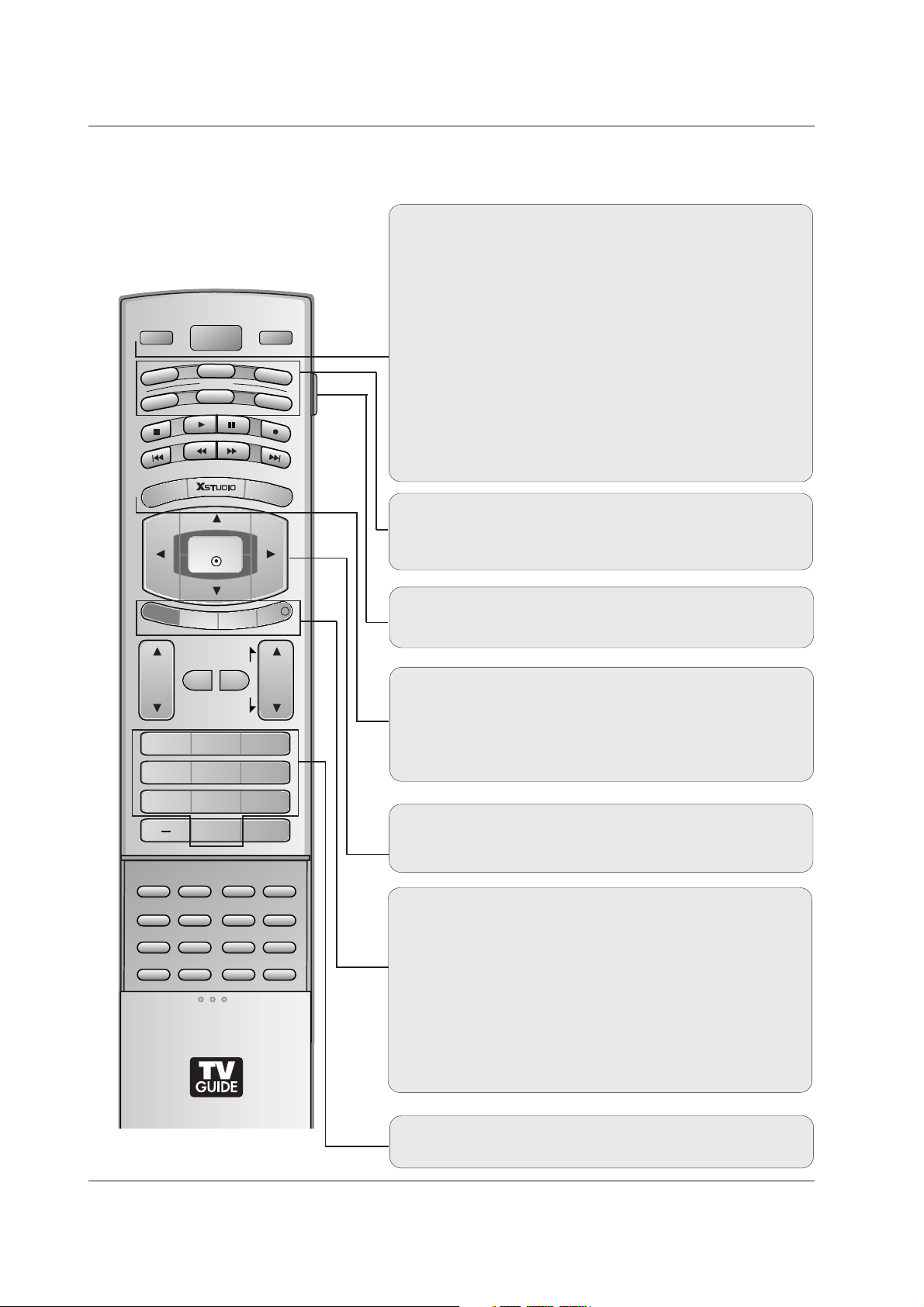
14
Introduction
Remote Control Key Functions
Remote Control Key Functions
POWER
Turns your TV or any other programmed equipment on or
off, depending on mode.
TV INPUT
TV/VIDEO
VOL
FLASHBK
CH
POWER
1 2 3
4 5 6
7809
ADJUST
RATIO SWAP
TIMER
PIP CH+PIP CH-
PIP
SAP
CC
M/C EJECT
FREEZE
AUTO DEMO
EZ PIC
APM
EZ SOUND
PIP INPUT
AUDIO
DAY -
CABLE
MENU
MUTE
PAG E
PAG E
FAV
TV GUIDE
VCR
DAY+
STB
EXIT
1394
MARK
TV
DVD
MODE
INFO
i
ENTER
TV INPUT
Rotates the input mode between Antenna and Cable. In
Video1-2, Component 1-2, RGB-DTV (or RGB-PC), HDMI/DVI,
and IEEE1394 input sources, screen returns to the last TV
channel.
MODE
Selects the remote operating mode: TV, VCR, DVD, CABLE,
STB or AUDIO.
TV/VIDEO (Refer to p.17)
External input modes rotate in regular sequence: Antenna,
Cable, Video1-2, Component 1-2, RGB-DTV (or RGB-PC),
HDMI/DVI). (Video 1-2, Component 1-2 input sources are linked
automatically, Only if these are connected)
EXIT
Clears all on-screen displays and returns to TV viewing from
any menu.
1394 (Refer to p.36~41)
Use it to operate the DVHS, MicroMV camcorder and DSTB.
INFO (Refer to p.93)
When you watch the TV, information displays on top of the
screen. Not available in Component 1-2, RGB and HDMI/DVI
mode.
MENU
Brings up the main menu to the screen. Enters or exits a
Panel Menu in the TV Guide On Screen system.
TV GUIDE
Brings up the TV Guide On Screen system to the screen.
THUMBSTICK (Up/Down/Left/Right/ENTER)
Allows you to navigate the on-screen menus and adjust the
system settings to your preference.
NUMBER BUTTONS
LIGHT
Illuminates the remote control buttons.
Page 2
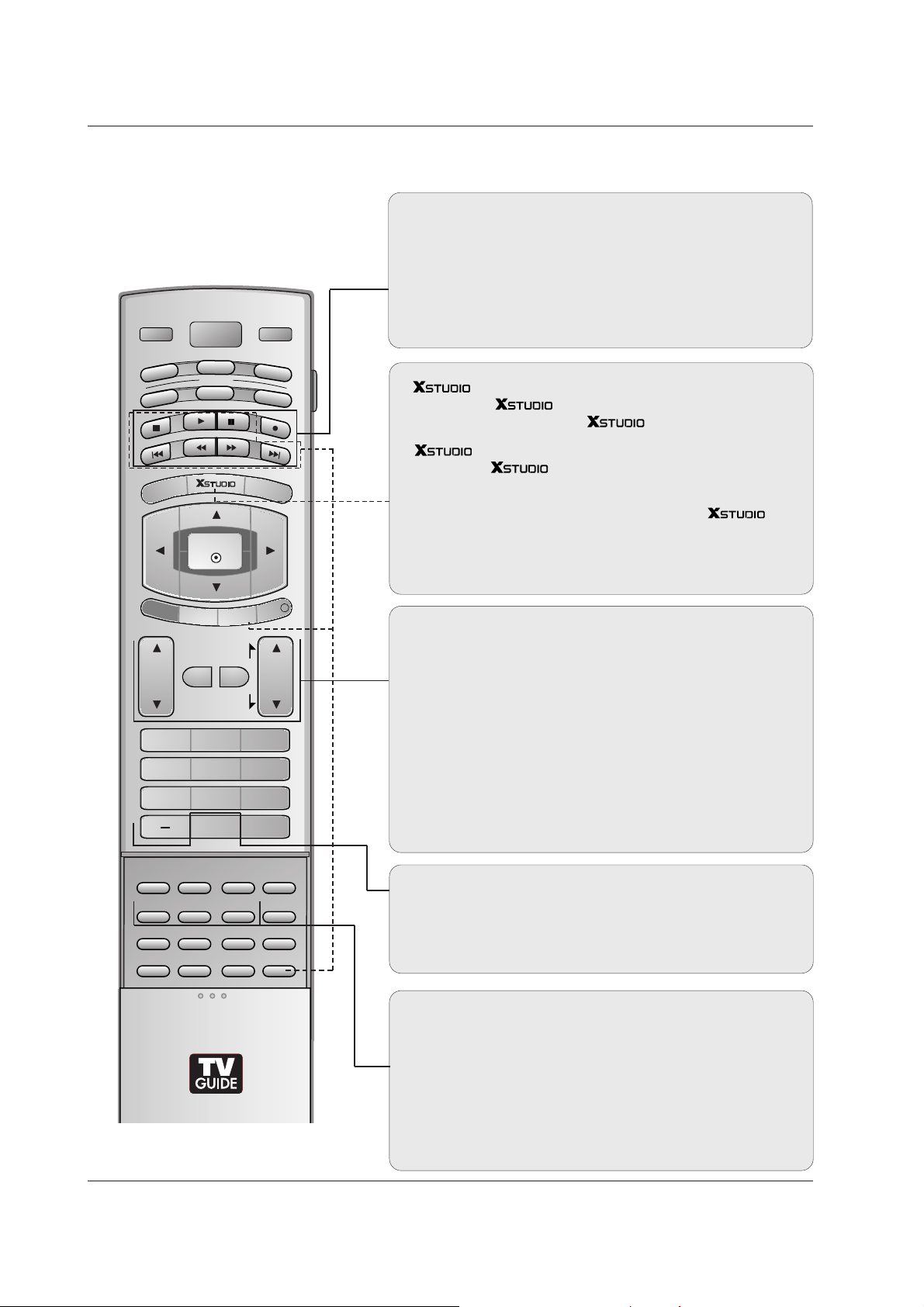
15
Introduction
TIMER (Refer to p.82)
Lets you select the amount of time before your TV turns
itself off automatically.
RATIO (Refer to p.84)
Changes the aspect ratio.
ADJUST (Refer to p.35)
Adjusts screen position, size, and phase in PC mode.
FAV
Use to scroll the Favorite channels.
MUTE (Refer to p.18)
Switches the sound on or off.
CHANNEL UP/DOWN
Selects available channels found with EZ scan and Manual scan.
PAGE UP/DOWN
Moves from one full set of screen information to the next one.
VOLUME UP/DOWN
Increases/decreases the sound level.
TV INPUT
TV/VIDEO
VOL
FLASHBK
CH
POWER
1 2 3
4 5 6
7809
ADJUST
RATIO SWAP
TIMER
PIP CH+PIP CH-
PIP
SAP
CC
M/C EJECT
FREEZE
AUTO DEMO
EZ PIC
APM
EZ SOUND
PIP INPUT
AUDIO
DAY -
CABLE
MENU
MUTE
PAG E
PAG E
FAV
TV GUIDE
VCR
DAY+
STB
EXIT
1394
MARK
TV
DVD
MODE
INFO
i
ENTER
Mode Control Buttons
Controls the Mode.
For further details, see the ‘ Mode’ section.
— (DASH)
Used to enter a program number for multiple program channels such as 2-1, 2-2,etc.
FLASHBK
Returns to the last channel viewed.
VCR/DVD/DVHS/Camcorder BUTTONS
Control some video cassette recorders or DVD players
("RECORD" button is not available for DVD player).
Control DVHS or camcorders while in IEEE 1394 mode.
DAY + / DAY-
Moves forward or backward in 24 hour increments.
Enter to the Mode.
MARK
Selects a photo or music you want to view or play in
mode.
M/C EJECT
When removing the memory card, this button is used.
Page 3
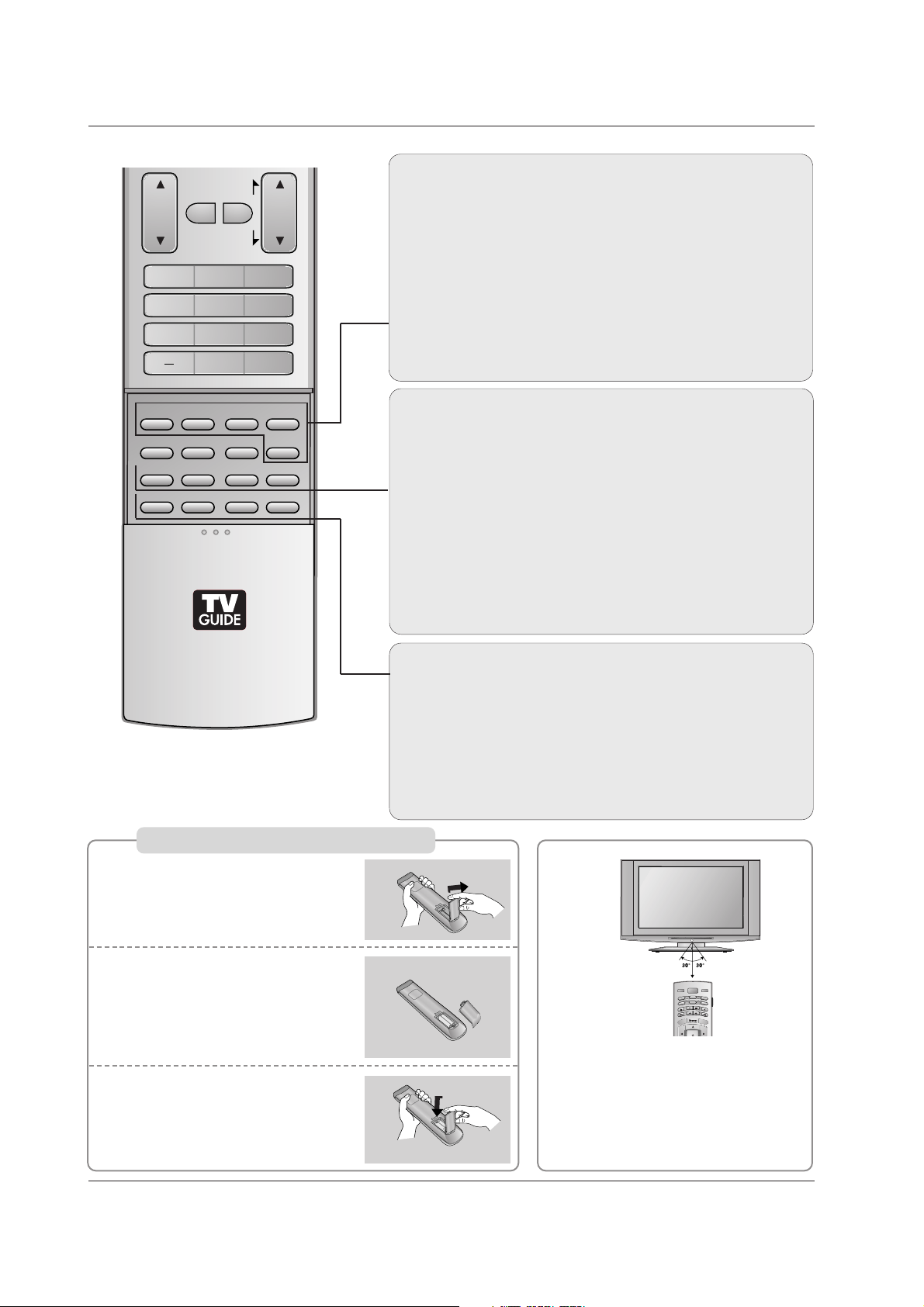
16
CC (Refer to p.86)
Select a closed caption: Off, CC1~4, Text1~4.
FREEZE
Freezes the currently-viewed picture. Main picture is frozen
in PIP/Twin picture mode.
AUTO DEMO (Refer to p.87)
Displays the slide show to explain the main features of this TV.
VOL
FLASHBK
CH
1 2 3
4 5 6
7809
ADJUST
RATIO SWAP
TIMER
PIP CH+PIP CH-
PIP
SAP
CC
M/C EJECT
FREEZE
AUTO DEMO
EZ PIC
APM
EZ SOUND
PIP INPUT
MUTE
PAG E
PAG E
FAV
PIP (Refer to p.94)
Switches between PIP, POP (Picture-out-of-Picture) and
Twin picture modes. Switches the video window locking or
unlocking in the Listings Grid.
PIP CH-/PIP CH+ (Refer to p.94)
Changes to next higher/lower PIP channel.
PIP INPUT (Refer to p.94)
Selects the input source for the sub picture in PIP/Twin picture mode.
SWAP (Refer to p.95)
Exchanges the main/sub images in PIP/Twin picture mode.
SAP (Refer to p.79)
Selects MTS sound: Mono, Stereo, and SAP in analog mode.
Change the audio language in DTV mode.
EZ PIC (Refer to p.75)
Selects a factory preset picture mode depending on the viewing environment.
APM (Refer to p.75)
Concurrently, compare with the Daylight, Normal, Night Time
and Custom on the screen.
EZ SOUND (Refer to p.78)
Selects the sound appropriate for the program's character.
Introduction
Installing Batteries
Open the battery compartment
cover on the back side.
Insert two batteries in correct
polarity (+ with +, - with -). Don’t
mix old or used batteries with new
ones.
Close the cover.
* Use a remote control 7 meter distance
and 30 degree (left/right) within the
receiving unit scope.
* Dispose of used batteries in a recycle
bin to prevent environment.
TV INPUT
TV/VIDEO
POWER
A
U
D
IO
D
A
Y
-
CABLE
M
E
N
U
T
V
G
U
ID
E
V
C
R
D
A
Y
+
S
T
B
TV
DVD
MODE
ENTER
1
2
3
i.e)
Page 4

17
Introduction
1. When every external equipment is connected:
2. When any external equipment is not connected:
Auto Link
Video1 Video2 Component1
HDMI/DVI Component2RGB-DTV (or RGB-PC)
RGB-DTV (or RGB-PC) HDMI/DVI
3. When some External Equipment is connected:
(ex: When connected to Video 2)
Video2 RGB-DTV (or RGB-PC) HDMI/DVI
• You can also select Main Input in the SETUP menu.
• Antenna: Select it when watching the TV/DTV.
•
Cable: Select it when watching the CATV/CADTV.
• Video1-2: Select it when watching the VCR or external equip-
ment.
•
Component 1-2: Select it when using the DVD or the Digital
set-top box depend on connector.
•
RGB-PC / RGB-DTV: Select it when using PC or Digital set-top
box depend on connector.
• HDMI / DVI: Select it when using DVD, PC or Digital set-top
box depend on connector.
SETUP
VIDEO
AUDIO
TIME
OPTION
LOCK
CABLE
Previous
MENU
EZ Scan
Manual Scan
Channel Edit
DTV Signal
Channel Label
Main Input
G
Sub Input
Input Label
Set ID
Antenna
Cable
Video1
Video2
Component1
Component2
RGB-PC
HDMI/DVI
TV INPUT
AUDIO
DAY -
POWER
TV
DVD
MODE
CABLE
MENU
ENTER
EXIT
1394
MARK
PAG E
VOL
MUTE
FAV
PAG E
1 2 3
4 5 6
7809
PIP
TIMER
SAP
CC
PIP CH+PIP CH-
ADJUST
RATIO SWAP
EZ PIC
FREEZE
AUTO DEMO
TV GUIDE
FLASHBK
APM
TV/VIDEO
VCR
STB
DAY+
i
INFO
CH
PIP INPUT
EZ SOUND
M/C EJECT
Page 5

18
Introduction
TV INPUT
TV/VIDEO
VOL
FLASHBK
CH
POWER
1 2 3
4 5 6
7809
ADJUST
RATIO SWAP
TIMER
PIP CH+PIP CH-
PIP
SAP
CC
M/C EJECT
FREEZE
AUTO DEMO
EZ PIC
APM
EZ SOUND
PIP INPUT
AUDIO
DAY -
CABLE
MENU
MUTE
PAG E
PAG E
FAV
TV GUIDE
VCR
DAY+
STB
EXIT
1394
MARK
TV
DVD
MODE
INFO
i
ENTER
EZ Mute
- When you repeatedly press the MUTE button, the sound
mode is changed in turn. (Refer to the picture below)
Mute: Sound is muted.
Mute
EZ Mute: A special mute
mode to activate the closed
caption automatically.
Mute Off: Sound is enabled.
Note: EZ Mute does not operate in Component/RGB/HDMI/DVI
modes.
EZ Mute
24
Page 6

110
Reference
G The remote control is a multi-brand or universal remote control. It can be programmed to operate most
remote-controllable devices of other manufacturers.
Note that the remote control may not control all models of other brands.
Programming the Remote
Programming the Remote
TV INPUT
TV/VIDEO
VOL
FLASHBK
CH
POWER
1 2 3
4 5 6
7809
ADJUST
RATIO SWAP
TIMER
PIP CH+PIP CH-
PIP
SAP
CC
M/C EJECT
FREEZE
AUTO DEMO
EZ PIC
APM
EZ SOUND
PIP INPUT
AUDIO
DAY -
CABLE
MENU
MUTE
PAG E
PAG E
FAV
TV GUIDE
VCR
DAY+
STB
EXIT
1394
MARK
TV
DVD
MODE
INFO
i
ENTER
Programming a code into a remote mode
Test your remote control.
To find out whether your remote control can operate the component
without programming, turn on the component such as a VCR and press
the corresponding MODE button (VCR) on the remote control, while
illuminating on the selected component. Test the POWER button to see
if the component responds properly. If not, the remote requires programming to operate the device.
Turn on the component to be programmed, then press the corresponding MODE button on the remote control.
Press the MENU and MUTE buttons simultaneously for 2 seconds, the
button selected component lights on the remote control. If you don't
press any button for 20 seconds, the button selected component will turn
off on the remote control. At a moment, you have to repeat from step 2.
Enter a code number using the number buttons on the remote. When
pressing the button, the light is blinked at a time. Programming code
numbers for the corresponding component can be found on the following pages. Again, if the code is correct, the device will turn off.
Press the MENU button to store the code. After blinking twice, this code
is stored.
Test the remote control functions to see if the component responds
properly. If not, repeat from step 2.
1
2
3
4
5
6
Page 7

111
Reference
Programming Codes
Programming Codes
AIWA 034
AKAI 016 043 046 124
125 146
AMPRO 072
ANAM 031 033 103
AUDIO DYNAMICS
012 023 039 043
BROKSONIC 035 037 129
CANON 028 031 033
CAPEHART 108
CRAIG 003 040 135
CURTIS MATHES 031 033 041
DAEWOO 005 007 010 064
065 108 110 111
112116117119
DAYTRON 108
DBX 012 023 039 043
DYNATECH 034 053
ELECTROHOME 059
EMERSON 006 017 025 027
029 031 034 035
036 037 046 101
129 131 138 153
FISHER 003 008 009 010
FUNAI 034
GE 031 033 063 072
107 109 144 147
GO VIDEO 132 136
HARMAN KARDON
012 045
HITACHI 004 018 026 034
043 063 137 150
INSTANTREPLAY 031 033
JCL 031 033
JCPENNY 012 013 015 033
040 066 101
JENSEN 043
JVC 012 031 033 043
048 050 055 060
130 150 152
KENWOOD 014 034 039 043
047 048
LG (GOLDSTAR) 001 012 013 020
101 106 114 123
LLOYD 034
LXI 003 009 013 014
017 034 101 106
MAGIN 040
MAGNAVOX 031 033 034 041
067 068
MARANTZ 012 031 033 067
069
MARTA 101
MATSUI 027 030
MEI 031 033
MEMOREX 003 010 014 031
033 034 053 072
101 102 134 139
MGA 045 046 059
MINOLTA 013 020
MITSUBISHI 013 020 045 046
049 051 059 061
151
MTC 034 040
MULTITECH 024 034
NEC 012 023 039 043
048
NORDMENDE 043
OPTONICA 053 054
PANASONIC 066 070 074 083
133 140 145
PENTAX 013 020 031 033
063
PHILCO 031 034 067
PHILIPS 031 033 034 054
067 071 101
PILOT 101
PIONEER 013 021 048
PORTLAND 108
PULSAR 072
QUARTZ 011 014
QUASAR 033 066 075 145
RCA 013 020 033 034
040 041 062 063
107 109 140 144
145 147
REALISTIC 003 008 010 014
031 033 034 040
053 054 101
RICO 058
RUNCO 148
SALORA 014
SAMSUNG 032 040 102 104
105 107 109 112
113 115 120 122
125
SANSUI 022 043 048 135
SANYO 003 007 010 014
102 134
SCOTT 017 037 112 129
131
SEARS 003 008 009 010
013 014 017 020
031 042 073 081
101
SHARP 031 054 149
SHINTOM 024
SONY 003 009 031 052
056 057 058 076
077 078 149
SOUNDESIGN 034
STS 013
SYLVANIA 031 033 034 059
067
SYMPHONIC 034
TANDY 010 034
TATUNG 039 043
TEAC 034 039 043
TECHNICS 031 033 070
TEKNIKA 019 031 033 034
101
THOMAS 034
TMK 006
TOSHIBA 008 013 042 047
059 082 112 131
TOTEVISION 040 101
UNITECH 040
VECTOR RESEARCH
012
VICTOR 048
VIDEO CONCEPTS
012 034 046
VIDEOSONIC 040
WARDS 003 013 017 024
031 033 034 040
053 054 131
YAMAHA 012 034 039 043
ZENITH 034 048 056
058 072 080 101
Brand Codes Brand Codes Brand Codes Brand Codes
Brand Codes Brand Codes Brand Codes Brand Codes
ABC 003 004 039 042
046 052 053
AJIN 112
ANTRONIK 014
ARCHER 005 007 014 024
CABLE STAR 026
CENTURION 092
CENTURY 007
CITIZEN 007
COLOUR VOICE 065 090
COMBANO 080 081
COMTRONICS 019 030
DIAMOND 023
EAGLE 020 030 040
EASTERN 057 062 066
ELECTRICORD 032
GE 072
GEMINI 008 022 025 054
GI 052 074
GOLDEN CHANNEL
030
HAMLIN 049 050 055
HITACHI 052 055
HOSPITALITY 070 077
JERROLD 002 003 004 008
009 010 052 069
074
LG (GOLDSTAR) 001 106 101 005
M-NET 037
MACOM 033
MAGNAVOX 010 012 064 079
MEMOREX 100
MOVIE TIME 028 032
NSC 015 028 038 071
073
OAK 016 031 037 053
PANASONIC 044 047
PARAGON 100
PHILIPS 006 012 013 020
065 085 090
PIONEER 034 051 052 063
076
POST NEWS WEEK
016
PRUCER 059
PTS 011 048 071 072
073 074
PULSAR 100
RCA 047
REGAL 049 050
REGENCY 057
REMBRANT 025
SAMSUNG 102 107 030 068
SCIENTIFIC ATLANTA
003 011 041 042
043 045 046
SHERITECH 022
SIGNAL 030
SIGNATURE 052
SL MARX 030
SPRUCER 047 078
STARCOM 002 004 008 009
STARGATE 008 030
TADIRAN 030
TAEKWANG 110
TAIHAN 105
TANDY 017
TEXSCAN 029
TOCOM 039 040 056
TOSHIBA 100
UNIKA 007 014 024
UNITED CABLE 004 053
UNIVERSAL 005 007 014 024
026 027 032 035
VIEWSTAR 012 015 018 086
087 088 089
ZENITH 100 114 060 093
VCRs
Cable Box
Page 8

112
Reference
APEX DIGITAL 022
DENON 020 014
GE 005 006
HARMAN KARDON 027
JVC 012
LG 001 010 016 025
MAGNAVOX 013
MARANTZ 024
MITSUBISHI 002
NAD 023
ONKYO 008 017
PANASONIC 003 009
PHILIPS 013
PIONEER 004 026
PROCEED 021
PROSCAN 005 006
RCA 005 006
SAMSUNG 011 015
SONY 007
THOMPSON 005 006
TOSHIBA 019 008
YAMAHA 009 018
ZENITH 010 016 025
ALPHASTAR DSR
123
AMPLICA 050
BIRDVIEW 051 126 129
CHANNEL MASTER
013 014 015 018
036 055
CHAPARRAL 008 009 012 077
CITOH 054
CURTIS MATHES 050 145
DRAKE 005 006 007 010
011 052 112 116
141
DX ANTENNA 024 046 056 076
ECHOSTAR 038 040 057 058
093 094 095 096
097 098 099 100
122
ELECTRO HOME 089
EUROPLUS 114
FUJITSU 017 021 022 027
133 134
GENERAL INSTRUMENT
003 004 016 029
031 059 101
HITACHI 139 140
HOUSTON TRACKER
033 037 039 051
057 104
HUGHES 068
JANIEL 060 147
JERROLD 061
KATHREIN 108
LEGEND 057
LG 001
LUTRON 132
LUXOR 062 144
MACOM 010 059 063 064
065
MEMOREX 057
NEXTWAVE 028 124 125
NORSAT 069 070
PACE SKY SATELLITE 143
PANASONIC 060 142
PANSAT 121
PERSONAL CABLE 117
PHILIPS 071
PICO 105
PRESIDENT 019 102
PRIMESTAR 030 110 111
PROSAT 072
RCA 066 106
REALISTIC 043 074
SAMSUNG 123
SATELLITE SERVICE CO
028 035 047 057
085
SCIENTIFIC ATLANTA
032 138
SONY 103
STARCAST 041
SUPER GUIDE 020 124 125
TEECOM 023 026 075 087
088 090 107 130
137
TOSHIBA 002 127
UNIDEN 016 025 042 043
044 045 048 049
078 079 080 086
101
UNIDEN 135 136
VIEWSTAR 115
WINEGARD 128 146
ZENITH 081 082 083 084
091 120
Brand Codes Brand Codes Brand Codes Brand Codes
Brand Codes Brand Codes Brand Codes Brand Codes
AIWA 014 028 070 096
125 129 139 229
230
AKAI 163
ANAM 003 014 017 023
059 106 189 216
217 235 236
BURMECTER 252
CARVER 086
CLARION 199
DAEWOO 027 053 060 084
102 148 198 221
DENON 015 075 130 143
FANTASIA 071
FINEARTS 022
FISHER 089 099
LG(GOLDSTAR) 001 021 024 029
087 107 108 110
190 191 192 210
211 212 239
HAITAI 034 035 188 222
HARMAN/KARDON 068
INKEL 037 058 062 069
078 079 095 121
122 149 150 151
152 153 154 155
157 158 159 160
189 207 222 224
225 226 227 243
247
JVC 004 013 141
KEC 185 186 187
KENWOOD 038 050 067 089
170 171 197 206
215 222
KOHEL 030
NAD 045 046
LOTTE 014 016 036 098
100 172 173 174
175 176 177 178
179 180 181 183
201 202 208 213
214 219 223 232
238 240
LXI 103
MAGNAVOX 111
MARANTZ 002 018 020 025
034 041 081 090
097 112
MCINTOSH 049
MCS 104
MEMOREX 107
NAD 046
ONKYO 013 040 041 047
048 056 057 132
133 140
OPTIMUS 158
PANASONIC 007 033 064 113
142 220 241 251
PENNEY 104
PHILIPS 026 112 143
PIONEER 039 042 043 063
065 091 093 094
115 123 127 250
QUASAR 113
RCA 080
RCX 092
REALISTIC 103 106
SAMSUNG 124 145 146 182
193 194 195 203
204 244 245 246
SANSUI 011 135 138 144
SANYO 019 083 234
SCOTT 106 186
SHARP 031 032 051 052
072 082 117 119
156 184 199 200
206 209
SHERWOOD 005 006 158
SONY 044 045 109 114
118 126 248 249
TAEKWANG 012 020 073 074
076 077 105 161
162 163 164 165
166 167 168 169
205 231 233 242
TEAC 010 085 106 136
185 187 237
TECHNICS 101 113 128 134
147 218
TOSHIBA 137
THE 061
VICTOR 088 131
WARDS 089
YAMAHA 054 055 066 092
199
Brand Codes Brand Codes Brand Codes Brand Codes
Digital Cable/Satellite Box
Audio
DVD
