LG 32LB580B Quick Setup Guide
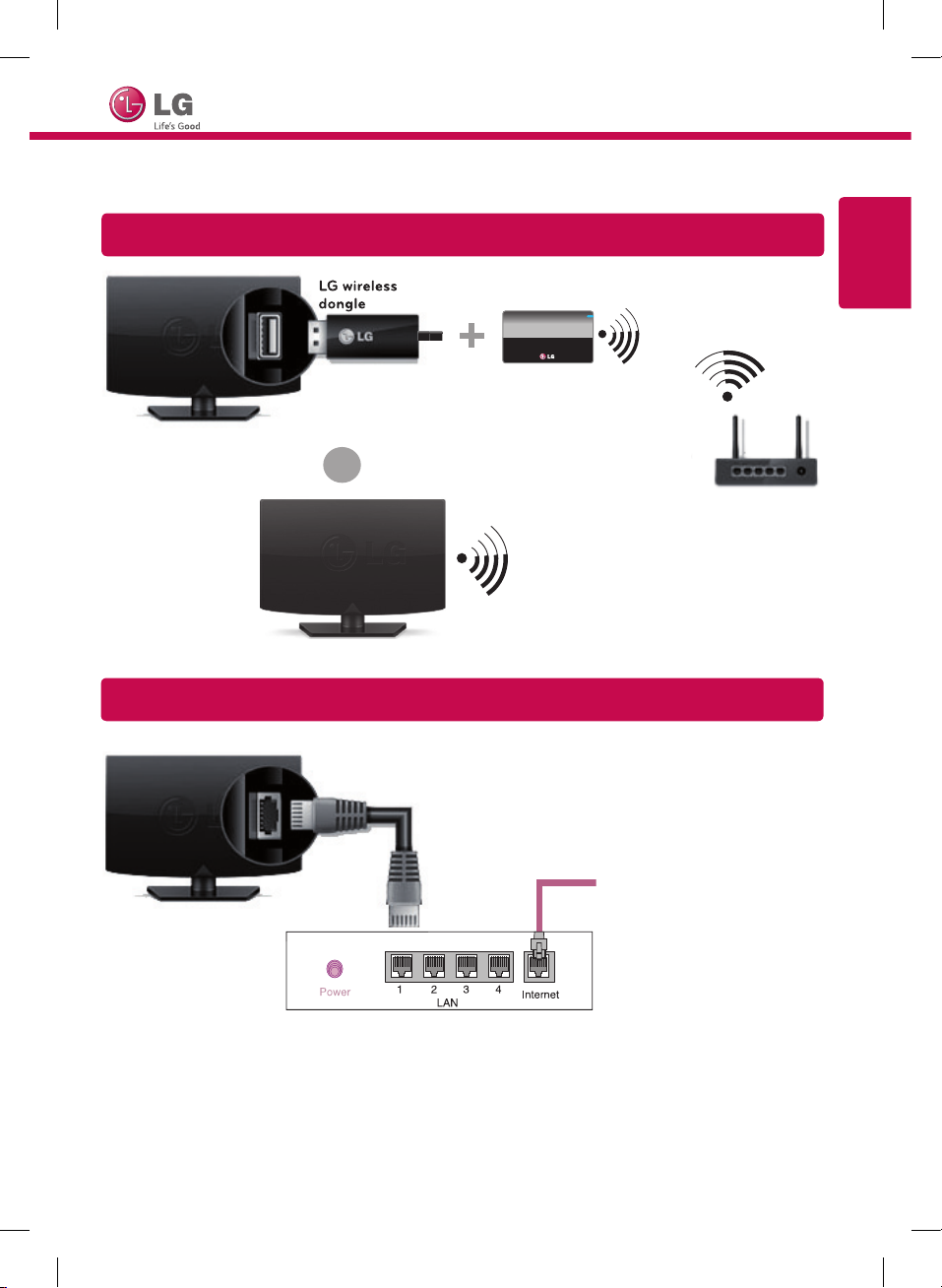
SMART TV Quick Setup Guide
LG wireless
dongle
* Image shown may differ from your TV.
* Image shown on a PC or mobile phone may vary depending upon the Operating System (OS).
Wireless Network Connection
LG wireless
dongle
or
Wireless router
ENGLISH
Wired Network Connection
Internet connection
Wired router
P/NO : MBM64101912 (1312-REV00)
*MBM64101912*

NETWORK SETTING
ENGLISH
Premium Apps are pre-installed on the TV. These may vary by country.
Press the SMART button to access the
1
Smart Home menu. Select SETTINGS and
The device automatically tries to connect to the
4
network available (wired network first).
press Wheel(OK).
If you select Cancel or it fails to connect to the
network, the available network list is displayed.
Choose the network you wish to use.
SETTINGS
Select the NETWORK Network Connection
2
menu.
NETWORK
Network Connection
Connecting to the network.
Network Connection
Choose the network you want.
Wired Network
Wireless : AAA
Wireless : BBB
Wireless : CCC
Wireless : 11111
Wireless : 22222
Cancel
Manual Setup
Refresh List
Network Connection
Network Status
Soft AP
Wi-Fi Direct
Miracast™
/ Intel’s WiDi
My TV Name : NETCAST4
Select the Start Connection.
3
Network Connection
Connect to your wired or wireless network.
Enjoy various Smart TV features through network.
To connect to a wired network:
Connect a LAN cable to the back of TV.
Start Connection
To connect to a wireless network:
Requires a wireless router or access point.
or
For wireless AP (Router) that have the ꔒ
symbol, you need to enter the security key.
Network Connection
The connected network is displayed.
5
Select Complete to confirm the network
connection. If you select the Other Network
List, the available network list is displayed
again.
Network Connection
Please call LG Customer Service if you experience any problems.
Wireless : AAA
Enter security key of network.
Forgot your password? Contact your AP manufacturer.
Network is connected.
Wireless : AAA
Select [Other Network List] to connect to another network.
Complete
Other Network List
