Page 1
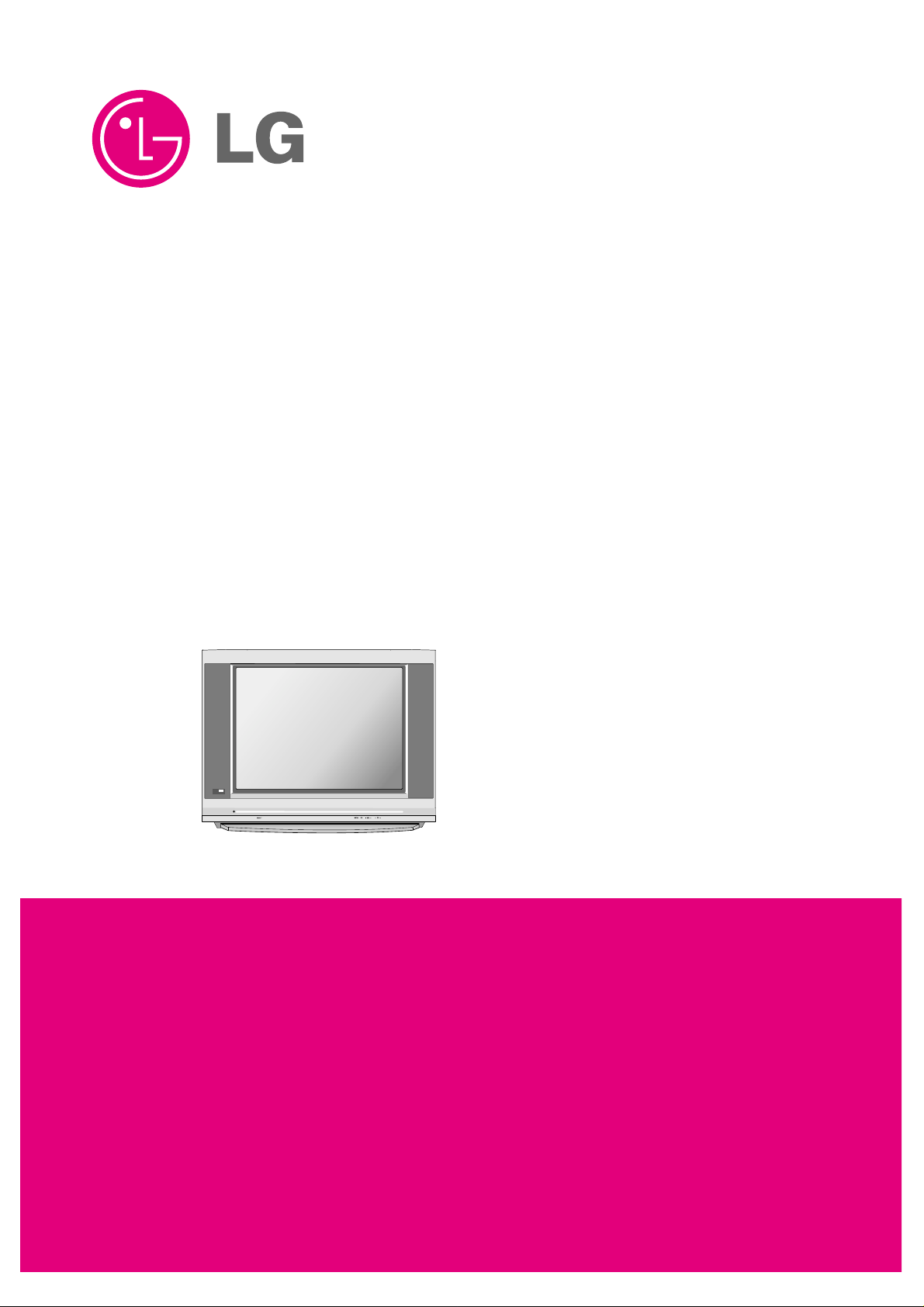
COLOR TV
SERVICE MANUAL
CAUTION
BEFORE SERVICING THE CHASSIS,
READ THE SAFETY PRECAUTIONS IN THIS MANUAL.
CHASSIS : CW62A
MODEL : 29FX6ALX
MODEL :
29FX6ALX-ZG
website:http://biz.LGservice.com
e-mail:http://www.LGEservice.com/techsup.html
Page 2

- 2 -
CONTENTS
Contents...................................................................................................................2
Safety Precautions..............................................................................................3
Control Descriptions..........................................................................................4
Specifications........................................................................................................7
Adjustment Instructions .................................................................................8
Trouble Shooting ................................................................................................14
Printed circuit board.........................................................................................18
Block Diagram .....................................................................................................20
Exploded View....................................................................................................22
Exploded View Parts List .............................................................................23
Replacement Parts List .................................................................................24
SVC. Sheet..................................................................................................................
Page 3
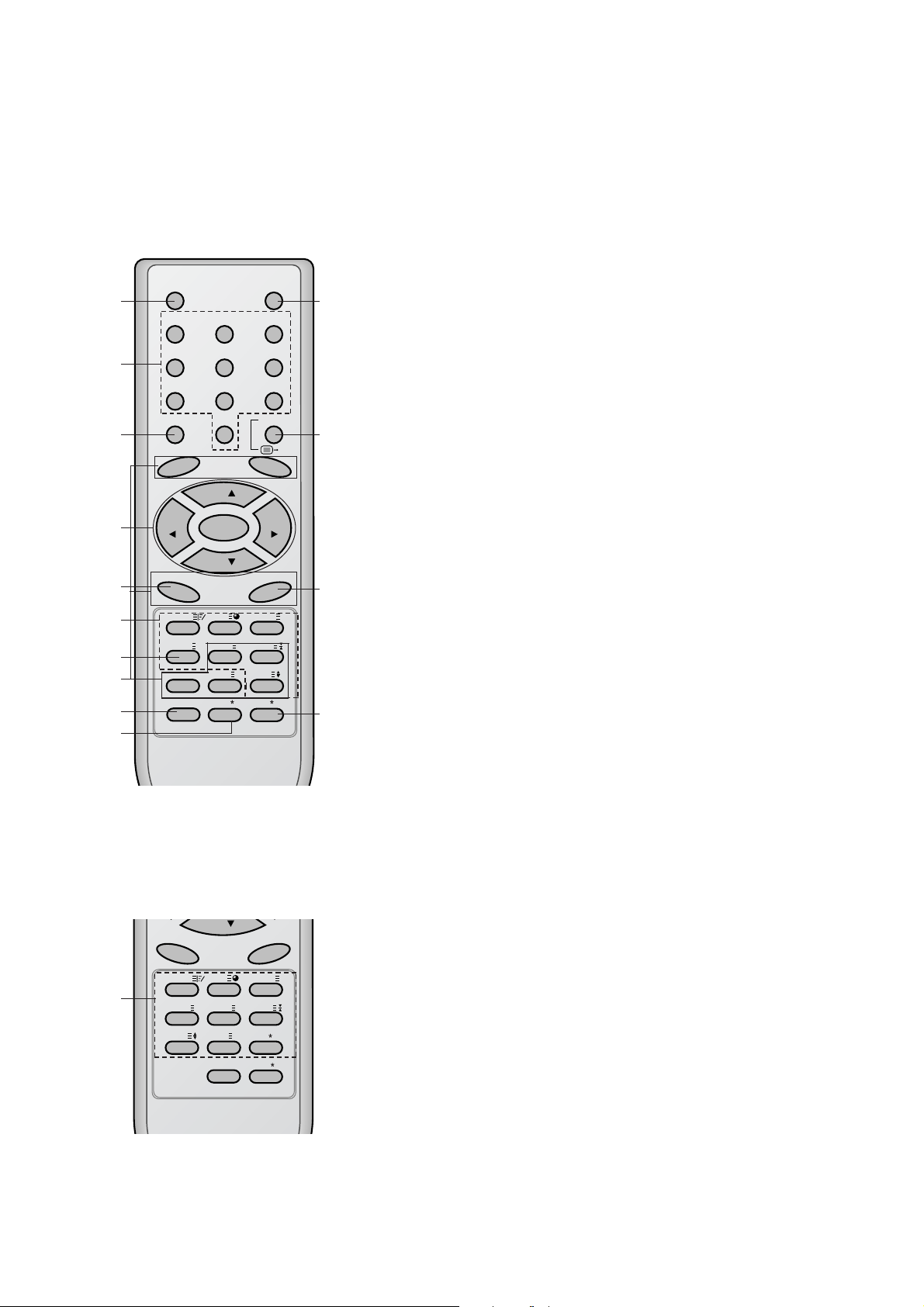
- 4 -
DESCRIPTION OF CONTROLS
All the functions can be controlled with the remote control handset.
Some functions can also be adjusted with the buttons on the front
panel of the set.
Remote control handset
Before you use the remote control handset, please install the batteries. See the next page.
1. POWER
switches the set on from standby or off to standby.
2. NUMBER BUTTONS
switches the set on from standby or directly select a number.
3. MENU
selects a menu.
4.
DD / EE
(Programme Up/Down)
selects a programme or a menu item.
switches the set on from standby.
scans programmes automatically.
FF / GG
(Volume Up/Down)
adjusts the volume.
adjusts menu settings.
OK
accepts your selection or displays the current mode.
5. TELETEXT BUTTONS (option)
These buttons are used for teletext.
For further details, see the ‘Teletext’ section.
6.
SLEEP
sets the sleep timer.
7. PIP BUTTONS (option)
PIP
switches the sub picture on or off.
PR +/-
selects a programme for the sub picture.
SWAP
alternates between main and sub picture.
INPUT
selects the input mode for the sub picture.
SIZE
adjusts the sub picture size.
STILL
freezes motion of the sub picture.
POSITION
relocates the sub picture in clockwise direction.
9/4 PIP
switches on or off the 9 or 4 sub pictures.
(With TELETEXT / PIP)
POWER MUTE
123
456
789
MENU
TV/AV
0
PR
PR
OK
VOLVOL
TV
SWAP
INPUT
PR+
PR-
TEXT/MIX/
SIZE/
PIP 9/4PIP i
X
M
POSITION/
STILL/
REVEAL/
?
SLEEPMODE/
EYE
/
TIME/
FAVOURITE
I/II/
1
2
3
4
6
5
13
7
8
9
10
11
12
14
(With TELETEXT / Without PIP)
5
PR
TEXT/MIX/
SLEEPMODE/
Q.VIEW
M
SIZE/
TIME/
UPDATE/
INDEX/ i
FAVOURITE
REVEAL/
X
LIST
HOLD/
?
I/II/
EYE/
Page 4
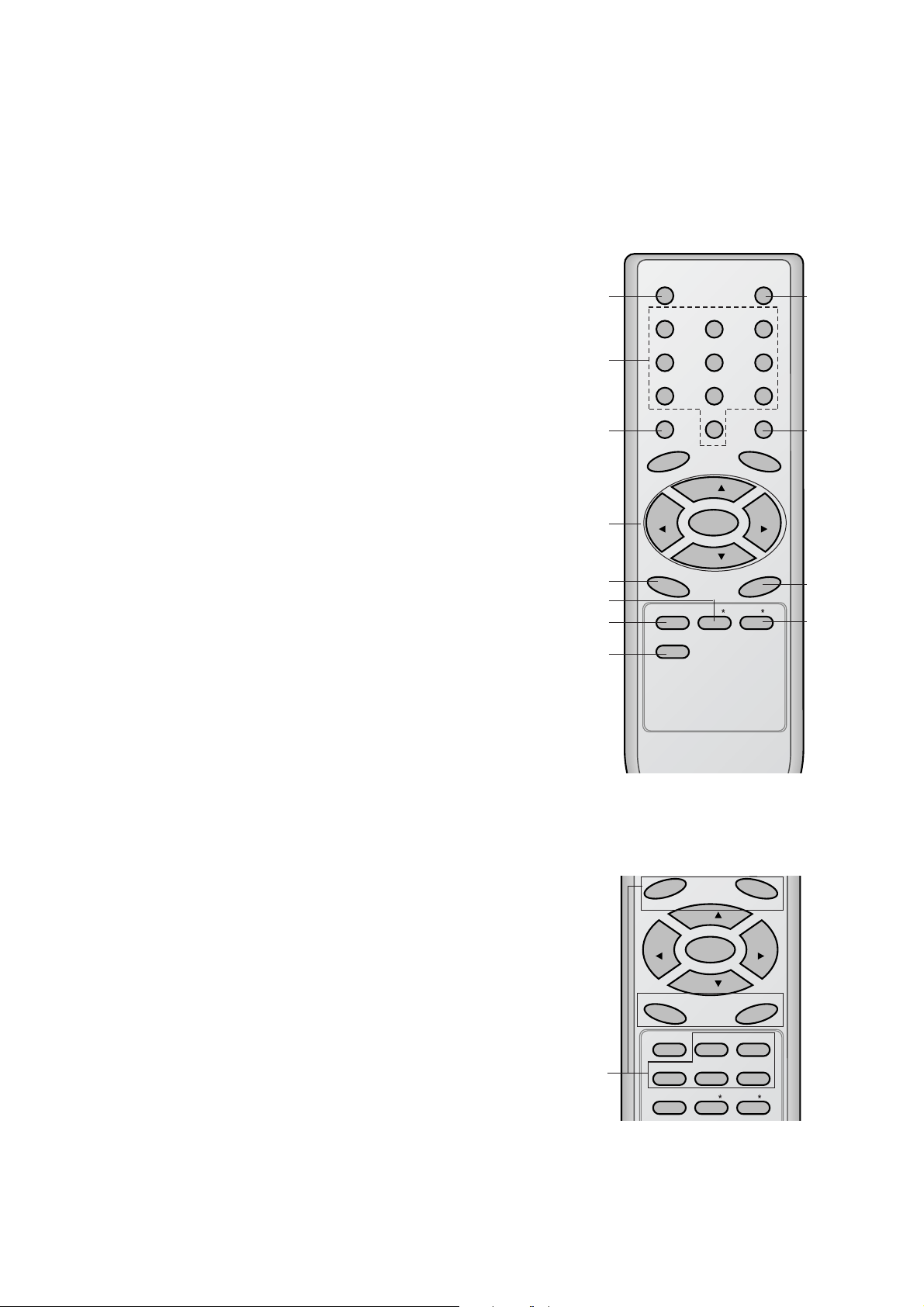
- 5 -
8. FAVOURITE
selects a favorite programme.
9.
EYE/
*
(option)
switches the eye function on or off.
10. MUTE
switches the sound on or off.
11. TV/AV
selects TV or AV mode.
switches the set on from standby.
exits the Teletext mode
12.
I/II/
*
selects the language during dual language broadcast.
selects the sound output (option).
13. Q.VIEW (or YELLOW)
returns to the previously viewed programme.
14.
LIST (or BLUE)
displays the programme table.
*
: No function
COLOURED BUTTONS : These buttons are used for teletext (only
TELETEXT models) or programme edit.
(Without TELETEXT / PIP)
PR
PR
OK
VOLVOL
SWAP INPUT
PR+PR-
SLEEP
FAVOURITE
POSITION
9/4PIP
STILL
PIP
SIZE
EYE/
I/II/
(With PIP / Without TELETEXT)
POWER MUTE
123
456
789
MENU
TV/AV
0
PR
PR
OK
VOLVOL
SLEEP
FAVOURITE
EYE/
I/II/
Q.VIEW
LIST
1
2
3
4
13
6
9
8
10
11
12
14
7
Page 5

- 6 -
1. MAIN POWER (ON/OFF)
switches the set on or off.
2. POWER/STANDBY INDICATOR
illuminates brightly when the set is in standby mode.
dims when the set is switched on.
3. MENU
selects a menu.
4. OK
accepts your selection or displays the current mode.
FF / GG
(Volume Down/Up)
adjusts the volume.
adjusts menu settings.
DD / EE
(Programme Up/Down)
selects a programme or a menu item.
switches the set on from standby.
5. REMOTE CONTROL SENSOR
Note : Only use the supplied remote control handset. (When you use others, they’ll be not able to
function.)
6. AUDIO/VIDEO IN SOCKETS (AV IN3)
Connect the audio/video out sockets of external equipment to these sockets.
7. EYE (option)
adjusts picture according to the surrounding conditions.
Front panel
1 3 4
5
7
2
@@@@@@@@e?
@@@@@@@@e?
@@h?
@@h?
@@h?
@@h?
@@h?
@@h?
@@@@@@@@e?@@@@@@@@?e@@@@@@@@e?@@@@@@@@?e@@@@@@@@e?@@@@@@@@?e@@@@@@@@e?@@@@@@@@?e@@@@@@@@e?@@@@@@@@?e@@@@@@@@e?@@@@@@@@?e@@@@@@@@e?@@@@@@@@?e@@@@@@@@e?@@@@@@@@?e@@@@@@@@e?@@@@@@@@?e@@@@@@@@e?@@@@@@@@?e@@@@@@@@e?
@@@@@@@@e?@@@@@@@@?e@@@@@@@@e?@@@@@@@@?e@@@@@@@@e?@@@@@@@@?e@@@@@@@@e?@@@@@@@@?e@@@@@@@@e?@@@@@@@@?e@@@@@@@@e?@@@@@@@@?e@@@@@@@@e?@@@@@@@@?e@@@@@@@@e?@@@@@@@@?e@@@@@@@@e?@@@@@@@@?e@@@@@@@@e?@@@@@@@@?e@@@@@@@@e?
@@@@@@@@
@@@@@@@@
@@
@@
@@
@@
@@
@@
@@
@@
@@
@@
@@
@@
@@
@@
@@
@@
@@
@@
@@
@@
@@
@@
@@
@@
@@
@@
@@
@@
@@
@@
@@
@@
@@
@@
@@
@@
@@
@@
?@@
?@@
?@@
?@@
?@@
?@@
?@@@@@@@@
?@@@@@@@@
?@@@@@@@@?e@@@@@@@@e?@@@@@@@@?e@@@@@@@@e?@@@@@@@@?e@@@@@@@@e?@@@@@@@@?e@@@@@@@@e?@@@@@@@@?e@@@@@@@@e?@@@@@@@@?e@@@@@@@@e?@@@@@@@@?e@@@@@@@@e?@@@@@@@@?e@@@@@@@@e?@@@@@@@@?e@@@@@@@@e?@@@@@@@@?e@@@@@@@@e?@@@@@@@@
?@@@@@@@@?e@@@@@@@@e?@@@@@@@@?e@@@@@@@@e?@@@@@@@@?e@@@@@@@@e?@@@@@@@@?e@@@@@@@@e?@@@@@@@@?e@@@@@@@@e?@@@@@@@@?e@@@@@@@@e?@@@@@@@@?e@@@@@@@@e?@@@@@@@@?e@@@@@@@@e?@@@@@@@@?e@@@@@@@@e?@@@@@@@@?e@@@@@@@@e?@@@@@@@@
@@g
@@g
@@g
@@g
@@g
@@g
@@@@@@@@
@@@@@@@@
@@
@@
@@
@@
@@
@@
@@
@@
@@
@@
@@
@@
@@
@@
@@
@@
@@
@@
@@
@@
@@
@@
@@
@@
@@
@@
@@
@@
@@
@@
@@
@@
Side panel
VIDEO L/MONO RAUDIO
AV IN3
6
Page 6
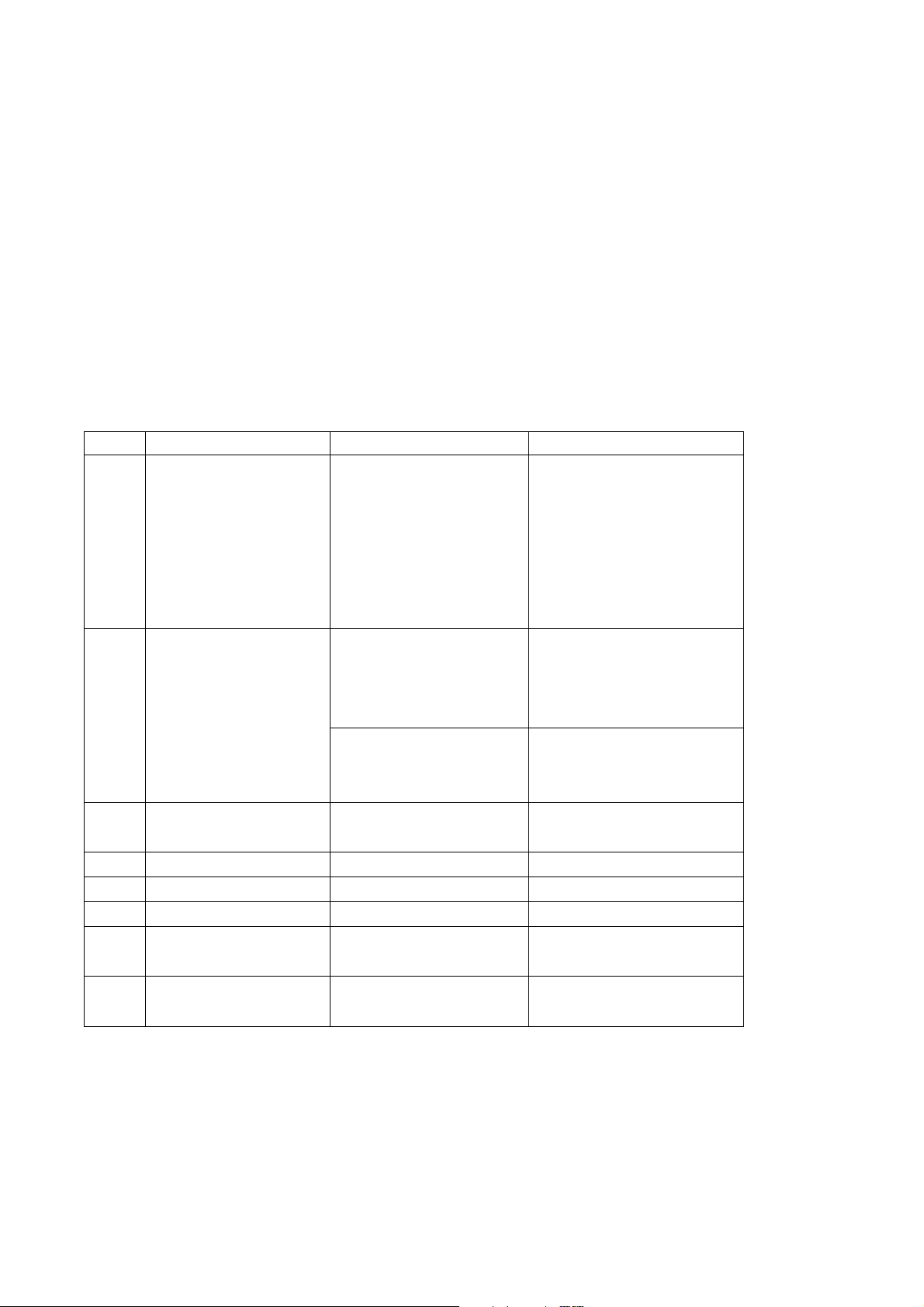
- 7 -
SPECIFICATIONS
Note : Specification and others are subject to change without notice for improvement.
V Scope
This specification can be applied to all the television related to
CW62A Chassis.
V Test and Inspection Method
1) performance : Follow the Standard of LG TV test
2) Standards of Etc. requirement
- Safety: IEC60065
- EMC: EN55020,EN55013
V Test Condition
1) Temperature : 20 ± 5°C(CST : 40 ± 5°C)
2) Relative Humidity : 65
± 10%
3) Power voltage : AC110-240V~, 50/60Hz
4) Follow each drawing or spec for spec and performance of
parts,based upon P/N of B.O.M
5) Warm up TV set for more than 20min. before the
measurement.
No
1
2
3
4
5
6
7
8
Item
Receiving System
Available Channel
Input Voltage
Market
Screen Size
Tuning System
Operating Environment
Storage Environment
Remark
EU/ Non EU
OPTION
Non EU/ EU
NTSC-M
Non EU
EU
200 PR(W/O TXT)
Specification
PAL,SECAM BG
PAL/SECAM DK
PAL-I/I
NTSC M
NTSC 4.43(AV)
SECAM-L/L’
NTSC M/ PAL M/N
VHF : E2 ~ E12
UHF : E21 ~ E69
CATV : S1 ~ S20
HYPER : S21 ~ S41
VHF : 02 ~ 13
UHF : 14 ~ 69
CATV : 02 ~ 13
AC 110-240V, 50/60Hz
AC 230V, 50/60Hz
EU,CIS, China, Asia, Africa
Flat 29”
FVS 100Program
1) Temp : 0 ~ 45 deg
2) Humidity : below 85%
1) Temp : -20 ~ 60 deg
2) Humidity : below 85%
V General Specification
Page 7
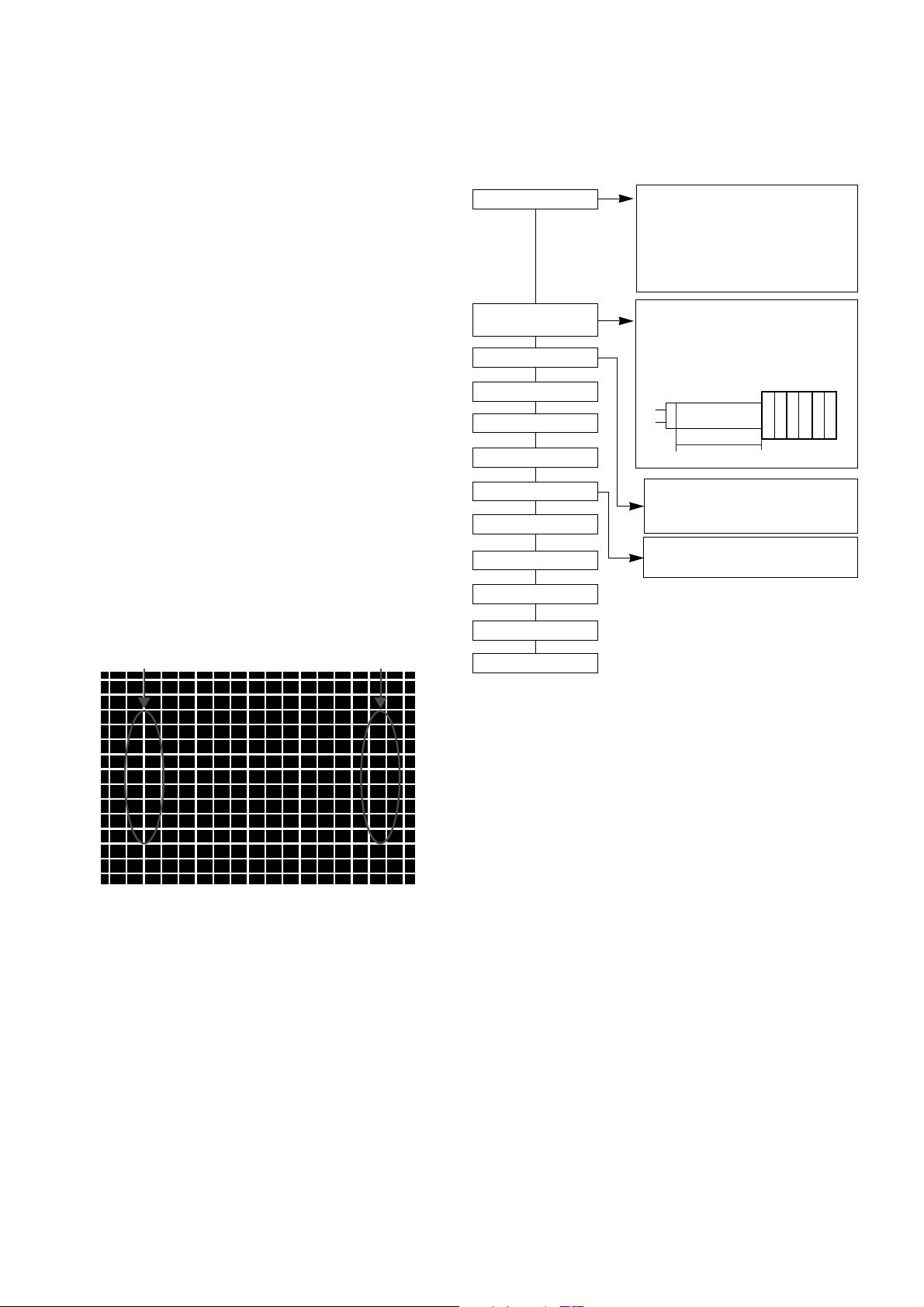
1. Application Object
These instructions are applied to all of the color TV, CW62A.
2. Notes
(1) Because this is not a hot chassis, it is not necessary to use
an isolation transformer. However, the use of isolation
transformer will help protect test instrument.
(2) Adjustment must be done in the correct order.But the
adjustment can be changed by consideration of mass
production.
(3) The adjustment must be performed in the circumstance of
25±5°C of temperature and 65±10% of relative humidity if
there is no specific designation.
(4) The input AC voltage of the receiver must keep rating
voltage in adjusting.
(5) The receiver must be operated for about 15 minutes prior
to the adjustment.
(6) Signal: Received, the standard color signal.(65dB±1dB uV)
LG standard signal means the digital pattern
(PAL_EU 05CH).
3. Focus adjustment
(1) Receive the Cross-Hatch Pattern(Fig 1).
(2) Set the picture condition on “DYNAMIC(CLEAR)” mode.
(3) Adjust the Focus volume of FBT for the best focus of (A) &
(B).
4. Purity & Convergence adjustment
Adjustment should be operated when using the CPT(without
ITC from CPT manufacturing place)
This adjustment must be done in the order of the following
flowchart.
4.1. Color purity adjustment
(1) It makes CPT or CABINET enough to demagnetization.
(2) Receive the signal of red raster.
(3) Loosen fixed screw of DY and closely to CPT funnel part.
(4) Check the center of screen that PURITY MAGNET of CPT
by crossing adjustment. At this time, 4 & 6 pole magnet is
located to magnet of nothing.
(5) Move the DY to make equal red on whole screen and it
does not to make the DY by fixed screw after check a
simple color of Red/Green/Blue and white raster whether or
not it is a pollution of color.
(At this time, take care raster of screen and DY must fixing
in the condition which maintains a horizontality.)
(6) Check the TV set by move direction.
4.2. Convergence adjustment
These adjustments can the best condition of focus after
finished purity adjustment.
(1) Receive the signal of cross hatch that BACK RASTER is
black.
(2) Adjust brightness and luminosity till dot appear 9 ~12.
(3) Open angle of the two tab of 4 pole MAGNET by isogonic
angle and accord with vertical line of red and blue color in
the middle of screen.
(4) Maintain as angle of (3) and rotate the tab to accord with
vertical line of Red and Blue color in the middle of screen.
- 8 -
ADJUSTMENT INSTRUCTIONS
A
B
<Fig 1. Cross-Hatch Pattern(E-7CH)>
Assembling DY to
CPT
CPT Assembling
As preparatory operations before
assembling CPT, wind cotton Tape for
protecting to CPT NECK and DY, CPT
connection parts. At this moment, end
of tape should be over-lapped and
wound in direct route to the NECK.
Let the screen Standard condition.
Operate Heat-Run at least 15
minutes.
Torque is to be 9-11 kg f.cm when
fixing DY.
Fix the Magnet to the position as
shown picture below. Be careful not to
make CPT neck shadow while
adjusting DY.
HEAT RUN
Degaussing
STC Pre-Adjustment
PURITY Adjustment
DY Fixing
SCREEN Voltage adj.
W/B Fixing
FOCUS not yet ADJ.
STC not yet ADJ.
DYC not yet ADJ.
Convergence Magnet
◀
15 ~ 20mm
6Pole
◀
4
2
Page 8
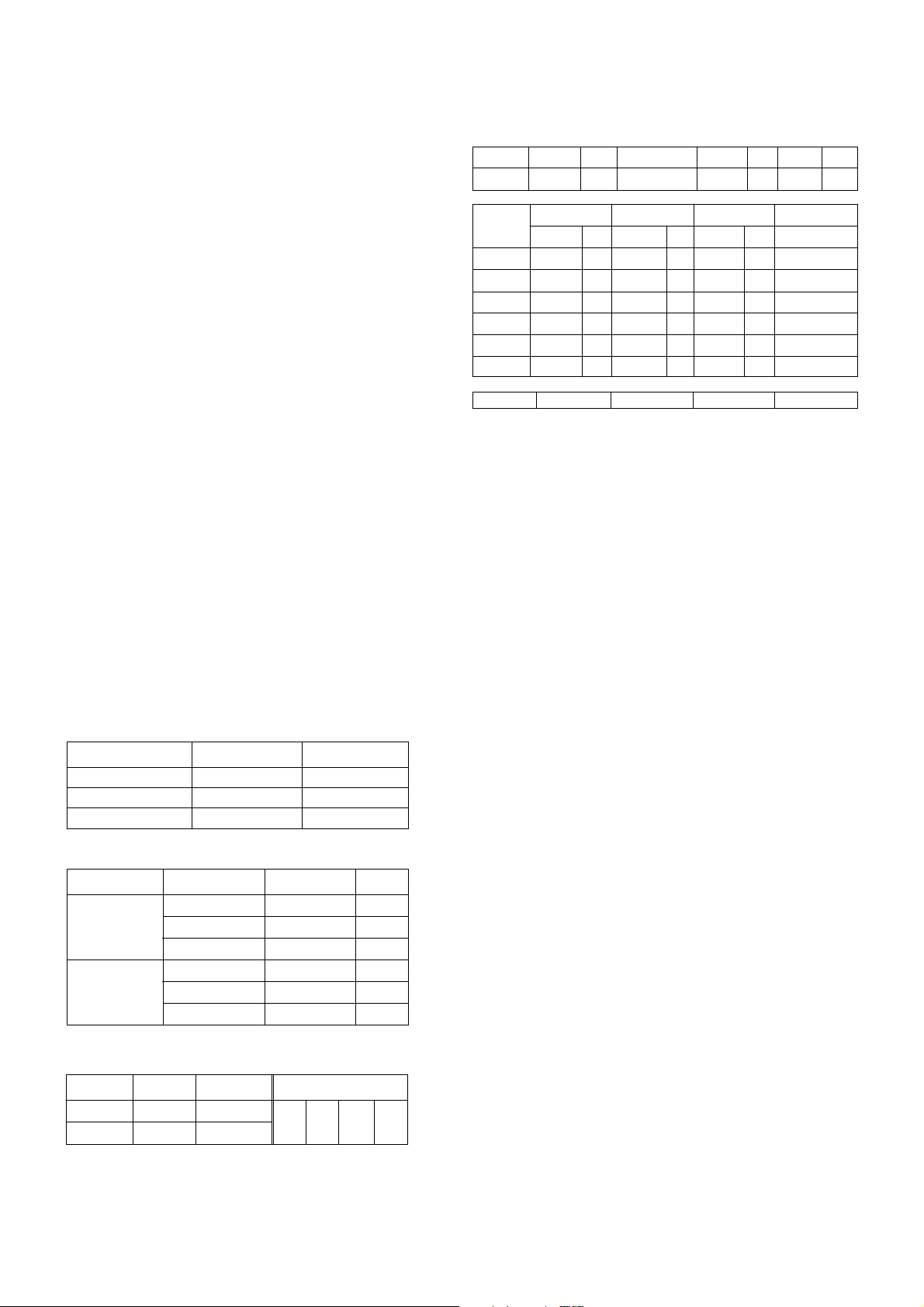
(5) Open angle of the two tab of 6 pole magnet by isogonic
angle and accord with vertical line of Red/Blue and Green.
(6) Maintain as angle of (5) and rotate the tab to accord with
horizontal line. In case of twisted horizontal line,repeat
adjustment of (3) ~ (5) remembering the movement of
Red/Green/Blue color.
(7) Move the DY to best condition of convergence and attach
the CPT to a rubber-chock for fixing DY.
5. Screen voltage adjustment
(1) Receive the PAL or SECAM(NTSC) signal into RF mode
(regardless of channel).
(2) If you press the “ADJ”button in LINE SVC mode(IN-START
button),the LINE SVC mode changes to screen adjustment
mode.
(3) Turn the Screen Volume of FBT to change luminance of
White signal center as shown below.
(4) Press the ADJ button to exit SVC mode.
6. White balance adjustment
NOTE : When adjusting white balance automatically,connect the
adjustment JIG in SVC mode.(When pressing INSTART,MUTE button on remote control for adjustment
orderly,it is changed to CPU OFF mode and screen is
displayed to “CPU OFF”.)
(1) Receive 100% white pattern.
(2) Adjust LOW Light status(4.5FL) of CR(R CUT), CB(B CUT)
at CG(G CUT:75) : 60.
(3) Adjust HIGH Light status(35FL) of WR(R DRIVE), WB(B
DRIVE) at WG(G DRIVE:380) : 450.
(4) Repeat above step (2) and (3) for the best condition each
status of High Light and Low Light.
7. Deflection setting Data Adjustment
7.1 Adjustment preparation
(1) Tune the TV set to receive an Digital pattern(EU05CH).
(2) Deflection setting data adjustment is operate by SVC
communicator.
(3) Enter the deflection mode by selection SERVICE2 key on
SERVICE MENU after enter the adjustment mode by
pressing LINE SVC MODE(IN-START KEY).
(4) Use the CH D ,E key to select adjustment item.
(5) Use the VOL F ,G key to increase/decrease data.
7.2 Adjustment
<Note>
- When adjusting a deflection,adjust N50Hz of PAL signal first and
adjust a deflection data at N60Hz(NTSC), Z60Hz, N50Hz,
W50Hz, Z50Hz.
- After finishing deflection adjustment, press the ENTER
button to enter or exit SVC mode.
(1) H SHIFT
Adjust so that the geometric horizontal center line is in
accord with horizontal center line of CPT.
(2) H PARALLEL
Adjust vertical inclination of screen.
(3) H BOW
After finishing Cushion adjustment, adjust curved rate of
top & bottom corner to be equal.
(4) V LINEAR
Adjust the top & bottom size of inner circle to be equal.
(5) V SCROLL
Adjust so that the geometric vertical center line is in accord
with vertical center line of CPT.
2. White balance IIC Parameter(Address)
Program
Sub Add
Start Bit
Stop Bit
Offset
Polarity
EP_Rom_S
B(R)_Amp
Win31_wb TWB
20
5
0
0
1
36
B(R)_Cut
Win31_wb TWB
17
5
0
0
1
33
G_Amp
Win31_wb TWB
21
5
0
2
0
37
- 9 -
Menu
X
Y
Color Temperature
288
295
9000
o
K
268
273
13000
o
K
EU
N-EU
<Table 1> White Balance Color analyzer
Menu
BLO-R(R CUT)
BLO-G(G CUT)
BLO-B(B CUT)
RG(R DRIVE)
GG(G DRIVE)
BG (B DRIVE)
LOW LIGHT
HIGH LIGHT
0 ~ 63
0 ~ 63
0 ~ 63
0 ~ 63
0 ~ 63
0 ~ 63
32
32
FIX
32
32
32
Range
DATA
<Table 2> White Balance Initial Data
<Table 3> White Balance Initial Data
1. IC
VCD IC
EP_ROM
000 0
Name
Maker Algorithm
Program
Vcd Slave
Win31_wb
TWB
8A
Eeprom_Slave
Win31_wb
TWB
A0
Speed1Delay
30
G_Cut
Win31_wb TWB
18
5
0
2
0
34
Speed/ Plus 2 2 2 2
Page 9
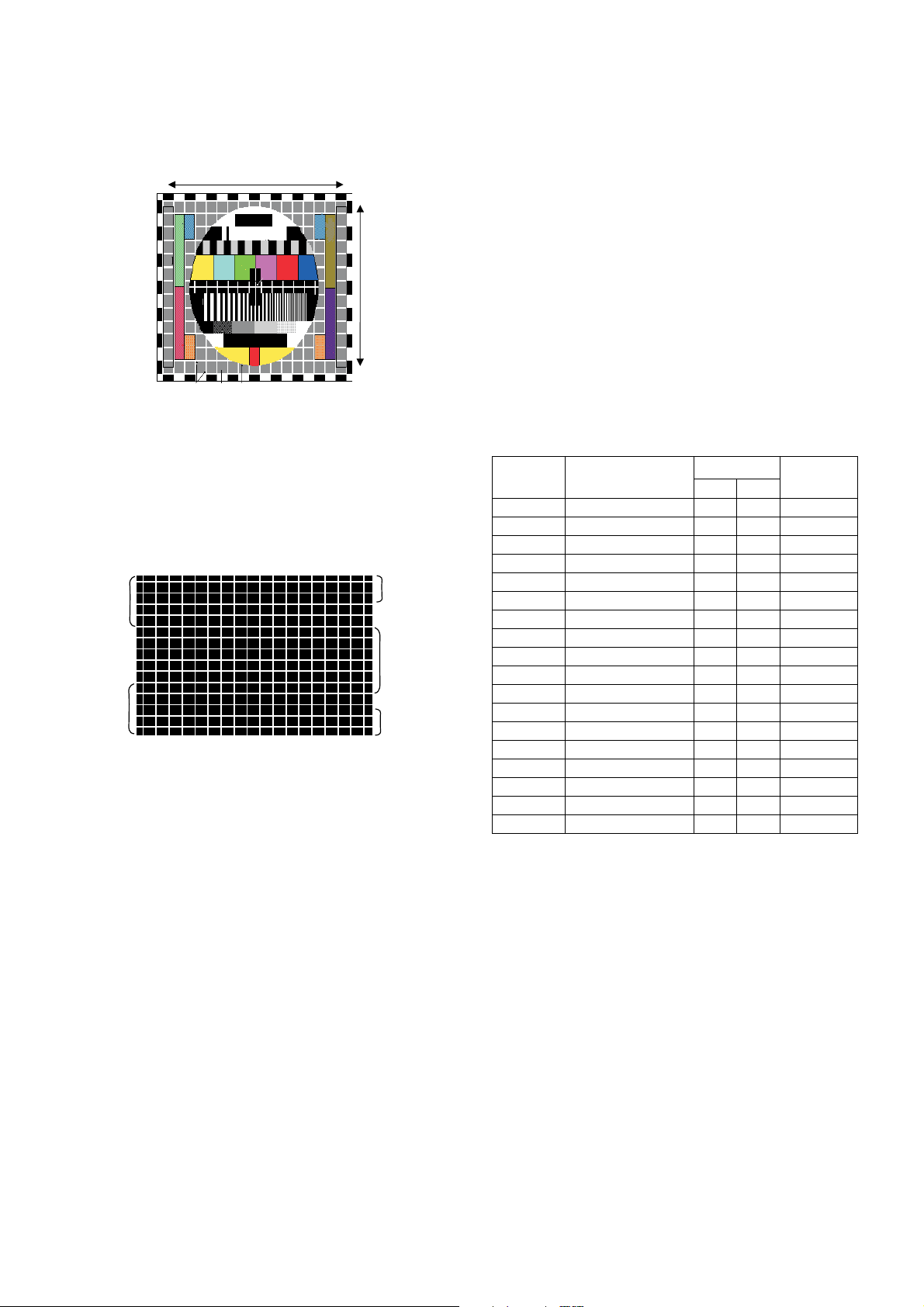
(6) EW WIDTH
Adjust until the outmost left and right lattice of received
pattern is accord with 25% of other lattice width.
(7) EW PARABOLA
Adjust so that middle portion of the outermost left and right
vertical line look like parallel with vertical lines of the CPT.
(8) EW UPCORNER & (9) EW LOCORNER
After finished cushion adjustment, adjust vertical line of lefttop, right-top, left-bottom, right-bottom of screen to the best
straight line.
(10) EW TRAPEZOID
Adjust to make the length of top horizontal line same with it
of the bottom horizontal line.
(11) V SLOPE
(12) V AMPLITITUE
Adjust so that the circle of a digital circle pattern should be
located interval of 6~7mm from the effective screen of the
CPT.
(13) S CORRECTION
Adjust so that all distance between each lattice width of
top/center/bottom are to be the same.
(14) V SHIFT
Adjust so that the geometric vertical center line is in accord
with vertical center line of CPT.
(15) V ZOOM (VERTICAL ZOOM)
(16) PIP_H(PIP H Position) adjustment - option
Adjust the H-Position by using VOL +/- key until PIP picture
is in contact with main picture.
8. Deflection setting initial data
<Table 4> Deflection setting initial data (SERVICE 2)
* Fix : Don’t change data
- After finishing deflection adjustment at PAL 50Hz, NTSC 60Hz
is applied deflection compensation value. But recheck condition
of adjustment at NTSC system and adjust deflection data if
necessary.
- Adjust PIP Position adjustment at only PAL 50Hz.
- 10 -
<Fig. 2>PAL Digital pattern (EU05CH)
<Fig. 4> PIP H Position
34
32
32
44
30
57
15
45
50
25
25
29
30
54
25
0
0
0
50Hz 60Hz
<Fig. 3> Cross-Hatch Pattern(E-7CH)
CRNU
CRNL
CRNU6
EP
CRNL6
Item
H-SHIFT
H PARALL
H BOW
V LINEAR
V SCROLL
EW WIDTH
EW PARAB
EW UPCOR
EW LOCOR
EW TRAPE
V SLOPE
V AMPLIT
SCORRECT
V SHIFT
V ZOOM
V SYNSLI
OVRVOLIN
VGUARD
Horizontal shift
Horizontal parallelogram
Bow
Vertical linearity
Vertical scroll
EW width
Parabola adj
Upper corner adj
Lower corner adj
Trapezoid adj
Vertical slope
Vertical amplitude
S correction
Vertical shift
Vertical zoom
Vertical slicing level
Over voltage input mode
Vertical guard mode
24
32
32
41
30
57
18
49
53
25
17
34
35
46
25
0
0
0
Adjust
Recommend
Recommend
Recommend
Adjust
Adjust
Adjust
Adjust
Adjust
Adjust
Recommend
Recommend
Recommend
Recommend
Fix
Fix
Fix
Fix
Description
29”
Adjust
Page 10

9. Service adjustment data table
<Table 5> Picture setting service data1 (SERVICE 1)
<Table 6> Picture setting service data2 (SERVICE 3)
<Table 7> OPTION 1, 2, 3, 4
- 11 -
AGC
RG
GG
BG
BLO-R
BLO-G
CDL
L-DLY
PEAK
SHOOT
ITEM DESCRIPTION
ACG take over
Red Gain
Green Gain
Blue Gain
Black level offset Red
Black level offset Green
Cathode Drive Level
Luminance delay time
Peak white limiting
Pre overshoot ratio
29” S-SLIM
25
32
32
32
32
32
5
13
1
1
AM DEM G
FM DEM G
ADC LEV
DEC LEV
MONO LEV
NICAMLEV
AUX1 VOL
AUX2 VOL
AUX3 VOL
FMWINDOW
BOOSTVAL
MAXVOL
DCXO VAL
ITEM DESCRIPTION
AM DEMODULATOR GAIN-AMLOW
FM DEMODULATOR GAIN-AGN
ADC LEVEL(-16~5) - ADCLEV
DEC LEVEL(-16~5) - DECLEV
MONO LEVEL(-16~5) - MONOLEV
NICAM LEVEL(-16~5) - NICLEV
AUX1 VOL - AUX1VOLL(R)
AUX2 VOL - AUX2VOLL(R)
AUX3 VOL(SCART1 RF SOUND OUT)
FM WINDOW FILTER (FMWS)
BOOSTER
MAX VOLUME
DCXO
29” S-SLIM
0
0
0
0
0
0
0
0
0
0
0
100
63
ITEM
INCH
SYSTEM
200PR
TOP
ACMS
CH-AU
BOOSTER
SOUND
PIP
VOL CURVE
A2 STEREO
I/II SAVE
HIDEVIAT (High deviation)
SCART
DVD
XWAVE
EYE
4KEY
TILT
DEGAUSS (Degaussing)
OSD LANG
TXT LANG
REMOCON
HOTEL
TURBOSCH (Turbo search)
TURBOP/S (picture/sound)
DCXO/A (DCXO auto adjust)
OPTION1
OPTION2
OPTION3
OPTION4
Description
29 S-Slim/ 29 N-Flat
BG/DK/I/M, BG/DK/I/L
W/O TXT=>200PR, W/TXT=>100PR
TOP=>Germany, Swiss, Austria, Italy
Auto channel memory system
China & Australia Frequency table
RF stereo / AV stereo / Mono option
PIP option
High / Low volume curve
Nicam check & FM stereo / Dual
Dual sound setting save
Sound high deviation
SCART option
DVD option
FM TX option
EYE option
4 Key option
TILT option
Degaussing option
Refer to the next page(table.8)
Refer to the next page(table.8)
HOTEL option
Turbo search
Turbo picture/ sound
DCXO auto adjust
Page 11

<Table 8> OSD & TEXT LANGUAGES
- 12 -
SOUTHEAST ASIA
EAST EU CYRILLIC TEXT
WEST EU GREEK TEXT
0
1
2
3
4
5
6
7
0
1
2
3
4
5
6
7
0
1
2
3
4
5
6
7
0
1
2
3
4
0
1
2
3
4
5
6
7
0
1
0
1
2
3
4
5
6
0
1
2
3
4
5
6
7
8
9
10
11
0
1
ENGLISH
RESERVED
RESERVED
RESERVED
RESERVED
RESERVED
RESERVED
ENGLISH
EAST EU ALL
ENGLISH RUSSIAN
RESERVED
RESERVED
RESERVED
RESERVED
RESERVED
ENGLISH
EU 7EA
WEST EU ALL
ENGLISH GREEK
RESERVED
RESERVED
RESERVED
RESERVED
ENGLISH
INDONESIAN
MALAY
VIETNAMESE
THAI
ENGLISH
GERMAN
RUMANIAN
POLISH
HUNGARIAN
CZECH
RUSSIAN
BULGARIAN
ENGLISH
RUSSIAN
ENGLISH
GERMAN
FRENCH
ITALIAN
SPANISH
DUTCH
PORTUGUESE
ENGLISH
GERMAN
FRENCH
ITALIAN
SPANISH
DUTCH
SWEDISH
NORWEGIAN
DANISH
FINNISH
PORTUGUESE
GREEK
ENGLISH
GREEK
0
1
3
Page 12

- 13 -
ARAB TEXT
PARSI TEXT
SOUTHEAST W/O TEXT
WEST EU W/O TEXT
EAST EU W/O TEXT
ARAB W/O TEXT
CHINA, INDIA W/O TEXT
0
1
2
3
4
5
6
7
0
1
2
3
4
5
6
7
ENGLISH
ARABIC
PARSI
ARAB ALL
RESERVED
RESERVED
RESERVED
RESERVED
The same ARAB TEXT
The same SOUTHEAST ASIA TEXT
The same WEST EU GREEK TEXT
The same EAST EU CYRILLIC TEXT
The same ARAB TEXT
ENGLISH
CHINA
HINDI
RESERVED
RESERVED
RESERVED
RESERVED
RESERVED
ENGLISH
FRENCH
ARAB
URDU
ENGLISH
FRENCH
ARAB
PARSI
ENGLISH
FRENCH
ARAB
URDU
PARSI
ENGLISH
CHINESE
ENGLISH
HINDI
0
1
2
3
0
1
2
3
0
1
2
3
4
0
1
0
1
3
4
5
6
7
8
9
10. How to inspect condition of a
transmission and reception in FM
TRANSMISSION MODEL
- FM TRANSMITTER’s efficiency inspections is executed to a
finished in a final inspection phase.
- FM TRANSMITTER is a function which receives voicesignal by an exclusive remote control and Earphone, transmits
a FM through transmitter of inner part in MICOM BOARD to
TV sound(MONITOR OUTPUT)
1) Execute in channel generating voice-signal
2) Select a transmitted frequency in MENU OSD.
MENU => SOUND => TRANSMITTER => frequency
selection (87.7MHz)
3) A received frequency in an exclusive remote control or
received FM Radio is tuned by 87.7MHz(107.7MHz) which
is same as frequency in OSD.
4) Check out whether a signal generating to MAIN SPEAKER
generates in earphone or receiver or not.
5) There is no alternation and setting of adjusted DATA in the
process of inspecting FM TX.
11.OPTION Adjustment
1) This option adjustment decides function in accordance with
model. Press IN-START button at SVC mode, then adjust
the option at OPTION1,2,3,4,5 mode.
2) Mark the option adjustment data like [112,68,164,32,8] in
BOM.
* Mark of BOM
LEVEL PART NO. SPECIFICATION DESCRIPTION
1. 3141VMN382A MAIN CHASSIS ASSY [112,68,164,32,8]
In this model, the OPTION1 data is 112, OPTION2 data is 68, the
OPTION3 data is 164,the OPTION 4 data is 32, OPTION 5 data
is 8.
Page 13

TROUBLE SHOOTING
- 14 -
1. RF-STEREO MODEL
1) PICTURE OK / NO SOUND
Check/ Replace TU101 or Input signal
NO
OK
Selected correct system in menu
Check the waveform IF 1 of TU101
Check the voltage at pin 3, 9, 16, 43,
86, 88, 90 of UOCIII
NO
Check/ Replace IC501
NO
Check the voltage at pin 57, 58 of
UOCIII
NO
OK
Check the waveform at pin 4, 5 of IC501
OK
Check the waveform at pin 4, 12 of
IC601
Check/ Replace Q603
NO
OK
Check the waveform at pin 6 of IC601
Check/ Replace IC601
NO
OK
Check the waveform at pin 1, 2, 14, 15
of IC601
Check/ Replace R823, D826
Check the Heater voltage of
CPT(6~6.4 Vrms)
Check R, G, B out of CPT board
Check IC901,
P402A
Check 197V line of CPT Board &
if no problem check and Replace
Check the Heater pulse of FBT T402
Check RF901, P402,
P402B, FR401
Check FBT T402
Check HV, Screen voltage of CPT
Check FBT T402
NO
OK
Check the waveform at pin 3, 13 of
IC601
2) No Raster / Sound OK(1/2)
Page 14

- 15 -
3) No Raster (2/2)
Check the in/out of
regulator(IC822,
IC823, IC824)
Check pin 73 of
IC501(H_Out)
Check the voltage of
C832
Check/ Replace Fuse
Is the voltage each
pin voltage of IC501
Check Fuse of AC line
Check/ Replace
IC501
Check T401 & each
pin voltage
Check Q401collect
waveform
Check & Replace
T402
Check the voltage
pin4 of IC810
Check/ Replace
IC810, IC802, Q830
Check Fuse and Diode of secondary
Load of SMPS trans(T801)
Check the B+at D829
cathode
OPEN
Check/ Replace DB801
NO
Check/ Replace Fuse and IC810
NO
OK
NO
Normal Abnormal
Check/ Replace
Q402
Check/ Replace
T401
Check/ Replace
Q401
Check Q402
collector waveform
Check/ Replace IC501
NO
OK
Page 15

- 16 -
4) No Picture/ No Sound
Is any OSD displayed?
OK
NO
NO
OK
OK
NO NO
OK
OK
NO
OK
OK
OK
P13A (R, G, B out of
IC501)
P13A (R, G, B out of
IC501)
Replace IC501
Check pin8, 12 SCL,
SDA
Check IC12(EEPROM)
& SCL, SDA, Line
Check pin3 Reset
Voltage
Check IC501 pin 83,
84, 85 (R, G, B out)
Check SMPS Trans
Secondary Voltage
Go to No sound/
picture OK
Check the waveform
pin73(H-out)
Check IC501 pin 83,
84, 85 (R, G, B out)
Check receiving system in MENU
& execute Auto - Program
Does the auto - Program
operate properly
Store on manual -program MENU
Page 16

- 17 -
2. AV STEREO/ MONO MODEL
Select correct system in menu
OK
OK
OK
OK
NO
NO
Does the auto - Program
operate properly
Check TU101 Tuner
Check the voltage of pin3, 9,
16, 43, 86,88,90 of IC501
Check the waveform at
pin57, 58 of IC501
OK
Check the signal line of SPK-N,P
Check the waveform at
pin4, 12, of IC601
NO
NO
OK
Check pin5 (mute) of IC501
Check the waveform at
pin6 of IC601
OK
NO
NO
Check the connection of AV
equipment
AV
OK
OK
Check the connection of side
or Front AV Board P201A
Check the voltage at
pin3, 13, of IC601
Check/ Replace
R823, D826
Correct the Board
Check the waveform at
pin1, 2, 14, 15 of IC601
Replace IC601
Page 17

- 18 -
PRINTED CIRCUIT BOARD
MAIN
Page 18

- 19 -
SIDE-A/V
HARMONIC
SMPS
CONTROL
LED
POWER
Page 19

BLOCK DIAGRAM
- 20 -
Page 20

- 21 -
EXPLODED VIEW
913
170
150
112
174
501
520
400
943
550
580
120
300
310
530
330
540
590
600
700
Page 21

- 22 -
EXPLODED VIEW PARTS LIST
LOCA. No. PART No. DESCRIPTIONS
112 6334V29010B CPT,Bare A68QCU770X 000MGB 29INCH FLAT 5/4 48KHZ
6335V29029A CPT,ITC A68QCU770X 770LGF 29INCH FLAT 0.0_0.5G 4/3 16KHZ
120 6400VA0025D Speaker,Fullrange C163A01K1450 - 15W 8OHM 86DB 110HZ
150 6140VC2007F Coil,Degaussing RT-29FB75V 16OHM AL 55T 0.65mM SQUARE 29INCH
170 170-844K Drawing,Assembly CPT EARTH UL1015 AWG22-TBC 0.12X4X16MM 29INCH
174 6410VEH001M Power Cord Assembly, YP-205 TJC1-2Y 2.4M 400MM 250V 2.5A H03VVH2-F
300 30919E0061C Cover Assembly, 29FX6ALX CW62A 29”” SY-RA RA TOLL CW62A 50HZ
3091V00832G Cover Assembly, 29FX6RLQ-TA STEREO E_PHONE MC036A SY LOCAL
3091V00832P Cover Assembly, 29FX6ALX-ZG CW62A 29” SY-CIS
310 5020V01099C Button, CONTROL 29FX6RGE-TA ABS 6KEY LGESY LOCAL
5020V01099D Button, CONTROL RT-29FX6 ABS 6KEY LGESY LOCAL(CKD) MOLD ABS
330 5020V01100C Button, POWER 29FX6RLQ-TA ABS NON LGESY LOCAL
5020V01100D Button, POWER 29FX6RLQ-TA ABS 1KEY LGESY LOCAL MOLD ABS
400 3809900192C Cover Assembly, 29FX6ALX CW062A 29” SY-RA RA TOOL 50HZ
3809V00595K Cover Assembly, 29FX6ALX-ZG CW62A 29” SY-CIS
3809V00595L Cover Assembly, 29FX6ALX-ZG CW062A 29” SY-RA SKD CW062A
501 3210900001B Cover, MOLD HIPS MAIN HIPS 60HR 29FX60 MC049A SY CKD
520 EBR30722701 PCB Assembly, MAIN1 M.I CW62A 29FX6ALX-ZG QRULLCU 6871 M.I.
EBR30770304 PCB Assembly, MAIN1 M.I CW62A 29FX6ALX-ZG QDRLLBK SY TO KIEV
EBR30770310 PCB Assembly, MAIN1 M.I CW62A 29FX6ALX-ZG KDRLLEY SY TO KIEV
530 EBR30724701 PCB Assembly, MAIN1 M.I CW62A SY TO CIS SKD MODEL CONT BOARD
EBR30724702 PCB Assembly, SUB M.I CW62A SY TO CIS SET MODEL CONT BOARD
540 EBR30725701 PCB Assembly, MAIN1 M.I CW62A SY TO CIS SKD MODEL POWER BOARD
EBR30725702 PCB Assembly, SUB M.I CW62A SY TO CIS SET MODEL POWER BOARD
550 EBR30726001 PCB Assembly, MAIN1 M.I SY TO CIS SKD MODEL HANMONIC BOARD
580 EBR30724001 PCB Assembly, MAIN1 M.I CW62A SY TO CIS SKD MODEL TRANS BOARD
590 EBR30724301 PCB Assembly, MAIN1 M.I CW62A SY TO CIS SKD MODEL LED BOARD
EBR30724302 PCB Assembly, SUB M.I CW62A SY TO CIS SET MODEL LED BOARD
600 EBR30725201 PCB Assembly, MAIN1 M.I CW62A SY TO CIS SKD MODEL SIDE AV BOARD
EBR30725202 PCB Assembly, SUB M.I CW62A SY TO CIS SET MODEL SIDE AV BOARD
913 332-229H Screw,Customzied D280011A29 HEX + 4M 40MM FZY FZY
943 FAB30006309 Screw,Taptite 1SZZ9PB012A TH + P 4MM 16MM MSWR10 FZB
The components identified by mark is
critical for safety.
Replace only with part number specified.
Page 22

- 24 -
REPLACEMENT PARTS LIST
LOCA. NO PART NO DESCRIPTION
D406
D407
D414
D444
D606
D815
D818
D820
D823
D826
D828
D829
D845
D846
D847
D901
D902
D903
D904
DB801
ZD10
ZD101
ZD401
ZD402
ZD501
ZD502
ZD601
ZD827
ZD910
ZD911
ZD912
C103
C107
C108
C109
C1111
C112
C113
C114
C115
C1201
C1202
C1501
C17
C201
C202
C203
0DRTW00164B
0DD060009AC
0DRTW00164B
0DD060009AC
0DD414809ED
0DD414809ED
0DD060009AC
0DD060009AC
0DRTW00141A
0DRTW00141A
0DD060009AC
0DD410000AD
0DZ150009AD
0DD400509BB
0DD060009AC
0DD060009AC
0DD060009AC
0DD060009AC
0DR140049AC
0DRTW00131C
0DZ910009BD
0DZ330009DG
0DZ510009BF
0DZ120009AF
0DZ510009DB
0DZ820009AH
0DZ820009AH
0DZ750009AG
0DZ510009BF
0DZ510009BF
0DZ510009BF
0CE475DK618
0CE227DD618
0CE475DK618
0CE226DK618
0CQZVBK002D
0CN1030F679
0CN1030F679
0CN1040K949
0CN1040K949
0CN4710K519
0CN4710K519
0CE107DD618
0CN1030F679
0CE226DF618
0CN4710K519
0CN1010K519
RGP15J 600V 1.3V 5UA 50A 250NSEC DO1
TVR06J 600V 1.4V 10UA 25A 300NSEC DO
RGP15J 600V 1.3V 5UA 50A 250NSEC DO1
TVR06J 600V 1.4V 10UA 25A 300NSEC DO
1N4148 1V 100V 150MA 500MA 4NSEC 500
1N4148 1V 100V 150MA 500MA 4NSEC 500
TVR06J 600V 1.4V 10UA 25A 300NSEC DO
TVR06J 600V 1.4V 10UA 25A 300NSEC DO
SFAF504G 200V 975MV 10UA 125A 35NSEC
SFAF504G 200V 975MV 10UA 125A 35NSEC
TVR06J 600V 1.4V 10UA 25A 300NSEC DO
RU4AM 600V 1.3V 10UA 70A 400NSEC R4
MTZJ15B 15V 13.89TO14.62V 25OHM 500M
UF4005(52MM) 600V 1.7V 10UA 30A 75NS
TVR06J 600V 1.4V 10UA 25A 300NSEC DO
TVR06J 600V 1.4V 10UA 25A 300NSEC DO
TVR06J 600V 1.4V 10UA 25A 300NSEC DO
TVR06J 600V 1.4V 10UA 25A 300NSEC DO
1N4004A 500V 1.1V 10UA 30A - DO41
TS6P05G 600V 1V 5UA 150A TS6P ST 4P
GDZJ9.1B 9.1V 8.57TO9.01V 25OHM 500M
GDZJ33B 33V 30.32TO31.88V 65OHM 500M
GDZ5.1B 5.1V 4.94TO5.2V 20OHM 500MW
MTZJ12B 12V 11.44TO12.03V 25OHM 500M
MTZJ5.1B 5.1V 4.94TO5.2V 70OHM 500MW
MTZJ8.2B 8.2V 7.78TO8.19V 20OHM 500M
MTZJ8.2B 8.2V 7.78TO8.19V 20OHM 500M
MTZJ7.5B 7.5V 7.07TO7.45V 20OHM 500M
GDZ5.1B 5.1V 4.94TO5.2V 20OHM 500MW
GDZ5.1B 5.1V 4.94TO5.2V 20OHM 500MW
GDZ5.1B 5.1V 4.94TO5.2V 20OHM 500MW
EGR475M050T1G1C11G 4.7uF 20% 50V 50M
EGR227M010T1G1E11G 220uF 20% 10V 255
EGR475M050T1G1C11G 4.7uF 20% 50V 50M
SMS5.0TP50VB22M 22uF 20% 50V 108MA
PCX2 335 91593 0.47uF 10% 275V MPP
RH EP050 Y103M-B-B 10nF 20% 16V X5R
RH EP050 Y103M-B-B 10nF 20% 16V X5R
CH UP050 F104Z-B-B Z 100nF -20TO+80%
CH UP050 F104Z-B-B Z 100nF -20TO+80%
RH UP050 B471K-B-B 470pF 10% 50V Y5P
RH UP050 B471K-B-B 470pF 10% 50V Y5P
SMS5.0TP10VB100M 100uF 20% 10V 157MA
RH EP050 Y103M-B-B 10nF 20% 16V X5R
EGR226M016T1G1C11G 22uF 20% 16V 75MA
RH UP050 B471K-B-B 470pF 10% 50V Y5P
RH UP050 B101K-B-B 100pF 10% 50V Y5P
LOCA. NO PART NO DESCRIPTION
IC12
IC301
IC302
IC601
IC802
IC810
IC823
IC824
IC826
IC901
Q602
Q830
Q105
Q1501
Q201
Q204
Q301
Q302
Q303
Q401
Q402
Q502
Q503
Q504
Q505
Q506
Q603
Q803
Q804
Q805
Q806
Q809
Q810
Q811
Q840
D101
D102
D11
D301
D302
D401
D403
D405
0IAL241610B
0IPMGPH002A
0IKE455800E
0ILNR00189A
0ILI817000G
0IPMG78443A
0IMCRAU004A
0IMCRKE020A
0IMCRKE018A
0IPRP00747A
0IFA754207A
0IMCRFA007A
0TR102009AB
0TR733009AA
0TR198009BA
0TR198009BA
0TR198009BA
0TR205900AB
0TR127409AB
0TRSA10005A
0TR437000BA
0TR198009BA
0TR319809AA
0TR319809AA
0TR127009AA
0TR127009AA
0TR534309AA
0TR102009AB
0TR534309AA
0TR102009AB
0TR127409AB
0TR319809AA
0TR319809AA
0TR534309AA
0TR421009CA
0DD414809ED
0DSVH00019A
0DD414809ED
0DD400509AA
0DD414809ED
0DRSA00211A
0DD414809ED
0DRTW00164B
AT24C16A-10PI-2.7 16KBIT 2KX8BIT 2.7
TDA4863A 9.0VTO30.0V - 3.2W - DBS ST
KIA4558 36V_+-18V 6mV - - 500MW 30uV
TDA7297SA 6TO18V 0 0.10% 15W 30W 56D
LTV-817M-VB 6V 35V 35V 50MA 100NA 60
STR-X6556 16.2TO19.4V - - ZIP ST 7P
S1117-33PIC 4.8TO12V 3.3V 2W TO220 S
KIA78S06P 8.1TO21V 6V 600MW TO92 ST
KIA78R05API 6TO12V 5V 1.5W TO220IS S
TDA6107AJF 180TO210V 6mA - SIP ST 9P
KA75420ZTA(KA7542ZTA) 0.3TO15V 4.2V
KA431AZ 2.47TO2.52V 36V 770MW TO92 T
KRC102M(KRC1202) NPN 30V - 50V 100MA
KSA733C-Y PNP -5V -60V -50V -0.15A
2SA1980Y PNP -5V -50V -50V -0.15A
2SA1980Y PNP -5V -50V -50V -0.15A
2SA1980Y PNP -5V -50V -50V -0.15A
KTD2059-Y NPN 5V 100V 100V 5A 100UA
KTA1274-Y PNP -5V -80V -80V -0.4A
2SC6090LS NPN 5V 1.5KV 700V 10A 10UA
KTC4370A-Y NPN 5V 180V 180V 1.5A 1UA
2SA1980Y PNP -5V -50V -50V -0.15A
KTC3198(KTC1815) NPN 5V 60V 50V 150M
KTC3198(KTC1815) NPN 5V 60V 50V 150M
KTA1270-Y(KTA562TM) PNP -5V -35V -30
KTA1270-Y(KTA562TM) PNP -5V -35V -30
2SC5343Y NPN 5V 60V 50V 150MA 100NA
KRC102M(KRC1202) NPN 30V - 50V 100MA
2SC5343Y NPN 5V 60V 50V 150MA 100NA
KRC102M(KRC1202) NPN 30V - 50V 100MA
KTA1274-Y PNP -5V -80V -80V -0.4A
KTC3198(KTC1815) NPN 5V 60V 50V 150M
KTC3198(KTC1815) NPN 5V 60V 50V 150M
2SC5343Y NPN 5V 60V 50V 150MA 100NA
BF421 PNP -5V -0.3KV -0.3KV -0.05A
1N4148 1V 100V 150MA 500MA 4NSEC 500
BA282 1V 35V 100MA - - -
1N4148 1V 100V 150MA 500MA 4NSEC 500
1N4005 600V 1.1V 5UA 30A - DO41
1N4148 1V 100V 150MA 500MA 4NSEC 500
FMV-205GUR 1.7KV 1.7V 50UA 50A 600NS
1N4148 1V 100V 150MA 500MA 4NSEC 500
RGP15J 600V 1.3V 5UA 50A 250NSEC DO1
IC
TRANSISTOR
CAPACITOR
DIODE
For Capacitor & Resistors,
the characters at 2nd and 3rd
digit in the P/No. means as
follows;
CC, CX, CK, CN : Ceramic
CQ : Polyester
CE : Electrolytic
RD : Carbon Film
RS : Metal Oxide Film
RN : Metal Film
RF : Fusible
Page 23

- 25 -
LOCA. NO PART NO DESCRIPTION
C204
C205
C206
C207
C208
C209
C210
C212
C213
C214
C215
C217
C219
C224
C225
C270
C271
C301
C302
C303
C304
C306
C307
C308
C309
C310
C402
C403
C404
C405
C408
C411
C412
C413
C414
C415
C416
C417
C419
C420
C421
C422
C423
C427
C463
C501
C502
C503
C504
C505
C506
C509
0CN4710K519
0CN1010K519
0CN1010K519
0CN4710K519
0CE226DF618
0CN4710K519
0CN1010K519
0CN1010K519
0CN4710K519
0CN1010K519
0CN4710K519
0CN4710K519
0CN4710K519
0CE226DF618
0CE226DF618
0CE227DD618
0CE227DD618
0CQ3931N509
0CQ3931N509
181-091D
0CE107DK618
0CF1541L438
0CN1030F679
0CE476DK618
0CN4710K519
0CQ1031N509
0CE475DK618
0CK1520W515
0CE106DF618
181-091Y
0CE685BK652
0CE105BR618
181-038K
0CK2220W515
0CK2710W515
0CE108DH618
181-009R
0CK2710W515
0CE108DH618
181-010B
0CK2710W515
0CE475DR618
0CE107DJ618
0CF2231Y460
0CF20312460
0CF2241L438
0CE225DK618
0CQ6821N509
0CE107DD618
0CN1040K949
0CQ1031N509
0CE106DF618
RH UP050 B471K-B-B 470pF 10% 50V Y5P
RH UP050 B101K-B-B 100pF 10% 50V Y5P
RH UP050 B101K-B-B 100pF 10% 50V Y5P
RH UP050 B471K-B-B 470pF 10% 50V Y5P
EGR226M016T1G1C11G 22uF 20% 16V 75MA
RH UP050 B471K-B-B 470pF 10% 50V Y5P
RH UP050 B101K-B-B 100pF 10% 50V Y5P
RH UP050 B101K-B-B 100pF 10% 50V Y5P
RH UP050 B471K-B-B 470pF 10% 50V Y5P
RH UP050 B101K-B-B 100pF 10% 50V Y5P
RH UP050 B471K-B-B 470pF 10% 50V Y5P
RH UP050 B471K-B-B 470pF 10% 50V Y5P
RH UP050 B471K-B-B 470pF 10% 50V Y5P
EGR226M016T1G1C11G 22uF 20% 16V 75MA
EGR226M016T1G1C11G 22uF 20% 16V 75MA
EGR227M010T1G1E11G 220uF 20% 10V 255
EGR227M010T1G1E11G 220uF 20% 10V 255
PEI393K2AT 39nF 10% 100V PE -40TO+85
PEI393K2AT 39nF 10% 100V PE -40TO+85
DEHR33A102KN2A 1nF 10% 1000V Y5R
EGR107M050T6G1G11G 100uF 20% 50V 270
PCMT 365 76154 150nF 5% 63V MPE
RH EP050 Y103M-B-B 10nF 20% 16V X5R
SMS5.0TP50VB47M 47uF 20% 50V 181MA
RH UP050 B471K-B-B 470pF 10% 50V Y5P
PEI103K2AT 10nF 10% 100V PE -40TO+85
EGR475M050T1G1C11G 4.7uF 20% 50V 50M
DCM152K30Y5PL6FJ5A 1.5nF 10% 500V Y5
SMS5. 0TP16VB10M 10uF 20% 16V 72MA
LRYM28681KXA 680pF 10% 2000V Y5R
KM5.0MC50VBBP-S6.8M 6.8uF 20% 50V 44
ESM105M250T1G5E11G 1uF 20% 250V 15MA
MPP564J2ED 560nF 5% 250V MPP -40TO+8
DCM222K34Y5PL6FJ5A 2.2nF 10% 500V Y5
DCM271K20Y5PL6FJ5A 270pF 10% 500V Y5
SMS5.0TP25VB1000M 1000uF 20% 25V 1.3
PPN223K2DH 22nF 10% 200V PP -40TO+85
DCM271K20Y5PL6FJ5A 270pF 10% 500V Y5
SMS5.0TP25VB1000M 1000uF 20% 25V 1.3
PPN563J2GH 56nF 5% 400V PP -40TO+85C
DCM271K20Y5PL6FJ5A 270pF 10% 500V Y5
EGR475M250T1G1G11G 4.7uF 20% 250V 70
SMS5.0TP35VB100M 100uF 20% 35V 291MA
PCMP389 62223 0.022uF 5% 630V MPP
PCMP384 92203 0.02uF 5% 2000V MPP
PCMT 365 76224 220nF 5% 63V MPE -40T
EGR225M050T1G1C11G 2.2uF 20% 50V 20M
PEI682K2AT 6.8nF 10% 100V PE -40TO+8
SMS5.0TP10VB100M 100uF 20% 10V 157MA
CH UP050 F104Z-B-B Z 100nF -20TO+80%
PEI103K2AT 10nF 10% 100V PE -40TO+85
SMS5. 0TP16VB10M 10uF 20% 16V 72MA
LOCA. NO PART NO DESCRIPTION
C510
C512
C513
C516
C519
C520
C530
C531
C532
C533
C535
C536
C538
C540
C542
C544
C546
C547
C548
C551
C553
C554
C556
C557
C558
C559
C561
C562
C563
C564
C569
C570
C571
C572
C573
C574
C575
C576
C577
C578
C579
C580
C581
C584
C585
C586
C587
C590
C591
C592
C594
C595
0CN1040K949
0CN1040K949
0CE337DD618
0CE226DD618
181-007F
0CN1040K949
0CN2220F569
0CN2230H949
0CF4741L438
0CN1040K949
0CF4741L438
0CN1040K949
0CF4741L438
0CF4741L438
0CN1040K949
0CF4741L438
0CN1040K949
0CF4741L438
0CN2220F569
0CE226DD618
0CN1040K949
0CE107DD618
0CN1040K949
0CN1040K949
0CN1040K949
0CN1040K949
0CQ3931N509
0CQ3931N509
0CN1010K519
0CE106DK618
0CN1040K949
0CE107DF618
0CE336DD618
0CN4710K519
0CX1000K409
0CX1000K409
0CX1000K409
0CN1040K949
0CE106DF618
0CN1040K949
0CE106DF618
0CN1040K949
0CE107DD618
0CN1040K949
0CE225DK618
0CE225DK618
0CN1030F679
0CE225DK618
0CN1040K949
0CE107DD618
0CQ1031N509
181-301C
CH UP050 F104Z-B-B Z 100nF -20TO+80%
CH UP050 F104Z-B-B Z 100nF -20TO+80%
SMS5.0TP10VB330M 330uF 20% 10V 386MA
EGR226M010T1G1C11G 22uF 20% 10V 75MA
ECQ-V1H224JL3(TR) 220nF 5% 50V MPE
CH UP050 F104Z-B-B Z 100nF -20TO+80%
RH EP050 X222K-B-B 2.2nF 10% 16V X7R
RH TP050 F223Z-B-B 22nF -20TO+80% 25
PCMT 365 76474 470nF 5% 63V MPE
CH UP050 F104Z-B-B Z 100nF -20TO+80%
PCMT 365 76474 470nF 5% 63V MPE
CH UP050 F104Z-B-B Z 100nF -20TO+80%
PCMT 365 76474 470nF 5% 63V MPE
PCMT 365 76474 470nF 5% 63V MPE
CH UP050 F104Z-B-B Z 100nF -20TO+80%
PCMT 365 76474 470nF 5% 63V MPE
CH UP050 F104Z-B-B Z 100nF -20TO+80%
PCMT 365 76474 470nF 5% 63V MPE
RH EP050 X222K-B-B 2.2nF 10% 16V X7R
EGR226M010T1G1C11G 22uF 20% 10V 75MA
CH UP050 F104Z-B-B Z 100nF -20TO+80%
SMS5.0TP10VB100M 100uF 20% 10V 157MA
CH UP050 F104Z-B-B Z 100nF -20TO+80%
CH UP050 F104Z-B-B Z 100nF -20TO+80%
CH UP050 F104Z-B-B Z 100nF -20TO+80%
CH UP050 F104Z-B-B Z 100nF -20TO+80%
PEI393K2AT 39nF 10% 100V PE -40TO+85
PEI393K2AT 39nF 10% 100V PE -40TO+85
RH UP050 B101K-B-B 100pF 10% 50V Y5P
SMS5.0TP50VB10M 10uF 20% 50V 72MA
CH UP050 F104Z-B-B Z 100nF -20TO+80%
EGR107M016T1G1C11G 100uF 20% 16V 160
EGR336M010T1G1C11G 33uF 20% 10V 85MA
RH UP050 B471K-B-B 470pF 10% 50V Y5P
RH UP050SL100J-B-B 10pF 5% 50V S2L
RH UP050SL100J-B-B 10pF 5% 50V S2L
RH UP050SL100J-B-B 10pF 5% 50V S2L
CH UP050 F104Z-B-B Z 100nF -20TO+80%
SMS5. 0TP16VB10M 10uF 20% 16V 72MA
CH UP050 F104Z-B-B Z 100nF -20TO+80%
SMS5. 0TP16VB10M 10uF 20% 16V 72MA
CH UP050 F104Z-B-B Z 100nF -20TO+80%
SMS5.0TP10VB100M 100uF 20% 10V 157MA
CH UP050 F104Z-B-B Z 100nF -20TO+80%
EGR225M050T1G1C11G 2.2uF 20% 50V 20M
EGR225M050T1G1C11G 2.2uF 20% 50V 20M
RH EP050 Y103M-B-B 10nF 20% 16V X5R
EGR225M050T1G1C11G 2.2uF 20% 50V 20M
CH UP050 F104Z-B-B Z 100nF -20TO+80%
SMS5.0TP10VB100M 100uF 20% 10V 157MA
PEI103K2AT 10nF 10% 100V PE -40TO+85
NPP100V154J10F 150nF 5% 100V PP
For Capacitor & Resistors,
the characters at 2nd and 3rd
digit in the P/No. means as
follows;
CC, CX, CK, CN : Ceramic
CQ : Polyester
CE : Electrolytic
RD : Carbon Film
RS : Metal Oxide Film
RN : Metal Film
RF : Fusible
Page 24

- 26 -
LOCA. NO PART NO DESCRIPTION
C596
C596
C597
C599
C602
C603
C604
C605
C607
C609
C611
C807
C808
C809
C811
C812
C813
C814
C816
C818
C820
C821
C822
C823
C826
C829
C830
C831
C833
C834
C835
C836
C837
C838
C839
C840
C841
C842
C843
C844
C846
C848
C849
C851
C858
C860
C861
C901
C903
C904
C906
C910
0CN1040K949
0CN2230H949
0CE106DF618
0CN2230H949
0CE477DJ618
0CF2241L438
0CN6810K519
0CN1030F679
0CE476DH618
0CN6810K519
0CF2241L438
181-091Q
0CE477BH618
0CE228BF618
0CE335CK636
0CK47101515
0CE476DD618
181-091W
0CE227DP61A
0CQ2231N509
181-120N
181-091Q
0CE108DD618
181-120N
0CE108DD618
0CE476DD618
0CE3386H610
0CK4710W515
0CK10201515
0CK10201515
0CQZVBK002A
0CK4710W515
181-001Y
0CE227BK618
0CE106DH618
0CE226DK618
181-011B
0CQ3321N509
181-007C
0CQ1031N509
0CE107DD618
0CE107CQ650
0CE477DD618
0CN1020K519
181-091X
181-120N
181-120N
0CE475DR618
181-033S
0CE475DR618
0CN1030F679
0CN5610K519
CH UP050 F104Z-B-B Z 100nF -20TO+80%
RH TP050 F223Z-B-B 22nF -20TO+80% 25
SMS5. 0TP16VB10M 10uF 20% 16V 72MA
RH TP050 F223Z-B-B 22nF -20TO+80% 25
EGR477M035T1G1H20G 470uF 20% 35V 760
PCMT 365 76224 220nF 5% 63V MPE -40T
RH UP050 B681K-B-B 680pF 10% 50V Y5P
RH EP050 Y103M-B-B 10nF 20% 16V X5R
SMS5.0TP25VB47M 47uF 20% 25V 131MA
RH UP050 B681K-B-B 680pF 10% 50V Y5P
PCMT 365 76224 220nF 5% 63V MPE -40T
LRYM5471KHA 470pF 10% 1000V Y5R -25T
ESM477M025T1G5H15G 470uF 20% 25V 510
ESM228M016T1G5K25G 2200uF 20% 16V 97
ERN335M050T1G5C11G 3.3uF 20% 50V 30M
DCH471K26Y5PN6FJ5A 470pF 10% 1000V Y
EGR476M010T1G1C11G 47uF 20% 10V 105M
LRYM27471KX1A 470pF 10% 2000V Y5R -2
EGR227M160T1G1M32G 220uF 20% 160V 81
PEI223K2AT 22nF 10% 100V PE -40TO+85
SDE102M09FS1 1nF 20% 4000V Y5U -25TO
LRYM5471KHA 470pF 10% 1000V Y5R -25T
SMS5.0TP10VB1000M 1000uF 20% 10V 854
SDE102M09FS1 1nF 20% 4000V Y5U -25TO
SMS5.0TP10VB1000M 1000uF 20% 10V 854
EGR476M010T1G1C11G 47uF 20% 10V 105M
EGR338M025K6G1M26G 3300uF 20% 25V 1.
DCM471K20Y5PL6FJ5A 470pF 10% 500V Y5
DCH102K34Y5PN6FJ5A 1nF 10% 1000V Y5P
DCH102K34Y5PN6FJ5A 1nF 10% 1000V Y5P
PCX2 335 M9729 0.1uF 20% 275V MPP
DCM471K20Y5PL6FJ5A 470pF 10% 500V Y5
SMH450VN330M 330uF 20% 450V 1.55A
ESM227M050T1G5H17G 220uF 20% 50V 400
SMS5.0TP25VB10M 10uF 20% 25V 72MA
SMS5.0TP50VB22M 22uF 20% 50V 108MA
MPPS102J3VD 1nF 5% 1.6KV MPP -40TO+8
PEI332KA2T 3.3nF 10% 100V PE -40TO+8
ECQV1H104JZ3 100nF 5% 50V MPE -40TO+
PEI103K2AT 10nF 10% 100V PE -40TO+85
SMS5.0TP10VB100M 100uF 20% 10V 157MA
SHL5.0MC200VB100M 100uF 20% 200V 601
EGR477M010T6G1G11G 470uF 20% 10V 425
RH UP050 B102K-B-B 1nF 10% 50V Y5P
LRYM27561KXA 560pF 10% 2000V Y5R -25
SDE102M09FS1 1nF 20% 4000V Y5U -25TO
SDE102M09FS1 1nF 20% 4000V Y5U -25TO
EGR475M250T1G1G11G 4.7uF 20% 250V 70
DCH122K39Y5PP7VK7A 1.2nF 10% 2000V Y
EGR475M250T1G1G11G 4.7uF 20% 250V 70
RH EP050 Y103M-B-B 10nF 20% 16V X5R
RH UP050 B561K-B-B 560pF 10% 50V Y5P
LOCA. NO PART NO DESCRIPTION
R1201
R1202
J549
L102
L1201
L1202
L204
L206
L207
L401
L402
L501
L503
L504
L505
L506
L507
L509
L511
L514
L548
L801
T401
T402
T801
TP801
C1
C2
C3
C4
C5
C6
C7
JW8A
JW8B
P06B
P07B
P101
P10A
P1110
P13A
P14A
P1501B
P1501B
P1502B
P1503B
P1504B
P201A
0CN1010K519
0CN1010K519
0LA0121K119
0LA0102K139
0LA0102K119
0LA0102K119
0LA0102K119
0LA0102K119
0LA0102K119
150-717J
6140VE0001J
0LA0121K119
0LA0121K119
0LA0121K119
0LA0121K119
0LA0121K119
0LA0121K119
0LA0102K119
0LA0121K119
0LA0121K119
0LA0121K119
150-C02E
151-C02M
6174V-5003L
61709MC003C
6170VZ0007A
366-036B
366-036B
366-036B
387-916M
450-018C
6631V25014D
6631V25034E
387-907C
387-907C
387-A07E
387-A04E
366-932B
366-932B
387-552M
366-921G
366-932F
366-932B
387-A03K
366-932C
366-932D
387-A03B
366-932E
RH UP050 B101K-B-B 100pF 10% 50V Y5P
RH UP050 B101K-B-B 100pF 10% 50V Y5P
Inductor,Wire Wound,Axial LAL02TB1R2K 1.2UH
Inductor,Wire Wound,Axial LAL04TB100K 10UH
Inductor,Wire Wound,Axial LAL02TB100K 10UH
Inductor,Wire Wound,Axial LAL02TB100K 10UH
Inductor,Wire Wound,Axial LAL02TB100K 10UH
Inductor,Wire Wound,Axial LAL02TB100K 10UH
Inductor,Wire Wound,Axial LAL02TB100K 10UH
Coil,Choke RN-29FB50 560uH
Coil,Linearity CN29F1 20uH 18X41MM
Inductor,Wire Wound,Axial LAL02TB1R2K 1.2UH
Inductor,Wire Wound,Axial LAL02TB1R2K 1.2UH
Inductor,Wire Wound,Axial LAL02TB1R2K 1.2UH
Inductor,Wire Wound,Axial LAL02TB1R2K 1.2UH
Inductor,Wire Wound,Axial LAL02TB1R2K 1.2UH
Inductor,Wire Wound,Axial LAL02TB1R2K 1.2UH
Inductor,Wire Wound,Axial LAL02TB100K 10UH
Inductor,Wire Wound,Axial LAL02TB1R2K 1.2UH
Inductor,Wire Wound,Axial LAL02TB1R2K 1.2UH
Inductor,Wire Wound,Axial LAL02TB1R2K 1.2UH
Coil,Choke 50uH 50V 0A 12X17MM
Transformer,Linear EI19 10V 100V 200MH 1A
Transformer,FBT BSC28-N2334 - 115V
Transformer,Switching EER4942 300UH EER4942
Transformer,Switching 6170VZ0007A TS4134
SWMGS-2 1P NON 1R STRAIGHT DIP TP WH
SWMGS-2 1P NON 1R STRAIGHT DIP TP WH
SWMGS-2 1P NON 1R STRAIGHT DIP TP WH
387-916M BH10009 BH10009 800mM
BS901 - STRAIGHT RF ADAPTER WIRE BK
GIL-G-03 35097-9702_35098-9702 900mM
TJC25-4Y 35097-9702_35098-9702 500mM
387-907C MXH8610 BH10009 200mM 3.00M
387-907C MXH8610 BH10009 200mM 3.00M
GIL-G-07 GIL-J-07 300mM 2.50MM 7P UL
GIL-G-04 GIL-J-04 300mM 2.50MM 4P UL
GIL-G-03P-S3T2-E 3P 2.50MM 1R STRAIG
GIL-G-03P-S3T2-E 3P 2.50MM 1R STRAIG
YFH800-02 YFH800-02 200mM 8.00MM 2P
GIL-G-08P-S3T2-E 8P 2.50MM 1R STRAIG
GIL-G-07P-S3T2-E 7P 2.50MM 1R STRAIG
GIL-G-03P-S3T2-E 3P 2.50MM 1R STRAIG
GIL-G-03 GIL-J-03 600mM 2.50MM 3P UL
GIL-G-04P-S3T2-E 4P 2.50MM 1R STRAIG
GIL-G-05P-S3T2-E 5P 2.50MM 1R STRAIG
GIL-G-03 GIL-J-03 150mM 2.50MM 3P UL
GIL-G-06P-S3T2-E 6P 2.50MM 1R STRAIG
For Capacitor & Resistors,
the characters at 2nd and 3rd
digit in the P/No. means as
follows;
CC, CX, CK, CN : Ceramic
CQ : Polyester
CE : Electrolytic
RD : Carbon Film
RS : Metal Oxide Film
RN : Metal Film
RF : Fusible
COIL & INDUCTOR
CONNECTOR
Page 25

- 27 -
LOCA. NO PART NO DESCRIPTION
P201B
P401
P403A
P601
P602
P902B
PP801
FR403
FR404
FR405
FR901
J230
J231
L1501
L203
L208
L214
L215
L216
L217
L510
R101
R103
R110
R111
R112
R1146
R1147
R1148
R1149
R1150
R117
R119
R120
R121
R15
R1501
R1502
R1503
R201
R201
R202
R203
R204
R205
R206
R207
R209
R212
R213
387-A06J
366-043K
6631V25A16G
366-932B
366-932C
387-A08J
387-552S
0RP0050H709
0RP0050H709
0RP0050H709
0RF0470K607
0RD1001F609
0RD1001F609
0RD0472F609
0RD1001F609
0RD1001F609
0RD1001F609
0RD1001F609
0RD1001F609
0RD1001F609
0RD0222A609
0RD3902F609
0RD2202F609
0RD1000F609
0RD1000F609
0RD6802F609
0RD3601F609
0RD1501F609
0RD1801F609
0RD2401F609
0RD5601F609
0RD1002F609
0RD3301F609
0RD4701F609
0RD2201F609
0RD1002F609
0RD4701F609
0RD1301F609
0RD3300F609
0RD1000F609
0RD1001F609
0RD0752F609
0RD0682F609
0RD0752F609
0RD0752F609
0RD0752F609
0RD5602F609
0RD0682F609
0RD1201A609
0RD1201F609
GIL-G-06 GIL-J-06 500mM 2.50MM 6P UL
35929-0410 4P 10.00MM 1R STRAIGHT DI
GIL-J-04 GIL-J-04 400mM 2.50MM 4P UL
GIL-G-03P-S3T2-E 3P 2.50MM 1R STRAIG
GIL-G-04P-S3T2-E 4P 2.50MM 1R STRAIG
ID001258 GIL-G-08 GIL-J-08 500mM 2.5
YFH800-02 YFH800-02 400mM 8.00MM 2P
SPF92T1KR050 0.05OHM 10% 1/2W 3.2X2.
SPF92T1KR050 0.05OHM 10% 1/2W 3.2X2.
SPF92T1KR050 0.05OHM 10% 1/2W 3.2X2.
FNS02T3JR470 0.47OHM 5% 2W 12.0X4.0M
RD-96T1J1K00 1KOHM 5% 1/6W 3.2X1.8MM
RD-96T1J1K00 1KOHM 5% 1/6W 3.2X1.8MM
RD-96T1J47R0 47OHM 5% 1/6W 3.2X1.8MM
RD-96T1J1K00 1KOHM 5% 1/6W 3.2X1.8MM
RD-96T1J1K00 1KOHM 5% 1/6W 3.2X1.8MM
RD-96T1J1K00 1KOHM 5% 1/6W 3.2X1.8MM
RD-96T1J1K00 1KOHM 5% 1/6W 3.2X1.8MM
RD-96T1J1K00 1KOHM 5% 1/6W 3.2X1.8MM
RD-96T1J1K00 1KOHM 5% 1/6W 3.2X1.8MM
RDM92T1J22R0 22OHM 5% 1/2W 6.5X2.3MM
RD-96T1J39K0 39KOHM 5% 1/6W 3.2X1.8M
RD-96T1J22K0 22KOHM 5% 1/6W 3.2X1.8M
RD-96T1J100R 100OHM 5% 1/6W 3.2X1.8M
RD-96T1J100R 100OHM 5% 1/6W 3.2X1.8M
RD-96T1J68K0 68KOHM 5% 1/6W 3.2X1.8M
RD-96T1J3K60 3.6KOHM 5% 1/6W 3.2X1.8
RD-96T1J1K50 1.5KOHM 5% 1/6W 3.2X1.8
RD-96T1J1K80 1.8KOHM 5% 1/6W 3.2X1.8
RD-96T1J2K40 2.4KOHM 5% 1/6W 3.2X1.8
RD-96T1J5K60 5.6KOHM 5% 1/6W 3.2X1.8
RD-96T1J10K0 10KOHM 5% 1/6W 3.2X1.8M
RD-96T1J3K30 3.3KOHM 5% 1/6W 3.2X1.8
RD-96T1J4K70 4.7KOHM 5% 1/6W 3.2X1.8
RD-96T1J2K20 2.2KOHM 5% 1/6W 3.2X1.8
RD-96T1J10K0 10KOHM 5% 1/6W 3.2X1.8M
RD-96T1J4K70 4.7KOHM 5% 1/6W 3.2X1.8
RD-96T1J1K30 1.3KOHM 5% 1/6W 3.2X1.8
RD-96T1J330R 330OHM 5% 1/6W 3.2X1.8M
RD-96T1J100R 100OHM 5% 1/6W 3.2X1.8M
RD-96T1J1K00 1KOHM 5% 1/6W 3.2X1.8MM
RD-96T1J75R0 75OHM 5% 1/6W 3.2X1.8MM
RD-96T1J68R0 68OHM 5% 1/6W 3.2X1.8MM
RD-96T1J75R0 75OHM 5% 1/6W 3.2X1.8MM
RD-96T1J75R0 75OHM 5% 1/6W 3.2X1.8MM
RD-96T1J75R0 75OHM 5% 1/6W 3.2X1.8MM
RD-96T1J56K0 56KOHM 5% 1/6W 3.2X1.8M
RD-96T1J68R0 68OHM 5% 1/6W 3.2X1.8MM
RDM92T1J1K20 1.2KOHM 5% 1/2W 6.5X2.3
RD-96T1J1K20 1.2KOHM 5% 1/6W 3.2X1.8
LOCA. NO PART NO DESCRIPTION
R214
R215
R216
R217
R220
R221
R221
R222
R223
R225
R226
R227
R228
R229
R23
R252
R253
R26
R301
R303
R304
R306
R307
R308
R309
R310
R314
R316
R317
R318
R319
R320
R321
R322
R323
R324
R325
R326
R328
R331
R332
R403
R404
R407
R408
R409
R410
R411
R412
R415
R417
R433
0RD5602F609
0RD2402F609
0RD4702F609
0RD4702F609
0RD0752F609
0RD1000F609
0RD1001F609
0RD1201F609
0RD1201F609
0RD4702F609
0RD1001F609
0RD1001F609
0RD4702F609
0RD2402F609
0RD0151A609
0RD4702F609
0RD4702F609
0RD1300F609
0RD2701F609
0RD2400A609
0RD0561A609
0RD1002F609
0RD3601F609
0RN4702F409
0RD4702F609
0RD4702F609
0RD4701F609
0RD1000F609
0RD2402F609
0RN2001F409
0RN3902F409
0RD1001F609
0RD0561A609
0RD1501F609
0RD2702F609
0RD1000F609
0RS2701H609
0RD1501A609
0RN4702F409
0RN0471H509
0RN0471H509
0RD5600A609
0RP0050H709
0RD0332A609
0RD6801F609
0RS2002H609
0RS5602H609
0RS1001H609
0RD7501A609
0RD1002F609
0RD5103F609
0RS1801K619
RD-96T1J56K0 56KOHM 5% 1/6W 3.2X1.8M
RD-96T1J24K0 24KOHM 5% 1/6W 3.2X1.8M
RD-96T1J47K0 47KOHM 5% 1/6W 3.2X1.8M
RD-96T1J47K0 47KOHM 5% 1/6W 3.2X1.8M
RD-96T1J75R0 75OHM 5% 1/6W 3.2X1.8MM
RD-96T1J100R 100OHM 5% 1/6W 3.2X1.8M
RD-96T1J1K00 1KOHM 5% 1/6W 3.2X1.8MM
RD-96T1J1K20 1.2KOHM 5% 1/6W 3.2X1.8
RD-96T1J1K20 1.2KOHM 5% 1/6W 3.2X1.8
RD-96T1J47K0 47KOHM 5% 1/6W 3.2X1.8M
RD-96T1J1K00 1KOHM 5% 1/6W 3.2X1.8MM
RD-96T1J1K00 1KOHM 5% 1/6W 3.2X1.8MM
RD-96T1J47K0 47KOHM 5% 1/6W 3.2X1.8M
RD-96T1J24K0 24KOHM 5% 1/6W 3.2X1.8M
RDM92T1J1R50 1.5OHM 5% 1/2W 6.5X2.3M
RD-96T1J47K0 47KOHM 5% 1/6W 3.2X1.8M
RD-96T1J47K0 47KOHM 5% 1/6W 3.2X1.8M
RD-96T1J130R 130OHM 5% 1/6W 3.2X1.8M
RD-96T1J2K70 2.7KOHM 5% 1/6W 3.2X1.8
RDM92T1J240R 240OHM 5% 1/2W 6.5X2.3M
RDM92T1J5R60 5.6OHM 5% 1/2W 6.5X2.3M
RD-96T1J10K0 10KOHM 5% 1/6W 3.2X1.8M
RD-96T1J3K60 3.6KOHM 5% 1/6W 3.2X1.8
RN-96T1F47K0 47KOHM 1% 1/6W 3.2X1.8M
RD-96T1J47K0 47KOHM 5% 1/6W 3.2X1.8M
RD-96T1J47K0 47KOHM 5% 1/6W 3.2X1.8M
RD-96T1J4K70 4.7KOHM 5% 1/6W 3.2X1.8
RD-96T1J100R 100OHM 5% 1/6W 3.2X1.8M
RD-96T1J24K0 24KOHM 5% 1/6W 3.2X1.8M
RN-96T1F2K00 2KOHM 1% 1/6W 3.2X1.8MM
RN-96T1F39K0 39KOHM 1% 1/6W 3.2X1.8M
RD-96T1J1K00 1KOHM 5% 1/6W 3.2X1.8MM
RDM92T1J5R60 5.6OHM 5% 1/2W 6.5X2.3M
RD-96T1J1K50 1.5KOHM 5% 1/6W 3.2X1.8
RD-96T1J27K0 27KOHM 5% 1/6W 3.2X1.8M
RD-96T1J100R 100OHM 5% 1/6W 3.2X1.8M
RS-92T1J2K70 2.7KOHM 5% 1/2W 9.0X3.0
RDM92T1J1K50 1.5KOHM 5% 1/2W 6.5X2.3
RN-96T1F47K0 47KOHM 1% 1/6W 3.2X1.8M
RN-92T1G4R70 4.7OHM 2% 1/2W 9.0X3.0M
RN-92T1G4R70 4.7OHM 2% 1/2W 9.0X3.0M
RDM92T1J560R 560OHM 5% 1/2W 6.5X2.3M
SPF92T1KR050 0.05OHM 10% 1/2W 3.2X2.
RDM92T1J33R0 33OHM 5% 1/2W 6.5X2.3MM
RD-96T1J6K80 6.8KOHM 5% 1/6W 3.2X1.8
RS-92T1J20K0 20KOHM 5% 1/2W 9.0X3.0M
RS-92T1J56K0 56KOHM 5% 1/2W 9.0X3.0M
RS-92T1J1K00 1KOHM 5% 1/2W 9.0X3.0MM
RDM92T1J7K50 7.5KOHM 5% 1/2W 6.5X2.3
RD-96T1J10K0 10KOHM 5% 1/6W 3.2X1.8M
RD-96T1J510K 510KOHM 5% 1/6W 3.2X1.8
SMR02R1J1K8R 1.8KOHM 5% 2W 8.6X3.5MM
For Capacitor & Resistors,
the characters at 2nd and 3rd
digit in the P/No. means as
follows;
CC, CX, CK, CN : Ceramic
CQ : Polyester
CE : Electrolytic
RD : Carbon Film
RS : Metal Oxide Film
RN : Metal Film
RF : Fusible
RESISTOR
Page 26

- 28 -
LOCA. NO PART NO DESCRIPTION
R435
R438
R440
R448
R506
R506
R507
R507
R509
R510
R511
R512
R513
R514
R515
R516
R518
R519
R521
R525
R534
R535
R536
R537
R538
R539
R540
R543
R545
R547
R548
R549
R550
R551
R552
R553
R554
R554
R555
R556
R557
R563
R566
R567
R569
R569
R572
R580
R581
R582
R583
R584
0RS2700K607
0RS0221K619
0RMZVBK002D
0RS0221K619
0RD1000F609
0RD1001F609
0RD1000F609
0RD1001F609
0RD1000F609
0RD1000F609
0RD3301F609
0RD3301F609
0RD1000F609
0RD1000F609
0RD1000F609
0RD1000F609
0RD1000F609
0RD1000F609
0RD1000F609
0RD0752F609
0RD1504F609
0RD2402F609
0RD1801F609
0RD1001F609
0RD1803F609
0RD1003F609
0RD1000F609
0RD1000F609
0RD0752F609
0RD1203F609
0RD2200F609
0RD2201F609
0RD1000F609
0RD1000F609
0RD1000F609
0RD1000F609
0RD1501F609
0RD3900F609
0RD6800F609
0RN3902F409
0RD1202F609
0RD1501A609
0RN4701F409
0RN4701F409
0RD1000F609
0RD1001F609
0RD1000F609
0RD4701F609
0RD4701F609
0RD4702F609
0RD4702F609
0RD0101F609
RSD02T3J270R 270OHM 5% 2W 12.0X4.0MM
SML02R0J2R20 2.2OHM 5% 2W 8.6X3.5MM
RSR05V-J15K0 15KOHM 5% 5W 14X9.5X25.
SML02R0J2R20 2.2OHM 5% 2W 8.6X3.5MM
RD-96T1J100R 100OHM 5% 1/6W 3.2X1.8M
RD-96T1J1K00 1KOHM 5% 1/6W 3.2X1.8MM
RD-96T1J100R 100OHM 5% 1/6W 3.2X1.8M
RD-96T1J1K00 1KOHM 5% 1/6W 3.2X1.8MM
RD-96T1J100R 100OHM 5% 1/6W 3.2X1.8M
RD-96T1J100R 100OHM 5% 1/6W 3.2X1.8M
RD-96T1J3K30 3.3KOHM 5% 1/6W 3.2X1.8
RD-96T1J3K30 3.3KOHM 5% 1/6W 3.2X1.8
RD-96T1J100R 100OHM 5% 1/6W 3.2X1.8M
RD-96T1J100R 100OHM 5% 1/6W 3.2X1.8M
RD-96T1J100R 100OHM 5% 1/6W 3.2X1.8M
RD-96T1J100R 100OHM 5% 1/6W 3.2X1.8M
RD-96T1J100R 100OHM 5% 1/6W 3.2X1.8M
RD-96T1J100R 100OHM 5% 1/6W 3.2X1.8M
RD-96T1J100R 100OHM 5% 1/6W 3.2X1.8M
RD-96T1J75R0 75OHM 5% 1/6W 3.2X1.8MM
CR1/8TB1M5J 1.5MOHM 5% 1/8W 3.2X1.8M
RD-96T1J24K0 24KOHM 5% 1/6W 3.2X1.8M
RD-96T1J1K80 1.8KOHM 5% 1/6W 3.2X1.8
RD-96T1J1K00 1KOHM 5% 1/6W 3.2X1.8MM
RD-96T1J180K 180KOHM 5% 1/6W 3.2X1.8
RD-96T1J100K 100KOHM 5% 1/6W 3.2X1.8
RD-96T1J100R 100OHM 5% 1/6W 3.2X1.8M
RD-96T1J100R 100OHM 5% 1/6W 3.2X1.8M
RD-96T1J75R0 75OHM 5% 1/6W 3.2X1.8MM
RD-96T1J120K 120KOHM 5% 1/6W 3.2X1.8
RD-96T1J220R 220OHM 5% 1/6W 3.2X1.8M
RD-96T1J2K20 2.2KOHM 5% 1/6W 3.2X1.8
RD-96T1J100R 100OHM 5% 1/6W 3.2X1.8M
RD-96T1J100R 100OHM 5% 1/6W 3.2X1.8M
RD-96T1J100R 100OHM 5% 1/6W 3.2X1.8M
RD-96T1J100R 100OHM 5% 1/6W 3.2X1.8M
RD-96T1J1K50 1.5KOHM 5% 1/6W 3.2X1.8
RD-96T1J390R 390OHM 5% 1/6W 3.2X1.8M
RD-96T1J680R 680OHM 5% 1/6W 3.2X1.8M
RN-96T1F39K0 39KOHM 1% 1/6W 3.2X1.8M
RD-96T1J12K0 12KOHM 5% 1/6W 3.2X1.8M
RDM92T1J1K50 1.5KOHM 5% 1/2W 6.5X2.3
RN-96T1F4K70 4.7KOHM 1% 1/6W 3.2X1.8
RN-96T1F4K70 4.7KOHM 1% 1/6W 3.2X1.8
RD-96T1J100R 100OHM 5% 1/6W 3.2X1.8M
RD-96T1J1K00 1KOHM 5% 1/6W 3.2X1.8MM
RD-96T1J100R 100OHM 5% 1/6W 3.2X1.8M
RD-96T1J4K70 4.7KOHM 5% 1/6W 3.2X1.8
RD-96T1J4K70 4.7KOHM 5% 1/6W 3.2X1.8
RD-96T1J47K0 47KOHM 5% 1/6W 3.2X1.8M
RD-96T1J47K0 47KOHM 5% 1/6W 3.2X1.8M
RD-96T1J1R00 1OHM 5% 1/6W 3.2X1.8MM
LOCA. NO PART NO DESCRIPTION
R585
R587
R591
R592
R595
R606
R608
R611
R612
R613
R616
R617
R618
R619
R801
R811
R812
R813
R813
R816
R817
R819
R820
R821
R822
R823
R824
R825
R826
R829
R830
R831
R832
R834
R835
R836
R837
R838
R841
R842
R843
R844
R845
R847
R850
R851
R852
R858
R859
R860
R861
R901
0RD0101F609
0RD1000F609
0RD1000F609
0RD1000F609
0RD6800F609
0RD8202F609
0RD4702F609
0RD1202F609
0RD8202F609
0RD4702F609
0RD3003F609
0RD1000F609
0RD4702F609
0RD3003F609
0RN2702F409
0RD1002F609
0RD4701F609
0RD1001F609
0RD4702F609
0RD4701F609
0RD4701F609
0RP0050H709
0RD1000F609
0RD4701F609
0RP0020J809
0RP0020J809
0RD2701F609
0RD1001F609
0RD0472F609
0RP0050H709
0RN1803F409
0RN2202F409
0RD3902F609
0RN4701F409
0RKZVTA001C
0RD1001F609
0RD5601F609
0RD2200A609
0RF0201K607
0RD4701F609
0RD2203F609
0RD6801F609
0RD0471F609
0RD3900F609
0RD4701F609
0RD8202F609
0RD1003F609
0RKZVTA001K
0RD1002A609
0RF0201K607
0RD3901F609
0RD2200F609
RD-96T1J1R00 1OHM 5% 1/6W 3.2X1.8MM
RD-96T1J100R 100OHM 5% 1/6W 3.2X1.8M
RD-96T1J100R 100OHM 5% 1/6W 3.2X1.8M
RD-96T1J100R 100OHM 5% 1/6W 3.2X1.8M
RD-96T1J680R 680OHM 5% 1/6W 3.2X1.8M
RD-96T1J82K0 82KOHM 5% 1/6W 3.2X1.8M
RD-96T1J47K0 47KOHM 5% 1/6W 3.2X1.8M
RD-96T1J12K0 12KOHM 5% 1/6W 3.2X1.8M
RD-96T1J82K0 82KOHM 5% 1/6W 3.2X1.8M
RD-96T1J47K0 47KOHM 5% 1/6W 3.2X1.8M
RD-96T1J300K 300KOHM 5% 1/6W 3.2X1.8
RD-96T1J100R 100OHM 5% 1/6W 3.2X1.8M
RD-96T1J47K0 47KOHM 5% 1/6W 3.2X1.8M
RD-96T1J300K 300KOHM 5% 1/6W 3.2X1.8
RN-96T1F27K0 27KOHM 1% 1/6W 3.2X1.8M
RD-96T1J10K0 10KOHM 5% 1/6W 3.2X1.8M
RD-96T1J4K70 4.7KOHM 5% 1/6W 3.2X1.8
RD-96T1J1K00 1KOHM 5% 1/6W 3.2X1.8MM
RD-96T1J47K0 47KOHM 5% 1/6W 3.2X1.8M
RD-96T1J4K70 4.7KOHM 5% 1/6W 3.2X1.8
RD-96T1J4K70 4.7KOHM 5% 1/6W 3.2X1.8
SPF92T1KR050 0.05OHM 10% 1/2W 3.2X2.
RD-96T1J100R 100OHM 5% 1/6W 3.2X1.8M
RD-96T1J4K70 4.7KOHM 5% 1/6W 3.2X1.8
SPF01T1MR020 0.02OHM 20% 1W 6.5X2.3M
SPF01T1MR020 0.02OHM 20% 1W 6.5X2.3M
RD-96T1J2K70 2.7KOHM 5% 1/6W 3.2X1.8
RD-96T1J1K00 1KOHM 5% 1/6W 3.2X1.8MM
RD-96T1J47R0 47OHM 5% 1/6W 3.2X1.8MM
SPF92T1KR050 0.05OHM 10% 1/2W 3.2X2.
RN-96T1F180K 180KOHM 1% 1/6W 3.2X1.8
RN-96T1F22K0 22KOHM 1% 1/6W 3.2X1.8M
RD-96T1J39K0 39KOHM 5% 1/6W 3.2X1.8M
RN-96T1F4K70 4.7KOHM 1% 1/6W 3.2X1.8
RN-92T1J8M20 8.2MOHM 5% 1/2W 9.0X3.0
RD-96T1J1K00 1KOHM 5% 1/6W 3.2X1.8MM
RD-96T1J5K60 5.6KOHM 5% 1/6W 3.2X1.8
RDM92T1J220R 220OHM 5% 1/2W 6.5X2.3M
FNS02T3J2R00 2OHM 5% 2W 12.0X4.0MM
RD-96T1J4K70 4.7KOHM 5% 1/6W 3.2X1.8
RD-96T1J220K 220KOHM 5% 1/6W 3.2X1.8
RD-96T1J6K80 6.8KOHM 5% 1/6W 3.2X1.8
RD-96T1J4R70 4.7OHM 5% 1/6W 3.2X1.8M
RD-96T1J390R 390OHM 5% 1/6W 3.2X1.8M
RD-96T1J4K70 4.7KOHM 5% 1/6W 3.2X1.8
RD-96T1J82K0 82KOHM 5% 1/6W 3.2X1.8M
RD-96T1J100K 100KOHM 5% 1/6W 3.2X1.8
RN-92T1J470K 470KOHM 5% 1/2W 9.0X3.0
RDM92T1J10K0 10KOHM 5% 1/2W 6.5X2.3M
FNS02T3J2R00 2OHM 5% 2W 12.0X4.0MM
RD-96T1J3K90 3.9KOHM 5% 1/6W 3.2X1.8
RD-96T1J220R 220OHM 5% 1/6W 3.2X1.8M
For Capacitor & Resistors,
the characters at 2nd and 3rd
digit in the P/No. means as
follows;
CC, CX, CK, CN : Ceramic
CQ : Polyester
CE : Electrolytic
RD : Carbon Film
RS : Metal Oxide Film
RN : Metal Film
RF : Fusible
Page 27

R902
R903
R906
R907
R908
R909
R910
R911
R912
R920
R925
SW1101
SW1102
SW1103
SW1104
SW1105
SW1106
SWP801
SG901
SG902
SG903
SG904
SG911
SG912
SG913
FB401
FB802
FB803
FB833
FB844
FB845
FB846
T1111
T803
X01
Z101
Z102
JK1203
JK201
JK202
FP801
LD1501
R855
SK901
SW
TH801
TU101
VD1111
A1
A2
- 29 -
LOCA. NO PART NO DESCRIPTION
0RD2200F609
0RD2200F609
0RD1201A609
0RD1201A609
0RD1201A609
0RS2201H609
0RS2201H609
0RS2201H609
0RD2204A609
0RD4703A609
0RD2200F609
140-315A
140-315A
140-315A
140-315A
140-315A
140-315A
6600VM2002A
165-004A
165-004A
165-004A
6918VAX002H
6918VAX002E
6918VAX002E
6918VAX002E
125-022K
125-022K
125-022K
125-022K
125-022K
125-022K
125-022K
150-F06P
150-F06U
156-A01Z
166-A01B
6200QL3003G
6613V00004B
6612M00005A
6613V00025A
0FS4001B51D
0DL310800AA
RD-96T1J220R 220OHM 5% 1/6W 3.2X1.8M
RD-96T1J220R 220OHM 5% 1/6W 3.2X1.8M
RDM92T1J1K20 1.2KOHM 5% 1/2W 6.5X2.3
RDM92T1J1K20 1.2KOHM 5% 1/2W 6.5X2.3
RDM92T1J1K20 1.2KOHM 5% 1/2W 6.5X2.3
RSD92T1J2K20 2.2KOHM 5% 1/2W 6.5X2.3
RSD92T1J2K20 2.2KOHM 5% 1/2W 6.5X2.3
RSD92T1J2K20 2.2KOHM 5% 1/2W 6.5X2.3
RDM92T1J2M20 2.2MOHM 5% 1/2W 6.5X2.3
RDM92T1J470K 470KOHM 5% 1/2W 6.5X2.3
RD-96T1J220R 220OHM 5% 1/6W 3.2X1.8M
THVH472GBC 1C1P 12VDC 0.05A VERTICAL
THVH472GBC 1C1P 12VDC 0.05A VERTICAL
THVH472GBC 1C1P 12VDC 0.05A VERTICAL
THVH472GBC 1C1P 12VDC 0.05A VERTICAL
THVH472GBC 1C1P 12VDC 0.05A VERTICAL
THVH472GBC 1C1P 12VDC 0.05A VERTICAL
SDKEA3012A AC 250VAC 8A 1PCS 2C1P
152F-L3N/S-23 1.5KV 1.5KV - 5MM BK
152F-L3N/S-23 1.5KV 1.5KV - 5MM BK
152F-L3N/S-23 1.5KV 1.5KV - 5MM BK
WSP-122N AXIAL 1.2KV 1.2KV - - TP
WSP-351M AXIAL 350V 350V - 7.5MM TP
WSP-351M AXIAL 350V 350V - 7.5MM TP
WSP-351M AXIAL 350V 350V - 7.5MM TP
125-022K 20OHM 3.5X6MM AXIAL TP
125-022K 20OHM 3.5X6MM AXIAL TP
125-022K 20OHM 3.5X6MM AXIAL TP
125-022K 20OHM 3.5X6MM AXIAL TP
125-022K 20OHM 3.5X6MM AXIAL TP
125-022K 20OHM 3.5X6MM AXIAL TP
125-022K 20OHM 3.5X6MM AXIAL TP
150-F06P 10MH 32X22X38MM SQE2930 RAD
150-F06U 20MH 38X26X43MM SQE3535 RAD
HC-49/U 24.576MHZ 50PPM 24.576MHZ 50
K3953M 33.90MHZ 38.90MHZ 17X3.9X8.7M
K9650M(B39389-K9650-M100) 33.90_38.9
PJ6054B 14.0MM 3RX1C ANGLE TR 3PORTS
UPJ-R1-027 21P 21P/1C 3.81MM ANGLE D
PSC002-01 24P SCART/RCA 14MM ANGLE
Fuse,Time Delay 0218 004. GLASS 250V 4A
LED,DIP HTR3108BDA RED 13mCD BK
LOCA. NO PART NO DESCRIPTION
Thermistor,NTC TP8D15LKBESMNR 8OHM
Socket,CRT PCS030A 8P 15.24MM
S/W,Firmware 3.14 407C
Thermistor,PTC J503P83D070M290X 14OHM
Tuner,Analog TAEA-G011D PAL-B/G+I+M+D/K
Varistor, TVR14621 620V 10% 250pF
Manual, USER LG RUS/BZ03 RU/EN 112 TX
Remote Controller, 29FS2 W/O PIP W/ TXT
6322TA080AB
6620VBC003A
SAA30042202
163-058D
6700MF0018A
164-003G
38289U0579H
6710V00124V
FILTER & CRYSTAL
ACCESSORIES
MISCELLANEOUS
JACK
SWITCH
SPARK GAP, AXIAL
For Capacitor & Resistors,
the characters at 2nd and 3rd
digit in the P/No. means as
follows;
CC, CX, CK, CN : Ceramic
CQ : Polyester
CE : Electrolytic
RD : Carbon Film
RS : Metal Oxide Film
RN : Metal Film
RF : Fusible
Page 28

P/No : 38549D0024A
2006.01.20
Page 29

May, 2006
Printed in KoreaP/NO : 38289S0051Y
