Page 1
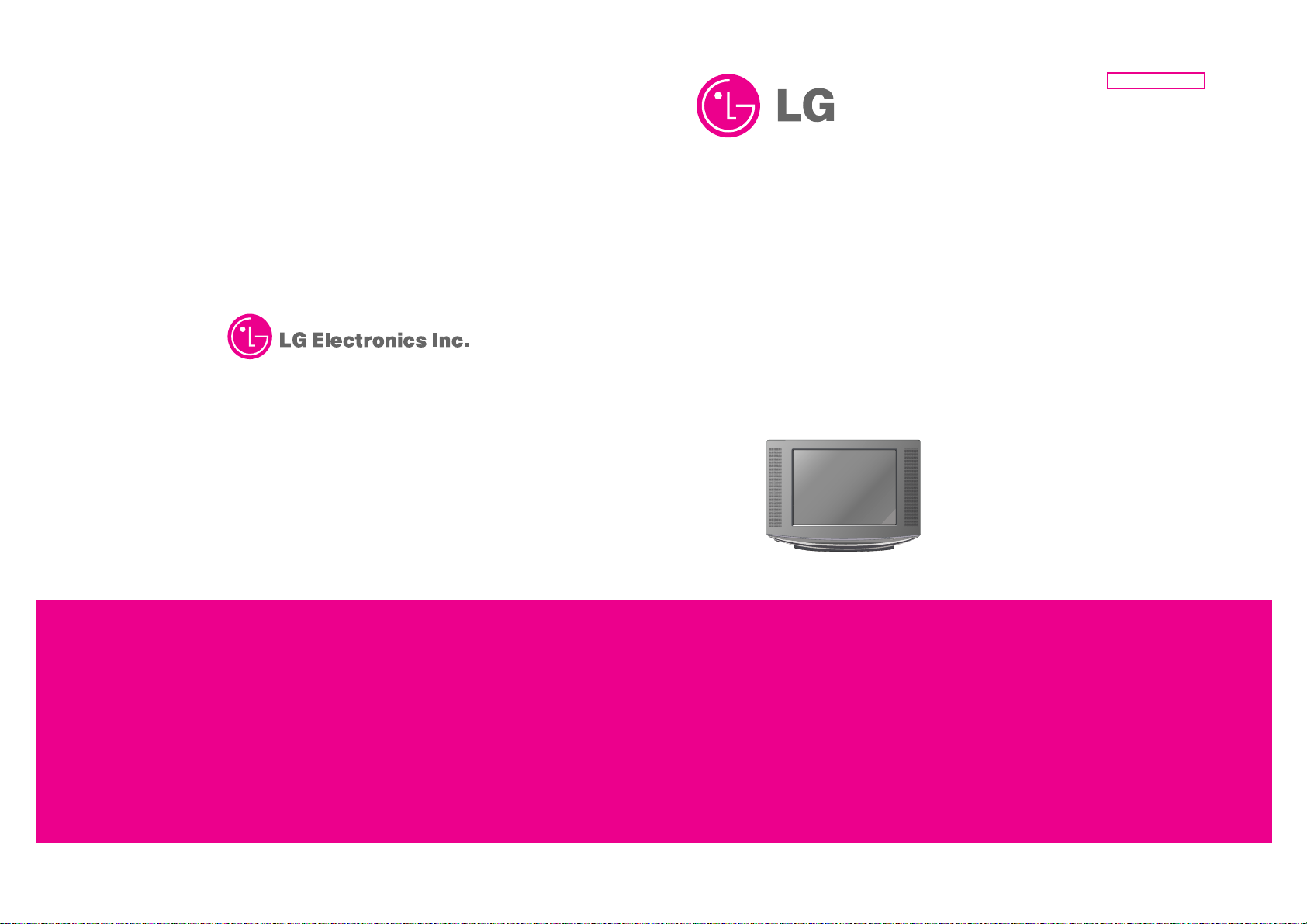
COLOR TV
SERVICE MANUAL
CAUTION
BEFORE SERVICING THE CHASSIS,
READ THE SAFETY PRECAUTIONS IN THIS MANUAL.
CHASSIS : CW62D
MODEL : 29FU6RSD/RS
MODEL : 29FU6RSD/RS-T5
North/ Latin America http://aic.lgservice.com
Europe/Africa http://eic.lgservice.com
Asia/Oceania http://biz.lgservice.com
Sep, 2008
Printed in ChinaP/NO : MFL42090903
Internal Use Only
Page 2

- 2 -
CONTENTS
Contents...................................................................................................................2
Safety Precautions..............................................................................................3
Specifications........................................................................................................4
Adjustment Instructions .................................................................................5
Trouble Shooting.................................................................................................13
Printed circuit board.........................................................................................17
Block Diagram ......................................................................................................19
Exploded View....................................................................................................20
SVC. Sheet..................................................................................................................
Copyright©2008 LG Electronics.Inc. All right reserved.
Only for training and service purposes.
LGE Internal Use Only
Page 3

- 3 -
SAFETY PRECAUTIONS
Many electrical and mechanical parts in this chassis have special safety-related characteristics. These parts are identified by in
the Schematic Diagram and Replacement Parts List.
It is essential that these special safety parts should be replaced with the same components as recommended in this manual to
prevent X-RADIATION, Shock, Fire, or other Hazards.
Do not modify the original design without permission of manufacturer.
General Guidance
An isolation Transformer should always be used during
the servicing of a receiver whose chassis is not isolated from
the AC power line. Use a transformer of adequate power rating
as this protects the technician from accidents resulting in
personal injury from electrical shocks.
It will also protect the receiver and it's components from being
damaged by accidental shorts of the circuitry that may be
inadvertently introduced during the service operation.
If any fuse (or Fusible Resistor) in this TV receiver is blown,
replace it with the specified.
When replacing a high wattage resistor (Oxide Metal Film
Resistor, over 1W), keep the resistor 10mm away from PCB.
Keep wires away from high voltage or high temperature parts.
Due to high vacuum and large surface area of picture tube,
extreme care should be used in handling the Picture Tube.
Do not lift the Picture tube by it's Neck.
X-RAY Radiation
Warning:
To determine the presence of high voltage, use an accurate
high impedance HV meter.
Adjust brightness, color, contrast controls to minimum.
Measure the high voltage.
The meter reading should indicate
23.5 ± 1.5KV: 14-19 inch, 26 ± 1.5KV: 19-21 inch,
29.0 ± 1.5KV: 25-29 inch, 30.0 ± 1.5KV: 32 inch
If the meter indication is out of tolerance, immediate service
and correction is required to prevent the possibility of
premature component failure.
Before returning the receiver to the customer,
always perform an AC leakage current check on the exposed
metallic parts of the cabinet, such as antennas, terminals, etc.,
to be sure the set is safe to operate without damage of
electrical shock.
Leakage Current Cold Check(Antenna Cold Check)
With the instrument AC plug removed from AC source,
connect an electrical jumper across the two AC plug prongs.
Place the AC switch in the on position, connect one lead of
ohm-meter to the AC plug prongs tied together and touch other
ohm-meter lead in turn to each exposed metallic parts such as
antenna terminals, phone jacks, etc.
If the exposed metallic part has a return path to the chassis, the
measured resistance should be between 1MΩ and 5.2MΩ.
When the exposed metal has no return path to the chassis the
reading must be infinite.
An other abnormality exists that must be corrected before the
receiver is returned to the customer.
Leakage Current Hot Check (See below Figure)
Plug the AC cord directly into the AC outlet.
Do not use a line Isolation Transformer during this check.
Connect 1.5K/10watt resistor in parallel with a 0.15uF capacitor
between a known good earth ground (Water Pipe, Conduit, etc.)
and the exposed metallic parts.
Measure the AC voltage across the resistor using AC
voltmeter with 1000 ohms/volt or more sensitivity.
Reverse plug the AC cord into the AC outlet and repeat AC
voltage measurements for each exposed metallic part. Any
voltage measured must not exceed 0.75 volt RMS which is
corresponds to 0.5mA.
In case any measurement is out of the limits specified, there is
possibility of shock hazard and the set must be checked and
repaired before it is returned to the customer.
Leakage Current Hot Check circuit
The source of X-RAY RADIATION in this TV receiver is the
High Voltage Section and the Picture Tube.
For continued X-RAY RADIATION protection, the
replacement tube must be the same type tube as specified in
the Replacement Parts List.
IMPORTANT SAFETY NOTICE
0.15uF
Copyright©2008 LG Electronics.Inc. All right reserved.
Only for training and service purposes.
LGE Internal Use Only
To Instrument’s
exposed
METALLIC PARTS
AC Volt-meter
Good Earth Ground
such as WATER PIPE,
CONDUIT etc.
1.5 Kohm/10W
Page 4
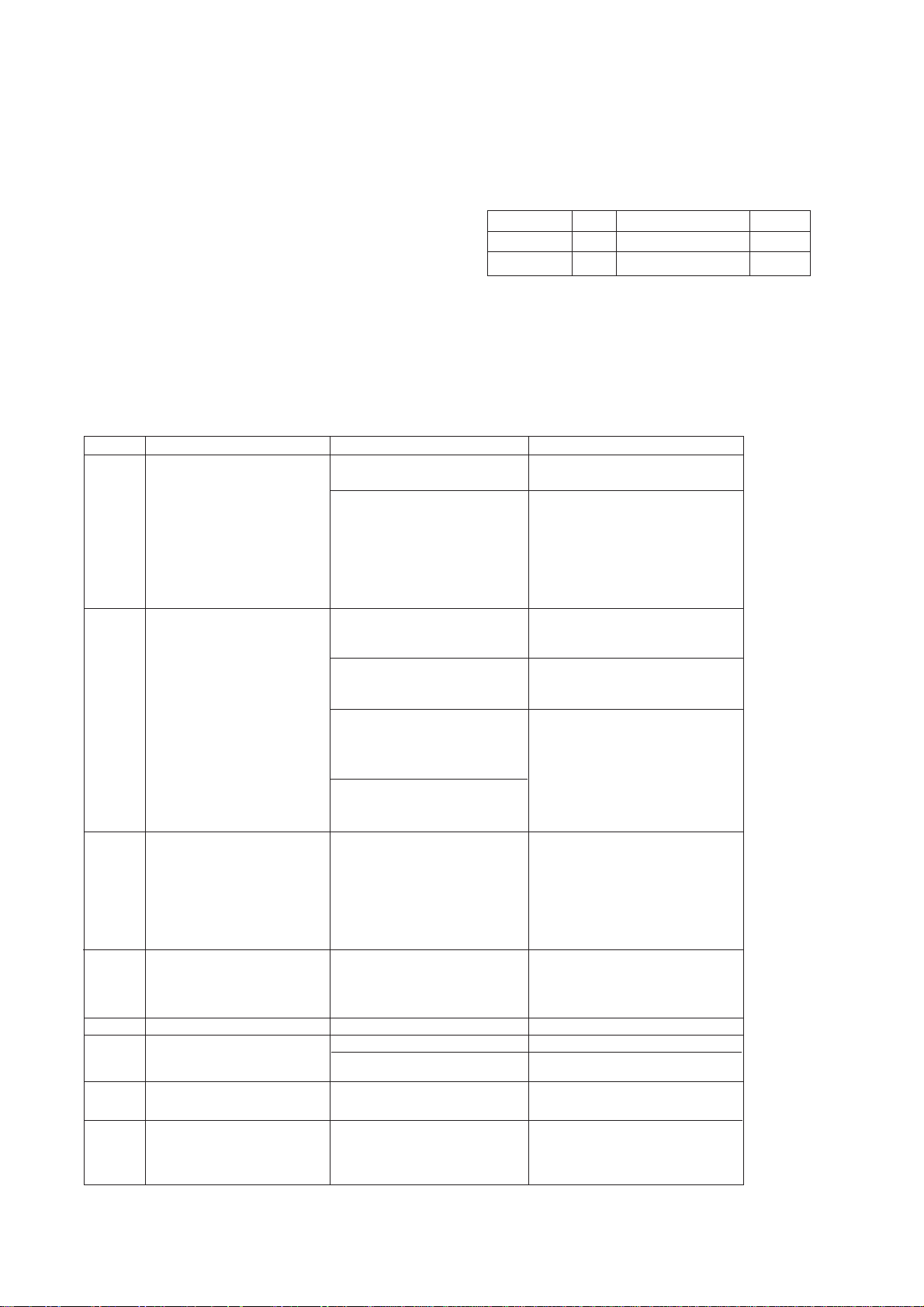
- 4 -
SPECIFICATIONS
Note : Specification and others are subject to change without notice for improvement.
V Scope
This specification is for CW62D CHASSIS Color TV.
V Test and Inspection Method
1) Capability: It follows the TV QC Standard of LGE.
2) Standards of Etc. requirement
- Safety: IEC60065
-EMC : CE standard(EN55020,EN55013)
V Test Condition
Conduct the test as mentioned below.
2.1 Temperature : 25 ± 5°C ( CST 40±5°C)
2.2 Relative Humidity : 65
± 10%
2.3 Power Voltage :
2.4 Follow each drawing or spec for spec and performance of
parts, based upon P/N of B.O.M.
2.5 Warm up TV set for more than 20min. before the
measurement (If no problem in capability,this allow omitted)
No
1
2
3
4
5
6
6
7
Item
Receiving System
Receiving Channel
Input Voltage
Market
Picture inch
Tuning System
Operating Environment
Storage Environment
Remark
Korea,Japan,Taiwan,North
America,Middle South American
EU /Non EU MODEL
OPTION
Korea,Taiwan,North America.
Middle south American
Japan
1)EU/Non EU Model
2)NTSC-M
(Multi-model NTSC-M)
Korea
Middle south America
North America
Japan
Taiwan
NON-EU
EU
NTSC MODEL
PAL MODEL
200 PR(W/O TXT )
Specification
1) NTSC M
2) NTSC M/ PAL M/N
1) PAL,SECAM BG
2) PAL/SECAM DK
3) PAL-I/I
4) NTSC M
5) NTSC 4.43(AV)
6) SECAM L/L
7) NTSC M/PAL M/N
1) VHF : 02~13
UHF : 14~69
CATV : 02~125
2) VHF/UHF : 1~62CH
CATV : C13~C38CH
TOTAL 88CH
3) VHF : E2 ~ E12
UHF : E21 ~ E69
CATV : S1 ~ S20
HYPER : S21 ~ S41
4) VHF : 02 ~ 13
UHF : 14 ~69
CATV : 02 ~ 71
AC 220V, 60Hz
AC 100 ~ 240V, 50/60Hz
AC 120V, 60Hz
AC 100V, 50/60Hz
AC 110V, 60Hz
AC 110 ~ 240 V/50Hz, 60Hz
AC 230 V 50/60 Hz
Korea, Japan, Taiwan, North
America. Middle South
American ,Filipine, China,
Middle Asia, Asia, EU, CIS
FLAT 29”
FS
FVS 100 program
1)Temp : 0 ~ 45 deg
2)Humidity : under 85 %
1)Temp : -20 ~ 60 deg
2)Humidity : under 85 %
V General Specification
Market Place
Miesast/Africa
EU/CIS
Band
LG
LG
Standard input Voltage
110 ~240 Vac, 50/60Hz
230Vac 50Hz
Remark
Initial
Copyright©2008 LG Electronics.Inc. All right reserved.
Only for training and service purposes.
LGE Internal Use Only
Page 5

1. Application Object
This specification can be applied to all the television related to
CW62D Chassis.
2. Notes
(1) Because this is a cold chassis, it is not necessary to use
an isolation transformer. However,operating it using a
transformer between the power supply line and chassis
input to prevent electric shock and to protect the test
instrument.
(2)All adjustments must be done in correct sequence.
However, for better productivity, it can be changed in a prepermitted range.
(3) Environment conditions: If not specified, it must be done in
following conditions.
1) Temperature: 25±5°C
2) Humidity : 65±10%
(4)Adjust receiver's AC power follow the rated voltage.
(5) If not specified, the receiver must be operated for more
than 15 minutes prior to the adjustment.But adust on the
board, can adjust under the JIG state instantly.
(6) Signal: Received the standard color signal. (65dB±1dBuV)
LG standard signal means the digital pattern PAL_EU 05CH
3. Adjust Item
3.1.1. Preparation for Adjustment.
Input Cross-Hatch Pattern [fig.1],Set video mode
“DYNAMIC(CLEAR)”
3.1.2. Adjustment.1
Adjust FOCUS VOLUME(the top volume of FBT)
¨and
make the FOCUS of vertical line on the quarter of
screen(red area in fig.1) achieve the best state.
3.2. Purity and Convergence adjustment
Following direction is a case using of None-ITC CPT for CPT
manufacture factory.
This adjustment should be done as below direction.
3.2.1. Purity adjustment
a. Do degauss CPT and Cabinet
b. Receive Red Raster signal.
c. Unfasten fixing Screw of DY, close DY to CPT Funnel DY
as possible as you can.
d. Make R-Land be centered as cross Purity Magnet
That time,4th 6th magnet should keep free gauss status.
e. Make uniform RED Raster as moving DY,
Check there is purity problem or not on R/G/B, white
Raster.Then, Fix screw of DY.
(At this time, be careful about inclination and DY should be
fixed keeping horizontality)
f. Check the TV in direction of EAST, WEST, SOUTH,
NORTH,. Adjust with supporting MAGNET when
adjustment is not operated ..
3.2.2. Adjustment for Convergence
This adjustment should be operated at the best condition of
FOCUS after finishing the PURITY adjustment.
1) BACK RASTER receives black CROSS HATCH signal.
2) Adjust Brightness so that there are 9-12 dots.
3) Widen two tabs of 4pole Magnet with equal angles and
accord red, blue vertical lines at the center of screen.
4) With keeping angle of "c. clause", rotate tab and accord
red/blue, green vertical lines at the center of screen.
- 5 -
ADJUSTMENT INSTRUCTIONS
A
B
<Fig 1. Cross-Hatch Pattern(PAL:E-7 CH)
Integrate DY and
Magnet into CPT
CPT Assembly
As preparatory operations before
assembling CPT, wind cotton Tape for
protecting to CPT NECK and DY, CPT
connection parts. At this moment, end
of tape should be over-lapped and
wound in direct route to the NECK.
It needs minimum 15 minutes for
heat run under "standard" picture
condition.
DY FIXED Torque 9~11 kg f.cm
Fix the Magnet to the position as
shown picture below. Be careful not to
make CPT neck shadow while
adjusting DY.
HEAT RUN
Degaussing
STC Pre-Adjustment
Purity adjustment
DY Fixing
SCREEN Voltage adj.
W/B Fix
FOCUS adjustment
STC adujustment
DYC adujustment
Fig.2 Adjustment Sequence
Copyright©2008 LG Electronics.Inc. All right reserved.
Only for training and service purposes.
LGE Internal Use Only
Convergence Magnet
15 ~ 20mm
6Pole
4
2
Page 6
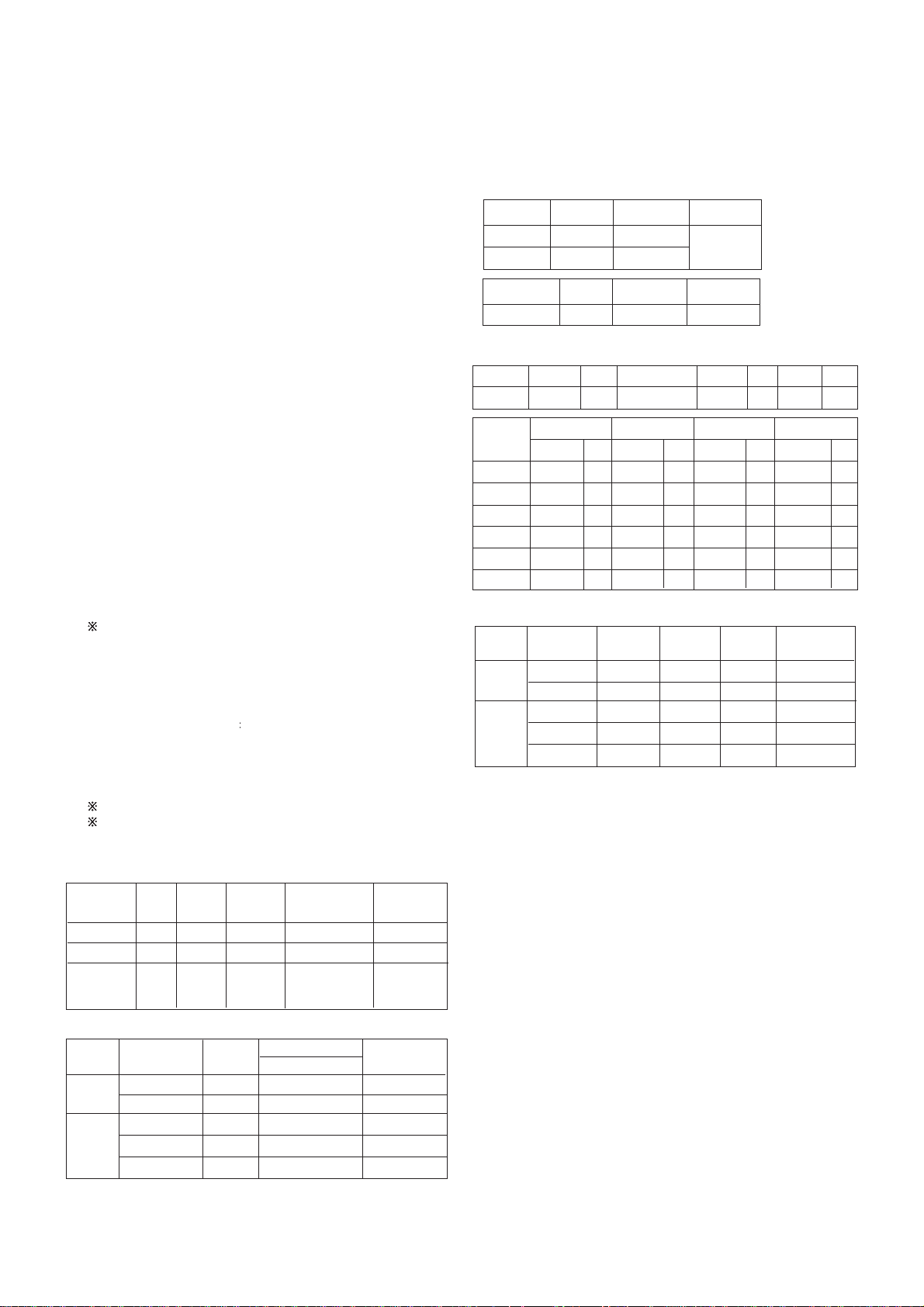
5) Widen two tabs of 6pole Magnet with equal angles and
accord red, blue vertical lines at the center of screen.
6) With keeping angle of "e. clause", repeat the adjustment
from c to e keeping in mind the movement of red, blue,
green when the horizontal lines are twisted.
7) Move DY up, down, left, right and make the convergence to
be optimal condition and stick rubber
wedge to CPT so that the DY not to move.
8) Ordinate R,G,B adjust,process must follow the R,G,B
sequence.
When adjust not follow the R,G,B sequence,picture
circumjacent Miss-Convergence will NG.
3.3 SCREEN & WHITE BALANCE Adjusting
3.3.1. Manual Adjustment Method (use remoncon
for adjusting)
1) On RF Mode,input PAL or SECAM(NTSC)signal,and
receive (it is independent of CH)
2) Under LINE SVE MODE (IN-START KEY),Press ADJ KEY
can switch to SCREEN adjust MODE.
3) Adjust FBT's SCREEN VOL, Make the TV picture appear a
horizon line ,turning FBT SCREEN VOL make the horizon
line just disappear is the best position.(When exit SVC
MODE press "TV/AV" KEY).
3.3.2. WHITE BALANCE Manual Adjustment.( INSTART ->
SERVICE1)
When auto adjust in [LINE SVC MODE (IN-START
KEY)press MUTE KEY will switch to CPU OFF MODE,the
top of picture will display “CPU OFF” state connect to
adjust JIG.
1) TV set receive 100% White Pattern signal
2) In the state of default setting,adjust BLO-R(R CUT), BLO-G(G CUT)
3) In default setting Data
BG(B-DRIVE) is 32,adjust RG(R-
DRIVE), GG(G-DRIVE)
Make X,Y coordinate satisfy color coordinate below,adjust
HIGH LIGHT(35FL).
Adjust repeatedly until HIGH LIGHT, LOW LIGHT match.
W/B setting default data refers to W/B TABLE based on
different MODEL.
CW62D WHITE BALANCE IIC PARAMETER
1. IC
2. White balance IIC Parameter (Address)
3.Color coordinate
3.4 Deflection Setting Data Adjustment
When adjust manual as follow
3.4.1. Adjustment Preparation
(1) TV set receive Digital pattern (PAL: E5ch.)
(2) Deflection setting data adjustment can be done only with
remote control.
(3) Press the “INSTART” Key on the factory remote control
continuously to enter Deflection Adjustment mode.
(4) Press the CH
D ,E Key to select adjustment item.
(5) Press the
F ,G Key to change the data.
3.4.2. Adjustment
1.Deflection Setting Data Adjustment,adjust in N50Hz (PAL) mode
firstly, USB apply model,PAL Muti : N60Hz(Digital Pattern)
need setting Deflection data
Then separately adjust N60Hz(NTSC), Z60Hz, N50Hz, W50Hz,
Z50Hz.(Model with ARC function)
(In N60Hz adjustment, data more than N60Hz can auto transfer
accordingly to N60Hz compensate value, please pay attention
to it.)
2. Korea Model adjust only in N60Hz.
3. Middle/south America Model first adjust in N60HZ,then in
N50(PAL-N ).
- 6 -
Copyright©2008 LG Electronics.Inc. All right reserved.
Only for training and service purposes.
LGE Internal Use Only
Item
X
Y
Color
Temperature
288
295
9000
degree
268
273
1300
degree
267
276
1300
degree
282
288
10000
degree
266
282
13000
degree
EU
N-EU
KOREA
/Taiwan
Middle/South
America
Philippines
<Table 1> WHITE BALANCE Color Coordinate
Item
BLO-R(R CUT)
BLO-G(G CUT)
RG(R DRIVE)
GG(G DRIVE)
BG (B DRIVE)
LOW
LIGHT
HIGH
LIGHT
0 ~ 63
0 ~ 63
0 ~ 63
0 ~ 63
0 ~ 63
32
32
32
32
32
PAL
fixed
Range
default setting data
remarks
<Table 2> WHITE BALANCE default setting data
<Table 3>W/B auto adjust machine setting Table
VCD IC
EP_ROM
Name
Maker
NOTE
0 0 0 0
Algorithm
Program
Sub Add
Start Bit
Stop Bit
Offset
Polarity
EP_Rom_S
B(R)_Amp
Win31_wb TWB
20
5
0
0
1
36
B(R)_Cut
Win31_wb TWB
17
5
0
0
1
33
G_Amp
Win31_wb TWB
21
5
0
0
0
37
Program
Vcd Slave
Win31_wb
TWB
8A
Eeprom_Slave
Win31_wb
TWB
A0
Speed1Delay
30
G_Cut
Win31_wb TWB
18
5
0
0
0
34
Mode
High
Light
Low
Light
Page 7

4. After finishing deflection setting data adjustment, press ENTER
KEY,then save it and escape adjustment Mode.
Deflection Setting ITEM
1. V SLOPE
CPT center line aim at black background !
2. V SHIFT (VS)
Keep accord with vertical center line of received picture and
CPT
3. V LINEAR (VL)
Adjust the top & bottom size of inner circle to be equal on PAL
E05 CH.
4. V AMPLIT (V AMPITUDE)
PAL signal: Adjust upper and lower part of circle from the effective
screen of the CPT to be distance of 6~7mm .
5. H SHIFT (HS)
Adjust the vertical center line of a digital circle pattern is in accord
with geometric vertical center of the CPT.
6. EW WIDTH (EW)
Adjust outer line of the left/right outer lattice to be united with
effective boundary surface of CPT.
Adjust(1) of [Fig 4] 0~25% scope on external lattice from PAL
adjustment.
7. EW PARAB (EW PARABOLA)
Adjust so that middle portion of the outer most left and
right vertical line looks like parallel with vertical lines of the
CPT.
8. EW TRAPE (EW TRAPEZOID)
Keep accord with the top and the undersurface horizontal scope.
(When picture distorts,adjust until it is the square.)
9. EW UPCOR & EW LOCORR
Adjust so that corner vertical line of upper-left ,upper-right, lower-
left and lower-right to be optimization.
10. H BOW
Adjust until distortion scope of the edge part in the top and the
undersurface of the picture are the same.
11. H PARALL (ANGLE)
In angle adjustment, adjust until inclination of center vertical line
should be vertical precisely.
12. SCORRECT (S CORRECTION)
Adjust so that the lattice scopes of top, center, bottom of received
pattern are the same.
Use the default setting data (Initial data) of CPT owing to using DY
data of CPT.
13. V SCROLL
Keep accord with the geometry vertical center line of received
picture and the vertical center of CPT.
14. V ZOOM
VERTICAL ZOOM
15. WBR
16. WBF
3.5 Deflection setting default (SERVICE 2)
- P A L(SERVICE 2)
[Table 4] Deflection setting default based on different model
(SERVICE 2)
- 7 -
[Fig.5] Cross-Hatch Pattern (PAL:E-7 CH)
CRNU
CRNL
CRNU6
EP
CRNL6
Adjusting Point
Actual picture size
[fig.4] PAL Digital Pattern (EU05CH)
Copyright©2008 LG Electronics.Inc. All right reserved.
Only for training and service purposes.
LGE Internal Use Only
Page 8

-8 -
Copyright©2008 LG Electronics.Inc. All right reserved.
Only for training and service purposes.
LGE Internal Use Only
First adjust in PAL 50HZ, and then adjust in NTSC 60HZ, but it needs confirm
adjustment state again in NTSC System. Adjust if necessary.
3.6 SVC DEFAULT DATA (DATA below is supervised by EEPROM MASTER.)
3.6.1 PAL SERVICE (EEPROM)
[Table 6] SERVICE 1 [Table 7] SERVICE 3
25
32
32
32
32
32
8
13
25
Remarks
Adjust
Item
AGC
RG
GG
BG
BLO-R
BLO-G
CDL
L-DLY
RGB-BRI
AGC take over
Red Gain
Green Gain
Blue Gain
Black level offset Red
Black level offset Green
Cathode Drive Level
Luminance delay time
OSD/TEXT BRIGHTNESS
25
32
32
32
32
32
8
13
25
Adjust
explanation
LPDK
TS-AK
LPDSG
TS-AK
50Hz
60Hz
50Hz
60Hz
LPDSG TS-AK
LPDK TS-AK
Adjust Item
V SLOPE
V SHIFT
V LINEAR
V AMPLIT
H-SHIFT
EW WIDTH
EW PARAB
EW TRAPE
EW UPCOR
EW LOCOR
H BOW
H PARALL
SCORRECT
V SCROLL
V ZOOM
WBR
WBF
V SYNSLI
OVRVOLIN
V GUARD
Vertical slope
Vertical shift
Vertical linearity
Vertical amplitude
Horizontal shift
EW width
Parabola adj
Trapezoid adj
Lower corner adj
Lower corner adj
Bow
Horizontal parallelogram
S correction
Vertical shift
Vertical zoom
Timing of Wide Blanking
Timing of Wide Blanking
Vertical slicing level
Over voltage input mode
Vertical guard mode
15
51
40
27
25
32
38
22
48
57
40
30
32
21
25
7
2
0
0
1
15
45
40
25
35
35
45
15
45
55
35
30
32
21
25
7
2
0
0
1
15
35
35
25
21
46
46
40
52
50
40
40
38
21
25
7
2
0
0
1
Yes
Yes
Yes
Yes
Yes
Yes
Yes
Yes
Yes
Yes
Yes
Yes
Adjust if necessary
Adjust if necessary
Adjust if necessary
Adjust if necessary
Adjust if necessary
Adjust if necessary
Adjust if necessary
Adjust if necessary
Adjust
explanation
29"S-SLIM
Adjust or not
0
1
16
18
18
22
0
8
84
1
0
100
50
0
40
5
8
N-EU
EU
Remarks
Adjust
Item
OVMADAPT
OVMTHR
ADC LEV
DEC LEV
MONO LEV
NICAMLEV
FILTBW
BAMA FC
AUX3 VOL
FMWINDOW
BOOSTVAL
MAX VOL
DCXO VAL
DCXOA
TEXT-V
TEXT-H
DBB GAIN
OVER MODULATION ADAPT
OVER MODULATION THRESHOLD
ADC LEVEL (-16 ~ 15) – ADCLEV
DEC LEVEL (-16 ~ 15) – DECLEV
MONO LEVEL (-16 ~ 15) – MONOLEV
NICAM LEVEL (-16 ~ 15) – NICLEV
FILTER BANDWIDTH
BASS MANAGEMENT FREQUENCY CHAR.
AUX3 VOL (SCART1 RF SOUND OUT)
FM WINDOW FILTER (FMWS)
MAX VOLUME
DCXO
DCXO
TEXT POSITION – VERTICAL
TEXT POSITION – HORIZONTAL
Dynamic Bass Booster
0
1
16
17
18
22
0
8
89
1
0
100
50
0
40
5
8
FM pre-scaler (Stereo L/R)
FM pre-scaler (Mono)
NICAM pre-scaler
Scart pre-scaler
For 29FU3 Tool
Adjust explanation
Page 9

- 9 -
Copyright©2008 LG Electronics.Inc. All right reserved.
Only for training and service purposes.
LGE Internal Use Only
OPTION DATA in BOM ,for example:
LEVEL PART NO. SPECIFICATION DESCRIPTION
1. 3141VMN382A MAIN CHASSIS ASSY [112,68,164,32,8]
Remarks
Adjust
Item
WS
BKS
BSD
DSK
COR
PF
RPO
RPA
PWLDAC
IFOFF
CHSE
ACL
CLPDEL50
CLPDEL60
CLPLEN
CLMPID
Degauss
WHITE STRETCH
BLACK STRETCH
BLACK STRATCH DEPTH
DYNAMIC SKIN CONTROL
VIDEO DEPENDENT CORING
PEAKING FREQUENCY DELAY
RATION POSITIVE/NEGATIVE PEAK
RATION PRE/AFTER SHOOT
PWLDAC PEAK WHITE LIMITER DAC
IF DEMODULATIOR
CHROMA SENSITIVITY
AUTO COLOR LIMITING
PAL CLAMPING DELAY
NTSC CLAMPING DELAY
CLAMPING PULSE LENGTH
CLAMPING DURATION
W degauss
1
1
0
1
2
0
3
2
5
42
0
1
20
2
3
3
1
Adjust explanation
1
1
0
1
2
0
3
2
5
42
0
1
20
2
3
3
1
LPDK
TS-AK
LPDSG
TS-AK
[Table 8] SERVICE 4
ITEM
INCH
SYSTEM
200PR
TOP
ACMS
CH-AU
SCREEN
Chassis
PIP
VOL CURVE(volume curve)
A2 STEREO
I/II SAVE
AV3
SCART
DVD
XWAVE
EYE
4KEY
TILT
DBB
OSD LANG
TXT LANG
USB (Southeast Asia& Arab)
AV2
REMOCON
HOTEL
TURBOSCH (Turbo search)
TURBOP/S
(Turbo picture/sound)
COUNTRY(Europe only)
LGEINVOL(Southeast Asia only)
BLUEBACK(Southeast Asia only)
QUARRAN (Arab & Europe only)
TEXT
TS/AK CPT
OPTION1
OPTION2
OPTION3
OPTION4
OPTION5
Description
0: 29 S/Slim ,1: 28 "Flat , 2: 29" Flat, 3: 25" Flat
BG/DK/I/M, BG/DK/I/L
1: W/O TXT => 200PR, 0: W/TXT => 100PR
0: FLOF,1: TOP=>Germany, Swiss, Austria, Italy
0: OFF,1: ON=>Auto channel memory system
0: Other Area,1: China & Australia Frequency table
0 : other CPT ,1: TS-AK CPT
CW62A: 0 /CW62C: 1/CW62D: 2
0: No PIP, 1: 1 Tuner PIP, 2: 2 Tuner PIP, 3:Reseved
0: EU=> Low curve, 1: NON-EU=> High curve
Nicam check & FM stereo / Dual
: OFF, 1: ON=>Dual sound setting save on
0 : W/O SIDE A/V, 1 : W/ SIDE A/V
0: No scart, 1: 1 SCART, 2: 2 SCART, 3: Reserved
0: W/O DVD, 1: W/ DVD
0: W/O X WAVE, 1: W/ WAVE
0: W/O EYE, 1: W/ EYE
0: 6 KEY, 1: 4 KEY
: W/O TLIT, 1: W/TILT
0 : W/O DBB except 29FU3, 1 : W/ DBB Only 29FU3
Refer to the next page(table.14)
Refer to the next page(table.14)
0 : W/O USB Model , 1: W/ USB Model
0:W/O AV2 CW62E OPT(W/O SIDE AV NO AV2)
1: W/AV2 CW62A/C/D ALWAYS 1
TXT/MIX ONE BUTTON:0 TXT MIX TWO BUTTONS:1
0: Normal, 1: HOTEL option
0: EU(RZ)=>W/O Turbo search, 1: NON-EU(RT)=>W/Turbo search
0: W/O Turbo picture & sound,
1: W/ Turbo picture & sound
0: NON MA Menu, 1: MA Menu
0: Others, 1: LGEIN Volume
0: Blue back off, 1: Blue back on
0: W/O Quarran, 1: w/ Quarran
1:W/ TEXT , 0: W/O TEXT
1:TS/AK CPT, 0: NON-TS/AK CPT
[Table 12] OPTION 1,2,3,4,5
Page 10

<Table 9> OSD & TEXT LANGUAGES
- 10 -
Southeast Asia TEXT
EAST EU CYRILLIC TEXT
WEST EU GREEK TEXT
0
1
2
3
4
5
6
7
0
1
2
3
4
5
6
7
0
1
2
3
4
5
6
7
0
1
2
3
4
0
1
2
3
4
5
6
7
0
1
0
1
2
3
4
5
6
0
1
2
3
4
5
6
7
8
9
10
11
0
1
ENGLISH
SOUTHEAST ASIA
RESERVED
RESERVED
RESERVED
RESERVED
RESERVED
RESERVED
ENGLISH
EAST EU ALL
ENGLISH RUSSIAN
RESERVED
RESERVED
RESERVED
RESERVED
RESERVED
ENGLISH
EU 7EA
WEST EU ALL
ENIGLISH GREEK
RESERVED
RESERVED
RESERVED
RESERVED
ENGLISH
INDONESIAN
MALAY
VIETNAMESE
THAI
ENGLISH
GERMAN
RUMANIAN
POLISH
HUNGARIAN
CZECH
RUSSIAN
BULGARIAN
ENGLISH
RUSSIAN
ENGLISH
GERMAN
FRENCH
ITALIAN
SPANISH
NETHERLANDISH
PORTUGUESE
ENGLISH
GERMAN
FRENCH
ITALIAN
SPANISH
NETHERLANDISH
SWEDISH
NORWEGIAN
DANISH
FINNISH
PORTUGUESE
GREEK
ENGLISH
GREEK
Copyright©2008 LG Electronics.Inc. All right reserved.
Only for training and service purposes.
LGE Internal Use Only
Page 11

ARAB TEXT
FARSI TEXT
Southeast Asia W/O TEXT
WEST EU W/O TEXT
EAST EU W/O TEXT
ARAB W/O TEXT
CHINA, INDIA W/O TEXT
Korea/Middle south America
Taiwan
0
1
2
3
4
5
6
7
0
1
2
3
4
5
6
7
ENGLISH
ARABIC
FARSI
ARAB ALL
RESERVED
RESERVED
RESERVED
RESERVED
Same as ARAB TEXT
Same as Southeast Asia TEXT
Same as WESTEU GREEK TEXT
Same as EASTEU CYRILLIC TEXT
Same as ARAB TEXT
ENGLISH
CHINA
HINDI
RESERVED
RESERVED
RESERVED
RESERVED
RESERVED
ENGLISH
FRENCH
ARAB
URDU
ENGLISH
FRENCH
ARAB
FARSI
ENGLISH
FRENCH
ARAB
URDU
FARSI
ENGLISH
CHINESE
ENGLISH
HINDI
0
1
2
3
0
1
2
3
0
1
2
3
4
0
1
0
1
3.7 FM TX MODEL * (option)
FM TRANSMITTER MODEL send/receive state checking
method (FM Receiver Model)
FM TRANSMITTER Performance checking process after
antenna lay out.
FM TRNASMITTER Function: send TV sound (MONITOR
Output) to FM by receiver in MICOMBOARD, and achieve
sound signal by special remocon and ear-phone.
Remarks: Even if don’t use special remocon, ordinate FM
receiver equipment can receive sound signal with receive
frequency of OSD setting. .
Check in LG 5, 25 channel or channel with sound output.
Choose receive frequency of MENU OSD.
MENU => SOUND => TRANSMITTER => Frequency
(87.7MHz)
Check output sound signal of MAIN SPEAKER in ear-
phone or other receive equipment.
In FM TX check process.there is not any change of adjust
DATA or others.
4. Shipping condition.
4.1. Shipping Mode
Do push IN-STOP KEY using by R/C and it, will be done
shipping mode.
4.2. Shipping condition
[Table 15]
Copyright©2008 LG Electronics.Inc. All right reserved.
Only for training and service purposes.
- 11 -
LGE Internal Use Only
Page 12

- 12 -
4.2.1 PSM MODE Default Setting (PAL)
[Table 16]Picture Mode Default Setting
5. OPTION Adjustment (PAL)
1) OPTION adjustment decide Model Function, press IN-START
KEY of remocon and enter adjustment mode. Then choose
OPTION 1, 2, 3, 4, 5 to adjust separately.
2) OPTION1 scope (0~255), OPTION2 scope (0~255),
OPTION3 scope (0~250),
OPTION4 scope (0~337), OPTION5 scope (0~252).
Using Vol. +, - and CH +, - KEY directly input. (OPTION data
automatic setting)
3) OPTION data in BOM (Chassis Assy SPECIFICATION) show:
such as [111,111,111.111,111]
6. SOUND PRE-SCALER
This SVC setting value is set since Model design for standard, so
adjustment should not be done at manufacture process. This
adjustment specification shows for only reference.
Audio Out Level SPEC
PAL B/G, D/K, I : 500mVrms at 54 % modulation ratio.
SECAM B/G, D/K, L/L’ : 500mVrms at 54 % modulation ratio.
PSM
CONTRAST
BRIGHT
COLOR
SHARPNESS
Dynamic
100
60
60
60
Standard
90
55
55
60
Mild
60
55
55
50
Game
50
55
60
50
Power
Input
MEMORY
CHANNEL
SOUND
MUTE
PSM
XD
SSM
TORBO SOUND
AVL
BALANCE
ON/OFF TIME
AUTO SLEEP
CHILD LOCK
DEGAUSS
EYE
TILT
BLUE BACK
BOOSTER
1
2
3
4
5
6
7
8
9
10
11
12
13
14
15
16
17
18
19
ITEM
No.
Shipping condition
OFF
TV
CH. MEMORY refer to
manage benchmark
30 STEPS
OFF
DYNAMIC
ON
FLAT
OFF
OFF
0
OFF
OFF
OFF
OFF
OFF
0
OFF
OFF
Remarks
only 29FU3 Tool is Music
only 29FU3 Tool is ON
OPTION
OPTION
OPTION
OPTION
Copyright©2008 LG Electronics.Inc. All right reserved.
Only for training and service purposes.
LGE Internal Use Only
Page 13

TROUBLE SHOOTING
- 13 -
1. RF-STEREO MODEL
1) PICTURE OK / NO SOUND
Check/ Replace TU101 or Input signal
NO
OK
Selected correct system in menu
Check the waveform IF 1 of TU101
Check the voltage at pin 3, 9, 16, 43,
86, 88, 90 of UOCIII
NO
Check/ Replace IC501
NO
Check the voltage at pin 57, 58 of
UOCIII
NO
OK
Check the waveform at pin 4, 5 of IC501
OK
Check the waveform at pin 4, 2 of IC601
Check/ Replace Q601
NO
OK
Check the waveform at pin 6 of IC601
Check/ Replace IC601
NO
OK
Check the waveform at pin 8, 9, 11, 12
of IC601
Check/ Replace R823, D826
Check the Heater voltage of
CPT(6~6.4 Vrms)
Check R, G, B out of CPT board
Check IC901,
P403A
Check 197V line of CPT Board &
if no problem check and Replace
Check the Heater pulse of FBT T402
Check FR901, P403A,
P902B, FR401
Check FBT T402
Check HV, Screen voltage of CPT
Check FBT T402
NO
OK
Check the waveform at pin 5, 7 of IC601
2) No Raster / Sound OK(1/2)
Copyright©2008 LG Electronics.Inc. All right reserved.
Only for training and service purposes.
LGE Internal Use Only
Page 14

- 14 -
3) No Raster (2/2)
Check the in/out of
regulator(IC822,
IC823, IC824)
Check pin 73 of
IC501(H_Out)
Check the voltage of
C832
Check/ Replace Fuse
Is the voltage each
pin voltage of IC501
Check Fuse of AC line
Check/ Replace
IC501
Check T401 & each
pin voltage
Check Q401collect
waveform
Check & Replace
T402
Check the voltage
pin4 of IC801
Check/ Replace
IC801, IC802, Q830
Check Fuse and Diode of secondary
Load of SMPS trans(T801)
Check the B+at D829
cathode
OPEN
Check/ Replace DB801
NO
Check/ Replace Fuse and IC801
NO
OK
NO
Normal Abnormal
Check/ Replace
Q402
Check/ Replace
T401
Check/ Replace
Q401
Check Q402
collector waveform
Check/ Replace IC501
NO
OK
Copyright©2008 LG Electronics.Inc. All right reserved.
Only for training and service purposes.
LGE Internal Use Only
Page 15

- 15 -
4) No Picture/ No Sound
Is any OSD displayed?
OK
NO
NO
OK
OK
NO NO
OK
OK
NO
OK
OK
OK
P20A (R, G, B out of
IC501)
P20A (R, G, B out of
IC501)
Replace IC501
Check pin7, 8 SCL,
SDA
Check IC12(EEPROM)
& SCL, SDA, Line
Check pin3 Reset
Voltage
Check IC501 pin 83,
84, 85 (R, G, B out)
Check SMPS Trans
Secondary Voltage
Go to No sound/
picture OK
Check the waveform
pin73(H-out)
Check IC501 pin 83,
84, 85 (R, G, B out)
Check receiving system in MENU
& execute Auto - Program
Does the auto - Program
operate properly
Store on manual -program MENU
Copyright©2008 LG Electronics.Inc. All right reserved.
Only for training and service purposes.
LGE Internal Use Only
Page 16

- 16 -
2. AV STEREO/ MONO MODEL
Select correct system in menu
OK
OK
OK
OK
NO
NO
Does the auto - Program
operate properly
Check TU101 Tuner
Check the voltage of pin3, 9,
16, 43, 86,88,90 of IC501
Check the waveform at
pin57, 58 of IC501
OK
Check the signal line of SPK-N,P
Check the waveform at
pin4, 12, of IC601
NO
NO
OK
Check pin5 (mute) of IC501
Check the waveform at
pin6 of IC601
OK
NO
NO
Check the connection of AV
equipment
AV
OK
OK
Check the connection of side
or Front AV Board P201A
Check the voltage at
pin5, 7, of IC601
Check/ Replace
R823, D826
Correct the Board
Check the waveform at
pin8, 9, 11, 12 of IC601
Replace IC601
Copyright©2008 LG Electronics.Inc. All right reserved.
Only for training and service purposes.
LGE Internal Use Only
Page 17

- 17 -
PRINTED CIRCUIT BOARD
MAIN
Copyright©2008 LG Electronics.Inc. All right reserved.
Only for training and service purposes.
LGE Internal Use Only
Page 18

- 18 -
POWER
CONTROL
LED
SIDE AV
PIP (Option)
Copyright©2008 LG Electronics.Inc. All right reserved.
Only for training and service purposes.
LGE Internal Use Only
Page 19

BLOCK DIAGRAM
- 19 -
Copyright©2008 LG Electronics.Inc. All right reserved.
Only for training and service purposes.
LGE Internal Use Only
Page 20

- 20 -
EXPLODED VIEW
105
120
170
150
400
913
174
590
520
570
943
611
530
310
311
600
Many electrical and mechanical parts in this chassis have special safety-related characteristics.These
parts are identified by in the Schematic Diagram and EXPLODED VIEW.
It is essential that these special safety parts should be replaced with the same components as
recommended in this manual to prevent X-RADIATION,Shock, Fire, or other Hazards.
Do not modify the original design without permission of manufacturer.
IMPORTANT SAFETY NOTICE
112
320
330
331
540
300
Copyright©2008 LG Electronics.Inc. All right reserved.
Only for training and service purposes.
LGE Internal Use Only
Page 21

(2008.03.12)
Page 22

SVC. SHEET : EBY42399901-S
