LG 27MD5KB, 27MD5KA User Manual
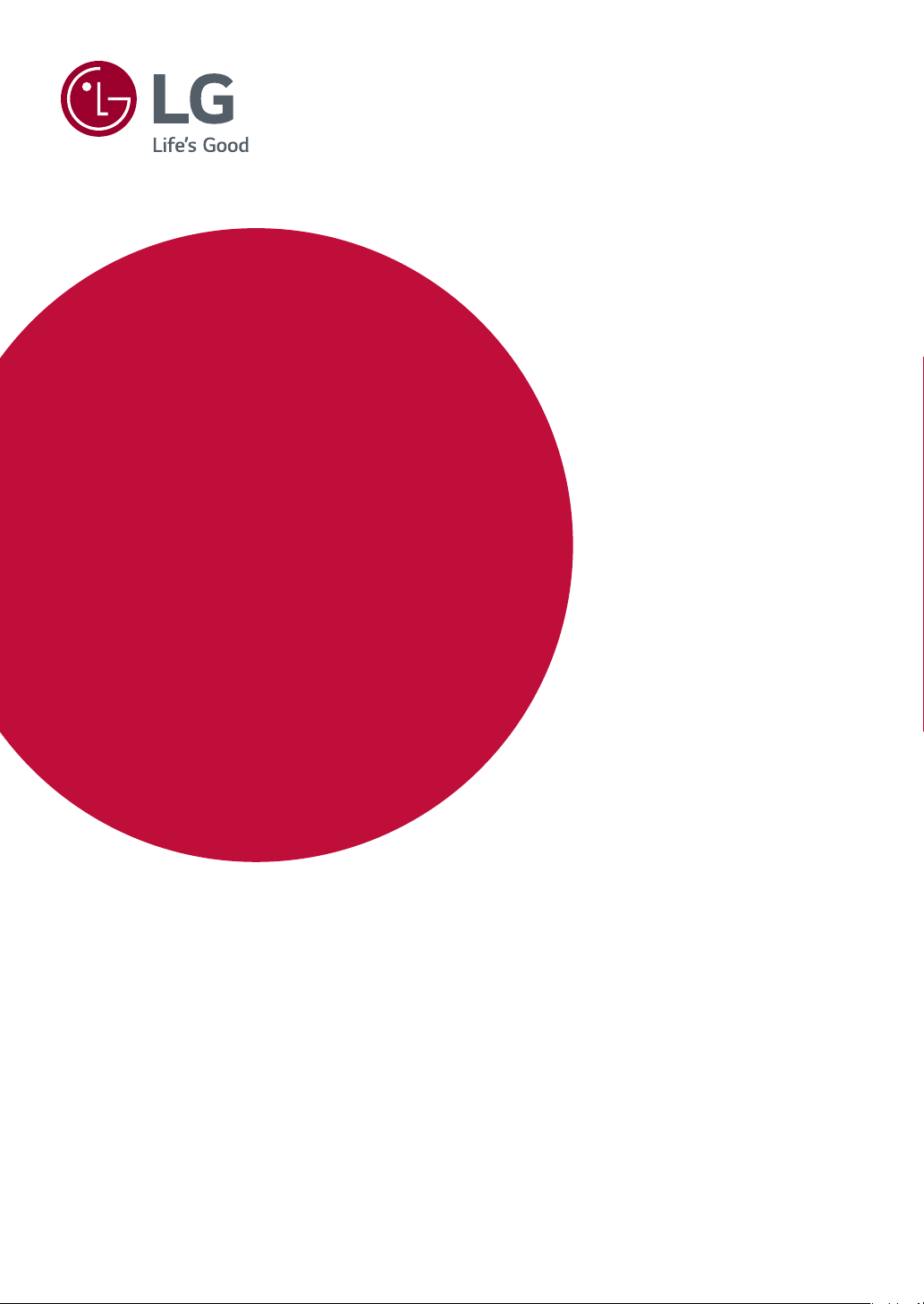
OWNER’S MANUAL
LG UltraFine 5K
Monitor
(For Mac)
Please read this manual carefully before operating your set and retain it for future
reference.
27MD5KA
27MD5KB
www.lg.com
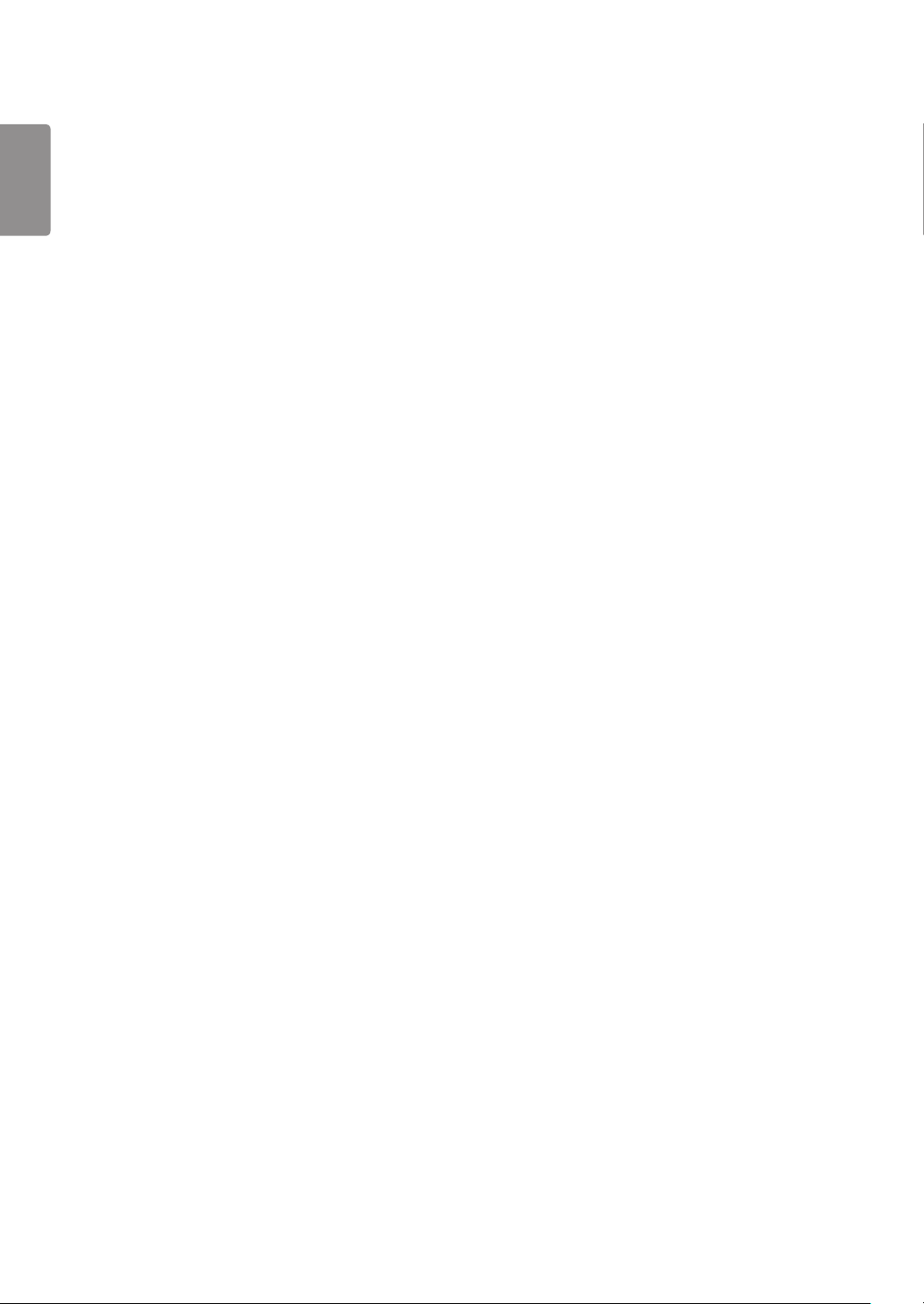
ENGLISH
2
TABLE OF CONTENTS
IMPORTANT PRECAUTIONS ----------- 3
- Precautions to the AC Adapter and Electrical Power
-------------------------------------------------------3
- Precautions in installing the Product ----------------4
- Precautions in Moving the Product -----------------5
- Precautions in Using/Cleaning the Product ---------6
LICENSE ---------------------------------7
ASSEMBLING AND PREPARING ------ 8
- Supported Software ---------------------------------8
- Product Description ---------------------------------9
Input Connector
ID Label / Sub ID Label
- Moving and Lifting the Monitor ------------------- 12
Installing on a Table
Adjusting the Stand Height
Adjusting the Angle
Using the Kensington Lock
Detaching the Stand
Attaching the VESA design cover
Installing the Wall Mount Bracket
MAKING CONNECTIONS ------------ 24
- Connecting to a host ------------------------------ 24
- Connecting to USB Device ------------------------ 24
TROUBLESHOOTING ----------------- 25
PRODUCT SPECIFICATION ---------- 26
- Signal Timing --------------------------------------- 27

IMPORTANT PRECAUTIONS
3
Please read these safety precautions carefully before using the product.
WARNING
Failure to follow those warnings may result in death, serious injury or damage to the product or other property.
Precautions to the AC Adapter and Electrical Power
WARNING
• If water or any foreign substance goes inside the product (TV, monitor, power cord, or AC adapter), disconnect the power cord
immediately and contact the service center.
►Otherwise, this may cause a fire or electric shock due to damage to the product.
• Do not touch the power plug or AC adapter with wet hands. If the pins of the plug are wet or dusty, wipe and dry them before
use.
►Otherwise, this may cause a fire or electric shock.
• Make sure to completely insert the power cord into the AC adapter.
►If loosely connected, the poor connection may cause a fire or electric shock.
• Be sure to use power cords and AC adapters provided or approved by LG Electronics, Inc.
►The use of non-approved products may cause a fire or electric shock.
• When unplugging the power cord, always pull it by the plug. Do not bend the power cord with excessive force.
►The power line can be damaged, which may cause electric shock or fire.
• Be careful not to step or place heavy objects (electronic appliances, clothing, etc.) on the power cord or AC adapter. Be careful
not to damage the power cord or AC adapter with sharp objects.
►Damaged power cords may cause a fire or electric shock.
• Never disassemble, repair or modify the power cord or AC adapter.
►This may cause a fire or electric shock.
• Use only the power cord supplied with the unit or another manufacturer's authorized cord.
►Failure to do so may result in fire or electrical shock or damage to the product.
• Use only a properly grounded plug and receptacle.
►If you do not you may be electrocuted or injured. Or the product might be damaged.
• Do not use a damaged or loose plug.
►This may cause electrical shock or fire.
• Operate the display only from a power source(i.e. voltage) indicated in the product specification.
►Otherwise the product can be damaged, fire can occur or you may be electrocuted. If you are not sure what type of power
supply you have, consult a certified electrician.
• In the presence of thunder and lightning, never touch the power cord and signal cable because it can be very dangerous.
►It can cause electric shock.
• Do not connect several extension cords, electrical appliances or electrical heaters to a single outlet. Use a power bar with a
grounding terminal designed for exclusive use with the computer.
►A fire can break out due to overheating.
• Do not touch the power plug with wet hands. Additionally, if the cord pin is wet or covered with dust, dry the power plug
completely or wipe dust off before plugging in the cord.
►You may be electrocuted due to excess moisture.
ENGLISH
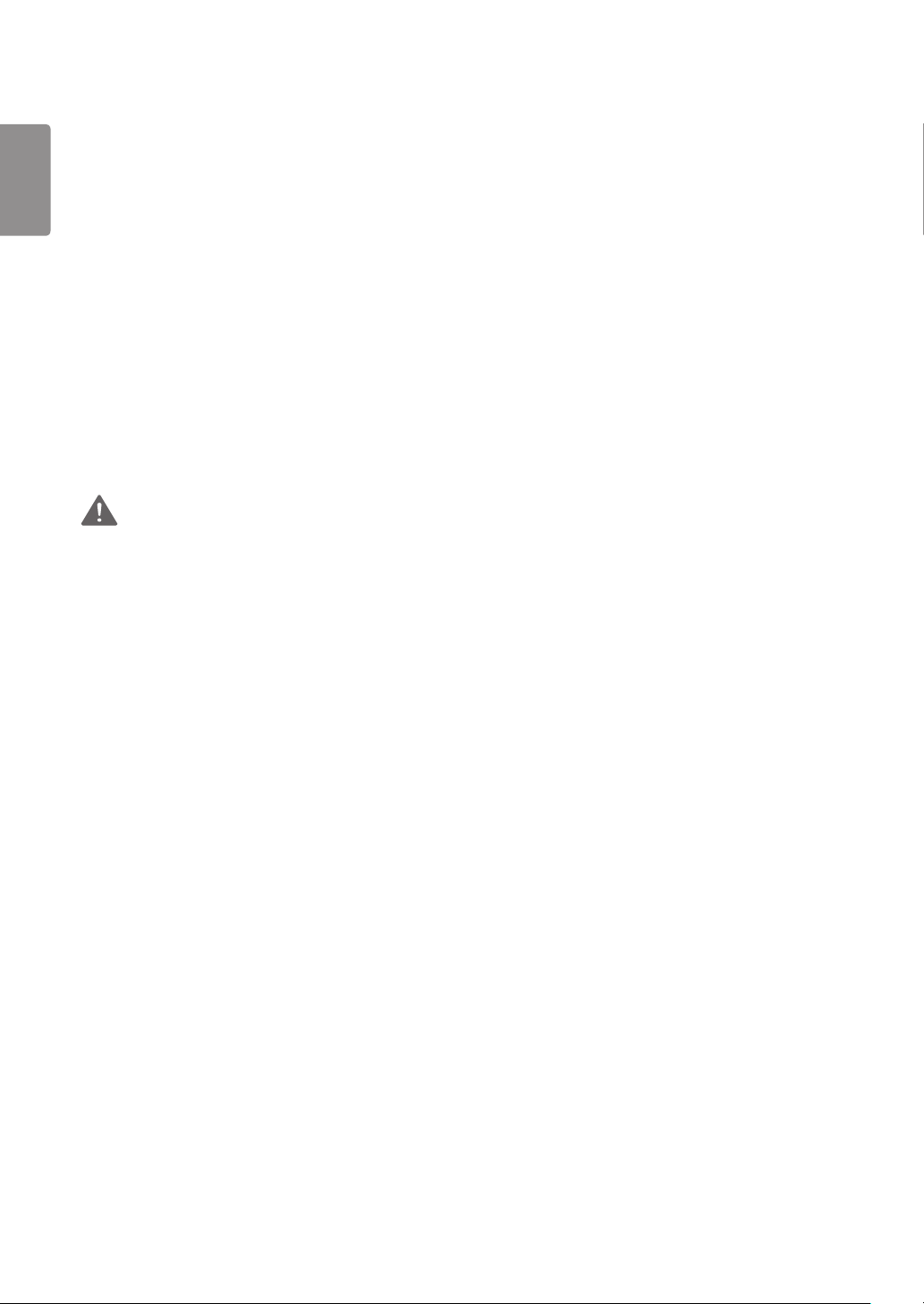
ENGLISH
4
• If you don’t intend to use the product for a long time, unplug the power cable from the product.
►Covering dust can cause a fire, or insulation deterioration can cause electric leakage, electric shock or fire.
• Insert the power plug firm so it cannot come loose.
►A loose connection can cause fire.
• Do not insert metal or other conductive materials into the product openings. Additionally, do not touch the power cable right
after plugging into the wall input terminal.
►You may be electrocuted.
• The AC Plug is the disconnecting device. It should be easily accessible in case of emergency.
• Please make sure the device is installed near the wall outlet to which it is connected and that the outlet is easily accessible.
• Be sure to keep the outlet, AC adapter, and pins of the power plug clean from dust and etc.
►This may cause a fire.
• Do not unplug the power cord while the product is in use.
►Electrical shock can damage the product.
• As long as this unit is connected to the AC wall outlet, it is not disconnected from the AC power source even if the unit is
turned off.
Precautions in installing the Product
WARNING
• Keep away from heat sources like heaters or open flames.
►Electrical shock, fire, malfunction or deformation may occur.
• Keep the packing anti-moisture material or vinyl packing out of the reach of children.
►Anti-moisture material is harmful if swallowed. If swallowed by mistake, force the patient to vomit and visit the nearest
hospital. Additionally, vinyl packing can cause suffocation. Keep it out of the reach of children.
• Do not put heavy objects on the product on sit upon it.
►If the product collapses or is dropped, you may be injured. Children must pay particular attention.
• Do not leave the power or signal cable where someone can trip over it.
►The passerby can falter, which can cause electrical shock, fire, product breakdown or injury.
• Install the product in a neat and dry place. Do not use near water.
►Dust or moisture can cause electrical shock, fire or product damage.
• Do not add accessories that have not been designed for this display.
• If you smell smoke or other odors or hear a strange sound from the product unplug the power cord and contact LG Customer
Service.
►If you continue to use without taking proper measures, electrical shock or fire can occur.
• If you dropped the product or the case is broken, turn off the product and unplug the power cord.
►If you continue to use without taking proper measures, electrical shock or fire can occur. Contact LG Customer Service.
• Do not drop an object on or apply impact to the product. Do not throw any toys or objects at the product.
►It can cause injury to humans, problems to the product and damage the display.
• Keep out of reach of children and do not place toys near the product.
• Make sure the product ventilation hole is not blocked. Install the product more than 10cm from the wall.
►If you install the product too close to the wall, it may be deformed or fire can break out due to internal heat build-up.
• Do not cover the product with cloth or other material (eg. plastic) while plugged in.
►The product can be deformed or fire can break out due to internal overheating.
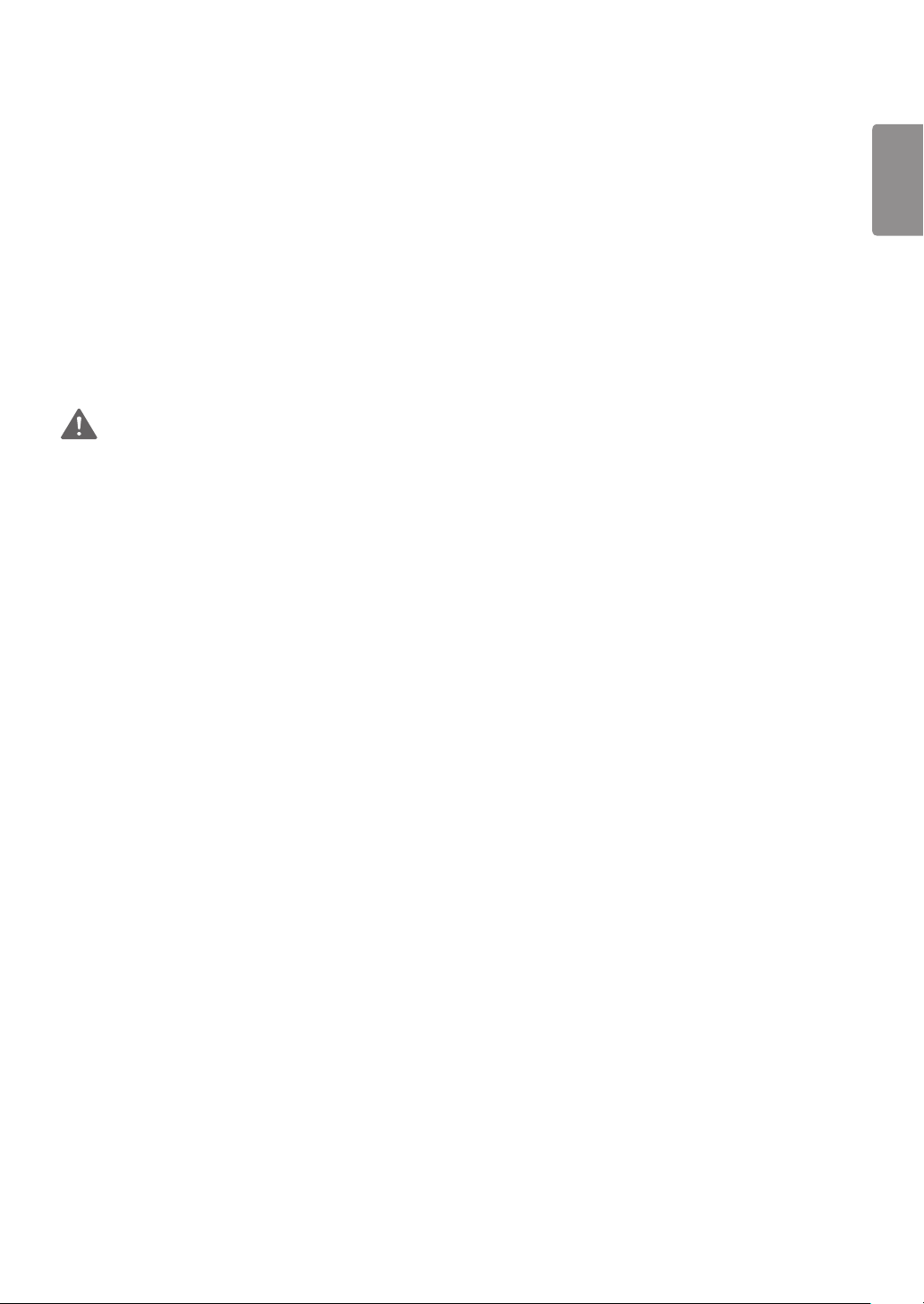
• Place the product on a flat and stable surface that is large enough to support the product.
►If the product is dropped, you may be injured or the product may be broken.
• Install the product where no Electromagnetic Interference occurs.
• Keep the product away from direct sunlight.
►The product can be damaged.
• Do not place the product on the floor.
►Small Children and others may trip over it.
• Do not install this product on a wall if it could be exposed to oil or oil mist.
►This may damage the product and cause it to fall.
• For displays with glossy bezels the user should consider the placement of the display as the bezel may cause disturbing
reflections from surrounding light and bright surfaces.
Precautions in Moving the Product
WARNING
• Make sure to turn off the product.
►You may be electrocuted or the product can be damaged.
• Make sure to remove all cables before moving the product.
►You may be electrocuted or the product can be damaged.
• When lifting or moving the product, do not hold it upside down while holding only the stand.
►This may cause the product to fall resulting in damage or injury.
• Do not shock the product when moving it.
►You may be electrocuted or the product can be damaged.
• Make sure the panel faces forward and hold it with both hands to move.
►If you drop the product, the damaged product can cause electric shock or fire.
• Do not place the product face down.
►This may damage the TFT-LCD screen.
5
ENGLISH

6
מים
ÁGUA
Precautions in Using/Cleaning the Product
ENGLISH
WARNING
• Do not attempt to disassemble, repair or modify the product yourself.
►Fire or electric shock can occur.
►Contact LG Customer Service for repair.
• When cleaning the product, unplug the power cord and scrub gently with a soft cloth to prevent scratching. Do not clean with
a wet cloth or spray water or other liquids directly onto the product. An electric shock may occur. (Do not use chemicals such
as benzene, paint thinners or alcohol)
• Keep the product away from water.
►Fire or electric shock accident can occur.
• Avoid high temperatures and humidity.
• Do not put or store flammable substances near the product.
►There is a danger of explosion or fire.
• Keep the product clean at all times.
• Take a comfortable and natural position when working with the product.
• Take a regular break when working with the product for a long time.
• Do not press on the panel with a hand or sharp object such as nail, pencil or pen, or make a scratch on it.
• Keep proper distance from the product and rest from time-to-time.
►Your vision may be impaired if you look at the product too closely or for too long.
• Set the appropriate resolution by referring to the User’s Guide.
• Keep small accessories out of the reach of children.
• Displaying a still image for long time on the monitor may leave persistent image or stain on the monitor screen. To avoid this
problem, use a screen saver and power off when this product is not used. Persistent image or stain caused by long time usage
are not covered by the warranty on this product.
• Do not use products using high voltage around the Monitor. (ex. Electrical Swatter)
►Monitor may have malfunction as its electrical shock.
• Spray water onto a soft cloth 2 to 4 times, and use it to clean the front frame; wipe in one direction only. Too much moisture
may cause staining.
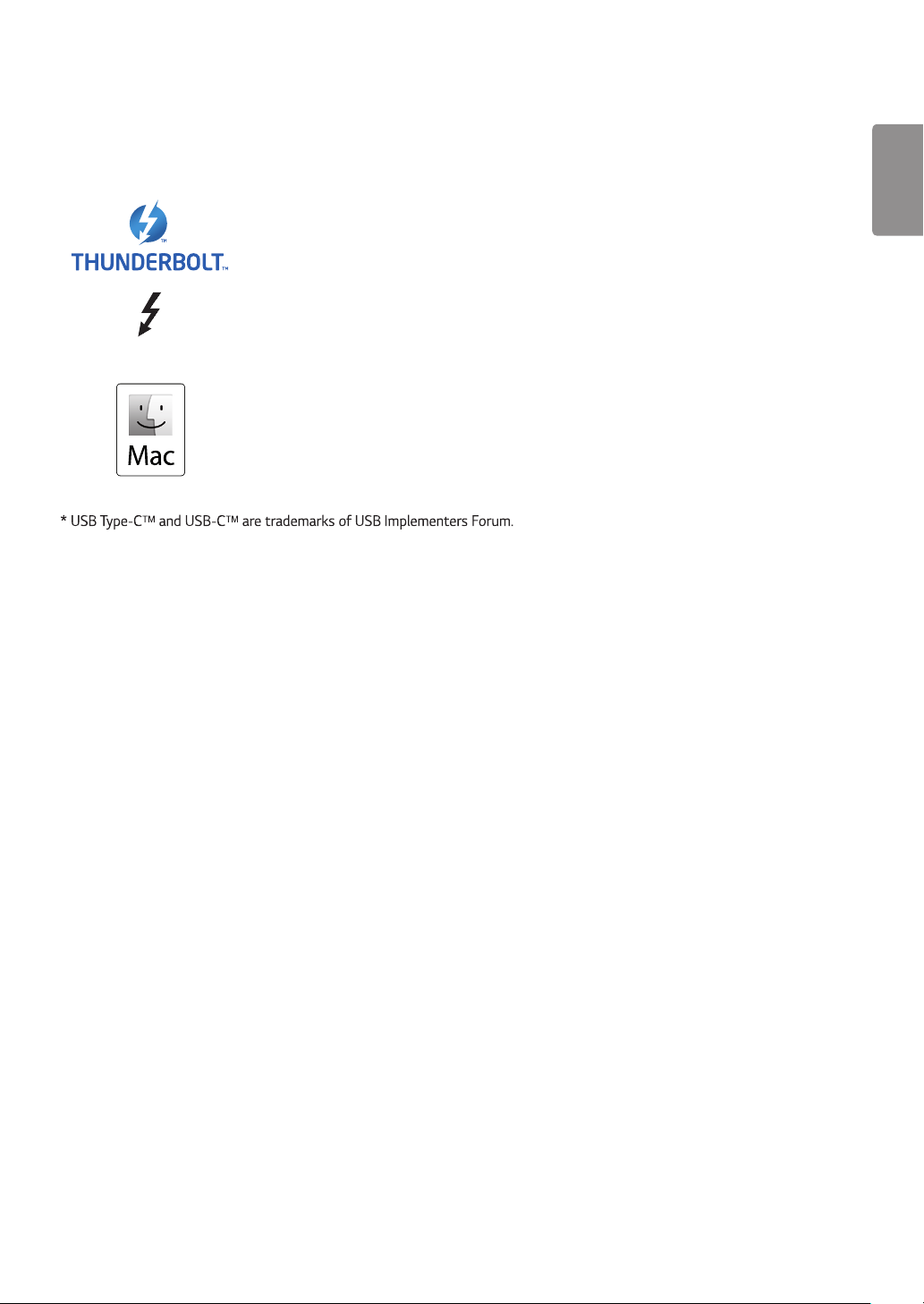
LICENSE
7
Each model has different licenses. Visit
Thunderbolt and the Thunderbolt logo are trademarks of Intel Corporation or its subsidiaries in
the U.S. and/or other countries.
Mac and the Mac logo are trademarks of Apple Inc., registered in the U.S. and other countries.
www.lg.com
for more information on the license.
ENGLISH
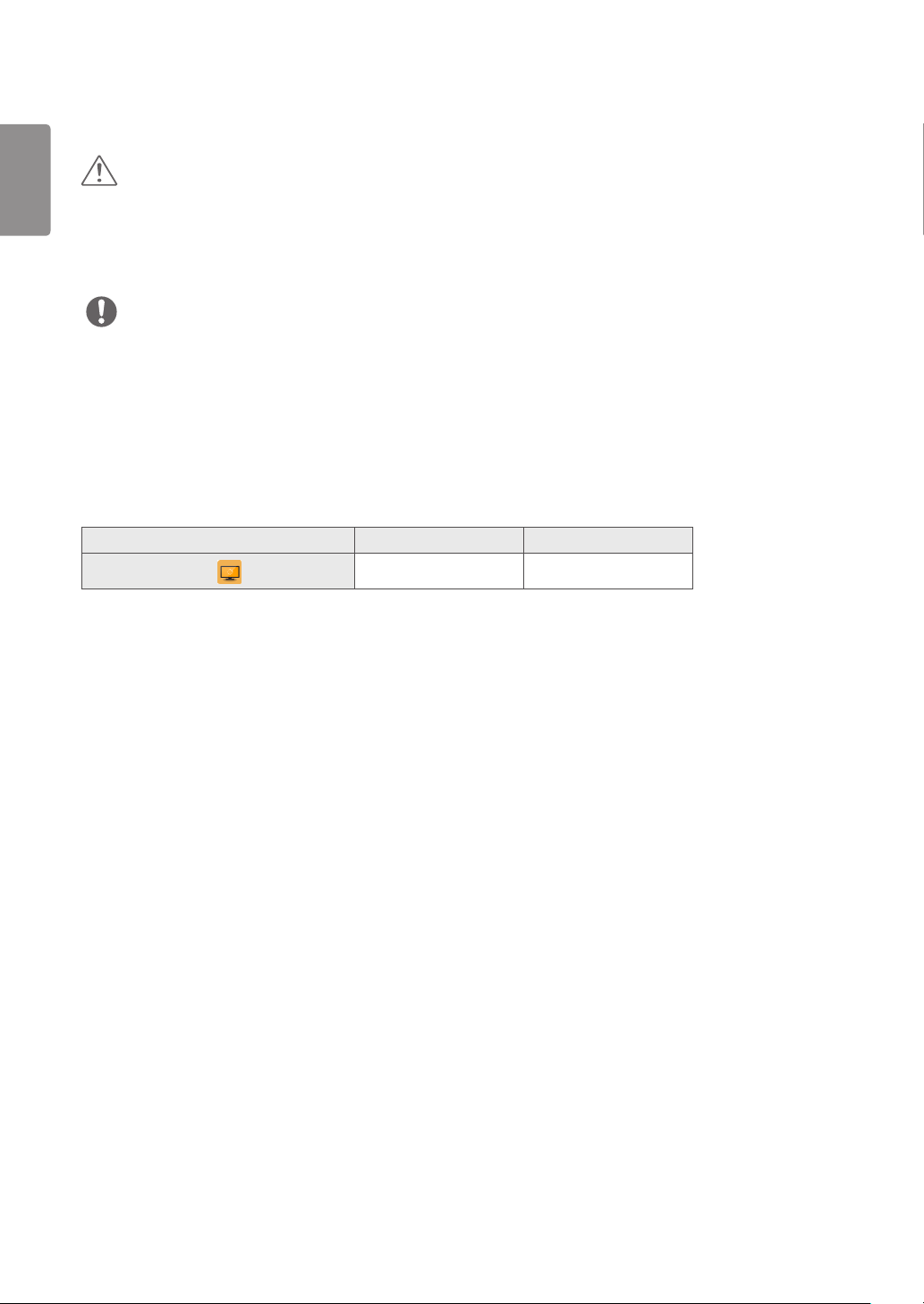
ENGLISH
8
ASSEMBLING AND PREPARING
CAUTION
• Always use genuine LG components to ensure safety and product performance.
• The product warranty will not cover damage or injury caused by the use of unauthorized components.
• It is recommend that use the supplied components.
• If you use generic cables not certified by LG, the screen may not display or there may be image noises.
NOTE
• Without prior notice, all product information and specifications contained in this manual are subject to change to improve the
performance of the product.
• To purchase optional accessories, visit an electronics store or an online shopping site, or contact the retailer from which you
purchased the product.
• The power cord provided may differ depending upon the region.
Supported Software
Check the software supported by your product.
Software Installation Priority 27MD5KA, 27MD5KB
LG Screen Manager
Recommended O
• LG Screen Manager is an application that provides ScreenSplit and monitor software update features.
• You can download and install the latest version from the LGE website (
www.lg.com
).
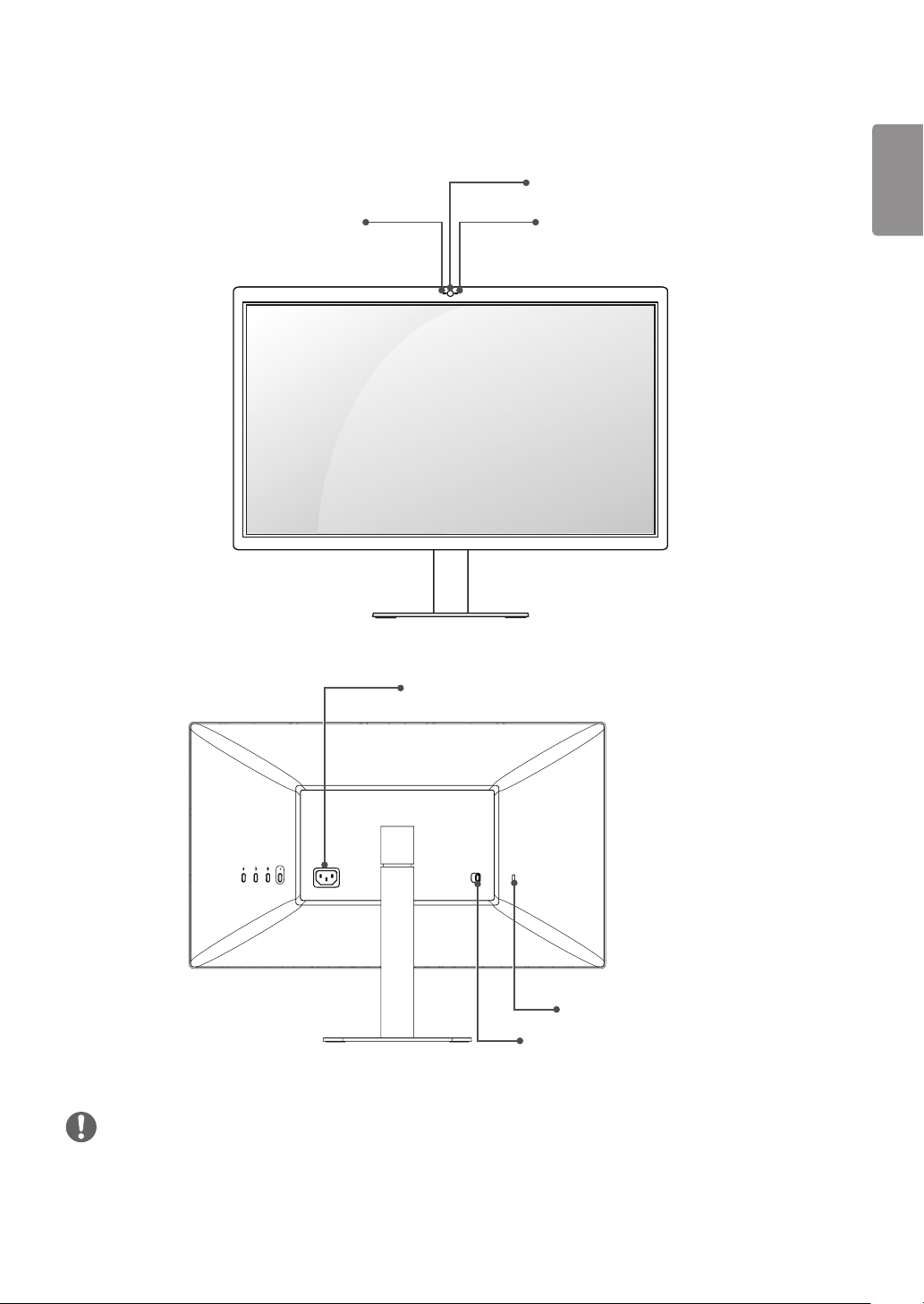
Product Description
9
Front
Back
Microphone and
Ambient light sensor
ENGLISH
Camera
Camera indicator light
Power connector
Kensington lock hole
Stand detach button
NOTE
• Camera: Built-in USB Camera
Microphone: Built-in USB Microphone
• The ambient light sensor is for auto brightness control of display and can be controlled by Mac OS. (Refer page 25)
