LFO expander LFO User Manual
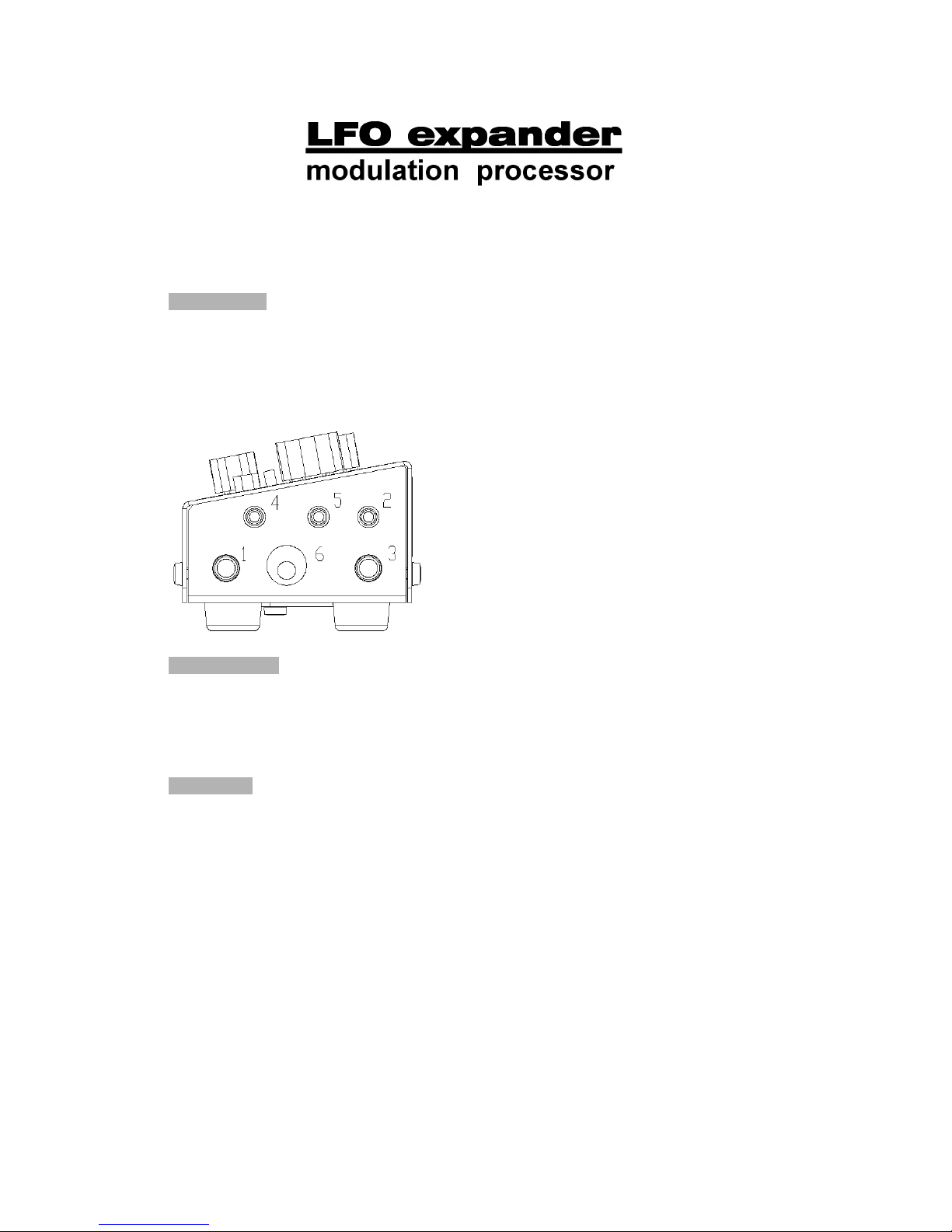
rev 1, 08-2010
Thank you for choosing the LFO-expander to expand the possibilities of your
synthesizer.
Connections
All connections are made on the right side. For your convenience, the main out is
presented as a standard jack (6,3mm) and minijack (3,5 mm) output. Please use
only one of them.
Picture 1: Right-side view
1 Pedal-in or CV-in :jack
6,3mm (TS or TRS)
2 Main out: mini-jack (TS)
3 Main out: jack (TS)
4 CV-in: mini-jack (TS)
5 CV-out: mini-jack (TS)
6 DC input (12V DC)
Note:
TS = Tip – Sleeve
TRS = Tip – Ring - Sleeve
CV = Control Voltage
Power Supply
The LFO-expander runs on 2 9V batteries (not included) or on an external DC-power
transformer (not included). When using a DC transformer, the batteries will be
automatically disconnected. Use a 12V transformer, 250mA or more. GND on the
outside, +12V on the center. Inverting the power will cause no harm. Connector
type: ø6,3mm x ø2,1mm
Foot pedal
The foot pedal can be an active pedal (containing a battery itself) with TS-jack or the
pedal can be a passive pedal (adjustable resistor) with TRS-jack. We recommend a
moog EP2 expression pedal or any pedal with the same specifications. A resistance of
50 k-Ohms works very well for the LFO-expander.
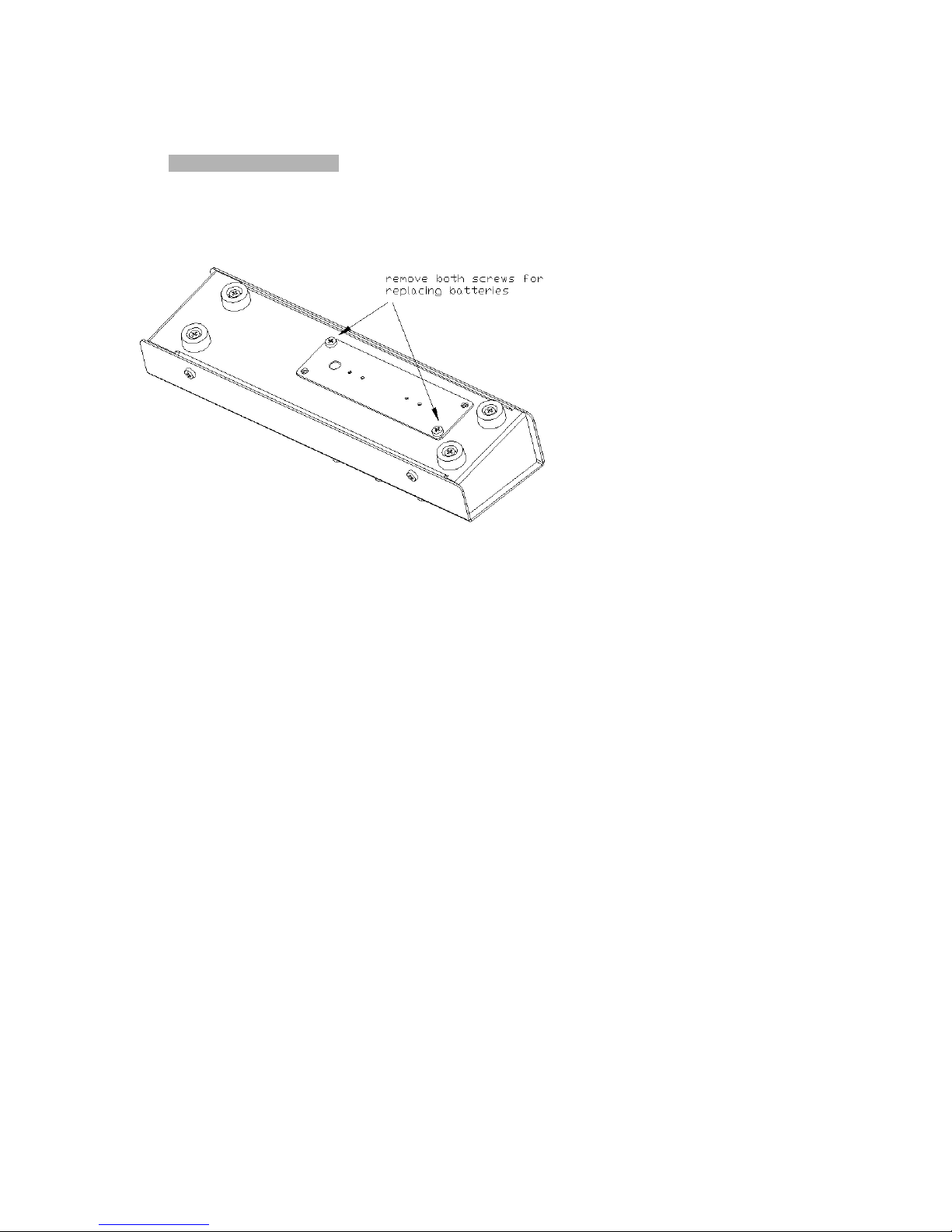
(Re)placing batteries
Picture 2: battery-replacement
Unscrew the 2 bolts as
indicated in picture 2. Place
2 9V batteries inside the
battery-clamps and connect
each of them to one of the
leads. Be careful: don’t pull
the leads. When replacing
the battery-cover make
sure both batteries fit inside
the hole of the housing.
Tighten the 2 screws.
When no batteries are
installed, connect both
connectors inside each
other so their metal parts
won’t cause short-circuit
inside the unit.
When batteries are running low of power, LFO frequency will decrease and the unit
will perform not as it should be.

General description
The LFO-expander generates an LFO-signal, a sweep signal and can be used to
attenuate a CV-signal. The LFO-signal and sweep-signal can be modulated by a footpedal, Control Voltage (say from a modular synth), or by hand.
All connections are made on the right side of the LFO-expander. Thanks to that, the
expander can be placed just above the keyboard of a minimoog or ARP2600.
LFO
The LFO-circuit generates a rectangular or triangle shaped signal that can be used to
modulate pitch (vibrato), filter (wah-wah), amplitude (tremolo) or other destinations
on your synth, depending on the possibilities of your synth.
The LFO has an adjustable depth and speed that can be set with the controls on the
top-panel.
When applying a signal to the PEDAL IN / CV IN input, or by manually turning the
MANUAL knob, both the speed and depth of the LFO signal can be influenced at the
same time (!) at independent levels.
Sweep
The sweep-circuit generates a positive or negative voltage, depending on the
position of its control-knob. This voltage can be influenced by a signal coming from
the PEDAL IN / CV IN input or by manually turning the MANUAL knob.
The range of the sweep-voltage can be selected and you can mix it with the LFOsignal.
Additional CV
The additional CV-function makes it possible to connect any synth that has CV-in and
CV-out jacks (for controlling the pitch of the synthesizer’s oscillators), and add a
real-time controllable LFO or bend to that synthesizer.
Inside the LFO-expander there’s a trimmer to adjust the amount of key-CV when the
switch is in “mix” mode. Before shipping the unit this trimmer was set to a 1:1 ratio
while the unit was connected to an ARP2600. If your synth’s pitch doesn’t track 1:1
when it’s key-CV is processed by the LFO-expander you’ll have to open the LFOexpander by unscrewing all 7 knobs (allan key), remove the 4 screws that hold the
housing and adjust the trimmer with a small screwdriver for a 1:1 ratio.
The additional CV-circuit is also handy to process a CV from your modular synth with
a knob that’s just in front of you. Set the switch to the right to activate this function.
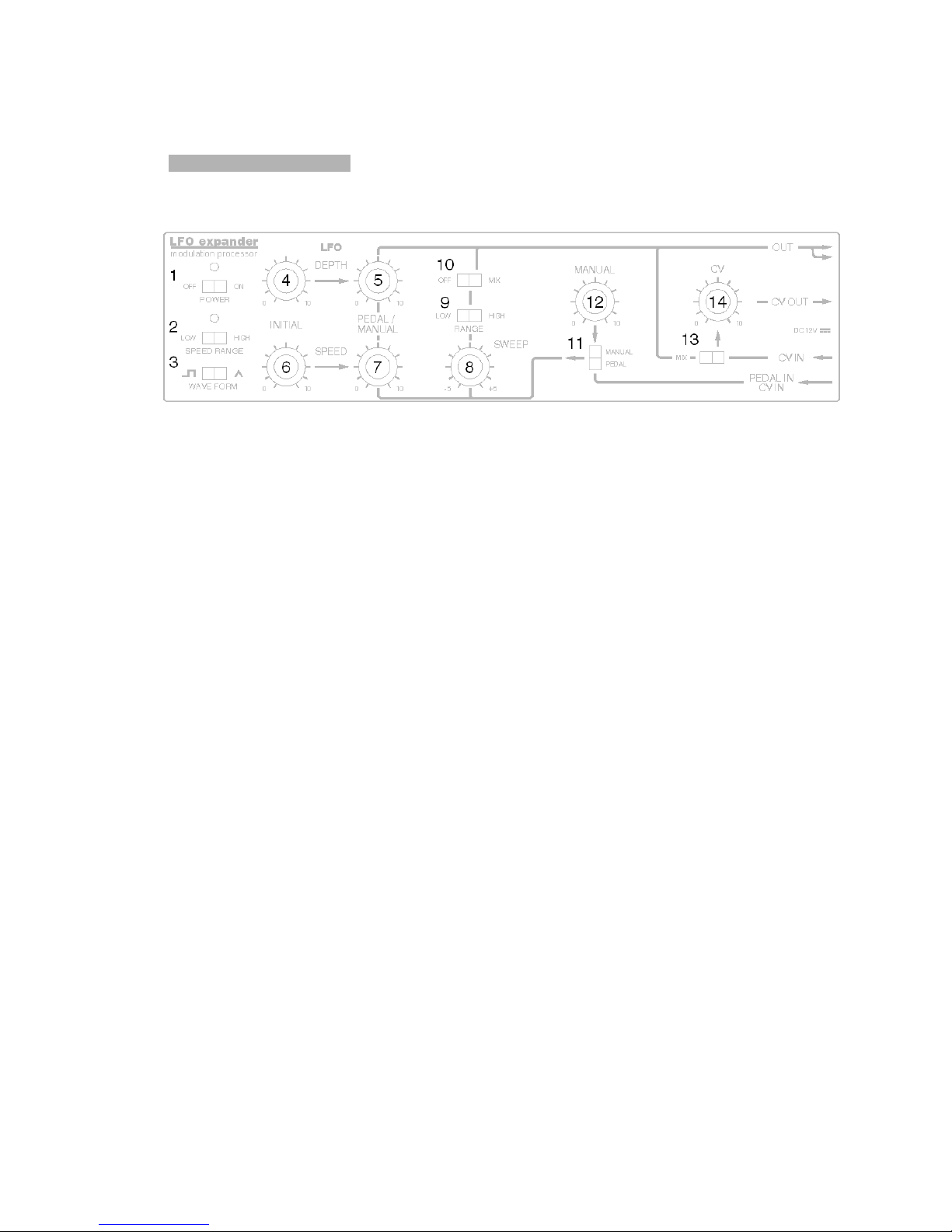
Description of controls
Picture 3: description of controls
1 power-switch. Led above switch will light when on.
2 speed range switch. Switches from low-speed to high speed. LED above
switch will flash indicating LFO-speed.
3 Waveform switch. Switches between rectangular and triangle wave shape
for LFO signal.
4 Initial depth of LFO. This knob controls the portion of the depth of the LFO
that will not be influenced by the signal from the pedal-in jack or manual
knob (12).
5 Controllable depth of LFO. This knob determines how much effect the
signal from the pedal-in jack or manual button has on the depth of the
LFO.
6 Initial speed of LFO. This knob controls the portion of the speed of the LFO
that will not be influenced by the signal from the pedal-in jack or manual
knob (12).
7 Controllable speed of LFO. This knob determines how much effect the
signal from the pedal-in jack or manual button has on the speed of the
LFO.
8 Sweep. This knob controls the amount of CV that will be generated when
you control the foot-pedal or manual button (12). The CV can be negative
(counter clockwise) or positive (clockwise).
9 This button changes the output of the sweep. Usually, set to low for pitch-
control, set to high for filter-control.
10 Sweep-mix. When turned off, the sweep CV will not be fed to the main
out. When set to mix the sweep-CV will be added to the LFO-signal.
11 Manual/pedal switch. This switch determines whether the manual-knob
(12) or foot-pedal will control the LFO and sweep signals.
12 Manual knob. When button 11 is set to “manual”, this knob controls the
controllable portion of the LFO-depth and speed and controls the sweepsignal.
13 CV-mix. This button determines whether a signal applied to the CV-in will
be routed to the CV-knob (14) or will be mixed 1:1 with the LFO- and
Sweep signals.
14 CV knob. This knobs controls the attenuation of the CV-signal when button
13 is set to right. The CV-signal will then be routed to the independent CV
out.
