LF Gaming Stealth series Owner's Manual

1
TABLE OF CONTENTS
CUSTOMER REFERENCE INFORMATION ..............................2
SEATING SAFETY TIPS ............................................................3
CHAIR FUNCTION ...................................................................4
STANDARD CHAIR FEATURES
& BENEFITS: ............................................................................9
NORTH AMERICAN LIMITED WARRANTY ..........................12
BRISA ULTRAFABRICS
®
CARE INSTRUCTIONS ..................14
MAINTENANCE INSTRUCTIONS ...........................................16
TROUBLESHOOTING AND TIPS ...........................................17
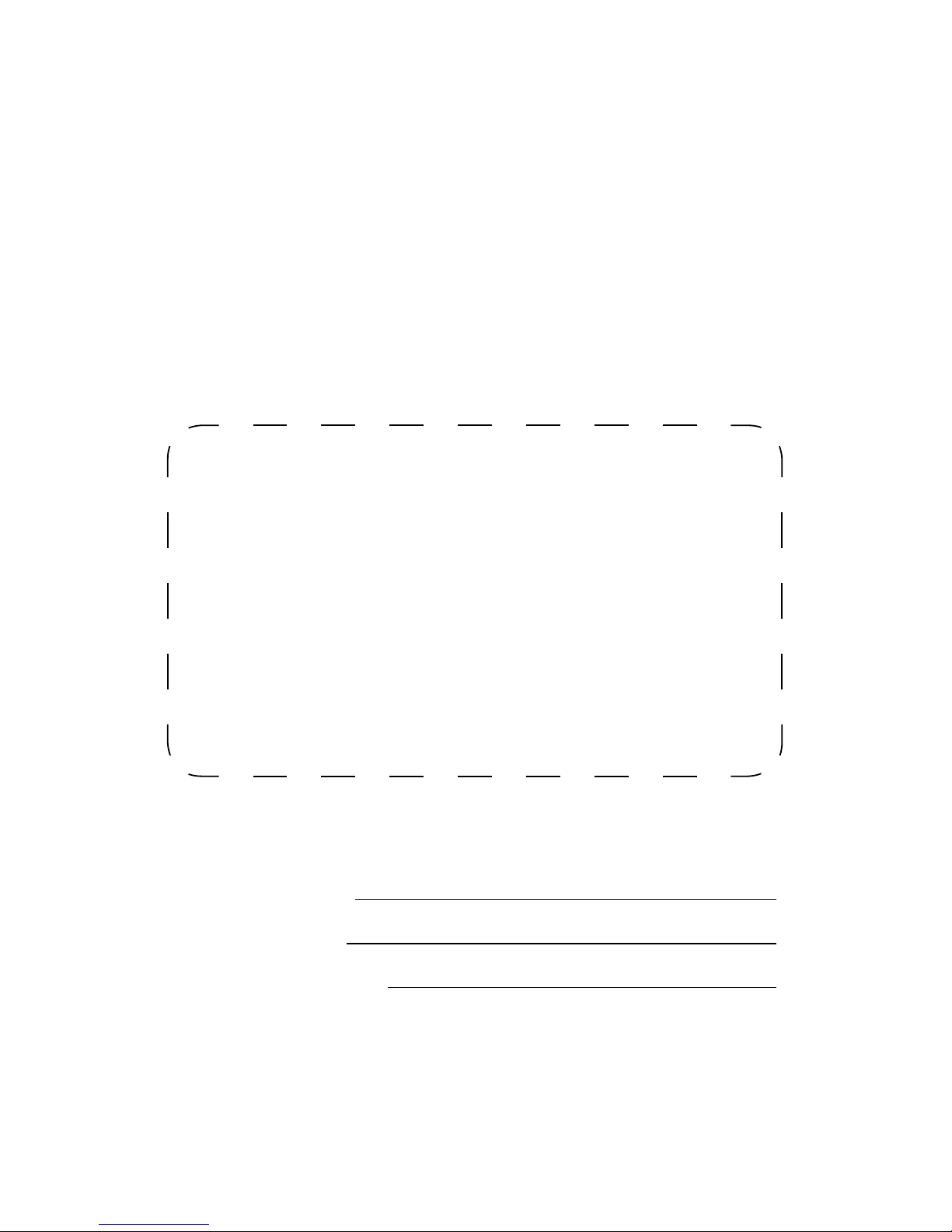
2
THIS BOOKLET has been designed to assist you in the care
and operation of your chair. Specific cleaning instructions have
been provided for your Brisa UltraFabrics
®
Covering.
CUSTOMER REFERENCE
INFORMATION
Please record the following information about your LF Gaming
chair for future reference.
Serial number:
(You’ll find it under the seat on the white sticker with the bar
code.)
Place of purchase:
Date of purchase:
Additional information:
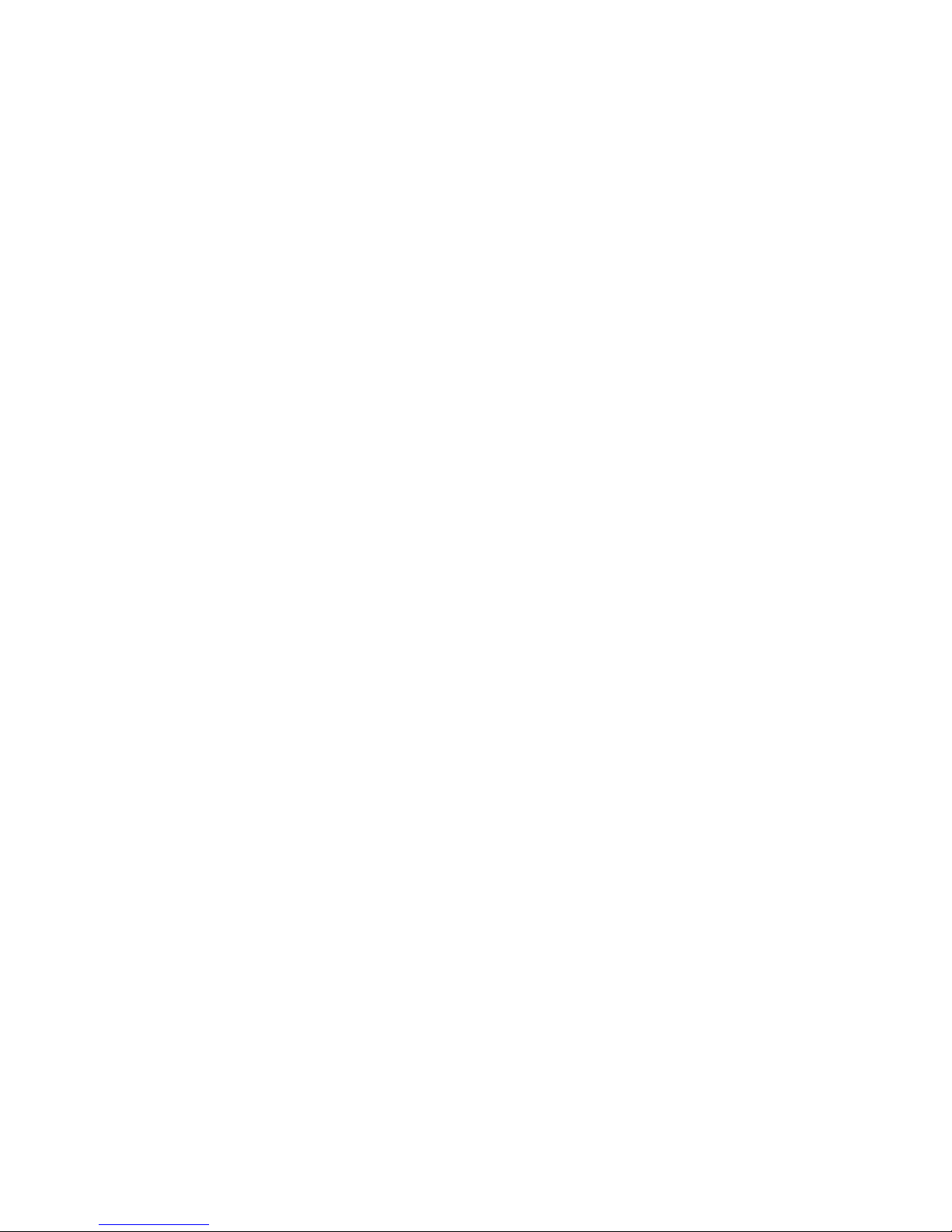
3
SEATING SAFETY TIPS
Thank you for your purchase. LF Gaming chairs are designed
to support your body for optimal posture and comfort. When sat
in improperly, any chair will place strain on the legs and spine,
which can cause pain. Ergonomic Chairs work optimally when
they have been adjusted and are used properly. Improper use
of even the best chairs mitigates their effectiveness and may
even result in injury. Familiarize yourself with the functions of
the chair and follow the tips below to ensure years of risk-free
seated
comfort
.
• Always sit fully in the chair, with your back against the
backrest.
• Never perch on the edge of the seat, sit cross-legged or sit
with your legs up on a desk or other tall surface. Leaning too
far in any direction, so that a shift in your body weight causes
the chair’s casters to leave the floor, increases the risk of
the chair tipping over. Ensure all casters remain completely
on the floor at all times. Not doing so may cause harm to
yourself, surrounding property and others, and may void
your warranty.
• Never stand on your chair or sit on the arms of your chair.
Do not use the arms to lift yourself out of the chair.
• Exercise caution when moving your chair between different
floor surfaces. Push the chair while you are standing, rather
than attempting to do so while seated.
• Use the chair’s tension control mechanism to compensate for
different body weights. Always ensure the control is properly
adjusted, resulting in a smooth and controlled tilt motion.
• Your chair should be checked every 6-12 months to ensure
all the parts are tight and in optimal condition.
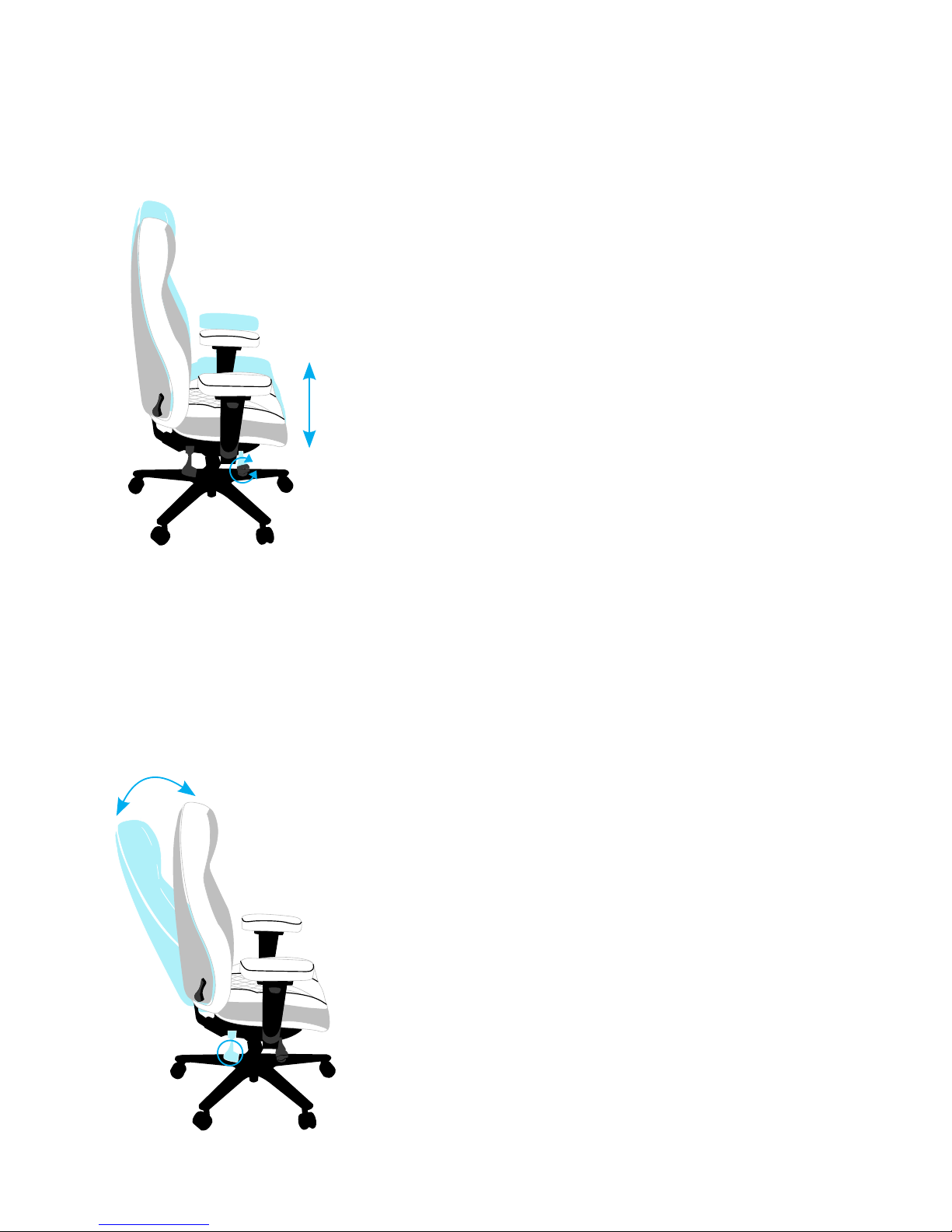
4
SEAT HEIGHT
Raises or lowers seat height to achieve
desired setting.
• Paddle Location*: Forward most trilobed
paddle on Right side (while seated).
*Note this paddle is shared with Tilt
Tension adjustment. Seat Height is
activated by main portion of paddle,
whereas Tilt Tension is adjusted by the
very end portion of the paddle.
• To Adjust: To raise - with no weight on
seat, rotate main paddle backward. Seat
will raise until you release the paddle or
the seat reaches its maximum height.
To lower - while seated on chair, rotate
main paddle backward. Seat will lower
until you release the paddle or the seat
reaches its minimum height.
INFINITE BACK ANGLE
ADJUSTMENT
Allows user to adjust angle of backrest
while seated.
• Paddle Location: Rearward Most paddle
on Right side (while seated).
• To Adjust: Lift paddle and hold in
upward position to engage angle, then
release paddle to lock in any infinite
position.
CHAIR FUNCTION:
All locations are referred to as if sitting in the chair.
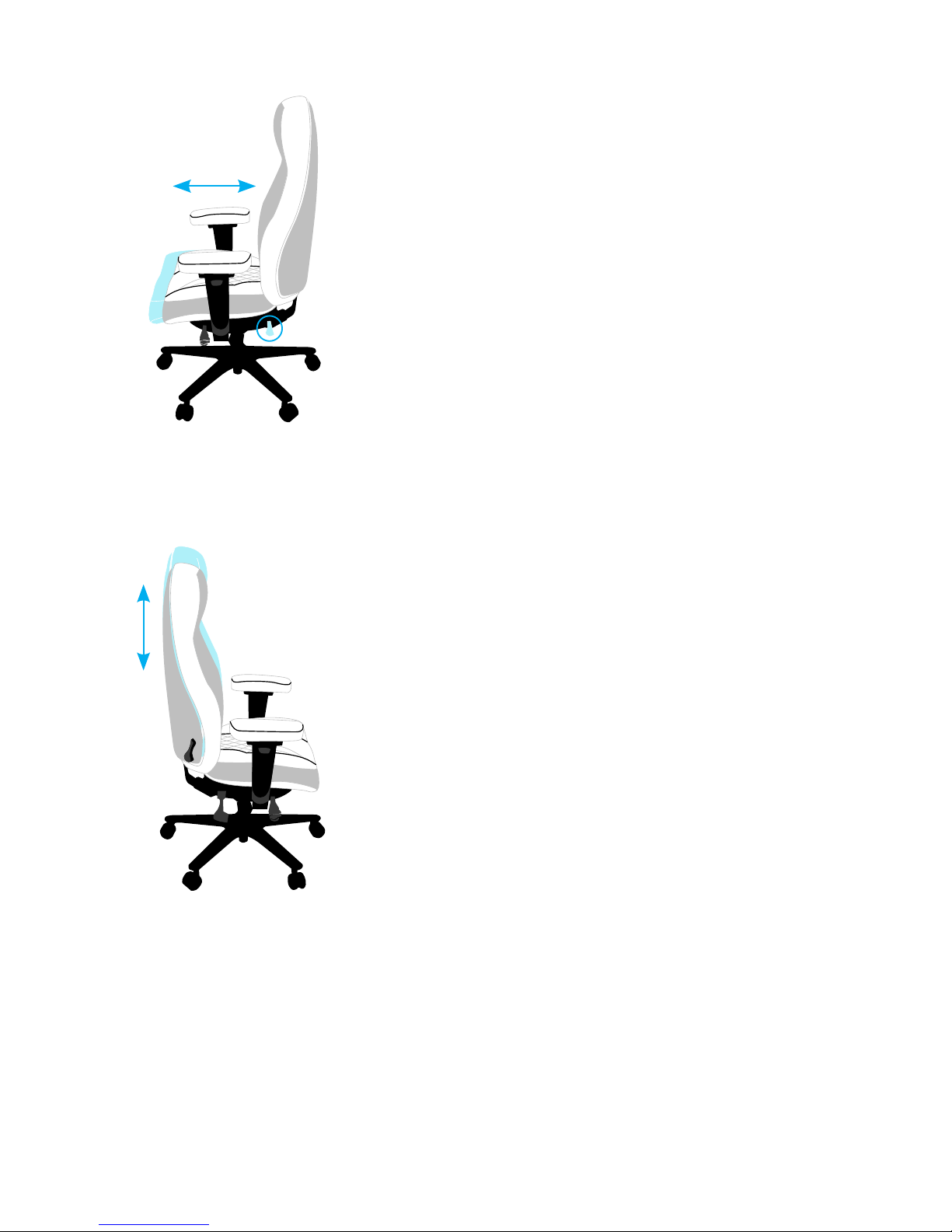
5
SEAT SLIDER FUNCTION
Allows user to adjust the seat depth to
suit your body, or as preferred for most
multi-user situations.
• Paddle Location: Rearward most on
Left side (while seated).
• To Adjust: Hold paddle upward to
unlock seat slider - pull seat forward
or rearward to increase/decrease seat
depth. Release paddle at desired
position to lock.
RATCHET BACK HEIGHT
ADJUSTMENT
Allows user to adjust height of backrest
while seated.
• To Adjust: Simply lift the backrest
upwards to reach desired height. To
reset the cycle,
lift the backrest until
maximum height is reached, where
the internal mechanism will reset and
backrest will drop down. Press firmly
down on the backrest to engage the
ratchet function and begin lifting to
restart cycle.
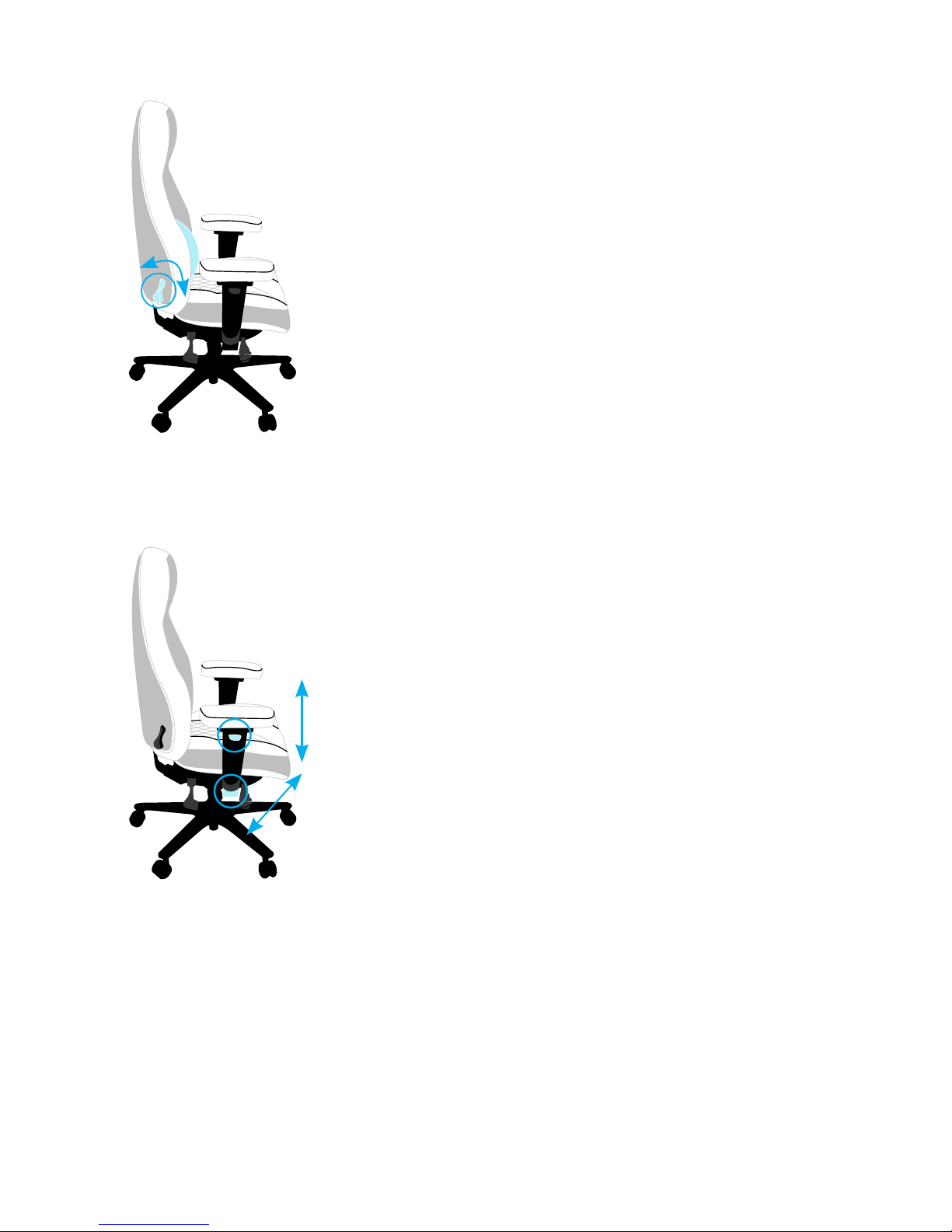
6
1
2
LUMBAR SUPPORT
ADJUSTMENT
Allows user to increase or decrease lumbar
pressure.
• Paddle Location: Schukra
®
Lumbar handle
is located on right side on the outside of
the backrest.
• To Adjust: To maximize lumbar pressure,
push lumbar handle downward. To minimize
lumbar pressure, lift handle upwards. To
fully utilize this feature, combine use with
Ratchet Back Height Adjustment.
HEIGHT & WIDTH
ADJUSTABLE ARMS
Allows arm height and width adjustment.
• To Adjust: 1) Height - Lift finger pull on
outside of arm structure, then lift upwards
to raise or lower. 2) Width - Loosen
handwheels located under the arm bracket
under the seat. Pull or push arms in or out.
Tighten handwheels when desired location
is achieved.
