Page 1
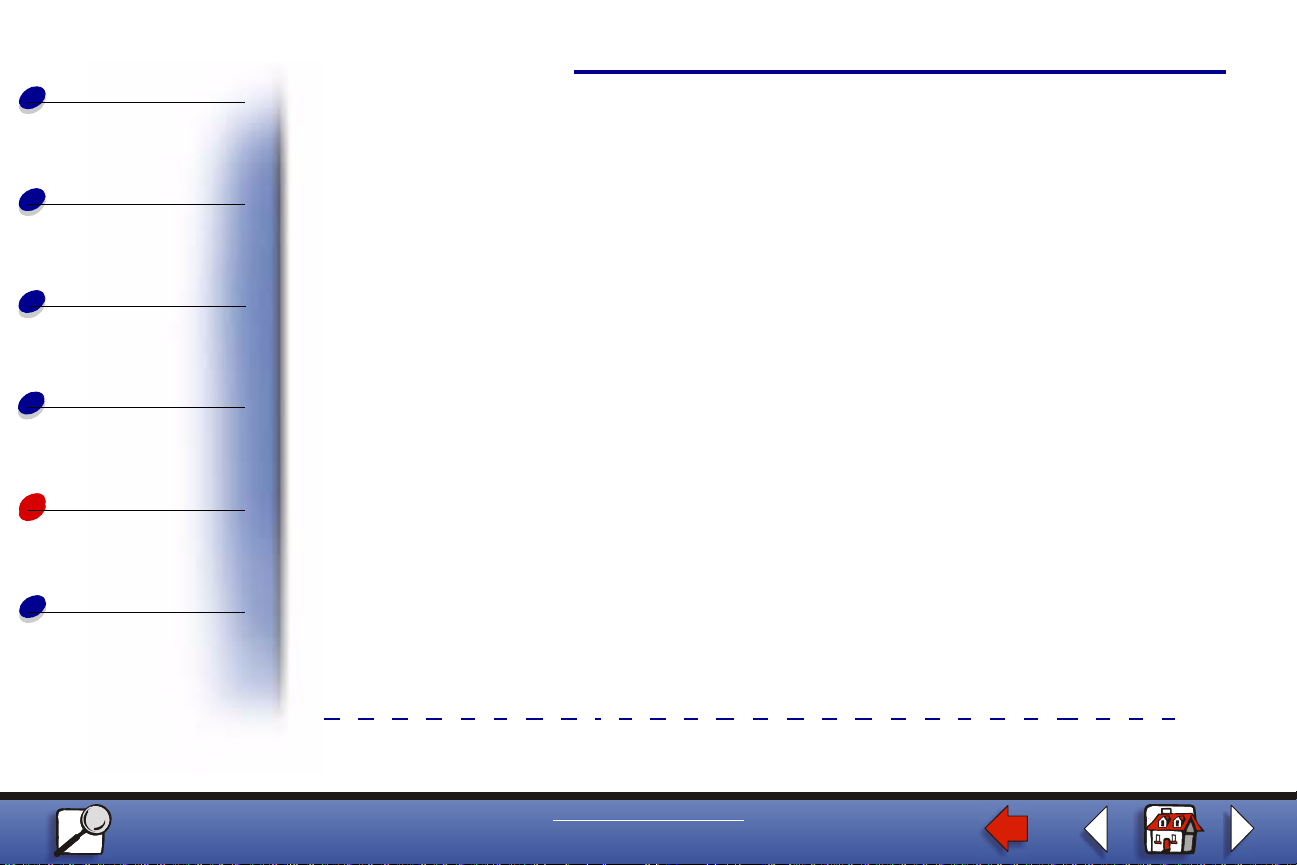
Printing
Paper Menu
Use the Paper Menu to def ine the paper loaded in each paper tray and the default paper
source and output bin.
1
Paper handling
Maintenance
Troubleshooting
Administration
Index
Select a menu item for more det a ils :
• Assign Type/Bin • Paper Loading
• Configure Bins • Paper Size
• Configure MP • Paper Source
• Custom Types • Paper Texture
• Envelope Enhance • Paper Type
• Output Bin • Paper W eight
• Overflow Bin • Substitute Size
• Universal Setup
Note: Values marked by an asterisk are the factory default settings.
B C D E F G H I J K L M N O P Q R S T U V W X Y Z
A
Menus
www.lexmark.com
Lexmark T620 and T622
Page 2
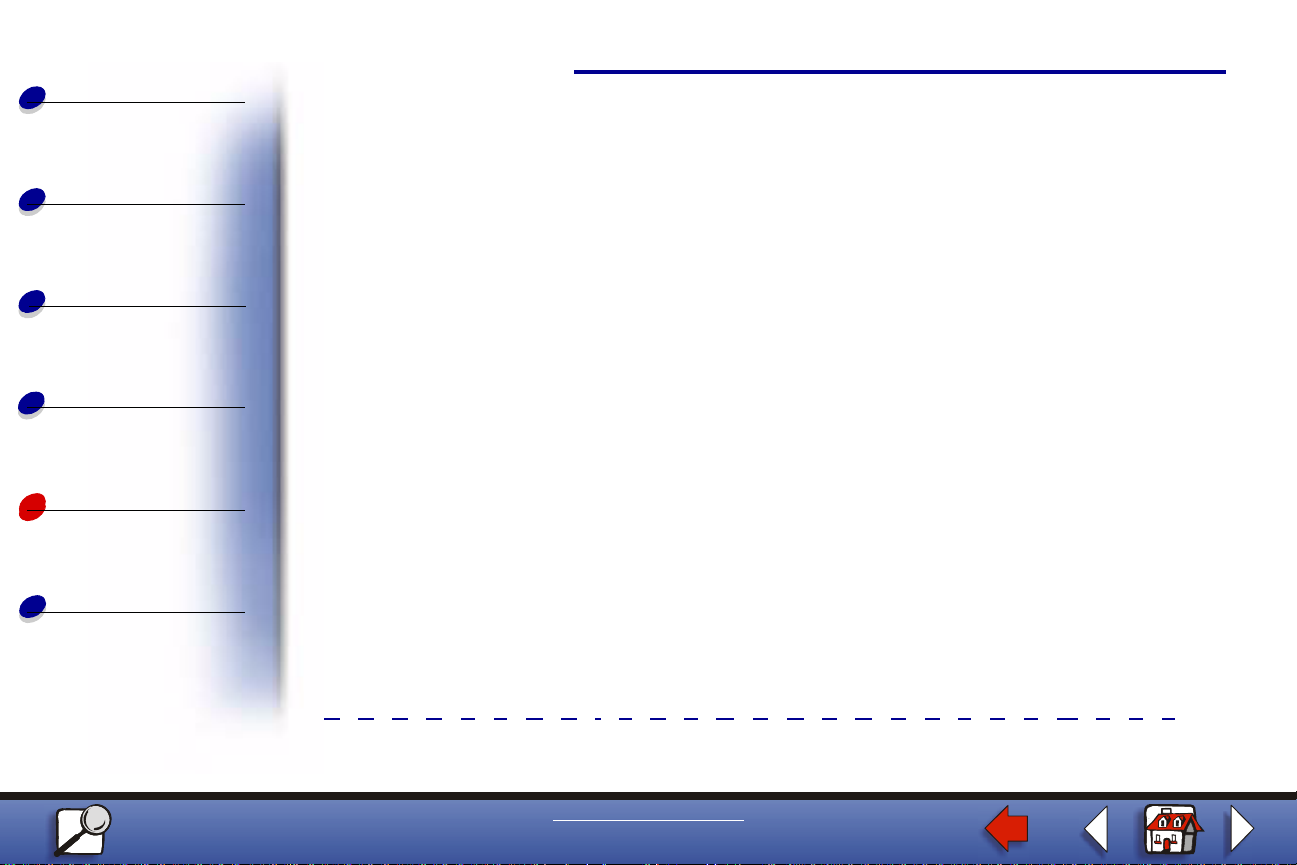
Printing
Assign Type/Bin
Paper Menu
2
Paper handling
Maintenance
Troubleshooting
Administration
Index
Purpose:
To send print jobs to a specific output bin based on the requested paper type.
Values (for Standard Bin* and Bin <x>):
Plain Paper Bin En velope Bin
Card Stock Bin Letterhead Bin
Transparency Bin Preprinted Bin
Labels Bin Colored Bin
Bond Bin Custom <x> Bin (where <x> represents 1 through 6)
Note: If a user-defined name is available, it is displayed instead of Custom <x>
Bin. The name is truncated to 14 characters. If two or more bins share the
same name, the name only appears once in the Assign Type/Bin v alue list.
B C D E F G H I J K L M N O P Q R S T U V W X Y Z
A
Menus
www.lexmark.com
Lexmark T620 and T622
Page 3
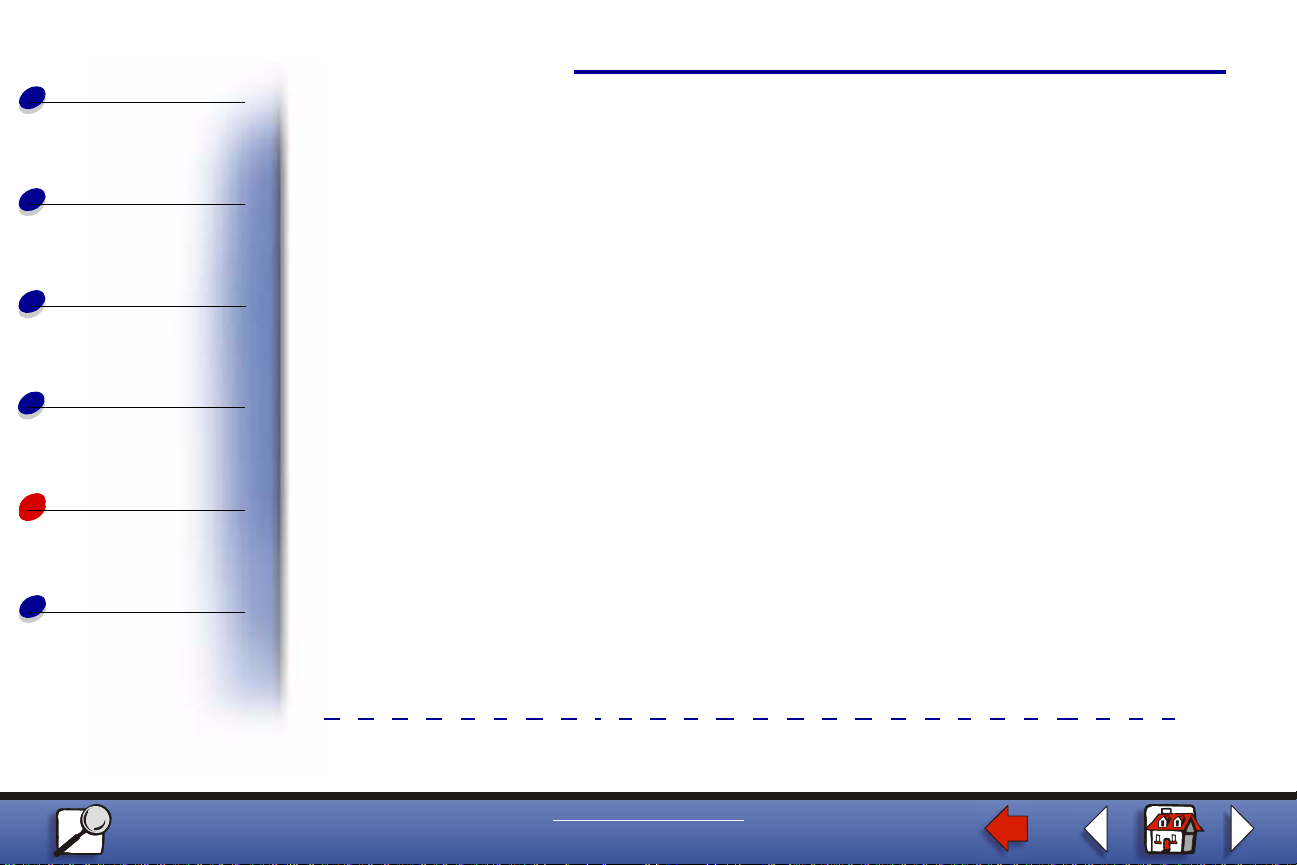
Printing
Configure Bins
Paper Menu
3
Paper handling
Maintenance
Troubleshooting
Administration
Index
Purpose:
To determine which output bin(s) the printer uses for a particular job.
Values:
Mailbox* Sends print jobs to the output bin designated for that user.
Link Links all bins together as though they were one large bin. When one
linked bin is full, the printer starts filling the next linked bin, and
continues with each additional linked bin.
Mail Overflow Sends print jobs to the output bin designated for that user until it is
full, and then sends jobs to the designated overflow bin.
Link Optional Links all optional output bins as though they were one large bin,
while leaving the standard bin individually addressable.
Type Assignment Sends each job to the output bin specified for that paper type.
B C D E F G H I J K L M N O P Q R S T U V W X Y Z
A
Menus
www.lexmark.com
Lexmark T620 and T622
Page 4
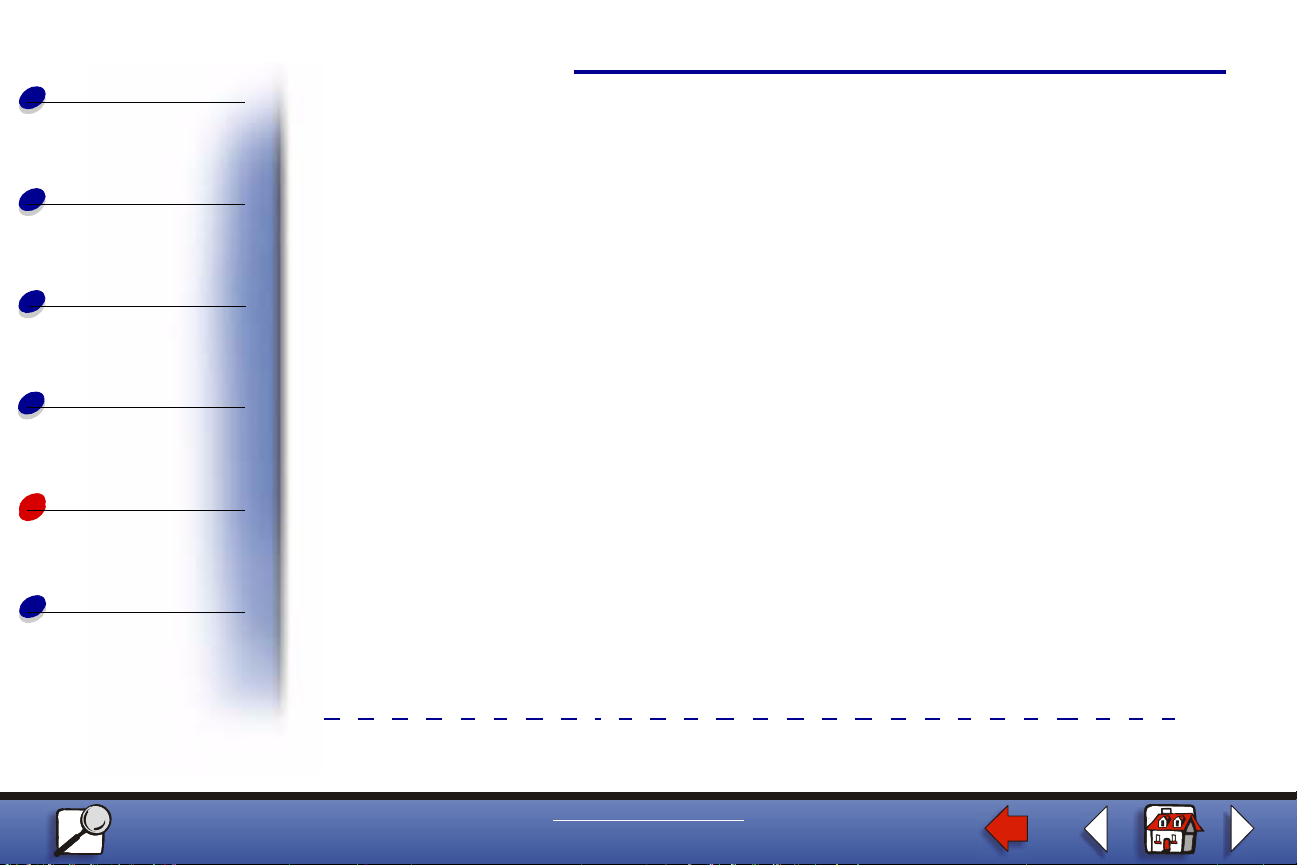
Printing
Configure MP
Paper Menu
4
Paper handling
Maintenance
Troubleshooting
Administration
Index
Purpose:
To determine when the printer selects paper loaded in the multipurpose feeder.
Values:
Cassette* Printer treats the multipurpose feeder like any other paper tray. If a print job
requests a paper size or type that is only loaded in the multipurpose feeder,
the printer pulls paper from the multipurpose feeder for the job.
Manual Printer treats the multipurpose feeder like a manual feed tray, and displays
Load Manual when you need to insert a single sheet of paper in the feeder.
First Printer pulls paper from the multipurpose feeder until it is empty, regardless
of the paper source or paper size requested for the job.
B C D E F G H I J K L M N O P Q R S T U V W X Y Z
A
Menus
www.lexmark.com
Lexmark T620 and T622
Page 5
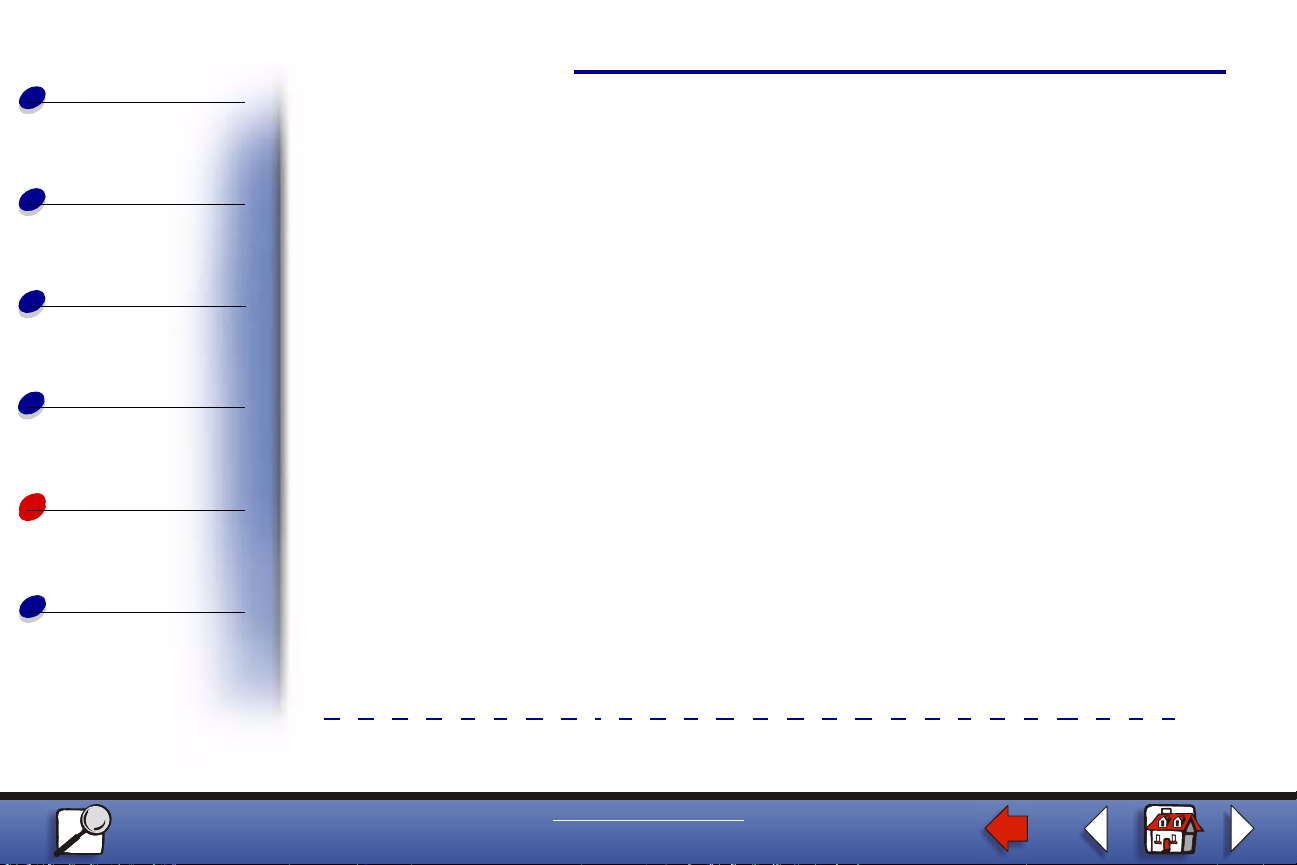
Printing
Custom Types
Paper Menu
5
Paper handling
Maintenance
Troubleshooting
Administration
Index
Purpose:
To specify the kind of paper associated with each of the Cust om Types available in the Paper
Type me nu i tem.
Values (for Custom Type <x>, where <x> represents 1 through 6):
Paper* Cotton Paper
Card Stock Labels
Transparency Envelope
Note: If a user-defined name is available, it is displayed instead of Custom
Type <x>. The user-defined name is truncated to 14 characters. If two or
more custom types share the same name, the name only appears once in
the Custom Types value list.
B C D E F G H I J K L M N O P Q R S T U V W X Y Z
A
Menus
www.lexmark.com
Lexmark T620 and T622
Page 6
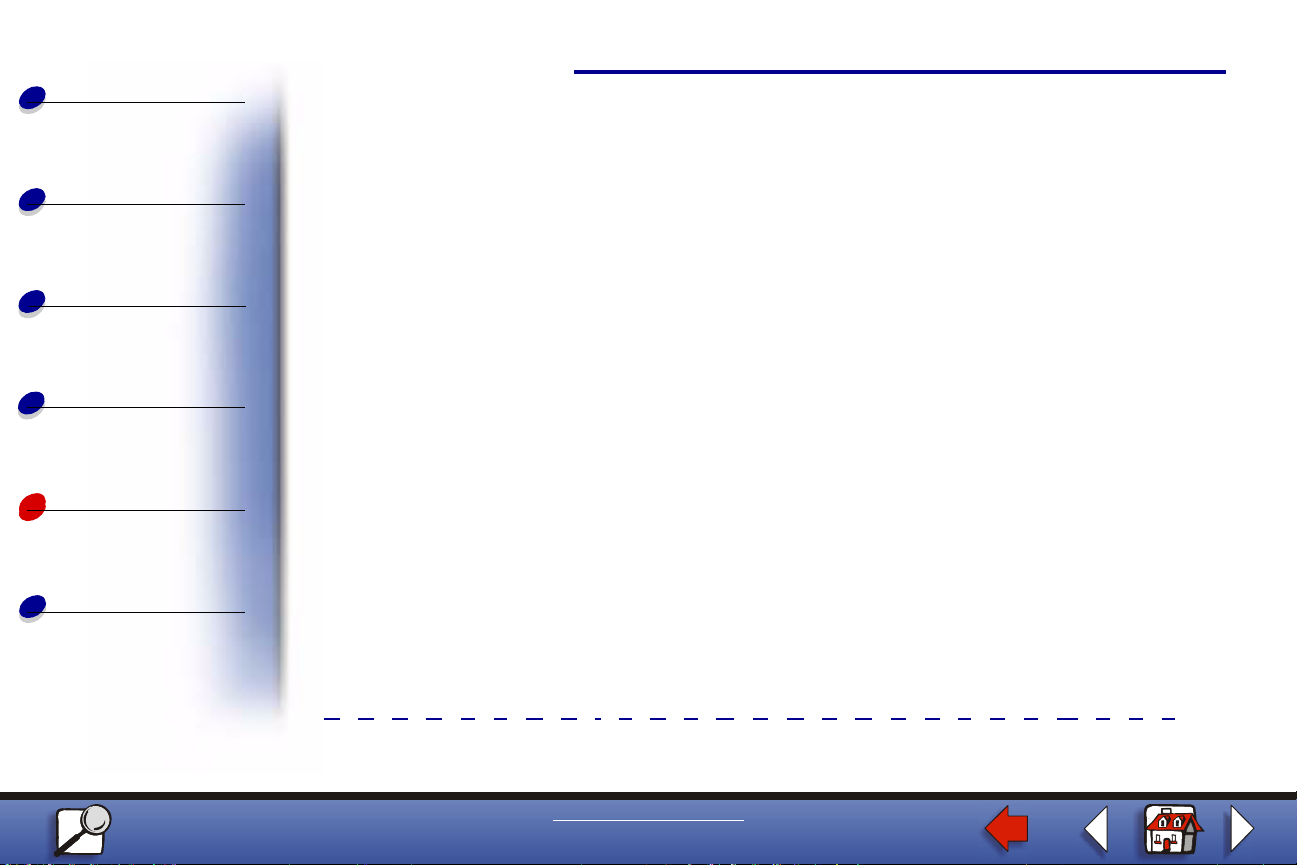
Printing
Envelope Enhance
Paper Menu
6
Paper handling
Maintenance
Troubleshooting
Administration
Index
Purpose:
To ensure high quality printed envelopes and minimize envelope wr inkling.
Values:
Off Prints envelopes as any other printed material.
On* Modifies the printing process to prevent wrinkling as envelopes move through the
fuser.
If Envelope Enhance i s On, you may hear a tapping sound as the envelopes print. We
recommend you leave Envelope Enhance set to On unless the tapping sound is too loud for
your work area. To eliminate t his sound, select Off . Print a f ew en v elopes. If the quality of print
is acceptable, leave Envelope Enhance set to Off. If envelopes crease or wrinkle, select On.
B C D E F G H I J K L M N O P Q R S T U V W X Y Z
A
Menus
www.lexmark.com
Lexmark T620 and T622
Page 7
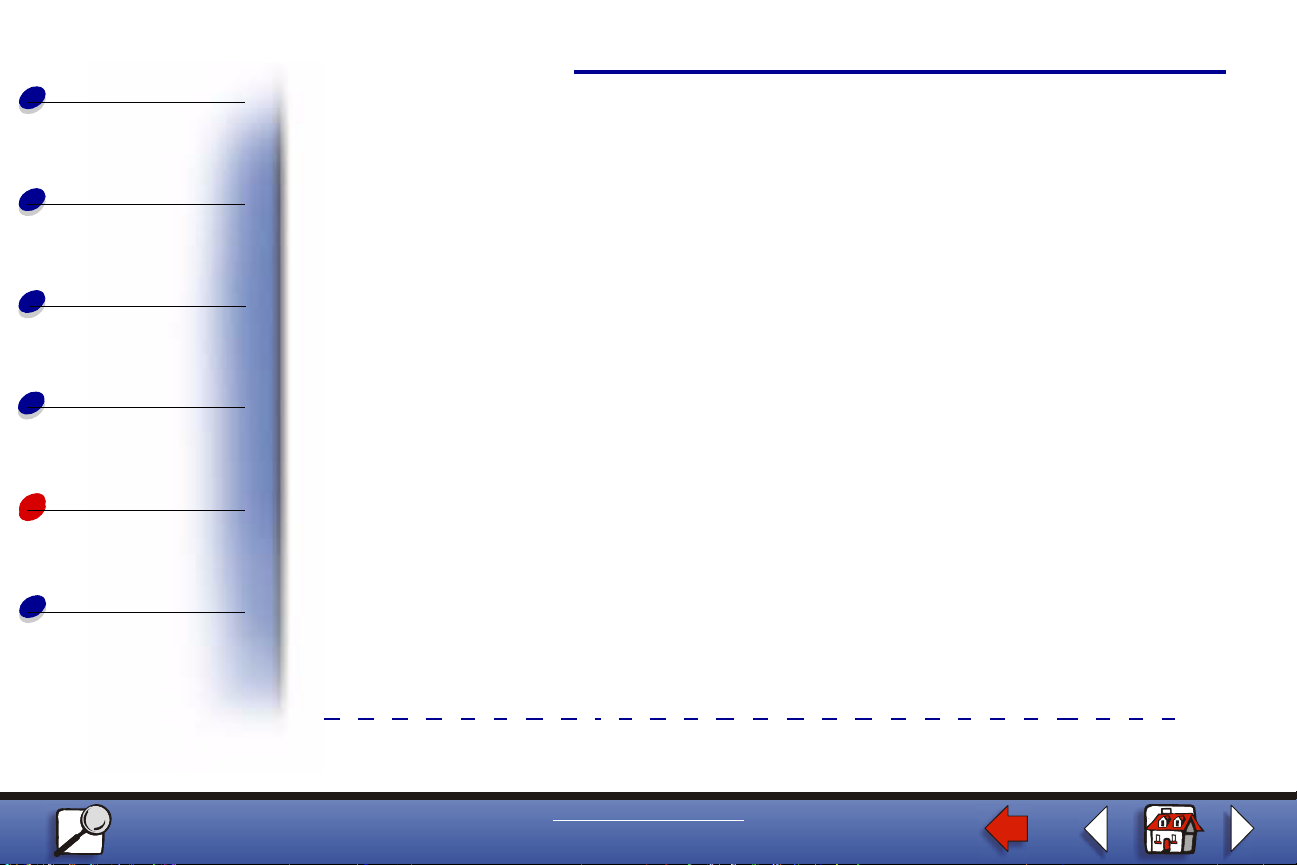
Printing
Output Bin
Paper Menu
7
Paper handling
Maintenance
Troubleshooting
Administration
Index
Purpose:
To specify the default bin for printed material.
Values:
Standard Bin*
Bin <x>
Note: If a user-defined name is available, it is displayed instead of Bin <x>. The
name is truncated to 14 characters. If two or more bins share the same
name, the name only appears once in the Output Bin value list.
B C D E F G H I J K L M N O P Q R S T U V W X Y Z
A
Menus
www.lexmark.com
Lexmark T620 and T622
Page 8

Printing
Overflow Bin
Paper Menu
8
Paper handling
Maintenance
Troubleshooting
Administration
Index
Purpose:
To designate an output bin as the o verflow bin. If Configure Bins is set to Mail Overflow and a
specific output bin is full, the printer automatically diverts printed material to the overflow bin.
Values:
Standard Bin*
Bin <x>
Note: If a user-defined bin is available, it is displayed instead of Bin <x>. The
name is truncated to 14 characters. If two or more bins share the same
name, the name only appears once in the Overflow Bin value li st.
B C D E F G H I J K L M N O P Q R S T U V W X Y Z
A
Menus
www.lexmark.com
Lexmark T620 and T622
Page 9

Printing
Paper Loading
Paper Menu
9
Paper handling
Maintenance
Troubleshooting
Administration
Index
Purpose:
To properly handle preprinted paper loaded in a tray, whether the job is a duplexed job or a
single-sided job.
Values:
First select a paper type:
Card Stock Load Colored Loading Ltrhead Loading Bond Loading
Labels Loading Custom <x> Loading Preprint Loading
Then select a value:
Duplex Notifies the printer that the specified paper type is loaded properly for duplex
printing. If the printer receives a single-sided job using that paper type, the
printer inserts blank pages as necessary to print the job properly on preprinted
forms. This setting may slow single-sided printing.
Off* Printer assumes preprinted material is loaded for single-sided printing.
Duplexed jobs may not print properly.
B C D E F G H I J K L M N O P Q R S T U V W X Y Z
A
Menus
www.lexmark.com
Lexmark T620 and T622
Page 10

Printing
Paper Menu
Note: If a user-defined name is available, it is displayed instead of Custom <x>
Loading. The name is truncated to 14 characters.
10
Paper handling
Maintenance
Troubleshooting
Administration
Index
See also:
Loading print material
B C D E F G H I J K L M N O P Q R S T U V W X Y Z
A
Menus
www.lexmark.com
Lexmark T620 and T622
Page 11

Printing
Pa per Size
Paper Menu
11
Paper handling
Maintenance
Troubleshooting
Administration
Index
Purpose:
To identify the default paper size for each paper source. For trays with automatic size
sensing, only the value dete cted by the hardware is displayed.
Values:
First select a paper source:
Tray <x> Size
Manual Pap Size
Then select a value (*denotes a country-specific factory default value):
Letter* A3 B4 10 Envelope* Folio
Legal A4* B5 DL Env elope* Statement
Executive A5 11x17 C5 Envelope
B C D E F G H I J K L M N O P Q R S T U V W X Y Z
A
Env Feeder Size MP Feeder Size
Manual Env Size
7 3/4 Envelope
Menus
www.lexmark.com
Lexmark T620 and T622
Page 12

Printing
Paper handling
Maintenance
Troubleshooting
Administration
Index
Paper Menu
Universal Select Universal when you load paper that doesn’t match any of the other
available sizes. The printer automatically formats the page for the maximum
possible size. You can then set the actual page size from your application
software.
12
B C D E F G H I J K L M N O P Q R S T U V W X Y Z
A
Menus
www.lexmark.com
Lexmark T620 and T622
Page 13

Printing
Pa per Source
Paper Menu
13
Paper handling
Maintenance
Troubleshooting
Administration
Index
Purpose:
To identify the default paper source.
Values:
Tray <x> (Tray 1*)
MP Feeder
Env Feeder
Manual Paper
Manual Env
If you loaded the same size and type of paper in two paper sources (and the Paper Size and
Paper Type men u items a re correct ly set) , th e trays are automatically linked. When one paper
source is empty, paper automatically feeds from the next linked source.
B C D E F G H I J K L M N O P Q R S T U V W X Y Z
A
Menus
www.lexmark.com
Lexmark T620 and T622
Page 14

Printing
Paper Texture
Paper Menu
14
Paper handling
Maintenance
Troubleshooting
Administration
Index
Purpose:
To identify the texture of the paper l oaded in a specific source and to ensure that characters
print clearly.
Values:
First select a paper type:
Plain Texture Preprint Texture Labels Texture Ltrhead Texture
Card Stock Text Colored Texture Bond Texture
Trnsprncy Text Custom <x> Texture Envelope Texture
Then select a value:
Smooth
Normal*
Rough
B C D E F G H I J K L M N O P Q R S T U V W X Y Z
A
Menus
www.lexmark.com
Lexmark T620 and T622
Page 15

Printing
Paper handling
Maintenance
Troubleshooting
Administration
Index
Paper Menu
Note: The default for Bond T exture is Rough instead of Normal. If a user-defined
name is avail ab le f or a custo m Type, then the name is displa y ed ins tead of
Custom <x> Texture. The name is truncated to 14 characters.
Use Paper Tex ture in connection with the P aper Type and Paper W eight menu items. You ma y
need to change those menu items to optimiz e print qual ity for your specific paper.
15
See also:
Paper Type; Paper Weight
B C D E F G H I J K L M N O P Q R S T U V W X Y Z
A
Menus
www.lexmark.com
Lexmark T620 and T622
Page 16

Printing
Paper Type
Paper Menu
16
Paper handling
Maintenance
Troubleshooting
Administration
Index
Purpose:
To identify the type of paper installed in each paper source.
Values:
First select a paper source:
Tray <x> Type Env Feeder Type MP Feeder Type
Manual Pap Type Manual Env Type
Then select a value:
Plain Paper Labels Pre printed Envelope
Card Stock Bond Colored Paper Preprinted
Transparency Letterhead Custom Type <x> Colored Paper
B C D E F G H I J K L M N O P Q R S T U V W X Y Z
A
Menus
www.lexmark.com
Lexmark T620 and T622
Page 17

Printing
Paper Menu
The Paper Type def ault for each envelope source is En velope. The Paper Type default for
each paper tray is as follows:
17
Paper handling
Maintenance
Troubleshooting
Administration
Index
Tray 1–Plain Paper Tray 4–Custom Type 4
Tray 2–Custom Type 2 Tray 5–Custom Type 5
Tray 3–Custom Type 3 MP feeder–Custom Type 6
Manual Pap Type–Plain Paper
Note: If a user-defined name is available, it is displayed instead of Custom
Type <x>. The user-defined name is truncated to 14 characters. If two or
more custom types share the same name, the name only appears once in
the Paper Type value list.
Use this menu item to:
• Optimize print quality for the specified paper .
• Select paper sources through your software application b y selecting type and size.
• Automatically link paper sources. Any sources containing the same type and size of
paper are automatically linked by the printer, if you have set the Paper Size and the
Paper Type to the correct values.
B C D E F G H I J K L M N O P Q R S T U V W X Y Z
A
Menus
www.lexmark.com
Lexmark T620 and T622
Page 18

Printing
Paper handling
Maintenance
Troubleshooting
Administration
Index
See also:
Custom Types
Paper Menu
18
B C D E F G H I J K L M N O P Q R S T U V W X Y Z
A
Menus
www.lexmark.com
Lexmark T620 and T622
Page 19

Printing
Paper Weight
Paper Menu
19
Paper handling
Maintenance
Troubleshooting
Administration
Index
Purpose:
To identify the relative weight of the paper loaded in a specific source and ensure that the
toner adheres properly to the printed page.
Values:
First select a paper type:
Plain Weight Preprint Weight Bond Weight Labels Weight
Cardstock Weight Color Weight Envelope Weight Ltrhead Weight
Trnsprncy Weight Custom <x> Weight
Then select a value:
Light
Normal*
Heavy
B C D E F G H I J K L M N O P Q R S T U V W X Y Z
A
Menus
www.lexmark.com
Lexmark T620 and T622
Page 20

Printing
Paper handling
Maintenance
Troubleshooting
Administration
Index
Paper Menu
Note: If a user-defined name is available, it is displayed instead of
Custom <x> Weight. The name is truncated to 14 characters.
20
B C D E F G H I J K L M N O P Q R S T U V W X Y Z
A
Menus
www.lexmark.com
Lexmark T620 and T622
Page 21

Printing
Substitute Size
Paper Menu
21
Paper handling
Maintenance
Troubleshooting
Administration
Index
Purpose:
To have the printer substitute the specified paper size if the requested size is not loaded.
Values:
Off Printer prompts the user to load the requested paper size.
Letter/A4 Prints A4 size jobs on letter size paper if only letter size paper is loaded, and
prints letter size jobs on A4 size paper if only A4 size paper is loaded.
Statement/A5 Prints A5 size jobs on statement size paper if only statement size paper is
loaded, and prints statement size jobs on A5 paper if only A5 paper is
loaded.
All Listed*
B C D E F G H I J K L M N O P Q R S T U V W X Y Z
A
Substitutes both Letter/A4 and Statement/A
Menus
5.
www.lexmark.com
Lexmark T620 and T622
Page 22

Printing
Universal Setup
Using printer menus
22
Paper handling
Maintenance
Troubleshooting
Administration
Index
Purpose:
To determine the default size when the Paper Size setting for a tra y or feeder is Universal.
Values:
First select a unit of measure (* denotes a country-specific factory default value):
Inches*
Millimeters*
Then select the values:
Portrait Width 3.00–14.17 in. 76–360 mm
(8.50 in.*) (216 mm*)
Portrait Height 3.00–14.17 in. 76–360 mm
(14.17 in.*) (360 mm*)
Feed Direction Short Edge*
Long Edge
www.lexmark.com
Lexmark T620 and T622
Page 23

Printing
See also:
Using printer menus
23
Paper handling
Maintenance
Troubleshooting
Administration
Index
Print material specifications
www.lexmark.com
Lexmark T620 and T622
