Lexmark T522 User Manual
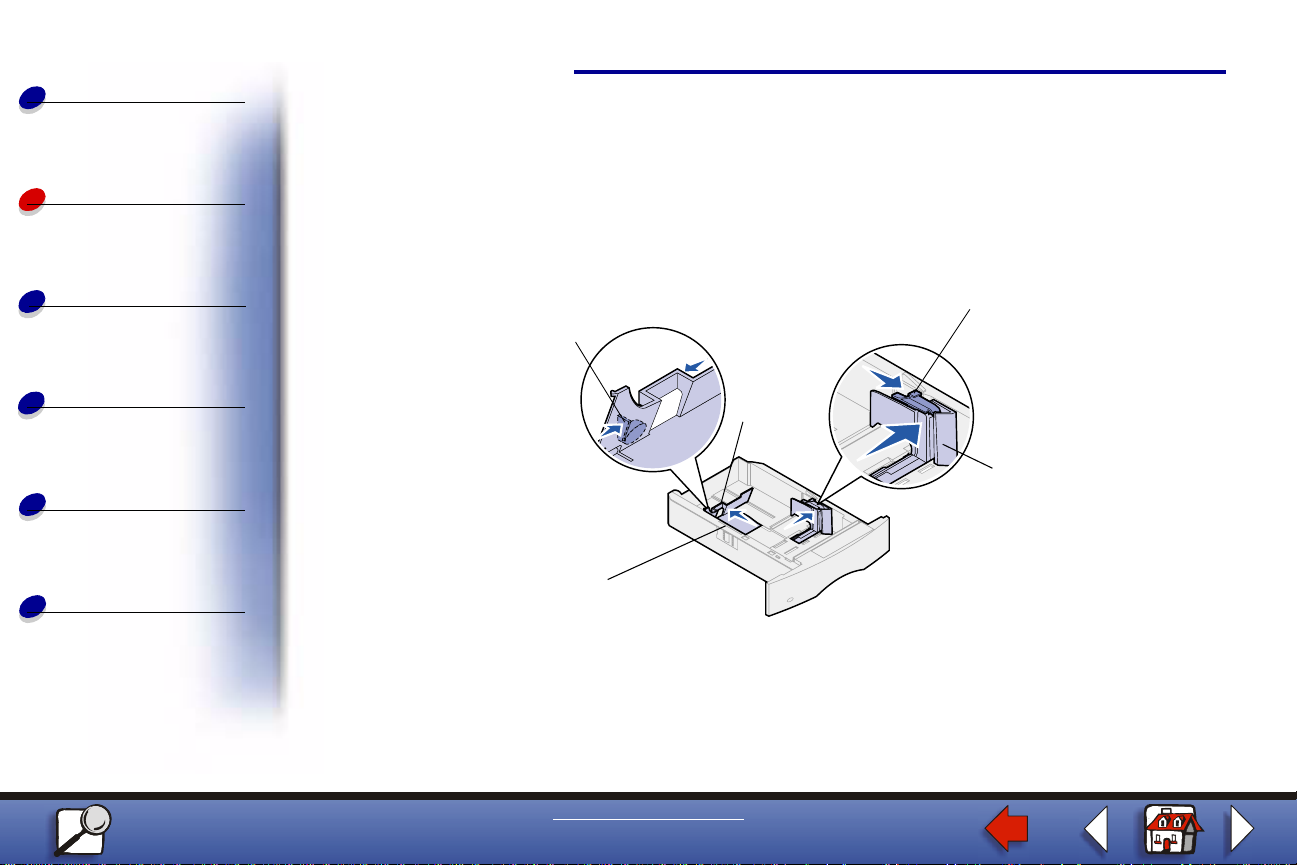
Printing
Paper handling
Maintenance
Troubleshooting
Administration
Loading a paper tray
Complete these instructions to load print materials into any of the standard or optional tray s.
1 Remove the paper tray.
2 Pull the width guide tab and slide the width guide to the far right side of the tray.
3 Squeeze the length guide lever and slide the length guide to the correct position f or
the size paper you are loadi ng.
Pull here
Length guide
lever
Length
guide
Width
guide
1
Index
Pap er s ize
indicators
www.lexmark.com
Lexmark T522
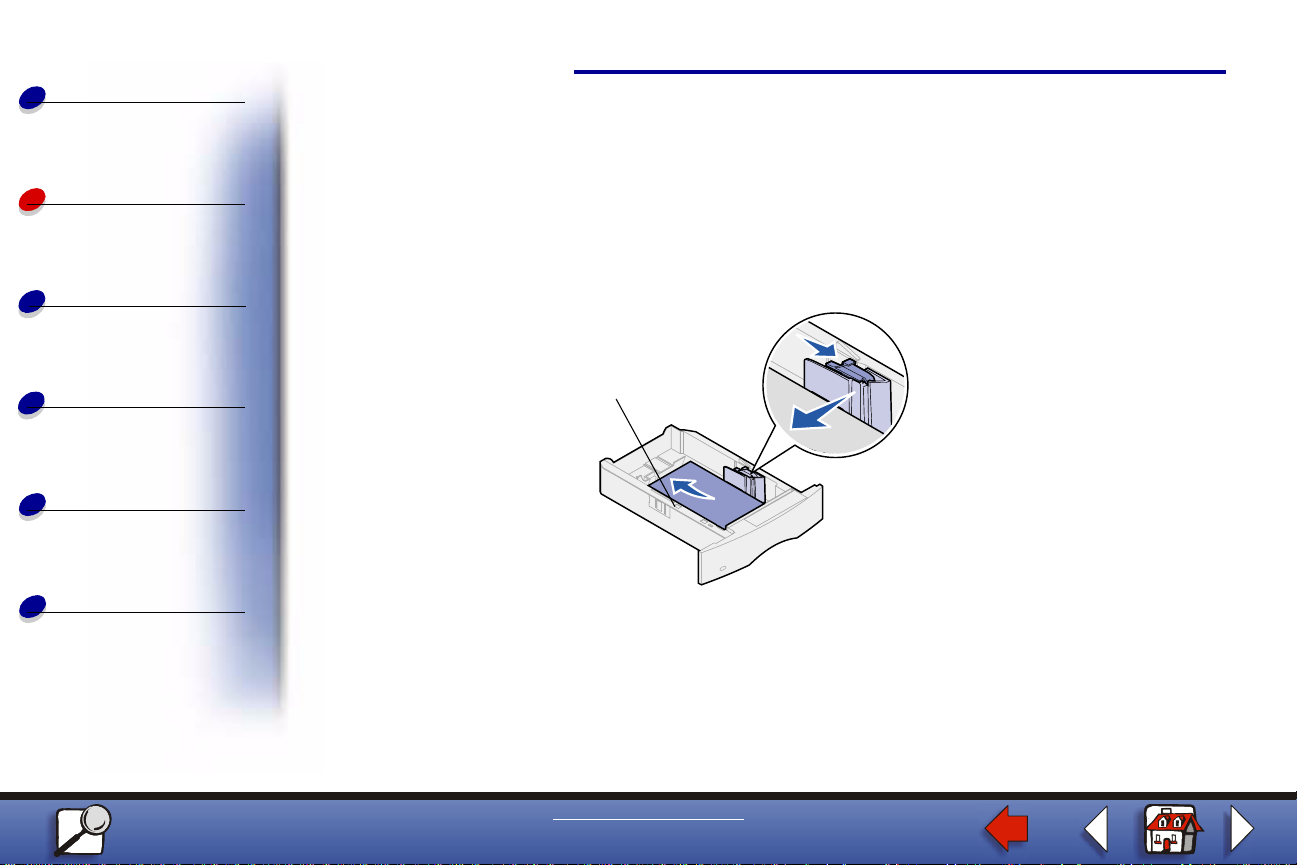
Printing
Paper handling
Maintenance
Loading a paper tray
4 Place the paper into the paper tray with the recommended print side face down for
single-sided printing and face up for double-sided printing. Do not fill paper above the
stack height mark.
5 Pull the width guide tab and sli de t he width gui de to th e lef t unti l it li ghtly res ts aga inst
the edge of the paper stack.
2
Troubleshooting
Administration
Index
Paper capac ity
mark
6 Reinstall the tray.
www.lexmark.com
Lexmark T522
