Page 1

MB780/MB790MFP
MPS5500 Series MFP
Service Manual
020112B
Oki Data CONFIDENTIAL
Page 2

Copyright © 2008 by Oki Data. All Rights Reserved
Oki Data America's, Inc. ("Oki Data"), authorizes you to view, copy, and print
documents published by Oki Data for noncommercial use within your organization only.
In consideration of this authorization, you agree and acknowledge that any copy of these
documents shall retain all copyright and proprietary rights contained herein. Each
document published by Oki Data may contain additional copyright information and
proprietary notification relating to that individual document.
Nothing contained herein shall be construed as conferring by estoppel, implication or
otherwise any license or right under any patent or trademark of Oki Data, Oki Electric
Industry Co., Ltd. ("Oki Electric"), or any third party. Except as provided above nothing
contained herein shall be construed as conferring any license or right under any Oki
Data copyright.
Oki Data has taken care to insure that the information which follows is complete,
accurate and up-to-date. However, Oki Data assumes no responsibility for errors or
omissions which may occur. All the information provided is subj ect to change from time
to time at the sole discretion of Oki Data.
All publications may include technical inaccuracies or typographical errors. We reserve
the right to make periodic changes, additions, and deletions to publications without
notice.
The most up-to-date drivers and manuals are available from the web site:
http://www.okiprintingsolutions.com
Page 3

Go Back
Previous
Next
Table of contents
Table of contents. . . . . . . . . . . . . . . . . . . . . . . . . . . . . . . . . . . . . . . . . . . . . . . . . . . . . . . iv
Notices and safety information . . . . . . . . . . . . . . . . . . . . . . . . . . . . . . . . . . . . . . . . . .xvii
Laser notice . . . . . . . . . . . . . . . . . . . . . . . . . . . . . . . . . . . . . . . . . . . . . . . . . . . . . . . . . . . . . . . . . . . . . . . . xvii
Lithium warning . . . . . . . . . . . . . . . . . . . . . . . . . . . . . . . . . . . . . . . . . . . . . . . . . . . . . . . . . . . . . . . . . . . ii-xxiii
Safety information . . . . . . . . . . . . . . . . . . . . . . . . . . . . . . . . . . . . . . . . . . . . . . . . . . . . . . . . . . . . . . . . . . xxiii
Preface . . . . . . . . . . . . . . . . . . . . . . . . . . . . . . . . . . . . . . . . . . . . . . . . . . . . . . . . . . . . . xxvi
Navigation buttons . . . . . . . . . . . . . . . . . . . . . . . . . . . . . . . . . . . . . . . . . . . . . . . . . . . . . . . . . . . . . . . . ii-xxvi
Conventions . . . . . . . . . . . . . . . . . . . . . . . . . . . . . . . . . . . . . . . . . . . . . . . . . . . . . . . . . . . . . . . . . . . . . . . xxvii
General information. . . . . . . . . . . . . . . . . . . . . . . . . . . . . . . . . . . . . . . . . . . . . . . . . . . . . . . . . . . . . . . . . . . . 1-1
Maintenance approach . . . . . . . . . . . . . . . . . . . . . . . . . . . . . . . . . . . . . . . . . . . . . . . . . . . . . . . . . . . . . . . .1-1
Printer overview . . . . . . . . . . . . . . . . . . . . . . . . . . . . . . . . . . . . . . . . . . . . . . . . . . . . . . . . . . . . . . . . . . . . . .1-2
Printer configurations . . . . . . . . . . . . . . . . . . . . . . . . . . . . . . . . . . . . . . . . . . . . . . . . . . . . . . . . . . . .1-2
Basic models . . . . . . . . . . . . . . . . . . . . . . . . . . . . . . . . . . . . . . . . . . . . . . . . . . . . . . . . . . . . . . . .1-2
Options . . . . . . . . . . . . . . . . . . . . . . . . . . . . . . . . . . . . . . . . . . . . . . . . . . . . . . . . . . . . . . . . . . . . . . . . . . . . .1-3
Available internal options . . . . . . . . . . . . . . . . . . . . . . . . . . . . . . . . . . . . . . . . . . . . . . . . . . . . . . .1-3
Media handling options . . . . . . . . . . . . . . . . . . . . . . . . . . . . . . . . . . . . . . . . . . . . . . . . . . . . . . . .1-3
Supported paper sizes, types, and weights . . . . . . . . . . . . . . . . . . . . . . . . . . . . . . . . . . . . . . . . . . .1-4
Paper sizes supported by the printer . . . . . . . . . . . . . . . . . . . . . . . . . . . . . . . . . . . . . . . . . . . . . .1-4
Paper types and weights supported by the printer . . . . . . . . . . . . . . . . . . . . . . . . . . . . . . . . . . . .1-5
Paper types and weights supported by the output bins . . . . . . . . . . . . . . . . . . . . . . . . . . . . . . . .1-5
Printer configurations . . . . . . . . . . . . . . . . . . . . . . . . . . . . . . . . . . . . . . . . . . . . . . . . . . . . . . . . . . . .1-7
Basic models . . . . . . . . . . . . . . . . . . . . . . . . . . . . . . . . . . . . . . . . . . . . . . . . . . . . . . . . . . . . . . . .1-7
Tools required for service . . . . . . . . . . . . . . . . . . . . . . . . . . . . . . . . . . . . . . . . . . . . . . . . . . . . . . . . . . . . .1-8
Acronyms . . . . . . . . . . . . . . . . . . . . . . . . . . . . . . . . . . . . . . . . . . . . . . . . . . . . . . . . . . . . . . . . . . . . . . . . . . .1-9
Diagnostic information. . . . . . . . . . . . . . . . . . . . . . . . . . . . . . . . . . . . . . . . . . . . . . . . . . . . . . . . . . . . . . . . . 2-1
Start . . . . . . . . . . . . . . . . . . . . . . . . . . . . . . . . . . . . . . . . . . . . . . . . . . . . . . . . . . . . . . . . . . . . . . . . . . . . . . .2-1
Confirm the installation status . . . . . . . . . . . . . . . . . . . . . . . . . . . . . . . . . . . . . . . . . . . . . . . . . . . . . . . . . .2-2
Power-on Reset sequence . . . . . . . . . . . . . . . . . . . . . . . . . . . . . . . . . . . . . . . . . . . . . . . . . . . . . . . . . . . . .2-2
Entering Diagnostics Menu . . . . . . . . . . . . . . . . . . . . . . . . . . . . . . . . . . . . . . . . . . . . . . . . . . . . . . . .2-2
User attendance messages . . . . . . . . . . . . . . . . . . . . . . . . . . . . . . . . . . . . . . . . . . . . . . . . . . . . . . . . . . . . 2-3
Error code table . . . . . . . . . . . . . . . . . . . . . . . . . . . . . . . . . . . . . . . . . . . . . . . . . . . . . . . . . . . . . . . . . . . . . 2 -11
Service checks . . . . . . . . . . . . . . . . . . . . . . . . . . . . . . . . . . . . . . . . . . . . . . . . . . . . . . . . . . . . . . . . . . . . .2-108
Sensor (input) service check . . . . . . . . . . . . . . . . . . . . . . . . . . . . . . . . . . . . . . . . . . . . . . . . . . . .2-108
Sensor (fuser output) service check . . . . . . . . . . . . . . . . . . . . . . . . . . . . . . . . . . . . . . . . . . . . . .2-108
Sensor (narrow media) service check . . . . . . . . . . . . . . . . . . . . . . . . . . . . . . . . . . . . . . . . . . . . .2-109
Sensor (duplex input) service check . . . . . . . . . . . . . . . . . . . . . . . . . . . . . . . . . . . . . . . . . . . . . .2-109
Sensor (duplex input) service check (external duplex only) . . . . . . . . . . . . . . . . . . . . . . . . . . .2-110
Sensor (duplex exit) service check (external duplex only) . . . . . . . . . . . . . . . . . . . . . . . . . . . .2-110
Sensor (pass through) service check . . . . . . . . . . . . . . . . . . . . . . . . . . . . . . . . . . . . . . . . . . . . .2-110
Sensor (envelope feeder empty) service check . . . . . . . . . . . . . . . . . . . . . . . . . . . . . . . . . . . . .2-111
Sensor (ADF top door interlock) service check . . . . . . . . . . . . . . . . . . . . . . . . . . . . . . . . . . .2-111
Switch (ADF closed interlock) jam service check . . . . . . . . . . . . . . . . . . . . . . . . . . . . . . . . . . .2-112
Sensor (ADF sheet through) static jam service check . . . . . . . . . . . . . . . . . . . . . . . . . . . . . . . . 2-113
Sensor (ADF sheet through) late jam service check 290.01 . . . . . . . . . . . . . . . . . . . . . . . . . . . .2-114
Sensor (ADF 1st scan) late jam service check . . . . . . . . . . . . . . . . . . . . . . . . . . . . . . . . . . . . . . .2-115
Sensor (ADF sheet through) lingering jam service check . . . . . . . . . . . . . . . . . . . . . . . . . . . . .2-116
Sensor (1st scan) static jam service check . . . . . . . . . . . . . . . . . . . . . . . . . . . . . . . . . . . . . . . . .2-118
Sensor (2nd scan) static jam service check . . . . . . . . . . . . . . . . . . . . . . . . . . . . . . . . . . . . . . . . .2-119
Sensor (2nd scan) lingering jam service check . . . . . . . . . . . . . . . . . . . . . . . . . . . . . . . . . . . . . .2-119
Sensor (ADF media exit) late jam service check . . . . . . . . . . . . . . . . . . . . . . . . . . . . . . . . . . . . .2-120
iv Service Manual
Page 4

Go Back
Previous
Next
ADF top door open jam service check . . . . . . . . . . . . . . . . . . . . . . . . . . . . . . . . . . . . . . . . . . . . 2-122
Media missing jam service check . . . . . . . . . . . . . . . . . . . . . . . . . . . . . . . . . . . . . . . . . . . . . . . . 2-122
Sensor (ADF media exit) static jam service check . . . . . . . . . . . . . . . . . . . . . . . . . . . . . . . . . . . 2-123
Sensor (ADF media exit) late jam service check . . . . . . . . . . . . . . . . . . . . . . . . . . . . . . . . . . . . 2-124
Sensor (ADF media exit) lingering jam service check . . . . . . . . . . . . . . . . . . . . . . . . . . . . . . . . 2-126
Sensor (input) late jam service check. . . . . . . . . . . . . . . . . . . . . . . . . . . . . . . . . . . . . . . . . . . . . 2-128
Sensor (input) lingering jam service check. . . . . . . . . . . . . . . . . . . . . . . . . . . . . . . . . . . . . . . . 2-130
Sensor (input) early jam service check . . . . . . . . . . . . . . . . . . . . . . . . . . . . . . . . . . . . . . . . . . . . 2-131
Sensor (input) static jam service check . . . . . . . . . . . . . . . . . . . . . . . . . . . . . . . . . . . . . . . . . . . 2-132
Sensor (fuser output) late jam service check. . . . . . . . . . . . . . . . . . . . . . . . . . . . . . . . . . . . . . . 2-133
Sensor (fuser output) lingering jam service check. . . . . . . . . . . . . . . . . . . . . . . . . . . . . . . . . . 2-134
Sensor (fuser output) static jam service check . . . . . . . . . . . . . . . . . . . . . . . . . . . . . . . . . . . . . 2-136
Sensor (narrow media) late jam service check. . . . . . . . . . . . . . . . . . . . . . . . . . . . . . . . . . . . . . 2-136
Sensor (narrow media) static jam service check . . . . . . . . . . . . . . . . . . . . . . . . . . . . . . . . . . . . 2-137
Sensor (duplex input) late jam service check. . . . . . . . . . . . . . . . . . . . . . . . . . . . . . . . . . . . . . . 2-138
Sensor (duplex input) lingering jam service check. . . . . . . . . . . . . . . . . . . . . . . . . . . . . . . . . . 2-140
Sensor (duplex input) static jam service check. . . . . . . . . . . . . . . . . . . . . . . . . . . . . . . . . . . . . 2-141
Sensor (pass through) late jam service check . . . . . . . . . . . . . . . . . . . . . . . . . . . . . . . . . . . . . 2-142
Sensor (pass through) lingering jam service check. . . . . . . . . . . . . . . . . . . . . . . . . . . . . . . . . 2-143
Sensor (pass through) static jam service check . . . . . . . . . . . . . . . . . . . . . . . . . . . . . . . . . . . . 2-144
Sensor (stapler pass through) late jam service check . . . . . . . . . . . . . . . . . . . . . . . . . . . . . . . 2-145
Sensor (stapler pass through) lingering jam service check . . . . . . . . . . . . . . . . . . . . . . . . . . . 2-145
Sensor (stapler pass through) static jam service check . . . . . . . . . . . . . . . . . . . . . . . . . . . . . . 2-146
Sensor (output pass through) late jam service check . . . . . . . . . . . . . . . . . . . . . . . . . . . . . . . 2-146
Sensor (output pass through) lingering jam service check . . . . . . . . . . . . . . . . . . . . . . . . . . . 2-147
Sensor (output pass through) static jam service check . . . . . . . . . . . . . . . . . . . . . . . . . . . . . . 2-147
Sensor (mailbox empty) late jam service check . . . . . . . . . . . . . . . . . . . . . . . . . . . . . . . . . . . . 2-148
Sensor (mailbox empty) lingering jam service check . . . . . . . . . . . . . . . . . . . . . . . . . . . . . . . . 2-148
Sensor (mailbox empty) static jam service check . . . . . . . . . . . . . . . . . . . . . . . . . . . . . . . . . . . 2-149
Sensor (toner empty) service check . . . . . . . . . . . . . . . . . . . . . . . . . . . . . . . . . . . . . . . . . . . . . . 2-150
Sensor (scanner HP) service check . . . . . . . . . . . . . . . . . . . . . . . . . . . . . . . . . . . . . . . . . . . . . . 2-150
Sensor (ADF 2nd scan) late jam service check . . . . . . . . . . . . . . . . . . . . . . . . . . . . . . . . . . . . . 2-150
NVRAM mismatch failure (950.00 through 950.29) service check . . . . . . . . . . . . . . . . . . . . . . 2-151
Image quality trouble . . . . . . . . . . . . . . . . . . . . . . . . . . . . . . . . . . . . . . . . . . . . . . . . . . . . . . . . . . . . . . . 2-152
Printer Related Troubleshooting . . . . . . . . . . . . . . . . . . . . . . . . . . . . . . . . . . . . . . . . . . . . . . . . . 2-152
Image quality symptoms . . . . . . . . . . . . . . . . . . . . . . . . . . . . . . . . . . . . . . . . . . . . . . . . . . . . . 2-152
Image Quality . . . . . . . . . . . . . . . . . . . . . . . . . . . . . . . . . . . . . . . . . . . . . . . . . . . . . . . . . . . . . . . . . 2-153
Faint print (Low contrast) . . . . . . . . . . . . . . . . . . . . . . . . . . . . . . . . . . . . . . . . . . . . . . . . . . . . 2-153
Blank print (no print) . . . . . . . . . . . . . . . . . . . . . . . . . . . . . . . . . . . . . . . . . . . . . . . . . . . . . . . . 2-155
Solid black . . . . . . . . . . . . . . . . . . . . . . . . . . . . . . . . . . . . . . . . . . . . . . . . . . . . . . . . . . . . . . . 2-157
Vertical lines and bands (process direction) . . . . . . . . . . . . . . . . . . . . . . . . . . . . . . . . . . . . . . 2-158
Horizontal white stripes or bands (side to side direction) . . . . . . . . . . . . . . . . . . . . . . . . . . . 2-159
Vertical stripes (process direction) . . . . . . . . . . . . . . . . . . . . . . . . . . . . . . . . . . . . . . . . . . . . . 2-160
Horizontal stripes (side to side direction) . . . . . . . . . . . . . . . . . . . . . . . . . . . . . . . . . . . . . . . . 2-161
Partial lack . . . . . . . . . . . . . . . . . . . . . . . . . . . . . . . . . . . . . . . . . . . . . . . . . . . . . . . . . . . . . . . 2-163
Spots . . . . . . . . . . . . . . . . . . . . . . . . . . . . . . . . . . . . . . . . . . . . . . . . . . . . . . . . . . . . . . . . . . . 2-164
After image . . . . . . . . . . . . . . . . . . . . . . . . . . . . . . . . . . . . . . . . . . . . . . . . . . . . . . . . . . . . . . . 2-166
Background (fog) . . . . . . . . . . . . . . . . . . . . . . . . . . . . . . . . . . . . . . . . . . . . . . . . . . . . . . . . . . 2-167
Skew . . . . . . . . . . . . . . . . . . . . . . . . . . . . . . . . . . . . . . . . . . . . . . . . . . . . . . . . . . . . . . . . . . . 2-168
Media damage . . . . . . . . . . . . . . . . . . . . . . . . . . . . . . . . . . . . . . . . . . . . . . . . . . . . . . . . . . . 2-169
No fuse . . . . . . . . . . . . . . . . . . . . . . . . . . . . . . . . . . . . . . . . . . . . . . . . . . . . . . . . . . . . . . . . . 2-171
ADF & Scanner Related Troubleshooting . . . . . . . . . . . . . . . . . . . . . . . . . . . . . . . . . . . . . . . . . . 2-172
Image quality symptoms: . . . . . . . . . . . . . . . . . . . . . . . . . . . . . . . . . . . . . . . . . . . . . . . . . . . . 2-1
ADF & Scanner I
mage Quality . . . . . . . . . . . . . . . . . . . . . . . . . . . . . . . . . . . . . . . . . . . . . . . . . . . 2-173
72
Dark image quality (using ADF or Scanner) . . . . . . . . . . . . . . . . . . . . . . . . . . . . . . . . . . . . . . 2-173
Vertical lines (process direction using the ADF) . . . . . . . . . . . . . . . . . . . . . . . . . . . . . . . . . . 2-174
Spots (using flatbed scanner) . . . . . . . . . . . . . . . . . . . . . . . . . . . . . . . . . . . . . . . . . . . . . . . . 2-175
Skew (using ADF) . . . . . . . . . . . . . . . . . . . . . . . . . . . . . . . . . . . . . . . . . . . . . . . . . . . . . . . . . 2-177
Media damage (using ADF) . . . . . . . . . . . . . . . . . . . . . . . . . . . . . . . . . . . . . . . . . . . . . . . . . . 2-178
Table of contents v
Page 5

Go Back
Previous
Next
Network service check . . . . . . . . . . . . . . . . . . . . . . . . . . . . . . . . . . . . . . . . . . . . . . . . . . . . . . . . . .2-179
Diagnostic aids. . . . . . . . . . . . . . . . . . . . . . . . . . . . . . . . . . . . . . . . . . . . . . . . . . . . . . . . . . . . . . . . . . . . . . . . . 3-1
Understanding the printer control panel . . . . . . . . . . . . . . . . . . . . . . . . . . . . . . . . . . . . . . . . . . . . . . . . . .3-1
Understanding the home screen . . . . . . . . . . . . . . . . . . . . . . . . . . . . . . . . . . . . . . . . . . . . . . . . . . . . . . . .3-2
Using the touch-screen buttons . . . . . . . . . . . . . . . . . . . . . . . . . . . . . . . . . . . . . . . . . . . . . . . . . . . . . . . .3-4
Sample touch screen . . . . . . . . . . . . . . . . . . . . . . . . . . . . . . . . . . . . . . . . . . . . . . . . . . . . . . . . . . . . .3-4
Other touch-screen buttons . . . . . . . . . . . . . . . . . . . . . . . . . . . . . . . . . . . . . . . . . . . . . . . . . . . . . . . .3-5
Accessing service menus . . . . . . . . . . . . . . . . . . . . . . . . . . . . . . . . . . . . . . . . . . . . . . . . . . . . . . . . . . . . . .3-7
Diagnostics Menu . . . . . . . . . . . . . . . . . . . . . . . . . . . . . . . . . . . . . . . . . . . . . . . . . . . . . . . . . . . . . . . . . . . .3-8
Entering Diagnostics Menu . . . . . . . . . . . . . . . . . . . . . . . . . . . . . . . . . . . . . . . . . . . . . . . . . . . . . . . .3-8
Available tests . . . . . . . . . . . . . . . . . . . . . . . . . . . . . . . . . . . . . . . . . . . . . . . . . . . . . . . . . . . . . . . . . . .3-8
Registration (printer) . . . . . . . . . . . . . . . . . . . . . . . . . . . . . . . . . . . . . . . . . . . . . . . . . . . . . . . . . . . .3-11
Quick Test . . . . . . . . . . . . . . . . . . . . . . . . . . . . . . . . . . . . . . . . . . . . . . . . . . . . . . . . . . . . . . . . .3-12
PRINT TESTS . . . . . . . . . . . . . . . . . . . . . . . . . . . . . . . . . . . . . . . . . . . . . . . . . . . . . . . . . . . . . . . . . . .3-12
Input source tests . . . . . . . . . . . . . . . . . . . . . . . . . . . . . . . . . . . . . . . . . . . . . . . . . . . . . . . . . . . .3-13
Printing Quality Pages . . . . . . . . . . . . . . . . . . . . . . . . . . . . . . . . . . . . . . . . . . . . . . . . . . . . . . . .3-13
HARDWARE TESTS . . . . . . . . . . . . . . . . . . . . . . . . . . . . . . . . . . . . . . . . . . . . . . . . . . . . . . . . . . . . .3-14
Panel Test . . . . . . . . . . . . . . . . . . . . . . . . . . . . . . . . . . . . . . . . . . . . . . . . . . . . . . . . . . . . . . . . .3-14
Button Test . . . . . . . . . . . . . . . . . . . . . . . . . . . . . . . . . . . . . . . . . . . . . . . . . . . . . . . . . . . . . . . . .3-14
DRAM Test . . . . . . . . . . . . . . . . . . . . . . . . . . . . . . . . . . . . . . . . . . . . . . . . . . . . . . . . . . . . . . . . .3-15
CACHE Test . . . . . . . . . . . . . . . . . . . . . . . . . . . . . . . . . . . . . . . . . . . . . . . . . . . . . . . . . . . . . . . .3-15
USB HS Test Mode . . . . . . . . . . . . . . . . . . . . . . . . . . . . . . . . . . . . . . . . . . . . . . . . . . . . . . . . . .3-16
DUPLEX TESTS . . . . . . . . . . . . . . . . . . . . . . . . . . . . . . . . . . . . . . . . . . . . . . . . . . . . . . . . . . . . . . . . .3-16
Quick Test (duplex) . . . . . . . . . . . . . . . . . . . . . . . . . . . . . . . . . . . . . . . . . . . . . . . . . . . . . . . . . .3-16
Top Margin (duplex) . . . . . . . . . . . . . . . . . . . . . . . . . . . . . . . . . . . . . . . . . . . . . . . . . . . . . . . . . .3-17
Sensor Test (duplex) . . . . . . . . . . . . . . . . . . . . . . . . . . . . . . . . . . . . . . . . . . . . . . . . . . . . . . . . .3-17
Motor Test (duplex) . . . . . . . . . . . . . . . . . . . . . . . . . . . . . . . . . . . . . . . . . . . . . . . . . . . . . . . . . .3-17
Duplex Feed 1 . . . . . . . . . . . . . . . . . . . . . . . . . . . . . . . . . . . . . . . . . . . . . . . . . . . . . . . . . . . . . .3-18
Duplex Feed 2 . . . . . . . . . . . . . . . . . . . . . . . . . . . . . . . . . . . . . . . . . . . . . . . . . . . . . . . . . . . . . .3-18
INPUT TRAY TESTS . . . . . . . . . . . . . . . . . . . . . . . . . . . . . . . . . . . . . . . . . . . . . . . . . . . . . . . . . . . . .3-19
Feed Tests (input tray) . . . . . . . . . . . . . . . . . . . . . . . . . . . . . . . . . . . . . . . . . . . . . . . . . . . . . . . .3-19
Sensor Test (input tray) . . . . . . . . . . . . . . . . . . . . . . . . . . . . . . . . . . . . . . . . . . . . . . . . . . . . . . .3-19
OUTPUT BIN TESTS . . . . . . . . . . . . . . . . . . . . . . . . . . . . . . . . . . . . . . . . . . . . . . . . . . . . . . . . . . . . .3-20
Feed Tests (output bins) . . . . . . . . . . . . . . . . . . . . . . . . . . . . . . . . . . . . . . . . . . . . . . . . . . . . . .3-20
Sensor Test (standard output bin) . . . . . . . . . . . . . . . . . . . . . . . . . . . . . . . . . . . . . . . . . . . . . . .3-20
BASE SENSOR TEST . . . . . . . . . . . . . . . . . . . . . . . . . . . . . . . . . . . . . . . . . . . . . . . . . . . . . . . . . . . .3-20
DEVICE TESTS . . . . . . . . . . . . . . . . . . . . . . . . . . . . . . . . . . . . . . . . . . . . . . . . . . . . . . . . . . . . . . . . .3-21
Quick Disk Test . . . . . . . . . . . . . . . . . . . . . . . . . . . . . . . . . . . . . . . . . . . . . . . . . . . . . . . . . . . . .3-21
Disk Test/Clean . . . . . . . . . . . . . . . . . . . . . . . . . . . . . . . . . . . . . . . . . . . . . . . . . . . . . . . . . . . . .3-21
PRINTER SETUP . . . . . . . . . . . . . . . . . . . . . . . . . . . . . . . . . . . . . . . . . . . . . . . . . . . . . . . . . . . . . . . .3-22
Defaults . . . . . . . . . . . . . . . . . . . . . . . . . . . . . . . . . . . . . . . . . . . . . . . . . . . . . . . . . . . . . . . . . . .3-22
Printed Page Count . . . . . . . . . . . . . . . . . . . . . . . . . . . . . . . . . . . . . . . . . . . . . . . . . . . . . . . . . .3-22
Permanent Page Count . . . . . . . . . . . . . . . . . . . . . . . . . . . . . . . . . . . . . . . . . . . . . . . . . . . . . . .3-22
Serial Number . . . . . . . . . . . . . . . . . . . . . . . . . . . . . . . . . . . . . . . . . . . . . . . . . . . . . . . . . . . . . .3-22
Engine Settings 1 through 16 . . . . . . . . . . . . . . . . . . . . . . . . . . . . . . . . . . . . . . . . . . . . . . . . . . .3-22
Model Name . . . . . . . . . . . . . . . . . . . . . . . . . . . . . . . . . . . . . . . . . . . . . . . . . . . . . . . . . . . . . . . .3-22
Configuration ID . . . . . . . . . . . . . . . . . . . . . . . . . . . . . . . . . . . . . . . . . . . . . . . . . . . . . . . . . . . . .3-23
Edge to Edge . . . . . . . . . . . . . . . . . . . . . . . . . . . . . . . . . . . . . . . . . . . . . . . . . . . . . . . . . . . . . . .3-23
Enable Edge to Edge Copy . . . . . . . . . . . . . . . . . . . . . . . . . . . . . . . . . . . . . . . . . . . . . . . . . . . .3-23
EP SETUP . . . . . . . . . . . . . . . . . . . . . . . . . . . . . . . . . . . . . . . . . . . . . . . . . . . . . . . . . . .
EP
Defaults
. . . . . . . . . . . . . . . . . . . . . . . . . . . . . . . . . . . . . . . . . . . . . . . . . . . . . . . . . . . . . . . .3-24
Fuser Temperature (Fuser Temp) . . . . . . . . . . . . . . . . . . . . . . . . . . . . . . . . . . . . . . . . . . . . . . . 3 -24
Fuser Page Count . . . . . . . . . . . . . . . . . . . . . . . . . . . . . . . . . . . . . . . . . . . . . . . . . . . . . . . . . . .3-24
Warm Up Time . . . . . . . . . . . . . . . . . . . . . . . . . . . . . . . . . . . . . . . . . . . . . . . . . . . . . . . . . . . . . .3-24
Transfer . . . . . . . . . . . . . . . . . . . . . . . . . . . . . . . . . . . . . . . . . . . . . . . . . . . . . . . . . . . . . . . . . . .3-25
Print Contrast . . . . . . . . . . . . . . . . . . . . . . . . . . . . . . . . . . . . . . . . . . . . . . . . . . . . . . . . . . . . . . .3-25
Charge Roll . . . . . . . . . . . . . . . . . . . . . . . . . . . . . . . . . . . . . . . . . . . . . . . . . . . . . . . . . . . . . . . .3-25
Gap Adjust . . . . . . . . . . . . . . . . . . . . . . . . . . . . . . . . . . . . . . . . . . . . . . . . . . . . . . . . . . . . . . . . .3-25
. . . . . . . . . .3-24
vi Service Manual
Page 6

Go Back
Previous
Next
Auto Dark Adjust . . . . . . . . . . . . . . . . . . . . . . . . . . . . . . . . . . . . . . . . . . . . . . . . . . . . . . . . . . . . 3-25
REPORTS . . . . . . . . . . . . . . . . . . . . . . . . . . . . . . . . . . . . . . . . . . . . . . . . . . . . . . . . . . . . . . . . . . . . . 3-25
Menu Settings Page . . . . . . . . . . . . . . . . . . . . . . . . . . . . . . . . . . . . . . . . . . . . . . . . . . . . . . . . . 3-25
EVENT LOG . . . . . . . . . . . . . . . . . . . . . . . . . . . . . . . . . . . . . . . . . . . . . . . . . . . . . . . . . . . . . . . . . . . 3-25
Display Log . . . . . . . . . . . . . . . . . . . . . . . . . . . . . . . . . . . . . . . . . . . . . . . . . . . . . . . . . . . . . . . . 3-25
Print Log . . . . . . . . . . . . . . . . . . . . . . . . . . . . . . . . . . . . . . . . . . . . . . . . . . . . . . . . . . . . . . . . . . 3-26
Clear Log . . . . . . . . . . . . . . . . . . . . . . . . . . . . . . . . . . . . . . . . . . . . . . . . . . . . . . . . . . . . . . . . . . 3-26
SCANNER TESTS . . . . . . . . . . . . . . . . . . . . . . . . . . . . . . . . . . . . . . . . . . . . . . . . . . . . . . . . . . . . . . 3-27
Back Side Scan Uniformity . . . . . . . . . . . . . . . . . . . . . . . . . . . . . . . . . . . . . . . . . . . . . . . . . . . . 3-27
ASIC Test . . . . . . . . . . . . . . . . . . . . . . . . . . . . . . . . . . . . . . . . . . . . . . . . . . . . . . . . . . . . . . . . . 3-27
Feed Test . . . . . . . . . . . . . . . . . . . . . . . . . . . . . . . . . . . . . . . . . . . . . . . . . . . . . . . . . . . . . . . . . 3-27
Sensor Tests . . . . . . . . . . . . . . . . . . . . . . . . . . . . . . . . . . . . . . . . . . . . . . . . . . . . . . . . . . . . . . . 3-27
Configuration menu (CONFIG MENU) . . . . . . . . . . . . . . . . . . . . . . . . . . . . . . . . . . . . . . . . . . . . . . . . . . 3-28
Entering Configuration Menu . . . . . . . . . . . . . . . . . . . . . . . . . . . . . . . . . . . . . . . . . . . . . . . . . . . . . 3-28
Available menus . . . . . . . . . . . . . . . . . . . . . . . . . . . . . . . . . . . . . . . . . . . . . . . . . . . . . . . . . . . . . . . 3-28
Maintenance Counter Value . . . . . . . . . . . . . . . . . . . . . . . . . . . . . . . . . . . . . . . . . . . . . . . . . . . . . . 3-29
Reset Maintenance Counter . . . . . . . . . . . . . . . . . . . . . . . . . . . . . . . . . . . . . . . . . . . . . . . . . . . . . . 3-29
USB Scan to Local . . . . . . . . . . . . . . . . . . . . . . . . . . . . . . . . . . . . . . . . . . . . . . . . . . . . . . . . . . . . . . 3-30
Print Quality Pages . . . . . . . . . . . . . . . . . . . . . . . . . . . . . . . . . . . . . . . . . . . . . . . . . . . . . . . . . . . . . 3-30
Reports . . . . . . . . . . . . . . . . . . . . . . . . . . . . . . . . . . . . . . . . . . . . . . . . . . . . . . . . . . . . . . . . . . . . . . . 3-31
Menu Settings Page . . . . . . . . . . . . . . . . . . . . . . . . . . . . . . . . . . . . . . . . . . . . . . . . . . . . . . . . . 3-31
Event Log . . . . . . . . . . . . . . . . . . . . . . . . . . . . . . . . . . . . . . . . . . . . . . . . . . . . . . . . . . . . . . . . . 3-31
SIZE SENSING . . . . . . . . . . . . . . . . . . . . . . . . . . . . . . . . . . . . . . . . . . . . . . . . . . . . . . . . . . . . . . . . . 3-31
Panel Menus . . . . . . . . . . . . . . . . . . . . . . . . . . . . . . . . . . . . . . . . . . . . . . . . . . . . . . . . . . . . . . . . . . . 3-32
PPDS Emulation . . . . . . . . . . . . . . . . . . . . . . . . . . . . . . . . . . . . . . . . . . . . . . . . . . . . . . . . . . . . . . . . 3-32
Factory Defaults . . . . . . . . . . . . . . . . . . . . . . . . . . . . . . . . . . . . . . . . . . . . . . . . . . . . . . . . . . . . . . . . 3-33
Energy Conserve . . . . . . . . . . . . . . . . . . . . . . . . . . . . . . . . . . . . . . . . . . . . . . . . . . . . . . . . . . . . . . . 3-33
Min Copy Memory . . . . . . . . . . . . . . . . . . . . . . . . . . . . . . . . . . . . . . . . . . . . . . . . . . . . . . . . . . . . . . 3-34
NumPad Job Assist . . . . . . . . . . . . . . . . . . . . . . . . . . . . . . . . . . . . . . . . . . . . . . . . . . . . . . . . . . . . . 3-34
Format Fax Storage . . . . . . . . . . . . . . . . . . . . . . . . . . . . . . . . . . . . . . . . . . . . . . . . . . . . . . . . . . . . . 3-34
Fax Storage Location . . . . . . . . . . . . . . . . . . . . . . . . . . . . . . . . . . . . . . . . . . . . . . . . . . . . . . . . . . . 3-34
ADF Edge Erase . . . . . . . . . . . . . . . . . . . . . . . . . . . . . . . . . . . . . . . . . . . . . . . . . . . . . . . . . . . . . . . . 3-34
FB Edge Erase . . . . . . . . . . . . . . . . . . . . . . . . . . . . . . . . . . . . . . . . . . . . . . . . . . . . . . . . . . . . . . . . . 3-35
Scanner Manual Registration . . . . . . . . . . . . . . . . . . . . . . . . . . . . . . . . . . . . . . . . . . . . . . . . . . . . . 3-35
Disable Scanner . . . . . . . . . . . . . . . . . . . . . . . . . . . . . . . . . . . . . . . . . . . . . . . . . . . . . . . . . . . . . . . . 3-36
Paper Prompts . . . . . . . . . . . . . . . . . . . . . . . . . . . . . . . . . . . . . . . . . . . . . . . . . . . . . . . . . . . . . . . . . 3-36
Envelope Prompts . . . . . . . . . . . . . . . . . . . . . . . . . . . . . . . . . . . . . . . . . . . . . . . . . . . . . . . . . . . . . . 3-36
Action for Prompts . . . . . . . . . . . . . . . . . . . . . . . . . . . . . . . . . . . . . . . . . . . . . . . . . . . . . . . . . . . . . 3-37
Jobs On Disk . . . . . . . . . . . . . . . . . . . . . . . . . . . . . . . . . . . . . . . . . . . . . . . . . . . . . . . . . . . . . . . . . . 3-38
Disk Encryption . . . . . . . . . . . . . . . . . . . . . . . . . . . . . . . . . . . . . . . . . . . . . . . . . . . . . . . . . . . . . . . . 3-38
Wipe Disk . . . . . . . . . . . . . . . . . . . . . . . . . . . . . . . . . . . . . . . . . . . . . . . . . . . . . . . . . . . . . . . . . . . . . 3-39
Font Sharpening . . . . . . . . . . . . . . . . . . . . . . . . . . . . . . . . . . . . . . . . . . . . . . . . . . . . . . . . . . . . . . . 3-39
Require Standby . . . . . . . . . . . . . . . . . . . . . . . . . . . . . . . . . . . . . . . . . . . . . . . . . . . . . . . . . . . . . . . 3-39
LES Applications . . . . . . . . . . . . . . . . . . . . . . . . . . . . . . . . . . . . . . . . . . . . . . . . . . . . . . . . . . . . . . . 3-40
Key Repeat Initial Delay . . . . . . . . . . . . . . . . . . . . . . . . . . . . . . . . . . . . . . . . . . . . . . . . . . . . . . . . . 3-40
Key Repeat Rate . . . . . . . . . . . . . . . . . . . . . . . . . . . . . . . . . . . . . . . . . . . . . . . . . . . . . . . . . . . . . . . 3-40
Wiper Message . . . . . . . . . . . . . . . . . . . . . . . . . . . . . . . . . . . . . . . . . . . . . . . . . . . . . . . . . . . . . . . . . 3-40
Clear Custom Status . . . . . . . . . . . . . . . . . . . . . . . . . . . . . . . . . . . . . . . . . . . . . . . . . . . . . . . . . . . . 3-40
Exit Configuration Menu . . . . . . . . . . . . . . . . . . . . . . . . . . . . . . . . . . . . . . . . . . . . . . . . . . . . . . . . . 3-41
. 3-42
Printer configurations . . . . . . . . . . . . . . . . . . . . . . . . . . . . . . . . . . . . . . . . . . . . . . . . . . . . .
. . . . .
Basic models . . . . . . . . . . . . . . . . . . . . . . . . . . . . . . . . . . . . . . . . . . . . . . . . . . . . . . . . . . . . . . . 3-42
Printer theory . . . . . . . . . . . . . . . . . . . . . . . . . . . . . . . . . . . . . . . . . . . . . . . . . . . . . . . . . . . . . . . . . . . . . . 3-43
Models MB780 . . . . . . . . . . . . . . . . . . . . . . . . . . . . . . . . . . . . . . . . . . . . . . . . . . . . . . . . . . . . . . . . . 3-43
Model MB790 paper path rolls and sensors . . . . . . . . . . . . . . . . . . . . . . . . . . . . . . . . . . . . . . . . . 3-44
Functions of main components . . . . . . . . . . . . . . . . . . . . . . . . . . . . . . . . . . . . . . . . . . . . . . . . . . . 3-44
Media tray assembly . . . . . . . . . . . . . . . . . . . . . . . . . . . . . . . . . . . . . . . . . . . . . . . . . . . . . . . . . 3-44
Rear media guide . . . . . . . . . . . . . . . . . . . . . . . . . . . . . . . . . . . . . . . . . . . . . . . . . . . . . . . . . . . 3-45
Side guide . . . . . . . . . . . . . . . . . . . . . . . . . . . . . . . . . . . . . . . . . . . . . . . . . . . . . . . . . . . . . . . . . 3-45
Wear strips . . . . . . . . . . . . . . . . . . . . . . . . . . . . . . . . . . . . . . . . . . . . . . . . . . . . . . . . . . . . . . . . 3-45
Ta ble of contents vii
Page 7

Go Back
Previous
Next
Media tray assembly . . . . . . . . . . . . . . . . . . . . . . . . . . . . . . . . . . . . . . . . . . . . . . . . . . . . . . . . . . . . .3-46
Detection of media size . . . . . . . . . . . . . . . . . . . . . . . . . . . . . . . . . . . . . . . . . . . . . . . . . . . . . . .3-47
Pick arm assembly . . . . . . . . . . . . . . . . . . . . . . . . . . . . . . . . . . . . . . . . . . . . . . . . . . . . . . . . . . .3-47
Switch (media size) . . . . . . . . . . . . . . . . . . . . . . . . . . . . . . . . . . . . . . . . . . . . . . . . . . . . . . . . . .3-47
Sensor (media empty) . . . . . . . . . . . . . . . . . . . . . . . . . . . . . . . . . . . . . . . . . . . . . . . . . . . . . . . .3-47
Sensor (media low) . . . . . . . . . . . . . . . . . . . . . . . . . . . . . . . . . . . . . . . . . . . . . . . . . . . . . . . . . .3-48
Multi-purpose feeder (MPF) . . . . . . . . . . . . . . . . . . . . . . . . . . . . . . . . . . . . . . . . . . . . . . . . . . . . . . .3-48
MPF feed roll . . . . . . . . . . . . . . . . . . . . . . . . . . . . . . . . . . . . . . . . . . . . . . . . . . . . . . . . . . . . . . .3-48
MPF pick solenoid . . . . . . . . . . . . . . . . . . . . . . . . . . . . . . . . . . . . . . . . . . . . . . . . . . . . . . . . . . .3-48
Sensor (MPF media empty) . . . . . . . . . . . . . . . . . . . . . . . . . . . . . . . . . . . . . . . . . . . . . . . . . . . .3-49
Supported paper sizes, types, and weights . . . . . . . . . . . . . . . . . . . . . . . . . . . . . . . . . . . . . . . . . .3-49
Paper sizes supported by the printer . . . . . . . . . . . . . . . . . . . . . . . . . . . . . . . . . . . . . . . . . . . . .3-49
Registration . . . . . . . . . . . . . . . . . . . . . . . . . . . . . . . . . . . . . . . . . . . . . . . . . . . . . . . . . . . . . . . . . . . .3-51
Sensor (input) . . . . . . . . . . . . . . . . . . . . . . . . . . . . . . . . . . . . . . . . . . . . . . . . . . . . . . . . . . . . . . .3-51
Alignment assembly . . . . . . . . . . . . . . . . . . . . . . . . . . . . . . . . . . . . . . . . . . . . . . . . . . . . . . . . . .3-51
Transfer . . . . . . . . . . . . . . . . . . . . . . . . . . . . . . . . . . . . . . . . . . . . . . . . . . . . . . . . . . . . . . . . . . . . . . .3-52
Transfer roll assembly . . . . . . . . . . . . . . . . . . . . . . . . . . . . . . . . . . . . . . . . . . . . . . . . . . . . . . . .3-52
Polygon printhead assembly . . . . . . . . . . . . . . . . . . . . . . . . . . . . . . . . . . . . . . . . . . . . . . . . . . . . . .3-53
Fuser . . . . . . . . . . . . . . . . . . . . . . . . . . . . . . . . . . . . . . . . . . . . . . . . . . . . . . . . . . . . . . . . . . . . . . . . .3-54
Fuser components . . . . . . . . . . . . . . . . . . . . . . . . . . . . . . . . . . . . . . . . . . . . . . . . . . . . . . . . . . . . . .3-55
Heat roll . . . . . . . . . . . . . . . . . . . . . . . . . . . . . . . . . . . . . . . . . . . . . . . . . . . . . . . . . . . . . . . . . . .3-55
Pressure roll . . . . . . . . . . . . . . . . . . . . . . . . . . . . . . . . . . . . . . . . . . . . . . . . . . . . . . . . . . . . . . .3-56
Heater lamp . . . . . . . . . . . . . . . . . . . . . . . . . . . . . . . . . . . . . . . . . . . . . . . . . . . . . . . . . . . . . . . .3-56
Thermal cutoff . . . . . . . . . . . . . . . . . . . . . . . . . . . . . . . . . . . . . . . . . . . . . . . . . . . . . . . . . . . . . .3-56
Thermistor . . . . . . . . . . . . . . . . . . . . . . . . . . . . . . . . . . . . . . . . . . . . . . . . . . . . . . . . . . . . . . . . .3-56
Sensor (fuser output) . . . . . . . . . . . . . . . . . . . . . . . . . . . . . . . . . . . . . . . . . . . . . . . . . . . . . . . . .3-56
Sensor (narrow media) . . . . . . . . . . . . . . . . . . . . . . . . . . . . . . . . . . . . . . . . . . . . . . . . . . . . . . . .3-56
Fuser unit assembly (type 1 and type 2) . . . . . . . . . . . . . . . . . . . . . . . . . . . . . . . . . . . . . . . . . . . . .3-57
Type 1 fuser unit assembly . . . . . . . . . . . . . . . . . . . . . . . . . . . . . . . . . . . . . . . . . . . . . . . . . . . .3-57
Type 2 fuser unit assembly . . . . . . . . . . . . . . . . . . . . . . . . . . . . . . . . . . . . . . . . . . . . . . . . . . . .3-57
Exit . . . . . . . . . . . . . . . . . . . . . . . . . . . . . . . . . . . . . . . . . . . . . . . . . . . . . . . . . . . . . . . . . . . . . . . . . .3-58
Sensor (standard bin full) . . . . . . . . . . . . . . . . . . . . . . . . . . . . . . . . . . . . . . . . . . . . . . . . . . . . . .3-58
Drive . . . . . . . . . . . . . . . . . . . . . . . . . . . . . . . . . . . . . . . . . . . . . . . . . . . . . . . . . . . . . . . . . . . . . . . . .3-58
Main drive motor assembly . . . . . . . . . . . . . . . . . . . . . . . . . . . . . . . . . . . . . . . . . . . . . . . . . . . .3-58
Redrive motor assembly . . . . . . . . . . . . . . . . . . . . . . . . . . . . . . . . . . . . . . . . . . . . . . . . . . . . . . .3-59
Electrical components and controller . . . . . . . . . . . . . . . . . . . . . . . . . . . . . . . . . . . . . . . . . . . . . .3-59
Switch (printer front door interlock) . . . . . . . . . . . . . . . . . . . . . . . . . . . . . . . . . . . . . . . . . . . . . .3-59
Main cooling fan . . . . . . . . . . . . . . . . . . . . . . . . . . . . . . . . . . . . . . . . . . . . . . . . . . . . . . . . . . . . .3-60
Print cartridge cooling fan . . . . . . . . . . . . . . . . . . . . . . . . . . . . . . . . . . . . . . . . . . . . . . . . . . . . . .3-60
Duplex cooling fan . . . . . . . . . . . . . . . . . . . . . . . . . . . . . . . . . . . . . . . . . . . . . . . . . . . . . . . . . . .3-60
LVPS card assembly . . . . . . . . . . . . . . . . . . . . . . . . . . . . . . . . . . . . . . . . . . . . . . . . . . . . . . . . .3-60
LVPS cooling fan . . . . . . . . . . . . . . . . . . . . . . . . . . . . . . . . . . . . . . . . . . . . . . . . . . . . . . . . . . . . 3 -60
HVPS card assembly . . . . . . . . . . . . . . . . . . . . . . . . . . . . . . . . . . . . . . . . . . . . . . . . . . . . . . . . .3-60
System card assembly . . . . . . . . . . . . . . . . . . . . . . . . . . . . . . . . . . . . . . . . . . . . . . . . . . . . . . . .3-61
Control . . . . . . . . . . . . . . . . . . . . . . . . . . . . . . . . . . . . . . . . . . . . . . . . . . . . . . . . . . . . . . . .
thead contro
Prin
l . . . . . . . . . . . . . . . . . . . . . . . . . . . . . . . . . . . . . . . . . . . . . . . . . . . . . . . . . . . . . . .3-61
. . . . . . . . . . . .3-61
Rotation of printhead motor . . . . . . . . . . . . . . . . . . . . . . . . . . . . . . . . . . . . . . . . . . . . . . . . . . . .3-61
Determination of printhead ready . . . . . . . . . . . . . . . . . . . . . . . . . . . . . . . . . . . . . . . . . . . . . . . .3-61
Printhead reference value . . . . . . . . . . . . . . . . . . . . . . . . . . . . . . . . . . . . . . . . . . . . . . . . . . . . .3-61
Fuser control . . . . . . . . . . . . . . . . . . . . . . . . . . . . . . . . . . . . . . . . . . . . . . . . . . . . . . . . . . . . . . . . . . .3-61
Fuser control method . . . . . . . . . . . . . . . . . . . . . . . . . . . . . . . . . . . . . . . . . . . . . . . . . . . . . . . . .3-61
Fuser lamp on/off control . . . . . . . . . . . . . . . . . . . . . . . . . . . . . . . . . . . . . . . . . . . . . . . . . . . . . .3-61
Fuser warm-up . . . . . . . . . . . . . . . . . . . . . . . . . . . . . . . . . . . . . . . . . . . . . . . . . . . . . . . . . . . . . .3-62
Xerographic and print cartridge components . . . . . . . . . . . . . . . . . . . . . . . . . . . . . . . . . . . . . . . .3-62
Charge . . . . . . . . . . . . . . . . . . . . . . . . . . . . . . . . . . . . . . . . . . . . . . . . . . . . . . . . . . . . . . . . . . . .3-63
Exposure . . . . . . . . . . . . . . . . . . . . . . . . . . . . . . . . . . . . . . . . . . . . . . . . . . . . . . . . . . . . . . . . . .3-63
Development . . . . . . . . . . . . . . . . . . . . . . . . . . . . . . . . . . . . . . . . . . . . . . . . . . . . . . . . . . . . . . .3-64
Transfer . . . . . . . . . . . . . . . . . . . . . . . . . . . . . . . . . . . . . . . . . . . . . . . . . . . . . . . . . . . . . . . . . . .3-65
Cleaning . . . . . . . . . . . . . . . . . . . . . . . . . . . . . . . . . . . . . . . . . . . . . . . . . . . . . . . . . . . . . . . . . . .3-66
viii Service Manual
Page 8

Go Back
Previous
Next
Auto density sensing . . . . . . . . . . . . . . . . . . . . . . . . . . . . . . . . . . . . . . . . . . . . . . . . . . . . . . . . . 3-67
Document scanning at ADF . . . . . . . . . . . . . . . . . . . . . . . . . . . . . . . . . . . . . . . . . . . . . . . . . . . . . . 3-68
Document scanning at platen . . . . . . . . . . . . . . . . . . . . . . . . . . . . . . . . . . . . . . . . . . . . . . . . . . . . . 3-68
Names and functions of components . . . . . . . . . . . . . . . . . . . . . . . . . . . . . . . . . . . . . . . . . . . . . . . . . . 3-68
Scanner unit assembly . . . . . . . . . . . . . . . . . . . . . . . . . . . . . . . . . . . . . . . . . . . . . . . . . . . . . . . . . . 3-68
Sensor (FB length APS 1), Sensor (FB length APS 2), Sensor (FB length APS 3) . . . . . . . . . 3-68
Switch (ADF closed interlock) . . . . . . . . . . . . . . . . . . . . . . . . . . . . . . . . . . . . . . . . . . . . . . . . . . 3-68
Scanner drive motor assembly . . . . . . . . . . . . . . . . . . . . . . . . . . . . . . . . . . . . . . . . . . . . . . . . . 3-68
Sensor (FB scanner HP) . . . . . . . . . . . . . . . . . . . . . . . . . . . . . . . . . . . . . . . . . . . . . . . . . . . . . . 3-69
Scanner exposure lamp . . . . . . . . . . . . . . . . . . . . . . . . . . . . . . . . . . . . . . . . . . . . . . . . . . . . . . 3-69
Scanner controller card assembly . . . . . . . . . . . . . . . . . . . . . . . . . . . . . . . . . . . . . . . . . . . . . . . 3-69
Scanner cooling fan . . . . . . . . . . . . . . . . . . . . . . . . . . . . . . . . . . . . . . . . . . . . . . . . . . . . . . . . . 3-69
Setting a document . . . . . . . . . . . . . . . . . . . . . . . . . . . . . . . . . . . . . . . . . . . . . . . . . . . . . . . . . . 3-69
Preparation for feed . . . . . . . . . . . . . . . . . . . . . . . . . . . . . . . . . . . . . . . . . . . . . . . . . . . . . . . . . 3-69
Simplex and duplex document feed . . . . . . . . . . . . . . . . . . . . . . . . . . . . . . . . . . . . . . . . . . . . . 3-70
Duplex document . . . . . . . . . . . . . . . . . . . . . . . . . . . . . . . . . . . . . . . . . . . . . . . . . . . . . . . . . . . 3-70
Names and functions of components . . . . . . . . . . . . . . . . . . . . . . . . . . . . . . . . . . . . . . . . . . . . . . . . . . 3-71
ADF . . . . . . . . . . . . . . . . . . . . . . . . . . . . . . . . . . . . . . . . . . . . . . . . . . . . . . . . . . . . . . . . . . . . . . . . . 3-71
Sensor (ADF long media) . . . . . . . . . . . . . . . . . . . . . . . . . . . . . . . . . . . . . . . . . . . . . . . . . . . . . 3-71
Sensor (ADF width 1), Sensor (ADF width 2), Sensor (ADF width 3), Sensor (ADF width 3) . . 3-71
Sensor (ADF document set) . . . . . . . . . . . . . . . . . . . . . . . . . . . . . . . . . . . . . . . . . . . . . . . . . . . 3-71
ADF Document Set LED . . . . . . . . . . . . . . . . . . . . . . . . . . . . . . . . . . . . . . . . . . . . . . . . . . . . . . 3-71
Switch (ADF top door interlock) . . . . . . . . . . . . . . . . . . . . . . . . . . . . . . . . . . . . . . . . . . . . . . . . 3-71
ADF controller card assembly . . . . . . . . . . . . . . . . . . . . . . . . . . . . . . . . . . . . . . . . . . . . . . . . . . 3-71
Sensor (ADF sheet through) . . . . . . . . . . . . . . . . . . . . . . . . . . . . . . . . . . . . . . . . . . . . . . . . . . . 3-72
Sensor (ADF 1st scan) . . . . . . . . . . . . . . . . . . . . . . . . . . . . . . . . . . . . . . . . . . . . . . . . . . . . . . . 3-72
Sensor (2nd scan) . . . . . . . . . . . . . . . . . . . . . . . . . . . . . . . . . . . . . . . . . . . . . . . . . . . . . . . . . . . 3-72
Sensor (ADF media exit) . . . . . . . . . . . . . . . . . . . . . . . . . . . . . . . . . . . . . . . . . . . . . . . . . . . . . . 3-72
ADF feed motor assembly . . . . . . . . . . . . . . . . . . . . . . . . . . . . . . . . . . . . . . . . . . . . . . . . . . . . . 3-72
ADF transport motor . . . . . . . . . . . . . . . . . . . . . . . . . . . . . . . . . . . . . . . . . . . . . . . . . . . . . . . . . 3-72
ADF pick solenoid assembly . . . . . . . . . . . . . . . . . . . . . . . . . . . . . . . . . . . . . . . . . . . . . . . . . . . 3-72
High Capacity Input Tray (HCIT) tray assembly . . . . . . . . . . . . . . . . . . . . . . . . . . . . . . . . . . . . . . 3-74
250-sheet/550-sheet tray assembly . . . . . . . . . . . . . . . . . . . . . . . . . . . . . . . . . . . . . . . . . . . . . . . . 3-75
Media size sensing . . . . . . . . . . . . . . . . . . . . . . . . . . . . . . . . . . . . . . . . . . . . . . . . . . . . . . . . . . 3-75
Media level sensing . . . . . . . . . . . . . . . . . . . . . . . . . . . . . . . . . . . . . . . . . . . . . . . . . . . . . . . . . . 3-76
Pick motor . . . . . . . . . . . . . . . . . . . . . . . . . . . . . . . . . . . . . . . . . . . . . . . . . . . . . . . . . . . . . . . . . 3-76
Sensor A & B . . . . . . . . . . . . . . . . . . . . . . . . . . . . . . . . . . . . . . . . . . . . . . . . . . . . . . . . . . . . . . . 3-76
Sensor (pass-thru) . . . . . . . . . . . . . . . . . . . . . . . . . . . . . . . . . . . . . . . . . . . . . . . . . . . . . . . . . . 3-76
Media transport path . . . . . . . . . . . . . . . . . . . . . . . . . . . . . . . . . . . . . . . . . . . . . . . . . . . . . . . . . 3-78
The following is a cross section of the printer and the tandem tray module, showing the main
components directly associated with the media path and transport. . . . . . . . . . . . . . . . . . . . . 3-78
Model MB780 paper path rolls and sensors . . . . . . . . . . . . . . . . . . . . . . . . . . . . . . . . . . . . . . . . . 3-78
Model MB790 paper path rolls and sensors . . . . . . . . . . . . . . . . . . . . . . . . . . . . . . . . . . . . . . . . . 3-79
Functions of main components . . . . . . . . . . . . . . . . . . . . . . . . . . . . . . . . . . . . . . . . . . . . . . . . . 3-79
Media tray assembly . . . . . . . . . . . . . . . . . . . . . . . . . . . . . . . . . . . . . . . . . . . . . . . . . . . . . . . . . 3-79
Rear media guide . . . . . . . . . . . . . . . . . . . . . . . . . . . . . . . . . . . . . . . . . . . . . . . . . . . . . . . . . . . 3-79
Side guide . . . . . . . . . . . . . . . . . . . . . . . . . . . . . . . . . . . . . . . . . . . . . . . . . . . . . . . . . .
ear strips
W
. . . . . . . . . . . . . . . . . . . . . . . . . . . . . . . . . . . . . . . . . . . . . . . . . . . . . . . . . . . . . . . . 3-80
. . . . . . . 3-79
Media tray assembly . . . . . . . . . . . . . . . . . . . . . . . . . . . . . . . . . . . . . . . . . . . . . . . . . . . . . . . . . . . . 3-80
Detection of media size . . . . . . . . . . . . . . . . . . . . . . . . . . . . . . . . . . . . . . . . . . . . . . . . . . . . . . . 3-80
Pick arm assembly . . . . . . . . . . . . . . . . . . . . . . . . . . . . . . . . . . . . . . . . . . . . . . . . . . . . . . . . . . 3-80
Switch (media size) . . . . . . . . . . . . . . . . . . . . . . . . . . . . . . . . . . . . . . . . . . . . . . . . . . . . . . . . . . 3-81
Sensor (media empty) . . . . . . . . . . . . . . . . . . . . . . . . . . . . . . . . . . . . . . . . . . . . . . . . . . . . . . . . 3-81
Sensor (media low) . . . . . . . . . . . . . . . . . . . . . . . . . . . . . . . . . . . . . . . . . . . . . . . . . . . . . . . . . . 3-81
Duplex . . . . . . . . . . . . . . . . . . . . . . . . . . . . . . . . . . . . . . . . . . . . . . . . . . . . . . . . . . . . . . . . . . . . . . . . . . . 3-82
Functions of main components . . . . . . . . . . . . . . . . . . . . . . . . . . . . . . . . . . . . . . . . . . . . . . . . . 3-82
Sensor (duplex input) . . . . . . . . . . . . . . . . . . . . . . . . . . . . . . . . . . . . . . . . . . . . . . . . . . . . . . . . 3-82
Duplex drive motor assembly . . . . . . . . . . . . . . . . . . . . . . . . . . . . . . . . . . . . . . . . . . . . . . . . . . 3-82
Paper jams . . . . . . . . . . . . . . . . . . . . . . . . . . . . . . . . . . . . . . . . . . . . . . . . . . . . . . . . . . . . . . . . . . . . . . . . 3-83
Table of contents ix
Page 9

Go Back
Previous
Next
Understanding jam numbers and loca tions . . . . . . . . . . . . . . . . . . . . . . . . . . . . . . . . . . . . . . . . . .3-83
200 and 203 paper jams . . . . . . . . . . . . . . . . . . . . . . . . . . . . . . . . . . . . . . . . . . . . . . . . . . . . . . .3-83
202 paper jam . . . . . . . . . . . . . . . . . . . . . . . . . . . . . . . . . . . . . . . . . . . . . . . . . . . . . . . . . . . . . .3-85
230–239 paper jams . . . . . . . . . . . . . . . . . . . . . . . . . . . . . . . . . . . . . . . . . . . . . . . . . . . . . . . . . .3-85
240–245 paper jams . . . . . . . . . . . . . . . . . . . . . . . . . . . . . . . . . . . . . . . . . . . . . . . . . . . . . . . . . .3-87
250 paper jam . . . . . . . . . . . . . . . . . . . . . . . . . . . . . . . . . . . . . . . . . . . . . . . . . . . . . . . . . . . . . .3-88
260 paper jam . . . . . . . . . . . . . . . . . . . . . . . . . . . . . . . . . . . . . . . . . . . . . . . . . . . . . . . . . . . . . .3-88
270–279 paper jams . . . . . . . . . . . . . . . . . . . . . . . . . . . . . . . . . . . . . . . . . . . . . . . . . . . . . . . . . .3-89
28X staple jams . . . . . . . . . . . . . . . . . . . . . . . . . . . . . . . . . . . . . . . . . . . . . . . . . . . . . . . . . . . . .3-89
290–294 paper jams . . . . . . . . . . . . . . . . . . . . . . . . . . . . . . . . . . . . . . . . . . . . . . . . . . . . . . . . . .3-91
Adjusting skew . . . . . . . . . . . . . . . . . . . . . . . . . . . . . . . . . . . . . . . . . . . . . . . . . . . . . . . . . . . . . . . . . . . . .3-93
Flatbed scanner skew adjustment . . . . . . . . . . . . . . . . . . . . . . . . . . . . . . . . . . . . . . . . . . . . . . . . .3-94
ADF skew adjustment (via ADF document tray) . . . . . . . . . . . . . . . . . . . . . . . . . . . . . . . . . . . . . .3-94
ADF skew adjustment (Via duplex CCD assembly) . . . . . . . . . . . . . . . . . . . . . . . . . . . . . . . . . . . .3-96
Media squareness check . . . . . . . . . . . . . . . . . . . . . . . . . . . . . . . . . . . . . . . . . . . . . . . . . . . . . . . . . . . . .3-98
Print skew correction procedure . . . . . . . . . . . . . . . . . . . . . . . . . . . . . . . . . . . . . . . . . . . . . . . . . . . . . .3-101
Copy skew correction procedure . . . . . . . . . . . . . . . . . . . . . . . . . . . . . . . . . . . . . . . . . . . . . . . . . . . . . .3-103
Security Reset Jumper . . . . . . . . . . . . . . . . . . . . . . . . . . . . . . . . . . . . . . . . . . . . . . . . . . . . . . . . . . . . . .3-105
Security Reset Jumper . . . . . . . . . . . . . . . . . . . . . . . . . . . . . . . . . . . . . . . . . . . . . . . . . . . . . . . . . .3-105
Printer skew specifications . . . . . . . . . . . . . . . . . . . . . . . . . . . . . . . . . . . . . . . . . . . . . . . . . . . . . . . . . .3-107
Abnormal skew printer correction . . . . . . . . . . . . . . . . . . . . . . . . . . . . . . . . . . . . . . . . . . . . . . .3-107
Print Registration . . . . . . . . . . . . . . . . . . . . . . . . . . . . . . . . . . . . . . . . . . . . . . . . . . . . . . . . . . .3-108
Print Position Error . . . . . . . . . . . . . . . . . . . . . . . . . . . . . . . . . . . . . . . . . . . . . . . . . . . . . . . . . .3-108
Repair information . . . . . . . . . . . . . . . . . . . . . . . . . . . . . . . . . . . . . . . . . . . . . . . . . . . . . . . . . . . . . . . . . . . . . 4-1
Handling ESD-sensitive parts . . . . . . . . . . . . . . . . . . . . . . . . . . . . . . . . . . . . . . . . . . . . . . . . . . . . . . . . . .4-1
Adjustments . . . . . . . . . . . . . . . . . . . . . . . . . . . . . . . . . . . . . . . . . . . . . . . . . . . . . . . . . . . . . . . . . . . . . . . . .4-2
Polygon printhead mechanical registration adjustment . . . . . . . . . . . . . . . . . . . . . . . . . . . . . . . . .4-2
Alignment assembly adjustment . . . . . . . . . . . . . . . . . . . . . . . . . . . . . . . . . . . . . . . . . . . . . . . . . . . .4-3
Fuser solenoid adjustment . . . . . . . . . . . . . . . . . . . . . . . . . . . . . . . . . . . . . . . . . . . . . . . . . . . . . . . .4-4
Gap adjustment . . . . . . . . . . . . . . . . . . . . . . . . . . . . . . . . . . . . . . . . . . . . . . . . . . . . . . . . . . . . . . . . . .4-4
Removal procedures . . . . . . . . . . . . . . . . . . . . . . . . . . . . . . . . . . . . . . . . . . . . . . . . . . . . . . . . . . . . . . . . . .4-5
Before starting service work . . . . . . . . . . . . . . . . . . . . . . . . . . . . . . . . . . . . . . . . . . . . . . . . . . . . . . .4-5
Charge roll assembly removal . . . . . . . . . . . . . . . . . . . . . . . . . . . . . . . . . . . . . . . . . . . . . . . . . . . . . .4-6
Duplex assembly removal . . . . . . . . . . . . . . . . . . . . . . . . . . . . . . . . . . . . . . . . . . . . . . . . . . . . . . . . .4-7
Duplex cooling fan removal . . . . . . . . . . . . . . . . . . . . . . . . . . . . . . . . . . . . . . . . . . . . . . . . . . . . . . . .4-8
Duplex drive motor assembly removal . . . . . . . . . . . . . . . . . . . . . . . . . . . . . . . . . . . . . . . . . . . . . . .4-9
Duplex input sensor assembly removal . . . . . . . . . . . . . . . . . . . . . . . . . . . . . . . . . . . . . . . . . . . . .4-10
Duplex guide assembly, front removal . . . . . . . . . . . . . . . . . . . . . . . . . . . . . . . . . . . . . . . . . . . . . .4-10
Media turn guide removal . . . . . . . . . . . . . . . . . . . . . . . . . . . . . . . . . . . . . . . . . . . . . . . . . . . . . . . .4-12
Fuser access door assembly removal . . . . . . . . . . . . . . . . . . . . . . . . . . . . . . . . . . . . . . . . . . . . . .4-12
Main cooling fan removal . . . . . . . . . . . . . . . . . . . . . . . . . . . . . . . . . . . . . . . . . . . . . . . . . . . . . . . . .4-14
Fuser drive release linkage removal . . . . . . . . . . . . . . . . . . . . . . . . . . . . . . . . . . . . . . . . . . . . . . . .4-15
Fuser unit assembly removal . . . . . . . . . . . . . . . . . . . . . . . . . . . . . . . . . . . . . . . . . . . . . . . . . . . . .4-15
Fuser wiper cover assembly removal . . . . . . . . . . . . . . . . . . . . . . . . . . . . . . . . . . . . . . . . . . . . . . .4-16
HVPS card assembly removal . . . . . . . . . . . . . . . . . . . . . . . . . . . . . . . . . . . . . . . . . . . . . . . . . . . . .4-17
Inner deflector removal . . . . . . . . . . . . . . . . . . . . . . . . . . . . . . . . . . . . . . . . . . . . . . . . . . . . . . . . . .4-17
Option drive shaft removal . . . . . . . . . . . . . . . . . . . . . . . . . . . . . . . . . . . . . . . . . . . . . . . . . . . . . . .4-18
Main drive motor assembly removal . . . . . . . . . . . . . . . . . . . . . . . . . . . . . . . . . . . . . . . . . . . . . . . .4-20
Alignment assembly removal . . . . . . . . . . . . . . . . . . . . . . . . . . . . . . . . . . . . . . . . . . . . . . . . . . . . .4-21
Media out actuator removal . . . . . . . . . . . . . . . . . . . . . . . . . . . . . . . . . . . . . . . . . . . . . . . . . . . . . . .4-23
Media support removal . . . . . . . . . . . . . . . . . . . . . . . . . . . . . . . . . . . . . . . . . . . . . . . . . . . . . . . . . . .4-23
Tray roller catch assembly removal . . . . . . . . . . . . . . . . . . . . . . . . . . . . . . . . . . . . . . . . . . . . . . . .4-24
MPF cam gear removal . . . . . . . . . . . . . . . . . . . . . . . . . . . . . . . . . . . . . . . . . . . . . . . . . . . . . . . . . . .4-24
MPF lift plate assembly removal . . . . . . . . . . . . . . . . . . . . . . . . . . . . . . . . . . . . . . . . . . . . . . . . . . .4-24
MPF media out actuator removal . . . . . . . . . . . . . . . . . . . . . . . . . . . . . . . . . . . . . . . . . . . . . . . . . .4-25
MPF pick roll assembly removal . . . . . . . . . . . . . . . . . . . . . . . . . . . . . . . . . . . . . . . . . . . . . . . . . . .4-26
MPF pick solenoid assembly removal . . . . . . . . . . . . . . . . . . . . . . . . . . . . . . . . . . . . . . . . . . . . . .4-26
Pick arm assembly removal . . . . . . . . . . . . . . . . . . . . . . . . . . . . . . . . . . . . . . . . . . . . . . . . . . . . . . .4-29
x Service Manual
Page 10

Go Back
Previous
Next
Pick roll assembly removal . . . . . . . . . . . . . . . . . . . . . . . . . . . . . . . . . . . . . . . . . . . . . . . . . . . . . . . 4-31
Print cartridge cooling fan removal . . . . . . . . . . . . . . . . . . . . . . . . . . . . . . . . . . . . . . . . . . . . . . . . 4-31
Print cartridge clamp assembly removal . . . . . . . . . . . . . . . . . . . . . . . . . . . . . . . . . . . . . . . . . . . . 4-32
Print cartridge ID connector assembly removal . . . . . . . . . . . . . . . . . . . . . . . . . . . . . . . . . . . . . . 4-33
Printhead assembly removal . . . . . . . . . . . . . . . . . . . . . . . . . . . . . . . . . . . . . . . . . . . . . . . . . . . . . 4-34
Connection access cover, rear removal . . . . . . . . . . . . . . . . . . . . . . . . . . . . . . . . . . . . . . . . . . . . 4-35
Door assembly, rear removal . . . . . . . . . . . . . . . . . . . . . . . . . . . . . . . . . . . . . . . . . . . . . . . . . . . . . 4-36
Duplex guide assembly, rear removal . . . . . . . . . . . . . . . . . . . . . . . . . . . . . . . . . . . . . . . . . . . . . . 4-36
Cover assembly, rear lower (MB780 and MB790) . . . . . . . . . . . . . . . . . . . . . . . . . . . . . . . . . . . . . 4-38
Redrive motor assembly removal . . . . . . . . . . . . . . . . . . . . . . . . . . . . . . . . . . . . . . . . . . . . . . . . . 4-38
Sensor (duplex input) removal . . . . . . . . . . . . . . . . . . . . . . . . . . . . . . . . . . . . . . . . . . . . . . . . . . . . 4-41
Sensor (media low) removal . . . . . . . . . . . . . . . . . . . . . . . . . . . . . . . . . . . . . . . . . . . . . . . . . . . . . . 4-41
Sensor (media empty) removal . . . . . . . . . . . . . . . . . . . . . . . . . . . . . . . . . . . . . . . . . . . . . . . . . . . 4-41
Sensor (toner empty) removal . . . . . . . . . . . . . . . . . . . . . . . . . . . . . . . . . . . . . . . . . . . . . . . . . . . . 4-41
Sensor (input) removal . . . . . . . . . . . . . . . . . . . . . . . . . . . . . . . . . . . . . . . . . . . . . . . . . . . . . . . . . . 4-42
Sensor shield assembly removal . . . . . . . . . . . . . . . . . . . . . . . . . . . . . . . . . . . . . . . . . . . . . . . . . . 4-42
Standard bin actuator assembly removal . . . . . . . . . . . . . . . . . . . . . . . . . . . . . . . . . . . . . . . . . . . 4-44
Sensor (standard bin exit) actuator removal . . . . . . . . . . . . . . . . . . . . . . . . . . . . . . . . . . . . . . . . 4-44
Sensor (toner density) removal . . . . . . . . . . . . . . . . . . . . . . . . . . . . . . . . . . . . . . . . . . . . . . . . . . . 4-45
Switch (media size) assembly removal . . . . . . . . . . . . . . . . . . . . . . . . . . . . . . . . . . . . . . . . . . . . . 4-45
LVPS card assembly removal . . . . . . . . . . . . . . . . . . . . . . . . . . . . . . . . . . . . . . . . . . . . . . . . . . . . . 4-47
Access door removal . . . . . . . . . . . . . . . . . . . . . . . . . . . . . . . . . . . . . . . . . . . . . . . . . . . . . . . . . . . 4-49
System card assembly removal . . . . . . . . . . . . . . . . . . . . . . . . . . . . . . . . . . . . . . . . . . . . . . . . . . 4-50
Hard drive removal . . . . . . . . . . . . . . . . . . . . . . . . . . . . . . . . . . . . . . . . . . . . . . . . . . . . . . . . . . . . . 4-53
Hard drive cooling fan removal . . . . . . . . . . . . . . . . . . . . . . . . . . . . . . . . . . . . . . . . . . . . . . . . . . . 4-54
Fax card assembly removal . . . . . . . . . . . . . . . . . . . . . . . . . . . . . . . . . . . . . . . . . . . . . . . . . . . . . . 4-55
Transfer roll assembly removal . . . . . . . . . . . . . . . . . . . . . . . . . . . . . . . . . . . . . . . . . . . . . . . . . . . 4-56
Transfer roll bracket assembly, left removal . . . . . . . . . . . . . . . . . . . . . . . . . . . . . . . . . . . . . . . . 4-57
Transfer roll bracket assembly, right removal . . . . . . . . . . . . . . . . . . . . . . . . . . . . . . . . . . . . . . . 4-57
Transfer deflector removal . . . . . . . . . . . . . . . . . . . . . . . . . . . . . . . . . . . . . . . . . . . . . . . . . . . . . . . 4-59
Redrive assembly removal . . . . . . . . . . . . . . . . . . . . . . . . . . . . . . . . . . . . . . . . . . . . . . . . . . . . . . . 4-60
ADF feed / pick roll assembly removal . . . . . . . . . . . . . . . . . . . . . . . . . . . . . . . . . . . . . . . . . . . . . 4-61
ADF separator roll removal . . . . . . . . . . . . . . . . . . . . . . . . . . . . . . . . . . . . . . . . . . . . . . . . . . . . . . . 4-62
ADF separator torque limiter assembly removal . . . . . . . . . . . . . . . . . . . . . . . . . . . . . . . . . . . . . 4-63
ADF cover, front removal . . . . . . . . . . . . . . . . . . . . . . . . . . . . . . . . . . . . . . . . . . . . . . . . . . . . . . . . 4-64
ADF cover, rear removal . . . . . . . . . . . . . . . . . . . . . . . . . . . . . . . . . . . . . . . . . . . . . . . . . . . . . . . . . 4-65
ADF document tray assembly removal . . . . . . . . . . . . . . . . . . . . . . . . . . . . . . . . . . . . . . . . . . . . . 4-65
ADF top door assembly removal . . . . . . . . . . . . . . . . . . . . . . . . . . . . . . . . . . . . . . . . . . . . . . . . . . 4- 66
ADF controller card removal . . . . . . . . . . . . . . . . . . . . . . . . . . . . . . . . . . . . . . . . . . . . . . . . . . . . . 4-67
ADF platen cushion removal . . . . . . . . . . . . . . . . . . . . . . . . . . . . . . . . . . . . . . . . . . . . . . . . . . . . . 4-68
ADF lower door assembly removal . . . . . . . . . . . . . . . . . . . . . . . . . . . . . . . . . . . . . . . . . . . . . . . . 4-68
ADF duplex CCD scan glass assembly removal (MB780 and MB790) . . . . . . . . . . . . . . . . . . . . 4-69
ADF duplex CCD assembly removal (MB780 and MB790) . . . . . . . . . . . . . . . . . . . . . . . . . . . . . . 4-70
ADF pinch roll assembly removal . . . . . . . . . . . . . . . . . . . . . . . . . . . . . . . . . . . . . . . . . . . . . . . . . 4-72
ADF turn guide removal . . . . . . . . . . . . . . . . . . . . . . . . . . . . . . . . . . . . . . . . . . . . . . . . . . . . . . . . . 4-73
ADF media pinch pad assembly removal . . . . . . . . . . . . . . . . . . . . . . . . . . . . . . . . . . . . . . . . . . . 4-74
Sensor (ADF media exit) fan bracket assembly removal (MB780 and MB790) . . . . . . . . . . . . . 4-76
ADF transport drive motor bracket assembly w/cable removal . . . . . . . . . . . . . . . . . . . . . . . . . 4-77
ADF feed drive motor assembly removal . . . . . . . . . . . . . . . . . . . . . . . . . . . . . . . . . . . . . . . . . . . 4-77
ADF pick roll position cam assembly removal . . . . . . . . . . . . . . . . . . . . . . . . . . . . . . . . . . . . . . . 4-79
ADF solenoid assembly removal . . . . . . . . . . . . . . . . . . . . . . . . . . . . . . . . . . . . . . . . . . . . . . . . . . 4-80
Sensor (ADF top door interlock) removal . . . . . . . . . . . . . . . . . . . . . . . . . . . . . . . . . . . . . . . . . . . 4
Sen
sor (ADF
lower door interlock) removal . . . . . . . . . . . . . . . . . . . . . . . . . . . . . . . . . . . . . . . . . 4-81
-80
Sensor (ADF 2nd scan) removal . . . . . . . . . . . . . . . . . . . . . . . . . . . . . . . . . . . . . . . . . . . . . . . . . . 4-81
Sensor (ADF 1st scan) removal . . . . . . . . . . . . . . . . . . . . . . . . . . . . . . . . . . . . . . . . . . . . . . . . . . . 4-82
Sensor (ADF sheet through) removal . . . . . . . . . . . . . . . . . . . . . . . . . . . . . . . . . . . . . . . . . . . . . . 4-82
Sensor (ADF document set) removal . . . . . . . . . . . . . . . . . . . . . . . . . . . . . . . . . . . . . . . . . . . . . . . 4-83
Switch (ADF closed interlock) removal . . . . . . . . . . . . . . . . . . . . . . . . . . . . . . . . . . . . . . . . . . . . . 4-84
ADF unit assembly removal (MB780) . . . . . . . . . . . . . . . . . . . . . . . . . . . . . . . . . . . . . . . . . . . . . . . 4-85
Table of contents xi
Page 11

Go Back
Previous
Next
ADF unit assembly removal (model MB790) . . . . . . . . . . . . . . . . . . . . . . . . . . . . . . . . . . . . . . . . .4-85
ADF left hinge removal . . . . . . . . . . . . . . . . . . . . . . . . . . . . . . . . . . . . . . . . . . . . . . . . . . . . . . . . . . .4-86
ADF right hinge removal . . . . . . . . . . . . . . . . . . . . . . . . . . . . . . . . . . . . . . . . . . . . . . . . . . . . . . . . .4-87
Cover, left rear corner removal (model MB790) . . . . . . . . . . . . . . . . . . . . . . . . . . . . . . . . . . . . . . .4-88
Cover, right rear corner removal (model MB790) . . . . . . . . . . . . . . . . . . . . . . . . . . . . . . . . . . . . .4-88
Sensor (standard bin exit) actuator assembly removal . . . . . . . . . . . . . . . . . . . . . . . . . . . . . . . .4-89
Scanner CCD assembly removal . . . . . . . . . . . . . . . . . . . . . . . . . . . . . . . . . . . . . . . . . . . . . . . . . . . 4-91
Scanner reference LED cable assembly removal . . . . . . . . . . . . . . . . . . . . . . . . . . . . . . . . . . . . .4-93
Scanner unit assembly removal (MB780) . . . . . . . . . . . . . . . . . . . . . . . . . . . . . . . . . . . . . . . . . . . .4-94
Scanner unit assembly removal (MB790) . . . . . . . . . . . . . . . . . . . . . . . . . . . . . . . . . . . . . . . . . . . .4-96
MPF tray door assembly removal (MB780) . . . . . . . . . . . . . . . . . . . . . . . . . . . . . . . . . . . . . . . . . . .4-97
MPF tray door assembly removal (MB790) . . . . . . . . . . . . . . . . . . . . . . . . . . . . . . . . . . . . . . . . . . .4-99
Fuser access assembly removal . . . . . . . . . . . . . . . . . . . . . . . . . . . . . . . . . . . . . . . . . . . . . . . . . .4-101
Output cover assembly removal (MB780) . . . . . . . . . . . . . . . . . . . . . . . . . . . . . . . . . . . . . . . . . .4-101
Output cover assembly removal (MB790) . . . . . . . . . . . . . . . . . . . . . . . . . . . . . . . . . . . . . . . . . .4-102
Redrive assembly removal (MB790) . . . . . . . . . . . . . . . . . . . . . . . . . . . . . . . . . . . . . . . . . . . . . . .4-103
Redrive assembly removal (MB780) . . . . . . . . . . . . . . . . . . . . . . . . . . . . . . . . . . . . . . . . . . . . . . .4-103
Laser cover removal (MB790) . . . . . . . . . . . . . . . . . . . . . . . . . . . . . . . . . . . . . . . . . . . . . . . . . . . .4-104
Laser cover removal (MB780) . . . . . . . . . . . . . . . . . . . . . . . . . . . . . . . . . . . . . . . . . . . . . . . . . . . .4-106
Standard output bin LED assembly removal (MB780) . . . . . . . . . . . . . . . . . . . . . . . . . . . . . . . .4-108
MPF media guide assembly removal (MB790) . . . . . . . . . . . . . . . . . . . . . . . . . . . . . . . . . . . . . . .4-108
Operator panel assembly removal (MB790) . . . . . . . . . . . . . . . . . . . . . . . . . . . . . . . . . . . . . . . . .4-109
Card reader assembly removal (MB790) . . . . . . . . . . . . . . . . . . . . . . . . . . . . . . . . . . . . . . . . . . . .4-111
USB cable removal (MB790) . . . . . . . . . . . . . . . . . . . . . . . . . . . . . . . . . . . . . . . . . . . . . . . . . . . . .4-114
Operator panel door assembly removal (MB780) . . . . . . . . . . . . . . . . . . . . . . . . . . . . . . . . . . . .4-115
Operator panel cover latch assembly removal (MB780) . . . . . . . . . . . . . . . . . . . . . . . . . . . . . . .4-119
Print cartridge cover assembly removal (model MB790) . . . . . . . . . . . . . . . . . . . . . . . . . . . . . .4-120
Side cover, right removal (MB790) . . . . . . . . . . . . . . . . . . . . . . . . . . . . . . . . . . . . . . . . . . . . . . . .4-121
Side cover, right removal (MB780) . . . . . . . . . . . . . . . . . . . . . . . . . . . . . . . . . . . . . . . . . . . . . . . .4-122
Side cover, left removal (MB790) . . . . . . . . . . . . . . . . . . . . . . . . . . . . . . . . . . . . . . . . . . . . . . . . . .4-123
Side cover, left removal (MB780) . . . . . . . . . . . . . . . . . . . . . . . . . . . . . . . . . . . . . . . . . . . . . . . . . .4-123
Door assembly, rear removal . . . . . . . . . . . . . . . . . . . . . . . . . . . . . . . . . . . . . . . . . . . . . . . . . . . . .4-124
Cover, rear lower removal . . . . . . . . . . . . . . . . . . . . . . . . . . . . . . . . . . . . . . . . . . . . . . . . . . . . . . .4-125
Scanner support cover, right rear removal (model MB790) . . . . . . . . . . . . . . . . . . . . . . . . . . . .4-127
Scanner support inner cover, right removal (model MB790) . . . . . . . . . . . . . . . . . . . . . . . . . . .4-128
Scanner support cover, right removal (model MB790) . . . . . . . . . . . . . . . . . . . . . . . . . . . . . . . .4-129
Scanner controller card assembly removal (model MB790) . . . . . . . . . . . . . . . . . . . . . . . . . . . .4-129
Scanner controller card assembly removal (MB780) . . . . . . . . . . . . . . . . . . . . . . . . . . . . . . . . .4-132
Scanner cover, rear removal . . . . . . . . . . . . . . . . . . . . . . . . . . . . . . . . . . . . . . . . . . . . . . . . . . . . .4-133
Scanner cover, left removal (MB780) . . . . . . . . . . . . . . . . . . . . . . . . . . . . . . . . . . . . . . . . . . . . . .4-134
Scanner cover, left removal (MB790) . . . . . . . . . . . . . . . . . . . . . . . . . . . . . . . . . . . . . . . . . . . . . .4-135
Scanner cover, right removal (MB780) . . . . . . . . . . . . . . . . . . . . . . . . . . . . . . . . . . . . . . . . . . . . .4-136
Scanner cover, right removal (MB790) . . . . . . . . . . . . . . . . . . . . . . . . . . . . . . . . . . . . . . . . . . . . .4-136
Scanner cover, front removal (MB780) . . . . . . . . . . . . . . . . . . . . . . . . . . . . . . . . . . . . . . . . . . . . .4-137
Scanner cover, front removal (MB790) . . . . . . . . . . . . . . . . . . . . . . . . . . . . . . . . . . . . . . . . . . . . .4-137
Scanner platen glass cover assembly removal (MB790) . . . . . . . . . . . . . . . . . . . . . . . . . . . . . .4-139
Scanner platen glass cover assembly removal (MB780) . . . . . . . . . . . . . . . . . . . . . . . . . . . . . .4-140
Scanner support platform removal (MB780) . . . . . . . . . . . . . . . . . . . . . . . . . . . . . . . . . . . . . . . .4-141
Carriage belt tensioner assembly removal . . . . . . . . . . . . . . . . . . . . . . . . . . . . . . . . . . . . . . . . . .4-143
Carriage drive motor assembly with cable removal . . . . . . . . . . . . . . . . . . . . . . . . . . . . . . . . . .4-144
Carriage belt removal . . . . . . . . . . . . . . . . . . . . . . . . . . . . . . . . . . . . . . . . . . . . . . . . . . . . . . . . . . .4-145
Scanner / ADF duplex CCD exposure lamp removal . . . . . . . . . . . . . . . . . . . . . . . . . . . . . . . . . .4-147
Scanner interface card assembly removal . . . . . . . . . . . . . . . . . . . . . . . . . . . . . . . . . . . . . . . . . .4-148
Scanner cooling fan filter removal . . . . . . . . . . . . . . . . . . . . . . . . . . . . . . . . . . . . . . . . . . . . . . . .4-149
Scanner cooling fan removal . . . . . . . . . . . . . . . . . . . . . . . . . . . . . . . . . . . . . . . . . . . . . . . . . . . . .4-149
Scanner support cover, left rear removal (MB790) . . . . . . . . . . . . . . . . . . . . . . . . . . . . . . . . . . .4-150
Scanner support cover, left front removal (MB790) . . . . . . . . . . . . . . . . . . . . . . . . . . . . . . . . . .4-151
Scanner support cover, left removal (MB790) . . . . . . . . . . . . . . . . . . . . . . . . . . . . . . . . . . . . . . .4-152
Scanner support inner cover, left removal (MB790) . . . . . . . . . . . . . . . . . . . . . . . . . . . . . . . . . . 4-152
xii Service Manual
Page 12

Go Back
Previous
Next
Sensor (platen glass length) assembly removal . . . . . . . . . . . . . . . . . . . . . . . . . . . . . . . . . . . . 4-153
Sensor (scanner HP) assembly w/bracket removal . . . . . . . . . . . . . . . . . . . . . . . . . . . . . . . . . . 4-154
LVPS cooling fan . . . . . . . . . . . . . . . . . . . . . . . . . . . . . . . . . . . . . . . . . . . . . . . . . . . . . . . . . . . . . . 4-154
Option removals . . . . . . . . . . . . . . . . . . . . . . . . . . . . . . . . . . . . . . . . . . . . . . . . . . . . . . . . . . . . . . . . . . . 4-156
High capacity input tray . . . . . . . . . . . . . . . . . . . . . . . . . . . . . . . . . . . . . . . . . . . . . . . . . . . . . . . . 4-156
High capacity input tray (HCIT) media tray assembly removal . . . . . . . . . . . . . . . . . . . . . . . . . 4-157
High capacity input tray (HCIT) tray cover, front removal . . . . . . . . . . . . . . . . . . . . . . . . . . . . . 4-158
High capacity input tray (HCIT) cover, rear removal . . . . . . . . . . . . . . . . . . . . . . . . . . . . . . . . . 4-160
High capacity input tray (HCIT) cover, right removal . . . . . . . . . . . . . . . . . . . . . . . . . . . . . . . . . 4-162
High capacity input tray (HCIT) cover, left removal . . . . . . . . . . . . . . . . . . . . . . . . . . . . . . . . . . 4-164
High capacity input tray (HCIT) anti-tip latch assembly removal . . . . . . . . . . . . . . . . . . . . . . . 4-165
High capacity input tray (HCIT) drawer slide assembly removal . . . . . . . . . . . . . . . . . . . . . . . 4-167
High capacity input tray (HCIT) tray lift drive motor assembly removal . . . . . . . . . . . . . . . . . 4-167
High capacity input tray (HCIT) controller card assembly removal . . . . . . . . . . . . . . . . . . . . . 4-169
High capacity input tray (HCIT) media size actuator assembly removal . . . . . . . . . . . . . . . . . 4-170
Sensor (HCIT tray raised HP) with cable assembly removal . . . . . . . . . . . . . . . . . . . . . . . . . . . 4-172
Sensor (HCIT pass through) with cable removal . . . . . . . . . . . . . . . . . . . . . . . . . . . . . . . . . . . . 4-173
High capacity input tray (HCIT) pick arm bracket assembly removal . . . . . . . . . . . . . . . . . . . 4-175
High capacity input tray (HCIT) tray closed latch with spring removal . . . . . . . . . . . . . . . . . . 4-177
250-sheet media tray assembly removal . . . . . . . . . . . . . . . . . . . . . . . . . . . . . . . . . . . . . . . . . . . 4-178
250-sheet option drawer assembly removal . . . . . . . . . . . . . . . . . . . . . . . . . . . . . . . . . . . . . . . . 4-178
250-sheet pick arm bracket assembly removal . . . . . . . . . . . . . . . . . . . . . . . . . . . . . . . . . . . . . 4-179
250-sheet media out actuator removal . . . . . . . . . . . . . . . . . . . . . . . . . . . . . . . . . . . . . . . . . . . . 4-180
Anti-tip latch assembly removal . . . . . . . . . . . . . . . . . . . . . . . . . . . . . . . . . . . . . . . . . . . . . . . . . . 4-180
250-sheet frame assembly removal. . . . . . . . . . . . . . . . . . . . . . . . . . . . . . . . . . . . . . . . . . . . . . . 4-181
Sensor (pass through) with cable removal . . . . . . . . . . . . . . . . . . . . . . . . . . . . . . . . . . . . . . . . . 4-181
250-sheet controller card assembly removal . . . . . . . . . . . . . . . . . . . . . . . . . . . . . . . . . . . . . . . 4-184
Media size actuator removal . . . . . . . . . . . . . . . . . . . . . . . . . . . . . . . . . . . . . . . . . . . . . . . . . . . . . 4-186
Media tray catch spring removal . . . . . . . . . . . . . . . . . . . . . . . . . . . . . . . . . . . . . . . . . . . . . . . . . 4-187
Tray roller catch assembly removal . . . . . . . . . . . . . . . . . . . . . . . . . . . . . . . . . . . . . . . . . . . . . . . 4-188
550-sheet option tray assembly . . . . . . . . . . . . . . . . . . . . . . . . . . . . . . . . . . . . . . . . . . . . . . . . . . 4-190
550-sheet media tray assembly removal . . . . . . . . . . . . . . . . . . . . . . . . . . . . . . . . . . . . . . . . . . . 4-191
550-sheet option drawer assembly removal . . . . . . . . . . . . . . . . . . . . . . . . . . . . . . . . . . . . . . . . 4-191
550-sheet pick arm bracket assembly removal . . . . . . . . . . . . . . . . . . . . . . . . . . . . . . . . . . . . . 4-192
550-sheet bellcrank recoil spring removal . . . . . . . . . . . . . . . . . . . . . . . . . . . . . . . . . . . . . . . . . 4-193
Anti-tip latch assembly removal . . . . . . . . . . . . . . . . . . . . . . . . . . . . . . . . . . . . . . . . . . . . . . . . . . 4-194
550-sheet frame assembly removal . . . . . . . . . . . . . . . . . . . . . . . . . . . . . . . . . . . . . . . . . . . . . . . 4-195
Upper interface cable assembly removal . . . . . . . . . . . . . . . . . . . . . . . . . . . . . . . . . . . . . . . . . . 4-197
Lower interface cable assembly removal . . . . . . . . . . . . . . . . . . . . . . . . . . . . . . . . . . . . . . . . . . 4-197
Sensor (pass through) with cable removal . . . . . . . . . . . . . . . . . . . . . . . . . . . . . . . . . . . . . . . . . 4-198
550-sheet controller card assembly removal . . . . . . . . . . . . . . . . . . . . . . . . . . . . . . . . . . . . . . . 4-198
Media size actuator removal . . . . . . . . . . . . . . . . . . . . . . . . . . . . . . . . . . . . . . . . . . . . . . . . . . . . . 4-200
550-sheet option drive shaft with spring removal . . . . . . . . . . . . . . . . . . . . . . . . . . . . . . . . . . . 4-201
Media tray catch spring removal . . . . . . . . . . . . . . . . . . . . . . . . . . . . . . . . . . . . . . . . . . . . . . . . . 4-202
Media tray roller catch assembly removal . . . . . . . . . . . . . . . . . . . . . . . . . . . . . . . . . . . . . . . . . 4-202
MFP stapler assembly rear door assembly removal . . . . . . . . . . . . . . . . . . . . . . . . . . . . . . . . . 4-203
MFP stapler assembly right cover removal . . . . . . . . . . . . . . . . . . . . . . . . . . . . . . . . . . . . . . . . . 4-203
MFP stapler assembly left cover removal . . . . . . . . . . . . . . . . . . . . . . . . . . . . . . . . . . . . . . . . . . 4-204
MFP stapler assembly top cover removal . . . . . . . . . . . . . . . . . . . . . . . . . . . . . . . . . . . . . . . . . . 4-204
MFP stapler assembly handle cover removal . . . . . . . . . . . . . . . . . . . . . . . . . . . . . . . . . . . . . . . 4-205
MFP stapler assembly LED sensor cover removal . . . . . . . . . . . . . . . . . . . . . . . . . . . . . . . . . . . 4-206
MFP stapler assembly sensor (finisher media bin present) removal . . . . . . . . . . . . . . . . . . . . 4-208
MFP stapler assembly standard output bin LED and LED clear lens removal . . . . . . . . . . . . 4-208
MFP stapler assembly tamper drive belt removal . . . . . . . . . . . . . . . . . . . . . . . . . . . . . . . . . . . 4-209
MFP stapler assembly tamper drive motor assembly removal . . . . . . . . . . . . . . . . . . . . . . . . . 4-210
MFP stap
ler assembly med
ia stack flap and media stack flap actuator removal . . . . . . . . . . 4-210
MFP stapler assembly stapler unit assembly removal . . . . . . . . . . . . . . . . . . . . . . . . . . . . . . . 4-212
Stapler/stacker controller card assembly removal . . . . . . . . . . . . . . . . . . . . . . . . . . . . . . . . . . . 4-213
MFP stapler assembly paddle drive motor assembly removal . . . . . . . . . . . . . . . . . . . . . . . . . 4-213
Ta ble of contents xiii
Page 13

Go Back
Previous
Next
MFP stapler assembly sensor (media stack) removal . . . . . . . . . . . . . . . . . . . . . . . . . . . . . . . . .4-215
MFP stapler assembly sensor (paddle HP) removal . . . . . . . . . . . . . . . . . . . . . . . . . . . . . . . . . . 4-215
MFP stapler assembly sensor (stapler access door interlock) removal . . . . . . . . . . . . . . . . . .4-216
MFP stapler assembly sensor (tamper HP left and right) removal . . . . . . . . . . . . . . . . . . . . . .4-217
MFP stapler assembly sensor (bin full send) removal . . . . . . . . . . . . . . . . . . . . . . . . . . . . . . . .4-217
MFP stapler assembly sensor (bin full receive) removal . . . . . . . . . . . . . . . . . . . . . . . . . . . . . .4-218
MFP stapler assembly sensor (media in stapler) removal . . . . . . . . . . . . . . . . . . . . . . . . . . . . .4-219
MFP stapler assembly sensor (deflector HP) removal . . . . . . . . . . . . . . . . . . . . . . . . . . . . . . . .4-220
4-bin mailbox assembly left cover removal . . . . . . . . . . . . . . . . . . . . . . . . . . . . . . . . . . . . . . . . .4-221
4-bin mailbox assembly controller card assembly removal . . . . . . . . . . . . . . . . . . . . . . . . . . . .4-221
4-bin mailbox assembly sensor (media bin full) removal . . . . . . . . . . . . . . . . . . . . . . . . . . . . . .4-222
4-bin mailbox assembly sensor (deflector gate HP) removal . . . . . . . . . . . . . . . . . . . . . . . . . . .4-223
4-bin mailbox assembly rear door assembly removal . . . . . . . . . . . . . . . . . . . . . . . . . . . . . . . .4-224
4-bin mailbox assembly right cover removal . . . . . . . . . . . . . . . . . . . . . . . . . . . . . . . . . . . . . . . .4-225
4-bin mailbox assembly LED card assembly removal . . . . . . . . . . . . . . . . . . . . . . . . . . . . . . . .4-225
4-bin mailbox assembly top cover removal . . . . . . . . . . . . . . . . . . . . . . . . . . . . . . . . . . . . . . . . .4-226
4-bin mailbox assembly deflector gate solenoid removal . . . . . . . . . . . . . . . . . . . . . . . . . . . . .4-227
4-bin mailbox assembly transport solenoid removal . . . . . . . . . . . . . . . . . . . . . . . . . . . . . . . . .4-228
4-bin mailbox assembly spring removal . . . . . . . . . . . . . . . . . . . . . . . . . . . . . . . . . . . . . . . . . . . .4-229
4-bin mailbox assembly deflector gate (bin 1 through 3) removal . . . . . . . . . . . . . . . . . . . . . . .4-230
4-bin mailbox assembly deflector gate (bin 4) removal . . . . . . . . . . . . . . . . . . . . . . . . . . . . . . .4-231
4-bin mailbox assembly sensor (pass through) removal . . . . . . . . . . . . . . . . . . . . . . . . . . . . . .4-232
4-bin mailbox assembly sensor (mailbox empty) removal . . . . . . . . . . . . . . . . . . . . . . . . . . . . .4-233
4-bin mailbox assembly standard output bin LED removal . . . . . . . . . . . . . . . . . . . . . . . . . . . .4-234
4-bin mailbox assembly LED clear lens removal . . . . . . . . . . . . . . . . . . . . . . . . . . . . . . . . . . . . .4-236
4-bin mailbox assembly media bin full actuator removal . . . . . . . . . . . . . . . . . . . . . . . . . . . . . .4-236
Offset stacker rear door assembly removal . . . . . . . . . . . . . . . . . . . . . . . . . . . . . . . . . . . . . . . . .4-237
Offset stacker right cover removal . . . . . . . . . . . . . . . . . . . . . . . . . . . . . . . . . . . . . . . . . . . . . . . .4-237
Offset stacker left cover removal . . . . . . . . . . . . . . . . . . . . . . . . . . . . . . . . . . . . . . . . . . . . . . . . .4-238
Offset stacker top cover removal . . . . . . . . . . . . . . . . . . . . . . . . . . . . . . . . . . . . . . . . . . . . . . . . .4-238
Offset stacker handle cover removal . . . . . . . . . . . . . . . . . . . . . . . . . . . . . . . . . . . . . . . . . . . . . .4-239
Offset stacker LED sensor cover removal . . . . . . . . . . . . . . . . . . . . . . . . . . . . . . . . . . . . . . . . . .4-240
Offset stacker sensor (finisher media bin present) removal . . . . . . . . . . . . . . . . . . . . . . . . . . .4-242
Offset stacker standard output bin LED and LED clear lens removal . . . . . . . . . . . . . . . . . . . .4-242
Offset stacker tamper drive belt rem o val . . . . . . . . . . . . . . . . . . . . . . . . . . . . . . . . . . . . . . . . . . .4-243
Offset stacker tamper drive motor assembly removal . . . . . . . . . . . . . . . . . . . . . . . . . . . . . . . .4-244
Offset stacker media stack flap and media stack flap actuator removal . . . . . . . . . . . . . . . . . . 4-244
Stapler/stacker controller card assembly removal . . . . . . . . . . . . . . . . . . . . . . . . . . . . . . . . . . .4-246
Offset stacker paddle drive motor assembly removal . . . . . . . . . . . . . . . . . . . . . . . . . . . . . . . .4-246
Offset stacker sensor (media stack) removal . . . . . . . . . . . . . . . . . . . . . . . . . . . . . . . . . . . . . . .4-247
Offset stacker sensor (paddle HP) removal . . . . . . . . . . . . . . . . . . . . . . . . . . . . . . . . . . . . . . . . .4-248
Offset stacker sensor (tamper HP left and right) removal . . . . . . . . . . . . . . . . . . . . . . . . . . . . .4-249
Offset stacker sensor (bin full send) removal . . . . . . . . . . . . . . . . . . . . . . . . . . . . . . . . . . . . . . .4-249
Offset stacker sensor (bin full receive) removal . . . . . . . . . . . . . . . . . . . . . . . . . . . . . . . . . . . . .4-250
Offset stacker sensor (deflector HP) removal . . . . . . . . . . . . . . . . . . . . . . . . . . . . . . . . . . . . . . .4-251
Connector locations . . . . . . . . . . . . . . . . . . . . . . . . . . . . . . . . . . . . . . . . . . . . . . . . . . . . . . . . . . . . . . . . . . . 5-1
Locations . . . . . . . . . . . . . . . . . . . . . . . . . . . . . . . . . . . . . . . . . . . . . . . . . . . . . . . . . . . . . . . . . . . . . . . . . . .5-1
Sensors–ADF . . . . . . . . . . . . . . . . . . . . . . . . . . . . . . . . . . . . . . . . . . . . . . . . . . . . . . . . . . . . . . . . .5-1
Sensors–Flatbed . . . . . . . . . . . . . . . . . . . . . . . . . . . . . . . . . . . . . . . . . . . . . . . . . . . . . . . . . . . . . . . . .5-1
Preventive maintenance . . . . . . . . . . . . . . . . . . . . . . . . . . . . . . . . . . . . . . . . . . . . . . . . . . . . . . . . . . . . . . . 6-1
Safety inspection guide . . . . . . . . . . . . . . . . . . . . . . . . . . . . . . . . . . . . . . . . . . . . . . . . . . . . . . . . . . . . . . .6-1
Lubrication specifications . . . . . . . . . . . . . . . . . . . . . . . . . . . . . . . . . . . . . . . . . . . . . . . . . . . . . . . . . . . . .6-1
Individual maintenance part expected life . . . . . . . . . . . . . . . . . . . . . . . . . . . . . . . . . . . . . . . . . . . . . . .6-1
Scheduled maintenance . . . . . . . . . . . . . . . . . . . . . . . . . . . . . . . . . . . . . . . . . . . . . . . . . . . . . . . . . . . . . . .6-2
Maintenance kit . . . . . . . . . . . . . . . . . . . . . . . . . . . . . . . . . . . . . . . . . . . . . . . . . . . . . . . . . . . . . . . . . . 6-2
Maintaining the printer . . . . . . . . . . . . . . . . . . . . . . . . . . . . . . . . . . . . . . . . . . . . . . . . . . . . . . . . . . . . . . . .6-2
Cleaning the exterior of the printer . . . . . . . . . . . . . . . . . . . . . . . . . . . . . . . . . . . . . . . . . . . . . . . . . .6-2
xiv Service Manual
Page 14

Cleaning the scanner glass . . . . . . . . . . . . . . . . . . . . . . . . . . . . . . . . . . . . . . . . . . . . . . . . . . . . . . . 6-2
Previous
Next
Go Back
Ta ble of contents xv
Page 15

7462
Previous
Next
Go Back
xvi Service Manual
Page 16

7462
Notices and safety information
The following laser notice labels may be affixed to this printer.
Laser no tice
The printer is certified in the U.S. to conform to the requirements of DHHS 21 CFR Subchapter J for Class I (1)
laser products, and elsewhere is certified as a Class I laser product conforming to the requirements of IEC
60825-1.
Class I laser products are not considered to be hazardous. The printer contains internally a Class IIIb (3b) laser
that is nomin all y a 5 milliwatt gall ium arsenide laser operating in the wavelength region of 770-795 nanometers.
The laser system and printer are designed so there is never any human access to laser radiati on above a Class
I level during normal operation, user maintenance, or prescribed service condition.
Laser
Der Drucker erfüllt gemäß amt li cher Bestätigung der USA die Anforder ungen der Bestimmung DHHS
(Department of Health and Human Services) 21 CFR Teil J für Laserprodukte der Klasse I (1). In anderen
Ländern gilt der Drucker als Laserprodukt der Klasse I, der die Anforderungen der IEC (International
Electrotechnical Commission) 60825-1 gemäß amtlicher Bestäti gung erfüllt.
Previous
Next
Go Back
Laserprodukte der Klasse I gelten als unsc hädlich. Im Inneren des Drucker s befindet sich ein Laser der Kl asse
IIIb (3b), bei dem es sich um einen Galliumarsenlaser mit 5 Milliwatt handelt, der Wellen der Länge 770-795
Nanometer ausstrahlt. Das Lasersystem und der Drucker sind so konzipiert, daß im Normalbetrieb, bei der
Wartung durch den Benutzer oder bei ordnungsgemäßer W art ung durch den Kundendienst Laserbestrahlung,
die Klasse I übersteigen würde, Menschen keinesfalls erreicht.
Avis relatif à l’utilisation de laser
Pour les Etats-Unis: cette imprimante est certifi ée conforme aux provisions DHHS 21 CFR alinéa J concernant
les produits laser de Classe I (1). Pour les autres pays: cette imprimante répond aux normes IEC 60825-1
relatives aux produits laser de Classe I.
Les produits laser de Classe I sont considérés comme des produits non dangereux. Cette imprimante est
équipée d’un l aser de Classe IIIb (3b) (arséniure de gall ium d’une puissance nominale de 5 milliwatts) émettant
sur des longueurs d’onde comprises entre 770 et 795 nanom ètr es. L’imprimante et son système laser sont
conçus pour impossible, dans des conditions normales d’utilisation, d’entretien par l’utilisateur ou de révision,
l’exposition à des rayonnements laser supérieurs à des rayonnements de Classe I .
Avvertenze sui prodotti laser
Questa stampant e è certificata neg li Stati Uniti per essere conforme ai requ isi ti del DHHS 21 CFR Sottocapitolo
J per i prodotti laser di classe 1 ed è certificata negl i altri Paesi come prodott o laser di classe 1 conforme ai
requisiti del la norma CEI 60825-1.
I prodotti laser di classe non sono consi derat i peri colosi . La stampant e contie ne al suo int erno un laser di classe
IIIb (3b) all’arseniuro di gallio dell a potenza di 5mW che opera sulla lunghezza d’onda compresa tra 770 e 795
nanometri. Il sistema laser e la stampante sono stati progetta ti in modo tale che le persone a contatto con la
stampante, durante il normale funzionamento, le operazioni di servizio o quelle di assistenza tecnica, non
ricevano radi azioni laser superiori al livello della cl asse 1.
Notices and safety information xvii
Page 17

7462
Avisos sobre el láser
Se certifica que, en los EE.UU., esta impresora cumple los requisitos para los productos láser de Clase I (1)
establecidos en el su bcapítulo J de la norma CFR 21 del DHHS (Departamento de Sanidad y Servici os) y, en
los demás países, reúne todas las condiciones expuestas en la norma IEC 60825-1 para productos láser de
Clase I (1).
Previous
Next
Los productos lás er de Clase I no se consideran peligr osos. La impresora contiene en su interior un láser de
Clase IIIb (3b) de arseniur o de galio de funcionamiento nomi nal a 5 milivatios en una longitud de onda de 770 a
795 nanómetros. El sistema láser y la impresora están diseñados de forma que ninguna persona pueda verse
afectada por ni ngún ti po de radiación láser superi or al nivel de la Clase I durante su uso nor ma l, el
mantenimiento realizado por el usuario o cualquier otra situación de servicio técnico.
Declaração sobre Laser
A impressora e stá cer tific ada n os E.U.A . em conf ormidade com os r equisi tos da regu lamentaç ão DHHS 21 CFR
Subcapítulo J para a Clas se I (1) de produt os laser . Em outr os locai s, est á cer tific ada co mo um produ to laser da
Classe I, em conformidade com os requisitos da norma IEC 60825-1.
Os produtos lase r da Class e I não são cons id erados per igosos . Inte rnamen te, a impress ora contém um produ to
laser da Classe IIIb (3b), designado laser de arseneto de potássio, de 5 milliw atts ,operando numa faixa de
comprimento de onda entre 770 e 795 nanómetros . O sistema e a impressora laser foram concebidos de forma
a nunca existir qualquer possiblidade de acesso humano a radiação laser superior a um nível de Classe I
durante a operação nor m al, a manutenção feita pelo utilizador ou condições de assistência prescritas.
Laserinformatie
De printer voldoet aan de eisen die gesteld worden aan een laserprodukt van klasse I. Voor de Verenigde
Staten zijn deze eisen vastgelegd in DHHS 21 CFR Subchapter J, voor andere landen in IEC 60825-1.
Go Back
Laserprodukten van klasse I worden niet als ongevaarlijk aangemerkt. De printer is voorzien van een laser van
klasse IIIb (3b), dat wil zeggen een gallium arsenide-laser van 5 milliwatt met een golflengte van 770-795
nanometer. Het laser gedee lte en de print er zijn zo ontworp en dat bij normaal gebr uik, bij onderhoud of reparat ie
conform de voorschriften, nooit blootstelling mogelij k is aan laserstraling boven een niveau zoals
voorgeschr even is voor klasse 1.
Lasermeddelelse
Printeren er godkendt som et Klasse I-laserprodukt, i overenstemmelse med kravene i IEC 60825-1.
Klasse I-laserprodukter betragtes ikke som farlige. Printeren indeholder internt en Klasse IIIB (3b)-laser, der
nominelt er en 5 milli watt galliumarsenid l aser, som arbejder på bølgelæ ngdeområdet 770-795 nanome ter .
Lasersystemet og printeren er udformet således, at mennesker aldrig udsættes for en laserstråling over Klasse
I-niveau ved nor m al dr if t, brugervedligeholdelse eller obli gatoriske servicebetingelser.
xviii Service Manual
Page 18

Laserilmoitus
Tämä tulostin on sertif ioitu Yhdysvalloissa DHHS 21 CFR Subchapt er J -s tandardin mukaiseksi luokan I (1) lasertuot teeksi ja muualla IEC 60825-1 -standardin mukaiseksi luokan I lasertuotteeksi.
Luokan I laser tuot teit a ei pi detä hai tall isi na. Tul ostimen sisäl lä on l uok an III b (3b) laser, joka o n nim ellist eholt aan
5 mW:n galliumarsenidilaser ja toimii 770 - 795 nanometrin aallonpi tuuksilla. Laserjärjestelmä ja tulostin ovat
rakenteelt aan sellaisia, että kä yttäjä ei joudu alttiik si luokkaa 1 suuremmalle sät eilylle normaalin käy tön,
ylläpidon tai huollon aikana.
Huomautu s las er laittees ta
Tämä kirjoi tin on Yh dysval loiss a luokan I (1) l aserl aittei den DHHS 2 1 CFR Subchapt er J -määr i tyksen muk ainen
ja muualla luokan I laserlaitteiden IEC 60825-1 -määrityksen mukainen.
Luokan I laserlaitteiden ei katsota olevan vaarallisia käyttäjälle. Kirjoittimessa on sisäinen luokan IIIb (3b) 5
milliwatin galliumarsenidil aser, joka toimii aalt oalueella 770 - 795 nanometriä. Laserjärjeste lmä ja kirjoitin on
suunnitelt u siten, että käyttäj ä e i al ti stu luokan I määrityk siä voimakkaammalle säteilylle kirj oit timen normaalin
toiminnan, käyttäjän tekemien huoltotoimien tai muiden huoltotoimien yhteydessä.
VARO! Avattaessa ja suojalukitus ohitettaessa olet alttiina näkymättömälle lasersäteilylle. Älä katso
säteeseen.
7462
Previous
Next
Go Back
VARNING! Osynlig laserst rålning när denna del är öppnad och spärren är urkopplad. Betrakta ej strålen.
Laser-notis
Denna skrivare är i USA certifierad att motsvara kraven i DHHS 21 CFR, underparagraf J för laserprodukter av
Klass I (1). I andra länder uppfyller skrivaren kraven för laserprodukter av Klass I enligt kraven i IEC 60825-1.
Laserprodukter i Klass I anses ej hälsovådliga. Skrivaren har en inb yggd laser av Klass IIIb (3b) som består av
en laserenhet av gallium-arsenid på 5 milli w att som arbetar i våglängdsområdet 770-795 nanometer .
Lasersystem et och skrivaren är utformade så att det aldrig fin ns ri sk för att någon person utsätts för
laserstrålning över Klass I-nivå vi d normal användning, under håll som utförs av användaren ell er annan
föreskriv en serviceåtgärd.
Laser-melding
Skriveren er godkjent i USA etter kra vene i DHHS 21 CFR, underkapittel J , f or klasse I (1) laser produkter, og er
i andre land godkjent som et Klasse I-laserprodukt i samsvar med kravene i IEC 60825-1.
Klasse I-laserprodukter er ikke å betrakte som farlige. Skriveren inneholder internt en klasse IIIb (3b )-laser, som
består av en gallium-arsenlaserenhet som avgir stråling i bølgelengdeområdet 770-7 95 nanom eter.
Lasersystem et og skrive ren er utformet slik at personer aldri utsett es for la serstr åli ng ut over kl asse I-n ivå under
vanlig bruk, vedlikehold som utføres av brukeren, eller foreskrevne serviceoperas joner.
Notices and safety inf ormation xix
Page 19

7462
Avís sobre el Làser
Segons ha estat cert ificat als Estats Units, aquesta impressor a compleix els requi sits de DHHS 21 CFR, apartat
J, pels productes làser de classe I (1), i segons ha estat certificat en altres llocs, és un producte là ser de classe
I que compleix els requisits d’IEC 60825-1.
Els productes l àser de classe I no es consideren peri llosos. Aquesta impressora conté un làser de classe II Ib
(3b) d’arseniür de gal.li, nominalmen t de 5 mil .l iwats, i funciona a la regió de longitud d’ona de 770-795
nanòmetres. El sistema làser i la impressora han sigut concebuts de manera que mai hi hagi exposició a la
radiació làser per sobre d’un nivell de cl asse I durant una operació norma l, durant les tasques de mantenim ent
d’usuari ni durant els serveis que satisfacin les condicions prescrites.
Previous
Next
Go Back
xx Service Manual
Page 20

7462
Previous
Next
Go Back
Notices and safety inf ormation xxi
Page 21

7462
Previous
Next
Go Back
xxii Service Manual
Page 22

Lithium warn ing
7462
Previous
CAUTION
This product conta ins a lithium bat tery. THERE IS A RISK OF EXPLOSION IF THE BATTE RY
IS REPLACED BY AN INCORRECT TYPE. Discard used batteries accordi ng to t he battery
manufacturer’ s instructions and local regulations.
Safety information
• The safety of this pro duct is based on testing and approvals of the original design and specific
components. The man ufacturer is not responsi ble for safety in the event of use of unauthorized
replacement parts.
• The maintenance inf ormation for this produc t has been prepared for use by a professi onal service person
and is not intended to be used by others.
• There may be an increased risk of electric shock and personal injury dur ing disassembly and servi cing of
this product. Professional service personnel should understand this and take necessary precautions.
• CAUTION: When you see this symbol, there i s a danger from hazardous volta ge in the area of the
product where you a re work ing. Unp lug th e product be fore y ou begin, or us e cau tion i f th e product
must receive power in order to perform the task.
Consignes de sécurité
• La sécurité de ce produit repose sur des tests et des
agréations por tant sur sa conception d'origine et sur des composants particuliers. Le fabri cant n'assume
aucune responsabilité concerna nt l a sécurité en cas d'utilisation de pièces de rechang e non agréées.
• Les consignes d'entretien et de réparation de ce produit s'adressent uniquement à un personne l de
maintenance qualifié.
• Le démontage et l'entretien de ce produit pouvant présenter certains risques électriques, le personnel
d'entretien qualifié devra prendr e tout es les précautions nécessaires.
• ATTENTION : Ce symbole indique la présence d'unetension dangereuse dans la parti e du
produit sur laquelle vous travaillez. Débranchez le produit avant de commencer ou faites preu ve
de vigilance si l' exécution de la tâche exige que le produit reste sous tens ion.
Next
Go Back
Norme di sicurezza
• La sicurezza del prodotto si basa sui test e sull'approvazione del progetto originale e dei componenti
specifici. Il produttore non è responsabile per la sicurezza in caso di sostituzione non autorizzata delle
parti.
• Le informazion i riguardanti la manutenz ione di questo prodotto sono indirizzate solta nto al personale di
assistenza autorizzato.
• Durante lo smontagg io e l a manu tenzione di questo prodotto,
il rischio di subire scosse elettriche e danni alla persona è più elevato. Il personale di assistenza
autorizzat o deve, quindi, adottare le precauzioni necessarie.
• ATTENZIONE: Questo simbolo indi ca la presenza di tensione pericolosa nell'area del prodotto.
Scollegare il prodotto prima di iniziare o usare cautela se il prodotto deve essere alimentato per
eseguire l'intervento.
Safet y information xxiii
Page 23
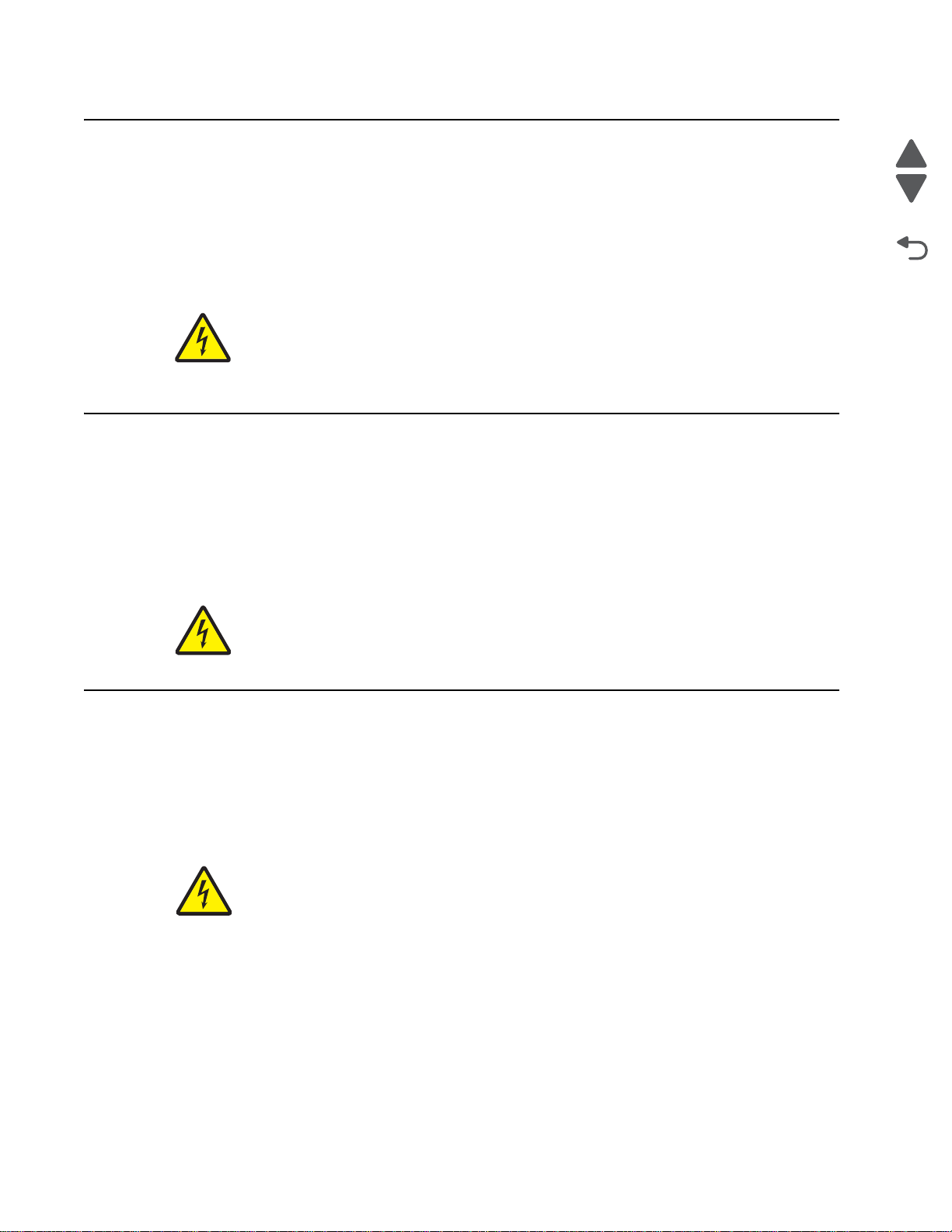
7462
Sicherheitshinweise
• Die Sicherheit di eses Produkts basiert auf Test s und Zulassungen des ursprüngl ichen Modells und
bestimmter Baut eil e. Bei Verwendung nicht genehm igt er Ersatzteile wird vom Hersteller keine
Verantwortung oder Haftung für die Sicherheit übernommen.
• Die Wartungsinformationen für dieses Produkt sind ausschließl ich für die Verwendung durch einen
Wartungsfachmann bestimmt.
• Während des Auseinandernehmens und der Wartung des Geräts besteht ein zusätzli ches Risiko eines
elektrischen Schlags und körperlicher Verletzung. Das zuständige Fachpersonal sollte entsprechende
Vorsichtsmaßnahmen treffen.
• ACHTUNG: Dieses Symbol weist auf eine gefährliche elektrische Spannung hin, die in diesem
Bereich des Produkts auf tret en kann. Zieh en Sie vor den Arbei ten am Gerät den Netzsteck er des
Geräts, bzw. arbeiten Sie mit großer Vor sicht, wenn das Produkt für die Ausführung der Arb eit en
an den Strom angeschlossen sein muß.
Pautas de Seguridad
• La seguridad de este producto se basa en pruebas y aprobaciones del diseño original y componentes
específico s. El fabri cante no es responsable de la seguridad en caso de uso de piezas de repues to no
autorizadas.
• La información sobre el mantenimiento de este producto está dirigida exclusivamente al personal
cualificado de mantenimiento.
• Existe mayor riesgo de de scarga e léctr ica y de dañ os pe rsonal es durant e e l desmont aje y l a repar aci ón de
la máquina. El personal cualificado debe ser consciente de este peligr o y tomar las precauciones
necesarias.
• PRECAUCIÓN: este símbolo indica que el voltaje de la parte del equipo con la que está
trabajando es peligroso. Antes de empezar, desenchufe el equipo o tenga cuidado si, para
trabajar con él, debe conectarlo.
Previous
Next
Go Back
Inform a çõ es de Seg ur a nça
• A segurança deste produto baseia-se em testes e aprovações do modelo original e de componentes
específico s. O fabr icante não é responsável pela segunrança, no caso de uso de peças de substituição
não autorizadas.
• As informações de segurança relativas a este produto destinam-se a profissionais destes serviços e não
devem ser utili zadas por outras pessoas.
• Risco de choques eléctricos e ferimentos graves durante a desmontagem e manutenção deste produto.
Os profissionais destes serviços devem estar avisados deste facto e tomar os cuidados necessários.
• CUIDADO: Quando vir este símbolo, existe a possível presença de uma potencial tensão
perigosa na zona do produto em que está a trabalhar. Antes de com eçar, desligue o produto da
tomada eléctr ica ou seja cu ida doso caso o pr oduto t enha de estar liga do à c orrent e eléc tric a para
realizar a taref a necessária.
xxiv Service Manual
Page 24

Informació de Seguretat
• La seguretat d'aquest producte es basa en l'avaluació i aprovació del disseny original i els components
específics .
El fabricant no es fa responsable de les qüestions de
seguretat si s'utilitzen peces de rec anvi no autoritzades.
• La informació pel ma nteniment d’aquest producte està orientada exclusivament a professionals i no està
destinada
a ningú que no ho sigui.
• El risc de xoc elèctric i de danys personals pot augmentar durant el procés de desmuntatge i de servei
d’aquest producte. El personal professional ha d’estar-ne assabentat i prendre
les mesures con venients.
• PRECAUCIÓ: aquest símbol indica que el voltatge de la part de l'equi p amb la qual esteu
treballan t és perill ós. Abans de començ ar, desendol leu l'equi p oextremeu les precaucions si, per
treballar amb l' equip, l'heu de connectar.
7462
Previous
Next
Go Back
Safet y info r m a tio n xxv
Page 25

7462
Preface
This manual contains maintenance procedures for service personnel. It is divided into the following chapters:
1. Genera l in fo r m a ti o n contains a general description of the printer and the maintenance approach used to
repair it. Speci al tools and test equipment, as well as general environme ntal and safety instructions, are
discussed.
2. Diagnostic information contains an error indicator table, sym ptom tables, and servi ce checks used to
isolate failing field replaceable units (FRUs).
3. Diagnostic aids contains tests and chec ks used to locate or repeat sy mp toms of printer problems .
4. Repair in fo r m a t io n provides instructions for maki ng printer adjustments and removing and installing
FRUs.
5. Connector locations uses illustrations to identify the connec tor locations and test poi nts on the printer.
6. Preventive maintenance contains the lu bri cation specifications and recommendatio ns to prevent
problems.
7. Parts catalog contains illustrations and part numbers for individual FRUs.
Appendix A contains service tips and information.
Appendix B contains representative print samples.
Navigation buttons
This manual contai ns navigation buttons in the right margin of each page, making it easier and quicker to
navigate.
Previous
Next
Go Back
Button Description
Previous
Click to move the document view backwar d by one page.
Next
Click to move the document view forw ard by one page.
Go Back
Click to return to the last page viewed.
xxvi Service Manual
Page 26

Conventions
Note: A note provides additional information.
Warning: A warning identi fi es something that might damag e the product hardware or softwar e.
There are several types of caution statements:
7462
Previous
Next
CAUTION
A caution identifies something that might cause a servicer harm.
CAUTION
This type of caution i ndicates there is a danger fro m hazardous voltage in the area of the
product where you are working. Unplug the product before you begin, or use caution if the
product must recei ve power in order to perform the task.
CAUTION
This type of caution i ndicates a hot surface.
CAUTION
This type of caution i ndicates a tipping hazard.
Go Back
Conventions xxvii
Page 27

7462
Previous
Next
Go Back
xxviii Service Manual
Page 28

7462
1. General in formation
The Oki™ MB780 and MB790 are All-In-One laser MFPs that provide print, copy, scan,
and fax functio ns designed to attach to most compu ter networks. The operator panel i s touch-sensitive and
allows the user to adjust the viewing angle. All information in this service m anual pertains to all model s unless
explicitly noted.
Maintenance approach
The diagnostic information in this manual leads you to the correct field replaceable unit (FRU) or part. Use the
service erro r codes, user status messages, user error messages, service checks, and diagnostic aids to
determine the MPF probl em and repair the failure. Aft er you complete the repair, per for m tests as needed to
verify the repair. See “Start” on page 2-1.
Previous
Next
Go Back
General information 1-1
Page 29

7462
Printer overview
CAUTION: Do not set up this product or make any electrical or cabling connections, such as th e
power cord or options and features, during a lightning storm.
Previous
Next
Printer configurations
Note: Printer configuration may vary depending on your printer model.
Basic models
1 Automatic Document Feeder (ADF)
2
3
4
5
6
7
Go Back
1
2
7
3
2
4
5
6
Printer control panel
Standard exit bin
Multipurpose feeder
550-sheet tray (Tray 1)
550-sheet tray (Tray 2)
Optional output bin
1-2 Service Manual
CAUTION:
Floor-mounted configurations requ ir e additional furniture for stability. You must use ei ther a
printer stand or printer base if you a re using a 200 0-sheet drawe r. Certain ot her configura tions
also must have a printer stand or printer base.
Page 30

Options
The following opti ons are available. Some options are not available in every country or region. Contact your
point of purchase for options available in your country or region.
7462
Previous
Available internal options
•
Memory cards
– Printer memory
– Flash memory
– Fonts
• Firmware cards
– Bar Code and Forms
– IPDS and SCS/TNe
– PrintCryption
TM
– PRESCRIBE
• Printer hard disk
• Internal Solutions Ports (ISP)
– RS-232-C Serial ISP
– Par allel 1284-B ISP
– MarkNet
TM
N8150802.11 b/g/n Wireless ISP
– MarkNet N8130 10/100 Fiber ISP
– MarkNet N8120 10/100/1000 Ethernet ISP
• MarkNet N8110 V-34 Fax Card
Media handling options
– 250- and 550-sheet paper trays of A4, letter, A5, B5, Executive, fol io, statement, and legal size
– 250-sheet universall y adjustable tray
– 250- and 550-sheet paper drawers
– 2000-sheet high-capacity feeder
– Envelope feeder
– Duplex option—250-sheet
– Duplex option—550-sheet
– Output expander
– Hi gh-capacity output stacker
– StapleSmart™ Finisher
– 5- bin Mailbox
– Ver tical Kiosk Presenter
– Horizontal Kiosk Presenter
Next
Go Back
General information 1-3
Page 31

7462
Supported paper sizes, types, and weig hts
The following tabl es provide information on standard and optional paper sources and the types of paper the y
support.
Note: For an unlisted paper size, select the closest larger listed size.
Paper sizes supported by the printer
250-or 550-sheet
Paper size Dimensions
A4 210 x 297 mm
(8.3 x 11.7 in.)
A5 148 x 210 mm
(5.8 x8.3in.)
1,2
A6
105 x 148 mm
(4.1 x 5.8 in.)
J15 B5 182 x 257 mm
(7.2 x 10.1 in.)
Letter 216 x 279 mm
(8.5 x 11 in.)
Legal 216 x 356 mm
(8.5 x14 in.)
Executive 184 x 267 mm
(7.3 x 10.5 in.)
Oficio
1
216 x340 mm
(8.5 x 13.4 in>)
Folio
1
216 x 330 mm
(8.5 x 13 in.)
Statement
1
140 x 216 mm
(5.5 x8.5 in.)
Universal
3,4
138 x 210 mm
(5.5 x8.3 in.) up
to
216 x 356 mm
(8.5 x 14 in.)
70 x 127 mm
(2.8 x 5 in.) up
to
216 x 356 mm
(8.5 x 14 in.)
148 x 182 mm
(5.8 x 7.7 in.) up
to
216 x 356 mm
(8.5 x 14 in.)
7 3/4 Envelopes
(Monarch)
98 x 191 mm
(3.9 x 7.5 in.)
9 Envelope 98 x 225 mm
(3.9 x 8.9 in.)
10 Envelope 105 x 241 mm
(4.1 x 9.5 in.)
DL Envelope 110 x 220 mm
(4.3 x 8.7 in)
trays (standard
or optional
Previous
Next
Go Back
Optional
2000-sheet
tray
Multipurpose
feeder
Duplex unit
xxxx
xxx
x
xxx
xxxx
xxxx
xxx
xxx
xxx
xx
xx
x
xxx
x
x
x
x
1-4 Service Manual
Page 32

7462
Optional
2000-sheet
tray
Multipurpose
feeder
x
Duplex unit
Paper size Dimensions
Other Envelope 98 x 162 mm
250-or 550-sheet
trays (standard
or optional
(3.9 x 6.4 in.) to
176 x 250 mm
(6.9 x 9.8 in.)
1
This size appear s in the Paper Size menu onl y when the paper source does not support size sensing or
when size sensing is turned off.
2
Only the standard exi t bin supports this size.
3
This size setting formats the page for 216 x 356 mm (8.5 x 14 in .) unless the size is specif ied by the
software applicat ion.
4
To support duplexing, the Universal width must be between 148 mm (5.8 in) and 216 mm (8.5 in);
Universal length must be between 182 mm (7.2 in) and 356 mm (14 in).
Paper types and weights supported by the printer
250-or 550-sheet
Paper type
trays (s ta n d a rd o r
optional
Paper
xxxx
•Plain
• Bond
• Colored
•Custom
• Letterhead
•Light
• Heavy
• Preprinted
• Rough/Cotton
• Recycled
Card stock xxxx
Envelopes x
1
Labels
xxxx
• Paper
•Vinyl
Transparencies xxxx
1
Printing labels require a special label fuser cl eaner which prevent s duplexing. The la bel fuser cleaner is
included with the special cartridge required for label applications.
Optional 2000sheet tray
Multipurpose
feeder
Duplex unit
Previous
Next
Go Back
Paper types and weights supported by the output bins
Use this table to determine the possible output destinations of print jobs which use supported paper types and
weights. The paper capacity of each output bin is lis ted in parentheses. Paper capacity estimations are
calculated based on 75 g/m
2
(20 lb) paper.
General information 1-5
Page 33

7462
The finisher supports 60-176 g/m2 (16-47 lb) paper weights.
Optional hardware
Output
Paper type
Standard exit bin
(350 or 550 sheets)
Expander (550
sheets) or High
Capacity
Output stacker
5-Bin Mailbox
(500 sheets)
1
StapleS m a r t II
Finisher
(500 sheets)
(1850 sheets)
Paper
xxxx
•Plain
• Bond
• Colored
•Custom
• Letterhead
•Light
• Heavy
• Preprinted
• Rough/Cotton
• Recycled
Card stock xx
Envelopes
3
Labels
xx
Transparencies xx
1
Supports 60-90 g/m2 (16-24 lb) paper weights.
2
Maximum of 50 sheets of 75 g/m2 (20 l b) paper per stapled packet. Results may vary with heavier
paper.
3
Printing labels require a special label fuser cl eaner which prevent s duplexing. The la bel fuser cleaner is
included with the special cartridge required for label applications.
Previous
Next
2
Go Back
1-6 Service Manual
Page 34

7462
Printer configurations
Note: Printer configuration may vary depending on your printer model.
Basic models
1 Automatic Document Feeder (ADF)
2
3
4
5
6
7
3
2
4
5
6
Printer control panel
Standard exit bin
Multipurpose feeder
550-sheet tray (Tray 1)
550-sheet tray (Tray 2)
Optional output bin
Previous
1
2
Next
Go Back
7
CAUTION:
Floor-mounted configurations requ ir e additional furniture for stability. You must use ei ther a
printer stand or printer base if you a re using a 200 0-sheet drawe r. Certain ot her configura tions
also must have a printer stand or printer base.
General information 1-7
Page 35

7462
Tools required for service
Flat-blade screwdrivers, various sizes
Phillips screwdrivers, various sizes
7/32 inch open-end wrench
7.0 mm nut driver
5.5 mm wrench
Needlenose pli ers
Diagonal side cutters
Spring hook
Analog or digital multimeter
Flash light (optional)
Previous
Next
Go Back
1-8 Service Manual
Page 36

Acronyms
ADF Automatic Document Feeder
AIO All-In-One
CCD Charge Coupled Device (CCD)
CRU Customer Replaceable Unit
DIMM Dual Inline Memory Module
DRAM Dynamic Random Access Memory
EP Electrophotographic process
EPROM Erasable Programmable Read-Only Memory
ESD Electrostatic Discharge
FRU Field Replaceable Unit
GB Gigabyte
HCIT High-Capacity Input Tray
HVPS High Voltage Power Supply
ITC Internal Tray Card
LASER Light Amplification by Stimulated Emission of Radiation
LCD Liquid Crystal Display
LED L ight-Emitting Diode
LES
Embedded Solution (applications)
LVPS Low Voltage Power Supply
MDC Motor Driver Control
MFP Multifunction Printer
MPF Multipurpose Feeder
NVRAM Nonvolatile Random Access Memory
OPT O pt ical Sens or
PC Photoconductor
PIN Personal Identification Number
PJL Printer Job Language
POR Power-On Reset
POST Power-On Self Test
PP Parts Packet
PWM Pulse Width Modulation
RIP Ra ster Imaging Processor
SCC Scanner Control Card
SDRAM Synchronous Dynamic Random Access Memory
SIMM S in gle Inline Memo ry Module
UAT Univ e rs a lly Adjustable Tra y
USB Universal Serial Bus
V ac Volts alternating current
V dc Volts direct current
7462
Previous
Next
Go Back
General information 1-9
Page 37

7462
Previous
Next
Go Back
1-10 Service Manual
Page 38
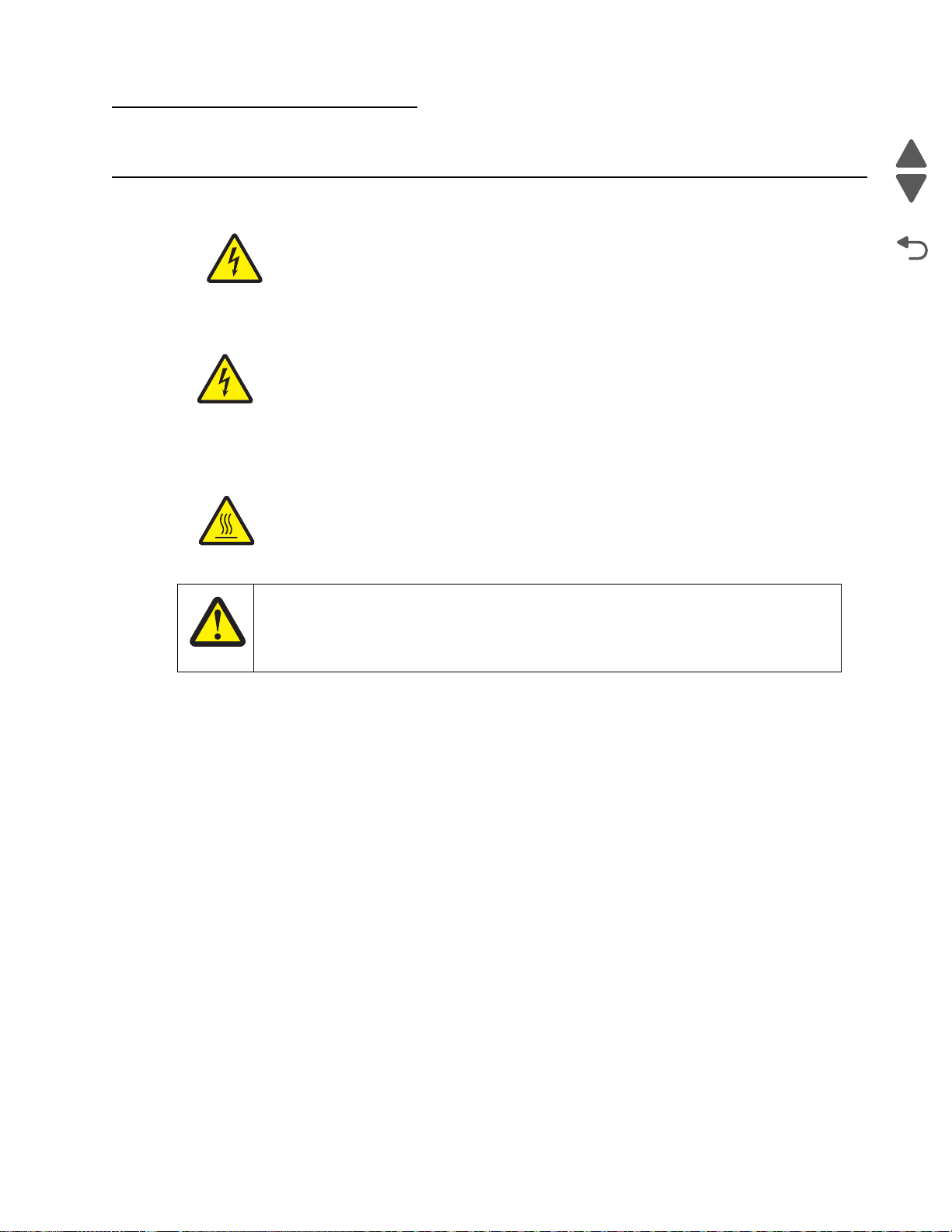
7462
e
2. Diagnostic information
Start
Unplug the power cord from the electrical outlet before you connect or disconne ct any cabl
electronic board or assembly.
If the printer is kept on, never t ouch the conduc tive part s if not specif ically requir ed. The power
switch and inlet of the l ow volt age power s upply ca rd ( LVPS card) assembly i s li ve even whi le
the power supply is cut off. Never touch the live parts.
Be careful to avoid burns by safely handling hot parts.
Previous
Next
CAUTION:
Go Back
CAUTION:
CAUTION:
CAUTION
The printer weight is gre ater t han 18k g (40 lbs) and r equire s two or more tr ained per sonn el to
lift it safely. Use the hand holds on the side of the printer. Make sure your fingers are not
under the printer when you lift or set the printer down.
To determine the cor rective action necessary to repair a printer, lo ok for the following informat ion:
• Does the POR stop? Check the [POR (Power On Reset) sequence]
• Do you have a symptom, rather than an error message?
• If you have an error mess age or user message, check the following:
– [Error tables]
– [2xx Paper Jams]
– [User attendance messages]
– [ S ervice checks] for individual error messages
Note: There may be printer error messages that are not contained in this service manual. Call your next level
support for assistance.
Diagnostic information 2-1
Page 39

7462
Confirm the installation status
Be sure to check the following items before starting the troubleshooting procedures.
Previous
• With the power co rd un plugged f rom the wal l out let, check th at the co rd is f ree fr om breakage , sh ort-c ircuit ,
disconnected wire, or incorrect connection in the power cord.
• The printer is properly grounded. Check the power cord ground terminal.
• The printer is no t inst alle d at a plac e subjec ted to extr eme temperat ure, e xtreme hum idi ty or r apid chan ges
in temperature.
• The printer is not i nstalled close to water ser vice, humidifier, hea t generating unit, fire, in a very dusty
place, or a place exposed to air flow from the air condit ioning system.
• The printer is not installed in a place where volatile gas or inflammable gas is generated.
• The printer is not i nstalled in direct sun.
• The printer is inst alled on a level and stable sur face.
• Media meets specifications and is installed properly.
• Customer maintenance parts have been replaced at t he specified intervals.
• Check all attached options for proper attac hm ent and electrical connect ion.
• Refer to th e User’s Guide for proper installation.
Power-on Reset sequence
The following is an example of the events that occur during the POR sequence:
1. Turn the machine on.
2. The splash screen appears with a progress bar in the center until the code is loaded.
3. The fuser cooling fan turns on.
4. The fuser unit ass em bly lamps turn on.
5. The system card assembly cooling fan turns on.
6. Operator panel LED beco me s solid.
7. The trans p o rt m o to r tur n s on.
8. Ready is displaye d.
Next
Go Back
Entering Diagnostics Menu
1. Turn off the printer.
2. Press and hold 3 and 6 buttons simultaneously.
3. Turn on the printer.
4. Release the buttons after 10 seconds.
2-2 Service Manual
Page 40

User atten dan ce me ss ag es
Error
code or
message
Error contents Description/Action Possible repair actions
7462
Previous
Next
System
Timeout
System Timeout The system detects a firmware
component that is no longer
responding.
30.XX Invalid Refill Change
Cartridge
Message is cleared when a
new print cartridge is installed.
31.XX Defective Cartr idge Error code 31 displays when
the top front cover is closed
and a defective print car tridge
is detected. It may take the
printer 10-20 seconds to
determine if the print cartridge
is defective.
32.XX Cartridge part number
X unsupported by
device
Error 32 displays when the t op
cover is closed and an
unsupported prin t car tridge is
detected. It may take the
printer 10-20 seconds to
determine if the print cartridge
is supported.
34 Short Paper The printer determines the
paper length is too short to
print the formatted data. This
occurs when the printer does
not know the actual paper size
loaded in the tray. For autosize sensing trays, this error
occurs if the paper stop is in
the incorrect position. Make
sure the Paper Size setting is
correct for the si ze paper that is
being used.
Turn the power off; wait a few
seconds, and then tu rn the
power back on.
Install the proper print
cartridge.
1. Install the proper print
cartridge.
2. Ensure the pr int cartridge ID
connector as sembl y is pr operl y
connected.
3. Replace the print cartridge
ID connector assembly if
problem remains. Go to “Print
cartridge ID connec tor
assembly removal” on
page 4-33.
Install the proper print
cartridge.
1. Ensure the media tray
guides are properly set for the
media being used.
2. Ensure the Switch media
size is properly connected.
3. Replace the switch media
size if problem remains.
Go to “Switch (media size)
assembly removal” on
page 4-45.
4. Replace the media tray
assembly if prob lem remains.
Go Back
Diagnostic information 2-3
Page 41

7462
Error
code or
Error contents Description/Action Possible repair actions
message
35 Res Save Off
Deficient Memory
This IR is displayed when the
printe r la c ks su f fic ie n t m e mo ry
to enable Resource Save. This
message usually indicates the
user has allocated too much
memory for one or more of the
printe r's link bu ff e rs ; ho w e v e r,
modification of other printer
settings which affe ct the
amount of available me mory
may also create this condition.
If the user desires to enable
Resource Save after this
message has been post ed, i t is
recommended the user either
install add itional memory or set
each link buffer back to the
Auto value.
Once all link buffers are
returned to Auto, the user
should exit the menus to
activate the link buffer
changes. Once the printer
returns to the Ready state, the
user may then enable
Resource Save an d t hen fina lly
go back and modify the link
buffers again. The user should
note the reduction of available
memory to the link buffers
when Resource Save has be en
enabled as opposed to the
memory available when
Resource Save is disabled.
This message displays when
the printer lacks sufficient
memory to enable Resourc e
Save. This message usually
indicates t he user has
allocated too m uch memory for
one or more of the printer li nk
buffers; however, modification
of other printer sett ings which
affect the amount of available
memory may also create this
condition. If restoration of
Resource Save is required
after this mess age is received,
the customer shoul d install
additional me mory or set each
link buffer to Aut o. Once al l link
buffers are retur ned to Auto,
you should exit the me nu to
activate th e li nk buffer
changes. Once the printer
returns to the Ready state, you
can enable Res ource Sa ve and
go back and modify the link
buffers again. Note the
reduction of avail able memory
to the link buffers when
Resource Save has been
enabled, and compare it to the
memory availabl e when
Resource Save is disabled.
• Press to disable
Resource Save and
continue printing.
To enable Resource Save
after you get this message:
- Make sure the link
buffer s ar e se t to Au to ,
then exit the menus to
activate th e li nk buffer
changes.
- When Ready is
displayed, enable
Resource Save.
• Install additional memory.
Previous
Next
Go Back
37A Insufficient Collation
2-4 Service Manual
Area
This message displays when
the pri n ter memory is
insufficient to perf orm the Fl ash
Memory Defragment operat ion.
Note: This message is post ed
prior to the actual start of the
defragment operat ion. The
printer code dete rmines if
enough printer memory is
available to complete the
defragment operat ion. The
user should not be concerned
with losing resources stored in
the flash op t ion.
The following actions may be
taken:
•
Press to
clear the
message. To perform the
defragment operation:
- Delete fonts, macros,
and other data in RAM.
- Install additional printer
memory.
• Press until Busy/
Waiting appears . The
following actions are
available:
-Cancel Job
- Reset Printer
- Reset Active Bin
Page 42

7462
Error
code or
Error contents Description/Action Possible repair actions
message
37C Insufficient Mem ory This message display s when
the pri n ter memory us ed to
restore the Print and Hold jobs
from the disk and found that
some or all of the jobs could
not be restor ed. The print er ran
out of memory while at tempting
to restore the jobs.
38 Memory Full This message displays when
the printer is processing an
incoming job and there is
insufficient memory available
to continue processing the job.
The following actions may be
taken:
• Press to clear the
message. Some of the Print
and Hold jobs on the disk
will not be restored. They
remain on the disk, but
cannot be accessed.
• Press until Busy/
Waiting appears . The
following functions may be
available:
-Cancel Job
- Reset Printer
Reset Active Bin
The following actions may be
taken:
• Press to clear the
message. Perform the
defragment operation:
- Perform the defra gment
operation
- Delete fonts, macros,
and other data in RAM
- Install additional
memory
Previous
Next
Go Back
39 Complex Page This message displays when
the page is too complex to
print. The following actions
may be taken:
• Press to display Busy/
Waiting. The following
functions may be available:
-Cancel Job
- Reset Printer
Reset Active Bin
The following actions may be
taken:
• Press to clear the
message and continue the
job. Some data loss may
occur. Simplify the print job
and reprint, if necessary.
• Press until Busy/
Waiting appears . The
following selections are
possible:
-Cancel Job
- Reset Printer
Reset Active Bin
Diagnostic information 2-5
Page 43

7462
Error
code or
Error contents Description/Action Possible repair actions
message
42.XY Cartridge Region
Mismatch
This IR is displayed when the
printer detect s that the inst alled
cartridge has a region t hat
differs from the below options.
To clear this IR, the printer
cartridge must be r eplaced with
one that has a proper region.
X and Y can have the following
values:
0 : Worldwide region or
Undefined region
1 : America
2 : EMEA
3 : Asia
4 : Latin America
9 : Invalid region
50 PPDS Font Error This message displays when
the PPDS interpr e ter has
encountered a font error.
Note: This error may only
occur when the printer is
formatting PPDS print data.
Install a new toner car tridge
that matches the correct
regional spec ification.
The following actions may be
taken:
• Press to clear the
message and continue
processing the job.
• Press until Busy/
Waiting appears . The
following are available:
-Cancel Job
- Reset Printer
- Reset Active Bin
Previous
Next
Go Back
51 Defective Flash This message display s when
the printer detect s a defective
flash. This error may occur at
power on, or during flash
format and write operations.
52 Flash Full This message displays when
the printer detect s an
unformatted flash at power on.
54A Serial Option [x] Error This IR is displayed when a
serial error (f ra m in g , p ar ity or
overrun) has been detected on
the specified optional serial
port. This usually indicates tha t
the serial port has not been set
up correctly.
Once a host interf ace err or h as
been displayed for the first
time, reporting of further host
interface errors for th e
associated port is suppressed
until the interface parameters
are changed for the
associated, or the machine is
powered off.
Press to clear the
message. The flash i s ma rked
as bad and normal operation
continues. Flash operations
are not allowed unti l the
problem is resolved.
Press to clear the
message. The flash i s ma rked
as bad and normal operation
continues. Flash operations
are not allowed unti l the flash is
formatted.
Go to network service check.
See “ADF & Scanner Related
Troubleshooti ng” on
page 2-172.
2-6 Service Manual
Page 44

7462
Error
code or
Error contents Description/Action Possible repair actions
message
54B Std Network Software
Error
54C Netwo rk [x] Software
Error
55B Unsupported Option
in Slot [x]
This error displays when a
network port is detected, but
the printer cannot est ablish
communications with it.
This error displays when a
network port is detected, but
the printer cannot est ablish
communications w it h it .
An unsupported option is
installed in the specified
soluti o ns port. Powe r of f th e
printer and remove the
unsupported opti on in the
specified slot.
The following actions may be
taken:
•Press
to clear the
message and continue
printing.
The job may not print
correctly.
• Program new firmware for
the network interf ace.
Reset the printer.
The following actions may be
taken:
• Press to clear the
message and continue
printing.
The job may not print
correctly.
• Program new firmware for
the network interf ace.
• Reset the printer.
Remove unsupported option.
Previous
Next
Go Back
56A Parallel Po rt [x ]
Disabled
56B Serial Port [x]
Disabled
56C Standard USB Port
Disabled
This error displays when data
is sent to the printer across an
optional parall el por t, but the
port has been disable d. Once
this message displ a ys,
reporting of further errors is
suppressed unti l the menus are
entered, or the printer is reset.
This error displays when data
is sent to the printer across an
serial port, but the port has
been disabled. Once th is
message displays, reporting of
further errors i s suppressed
until the menus are entered, or
the printer is reset.
Displayed when status is
requested over the USB port,
but the port has been disable d.
Once the error has been
displayed for the fi rst time,
reporting of further errors is
suppressed unti l the menus are
entered or the printer is reset.
Go to network service check.
See “ADF & Scanner Related
Troubleshooti ng” on
page 2-172.
Go to network service check.
See “ADF & Scanner Related
Troubleshooti ng” on
page 2-172.
The following actions may be
taken:
• Press to clear the
message. The printer
discards any data received
on the USB port.
• Press until Busy/
Waiting appears . The
following are available:
- Reset Printer
Reset Active Bin
Diagnostic information 2-7
Page 45

7462
Error
code or
Error contents Description/Action Possible repair actions
message
56E USB Port [x] Disabled Displayed when status is
requested over the USB port,
but the port has been disable d.
Once the error has been
displayed for the fi rst time,
reporting of further errors is
suppressed unti l the menus are
entered or the printer is reset.
58A Too Many Bins
Attached
This error code displays when
too many bins are attached to
the printer.
58B Too Many Disks
Installed
This error code displays when
too many disks are attached to
the printer.
The following actions may be
taken:
• Press to clear the
message. The printer
discards any data received
on the USB port.
• Press until Busy/
Waiting appears . The
following are available:
- Reset Printer
Reset Active Bin
1.Turn off and unplug the
printer.
2.Remove the excess bins.
3.Plug in the printer, and turn
it on.
1.Turn off and unplug the
printer.
2.Remove the excess disks.
3.Plug in the printer, and turn
it on.
Previous
Next
Go Back
58C Too Many Flash
Options
This error code displays when
too many user flash memory
options or too many optional
firmware cards have been
installed.
User can power off a nd remove
extra flash options .
58D Too Many Trays
Attached
This error code displays when
too many input trays are
attached to the print er.
59A Incompatible Duplex An incompatible duplex option
is installed.
Remove the incompatible
duplex option and pre ss
to clear the message.
Note: If the user insta ll ed the
incompatible dev ice to satisfy a
Check Device Connections/
reattach message, the user
should reinstall an associated
compatible opt ion or hot unplug
the option.
1.Turn off and unplug the
printer.
2.Remove the excess flash
memory.
3.Plug in the printer, and turn
it on.
1.Turn off and unplug the
printer.
2.Remove the excess trays.
3.Plug in the printer, and turn
it on.
1.Turn off and unplug the
printer.
2.Remove the incompatible
external duplex unit
assembly.
3.Plug in the printer, and turn
it on.
2-8 Service Manual
Page 46

7462
Error
code or
Error contents Description/Action Possible repair actions
message
59B Incompatible
Envelope Feeder
59C Incompatible Output
Bin [x]
An incompatible envelope
feeder is installed.
Remove the incompatible
feeder and press to clear
the message.
Note: If the user insta ll ed the
incompatible dev ice to satisfy a
Check Device Connections/
reattach message, the user
should reinstall an associated
compatible opt ion or hot unplug
the option.
An incompatible output bin is
installed. For Output Bin x, x=1,
2, or 3.
Remove the incompatible
output bin and press to
clear the message.
Note: If the user insta ll ed the
incompatible dev ice to satisfy a
Check Device Connections/
reattach message, the user
should reinstall an associated
compatible opt ion or hot unplug
the option.
1.Turn off and unplug the
printer.
2.Remove the incompatible
envelope feeder.
3.Plug in the printer, and turn
it on.
1.Turn off and unplug the
printer.
2.Remove the incompatible
output option.
3.Plug in the printer, and turn
it on.
Previous
Next
Go Back
59D Incompatible Tray [x] An incompatible tray is
installed. For Tray x, x= 2, 3, 4,
or 5.
Remove the incompatible tray
and press to clear the
message.
Note: If the user insta ll ed the
incompatible dev ice to satisfy a
Check Device Connections/
reattach message, the user
should reinstall an associated
compatible opt ion or hot unplug
the option.
61 Defective Disk This error code displays when
the printer detect s a defective
disk. This error may occur at
power on or during disk format
and write operati ons. While t his
message displays.
62 Disk Full This error code displa ys when
there is not enough free space
on the disk to hold the
resources that hav e been
requested to be writte n to the
disk. This messa ge displays for
both resource and PostScript
Disk operators when th e disk is
full.
1.Turn off and unplug the
printer.
2.Remove the incompatible
trays.
3.Plug in the printer, and turn
it on.
press to clear the
message. The disk is mar ked
defective and norm al printer
operations continue. Disk
operations are not allowed with
a defective disk. The Format
Disk menu is not shown.
TBD
Diagnostic information 2-9
Page 47

7462
Error
code or
Error contents Description/Action Possible repair actions
message
80 Routine Mainte nance
Needed
The operator panel displays
this message at each 300K
page count interval. It is
necessary to repl ace the fuser
assembly, trans fer rol ler,
charge roll, and pi ck rolls at this
interval to mainta in t he print
quality and reliability of the
printer. The parts are avai lable
as a maintenance ki t. For mor e
information, go to “Scheduled
maintenance” on page 6-2.
88A Cartridge Low This IR is displayed when
cartridge low occurs and the
cartridge low alarm is
activated. If car tr idge alarm is
not activated, this is not an
intervention condition.
88C Cartridge Nearly Low This IR is displayed when
cartridge low occurs and the
cartridge low alarm is
activated. If car tr idge alarm is
not activated, this is not an
intervention condition.
Scheduled maintenance
required.
Refer to chapter 6.
Go to “Preventive
maintenance” on page 6-1.
Replace the print cartridge.
Replace the print cartridge.
Previous
Next
Go Back
88C Replace Cartridge This IR is displayed when ton er
cartridge is exhausted/empty.
Replace the print cartridge.
2-10 Service Manual
Page 48

Error co de ta ble
Error
code or
message
Error contents Description/Action Possible repair actions
7462
Previous
Next
200.00 Sensor (input) area
jam
200.01 Sensor (input)
lingering jam
Source = MPF, duplex
or envelope feeder
200.02 Sensor (input)
lingering jam
200.04 Sensor (input) early
jam
The media is jammed in the
sensor (input) area.
The media reached the sensor
(input) but did not cle ar it wit hin
the specified time.
The media reached the sensor
(input) but did not cle ar it wit hin
the specified time.
The media reached the sensor
(input) sooner than the
specified time.
Wrong config ID cau ses engine
to assume 500 paper path on
250 model.
1. Fan the media and check for
obstructions.
2. Go to sensor (input) service
check.
See “Sensor (input) service
check” on page 2-108.
1. Fan the media and check for
obstructions.
2. Go to sensor (input)
lingerin g jam service check.
See “ Sensor ( input) linger ing
jam service check.” on
page 2-130.
1. Fan the media and ensure it
is properly installed.
2. Go to sensor (input)
lingerin g jam service check.
See “ Sensor ( input) linger ing
jam service check.” on
page 2-130.
1. Fan the media and ensure it
is properly installed.
2. Go to sensor (input) early
jam service check.
See “Sensor (input) early jam
service check” on
page 2-131.
Go Back
200.06 Sensor (input) early
jam
200.07 Sensor (input) late
jam
Source = input option
tray
200.08 Sensor (input) early
jam
The sensor (input) rebounded
once the trailing edge of the
media passed.
The media is late reaching t he
sensor (input) within the
specified time.
The media reaches the sensor
(input) sooner than the
specified time.
Go to sensor (input) service
check.
See “Sensor (input) service
check” on page 2-108.
Go to sensor (input) late jam
service check.
See “Sensor (input ) la te ja m
service check.” on
page 2-128.
1. Fan the media and ensure it
is properly installed.
2. Go to sensor (input) early
jam service check.
See “Sensor (input) early jam
service check” on
page 2-131.
Diagnostic information 2-11
Page 49

7462
Error
code or
Error contents Description/Action Possible repair actions
message
200.09 Printhead laser start
failure
200.10 Printhead motor
synchronization error
200.11 Printhead polygon
mirror sy nchronization
error
The printhead lase r start
process failed because it did
not receive proper feedback
signal from the printhead
motor.
The printhead motor is not
synchronized when media
reaches the sensor (input).
The printhead polygon mirror
motor becomes unsynchronized when the media
reaches the sensor (input).
1.Check all connections on
the printhead.
2.Check all connections on
the main drive motor
assembly.
3.Replace the main drive
motor assembly if probl em
remains. Go to “Main drive
motor assembly removal ”
on page 4-20.
1.Remove all media present
in media path.
2.Check all connections on
the printhead.
3.Check all connections on
the system card assem bly.
4.Replace the printhead if
problem remains. Go to
“Printhead assembly
removal” on page 4-34.
1.Remove all media present
in media path.
2.Check all connections on
the printhead.
3.Check all connections on
the system card assem bly.
4.Replace the printhead if
problem remains. Go to
“Printhead assembly
removal” on page 4-34.
Previous
Next
Go Back
200.12 Laser power signal
error
200.13 Sensor (input) static
jam
200.14 Sensor (input) early
jam
The printhead laser power
signal has failed
Media remains on the sensor
(input) during the warm up
sequence.
The media reached the sensor
(input) sooner than the
specified time.
1.Remove all media present
in media path.
2.Check all connections on
the printhead.
3.Check all connections on
the system card assem bly.
Replace the printhead if
problem remains. Go to
“Printhead assembly
removal” on page 4-34.
4.Replace the system card if
problem remains. Go to
“System card assembl y
removal” on page 4-50.
Go to sensor (input ) static jam
service check.
See “Sensor (input) static
jam service check” on
page 2-132.
Go to sensor (input) early jam
service check.
See “Sensor (input) early jam
service check” on
page 2-131.
2-12 Service Manual
Page 50

7462
Error
code or
Error contents Description/Action Possible repair actions
message
200.15 Laser power did not
settle
200.16 Main drive motor
assembly load error
Laser circuit failure on
printhead or system card
assembly.
The main drive motor assembly
has failed or caused high
mechanical load due to paper
jam or bind.
1.Remove all media present
in media path.
2.Check all connections on
the printhead.
3.Check all connections on
the system card assem bly.
Replace the printhead if
problem remains. Go to
“Printhead assembly
removal” on page 4-34.
4.Replace the system card if
problem remains. Go to
“System card assembl y
removal” on page 4-50.
1.Remove all media present
in media path.
2.Check all connections on
the main drive motor
assembly.
3.Check all connections on
the system card assem bly.
4.Replace the main drive
motor assembly if probl em
remains. Go to “Main drive
motor assembly removal ”
on page 4-20.
Previous
Next
Go Back
200.17 Sensor (input)
lingering jam
Source = Tray 1
Tray leve l= Not L ow
200.18 Sensor (input)
lingering jam
Source = Tray 1
Tray leve l = Low
200.19 Sensor (input)
lingering jam
Source = Tray 1
Tray leve l = Emp ty
200.27 Sensor (input)
lingering jam
Source = Tray 2
Tray level = Not Low
200.28 Sensor (input)
lingering jam
Source = Tray 2
Tray leve l = Low
The media reached the sensor
(input) but did not cle ar it wit hin
the specified time.
The media reached the sensor
(input) but did not cle ar it wit hin
the specified time.
The media reached the sensor
(input) but did not cle ar it wit hin
the specified time.
The media reached the sensor
(input) but did not cle ar it wit hin
the specified time.
The media reached the sensor
(input) but did not cle ar it wit hin
the specifi
ed time.
Go to sensor (input) lingering
jam service check.
See “ Sensor ( input) linger ing
jam service check.” on
page 2-130.
Go to sensor (input) lingering
jam service check.
See “ Sensor ( input) linger ing
jam service check.” on
page 2-130.
Go to sensor (input) lingering
jam service check.
See “ Sensor ( input) linger ing
jam service check.” on
page 2-130.
Go to sensor (input) lingering
jam service check.
See “ Sensor ( input) linger ing
jam service check.” on
page 2-130.
Go to sensor (input) lingering
jam service check.
See “ Sensor ( input) linger ing
jam service check.” on
page 2-130.
Diagnostic information 2-13
Page 51

7462
Error
code or
Error contents Description/Action Possible repair actions
message
200.29 Sensor (input)
lingering jam
Source = Tray 2
Tray leve l = Emp ty
200.32 Operator panel door
assembly
swit c h failure
200.33 Sensor (input) early
jam
The media reached the sensor
(input) but did not cle ar it wit hin
the specified time.
Operator panel door assembly
not fully closed. Interlock
switch not fu nctioning correc tl y.
The media reached the sensor
(input) sooner than the
specified time.
Wrong config ID cau ses engine
to assume 500 paper path on
250 model.
Go to sensor (input) lingering
jam service check.
See “ Sensor ( input) linger ing
jam service check.” on
page 2-130.
1.Ensure that the operator
panel door assembl y is ful ly
closed.
2.Check operator panel door
assembly for damage.
3.Check interlock switch (in
left operator panel hinge)
for damage.
4.Check all connections on
the system card assem bly.
1. Fan the media and ensure it
is properly installed.
2. Go to sensor (input) early
jam service check.
See “Sensor (input) early jam
service check” on
page 2-131.
Previous
Next
Go Back
200.34 Sensor (toner empty)
failure
200.37 Sensor (input)
lingering jam
Source = Tray 3
Tray leve l= Not L ow
200.38 Sensor (input)
lingering jam
Source = Tray 3
Tray leve l = Low
200.39 Sensor (input)
lingering jam
Source = Tray 3
Tray leve l = Emp ty
200.47 Sensor (input)
lingering jam
Source = Tray 4
Tray level = Not Low
The sensor (toner empty) has
failed or is not sensing the
pulse wheel on the print
cartridge.
The media reached the sensor
(input) but did not cle ar it wit hin
the specified time.
The media reached the sensor
(input) but did not cle ar it wit hin
the specified time.
The media reached the sensor
(input) but did not cle ar it wit hin
the specified time.
The media reached the sensor
(input) but did not cle ar it wit hin
the specified time.
1. Inspect print cartridge pulse
wheel for damage and replace
if needed.
2. Check the sensor (toner
empty) for proper operation.
See “Sensor (ADF sheet
through) static jam service
check” on page 2-113.
Go to sensor (input) lingering
jam service check.
See “ Sensor ( input) linger ing
jam service check.” on
page 2-130.
Go to sensor (input) lingering
jam service check.
See “ Sensor ( input) linger ing
jam service check.” on
page 2-130.
Go to sensor (input) lingering
jam service check.
See “ Sensor ( input) linger ing
am service check.
j
” on
page 2-130.
Go to sensor (input) lingering
jam service check.
See “ Sensor ( input) linger ing
jam service check.” on
page 2-130.
2-14 Service Manual
Page 52

7462
Error
code or
Error contents Description/Action Possible repair actions
message
200.48 Sensor (input)
lingering jam
Source = Tray 4
Tray leve l = Low
200.49 Sensor (input)
lingering jam
Source = Tray 4
Tray leve l = Emp ty
200.57 Sensor (input)
lingering jam
Source = Tray 5
Tray level = Not Low
200.58 Sensor (input)
lingering jam
Source = Tray 5
Tray leve l = Low
200.59 Sensor (input)
lingering jam
Source = Tray 5
Tray leve l = Emp ty
The media reached the sensor
(input) but did not cle ar it wit hin
the specified time.
The media reached the sensor
(input) but did not cle ar it wit hin
the specified time.
The media reached the sensor
(input) but did not cle ar it wit hin
the specified time.
The media reached the sensor
(input) but did not cle ar it wit hin
the specified time.
The media reached the sensor
(input) but did not cle ar it wit hin
the specified time.
Go to sensor (input) lingering
jam service check.
See “ Sensor ( input) linger ing
jam service check.” on
page 2-130.
Go to sensor (input) lingering
jam service check.
See “ Sensor ( input) linger ing
jam service check.” on
page 2-130.
Go to sensor (input) lingering
jam service check.
See “ Sensor ( input) linger ing
jam service check.” on
page 2-130.
Go to sensor (input) lingering
jam service check.
See “ Sensor ( input) linger ing
jam service check.” on
page 2-130.
Go to sensor (input) lingering
jam service check.
See “ Sensor ( input) linger ing
jam service check.” on
page 2-130.
Previous
Next
Go Back
201.00 Sensor (fuser output)
area jam.
Type 1 fuser
201.01 Main drive motor
assembly load error.
Type 1 fuser
201.02 Sensor (fuser output)
te jam.
la
Ty
pe 1 fuser
201.04 Sensor (narrow
media) late jam
Type 1 fuser
The media is jammed in the
sensor (fuser output) area.
The main drive motor assembly
has failed or caused high
mechanical load due to paper
jam or bind.
The media is late reaching t he
sensor (fuser output ) with in the
specified time.
The expected wide media is
late reaching the sensor
(narrow media) within the
specified time.
Go to sensor (fuser output)
service check.
See “Sensor (fuser output)
service check” on
page 2-108.
1.Check all connections on
the main drive motor
assembly.
2.Check all connections on
the system card assem bly.
3.Replace the main drive
motor assembly if probl em
remains. Go to “Main drive
motor assembly removal ”
on page 4-20.
Go to sensor (fuser output) lat e
jam service check.
See “Sensor (fuser output)
late jam service check.” on
page 2-133.
If problem remains, a type 2
fuser can be insta lled.
Go to sensor (narrow media)
late jam servi ce check.
See “Sensor (narrow media)
late jam service check.” on
page 2-136.
Diagnostic information 2-15
Page 53

7462
Error
code or
Error contents Description/Action Possible repair actions
message
201.06 Sensor (narrow
media) late jam
Type 1 fuser
201.07 Sensor (fuser output)
late jam
Type 1 fuser
201.25 Sensor (fuser output)
area jam.
Type 2 fuser
201.26 Main drive motor
assembly load error.
Type 2 fuser
The expected wide media is
late reaching the sensor
(narrow media) within the
specified time.
The media is late reaching t he
sensor (fuser output ) with in the
specified time.
The media is jammed in the
sensor (fuser output) area.
The main drive motor assembly
has failed or caused high
mechanical load due to paper
jam or bind.
Go to sensor (narrow media)
late jam servi ce check.
See “Sensor (narrow media)
late jam service check.” on
page 2-136.
Go to sensor (fuser output) lat e
jam service check.
See “Sensor (fuser output)
late jam service check.” on
page 2-133.
Go to sensor (fuser output)
service check.
See “Sensor (fuser output)
late jam service check.” on
page 2-133.
1.Check all connections on
the main drive motor
assembly.
2.Check all connections on
the system card assem bly.
3.Replace the main drive
motor assembly if probl em
remains. Go to “Main drive
motor assembly removal ”
on page 4-20.
Previous
Next
Go Back
201.27 Sensor (fuser output)
late jam.
Type 2 fuser
201.29 Sensor (narrow
media) late jam
Type 2 fuser
201.30 Operator panel door
assembly interlock
swit c h failure
Type 2 fuser
The media is late reaching t he
sensor (fuser output ) with in the
specified time.
The expected wide media is
late reaching the sensor
(narrow media) within the
specified time.
The printer detected that the
operator panel door int erlock
switch did not cycle prior to
printe r re s ta r t.
Go to sensor (fuser output) lat e
jam service check.
See “Sensor (fuser output)
late jam service check.” on
page 2-133.
If problem remains, a type 2
fuser can be insta lled.
Go to sensor (narrow media)
late jam servi ce check.
See “Sensor (narrow media)
late jam service check.” on
page 2-136.
1.Remove all media present
in media path.
2.Ensure that the operator
panel door assembl y is ful ly
open then fully closed.
3.Check operator panel door
assembly for damage.
Check int
4.
erlock switch (in
left operator panel hinge)
for damage.
5.Check all connections on
the system card assem bly.
2-16 Service Manual
Page 54

7462
Error
code or
Error contents Description/Action Possible repair actions
message
201.31 Sensor (narrow
media) late jam
Type 2 fuser
201.32 Sensor (fuser output)
late jam
Type 2 fuser
201.50 Sensor (fuser output)
late jam
Type 1 fuser
Fuser pa ge count has
exceeded life.
201.51 Main drive motor
assembly load error.
Type 1 fuser
Fuser pa ge count has
exceeded life.
The expected wide media is
late reaching the sensor
(narrow media) within the
specified time.
The media is late reaching t he
sensor (fuser output ) with in the
specified time.
The media is late reaching t he
sensor (fuser output ) with in the
specified time.
The main drive motor assembly
has failed or caused high
mechanical load due to paper
jam or bind.
Go to sensor (narrow media)
late jam servi ce check.
See “Sensor (narrow media)
late jam service check.” on
page 2-136.
Go to sensor (fuser output) lat e
jam service check.
See “Sensor (fuser output)
late jam service check.” on
page 2-133.
Go to sensor (fuser output)
service check.
See “Sensor (fuser output)
service check” on
page 2-108.
1.Check all connections on
the main drive motor
assembly.
2.Check all connections on
the system card assem bly.
3.Replace the main drive
motor assembly if probl em
remains. Go to “Main drive
motor assembly removal ”
on page 4-20.
Previous
Next
Go Back
201.52 Sensor (fuser output)
late jam
Type 1 fuser
Fuser pa ge count has
exceeded life.
201.54 Sensor (narrow
media) late jam
Type 1 fuser
Fuser pa ge count has
exceeded life
201.55 Operator panel door
assembly interlock
switch open fai lure
Type 1 fuser
Fuser pa ge count has
exceeded life
The media is late reaching t he
sensor (fuser output ) with in the
specified time.
The media is late reaching t he
sensor (narrow media) withi n
the specified time.
The printer detected that the
switch (operator panel door
nterlock)
i
did not cycle prior to
printe r re s ta r t.
Go to sensor (fuser output) lat e
jam service check.
See “Sensor (fuser output)
late jam service check.” on
page 2-133.
If problem remains, a type 2
fuser can be insta lled.
Go to sensor (narrow media)
late jam servi ce check.
See “Sensor (narrow media)
late jam service check.” on
page 2-136.
1.Remove all media present
in media path.
2.Ensure that the operator
panel door assembl y is ful ly
open then fully closed.
3.Check operator panel door
assembly for damage.
4.Check interlock switch (in
left operator panel hinge)
for damage.
5.Check all connections on
the system card assem bly.
Diagnostic information 2-17
Page 55

7462
Error
code or
Error contents Description/Action Possible repair actions
message
201.56 Sensor (narrow
media) late jam
Type 1 fuser
Fuser pa ge count has
exceeded life.
201.57 Sensor (fuser output)
late jam
Type 1 fuser
Fuser pa ge count has
exceeded life
201.75 Sensor (fuser output)
late jam
Type 2 fuser
Fuser pa ge count has
exceeded life.
201.76 Main drive motor
assembly load error.
Type 2 fuser
Fuser pa ge count has
exceeded life.
The media is late reaching t he
sensor (narrow media) withi n
the specified time.
The media is late reaching t he
sensor (fuser output ) with in the
specified time.
The media is late reaching t he
sensor (fuser output ) with in the
specified time.
The main drive motor assembly
has failed or caused high
mechanical load due to paper
jam or bind.
Go to sensor (narrow media)
late jam servi ce check.
See “Sensor (narrow media)
late jam service check.” on
page 2-136.
Go to sensor (fuser output) lat e
jam service check.
See “Sensor (fuser output)
late jam service check.” on
page 2-133.
Go to sensor (fuser output) lat e
jam service check.
See “Sensor (fuser output)
late jam service check.” on
page 2-133.
1.Remove all media present
in media path.
2.Check all connections on
the main drive motor
assembly.
3.Check all connections on
the system card assem bly.
4.Replace the main drive
motor assembly if probl em
remains. Go to “Main drive
motor assembly removal ”
on page 4-20.
Previous
Next
Go Back
201.77 Sensor (fuser output)
late jam
Type 2 fuser
Fuser pa ge count has
exceeded life.
201.79 Sensor (narrow
media) late jam
Type 2 fuser
Fuser pa ge count has
exceeded life
201.80 Operator panel door
assembly interlock
switch open fai lure
Type 2 fuser
Fuser pa ge count has
exceeded life
The media is late reaching t he
sensor (fuser output ) with in the
specified time.
The media is late reaching t he
sensor (narrow media) withi n
the specified time.
The printer detected that the
tch (operat
swi
or panel door
interlock) did not cycle prior to
printe r re s ta r t.
Go to sensor (fuser output) lat e
jam service check.
See “Sensor (fuser output)
late jam service check.” on
page 2-133.
Go to sensor (narrow media)
late jam servi ce check.
See “Sensor (narrow media)
late jam service check.” on
page 2-136.
1.Remove all media present
in media path.
2.Ensure that the operator
panel door assembl y is ful ly
open then fully closed.
3.Check operator panel door
assembly for damage.
4.Check interlock switch (in
left operator panel hinge)
for damage.
5.Check all connections on
the system card assem bly.
2-18 Service Manual
Page 56

7462
Error
code or
Error contents Description/Action Possible repair actions
message
201.81 Sensor (narrow
media) late jam
Type 2 fuser
Fuser pa ge count has
exceeded life.
201.82 Sensor (fuser output)
late jam
Type 2 fuser
Fuser pa ge count has
exceeded life
202.00 Paper jam around
fuser exit or redrive
area.
Type 1 fuser
The media is late reaching t he
sensor (narrow media) withi n
the specified time.
The media is late reaching t he
sensor (fuser output ) with in the
specified time.
Page may be jammed in fuser
exit or redrive area.
Go to sensor (narrow media)
late jam servi ce check.
See “Sensor (narrow media)
late jam service check.” on
page 2-136.
Go to sensor (fuser output) lat e
jam service check.
See “Sensor (fuser output)
late jam service check.” on
page 2-133.
1.Remove all media present
in media path.
2.Check media for proper
installation.
3.Check for obstructions in
media path.
4.Go to sensor (fuser output)
service check. See
“Sensor (fuser output)
service check” on
page 2-108.
5.Go to sensor (narrow
media) service check. See
“Sensor (narrow media)
service check” on
page 2-109.
Previous
Next
Go Back
202.01 Sensor (fuser output)
lingering jam.
Destination is
standard bin.
Type 1 fuser
202.02 Sensor (fuser output)
lingering jam.
Type 1 fuser
202.03 Sensor (narrow
media) static jam
Type 1 fuser
202.04 Sensor (fuser output)
bounce
Type 1 fuser
202.06 Sensor (fuser output)
static jam
Type 1 fuser
Media reached the sensor
(fuser output) but did not clear
it in the specifie d time.
and
Media did not reach the sensor
(narrow media)
Media reached the sensor
(fuser output) but did not clear
it in the specifie d time.
Media remains on the sensor
(narrow media) during the
warm up sequence.
The sensor (fuser output)
rebounded once the trailing
edge of
the media p
assed.
Media remains on the sensor
(fuser output) during the warm
up sequence.
Go to sensor (fuser output)
lingerin g jam service check.
See “Sensor (fuser output)
lingering j am service check.”
on page 2-134.
Go to sensor (fuser output)
lingerin g jam service check.
See “Sensor (fuser output)
lingering j am service check.”
on page 2-134.
Go to sensor (narrow media)
static jam ser vice check.
See “Sensor (narrow media)
static jam service check” on
page 2-137.
Go to sensor (fuser output)
service check.
See “Sensor (fuser output)
service check” on
page 2-108.
Go to sensor (fuser output)
static jam ser vice check.
See “Sensor (fuser output)
static jam service check” on
page 2-136.
Diagnostic information 2-19
Page 57

7462
Error
code or
Error contents Description/Action Possible repair actions
message
202.07 Sensor (fuser output)
lingering jam.
Type 1 fuser
202.09 Sensor (fuser output)
lingering jam.
Type 1 fuser
202.10 Sensor (fuser output)
lingering jam.
Destination is output
option.
Type 1 fuser
202.11 Sensor (fuser output)
lingering jam.
Destination is
standard bin.
Type 1 fuser
Media reached the sensor
(fuser output) but did not clear
it in the specifie d time.
Media reached the sensor
(fuser output) but did not clear
it in the specifie d time.
Media reached the sensor
(fuser output) but did not clear
it in the specifie d time.
and
Media did not reach the sensor
(narrow media)
Media reached the sensor
(fuser output) but did not clear
it in the specifie d time.
and
Media did reach the sensor
(narrow media)
Go to sensor (fuser output)
lingerin g jam service check.
See “Sensor (fuser output)
lingering j am service check.”
on page 2-134.
Go to sensor (fuser output)
lingerin g jam service check.
See “Sensor (fuser output)
lingering j am service check.”
on page 2-134.
Go to sensor (fuser output)
lingerin g jam service check.
See “Sensor (fuser output)
lingering j am service check.”
on page 2-134.
Go to sensor (fuser output)
lingerin g jam service check.
See “Sensor (fuser output)
lingering j am service check.”
on page 2-134.
Previous
Next
Go Back
202.12 Sensor (fuser output)
lingering jam.
Destination is output
option.
Type 1 fuser
202.13 Sensor (fuser output)
static jam
and
Sensor (narrow
media) static jam
Type 1 fuser
Media reached the sensor
(fuser output) but did not clear
it in the specifie d time.
and
Media did reach the sensor
(narrow media)
Media remains on the sensor
(fuser output) and the sensor
(narrow media) during the
warm up sequence.
Go to sensor (fuser output)
lingerin g jam service check.
See “Sensor (fuser output)
lingering j am service check.”
on page 2-134.
1.Go to sensor (fuser output)
static jam ser vice check.
See “Sens o r (fus er
output) sta tic jam service
check” on page 2-136.
2.Go to sensor (narrow
media) static jam service
check. See “Sensor
(narrow medi a) static jam
service check” on
ge 2-137.
pa
2-20 Service Manual
Page 58

7462
Error
code or
Error contents Description/Action Possible repair actions
message
202.25 Paper jam around
fuser exit or redrive
area.
Type 2 fuser
202.26 Sensor (fuser output)
lingering jam.
Destination is
standard bin.
Type 2 fuser
202.27 Sensor (fuser output)
lingering jam.
Type 2 fuser
Page may be jammed in fuser
exit or redrive area.
Media reached the sensor
(fuser output) but did not clear
it in the specifie d time.
and
Media did not reach the sensor
(narrow media)
Media reached the sensor
(fuser output) but did not clear
it in the specifie d time.
1.Remove all media present
in media path.
2.Check media for proper
installation.
3.Check for obstructions in
media path.
4.Go to sensor (fuser output)
service check.
5.See “Sensor ( f user
output) service check” on
page 2-108.
6.Go to sensor (narrow
media) service check. See
“Sensor (narrow media)
service check” on
page 2-109.
Go to sensor (fuser output)
lingerin g jam service check.
See “Sensor (fuser output)
lingering j am service check.”
on page 2-134.
Go to sensor (fuser output)
lingerin g jam service check.
See “Sensor (fuser output)
lingering j am service check.”
on page 2-134.
Previous
Next
Go Back
202.28 Sensor (narrow
media) static jam
Type 2 fuser
202.29 Sensor (fuser output)
bounce
Type 2 fuser
202.30 Never sent the divert
command to the
stacker.
Type 2 fuser
202.31 Sensor (fuser output)
static jam
Type 2 fuser
202.32 Sensor (fuser output)
lingering jam.
Type 2 fuser
Media remains on the sensor
(narrow media) during the
warm up sequence.
The sensor (fuser output)
rebounded once the trailing
edge of the media passed.
Media remains on the sensor
(fuser output) during the warm
up sequence.
Media reached the sensor
fuser output)
(
but did not clear
it in the specifie d time.
Go to sensor (narrow media)
static jam ser vice check.
See “Sensor (narrow media)
static jam service check” on
page 2-137.
Go to sensor (fuser output)
service check.
See “Sensor (fuser output)
service check” on
page 2-108.
Go to sensor (fuser output)
static jam ser vice check.
See “Sensor (fuser output)
static jam service check” on
page 2-136.
Go to sensor (fuser output)
lingerin g jam service check.
See “Sensor (fuser output)
lingering j am service check.”
on page 2-134.
Diagnostic information 2-21
Page 59

7462
Error
code or
Error contents Description/Action Possible repair actions
message
202.34 Sensor (fuser output)
lingering jam.
Type 2 fuser
202.35 Sensor (fuser output)
lingering jam.
Destination is output
option.
Type 2 fuser
202.36 Sensor (fuser output)
lingering jam.
Destination is
standard bin.
Type 2 fuser
202.37 Sensor (fuser output)
lingering jam.
Destination is output
option.
Type 2 fuser
Media reached the sensor
(fuser output) but did not clear
it in the specifie d time.
Media reached the sensor
(fuser output) but did not clear
it in the specifie d time.
and
Media did not reach the sensor
(narrow media)
Media reached the sensor
(fuser output) but did not clear
it in the specifie d time.
and
Media did reach the sensor
(narrow media)
Media reached the sensor
(fuser output) but did not clear
it in the specifie d time.
and
Media did reach the sensor
(narrow media)
Go to sensor (fuser output)
lingerin g jam service check.
See “Sensor (fuser output)
lingering j am service check.”
on page 2-134.
Go to sensor (fuser output)
lingerin g jam service check.
See “Sensor (fuser output)
lingering j am service check.”
on page 2-134.
Go to sensor (fuser output)
lingerin g jam service check.
See “Sensor (fuser output)
lingering j am service check.”
on page 2-134.
Go to sensor (fuser output)
lingerin g jam service check.
See “Sensor (fuser output)
lingering j am service check.”
on page 2-134.
Previous
Next
Go Back
202.38 Sensor (fuser output)
static jam
and
Sensor (narrow
media) static jam
Type 2 fuser
202.50 Paper jam around
fuser exit or redrive
area.
Type 1 fuser
Fuser pa ge count has
exceeded life
Media remains on the sensor
(fuser output) and the sensor
(narrow media) during the
warm up sequence.
Page may be jammed in fuser
exit or redrive area.
1.Go to sensor (fuser output)
static jam ser vice check.
See “Sens o r (fus er
output) sta tic jam service
check” on page 2-136.
2.Go to sensor (narrow
media) static jam service
check. See “Sensor
(narrow medi a) static jam
service check” on
page 2-137.
1.Remove all media present
in media path.
2.Check media for proper
installation.
3.Check for obstructions in
edia path.
m
to sensor (fuser output)
4.Go
service check. See
“Sensor (fuser output)
service check” on
page 2-108.
5.Go to sensor (narrow
media) service check. See
“Sensor (narrow media)
service check” on
page 2-109.
2-22 Service Manual
Page 60

7462
Error
code or
Error contents Description/Action Possible repair actions
message
202.51 Sensor (fuser output)
lingering jam.
Destination is
standard bin.
Type 1 fuser
Fuser pa ge count has
exceeded life.
202.52 Sensor (fuser output)
lingering jam.
Type 1 fuser
Fuser pa ge count has
exceeded life.
202.53 Sensor (narrow
media) static jam
Type 1 fuser
Fuser pa ge count has
exceeded life.
202.54 Sensor (fuser output)
bounce
Type 1 fuser
Fuser pa ge count has
exceeded life.
Media reached the sensor
(fuser output) but did not clear
it in the specifie d time.
Media reached the sensor
(fuser output) but did not clear
it in the specifie d time.
Media remains on the sensor
(narrow media) during the
warm up sequence.
The sensor (fuser output)
rebounded once the trailing
edge of the media passed.
Go to sensor (fuser output)
lingerin g jam service check.
See “Sensor (fuser output)
lingering j am service check.”
on page 2-134.
Go to sensor (fuser output)
lingerin g jam service check.
See “Sensor (fuser output)
lingering j am service check.”
on page 2-134.
Go to sensor (narrow media)
static jam ser vice check.
See “Sensor (narrow media)
static jam service check” on
page 2-137.
Go to sensor (fuser output)
service check.
See “Sensor (fuser output)
service check” on
page 2-108.
Previous
Next
Go Back
202.56 Sensor (fuser output)
static jam
Type 1 fuser
Fuser pa ge count has
exceeded life.
202.57 Sensor (fuser output)
lingering jam.
Type 1 fuser
Fuser pa ge count has
exceeded life.
202.59 Sensor (fuser output)
lingering jam.
Type 1 fuser
Fuser pa ge count has
exceeded life.
202.60 Sensor (fuser output)
lingering jam.
Destination is output
option.
Type 1 fuser
Fuser pa ge count has
exceeded life.
Media remains on the sensor
(fuser output) during the warm
up sequence.
Media reached the sensor
(fuser output) but did not clear
it in the specifie d time.
Media reached the sensor
(fuser output) but did not clear
it in the specifie d time.
Media reached the sensor
(fuser output) but did not clear
it in the specifie d time.
and
Media did not reach the sensor
(narrow media)
Go to sensor (fuser output)
static jam ser vice check.
See “Sensor (fuser output)
static jam service check” on
page 2-136.
Go to sensor (fuser output)
lingerin g jam service check.
See “Sensor (fuser output)
lingering j am service check.”
on page 2-134.
Go to sensor (fuser output)
lingerin g jam service check.
See “Sensor (fuser output)
ingering ja
l
m service check .”
on page 2-134.
Go to sensor (fuser output)
lingerin g jam service check.
See “Sensor (fuser output)
lingering j am service check.”
on page 2-134.
Diagnostic information 2-23
Page 61

7462
Error
code or
Error contents Description/Action Possible repair actions
message
202.61 Sensor (fuser output)
lingering jam.
Destination is
standard bin.
Type 1 fuser
Fuser pa ge count has
exceeded life.
202.62 Sensor (fuser output)
lingering jam.
Destination is output
option.
Type 1 fuser
Fuser pa ge count has
exceeded life.
202.63 Sensor (fuser output)
static jam
and
Sensor (narrow
media) static jam
Type 1 fuser
Fuser pa ge count has
exceeded life.
Media reached the sensor
(fuser output) but did not clear
it in the specifie d time.
and
Media did reach the sensor
(narrow media)
Media reached the sensor
(fuser output) but did not clear
it in the specifie d time.
and
Media did reach the sensor
(narrow media)
Media remains on the sensor
(fuser output) and the sensor
(narrow media) during the
warm up sequence.
Go to sensor (fuser output)
lingerin g jam service check.
See “Sensor (fuser output)
lingering j am service check.”
on page 2-134.
Go to sensor (fuser output)
lingerin g jam service check.
See “Sensor (fuser output)
lingering j am service check.”
on page 2-134.
1.Go to sensor (fuser output)
static jam ser vice check.
See “Sens o r (fus er
output) sta tic jam service
check” on page 2-136.
2.Go to sensor (narrow
media) static jam service
check. See “Sensor
(narrow medi a) static jam
service check” on
page 2-137.
Previous
Next
Go Back
202.75 Paper jam around
fuser exit or redrive
area.
Type 2 fuser
Fuser pa ge count has
exceeded life.
202.76 Sensor (fuser output)
lingering jam.
Destination is
standard bin.
Type 2 fuser
Fuser pa ge count has
exceeded life.
202.77 Sensor (fuser output)
lingering jam.
Type 2 fuser
Fuser pa ge count has
exceeded life.
Page may be jammed in fuser
exit or redrive area.
Media reached the sensor
(fuser output) but did not clear
it in the specifie d time.
and
edia did not r
M
each the sensor
(narrow media)
Media reached the sensor
(fuser output) but did not clear
it in the specifie d time.
1.Remove all media present
in media path.
2.Check media for proper
installation.
3.Check for obstructions in
media path.
4.Go to sensor (fuser output)
service check. See
“Sensor (fuser output)
service check” on
page 2-108.
5.Go to sensor (narrow
media) service check. See
“Sensor (narrow media)
service check” on
page 2-109.
Go to sensor (fuser output)
lingerin g jam service check.
See “Sensor (fuser output)
lingering j am service check.”
on page 2-134.
Go to sensor (fuser output)
lingerin g jam service check.
See “Sensor (fuser output)
lingering j am service check.”
on page 2-134.
2-24 Service Manual
Page 62

7462
Error
code or
Error contents Description/Action Possible repair actions
message
202.78 Sensor (narrow
media) static jam
Type 2 fuser
Fuser pa ge count has
exceeded life.
202.79 Sensor (fuser output)
bounce
Type 2 fuser
Fuser pa ge count has
exceeded life.
202.81 Sensor (fuser output)
static jam
Type 2 fuser
Fuser pa ge count has
exceeded life.
202.82 Sensor (fuser output)
lingering jam.
Type 2 fuser
Fuser pa ge count has
exceeded life.
Media remains on the sensor
(narrow media) during the
warm up sequence.
The sensor (fuser output)
rebounded once the trailing
edge of the media passed.
Media remains on the sensor
(fuser output) during the warm
up sequence.
Media reached the sensor
(fuser output) but did not clear
it in the specifie d time.
1.Go to sensor (fuser output)
static jam ser vice check.
See “Sens o r (fus er
output) sta tic jam service
check” on page 2-136.
2.Go to sensor (narrow
media) static jam service
check. See “Sensor
(narrow medi a) static jam
service check” on
page 2-137.
Go to sensor (fuser output)
service check.
See “Sensor (fuser output)
service check” on
page 2-108.
Go to sensor (fuser output)
static jam ser vice check.
See “Sensor (fuser output)
static jam service check” on
page 2-136.
Go to sensor (fuser output)
lingerin g jam service check.
See “Sensor (fuser output)
lingering j am service check.”
on page 2-134.
Previous
Next
Go Back
202.84 Sensor (fuser output)
lingering jam.
Type 2 fuser
Fuser pa ge count has
exceeded life.
202.85 Sensor (fuser output)
lingering jam.
Destination is output
option.
Type 2 fuser
Fuser pa ge count has
exceeded life.
86 Sensor (fuser
202.
output)
lingering jam.
Destination is
standard bin.
Type 2 fuser
Fuser pa ge count has
exceeded life.
Media reached the sensor
(fuser output) but did not clear
it in the specifie d time.
Media reached the sensor
(fuser output) but did not clear
it in the specifie d time.
and
Media did not reach the sensor
(narrow media)
Media reached the sensor
(fuser output) but did not clear
it in the specifie d time.
and
Media did reach the sensor
(narrow media)
Go to sensor (fuser output)
lingerin g jam service check.
See “Sensor (fuser output)
lingering j am service check.”
on page 2-134.
Go to sensor (fuser output)
lingerin g jam service check.
See “Sensor (fuser output)
lingering j am service check.”
on page 2-134.
Go to sensor (fuser output)
lingerin g jam service check.
See “Sensor (fuser output)
lingering j am service check.”
on page 2-134.
Diagnostic information 2-25
Page 63

7462
Error
code or
Error contents Description/Action Possible repair actions
message
202.87 Sensor (fuser output)
lingering jam.
Destination is output
option.
Type 2 fuser
Fuser pa ge count has
Media reached the sensor
(fuser output) but did not clear
it in the specifie d time.
and
Media did reach the sensor
(narrow media)
exceeded life.
202.88 Sensor (fuser output)
static jam
and
Media remains on the sensor
(fuser output) and the sensor
(narrow media) during the
warm up sequence.
Sensor (narrow
media) static jam
Type 2 fuser
Fuser pa ge count has
exceeded life.
202.99 Fuser ID chip failure The system does no t recogniz e
the ID chip on the fuser unit.
Go to sensor (fuser output)
lingerin g jam service check.
See “Sensor (fuser output)
lingering j am service check.”
on page 2-134.
1.Go to sensor (fuser output)
static jam ser vice check.
See “Sens o r (fus er
output) sta tic jam service
check” on page 2-136.
2.Go to sensor (narrow
media) static jam service
check. See “Sensor
(narrow medi a) static jam
service check” on
page 2-137.
Replace the fuser unit
assembly.
Go to “Fuser unit assembly
removal” on page 4-15.
Previous
Next
Go Back
203.00 Paper jam around
redrive area.
203.01 Internal duplex drive
motor con tr o l fa ilu r e.
Internal duplex
Page may be jammed in
redrive area.
The internal dupl ex d rive mot or
motor does not reach the
proper operating speed at the
specified time.
1.Remove all media present
in media path.
2.Check media for proper
installation.
3.Check for obstructions in
media path.
4.Go to sensor (fuser output)
service check. See
“Sensor (fuser output)
service check” on
page 2-108.
5.Go to sensor (narrow
media) service check. See
“Sensor (narrow media)
service check” on
page 2-109.
1.Remove all media present
in media path.
2.Check all connections on
the duplex media ent rance
drive motor assembly.
3.Check all connections on
the system card assem bly.
4.Replace the duplex media
entrance drive motor
assembly if prob lem
remains. Go to “Duplex
drive motor assembly
removal” on page 4-9.
2-26 Service Manual
Page 64

7462
Error
code or
Error contents Description/Action Possible repair actions
message
203.08 Redrive motor load
error
203.10 Redrive motor control
failure.
Media tray 1
The redrive motor assembly
has failed or caused high
mechanical load dur ing the
warm up sequence.
The redrive motor does not
reach the proper operating
speed at the specified time.
1.Remove all media present
in media path.
2.Ensure that upper redive
assembly is proper ly
installed.
3.Check all connections on
the redrive motor
assembly.
4.Check all connections on
the system card assem bly.
5.Replace the redrive motor
assembly if prob lem
remains. Go to “Redrive
motor assembly removal ”
on page 4-38.
1.Remove all media present
in media path.
2.Ensure that upper redive
assembly is proper ly
installed.
3.Check all connections on
the redrive motor
assembly.
4.Check all connections on
the system card assem bly.
5.Replace the redrive motor
assembly if prob lem
remains. Go to “Redrive
motor assembly removal ”
on page 4-38.
Previous
Next
Go Back
203.18 Redrive motor
assembly underspe ed
error.
203.20 Redrive motor lost
encoder fail ure
The redrive motor assembly
does not rotat e at the specif ied
speed.
The redrive motor is not
reporting pulses back to the
engine.
1.Remove all media present
in media path.
2.Ensure that upper redive
assembly is proper ly
installed.
3.Check all connections on
the redrive motor
assembly.
4.Check all connections on
the system card assem bly.
5.Replace the redrive motor
assembly if prob lem
remains. Go to “Redrive
motor assembly removal ”
on page 4-38.
1.Check all connections on
the redrive motor
assembly.
2.Check all connections on
the system card assem bly.
3.Replace the redrive motor
assembly if prob lem
remains. Go to “Redrive
motor assembly removal ”
on page 4-38
Diagnostic information 2-27
Page 65

7462
Error
code or
Error contents Description/Action Possible repair actions
message
230.00 Paper jam around
internal duplex.
Source = Internal
duplex
230.01 Sensor (duplex input)
lingering jam
Source = Internal
duplex
230.02 Sensor (duplex input)
late jam
Source = Internal
duplex
Page may be jammed in
internal duplex area.
Media reached the sensor
(duplex input) b ut di d not cl ear
it in the specifie d time.
Media is late reaching t he
sensor (duplex input) within the
specified time.
1.Remove all media present
in media path.
2.Check for obstructions in
media path.
3.Go to sensor (fuser output)
service check. See
“Sensor (fuser output)
service check” on
page 2-108.
4.Go to sensor (duplex input)
service check. See
“Sensor (duplex input)
service check” on
page 2-109.
Go to sensor (duplex input)
lingerin g jam service check.
See “Sensor (pass through)
late jam service check” on
page 2-142.
Go to sensor (dup lex input) l ate
jam service check.
See “Sensor (duplex input)
late jam service check.” on
page 2-138.
Previous
Next
Go Back
230.03 Sensor (duplex input)
bounce
Source = Internal
duplex
230.04 Sensor (input) late
jam from duplex
Source = Internal
duplex
230.05 sensor (duplex input)
lingering jam
Source = Internal
duplex
230.06 Sensor (input) late
jam from duplex
Source = Internal
duplex
230.07 Sensor (input) late
jam from duplex
Source = Internal
duplex
The sensor (duplex input)
rebounded once the trailing
edge of the media passed.
Media is late reaching t he
sensor (input) within the
specified time during the
second side printing using the
internal duplex.
Media reached the sensor
(duplex input) b ut di d not cl ear
it in the specifie d time.
Media is late reaching t he
sensor (input) within the
specified time during the
second side printing using the
internal duplex.
Media is late reaching t he
sensor (input) within the
specified time during the
second side printing using the
internal duplex.
Go to sensor (duplex input)
service check. See “Sensor
(duplex input) service
check” on page 2-109.
Go to sensor (input) late jam
service check.
See “Sensor (input ) la te ja m
service check.” on
page 2-128.
Go to sensor (duplex input)
lingerin g jam service check.
See “Sensor (pass through)
late jam service check” on
page 2-142.
o to sensor
G
(input) late jam
service check.
See “Sensor (input ) la te ja m
service check.” on
page 2-128.
Go to sensor (input) late jam
service check.
See “Sensor (input ) la te ja m
service check.” on
page 2-128.
2-28 Service Manual
Page 66

7462
Error
code or
Error contents Description/Action Possible repair actions
message
230.08 Internal duplex drive
motor load error
Source = Internal
duplex
230.10 Internal duplex drive
motor con tr o l fa ilu r e.
Source = Internal
duplex
The internal dupl ex d rive mot or
assembly has failed or caused
high mechanical load during
warm up sequence.
The internal dupl ex d rive mot or
motor does not reach the
proper operating speed at the
specified time.
1.Remove all media present
in media path.
2.Check all connections on
the duplex media ent rance
drive motor assembly.
3.Check all connections on
the system card assem bly.
4.Replace the duplex drive
motor assembly if probl em
remains. Go to “Duplex
drive motor assembly
removal” on page 4-9.
1.Remove all media present
in media path.
2.Check all connections on
the duplex media ent rance
drive motor assembly.
3.Check all connections on
the system card assem bly.
4.Replace the duplex media
entrance drive motor
assembly if prob lem
remains. Go to “Duplex
drive motor assembly
removal” on page 4-9.
Previous
Next
Go Back
230.13 sensor (duplex input)
static jam
Source = Internal
duplex
230.14 Paper jam around
internal duplex.
Source = Internal
duplex
230.18 Internal duplex drive
motor assembly
underspeed error.
Source = Internal
duplex
Media remains on the sensor
(duplex input) during the warm
up sequence.
Page may be jammed in
internal duplex area.
The internal dupl ex d rive mot or
does not rotat e at the specif ied
speed.
Go to sensor (duplex input)
static jam ser vice check.
See “Sensor (duplex input)
lingering j am service check.”
on page 2-140.
1.Remove all media present
in media path.
2.Check for obstructions in
media path.
3.Go to sensor (fuser output)
service check. See
“Sensor (fuser output)
service check” on
page 2-108.
4.Go to sensor (duplex input)
service check. See
“Sensor (duplex input)
service check” on
page 2-109.
1.Remove all media present
in media path.
2.Check all connections on
the duplex media ent rance
drive motor assembly.
3.Check all connections on
the system card assem bly.
4.Replace the duplex media
entrance drive motor
assembly if prob lem
remains. Go to “Duplex
drive motor assembly
r
emoval” on pa
ge 4-9.
Diagnostic information 2-29
Page 67

7462
Error
code or
Error contents Description/Action Possible repair actions
message
230.20 Internal duplex drive
motor lost encoder
failure
Source = Internal
duplex
231.00 Sensor (duplex input)
late jam
Source = External
duplex
232.00 Sensor (duplex input)
lingering jam
Source = External
duplex
The internal dupl ex d rive mot or
is not reporting pulses back to
the engine.
Media is late reaching t he
sensor (duplex input) within the
specified time.
Media reached the sensor
(duplex input) b ut di d not cl ear
it in the specifie d time.
1.Remove all media present
in media path.
2.Check all connections on
the duplex media ent rance
drive motor assembly.
3.Check all connections on
the system card assem bly.
4.Replace the duplex drive
motor assembly if probl em
remains. Go to “Duplex
drive motor assembly
removal” on page 4-9.
Go to sensor (dup lex input) l ate
jam service check.
See “Sensor (duplex input)
late jam service check.” on
page 2-138.
Go to sensor (duplex input)
lingerin g jam service check.
See “Sensor (pass through)
late jam service check” on
page 2-142.
Previous
Next
Go Back
233.00 Sensor (duplex
double-feed) late jam
Source = External
duplex
Media is late reaching t he
sensor (duplex double-feed)
within the specified ti m e.
1.Remove all media present
in media path.
2.Check for obstructions in
media path.
3.Ensure the external duplex
assembly is proper ly
installed.
4.Ensure the rear door of the
external duplex is fully
closed.
5.Check all connections on
the external duplex
assembly.
6.Replace the external
duplex assembly if pr oblem
remains.
2-30 Service Manual
Page 68

7462
Error
code or
Error contents Description/Action Possible repair actions
message
234.00 Sensor (duplex exit)
late jam
Source = External
duplex
235.00 Sensor (duplex
double-fee d) lingering
jam
Source = External
duplex
Media is late reaching t he
sensor (duplex exit) within the
specified time.
Media reached the sensor
(duplex doubl e-feed) within the
specified time but did not clear
it within the speci fi ed ti m e.
1.Remove all media present
in media path.
2.Check media for proper
installation.
3.Check for obstructions in
media path.
4.Ensure the external duplex
assembly is proper ly
installed.
5.Ensure the rear door of the
external duplex is fully
closed.
6.Check sensor (duplex exit)
for proper operation. See
“Sensor (duplex exit)
service check (external
duplex only)” on
page 2-110.
7.Check all connections on
the external duplex
assembly.
8.Replace the external
duplex assembly if pr oblem
remains.
1.Remove all media present
in media path.
2.Check media for proper
installation.
3.Check for obstructions in
media path.
4.Ensure the external duplex
assembly is proper ly
installed.
5.Replace the external
duplex assembly if pr oblem
remains.
Previous
Next
Go Back
236.00 Sensor (duplex exit)
lingering jam
Source = External
duplex
237.00 Sensor (input) late
jam from duplex
Source = External
duplex
Media reached the sensor
(dup lex ex i t ) w it h in the
specified time but did not clear
it within the speci fi ed ti m e.
Media is late reaching t he
sensor (input) within the
specified time during the
second side printing using the
external duplex.
1.Remove all media present
in media path.
2.Check media for proper
installation.
3.Check for obstructions in
media path.
4.Ensure the external duplex
assembly is proper ly
installed.
5.Check sensor (duplex exit)
for proper operation.See
“Sensor (duplex exit)
service check (external
duplex only)” on
page 2-110.
6.Replace the external
duplex assembly if pr oblem
remains.
Go to sensor (input) late jam
service check.
See “Sensor (input ) la te ja m
service check.” on
page 2-128.
Diagnostic information 2-31
Page 69

7462
Error
code or
Error contents Description/Action Possible repair actions
message
237.07 Paper jam around
external duplex
Source = External
duplex.
Page may be jammed in
external duplex area.
1.Remove all media present
in media path.
2.Check media for proper
installation.
3.Check for obstructions in
media path.
4.Ensure the external duplex
assembly is proper ly
installed.
5.Ensure the rear door of the
external duplex is fully
closed.
6.Ensure the external duplex
tray is fully closed.
7.Ensure the media tray 1 is
fully closed.
8. Chec k the lo wer op t i o n
drive (PTO) assembl y for
damage.
9.Check all connections on
the external duplex
assembly.
10.Replace the external
duplex assembly if pr oblem
remains.
Previous
Next
Go Back
238.00 External duplex
sensor stati c jam
Source = External
duplex
238.01 Sensor (duplex input)
static jam
Source = External
duplex
238.02 Sensor (duplex exit)
static jam
Source = External
duplex
238.03 Sensor (duplex input)
static jam
Sensor (duplex exit)
static jam
Source = External
duplex
Media remains on a sensor
within the external duplex
assembly during the warm up
sequence.
Media remains on the sensor
(duplex input) during the warm
up sequence.
Media remains on the sensor
(duplex exit) during the warm
up sequence.
Media remains on the sensor
(duplex input) and the sensor
(duplex exit) during the warm
up sequence.
1.Remove all media present
in media path.
2.Replace the external
duplex assembly if pr oblem
remains.
Go to sensor (duplex input)
static jam ser vice check.
See “Sensor (duplex input)
lingering j am service check.”
on page 2-140.
1.Remove all media present
in media path.
2.Go to sensor (duplex exit)
service check. See
“Sensor (duplex exit)
service check (external
duplex only)” on
page 2-110.
3.Replace the external
duplex assembly if pr oblem
remains.
Go to sensor (duplex input)
static jam ser vice check.
See “Sensor (duplex input)
lingering j am service check.”
on page 2-140.
2-32 Service Manual
Page 70

7462
Error
code or
Error contents Description/Action Possible repair actions
message
238.04 Sensor (duplex
double-feed) static
jam
Source = External
duplex
238.05 Sensor (duplex input)
static jam
Sensor (double-feed)
static jam
Source = External
duplex
238.06 Sensor (duplex exit)
static jam
Sensor (double-feed)
static jam
Source = External
duplex
Media remains on the sensor
(duplex doubl e-feed) during t he
warm up sequence.
Media remains on the sensor
(duplex input) and the sensor
(double-feed) duri ng the warm
up sequence.
Media remains on the sensor
(duplex exit) and the sensor
(double-feed) duri ng the warm
up sequence.
1.Remove all media present
in media path.
2.Replace the external
duplex assembly if pr oblem
remains.
1. Remove all medi a present in
media path.
2. Go to sensor (duplex input)
static jam ser vice check.
See “Sensor (duplex input)
lingering j am service check.”
on page 2-140.
1.Remove all media present
in media path.
2.Go to sensor (duplex exit)
service check. See
“Sensor (duplex exit)
service check (external
duplex only)” on
page 2-110.
3.Replace the external
duplex assembly if pr oblem
remains.
Previous
Next
Go Back
238.07 Sensor (duplex input)
static jam
Sensor (double-feed)
static jam
Sensor (duplex exit)
Source = External
duplex
239.00 Mechanical feed error
or timing error.
Source = External
duplex
Media remains on the sensor
(duplex input), sensor (doublefeed) and the sensor (du p lex
exit) during the warm up
sequence.
Mechanical feed error or timin g
error.
Go to sensor (duplex input)
static jam ser vice check.
See “Sensor (duplex input)
lingering j am service check.”
on page 2-140.
1.Remove all media present
in media path.
2.Check sensor (duplex
input) for proper operation.
See “Sensor (duplex
input) service check” on
page 2-109.
3.Check sensor (duplex exit)
for proper operation. See
“Sensor (duplex exit)
service check (external
duplex only)” on
page 2-110.
4.Replace the external
duplex assembly if pr oblem
remains.
Diagnostic information 2-33
Page 71

7462
Error
code or
Error contents Description/Action Possible repair actions
message
239.01 External duplex
assembly er ror
Source = External
duplex
239.02 External duplex
assembly er ror
Source = External
duplex
Mechanical feed error or timin g
error.
Mechanical feed error or timin g
error.
1.Remove all media present
in media path.
2.Check media for proper
installation.
3.Check for obstructions in
media path.
4.Ensure the external duplex
assembly is proper ly
installed.
5.Ensure the rear door of the
external duplex is fully
closed.
6.Check all connections on
the external duplex
assembly.
7.Replace the external
duplex assembly if pr oblem
remains.
1.Remove all media present
in media path.
2.Check media for proper
installation.
3.Check for obstructions in
media path.
4.Ensure the external duplex
assembly is proper ly
installed.
5.Ensure the rear door of the
external duplex is fully
closed.
6.Check all connections on
the external duplex
assembly.
7.Replace the external
duplex assembly if pr oblem
remains.
Previous
Next
Go Back
239.03 Device controls
2-34 Service Manual
response error.
Source = External
duplex
Mechanical feed error or timin g
error.
1.Remove all media present
in media path.
2.Check media for proper
installation.
3.Check for obstructions in
media path.
4.Ensure the external duplex
assembly is proper ly
installed.
5.Ensure the rear door of the
external duplex is fully
closed.
6.Check all connections on
the external duplex
assembly.
7.Replace the external
duplex assembly if pr oblem
remains.
Page 72

7462
Error
code or
Error contents Description/Action Possible repair actions
message
239.04 Input device ready
response error.
Source = External
duplex
239.05 Output device
response error.
Source = External
duplex
Mechanical feed error or timin g
error.
Mechanical feed error or timin g
error.
1.Remove all media present
in media path.
2.Check media for proper
installation.
3.Check for obstructions in
media path.
4.Ensure the external duplex
assembly is proper ly
installed.
5.Ensure the rear door of the
external duplex is fully
closed.
6.Check all connections on
the external duplex
assembly.
7.Replace the external
duplex assembly if pr oblem
remains.
1.Remove all media present
in media path.
2.Check media for proper
installation.
3.Check for obstructions in
media path.
4.Ensure the external duplex
assembly is proper ly
installed.
5.Ensure the rear door of the
external duplex is fully
closed.
6.Check all connections on
the external duplex
assembly.
7.Replace the external
duplex assembly if pr oblem
remains.
Previous
Next
Go Back
239.06 Failed the last page of
a staple job.
Source = External
duplex
Mechanical feed error or timin g
error.
1.Remove all media present
in media path.
2.Check media for proper
installation.
3.Check for obstructions in
media path.
4.Ensure the external duplex
assembly is proper ly
installed.
5.Ensure the rear door of the
external duplex is fully
closed.
6.Check all connections on
the external duplex
assembly.
7.Replace the external
duplex assembly if pr oblem
remains.
Diagnostic information 2-35
Page 73

7462
Error
code or
Error contents Description/Action Possible repair actions
message
239.07 Select output device
error.
Source = External
duplex
239.08 Input source ready
error.
Source = External
duplex
Mechanical feed error or timin g
error.
Mechanical feed error or timin g
error.
1.Remove all media present
in media path.
2.Check media for proper
installation.
3.Check for obstructions in
media path.
4.Ensure the external duplex
assembly is proper ly
installed.
5.Ensure the rear door of the
external duplex is fully
closed.
6.Check all connections on
the external duplex
assembly.
7.Replace the external
duplex assembly if pr oblem
remains.
1.Remove all media present
in media path.
2.Check media for proper
installation.
3.Check for obstructions in
media path.
4.Ensure the external duplex
assembly is proper ly
installed.
5.Ensure the rear door of the
external duplex is fully
closed.
6.Check all connections on
the external duplex
assembly.
7.Replace the external
duplex assembly if pr oblem
remains.
Previous
Next
Go Back
239.11 Sensor (input) late
241.00 Media tray 1 area jam
2-36 Service Manual
jam from duplex
Source = External
duplex
Source = Tray 1
Media is late reaching t he
sensor (input) within the
specified time during the
second side printing using the
external duplex.
The media is jammed in the
media tray 1 area.
Go to sensor (input) late jam
service check.
See “Sensor (input ) la te ja m
service check.” on
page 2-128.
1.Remove all media present
in media path.
2.Check media for proper
installation.
3.Check for obstructions in
media path.
Page 74

7462
Error
code or
Error contents Description/Action Possible repair actions
message
241.01 Pick motor control
failure.
Media tray 1
241.06 Sensor (input) late
jam
Source = Tray 1 or
MPF
241.07 Pick motor load error
Source = Media tray 1
The pick motor does not reac h
the proper operating speed at
the specified time.
The media is late reaching t he
sensor (input) within the
specified time.
The pick motor has failed or
caused high mechanical load
due to paper jam or bind.
1.Remove all media present
in media path.
2.Ensure media tray is not
overfilled.
3.Check all connections on
the pick arm assembly.
4.Check all connections on
the system card assem bly.
5.Replace the pick arm
assembly if prob lem
remains. Go to “Pick arm
assembly removal” on
page 4-29.
6.Replace system card
assembly if prob lem
remains. Go to “System
card assembly removal”
on page 4-50.
Go to sensor (input) late jam
service check.
See “Sensor (input ) la te ja m
service check.” on
page 2-128.
1.Remove all media present
in media path.
2.Ensure media tray is not
overfilled.
3.Check, clean or repl ace the
pick rolls for wear and
excess contamination. Go
to “Pick roll assembly
removal” on page 4-31.
4.Check all connections on
the pick arm assembly.
5.Check all connections on
the system card assem bly.
6.Replace the pick arm
assembly if prob lem
remains. Go to “Pick arm
assembly removal” on
page 4-29.
7.Replace system card
assembly if prob lem
remains. Go to “System
card assembly removal”
on page 4-50.
Previous
Next
Go Back
Diagnostic information 2-37
Page 75

7462
Error
code or
Error contents Description/Action Possible repair actions
message
241.08 Pick motor load error
Source = Media tray 1
241.10 Sensor (input) late
jam
Source = Tray 1
The pick motor has failed or
caused high mechanical load
due to paper jam or bind.
The media is late reaching t he
sensor (input) within the
specified time.
1.Remove all media present
in media path.
2.Ensure media tray is not
overfilled.
3.Check, clean or repl ace the
pick rolls for wear and
excess contamination. Go
to “Pick roll assembly
removal” on page 4-31.
4.Check all connections on
the pick arm assembly.
5.Check all connections on
the system card assem bly.
6.Replace the pick arm
assembly if prob lem
remains. Go to “Pick arm
assembly removal” on
page 4-29.
7.Replace system card
assembly if prob lem
remains. Go to “System
card assembly removal”
on page 4-50.
Go to sensor (input) late jam
service check.
See “Sensor (input ) la te ja m
service check.” on
page 2-128.
Previous
Next
Go Back
241.11 Sensor (input) late
jam
Source = Tray 1
241.12 Sensor (input) late
jam
Source = Tray 1 or
envelope feeder
241.14 Sensor (input) late
jam
Source = Tray 1 or
envelope feeder
241.15 Sensor (input) late
jam
Source = Tray 1 or
envelope feeder
16 Sensor (input
241.
) late
jam
Source = Tray 1
The media is late reaching t he
sensor (input) within the
specified time.
The media is late reaching t he
sensor (input) within the
specified time.
The media is late reaching t he
sensor (input) within the
specified time.
The media is late reaching t he
sensor (input) within the
specified time.
The media is late reaching t he
sensor (input) within the
specified time.
Go to sensor (input) late jam
service check.
See “Sensor (input ) la te ja m
service check.” on
page 2-128.
Go to sensor (input) late jam
service check.
See “Sensor (input ) la te ja m
service check.” on
page 2-128.
Go to sensor (input) late jam
service check.
See “Sensor (input ) la te ja m
service check.” on
page 2-128.
Go to sensor (input) late jam
service check.
See “Sensor (input ) la te ja m
service check.” on
page 2-128
.
Go to sensor (input) late jam
service check.
See “Sensor (input ) la te ja m
service check.” on
page 2-128.
2-38 Service Manual
Page 76

7462
Error
code or
Error contents Description/Action Possible repair actions
message
241.18 Sensor (input) late
jam
Source = Tray 1
241.19 Pick motor control
failure.
Source = Tray 1
241.20 Tray 1 pick motor lost
encoder fail ure
Source = Tray 1
The media is late reaching t he
sensor (input) within the
specified time.
The pick motor does not reac h
the proper operating speed at
the specified time.
The pick motor is not report ing
pulses back to the engine.
Go to sensor (input) late jam
service check.
See “Sensor (input ) la te ja m
service check.” on
page 2-128.
1.Remove all media present
in media path.
2.Ensure media tray is not
overfilled.
3.Check all connections on
the pick arm assembly.
4.Check all connections on
the system card assem bly.
5.Replace the pick arm
assembly if prob lem
remains. Go to “Pick arm
assembly removal” on
page 4-29.
6.Replace system card
assembly if prob lem
remains. Go to “System
card assembly removal”
on page 4-50.
1.Check all connections on
the pick arm assembly.
2.Check all connections on
the system card assem bly.
3.Replace the pick arm
assembly if prob lem
remains. Go to “Pick arm
assembly removal” on
page 4-29.
Previous
Next
Go Back
242.00 Media tray 2 area jam
Source = Tray 2
242.02 Sensor (pass through)
late jam
Source = Tray 2
242.03 Sensor (pass through)
late jam
Source = Tray 2
242.04 Sensor (pass through)
late jam
Source = Tray 2
The media is jammed in the
media tray 2 area.
The media is late reaching t he
sensor (pass throu gh) wi thin
the specified time.
The media is late reaching t he
sensor (pass throu gh) wi thin
the specified time.
The media is late reaching t he
sensor (pass throu gh) wi thin
the specified time.
1.Remove all media present
in media path.
2.Check media for proper
installation.
3.Check for obstructions in
media path.
Go to sensor (pass through)
late jam servi ce check.
See “Sensor (pass through)
late jam service check” on
page 2-142.
Go to sensor (pass through)
late jam servi ce check.
See “Sensor (pass through)
late jam service check” on
page 2-142.
Go to sensor (pass through)
late jam servi ce check.
See
“Sensor (pass through)
l
ate jam service
check” on
page 2-142.
Diagnostic information 2-39
Page 77

7462
Error
code or
Error contents Description/Action Possible repair actions
message
242.05 Sensor (pass through)
late jam
Source = Tray 2
242.06 Sensor (pass through)
late jam
Source = Tray 2
242.08 Sensor (pass through)
lingering jam
Source = Tray 2
242.09 Sensor (input) late
jam
Source = Tray 2
242.10 sensor (pass through)
late jam
Source = Tray 2
The media is late reaching t he
sensor (pass throu gh) wi thin
the specified time.
The media is late reaching t he
sensor (pass throu gh) wi thin
the specified time.
Media reached the sensor
(pass through) withi n the
specified time but did not clear
it within the speci fi ed ti m e.
The media is late reaching t he
sensor (input) within the
specified time.
The media is late reaching t he
sensor (pass throu gh) wi thin
the specified time.
Go to sensor (pass through)
late jam servi ce check.
See “Sensor (pass through)
late jam service check” on
page 2-142.
Go to sensor (pass through)
late jam servi ce check.
See “Sensor (pass through)
late jam service check” on
page 2-142.
Go to sensor (pass through)
lingerin g jam service check.
See “Sensor (pass through)
lingering j am service check.”
on page 2-143.
Go to sensor (input) late jam
service check.
See “Sensor (input ) la te ja m
service check.” on
page 2-128.
Go to sensor (pass through)
late jam servi ce check.
See “Sensor (pass through)
late jam service check” on
page 2-142.
Previous
Next
Go Back
242.13 Sensor (pass through)
static jam
Source = Tray 2
242.16 sensor (pass through)
late jam
Source = Tray 2
242.17 Media tray pulled jam
Source = Tray 2
242.18 Pick retry timeout
Source = Tray 2
242.19 Pick retry timeout
Source = Tray 2
Media remains on the sensor
(input) during the warm up
sequence.
The media is late reaching t he
sensor (pass throu gh) wi thin
the specified time.
A media tray above the source
tray was pulled during t he
printing process.
The engi
ne timed out wa
iting
for the tray 2 to report ready
before the first pick attempt.
The engine timed out waiti ng
for the tray 2 to report ready
before a pick retry att em pt.
Go to sensor (pass through)
static jam ser vice check.
See “Sensor (pass through)
static jam service check” on
page 2-144.
Go to sensor (pass through)
late jam servi ce check.
See “Sensor (pass through)
late jam service check” on
page 2-142.
1.Remove all media present
in media path.
2.Close all media trays.
Turn the machine off/on.
Turn the machine off/on.
2-40 Service Manual
Page 78

7462
Error
code or
Error contents Description/Action Possible repair actions
message
242.52 Tray 2 pick motor
overrun fa ilure
Source = Tray 2
242.33 Tray 2 not ready
Source = Tray 2
242.34 Empty tray pick
attempted
Source = Tray 2
The Pick motor encoder
continues to detect pul ses after
the motor was turned off.
Tray was not properly pushed
into the machine.
The pick arm attempted to pick
with no media in the tray.
1.Check all connections on
the pick arm assembly.
2.Check all connections on
the system card assem bly.
3.Replace the pick arm
assembly if prob lem
remains. Go to “Pick arm
assembly removal” on
page 4-29.
1.Check the size sensing
fingers on the media tray
for damage
2.Replace the media tray
assembly if prob lem
remains.
3.Check the switch (media
size) for pro per connection.
4.Replace the switch (media
size ) if problem remains.
Go to “Switch (media
size) assembly removal”
on page 4-45.
1.Check the media out
actuator for damage.
2.Replace the media out
actuator if problem
remains . G o to “Media out
actuator removal” on
page 4-23.
Previous
Next
Go Back
242.36 Sensor (pass through)
static jam
Source = Tray 2
242.37 Sensor (pass through)
late jam
Source = Tray 2
Media remains on the sensor
(input) during the warm up
sequence.
The media is late reaching t he
sensor (pass throu gh) wi thin
the specified time.
242.39 Media tray pulled jam A media tray above the source
tray was pulled during t he
printing process.
242.40 Sensor (pass through)
lingering jam
Source = Tray 2
Media reached the sensor
(pass through) withi n the
specified time but did not clear
it within the speci fi ed ti m e.
Go to sensor (pass through)
static jam ser vice check.
See “Sensor (pass through)
static jam service check” on
page 2-144.
Go to sensor (pass through)
late jam servi ce check.
See “Sensor (pass through)
late jam service check” on
page 2-142.
1.Remove all media present
in media path.
2.Close all media trays.
Go to sensor (pass through)
lingerin g jam service check.
See “Sensor (pass through)
lingering j am service check.”
on page 2-143.
Diagnostic information 2-41
Page 79

7462
Error
code or
Error contents Description/Action Possible repair actions
message
242.49 HCIT tray lift motor
stalled fail ure
Source = Tray 2
242.50 HCIT tray lift motor
underspeed failure
Source = Tray 2
The HCIT tray lift motor has
stalled or has become
obstructed.
The HCIT tray lift motor does
not rotate at the specified
speed.
1. Ensure the HCIT media tray
assembly is proper ly inserted
into the machine.
2. Check the HCIT tray lift
motor assembly for binding or
damage.
3. Replace the HCIT tray lif t
drive motor assembly if
problem remains.
Go to “High capacity input
tray (HCIT) tray li ft d ri v e
motor assembly removal ” on
page 4-167.
1. Ensure the HCIT media tray
assembly is proper ly inserted
into the machine.
2. Check the HCIT tray li ft dr ive
motor assembly for binding or
damage.
3. Replace the HCIT tray lif t
motor assembly if problem
remains.
Go to “High capacity input
tray (HCIT) tray li ft d ri v e
motor assembly removal ” on
page 4-167.
Previous
Next
Go Back
242.52 HCIT tray lift motor
overrun fa ilure
Source = Tray 2
The HCIT tray lift motor
continues to detect pul ses after
the motor has turned off.
1. Ensure the HCIT media tray
assembly is proper ly inserted
into the machine.
2. Check the HCIT tray lift
motor assembly for binding or
damage.
3. Replace the HCIT tray lif t
drive motor assembly if
problem remains.
Go to “High capacity input
tray (HCIT) tray li ft d ri v e
motor assembly removal ” on
page 4-167.
2-42 Service Manual
Page 80

7462
Error
code or
Error contents Description/Action Possible repair actions
message
242.65 Pick motor load error
Source = Media tray 2
242.66 Pick motor
underspeed failure
Source = Media tray 2
The pick motor has failed or
caused high mechanical load
due to paper jam or bind.
The pick motor does not rota te
at the specified speed.
1.Remove all media present
in media path.
2.Ensure media tray is not
overfilled.
3.Check, clean or repl ace the
pick rolls for wear and
excess contamination. Go
to “Pick roll assembly
removal” on page 4-31.
4.Check all connections on
the pick arm assembly.
5.Check all connections on
the system card assem bly.
6.Replace the pick arm
assembly if prob lem
remains. Go to “Pick arm
assembly removal” on
page 4-29.
7.Replace system card
assembly if prob lem
remains. Go to “System
card assembly removal”
on page 4-50.
1.Remove all media present
in media path.
2.Ensure media tray is not
overfilled.
3.Check all connections on
the pick arm assembly.
4.Check all connections on
the system card assem bly.
5.Replace the pick arm
assembly if prob lem
remains. Go to “Pick arm
assembly removal” on
page 4-29.
6.Replace system card
assembly if prob lem
remains. Go to “System
card assembly removal”
on page 4-50.
Previous
Next
Go Back
242.67 Pick motor over speed
failure
Source = Media tray 2
The pick motor does not rota te
at the specified speed.
1.Remove all media present
in media path.
2.Ensure media tray is not
overfilled.
3.Check all connections on
the pick arm assembly.
4.Check all connections on
the system card assem bly.
5.Replace the pick arm
assembly if prob lem
remains. Go to “Pick arm
assembly removal” on
page 4-29.
6.Replace system card
assembly if prob lem
remains. Go to “System
card assembly removal”
on page 4-50.
Diagnostic information 2-43
Page 81

7462
Error
code or
Error contents Description/Action Possible repair actions
message
242.68 Pick motor stop error
Source = Media tray 2
242.69 Pick motor control
failure.
Source = Media tray 2
Pick motor stop error detected
by options tray x
The pick motor does not reac h
the proper operating speed at
the specified time.
1.Remove all media present
in media path.
2.Ensure media tray is not
overfilled.
3.Check all connections on
the pick arm assembly.
4.Check all connections on
the system card assem bly.
5.Replace the pick arm
assembly if prob lem
remains. Go to “Pick arm
assembly removal” on
page 4-29.
6.Replace system card
assembly if prob lem
remains. Go to “System
card assembly removal”
on page 4-50.
1.Remove all media present
in media path.
2.Ensure media tray is not
overfilled.
3.Check all connections on
the pick arm assembly.
4.Check all connections on
the system card assem bly.
5.Replace the pick arm
assembly if prob lem
remains. Go to “Pick arm
assembly removal” on
page 4-29.
6.Replace system card
assembly if prob lem
remains. Go to “System
card assembly removal”
on page 4-50.
Previous
Next
Go Back
243.00 Media tray 3 area jam The m edia is jammed in the
243.02 Sensor (pass through)
243.03 Sensor (pass through)
243.04 Sensor (pass through)
2-44 Service Manual
late jam
Source = Tray 3
late jam
Source = Tray 3
late jam
Source = Tray 3
media tray 3 area.
The media is late reaching t he
sensor (pass throu gh) wi thin
the specified time.
The media is late reaching t he
sensor (pass throu gh) wi thin
the specified time.
The media is late reaching t he
sensor (pass throu gh) wi thin
the specified time.
1.Remove all media present
in media path.
2.Check media for proper
installation.
3.Check for obstructions in
media path.
Go to sensor (pass through)
late jam servi ce check.
See “Sensor (pass through)
late jam service check” on
page 2-142.
Go to sensor (pass through)
late jam servi ce check.
See “Sensor (pass through)
late jam service check” on
page 2-142.
Go to sensor (pass through)
late jam servi ce check.
See “Sensor (pass through)
late jam service check” on
page 2-142.
Page 82

7462
Error
code or
Error contents Description/Action Possible repair actions
message
243.05 Sensor (pass through)
late jam
Source = Tray 3
243.06 Sensor (pass through)
late jam
Source = Tray 3
243.08 Sensor (pass through)
lingering jam
Source = Tray 3
243.10 Sensor (pass through)
late jam
Source = Tray 3
243.13 Sensor (pass through)
static jam
Source = Tray 3
The media is late reaching t he
sensor (pass throu gh) wi thin
the specified time.
The media is late reaching t he
sensor (pass throu gh) wi thin
the specified time.
Media reached the sensor
(pass through) withi n the
specified time but did not clear
it within the speci fi ed ti m e.
The media is late reaching t he
sensor (pass throu gh) wi thin
the specified time.
Media remains on the sensor
(input) during the warm up
sequence.
Go to sensor (pass through)
late jam servi ce check.
See “Sensor (pass through)
late jam service check” on
page 2-142.
Go to sensor (pass through)
late jam servi ce check.
See “Sensor (pass through)
late jam service check” on
page 2-142.
Go to sensor (pass through)
lingerin g jam service check.
See “Sensor (pass through)
lingering j am service check.”
on page 2-143.
Go to sensor (pass through)
late jam servi ce check.
See “Sensor (pass through)
late jam service check” on
page 2-142.
Go to sensor (pass through)
static jam ser vice check.
See “Sensor (pass through)
static jam service check” on
page 2-144.
Previous
Next
Go Back
243.16 Sensor (pass through)
late jam
Source = Tray 3
243.17 Media tray pulled jam
Source = Tray 3
243.18 Pick retry timeout
Source = Tray 3
243.19 Pick retry timeout
Source = Tray 3
243.33 Tray 3 not ready
Source = Tray 3
The media is late reaching t he
sensor (pass throu gh) wi thin
the specified time.
A media tray above the source
tray was pulled during t he
printing process.
The engine timed out waiti ng
for the tray 3 to report ready
before the first pick attempt.
The engine timed out waiti ng
for the tray 3 to report ready
before a pick retry att em pt.
Tray was not properly pushed
nto the m
i
achine.
Go to sensor (pass through)
late jam servi ce check.
See “Sensor (pass through)
late jam service check” on
page 2-142.
1.Remove all media present
in media path.
2.Close all media trays.
Turn the machine off/on.
Turn the machine off/on.
1.Check the size sensing
fingers on the media tray
for damage
2.Replace the media tray
assembly if prob lem
remains.
3.Check the switch (media
size) for pro per connection.
4.Replace the switch (media
size ) if problem remains.
Go to “Switch (media
size) assembly removal”
on page 4-45.
Diagnostic information 2-45
Page 83

7462
Error
code or
Error contents Description/Action Possible repair actions
message
243.34 Empty tray pick
attempted
Source = Tray 3
243.36 Sensor (pass through)
static jam
Source = Tray 3
243.37 Sensor (pass through)
late jam
Source = Tray 3
243.39 Media tray pulled jam
Source = Tray 3
243.40 Sensor (pass through)
lingering jam
Source = Tray 3
The pick arm attempted to pick
with no media in the tray.
Media remains on the sensor
(input) during the warm up
sequence.
The media is late reaching t he
sensor (pass throu gh) wi thin
the specified time.
A media tray above the source
tray was pulled during t he
printing process.
Media reached the sensor
(pass through) withi n the
specified time but did not clear
it within the speci fi ed ti m e.
1.Check the media out
actuator for damage.
2.Replace the media out
actuator if problem
remains . G o to “Media out
actuator removal” on
page 4-23.
Go to sensor (pass through)
static jam ser vice check.
See “Sensor (pass through)
static jam service check” on
page 2-144.
Go to sensor (pass through)
late jam servi ce check.
See “Sensor (pass through)
late jam service check” on
page 2-142.
1.Remove all media present
in media path.
2.Close all media trays.
Go to sensor (pass through)
lingerin g jam service check.
See “Sensor (pass through)
lingering j am service check.”
on page 2-143.
Previous
Next
Go Back
243.49 HCIT tray lift motor
stalled fail ure
Source = Tray 3
243.50 HCIT tray lift motor
underspeed failure
Source = Tray 3
The HCIT tray lift motor has
stalled or has become
obstructed.
The HCIT tray lift motor does
not rotate at the specified
speed.
1. Ensure the HCIT media tray
assembly is proper ly inserted
into the machine.
2. Check the HCIT tray lift
motor assembly for binding or
damage.
3. Replace the HCIT tray lif t
drive motor assembly if
problem remains.
Go to “High capacity input
tray (HCIT) tray li ft d ri v e
motor assembly removal ” on
page 4-167.
1. Ensure the HCIT media tray
assembly is proper ly inserted
into the machine.
2. Check the HCIT tray lift
motor assembly for binding or
damage.
3. Replace the HCIT tray lif t
drive motor assembly if
problem remains.
Go to “High capacity input
tray (HCIT) tray li ft d ri v e
motor assembly removal ” on
page 4-167
.
2-46 Service Manual
Page 84

7462
Error
code or
Error contents Description/Action Possible repair actions
message
243.52 HCIT tray lift motor
overrun fa ilure
Source = Tray 3
243.65 Pick motor load error
Source = Media tray 3
The HCIT tray lift motor
continues to detect pul ses after
the motor has turned off.
The pick motor has failed or
caused high mechanical load
due to paper jam or bind.
1. Ensure the HCIT media tray
assembly is proper ly inserted
into the machine.
2. Check the HCIT tray lift
motor assembly for binding or
damage.
3. Replace the HCIT tray lif t
drive motor assembly if
problem remains.
Go to “High capacity input
tray (HCIT) tray li ft d ri v e
motor assembly removal ” on
page 4-167.
1.Remove all media present
in media path.
2.Ensure media tray is not
overfilled.
3.Check, clean or repl ace the
pick rolls for wear and
excess contamination. Go
to “Pick roll assembly
removal” on page 4-31.
4.Check all connections on
the pick arm assembly.
5.Check all connections on
the system card assem bly.
6.Replace the pick arm
assembly if prob lem
remains. Go to “Pick arm
assembly removal” on
page 4-29.
7.Replace system card
assembly if prob lem
remains. Go to “System
card assembly removal”
on page 4-50.
Previous
Next
Go Back
243.66 Pick motor
underspeed failure
Source = Media tray 3
The pick motor does not rota te
at the specified speed.
1.Remove all media present
in media path.
2.Ensure media tray is not
overfilled.
3.Check all connections on
the pick arm assembly.
4.Check all connections on
the system card assem bly.
5.Replace the pick arm
assembly if prob lem
remains. Go to “Pick arm
assembly removal” on
page 4-29.
6.Replace system card
assembly if prob lem
remains. Go to “System
card assembly removal”
on page 4-50.
Diagnostic information 2-47
Page 85

7462
Error
code or
Error contents Description/Action Possible repair actions
message
243.67 Pick motor over speed
failure
Source = Media tray 3
243.68 Pick motor stop error
Source = Media tray 3
The pick motor does not rota te
at the specified speed.
Pick motor stop error detected
by options tray x
1.Remove all media present
in media path.
2.Ensure media tray is not
overfilled.
3.Check all connections on
the pick arm assembly.
4.Check all connections on
the system card assem bly.
5.Replace the pick arm
assembly if prob lem
remains. Go to “Pick arm
assembly removal” on
page 4-29.
6.Replace system card
assembly if prob lem
remains. Go to “System
card assembly removal”
on page 4-50.
1.Remove all media present
in media path.
2.Ensure media tray is not
overfilled.
3.Check all connections on
the pick arm assembly.
4.Check all connections on
the system card assem bly.
5.Replace the pick arm
assembly if prob lem
remains. Go to “Pick arm
assembly removal” on
page 4-29.
6.Replace system card
assembly if prob lem
remains. Go to “System
card assembly removal”
on page 4-50.
Previous
Next
Go Back
243.69 Pick motor control
2-48 Service Manual
failure.
Source = Media tray 3
The pick motor does not reac h
the proper operating speed at
the specified time.
1.Remove all media present
in media path.
2.Ensure media tray is not
overfilled.
3.Check all connections on
the pick arm assembly.
4.Check all connections on
the system card assem bly.
5.Replace the pick arm
assembly if prob lem
remains. Go to “Pick arm
assembly removal” on
page 4-29.
6.Replace system card
assembly if prob lem
remains. Go to “System
card assembly removal”
on page 4-50.
Page 86

7462
Error
code or
Error contents Description/Action Possible repair actions
message
244.00 Media tray 4 area jam The m edia is jammed in the
media tray 4 area.
244.02 Sensor (pass through)
late jam
Source = Tray 4
244.03 Sensor (pass through)
late jam
Source = Tray 4
244.04 Sensor (pass through)
late jam
Source = Tray 4
The media is late reaching t he
sensor (pass throu gh) wi thin
the specified time.
The media is late reaching t he
sensor (pass throu gh) wi thin
the specified time.
The media is late reaching t he
sensor (pass throu gh) wi thin
the specified time.
1.Remove all media present
in media path.
2.Check media for proper
installation.
3.Check for obstructions in
media path.
Go to sensor (pass through)
late jam servi ce check.
See “Sensor (pass through)
late jam service check” on
page 2-142.
Go to sensor (pass through)
late jam servi ce check.
See “Sensor (pass through)
late jam service check” on
page 2-142.
Go to sensor (pass through)
late jam servi ce check.
See “Sensor (pass through)
late jam service check” on
page 2-142.
Previous
Next
Go Back
244.05 Sensor (pass through)
late jam
Source = Tray 4
244.06 Sensor (pass through)
late jam
Source = Tray 4
244.08 Sensor (pass through)
lingering jam
Source = Tray 4
244.10 Sensor (pass through)
late jam
Source = Tray 4
244.13 Sensor (pass through)
static jam
urce = Tray
So
4
The media is late reaching t he
sensor (pass throu gh) wi thin
the specified time.
The media is late reaching t he
sensor (pass throu gh) wi thin
the specified time.
Media reached the sensor
(pass through) withi n the
specified time but did not clear
it within the speci fi ed ti m e.
The media is late reaching t he
sensor (pass throu gh) wi thin
the specified time.
Media remains on the sensor
(input) during the warm up
sequence.
Go to sensor (pass through)
late jam servi ce check.
See “Sensor (pass through)
late jam service check” on
page 2-142.
Go to sensor (pass through)
late jam servi ce check.
See “Sensor (pass through)
late jam service check” on
page 2-142.
Go to sensor (pass through)
lingerin g jam service check.
See “Sensor (pass through)
lingering j am service check.”
on page 2-143.
Go to sensor (pass through)
late jam servi ce check.
See “Sensor (pass through)
late jam service check” on
page 2-142.
Go to sensor (pass through)
static jam ser vice check.
See “Sensor (pass through)
static jam service check” on
page 2-144.
244.16 Sensor (pass through)
late jam
Source = Tray 4
The media is late reaching t he
sensor (pass throu gh) wi thin
the specified time.
Go to sensor (pass through)
late jam servi ce check.
See “Sensor (pass through)
late jam service check” on
page 2-142.
Diagnostic information 2-49
Page 87

7462
Error
code or
Error contents Description/Action Possible repair actions
message
244.17 Media tray pulled jam A media tray above the source
tray was pulled during t he
printing process.
244.18 Pick retry timeout
Source = Tray 4
244.19 Pick retry timeout
Source = Tray 4
244.33 Tray 4 not ready
Source = Tray 4
The engine timed out waiti ng
for the tray 4 to report ready
before the first pick attempt.
The engine timed out waiti ng
for the tray 4 to report ready
before a pick retry att em pt.
Tray was not properly pushed
into the machine.
1.Remove all media present
in media path.
2.Close all media trays.
Turn the machine off/on.
Turn the machine off/on.
1.Check the size sensing
fingers on the media tray
for damage
2.Replace the media tray
assembly if prob lem
remains.
3.Check the switch (media
size) for pro per connection.
4.Replace the switch (media
size ) if problem remains.
Go to “Switch (media
size) assembly removal”
on page 4-45.
Previous
Next
Go Back
244.34 Empty tray pick
attempted
Source = Tray 4
244.36 Sensor (pass through)
static jam
Source = Tray 4
244.37 Sensor (pass through)
late jam
Source = Tray 4
244.39 Media tray pulled jam
Source = Tray 4
244.40 Sensor (pass through)
lingering jam
Source = Tray 4
The pick arm attempted to pick
with no media in the tray.
Media remains on the sensor
(input) during the warm up
sequence.
The media is late reaching t he
sensor (pass throu gh) wi thin
the specified time.
A media tray above the source
tray was pulled during t he
printing process.
Media reached the sensor
(pass through) withi n the
specified time but did not clear
it within the speci fi ed ti m e.
1.Check the media out
actuator for damage.
2.Replace the media out
actuator if problem
remains . G o to “Media out
actuator removal” on
page 4-23.
Go to sensor (pass through)
static jam ser vice check.
See “Sensor (pass through)
static jam service check” on
page 2-144.
Go to sensor (pass through)
late jam servi ce check.
See “Sensor (pass through)
late jam service check” on
page 2-142.
1.Remove all media present
in media path.
2.Close all media trays.
Go to sensor (pass through)
lingerin g jam service check.
See “Sensor (pass through)
lingering j am service check.”
on page 2-143.
2-50 Service Manual
Page 88

7462
Error
code or
Error contents Description/Action Possible repair actions
message
244.49 HCIT tray lift motor
stalled fail ure
Source = Tray 4
244.50 HCIT tray lift motor
underspeed failure
Source = Tray 4
The HCIT tray lift motor has
stalled or has become
obstructed.
The HCIT tray lift motor does
not rotate at the specified
speed.
1. Ensure the HCIT media tray
assembly is proper ly inserted
into the machine.
2. Check the HCIT tray lift
motor assembly for binding or
damage.
3. Replace the HCIT tray lif t
drive motor assembly if
problem remains.
Go to “High capacity input
tray (HCIT) tray li ft d ri v e
motor assembly removal ” on
page 4-167.
1. Ensure the HCIT media tray
assembly is proper ly inserted
into the machine.
2. Check the HCIT tray lift
motor assembly for binding or
damage.
3. Replace the HCIT tray lif t
drive motor assembly if
problem remains.
Go to “High capacity input
tray (HCIT) tray li ft d ri v e
motor assembly removal ” on
page 4-167.
Previous
Next
Go Back
244.52 HCIT tray lift motor
overrun fa ilure
Source = Tray 4
The HCIT tray lift motor
continues to detect pul ses after
the motor has turned off.
1. Ensure the HCIT media tray
assembly is proper ly inserted
into the machine.
2. Check the HCIT tray lift
motor assembly for binding or
damage.
3. Replace the HCIT tray lif t
drive motor assembly if
problem remains.
Go to “High capacity input
tray (HCIT) tray li ft d ri v e
motor assembly removal ” on
page 4-167.
Diagnostic information 2-51
Page 89

7462
Error
code or
Error contents Description/Action Possible repair actions
message
244.65 Pick motor load error
Source = Media tray 4
244.66 Pick motor
underspeed failure
Source = Media tray 4
The pick motor has failed or
caused high mechanical load
due to paper jam or bind.
The pick motor does not rota te
at the specified speed.
1.Remove all media present
in media path.
2.Ensure media tray is not
overfilled.
3.Check, clean or repl ace the
pick rolls for wear and
excess contamination. Go
to “Pick roll assembly
removal” on page 4-31.
4.Check all connections on
the pick arm assembly.
5.Check all connections on
the system card assem bly.
6.Replace the pick arm
assembly if prob lem
remains. Go to “Pick arm
assembly removal” on
page 4-29.
7.Replace system card
assembly if prob lem
remains. Go to “System
card assembly removal”
on page 4-50.
1.Remove all media present
in media path.
2.Ensure media tray is not
overfilled.
3.Check all connections on
the pick arm assembly.
4.Check all connections on
the system card assem bly.
5.Replace the pick arm
assembly if prob lem
remains. Go to “Pick arm
assembly removal” on
page 4-29.
6.Replace system card
assembly if prob lem
remains. Go to “System
card assembly removal”
on page 4-50.
Previous
Next
Go Back
244.67 Pick motor over speed
2-52 Service Manual
failure
Source = Media tray 4
The pick motor does not rota te
at the specified speed.
1.Remove all media present
in media path.
2.Ensure media tray is not
overfilled.
3.Check all connections on
the pick arm assembly.
4.Check all connections on
the system card assem bly.
5.Replace the pick arm
assembly if prob lem
remains. Go to “Pick arm
assembly removal” on
page 4-29.
6.Replace system card
assembly if prob lem
remains. Go to “System
card assembly removal”
on page 4-50.
Page 90

7462
Error
code or
Error contents Description/Action Possible repair actions
message
244.68 Pick motor stop error
Source = Media tray 4
244.69 Pick motor control
failure.
Source = Media tray 4
Pick motor stop error detected
by options tray x
The pick motor does not reac h
the proper operating speed at
the specified time.
1.Remove all media present
in media path.
2.Ensure media tray is not
overfilled.
3.Check all connections on
the pick arm assembly.
4.Check all connections on
the system card assem bly.
5.Replace the pick arm
assembly if prob lem
remains. Go to “Pick arm
assembly removal” on
page 4-29.
6.Replace system card
assembly if prob lem
remains. Go to “System
card assembly removal”
on page 4-50.
1.Remove all media present
in media path.
2.Ensure media tray is not
overfilled.
3.Check all connections on
the pick arm assembly.
4.Check all connections on
the system card assem bly.
5.Replace the pick arm
assembly if prob lem
remains. Go to “Pick arm
assembly removal” on
page 4-29.
6.Replace system card
assembly if prob lem
remains. Go to “System
card assembly removal”
on page 4-50.
Previous
Next
Go Back
245.00 Media tray 5 area jam The m edia is jammed in the
media tray 5 area.
245.02 Sensor (pass through)
late jam
Source = Tray 5
245.03 Sensor (pass through)
late jam
Source = Tray 5
245.04 Sensor (pass through)
late jam
Source = Tray 5
The media is late reaching t he
sensor (pass throu gh) wi thin
the specified time.
The media is late reaching t he
sensor (pass throu gh) wi thin
the specified time.
The media is late reaching t he
sensor (pass throu gh) wi thin
the specified time.
1.Remove all media present
in media path.
2.Check media for proper
installation.
3.Check for obstructions in
media path.
Go to sensor (pass through)
late jam servi ce check.
See “Sensor (pass through)
late jam service check” on
page 2-142.
Go to sensor (pass through)
late jam servi ce check.
See “Sensor (pass through)
late jam service check” on
page 2-142.
Go to sensor (pass through)
late jam servi ce check.
See “Sensor (pass through)
late jam service check” on
page 2-142.
Diagnostic information 2-53
Page 91

7462
Error
code or
Error contents Description/Action Possible repair actions
message
245.05 Sensor (pass through)
late jam
Source = Tray 5
245.06 Sensor (pass through)
late jam
Source = Tray 5
245.08 Sensor (pass through)
lingering jam
Source = Tray 5
245.10 Sensor (pass through)
late jam
Source = Tray 5
245.13 Sensor (pass through)
static jam
Source = Tray 5
The media is late reaching t he
sensor (pass throu gh) wi thin
the specified time.
The media is late reaching t he
sensor (pass throu gh) wi thin
the specified time.
Media reached the sensor
(pass through) withi n the
specified time but did not clear
it within the speci fi ed ti m e.
The media is late reaching t he
sensor (pass throu gh) wi thin
the specified time.
Media remains on the sensor
(input) during the warm up
sequence.
Go to sensor (pass through)
late jam servi ce check.
See “Sensor (pass through)
late jam service check” on
page 2-142.
Go to sensor (pass through)
late jam servi ce check.
See “Sensor (pass through)
late jam service check” on
page 2-142.
Go to sensor (pass through)
lingerin g jam service check.
See “Sensor (pass through)
lingering j am service check.”
on page 2-143.
Go to sensor (pass through)
late jam servi ce check.
See “Sensor (pass through)
late jam service check” on
page 2-142.
Go to sensor (pass through)
static jam ser vice check.
See “Sensor (pass through)
static jam service check” on
page 2-144.
Previous
Next
Go Back
245.16 Sensor (pass through)
late jam
Source = Tray 5
245.17 Media tray pulled jam
Source = Tray 5
245.18 Pick retry timeout
Source = Tray 5
245.19 Pick retry timeout
Source = Tray 5
245.33 Tray 5 not ready
Source = Tray 5
The media is late reaching t he
sensor (pass throu gh) wi thin
the specified time.
A media tray above the source
tray was pulled during t he
printing process.
The engine timed out waiti ng
for the tray 5 to report ready
before the first pick attempt.
The engine timed out waiti ng
for the tray 5 to report ready
before a pick retry att em pt.
Tray was not properly pushed
nto the m
i
achine.
Go to sensor (pass through)
late jam servi ce check.
See “Sensor (pass through)
late jam service check” on
page 2-142.
1.Remove all media present
in media path.
2.Close all media trays.
Turn the machine off/on.
Turn the machine off/on.
1.Check the size sensing
fingers on the media tray
for damage
2.Replace the media tray
assembly if prob lem
remains.
3.Check the switch (media
size) for pro per connection.
4.Replace the switch (media
size ) if problem remains.
Go to “Switch (media
size) assembly removal”
on page 4-45.
2-54 Service Manual
Page 92
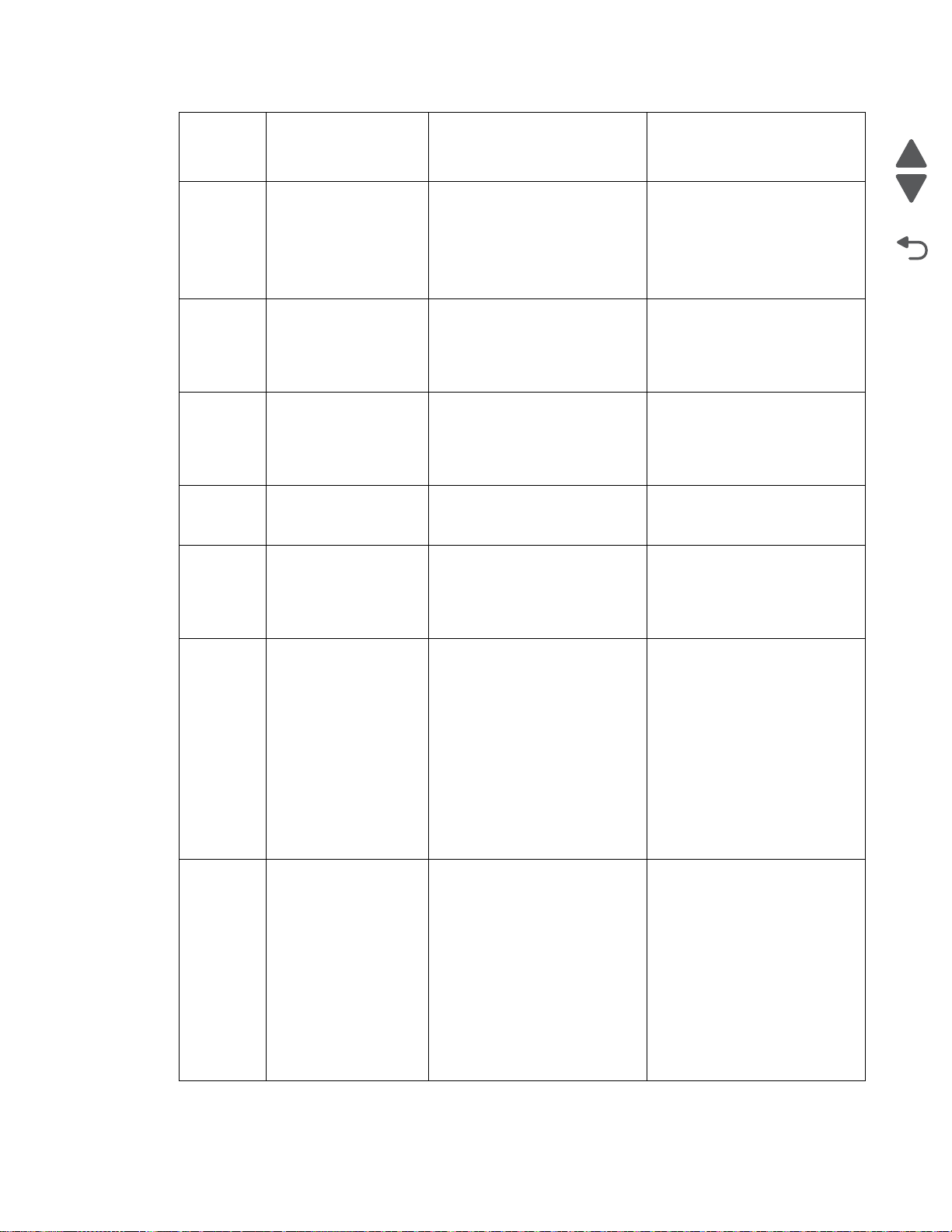
7462
Error
code or
Error contents Description/Action Possible repair actions
message
245.34 Empty tray pick
attempted
Source = Tray 5
345.36 Sensor (pass through)
static jam
Source = Tray 5
245.37 Sensor (pass through)
late jam
Source = Tray 5
245.39 Media tray pulled jam
Source = Tray 5
245.40 Sensor (pass through)
lingering jam
Source = Tray 5
The pick arm attempted to pick
with no media in the tray.
Media remains on the sensor
(input) during the warm up
sequence.
The media is late reaching t he
sensor (pass throu gh) wi thin
the specified time.
A media tray above the source
tray was pulled during t he
printing process.
Media reached the sensor
(pass through) withi n the
specified time but did not clear
it within the speci fi ed ti m e.
1.Check the media out
actuator for damage.
2.Replace the media out
actuator if problem
remains . G o to “Media out
actuator removal” on
page 4-23.
Go to sensor (pass through)
static jam ser vice check.
See “Sensor (pass through)
static jam service check” on
page 2-144.
Go to sensor (pass through)
late jam servi ce check.
See “Sensor (pass through)
late jam service check” on
page 2-142.
1.Remove all media present
in media path.
2.Close all media trays.
Go to sensor (pass through)
lingerin g jam service check.
See “Sensor (pass through)
lingering j am service check.”
on page 2-143.
Previous
Next
Go Back
245.49 HCIT tray lift motor
stalled fail ure
Source = Tray 5
245.50 HCIT tray lift motor
underspeed failure
Source = Tray 5
The HCIT tray lift motor has
stalled or has become
obstructed.
The HCIT tray lift motor does
not rotate at the specified
speed.
1. Ensure the HCIT media tray
assembly is proper ly inserted
into the machine.
2. Check the HCIT tray lift
motor assembly for binding or
damage.
3. Replace the HCIT tray lif t
drive motor assembly if
problem remains.
Go to “High capacity input
tray (HCIT) tray li ft d ri v e
motor assembly removal ” on
page 4-167.
1. Ensure the HCIT media tray
assembly is proper ly inserted
into the machine.
2. Check the HCIT tray lift
motor assembly for binding or
damage.
3. Replace the HCIT tray lif t
drive motor assembly if
problem remains.
Go to “High capacity input
tray (HCIT) tray li ft d ri v e
motor assembly removal ” on
page 4-167
.
Diagnostic information 2-55
Page 93

7462
Error
code or
Error contents Description/Action Possible repair actions
message
245.52 HCIT tray lift motor
overrun fa ilure
Source = Tray 5
245.65 Pick motor load error
Source = Media tray 5
The HCIT tray lift motor
continues to detect pul ses after
the motor has turned off.
The pick motor has failed or
caused high mechanical load
due to paper jam or bind.
1. Ensure the HCIT media tray
assembly is proper ly inserted
into the machine.
2. Check the HCIT tray lift
motor assembly for binding or
damage.
3. Replace the HCIT tray lif t
drive motor assembly if
problem remains.
Go to “High capacity input
tray (HCIT) tray li ft d ri v e
motor assembly removal ” on
page 4-167.
1.Remove all media present
in media path.
2.Ensure media tray is not
overfilled.
3.Check, clean or repl ace the
pick rolls for wear and
excess contamination. Go
to “Pick roll assembly
removal” on page 4-31.
4.Check all connections on
the pick arm assembly.
5.Check all connections on
the system card assem bly.
6.Replace the pick arm
assembly if prob lem
remains. Go to “Pick arm
assembly removal” on
page 4-29.
7.Replace system card
assembly if prob lem
remains. Go to “System
card assembly removal”
on page 4-50.
Previous
Next
Go Back
245.66 Pick motor
2-56 Service Manual
underspeed failure
Source = Media tray 5
The pick motor does not rota te
at the specified speed.
1.Remove all media present
in media path.
2.Ensure media tray is not
overfilled.
3.Check all connections on
the pick arm assembly.
4.Check all connections on
the system card assem bly.
5.Replace the pick arm
assembly if prob lem
remains. Go to “Pick arm
assembly removal” on
page 4-29.
6.Replace system card
assembly if prob lem
remains. Go to “System
card assembly removal”
on page 4-50.
Page 94

7462
Error
code or
Error contents Description/Action Possible repair actions
message
245.67 Pick motor over speed
failure
Source = Media tray 5
245.68 Pick motor stop error
Source = Media tray 5
The pick motor does not rota te
at the specified speed.
Pick motor stop error detected
by options tray x
1.Remove all media present
in media path.
2.Ensure media tray is not
overfilled.
3.Check all connections on
the pick arm assembly.
4.Check all connections on
the system card assem bly.
5.Replace the pick arm
assembly if prob lem
remains. Go to “Pick arm
assembly removal” on
page 4-29.
6.Replace system card
assembly if prob lem
remains. Go to “System
card assembly removal”
on page 4-50.
1.Remove all media present
in media path.
2.Ensure media tray is not
overfilled.
3.Check all connections on
the pick arm assembly.
4.Check all connections on
the system card assem bly.
5.Replace the pick arm
assembly if prob lem
remains. Go to “Pick arm
assembly removal” on
page 4-29.
6.Replace system card
assembly if prob lem
remains. Go to “System
card assembly removal”
on page 4-50.
Previous
Next
Go Back
245.69 Pick motor control
failure.
Source = Media tray 5
250.00 MPF area jam
Source = MPF
The pick motor does not reac h
the proper operating speed at
the specified time.
The media is jammed in the
MPF area.
1.Remove all media present
in media path.
2.Ensure media tray is not
overfilled.
3.Check all connections on
the pick arm assembly.
4.Check all connections on
the system card assem bly.
5.Replace the pick arm
assembly if prob lem
remains. Go to “Pick arm
assembly removal” on
page 4-29.
6.Replace system card
assembly if prob lem
remains. Go to “System
card assembly removal”
on page 4-50.
Go to sensor (input) service
check.
See “Sensor (input) service
check” on page 2-108.
Diagnostic information 2-57
Page 95

7462
Error
code or
Error contents Description/Action Possible repair actions
message
250.03 Sensor (input) late
jam
Source = MPF
250.06 Sensor (input) late
jam
Source = MPF
250.07 Sensor (input) late
jam
Source = MPF
250.08 Sensor (input) late
jam
Source = MPF
250.09 Sensor (input) late
jam
Source = MPF
The media is late reaching t he
sensor (input) within the
specified time.
The media is late reaching t he
sensor (input) within the
specified time.
The media is late reaching t he
sensor (input) within the
specified time.
The media is late reaching t he
sensor (input) within the
specified time.
The media is late reaching t he
sensor (input) within the
specified time.
Go to sensor (input) late jam
service check.
See “Sensor (input ) la te ja m
service check.” on
page 2-128.
Go to sensor (input) late jam
service check.
See “Sensor (input ) la te ja m
service check.” on
page 2-128.
Go to sensor (input) late jam
service check.
See “Sensor (input ) la te ja m
service check.” on
page 2-128.
Go to sensor (input) late jam
service check.
See “Sensor (input ) la te ja m
service check.” on
page 2-128.
Go to sensor (input) late jam
service check.
See “Sensor (input ) la te ja m
service check.” on
page 2-128.
Previous
Next
Go Back
250.10 Sensor (input) late
jam
Source = MPF
250.11 Sensor (input) late
jam
Source = MPF
260.00 Envelope feeder area
jam
The media is late reaching t he
sensor (input) within the
specified time.
The media is late reaching t he
sensor (input) within the
specified time.
The media is jammed in the
envelope feeder area.
Go to sensor (input) late jam
service check.
See “Sensor (input ) la te ja m
service check.” on
page 2-128.
Go to sensor (input) late jam
service check.
See “Sensor (input ) la te ja m
service check.” on
page 2-128.
1.Remove the envelope
feeder.
2.Remove all media present
in media path.
3.Check media for proper
installation.
4.Check for obstructions in
edia path.
m
5.Go t
o sensor (input ) service
check. See “Sensor
(input) service check” on
page 2-108.
2-58 Service Manual
Page 96

7462
Error
code or
Error contents Description/Action Possible repair actions
message
260.01 Envelope feeder
assembly er ror
260.02 Envelope feeder
assembly er ror
Mechanical feed error or timin g
error.
Mechanical feed error or timin g
error.
1.Remove the envelope
feeder.
2.Remove all media present
in media path.
3.Check media for proper
installation.
4.Check for obstructions in
media path.
5.Ensure the envelope feeder
assembly is proper ly
installed.
6.Check all connections on
the envelope feeder
assembly.
7.Replace the envelope
feeder assembly if problem
remains.
1.Remove the envelope
feeder.
2.Remove all media present
in media path.
3.Check media for proper
installation.
4.Check for obstructions in
media path.
5.Ensure the envelope feeder
assembly is proper ly
installed.
6.Check all connections on
the envelope feeder
assembly.
7.Replace the envelope
feeder assembly if problem
remains.
Previous
Next
Go Back
260.05 Sensor (envelope
feeder pass thr ough)
lingering jam
Source = Envelope
feeder
The media reached the sensor
(envelope feeder pass th rough)
but did not clear it in the
specified time.
1.Remove the envelope
feeder.
2.Remove all media present
in media path.
3.Check for obstructions in
media path.
4.Ensure the envelope feeder
assembly is proper ly
installed.
5.Check all connections on
the envelope feeder
assembly.
6.Replace the envelope
feeder assembly if problem
remains.
Diagnostic information 2-59
Page 97
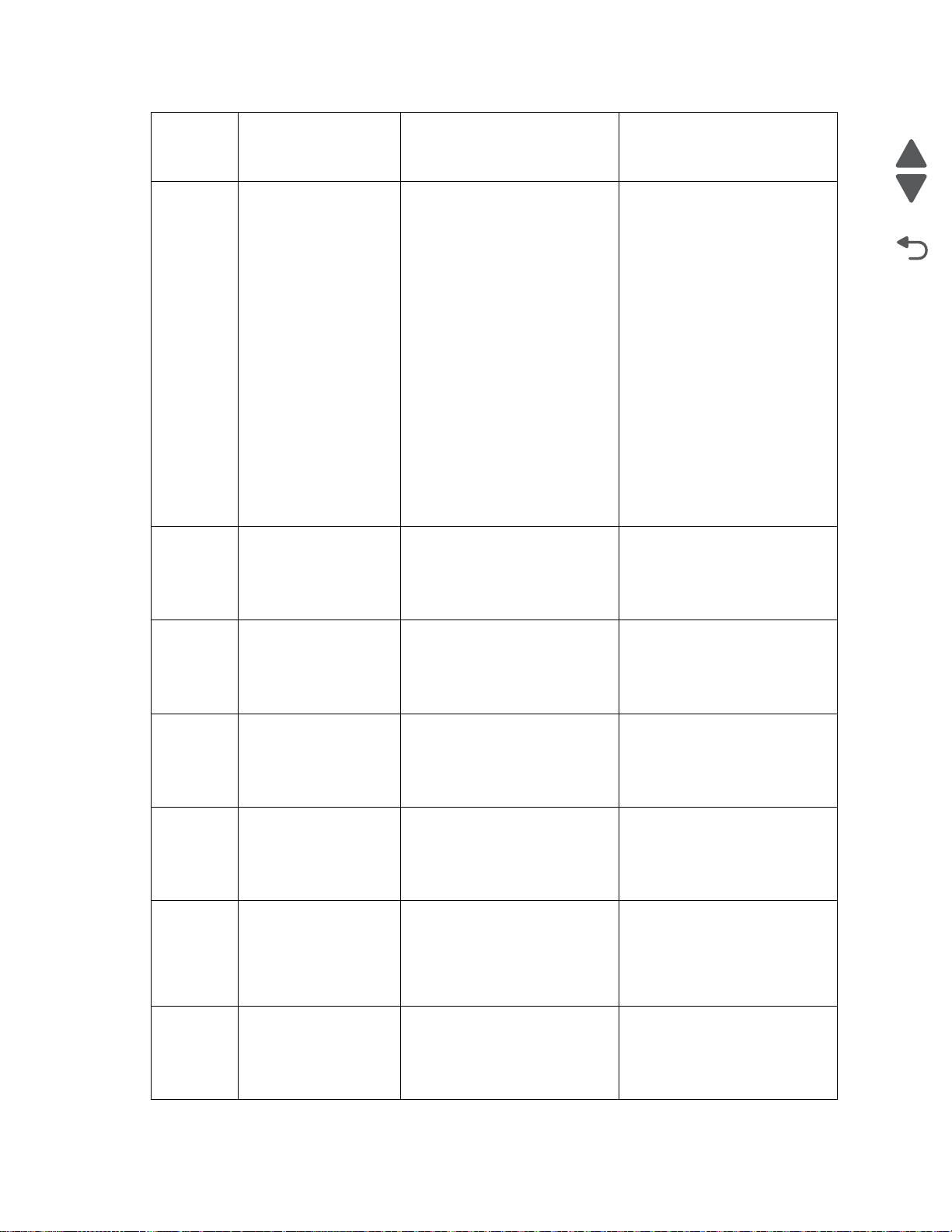
7462
Error
code or
Error contents Description/Action Possible repair actions
message
260.06 Sensor (envelope
feeder pass thr ough)
late jam
Source = Envelope
feeder
260.07 Sensor (input) late
jam
Source = Envelope
feeder
The media is late reaching t he
sensor (envelope f eeder pass
through) within the specified
time.
The media is late reaching t he
sensor (input) within the
specified time.
1.Remove the envelope
feeder.
2.Remove all media present
in media path.
3.Ensure envelope feeder is
not overfilled.
4.Check, clean or repl ace the
envelope feeder pick rol l for
wear and excess
contamination.
5.Check all connections on
the envelope feeder.
6.Check all connections on
the system card assem bly.
7.Replace the envelope
feeder assembly if problem
remains.
8.Replace system card
assembly if prob lem
remains. Go to “System
card assembly removal”
on page 4-50.
Go to sensor (input) late jam
service check.
See “Sensor (input ) la te ja m
service check.” on
page 2-128.
Previous
Next
Go Back
260.10 Sensor (input) late
jam
Source = Envelope
feeder
260.11 Sensor (input) late
jam
Source = Envelope
feeder
260.12 Sensor (input) late
jam
Source = Envelope
feeder
260.13 sensor (envelope
feeder pass thr ough)
static jam
260.14 Sensor (input) late
jam
So
urce = Enve
lope
feeder
The media is late reaching t he
sensor (input) within the
specified time.
The media is late reaching t he
sensor (input) within the
specified time.
The media is late reaching t he
sensor (input) within the
specified time.
Media remains on the sensor
(envelope feeder pass th rough)
during the warm up sequence.
The media is late reaching t he
sensor (input) within the
specified time.
Go to sensor (input) late jam
service check.
See “Sensor (input ) la te ja m
service check.” on
page 2-128.
Go to sensor (input) late jam
service check.
See “Sensor (input ) la te ja m
service check.” on
page 2-128.
Go to sensor (input) late jam
service check.
See “Sensor (input ) la te ja m
service check.” on
page 2-128.
1.Remove the envelope
feeder.
2.Remove all media present
in media path.
3.Replace the envelope
feeder is problem remains.
Go to sensor (input) late jam
service check.
See “Sensor (input ) la te ja m
service check.” on
page 2-128.
2-60 Service Manual
Page 98

7462
Error
code or
Error contents Description/Action Possible repair actions
message
260.15 Sensor (input) late
jam
Source = Envelope
feeder
260.16 Sensor (input) late
jam
Source = Envelope
feeder
271.03
x = bin
number
Sensor (output pass
through) lingering jam
Applies to:
High capacity output
Output expander
271.04
x = bin
number
Sensor (output pass
through) late jam
Applies to:
High capacity output
Output expander
The media is late reaching t he
sensor (input) within the
specified time.
The media is late reaching t he
sensor (input) within the
specified time.
The media reached the sensor
(output pass through) but did
not clear it in the specified time.
The media is late reaching t he
sensor (output pas s thr ough)
within the specified ti m e.
Go to sensor (input) late jam
service check.
See “Sensor (input ) la te ja m
service check.” on
page 2-128.
Go to sensor (input) late jam
service check.
See “Sensor (input ) la te ja m
service check.” on
page 2-128.
See “Sensor (output pass
through) lingering jam
service check” on
page 2-147.
See “Sensor (output pass
through) late jam ser vice
check” on page 2-146.
Previous
Next
Go Back
271.05
x = bin
number
27x.14
x = bin
number
Sensor (output pass
through) lingering jam
Applies to:
High capacity output
Output expander
Sensor (output pass
through) static jam
Applies to:
High capacity stacker
Mailbox
Offset stacker
Output expander
Sensor (mailbox
empty) static jam
Applies to:
Mailbox
The media reached the sensor
(output pass through) but did
not clear it in the specified time.
Media remains on the sensor
(output pass through) during
the warm up sequence.
Media remains on the sensor
(mailbox empty) dur ing the
warm up sequence.
See “Sensor (output pass
through) lingering jam
service check” on
page 2-147.
See “Sensor (output pass
through) static jam service
check” on page 2-147.
See “Sensor (mailbox em pty)
atic jam servi
st
ce check” on
page 2-149.
Diagnostic information 2-61
Page 99

7462
Error
code or
message
27x.15
x = bin
number
27x.29
x = bin
number
Error contents Description/Action Possible repair actions
Sensor (output pass
through) static jam
Applies to:
High capacity stacker
Mailbox
Media remains on the sensor
(output pass through) during
the warm up sequence.
Media remains on the sensor
(mailbox empty) during the
warm up sequence.
See “Sensor (output pass
through) static jam service
check” on page 2-147.
See “Sensor (mailbox em pty)
static jam service check” on
page 2-149.
Offset stacker
Output expander
Sensor (mailbox
empty) static jam
Applies to:
Mailbox
Sensor (output pass
through) lingering jam
Applies to:
The media reached the sensor
(output pass through) but did
not clear it in the specified time.
See “Sensor (output pass
through) lingering jam
service check” on
page 2-147.
Offset stacker
Mailbox
Output expander
High capacity stacker
Previous
Next
Go Back
27x.50
x = bin
number
27x.50
x = bin
number
27x.51
x = bin
number
Sensor (output pass
through) lingering jam
Applies to:
Mailbox
Left tamper does not
leave home positi on
failure
Applies to:
Offset stacker
Sensor (output pass
through) late jam
:
plies to
Ap
Mailbox
The media reached the sensor
(output pass through) but did
not clear it in the specified time.
The sensor (left tamper HP)
does not detect that the t amper
has moved from home position.
The media is late reaching t he
sensor (output pas s thr ough)
within the specified ti m e.
See “Sensor (output pass
through) lingering jam
service check” on
page 2-147.
1. Check all the connect ions on
the output option controller
card.
2. Check the tamper drive belt
for damage and replace if
needed.
3. Replace the left tam per
motor assembly.
Go to “MFP stapler assembly
tamper drive motor
assembly removal” on
page 4-210.
4. Replace the sensor (tamper
HP).
Go to “MFP stapler assembly
sensor (tamper HP left and
right) re moval” on
page 4-217.
4. Replace the output option if
problem remains.
See “Sensor (output pass
through) late jam ser vice
check” on page 2-146
2-62 Service Manual
Page 100

7462
Error
code or
message
27x.51
x = bin
number
271.52
x = bin
number
Error contents Description/Action Possible repair actions
Right tamper does not
leave home positi on
failure
Applies to:
Offset stacker
The sensor (right tamper HP)
does not detect that the t amper
has moved from home position.
1. Check all the connect ions on
the output option controller
card.
2. Check the tamper drive belt
for damage and replace if
needed.
3. Replace the right t am per
motor assembly.
Go to “MFP stapler assembly
tamper drive motor
assembly removal” on
page 4-210.
4. Replace the sensor (tamper
HP).
Go to “MFP stapler assembly
sensor (tamper HP left and
right) re moval” on
page 4-217.
4. Replace the output option if
problem remains.
Sensor (mailbox
empty) lingering jam
Applies to:
The media reached the sensor
(mailbox empty) but did not
clear it in the speci fi ed time.
See “Sensor (mailbox em pty)
lingering jam service check”
on page 2-148.
Mailbox
Previous
Next
Go Back
27x.53
x = bin
number
27x.54
x = bin
number
27x.55
x = bin
number
27x.58
x = bin
number
28x.25
x = bin
number
Sensor (mailbox
empty) late jam
Applies to:
Mailbox
Sensor (output pass
through) lingering jam
Applies to:
Mailbox
Sensor (mailbox
empty) lingering jam
Applies to:
Mailbox
Sensor (output pass
through) late jam
Applies to:
Mailbox
High capacity stacker
Offset stacker
utput expander
O
Invalid ejector motor
manager status.
Applies to:
StapleSmart fini sher
The media is late reaching t he
sensor (mailbox empt y) within
the specified time.
The media reached the sensor
(output pass through) but did
not clear it in the specified time.
The media reached the sensor
(mailbox empty) but did not
clear it in the speci fi ed time.
The medi
a is late reaching the
sensor (output pas s thr ough)
within the specified ti m e.
A software fai lure has o ccur red
with the output option.
See “Sensor (mailbox em pty)
late jam service check” on
page 2-148
See “Sensor (output pass
through) lingering jam
service check” on
page 2-147.
See “Sensor (mailbox em pty)
lingering jam service check”
on page 2-148.
See “Sensor (output pass
through) late jam ser vice
check” on page 2-146.
1. Turn the machine off/on.
2. Replace the output option if
problem remains.
Diagnostic information 2-63
