Page 1
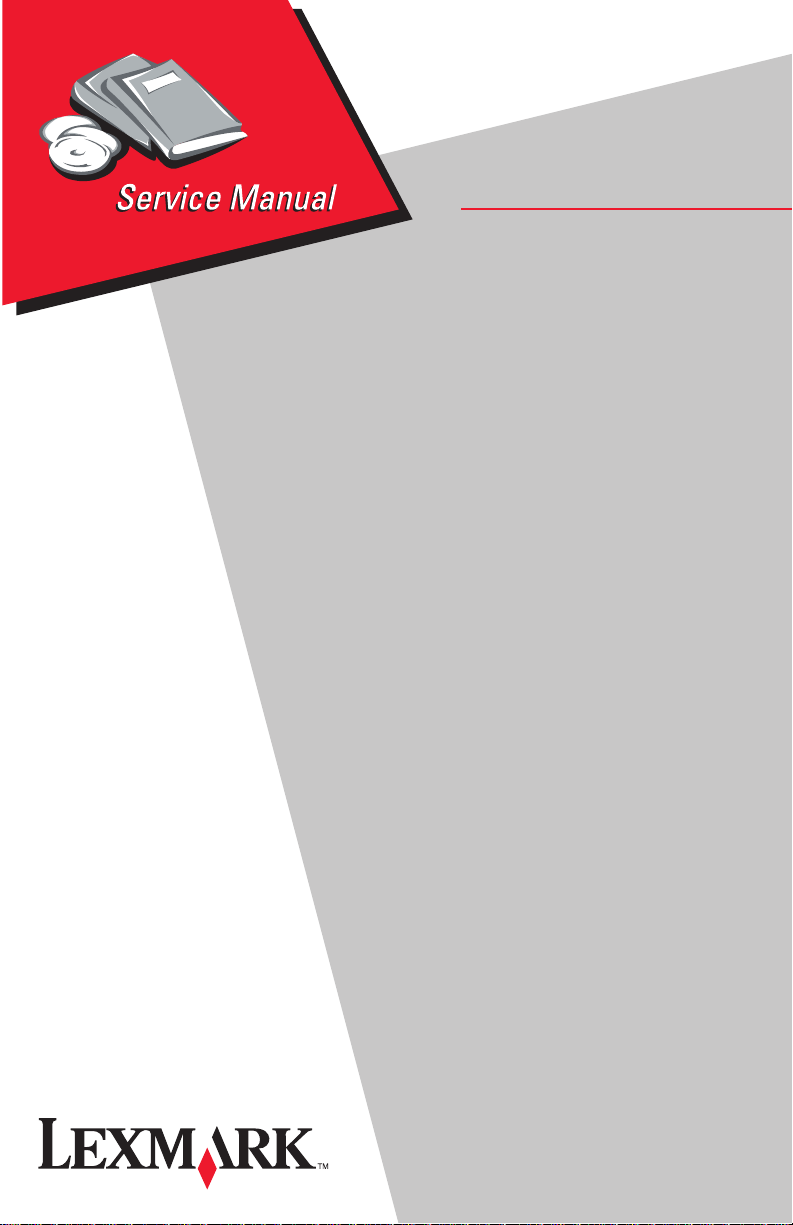
Lexmark OptraTMK
• Table of Contents
• Start Diagnostics
• Safety and Notices
• Trademarks
4046
• Index
• Manuals Menu
Lexmark and Optra are trademarks of
Lexmark International, Inc., registered
in the United States and/or other
countries.
Page 2

Second Edition (October 1998)
©
The following paragraph does not apply to any country where such provisions are
inconsistent with local law: LEXMARK INTERNATIONAL, INC. PROVIDES THIS
PUBLICATION “AS IS” WITHOUT WARRANTY OF ANY KIND, EITHER EXPRESS OR
IMPLIED,INCLUDING, BUT NOT LIMITED TO, THE IMPLIED WARRANTIES OF
MERCHANTABILITY OR FITNESS FOR A PARTICULAR PURPOSE. Some states do not
allow disclaimer of express or implied warranties in certain transactions, therefore, this
statement may not apply to you.
This publication could include technical inaccuracies or typographical errors. Changes are
periodically made to the information herein; these changes will be incorporated in later
editions. Improvements or changes in the products or the programs described may be
made at any time. Publications are not stocked at the address given below; requests for
publications should be made to your point of purchase.
A form for reader’s comments is provided at the back of this publication. If the form has
been removed, comments may be addressed to Lexmark International, Inc., Department
D22A/035-3, 740 New Circle Road NW, Lexington, Kentucky 40550, U.S.A. Lexmark may
use or distribute any of the information you supply in any way it believes appropriate
without incurring any obligation to you.
Lexmark and Optra are trademarks of Lexmark International, Inc., registered in the United
States and/or other countries.
Other trademarks are the property of their respective owners.
Copyright Lexmark International, Inc. 1998. All rights reserved.
UNITED STATES GOVERNMENT RESTRICTED RIGHTS
This software and documentation are provided with RESTRICTED RIGHTS. Use,
duplication or disclosure by the Government is subject to restrictions as set forth in
subparagraph (c)(1)(ii) of the Rights in Technical Data and Computer Software clause at
DFARS252.227-7013 and in applicable FAR provisions: Lexmark International, Inc.,
Lexington, KY 40550.
Page 3

Contents
NoticesandSafetyInformation..........................vii
LaserNotice....................................... vii
Laser Advisory Label . . ...........................viii
Class 1 Laser Statement Label . . . ..................viii
GeneralInformation...................................1-1
Maintenance Approach.............................. 1-1
Tools............................................ 1-1
Abbreviations..................................... 1-2
Mechanical Operation............................... 1-3
SystemDiagram................................ 1-4
PrinterOperation .................................. 1-5
Paper Feed Drive Mechanism ........................ 1-5
Process Drive Mechanism . .......................... 1-7
PrintUnit...................................... 1-7
Fuser........................................ 1-8
Paper Ejection ................................. 1-8
DiagnosticInformation ................................2-1
Start............................................ 2-2
InitialCheck................................... 2-2
ServiceErrorCodeTable......................... 2-3
User Error Messages . . .......................... 2-5
SymptomTable................................ 2-8
ServiceChecks.................................... 2-9
CoverOpenSwitchServiceCheck................. 2-9
DeadMachineServiceCheck.................... 2-10
EngineFanServiceCheck....................... 2-11
EraseLEDServiceCheck....................... 2-11
ExitSensorServiceCheck....................... 2-12
FuserServiceCheck........................... 2-13
ImageQualityServiceCheck..................... 2-13
MainMotorServiceCheck....................... 2-20
Input Sensor Service Check...................... 2-21
Operator Panel Buttons Service Check ............. 2-22
Operator Panel Display Service Check ............. 2-22
OptionsServiceCheck.......................... 2-23
Paper Feed Service Check ...................... 2-24
ParallelPortServiceCheck...................... 2-26
Printhead Service Check ........................ 2-26
ProcessFanServiceCheck...................... 2-27
SerialPortServiceCheck ....................... 2-27
Contents iii
Page 4

Standard Bin Full Sensor Service Check ........... 2-27
TonerSensorServiceCheck..................... 2-29
TransferCoronaServiceCheck.................. 2-29
DiagnosticAids ......................................3-1
Diagnostic Mode ............................... 3-1
Exiting the Diagnostic Mode ...................... 3-1
Power-OnSelfTest(POST)...................... 3-2
DeviceTests..................................... 3-2
QuickDiskTest................................ 3-2
DiskTest/Clean................................ 3-3
FlashTest.................................... 3-3
DisablingDownloadEmulations................... 3-4
ErrorLog........................................ 3-4
ViewingtheErrorLog........................... 3-4
ClearingtheErrorLog........................... 3-5
HardwareTests................................... 3-5
LCDTest..................................... 3-5
ButtonTest................................... 3-6
DRAMMemoryTest............................ 3-6
ROMMemoryTest............................. 3-6
ParallelWrapTest.............................. 3-7
SerialWrapTest............................... 3-8
Input Tray Tests. . ................................ 3-10
Input Tray Feed Test ........................... 3-10
Input Tray Sensor Test . . ....................... 3-10
BaseSensorTest............................. 3-11
PrintRegistration................................. 3-11
PrinterSetup.................................... 3-12
SettingthePageCount......................... 3-12
Viewing the Permanent Page Count . .............. 3-13
SettingConfigurationID ........................ 3-13
PrintTests...................................... 3-14
Print Quality Test Pages . ....................... 3-14
PrintingMenuSettingsPage..................... 3-15
Paper Jams - Base Printer ...................... 3-16
Paper Jams - Options . . . ....................... 3-16
RepairInformation....................................4-1
Precautions for Disassembly and Cleaning........... 4-1
Instructions for Handling the PWBs with MOS ICs ..... 4-1
PrecautionsforHandlingtheDrumCartridge......... 4-2
Partsnottobetouched.......................... 4-2
PrecautionsforHandlingtheLaserEquipment........ 4-3
iv Service M anual
Page 5

RemovalProcedures............................... 4-4
ControlBoardRemoval.......................... 4-4
CoverRemoval................................. 4-5
Cover-OpenSwitchRemoval...................... 4-7
EngineBoardRemoval .......................... 4-8
EngineFanRemoval............................ 4-9
Exit Paper Feed Roller Assembly Removal . . . ....... 4-10
FuserRemoval................................ 4-11
High Voltage Power Supply Board and Interconnect Board
Removal..................................... 4-12
MainMotorRemoval........................... 4-14
Multi-Function Feeder Board Removal.............. 4-16
Paper Feed Motor Removal ...................... 4-17
Paper Feed Roller Removal...................... 4-18
Pick-upMotorRemoval......................... 4-22
Pick-upRollerRemoval......................... 4-23
Power Supply Board Removal .................... 4-25
PrintDensityBoardRemoval..................... 4-26
Printhead Removal............................. 4-27
Printhead Erase LED Assembly Removal ........... 4-27
ProcessFanRemoval.......................... 4-28
Separator Assembly Removal .................... 4-30
StackerFullSensorBoardRemoval............... 4-31
TransferCoronaRemoval....................... 4-32
Locations ...........................................5-1
FrontandRightSideofPrinter..................... 5-1
RearandLeftSideofPrinter...................... 5-2
InteriorofPrinterwithUpperDoorOpen............. 5-3
Optional Multi-Function Feeder and Paper Feeder ..... 5-4
Sensors...................................... 5-5
EPDiagram................................... 5-6
EngineBoard.................................. 5-7
ControlBoard.................................. 5-8
Power Supply Board. . . .......................... 5-9
Interconnect Board............................. 5-10
PartsCatalog ........................................6-1
HowtoUseThisPartsCatalog........................ 6-1
Upper Cover....................................6-2
Covers........................................6-4
Electronics.....................................6-6
Frame,LeftSide................................6-10
Frame,RightSide ..............................6-12
Contents v
Page 6

Input Paper Feed...............................6-14
Printhead and Paper Feed Redrive. . ...............6-16
Exit Paper Feed Frame . . ........................6-18
Fuser........................................6-20
Paper Tray, 250 Sheet . . ........................6-22
Optional 450 Sheet Second Paper Tray .............6-24
Optional 450 Sheet Second Paper Drawer (2) . . ......6-26
Optional 450 Sheet Second Paper Drawer (2) . . ......6-28
Optional Multi-Function Feeder....................6-30
Index ...............................................x-1
vi Service Manual
Page 7
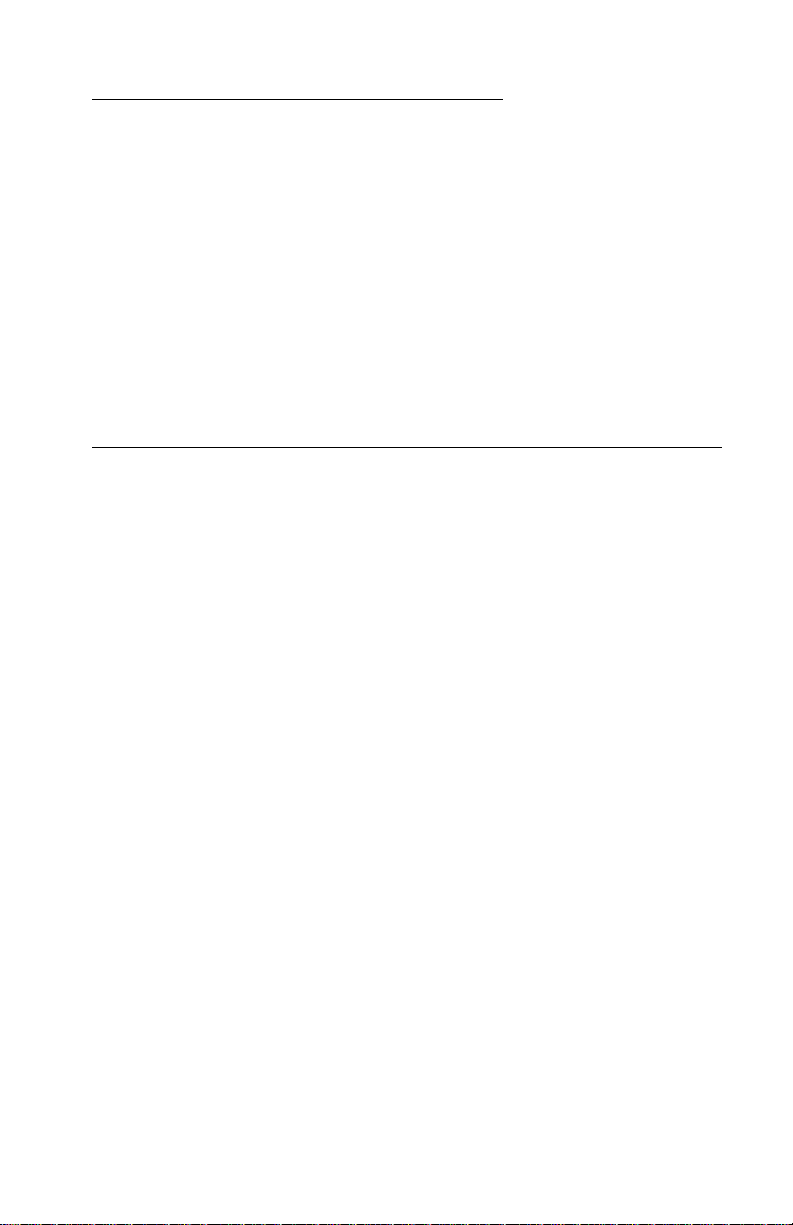
Notices and Safety Information
References in this publication to products, programs, or services do
not imply that the manufacturer intends to make these available in all
countries in which it operates. Any reference to a product, program,
or service is not intended to state or imply that only that product, program, or service may be used. Any functionally equivalent product,
program, or service that does not infringe any existing intellectual
property rights may be used instead. Evaluation and verification of
operation in conjunction with other products, programs, or services,
except those expressly designated by the manufacturer, are the
user’s responsibility.
Laser Notice
The printer is certified in the U.S. to conform to the requirements of
DHHS 21 CFR Subchapter J for Class I (1) laser products, and elsewhere is certified as a Class I laser product conforming to the
requirements of IEC 825.
Class I laser products are not considered to be hazardous. The
printer contains internally a Class IIIb (3b) laser that is nominally a 5
milliwatt gallium arsenide laser operating in the wavelength region of
770-795 nanometers. The laser system and printer are designed so
there is never any human access to laser radiation above a Class I
level during normal operation, user maintenance, or prescribed
service c ondition.
Notices and Safety Information vii
Page 8
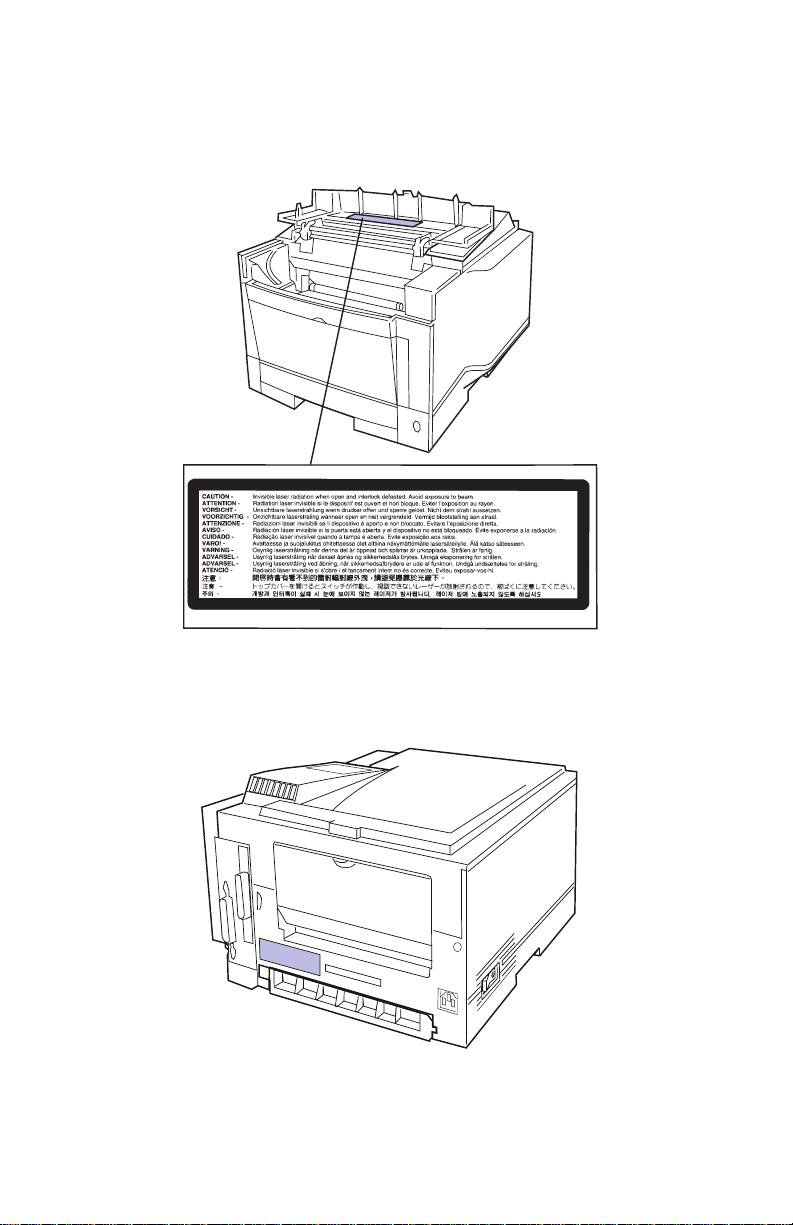
Laser Advisory Label
Label is inside printerl
Class 1 Laser Statement Label
Label is on back of printer.
viii Service Manual
Page 9
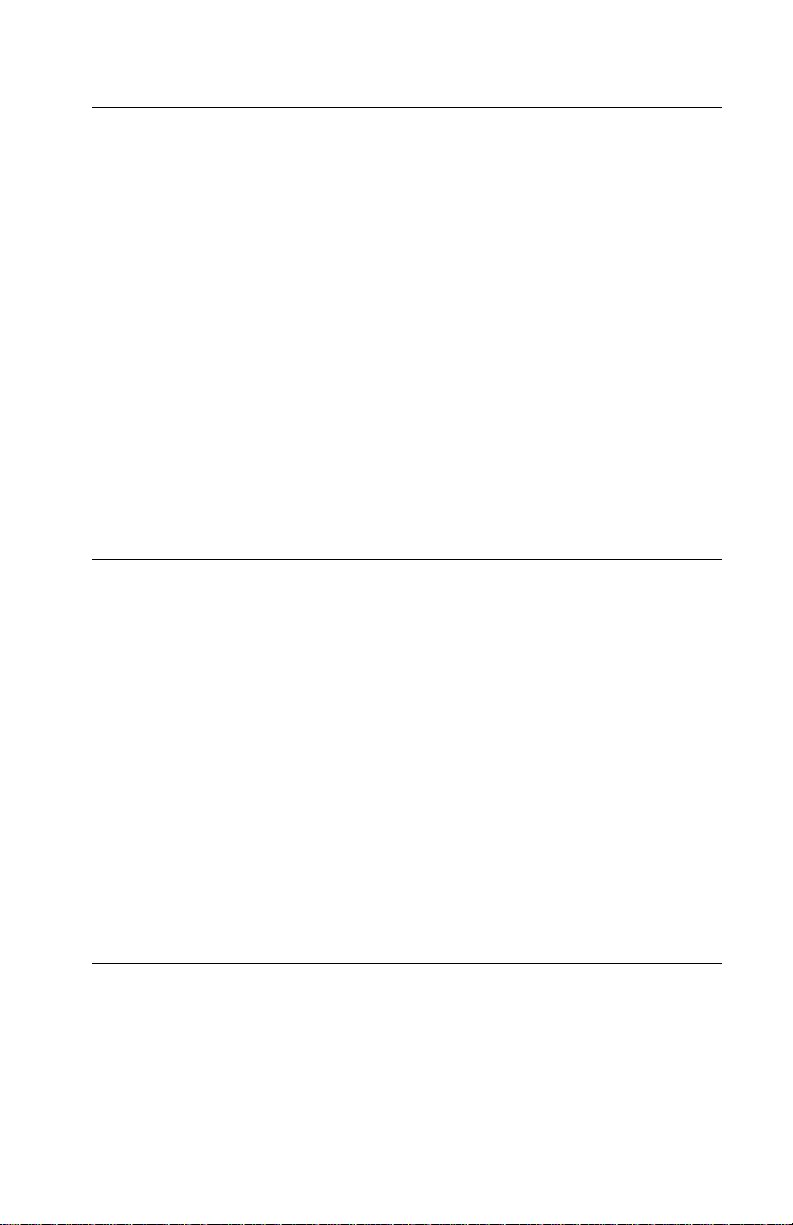
Laser
Der Drucker erfüllt gemäß amtlicher Bestätigung der USA die
Anforderungen der Bestimmung DHHS (Department of Health and
Human Ser vices) 21 CFR Teil J für Laserprodukte der Klasse I (1).
In anderen Ländern gilt der Drucker als Laserprodukt der Klasse I,
der die Anforderungen der IEC (International Electrotechnical
Commission) 825 gemäß amtlicher Bestätigung erfüllt.
Laserprodukte der Klasse I gelten als unschädlich. Im Inneren des
Druckers befindet sich ein Laser der Klasse IIIb (3b), bei dem es
sich um einen Galliumarsenlaser mit 5 Milliwatt handelt, der Wellen
der Länge 770-795 Nanometer ausstrahlt. Das Lasersystem und der
Drucker sind so konzipiert, daß im Normalbetrieb, bei der Wartung
durch den Benutzer oder bei ordnungsgemäßer Wartung durch den
KundendienstLaserbestrahlung, die die Klasse I übersteigen würde,
Menschen keinesfalls erreicht.
Avis relatif à l’utilisation de laser
Pour les Etats-Unis : cette imprimante est certifiée conforme aux
provisions DHHS 21 CFR alinéa J concernant les produits laser de
Classe I (1). Pour les autres pays : cette imprimante répond aux
normes IEC 825 relatives aux produits laser de Classe I.
Les produits laser de Classe I sont considérés comme des produits
non dangereux. Cette imprimante est équipée d’un laser de Classe
IIIb (3b) (arséniure de gallium d’une puissance nominale de 5
milliwatts) émettant sur des longueurs d’onde comprises entre 770
et 795 nanomètres. L’imprimante et son système laser sont conçus
pour impossible, dans des conditions normales d’utilisation,
d’entretien par l’utilisateur ou de révision, l’exposition à des
rayonnements laser supérieurs à des rayonnements de Classe I .
Avvertenze sui prodotti laser
Questa stampante è certificata negli Stati Uniti per essere conforme
ai requisiti del DHHS 21 CFR Sottocapitolo J per i prodotti laser di
classe 1 ed è certificata negli altri Paesi come prodotto laser di
classe 1 conforme ai requisiti della nor m a CEI 825.
Notices and Safety Information ix
Page 10
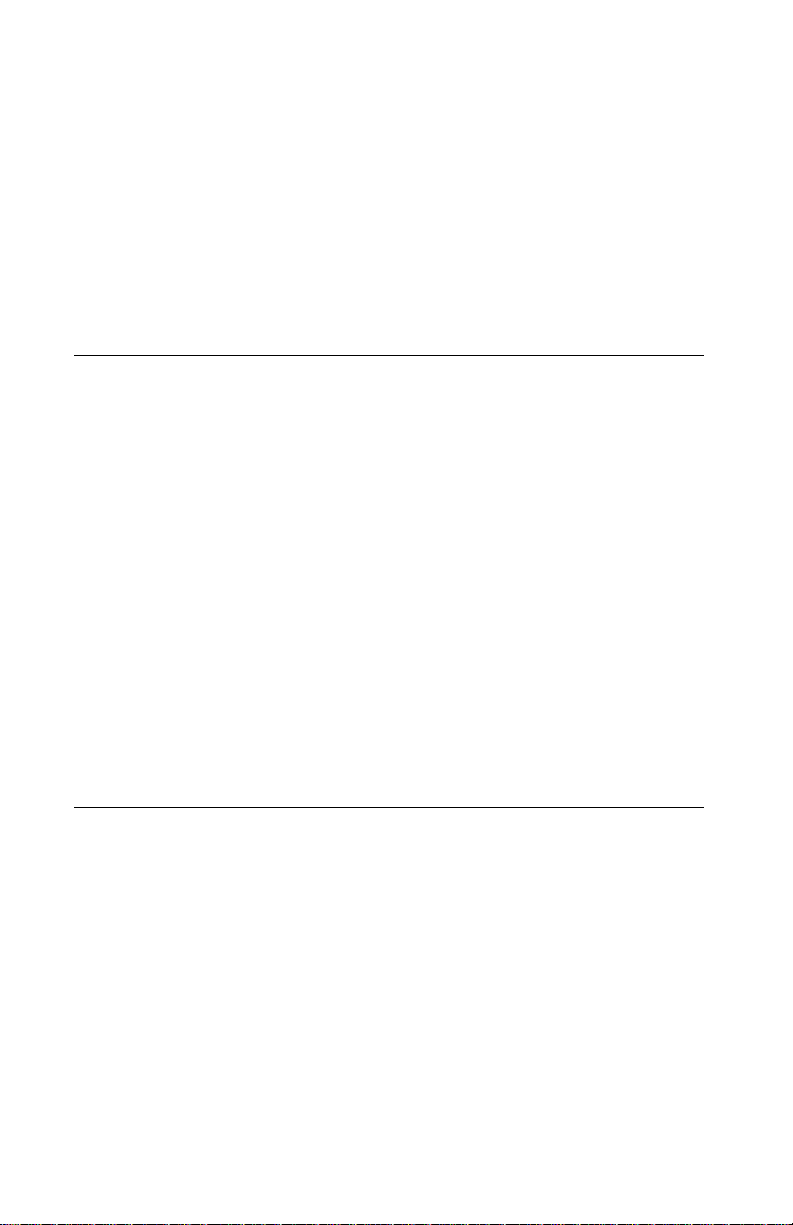
I prodotti laser di classe non sono considerati pericolosi. La
stampante contiene al suo interno un laser di classe IIIb (3b)
all’arseniuro di gallio della potenza di 5mW che opera sulla
lunghezza d’onda compresa tra 770 e 795 nanometri. Il sistema
laser e la stampante sono stati progettati in modo tale che le
persone a contatto con la stampante, durante il normale
funzionamento, le operazioni di servizio o quelle di assistenza
tecnica, non ricevano radiazioni laser superiori al livello della classe
1.
Avisos sobre el láser
Se certifica que, en los EE.UU., esta impresora cumple los
requisitos para los productos láser de Clase I (1) establecidos en el
subcapítulo J de la norma CFR 21 del DHHS (Departamento de
Sanidad y Servicios) y, en los demás países, reúne todas las
condiciones expuestas en la norma IEC 825 para productos láser de
Clase I (1).
Los productos láser de Clase I no se consideran peligrosos. La
impresora contiene en su interior un láser de Clase IIIb (3b) de
arseniuro de galio de funcionamiento nominal a 5 milivatios en una
longitud de onda de 770 a 795 nanómetros. El sistema láser y la
impresora están diseñados de forma que ninguna persona pueda
verse afectada por ningún tipo de radiación láser superior al nivel de
la Clase I durante su uso normal, el mantenimiento realizado por el
usuario o cualquier otra situación de servicio técnico.
Declaração sobre Laser
A impressora está certificada nos E.U.A. em conformidade com os
requisitos da regulamentação DHHS 21 CFR Subcapítulo J para a
Classe I (1) de produtos laser. Em outros locais, está certificada
como um produto laser da Classe I, em conformidade com os
requisitos da norma IEC 825.
Os produtos laser da Classe I não são considerados perigosos.
Internamente, a impressora contém um produto laser da Classe IIIb
(3b), designado laser de arseneto de potássio, de 5 milliwatts
,operando numa faixa de comprimento de onda entre 770 e 795
nanómetros. O sistema e a impressora laser foram concebidos de
x Service Manual
Page 11
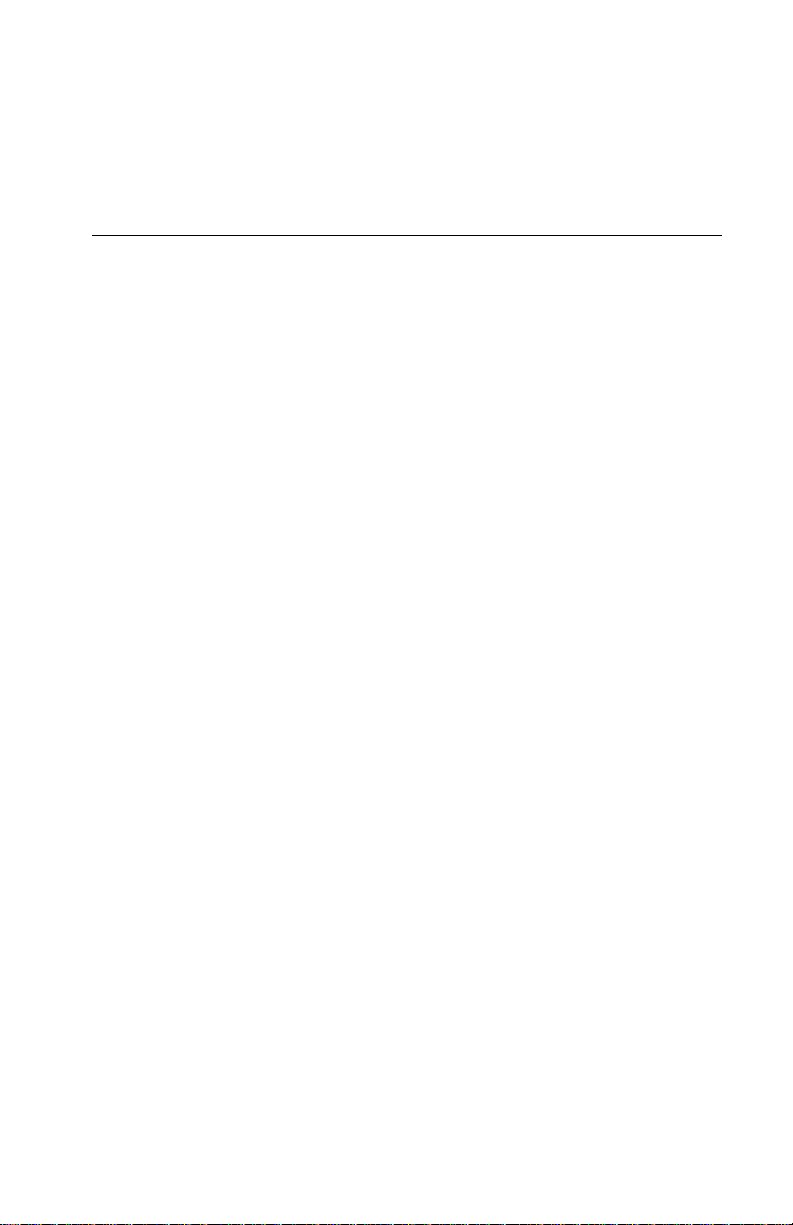
forma a nunca existir qualquer possiblidade de acesso humano a
radiação laser superior a um nível de Classe I durante a operação
normal, a manutenção feita pelo utilizador ou condições de
assistência prescritas.
Laserinformatie
De printer voldoet aan de eisen die gesteld worden aan een
laserprodukt van klasse I. Voor de Verenigde Staten zijn deze eisen
vastgelegd in DHHS 21 CFR Subchapter J, voor andere landen in
IEC 825.
Laserprodukten van klasse I worden niet als ongevaarlijk
aangemerkt. De printer is voorzien van een laser van klasse IIIb
(3b), dat wil zeggen een gallium arsenide-laser van 5 milliwatt met
een golflengte van 770-795 nanometer. Het lasergedeelte en de
printer zijn zo ontworpen dat bij normaal gebruik, bij onderhoud of
reparatie conform de voorschriften, nooit blootstelling mogelijk is
aan laserstraling boven een niveau zoals voorgeschreven is voor
klasse 1.
Notices and Safety Information xi
Page 12

Lasermeddelelse
Printeren er godkendt som et Klasse I-laserprodukt, i
overenstemmelse med kravene i IEC 825.
Klasse I-laserprodukter betragtes ikke som farlige. Printeren
indeholder internt en Klasse IIIB (3b)-laser, der nominelt er en 5
milliwatt galliumarsenid laser,som arbejder på bølgelængdeområdet
770-795 nanometer. Lasersystemet og printeren er udformet
således, at mennesker aldrig udsættes for en laserstråling over
Klasse I-niveau ved normal drift, brugervedligeholdelse eller
obligatoriske servicebetingelser.
Huomautus laserlaitteesta
Tämä kirjoitin on Yhdysvalloissa luokan I (1) laserlaitteiden DHHS
21 CFR Subchapter J -määrityksen mukainen ja muualla luokan I
laserlaitteiden IEC 825 -määrityksen mukainen.
Luokan I laserlaitteiden ei katsota olevan vaarallisia käyttäjälle.
Kirjoittimessa on sisäinen luokan IIIb (3b) 5 milliwatin
galliumarsenidilaser, joka toimii aaltoalueella 770 - 795 nanometriä.
Laserjärjestelmä ja kirjoitin on suunniteltu siten, että käyttäjä ei
altistu luokan I määrityksiä voimakkaammalle säteilylle kirjoittimen
normaalin toiminnan, käyttäjän tekemien huoltotoimien tai muiden
huoltotoimien yhteydessä.
VARO! Avattaessa ja suojalukitus ohitettaessa olet alttiina
näkymättömälle lasersäteilylle. Älä katso säteeseen.
VARNING! Osynlig laserstrålning när denna del är öppnad och
spärren är urkopplad. Betrakta ej strålen.
xii Service Manual
Page 13
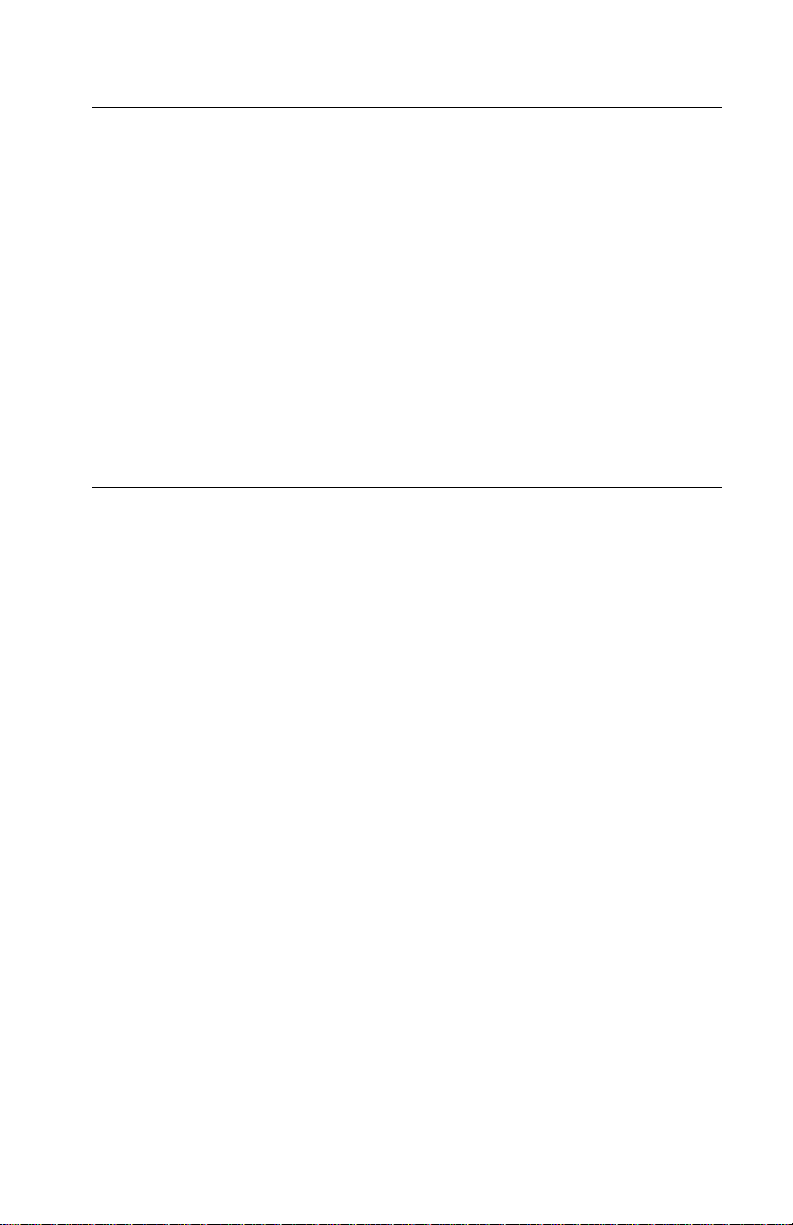
Laser-notis
Denna skrivare är i USA certifierad att motsvara kraven i DHHS 21
CFR, underparagraf J för laserprodukter av Klass I (1). I andra
länder uppfyller skrivaren kraven för laserprodukter av Klass I enligt
kraven i IEC 825.
Laserprodukter i Klass I anses ej hälsovådliga. Skrivaren har en
inbyggd laser av Klass IIIb (3b) som består av en laserenhet av
gallium-arsenid på 5 milliwatt som arbetar i våglängdsområdet 770795 nanometer. Lasersystemet och skr ivaren är utformade så att det
aldrig finns risk för att någon person utsätts för laserstrålning över
Klass I-nivå vid normal användning, underhåll som utförs av
användaren eller annan föreskriven serviceåtgärd.
Laser-melding
Skriveren er godkjent i USA etter kravene i DHHS 21 CFR,
underkapittel J, for klasse I (1) laserprodukter, og er i andre land
godkjent som et Klasse I-laserprodukt i samsvar med kravene i IEC
825.
Klasse I-laserprodukter er ikke å betrakte som farlige. Skriveren
inneholder internt en klasse IIIb (3b)-laser, som består av en
gallium-arsenlaserenhet som avgir stråling i bølgelengdeområdet
770-795 nanometer. Lasersystemet og skriveren er utformet slik at
personer aldri utsettes for laserstråling ut over klasse I-nivå under
vanlig bruk, vedlikehold som utføres av brukeren, eller foreskrevne
serviceoperasjoner.
Notices and Safety Information xiii
Page 14
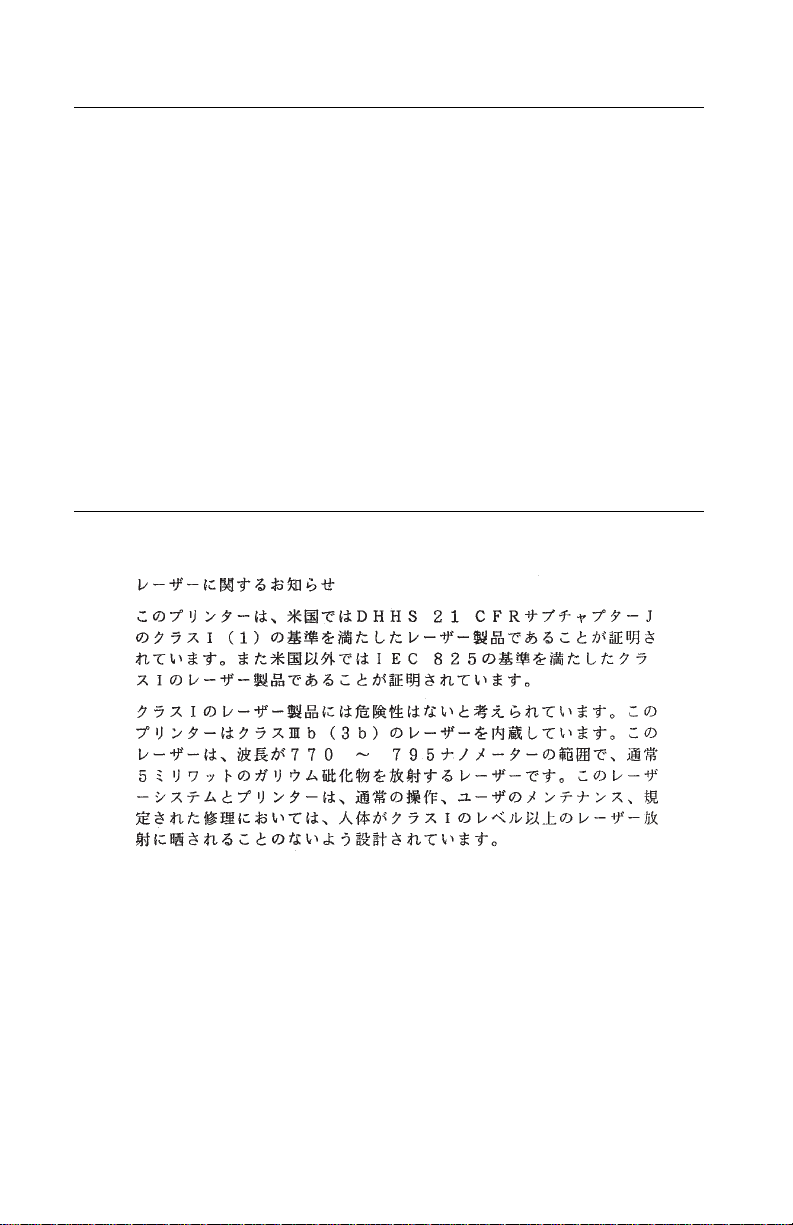
Avís sobre el Làser
Segons ha estat certificat als Estats Units, aquesta impressora
compleix els requisits de DHHS 21 CFR, apartat J, pels productes
làser de classe I (1), i segons ha estat certificat en altres llocs, és un
producte làser de classe I que compleix els requisits d’IEC 825.
Els productes làser de classe I no es consideren perillosos. Aquesta
impressora conté un làser de classe IIIb (3b) d’arseniür de gal.li,
nominalment de 5 mil.liwats, i funciona a la regió de longitud d’ona
de 770-795 nanòmetres. El sistema làser i la impressora han sigut
concebuts de manera que mai hi hagi exposició a la radiació làser
per sobre d’un nivell de classe I durant una operació normal, durant
les tasques de manteniment d’usuari ni durant els serveis que
satisfacin les condicions prescrites.
Japanese Laser Notice
xiv Service Manual
Page 15
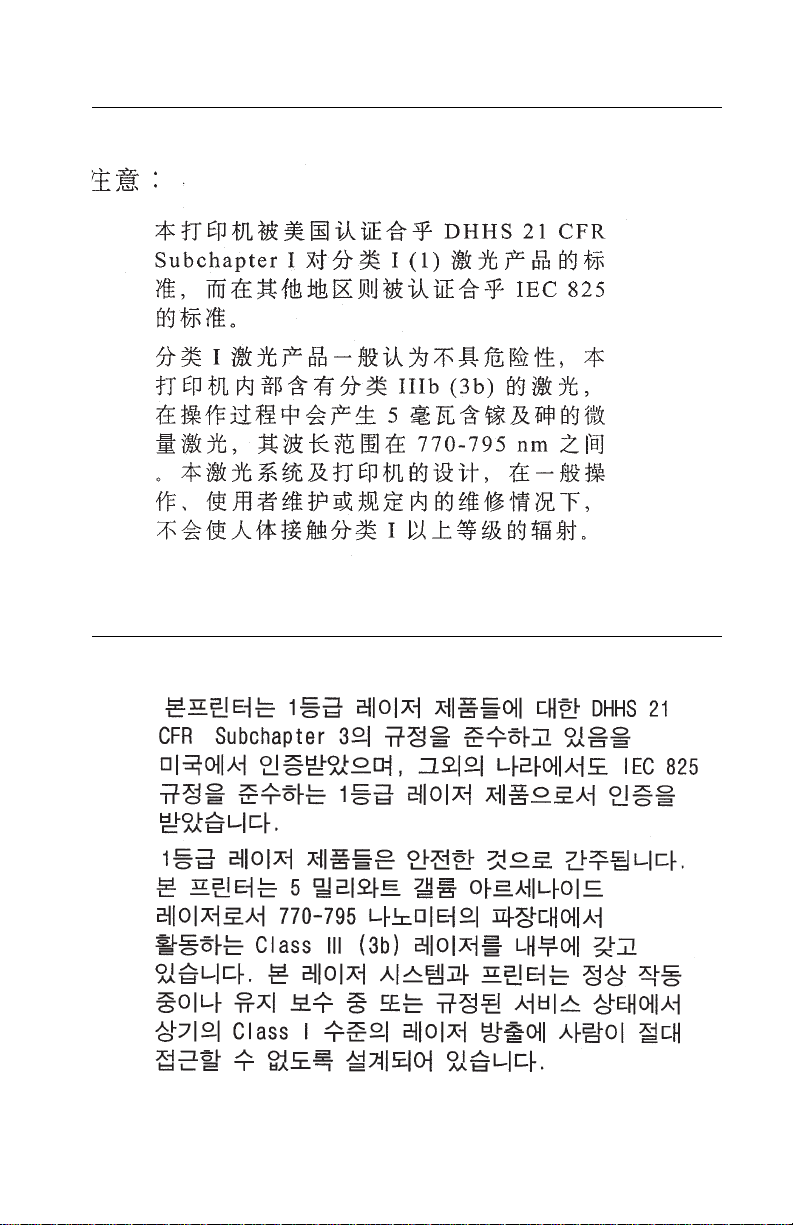
Chinese Laser Notice
Korean Laser Notice
Notices and Safety Information xv
Page 16
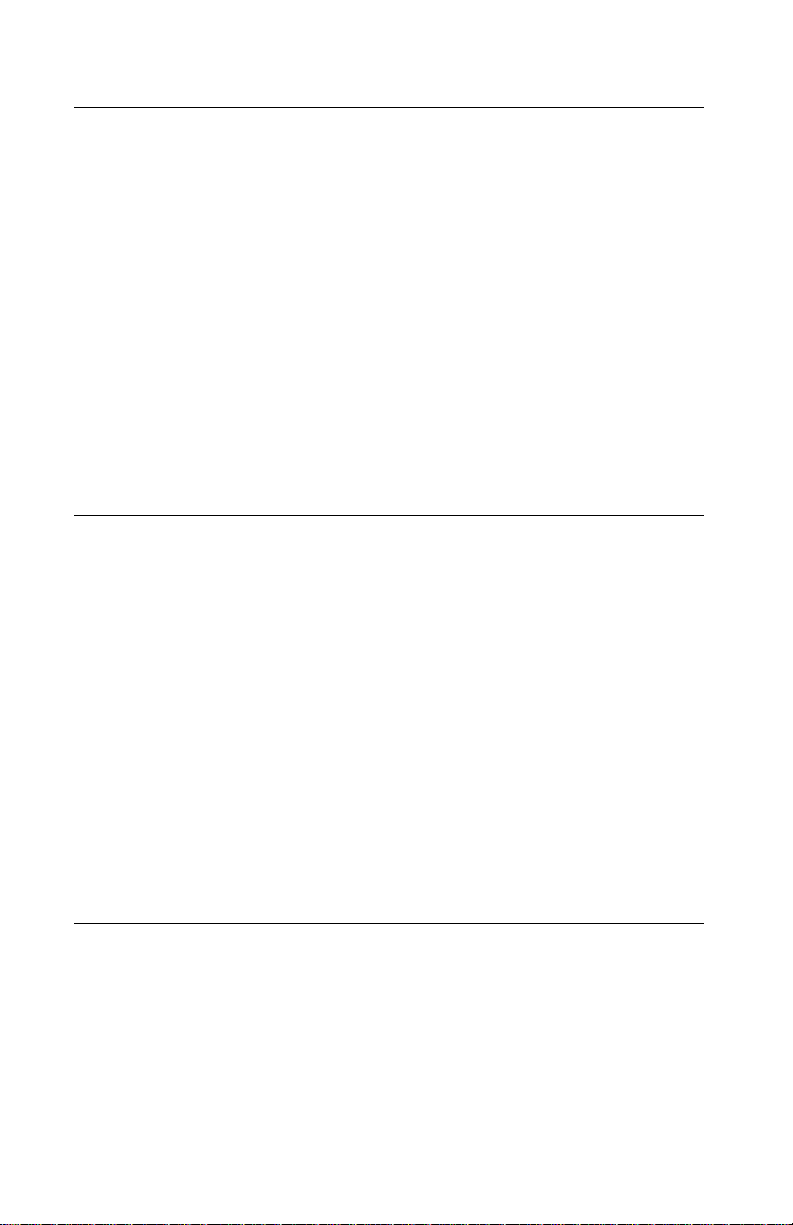
Safety Information
This product is designed, tested and approved to meet strict
•
global safety standards with the use of specific Lexmark
components. The safety features of some parts may not
always be obvious. Lexmark is not responsible for the use of
other replacement parts.
• The maintenance information for this product has been
prepared for use by a professional service person and is not
intended to be used by others.
• There may be an increased risk of electric shock and
personal injur y during disassembly and servicing of this
product. Professional service personnel should understand
this and take necessary precautions.
Consignes de Sécurité
Ce produit a été conçu, testé et approuvé pour respecter les
•
normes strictes de sécurité globale lors de l'utilisation de
composants Lexmark spécifiques. Les caractéristiques de
sécurité de certains éléments ne sont pas toujours évidentes.
Lexmark ne peut être tenu responsable de l'utilisation
d'autres pièces de rechange.
• Les consignes d'entretien et de réparation de ce produit
s'adressent uniquement à un personnel de maintenance
qualifié.
• Le démontage et l'entretien de ce produit pouvant présenter
certains risques électriques, le personnel d'entretien qualifié
devra prendre toutes les précautions nécessaires.
Norme di sicurezza
Il prodotto è stato progettato, testato e approvato in
•
conformità a severi standard di sicurezza e per l’utilizzo con
componenti Lexmark specifici. Le caratteristiche di sicurezza
di alcune parti non sempre sono di immediata comprensione.
Lexmark non è responsabile per l’utilizzo di parti di ricambio
di altri produttori.
xvi Service Manual
Page 17
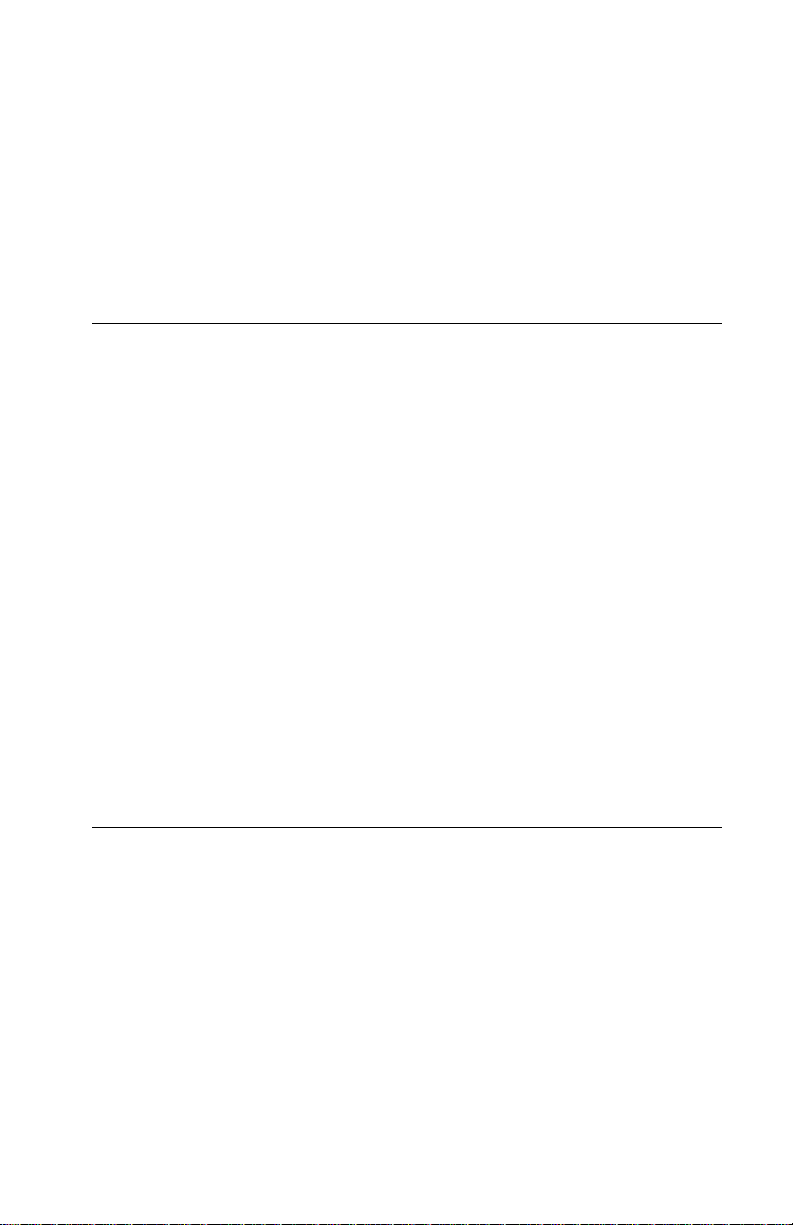
• Le informazioni riguardanti la manutenzione di questo
prodotto sono indirizzate soltanto al personale di assistenza
autorizzato.
• Durantelo smontaggio e la manutenzione di questo prodotto,
il rischio di subire scosse elettriche e danni alla persona è più
elevato. Il personale di assistenza autorizzato, deve, quindi,
adottare le precauzioni necessarie.
Sicherheitshinweise
Dieses Produkt und die zugehörigen Komponenten wurden
•
entworfen und getestet, um beim Einsatz die weltweit
gültigen Sicherheitsanforderungen zu erfüllen. Die
sicherheitsrelevanten Funktionen der Bauteile und Optionen
sind nicht immer offensichtlich. Sofern Teile eingesetzt
werden, die nicht von Lexmark sind, wird von Lexmark
keinerlei Verantwortung oder Haftung für dieses Produkt
übernommen.
• Die Wartungsinformationen für dieses Produkt sind
ausschließlich für die Verwendung durch einen
Wartungsfachmann bestimmt.
• Während des Auseinandernehmens und der Wartung des
Geräts besteht ein zusätzliches R isiko eines elektrischen
Schlags und körperlicher Verletzung. Das zuständige
Fachpersonal sollte entsprechende Vorsichtsmaßnahmen
treffen.
Pautas de Seguridad
Este producto se ha diseñado, verificado y aprobado para
•
cumplir los más estrictos estándares de seguridad global
usando los componentes específicos de Lexmark. Puede
que las características de seguridad de algunas piezas no
sean siempre evidentes. Lexmark no se hace responsable
del uso de otras piezas de recambio.
• La información sobre el mantenimiento de este producto
está dirigida exclusivamente al personal cualificado de
mantenimiento.
Notices and Safety Information xvii
Page 18
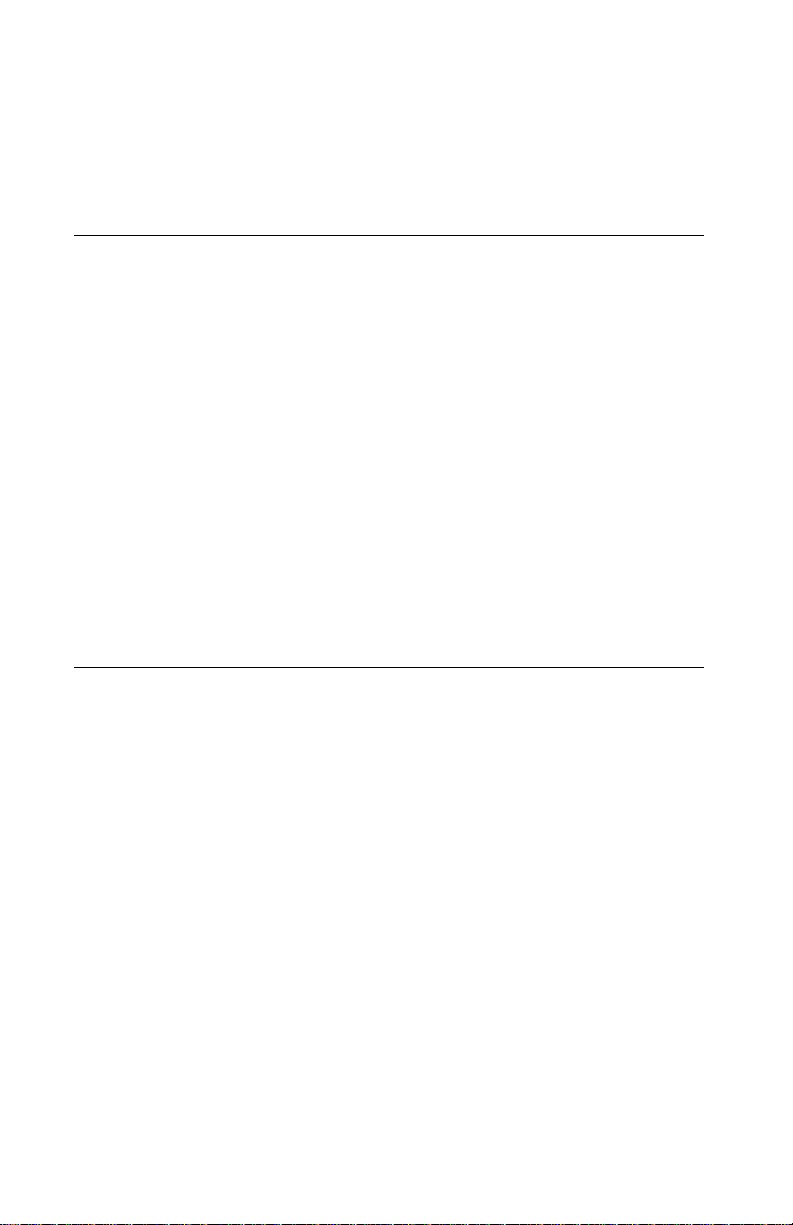
• Existe mayor riesgo de descarga eléctrica y de daños
personales durante el desmontaje y la reparación de la
máquina. El personal cualificado debe ser consciente de este
peligro y tomar las precauciones necesarias.
Informações de Segurança
Este produto foi concebido, testado e aprovado para
•
satisfazer os padrões globais de segurança na utilização de
componentes específicos da Lexmark. As funções de
segurança de alguns dos componentes podem não ser
sempre óbvias. A Lexmark não é responsável pela utilização
de outros componentes de substituição.
• As informações de segurança relativas a este produto
destinam-se a profissionais destes serviços e não devem ser
utilizadas por outras pessoas.
• Risco de choques eléctricos e ferimentos graves durante a
desmontagem e manutenção deste produto.Os profissionais
destes serviços devem estar avisados deste facto e tomar os
cuidados necessários.
Informació de Seguretat
Aquest producte està dissenyat, comprovat i aprovat per tal
•
d'acomplir les estrictes normes de seguretat globals amb la
utililització de components específics de Lexmark. Les
característiques de seguretat d'algunes peces pot ser que no
sempre siguin òbvies. Lexmark no es responsabilitza de l'us
d'altres peces de recanvi.
• La informació pel manteniment d’aquest producte està
orientada exclusivament a professionals i no està destinada a
ningú que no ho sigui.
• El risc de xoc elèctric i de danys personals pot augmentar
durant el procés de desmuntatge i de servei d’aquest
producte. El personal professional ha d’estar-ne assabentat i
prendre les mesures convenients.
xviii Service Manual
Page 19
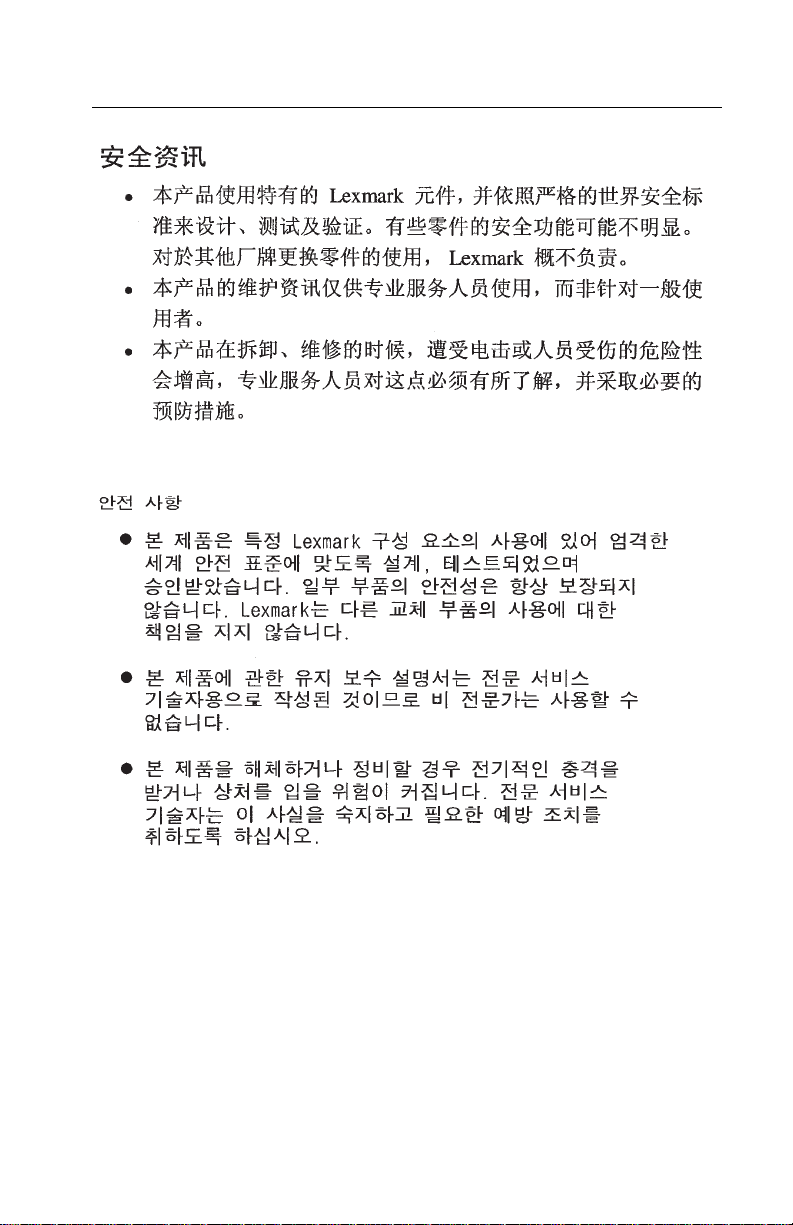
Notices and Safety Information xix
Page 20

xx Service Manual
Page 21

1. General Information
Maintenance Approach
The diagnostic information in this manual leads you to the correct
field replaceable unit (FRU) or part. Use the error code charts,
symptom index, and service checks to determine the symptom and
repair the failure.
After you complete the repair, perform tests as needed to verify the
repair.
Tools
The removal and adjustment procedures described in this manual
require the following tools and equipment:
• Magnetic tip Phillips screwdrivers, large and small
• Flat-blade screwdriver
• Analog volt ohmmeter (a digital volt ohmmeter may also be
used)
• Needle nose pliers
When you make voltage readings, always use frame ground unless
another ground is specified.
General Information 1-1
Page 22

Abbreviations
ASIC Application-Specific Integrated Circuit
CSU Customer Setup
DRAM Dynamic Random Access Memory
EEPROM Electrically Erasable Programmable Read-
Only Memory
EP Electrophotographic Process
ESD Electrostatic Discharge
FRU Field Replaceable Unit
HVPS High Voltage Power Supply
LAN Local Area Network
LASER Light Amplification by Stimulated Emission
of Radiation
LCD Liquid Crystal Display
LED Light-Emitting Diode
LVPS Low Voltage Power Supply
NVRAM Nonvolatile Random Access Memory
OEM Original Equipment Manufacturer
PICS Problem Isolation Charts
PIXEL Picture Element
POR Power-On Reset
POST Power-On Self Test
PQET Print Quality Enhancement Technology
RIP Raster Image Processor
ROS Read-Only Storage
SRAM Static Random Access Memory
UPR Used Parts Replacement
VAC Volts alternating current
VDC Volts direct current
1-2
Page 23
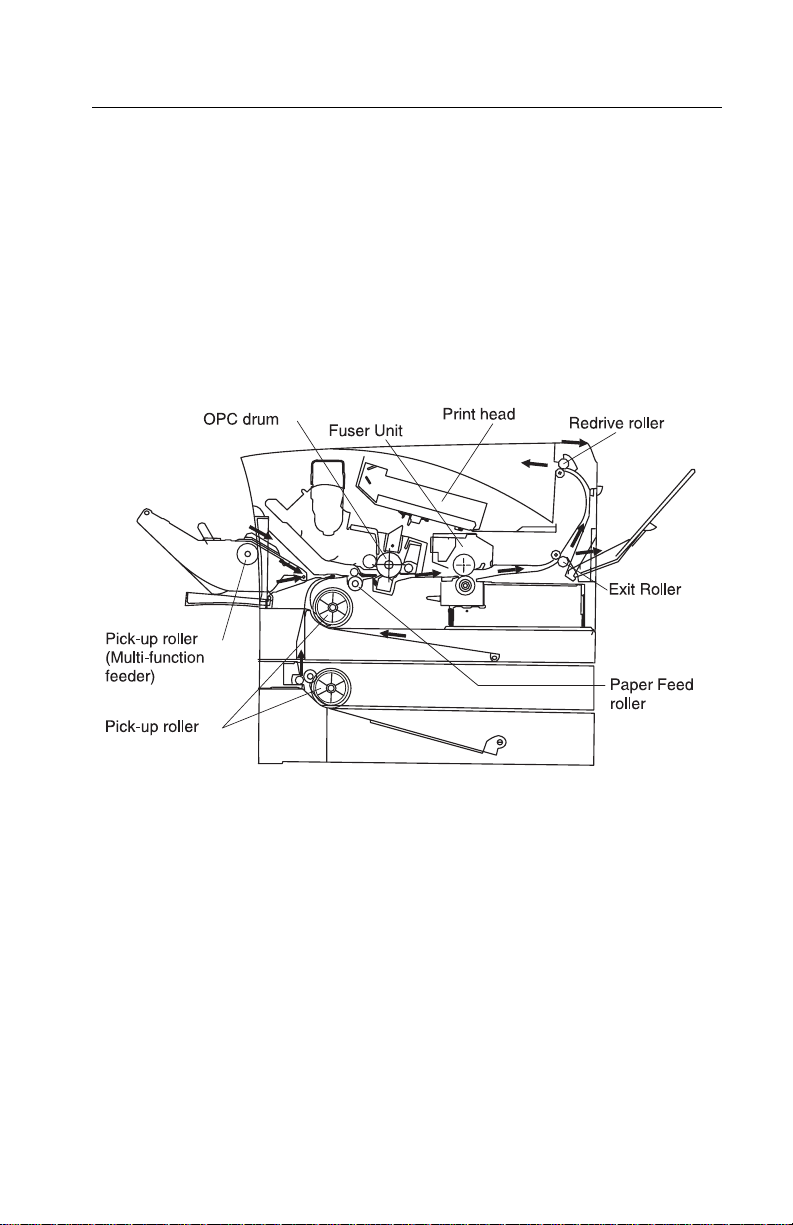
Mechanical Operation
This printer uses three motors to feed paper.
The pick-up motor drives the pick-up roller in the printer or in the
multi-function feeder. The rotating direction of the motor determines
which roller will be selected.
The paper feed motor drives the paper feed roller.
The main motor drives the fuser, the paper exit roller, and the redrive
roller.
General Information 1-3
Page 24
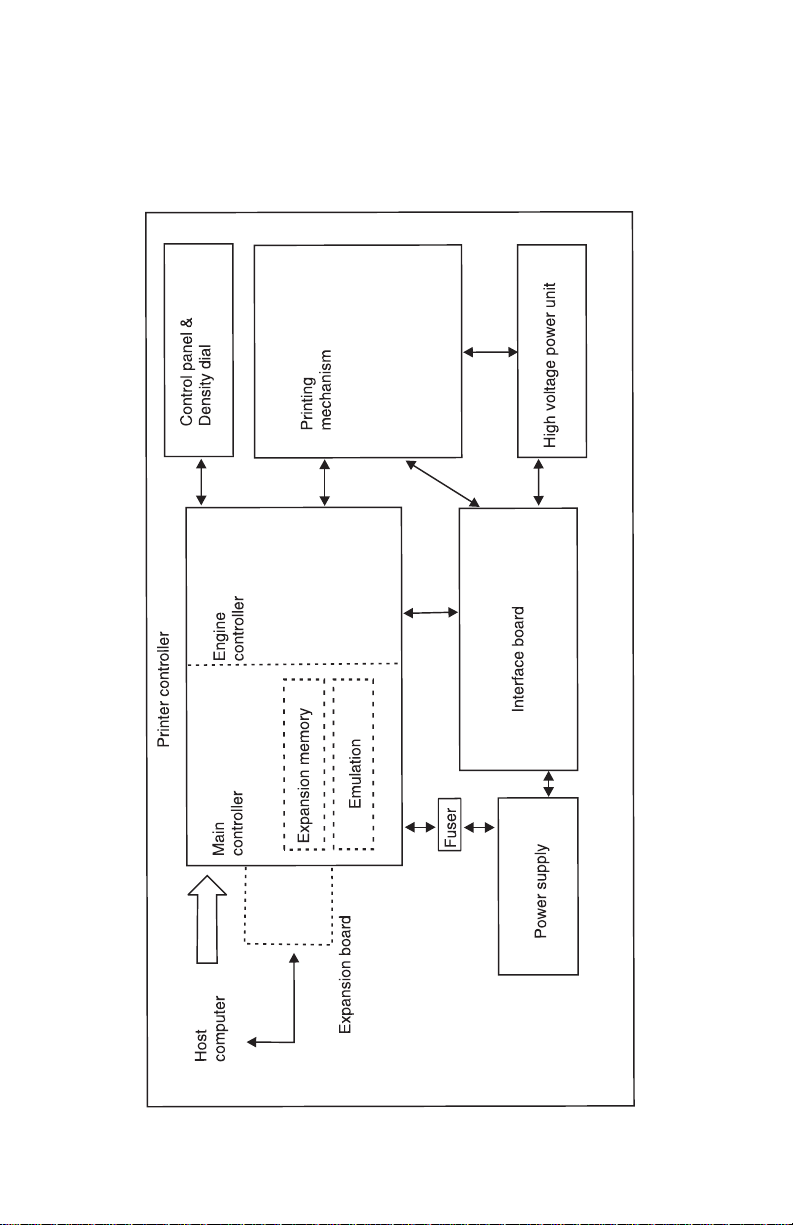
System Diagram
The central processing unit (CPU) in the main controller controls the
entire printer and the data received from the interconnect.
1-4
Page 25
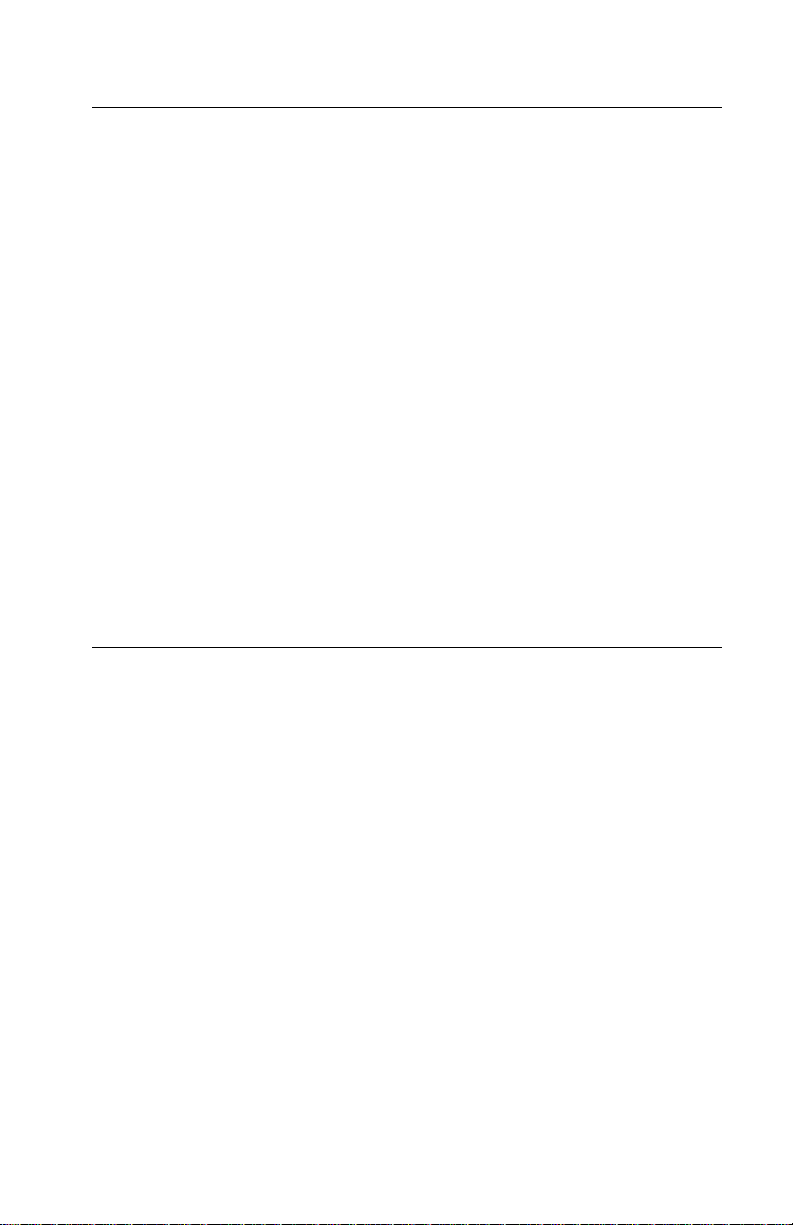
Printer Operation
1. When the printer receives a printing command, the main motor
starts to rotate to initialize the print unit (including the photoconductive drum, developer,cleaning roller, and toner agitator) and
to warm up the fuser. The motor in the printhead also starts to
rotate to initialize the printhead.
2. The pick-up motor rotates counterclockwise to pick up paper
from the paper tray. To print using the multi-function feeder, the
host sends a paper select command. When receiving it, the
pick-up motor rotates clockwise to drive the pick-up roller of the
multi-function feeder. The paper feed motor starts to rotate to
turn the paper feed roller.
3. The pick-up motor stops turning when the bottom edge of the
paper exits the pick roller. The paper feed motor and the main
motor continue to rotate the paper feeder roller, print unit, fuser,
exit roller, and redrive roller until the paper passes through.
4. When the mechanism controller detects the bottom edge of the
paper by the paper exit sensor, it stops both motors. The printer
then waits for the next command.
Paper Feed Drive Mechanism
The main motor and the gear train are mounted on the m etal frame.
The power of the pick-up motor gear is distributed to the pick-up
roller of the paper tray or that of the multi-function feeder. Selection
is determined by the rotating direction of the motor.
The power of the paper feed motor is distributed to the paperfeed
roller.
Operation:
1. When the pick-up motor rotates counterclockwise, the power is
transmitted to the pick-up roller of the paper tray through the
center gear of the epicyclic gear train.
2. When the pick-up motor rotates clockwise, the power is transmitted to the pick-up roller of the multi-function feeder through
the circumference gear of the epicyclic gear train.
3. When the paper feedmotor rotates counterclockwise,the power
General Information 1-5
Page 26
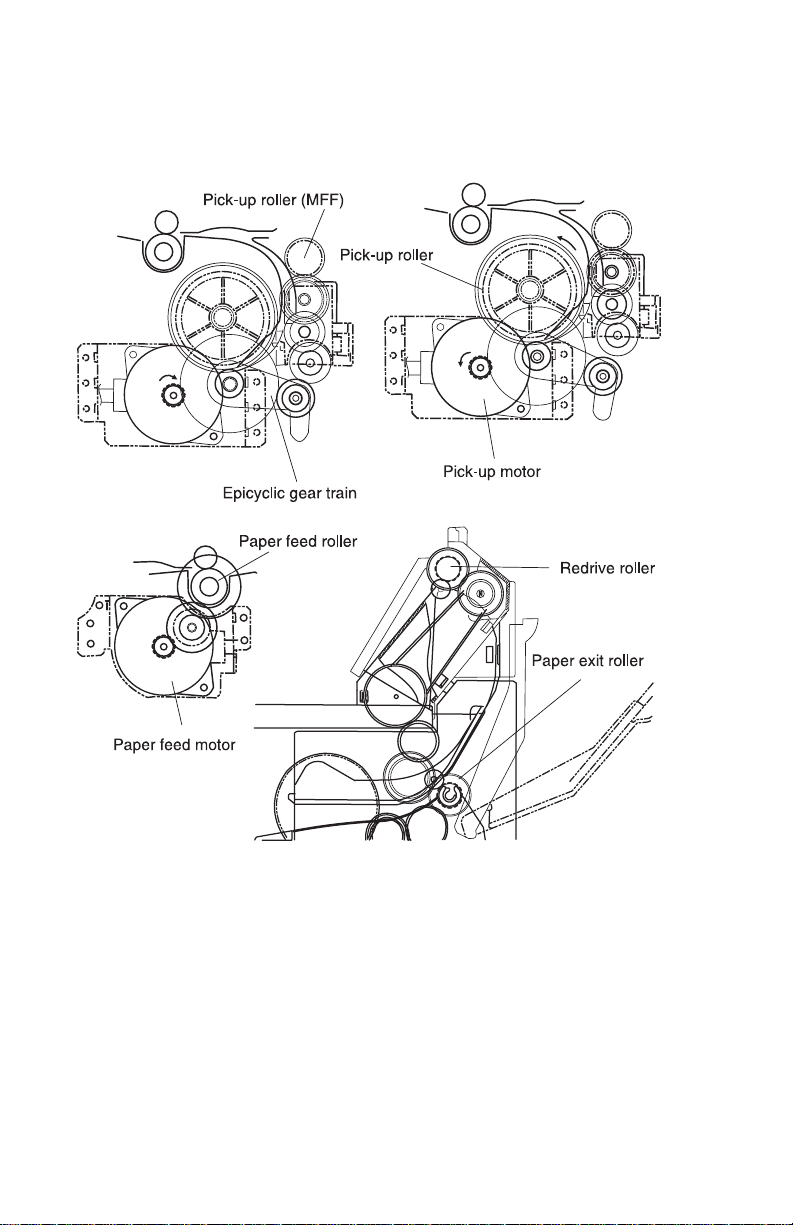
is transmitted to the paper feed roller.
1-6
Page 27
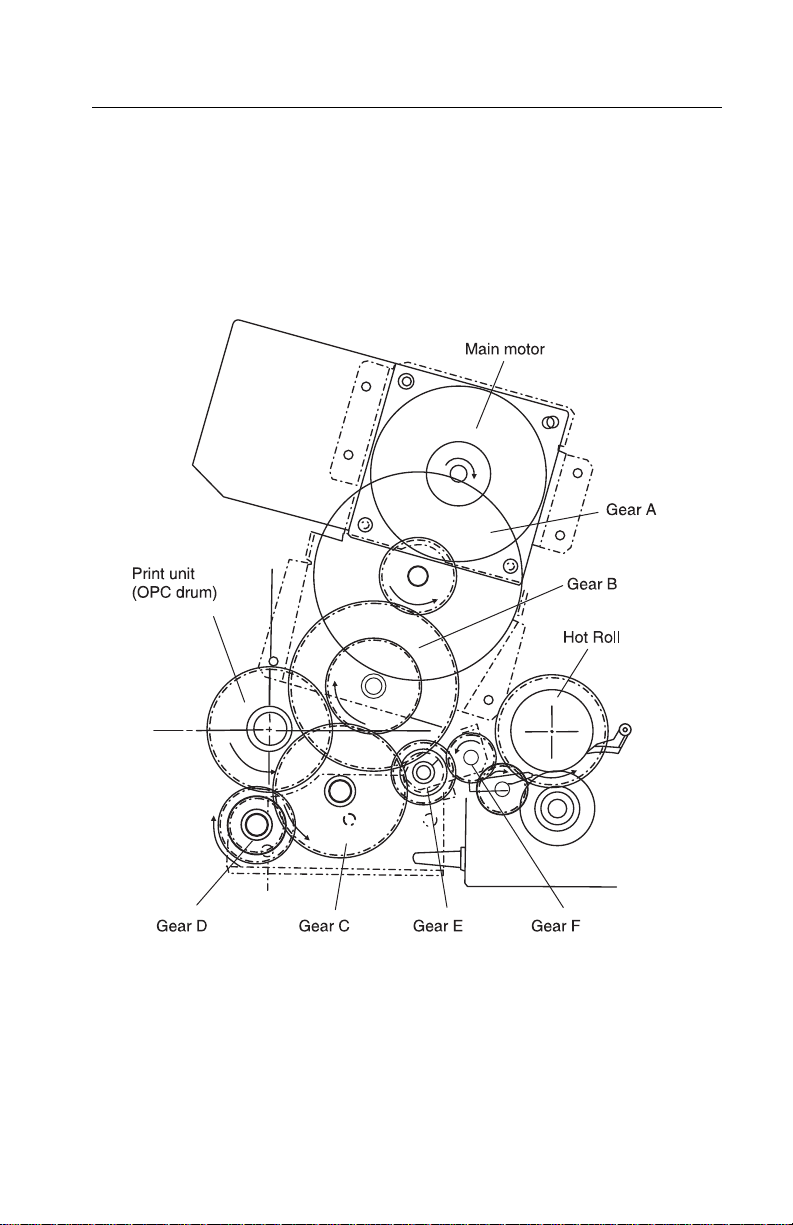
Process Drive Mechanism
The power of the main motor is distributed to the print unit, the fuser,
and the paper eject roller. The power of the motor is transmitted to
the print unit through gears A, B, C, and D, and to the hot roll of the
fuser through gears A,B,C,E, and F.
Print Unit
The print unit consists of a photoconductive drum (OPC drum), precharger assembly, developer assembly, recycle screw, and toner agitator.
General Information 1-7
Page 28
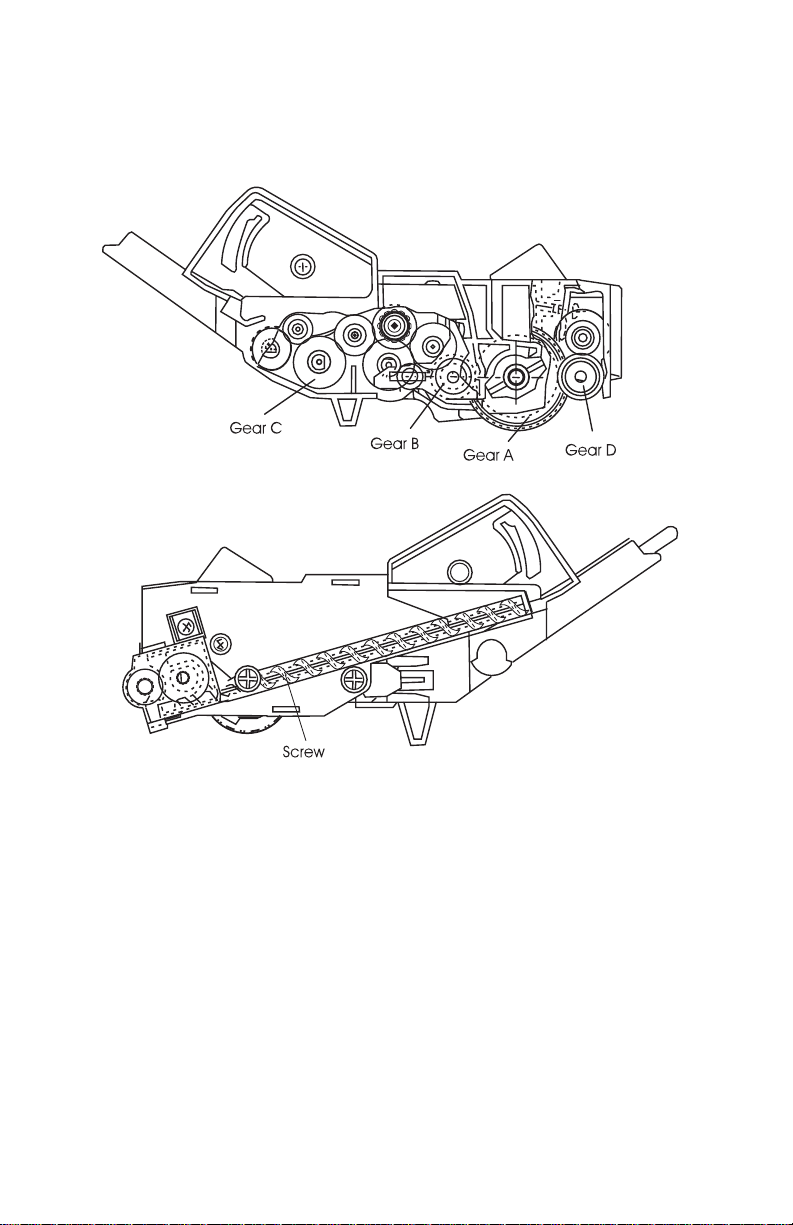
Gear A receives power from the process drive assembly, transmitting
the power to the photoconductive drum gear, the magnet roll (gear
B), the toner agitator (gear C), the recycle screw, and gear D.
Fuser
The fuser consists of the hot roll assembly, and the backup roller.
The hot roll has a halogen lamp, hot roll, temperature sensor, thermal fuse, and supporting parts. The back-up roller rotates with the
hot roll.
Paper Ejection
Paper is ejected either through the rear stacker or the upper exit bin.
When the stacker is folded down, paper exits the rear of the printer
and rests on the rear stacker. When the stacker is in an upward position, it guides paper through the redrive roller which forces the paper
1-8
Page 29

to the upper exit bin. Roller gears receive power from the hot roll
gear.
General Information 1-9
Page 30

1-10
Page 31

2. Diagnostic Information
The diagnostic information in this chapter leads you to the failing
part. Before you replace an entire assembly, determine if just the
defective part is available in the parts catalog. Some diagnostic procedures indicate the parts catalog location of the part to be checked
by including the assembly number and reference number in parenthesis. Some part numbers are also included. Use the error code
tables, symptom table, service checks and the diagnostic aids chapter to determine the symptom and repair the failure. After you complete the repair, perform the appropriate tests to verify the repair.
If an error is displayed, locate it in the following Operator Error Message Table, or the Service Error Message Table and take the appropriate action.
If an error message appears while you are working on the machine,
go to the error message table and take the indicated action.
Use the Locations chapter to find connector, board, and pin information. The sequence given in the service check is connector, board,
and pin. The board uses only a letter for an identifier. For example,
connector
CN8A-3; CN8 = connector, A = board, -3 = the pin.
Diagnostic Information 2-1
Page 32

Start
Initial Check
Before you start troubleshooting, check the following:
Installation Environment
• The power supply line voltage is plus or minus 10% of the rated
line voltage.
• The machine is securely installed on a level surface in a well-
ventilated place.
• The room temperature is between 10 and 32°C (50 and 90°F)
and the relative humidity between 20 and 80%.
• Avoid sites generating ammonia gas, high temperature or high
humidity (near water faucets, kettles, humidifiers), cold spaces,
near open flames, and dusty areas.
• Avoid sites exposed to direct sunlight.
Print Paper Checks
• Be sure the recommended paper for this printer is being used.
• Check the paper for dampness. Make a trial print with paper
from a newly opened package, and check the results.
2-2
Page 33

Service Error Code Table
Error Code Action
900 RIP Software Replace the controller board.
920 Fuser Error Indicates the fuser is not operating at the
correct temperature. Go to the “Fuser Ser-
vice Check” on page 2-13.
935 Printhead Error The mirror motor is not operating correctly.
Go to the “Printhead Service Check” on
page 2-26.
936 Transport Motor Go to the “Main Motor Serv ice Check” on
page 2-20.
939 RIP to Engine Comm. The controller board and the engine board
cannot communicate with each other. Be
sure each board is installed correctly. If you
don’t find a problem, replace the controller
board. If you still havea problem, replace the
engine board.
The controller software can also cause this
error code. Contact your next level for soft-
ware support.
941 RIP Code CRC Replace the controller board.
941 RIP Font CRC Replace the controller board.
943 RIP Font Version The RIP code and font ROM are incompati-
ble
944 RIP Card Failure The processor is failing. Replace the control-
ler board.
945 RIP Card Failure Indicates an ASIC failure. Replace the con-
troller board.
946 RIP Card Failure Indicates SRAM is failing. Replace the con-
troller board.
947 Engine Card Replace the engine board.
953 NVRAM Failure Indicatesthe NVRAM chip on the engine
board has failed. Replace the engine board.
Diagnostic Information 2-3
Page 34

Error Code Action
954 NVRAM Failure Indicatesthe NVRAM chip on the engine
board has experienced a CRC failure.
Replace the engine board.
960 RAM Memory Error Replace the controller board.
961 RAM Memory Error Indicates a problem with the expanded
memory.Replace the SIMM. If you still have
a problem, replace the controller board.
964-965 Emulation Error Indicates a failure with the Download Emula-
tion programmed into the code overlay
SIMM. The specific errors are:
964 - Download Emulation CRC Failure.
Checksum failure detected.
965 - Download Emulation outdated.
Go to “Disabling Download Emulations” on
page 3-4.
975-979 Network Card Indicates a failure with the network card.
Replace the network card. The specific
errors are:
975 - Unrecognizable network card
976-Unrecoverablesoftwareerrorinnet-
work card communications.
978 - Bad checksum while programming net-
work card.
2-4
Page 35

User Error Messages
User Error Message Explanation
200 Paper Jam
Remove Cartridge
201 Paper Jam
Remove Cartridge
202 Paper Jam
Open Rear Door
240 Paper Jam
CheckTray1
242 Paper Jam
CheckTray2
Insert Tray X The printer is requesting the operator to insert
Change Tray X The printer is requesting the operator to insert
Load Tray X The printer senses that tray X is empty.Load the
Paper is jammed at the printer Input Sensor.
Open the printer’s upper front door and remove
the print cartridge to access the paper jam area.
Paper is jammed between the printer’s input and
exit sensors. Open the printer’s upper front door
and remove the print cartridge to access the jam
area.
Paper is jammed at the printer exit sensor. Open
the printer rear door to access the jam area.
Paperhasjammedasitexitstray1ortray2.Try
opening the tray. If the tray is difficult to remove,
then you may have to remove the tray above or
below to remove the jammed pages.
tray X in order to continue printing the job. Insert
tray X.
trayX with a specific type/size of paper. Insert the
correct tray with the paper type/size specified. If
the correct tray is inserted and the error message
remains, press Go to clear the message.
requested type/size of paper and insert tray X.
RemovePaperStandard
Bin
Close Upper Door The upper front door is open. Close the door to
Insert Print Unit or Toner The printer senses that either the print unit is not
The printer senses that the standard output bin is
full.
continue printing.
installed or is installed without any toner in the
toner reservoir.
Diagnostic Information 2-5
Page 36

User Error Message Explanation
34 Short Paper The printer determines the paper length is too
short to print the formatted data. This occurs
when the printer does not know the actual paper
size loaded in the tray. For auto-size sensing
trays, this error occurs if the paper stop is in the
incorrect position. Make sure the Paper Size
setting is correct for the size paper that is being
used.
35 Res Save Off
Deficient Memory
36 Resolution Reduced The resolution of the page has been reduced
37 Insufficient Collation
Memory
38 Memory Full This message is displayed when the printer
39 Complex Page This message is displayed when the page is too
51 Defective Flash This message is displayed when the printer
The printer lacks sufficient memory to enable
Resource Save. This message usually indicates
the user has allocated too much for one or more
of the printer’s link buffers; however, modification
of other printer settings which affectthe amount of
available memory may also create this condition.
Have the user either install additional memory or
set each link buffer back to the Auto value.
from 600 dpi to 300 dpi to prevent a Memory Full
error. This message can only occur if the
Resolution Reduction setting is turned on.
Note: 1200 dpi pages are not resolution reduced.
If a 1200 dpi job runs out of memory, a Memory
Full error is displayed.
This message is displayed when the printer
memory used to store pages is too full to collate
the print job.
memory used to store pages is full.
complex to print.
detects a defective flash. This error may occur at
power on, or during flash format and write
operations. Press Go to clear the message. The
flash is marked as bad and normal operation
continues. Flash operations are not allowed until
the problem is resolved.
52 Flash Full This message is displayed when there is not
enough free space in the flash memory to hold
the resources that have been requested to be
writtentoflash.
2-6
Page 37

User Error Message Explanation
53 Unformatted Flash This message is displayed when the printer
detects an unformatted flash at power on. Press
Go to clear the message. The flash is marked as
bad and normal operation continues. Flash
operations are not allowed until the flash is
formatted.
54 Standard Serial Error This error is displayed when a serial error
(framing or parity) is detected on the standard
serial port. This usually indicates the serial port is
not set up correctly.
54 Serial Option X Error This error is displayed when a serial error
(framing or parity) is detected on the optional
serial port. This usually indicates the optional
serial port is not set up correctly.
56 Standard Serial
Disabled
56 Parallel Port Disabled This error is displayed when data is sent to the
61 Defective Disk This error code is displayed when the printer
62 Disk Full This error code is displayed when there is not
This error is displayed when data is sent to the
printer across the standard serial port, but the
port has been disabled.
printer across the parallel port, but the parallel
port has been disabled. Once this message is
displayed, reporting of further errors is
suppressed until the menus are entered, or the
printer is reset.
detects a defective disk. This error may occur at
power on or during disk format and write
operations. The following actions may be taken
while this message is displayed: Press Go to clear
the message. The disk is marked defective and
normal printer operations continue. Disk
operations are not allowed with a defective disk.
The Format Disk menu is not shown.
enough free space on the disk to hold the
resources that have been requested to be written
to the disk. This message displays for both
resource and PostScript Disk operators when the
disk is full.
Diagnostic Information 2-7
Page 38

User Error Message Explanation
63 Unformatted Disk This error code displays when the printer detects
an unformatted disk at power on. Press Go to
clear the message. The disk is marked as bad
and normal operation continues. Disk operations
are not allowed until the disk is formatted.
88 Toner Low This error displays when toner low occurs and the
toner low alarm is activated. Press Go to clear
this message.
88 Toner Out This error displays when toner is depleted. When
the toner bottle is refilled, printing resumes
automatically.
Symptom Table
Symptom Action
Engine Fan Failure Go to the “Engine Fan Service
Check” on page 2-11.
Process Fan Failure Go to the“Process Fan Service
Check” on page 2-27.
Operator panel is unresponsive or
doesn’t display any or all characters.
Paper Feed or Paper Jam Problems Go to the “Paper Feed Service
Fuser Problems Go to the “Fuser Service Check”
All Black Page Go to “Image Quality Service
Blank Page Go to “Image Quality Service
Light Print Go to “Image Quality Service
Residual Image Go to “Image Quality Service
Go to the “Operator Panel Dis-
play Service Check” on
page 2-22.
Check” on page 2-24.
on page 2-13.
Check” on page 2-13.
Check” on page 2-13.
Check” on page 2-13.
Check” on page 2-13.
2-8
Page 39

Symptom Action
Image Banding Go to “Image Quality Service
Check” on page 2 -13.
Background Go to “Image Quality Service
Check” on page 2 -13.
Toner on Backside of Paper Go to “Image Quality Service
Check” on page 2 -13.
Random Vertical Streaks Go to “Image Quality Service
Check” on page 2 -13.
Blurred Print Go to “Image Quality Service
Check” on page 2 -13.
Evenly Spaced Horizontal Marks or
Lines
Malfunctions with Options Go to the “Options Service
Standard Output Bin Problems Go to the “Standard Bin Full
Go to “Image Quality Service
Check” on page 2 -13.
Check” on page 2 -23.
Sensor Service Check” on
page 2-27.
Service Checks
Cover Open Switch Service Check
Run the “Base Sensor Test” on page 3-11. Check the cover open
switch for proper operation. The display changes from open to
closed as the upper door is opened and closed.
FRU Action
1 CoverOpen
Switch
Be sure the cover open switch is properly installed
in the left print unit guide. If you still havea problem,
remove the interconnect board and check the connection of the cover open switch cable (CNCOV2).
If it is correct, test the continuity of the switch. The
switchcircuit is normally closed. When the switch is
pressed, the circuit opens.
Diagnostic Information 2-9
Page 40

2•Intercon-
nect Board
• Engine
Board
ReplacetheseFRUsinthefollowingorder:
1. Interconnect Board
2. Engine Board
Dead Machine Service Check
FRU Action
1 Line Voltage Check the ac voltage.If the line voltage is incorrect,
inform the customer.
2 AC Line Cord Inspect the cord for damage. If it is OK, check the
3 Power Supply
Fuse
4 Controller
Board
continuity.
Remove the power supply. Check the continuity of
the fuse. Install the power supply.
There is no check you can make of the power sup-
ply while it is removed from the machine.
Check the exit sensor flag for correct operation.
The printer will not turn on unless the flag is passing through the sensor.
Check the connector pins on the interconnect
board where the power supply plugs in. These pins
may be bent.
Remove the controller board. Turn the printer on. If
the Ready LED comes on, turn off the printer.
Remove any options plugged into the controller
board and re-install the controller board. Turn the
printer on. If the machine powers up normally, one
of the options is defective. Re-install each option
one at a time to determine which one is defective. If
the machine did not power up normally when you
re-installed the controller board, replace the controller board.
2-10
Page 41

5•LVPS
• Engine
Board
• Interconnect Board
Check engine board connector CNMC for the following voltages:
CNMC-A1 = +5 V dc
CNMC-B16 = +5 V dc
If the voltages are correct, check the operator panel
cable condition and connection. If the voltages are
incorrect, disconnect all cables from the engine
board but leave the engine board connected to the
interconnect board. Measure the following voltages
again:
CNMC-A1 = +5 V dc
CNMC-B16 = +5 V dc
If the voltages are now correct, reconnect each
cable until the voltage is incorrect. Replace the
FRU causing the change in voltage.
If the voltage is still incorrect, replace the following
FRUs in the order shown:
1. LVPS
2. Interconnect board
3. HVPS
4. Engine board
Engine Fan Service Check
FRU Action
1 Engine Fan Be sure the engine fan turns on during POST. If it
does not, be sure the fan is connected properly.
Check the voltage on the engine board between
CNF2-1 and CNF2-2. If the voltage is +24 V dc,
replace the engine fan. If the voltage is incorrect,
replace the engine board.
Erase LED Service Check
FRU Action
1•EraseLED
Assembly
• Engine
Board
Be sure the erase LED cable is correctly connected
to the CNERS connector on the engine board.
Disconnect the LED cable and check CNERS-1 on
the engine board for +24 V dc. If the voltage is
incorrect, replace the engine board. If the voltage is
correct, replace the erase LED.
Diagnostic Information 2-11
Page 42

Exit Sensor Service Check
Error Code 202 Paper Jam Open Rear Door may display if the exit
sensor flag is stuck down or defective.
The printer will not power up if the exit sensor flag is not in the sensor.
FRU Action
1 Exit Sensor
Flag
2 Power Supply
Board
Check the exit sensor flag for correct position and
operation. The flag should protrude upward into the
paper path and swing to a downward position as
the paper passes over it. The opposite end of the
flag should rest in the exit sensor while the flag is in
the upward position and move out of the sensor as
the paper pushes the flag. Replace the flag if necessary.
The exit sensor is mounted to the power supply
board. If the sensor flag is operating correctly,
replace the power supply board.
2-12
Page 43

Fuser Service Check
FRU Action
1920Fuser
Error, Lamp
does not come
on
2920Fuser
Error, Lamp
does turn on
Check the connection of the lamp cable at the
LVPS and at the thermal fuse. Be sure the lamp is
not burned out or broken.
Check the thermal fuse for conductivity. If the thermal fuse conducts no current, replace the fuser.
If the connections are correct the lamp is good and
the thermal fuse is good. Replace the following
FRUs in the order shown:
1. LVPS
2. Engine Board
Check the fuser for signs of excessive toner buildup
on the hot roll, backup roll, and thermistor. Be sure
the Thermistor is not bent, loose, or in the wrong
position. The thermistor should make contact with
the hot roll. Be sure the resistance of the thermistor
is between the range of 50 Ohms (hot) and 60k
Ohms (cold). If the resistance is out of this range,
replace the fuser. If you still have the problem
replace the following FRUs in the order shown:
1. LVPS
2. Engine Board
Image Quality Service Check
Before you troubleshoot a print quality problem, do the following:
• Install another print unit if available
• Use Tray 1 to test for quality of the base printer
Select the following settings. Be sure to note the original settings so
you can return the printer to the original setup.
• Print Resolution: Set to 300 dpi (print quality problems should
be checked at different resolution settings)
• Toner Saver: Set to off.
• PQET: Set to off.
• Print Darkness: Adjust knob to the middle setting.
Diagnostic Information 2-13
Page 44

An incorrect printer driver for the installed software can cause problems. Incorrect characters could print and the copy may not fit the
page properly.
Measure all voltages from the connector to printer ground.
Be sure to turn the printer off before you make any checks on the
transfer corona.
Locate your symptom below, note the possible causes, and take the
appropriate action. Be sure all associated connectors are plugged in
correctly.
Print Quality - All Black Page
FRU Action
1 Print Unit Check the precharger wire on the print unit for dirt
or damage. Clean the wire with the cleaning tool
provided with the printer. If the wire has come loose
from the print unit, the customer must replace the
print unit.
2 HVPS Check the HVPS contacts on the HVPS board and
the mating contact springs on the left side of the
printer for pitting or incorrect alignment. Cables
from the pick roller motor and cover open switch
can get in the way of the contacts.
3•Intercon-
nect Board
• Engine
Board
2-14
Be sure the HVPS connects to the interconnect
board correctly. Be sure the interconnect board
connects to the engine board correctly. If all the
connections are correct, replace the following FRUs
in the order shown:
1. HVPS
2. Interconnect Board
3. Engine Board
Page 45

Print Quality - Blank Page
FRU Action
1 Printhead
Cable
2Transfer
Corona
3 Print Unit Check the print unit for any signs of damage, espe-
4•Contact
Springs
•HVPS
5 • Engine
Board
•HVPS
• Interconnect Board
Generally a 935 Printhead Error is posted if the
printhead assembly fails. Check the connection of
the printhead.
Check the transfer corona for correct installation or
signs of damage. Clean the transfer wire with the
cleaning tool provided with the printer. Check the
contact spring that connects to the transfer corona
for damage, pitting, or debris. Replace the transfer
or center paper feed frame, which contains the
spring, if necessary. Also see the “Transfer Corona
Service Check” on page 2-29.
cially the PC drum and contacts. Also check the
precharger wire for damage. Clean the wire with
the cleaning tool provided with the printer.
Check the HVPS contacts on the HVPS board and
the mating contact springs on the left side of the
printer for pitting or incorrect alignment. Cables
from the pick roller and cover open switch could
also be in the way of the contacts.
Check the voltages on the engine board at the following locations;
Printer Idle:
CNMC-B10 = +24 V dc
CNMC-B11 = +17 V dc
CNMC-A11 = +20.5 V dc
CNMC-B12 = +0.1 V dc
Printer Printing:
CNMC-B10 = +0.1 V dc
CNMC-B11 = +0.1 V dc
CNMC-A11 = +0.1 V dc
CNMC-B12 = momentarily jumps up to 5 - 15 V dc.
If these voltages are not correct, replace the engine
board. If they are correct, replace the following
FRUs in the order shown:
1. HVPS
2. Interconnect Board
Diagnostic Information 2-15
Page 46

Print Quality - Light Print
FRU Action
1Transfer
Corona
2 HVPS Check the contact spring and HVPS contact for pit-
Check the transfer corona for dirt or damage.
Check the contact and contact spring for pitting or
contamination. Clean or replace as necessary. Also
see the “Transfer Corona Service Check” on
page 2-29.
ting, cable interference, or incorrect installation.
Clean if necessary.
Check the voltages on the engine board at the following locations;
Printer Idle:
CNMC-B10 = +24 V dc
CNMC-B11 = +17 V dc
CNMC-A11 = +20.5 V dc
CNMC-B12 = +0.1 V dc
Printer Printing:
CNMC-B10 = +0.1 V dc
CNMC-B11 = +0.1 V dc
CNMC-A11 = +0.1 V dc
CNMC-B12 = momentarily jumps up to 5 - 15 V dc.
If these voltages are not correct, replace the engine
board. If they are correct, replace the following
FRUs in the order shown:
1. Transfer Corona
2. HVPS
3. Interconnect Board
2-16
Page 47

Print Quality - Residual Image
Install a new print unit if one is available,before you begin this check.
Residual image can be caused by the photoconductor, cleaning
mechanism, and other parts inside the print unit.
FRU Action
1EraseLED
Assembly
2 Fuser Checkthefuser for signs of toner buildup on the hot
Check the erase LED for signs of paper dust, toner
build-up or other contamination. Clean with a soft
cloth or replace the erase LED assembly.When the
erase LEDs work properly, each LED turns bright
red. This is visible with the print unit removed, by
opening the upper door during the warming engine
step in the POST procedure. If the erase LEDs do
not come on, check the voltage at CNERS-1 on the
engine board. It should measure +24 V dc. If it is
incorrect, replace the engine board. If it is correct,
replace the erase LED assembly.
roll. Toner buildup could cause the hot roll to pick up
toner and deposit it down the page. If buildup is
present, replace the fuser.
Print Quality - Banding
Banding appears as light or dark horizontal lines on a uniformly gray
page, or on a page with a large area of graphics. Banding is primarily due to a variation in the speed of the paper as it feeds through
the printer, especially in the developer and transfer process. Inspect
the paper feed components, especially the drive gears, for signs of
wear, dirt, binds, or damage.
Print Quality - Background
Some background problems can be caused by an incorrect paper
setting. Be sure the correct paper type setting is selected for the
paper being used. Background can also be caused by an incorrect
setting on the print darkness control. The customer may try to
improve the print quality by adjusting the print darkness dial.
Diagnostic Information 2-17
Page 48

Light that enters the machine while some covers are removed may
cause background.
FRU Action
1 Erase LED See the “Erase LED Service Check” on page 2-11.
2 Printhead The printhead is a sealed unit and cannot be
cleaned. Try a replacement printhead only if all
other attempts to correct a background problem fail.
3Transfer
Corona
4•Contact
Springs
• Engine
Board
•HVPS
• Interconnect Board
Check the transfer corona assembly for signs
of toner buildup and contamination. Use the
cleaning tool provided with the printer to clean
the wire. Check the wire for damage. The wire
should be positioned across the corona housing. Replace the corona if the wire is broken,
stretched, or loose.
Corona Service Check” on page 2-29.
Check the contact spring and HVPS contact for pitting, cable interference, or incorrect installation.
Clean if necessary.
Check the voltages on the engine board at the following locations;
Printer Idle:
CNMC-B10 = +24 V dc
CNMC-B11 = +17 V dc
CNMC-A11 = +20.5 V dc
CNMC-B12 = +0.1 V dc
Printer Printing:
CNMC-B10 = +0.1 V dc
CNMC-B11 = +0.1 V dc
CNMC-A11 = +0.1 V dc
CNMC-B12 = momentarily jumps up to 5 - 15 V dc.
If these voltages are not correct, replace the engine
board. If they are correct, replace the following
FRUs in the order shown:
Seealsothe“Transfer
2-18
1. HVPS
2. Interconnect Board
Page 49

Print Quality - Toner on the Back Side of a Printed Page
FRU Action
1 Fuser Toner is being carried out on the back side of the
media. The problem is generally caused by a toner
buildup on the fuser hot roll or backup roll. Check
these rolls for any noticeable buildup of toner.
Replace the fuser if necessary.
2Transfer
Corona
3PrintUnit
Check the transfercorona for toner buildup or loose
toner. Toner in this area can usually be cleaned
from the printer. Replace the transfer corona if it is
excessively contaminated or if you cannot clean it.
Seealsothe“Transfer Corona Service Check” on
page 2-29.
Check the precharger wire on the print unit for
dirt or contamination. Clean the print unit with
the tool provided with the printer. Check the
PC drum on the print unit for loose debris or
foreign material. Clean the debris from the
print unit but do not touch the PC drum surface. If you still have the problem, inform the
customer the print unit must be replaced.
Print Quality - Blurred Print
Blurred print is usually caused by a problem in the feed roller, main
motor gear box assembly, or other gears transferring power to the
feed rollers. Check the gears for contamination of binds. Also be
sure the paper is feeding correctly from all available input trays.
Print Quality - Evenly Spaced Horizontal Lines or Marks
Distance Between Lines or Marks Cause and Action
93mm (3.6 inches) This can be caused by the PC drum
or the gear driving the PC drum on
the print unit. Inform the customer
the print unit needs to be replaced.
55mm (2.2 inches) This can be caused by the main
motor gear box assembly. Replace
the gear box assembly.
Diagnostic Information 2-19
Page 50

Distance Between Lines or Marks Cause and Action
49mm (1.9 inches) This can be caused by the feed roller
or gear that turns the feed roller.
Inspect for damage and replace as
necessary.
24mm (0.9 inch) This can be caused by a gear in the
print unit. Inform the customer the
print unit needs to be replaced.
68mm (2.7 inches) This can be caused by a gear in the
fuser. Check the fuser gears for contamination or damage. Replace the
fuser if necessary.
Main Motor Service Check
FRU Action
1 • Engine
Board
• Main Motor
Be sure the main motor cable is connected properly. Replace it if it is damaged.
Disconnect the main motor cable and check the
voltage on the following connectors on the engine
board:
CNMM-1 = +24 V dc
CNMM-2 = +24 V dc
If the voltages are correct, replace the main motor.
If the voltages are incorrect, replace the engine
board.
2-20
Page 51

Input Sensor Service Check
Error Code 200 Paper Jam Remove Print Unit may display if the
input sensor flag is stuck down or defective.
Error Code 240 Paper Jam Tray or Feeder may display if the input
sensor flag is broken or stuck in the upward position.
Paper jam error codes may be caused by a faulty or worn pick roller.
Before you continue, run the “Input Tray Feed Test” on page 3-10.A
defective input sensor or circuit will cause the first copy to exit only
partially through the fuser assembly.
FRU Action
1 Input Sensor
Flag
2 Input Sensor The input sensor is mounted on the interconnect
Check the input sensor flag for proper position and
operation. The flag is visible if you open the manual
feed tray. The position of the flag should be in the
paper path such that when printing, the paper
pushes the flag down. Replace the flag if it is damaged.
board. The sensor flag swings through the sensor
as the paper makes contact with the flag. If it is
operating correctly, replace the following FRUs in
the order shown:
1. Interconnect Board
2. Engine Board
Diagnostic Information 2-21
Page 52

Operator Panel Buttons Service Check
Before you continue, perform the “Button Test” on page 3-6.
FRU Action
1 Operator Panel If any of the buttons failed the Button Test, replace
the operator panel.
2EngineBoard
(No buttons
work.)
Disconnect the operator panel cable from the
engine board. Turnthepower on. Check the voltage
at CNOP-1. It should measure approximately +5 V
dc. If it is incorrect, replace the engine board. If it is
correct, check the continuity of the operator panel
cable. If the continuity is not correct, replace the
cable. If the cable is good, replace the operator
panel.
Operator Panel Display Service Check
Before you continue, perform the “LCDTest”onpage3-5.
FRU Action
1 Operator Panel If the operator panel failed the LCD Test, replace it.
2 OperatorPanel
Cable
3 Engine board Disconnect the operator panel cable. Check the
Be sure the cable is properly connected to the
engine board (CNOP) and the operator panel.
Check the condition and continuity of the cable.
voltage at CNOP-1 on the engine board. It should
measure +5 VB dc. If it is correct, replace the operator panel. If the voltage is incorrect, replace the
engine board.
2-22
Page 53

Options Service Check
Flash Memory Option
Run a copy of the test page to see if the option you are checking is
listed. The printer does not recognize the option being installed if the
option is not listed. Be sure the memory SIMM is installed correctly
and is not broken or damaged. Run the “Flash Test” on page 3-3.If
the test fails, replace the flash SIMM. If the problem continues,
replace the controller board.
DRAM Memory Option
Run a copy of the test page to see if the option you are checking is
listed. The printer does not recognize the option being installed if the
option is not listed. Be sure the DRAM SIMM is installed correctly
and is not broken or damaged. Run the “DRAM Memory Test” on
page 3-6. If the test fails, replace the DRAM SIMM. If the problem
continues, replace the controller board.
Hard Disk Option
Be sure the fixed disk and the fixed disk board are correctly installed.
Run the “Quick Disk Test” on page 3-2.
The Quick Disk Test is a non-destructive test and indicates Pass or
Fail. If the test fails, replace the hard disk. If the problem remains,
replace the hard disk board.
The “Disk Test/Clean” on page 3-3, helps restore the disk if the disk
contains bad data and is unusable. This test is divided into a cleaning and verifying, or testing section. This can be a very lengthy test
depending on the disk size, and leaves the hard disk unformatted.
The servicer or user must reformat the disk using the Format Disk
menu operation. This is a destructive type test and should not be
performed on a known good disk. All the data on the disk is
destroyed.
Diagnostic Information 2-23
Page 54

Network Card Option
Error code 975 indicates the printer cannot recognize the network
card. Error code 976 indicates an unrecoverable software error in
the network card.
Verify the network card is installed correctly and is properly
grounded. If you find no problem, replace the network card. If the
problem remains, replace the controller board.
Paper Feed Service Check
Be sure the size indicator on the paper tray is in the correct position
before performing the service check.
If you have a 936 Transport Motor Error go to the “Main Motor Ser-
vice Check” on page 2-20.
Locate your symptom from the followinginformation and perform the
check.
Pick Roller Fails to Pick Paper
FRU Action
1 Pick Roller Check the pick roller for wear, scratches, or rough
spots. Replace if necessary.
2 Pick Motor Watch the motion of the pick motor as you try to
print a test page. If the motor does not turn, check
the print motor connector at the interconnect board.
If it is correct, disconnect the motor cable and
check the impedance of the motor windings across
the following motor connector locations:
CNRM-1 to CNRM-2 = approximately 30 Ohms
CNRM-3 to CNRM-4 = approximately 30 Ohms
If incorrect, replace the pick motor. If correct,
replace the following FRUs in the order shown:
1. Interconnect Board
2. Engine Board
2-24
Page 55

3PickRoller
Gear
If the motor is operating correctly,check the pick
roller gear train. The pick roller gear contains a
clutch that allows rotation in only one direction. If it
is installed backwards, the pick roller cannot pick
the paper. If the pick roller gear is properly installed
but not working correctly, replace the gear.
To determine if the roller gear is positioned correctly, remove the paper tray and roll the pick roller
by hand. If you slide your hand toward the front of
the printer, the roller should rotate freely with little
resistance. If you slide your hand toward the rear of
the printer, the pick roller should resist rolling and
cause the pick motor to turn.
Pick Roller Feeds Paper but Stops or Jams at Input Feed Roll
FRU Action
1 Paper Path Open the upper door, remove the print unit, and
check for loose debris in the paper path. Clean as
necessary.
2 Input Sensor Go to the “Input Sensor Ser vice Check” on
page 2-21.
3 Paper Feed
Roll
4 Paper Feed
Motor
Check the paper feed roll for wear and replace as
necessary.
Be sure the paper feed motor is connected properly. Be sure the motor turns when you print a test
page.
If the motor does not turn, disconnect the motor
cable and check the impedance of the motor windings across the following motor connector locations:
CNRM-1 to CNRM-2 = approximately 30 Ohms
CNRM-3 to CNRM-4 = approximately 30 Ohms
If incorrect, replace the paper feed motor
Diagnostic Information 2-25
Page 56

Failures Occur at or Near the Bottom of the Stack of Paper
The paper tray lift plate may not be lifting the paper with enough
force for the pick roller to move the paper. Check the paper tray lift
plate spring for proper operation. Also check the pick roller for wear,
scratches, or rough spots.
Double Feeding
Paper is usually the primary cause of double feeding. Flex the paper
before you place it in the tray. Edge welded paper is the most common cause of double feeding. Loading the paper in the tray in different locations and directions, and using rough paper and short grain
paper can also cause double feeding.
FRU Action
1 Paper Tray
Separator Pad
Check the separator pad in the paper tray. A worn
or incorrectly installed separator may cause misfeeding.
Parallel Port Service Check
Run the “Parallel Wrap Test” on page 3-7. Use wrap plug P/N
1319128. This test helps isolate the printer from the parallel cable
and host. The test provides failure information on the display for
approximately 3 seconds. If the test indicates a problem, replace the
controller board.
Printhead Service Check
FRU Action
1 Printhead
Cable
Check for wear on the cable. Be sure the cable is
properly connected. Check the continuity of the
cable.
2-26
Page 57

FRU Action
2 Engine Board Disconnect the printhead cable and check the volt-
age on the engine board at the following locations:
OPT-1 = +24 V dc
OPT-2 = +24 V dc
OPT-9 = Ground
OPT-13 = Ground
OPT-16 = +5 V dc
OPT-19 = +5 V dc
OPT-20 = Ground
Process Fan Service Check
FRU Action
1 Process Fan Be sure the process fan turns on d uring POST. If it
does not, be sure the fan is connected properly.
Check the voltage on the engine board between
CNF1-1 and CNF1-2. If the voltage is +24 V dc,
replace the process fan. If the voltage is incorrect,
replace the engine board.
Serial Port Service Check
Run the “Serial Wrap Test” on page 3-8. Use wrap plug P/N
1319128. This test helps isolate the printer from the serial cable and
host. The test provides failure information on the display for approximately 3 seconds. If the test indicates a problem, replace the following FRUs in the order shown:
1. Tri-Port Card or Serial Adapter
2. Controller board
Standard Bin Full Sensor Service Check
Enter the diagnostic mode and test the standard bin full sensor with
the “Base Sensor Test” on page 3-11. Use the following checks to
further isolate the problem.
Diagnostic Information 2-27
Page 58

“Remove Paper Standard Bin” message never appears:
FRU Action
1 • Standard
Bin Full
Sensor
• Sensor
Cable
• Engine
Board
Check the flag for damage or improper operation. If
incorrect, replace the sensor.
Disconnect the sensor cable from the engine board
and check the cable for continuity.
Check the voltage on the engine board at CNSF-1
It should be +5 V dc. If it is incorrect, replace the
engine board. If it is correct, replace the sensor.
“Remove Paper Standard Bin” message always appears when
attempting printing:
FRU Action
1 • Standard
Bin Full
Sensor
• Sensor
Cable
• Engine
Board
Check the flag for damage or improper operation. If
incorrect, replace the sensor.
Disconnect the sensor cable from the sensor and
print a test page. If the “Remove Paper Standard
Bin” message does not appear and the test page
prints successfully, replace the sensor.
Disconnect the sensor cable from the engine
board. Attempt another test page. If successful,
replace the sensor cable.
2-28
If you still have a problem, replace the engine
board.engine board and check the cable for continuity.
Check the voltage on the engine board at CNSF-1
It should be +5 V dc. If it is incorrect, replace the
engine board. If it is correct, replace the sensor.
Page 59

Toner Sensor Service Check
An “Insert Print Unit or Toner” or “88 Toner Empty” message may
appear if the toner sensor cable is not seated correctly or if the cable
is defective.
FRU Action
1 Toner Sensor Be sure the toner sensor cable is seated properly.
Check the voltage at CNTN-1 on the engine board.
If it is not +5 V dc, replace the engine board. If the
voltage is correct, check the voltage at CNTN-3. If it
is not ground, replace the engine board.
If the voltages are correct, replace the toner sensor.
Transfer Corona Service Check
Be sure you turn the printer off before you make any checks on the
transfer corona.
FRU Action
1Transfer
Corona
2HVPS
Check the transfer corona assembly for signs
of toner buildup and contamination. Use the
cleaning tool provided with the printer to clean
the wire. Check the wire for damage. The wire
should be positioned across the corona housing. Replace the corona if the wire is broken,
stretched, or loose.
Check the HVPS contacts for pitting or cables
interfering with the contacts. If correct and
replacing the transfer corona does not
improve the problem, replace the FRUs in the
following order:
1. HVPS
2. Interconnect Board
3. Engine Board
Diagnostic Information 2-29
Page 60

2-30
Page 61

3. Diagnostic Aids
This chapter explains the tests and procedures to identify printer failures and verify repairs have corrected the problem.
To run the printer diagnostic tests described in this chapter, you must
put the printer in Diagnostic Mode.
Diagnostic Mode
To enter the Diagnostic Mode:
1. Turn the printer off.
2. Press and hold the Go and Return buttons.
3. Turn the printer on.
4. Release the buttons when “PerformingSelf Test” displays on the
operator panel.
The tests display on the operator panel in the order shown:
• Device Tests
• Print Registration
• Print Tests
• Hardware Tests
• Input Tray Tests
• Base Sensor Tests
• Printer Setup
• Error Log
Exiting the Diagnostic Mode
Select Exit Diagnostics to exit the Diagnostic Mode and return to
normal mode.
Diagnostic Aids 3-1
Page 62

Power-On Self Test (POST)
When you turn the machine on the following POST sequence takes
place:
1. The Power LED turns on.
2. Diamonds scroll across the display, then clear.
3. “Performing Self Test” appears on the display.
4. The printhead mirror motor turns on.
5. “Warming Engine” appears on the display and the Busy LED
starts flashing.
6. The fuser lamp turns on to warm the engine. The fuser takes
longer to warm up from a cold start than a warm start.
7. The process and engine fans turn on.
8. The main motor turns on which turns the fuser hot roll, backup
roll, exit rollers, and developer gears in the print unit.
9. Once the engine has warmed up, the main motor and fans stop
turning.
10. “Ready” appears on the display.
Device Tests
Quick Disk Test
This test performs a non-destructive read/write on one block per
track on the disk. The test reads one block on each track, saves the
data, and proceeds to write and read four test patterns to the bytes
in the block. If the block is good, the saved data is written back to the
disk.
To run the Quick Disk Test:
1. Select the Quick Disk Test from the Device Tests menu.
• The busy indicator flashes while the test is in progress.
• “Quick Disk Test/Test Passed” message displays if the test
passes and the busy indicator turns on solid.
• “Quick Disk Test/Test Failed” message displays if the test
failed and the busy indicator turns on solid.
2. Press Go, Return, or Stop to return to the Device Tests menu.
3-2
Page 63

Disk Test/Clean
WARNING: This test destroys all data on the disk and should not be
attempted on a good disk. Also note that this test may run approximately 1 1/2 hours depending on the disk size.
To run the Disk Test/Clean Test:
1. Select Disk Test/Clean from the Device Tests menu.
• “Fileswill be lost/Go or Stop?” message displays to warn the
user that all contents on the disk will be lost.
2. To exit the test immediately and return to the Device Tests
menu, press Return or Stop. To continue with the test, press Go.
• If go is selected, “Cleaning Disk/BAD:000000 00%” mes-
sage displays. The screen updates periodically indicating the
percentage of test completed and the number of bad blocks
found.
3. The busy indicator flashes during the test. The test can be canceled anytime during the test by pressing Return or Stop.
• Once the test is complete, the busy indicator turns on solid
and a message displays.
• “xxxx Bad Blocks/yyyyyy Usable” message displays if fewer
than 2000 bad blocks are detected. xxxx indicates the number of bad blocks and yyyyyy indicates the number of usable
blocks.
• “xxxx Bad Blocks/Replace Disk” message displays if more
than 2000 bad blocks are detected. The disk cannot be
recovered because too many bad blocks exist on the disk.
4. Press Go or Return or Stop to return to the Device Tests menu.
Flash Test
This test causes the file system to write and read data on the flash to
test the flash.
WARNING: This test destroys all data on the flash because the
flash is reformatted at the end of the test.
To run the Flash Test:
1. Select Flash Test from the Device Tests menu.
• The busy indicator flashes while the test is r unning.
Diagnostic Aids 3-3
Page 64

• “FlashTest/TestPassed”message displays if the test passes
and the busy indicator turns on solid.
• “FlashTest/Test Failed” message displays if the test fails and
the busy indicator turns on solid.
2. Press Go or Return or Stop to return to the Device Tests menu.
Disabling Download Emulations
Error Code 964: Download Emulation CRC Failure. Checksum failure detected in the emulation header or emulation file.
Error Code 965: Download Emulation Outdated. Time stamps indicate the download emulation and RIP code are incompatible.
To help resolve Download Emulation problems the following steps
are necessary to instruct the printer to POR without activating any
download emulations.
To Disable the Download Emulation:
1. Turn the printer off.
2. Press and hold the Go and Menu+ buttons.
3. Turn the printer On and release the buttons once “Performing
Self Test” displays.
• Once the printer is idle, the emulation can be downloaded
again.
4. Program the download emulation into the code overlay SIMM
again.
5. If these steps do not resolve the problem, replace the code
overlay SIMM and download the emulation again.
Error Log
Viewing the Error Log
The error log is helpful to the servicer by providing a history of
printer errors. The error log contains the 12 most recent errors that
have occurred on the printer. The most recent error displays in position 1 and the oldest error displays in position 12 (if 12 errors have
occurred). If an error occurs after the log is full, the oldest error is
3-4
Page 65

discarded. Identical errors in consecutive positions in the log are
entered. All 2xx and 9xx error messages are stored in the error log.
To view the Error Log:
1. Select Display Log from the Error Log menu. The Error log displays on 3 screens as only 4 entries display at a time.
2. TomovetothenextscreenpressMenu+tomoveforwardor
Menu- to move backward.
3. Press Return or Stop to exit the Error Log.
Clearing the Error Log
To clear the Error Log:
1. Select Clear Log from the Error Log menu.
2. Select “YES” to clear the Error Log or “NO” to exit the Clear Log
menu. If “YES” is selected, the Empty Error Log displays on the
screen.
3. Press Return or Stop to exit the Clear Log menu.
Hardware Tests
The following Hardware Tests can be selected from this menu:
LCD Test
Button Test
DRAM Memor y Test
ROM Memory Test
Parallel Wrap (if available)
Serial Wrap (if available)
LCD Test
To run the LCD Test:
1. Select LCD Test from the Diagnostic menu. The LCD test continually executes the LCD display test.
2. Press Return to cancel the test.
Diagnostic Aids 3-5
Page 66

Button Test
To run the Button Test:
1. Select Button Test from the Diagnostic menu. With no buttons
pressed several OP (Open) appear on the display.
2. Press each button one at a time and a CL (Closed) displays in
place of an OP. The proper operation of each button can be
checked.
3. Press Return or Stop to cancel the test.
DRAM Memory Test
The purpose of this test is to check the validity of DRAM, both
standard and optional. The test writes patterns of data to DRAM to
verify that each bit in memory can be set and read correctly.
To run the DRAM Memor y Test:
1. Select DRAM Memory Test from the menu. The busy indicator
flashes indicating the test is in progress.
2. Press Return or Stop to exit the test.
P:###### represents the number of times the memory test has
passed and finished successfully. Initially 000000 displays with the
maximum pass count being 999,999.
F:##### represents the number of times the memory test has failed
and finished with errors. Initially 00000 displays with the maximum
fail count being 99,999.
Once the maximum pass count or fail count is reached, the test is
stopped, the power indicator is turned on solid, and the final results
display. If the test fails, the message DRAM Error, displays for
approximately 3 seconds and the failure count increases by 1.
ROM Memory Test
The ROM Memory Test is used to check the validity of the RIP code
and fonts.
To run the ROM Memory Test:
1. Select ROM Memory Test from the menu. P and F represent the
3-6
Page 67

same numbers for DRAM. The busy indicator flashes indicating
the test is in process. The test runs continuously.
2. Press Return or Stop to exit the test.
Each time the test finishes, the screen updates with the result. If the
test passes, the Pass Count increases by 1, however if the test fails,
one of the following messages displays for approximately 3 seconds:
ROMChecksumError
ROM Burst Read Error
Once the maximum pass count or fail count is reached, the test
stops with the busy indicator on solid. The final results display on the
screen.
Parallel Wrap Test
This test is used with a wrap plug to check operation of the parallel
port hardware. Each parallel s ignal is tested.
ToruntheParallelWrapTest:
1. Disconnect the parallel interconnect cable and install the wrap
plug (P/N 1319128).
2. Select the Parallel Wrap Test from the Hardware Tests menu.
The busy indicator flashes indicating the test is in progress. The
test runs continuously until canceled.
Each time the test finishes, the screen updates. If the test passes,
the Pass Count increases by 1, however if the test fails, one of the
following messages displays for approximately 3 seconds:
Sync Busy Error
Byte Interrupt Request Error
Strobe Interrupt Request Error
Init Fail Error
Init Busy Error
Init Rise Error
Host Busy Error
RAM Data FF Error
RAM Data AA Error
RAM Data 00 Error
Diagnostic Aids 3-7
Page 68

RAMData55Error
DMA Count Error
DMA Address Error
DMA Interrupt Error
DMA Memory Error
DMA Background Error
Clear Init Rise Error
False Init Rise Error
False Init Fall Error
Autofeed Rising Interrupt Error
Clear Autofeed Rise Error
False Autofeed Rise Error
Autofeed Falling Interrupt Error
Clear Autofeed Fall Error
Once the maximum count is reached the test stops. The busy indicator goes on solid and the final results display.
Press Return or Stop to exit the test.
Serial Wrap Test
This test is used to check the operation of the Serial Port Hardware
using a wrap plug. Each signal is tested.
To run the Serial Wrap Test:
1. Disconnect the serial interconnect cable and install the serial
wrap plug.
2. Select the appropriate Serial Wrap Test from the menu: Serial
Wrap, Serial 1 Wrap. The busy indicator flashes indicating the
test is running.
P:###### represents the number of times the memory test has
passed and finished successfully. Initially 000000 displays with the
maximum pass count being 999,999.
F:##### represents the number of times the memory test has failed
and finished with errors. Initially 00000 displays with the maximum
fail count being 99,999.
3-8
Page 69

3. This test runs continuously unless canceled by pressing Return
or Stop.
Each time the test finishes, the screen updates with the result. If the
test passes, the Pass Count increases by 1, however if the test fails,
one of the following failure messages displays for approximately 3
seconds and the Fail Count increases by 1:
Receive Status Interrupt Error
Status Error
Receive Data Interrupt Error
Transmit Data Interrupt Error
Transmit Empty Error
Threshold Error
Receive Data Ready Error
Break Interrupt Error
Framing Error
Parity Error
Overrun Error
Data Error
Data 232 Error
Data 422 Error
FIFO Error
DSR Error
DSR PIO Error
DSR Interrupt Error
CTS Error
CTS PIO Error
CTS Interrupt Error
Once the maximum count is reached the test stops. The busy indicator goes on solid and the final results display.
Press Return or Stop to exit the test.
Diagnostic Aids 3-9
Page 70

Input Tray Tests
Input Tray Feed Test
This test lets the servicer observe the paper path as media is feeding through the printer. A blank sheet of paper feeds through the
printer as the laser turns off during this test. The only way to observe
the paper path is to open the lower front door that is used to access
the multipurpose feeder. The paper is placed in the output bin.
To run the Input Tray Feed Test:
1. Select Input Tray Feed Test from the menu.
2. Select the input source from the sources displayed on the
Feeds Test menu. All installed sources are listed.
3. Select either Single (feeds one sheet of media from the selected
source) or Continuous (continues feeding media from the
selected source until Return or Stop is pressed).
4. Press Return or Stop to exit test.
Input Tray Sensor Test
This test is used to determine if the input tray sensors are working
correctly.
To run the Input Tray Sensor Test:
1. Select the Sensor Test from the Input Tray Tests menu.
2. Select the input source from the sources displayed on the Sensor Test Menu
• “Input Tray/EM=xx Size=xxx” displays.
• EM = Input Tray Empty Sensor
• Size = Input Tray Size Sensor
3. Once this message displays, you can manually actuate each
sensor. To view a valid EM sensor value, you must manually
press the paper size sensor tabs to select a valid tray size. If you
do not select a valid tray size, the empty tray sensor will display
?? and the size sensor will display - - -. When the tray is out of
paper,the empty tray sensor closes and EM=CL displays.When
the tray contains paper, the empty tray sensor is open and
EM=OP displays.
3-10
Page 71

4. Press Return or Stop to exit the test.
The multipurpose tray does not have a paper low sensor.
Base Sensor Test
This test is used to determine if the sensors located inside the
printer are working correctly.
The following sensors can be checked:
Standard Bin Full
Upper Front Door Open
Rear Door Open (paper guide)
To run the Base Sensor Test:
1. Select the sensor you want from Base Sensor Test. The operator panel displays OP for open and CL for closed.
2. Manually toggle the sensors by hand to verify that each sensor
switches from open to closed. The standard bin sensor requires
about six seconds to activate.
3. Press Return or Stop to exit the test.
Print Registration
The print registration range is as follows:
Bottom Margin: -7 to +8
Top Margin: -20 to +20
Left Margin: -23 to +23
Manual Top: -20 to +20
To set Print Registration:
1. Select Registration from the Diagnostic menu.
2. The Top margin sign/value pair flashes. This indicates it is the
margin value being changed.
3. To select the margin value to be changed press Select until the
margin value pair you want to change is blinking.
4. To change the margin value press either Menu+ or Menu-.
Diagnostic Aids 3-11
Page 72

When the value you want is displayed, press Select to save the
value.
5. To exit the Registration menu, press Return.
To verify the margin values are correct you must print the “Quick Test
Page” from the registration screen. Press Go to print the test page.
While printing the Quick Test Page the “Quick Test Printing” message displays. Once the Quick Test Page completes printing, the
Registration screen displays again.
The “Quick Test Page” should be printed on letter or A4 paper.
Printer Setup
Setting the Page Count
This lets the servicer change the page count from the diagnostic
menu. This is used whenever the engine board is replaced because
this board contains the printer's NVRAM Memory where the page
count is stored.
To set the Page Count:
1. Select Page Count from the Diagnostic menu.
• The current page count displays.
• The leftmost digit flashes, indicating it is the first digit to be
changed.
2. Press either Menu+ or Menu- until the value you want displays.
3. Press Select to move to the next digit, press Menu+ or Menuuntil the value you want displays. Continue with each digit until
you set the page count. You can press Select to skip a digit.
When you press Select after the final digit, the new page count
is stored in NVRAM.
4. Press Select to save the new page count in NVRAM.
5. Press Return to exit the Diagnostic menu.
3-12
Page 73

Viewing the Permanent Page Count
The Permanent Page Count can only be viewed and cannot be
changed.
To view the Permanent Page Count:
1. Select Permanent Page Count from the menu.
2. Press Return to exit the diagnostic menu.
Setting Configuration ID
The configuration ID is used to communicate information about certain areas of the printer that cannot be determined using hardware
sensors. The Configuration ID is originally set at the factory when
the printer is manufactured, however it requires resetting whenever
you replace the engine board and can be set on the operator panel.
However the Configuration ID is the only diagnostic function displayed until a valid ID is entered.
To set the Configuration ID:
1. Select Configuration ID from the Printer Setup menu.
• The current ID displays on the screen. The Configuration ID
for the 4046-001 is 000303. The ID code for other models
with different configurations is on a label located on the controller board cage. Remove the right cover and open the card
cage to see the label.
• The leftmost digit flashes indicating that it is the first digit to
be changed.
2. To change the value, press either Menu+ or Menu- until the
value you want is reached. Press Select to move to the next
digit, or press Select again to skip a digit. Change each digit as
required. When the last digit is changed, press Select to validate the Configuration ID. If the ID is invalid then “INVALID ID”
message displays on Line 2 before the ID displays again. You
have to reenter the Configuration ID until a valid ID is verified. If
the ID is valid then the ID is saved in NVRAM and the printer
automatically PORs to activate the new setting.
Note: When the printer PORs it does so in the normal mode.
Diagnostic Aids 3-13
Page 74

Print Tests
The purpose of the diagnostic Print Tests is to verify that the printer
can print on media from each of the installed input options. Each of
the installed options is listed in the following order in the menu:
Tray 1
Tray 2 (if installed)
Multipurpose Feeder (if installed)
For each input source selected you have the following choice:
• Single (prints the Print Test Page once)
• Continuous(continue printing the Print Test Page until Return or
Stop is pressed).
The contents of the Print Test Page varies depending on the media
installed in the selected input source.
To run the Print Test Page:
1. Select Print Tests from the Diagnostic menu.
2. Select the media source.
3. Select Single or Continuous.
• If single is selected no buttons are active during printing.
• If continuous is selected, Return or Stop can be selected to
cancel the test.
Check each Test Page from each source to assist in Print Quality
and Paper Feed problems.
Print Quality Test Pages
The purpose of this diagnostic function is to allow printing of the print
quality test pages with the toner cartridge lockout function disabled.
The print quality test consists of three pages. Page one contains a
mixture of graphics and text. Pages two and three only contain
graphics. The Print Quality Test pages must always be printed on letter, legal or A4 paper.
To run the Print Quality Test Pages, select Print Quality Pages from
the diagnostic menu or follow these steps:
3-14
Page 75

1. Turn the printer off.
2. Press and hold Select and Return.
3. Turn on the printer.
4. Release the buttons once Performing the Self Test displays.
5. The printer performs its normal POR cycle then print one copy
of the Print Quality Test pages. If you want more than one copy,
perform these steps again.
The following is printed on page 1:
• Contents of the Diagnostic Error Log.
• Printer configuration information: printer serial number, control-
ler code level, engine code level, operator panel code level,
margin settings, smart option code levels, font versions, and so
on.
• Values for the Quality Menu settings used to print the pages.
Printing Menu Settings Page
Note: This test page must be printed on letter, legal or A4 paper.
To print the Menu Settings Page:
1. Select the TESTS MENU.
2. Select Print Menus from the TESTS MENU.
The page contains the following information:
• A list of all the printer settings contained in the control panel
menus and their values.
• Alist of the installed options and features such as RAM memory
SIMMs, optional input paper trays, duplex, flash or disk.
• Printer information such as serial number, page count, installed
RAM, engine code level, RIP code level, control panel code
Paper Feed Jams
Diagnostic Aids 3-15
Page 76

Paper Jams - Base Printer
Error Message 200 - Paper Jam - Remove Print Unit
This message indicates that paper is jammed at the printer input
sensor. This condition can be caused by the paper jamming prior to
activating the input sensor flag, the sensor not detecting paper over
the sensor or paper arriving at the sensor too late.
Error Message 201 - Paper Jam - Remove Print Unit
This message indicates the paper is jammed between the printer’s
input and exit sensors. This condition can be caused by the paper
exiting the input sensor too late or jamming in the fuser assembly
prior to activating the exit sensor flag in time or not at all.
Error Message 202 - Paper Jam - Open Rear Door
This message indicates the paper is jammed at the printer exit sensor. This can be caused by the paper arriving at the sensor too late,
the paper is jammed in the fuser assembly or is jammed exiting the
fuser assembly in the redrive assembly.
Paper Jams - Options
Error Message 240 (Tray 1) or 242 (Tray 2)
The paper has not cleared the pass through sensor or reached the
pass through sensor of the option above tray 1 or tray 2.
If “Tray Feeder” is displayed, the paper may have jammed prior to
reaching the input sensor. The paper may be in the tray, paper feed
path from tray to the input sensor, or in the Multi-function feeder.
3-16
Page 77

4. Repair Information
Precautions for Disassembly and Cleaning
Observe the following precautions whenever you service the printer:
• Be sure to unplug the printer from the outlet before attempting
to service the printer.
• To reassemble the printer, reverse the order of disassembly
unless otherwise specified.
• The basic rule is not to operate the printer anytime during disas-
sembly. If it is absolutely necessary to run the printer with its
covers removed, use care not to allow your clothing to be
caught in revolving parts such as the gears, rollers and fan
motor.
• Never touch the terminals of electrical parts or high-voltage
parts such as the high voltage unit.
• Besure to handle the fuser carefully as it remains hot for a while
after the printer stops running. Always unplug connectors by
holding the connector housing.
• Be sure to use the fuse of the specified rating.
• Donot forget to install the ground wire or ground plate to ensure
positive conduction. Install the screw with a toothed washer in
the right position at reassembly.
Instructions for Handling the PWBs with MOS ICs
The following precautions must be observed when handling circuit
boards with MOS (Metal Oxide Semiconductor) ICs.
During Transportation/Storage:
• During transportation or when in storage, new circuit boards
must not be indiscriminately removed from their protective conductive bags.
• Do not store or place circuit boards in a location exposed to
direct sunlight.
• When it becomes absolutely necessary to remove a board from
its conductive bag or case, always place it on its conductive mat
in an area as free as possible from static electricity.
• Do not touch pins of the ICs with your bare hands.
Repair Information 4-1
Page 78

During Replacement:
• Before you unplug connectors from the circuit boards, be sure
the power cord has been unplugged from the power outlet.
• When you remove a board from its conductive bag or case, do
not touch the pins of the ICs or the printed pattern. Place it in
position by holding only the edges of the board.
• Before you plug connectors into the board, be sure the power
cord has been unplugged from the power outlet.
During Inspection:
• Avoidchecking the IC directly with a multimeter; use connectors
on the board.
• Never create a closed circuit across IC pins with a metal tool.
• When it is absolutely necessary to touch the ICs and other elec-
trical components on the board, be sure to ground your body.
Precautions for Handling the Drum Cartridge
The following precautions must be observed when handling the
drum cartridge:
During Transportation/Storage:
• Use the specified carton whenever moving or storing the drum
cartridge.
• The storage temperature is in the range between -20°C and
°C.
+40
Handling:
• ThePC drum in the drum cartridge exhibits greatest light fatigue
after being exposed to strong light over an extended period of
time. Never, therefore, expose it to direct sunlight.
• Use care not to contaminate the surface of the PC drum with oil-
base solvent, fingerprints, and other foreign matter.
• Do not scratch the surface of the PC drum.
Parts not to be touched
Any part where the mounting screws are painted red, such as the
printhead, must not be removed, disassembled or adjusted.
4-2
Page 79

Precautions for Handling the Laser Equipment
• When a service job needs to be performed in the laser beam
path, such as when working around the printhead and the drum
cartridge, be sure to turn the printer off first.
• A highly reflective tool can be dangerous if it is brought into the
laser beam path. Use utmost care when handling tools around
the laser beam.
• If the job requires that the printer be left on, take off your watch
and ring, and wear laser protective goggles which must meet
the following laser specifications:
• Max. power: 5mW
• Output wavelength: 780 - 810nm
Repair Information 4-3
Page 80

Removal Procedures
Do not disassemble the following parts:
• Printhead
• Toner Bottle
• Fuser
• Transfer Corona Assembly
Control Board Removal
1. Remove the right side cover.
2. Remove the outer shield.
3. Disconnect the controller board cable from J4.
4. Remove the two parallel port screws.
5. Remove the back connector panel cover (3 screws).
6. Remove the 5 screws that hold the controller board in place.
7. As you remove the controller board, tilt the top of the board
away from the printer in order to clear the inner shield.
4-4
Page 81

Cover Removal
1. Open the upper door.
2. Remove the three screws from the upper cover.
3. Remove the rear cover (1 screw).
Repair Information 4-5
Page 82

4. Remove the left and right side covers.
5. Use a screwdriver to release the latches on the left side of the
upper cover as you lift the cover upward. As you lift the cover,
disconnect the print density cable and operator panel cable from
the operator panel.
4-6
Page 83

Cover-Open Switch Removal
1. Remove the interconnect board and the high voltage power supply.
2. Disconnect the cover-open switch connector.
3. Disengage the two latches of the left guide and pull the left
guide upward to remove it.
4. Remove the cover-open switch.
Installation Note: When you install the new switch, place the switch
in the left guide then carefully slide the guide along the metal frame
into position.
Repair Information 4-7
Page 84

Engine Board Removal
1. Remove the right side cover.
2. Open the controller board door assembly.
3. Disconnect all connectors from the engine board, except for the
lower control board cable (connectors CNCA and CNCB).
4. Remove the two screws and disengage the hook on the left side
of the card.
5. Remove the engine board from the printer and disconnect the
lower control board cable (connectors CNCA and CNCB).
Installation Notes:
1. There is a connector on the back side of the engine board which
connects the interconnect board. When you install the engine
board, position it so the engine board connector faces the interconnect board connector.
2. The white connector with red and blue cables connects to the
white jumper (CNFI). The blue connector with red and black
cables connects to the blue jumper (CNF2).
4-8
Page 85

Engine Fan Removal
1. Remove the right side and the upper cover.
2. Open the controller card door assembly.
3. Remove the fan shield plate.
4. Disconnect the engine fan and pull the cable through the toroid.
5. To remove the fan, lift it at an angle as you press the lower
mounting plate down with a screwdriver.
Installation Note: Install the fan so the air flow arrow is facing up.
Repair Information 4-9
Page 86

Exit Paper Feed Roller Assembly Removal
1. Remove the right side cover.
2. Open the controller board cage door assembly and disconnect
the process fan from the engine board.
3. Remove the fuser and power supply board assembly.
4. Remove the paper feed guide assembly.
5. Remove the process fan/plate assembly (2 screws).
6. Remove the six gears.
7. Remove the right side paper feed frame.
8. Remove the exit paper feed roller assembly.
Installation Note:
1. To prevent damage to the pick motor cable and cover open
switch cable be sure they are placed above the interconnect
card.
2. Return the gears to the original position and install the process
fan/plate assembly to hold them in place.
3. Be sure to fasten the fan to the plate so the air flow arrow is in
the outward direction.
4-10
Page 87

Fuser Removal
1. Remove the right side cover.
2. Open the controller card door assembly and remove the fan
shield plate.
3. Disconnect the process fan from the engine card and pull it
through the toroid.
4. Remove the r ear cover.
5. Remove the rear stacker.
6. The power supply board and the fuser could be hot. Be careful
when you remove them in this step. Remove the four screws
from the rear of the machine and slide the fuser and power supply board assembly out the rear of the printer. Be c areful not to
damage the pick motor cable when removing the fuser and
power supply board assembly.
7. Disconnect the two connectors from the power supply board.
8. Turn the fuser assembly bottom side up, and remove the six
screws from the power supply board, lifting the power supply
board from the fuser assembly.
9. Disconnect the remaining connector from the power supply
board, removing the board.
10. Remove the two screws securing the process fan to the bracket
and remove the fan.
Repair Information 4-11
Page 88

High Voltage Power Supply Board and Interconnect Board Removal
1. Remove the paper tray.
2. Remove the right side cover and the control board cage door.
3. Remove the engine board.
4. Remove the four screws from the bottom of the printer to
remove the interconnect board/HVPS assembly.
4-12
Page 89

5. Remove five screws to remove the interconnect board.
6. Remove three screws to remove the high voltage power supply
board.
Installation Notes:
1. When you install the interconnect board, observe the order of
fastening screws as shown above.
2. When you install the high voltage power supply/interconnect
board assembly, be careful the cable does not overlap the four
spring electrodes on the bottom left of the printer mechanism.
3. As you install the HVPS/interconnect board assembly, be sure
the interconnect board connects into the power supply board.
Be sure to match the four screw positions.
Repair Information 4-13
Page 90

Main Motor Removal
1. Remove the right side and upper cover.
2. Open the controller board cage door assembly.
3. Remove the fan shield plate.
4. Remove the engine cooling fan.
5. Remove the engine board.
6. Remove the main motor assembly (4 screws).
4-14
Page 91

7. Remove four screws and disconnect the cable to remove the
main motor.
Repair Information 4-15
Page 92

Multi-Function Feeder Board Removal
1. Remove the right side cover.
2. Disconnect the cable from the MFF board.
3. Remove the board (1 screw).
4-16
Page 93

Paper Feed Motor Removal
1. Remove the right side cover.
2. Open the controller board cage door assembly.
3. Disconnect the controller board cable and removethe controller
board door assembly.
4. Remove the engine board.
5. Remove the fan shield plate.
6. Remove the fixed hinge bracket.
7. Remove the 2 mounting screws and pull out the paper feed
motor.
Repair Information 4-17
Page 94

PaperFeedRollerRemoval
1. Remove the upper cover and the left and right side covers.
2. Remove three screws, disengage three hooks, and disconnect
the toner sensor connector to remove the upper front cover
assembly.
3. Remove the right and left springs and lift the upper feed roll
from the paper feed frame.
4. Peel off the two guide sheets (Mylar films). Be sure to completely remove the double-sided adhesive tape.
5. Use a screwdriverto disengage the bearing phase shift leversat
both ends of the lower feed roll, and raise the lever upward to
4-18
Page 95

remove the lower feed roll.
6. Use diagonal cutting pliers to cut the hook off the gear at the
right end of the lower feed roll.
7. Move the lower feed roll to the left and pull out the roller from the
left end.
Repair Information 4-19
Page 96

Installation Note:
1. When you install the lower feed roll:
a. Insert the right end D-cut of the lower feed roll into the hole
of the right bearing, then the hole of a new gear until the
gear is caught by the hook.
b. Fit the other bearing to the left end (the end without a D-cut)
of the lower feed roll.
c. Insert the bearings into guide grooves on the base frame
with the bearing phase shift levers set upward. Turn the
bearing levers to the initial state positions to secure the bearings to the base frame.
2. Adhere new guide sheets to the base frame: longer one to the
left area and shorter one to the right area. Be sure there is no
clearance between the adhesive tape and the positioning edge.
4-20
Page 97

Repair Information 4-21
Page 98

Pick-up Motor Removal
1. Remove the paper tray.
2. Remove the left side cover.
3. Remove the left paper tray guide assembly.
4. Remove the interconnect board and high voltage power supply
assembly.
5. Remove the pick-up motor, (2 screws).
4-22
Page 99

Pick-up Roller Removal
1. Remove the paper tray.
2. Remove the left side cover.
3. Remove the screw from the pick-up roller shaft ground plate and
remove the ground plate.
4. Use a screwdriver to remove the bearing.
5. Pull the pick-up roller shaft out approximately 50 mm to remove
the pick-up roller. Do not pull the shaft out completely.
Repair Information 4-23
Page 100

Installation Note:
When you put the pick-up roller on the shaft, face the tapered rib of
the roller toward the pick-up motor.
4-24
