Page 1

DMX Channels(slider) Value Function
Channel 1
Use as Speed control **
0 - 199
200 - 249
250 - 255
Speed (Quick - Slow)
Auto Run Mode
Sound Active Mode
Channel 2 - 8
Hint (Channels
2,3,4,5,6,7,8 means each
lighting lens)
0 - 31
32 - 127
139 - 146
147 - 154
155 - 162
163 - 170
171 - 178
179 - 186
187 - 194
195 - 202
203 - 210
211 - 218
219 - 226
227 - 234
235 - 242
243 - 250
251 - 255
All LED’s Off
Various Auto Patterns **
Red LED
Green LED
Red & Green LED
Blue LED
Blue & Red LED
Green & Blue LED
Blue, Red & Green LED
White LED
Red & White LED
Green & White LED
Red, Green & White LED
Blue & White LED
Red, White & Blue LED
Green, Blue & White LED
All LED’s On
Channel 9 0 - 255 All LED’s (as above ch 2-8)
DMX Controller Channel Modes
Lex Lighting Safety Instructions
1. Please keep this User Manual for future reference and be sure to pass this manual on to
anyone using the xture.
2. Always make sure that you are connecting to the proper voltage as stated on the decal or rear
panel of the xture.
3. This product is intended for indoor use only! To prevent risk of re or shock, do not expose
xture to rain or moisture.
4. Make sure there are no ammable materials close to the unit while operating.
5. The unit must be installed in a location with adequate ventilation, atleast 20inches (50 cm)
from adjacent surfaces. Be sure that no ventilation slots are blocked.
6. Always disconnect from power source before servicing or replacing fuse and be sure to
replace with same fuse rating.
7. Secure xture to fastening device using a safety chain.
8. Maximum ambient temperature (Ta) is 104° F (40° C). Do not operate xture at temperatures
higher than this.
9. In the event of a serious operating problem, stop using the unit immediately. Never try to
repair the unit by yourself. Repairs carried out by unskilled people can lead to damage or
malfunction and will void your warranty. Please contact the nearest authorized technical
assistance center.
10. Never connect the device to a dimmer pack.
11. Make sure the power cord is never crimped or damaged.
12. Never disconnect the power cord by pulling or tugging on the cord.
13. Never carry the xture directly from the cord. Always use the hanging/mounting bracket.
14. Avoid direct eye exposure to the light source while it is on.
Page 2
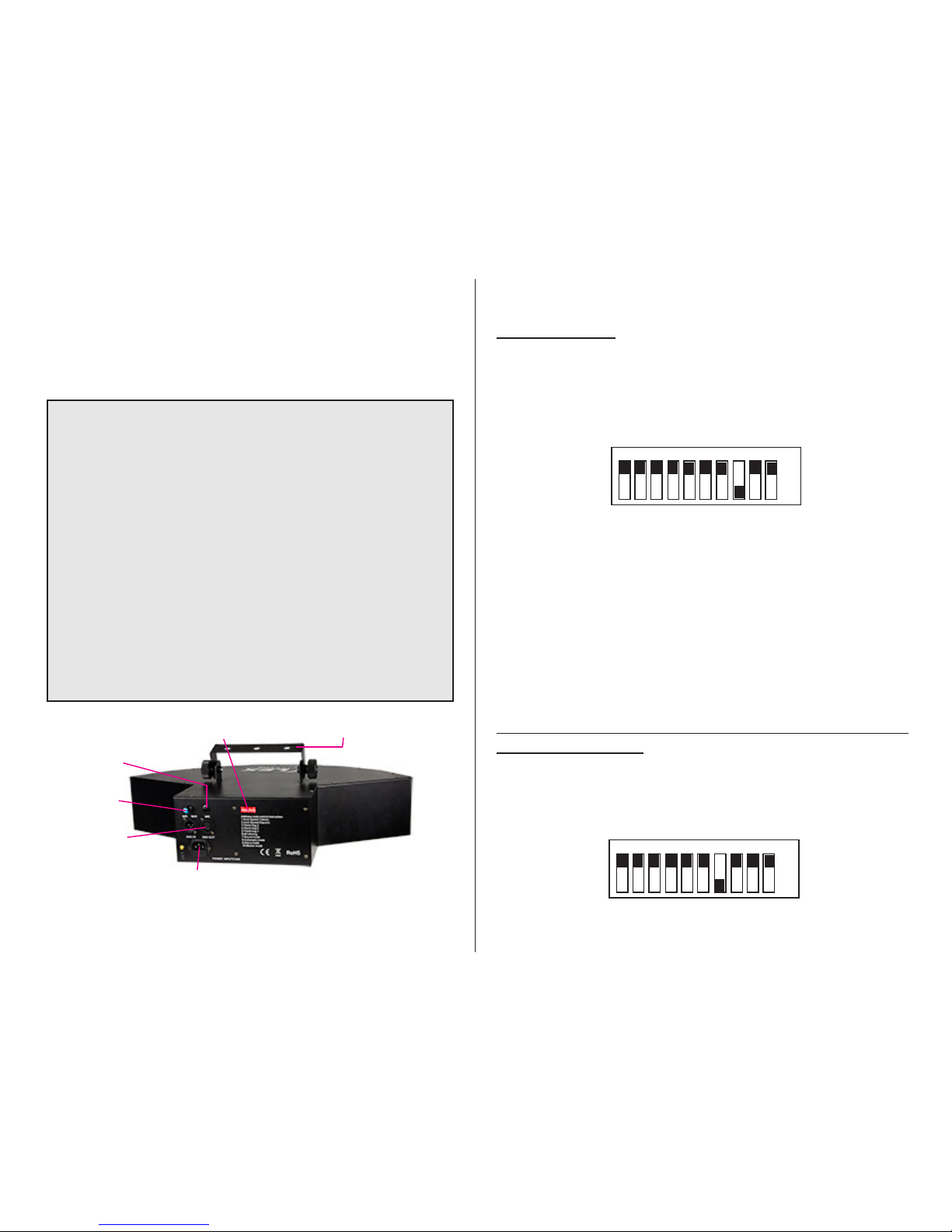
Congratulations on purchasing your new lighting effect
from Lexlighting. Reading through this manual will ensure
trouble free and long life operation of the unit.
Features:
- 294 High Brightness LED’s
- Red, Green, Blue and White
- Sound To Light (Inbuilt Microphone)
- Master/Slave Mode/Auto
- Full DMX 512 (9 Channels)
- 7 Lenses for Room Filling Coverage
Contents:
- Light Unit Lex7 Star
- IEC Power Cable with UK Plug
- User Manual
Auto Play Mode
Auto Play mode is where the light will go through its inbuilt programs
one by one, regardless of any sound input. There are various patterns and speeds you can choose. Please Observe below.
To put your xture into Auto-Play Mode, please select:
Dip Switch 8 to the ON Position
1 2 3 4 567
8 9 10
on
o
There are various Auto Modes. See List below located on the back
of your 7 Star. These range from Strobe modes, to all twinkling to all
LED’s on.
Hanging Bracket
Dip Swtiches
Sound
Sensitivity
Microphone
DMX
In and Out
XLR
IEC Power
Socket & Fuse
Sound Active Mode
Sound to Light is achieved by the unit picking up sound using it’s
internal built in microphone. The unit will step through each pattern/
sequence when sound is input. To put your xture into Sound Active
mode, dip swtich 7 to the ON position. Please adjust the sound sensitivity dial to the desired level.
1 2 3 4 567
8 9 10
on
o
Page 3

To Other Slaves
(if applicable)
Master/Slave Modes
The Lex7Star can be linked together with other Lex7Star units to
create a stunning, in-sync lightshow. This is acheived by linking the
units together via the 3 pin DMX connections at the rear. Please see
diagram below:
Lex7Star
Master
Lex7Star
Slave 1
Lex7Star
Slave 2
DMX
IN OUT
DMX
IN OUT
DMX
IN OUT
Master Dip Switch Setting:
1 2 3 4 567
8 9 10
on
o
Slave(s) Dip Switch Setting:
1 2 3 4 567
8 9 10
on
o
By choosing the Master program mode and connecting the DMX OUT
to another xture will allow the Slaves to copy the Master. The above
example shows the Master set to Sound-To_Light Mode. Dip switch 9
on the Slave(s) tell the unit it is a slave.
DMX Mode
DMX (Digital Multiplex) is a universal protocol used as a form
of communication between intelligent xtures and controllers. A
DMX controller sends DMX data instructions from the controller
to the xture. DMX data is sent as serial data that travels from
xture to xture via the DATA “IN” and DATA “OUT” XLR terminals located on all DMX xtures.
The Lex7Star is a DMX enabled xture and the DMX mode and
DMX address settings are controlled via the Dip Switches. It
also carries the standard 3-pin XLR connections for DMX use.
To set your xture for use with a universal DMX controller:
Dip Switches all to the OFF position
1 2 34567
8 9 10
o
on
With all Dip switches set to OFF position now means your
xture is now in DMX mode and is awaiting for you to assign a
DMX Fixture address. Address settings are obtained by using
dip switches 1 - 9. See example below:
Light 1 in the (01)DMX Universe - Dip 1 to ON
Light 2 in the (17)DMX Universe - Dip 1 & 5 to ON
Light 3 in the (34)DMX Universe - Dip 2 & 6 to ON
This based on the controller having 16 channels per xture.
Please see the instructions of your controller for more details on
xture addressing.
DIP #1 #2 #3 #4 #5 #6 #7 #8 #9 #10
Value 1 2 4 8 16 32 64 128 256 No
Function
