
Copyright © Lexibook 2004
1
English
Congratulations on the purchase of your Lexibook®TW10!
This document is a brief guide, which illustrates TW10 main features and functions. It will also help and guide you
with the usage of the product.
Lexibook TW10 two-way radios operate on PMR446 frequencies, and can be used in any country chaere PMR446
frequencies are authorized, subject to applicable regulations.
This license-free, two way radio service is for family and group recreational use.
Use of this radio outside the country where it was indended to be distributed is subject to government regulations
and may be prohibited.
Read this manual carrefully and make sure you know to properly operate the radio before use.
YOUR NEW RADIO
INTRODUCTION

2
hsilgn
E
Installing the Batteries
Your radio uses 3AAA alkaine batteries, and beeps when the batteries are low.
Turn the radio off. Please unscrew the screw with a screwdriver.
Slide off the battery compartment cover.
Inser batteries as shown on inside of battery compartment.
Replace the battery cover.
Note: your radio beeps when the batteries are low.
Non-rechargeable batteries are not to be recharged.
Rechargeable batteries are to be removed from the toy before being charged (if removable);
Rechargeable batteries are only to be charged under adult supervision (if removable);
Different types of batteries or new and used batteries are not to be mixed;
Only batteries of the same or equivalent type as recommended are to be used;
Batteries are to be inserted with the correct polarity;
Exhausted batteries are to be removed from the toy;
The supply terminals are not to be short circuited.
BEFORE STARTING
Copyright © Lexibook 2004
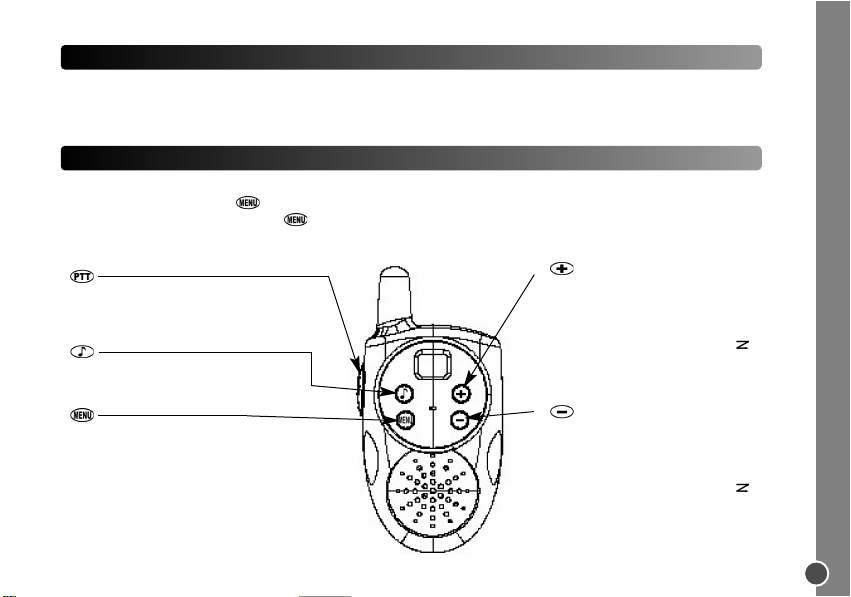
Copyright © Lexibook 2004
3
English
The approximate (typical) battery life for AAA alkaline batteries is 30 hours.
This is based on a 5% transmit, 5% receive and 90% standby cycle.
• To turn on,press and hold until a channel number appears and the radio.
• Beeps To turn off, press and hold
until the display goes blank
.
Diagram of your radio
TURNING YOUR RADIO ON AND OFF
BATTERY LIFE
1
• Push to transmit, release to listen.
• In menu mode, push to confirm selection
2
• Long press send call tone maximum 10 times,
and returns to standby mode automatically.
3
• Long press turns radio on or off
• Short press enters menu mode, where:
- first press changes channel
- second press turns scan on or off
- third press monitors channel for activity
4
•
Increases volume (volume level flashes and
VV
displays).
•
In MENU mode, increments channel
(channel number flashes)
•
In menu mode, turns scan on or off is
visible, along with flashing
YY
or
--
5
•
Decreases volume (volume level flashes and
VV
displays).
•
In MENU mode, decreases channel (channel
number flashes)
•
In menu mode, turns scan on or off is
visible, along with flashing
YY
or
--

Copyright © Lexibook 2004
4
h
s
i
l
g
nE
Press to increase or to decrease the volume. The volume level flashes and
VV
displays.
Press to confirm.
The channel is the frequency your radio uses to transmit. Your radio has 8 channels. If you are in group and you
wish to talk to each other, all radios must be set to the same channel. If your experience interference and need to
change channel, ensure that you change the channel of all radios in your group.
• Briefly press and release . The Channel number flashes
• Press or to select a channel
• Press to confirm.
Radio etiquette
It is good radio etiquette to monitor channel for activity before you transmit, to ensure that you do not interrupt
others users already on the channel. Press three times to check for channel activity. If you hear static, the
channel is clear for use.
To talk, press and hold the button. When you are finished talking. release and the radio will beep (talk
communication tone). For maximum clarity, hold the rafio 5 to 7 cm away from your mouth and speak directly into
the microphone. Do not cover the microphone while talking. When press over 60 SECOND, the unit will be
returned to standby mode.
TALKING AND LISTENING
SETTING THE CHANNEL
ADJUSTING THE VOLUME

Copyright © Lexibook 2004
5
English
Sending a call Tone
A call tone alerts others you want to talk. To send a call tone to other radios in your Group, press .
Scanning Channel
Use scanning to monitor channels and codes for transmissions, or to find someone in your group who has
accidentally changed channels.
• Press until and flashing
Y or - display.
• Press or until
YY
displays to turn scanning on.
• Press or until
--
displays to turn scanning off.
• Press to confirm.
When radio detects channel activity, it stops scanning and you can hear the transmission. To respond, press
within 5 seconds.
ATTACHING THE BELT CLIP (included)
Hook the belt clip into the notch at the
top of the radio and slide down until it
clicks into place.
To remove, squeeze the release latch
together and slide the clip up and
away from the radio.

Copyright © Lexibook 2004
6
English
Talk range
Your radio has been designed to maximize performance and improve transmission range in the field. It is
recommended that you do not use the radios closer than 1.5 meters apart, to avoid interference.
Talk range depends on the terrain. It will be affected by concrete structures, heavy foliage and by operating radios
indoors or in vehicles.
FURTHER INFORMATION
Optimal Range
Outdoors
Flat, open areas
Medium Range
Outdoors
Building or trees
Also near residential building
Minimal Range
Outdoors
Dense foliage or mountains
Also inside some building
Optimal range occurs in flat, open areas, with up to 3 kilometers of coverage. Medium range occurs when building
and tress are in the way. Minimal range occurs when dense foliage and mountains obstruct the communications
path.

Copyright © Lexibook 2004
7
English
No power or erratic display
Message not transmitted
Message not received
Hearing other conversation or
noise on a channel
Limited talk range
Heavy static or interference
• Reposition, replace or recharge batteries.
• Make sure button is completely pressed while you transmit.
• Reposition, replace or recharge batteries.
• Shared channel may be in use, try another channel.
• Confirm all radios have same channel settings.
• Make sure button is not inadvertently being pressed.
• Reposition, replace or recharge batteries.
• Obstructions and operating indoors or in vehicles may interfere with
communication. Change your location.
• Check to make sure volume is turned up.
• Shared channel may be in use, try another.
• Steel or concrete structures, heavy foliage and use in buildings and in
vehicles will decrease range. Check for clear line of sight to improve
transmission.
• Wearing radio close to body such as in a pocket or on a belt will decrease
range.
• Change location of radio
• Radio too close.
Radios must be at least 1.5 meters apart.
• Radios too far apart.
Obstacles interfere with transmission.
TROUBLESHOOTING

Copyright © Lexibook 2004
8
To clean radio:
• Use a soft damp clothes
• Do not immerse in water
• Do not use alcohol or cleaning solutions
If your radio gets wet:
• Turn it off and remove batteries
• Dry with soft cloth
• Battery contacts may be wiped with a dry, lint-free cloth
• Do not use until completely dry
SPECIFICATIONS
E
USE AND CARE
PMR446 frequency list
Channel Frequency Description
1 446.00625 MHz PMR
2 446.01875 MHz PMR
3 446.03125 MHz PMR
4 446.04375 MHz PMR
5 446.05625 MHz PMR
6 446.06875 MHz PMR
7 446.08125 MHz PMR
8 446.09375 MHz PMR
n
g
l
i
s
h
Channel: 8
Operating frequency: 446.00625-446.09375 MHz
Coverage: up to 3 kilometers
Power supply : 3xAAA
Transmitter Power (Watts) : 0.5 ERP
Channel Spacing (kHz) : 12.5

Copyright © Lexibook 2004
9
Important Information on Safe and Efficient Operation. Read This Information Before Using your Radios.
Transmit and Receive Procedure
Your two-way radio contains a transmitter and a receiver.To control your exposure and ensure compliance with the
general population / uncontrolled environment exposure limits, always adhere to the following procedure:
• Trasmit no more than 50% of the time
• To transmit(talk), press the button
• To receive calls, release the button
Transmitting 50% of the time,or less,is important because the radio generates measurable RF energy exposure
only when transmitting(in terms of measuring standards compiance).
Two-Way Radio Operation
When using your radio as a traditional two-way radio, hold the radios in a vertical position
with the microphone one to two inchs (2.5 to 5 cm) away from the lips.
SAFETY AND GENERAL INFORMATION
nE
g
l
i
s
h

Copyright © Lexibook 2004
10
Facilities
To aviod electromagnetic interference and/or compatibility conflicts,turn off your radio in any facility where posted
notices instruct you to do so. Hospitals or health care facilities may be using equipment that is sensitive to
external RF energy.
Aircraft
When instructed to do so,turn off your radio when on board an aircraft.Any use of a radio must be in accordance
with applicable regulations per airline crew instructions.
Medical Devices
If you use any other personal medical device, consult the manufacturer of your device to determine if it is
adequately shielded from RF enery.Your physician may be able to assist you in obtaining this information.
Antennas
Do not use any portable radio that has a damaged antenna. if a damaged antenna comes into contact with your
skin, a minor burn can result.
WARNING CHOKING HAZARD SMALL PARTS
Not for children under 3 years.
h
s
i
l
g
n
E

Copyright © Lexibook 2004
11
The Lexibook®TW10 is fully guaranteed for 12 months from the date of purchase. The guarantee does not cover
damage by misuse or negligence, or by excessive voltages.
When you first unpack your Lexibook®TW10, check for visible damage. If you see any damage, don’t use the
handsets - return the whole system to where you bought it.
If your Lexibook®TW10 develops a fault, first check the points above. If you can’t solve the problem, return the
whole system to where you bought it.
Lexibook
®
Telecom plc operates a policy of continuous product improvement, and so reserves the right to make
changes to the product and functions without notice.
Freephone Helpline: 0808 100 3015
Internet site: http://www.lexibook.co.uk
Lexibook UK Limited
Unit 10 Petersfield Industrial Estate
Bedford Road, Petersfield
Hampshire, GU32 3QA
United Kingdom
Web: http://www.lexibook.com
• The contents of this manual are subject to change without notice.
• No part of this manual may be reproduced in any form without the express written consent
of the manufacturer.
For use in:
Austria, Belgium, Denmark, Finland, France, Germany, Iceland, Ireland, Italy, Luxembourg. The Netherlands,
Portugal, Spain, Switzerland, United Kingdom, Sweden.
GUARANTEE
nE
g
l
i
s
h

Copyright © Lexibook 2004
12
DECLARATION OF CONFORMITY
We, Lexibook®S.A.
2, avenue de Scandinavie
91953 Courtaboeuf Cédex - France
declare under our sole responsibility that the product
Kind of product: Walkie-Talkie
Type number: TW10
to which this declaration relates, is in conformity with the following standards and/or other normative documents.
ETSI EN301 489-1 V1.4.1 (2002-08)
ETSI EN301 489-5 V1.3.1 (2002-08)
ETSI EN300 296-1 V1.1.1 (2002-03)
ETSI EN300 296-2 V1.1.1 (2002-03)
EN60950
We hereby declare that the above named product is in conformity to all the essential requirements of Directive
1999/5/EC.
05/07/2004
Denis Mauduit
Quality Manager
h
s
i
l
g
n
E

