Page 1
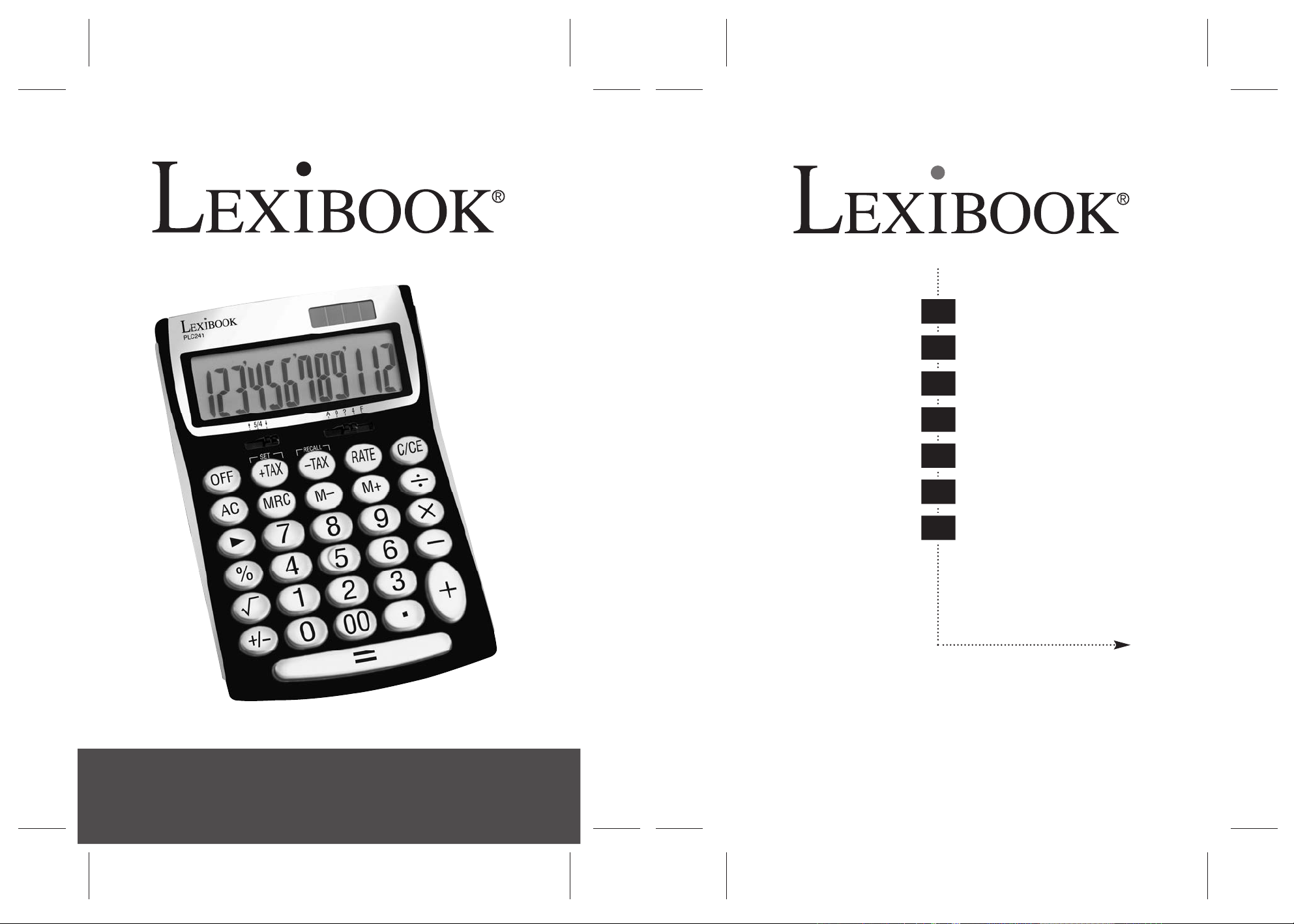
PLC241IM PLC241IM
GB
---------- English
FR
----------
Français
ES
PT
IT
DE
NL
----------
----------
----------
----------
----------
Español
Português
Italiano
Deutsch
Nederlands
Instruction Manual
PLC241
Page 2
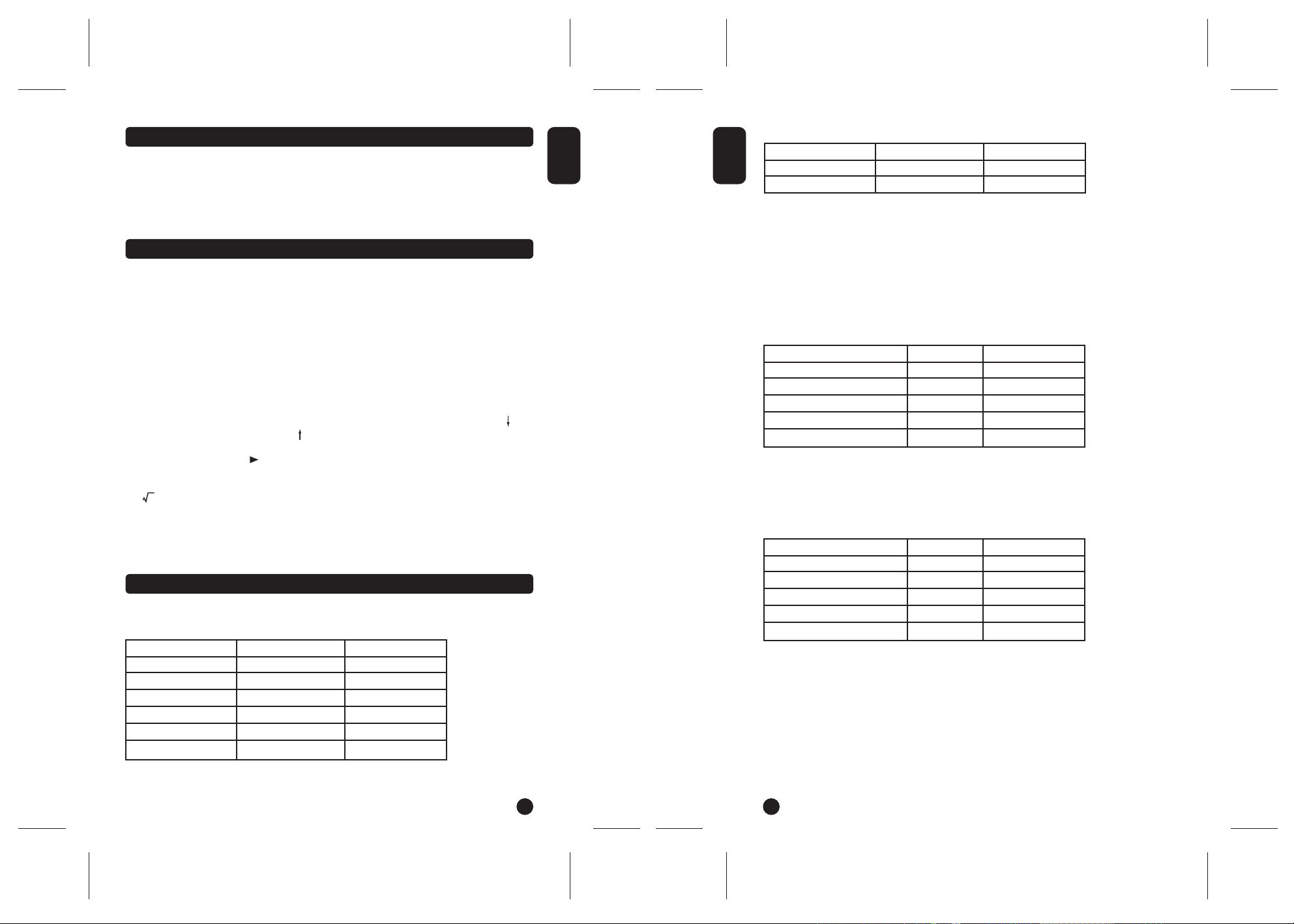
PLC241IM PLC241IM
2. Percentage calculations
Introduction
Congratulations! You have just acquired the PLC241 Semi Desktop Calculator from Lexibook®.
This calculator will allow you to perform standard calculations as well as advanced functions such as
percentage, memory, and tax calculation.
In order to get the most out of your PLC241 calculator, read this instruction manual carefully and keep it in
a safe place for future reference.
Keys
The "00" key allows you to quickly enter hundreds. Example: Press "5", then the "00" key, and the
calculator will display "500".
The "+/-" key allows you to change a positive number to negative, or vice versa. The " - " sign appears to the
left of the screen when the number displayed is negative.
If you repeatedly press the calculation signs (+, -, x, ˜), the calculation will be repeated. For example, if you
enter "20 + +", the calculator will display "40", which is the result of 20+20.
The decimal point selector allows you to select from 0, 2, 4 decimal places, or a floating decimal place
(position F), or an automatic conversion to 2 decimal places (position A).
The round down/up selector allows you to choose to round down to the nearest lower unit (position " "),
round up to the nearest higher unit (position " "), or a result automatically rounded up/down (position "5/4").
English
English
To calculate Press Display
20€ + 6% = 21.2€ 20 + 6 % 21.2
150€ minus 20% = 120€ 150 - 20 % 120
3. Calculations using memory
Before saving a new value to the memory, the content must first be deleted by pressing the 'MRC' key twice
and then pressing the 'AC' key to delete all previous calculations.
To add a value to the memory, enter the chosen number or calculation and then press the '
result of the calculation is worked out and, if applicable, added to the value in the memory.
When 'M' is displayed, it indicates that a value is stored in the memory.
To deduct a value from the memory, enter the chosen number or calculation, and then press the "
The number entered (or the result of the calculation) is deducted from the value stored in the memory. In
order to display the value stored in the memory press "MRC". To delete the memory content, press twice on
"MRC", the caption "M" will disappear.
To save a number in the memory Press Display
2 x 3 = 6 2 x 3 "M+" M 6
-) 3 x 4 = 12 3 x 4 "M-" M 12
+) 4 x 5 = 20 4 x 5 "M+" M 20
14 MRC M 14
MRC 14
M+' key. The
M-" key.
To correct a number, press the " " key until you reach the number you want to enter. To completely delete
a number you have just entered, press "C/CE" once.
The AC key clears all entries and the memory. Also use the AC key to turn on your calculator.
The key allows you to get the square root of the number you entered.
The % key allows you to perform operations with percentage values.
M+/M-/MRC - Memory operation keys
+TAX/-TAX/RATE - these keys are used to perform operations using a tax rate set by the user.
Calculations
Before using this calculator for the first time, remove the static label from the LCD screen.
1. Basic calculations
To calculate Press Display
23 + 203 - 56 = 23 + 203 - 56 = 170
562 x (38-96) = 38 - 96 x 562 = -32596
(23 x 6 + 78) ÷ 2.3 - 89 = 23 x 6 + 78 ÷ 2.3 - 89= 4.9130434782
1234567 x 9876543 = 1234567 x 9876543 = E 12.19325406118
C/CE 12.19325406118
C/CE or AC 0
Copyright Lexibook 2006
1
4. Tax calculations
Setting the tax rate:
Key in the tax rate you wish to set. Then, press the "RATE" key, followed by "+TAX" to confirm. Follow the
same procedure if you wish to change the rate later on.
Examples:
To add the tax Press Display
Amount excl. Tax: €20 Tax: 6% 20 " TAX + " 21.2
Amount incl. Tax= €21.2
To deduct the tax
Amount incl. Tax: €150 Tax: 20% 150 " TAX - " 125
Amount excl. Tax= €125
Important
The calculator will display an error message "ERROR" in the following cases.
- When dividing by zero
- In calculations where the result exceeds the capacity of the calculator.
In order to delete the error message and any other calculations, press "AC".
2
Copyright Lexibook 2006
Page 3
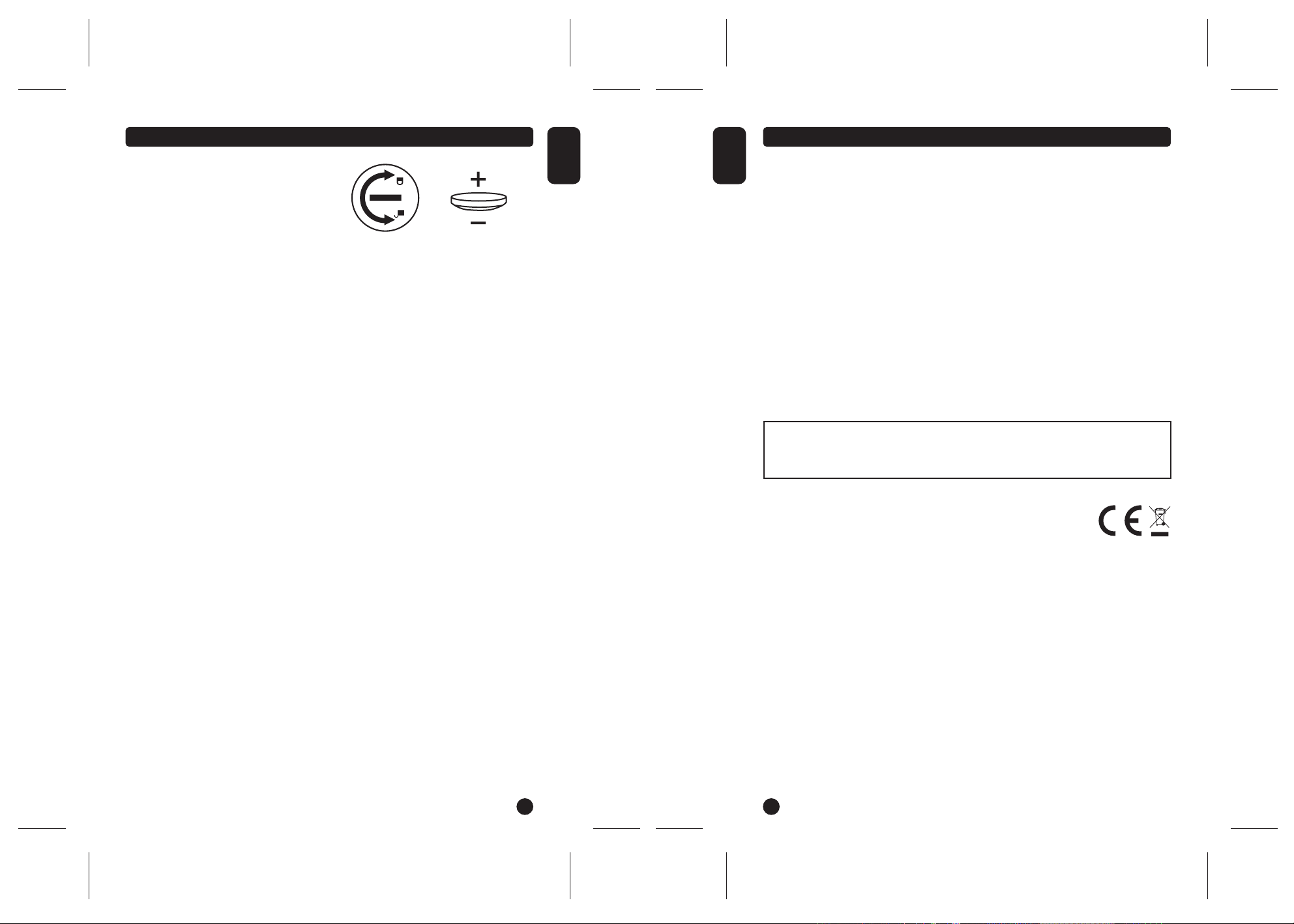
PLC241IM PLC241IM
Features
Power source:
1 AG10 battery and solar cell.
To replace the battery, open the battery compartment
at the back of the unit using a coin.
Insert a new battery and close back
the battery compartment.
Automatic switch off:
If no key is pressed, the calculator will switch itself off automatically after approximately 6 minutes.
Abnormal Conditions
If this calculator is exposed to a powerful external electric field or shock during use, an abnormal condition
may occur in which all the keys, including AC, do not function.
In this case, press the RESET switch on the back of the calculator. Note that the memory contents will be
completely cleared when this operation is performed.
Press the RESET switch only in the following cases:
After replacing the batteries.
To clear all memory contents.
When an abnormal condition occurs and all keys are inoperative.
Handling precautions
Your calculator contains precision components, never attempt to take it apart.
- Take care not to drop your calculator or allow it to receive any other impacts.
- Do not leave your equipment in areas exposed to dampness, dirt, dust or high temperatures.
- Make sure your calculator does not come in contact with water or with any other liquid substance; this
could produce a short circuit or a potential risk of fire.
- Avoid using chemical fluids or petrol to clean the equipment. Wipe it with a dry, soft cloth, or with a cloth
moistened with a solution of water and a neutral detergent.
- Under no circumstances will the manufacturer and its suppliers be liable to you or any third party for any
damages, expenses, lost of profits, lost of earnings, or any other damages arising from any malfunction,
repair, or battery replacement. The user should anticipate copies of physical records and data in order to
be protected against any possible loss.
- Never dispose of batteries, the liquid crystal panel, or other component in a fire.
- Should the calculator be exposed to a high electrostatic discharge, the content of the memory could suffer
damage or the keys could stop working.
- Before assuming malfunction of the equipment, make sure you have read this instruction manual and
check that the problem is not caused by the batteries running out or by calculation errors.
English
English
This product is covered by our 2-year warranty.
To make use of the warranty or after-sales service, please contact your retailer and supply proof of
purchase. Our warranty covers material or installation-related defects attributable to the manufacturer, with
the exception of wear caused by failure to respect the instructions for use or any unauthorised work on the
equipment (such as dismantling, exposure to heat or damp etc).
Note: It is recommended that all packaging be kept for future reference. Keep this instruction manual in a
safe place as it contains important information.
In our constant concern for improvement, the colours and details of the product may differ slightly from
those shown on the packaging.
Lexibook UK ltd
Unit 10 Petersfield Industrial Estate
Bedford Road, Petersfield
Hampshire, GU32 3QA
United Kingdom
Freephone helpline: 0808 100 3015
www.lexibook.com
Environmental Protection
Unwanted electrical appliances can be recycled and should not be discarded along with regular
household waste! Please actively support the conservation of resources and help protect the
environment by returning this appliance to a collection centre (if available).
Warranty
Copyright Lexibook 2006
3
4
Copyright Lexibook 2006
Page 4
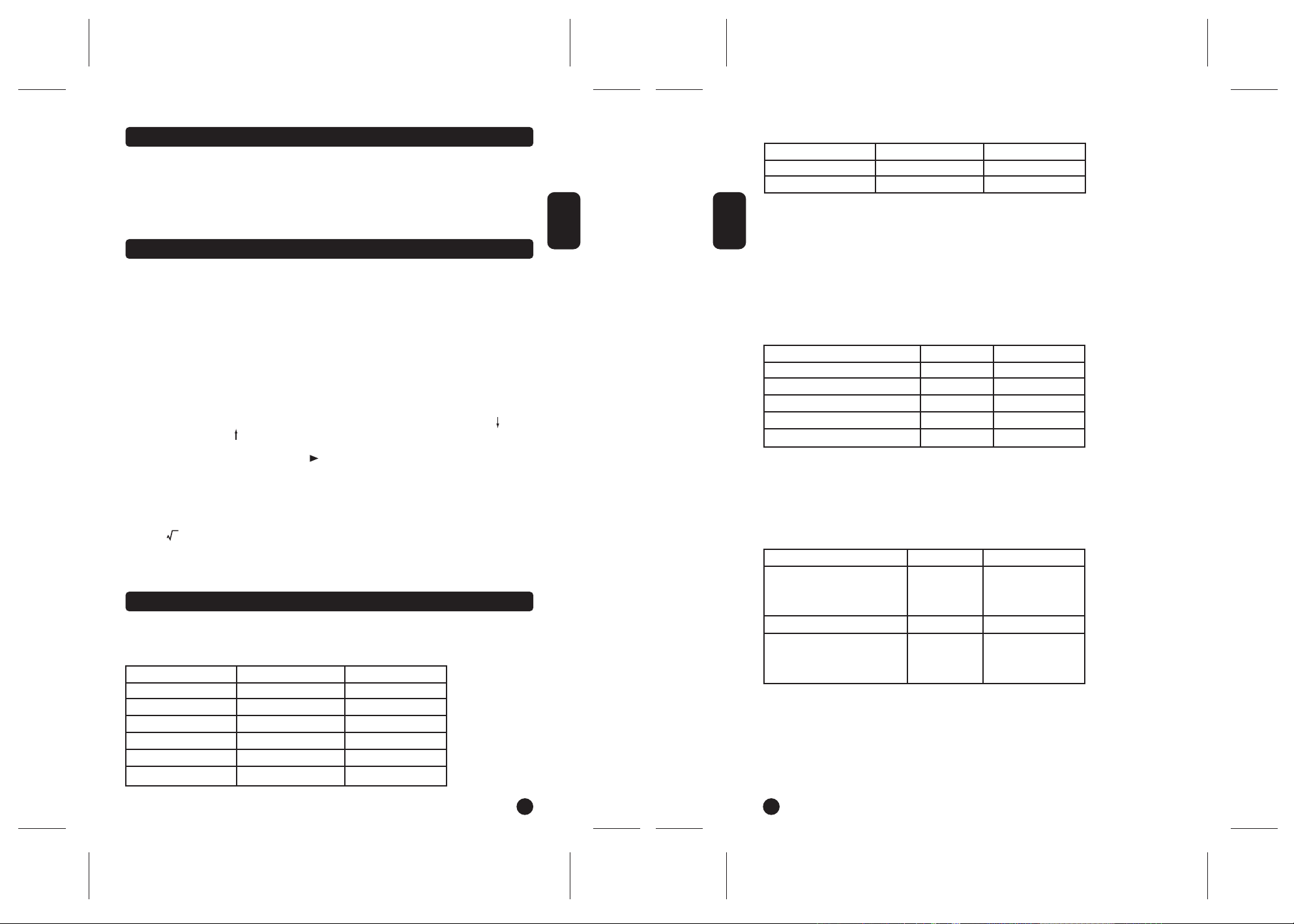
PLC241IM PLC241IM
Introduction
Félicitations ! Vous venez d’acquérir la calculatrice bureau grand format PLC241 de Lexibook®.
Cette calculatrice vous permettra d’effectuer des opérations courantes, ainsi que des fonctions plus
avancées comme pourcentages, mémoire et taxes.
Pour utiliser la calculatrice bureau grand format PLC241 au mieux, lisez ce mode d’emploi avec attention et
gardez-le dans un endroit sûr pour toute consultation ultérieure.
Touches
La touche " 00 " permet d’obtenir les centaines rapidement. Exemple : tapez " 5 " puis touche " 00 " et la
calculatrice affiche "
La touche " +/- " permet de changer un nombre positif en négatif, ou négatif en positif. Le signe " - "
apparaît sur la gauche de l’écran lorsqu’un nombre est négatif.
Si vous appuyez plusieurs fois sur les signes d’opération (+, -, x, ÷), le calcul se répètera. Par exemple, si
vous entrez " 20 + + ", la calculatrice affichera " 40 " qui est le résultat de 20 + 20.
Le sélecteur de position de la virgule permet de choisir une décimale de 0, 2, 4 chiffres, ou une décimale
flottante (position F), ou une décimale automatiquement à position 2 (position A).
Le sélecteur d’arrondissement permet de choisir un arrondissement à l’unité inférieure (position " "), à
l’unité supérieure (position " "), ou un résultat automatiquement arrondi (position " 5/4 ").
Pour corriger un chiffre, appuyez sur la touche " " jusqu’au chiffre que vous voulez entrer. Pour effacer
complètement un nombre que vous venez juste d’entrer, appuyez une fois sur la touche "
La touche “ AC ” efface toutes les données gardées en mémoire. Cette touche permet également de mettre
la calculatrice en marche.
La touche permet d’obtenir la racine carrée du nombre entré.
La touche % permet d’effectuer des calculs avec des pourcentages.
M+/M-/MRC – touches « mémoire ».
+TAX/-TAX/RATE – ces touches permettent d’effectuer des calculs utilisant un taux de TVA réglé par
l’utilisateur.
500 ".
C/CE ".
Calculs
Avant d'utiliser cette calculatrice, retirez la languette de protection statique se trouvant sur l'écran LCD.
1. Calculs de base
Pour calculer Appuyez sur Affichage
23 + 203 - 56 = 23 + 203 - 56 = 170
562 x (38-96) = 38 - 96 x 562 = -32596
(23 x 6 + 78) ÷ 2.3 - 89 = 23 x 6 + 78 ÷ 2.3 - 89= 4.9130434782
1234567 x 9876543 = 1234567 x 9876543 = E 12.19325406118
C/CE 12.19325406118
C/CE ou AC 0
Français
2. Calculs de pourcentage
Pour calculer Appuyez sur Affichage
20 + 6% = 21.2 20 + 6 % 21.2
150 minus 20% = 120 150 - 20 % 120
Français
3. Calcul avec mémoire
Pour sauvegarder une valeur en mémoire, effacez tout d’abord le contenu de la mémoire en appuyant deux
fois sur " MRC " puis appuyez sur " AC " pour effacer tous les calculs précédents.
Pour faire une addition à la valeur en mémoire, entrez le nombre ou le calcul désiré puis appuyez sur la
touche " M+ ". Le résultat de l’opération est calculé si c’est le cas et additionné à la valeur en mémoire.
Lorsque la mention " MEMORY " apparaît, elle indique une valeur en mémoire.
Pour faire une soustraction à la valeur en mémoire, entrez le nombre ou le calcul désiré puis appuyez sur
" M - ". Le nombre entré (ou le résultat de l’opération) est soustrait de la valeur en mémoire.
Pour afficher la valeur en mémoire, appuyez sur "
deux fois sur " MRC ", la mention " MEMORY " disparaît.
Pour garder un nombre en mémoire Appuyez sur Affichage
2 x 3 = 6 2 x 3 "M+" M 6
-) 3 x 4 = 12 3 x 4 "M-" M 12
+) 4 x 5 = 20 4 x 5 "M+" M 20
14 MRC M 14
MRC 14
4. Calculs de taxes
Régler le taux :
Entrez le taux de TVA que vous souhaitez régler. Ensuite, appuyez sur la touche "RATE
« +TAX » pour confirmer. Suivez la même procédure si vous désirez changer le taux de TVA.
Exemples :
Pour ajouter la taxe Appuyez sur Affichage
Montant hors taxes : 20 20 " TAX + " 21.2
Taxe : 6%
Montant toutes taxes = 21.2
Pour soustraire la taxe Appuyez sur Affichage
Montant toutes taxes : 150 150 " TAX - " 125
Taxe : 20%
Montant hors taxes = 125
Notes importantes
Dans les cas suivants, la calculatrice affichera un message d’erreur
" ERROR " à gauche de l’écran :
- division par zéro
- calcul dont le résultat dépasse la capacité de la calculatrice.
Pour effacer le message d’erreur et tous les calculs, appuyez sur " AC".
MRC ". Pour effacer le contenu de la mémoire, appuyez
", puis sur la touche
Copyright Lexibook 2006
1
2
Copyright Lexibook 2006
Page 5
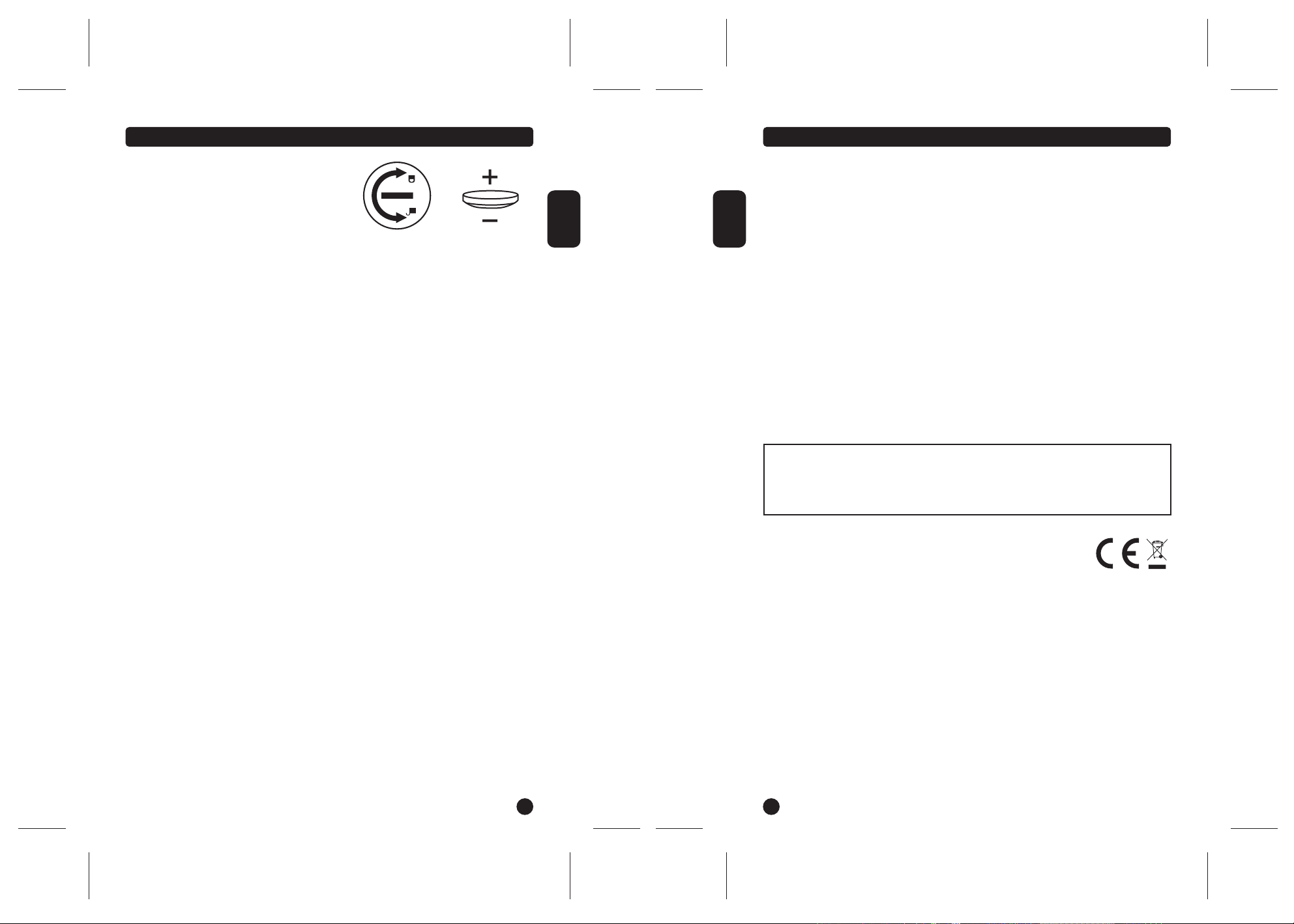
PLC241IM PLC241IM
Caractéristiques
Alimentation :
1 pile AG10 et alimentation solaire.
Pour remplacer la pile, ouvrez le compartiment à pile situé
au dos de la calculatrice à l’aide d’une pièce de monnaie.
Insérez la pile neuve en respectant la polarité.
Refermez le compartiment des piles.
Arrêt automatique :
La calculatrice s’éteint automatiquement si aucune touche n’est activée pendant environ 6 minutes.
Conditions extrêmes
Si vous exposez la calculatrice à un champ électrique, ou à une décharge électrique pendant l’utilisation, il
peut se produire des phénomènes anormaux qui peuvent neutraliser le fonctionnement de certaines
touches y compris la touche AC. Dans ce cas appuyer sur la touche RESET, au dos de la calculatrice.
Attention, le contenu de la mémoire sera complètement effacé si vous réalisez cette opération.
N’appuyez sur la touche de réinitialisation que dans les cas suivants:
Après avoir changer les piles.
Pour effacer tout le contenu de la mémoire.
Quand survient une condition extrême, et que les touches ne répondent plus.
Précautions d’emploi
• N’essayez jamais de démonter votre calculatrice, elle contient des pièces de précision.
• Evitez de faire tomber votre calculatrice ou qu’elle subisse tout autre choc.
• Evitez que votre machine soit en contact avec l’humidité, avec des impuretés, des poussières ou de
fortes températures.
• Evitez tout contact de la calculatrice avec de l’eau ou autres substances liquides car cela pourrait
provoquer des courts-circuits et des risques d’incendie.
• Evitez d’utiliser des liquides chimiques ou essence pour nettoyer la machine. Essuyez avec un linge
doux et sec, ou avec un linge légèrement humidifié avec de l’eau et un détergent neutre.
• En aucune circonstance le fabricant et ses fournisseurs ne seront responsables pour vous ou pour une
autre personne de tout dommage, dépense, perte de profit, perte d’argent ou tout autre préjudice
provenant d’une perte de données et/ou formules causée par un mauvais fonctionnement, des réparations
ou le remplacement des piles. L’utilisateur doit prévoir des copies des dossiers et données afin de se
protéger contre toute perte.
• Ne vous débarrassez jamais des piles, de l’écran en cristal liquide ou des autres pièces en les brûlant.
• Si la calculatrice est exposée à une forte décharge électrostatique, son contenu mémorisé pourra être
endommagé ou les touches pourraient arrêter de fonctionner.
• Avant de présumer un disfonctionnement de la machine, assurez vous encore d’avoir bien lu ce mode
d’emploi et vérifiez que le problème n’est pas dû à une insuffisance des piles ou à cause d’une erreur
opérationnelle.
Français
Garantie
Ce produit est couvert par notre garantie de deux ans. Pour toute mise en oeuvre de la garantie ou de
service après vente, vous devez vous adresser à votre revendeur muni de votre preuve d'achat. Notre
garantie couvre les vices de matériel ou de montage imputables au constructeur à l'exclusion de toute
Français
détérioration provenant du non respect de la notice d'utilisation ou de toute intervention intempestive sur
l'article (telle que démontage, exposition à la chaleur ou à l'humidité…).
Note : la garantie ne couvre pas le bris de l’écran LCD.
Attention : veuillez garder ce mode d’emploi, il contient d’importantes informations.
Dans un souci constant d’amélioration, nous pouvons être amenés à modifier les couleurs et les détails du
produit présenté sur l’emballage.
Référence : PLC241
Garantie 2 ans
©2006 LEXIBOOK®
Conçu en Europe – Fabriqué en Chine
LEXIBOOK S.A
2, avenue de Scandinavie
91953 Courtaboeuf Cedex France
Assistante technique : 0892 23 27 26 (0,34 € TTC/Min)
Site Internet : www.lexibook.com
Informations sur la protection de l'environnement
Tout appareil électrique usé est une matière recyclable et ne devrait pas faire partie des ordures
ménagères! Nous vous demandons de bien vouloir nous soutenir en contribuant activement au
ménagement des ressources et à la protection de l'environnement en déposant cet appareil dans
des sites de collectes (si existants).
Copyright Lexibook 2006
3
4
Copyright Lexibook 2006
Page 6

PLC241IM PLC241IM
Introducción
¡Enhorabuena! Acaba de adquirir la calculadora profesional modelo PLC241 de Lexibook®.
Esta calculadora le permitirá efectuar operaciones básicas, además de ofrecerle funciones avanzadas tales
como porcentaje, memoria y cálculo de las tasas de impuesto.
Para sacarle el máximo partido a su calculadora PLC241, lea detenidamente este manual de instrucciones
y consérvelo en un lugar seguro como referencia futura.
Teclas
La tecla “00” le permite introducir cifras de cientos con mayor rapidez. Por ejemplo: Pulse “5”, y a
continuación la tecla “00” y la calculadora mostrará “500”.
La tecla “+/-“ permite convertir un número negativo en positivo o viceversa. El signo “ - “ aparecerá en la
parte izquierda del visualizador cuando el número mostrado en el mismo es negativo.
Si se pulsa repetidamente sobre los signos de cálculo (+, -, x, ÷), el cálculo será repetido. Por ejemplo, si
se introduce “20 + +”, la calculadora mostrará “40”, es decir, el resultado de 20+20.
El selector de la coma para decimales permite seleccionar 0, 2, 4 decimales o un decimal flotante (posición
F), o incluso una conversión automática de 2 decimales (posición A).
El selector de redondeo hacia arriba o hacia abajo permite escoger el redondeo más cercano a la unidad
más baja (posición “ ”), redondear hacia la unidad más alta (posición “ ”), o la obtención de un resultado
redondeado automáticamente hacia arriba o hacia abajo (posición “5/4”).
Para eliminar la última cifra introducida o la última cifra de un resultado obtenido, pulse la tecla . Para
borrar completamente un número que se acaba de introducir pulsar “C/CE” una vez.
La tecla AC elimina cualquier valor introducido en la memoria. Utilice también esta tecla para encender su
calculadora.
La tecla le permite calcular la raíz cuadrada del número que haya introducido.
La tecla % le permite efectuar operaciones con valores de porcentaje.
Las teclas M+, M- y MRC se utilizan para efectuar operaciones utilizando valores introducidos en la
memoria.
Las teclas +TAX, -TAX y RATE se utilizan para efectuar operaciones utilizando el valor la tasa de impuesto
que desee introducir.
Cálculos
Antes de utilizar esta calculadora por primera vez, retire la etiqueta protectora de la pantalla LCD.
1. Operaciones básicas
Para calcular Pulsar Visualizador
23 + 203 - 56 = 23 + 203 - 56 = 170
562 x (38-96) = 38 - 96 x 562 = -32596
(23 x 6 + 78) ˜ 2.3 - 89 = 23 x 6 + 78 ÷ 2.3 - 89= 4.9130434782
1234567 x 9876543 = 1234567 x 9876543 = E 12.19325406118
C/CE 12.19325406118
C/CE or AC 0
Español
2. Cálculo de porcentajes
Para calcular Pulsar Visualizador
20€ + 6% = 21.2Ä 20 + 6 % 21.2
150€ minus 20% = 120Ä 150 - 20 % 120
3. Cálculos usando la memoria
Para guardar un valor en la memoria, borrar primero el contenido total de la memoria pulsando dos veces
la tecla “MRC”, y a continuación la tecla “AC” para borrar todos los cálculos anteriores.
Para sumar un valor a la memoria, introducir la cifra o cálculo seleccionado y a continuación pulsar la tecla
“M+”. El resultado de la operación es calculado y, si procede, el valor es añadido a la memoria.
Español
Cuando aparece en el visualizador la palabra “MEMORY” significa que el valor ha sido guardado en la
memoria.
Para deducir un valor de la memoria, introducir la cifra o cálculo seleccionado y pulsar “M-”. El número
introducido (o el resultado del cálculo) se deduce del valor guardado en la memoria.
Para ver la cifra del valor guardado en la memoria pulsar la tecla “MRC”. Para borrar el contenido de la
memoria pulsar dos veces la tecla “MRC” y la palabra “MEMORY” desaparecerá.
Cómo guardar un número en la memoria Pulsar Visualizador
2 x 3 = 6 2 x 3 "M+" M 6
-) 3 x 4 = 12 3 x 4 "M-" M 12
+) 4 x 5 = 20 4 x 5 "M+" M 20
14 MRC M 14
MRC 14
4. Cálculo de impuestos
Configuración de la tasa de impuesto:
Introduzca la tasa de impuesto que desea establecer. A continuación, pulse la tecla “RATE
tecla “+TAX” para confirmar los datos introducidos. Utilice el mismo procedimiento cuando desee volver a
modificar la tasa actual.
Ejemplos:
Para sumar impuestos Pulsar Visualizador
Amount excl. Tax: €20 Tax: 6% 20 " TAX + " 21.2
Amount incl. Tax= €21.2
Para deducir impuestos
Amount incl. Tax: €150 Tax: 20% 150 " TAX - " 125
Amount excl. Tax= €125
Observaciones importantes
La calculadora mostrará el mensaje “ERROR” en los casos siguientes:
- Al dividir entre cero
- En cálculos donde el resultado excede la capacidad de la calculadora.
Para borrar el mensaje de error o cualquier otra operación de cálculo, pulsar “AC”.
”, seguida de la
Copyright Lexibook 2006
1
2
Copyright Lexibook 2006
Page 7

PLC241IM PLC241IM
Características
Alimentación energética:
1 pila AG10 y célula solar.
Utilice una moneda para abrir la puerta del compartimento
de la pila, en la parte trasera de la unidad, y
retírela.
Instalar una pila nueva y asegurarse de que el lado ‘’+’’
de la pila está hacia arriba.
Vuelva a colocar la puerta del compartimento de la pila.
Desconexión automática:
Si no se pulsa ninguna tecla, la calculadora se desconectará automáticamente en aproximadamente 6
minutos.
CONDICIONES EXTREMAS
Si se expone la calculadora a un campo eléctrico, o a una descarga eléctrica durante su utilización, se
puede producir un fenómeno anormal que puede neutralizar el funcionamiento de ciertas teclas incluida la
tecla AC. En ese caso pulsar sobre el interruptor de reinicialización del sistema (RESET), en la parte de
atrás de la calculadora. Atención, el contenido de la memoria se borrará si se realiza esta operación.
Pulsar RESET solamente en los siguientes casos:
Después de cambiar las pilas.
Para borrar el contenido de la memoria.
Cuando ocurre una condición extrema, y las teclas no responden.
Precauciones
• Esta calculadora contiene componentes de precisión. No intentar desmontarla.
• No dejar caer la calculadora o someterla a impactos.
• No dejar la calculadora en áreas expuestas a la humedad, suciedad, polvo o altas temperaturas.
• No permitir que la calculadora entre en contacto con agua o cualquier otro líquido; esto podría producir un
cortocircuito o causar un riesgo potencial de incendio.
• No usar productos químicos o gasolina para limpiar la calculadora. Limpiarla con un paño seco y suave o
con un paño humedecido en una solución de agua y detergente neutro.
• El fabricante o sus proveedores no serán, bajo ninguna circunstancia, responsables ante usted o ante
terceros, por daños, gastos, pérdida de beneficios, pérdida de ganancias, o cualquier otro perjuicio
derivado de un mal funcionamiento, reparación del aparato o reemplazo de las pilas. El usuario deberá
anticipar copias físicas de los registros o datos para poder proceder contra cualquier posible pérdida.
• No tirar nunca las pilas, el panel de cristal líquido o cualquier otro componente al fuego.
• Si la calculadora fuera expuesta a una carga electrostática, el contenido de la memoria podría sufrir
daños, o las teclas dejarían de funcionar.
• Antes de asumir que la calculadora no funciona correctamente lea este manual de instrucciones con
atención y verifique que el problema no lo provoca la falta de energía de las pilas o los errores de cálculo.
Español
Garantía
Este producto tiene una garantía de 2 años.
Para hacer uso de la garantía o del servicio posventa, contacte con el vendedor y suministre el
comprobante de la compra, o devuelva la unidad a la dirección que se proporciona más abajo, completa y
con comprobante de compra.
Nota: La garantía no cubre la rotura de la pantalla LCD.
Es natural en los productos con memoria electrónica que, en raras ocasiones, se pierda la información
almacenada en la unidad. Lexibook no puede aceptar ninguna responsabilidad por la perdida de datos
Español
causada por mal uso, intento de reparar la unidad, un error, sustitución de la pila, uso de pilas caducadas o
cualquier otra circunstancia. De manera similar, no podemos aceptar ninguna responsabilidad directa ni
indirecta por pérdidas económicas o quejas de terceras partes que pudieran resultar de la utilización de
este producto. Nuestra garantía cubre defectos relativos al material o al montaje atribuibles al fabricante;
con excepción del desgaste causado por no seguir las instrucciones de uso o cualquier manipulación no
autorizada del equipo (como desensamblado, exposición al calor o a la humedad, etc.).
Nota: Se recomienda guardar todo el embalaje para futuras consultas. Guarde este manual de
instrucciones en un lugar seguro, ya que contiene información importante.
Descargo de responsabilidad
Como resultado de nuestro empeño constante para mejorar nuestros productos, puede suceder que los
colores y detalles del producto varíen respecto a las imágenes mostradas en el embalaje.
Referencia: PLC241
Garantía de 2 años
©2006 LEXIBOOK®
Diseñado y desarrollado en Europa – Fabricado en China
Servicio al cliente
Lexibook Ibérica S.L
C/ de las Hileras 4, 4° dpcho 14
28013 Madrid
España
Servicio consumidores: +34 91 548 89 32.
http://www.lexibook.com
Protección medioambiental
¡Los aparatos eléctricos pueden ser reciclados y no deben ser desechados junto con la basura
doméstica habitual! Apoye activamente el aprovechamiento racional de los recursos y ayude a
proteger el medio ambiente enviando este producto a un centro de recolección para reciclaje
(en caso de estar disponible).
Copyright Lexibook 2006
3
4
Copyright Lexibook 2006
Page 8

PLC241IM PLC241IM
Introdução
Parabéns! Acabou de adquirir a Semi Calculadora de Secretária PLC241 da Lexibook®.
Esta calculadora permite-lhe efectuar cálculos padrão, bem como funções avançadas como percentagem,
memória e cálculo de taxas.
Para obter o máximo da sua calculadora PLC241, leia com atenção este manual de instruções e guarde-o
num local seguro para futuras referências.
Teclas
00” permite-lhe inserir rapidamente a casa das centenas. Por exemplo: Prima a tecla “5” e depois a
A tecla “
tecla “00”. A calculadora apresentará “500”.
A tecla “+/-“ permite-lhe mudar um número positivo para um negativo ou vice-versa. Aparecerá o símbolo
“ - “ do lado esquerdo do ecrã quando o número apresentado for negativo.
Caso prima repetidamente os símbolos de cálculo (+, -, x, ÷), o cálculo será repetido. Por exemplo, se
inserir “20 + +”, a calculadora apresentará o resultado “40”, que provém da soma de 20+20.
O selector decimal permite-lhe seleccionar as casas decimais 0, 2, 4 ou uma outra casa decimal flutuante
(posição F), ou mesmo uma conversão automática para duas casas decimais (posição A).
O selector de arredondamentos para cima ou para baixo permite-lhe escolher se quer arredondar para a
unidade abaixo (posição “ ”) ou para a unidade acima (posição “ ”), ou um resultado arredondado
automaticamente para cima ou para baixo (posição “4/5”).
Para corrigir um número, prima a tecla “ ” até atingir o número que deseja inserir. Para apagar
completamente um número que tenha inserido, prima uma vez a tecla “C/CE”.
A tecla AC apaga todas as entradas e a memória. Utilize também a tecla AC para ligar a sua calculadora.
A tecla permite-lhe obter a raiz quadrada do número que inseriu.
A tecla % permite-lhe efectuar operações com valores percentuais.
Teclas de operações com memória M+/M-/MRC
+TAX/-TAX/RATE – estas teclas são utilizadas para efectuar operações utilizando a taxa escolhida pelo
utilizador.
Cálculos
Antes de usar esta calculadora pela primeira vez, retire a cobertura estática do ecrã LCD.
1. Cálculos básicos
Para calcular Prima Será apresentado
23 + 203 - 56 = 23 + 203 - 56 = 170
562 x (38-96) = 38 - 96 x 562 = -32596
(23 x 6 + 78) ˜ 2.3 - 89 = 23 x 6 + 78 ÷ 2.3 - 89= 4.9130434782
1234567 x 9876543 = 1234567 x 9876543 = E 12.19325406118
C/CE 12.19325406118
C/CE or AC 0
Português
2. Cálculos de Percentagem
Para calcular Prima Será apresentado
20€ + 6% = 21.2€ 20 + 6 % 21.2
150€ minus 20% = 120€ 150 - 20 % 120
3. Cálculos com memória
Para salvar um valor na memória, apague primeiro o conteúdo da memória por completo, premindo duas
vezes a tecla “MRC”, e depois premindo a tecla “AC” para apagar todos os cálculos anteriores.
Para acrescentar um valor na memória, insira o número ou cálculo escolhido e, de seguida, prima a tecla
“M+”. O resultado é calculado e, caso se aplique, acrescentado ao valor na memória.
Quando aparece a indicação “MEMORY”, significa que o valor está guardado na memória.
Para deduzir um valor da memória, insira o número ou cálculo escolhido e, de seguida, prima a tecla “M-”.
O número inserido (ou resultado do cálculo) é deduzido do valor guardado na memória.
Para ver o valor guardado na memória, prima “MRC”. Para apagar o conteúdo da memória, prima duas
Português
vezes “MRC”. A indicação “MEMORY” desaparece.
Para calcular Prima Será apresentado
2 x 3 = 6 2 x 3 "M+" M 6
-) 3 x 4 = 12 3 x 4 "M-" M 12
+) 4 x 5 = 20 4 x 5 "M+" M 20
14 MRC M 14
MRC 14
4. Cálculo de taxas
Configurar a taxa:
Insira a taxa que deseja escolher. De seguida, prima o botão “RATE”, seguido de “+TAX” para confirmar.
Siga os mesmos passos, se desejar alterar a taxa posteriormente.
Exemplos:
Para adicionar a taxa Prima Resultado
Amount excl. Tax: €20 Tax: 6% 20 " TAX + " 21.2
Amount incl. Tax= €21.2
Para deduzir a taxa
Amount incl. Tax: €150 Tax: 20% 150 " TAX - " 125
Amount excl. Tax= €125
Notas Importantes
A calculadora apresentará a mensagem “ERROR” nos seguintes casos.
- Em divisões por zero.
- Em cálculos onde o resultado exceda a capacidade da calculadora.
Para apagar a mensagem de erro e outros cálculos, prima a tecla "AC".
Copyright Lexibook 2006
1
2
Copyright Lexibook 2006
Page 9
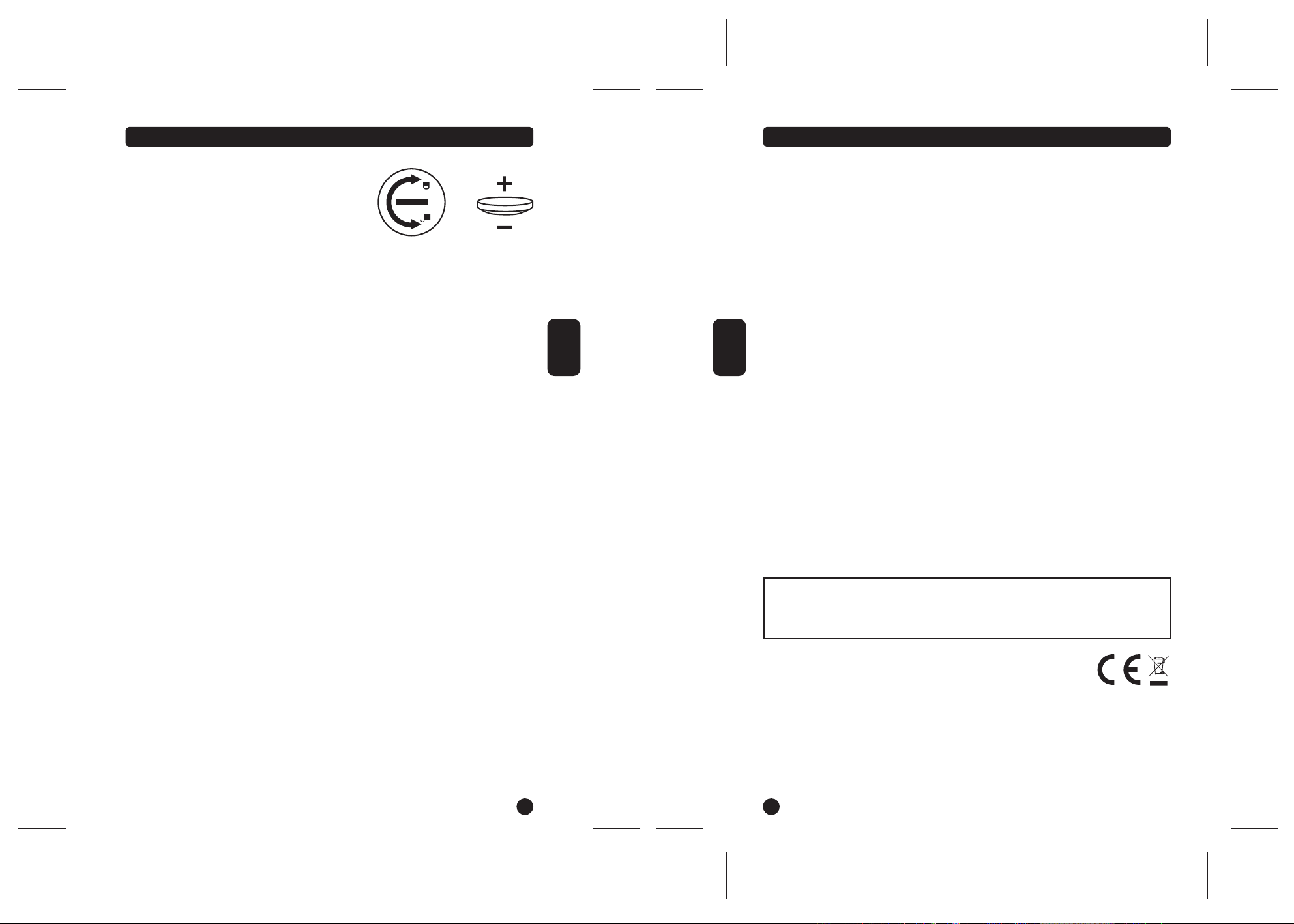
PLC241IM PLC241IM
Características
Alimentação:
1 pilha AG10 e por luz solar.
Retire a tampa do compartimento das pilhas.
Retire a pilha, tendo em conta a polaridade. Coloque uma
pilha nova, certificando-se que a polaridade está
correcta.
Volte a colocar a tampa do compartimento das pilhas e aperte
o parafuso.
Interruptor automático para desligar:
Se não premir qualquer tecla, a calculadora desliga-se automaticamente após cerca de 6 minutos.
CONDIÇÕES ANORMAIS
Se expuser a calculadora a um campo eléctrico, ou a uma descarga eléctrica durante a utilização, podem
ocorrer fenómenos anormais que podem neutralizar o funcionamento de certas teclas incluindo a tecla AC.
Neste caso prima (RESET) , na parte de trás da calculadora. Atenção, o conteúdo da memória será
completamente apagado se você realizar esta operação. Não prima a tecla RESET sem ser nos seguintes
casos:
Após ter mudado as pilhas.
Para apagar todo o conteúdo da memória.
Quando surgir uma condição anormal, e as teclas não responderem.
Precauções de manuseamento
• A sua calculadora contém peças de precisão. Nunca tente removê-las.
• Não deixe cair a sua calculadora ou permita quaisquer outros impactos.
• Não deixe a calculadora em locais expostos à humidade, sujidade, pó ou altas temperaturas.
• Certifique-se que a sua calculadora não entra em contacto com água ou qualquer outro líquido. Isso
poderia criar um curto-circuito ou um potencial risco de incêndio.
• Evite a utilização de químicos ou diluentes para limpeza do equipamento. Limpe apenas com um pano
seco e suave, ou com um pano ligeiramente embebido com água e detergente suave.
• Nunca, sob quaisquer circunstâncias, o fabricante ou vendedor será responsável perante si ou perante
terceiros por quaisquer danos, despesas, prejuízos, ou quaisquer outros danos que possam surgir do
mau funcionamento, reparação ou substituição da pilha. O utilizador deverá criar com antecedência
cópias dos dados, como segurança em relação à possível perda de dados.
• Nunca deite as pilhas, o painel de cristais líquidos ou qualquer outro
• Componente no fogo.
• Caso a calculadora fique exposta a uma descarga electrostática elevada, o conteúdo da memória poderá
sofrer danos ou as teclas poderão deixar de funcionar.
• Antes de pressupor o mau funcionamento do equipamento, certifique-se que leu este manual de
instruções e verifique se o problema não é causado pelo desgaste da pilha ou por erros de cálculo.
Português
Garantia
Este produto tem uma garantia de 2 anos.
Para utilizar a sua garantia ou os serviços pós-venda, por favor contacte o seu vendedor e forneça uma
prova de compra, ou envie a unidade para o endereço apresentado abaixo com uma prova de compra.
Nota: A garantia não cobre ecrãs LCD partidos.
É sabido que os produtos que utilizam uma memória electrónica podem, em raras ocasiões, perder a
informação armazenada na memória. A Lexibook não aceita quaisquer responsabilidades pela perda de
dados devido a uma má utilização, má reparação, ou tentativa de reparar a unidade, um erro, substituição
das pilhas, utilização de pilhas gastas, ou em quaisquer outras circunstâncias. Do mesmo modo, não
podemos aceitar qualquer responsabilidade directa ou indirecta por perdas financeiras ou queixas por
parte de terceiros devido à utilização deste produto. A nossa garantia cobre defeitos de material ou de
instalação que possam ser atribuídos ao fabricante, com a excepção de desgaste causado pelo não
respeito das instruções de utilização, ou qualquer trabalho não autorizado no equipamento (como
desmontar, expor ao calor ou à humidade, etc.).
Português
Nota: Recomendamos que guarde todo o pacote para futuras referências. Guarde este manual de
instruções num local seguro, pois contém informações importantes.
Cláusula de desresponsabilização
Na nossa constante procura pela melhoria, as cores e detalhes do produto podem ser ligeiramente
diferentes das apresentadas na caixa.
Referência: PLC241
Garantia de 2 anos
©2006 LEXIBOOK®
Criado e desenvolvido na Europa - Fabricado na China
Serviço de Apoio ao Cliente
LEXIBOOK Electronica Lda
Quinta dos Loios
Praceta José Domingos dos Santos, 6B-8A
2835-343 Lavradio-Barreiro
Portugal
Apoio Técnico: +351 212 039 600
http://www.lexibook.com
Protecção ambiental
Os aparelhos eléctricos indesejados podem ser reciclados e não deverão ser deitados fora
juntamente com o lixo convencional! Por favor, apoie activamente a conservação de recursos e
ajude a proteger o ambiente, devolvendo esta unidade a um centro de recolha (se disponível).
Copyright Lexibook 2006
3
4
Copyright Lexibook 2006
Page 10

PLC241IM PLC241IM
Introduzioni
Congratuzioni! per aver acquistato la calcolatrice PLC241 Semi Desktop di Lexibook®.
Questa calcolatrice vi consentirà di eseguire normali calcoli e funzioni avanzate come percentuale, memoria
e calcolo delle tasse.
Per ottenere il massimo delle prestazioni dalla calcolatrice PLC241, leggere con attenzione il manuale di
istruzioni e conservarlo in un luogo sicuro per eventuali necessità future.
Tasto
Il tasto “00” permette di inserire rapidamente le centinaia. Esempio: Premendo “5”, e quindi il tasto “00”, la
calcolatrice visualizzerà “500”.
Il tasto “+/-“ permette di trasformare un numero positivo in negativo o viceversa. Quando il numero
visualizzato è negativo, sulla sinistra dello schermo appare il segno “-“.
Premendo ripetutamente i tasti di operazione aritmetica (+, -, x, ÷), il calcolo verrà ripetuto. Ad esempio,
inserendo “20 + +”, la calcolatrice visualizzerà a display “40”, che è il risultato di 20+20.
Il selettore del punto decimale vi consente di scegliere tra 0, 2, 4 cifre decimali, oppure una virgola flottante
(posizione F), o perfino una conversione automatica a 2 cifre decimali (posizione A).
Il selettore di arrotondamento per difetto/eccesso (down/up) permette di scegliere tra un’arrotondamento
per difetto all’unità inferiore più vicina (posizione “ ”), per eccesso all’unità superiore più vicina (posizione
“ ”), oppure un risultato arrotondato automaticamente per eccesso o per difetto (posizione “5/4”).
Per correggere un numero, premere il tasto “ ” fino al raggiungimento del numero che desiderate inserire.
Per cancellare completamente un numero che avete appena inserito, premere una volta “C/CE”.
Il tasto AC cancella tutte le voci inserite e la memoria. Usare il tasto AC anche per accendere la calcolatrice.
Il tasto consente di calcolare la radice quadrata del numero inserito.
Il tasto % consente di eseguire operazioni con i valori percentuali.
M+/M-/MRC – Tasti per le operazioni in memoria
+TAX/-TAX/RATE – tasti per eseguire operazioni usando una aliquota di tassazione impostata dall’utente.
Calcoli
Prima di utilizzare la calcolatrice per la prima volta, rimuovere l’etichetta statica dallo schermo LCD.
1. Calcoli base
Per calcolare Premere Display
23 + 203 - 56 = 23 + 203 - 56 = 170
562 x (38-96) = 38 - 96 x 562 = -32596
(23 x 6 + 78) ˜ 2.3 - 89 = 23 x 6 + 78 ÷ 2.3 - 89= 4.9130434782
1234567 x 9876543 = 1234567 x 9876543 = E 12.19325406118
C/CE 12.19325406118
C/CE or AC 0
Italiano
2. Calcoli in percentuale
Per calcolare Premere Display
20€ + 6% = 21.2€ 20 + 6 % 21.2
150€ minus 20% = 120€ 150 - 20 % 120
3. Calcoli con la memoria
Per salvare un valore nella memoria, cancellare innanzitutto il contenuto della memoria premendo due volte
il tasto “MRC”, quindi premere il tasto “AC” per cancellare tutte le operazioni precedenti.
Per aggiungere un valore alla memoria, inserire il numero o l’operazione prescelta, e premere il tasto “M+”.
Il risultato dell’operazione viene elaborato e, nel caso, aggiunto al valore presente in memoria.
Quando viene visualizzata la scritta “MEMORY”, significa che un valore è presente nella memoria. Per
sottrarre un valore dalla memoria, inserire il numero o l’operazione prescelta, e premere il tasto “M-”. Il
numero inserito (o il risultato del calcolo) viene sottratto dal
valore presente in memoria. Per visualizzare il valore salvato in memoria premere “MRC”. Per cancellare il
contenuto della memoria, premere due volte “MRC”, la scritta “MEMORY” scomparirà.
Per salvare un numero in memoria Premere Display
2 x 3 = 6 2 x 3 "M+" M 6
-) 3 x 4 = 12 3 x 4 "M-" M 12
Italiano
+) 4 x 5 = 20 4 x 5 "M+" M 20
14 MRC M 14
MRC 14
4. Calcolo dell’imposta
Impostazione del tasso di cambio:
Specificare il tasso di cambio che si desidera impostare. Quindi premere il tasto “RATE”, seguito da “+TAX”
per confermare. Seguire la stessa procedura se si desidera cambiare il tasso successivamente.
Esempi:
Per aggiungere l'imposta Premere Visualizzazione
Amount excl. Tax: €20 Tax: 6% 20 " TAX + " 21.2
Amount incl. Tax= €21.2
Per detrarre l'imposta
Amount incl. Tax: €150 Tax: 20% 150 " TAX - " 125
Amount excl. Tax= €125
Importante
La calcolatrice mostrerà il messaggio “ERROR” nei seguenti casi
- Quando si divide per zero
- In caso di calcoli il cui risultato ecceda la capacità della calcolatrice.
Per cancellare il messaggio di errore e qualsiasi altra operazione, premere “AC”.
Copyright Lexibook 2006
1
2
Copyright Lexibook 2006
Page 11

PLC241IM PLC241IM
Specifiche tecniche
Alimentazione:
1 batteria AG10 e celle solari.
Rimuovere il coperchio del vano batterie.
Estrarre la batteria, facendo attenzione alla disposizione
delle polarità, quindi sostituirla con una nuova
assicurandosi di rispettare le polarità.
Riposizionare lo sportello dello scomparto batterie.
Spegnimento automatico:
Se non vengono premuti tasti per circa 6 minuti, la calcolatrice si spegne automaticamente.
CONDIZIONI ESTREME
Se esponete la calcolatrice a un campo elettrico, o a una scarica elettrica durante l'utilizzo, si possono
verificare fenomeni anormali che possono neutralizzare il funzionamento di certi tasti compreso il tasto AC.
In questo caso premete il tasto di inizializzazione del sistema (RESET), dietro alla calcolatrice.
ATTENZIONE IL CONTENUTO DELLA MEMORIA SARA' COMPLETAMENTE CANCELLATO SE
COMPITE QUESTA AZIONE.
Premete RESET solo nei seguenti casi:
Dopo aver cambiato le pile.
Per cancellare il contenuto della memoria.
In condizioni estreme e quando i tasti non rispondono.
Precauzioni d’uso
• La vostra calcolatrice contiene componenti di precisione, mai cercare di smontarla.
• Evitare di far cadere la calcolatrice o altri impatti violenti.
• Non lasciare l’apparecchio in zone esposte a umidità, sporcizia, polvere o temperature elevate.
• Assicurarsi che la calcolatrice non entri in contatto con l’acqua o qualsiasi altro liquido; questo potrebbe
provocare un corto circuito o un potenziale rischio d’incendio.
• Evitare l’uso di prodotti chimici o di petrolio per la pulizia dell’apparecchio. Servirsi di un panno morbido e
asciutto o di un panno inumidito con una soluzione molto diluita di detergente neutro.
• In nessun caso il produttore e i suoi fornitori saranno ritenuti responsabili nei confronti vostri o di qualsiasi
altra persona per qualsiasi tipo di danno, spesa, mancato guadagno mancato risparmio o per qualsiasi
altro tipo di danno risultante da malfunzionamenti, riparazioni o sostituzioni della batteria. L’utente deve
conservare copie stampate delle registrazioni e dei dati per proteggerli da
eventuali perdite dei dati stessi.
• Mai eliminare le batterie, il pannello a cristalli liquidi, o altri componenti bruciandoli.
• Nel caso in cui la calcolatrice venisse esposta ad un’elevata scarica elettrostatica, il contenuto della
memoria potrebbe risultare danneggiato o i tasti potrebbero non funzionare.
• Prima di presumere un malfunzionamento dell’apparecchio, leggere attentamente il manuale di istruzioni
e verificare che il problema non sia dovuto a un calo della batteria o ad errori nelle operazioni.
Italiano
Garanzia
Questo prodotto è coperto dalla nostra garanzia di 2 anni.
Per servirsi della garanzia o del servizio di assistenza post-vendita, contattare il negoziante esibendo la
prova d’acquisto, oppure rispedire l’apparecchio all’indirizzo che segue, allegando la prova d’acquisto.
Nota bene: la garanzia non copre display LCD rotti.
I prodotti che fanno uso di una memoria elettronica, per loro stessa natura, presentano l'eventualità seppur
in rare occasioni, di una perdita dei dati salvati nella memoria stessa. Lexibook non è responsabile per la
perdita di dati dovuta a uso improprio, tentativi di riparazione dell’apparecchio, errori, sostituzione delle
batterie, uso di batterie scadute o in qualsiasi altra circostanza. Allo stesso modo, non presenta
responsabilità dirette o indirette per perdite economiche o lamentele da parte di terzi che possano derivare
dall'uso del prodotto. La garanzia copre eventuali difetti di materiale o di fabbricazione attribuibili al
produttore, ad eccezione dell’usura causata dal mancato rispetto delle istruzioni per l’uso o da qualsiasi
tipo di intervento non autorizzato sull’apparecchio (quali smantellamento, esposizione a fonti di calore o
all’umidità, ecc.).
Nota: conservare la confezione per eventuali riferimenti futuri. Conservare il manuale d’istruzioni in un luogo
sicuro in quanto contiene informazioni importanti.
Esclusione della responsabilità
Per via del costante impegno volto al miglioramento dei nostri prodotti, i colori e i dettagli del prodotto
Italiano
possono differire leggermente da quanto illustrato sulla confezione.
Riferimento: PLC241
Garanzia di 2 anni
©2006 LEXIBOOK®
Progettato e sviluppato in a – Fabbricato in Cina
Servizio clienti
Lexibook Italia S.r.l
Via Eustachi, 45
20129 Milano
Italia
Servizio consumatori : +39 022040 4959 (Prezzo di una chiamata locale).
http://www.lexibook.com
Protezione ambientale
I dispositivi elettrici possono essere riciclati, non vanno pertanto gettati insieme ai rifiuti domestici.
Sostenete attivamente la difesa delle risorse e aiutate a proteggere l’ambiente restituendo
l’apparecchio ad un centro di raccolta (se disponibile).
Copyright Lexibook 2006
3
4
Copyright Lexibook 2006
Page 12

PLC241IM PLC241IM
Einleitung
Herzlichen Glückwunsch! Sie haben einen PLC241 Tischrechner von Lexibook® erworben.
Dieser Rechner bietet Ihnen Standardberechnungen sowie erweiterte Funktionen, wie Prozentberechnung,
Speicherung, Steuerberechnung.
Bitte lesen Sie diese Bedienungsanleitung sorgfältig und bewahren Sie sie für künftige Nachschlagezwecke
auf, damit Sie Ihren PLC241 Rechner optimal benutzen können.
Tasten
Die “00” Taste ermöglicht es Ihnen die Hunderter schnell einzugeben. Beispiel: Drücken Sie „5“, dann die
„00“ Taste und der Taschenrechner wird „500“ anzeigen.
Die “+/-“ Taste ermöglicht Ihnen positive in negative Zahlen umzuwandeln, oder umgekehrt. Das “ - “
Zeichen erscheint links in der Anzeige, wenn die dargestellte Zahl negativ ist.
Wenn Sie wiederholt die Rechenzeichen (+, -, x, ÷) drücken, wird die entsprechende Rechnung wiederholt.
Wenn Sie zum Beispiel “
20+20 ist.
Der Dezimalstellenwähler ermöglicht Ihnen zwischen 0, 2 oder 4 Nachkommastellen zu wählen, oder eine
Fließkommastelle (Stellung F) oder sogar eine automatische Umwandlung zu 2 Dezimalstellen (Stellung A)
zu aktivieren.
Mit dem Auf-/Abrundenwähler können Sie einstellen, ob zur nächst kleineren Stelle abgerundet
(Stellung “ ”), zur nächst größeren (Stellung “ ”) aufgerundet oder ergebnisabhängig automatisch ab- oder
aufgerundet (Stellung “4/5”) werden soll.
Um die letzte eingegebene Ziffer oder die letzte Stelle eines Resultats zu löschen, drücken Sie die Taste
. Um eine Zahl, die Sie gerade eingegeben haben komplett zu löschen, drücken Sie einmal die “C/CE”Taste.
Mit der AC-Taste löschen Sie alle Eingaben und den Speicher. Mit der Taste AC schalten Sie Ihren Rechner
auch ein.
Mit der Taste können Sie die Quadratwurzel der eingegebenen Zahl errechnen.
Mit der Taste % können Sie Prozentberechnungen ausführen.
M+/M-/MRC – Speichertasten
+TAX/-TAX/RATE – Mit dieser Taste führen Sie Steuerberechnungen mit dem von Ihnen eingegebenen
Schlüssel aus.
20 + +” eingeben, wird der Taschenrechner 40 anzeigen, was das Ergebnis von
Berechnungen
Bevor Sie diesen Rechner das erste Mal verwenden, ziehen Sie bitte den statischen
Aufkleber von der LCD-Anzeige ab.
1. Grundberechnungen
Zu berechnen Drücken Anzeige
23 + 203 - 56 = 23 + 203 - 56 = 170
562 x (38-96) = 38 - 96 x 562 = -32596
(23 x 6 + 78) ˜ 2.3 - 89 = 23 x 6 + 78 ÷ 2.3 - 89= 4.9130434782
1234567 x 9876543 = 1234567 x 9876543 = E 12.19325406118
C/CE 12.19325406118
C/CE or AC 0
Deutsch
2. Prozentrechnung
Zu berechnen Drücken Anzeige
20€ + 6% = 21.2€ 20 + 6 % 21.2
150€ minus 20% = 120€ 150 - 20 % 120
3. Berechnungen mit dem Speicher
Drücken Sie zweimal die „MRC“-Taste, um den gesamten Speicherinhalt zu löschen und dann die „AC“Taste um alle vorherigen Berechnungen zu löschen. Um einen Wert zum Speicher hinzuzuaddieren, geben
Sie die gewünschte Zahl ein und drücken Sie dann die Taste „
erstellt und wenn möglich zum Speicher dazuaddiert.
Wenn die Einblendung „MEMORY” angezeigt wird, bedeutet dies, dass der Wert im Speicher gesichert
wurde.
Um einen Wert vom Speicher abzuziehen, geben Sie die gewünschte Zahl oder Rechnung ein und drücken
dann die „M-„-Taste. Die eingegebene Zahl (oder das Resultat der Rechnung) wird nun vom Wert im
Speicher subtrahiert.
Um den gespeicherten Wert anzuzeigen, drücken Sie die Taste „
„MRC“, um den Speicher zu leeren. Die Einblendung „MEMORY“ wird verschwinden.
So speichern Sie die Zahl Drücken Anzeige
2 x 3 = 6 2 x 3 "M+" M 6
-) 3 x 4 = 12 3 x 4 "M-" M 12
+) 4 x 5 = 20 4 x 5 "M+" M 20
14 MRC M 14
Deutsch
MRC 14
4. Steuerberechnungen
Geben Sie den gewünschten Steuersatz ein. Drücken Sie dann die Taste "RATE" und drücken Sie zur
Bestätigung "+TAX". Gehen Sie ebenso vor, wenn Sie den Satz später ändern möchten.
Beispiele:
Um die Steuer zu berechnen Drücken Sie Anzeige
Amount excl. Tax:
Amount incl. Tax= €21.2
Um den Steuersatz abzuleiten
Amount incl. Tax: €150 Tax: 20% 150 " TAX - " 125
Amount excl. Tax= €125
Wichtige Hinweise
Der Taschenrechner wird in folgenden Fällen die Fehlermeldung “ERROR” anzeigen:
- Wenn durch null dividiert wird
- Bei Berechnungen, bei denen das Resultat die Kapazität des Taschenrechners übersteigt.
Drücken Sie „AC“, um die Fehlermeldung und andere Berechnungen zu löschen.
€20 Tax: 6% 20 " TAX + " 21.2
M+“. Das Resultat der Berechnungen wird
MRC“. Drücken Sie zweimal die Taste
Copyright Lexibook 2006
1
2
Copyright Lexibook 2006
Page 13

PLC241IM PLC241IM
Spezifikationen
Stromquelle:
1 AG10 Batterie und Solarzelle. Es besteht kein
Bedarf, die Batterien zu wechseln, weswegen
das Batteriefach für den Benutzer nicht zugänglich ist.
Lösen und entfernen Sie den Batteriedeckel auf der
Rückseite des Gerätes.
Entfernen Sie die Batterien und legen Sie die neuen Batterien ein.
Schließen Sie das Batteriefach.
Automatisches Abschalten:
Wenn keine Taste gedrückt wird, schaltet sich der Taschenrechner nach ca. 6 Sekunden selbst ab.
ANORMALE BEDINGUNGEN
Wenn Sie den Taschenrechner während seiner Benutzung einem Spannungsfeld oder einer elektrischen
Entladung aussetzen, können anormale Phänomene auftreten, die Funktionsfähigkeit bestimmter Tasten,
u.a. der Taste , beeinträchtigen. In diesem Fall den Rücksetzschalter (RESET) auf der Rückseite des
Taschenrechners drücken. Achtung, dieser Vorgang löscht den gesamten Speicherinhalt.
Drücken Sie die Rücksetzungstaste nur in einem der folgenden Fälle:
Nach dem Batteriewechsel. Um den ganzen Speicherinhalt zu löschen . Bei Eintreten anormaler
Bedingungen, wenn die Tasten nicht mehr ansprechen.
Handhabungsanweisungen
• Ihr Taschenrechner enthält Präzisionsbauelemente. Versuchen Sie ihn nie auseinander zu nehmen.
• Achten Sie darauf, dass der Taschenrechner nicht fallen gelassen wird oder sonstige Schockwirkungen
erleidet.
• Belassen Sie Ihr Gerät nicht in Situationen von Feuchtigkeit, Schmutz, Staub oder hohen Temperaturen.
• Sorgen Sie dafür, dass Ihr Taschenrechner nicht mit Wasser oder anderen flüssigen Substanzen in
Berührung kommt. Dies kann einen Kurzschluss verursachen oder sogar zu Bränden führen.
• Vermeiden Sie die Verwendung von Chemikalien oder Benzin, um das Gerät zu reinigen. Wischen Sie es
mit einem trockenen weichen Tuch ab oder mit einem, das leicht angefeuchtet wurde, mit einer Lösung
aus Wasser und einem neutralen Reinigungsmittel.
• Der Hersteller und seine Lieferanten können unter keinen Umständen von Ihnen oder Dritten haftbar
gemacht werden für irgendwelche Beschädigungen, Ausgaben, Gewinnverlust, verlorene Einnahmen
oder jegliche andere Schäden die durch Reparatur oder Batteriewechsel entstanden sind. Der Benutzer
sollte solchem mit Kopien von physikalischen Aufzeichnungen und Daten zuvorkommen, um Sie vor
möglichem Verlust zu schützen.
• Werfen Sie Batterien, die Flüssigkristallanzeige oder andere Komponenten nie ins Feuer.
• Wenn der Taschenrechner starken elektrostatischen Entladungen ausgesetzt wird, könnte der Speicher
Schaden erleiden oder die Tasten könnten nicht mehr funktionieren.
• Vergewissern Sie sich, bevor Sie von einer Fehlfunktion des Gerätes ausgehen, dass Sie diese
Bedienungsanleitung gelesen haben und überprüfen Sie, dass das Problem nicht durch entleerte Batterien
oder Berechnungsfehler verursacht wurde.
Deutsch
Garantie
Die Garantiezeit für dieses Gerät beläuft sich auf 2 Jahre.
Um die Garantie oder den Kundendienst in Anspruch zu nehmen, setzen Sie sich bitte mit Ihrem Händler
oder Lieferanten in Verbindung oder senden Sie das Gerät an die unten angegebene Adresse ein. Fügen
Sie Ihren Kaufbeleg bei.
Hinweis: Die Garantie gilt nicht für defekte LCD-Bildschirme.
Es liegt in der Natur von Geräten mit elektronischer Speicherfunktion, dass die Daten im Speicher in sehr
seltenen Fällen verloren gehen können. Lexibook übernimmt keine Haftung für Datenverluste aufgrund
von Missbrauch, Reparaturversuchen, Fehlern, Batterieaustausch, Verwendung von abgelaufenen
Batterien oder unter anderen Umständen. Darüber hinaus übernehmen wir keine direkte oder indirekte
Haftung für finanzielle Verluste oder Ansprüche Dritter, die auf der Benutzung dieses Produkts beruhen.
Unsere Garantie bezieht sich auf Material- und Verarbeitungsfehler des Herstellers, nicht jedoch auf
Verschleiß, Nichteinhaltung der Anleitungen, unautorisierte Arbeiten am Gerät und dessen Bestandteilen
(Demontage, Hitze, Dampf usw.).
Hinweis: Wir empfehlen, dass Sie die Originalverpackung für spätere Zwecke aufbewahren. Bewahren
Sie diese Bedienungsanleitung an einem sicheren Ort auf, da sie wichtige Informationen enthält.
Haftungsausschluss
Wir verbessern unsere Produkte, deren Farben und Produktdetails ständig, daher kann Ihr Produkt leicht
von der Abbildung auf der Verpackung abweichen.
Referenz: PLC241
Garantie: 2 Jahre
©2006 LEXIBOOK®
Deutsch
Design und Entwicklung in Europa - Made in China
Kundendienst
LEXIBOOK UK ltd
Unit 10 Petersfield Industrial Estate
Bedford Road, Petersfield
Hampshire, GU32 3QA,
Großbritannien
Helpline: 0808 100 3015
http://www.lexibook.com
Umweltschutz
Elektronische Geräte können aufbereitet werden und dürfen nicht im Haushaltsmüll entsorgt werden.
Bitte unterstützen Sie die Wiederaufbereitung und schützen Sie die Umwelt, indem Sie Altgeräte
entsprechend der Umweltschutzbestimmungen entsorgen bzw. abgeben.
Copyright Lexibook 2006
3
4
Copyright Lexibook 2006
Page 14

PLC241IM PLC241IM
Inleiding
Gefeliciteerd! Je hebt net de PLC241 Semi desktop rekenmachine van Lexibook® gekocht.
Met deze rekenmachine kan je naast de standaardbewerkingen, ook meer gecompliceerde functies
uitvoeren zoals percentage, geheugen en belastingberekeningen.
Om van jouw PLC241 rekenmachine optimaal te kunnen genieten, moet je deze gebruikshandleiding
grondig lezen en deze bewaren op een veilige plaats als referentiemateriaal voor later.
Toets
De “00”-toets laat je toe om snel de honderdtallen in te voeren. Bijvoorbeeld: Druk op "5", daarna op de
"00"-toets en de rekenmachine zal "500" weergeven.
De “+/-“-toets laat je toe een positief cijfer te veranderen in een negatief of vice versa. Het “ - “-teken
verschijnt links van het scherm wanneer het cijfer negatief is weergegeven.
Indien je herhaaldelijk op de rekentekens (+, -, x, ÷) drukt, zal de berekening herhaald worden. Bijvoorbeeld,
als je "20 + +" invoert, zal de rekenmachine "40" weergeven, hetgeen het resultaat is van 20 + 20.
De decimale kommaselector laat je toe 0, 2 of 4 decimalen te selecteren of een drijvende komma te
selecteren (positie F), of zelfs een automatische conversie voor 2 decimalen te selecteren (positie A).
De naar boven/onder afrondingsselector laat je toe te kiezen om af te ronden naar de meest nabije lagere
eenheid (positie " "), om af te ronden naar de meest nabije hogere eenheid (positie " ") of om een resultaat
automatisch naar boven/onder af te ronden (positie "4/5").
Om het laatst ingevoerde cijfer of het laatste cijfer van een gegeven antwoord uit te wissen, druk op de
toets. Om een pas ingevoerd cijfer volledig uit te wissen, druk een keer op “C/CE”.
De AC-toets wist alle ingevoerde gegevens uit alsook het geheugen. Gebruik eveneens de AC-toets om
jouw rekenmachine aan te zetten.
De toets geeft je de vierkantswortel van het cijfer dat je hebt ingevoerd.
De % -toets geeft je de mogelijkheid om bewerkingen uit te voeren met percentagewaarden.
M+/M-/MRC – toetsen voor het werken met het geheugen
+TAX/-TAX/RATE – deze toetsen worden gebruikt om bewerkingen uit te voeren met een belastingswaarde
die door de gebruiker werd ingesteld.
Berekeningen
Verwijder de plastic batterij beschermingsstrip voordat u de Vertaler voor het eerst gebruikt.
1. Basisbewerkingen
Om te berekenen Druk op Weergave
23 + 203 - 56 = 23 + 203 - 56 = 170
562 x (38-96) = 38 - 96 x 562 = -32596
(23 x 6 + 78) ˜ 2.3 - 89 = 23 x 6 + 78 ÷ 2.3 - 89= 4.9130434782
1234567 x 9876543 = 1234567 x 9876543 = E 12.19325406118
C/CE 12.19325406118
C/CE or AC 0
Nederlands
2. Percentageberekeningen
Om te berekenen Druk op Weergave
20€ + 6% = 21.2€ 20 + 6 % 21.2
150€ minus 20% = 120€ 150 - 20 % 120
3. Berekeningen met gebruik van geheugen
Om een bepaalde waarde in het geheugen te bewaren, wis eerst het geheugen volledig uit door tweemaal
op de "MRC"-toets te drukken, en druk daarna op de "AC"-toets om alle voorgaande berekeningen uit te
wissen. Om een waarde aan het geheugen toe te voegen, voer het geselecteerde getal of de berekening in,
en druk dan op de "M+"-toets. Het resultaat van de berekening wordt uitgevoerd en indien van toepassing,
toegevoegd tot de waarde van het geheugen.
Wanneer de aanduiding "MEMORY
wordt opgeslagen.
Om een waarde van het geheugen af te trekken, voer het geselecteerde getal of berekening in, en druk dan
op de "M-"-toets. Het ingevoerde getal (of het resultaat van de berekening) wordt afgetrokken van de
opgeslagen waarde in het geheugen.
Om een opgeslagen waarde in het geheugen weer te geven op het display, druk op "
van het geheugen uit te wissen, druk tweemaal op "MRC", de
aanduiding "MEMORY" zal dan verdwijnen.
Om een getal in het geheugen op te slaan Druk Display
2 x 3 = 6 2 x 3 "M+" M 6
-) 3 x 4 = 12 3 x 4 "M-" M 12
+) 4 x 5 = 20 4 x 5 "M+" M 20
14 MRC M 14
MRC 14
4. Taxberekeningen
Het belastingtarief instellen:
Nederlands
Toets het belastingtarief in dat je wil instellen. Druk daarna op de "RATE
"+TAX" om te bevestigen. Volg dezelfde procedure indien je het belastingtarief later wil veranderen.
Voorbeelden:
Om tax toe te voegen Druk Display
Amount excl. Tax: €20 Tax: 6% 20 " TAX + " 21.2
Amount incl. Tax= €21.2
Om tax af te trekken
Amount incl. Tax: €150 Tax: 20% 150 " TAX - " 125
Amount excl. Tax= €125
Belangrijke opmerkingen
De rekenmachine zal een "ERROR"-boodschap weergeven in de volgende gevallen:
- Bij het delen door nul
- Bij berekeningen waar het resultaat de capaciteit van de rekenmachine overschrijdt.
Om de "error"-boodschap en gelijk welke andere berekeningen uit te wissen, druk op " AC ".
" wordt weergegeven, betekent dit dat een waarde in het geheugen
MRC". Om de inhoud
" toets, en druk vervolgens op
Copyright Lexibook 2006
1
2
Copyright Lexibook 2006
Page 15

PLC241IM PLC241IM
Karakteristieken
Voeding:
1 AG10 batterij en zonnecel.
Schroef het klepje van het batterijvakje aan de achterkant
van het apparaat los en verwijder deze.
Verwijder de batterij en plaats de nieuwe batterij.
Plaats het klepje van het batterijvakje terug.
Automatische uitschakelfunctie:
Als er geen toets wordt ingedrukt, zal de rekenmachine zichzelf automatisch uitschakelen na ongeveer
6 minuten.
ABNORMALE CONDITIES
Indien deze rekenmachine is blootgesteld aan een krachtig extern electrisch veld of electrische schok
tijdens het gebruik, kan een abnormale conditie zich voordoen waarbij alle toetsen met inbegrip van de
toets, niet zullen werken. In dit geval druk je op de RESET-schakelaar aan de achterkant van de
rekenmachine. Merk op dat de
inhoud van het geheugen volledig wordt uitgewist als deze werking is uitgevoerd. Druk op de RESETschakelaar alleen in de volgende situaties:
Na het vervangen van de batterijen.
Om alle data uit het geheugen te wissen.
Wanneer een abnormale conditie zich voordoet en alle toetsen buiten werking staan.
Voorzorgsmaateregelen in acht nemen
Zorg ervoor je rekenmachine niet te laten vallen of het bloot te stellen aan andere schokken.
- Laat jouw toestel niet achter in een ruimte blootgesteld aan vocht, vuil, stof of hoge temperaturen.
- Let erop dat je rekenmachine niet in contact komt met water of enig andere vloeibare stof; dit kan een
kortsluiting of een potentieel gevaar tot brand, veroorzaken.
- Bij het reinigen van het toestel, voorkom het gebruik van chemische vloeistoffen of petroleum. Reinig het
met een droge, zachte doek, of met een doekje gedrenkt in een oplossing van water en een neutraal
wasmiddel.
- De fabrikant en zijn leveranciers zullen onder geen enkele omstandigheid, aan jou of een andere derde
partij, verantwoordelijkheid afleggen voor schade, onkosten, winstverlies, verlies van inkomen, of andere
schade veroorzaakt door misbruik, reparatie of het vervangen van batterijen. De gebruiker moet kopijen
van fysische rapporten en gegevens voorkomen, om zich te beschermen tegen enig mogelijk verlies.
- Gooi nooit batterijen, het schermp of andere componenten in een vuur.
- Indien de rekenmachine wordt blootgesteld aan een hoge electrostatische ontlading, kan de inhoud van
het geheugen schade oplopen of kan het zijn dat de toetsen niet meer functioneren.
- Alvorens te veronderstellen dat het toestel niet meer werkt, zorg ervoor deze handleiding grondig te lezen
en controleer of het probleem niet is veroorzaakt door zwakke batterijen of foutieve berekeningen.
Nederlands
Garantie
Dit product heeft een garantie van 2 jaar.
Om de garantie of naverkoopdienst te gebruiken, gelieve contact op te nemen met je verkoper met een
aankoopbewijs of zend het toestel terug naar ondervermeld adres met een aankoopbewijs.
Opmerking: Gebroken LCD-schermen zijn niet gedekt door de garantie. Bij het gebruik van electronische
geheugens is het volledig normaal dat onder zeer zeldzame omstandigheden alle opgeslagen informatie in
het geheugen, verloren gaat. Lexibook is niet verantwoordelijk voor verlies van data veroorzaakt door
misbruik, poging tot herstellen van het toestel, een fout, vervangen van batterijen, gebruik van batterijen na
hun vervaldatum, of enig andere omstandigheden. Evenzo, kunnen we niet aansprakelijk gesteld worden
voor rechtstreeks of onrechtstreeks financieel verlies of klachten door derde partijen, die kunnen ontstaan
bij het gebruik van dit product. Onze garantie dekt schade aan materialen of installatie-betreffende schade
met betrekking tot de fabrikant, met uitzondering van slijtage veroorzaakt door het niet navolgen van de
richtlijnen voor het gebruik van dit toestel of door niet-geautoriseerde herstellingen aan het toestel (zoals
demontage, blootstelling aan hitte of vochtigheid, enz.).
Opmerking: Het is aangeraden alle verpakkingsmaterialen te bewaren als referentiemateriaal voor later.
Bewaar deze gebruikshandleiding op een veilige plaats daar het belangrijke informatie bevat.
Omwille van ons voortdurend streven naar verbetering, is het mogelijk dat kleuren en details van het
product lichtjes verschillen van deze die op de verpakking zijn afgebeeld.
Referentie: PLC241
2-jaar garantie
©2006 LEXIBOOK®
Ontworpen en ontwikkeld in Europa - Gefabriceerd in China
Klantendienst
LEXIBOOK UK ltd
Unit 10 Petersfield Industrial Estate
Bedford Road, Petersfield
Hampshire, GU32 3QA,
Nederlands
Groot-Brittannie
Telefoonhulplijn: 0808 100 3015
http://www.lexibook.com
Milieubescherming
Niet langer bruikbare electrische apparaten kunnen gerecycleerd worden en mogen niet weggegooid
worden met het gewone huisvuil! Gelieve actief de bescherming van bronnen te ondersteunen en deel
te nemen in de bescherming van het milieu door dit toestel terug te zenden naar een verzamelcentrum
(indien aanwezig).
Copyright Lexibook 2006
PLC241IM0146
3
4
Copyright Lexibook 2006
