Page 1
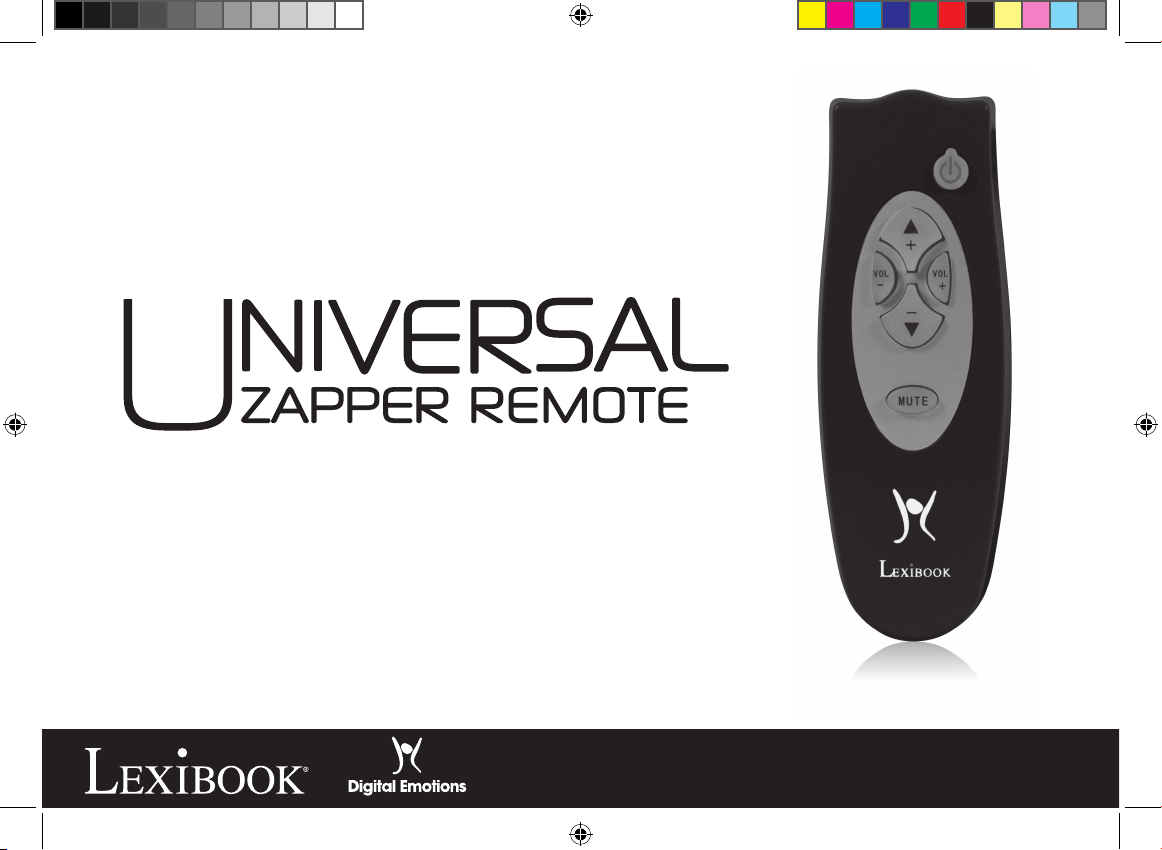
NR1
NR1.indd 1 31/03/2006 16:38:39
Page 2
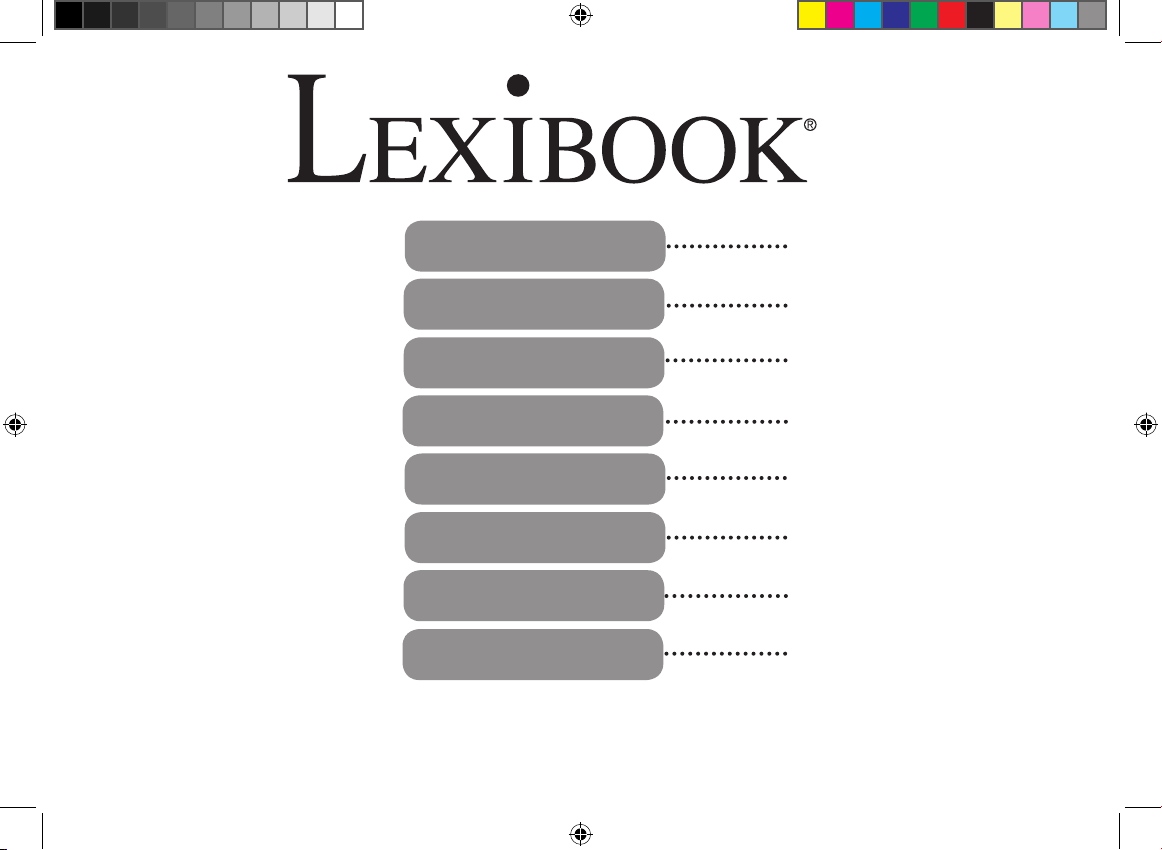
3 - 4
5 - 6
9 - 10
11
- 12
13 - 14
15 - 16
7 - 8
17 - 18
ENGLISH
FRANÇAIS
PORTUGUÊS
ITALIANO
DEUTSCH
NEDERLANDS
ESPAÑOL
Codes, Códigos, Codici
NR1.indd 2 31/03/2006 16:38:39
Page 3
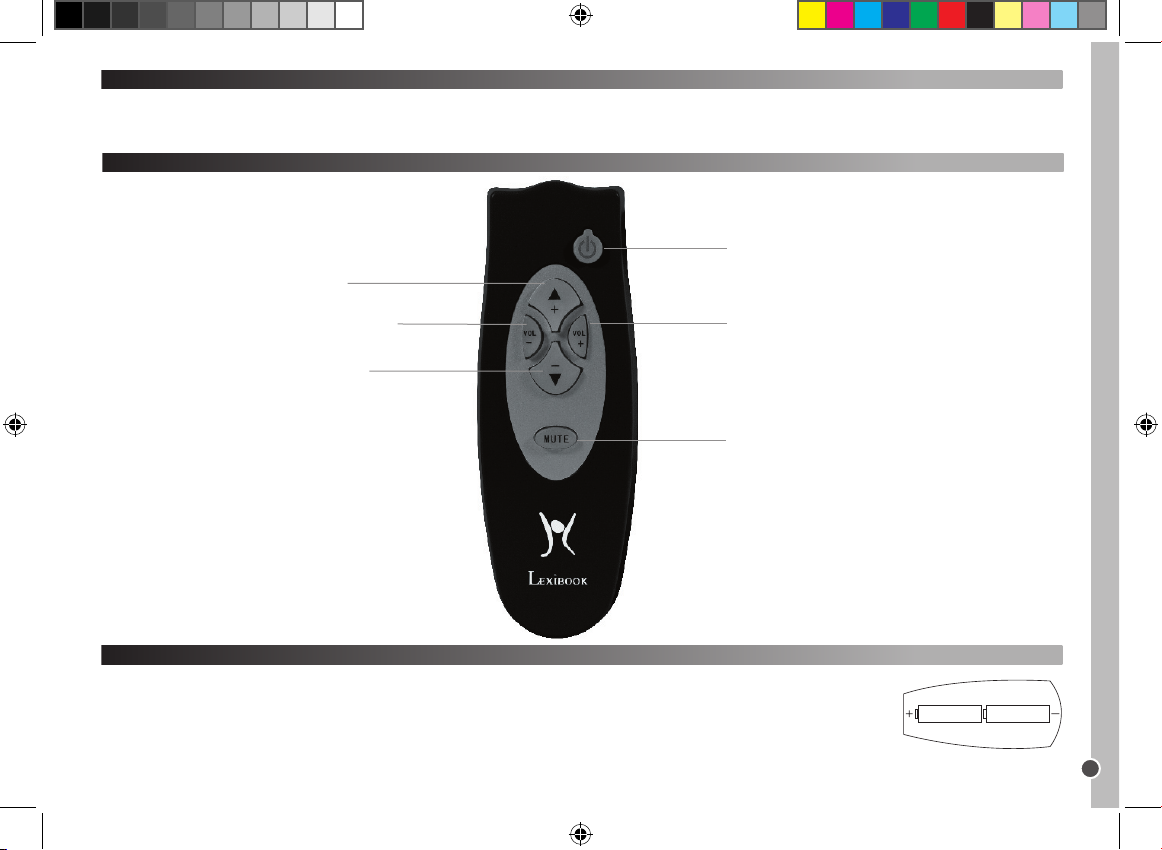
3
ENGLISH
Copyright © Lexibook 2006
Introduction
Congratulations! You have just purchased a Lexibook® 1 in 1 TV Remote Control. Compatible with all major T V brands, it is the ideal remote to zap from one channel to the
other.
Caution: Before its first use, you must set up the remote control so that it functions with your TV. To do so, please read these instructions carefully.
To turn your TV on and off.
Before programming and using your remote control, install 2 x AA A/LR03 alkaline batteries (not included). To do so, open the batter y compartment
located at the back of the remote. Make sure to install the batteries ac cording to the polarity (+/- signs) indicated inside the battery compartment.
Close back the battery compar tment.
Notes:
Your remote control will not lose its settings when the batteries are out of power.
When changing the batteries, do not press any key on the remote control. Other wise, the remote control’s settings will be af fected.
Description of the keys
To increase your TV’s volume.
To mute your TV ’s speakers.
To go to the next channel.
To decrease the volume of your TV.
To go to the previous channel.
Installing batteries
NR1.indd 3 31/03/2006 16:38:42
Page 4
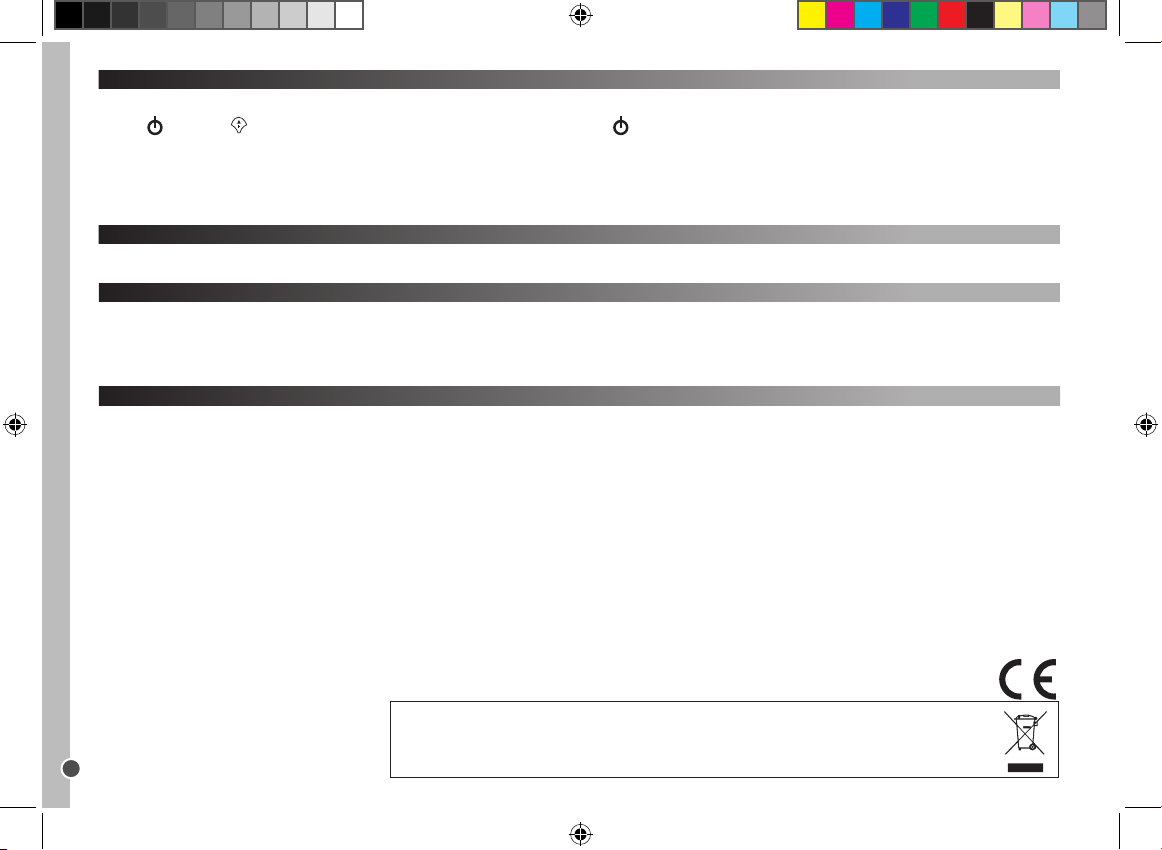
4
ENGLISH
Copyright © Lexibook 2006
Setting your remote (auto search)
1. Turn on your TV.
2. Press
followed by and hold the 2 keys for 3 seconds until the LED on the on/off key ( ) stays on. Then, release both keys.
3. The remote is now in auto searching mode and the LED will be blinking throughout the process. The unit will send the POWER OFF signal five times for every 1.5 seconds
elapsed.
4. As soon a s your T V switc hes of f, quic kly pre ss any key to exit the setti ng mod e and select the correct code that has turned off your T V.
5. Test your remote control’s keys to check if the T V responds to the commands. If the TV does not respond to the keys pressed, redo steps 1- 4. It is also advised to remove
and reinsert the batteries before repeating steps 1-4.
Note: Once the remote has tried all the available codes (after about 10 minutes.), then it will automatically exit auto searching mode.
Enviro nment al Prot ection
Unwanted electrical appliances can be recycled and should not be discarded along with regular household
waste! Please actively support the conservation of resources and help protect the environment by returning
this appliance to a c ollection centre (if available).
Compatibility
Your Lexibook NR1 remote Control is compatible will all the major TV brands listed at the end of this user manual.
Troubleshooting
If you have problems programming or using the remote control:
• Check whether the remote control is pointing directly at the appliance and that
there are no obstacles between the remote control and the appliance.
• Check whether your appliance is designed to receive a remote infrared signal.
Warranty
This product is covered by our t wo-year warranty.
For all matters relating to the guarantee or our after-sales service, please contact your retailer and have your receipt on hand. Our guarantee covers manufacturing or assembly
defects with the exc eption of all damage resulting from a failure to respect the instructions, or any inappropriate handling of the ar ticle (such as taking it apart, exposing it to
heat or humidity, etc).
Note: It is recommended that all packaging be kept for future reference. Keep this instruction manual in a safe place as it contains important information.
Disclaimer: In our constant concern for improvement, the colours and details of the product may differ slightly from those shown on the packaging.
Reference: NR1
2-year warranty
©200 6 LEXIBOOK®
Designed and developed in Europe – Made in China
Customer Service
LEXIBOOK UK ltd
Unit 10 Petersfield Industrial Estate
Bedford Road, Petersfield
Hampshire, GU32 3QA,
United Kingdom
Freephone helpline: 080 8 100 3015
http://www.lexibook.com
NR1.indd 4 31/03/2006 16:38:43
Page 5
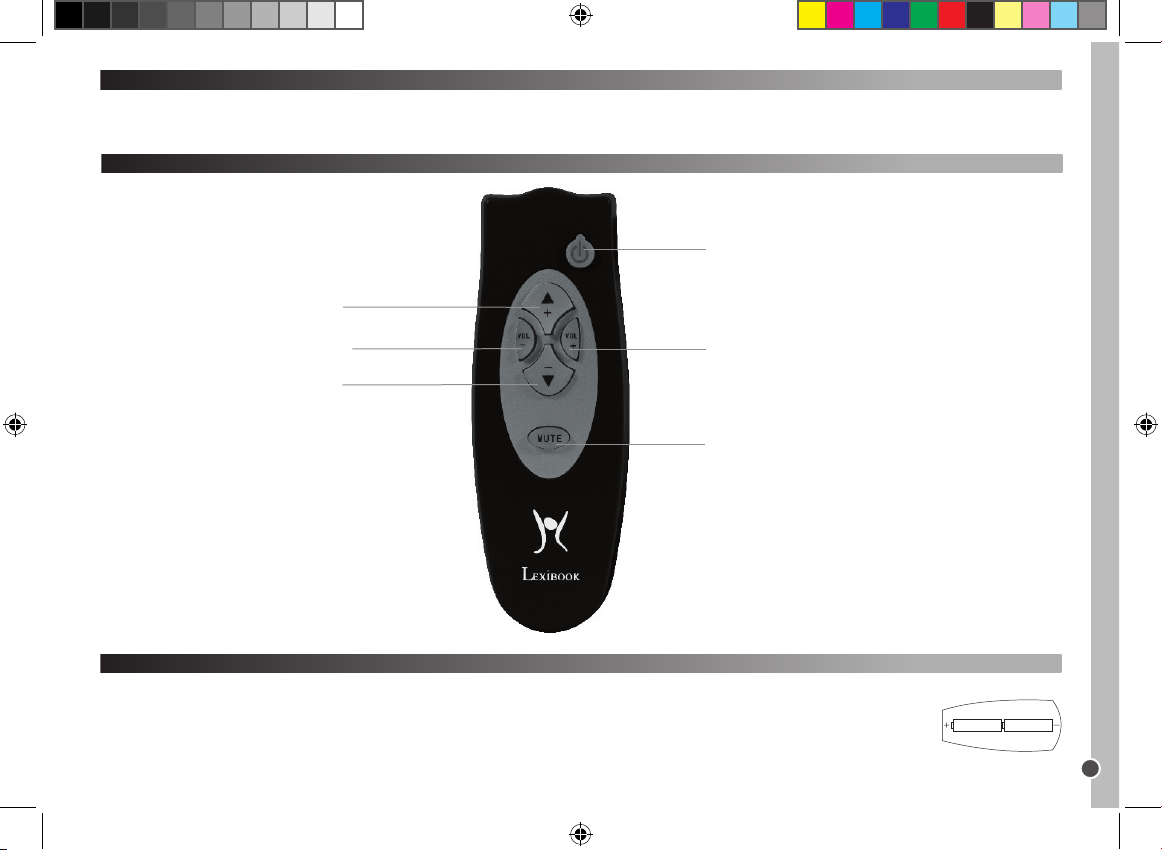
5
Copyright © Lexibook 2006
FRANÇAIS
Pour mettre en marche ou
éteindre votre TV.
Avant de programmer et d’utiliser votre télécommande, insérez 2 piles alcalines de type AA A/ LR03 (non incluses). Pour cela, ouvrez le compar timent
des piles situé à l’arrière de la télécommande. Assurez-vous de placer les piles en respectant la polarité (signes +/- ) indiquée à l’intérieur du compartiment. Refermez le compar timent des piles.
Remarques:
Votre téléc ommande ne perdra pas ses réglages lorsque les piles sont usées.
Lors du remplacement des piles, n’appuyez sur aucune touche de la télécommande. Autrement, les réglages de la télécommande seront affectés.
Description des touches
Pour augmenter le volume de
votre TV.
Pour désactiver le son des
haut-parleurs de votre T V.
Pour accéder à la chaîne
suivante.
Pour diminuer le volume de
votre TV.
Pour accéder à la chaîne
précédente.
Introduction
Félicitations ! Vous venez d’acheter une télécommande TV 1 en 1 de Lexibook®. Compatible avec toutes les grandes marques de téléviseurs, c’est la télécommande idéale
pour zapper d’une chaîne à une autre.
Atten tion : Avant de l’utiliser la première fois, vous devez régler la télécommande pour qu’elle fonctionne avec votre TV. Pour cela, veuillez lire attentivement ces instructions.
Mise en place des piles
NR1.indd 5 31/03/2006 16:38:49
Page 6
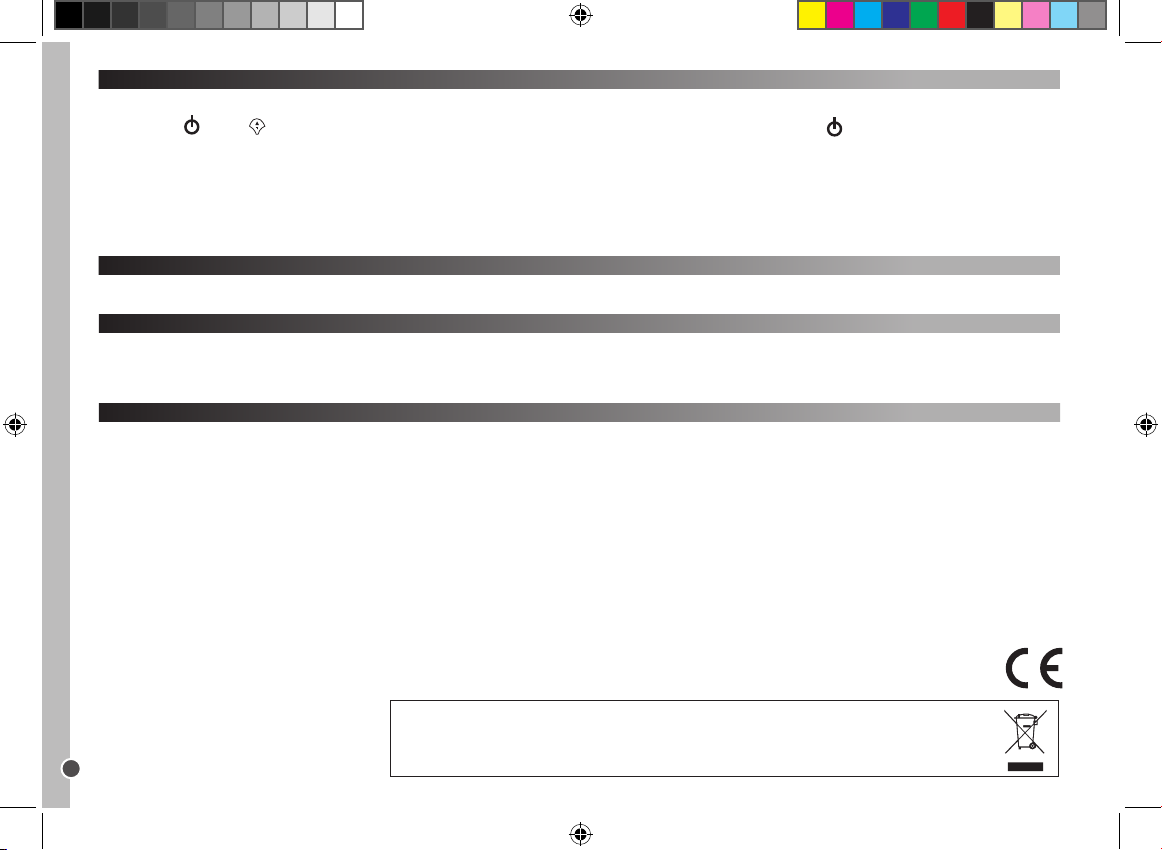
6
Copyright © Lexibook 2006
Infor mati ons sur l a prote ction de l’envir onnem ent
Tout appareil électrique usé est une matière recyclable et ne devrait pas faire par tie des ordures ménagères!
Nous vous demandons de bien vouloir nous soutenir en contribuant activement au ménagement des ressourc
-
es et à la protection de l’environnement en déposant cet appareil dans des sites de collecte (si existants).
Compatibilité
Votre téléc ommande Lexibook NR1 est compatible avec toutes les grandes marques de téléviseurs, dont la liste se trouve à la fin de ce manuel d’instructions.
Guide de dépannage
Si vous avez des problèmes pour programmer ou utiliser la télécommande :
• Vérifiez si la télécommande est orientée direc tement vers l’appareil et s’il n’y a pas d’obstacles entre la télécommande et l’appareil.
• Vérifiez si votre appareil est conçu pour recevoir un signal infrarouge à distance.
Garantie
Ce produit est couvert par notre garantie de deux ans. Pour toute mise en œuvre de la garantie ou de ser vice après vente, vous devez vous adresser à votre revendeur muni de
votre preuve d’achat. Notre garantie couvre les vices de matériel ou de montage imputables au c onstructeur à l’exclusion de toute détérioration provenant du non respect de la
notice d’utilisation ou de toute inter vention intempestive sur l’artic le (telle que démontage, exposition à la chaleur ou à l’humidité…).
Notes : Veuillez garder ce mode d’emploi, il contient d’impor tantes informations. Dans un souci constant d’amélioration, nous pouvons être amenés à modifier les couleurs et
les détails du produit présenté sur l’emballage.
Référence : NR1
Garantie 2 ans
©200 6 LEXIBOOK®
Conçu en Europe – Fabriqué en Chine
LEXIBOOK S. A
2, avenue de Scandinavie
91953 Courtaboeuf Cedex France
Assistante technique : 08 92 23 27 26 (0,34 € TTC/ Min)
Site Internet : ww w.lexibook.com
FRANÇAIS
Régler votre télécommande (recherche automatique)
1. Mettez votre TV en marche.
2. Appuyez sur
puis sur et maintenez les 2 touches durant 3 secondes jusqu’à ce que le voyant lumineux sur la touche on /off ( ) reste allumé. Puis, relâchez les deux
touches.
3. La télécommande est maintenant en mode de recherche automatique et le voyant lumineux c lignotera durant la procédure. L’unité enverra cinq fois le signal POWER OFF à
chaque 1,5 seconde écoulée.
4. Aussi tôt que votre T V s’éteint, appuyez rap idem ent sur n’i mpor te que lle touche po ur quit ter le m ode de r églage et pour sélectionner le code correct qui a éteint
votre TV.
5. Testez les touches de votre télécommande pour vérifier si votre TV répond aux commandes. Si la TV ne répond pas aux touches pressées, procédez de nouveau aux
étapes 1 à 4. Il est également conseillé d’enlever et d’insérer les piles de nouveau avant de répéter les étapes 1 à 4.
Note: Une fois que la télécommande a essayé tous les codes disponibles (après environ 10 minutes), elle quittera automatiquement le mode de recherche automatique.
NR1.indd 6 31/03/2006 16:38:50
Page 7

7
Copyright © Lexibook 2006
ESPAÑOL
Para encender y apagar el
televisor.
Antes de programar y utilizar el mando a distancia, coloque 2 pilas alcalinas “AA A/ LR03 ” (no incluidas). Para ello, abra el compartimento de las pilas
situado en la parte trasera del mando. Asegúrese de colocar las pilas con los polos (símbolos +/-) en la posición que se indica en el compartimento de
las pilas. Cierre el compar timento de las pilas.
Notas:
El mando a distancia no perderá la configuración cuando las pilas se agoten.
Mientras cambia las pilas, no pulse ninguna tecla del mando a distancia. Si lo hace, la configuración se verá afectada.
Descripción de las teclas
Para aumentar el volumen del
televisor.
Para desc onectar (mute) los
altavoces del televisor.
Para ir al siguiente canal.
Para disminuir el volumen
del televisor.
Para ir al canal anter ior.
Instalación de la pilas
Introducción
¡Enhorabuena ! Acaba de adquirir un Mando a Distancia, 1 en 1, para televisor, de Lexibook ®. Compatible con las principales marcas de televisores, es el mando ideal para
hacer zappin.
Precaución: Antes de utilizarlo por primera vez, debe configurar el mando a distancia de manera que funcione con su televisor. Para ello, siga cuidadosamente estas
instrucciones.
NR1.indd 7 31/03/2006 16:38:56
Page 8

8
Copyright © Lexibook 2006
Compatibilidad
El mando a distancia Lexibook NR1 es compatible con todas las principales marcas de televisores que se listan al final de este manual de usuario.
Resolución de problemas
Si tiene problemas al programar o utilizar el mando a distancia:
• Compruebe que el mando a distancia apunte directamente al equipo y que no haya obstáculos entre el mando a distancia y el equipo.
• Compruebe si su equipo esta diseñado para recibir señales infrarrojas de control.
Garantía
Este producto tiene una garantía de 2 años.
Para hacer uso de la garantía o del servicio posventa, contacte con el vendedor y suministre el comprobante de la compra, o devuelva la unidad a la dirección que se propor
ciona más abajo, completa y con comprobante de compra.
Nuestra garantía cubre defectos relativos al material o al montaje atribuibles al fabricante; con excepción del desgaste causado por no seguir las instruc ciones de uso o
cualquier manipulación no autorizada del equipo (como desensamblado, exposición al calor o a la humedad, etc.).
Nota: Se recomienda guardar todo el embalaje para futuras consultas. Guarde este manual de instruc ciones en un lugar seguro, ya que contiene información importante.
Descargo de responsabilidad
Como resultado de nuestro empeño constante para mejorar nuestros productos, puede suc eder que los colores y detalles del producto varíen respecto a las imágenes
mostradas en el embalaje.
Referencia: NR1
Garantía de 2 años
©200 6 LEXIBOOK®
Diseñado y desarrollado en Europa – Fabricado en China
Servicio al cliente
Lexibook Ibérica S.L
C/ de las Hileras 4, 4° dpcho 14
28013 Madrid
España
Servicio consumidores: 91 548 89 32.
http://www.lexibook.com
ESPAÑOL
Ajuste del mando a distancia (búsqueda automática)
1. Encienda el televisor.
2. Pulse
seguido de y mantenga pulsadas las 2 teclas durante 3 segundos hasta que el LED de la tecla on/off quede encendido. Suelte entonces ambas teclas.
3. El mando está ahora en modo de búsqueda automática y el LED parpadeará durante el proceso. La unidad enviará la señal POWER OFF cinco vec es en cada lapso de
tiempo de 1,5 segundos.
4. Tan pronto como el t elevi sor se apague, p ulse rá pidamente c ualqu ier te cla par a salir d el mod o de ajus te y seleccionar el código correcto con el que el mando ha
podido apagar el televisor.
5. Compr uebe el mando a distancia para asegurarse de que el televisor responde a los comandos. Si el televisor no responde a las teclas que pulsa, vuelva a repetir los
pasos 1- 4. También es aconsejable retirar las pilas y volverlas a colocar antes de repetir los pasos 1-4.
Nota: Una vez que el mando ha intentado todos los códigos disponibles (después de unos 10 minutos), saldrá automáticamente del modo de búsqueda.
Protec ción m edioa mbiental
¡Los aparatos eléctricos pueden ser reciclados y no deben ser desechados junto con la basura doméstica
habitual! Apoye activamente el aprovechamiento racional de los recursos y ayude a proteger el medio
ambiente enviando este producto a un centro de recolección para reciclaje (en caso de estar disponible).
NR1.indd 8 31/03/2006 16:38:57
Page 9

9
Copyright © Lexibook 2006
PORTUGUÊS
Serve para ligar e desligar
a sua televisão.
Antes de programar e utilizar o seu telecomando, coloque 2 pilhas AA A/ LR03 alcalinas (não incluídas). Para tal, abra o compar timento das pilhas, que
se encontra na par te traseira do telecomando. Cer tifique-se que coloca as pilhas de acordo com a polaridade (sinais +/-) indicada no interior do
compar timento das pilhas. Volte a fechar o compartimento.
Notas:
O seu telec omando não perderá as configurações quando as pilhas ficarem gastas.
Quando carregar as pilhas, não prima qualquer botão no telecomando. Caso contrário, as configurações deste serão alteradas.
Descrição dos botões
Serve para aumentar o volume
da sua televisão.
Serve para desligar o som da
sua televisão.
Serve para passar para o
canal seguinte.
Serve para diminuir o
volume da sua televisão.
Serve para passar para o
canal anterior.
Colocação das pilhas
Introdução
Parabéns! Acabou de adquirir um Telecomando para televisão da Lexibook®. É compatível com todas as grandes marcas de televisões e é ideal para passar de um canal para
outro.
Atenção: Antes da primeira utilização, deverá configurar o telecomando, de modo a que funcione com a sua televisão. Para tal, por favor leia com atenção estas instruções.
NR1.indd 9 31/03/2006 16:39:03
Page 10

10
Copyright © Lexibook 2006
Protec ção am bient al
Os aparelhos eléctricos indesejados podem ser reciclados e não deverão ser deitados fora juntamente
com o lixo convencional! Por favor, apoie activamente a conservaç ão de recursos e ajude a proteger o
ambiente, devolvendo esta unidade a um centro de recolha (se disponível).
Configurar o seu telecomando (busca automática)
1. Ligue a sua televisão.
2. Prima o botão , seguido de e mantenha premido os dois botões durante 3 segundos, até que a LED no botão de ligar e desligar ( ) permaneça ligada. De seguida,
deixe de premir ambos os botões.
3. O telecomando está agora a fazer a busca automática e a LED ficará a piscar ao longo de todo o processo. A unidade enviará o sinal de desligar cinco vezes todos os 1,5
segundos.
4. Quando a sua televisão se desligar, prima rapidamente qualquer botão para sair do modo de configuração e escolha o código correcto que desligou a sua televisão.
5. Teste os botões do seu telecomando para se certificar que a sua televisão responde aos c omandos. Se não responder quando premir os botões, repita os passos 1 a 4.
Também aconselhamos a retirar e a voltar a colocar as pilhas antes de repetir estes passos.
Nota: Quando o telecomando tiver experimentado todos os códigos disponíveis (após cerca de 10 minutos), sairá automaticamente do modo de busca automátic a.
Compatibilidade
O seu telec omando NR1 da Lexibook é compatível com todas as grandes marcas de televisão listadas no final deste manual de utilização.
Resolução de problemas
Se tiver problemas a programar, ou a utilizar o telec omando:
• Verifique se o telecomando está apontado directamente para o aparelho e que não existem obstáculos entre o telecomando e o aparelho.
• Verifique se o seu aparelho tem a capacidade de receber um sinal remoto de infraver melhos.
Garantia
Este produto tem uma garantia de 2 anos.
Para utilizar a sua garantia ou os serviços pós-venda, por favor contacte o seu vendedor e for neça uma prova de compra, ou envie a unidade para o endereço apresentado
abaixo com uma prova de compra.
A nossa garantia cobre defeitos de material ou de instalação que possam ser atribuídos ao fabricante, com a excepção de desgaste causado pelo não respeito das instruções
de utilização, ou qualquer trabalho não autorizado no equipamento (como desmontar, expor ao calor ou à humidade, etc.).
Nota: Recomendamos que guarde todo o pacote para futuras referências. Guarde este manual de instruç ões num local seguro, pois c ontém informações importantes.
Cláusula de desresponsabilização
Na nossa constante procura pela melhoria, as cores e detalhes do produto podem ser ligeiramente diferentes das apresentadas na caixa.
Referência: NR1
Garantia de 2 anos
©200 6 LEXIBOOK®
Criado e desenvolvido na Europa - Fabricado na China
Serviço de Apoio ao Cliente
LEXIBOOK Electronica Lda
Quinta dos Loios
Praceta José Domingos dos Santos, 6B- 8A
2835 -343 Lavradio-Barreiro
Portugal
Apoio Técnico: 212 039 6 00
http://www.lexibook.com
PORTUGUÊS
NR1.indd 10 31/03/2006 16:39:03
Page 11

11
Copyright © Lexibook 2006
ITALIANO
Per spegnere e accendere
il televisore.
Prima di programmare e di utilizzare il telecomando, inserire 2 batter ie alcaline AAA /LR03 (non in dotazione). Per fare ciò, aprire il vano batterie collocato sulla parte posteriore del telecomando. Prestare attenzione ad inserire le batterie secondo la polar ità (segni +/-) indicat a all’interno del vano
batterie. Richiudere il vano batterie.
Note:
Il telecomando non perde le impostazioni quando le batterie sono scariche. Quando si sostituiscono le batter ie, non premere alcun tasto sul
telecomando. Altrimenti le impostazioni del telecomando saranno modificate.
Descrizione dei tasti
Per aumentare il volume del
televisore.
Per silenziare gli altoparlanti
del televisore.
Per passare al canale
successivo.
Per diminuire il volume del
televisore.
Per passare al canale
precedente.
Inserimento batterie
Introduzione
Congratulazioni per aver acquistato un Telecomando TV 1 in 1 Lexibook®. Compatibile con tutte le principali marche TV, è il telecomando ideale per fare zapping da un canale
all’altro.
Attenzione: Prima di utilizzar lo per la prima volta, occorre impostare il telecomando perché funzioni con il vostro televisore. Per fare ciò, si prega di leggere le istruzioni at
-
tentamente.
NR1.indd 11 31/03/2006 16:39:10
Page 12

12
Copyright © Lexibook 2006
Protez ione a mbientale
I dispositivi elettrici possono essere riciclati, non vanno per tanto gettati insieme ai rifiuti domestici.
Sostenete attivamente la difesa delle risorse e aiutate a proteggere l’ambiente restituendo l’apparec chio ad
un centro di raccolta (se disponibile).
Impostazione del telecomando (ricerca automatica)
1. Accendere il televisore.
2. Premere
seguito da e tenere premuti questi 2 tasti per 3 secondi finché il LED sul tasto di acc ensione e spegnimento ( ) rimane acceso. Quindi, lasciare entrambi
i tasti.
3. Ora il telecomando è in modalità di ricerca automatica e il LED lampeggerà per tutta la durata della ricerca. L’unità invierà il segnale di spegnimento per cinque volte ogni 1.5
secondi trascorsi.
4. Non appena si spegne il televisore, premere velocemente un tasto qualsiasi per uscire dalla modalità impostazione e selezionare il codice corretto che ha spento il televi
-
sore.
5. Provare i tasti del telecomando per verificare se il televisore risponde ai comandi. Se il televisore non risponde ai tasti premuti, ripetere i passaggi 1- 4. Si consiglia anche di
togliere e reinserire le bat terie prima di ripetere i passaggi 1-4.
Nota: Una volta che il telecomando ha provato tutti i codici disponibili (dopo circa 10 minuti), uscirà automaticamente dalla modalità di ricerca automatica.
Compatibilità
Il telecomando NR1 Lexibook è compatibile con tutte le principali marche elencate alla fine del presente manuale d’uso.
Ricerca guasti
In caso di problemi nella programmazione o nell’utilizzo del telecomando:
• Verificare che il telecomando punti direttamente al dispositivo e che non ci siano ostacoli tra il telecomando e il dispositivo.
• Verificare che il dispositivo sia predisposto per ricevere un segnale telecomandato a infrarossi.
Garanzia
Questo prodotto è coper to dalla nostra garanzia di 2 anni.
Per servirsi della garanzia o del servizio di assistenza post-vendita, contattare il negoziante esibendo la prova d’acquisto, oppure rispedire l’apparecchio all’indirizzo che
segue, allegando la prova d’acquisto.
Nota bene: la garanzia non copre display LCD rotti.
La garanzia copre eventuali difetti di materiale o di fabbricazione attribuibili al produttore, ad eccezione dell’usura causata dal mancato rispetto delle istruzioni per l’uso o da
qualsiasi tipo di intervento non autorizzato sull’apparecchio (quali smantellamento, esposizione a fonti di calore o all’umidità, ecc.).
Nota: conservare la confezione per eventuali riferimenti futuri. Conser vare il manuale d’istruzioni in un luogo sicuro in quanto contiene informazioni importanti.
Esclusione della responsabilità
Per via del c ostante impegno volto al miglioramento dei nostri prodotti, i colori e i dettagli del prodotto possono differire leggermente da quanto illustrato sulla confezione.
Riferimento: NR1
Garanzia di 2 anni
©200 6 LEXIBOOK®
Progettato e sviluppato in a – Fabbricato in Cina
Servizio clienti
Lexibook Italia S.r.l
Via Eustachi, 45
20129 Milano
Italia
Servizio consumatori : 022040 4959
(Prezzo di una chiamata locale).
http://www.lexibook.com
ITALIANO
NR1.indd 12 31/03/2006 16:39:10
Page 13

13
Copyright © Lexibook 2006
DEUTSCH
Das Fernsehgerät ein- und
ausschalten.
Bevor Sie Ihre Fernbedienung programmieren und benut zen müssen Sie 2 x AAA /LR03- Alkali-Batterien (nicht im Lieferumfang enthalten) einsetzen.
Dazu öffnen Sie das Batteriefach an der Unterseite der Fernbedienung. Setzen Sie die Batterien bitte entsprechend der Polaritätsmarkierungen (+/-) in
das Batteriefach ein. Schließen Sie das Batteriefach.
Hinweise:
Sie Einstellungen der Fernbedienung gehen nicht verloren, wenn die Batterien leer sind.
Drücken Sie, während Sie die Batterien austauschen, auf keine Fernbedienungstaste. Sonst werden die Einstellungen gelöscht.
Beschreibung der Tasten
Lautstärke des Fernsehgeräts
erhöhen.
Lautsprecher des
Fernsehgeräts stumm schalten.
Umschalten zum nächsten
Sender.
Lautstärke des
Fernsehgeräts verringern.
Umschalten zum vorhergehen
-
den Sender.
So setzen Sie die Batterien ein
Einleitung
Herzlichen Glückwunsch! Sie eine Lexibook® Universal 1-in-1 Fernseh-Fernbedienung erworben. Diese Fernbedienung ist mit allen großen Fernsehmarken kompatibel und
die ideale Fernbedienung, um zwischen den Kanälen hin und her zu schalten.
Vorsicht: Vor der ersten Verwendung müssen Sie die Fernbedienung einrichten, damit sie mit Ihrem Fernsehgerät funktioniert. Dazu lesen Sie bitte diese Bedienungsanleitung
aufmerksam durch:
NR1.indd 13 31/03/2006 16:39:17
Page 14

14
Copyright © Lexibook 2006
Umwel tschu tz
Elektronische Geräte können aufbereitet werden und dürfen nicht im Haushaltsmüll entsorgt werden. Bitte
unterstützen Sie die Wiederaufbereitung und schützen Sie die Umwelt, indem Sie Altgeräte entsprechend
der Umweltschut zbestimmungen entsorgen bzw. abgeben.
DEUTSCH
So richten Sie Ihre Fernbedienung ein (Automatiksuche)
1. Schalten Sie Ihr Fernsehgerät ein.
2. Drücken Sie
und dann und halten Sie beide Tasten 3 Sekunden gedrückt, bis die LED-Leuchte am Ein- und Ausschalter 2 ( ) leuchtet. Lösen Sie dann beide
Tasten.
3. Die Fernbedienung führ t nun die Automatiksuche aus und währenddessen blinkt die LED- Leuchte. Das Gerät sendet fünf Mal ein ABSCH ALT-Signal in 1,5-Sekunden-Inter
-
vallen.
4. Wenn sich Ihr Fernsehgerät abschaltet, drücken Sie schnell eine beliebige Taste, um den Einstellvorgang zu beenden und den richtigen Code auszuwählen, über den Ihr
Fernsehgerät ausgeschaltet worden ist.
5. Betätigen Sie die Tasten an der Fernbedienung, um zu überprüfen, ob das Fernsehgerät auf die Befehle reagier t. Sollte das Fernsehgerät nicht auf den Tastendruck reagie ren, wiederholen Sie die Schritte 1 bis 4. Zuvor können Sie jedoch die Batterien heraus nehmen und wieder einlegen.
Hinweis: Nachdem die Fernbedienung alle verfügbaren Codes durchsucht hat (nach circa 10 Minuten), verlässt sie automatisch den Automatiksuchmodus.
Kompatibilität
Unsere Lexibook NR1 Fernbedienung ist mit allen großen, am Ende dieses Benutzerhandbuchs aufgeführ ten, Fer nsehmarken kompatibel.
Fehlerbehebung
Wenn Sie Probleme mit der Programmier ung oder der Fernbedienung haben:
ß Vergewissern Sie sich, dass die Fernbedienung direkt auf das Gerät gerichtet ist und dass sich zwischen dem Gerät und der Fernbedienung keine Hindernisse befinden.
ß Vergewissern Sie sich, dass Ihr Gerät für den Empfang von Infrarot- Signalen geeignet ist.
Garantie
Die Garantiezeit für dieses Gerät beläuft sich auf 2 Jahre.
Um die Garantie oder den Kundendienst in Anspruch zu nehmen, setzen Sie sich bitte mit Ihrem Händler oder Lieferanten in Verbindung oder senden Sie das Gerät an die
unten angegebene Adresse ein. Fügen Sie Ihren Kaufbeleg bei. Unsere Garantie bezieht sich auf Material- und Verarbeitungsfehler des Herstellers, nicht jedoch auf
Verschleiß, Nichteinhaltung der Anleitungen, unautorisierte Arbeiten am Gerät und dessen Bestandteilen (Demontage, Hitze, Dampf usw.).
Hinweis: Wir empfehlen, dass Sie die Originalverpackung für spätere Zwecke aufbewahren. Bewahren Sie diese Bedienungsanleitung an einem sicheren Ort auf, da sie
wichtige Informationen enthält.
Haftungsausschluss
Wir verbessern unsere Produkte, deren Farben und Produktdetails ständig, daher kann Ihr Produkt leicht von der Abbildung auf der Verpackung abweichen.
Referenz: NR1
Garantie: 2 Jahre
©200 6 LEXIBOOK®
Design und Entwicklung in Europa - Made in China
Kundendienst
LEXIBOOK UK ltd
Unit 10 Petersfield Industrial Estate
Bedford Road, Petersfield
Hampshire, GU32 3QA,
Großbritannien
Gratis-Helpline: 0808 100 3015
http://www.lexibook.com
NR1.indd 14 31/03/2006 16:39:17
Page 15

15
Copyright © Lexibook 2006
Beschrijving van de toetsen
Om de TV aan of uit te
zetten.
Voor het programmeren en het gebruik van de afstandsbediening, moet je eerst 2 x A AA/LR03 alkaline batterijen (niet bijgeleverd) plaatsen. Om dit te
doen, open je de batterijkamer aan de achterkant van de afstandsbediening. Let op de polariteit (+/- tekens) aangeduid aan de binnenkant van de batterijkamer bij het plaatsen van de batterijen. Daarna sluit je opnieuw de batterijkamer.
Opmerkingen:
Jouw afstandsbediening zal de instellingen niet verliezen wanneer de bat terijen leeg zijn. Bij het vervangen van de batterijen, mag je op geen enkele
toets van de afstandsbediening drukken. Dit kan mogelijks de instellingen van de afstandsbediening veranderen.
Om het volume van je TV te
verhogen.
Om de luidsprekers van je TV uit
te zetten (mute).
Om naar het volgende
kanaal over te gaan.
Om het volume van je TV
te verlagen.
Om naar het vorige kanaal
terug te keren.
Het plaatsen van de batterijen
NEDERLANDS
Inleiding
Gefeliciteerd ! Je hebt net een Lexibook® 1-in-1 TV-afstandsbediening gekocht. Compatibel met alle voornaamste TV-merken, is dit de ideale afstandsbediening om van het
ene TV-kanaal naar het andere te zappen.
Opgelet: Wanneer j edit voor de allereerste keer gebruik t, moet je de afstandsbediening eerst instellen zodanig dat het werkt met jouw TV. Om dit te doen, moet je de
onderstaande instructies aandachtig lezen.
NR1.indd 15 31/03/2006 16:39:24
Page 16

16
Copyright © Lexibook 2006
Milie ubesc herm ing
Niet langer bruikbare electrische apparaten kunnen gerecycleerd worden en mogen niet weggegooid
worden met het gewone huisvuil ! Gelieve actief de bescherming van bronnen te ondersteunen en deel te
nemen in de bescherming van het milieu door dit toestel terug te zenden naar een verzamelcentrum (indien
aanwezig) .
Jouw afstandsbediening instellen (auto search – automatisch zoeken)
1. Zet je TV aan.
2. Druk op
en daarna op en hou beide toetsen ingedr ukt voor 3 seconden tot de LED op de aan/uit-toets ( ) blijft branden. Laat daarna beide toetsen los.
3. De afstandsbediening staat nu in de modus voor automatisch zoeken en de LED zal tijdens het ganse proces flikkeren. Het toestel zal het signaal voor POWER OFF
(STROO M UIT) vijf maal verzenden voor elke afgelopen 1,5 seconde.
4. Van zodra jouw TV uitschakelt, druk je vlug op een toets om de instellingsmodus te verlaten en selecteer je de correcte code die jouw TV heeft uitgeschakeld.
5. Test de toetsen van jouw afstandsbediening om te zien of je TV wel degelijk reageert op de werkingen. Indien de TV niet reageert op de ingedrukte toetsen, herhaal dan
stappen 1-4. Het is eveneens aangeraden om de batterijen uit te nemen en terug in te steken, alvorens stappen 1-4 te herhalen.
Opmerking: Eens de afstandsbediening alle beschikbare codes heeft geprobeerd (na ongeveer 10 minuten.), dan zal het automatisch de modus voor automatisch zoeken
verlaten.
Compatibiliteit
Jouw Lexibook NR1 afstandsbediening is compatibel met alle voornaamste TV-merken die aan het eind van deze gebr uikershandleiding zijn opgesomd.
Probleemoplossen
Indien je problemen hebt bij het programmeren of gebruiken van je afstandsbediening:
• Controleer of de afstandsbediening rechtstreeks gericht is naar het apparaat en zorg ervoor dat er zich geen obstakels bevinden tussen de afstandsbediening en het apparaat.
• Controleer of het apparaat wel degelijk is ontworpen om een infrarood afstandssignaal te ontvangen.
Garantie
Dit product heef t een garantie van 2 jaar.
Om de garantie of naver koopdienst te gebruiken, gelieve contact op te nemen met je verkoper met een aankoopbewijs of zend het toestel terug naar ondervermeld adres met
een aankoopbewijs.
Opmerking: Gebroken LCD-schermen zijn niet gedekt door de garantie. Onze garantie dekt schade aan materialen of installatie-betreffende schade met betrekking tot de
fabrikant, met uitzondering van slijtage veroorzaakt door het niet navolgen van de richtlijnen voor het gebruik van dit toestel of door niet-geautoriseerde herstellingen aan het
toestel (zoals demontage, blootstelling aan hitte of vochtigheid, enz.).
Opmerking: Het is aangeraden alle verpakkingsmaterialen te bewaren als referentiemateriaal voor later. Bewaar deze gebruikshandleiding op een veilige plaats daar het
belangrijke informatie bevat. Omwille van ons voortdurend streven naar verbetering, is het mogelijk dat kleuren en details van het product lichtjes verschillen van deze die op
de verpakking zijn afgebeeld.
Referentie: NR1
2-jaar garantie
©200 6 LEXIBOOK®
Ontworpen en ontwikkeld in Europa – Gefabriceerd in China
Klantendienst
LEXIBOOK UK ltd
Unit 10 Petersfield Industrial Estate
Bedford Road, Petersfield
Hampshire, GU32 3QA,
Groot- Brittannie
Gratis telefoonhulplijn: 0808 100 3015
http://www.lexibook.com
NEDERLANDS
IM code: NR1IM0136
NR1.indd 16 31/03/2006 16:39:24
Page 17

17
Copyright © Lexibook 2006
ACE
Admiral
Aiwa
Akai
Albiral
Amstrad
ASA
Audiosonic
Ausind
Autovox
AWA
Baird
Basic Line
BEKO
Blaupunkt
BPL
Brionvega
Bruns
BSR
Bush(UK)
Cabletime
Century
CGE
CGM
Chaparral
Clarivox
Contec
Crosley
CTC Clatronic
Daewoo
Decca(UK)
Dual
Dual-Tec
Dumont
Elbe
Elite
Elman
Emerson
Europhon
Fenner
Fidelity(UK)
Filmnet
Code List
Finlux
Fisher
Formenti-Phoenix
France Telecom
Funai
GBC
Geloso
Goldstar
Goodmans
Gorenje
Granada(UK)
Grundig
Hanseatic
Hantarex
Hauppaugel
Hemmermann
Hinari
Hitachi
Hotel TV
Hyper
Imperial
Inno Hit
INTER (265)
Interfunk
Irradio
IT
ITT-Nokia
Janco
JVC
Kaisui
Karcher
Kendo
Kennedy
KONIG
Korting
Lenco
Lenoir
Loewe Opta
Logik
Luma
Luxor
Magnadyne
Magnafon
Marantz
Matsui
Maximal
Melectronic
Metz
Minerva
Mitsubishi
Mivar
Multisystem
Multitech
Murphy(UK)
NEC
Neckermann
N.E.I.
Nobliko
NOKIA
Nordmende
Oceanic(F)
Onceas
Orion
Otto Versand
Pael
Palladium
Tandberg
Tatung
Technovision
Tele +1
Teleavia
Telefunken
Teleservice
Tensai
Panasonic
/National
Philco
Philex
Philips
Phonola
Pilot (1624Y)
Pilot (P1277Y)
Pilot (P3033)
NR1.indd 17 31/03/2006 16:39:24
Page 18

18
Copyright © Lexibook 2006
Code List
Pilot (P4005)
Pilot (P567)
Pilot (P286)
Pioneer
Polestar
Prandoni-Prince
Praxis
Prosat
Quelle
Radiola
Rank(UK)
RBM(UK)
RCA
Rediffusion(UK)
REX
Roadstar
SABA
Saisho
Salora
Sambers
Samsung
Sanyo
Schneider
SEG
Seleco
Sharp
SHOV
Siarem
Sicatel
Siemens
Siesta
Silver
Singer
Sinudyne
Sony
Stern
Thomson
Thorn-Ferguson
Toshiba
Uher
Ultravox
Universum
Univox
Vegavox
Videocon
Voxson
Watson
Watt Radio
Wega Color
White Westinghouse
Yoko
Zanussi
Zenith
NR1IM0136
NR1.indd 18 31/03/2006 16:39:25
