Page 1

NLC700i/800i
1
Page 2

Français ____________________________ 3
English _____________________________ 6
Deutsch ____________________________ 9
Italiano ____________________________ 12
Polski _____________________________ 15
Español ___________________________ 18
Português _________________________ 20
2
Page 3
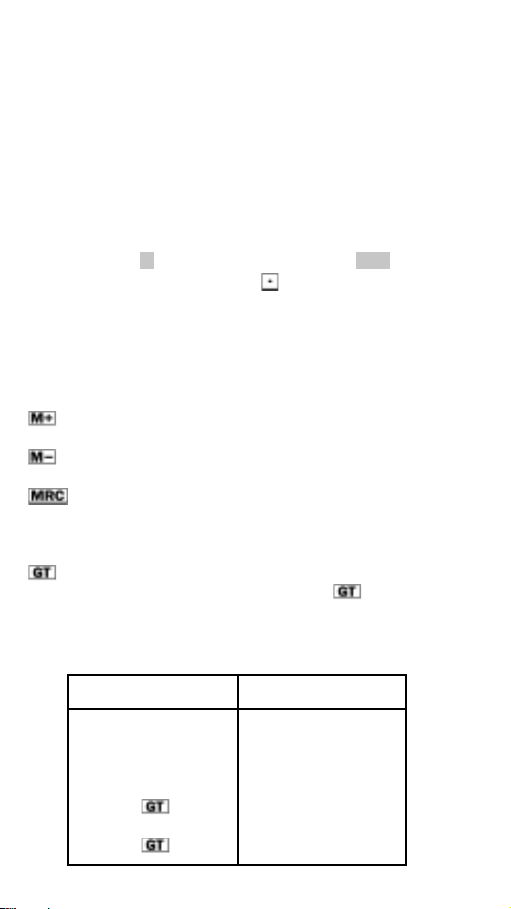
NLC700 / NLC800 Mode d’emploi
1. Les sélecteurs
CUT : Arrondit au chiffre inférieur
UP : Arrondit au chiffre supérieur
5/4 : Ajuste l’arrondi 5/4
F : Virgule flottante
0, 2 ou 4 : Fixe le nombre de décimales à 0, 2 ou 4 chiffres.
ADD2 : Fixe le nombre de décimales à deux positions : si vous
2. Les Fonctions
tapez 2 , la valeur affichée sera en fait 0.02 . Par contre
si vous utilisez la touche au cours de la saisie du
montant, le point décimal restera à l’endroit où vous
l’avez spécifié. Ce mode n’a pas d’effet sur les
multiplications ou divisions.
Ajoute le montant affiché en mémoire.
Soustrait le montant affiché en mémoire.
Affiche le montant enregistré en mémoire.
Appuyez une deuxième fois sur MRC pour effacer le contenu
de la mémoire.
Appuyez sur cette touche pour afficher la mémoire GT
(Grand Total). Appuyez à nouveau sur pour effacer la
mémoire GT.
Ex : 100 + 20 = 120 et 45 - 8 = 37 ➔ 120 + 37 = 157
Frappe Affichage
100 + 20 = 120 GT 120
45 - 8 = 37 GT 37
GT 157
157
3
Page 4
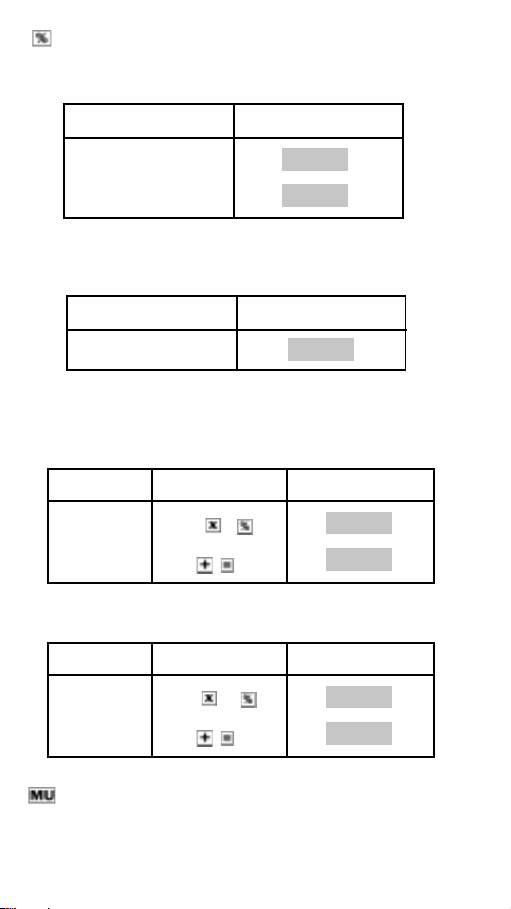
1. Addition ou soustraction d’un pourcentage
Ex : 100 + 10%
Frappe Affichage
100 x 10 % 10
+ 110
2. Calcul de pourcentage
Ex : 10% de 100
Frappe Affichage
100 x 10 % 10
3. Calculs de plus-value ou rabais
Ex : Plus-value de 5% sur 144
Frappe Affichage
Plus-value 144 5 7.2
Résultat 151.2
Ex : Rabais de 20% sur 1999
Frappe Affichage
Rabais 199 20 39.8
Résultat 159.2
Calculs de marge
1. Prix de vente et profit réalisé pour une prix d’achat de
480 F et une marge de 40%.
4
Page 5
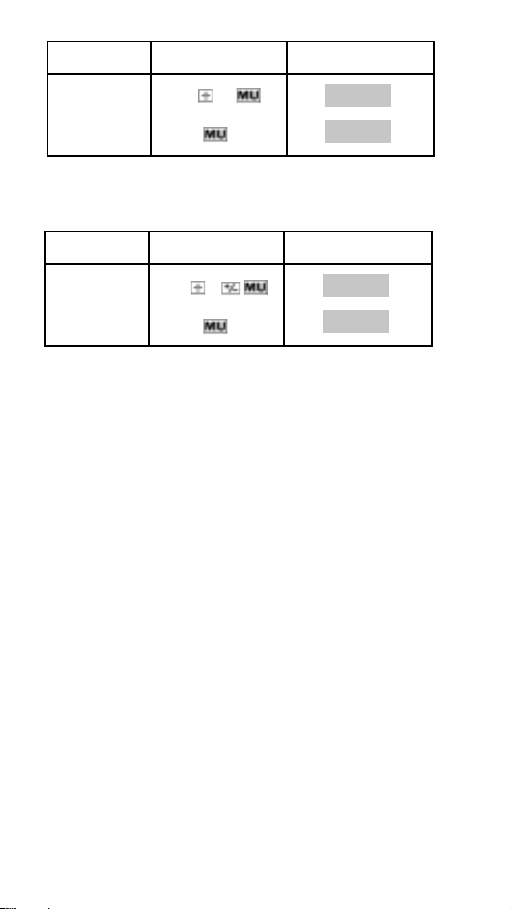
Frappe Affichage
Prix de vente 480 40 80
Profit 32
2. Prix d’achat et profit réalisé pour un prix de vente de 130 F
et une marge de 4%.
Frappe Affichage
Prix d’achat 130 4 125
Profit 5
5
Page 6
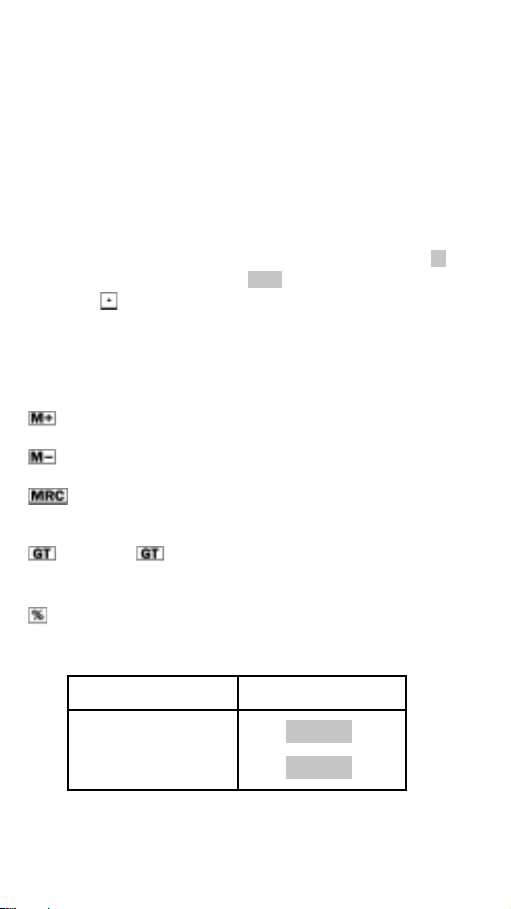
NLC700 / NLC800 User Manual
1. Selectors
CUT : Round-off mode
UP : Round-up mode
5/4 : Hafl-adjust mode
F : Floating mode
0 - 4 : Sets the specified decimal point.
ADD2 : 2 decimal places are assumed for entires and results of
2. Functions
all addition and subtraction operations. Entering 2 only
results in a value of 0.02 for the entry. If you use the
key during entry of a value, the decimal point is
included at the place you specify. This mode has no
effect on multiplication and division operation.
Add displayed amount in memory.
Substract displayed amount in memory.
Display memory content.
Press MRC twice to clear memory content.
Press to display the GT memory . If the ke y is pressed
twice, the content of the GT memory will be cleared.
1. Addition or substraction with a percentage
Ex : 100 + 10% = 110
Type Display
100 x 10 % 10
+ 110
2. Percentage calculations
Ex : 100 x 10 % = 10
6
Page 7
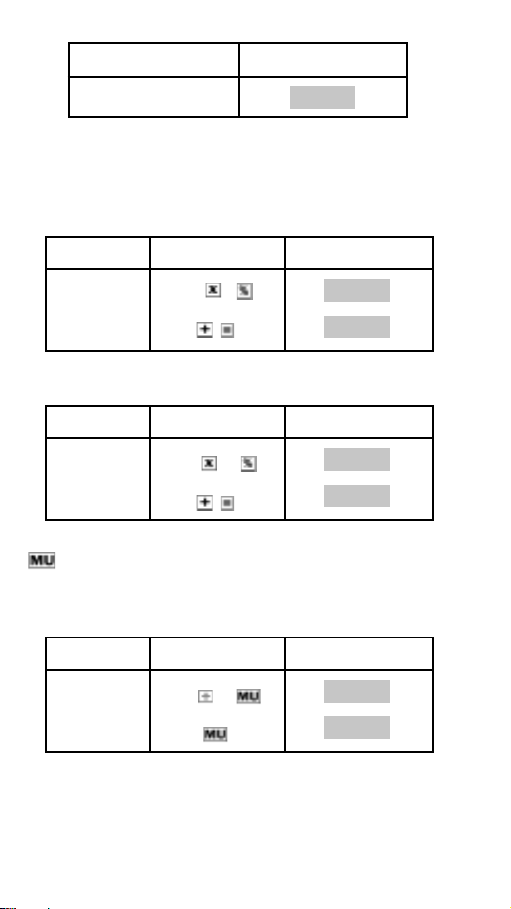
Type Display
100 x 10 % 10
3. Add-on and discount calculations
Ex : 5% add-on of 144
Input Display
Add-on value 144 5 7.2
Result 151.2
Ex : 20% discount of 199
Input Display
Discount value 199 20 39.8
Result 159.2
Mark-up and Mark-down calculations
1. Selling price and profit with purchasing price at £48
and profit rate at 40% of selling price.
Input Display
Selling price 480 40 80
Profit 32
2. Purchasing price and profit with selling price at £130
and profit rate at 4% of selling price.
7
Page 8

Input Display
Purchasing price 130 4 125
Profit 5
8
Page 9

Gebrauchsanweisung NLC700 / NLC800
1. Die Selektoren
CUT : Rundung der unteren Zahlen
UP : Rundung der höheren Zahlen
5/4 : Berichtigt die Rundung 5/4
F : Fließkomma
0 - 4 : Setzt die Anzahl der Dezimalen fest.
ADD2 : Setzt die Anzahl der Dezimalen an zwei Positionen fest:
2. Die Funktionen
wenn Sie auf 2 drücken, wird der Wert der Erfassung
0,02 sein. Wenn Sie aber die Taste benutzen im Laufe
der Betragseingabe, bleibt der Dezimalpunkt an der Stelle,
an der Sie ihn spezifiziert haben. Dieser Modus gilt weder
für Multiplikationen noch Divisionen.
Hinzurechnen des im Speicher angezeigten Betrages.
Zieht den im Speicher angezeigten Betrag ab.
Zeigt den im Speicher befindlichen Betrag an.
Drücken Sie ein zweites Mal auf MRC, um den
Speicherinhalt zu löschen.
Drücken Sie auf diese Taste, um den Inhalt des
Endsummenspeichers aufzuzeigen. Drücken Sie erneut auf.
GT, um den Inhalt des Endsummenspeichers zu löschen.
Bsp. : 100 + 20 = 120 et 45 - 8 = 37 ➔ 120 + 37 = 157
Eingabe Anzeige
100 + 20 = 120 GT 120
45 - 8 = 37 GT 37
GT 157
157
9
Page 10

1. Addition oder Subtraktion von Prozentsätzen
Bsp.: 100 + 10% = 110
Eingabe Anzeige
100 x 10 % 10
+ 110
2. Prozentrechnung
Bsp.: 100 x 10 % = 10
Eingabe Anzeige
100 x 10 % 10
3. Zunahmen- und Rabattrechnung
Bsp. : 144 + 5%
Eingabe Anzeige
Zunahme 144 5 7.2
Ergebnis 151.2
Bsp. : 199 - 20%
Eingabe Anzeige
Rabatt 199 20 39.8
Ergebnis 159.2
Margenberechnungen
1. Der Verkaufspreis und der realisierte Gewinn bei einem
Einkaufspreis von 480 DEM und einer Bruttomarge von 40%
10
Page 11

Eingabe Anzeige
Verkaufpreis 480 40 80
Marge 32
2. Der Einkaufspreis und der realisierte Gewinn bei einem
Verkaufpreis von 130 DEM und einer Bruttomarge
von 4%.
Eingabe Anzeige
Einkaufpreis 130 4 125
Marge 5
11
Page 12

Istruzioni per l’uso NLC700 / NLC800
1. I selettori
CUT : Arrotonda alla cifra inferiore
UP : Arrotonda alla cifra superiore
5/4 : Regola l’arrotondamento 5/4
F : Virgola mobile
0 - 4 : Fissa il numero di decimali.
ADD2 : Fissa il numero di decimali a due posizioni : se digitate 2 ,
2. I Funzioni
il valore dell’immissione sarà in realtà 0.02 . Invece se
utilizzate il tasto durante l’immissione dell’importo, il
segno decimale resterà nel punto da voi specificato. Questo
modo non ha effetto sulle moltiplicazioni o divisioni.
Aggiunge l’importo visualizzato in memoria.
Sottrae l’importo visualizzato in memoria.
Visualizza l’importo registrato in memoria.
Premere una seconda volta MRC per cancellare il
contenuto della memoria.
Premete questo tasto per visualizzare la memoria TG
(Totale Generale). Premete nuovamente GT per cancellare
la memoria TG.
Es : 100 + 20 = 120 et 45 - 8 = 37 ➔ 120 + 37 = 157
Battitura Visualizzazione
100 + 20 = 120 GT 120
45 - 8 = 37 GT 37
GT 157
157
12
Page 13

1. Addizione o sottrazione di una percentuale
Es : 100 + 10% = 110
Battitura Visualizzazione
100 x 10 % 10
+ 110
2. Calcolo della percentuale
Es : 100 x 10 % = 10
Battitura Visualizzazione
100 x 10 % 10
3. Progressioni e sconti
Es : 144 + 5%
Battitura Visualizzazione
144 5 7.2
151.2
Es : 199 - 20%
Battitura Visualizzazione
199 20 39.8
159.2
Calcolo con margine
1. Prezzo di vendita e del profitto realizzato con un prezzo
d’acquisto a 480 ITL e un margine lordo del 40%
13
Page 14

Battitura Visualizzazione
Prezzo di venditta 480 40 80
Margine 32
2. Prezzo d’acquisto e del profitto realizzato con un prezzo
di vendita a 130 ITL e un margine lordo del 4%.
Battitura Visualizzazione
Prezzo d’acquisto 130 4 125
Margine 5
14
Page 15

Instrukcja obslugi NLC700 / NLC800
1. Ustawienia
CUT : Zaokragla do mniejszej liczby
UP : Zaokragla do wiekszej liczby
5/4 : Wyrównuje zaokraglenie 5/4
F : Przecinek zmienny
0 - 4 : Ustala liczbe dziesietnych
ADD2 : Ustala liczbe dziesietnych do 2 pozycji : przy wpisaniu 2 ,
2. Funkcje
Np. : 100 + 20 = 120 et 45 - 8 = 37 ➔ 120 + 37 = 157
warto1c zapisu bedzie 0.02 . Natomiast przy naci1nieciu
w trakcie zapisu sumy, przecinek miejsc dziesietnych
pozostanie na uprzednio ustalonym miejscu. Tryb ten nie
ma zastosowania w mnozeniu i dzieleniu.
Dodaje sume zachowana w pamieci.
Odejmuje sume zachowana w pamieci.
Wy1wietla sume zachowana w pamieci.
Naci1nij ponownie na MRC, aby skasowac zawar to1c pamieci.
Nacisnac przycisk, aby wy1wietlic zawarto1c pamieci GT
(Sumy Calkowitej). Nacisnac ponownie GT aby
skasowac pamiec GT
Naci1niecie przycisku Wy1wietlanie
100 + 20 = 120 GT 120
45 - 8 = 37 GT 37
GT 157
157
1. Dodawanie lub odejmowanie warto1ci procentowej
15
Page 16

Np. : 100 + 10 % = 110
Naci1niecie przycisku Wy1wietlanie
100 x 10 % 10
+ 110
2. Obliczanie warto1ci procentowej
Np. : 100 x 10 % = 10
Naci1niecie przycisku Wy1wietlanie
100 x 10 % 10
3. Post_py i rabat
Np. : 144 + 5%
Naci1niecie przycisku Wy1wietlanie
144 5 7.2
151.2
Np. : 199 - 20%
Naci1niecie przycisku Wy1wietlanie
199 20 9.8
59.2
Nacisnac, aby obliczyc marze
1. Jaka jest cena zbytu i zysk otrzymany przy cenie
zakupu $480 i marzy brutto 40%
16
Page 17

Naci1niecie przycisku Wy1wietlanie
Cena zbytu 480 40 80
Marzy 32
2. Jaka jest cena zakupu i zysk otrzymany przy cenie
zbytu $130 i marzy brutto 4%
Naci1niecie przycisku Wy1wietlanie
Cena zakupu 130 4 125
Marzy 5
17
Page 18

Instruções NLC700 / NLC800
1. Os selectores
CUT : Arredonda ao número inferior
UP : Arredonda ao número superior
5/4 : Ajusta o arredondamento 5/4
F : Vírgula flutuante
0 - 4 : Fixa o número de decimais.
ADD2 : Fixa o número de decimais de duas casas : se digitar 2 , o
2. Funções
valor da introdução será na realidade 0.02 . Em
contrapartida, se utilizar a tecla durante a introdução do
montante, o ponto decimal permanecerá no lugar que você
especificou. Este modo não tem efeito nas multiplicações
ou divisões.
Adiciona o número afixado ao conteúdo da memória.
Subtrai o número afixado ao conteúdo da memória.
Afixa o conteúdo da memória.
Torne a premir em MRC para a pagar o conteúdo da memória.
Prima esta tecla para afixar a memória GT (Grande Total).
Torne a premir em GT para apagar a memória GT.
1. Adição e subtracção de percentagem
Ex. : 100 + 10% = 110
Introdução Afixação
100 x 10 % 10
+ 110
2. Cálculo de percentagem
Ex. : 100 x 10 % = 10
18
Page 19

Introdução Afixação
100 x 10 % 10
3. Progressões e descontos
Ex : 144 + 5%
Introdução Afixação
144 5 7.2
151.2
Ex : 199 - 20%
Introdução Afixação
199 20 39.8
159.2
Utilize esta tecla para os cálculos de margens de lucros
1. Preço de venda e o lucro realizado com um preço de
compra a 480 PTE e uma margem bruta de 40%
Introdução Afixação
Preço de venda 480 40 80
Lucro 32
2. preço de compra e o lucro realizado com um preço de
venda a 130 PTE e uma margem bruta de 4%.
Introdução Afixação
Preço de compra 130 4 125
Lucro 5
19
Page 20

Instrucciones NLC700 / NLC800
1. Los selectores
CUT : Redondea a la cifra inferior
UP : Redondea a la cifra superior
5/4 : Ajusta el redondeado 5/4
F : Coma flotante
0 - 4 : Determina el número de decimales.
ADD2 : Determina el número de decimales en dos posiciones : si
2. Funciones
escribe 2 , el valor introducido en realidad será 0,02 . En
cambio, si utiliza la tecla mientras se escribe la cifra, la
coma del decimal se quedará en la posición que usted la
haya escrito. Este modo no se aplica en las mulplicaciones
o divisiones.
Adiciona el valor mostrado en la memoria.
Resta el valor mostrado en la memoria.
Muestra el contenido de la memoria.
Pulsar de nuevo MRC para borrar el contenido de la memoria.
Pulsar esta tecla para visualizar la memoria GT (Total
Final). Pulsar de nuevo GT para borrar la memoria GT.
Ej. : 100 + 20 = 120 et 45 - 8 = 37 ➔ 120 + 37 = 157
Introducción Visualización
100 + 20 = 120 GT 120
45 - 8 = 37 GT 37
GT 157
1. Suma o resta de porcentajes
Ej. : 100 + 10% = 110
20
157
Page 21

Introducción Visualización
100 x 10 % 10
+ 110
2. Calculo de porcentajes
Ej. : 100 x 10 % = 10
Introducción Visualización
100 x 10 % 10
3. Progresiones e descuentos
Ej. : 144 + 5%
Introducción Visualización
144 5 7.2
151.2
Ej. : 199 - 20%
Introducción Visualización
199 20 39.8
159.2
Cálculos con margen
1. Precio de venta y el beneficio realizado con un precio de
compra de 480 ESP y un margen bruto del 40%
21
Page 22

Introducción Visualización
Precio de venta 480 40 80
Margen 32
2. Precio de compra y el beneficio realizado con un precio
de venta de 130 ESP y un margen bruto del 4%
Introducción Visualización
Precio de compra 130 4 125
Margen 5
22
