Page 1
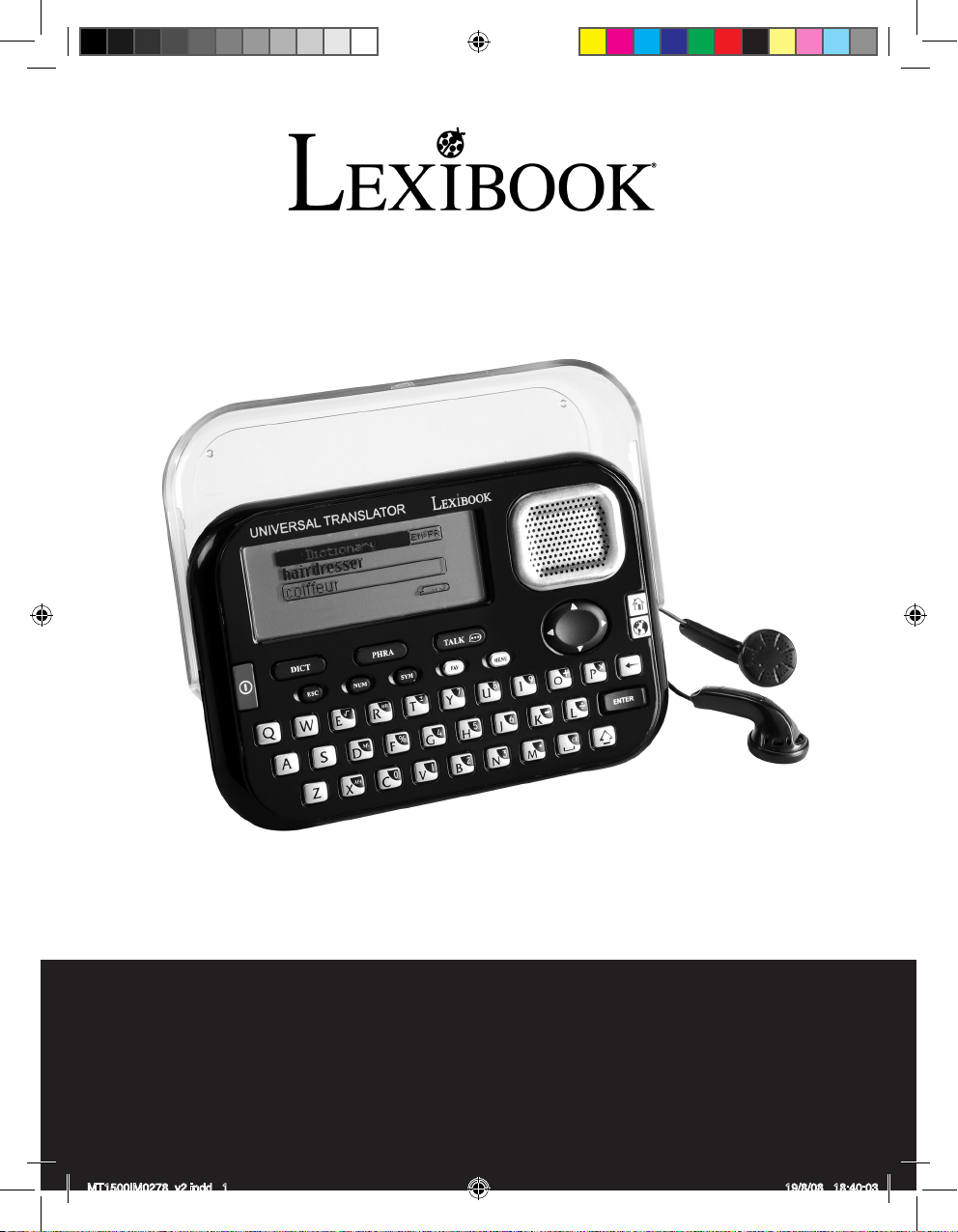
INSTRUCTION MANUAL - MODE D’EMPLOI
MT1500
MT1500IM0278_v2.indd 1 19/8/08 18:40:03
Page 2
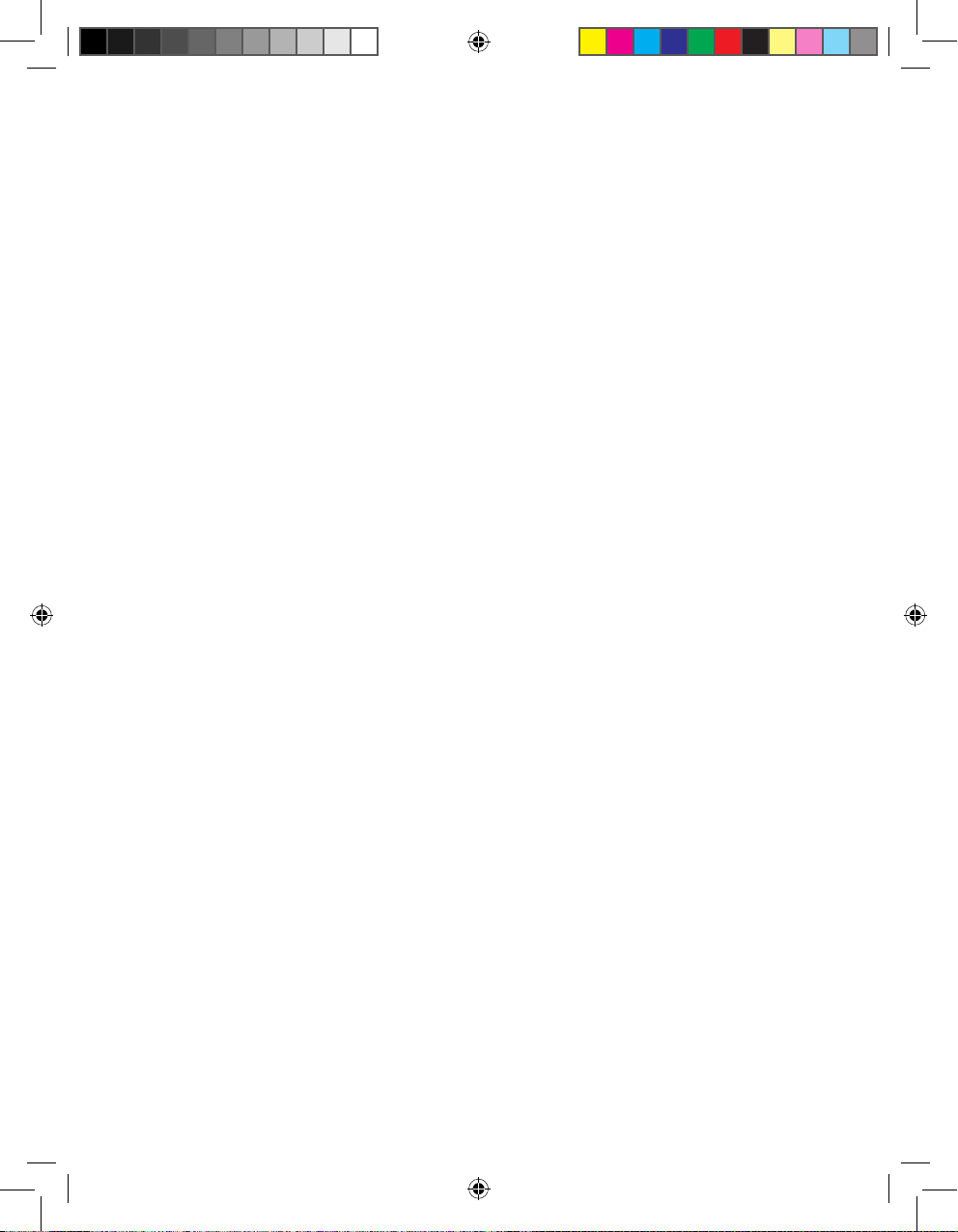
MT1500IM0278_v2.indd 2 19/8/08 18:40:03
Page 3
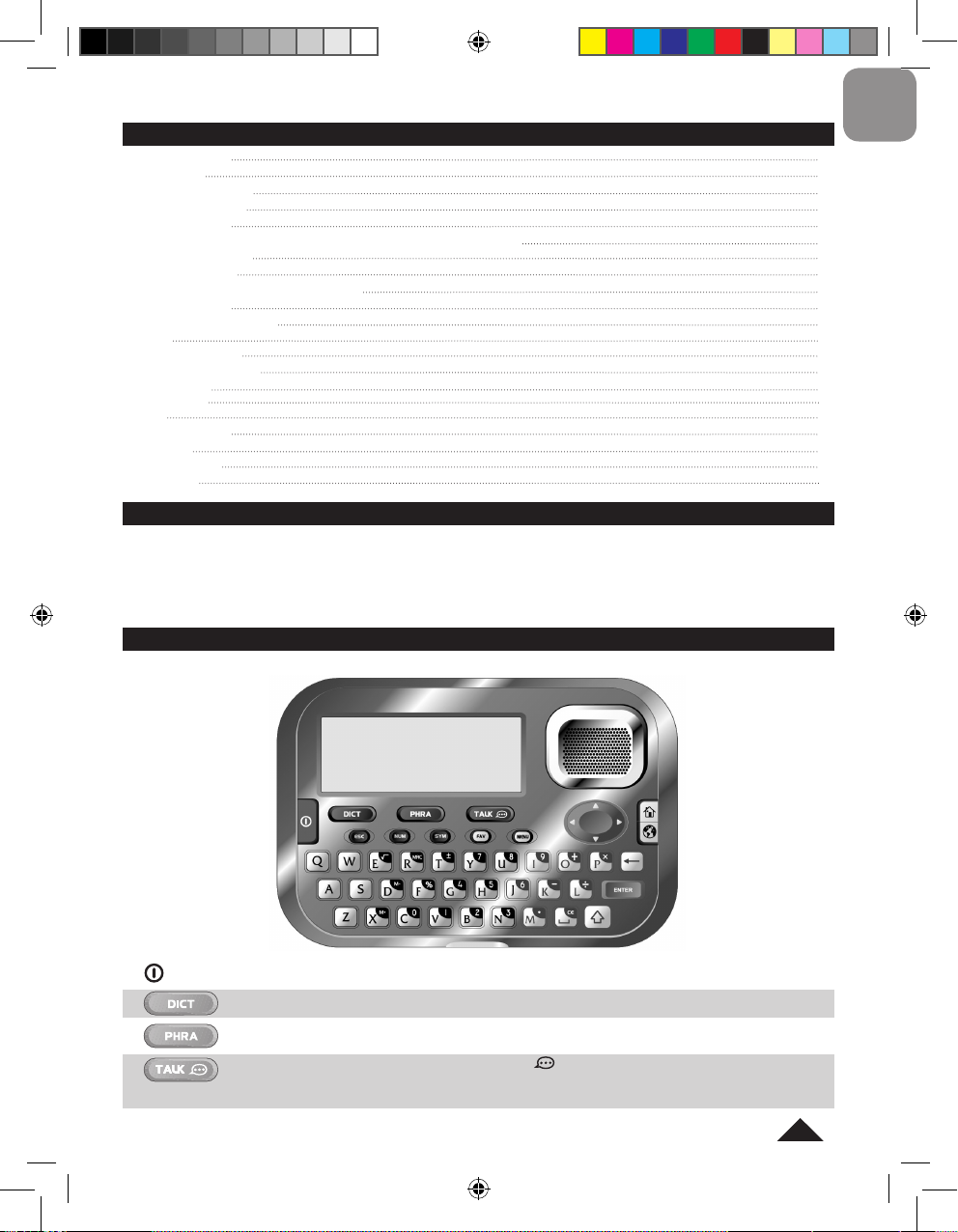
3
ENGLISH
SUMMARY
INTRODUCTION
KEY GUIDE
GETTING STARTED
START-UP GUIDE
SYSTEM SETTING
SWITCHING THE DISPLAY, HOME AND TARGET LANGUAGES
DICTIONARY MODE
PHRASES MODE
“SPOKEN ENTRIES ONLY” FEATURE
FAVOURITE LIST
CALCULATIONS MODE
GAMES
CALENDAR MODE
PHONE BOOK MODE
TO DO MODE
DEMO MODE
RESET
POWER SUPPLY
APPENDIX
PRECAUTIONS
WARRANTY
INTRODUCTION
Thank you for purchasing this MT1500 15-language translator. This product has been designed to help you translate
words in English, French, German, Spanish, Italian, Portuguese, Polish, Dutch, Finnish, Norwegian, Danish, Swedish,
Mandarin, Hungarian and Russian.
The database includes 10,000 words for each language, as well as 500 conversational phrases per language, which
have been grouped into 8 different categories for easy access and use. Under normal use the MT1500 is designed to
give many years of service. Please follow these instructions carefully to ensure your product operates correctly.
3
3
5
5
6
6
6
7
8
9
9
10
11
12
12
12
12
13
13
14
14
To switch the unit on and off.
To select the mode for translating words (“Dictionary” mode).
To select the mode for translating phrases (“Phrases” mode).
• To play the word or phrase currently selected (the icon must be displayed).
• Press and hold the TALK key to turn on the “Spoken Entries Only” mode (only the spoken words or
the spoken phrases are displayed in this mode). Press and hold the key again to turn off the mode.
KEY GUIDE
ON/OFF:
MT1500IM0278_v2.indd 3 19/8/08 18:40:04
Page 4
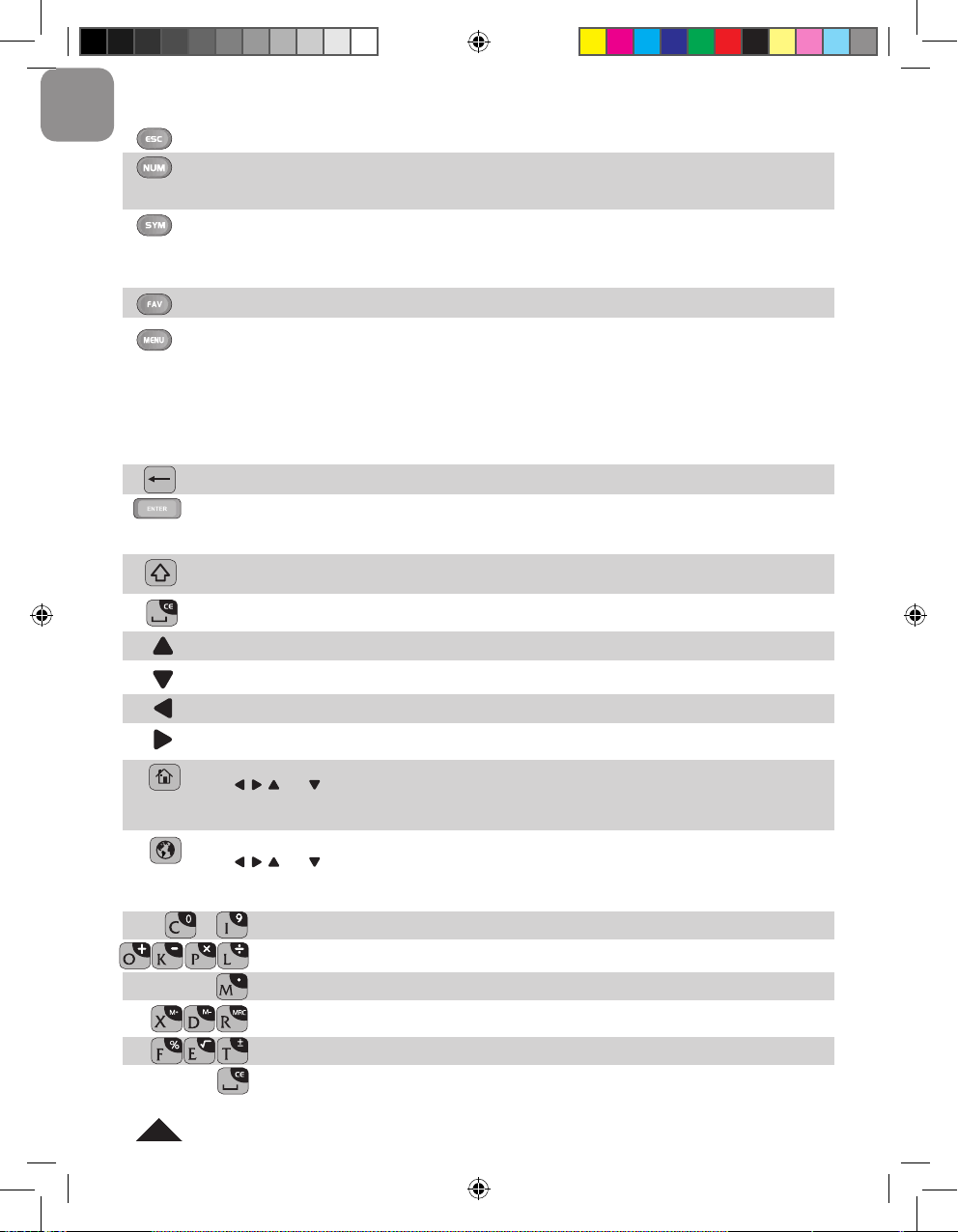
4
ENGLISH
To go back to previous screen.
• To switch between character input and number input when using the “Organiser” functions (“Calendar”,
“Phone Book” and “To Do”).
• Press and hold to access the “Calculations” menu.
• To enter special characters in “Dictionary” mode and when using the “Organiser” functions (“Calendar”,
“Phone Book” and “To Do”).
• Press the SYM key and use the arrow keys to select special characters or accented letters. Then press
ENTER.
To access the “Favourite List” menu.
To access special functions and the settings menu:
• Display Language
• Spoken Entries Only
• Calculations (Calculator, Conversions)
• Games (777 Game, Snake, Hangman)
• Organiser (Calendar, Phone Book, To Do)
• Demo (Start-up Guide, User Demo, International Demo)
• Settings (Volume, Time, Contrast, Key Tone)
BACKSPACE: To delete a typed character.
• To translate the typed word or selected phrase.
• To conrm option shown on screen.
• To calculate answer in calculator mode (acts as =).
SHIFT: Hold this key and press the desired letter to enter capital letters in “Dictionary” mode and when using
the “Organiser” functions (“Calendar”, “Phone Book” and “To Do”).
SPACE: To type a space.
To scroll display up or searches for preceding words or phrases.
To scroll display down or searches for following words or phrases.
To move cursor to the left. Scrolls long words or phrases to the left.
To move cursor to the right. Scrolls long words or phrases to the right.
HOME: To select the HOME language (the language you wish to translate from).
Use the , , and keys to select the desired HOME language. Press ENTER to conrm.
Note: Press the HOME key, and then press ENTER to switch the current home language to target language
and vice-versa.
TARGET: To select the TARGET language (the language you wish to translate to).
Use the , , and keys to select the desired TARGET language. Press ENTER to conrm.
Note: Press the TARGET key, and then press ENTER to switch the current target language to home
language and vice-versa.
To type numbers in “Calculator” and “Conversions” modes.
To add, subtract, multiply and divide in “Calculator” mode.
To type a decimal point in “Calculator” mode.
M+, M-, MRC in “Calculator” mode.
Percentage, Square root, Plus/Minus sign in “Calculator” mode.
CE / C in “Calculator” and “Conversions” modes.
to
MT1500IM0278_v2.indd 4 19/8/08 18:40:06
Page 5

5
ENGLISH
GETTING STARTED
Before switching the unit on, make sure you remove the static label from the LCD screen by pulling the tab.
Removing the battery protection tab
Before you start using the unit, carefully remove the battery tab. The translator should switch on when you remove this
tab.
Note: In the unlikely event that your unit does not switch on, you may need to reset it using the following procedure.
1. Turn the unit over and locate the small RESET hole on the back of the product.
2. Insert a small, thin, blunt instrument, such as a paperclip, into the hole, press gently and then release.
Switching the unit on/off
Press to switch the unit on. Press again to switch the unit off.
Note: the unit will automatically power off after 5 minutes of inactivity.
START-UP GUIDE
After removing the battery tab, changing the batteries or resetting the unit, a step by step guide will be launch
automatically to help you set the basic parameters of the MT1500: the display language, the home time, the visiting
city, the date, the alarm time, the HOME and TARGET languages.
Note: the default language for the start-up guide is English.
Display language
The default setting for the display language is English. You can change it for one of the 15 languages available in the
unit: English, French, German, Spanish, Italian, Portuguese, Polish, Dutch, Finnish, Norwegian, Danish, Swedish,
Mandarin, Hungarian and Russian.
Use the and keys to select the desired display language, then press ENTER to conrm and go to the date, time,
and alarm setting.
Date, time and alarm setting
1. Press the and keys until the city of your time zone appears. Then press to move the cursor to the year.
2. Use the and keys to select the desired year, then press to move the cursor to the month. Use the same
procedure to set the month and the day.
3. Press to move the cursor to the 2nd line and adjust the time. Use the same procedure as above to set the hour
and the minutes.
4. Press to move the cursor to the 3rd line and use the and keys to adjust the visiting city.
Note: When you select a visiting city, the city’s time will be displayed under the home time in idle mode (date and
time display).
5. Press to move the cursor to the DST setting and use the and keys to switch the daylight saving time function
or .
6. Press to move the cursor to the alarm time and use the and keys to adjust the hours and the minutes. When
the alarm function is turned on, the icon is displayed on screen. When the alarm rings, press any key to stop it.
The alarm will ring again the next day at the same hour.
7. To cancel the alarm, press the BACKSPACE key when you’re adjusting the alarm hour (the icon will
disappear).
Press ENTER to save your settings and go to the HOME and TARGET languages setting.
HOME and TARGET languages setting
1. Use the , , and keys to select the desired HOME language. Press ENTER to conrm and go to the TARGET
language setting.
2. Use the , , and keys to select the desired TARGET language. Press ENTER to conrm and go to the “User
Demo” screen.
Note:
EN=English, FR=French, GE=German, ES=Spanish, IT=Italian, PT=Portuguese, PL=Polish, NL=Dutch,
FI=Finnish, NO=Norwegian, DK=Danish, SW=Swedish, CN=Mandarin, HU=Hungarian and RU=Russian.
User Demo
Use the and keys to select “Yes” and launch a short demonstration of the translator features, or “No” to skip the
demonstration and go to the idle screen (date and time display).
Note:
• Use the ESC key at anytime to exit the start-up guide.
• If there is no input during a few minutes, the unit will automatically exit the start-up guide.
MT1500IM0278_v2.indd 5 19/8/08 18:40:07
Page 6
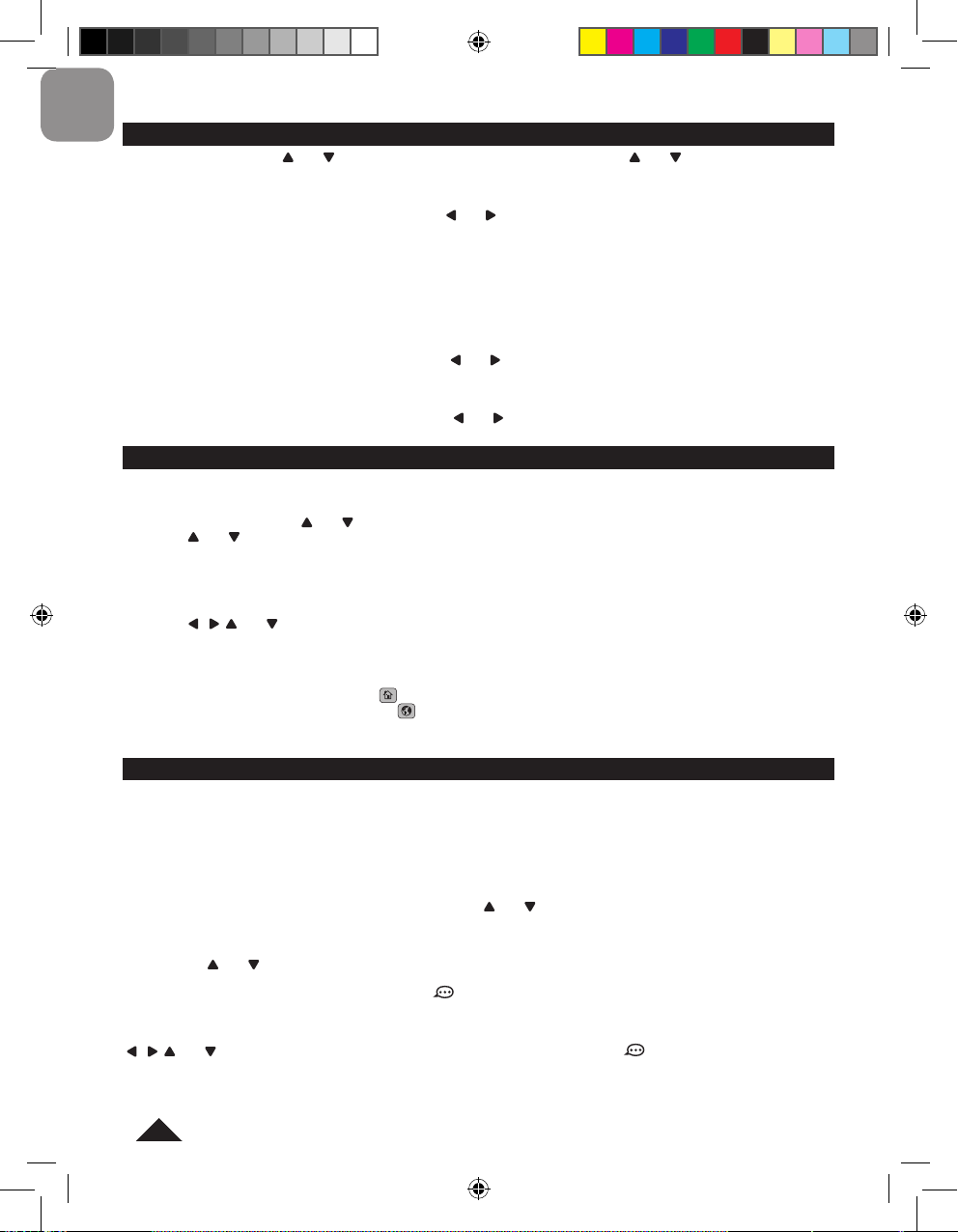
6
ENGLISH
SYSTEM SETTINGS
Press MENU then use the and keys to select “Settings” and press ENTER. Use and to scroll through the
following settings:
VOLUME
Press ENTER to access the volume settings. Use the and keys to adjust the volume of the spoken words or
phrases between “LO”, “MED” and “HI”. Press ENTER to conrm.
TIME
To change the time, date and alarm settings, select the “TIME” option, then repeat steps 1 to 7 of the “Date, time and
alarm setting” paragraph (“Start-up guide” section, p.5).
Note: In idle mode (date and time display), you can also press directly the ENTER key to change the time settings (the
time zone’s city starts blinking).
CONTRAST
Press ENTER to access the contrast settings. Use the and keys to adjust the contrast and press ENTER to
conrm.
KEY TONE
Press ENTER to access the key tone settings. Use the and keys to select “ON” or “OFF” and turn on or turn off the
key tone. Press ENTER to conrm.
SWITCHING THE DISPLAY, HOME AND TARGET LANGUAGES
Display language
To change the display language set during the automatic start-up guide:
1. Press MENU, then use the and keys to select “Display Language”. Press ENTER.
2. Use the and keys to select the desired display language then press ENTER to conrm and save the changes.
Note: Press ESC at any time to exit without changing the display language.
Home and Target languages
1. In “Dictionary” mode (words translation) and “Phrases” (phrases translation) mode, press the HOME or TARGET
keys at any time to change the HOME or TARGET languages.
2. Use the , , and keys to select the desired HOME or TARGET language.
3. Press ENTER to conrm your selection and go back to “Dictionary” or “Phrases” mode.
4. The HOME and TARGET languages selected will appear on the top right corner of the screen.
Example: If the HOME language is English and the TARGET language is German, the screen will display “EN>GE”.
Note:
• When selecting the HOME language, the icon is displayed on the top right corner.
• When selecting the TARGET language, the icon is displayed on the top right corner.
• The default language pair is English (EN) and French (FR).
• Press ESC at any time to exit without changing the SOURCE or TARGET language.
DICTIONARY MODE
The MT1500 is a 15-language translator with English, French, German, Spanish, Italian, Portuguese, Polish, Dutch,
Finnish, Norwegian, Danish, Swedish, Mandarin, Hungarian and Russian. For each language, 10,000 words are
available and 5,000 out of the 10,000 words can be spoken by the unit (“TALK” function).
Perform a translation
1. Press the DICT key to enter the “Dictionary” mode. The message “Enter a word:” will be displayed on screen.
2. Once the source and target languages have been selected, enter a word to translate. Index words will be displayed
simultaneously. You can continue to key in letters or use the and keys to select an index word. A word is selected
when it is displayed in a frame. Then, press ENTER to perform the translation.
3. The translation will be displayed in the selected target language. If the unit nds more than one translation for a
word, use the and keys to browse through all the possible translations.
4. When a word can be spoken by the MT1500, the icon appears on the lower right corner of the screen. Press the
TALK key to listen to its pronunciation in the target language.
5. To translate the word into another language, press the TARGET key when its translation is displayed. Then use the
, , and keys to select the desired target language and press ENTER. If the icon is displayed, you can
use the TALK key to listen to the word’s pronunciation in the new target language.
6. To go back to the list of index words, use the ESC key. To go back directly to the “Enter a word:” screen, press DICT
or press the ESC key repeatedly. You can also simply start typing a new word.
MT1500IM0278_v2.indd 6 19/8/08 18:40:07
Page 7

7
ENGLISH
Note:
• When the HOME language and the TARGET language are the same, the language indicator on the upper right corner
of the screen ash continuously.
• To toggle between the current home and target languages, press the HOME or the TARGET keys, then press
ENTER.
• If you enter a word that is not in the unit’s database, the MT1500 will display the closest match.
“Crossword” type searching
This feature can be used to nd crossword solutions or to nd words that match certain criteria, by typing a “?” in the
place of letters in a word. To enter a “?”, press the SYM key when typing a word, then use the and keys to select
the desired symbol and press ENTER.
Example: The home language is English and the target language is French. You are looking for an 7-letter word where
the rst letter is a “c”, the fourth letter is a “t” and the last letter is an “e”.
Press the DICT key to enter the dictionary mode.
Input “c??t??e”. The unit automatically turns off the indexed search
feature of the translator when a “?” is entered.
Press ENTER to nd any possible words matching the pattern.
The unit displays the matching words:
Use the and keys to select a word and press ENTER to view
its translation in French.
Press the TALK key to listen to the word’s pronunciation in French.
OPERATION DISPLAY
Enter a word:
c??t??e
SEARCHING…
c??t??e
captive (adj) [prisoner]
capture (n) [thief]
captive (adj) [prisoner]
captif (adjective)
captive (adj) [prisoner]
captive (adjective)
Note: You can also check the translations of the word in another language (refer to the “Perform a translation”
example, p.6).
Wildcard searching
You can type an asterisk “*” in place of a series of unknown letters, at the start, the middle or the end of a word. This
feature allows you to nd all words starting, containing or ending with a letter match. To enter a “*”, press the SYM key
when typing a word, then use the and keys to select the desired symbol and press ENTER.
Note:
• You can also check the translations of the word in another language (refer to the “Perform a translation” example,
p.6).
• If you enter a word or letter combination that is not in the translator’s database (example: “*yiy”), the unit will display
a ashing message “NOT FOUND”, then it will bring you back to the typed word or combination.
• To nd all words starting with “bre”, type “bre*” and press ENTER. To nd all words starting with “b” and ending with
“tion”, type “b*tion” and press ENTER.
• The crossword feature can also be used in a similar way. To nd all nine-letter words ending with “tion”, type
“?????tion” and press ENTER.
PHRASES MODE
There are 500 phrases and expressions classied into 8 categories. 100 out of these 500 phrases can be spoken by
the unit (“TALK” function). It is possible to translate a phrase in any of the 15 languages available. The 8 categories are
listed below:
1. Conversation
2. Travel
3. Accommodation
4. Dining and going out
5. Shopping
6. Leisure
7. Services
8. Emergencies
MT1500IM0278_v2.indd 7 19/8/08 18:40:08
Page 8
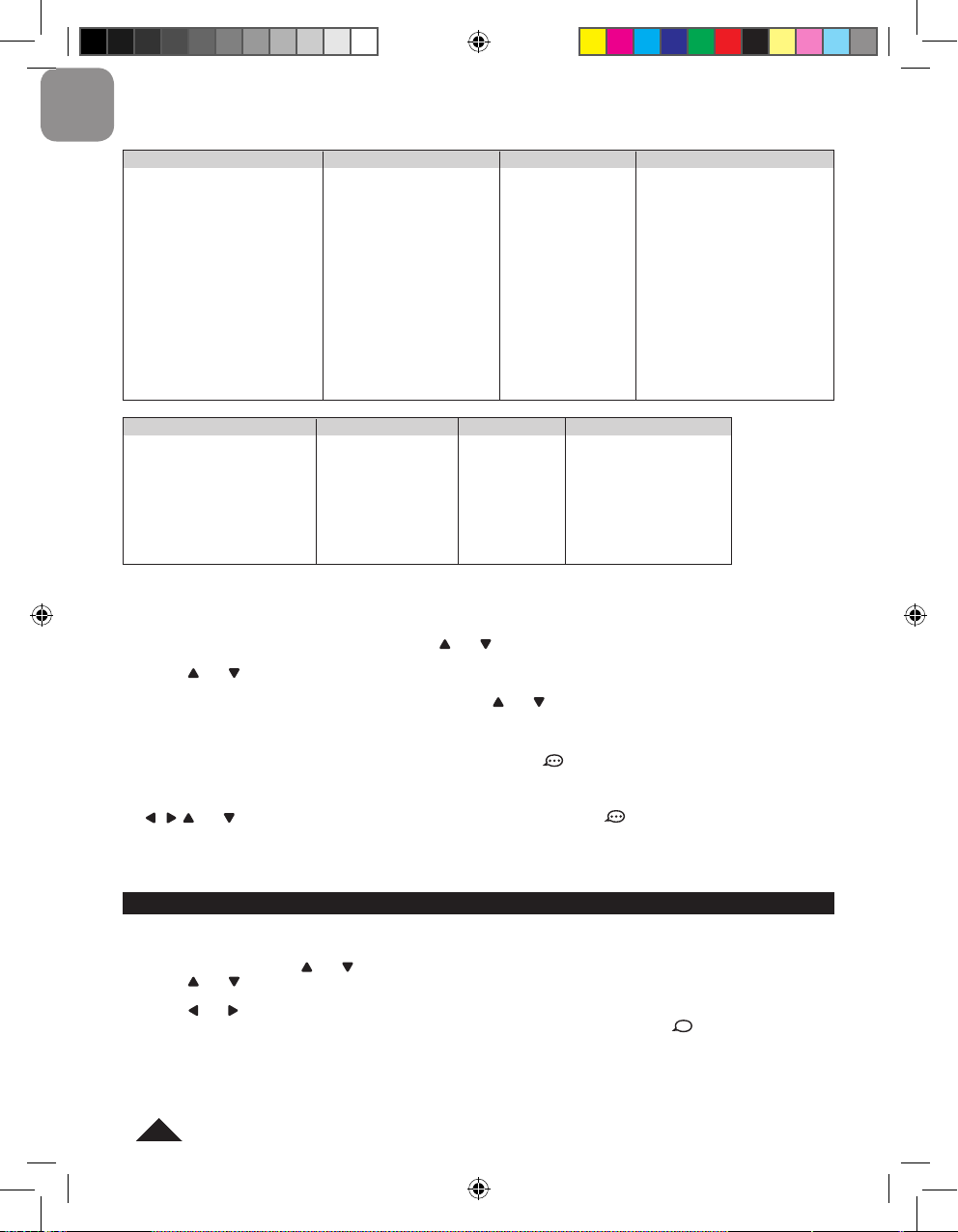
8
ENGLISH
Each one of the 8 categories contains sub-categories organised as follows:
“SPOKEN ENTRIES ONLY” FEATURE
1. Conversation
• Greetings
• Introductions
• Numbers
• Time
• Days
• Months
• Weather
• Seasons
• Countries and Nationalities
• Continents
• Asking for help
3. Accommodation
• Booking
• Checking-in/out
• Type of Room
• Complaints
• Room service
• Miscellaneous
Using the “Phrases” mode
1. Press the PHRA key to select the “Phrases” mode.
2. The screen displays the list of categories. Use the and keys to select a category, then press ENTER.
3. Use the and keys to select a sub-category then press ENTER.
4. The rst phrase of the sub-category will be shown. Use the and keys to select the desired phrase, then press
ENTER to display it. The HOME language on the top right corner of the screen ashes.
5. When the desired phrase is displayed, press the ENTER key to view its translation in the target language. The
TARGET language on the top right corner of the screen ashes. If the icon is displayed, you can use the TALK
key to listen to the phrase’s pronunciation in the TARGET language.
6. To translate the phrase into another language, press the TARGET key when its translation is displayed. Then use
the , , and keys to select the desired language and press ENTER. If the icon is displayed, you can use
the TALK key to listen to the phrase’s pronunciation in the new target language.
Note: When the translation is displayed, press ESC once to go back to the sub-category list or twice to go back to the
category.
When the “Spoken Entries Only” feature is turned on, only words or phrases that can be spoken by the unit will be
displayed in “Dictionary” and “Phrases” modes.
1. Press MENU, then use the and keys to select “Spoken Entries Only” and press ENTER.
2. Use the and keys to select “Dictionary” (“spoken words only” mode) or “Phrases” (“spoken phrases only” mode),
then press ENTER to conrm.
3. Use the and keys to select “ON” (“Spoken Entries Only” feature turned on) or “OFF” (“Spoken Entries Only”
feature turned off) , then press ENTER to conrm. In “Dictionary” and “Phrases” modes, the icon will be displayed
on screen to indicate that the “Spoken Entries Only” feature is turned on.
Note: To turn on or turn off the “Spoken Entries Only” mode, you can also press and hold the TALK key.
2. Travel
• Asking for directions
• Directions on a map
• Car
• Renting a car
• Tickets
• Taxi
• Bus
• Train
• Plane
• Boat
• Travelling with children
• Travelling with pets
• Passport and Customs
4. Dining and going out
• Restaurants
• Food Items
• Food Allergies
• Nightlife
• Chat up lines
6. Leisure
• Sightseeing
• Sports & activities
• Entertainment
7. Services
• Bank
• Post Ofce
• Telephone
• Internet
• Ofce
8. Emergencies
• Medical
• Help
• At the Police Station
• Lost and Found
• Warnings
5. Shopping
• Supermarket
• General shopping phrases
• Buying groceries
• Buying clothes/shoes
• Buying electronics
• Complaints
MT1500IM0278_v2.indd 8 19/8/08 18:40:09
Page 9
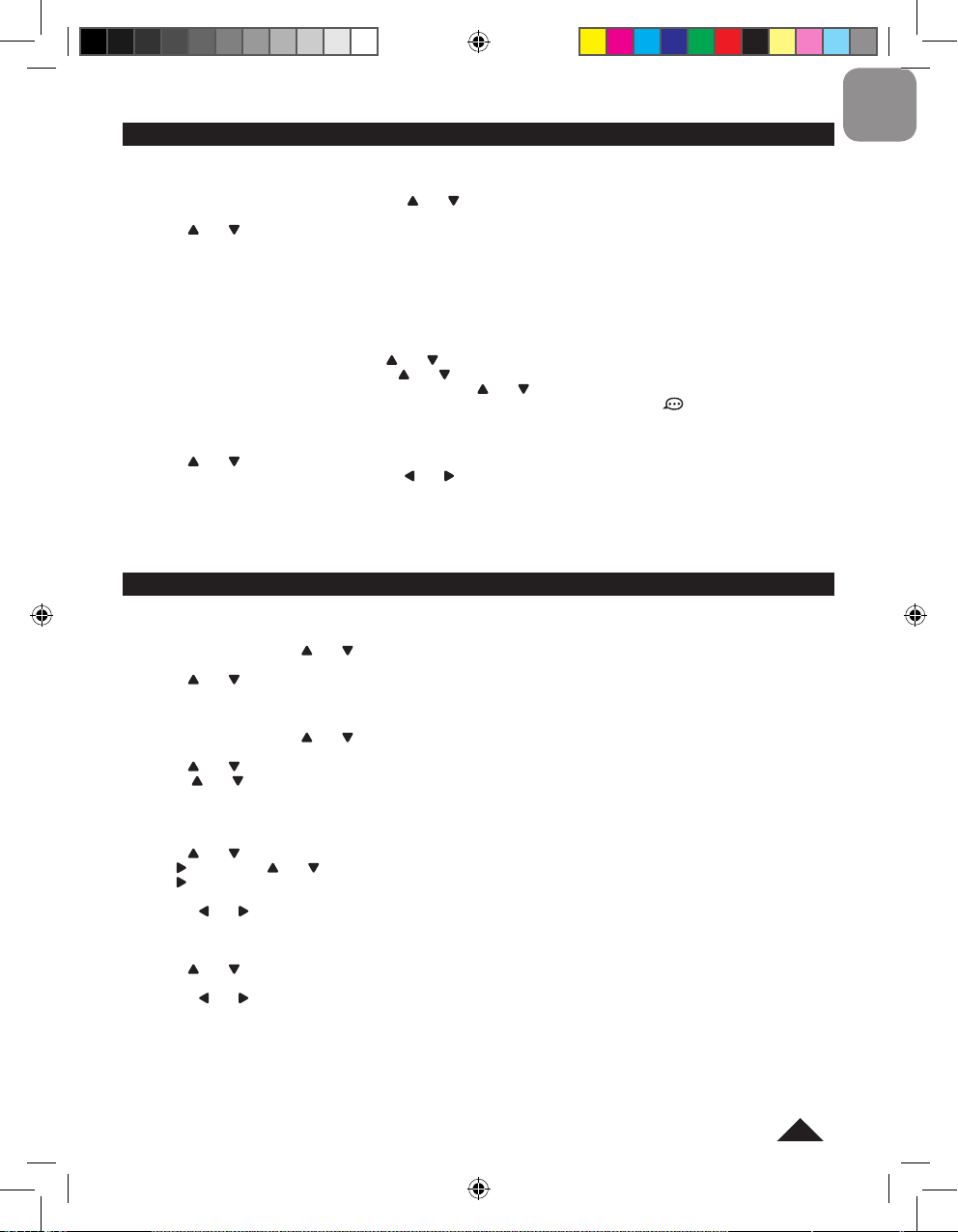
9
ENGLISH
FAVOURITE LIST
Your translator allows you to create lists of your favourite words and phrases.
To add a word or a phrase to the favourite list
1. In “Dictionary” or in “Phrases” mode, use the and keys to select the word or the phrase you want to add to the
favourite list, then press the FAV key.
2. Use the and keys to select the “Add to favourites” option, then press ENTER to conrm. The screen will display
“Word added” in “Dictionary” mode, or “Phrase added” in “Phrases” mode.
Note:
• If the word or the phrase has already been added to the list, the screen will display “Already in list”.
• If the translator’s memory is full, you won’t be able to add new words or phrases to the list and the screen will display
“Memory full”.
To view your favourite words or phrases
1. In idle mode (date and time display), “Dictionary” or “Phrases” mode, press the FAV key.
2. To view your favourite words’ list, use the and keys to select “My Dictionary”, then press ENTER.
3. To view your favourite phrases’ list, use the and keys to select “My Phrases”, then press ENTER.
4. You can browse through the words and phrases with the and keys. Press ENTER to display their translation in
the selected TARGET language or use the TALK key to listen to their pronunciation (if the is displayed on screen).
To delete favourite words or phrases
1. Select “My Dictionary” or “My Phrases” and press ENTER.
2. Use the and keys to select the word or the phrase you want to delete, and press the BACKSPACE key.
3. The screen will display “DELETE?”. Use the and keys to select “Yes” and press ENTER to conrm and delete
the selected word or phrase (or select “No” and press ENTER to cancel the deletion).
Note:
• To exit the “Favourite list” mode, press the ESC key or any other function key.
• Warning: the entire favourite lists will be deleted when you reset the unit or when you change the batteries.
CALCULATIONS MODE
Calculator
The MT1500 includes a 10-digit calculator with memory and percentage function.
1. Press MENU, then use the and keys to select “Calculations” and press ENTER. OR, press and hold the NUM
key.
2. Use the and keys to select “Calculator” then press ENTER to conrm.
3. Use the calculator keys (please refer to the “Key Guide” section p.3) to perform calculations.
Conversions
1. Press MENU, then use the and keys to select “Calculations” and press ENTER. OR, press and hold the NUM
key.
2. Use the and keys to select “Conversions”, then press ENTER to conrm.
3. Use the and keys to select “Currency”, “Length”, “Weight” or “Temperature”, then press ENTER to conrm.
Currency converter
1. Select “Currency” in the “Conversions” menu, then press ENTER to conrm.
2. Press the BACKSPACE key to enter the setting mode. The left currency is highlighted and the RATE becomes “0”.
3. Use the and keys to select the left currency (please refer to appendix 2, p.14).
4. Press and use the and keys to select the right currency (please refer to appendix 2, p.14).
5. Press and input the rate amount, then press ENTER key to store the setting.
6. To perform a conversion, input the desired amount and the unit will automatically display the result.
7. Press the and keys to change the direction of the conversion.
Length, Weight and Temperature conversion
1. Select “Length”, “Weight” or “Temperature” in the “Conversions” menu, then press ENTER to conrm.
2. Use the and keys to select the desired conversion pair (please refer to appendix 3, p.14).
3. To perform a conversion, input the desired value and the unit will automatically display the result.
4. Press the and keys to change the direction of the conversion.
MT1500IM0278_v2.indd 9 19/8/08 18:40:10
Page 10
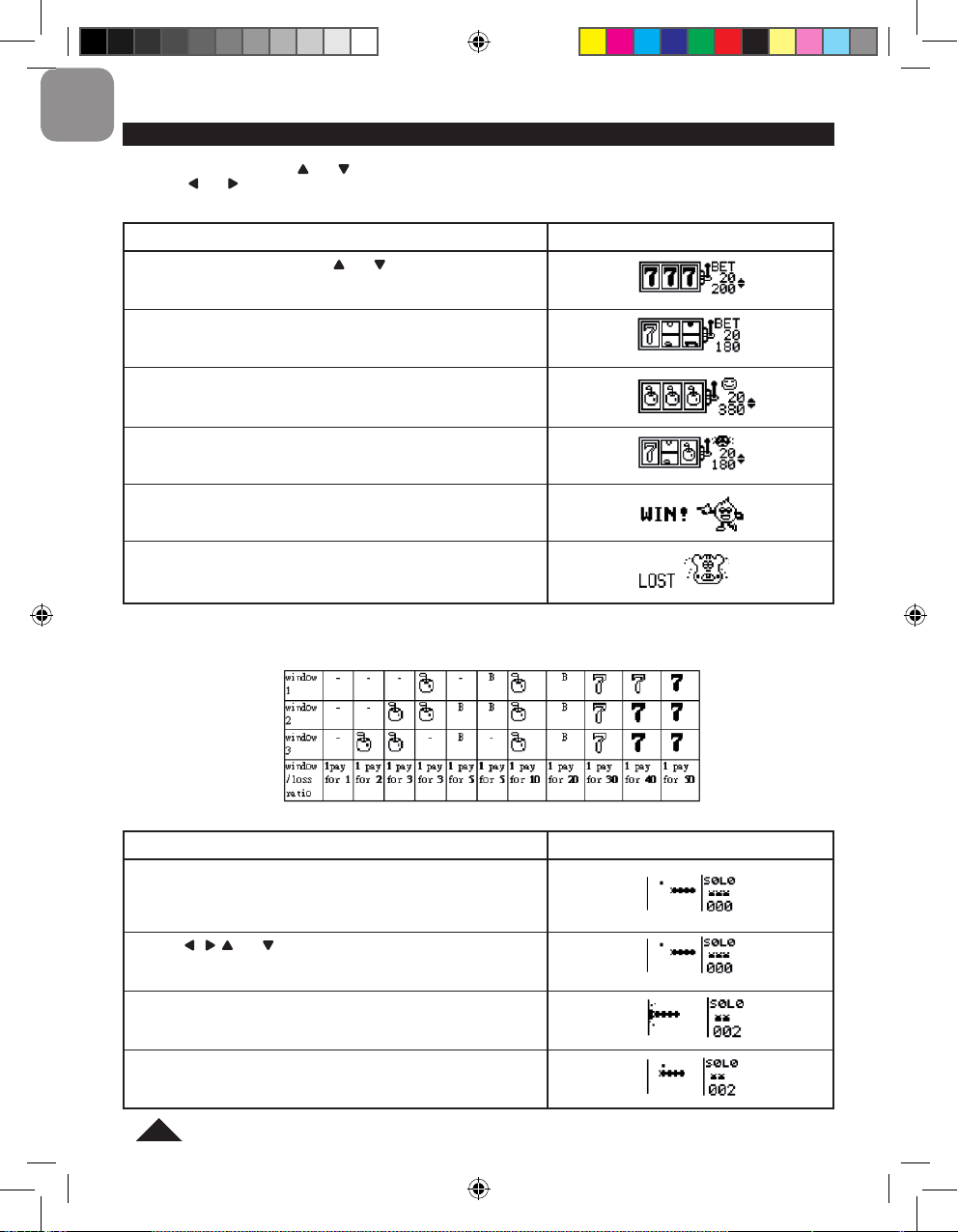
10
ENGLISH
GAMES
There are three games available: 777 Game, Snake and Hangman.
1. Press MENU then use the and keys to select “Games” and press ENTER.
2. Use the and keys to select the desired game then press ENTER to conrm.
777 Game
“20” is the default BET, press the and keys to select one of the
following bets “5/10/15/20”.
Press ENTER to start the game. The 3 display boxes will spin for a
while, and then show the result.
If the user gets a combination as shown, this indicates that he has
won the bet. Money is paid according to the relevant loss ratio and
is added to the total money.
If you lose, the amount of the bet will be removed from your total
money.
If your amount of money reaches 990, the screen will display:
Otherwise, if you have lost all your money, the screen will display:
OPERATION DISPLAY
Note:
• Press ESC to exit the game.
• Combinations and their corresponding ratio:
Snake
1. “S0L0” indicates the initial speed and level:
S0= Speed 0, L0= Level 0
2. The second line indicates the chances (or lives).
3. The third line indicates the score.
Use the , , and keys to move the snake.
If the snake hits a wall or itself, one life is lost.
The snake has to collect as many apples as possible to get to the
next level.
OPERATION DISPLAY
MT1500IM0278_v2.indd 10 19/8/08 18:40:10
Page 11
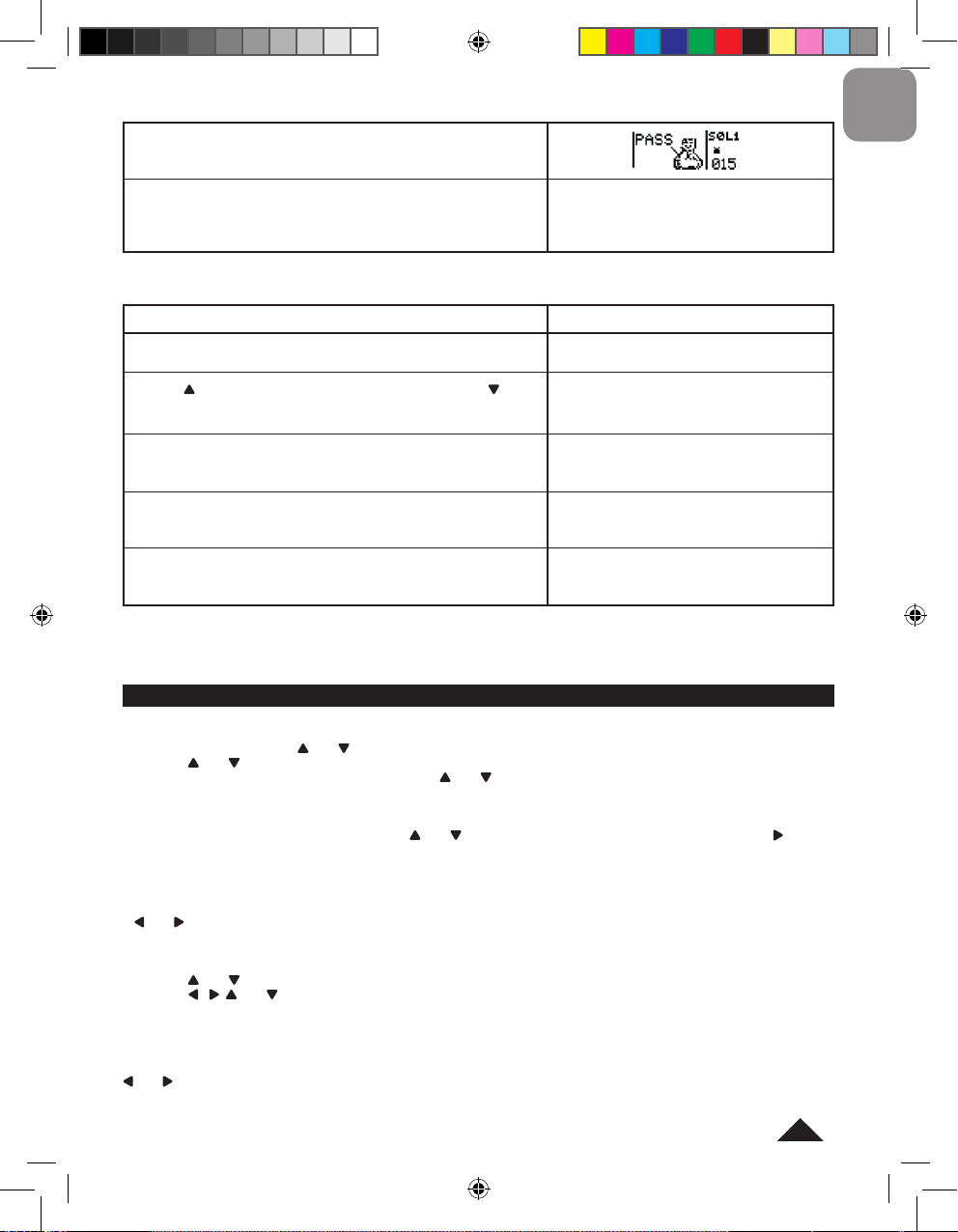
11
ENGLISH
Note: press ESC to exit the game.
Hangman
The default number of tries is 5; it can be selected from 4 to 9.
Use the key to increase the number of tries, or press the key to
decrease it. Then, press ENTER.
Guess the hidden word by keying in letters. Repeating a letter does
not reduce the number of tries.
If you correctly guess the word within the designated number of
tries. (e.g. input “r”).
Otherwise:
OPERATION DISPLAY
Hangman
Tries: 5
Hangman
Tries: 7
_ _ _ _ _ _
Hangman
Tries: 3
_ LOWER
Hangman
YOU WIN!
FLOWER
Hangman
YOU LOST!
FLOWER
Note:
• Press ESC to exit the game.
• The words selected by the unit are chosen in the current display language. You must change the current display
language setting to play the game with words chosen in another language.
CALENDAR MODE
You can use your MT1500 to save an appointment’s date (the default date is the same as the home time date), time
and description.
1. Press MENU then use the and keys to select “Organiser” and press ENTER.
2. Use the and keys to select “Calendar” and press ENTER to conrm.
3. To browse through the Calendar’s entries, use the and keys.
To add a new Calendar entry
1. Select the “Calendar” option and press ENTER.
2. Press ENTER again to edit the date. Use the and keys or the numeric keys to set the day, then press .
3. Use the same procedure to set the month and the year, then press ENTER.
4. Input a description and press ENTER to validate the entry. The message “STORED” is displayed on screen.
Note:
• Use the NUM key to toggle between character input and number input.
• To exit the mode without saving the entry, press the ESC key at any time. The screen will display “QUIT?”. Use the
and keys to select “Yes” and press ENTER. Or select “No” and press ENTER to resume adding the entry.
To edit a Calendar entry
1. Select the “Calendar” option and press ENTER.
2. Use the and keys to select the entry you want to edit and press ENTER.
3. Use the , , and keys to move the cursor to the desired position.
4. Use the BACKSPACE key to delete one character or number, then input the new data.
5. Press ENTER to conrm and save the changes.
Note:
• Use the NUM key to toggle between character input and number input.
• To exit the mode without saving the entry, press the ESC key at any time. The screen will display “QUIT?”. Use the
and keys to select “Yes” and press ENTER. Or select “No” and press ENTER to resume editing the entry.
When all of the apples in one level are collected, “PASS” will be
displayed onscreen.
Press any key to begin the next level; the number of apples will
increase. After going through several levels, the snake’s speed will
increase. If you lose all your lives, the screen will display “GAME
OVER”. Press any key to start a new game.
GAME OVER!
MT1500IM0278_v2.indd 11 19/8/08 18:40:11
Page 12
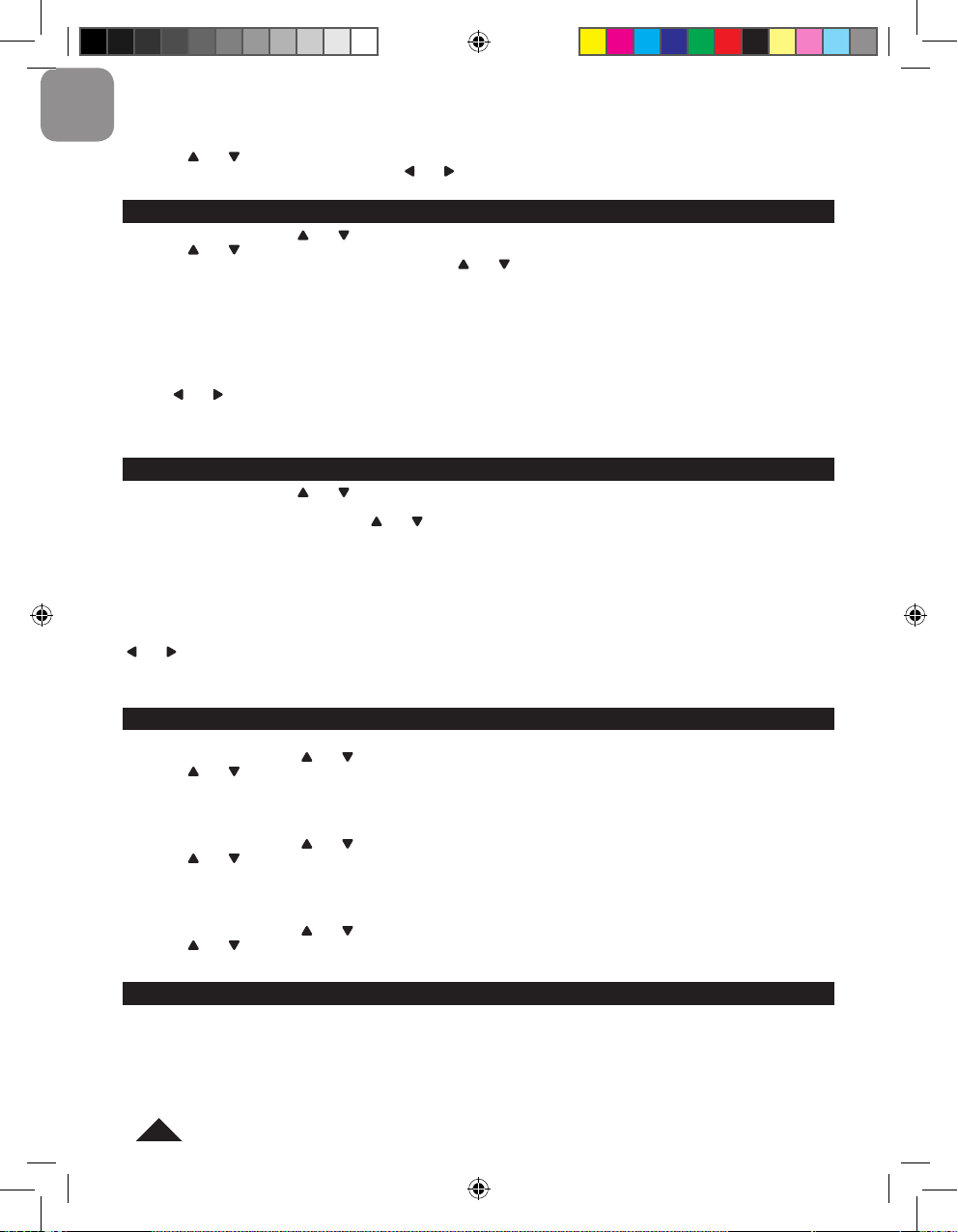
12
ENGLISH
To delete a Calendar entry
1. Select the “Calendar” option and press ENTER.
2. Use the and keys to select the entry you want to delete and press the BACKSPACE key.
3. The screen will display “DELETE?”. Use the and keys to select “Yes” and press ENTER to conrm and delete
the selected entry (or select “No” and press ENTER to cancel the deletion).
PHONE BOOK MODE
1. Press MENU then use the and keys to select “Organiser” and press ENTER.
2. Use the and keys to select “Phone Book” and press ENTER to conrm.
3. To browse through the Phone Book’s entries, use the and keys.
To add a new Phone Book entry
1. Select the “Phone Book” option and press ENTER.
2. Press ENTER and input the name of the contact. Press the ENTER key to conrm.
3. Press the NUM key to switch to number input and enter the phone number of the contact. Press ENTER to conrm.
4. Press the NUM key again to switch back to character input and enter a note. Press ENTER to conrm and save the
contact. The message “STORED” will be displayed on screen.
Note: To exit the mode without saving the contact, press the ESC key at any time. The screen will display “QUIT?”.
Use the and keys to select “Yes” and press ENTER. Or select “No” and press ENTER to resume adding the entry.
To edit or delete a Phone Book entry
Same procedure as in the “Calendar” mode (see p.11)
TO DO MODE
1. Press MENU then use the and keys to select “Organiser” and press ENTER.
2. Use the and keys to select “To Do” and press ENTER to conrm.
3. To browse through the entries, use the and keys.
To add a new To Do entry
1. Select the “To do” option and press ENTER.
2. Press ENTER and input a description (120 characters maximum).
3. Press ENTER to conrm and save the entry. The message “STORED” will be displayed on screen.
Note:
• Use the NUM key to toggle between character input and number input.
• To exit the mode without saving the entry, press the ESC key at any time. The screen will display “QUIT?”. Use the
and keys to select “Yes” and press ENTER. Or select “No” and press ENTER to resume adding the entry.
To edit or delete a To D entry
Same procedure as in the “Calendar” mode (see p.11)
DEMO MODE
Start-up Guide
1. Press MENU, then use the and keys to select “Demo” and press ENTER.
2. Use the and keys to select “Startup Guide” and press ENTER to conrm and launch the automatic step-by-step
guide (please refer to the “Start-up Guide” section p.5).
Note: The start-up guide will be launched in the selected display language.
User Demo
1. Press MENU, then use the and keys to select “Demo” and press ENTER.
2. Use the and keys to select “User Demo” and press ENTER to conrm and launch a short demonstration of the
MT1500’s features.
Note: The user demo will be played in the selected display language.
International Demo
1. Press MENU, then use the and keys to select “Demo” and press ENTER.
2. Use the and keys to select “International Demo” and press ENTER to conrm and launch an animated
demonstration of the MT1500’s features.
RESET
In the unlikely event that your unit should cease to function or stop operating you can reset it by a simple procedure.
1. Turn the unit over and locate the small RESET hole on the back of the product.
2. Insert a small, thin, blunt instrument, such as a paperclip, into the hole, press gently and then release.
3. Your unit should now have reset and the start-up guide will be launched automatically (please refer to the “Start-up
Guide” section, p.5).
Note: If the unit is still not working, the battery may need to be replaced.
MT1500IM0278_v2.indd 12 19/8/08 18:40:12
Page 13
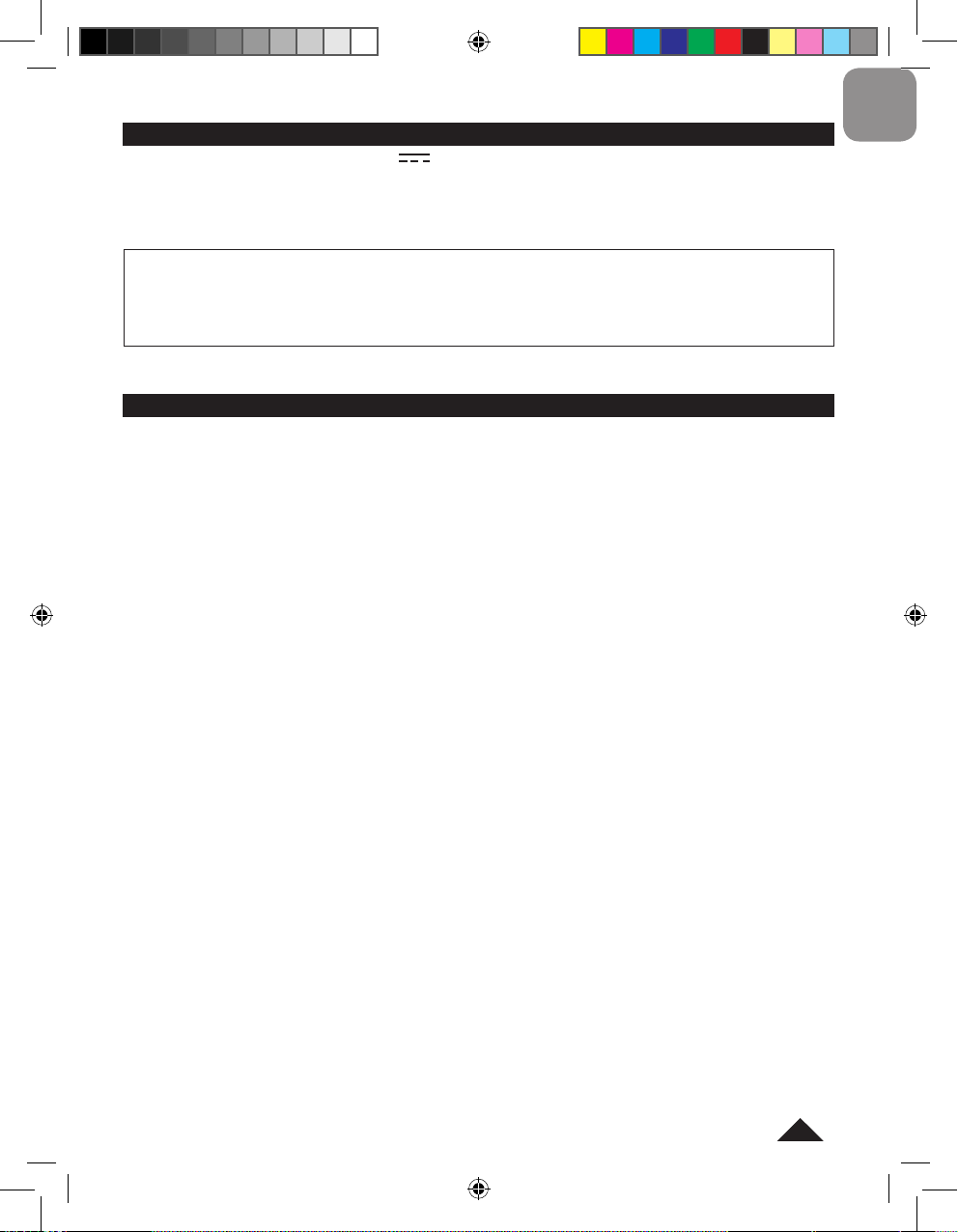
13
ENGLISH
POWER SUPPLY
The MT1500 operates with 3 x AAA/LR6 4.5V type batteries (included). To replace the batteries:
1. Turn off the unit.
2. Remove the battery cover at the back of the unit.
3. Remove the batteries and insert 3 new batteries.
4. Replace the battery door.
Replace batteries as per the instructions above; failure to do so may lead to the loss of information stored in the
unit’s memory. Non-rechargeable batteries should not be recharged. Batteries should be inserted with the correct
polarity. Exhausted batteries should be removed from the unit. The supply terminals should not be short-circuited.
Do not mix old and new batteries. Do not mix alkaline, standard (carbon-zinc) or rechargeable (nickel-cadmium)
batteries. Do not bury or burn used batteries. Use alkaline batteries for best performance and longer life. Only use
batteries of the same or equivalent types as recommended.
WARNING: If the unit malfunctions or receives an electrostatic shock, switch the unit off and on again. If this proves to
be ineffective, reset the product.
APPENDIX
01 LONDON LON +0
02 LISBON LIS +0
03 PARIS PAR +1
04 BERLIN BER +1
05 ROME ROM +1
06 AMSTERDAM AMS +1
07 MADRID MAD +1
08 HELSINKI HEL +2
09 CAIRO CAI +2
10 MOSCOW MOW +3
11 RIYADH RUH +3
12 TEHERAN THR +3.5
13 DUBAI DXB +4
14 KABUL KBL +4.5
15 KARACHI KHI +5
16 DELHI DEL +5.5
17 DHAKA DAC +6
18 YANGON RGN +6.5
19 BANGKOK BKK +7
20 BEIJING BEI +8
21 HONG KONG HKG +8
22 SINGAPORE SIN +8
23 TOKYO TYO +9
24 ADELAIDE ADL +9.5
25 SYDNEY SYD +10
26 GUAM GUM +10
27 NOUMEA NOU +11
28 WELLINGTON WLG +12
29 AUCKLAND AKL +12
30 TONGA TNG +13
31 MIDWAY ISLANDS MID -11
32 HONOLULU HNL -10
33 ANCHORAGE ANC -9
34 LOS ANGELES LAX -8
35 DENVER DEN -7
36 CHICAGO CHI -6
37 NEW YORK NYC -5
38 TORONTO YYZ -5
39 CARACAS CCS -4
40 RIO DE JANEIRO RIO -3
41 MID ATLANTIC MAT -2
42 AZORES AZO -1
Appendix 1 – Time zone
TIME ZONE CITY NAME ABBREVIATION TIME DIFFERENCE
MT1500IM0278_v2.indd 13 19/8/08 18:40:12
Page 14
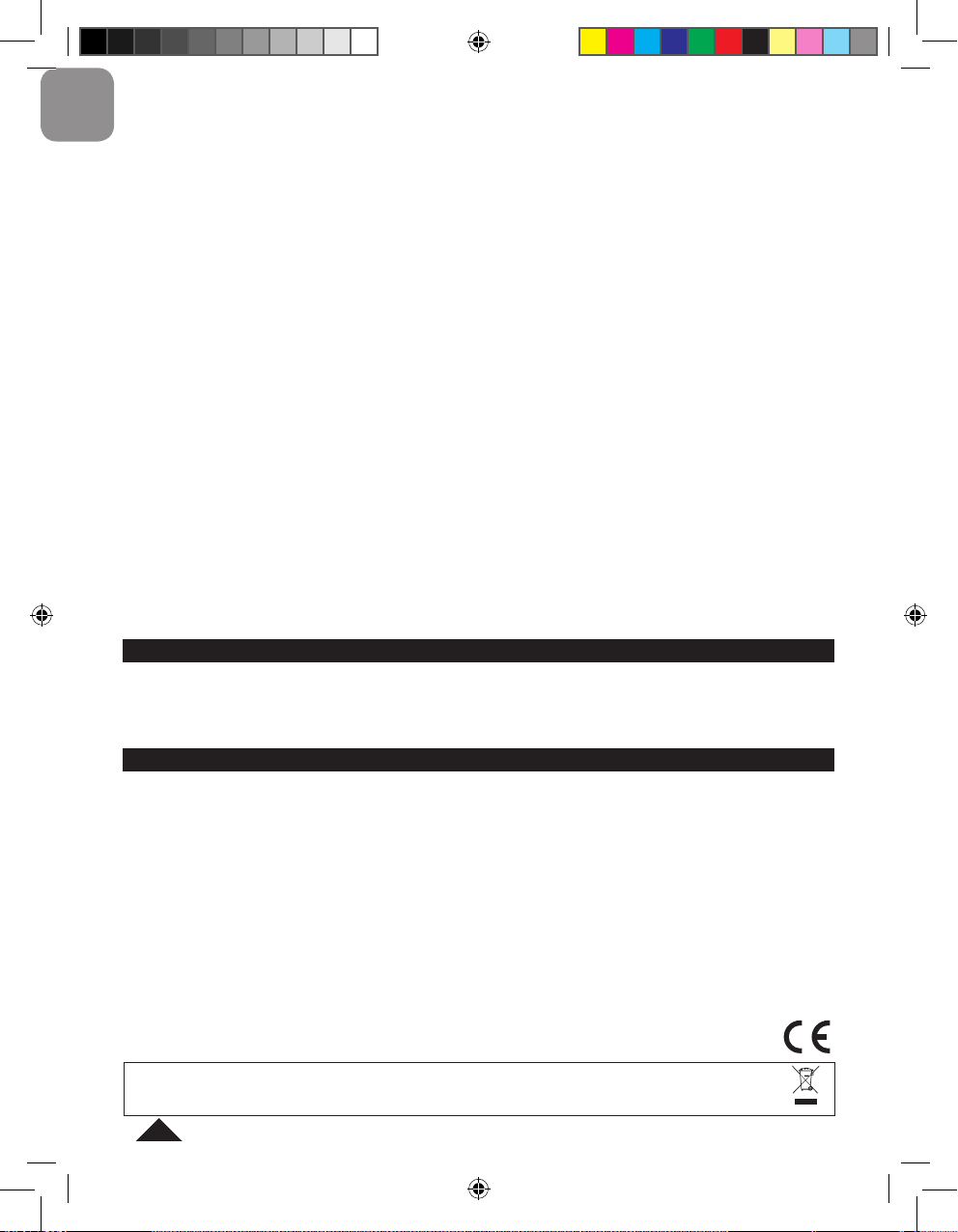
14
ENGLISH
GBP Pound Sterling United Kingdom
HKD Hong Kong Dollar Hong Kong
HUF Forint Hungary
LUF Luxembourg Franc Luxembourg
MXN Mexican Peso Mexico
NOK Norwegian Krone Norway
RUB Russian Ruble Russia
SEK Swedish Krona Sweden
SGD Singapore Dollar Singapore
USD US Dollar United States
AED United Arab Emirates Dirham United Arab Emirates
AUD Australian Dollar Australia
CAD Canadian Dollar Canada
CHF Swiss Franc Swiss
CNY Chinese Yuan (renminbi) China
DKK Danish Krone Denmark
EUR Euro E.U
FIM Finnish Mark Finland
PRECAUTIONS
Avoid extreme temperatures, direct exposure to sunlight, water, moisture and dust. Do not drop the unit. Do not use detergents, cleaning
products or solvents to clean the unit. Wipe with a soft, dry cloth only. Do not use the unit near a powerful magnetic eld (ex: loudspeakers),
or a static source of electricity. Do not try and disassemble the unit – this will invalidate your warranty. We highly recommend you keep a
hard copy of your important data. By principle, any system with an electronic memory can lose its data in certain circumstances. We cannot
accept any responsibility for the loss of data caused by misuse, repair, error, battery replacement, the use of batteries after their use-by
date or any other circumstance. We cannot accept any direct or indirect responsibility for nancial loss or third party complaints, which could
result from the use of this product and its functions, like the loss of credit card numbers or modication of data.
WARRANTY
This product is covered by our 2-year warranty. To make use of the warranty or after-sales service, please contact your retailer and supply
proof of purchase, or return the unit to the address given below complete with proof of purchase.
Note: Warranty does not cover broken LCD displays. It is the nature of products utilising electronic memory that on rare occasions the
information stored in the memory of the unit may be lost. Lexibook cannot accept any responsibility for the loss of data caused by misuse,
attempts to repair the unit, an error, replacement of batteries, use of batteries after their use-by-date has expired, or any other circum-
stance. Similarly we cannot accept any direct or indirect responsibility for nancial losses or complaints of third parties, which could result
from the use of this product. Our warranty covers material or installation-related defects attributable to the manufacturer; with the exception
of wear caused by failure to respect the instructions for use or any unauthorised work on the equipment (such as dismantling, exposure to
heat or damp etc).
Note: It is recommended that all packaging be kept for future reference. Keep this instruction manual in a safe place as it contains important information.
Disclaimer
In our constant concern for improvement, the colours and details of the product may differ slightly from those shown on the packaging.
Reference: MT1500
©2008 LEXIBOOK®
Designed and developed in Europe – Made in China
LEXIBOOK UK ltd
Unit 10 Peterseld Industrial Estate
Bedford Road, Peterseld
Hampshire, GU32 3QA,
United Kingdom
Helpline: 0808 100 3015
http://www.lexibook.com
Environmental Protection
Unwanted electrical appliances can be recycled and should not be discarded along with regular household waste! Please actively support the
conservation of resources and help protect the environment by returning this appliance to a collection centre (if available).
Appendix 2 - Currency
Currency Code Currency Description Country
Appendix 3 – Weight and measures
Length
inch (Inches) <--> cm (Centimetres)
inch (Inches) <--> m (Metres)
feet <--> cm (Centimetres)
feet <--> m (Metres)
mile (Miles) <--> km (Kilometres)
yard (Yards) <--> m (Metres)
yard (Yards) <--> feet
Weight
lb (Pounds) <--> kg (Kilograms)
oz (Ounces) <--> g (Grams)
Temperature
°C (Centigrade) <--> °F (Fahrenheit)
MT1500IM0278_v2.indd 14 19/8/08 18:40:13
Page 15
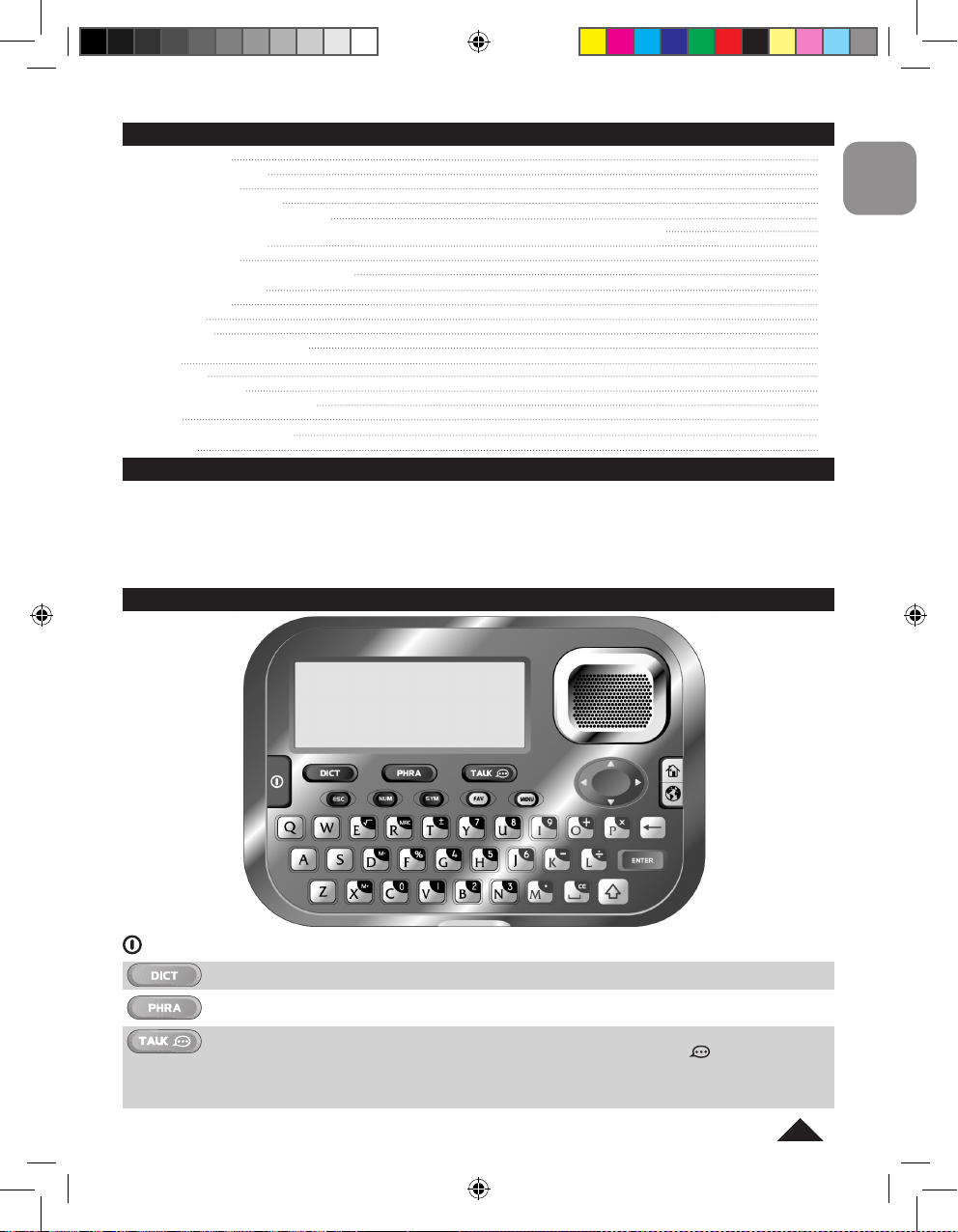
15
FRANÇAIS
SOMMAIRE
INTRODUCTION
GUIDE DES TOUCHES
BIEN DEMARRER
GUIDE DE DEMARRAGE
CONFIGURATION DU SYSTEME
MODIFIER LA LANGUE D’AFFICHAGE, LA LANGUE SOURCE ET LA LANGUE CIBLE
MODE DICTIONNAIRE
MODE PHRASES
FONCTION « ENTREES PARLEES »
LISTES DES FAVORIS
MENU CALCULS
MENU JEUX
CALENDRIER
ANNUAIRE TELEPHONIQUE
A FAIRE
MENU DEMO
REINITIALISATION
REMPLACEMENT DES PILES
ANNEXE
PRECAUTIONS D’EMPLOI
GARANTIE
INTRODUCTION
Félicitations ! Nous sommes heureux de vous compter aujourd’hui parmi les très nombreux utilisateurs des produits
Lexibook®. Vous venez d’acheter le nouveau traducteur 15 langues MT1500. Ce produit a été conçu pour vous aider à
faire des traductions entre l’anglais, le français, l’allemand, l’espagnol, l’italien, le portugais, le polonais, le néerlandais,
le nnois, le norvégien, le danois, le suédois, le mandarin, le hongrois et le russe. Il contient 10,000 mots ou
expressions par langue et 500 phrases par langue réparties en 8 thèmes pour vous permettre de traduire les
principales situations vécues lors d’un voyage à l’étranger. Nous vous invitons à lire attentivement ce mode d’emploi
pour utiliser au mieux votre traducteur.
Pour mettre en marche et arrêter l’appareil.
Pour accéder au mode de traduction des mots (mode « Dictionnaire »).
Pour accéder au mode de traduction des phrases (mode « Phrases »).
(PRONONCIATION):
• Pour écouter la prononciation du mot ou de la phrase afchée à l’écran (l’icône apparaît alors à
l’écran).
• Appuyez et maintenez la touche TALK pour activer le mode « Entrées Parlées » (seuls les mots parlés ou
les phrases parlées seront afchés). Appuyez et maintenez à nouveau la touche pour désactiver le mode.
GUIDE DES TOUCHES
15
15
17
17
18
18
18
19
20
21
21
22
23
24
24
24
24
25
25
26
26
MARCHE/ARRET:
MT1500IM0278_v2.indd 15 19/8/08 18:40:14
Page 16
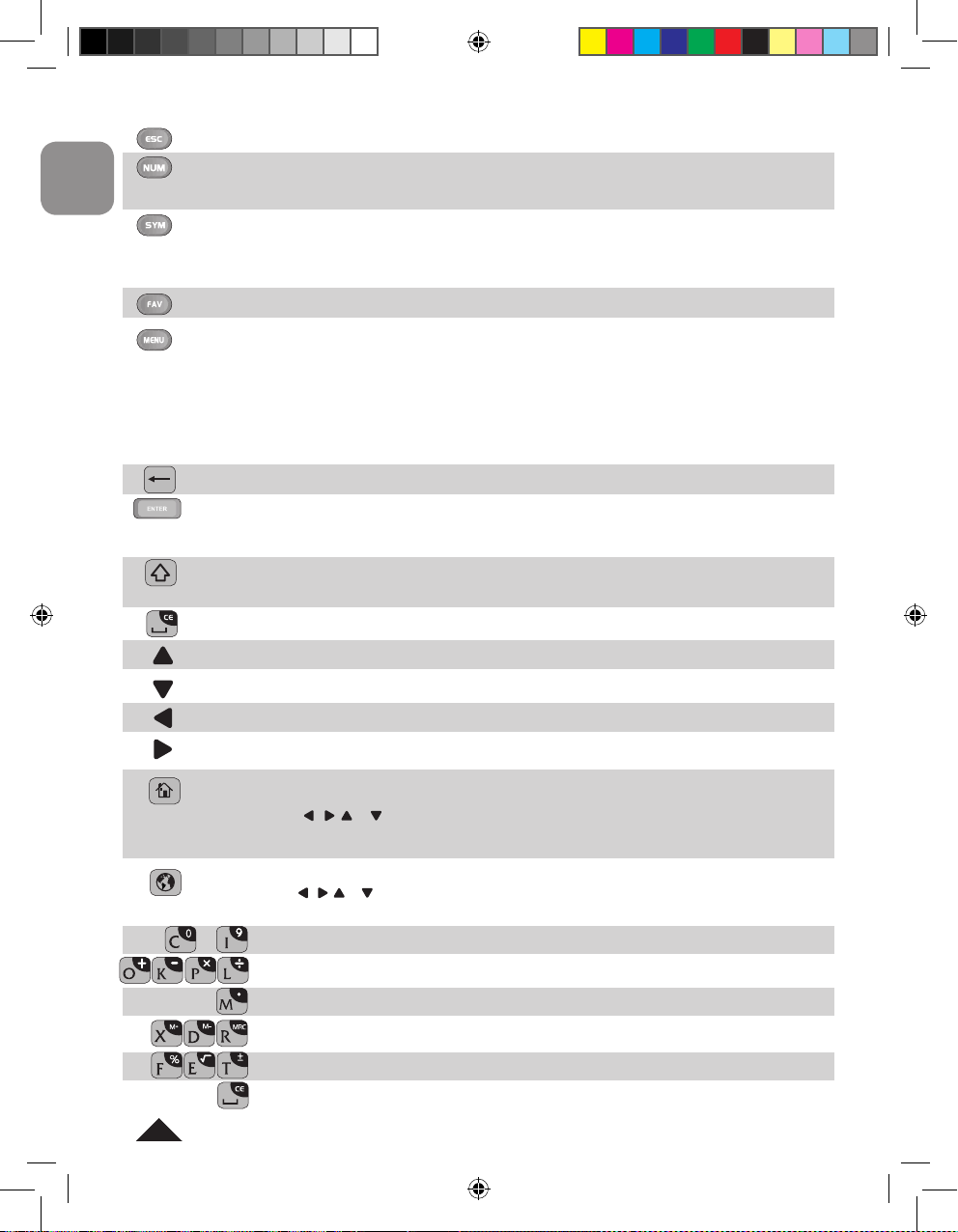
16
FRANÇAIS
(RETOUR): Pour revenir à l’écran précédent.
• Pour basculer entre la saisie de texte et la saisie numérique quand vous utilisez les fonctions du mode
« Agenda » (« Calendrier », « Annuaire Téléphonique » et « A Faire »).
• Appuyez et maintenez la touche pour accéder au menu « Calculs ».
• Pour entrer des caractères spéciaux en mode « Dictionnaire » et quand vous utilisez les fonctions du mode
« Agenda » (« Calendrier », « Annuaire Téléphonique » et « A Faire »).
• Appuyez sur la touche et utilisez les èches de direction pour sélectionner les caractères spéciaux ou les
lettres accentuées. Puis appuyez sur ENTER.
Pour accéder au menu « Liste des favoris ».
Pour accéder aux fonctions spéciales (« Agenda », « Jeux »…) et au menu de réglages :
• Langue d’afchage
• Entrées Parlées
• Calculs (Calculatrice, Conversions)
• Jeux (Code 777, Le Serpent, Le Pendu)
• Agenda (Calendrier, Annuaire Téléphonique, A Faire)
• Démo (Guide de Démarrage, Démo Utilisateur, Démo Internationale)
• Réglages (Volume, Heure, Contraste, Bip Touche)
BACKSPACE (EFFACER): Pour effacer le dernier caractère tapé.
(ENTRÉE): • Pour traduire le mot ou la phrase sélectionné(e).
• Pour conrmer une option.
• En mode calculatrice, pour afcher le résultat d’une opération (touche =).
SHIFT: En mode « Dictionnaire » et quand vous utilisez les fonctions du mode « Agenda » (« Calendrier »,
« Annuaire Téléphonique » et « A Faire »), maintenez cette touche et appuyez sur une lettre pour taper des
majuscules.
(ESPACE): Tape un espace.
Pour faire déler l’écran vers le haut ou afcher le mot (ou la phrase) précédent.
Pour faire déler l’écran vers le bas ou afcher le mot (ou la phrase) suivant.
Pour déplacer le curseur vers la gauche. Pour faire déler les longs mots ou les longues phrases vers la gauche.
Pour déplacer le curseur vers la gauche. Pour faire déler les longs mots ou les longues phrases vers la droite.
(SOURCE): Pour sélectionner la langue source (la langue à partir de laquelle vous souhaitez effectuer la
traduction).
Utilisez les touches , , et pour sélectionner la langue source. Appuyez sur ENTER pour conrmer
Note : Appuyez sur la touche SOURCE, puis sur la touche ENTER pour inverser la langue source et la
langue cible.
(CIBLE): Pour sélectionner la langue cible (la langue vers laquelle vous souhaitez effectuer la traduction).
Utilisez les touches , , et pour sélectionner la langue cible. Appuyez sur ENTER pour conrmer
Note : Appuyez sur la touche CIBLE, puis sur la touche ENTER pour inverser la langue cible et la langue source.
Pour taper les chiffres en mode calculatrice et en mode de conversion.
Addition, soustraction, multiplication et division en mode calculatrice.
Pour taper un point en mode calculatrice.
M+, M-, et MRC en mode calculatrice.
Pourcentage, Racine carrée et signe +/- en mode calculatrice.
CE / C dans les modes calculatrice et conversions.
à
MT1500IM0278_v2.indd 16 19/8/08 18:40:15
Page 17
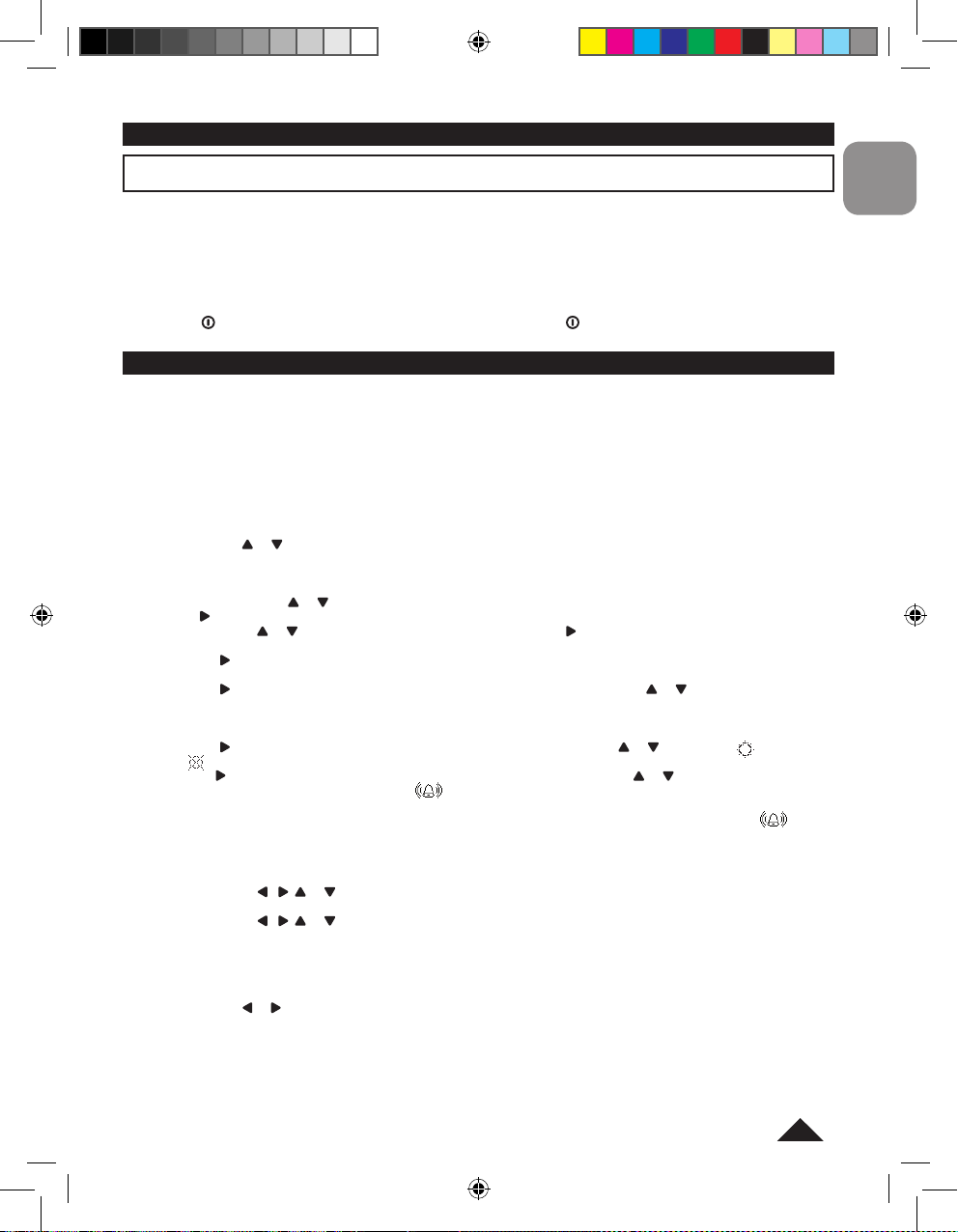
17
FRANÇAIS
BIEN DEMARRER
Avant d’allumer l’unité, assurez-vous d’avoir enlevé l’étiquette statique de l’écran LCD.
Retirer la languette de protection des piles
A la première utilisation du MT1500 et avant toute manipulation, veillez à retirer la languette de plastique qui protège
les piles. Le traducteur se mettra en marche automatiquement.
Note : Si après cette manipulation l’appareil ne se met pas en route, procédez à un Reset :
1. Localisez le trou du RESET situé au dos de l’unité.
2. Insérez une pointe ne et appuyez doucement.
Mise en marche
Appuyez sur pour mettre l’appareil en marche. Appuyez à nouveau sur pour l’arrêter.
Note : Le traducteur s’éteint automatiquement après 5 minutes d’inactivité.
GUIDE DE DEMARRAGE
Quand vous retirez la languette de protection des piles, remplacez les piles ou réinitialisez l’unité, le MT1500 lance
automatiquement un guide de démarrage pour vous aider à congurer les paramètres essentiels de votre traducteur :
la langue d’afchage, la date, l’heure locale, l’heure de la ville visitée, l’heure d’alarme, la langue source et la langue
cible.
Note : La langue par défaut du guide de démarrage est l’anglais.
Langue d’afchage
La langue d’afchage congurée par défaut est l’anglais. Vous pouvez la modier et choisir l’une des 15 langues
suivantes : l’anglais, le français, l’allemand, l’espagnol, l’italien, le portugais, le polonais, le néerlandais, le nnois, le
norvégien, le danois, le suédois, le mandarin, le hongrois et le russe.
Utilisez les touches et pour sélectionner la langue d’afchage désirée, puis appuyez sur ENTER pour conrmer et
passer au réglage de la date, de l’heure et de l’alarme.
Réglage de la date, de l’heure et de l’alarme
1. Appuyez sur les touches et jusqu’à ce que la ville correspondant à votre fuseau horaire apparaisse. Puis
appuyez sur pour déplacer le curseur sur l’année.
2. Utilisez les touches et pour sélectionner l’année, puis appuyez sur pour déplacer le curseur sur le mois.
Répétez la procédure pour régler le mois, puis le jour.
3. Appuyez sur pour déplacer le curseur sur la seconde ligne et régler l’heure locale. Répétez la procédure décrite
ci-dessus pour régler les heures et les minutes.
4. Appuyez sur pour déplacer le curseur sur la troisième ligne et utilisez les touches et pour choisir la ville
visitée.
Note : Quand vous sélectionnez une ville visitée, l’heure de cette ville sera afchée sous l’heure locale à l’écran
d’accueil (afchage de la date et de l’heure).
5. Appuyez sur pour déplacer le curseur sur l’heure d’été et utilisez les touches et pour activer ou
désactiver la fonction « heure d’été ».
6. Appuyez sur pour déplacer le curseur sur l’heure d’alarme et utilisez les touches et pour régler les heures et
les minutes. Lorsque l’alarme est activée, l’icône est afchée sur l’écran. Quand l’alarme se déclenche, appuyez
sur n’importe quelle touche pour l’arrêter. Elle sonnera à nouveau le lendemain à la même heure.
7. Pour annuler l’alarme, appuyez sur la touche EFFACER pendant le réglage de l’heure d’alarme (l’icône
disparaîtra). Appuyez sur ENTER pour sauvegarder vos réglages et passer à la conguration de la langue source et
de la langue cible.
Réglage de la langue source et de la langue cible
1. Utilisez les touches , , et pour sélectionner la langue source. Appuyez sur ENTER pour conrmer et passer
au réglage de langue cible.
2. Utilisez les touches , , et pour sélectionner la langue cible. Appuyez sur ENTER pour conrmer et passer à
la « Démo Utilisateur » .
Note : EN=anglais, FR=français, GE=allemand, ES=espagnol, IT=italien, PT=portugais, PL=polonais,
NL=néerlandais, FI=nnois, NO=norvégien, DK=danois, SW=suédois, CN= mandarin, HU=hongrois et RU=russe.
Démo Utilisateur
Utilisez les touches et pour sélectionner « Oui » et lancer une courte démonstration des fonctions du traducteur,
ou « Non » pour passer la démonstration et aller directement à l’écran d’accueil (afchage de la date et de l’heure).
Note:
• Appuyez sur la touche ESC à tout moment pour quitter le guide de démarrage.
• Si vous n’appuyez sur aucune touche pendant quelques minutes, l’unité quittera automatiquement le guide de
démarrage.
MT1500IM0278_v2.indd 17 19/8/08 18:40:16
Page 18
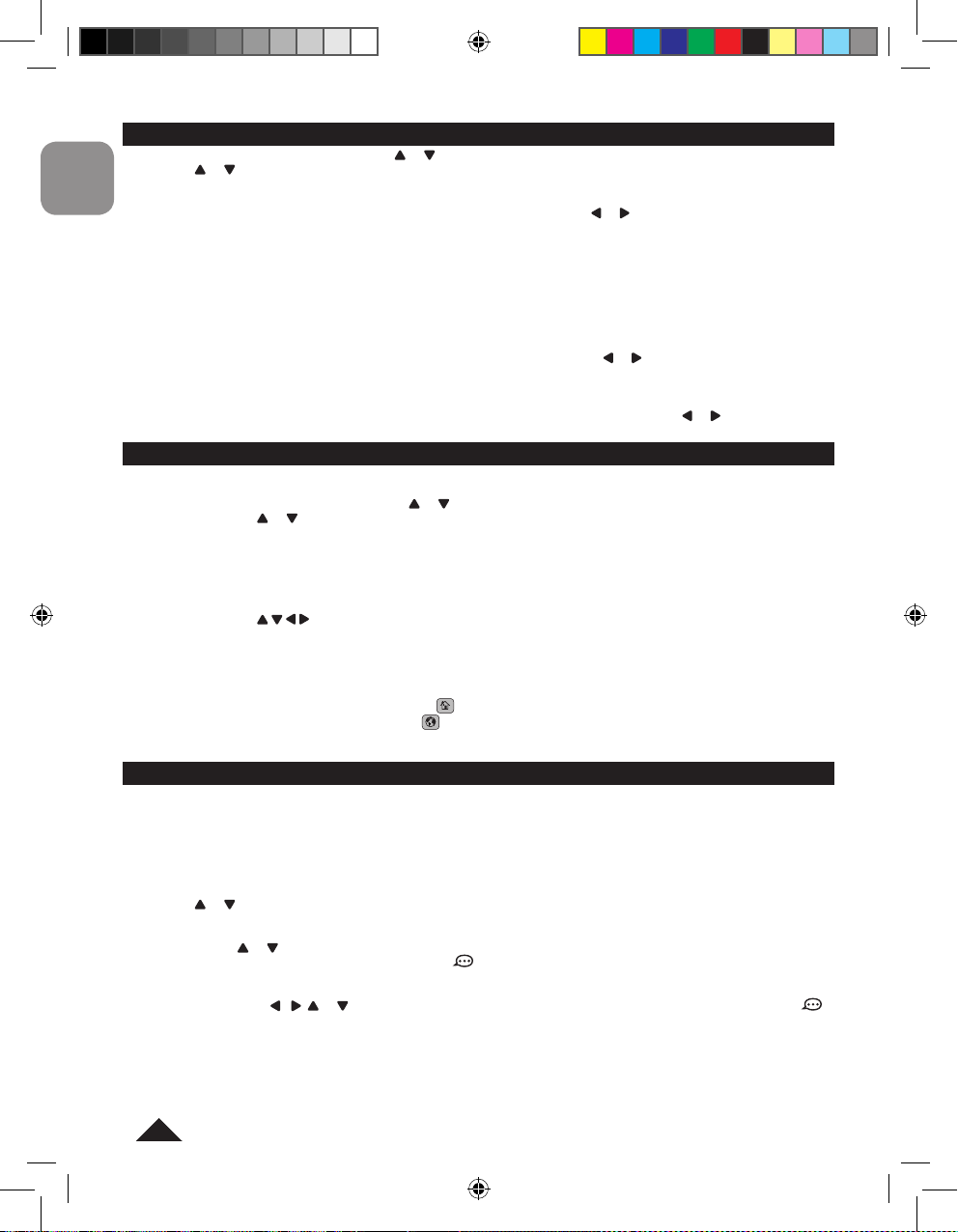
18
FRANÇAIS
CONFIGURATION DU SYSTEME
Appuyez sur MENU, puis utilisez les touches et pour sélectionner « Réglages » et appuyez sur ENTER. Utilisez
les touches et pour naviguer parmi les options suivantes :
VOLUME
Appuyez sur ENTER pour accéder au réglage du volume. Utilisez les touches et pour régler le volume: « BAS »,
« MOYEN » ou « HAUT ». Appuyez sur ENTER pour conrmer.
HEURE
Pour changer l’heure locale, la date ou l’heure d’alarme, sélectionnez l’option « HEURE », puis répétez les étapes 1 à
7 du paragraphe « Réglage de la date, de l’heure et de l’alarme » (section « Guide de démarrage » p.17).
Note : A l’écran d’accueil (afchage de la date et de l’heure), vous pouvez aussi appuyer directement sur ENTER pour
changer les réglages (le nom de la ville correspondant à votre fuseau horaire clignote).
CONTRASTE
Appuyez sur ENTER pour accéder au réglage du contraste. Utilisez les touches et pour régler le contraste et
appuyez sur ENTER pour conrmer.
BIP TOUCHE
Appuyez sur ENTER pour accéder au réglage de la tonalité des touches. Utilisez les touches et pour sélectionner
« ON» ou « OFF » et activer ou désactiver la tonalité des touches. Appuyez sur ENTER pour conrmer.
MODIFIER LA LANGUE D’AFFICHAGE, LA LANGUE SOURCE ET LA LANGUE CIBLE
Langue d’afchage
Pour modier la langue d’afchage congurée avec le guide de démarrage automatique :
1. Appuyez sur MENU, puis utilisez les touches et pour sélectionner « Langue d’afchage ». Appuyez sur ENTER.
2. Utilisez les touches et pour sélectionner la langue d’afchage désirée puis appuyez sur ENTER pour conrmer
et sauvegarder les changements.
Note : Appuyez sur ESC à tout moment pour quitter le mode sans changer la langue d’afchage.
Langue source et langue cible
1. En mode « Dictionnaire » (traduction de mots) et « Phrases » (traduction de phrases), appuyez à tout moment sur
les touches SOURCE ou CIBLE pour changer la langue source ou la langue cible.
2. Utilisez les touches pour sélectionner la langue source ou la langue cible désirée.
3. Appuyez sur ENTER pour conrmer et revenir au mode « Dictionnaire » ou au mode « Phrases ».
4. Les langues sélectionnées sont afchées dans le coin supérieur droit de l’écran LCD.
Exemple : Si vous avez sélectionné le français comme langue source et l’italien comme langue cible, l’écran
afchera « FR>IT ».
Note :
• Quand vous sélectionnez la langue source, l’icône s’afche dans le coin supérieur droit de l’écran.
• Quand vous sélectionnez la langue cible, l’icône s’afche dans le coin supérieur droit de l’écran.
• Les langues congurées par défaut sont l’anglais pour la langue source et le français pour la langue cible.
• Appuyez sur ESC à tout moment pour quitter le mode sans changer la langue source ou la langue cible.
MODE DICTIONNAIRE
Le MT1500 est un traducteur 15 langues : anglais, français, allemand, espagnol, italien, portugais, polonais,
néerlandais, nnois, norvégien, danois, suédois, mandarin, hongrois et Russe. 10,000 mots sont disponibles par
langue et 5,000 de ces mots peuvent être prononcés par l’appareil (fonction « TALK »).
Lancer une traduction
1. Appuyez sur DICT pour accéder au mode « Dictionnaire ». Le message « Entrez un mot : » s’afchera à l’écran.
2. Une fois la langue source et la langue cible sélectionnées, entrez le mot à traduire. Les mots contenus dans l’index
seront afchés simultanément. Vous pouvez continuer à entrer les lettres du mot recherché ou vous pouvez utiliser
les touches et pour sélectionner le mot dans l’index. Un mot est sélectionné lorsqu’il est encadré. Appuyez sur
ENTER pour exécuter la traduction.
3. La traduction sera afchée dans la langue cible sélectionnée. S’il y a plus d’une traduction possible pour le mot,
utiliser les touches et pour naviguer parmi les propositions.
4. Si un mot peut être prononcé par le MT1500, l’icône apparaît dans le coin inférieur droit de l’écran. Appuyez sur
la touche TALK pour entendre sa prononciation dans la langue cible.
5. Pour traduire le mot dans une autre langue, appuyez sur la touche CIBLE pendant que sa traduction est afchée.
Puis utilisez les touches , , et pour sélectionner la langue cible désirée et appuyez sur ENTER. Si l’icône
est afchée, vous pouvez appuyer sur la touche TALK pour entendre la prononciation du mot dans la nouvelle langue
cible.
6. Pour revenir à la liste des mots, utilisez la touche ESC. Pour revenir directement à l’écran « Entrez un mot : »,
appuyez sur DICT ou appuyez plusieurs fois sur la touche ESC. Vous pouvez aussi simplement taper un nouveau
mot.
MT1500IM0278_v2.indd 18 19/8/08 18:40:17
Page 19
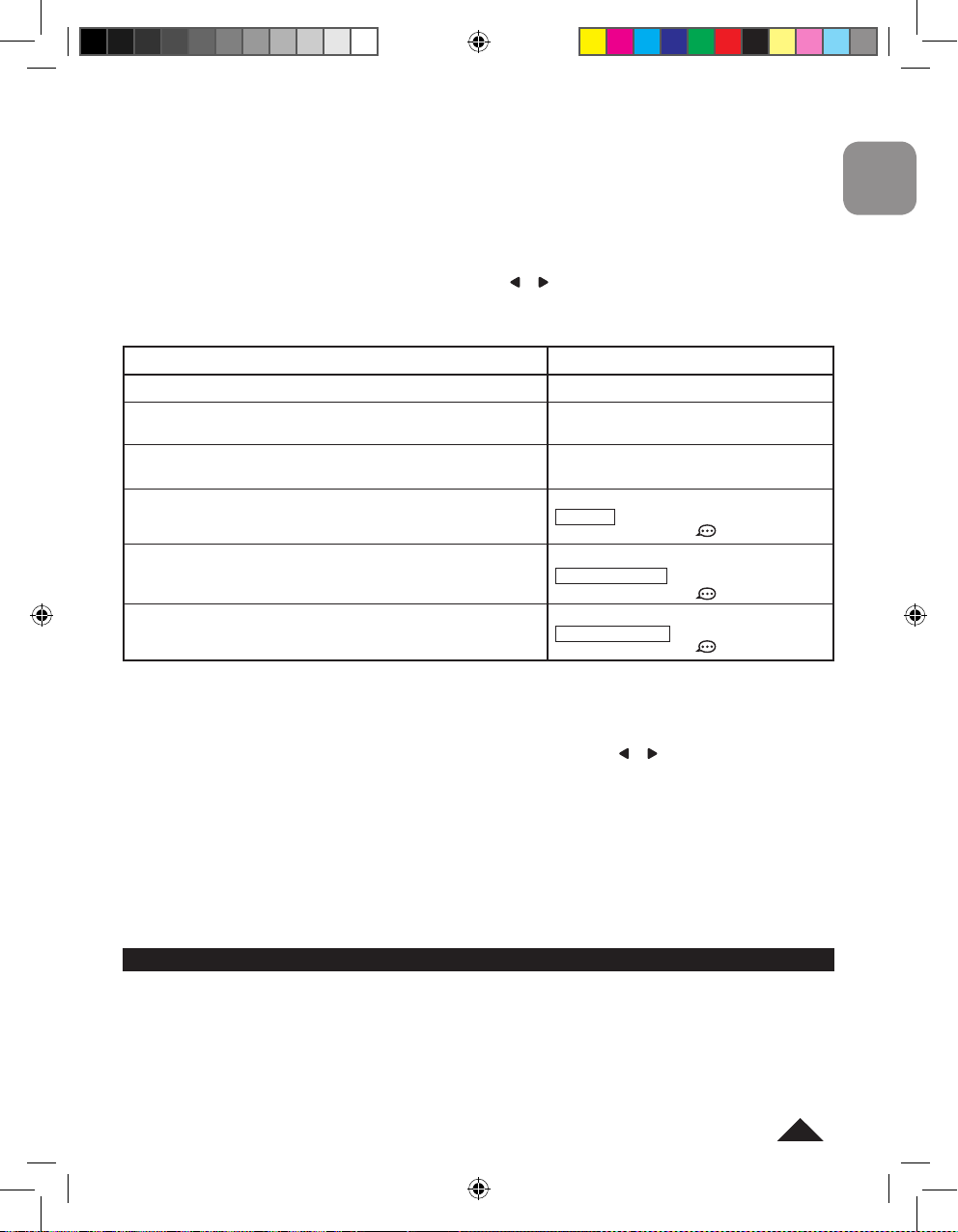
19
FRANÇAIS
Note:
•Si les langues source et cible sont les mêmes, l’indicateur de langue dans le coin supérieur droit de l’écran clignote de
manière continue.
• Pour échanger la langue source et la langue cible, appuyez sur les touches SOURCE ou CIBLE puis appuyez sur
ENTER.
• Si vous entrez un mot qui n’est pas répertorié dans la mémoire du traducteur, le MT1500 afchera le mot le plus proche.
Recherche « Mots croisés »
Si vous n’êtes pas sûr de certaines lettres dans un mot, vous pouvez utiliser la touche SYM pour taper un point
d’interrogation « ? » à leur place. Cette fonction vous sera utile pour résoudre des mots croisés ou trouver des mots qui
correspondent à certains critères.
Pour taper un « ? », appuyez sur SYM, puis utilisez les touches et pour sélectionner le symbole désiré et appuyez
sur ENTER.
Exemple : La langue source est le français et la langue cible est l’anglais. Vous cherchez un mot de 7 lettres dont la
première lettre est « c », la quatrième « t » et la dernière « d ».
Appuyez sur DICT pour accéder au mode « Dictionnaire ».
Tapez « c??t??d ». Le traducteur désactive automatiquement la
recherche par mots indexés quand vous entrez un » ? ».
Appuyez sur la touche ENTER pour lancer une recherche et trouver
tous les mots possibles.
Le traducteur afche une liste des mots correspondant à vos
critères de recherche
Appuyez sur ENTER pour afcher la traduction en anglais.
Appuyez sur la touche TALK pour écouter la prononciation du mot
en anglais.
OPERATION AFFICHAGE
Entrez un mot :
c??t??d
RECHERCHE…
c??t??e
costaud
costaud
costaud
husky (adj) [voice]
hefty (adj) [person]
costaud
husky (adj) [voice]
hefty (adj) [person]
Note: Vous pouvez aussi vérier la traduction du mot dans d’autres langues (reportez-vous à l’exemple « Lancer une
traduction » p.18).
Recherche « Joker »
Vous pouvez taper un astérisque « * » à la place d’une série de lettres inconnues, au début, au milieu ou à la n d’un
mot. Cette fonction vous permettra de trouver tous les mots débutant, contenant ou nissant avec les lettres que vous
avez tapées. Pour taper un astérisque, appuyez sur SYM, puis utilisez les touches et pour sélectionner le symbole
désiré et appuyez sur ENTER.
Note:
• Vous pouvez aussi vérier la traduction du mot dans d’autres langues (reportez-vous à l’exemple « Lancer une
traduction » p.18).
• Si vous entrez un mot (ou une combinaison de lettres) qui n’est pas répertorié dans la base de données du
traducteur (exemple: « *yiy* »), le message « INTROUVABLE » s’afchera en clignotant, puis vous reviendrez au mot
(ou la combinaison) tapé.
• Pour trouver tous les mots commençant par les lettres « ant », tapez «ant* » et appuyez sur ENTER. Pour trouver
tous les mots commençant par la lettre « b » et nissant par les lettres « tion », tapez «b*tion » et appuyez sur
ENTER.
• La fonction « Recherche Mots croisés » peut aussi être utilisée de la même manière. Pour trouver tous les mots de 9
lettres nissant par « tion », tapez « ?????tion », puis appuyez sur ENTER.
MODE PHRASES
La base de données du MT1500 contient 500 phrases et expressions classées en 8 catégories. Toutes ces phrases
peuvent être traduites dans les 15 langues disponibles et le traducteur peut en prononcer 100 (fonction « TALK »). Les
différentes catégories sont indiquées ci-dessous :
1. Conversation
2. Voyages
3. Se loger
4. Sortir et se nourrir
5. Achats
6. Loisirs
7. Services
8. Urgences
MT1500IM0278_v2.indd 19 19/8/08 18:40:17
Page 20
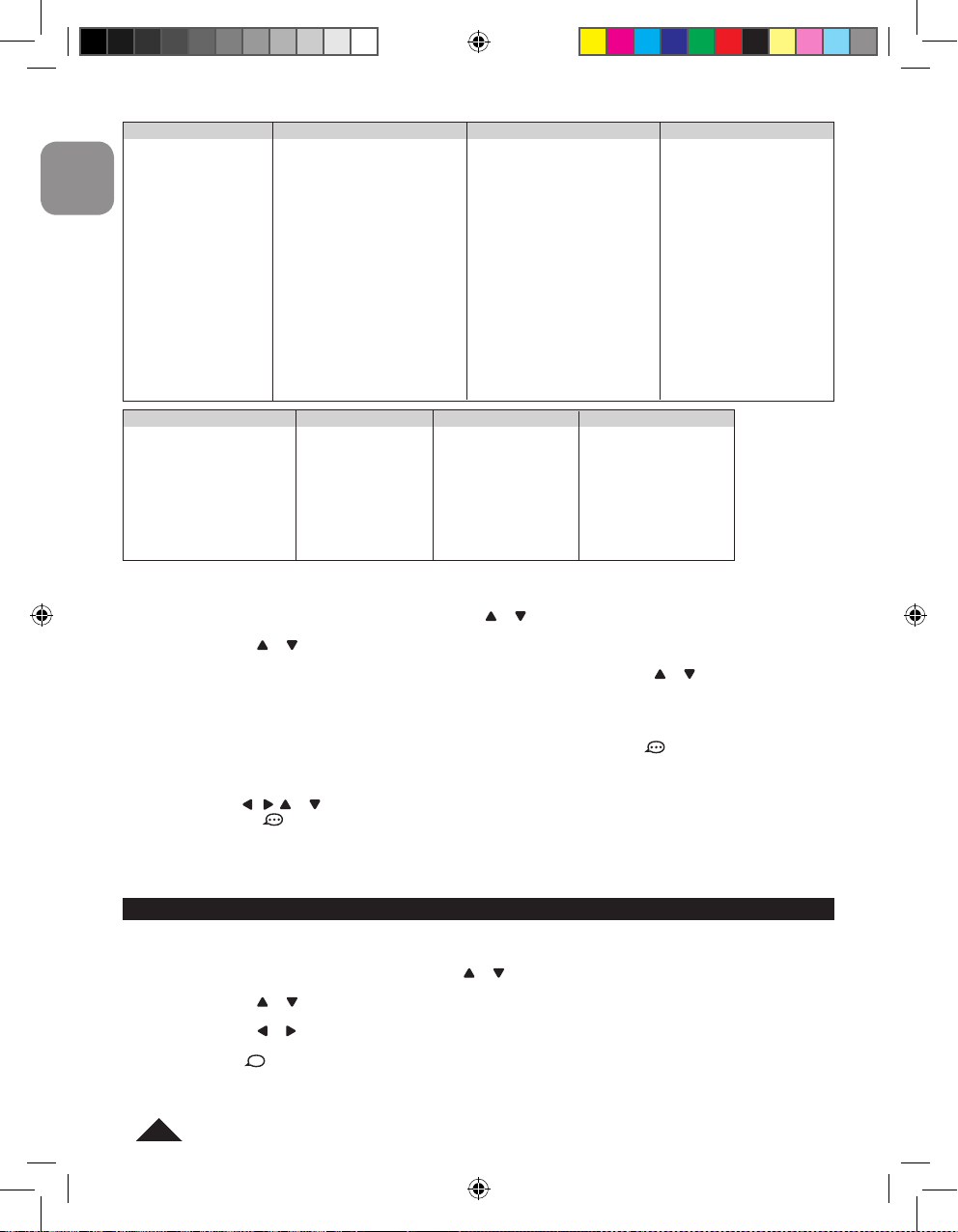
20
FRANÇAIS
Chacune de ces 8 catégories contient des sous-catégories:
FONCTION « ENTREES PARLEES »
Utiliser le mode « PHRASES »:
1. Appuyez sur la touche PHRA pour sélectionner le mode « PHRASES ».
2. L’écran afche la liste des catégories. Utilisez les touches et pour choisir une catégorie et appuyez sur ENTER.
3. Utilisez les touches et pour choisir une sous-catégorie et appuyez sur ENTER.
4. La première phrase de la sous-catégorie sera afchée sur l’écran. Utilisez les touches et pour sélectionner la
phrase désirée, puis appuyez sur ENTER pour l’afcher. L’indicateur de la langue source dans le coin supérieur droit
de l’écran clignote.
5. Quand la phrase désirée est afchée, appuyez sur la touche ENTER pour voir sa traduction dans la langue cible.
L’indicateur de la langue cible dans le coin supérieur droit de l’écran clignote. Si l’icône est afchée, appuyez sur
la touche TALK pour écouter la prononciation de la phrase dans la langue cible.
6. Pour traduire la phrase dans une autre langue, appuyez sur la touche CIBLE pendant que sa traduction est afchée.
Utilisez les touches , , et pour sélectionner la langue cible désirée et appuyez sur ENTER pour voir la
traduction. Si l’icône est afchée, vous pouvez appuyer sur la touche TALK pour entendre la prononciation de la
phrase dans la nouvelle langue cible.
Note: Quand la traduction est afchée, appuyez une fois sur ESC pour revenir à la liste de la sous-catégorie, ou deux
fois pour revenir à la catégorie.
Quand la fonction « Entrées Parlées » est activée, seuls les mots parlés ou les phrases parlées seront afchés en
mode « Dictionnaire » ou en mode « Phrases ».
1. Appuyez sur la touche MENU puis utilisez les touches et pour sélectionner l’option « Entrées Parlées ».
Appuyez sur ENTER.
2. Utilisez les touches et pour sélectionner « Dictionnaire » (mode « mots parlés ») ou « Phrases » (mode
« phrases parlées »). Appuyez sur ENTER pour conrmer.
3. Utilisez les touches et pour sélectionner « ON » (fonction « Entrées Parlées » activée) ou « OFF » (fonction
« Entrées Parlées » désactivée), puis appuyez sur ENTER pour conrmer. En mode « Dictionnaire » ou en mode
« Phrases », l’icône s’afchera à l’écran pour indiquer que la fonction« Entrées Parlées »est activée.
Note: Pour activer ou désactiver la fonction « Entrées Parlées », vous pouvez aussi maintenir appuyée la touche
TALK.
1. Conversation
• Salutations
• Présentations
• Nombres
• Heure
• Jours
• Mois
• Météo
• Saisons
• Pays et nationalités
• Continents
• Demander de l’aide
3. Se loger
• Réservations
• Enregistrement/règlement
• Type de chambre
• Réclamations
• Service de chambre
• Divers
2. Voyages
• Demander son chemin
• Directions sur une carte
• Voiture
• Louer une voiture
• Billets
• Taxi
• Autobus
• Train
• Avion
• Bateau
• Voyager avec des enfants
• Voyager avec des animaux
• Passeports et douanes
5. Achats
• Au supermarché
• Phrases générales
• Acheter des provisions
• Acheter des vêtements
/chaussures
• Acheter des appareils
électroniques
• Réclamations
4. Sortir et se nourrir
• Restaurants
• Aliments
• Allergies alimentaires
• Vie nocturne
• Phrases d’accroche
6. Loisirs
• Tourisme
• Sports et activités
• Divertissement
7. Services
• A la banque
• Au bureau de poste
• Téléphone
• Internet
• Au bureau
8. Urgences
• Médical
• Assistance
• Au poste de police
• Objets trouvés
• Avertissements
MT1500IM0278_v2.indd 20 19/8/08 18:40:18
Page 21
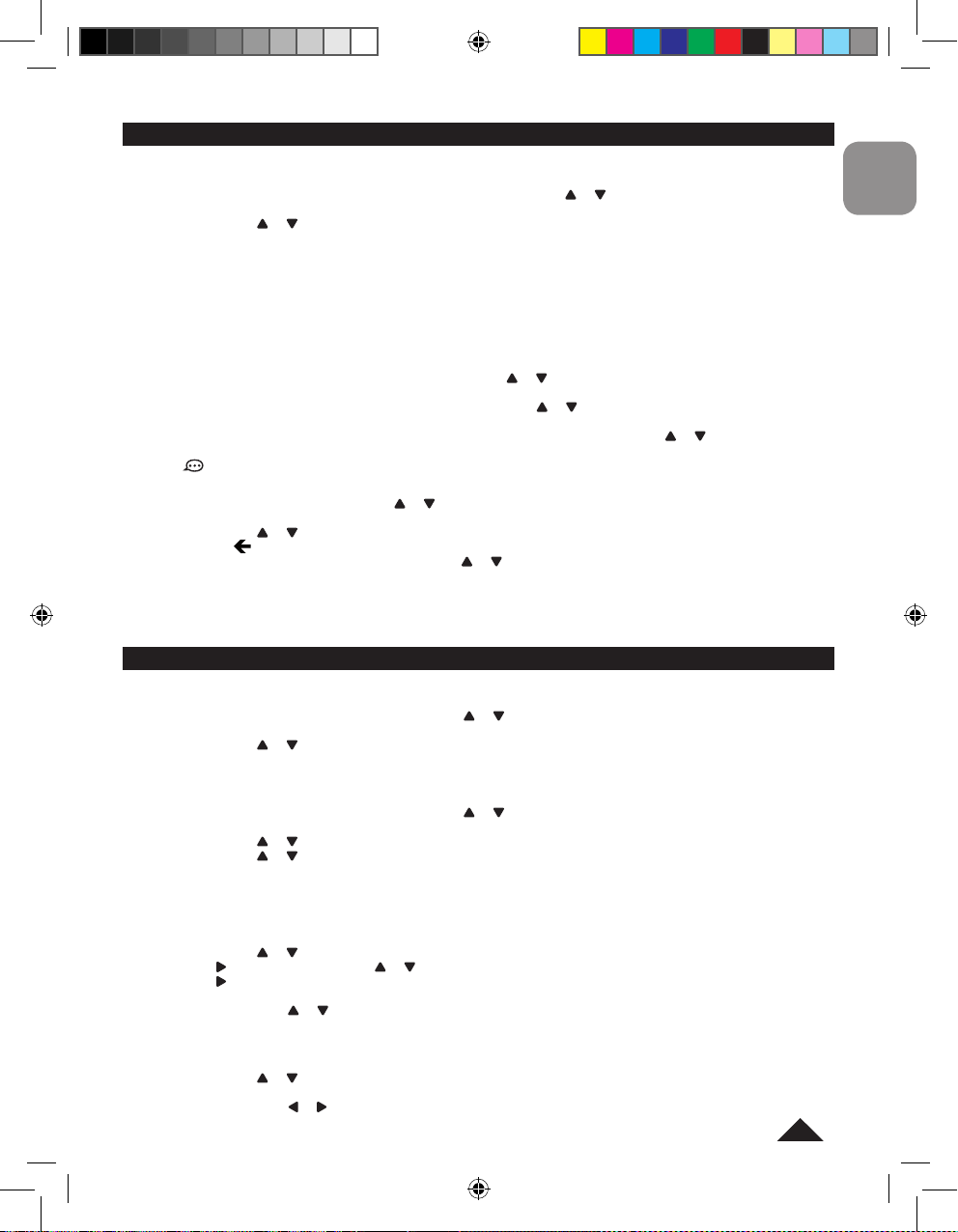
21
FRANÇAIS
LISTES DES FAVORIS
Votre traducteur vous offre la possibilité de créer une liste de vos mots préférés et une liste de vos phrases préférées.
Pour enregistrer un mot ou une phrase dans la liste des favoris
1. En mode « Dictionnaire » ou en mode « Phrases », utilisez les touches et pour sélectionner le mot ou la phrase
que vous souhaitez enregistrer dans la liste des favoris, puis appuyez sur FAV.
2. Utilisez les touches et pour sélectionner l’option « Ajouter aux favoris », puis appuyez sur ENTER pour
conrmer. L’écran afchera « Mot ajouté » si vous êtes en mode « Dictionnaire », ou « Phrase ajoutée » si vous êtes
en mode « Phrases ».
Note :
• Si le mot (ou la phrase) a déjà été ajouté à la liste, l’écran afchera « Déjà dans la liste ».
• Si la mémoire du traducteur est pleine, vous ne pourrez plus ajouter de mot ou de phrase et l’écran afchera
« Mémoire pleine ».
Pour consulter vos listes de favoris
1. A l’écran d’accueil (afchage de la date et de l’heure), en mode « Dictionnaire » ou en mode « Phrases », appuyez
sur la touche FAV.
2. Pour consulter votre liste de mots favoris, utilisez les touches et pour sélectionner « Mon Dictionnaire » et
appuyez sur ENTER.
3. Pour consulter votre liste de phrases favorites, utilisez les touches et pour sélectionner « Mes Phrases » et
appuyez sur ENTER.
4. Vous pouvez naviguer parmi les mots et les phrases enregistrés en utilisant les touches et . Appuyez sur
ENTER pour afcher leur traduction dans la langue cible ou utilisez la touche TALK pour écouter leur prononciation
(si l’icône est afchée à l’écran).
Pour effacer des mots ou des phrases de la liste des favoris
1. Appuyez sur FAV, puis utilisez les touches et pour sélectionner « Mon Dictionnaire » ou « Mes Phrases ».
Appuyez sur ENTER.
2. Utilisez les touches et pour sélectionner le mot ou la phrase que vous souhaitez effacer et appuyez sur la
touche EFFACER .
3. L’écran afchera « ANNULER ?». Utilisez les touches et pour sélectionner « Oui » et appuyez sur ENTER pour
conrmer et supprimer le mot ou la phrase (ou sélectionnez « Non » et appuyez sur ENTER pour annuler la
suppression).
Note:
• Pour sortir du mode « Liste des favoris », appuyez sur la touche ESC ou sur n’importe quelle autre touche de fonction.
• Attention : les listes de favoris seront effacées quand vous réinitialisez l’unité ou lorsque vous changez les piles.
MENU CALCULS
Calculatrice
La calculatrice du MT1500 est une calculatrice 10 chiffres avec mémoire et fonction « pourcentage ».
1. Appuyez sur la touche MENU puis utilisez les touches et pour sélectionner « Calculs ». Appuyez sur ENTER.
OU appuyez et maintenez enfoncée la touche NUM.
2. Utilisez les touches et pour sélectionner « Calculatrice », puis appuyez sur ENTER pour conrmer.
3. Utilisez les touches sur lesquelles sont inscrits les chiffres et les symboles de calcul pour effectuer vos opérations
(voir la section « Guide des touches » p.15).
Conversions
1. Appuyez sur la touche MENU puis utilisez les touches et pour sélectionner « Calculs ». Appuyez sur ENTER.
OU appuyez et maintenez enfoncée la touche NUM.
2. Utilisez les touches et pour sélectionner « Conversions », puis appuyez sur ENTER pour conrmer.
3. Utilisez les touches et pour sélectionner les options « Devise », « Longueur », « Poids » ou « Température »,
puis appuyez sur ENTER pour conrmer.
Convertisseur de devise
1. Dans le menu « Conversions », sélectionnez « Devise » puis appuyez sur ENTER.
2. Appuyez sur la touche EFFACER pour congurer le taux de change. La devise de gauche est surlignée et la valeur
du TAUX devient « 0 ».
3. Utilisez les touches et pour sélectionner la devise de gauche (se reporter à l’annexe 2, p.26).
4. Appuyez sur puis utilisez les touches et pour sélectionner la devise de droite (se reporter à l’annexe 2, p.26).
5. Appuyez sur et entrez le nouveau taux de change. Appuyez sur ENTER pour conrmer et enregistrer le taux.
6. Entrez le montant à convertir et l’unité afchera automatiquement le résultat.
7. Appuyez sur les touches et pour changer le sens de la conversion.
Conversion d’unités : Longueur, Poids et Température
1. Dans le menu « Conversions », sélectionnez « Longueur », « Poids » ou « Température », puis appuyez sur ENTER
pour conrmer.
2. Utilisez les touches et pour sélectionner un couple d’unités (voir annexe 3, p.26).
3. Entrez la valeur à convertir et l’unité afchera automatiquement le résultat.
4. Appuyez sur les touches et pour changer le sens de la conversion.
MT1500IM0278_v2.indd 21 19/8/08 18:40:19
Page 22
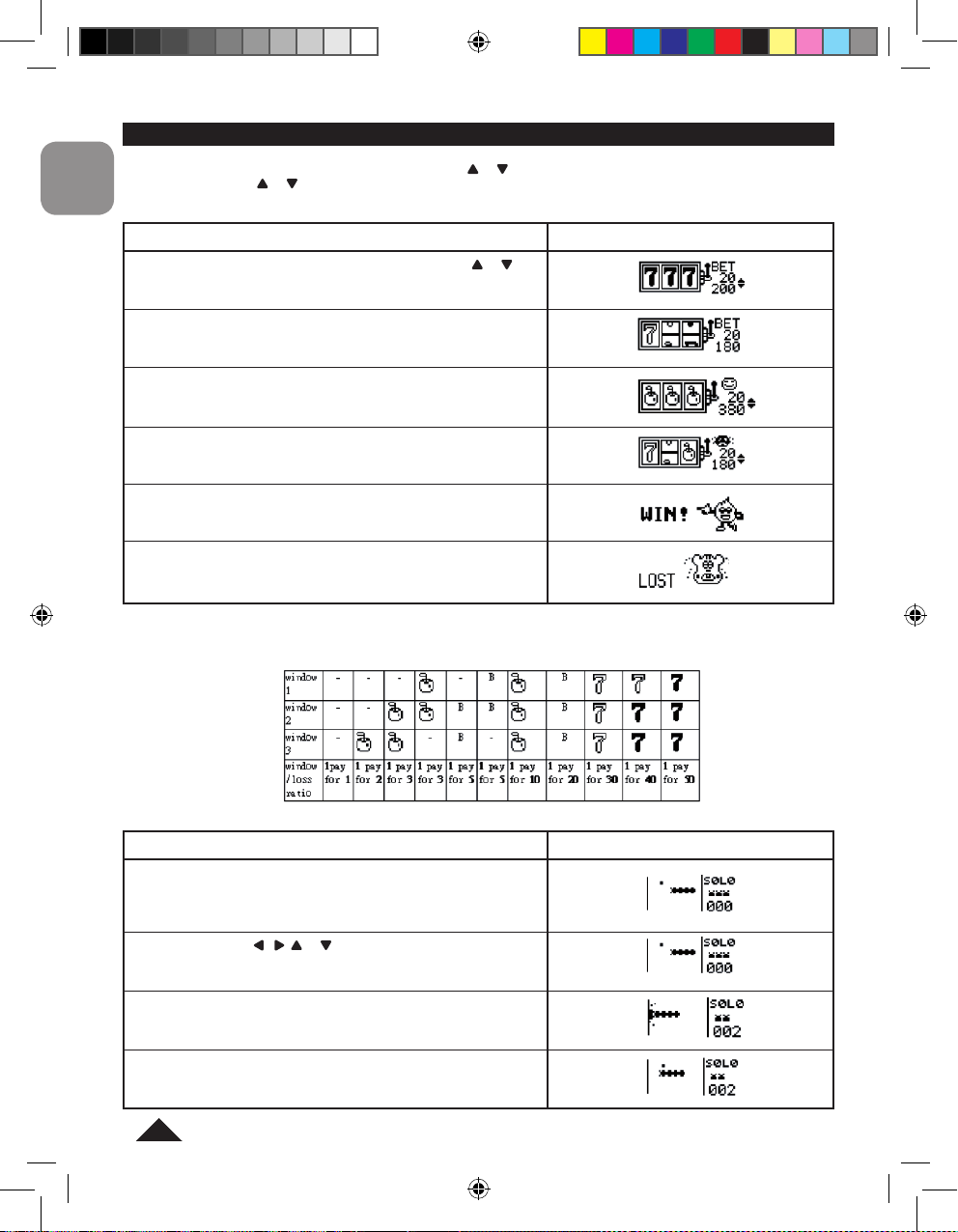
22
FRANÇAIS
MENU JEUX
Trois jeux vous sont proposés : « Code 777 », « le Serpent » et « le Pendu ».
1. Appuyez sur la touche MENU, puis utilisez les touches et pour sélectionner « Jeux ». Appuyez sur ENTER.
2. Utilisez les touches et pour sélectionner le jeu désiré, puis appuyez sur ENTER pour conrmer.
Code 777
« 20 » est la mise (BET) par défaut, utilisez les touches et
pour sélectionner une des mises suivantes : « 5, 10, 15, 20 »
Appuyez sur ENTER pour démarrer le jeu. L’écran délera sans
arrêt avant de montrer le résultat.
Si l’utilisateur réalise l’une des combinaisons reproduites
ci-dessous, ce qui indique qu’il a gagné la mise, la somme gagnée
conformément au coefcient sera ajoutée à la somme totale.
Dans le cas contraire, le montant de la mise sera retiré de la
somme totale.
Si votre somme totale atteint 990, l’écran afchera le message
suivant :
Si vous avez perdu tout votre argent, l’écran afchera le message
suivant :
OPERATION AFFICHAGE
Note :
• Appuyez sur ESC pour sortir du jeu.
• Combinaisons et leurs ratios de gains correspondants :
Le Serpent
1. La mention « SOLO » signale la vitesse et le niveau de départ.
(SO = Speed 0 ; LO = Level 0)
2. La deuxième ligne indique le nombre de vies restantes.
3. La troisième ligne indique le score.
Utilisez les touches , , et pour déplacer le serpent.
Si le serpent se heurte à la paroi ou à lui même, il perdra une vie.
Le serpent doit collecter le plus de « pommes » possibles pour
passer au niveau supérieur.
OPERATION AFFICHAGE
MT1500IM0278_v2.indd 22 19/8/08 18:40:19
Page 23
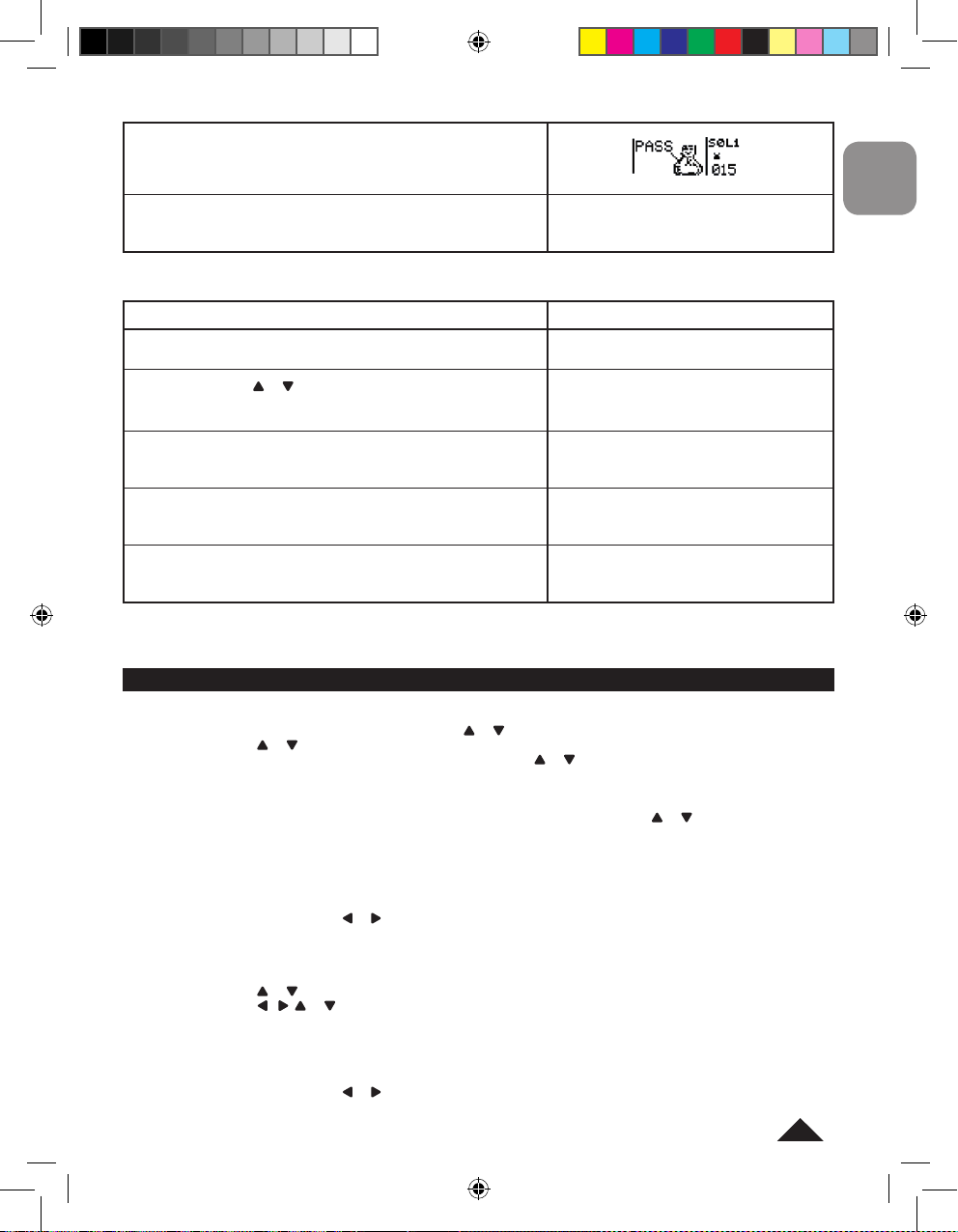
23
FRANÇAIS
Note : Appuyez sur ESC pour sortir du jeu.
Le pendu
Le nombre d’essais par défaut est xé à 5, il peut être sélectionné
de 4 à 9.
Utilisez les touches et pour augmenter ou réduire le nombre
d’essais.
Devinez le mot caché en tapant des lettres.
La répétition de lettres ne diminue pas le nombre d’essais.
Si vous devinez le mot avec le nombre d’essais stipulés
(par exemple ici tapez « a»), le message suivant apparaîtra.
Dans le cas contraire :
OPERATION AFFICHAGE
PENDU
Essais : 5
PENDU
Essais : 7
------
PENDU
Essais : 3
-giter
PENDU
GAGNÉ !
agiter
PENDU
PERDU !
agiter
Note :
• Appuyez sur ESC pour sortir du jeu.
• Les mots choisis par l’unité sont sélectionnés dans la langue d’afchage congurée. Si vous souhaitez jouer dans
une autre langue, vous devez modier la langue d’afchage.
CALENDRIER
Ce mode permet d’enregistrer une date de rendez-vous (celle-ci correspond par défaut à la date congurée pour
l’heure locale), une heure et une description.
1. Appuyez sur la touche MENU puis utilisez les touches et pour sélectionner « Agenda ». Appuyez sur ENTER.
2. Utilisez les touches et pour sélectionner « Calendrier » et appuyez sur ENTER pour conrmer.
3. Pour naviguer dans les données enregistrées, utilisez les touches et .
Pour enregistrer une date de rendez-vous
1. Sélectionnez l’option « Calendrier » et appuyez sur ENTER.
2. Appuyez à nouveau sur ENTER pour entrer en mode « édition ». Utilisez les touches et ou les touches
numériques pour régler le jour, puis appuyez sur .
3. Répétez la procédure pour régler le mois et l’année, puis appuyez sur ENTER.
4. Entrez une description et appuyez sur ENTER pour valider. Le message « ENREGISTRE ! » s’afche à l’écran.
Note :
• Utilisez la touche NUM pour basculer entre la saisie de texte et la saisie numérique.
• Pour quitter le mode sans sauvegarder l’entrée, appuyez à tout moment sur la touche ESC. L’écran afchera
« QUITTER ? ». Utilisez les touches et pour sélectionner “Oui” et appuyez sur ENTER. Ou sélectionnez « Non »
et appuyez sur ENTER pour continuer à enregistrer le rendez-vous.
Pour modier une entrée
1. Sélectionnez l’option « Calendrier » et appuyez sur ENTER.
2. Utilisez les touches et pour sélectionner l’entrée que vous souhaitez modier, puis appuyez sur ENTER.
3. Utilisez les touches , , et pour déplacer le curseur vers la position désirée.
4. Appuyez sur la touche EFFACER pour supprimer un caractère ou un nombre et entrez les nouvelles données.
5. Appuyez sur ENTER pour conrmer et sauvegarder les changements.
Note :
• Utilisez la touche NUM pour basculer entre la saisie de texte et la saisie numérique.
• Pour quitter le mode sans sauvegarder l’entrée, appuyez à tout moment sur la touche ESC. L’écran afchera
« QUITTER ? ». Utilisez les touches et pour sélectionner “Oui” et appuyez sur ENTER. Ou sélectionnez « Non »
et appuyez sur ENTER pour continuer à modier le rendez-vous.
Lorsque toutes les « pommes » d’un niveau sont collectées,
« PASS » s’afche à l’écran. Appuyez sur n’importe quelle touche
pour passer au niveau supérieur. Dans ce cas là, le nombre de
« pommes » à collecter et/ou la vitesse du serpent augmentent.
Lorsque vous avez perdu vos 4 vies, l’écran afche le message
« GAME OVER ». Appuyez sur n’importe quelle touche pour
commencer une nouvelle partie.
GAME OVER!
MT1500IM0278_v2.indd 23 19/8/08 18:40:20
Page 24
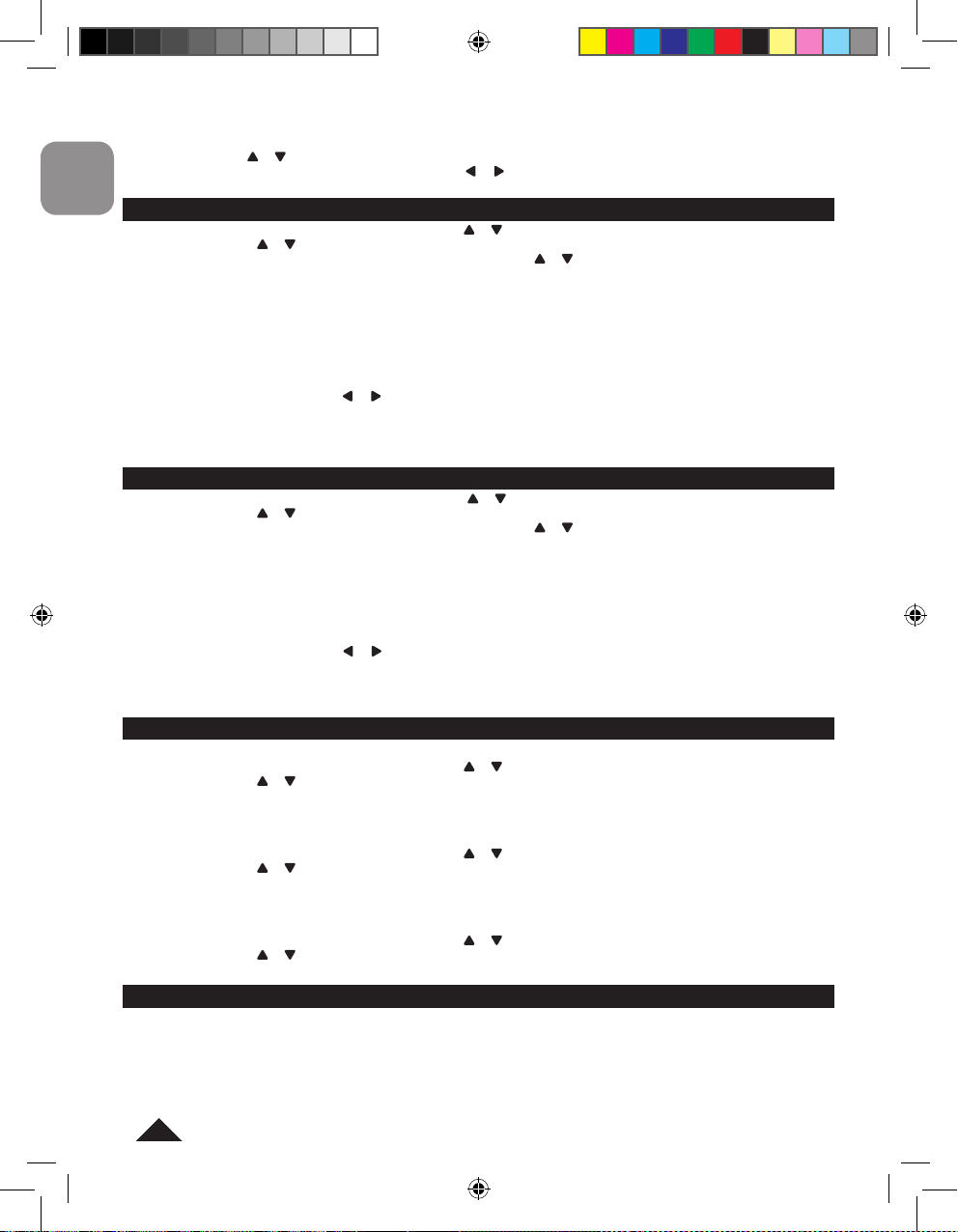
24
FRANÇAIS
Pour supprimer une entrée
1. Sélectionnez l’option « Calendrier » et appuyez sur ENTER.
2. Utilisez les touches et pour sélectionner l’entrée que vous souhaitez supprimer, puis appuyez sur la touche EFFACER.
3. L’écran afchera « ANNULER ? ». Utilisez les touches et pour sélectionner “Oui” et appuyez sur ENTER pour
conrmer et supprimer l’entrée (ou sélectionnez « Non » et appuyez sur ENTER pour annuler la suppression).
ANNUAIRE TELEPHONIQUE
1. Appuyez sur la touche MENU puis utilisez les touches et pour sélectionner « Agenda ». Appuyez sur ENTER.
2. Utilisez les touches et pour sélectionner « Annuaire Téléphonique » et appuyez sur ENTER pour conrmer.
3. Pour naviguer dans les données enregistrées, utilisez les touches et .
Pour enregistrer un contact dans l’annuaire téléphonique
1. Sélectionnez l’option « Annuaire Téléphonique » et appuyez sur ENTER.
2. Appuyez à nouveau sur ENTER et entrez le nom du contact. Appuyez sur ENTER pour conrmer.
3. Appuyez sur la touche NUM pour basculer en mode saisie numérique et entrez le numéro de téléphone du contact.
Appuyez sur ENTER pour conrmer.
4. Appuyez sur la touche NUM pour basculer en mode saisie de caractères et entrez une note. Appuyez sur ENTER
pour conrmer et sauvegarder le contact. Le message « ENREGISTRE ! » s’afche à l’écran.
Note : Pour quitter le mode sans sauvegarder le contact, appuyez à tout moment sur la touche ESC. L’écran afchera
« QUITTER ? ». Utilisez les touches et pour sélectionner “Oui” et appuyez sur ENTER. Ou sélectionnez « Non » et
appuyez sur ENTER pour continuer à enregistrer le contact.
Pour modier ou supprimer un contact
Procédure identique au mode « Calendrier » p.23.
A FAIRE
1. Appuyez sur la touche MENU puis utilisez les touches et pour sélectionner « Agenda ». Appuyez sur ENTER.
2. Utilisez les touches et pour sélectionner « A Faire » et appuyez sur ENTER pour conrmer.
3. Pour naviguer dans les données enregistrées, utilisez les touches et .
Pour enregistrer un mémo
1. Sélectionnez l’option « A Faire » et appuyez sur ENTER.
2. Appuyez à nouveau sur ENTER et entrez une description (120 caractères maximum).
3. Appuyez sur ENTER pour conrmer et sauvegarder le mémo. Le message « ENREGISTRE ! » s’afche à l’écran.
Note :
• Utilisez la touche NUM pour basculer entre la saisie de texte et la saisie numérique.
• Pour quitter le mode sans sauvegarder le mémo, appuyez à tout moment sur la touche ESC. L’écran afchera
« QUITTER ? ». Utilisez les touches et pour sélectionner “Oui” et appuyez sur ENTER. Ou sélectionnez « Non »
et appuyez sur ENTER pour continuer à enregistrer le mémo.
Pour modier ou supprimer un mémo
Procédure identique au mode « Calendrier » p.23.
MENU DEMO
Guide de Démarrage
1. Appuyez sur la touche MENU puis utilisez les touches et pour sélectionner « Démo». Appuyez sur ENTER.
2. Utilisez les touches et pour sélectionner « Guide de Démarrage » et appuyez sur ENTER pour conrmer et
lancer le guide automatique de conguration (voir la section « Guide de démarrage », p.23).
Note : Le guide de démarrage se lancera dans la langue d’afchage que vous utilisez.
Démo Utilisateur
1. Appuyez sur la touche MENU puis utilisez les touches et pour sélectionner « Démo». Appuyez sur ENTER.
2. Utilisez les touches et pour sélectionner « Démo Utilisateur » et appuyez sur ENTER pour conrmer et lancer
une courte démonstration des fonctions du MT1500.
Note : La démo utilisateur se lancera dans la langue d’afchage que vous utilisez.
Démo Internationale
1. Appuyez sur la touche MENU puis utilisez les touches et pour sélectionner « Démo». Appuyez sur ENTER.
2. Utilisez les touches et pour sélectionner « Démo Internationale » et appuyez sur ENTER pour conrmer et
lancer la démonstration animée des fonctions du MT1500.
REINITIALISATION
Dans le cas très improbable où votre traducteur cesserait de fonctionner, appliquez la procédure suivante :
1. Localisez le trou du Reset au dos de l’appareil.
2. Insérez une pointe ne et appuyez doucement puis relâchez.
3. Votre appareil devrait redémarrer et lancer automatiquement le guide de démarrage (voir la section « Guide de
démarrage », p.17).
Note : Si l’unité ne fonctionne toujours pas correctement, remplacez les piles.
MT1500IM0278_v2.indd 24 19/8/08 18:40:21
Page 25
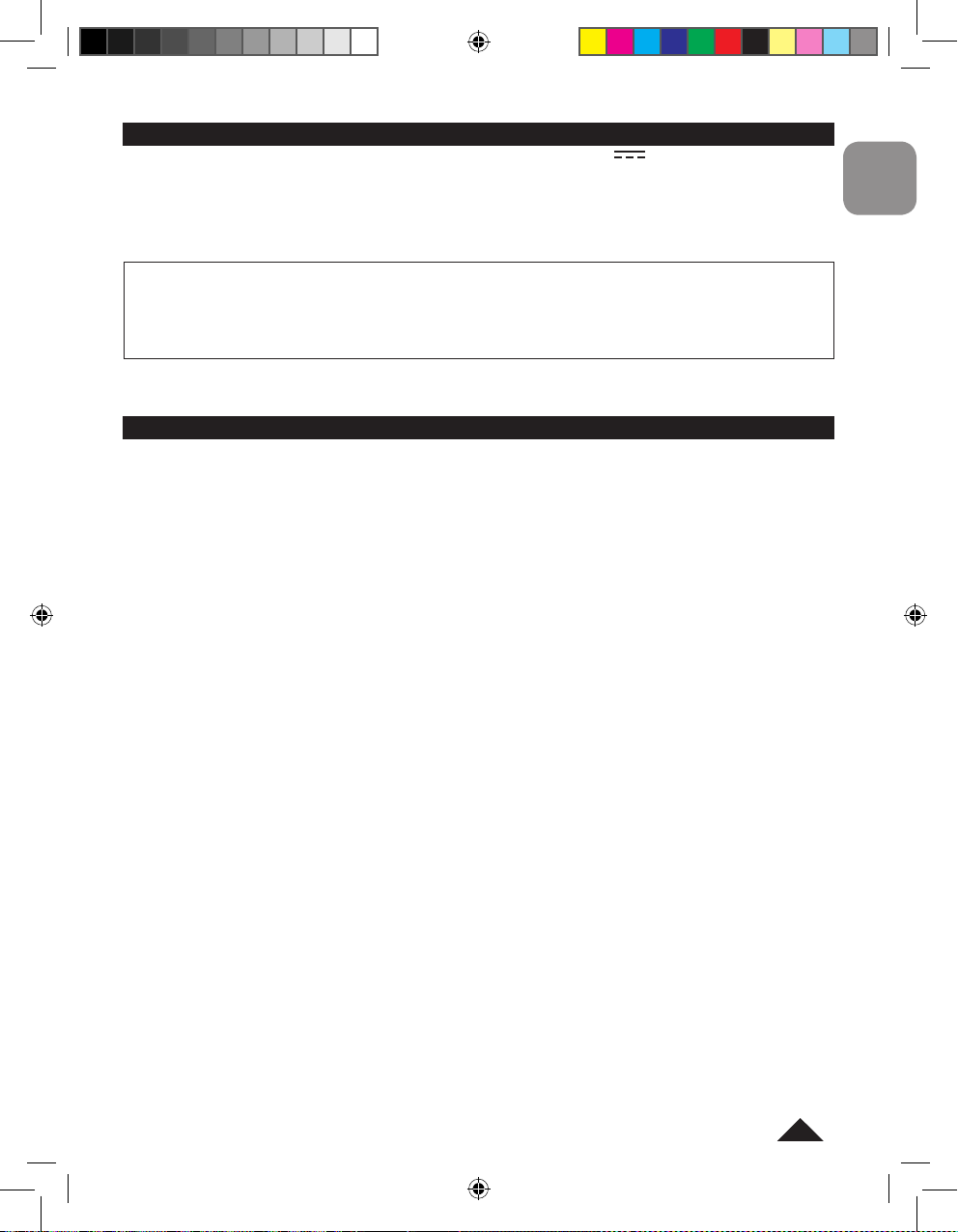
25
FRANÇAIS
REMPLACEMENT DES PILES
Le traducteur MT1500 fonctionne avec 3 piles alcalines de type AAA/LR6 de 4.5V (fournies). Pour remplacer les
piles :
1. Eteignez l’unité.
2. Retirez la trappe du compartiment à piles au dos de l’appareil.
3. Retirez les piles usagées et insérez les piles neuves en vous assurant que la polarité est correcte.
4. Refermez la trappe du compartiment à piles.
Ne pas recharger les piles non rechargeables. Retirer les accumulateurs du jeu avant de les recharger. Ne charger
les accumulateurs que sous la surveillance d’un adulte. Ne pas mélanger différents types de piles ou
accumulateurs, ou des piles et accumulateurs neufs et usagés. Les piles et accumulateurs doivent être mis en
place en respectant la polarité. Les piles et accumulateurs usagés doivent être enlevés du jouet. Les bornes d’une
pile ou d’un accumulateur ne doivent pas être mises en court-circuit. Ne pas jeter les piles au feu. Retirer les piles
en cas de non utilisation prolongée.
AVERTISSEMENT: Si l’appareil ne démarre pas ou subit des décharges électrostatiques, éteignez puis rallumez
l’unité. Si le produit ne fonctionne toujours pas correctement, procédez à un Reset comme indiqué dans le paragraphe
précédent.
ANNEXE
01 LONDRES LON +0
02 LISBONNE LIS +0
03 PARIS PAR +1
04 BERLIN BER +1
05 ROME ROM +1
06 AMSTERDAM AMS +1
07 MADRID MAD +1
08 HELSINKI HEL +2
09 LE CAIRE CAI +2
10 MOSCOU MOW +3
11 RIYAD RUH +3
12 TEHERAN THR +3.5
13 DOUBAI DXB +4
14 KABOUL KBL +4.5
15 KARACHI KHI +5
16 DELHI DEL +5.5
17 DACCA DAC +6
18 YANGON RNG +6.5
19 BANGKOK BKK +7
20 BEIJING BEI +8
21 HONG KONG HKG +8
22 SINGAPOUR SIN +8
23 TOKYO TYO +9
24 ADELAIDE ADL +9.5
25 SYDNEY SYD +10
26 GUAM GUM +10
27 NOUMEA NOU +11
28 WELLINGTON WLG +12
29 AUCKLAND AKL +12
30 TONGA TNG +13
31 ILES MIDWAY MID -11
32 HONOLULU HNL -10
33 ANCHORAGE ANC -9
34 LOS ANGELES LAX -8
35 DENVER DEN -7
36 CHICAGO CHI -6
37 NEW YORK NYC -5
38 TORONTO YYZ -5
39 CARACAS CCS -4
40 RIO DE JANEIRO RIO -3
41 MID ATLANTIC MAT -2
42 ILES AÇORES AZO -1
Annexe 1 : Fuseaux horaires
FUSEAU HORAIRE NOM DE LA VILLE ABRÉVIATION HEURE DE DIFFÉRENCE
MT1500IM0278_v2.indd 25 19/8/08 18:40:21
Page 26
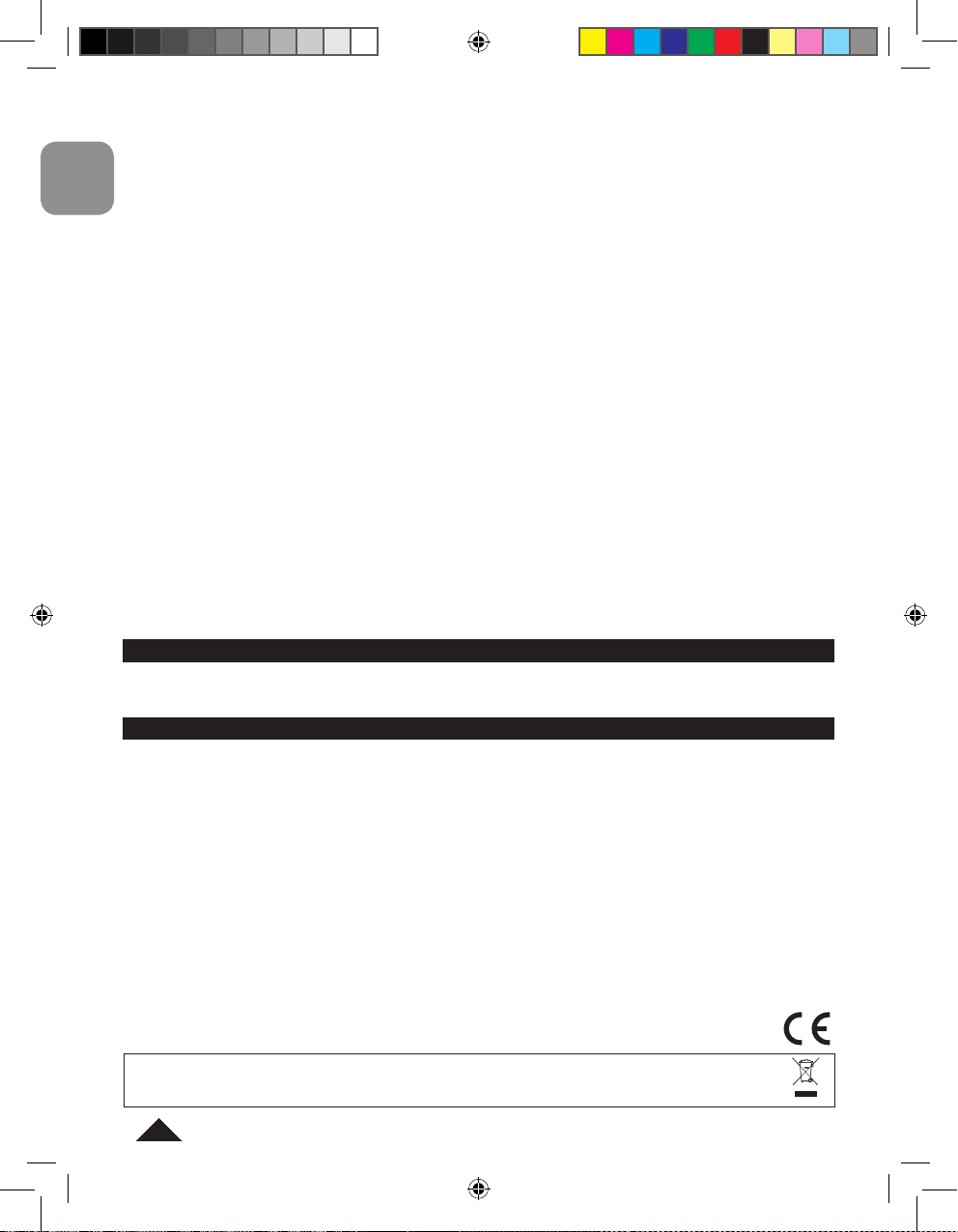
26
FRANÇAIS
GBP Livre Sterling Royaume Uni
HKD Dollar Hong Kong Hong Kong
HUF Forint Hongrois Hongrie
LUF Franc Luxembourgeois Luxembourg
MXN Peso Mexicain Mexique
NOK Couronne Norvégienne Norvège
RUB Rouble Russe Russie
SEK Couronne Suédoise Suède
SGD Dollar Singapour Singapour
USD Dollar US Etats-Unis
AED Dirham des Emirats Arabes Unis Emirats Arabes Unis
AUD Dollar Australien Australie
CAD Dollar Canadien Canada
CHF Franc Suisse Suisse
CNY Yuan Chinois (renminbi) Chine
DKK Couronne Danoise Danemark
EUR Euro U.E
FIM Mark Finnois Finlande
PRECAUTIONS D’EMPLOI
Ne pas exposer l’appareil au soleil direct, à des températures extrêmes, à l’humidité et à la poussière. Ne pas laisser
tomber l’appareil. Ne pas utiliser de détergent, de produit nettoyant ou de solvant pour nettoyer l’appareil. Essuyez
simplement l’appareil avec un chiffon doux, sec et propre. Ne pas tordre l’appareil. Ne pas tenter d’ouvrir le boîtier.
GARANTIE
Ce produit est couvert par notre garantie de deux ans. Pour toute mise en œuvre de la garantie ou de service après
vente, vous devez vous adresser à votre revendeur muni de votre preuve d’achat. Notre garantie couvre les vices de
matériel ou de montage imputables au constructeur à l’exclusion de toute détérioration provenant du non respect de la
notice d’utilisation ou de toute intervention intempestive sur l’article (telle que démontage, exposition à la chaleur ou à
l’humidité…).
Note : la garantie ne couvre pas le bris de l’écran LCD.
NOTE : veuillez garder ce mode d’emploi, il contient d’importantes informations.
Dans un souci constant d’amélioration, nous pouvons être amenés à modier les couleurs et les détails du produit
présenté sur l’emballage.
Référence : MT1500
Garantie 2 ans
©2008 LEXIBOOK®
Conçu en Europe – Fabriqué en Chine
Informations sur la protection de l’environnement
Tout appareil électrique usé est une matière recyclable et ne devrait pas faire partie des ordures ménagères! Nous vous demandons de bien
vouloir nous soutenir en contribuant activement au ménagement des ressources et à la protection de l’environnement en déposant cet appareil
dans des sites de collecte (si existants).
Annexe 2 : Devises
Code Monnaie Pays
Annexe 3: Poids et mesures
Longueur
inch (Pouces) <--> cm (Centimètres)
inch (Pouces) <--> m (Mètres)
feet (Pieds) <--> cm (Centimètres)
feet (Pieds) <--> m (Mètres)
mile (Miles) <--> km (Kilomètres)
yard (Yards) <--> m (Mètres)
yard (Yards) <--> feet (Pieds)
Poids
lb (Livres) <--> kg (Kilogrammes)
oz (Onces) <--> g (Grammes)
Température
°C (Centigrade) <--> °F (Fahrenheit)
LEXIBOOK S.A
2, avenue de Scandinavie
91953 Courtaboeuf Cedex France
Assistante technique : 0892 23 27 26 (0,34 € TTC/Min)
Site Internet : www.lexibook.com
MT1500IM0278_v2.indd 26 19/8/08 18:40:22
Page 27
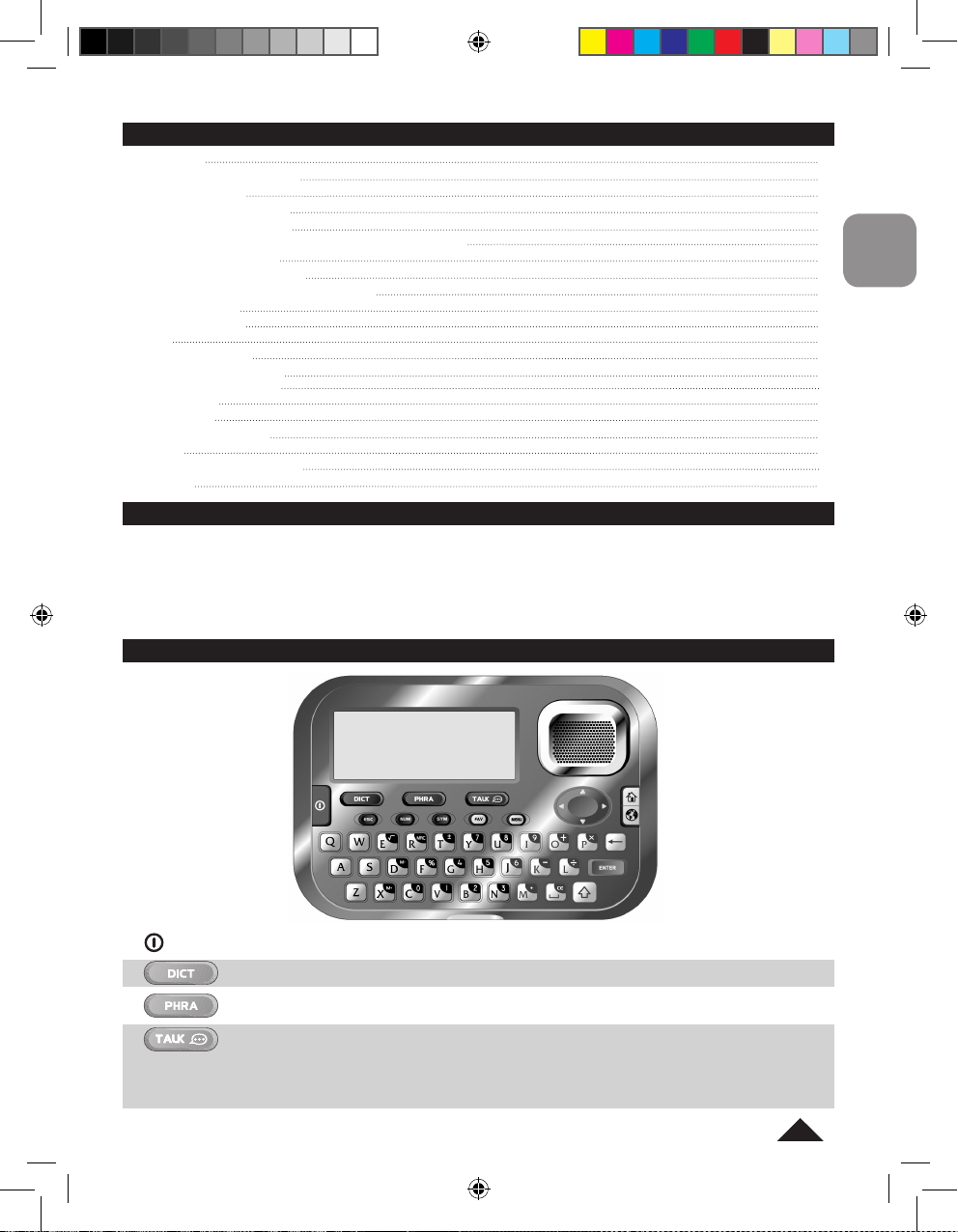
27
DEUTSCH
ÜBERSICHT
EINLEITUNG
ERKLÄRUNG DER TASTEN
INBETRIEBNAHME
BEDIENUNGSANLEITUNG
SYSTEMEINSTELLUNGEN
DISPLAY-, AUSGANGS- UND ZIELSPRACHE ÄNDERN
WÖRTERBUCH-MODUS
REDEWENDUNGEN-MODUS
„NUR VERBALE EINTRÄGE” FUNKTION
FAVORITENLISTE
RECHNER-MODUS
SPIELE
KALENDER-MODUS
TELEFONBUCH-MODUS
ZU ERLEDIGEN-MODUS
DEMO-MODUS
RÜCKSETZEN
STROMVERSORGUNG
ANHANG
VORSICHTSMASSNAHMEN
GARANTIE
EINLEITUNG
Vielen Dank, dass Sie den MT1500 15-Sprachen Übersetzer erworben haben. Dieses Produkt wurde dazu entwickelt,
Ihnen bei der Übersetzung von Wörtern in Englisch, Französisch, Deutsch, Spanisch, Italienisch, Portugiesisch,
Polnisch, Holländisch, Finnisch, Norwegisch, Dänisch, Schwedisch, Mandarin, Ungarisch und Russisch behilich zu
sein. Die Datenbank umfasst 10,000 Wörter sowie 500 allgemeine Redewendungen pro Sprache, die für einen
einfachen Zugriff und leichte Benutzung in 8 unterschiedliche Kategorien eingeordnet sind. Der MT1500 ist so
gestaltet, dass er Ihnen bei normaler Benutzung viele Jahre gute Dienste leisten wird. Bitte folgen Sie sorgfältig den
Anleitungen, um sicherzustellen, dass Ihr Produkt korrekt funktioniert.
27
27
29
29
30
30
30
31
32
33
33
34
35
36
36
36
36
37
37
38
38
zum Ein- und Ausschalten des Gerätes.
zum Öffnen des Modus zum Übersetzen von Wörtern („Wörterbuch” Modus).
zum Öffnen des Modus zum Übersetzen von Redewendungen („Redewendungen” Modus).
• um das aktuelle gewählte Wort oder die Redewendung wiederzugeben (das Symbol muss
angezeigt werden).
• halten Sie die TALK-Taste gedrückt, um den „Nur verbale Einträge” Modus zu aktivieren (es werden
nur die gesprochenen Wörter oder Redewendungen in diesem Modus angezeigt). Halten Sie die
Taste erneut gedrückt, um den Modus zu deaktivieren
ERKLÄRUNG DERTASTEN
EIN/AUS:
MT1500IM0278_v2.indd 27 19/8/08 18:40:23
Page 28
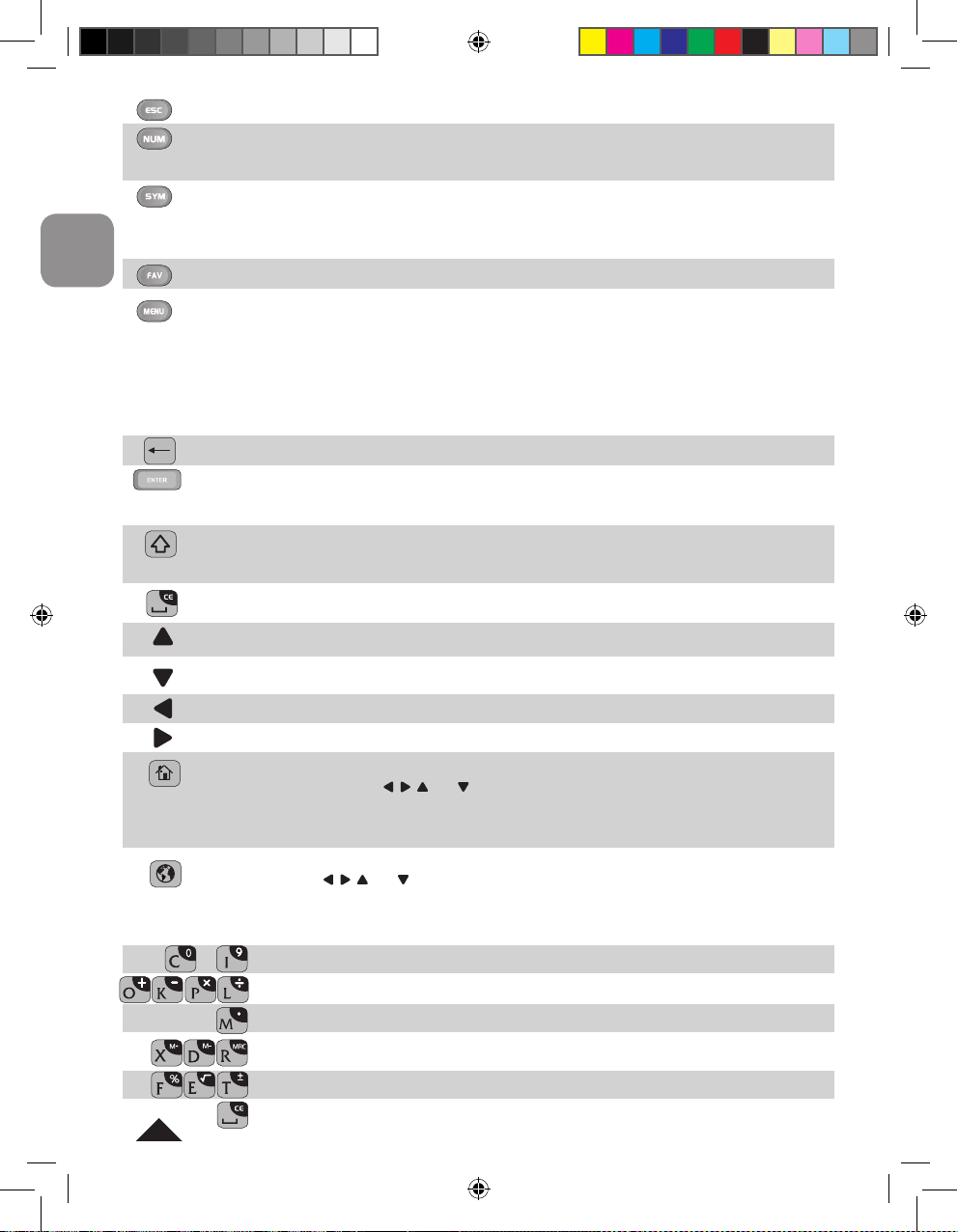
28
DEUTSCH
• um zur vorherigen Anzeige zurückzukehren.
• um zwischen Buchstaben- und Zahleneingabe umzuschalten, wenn die „Terminplaner” Funktion benutzt
wird („Kalender”, „Telefonbuch” und „Zu erledigen”).
• um das „Berechnungen” Menü zu öffnen, Taste gedrückt halten.
• zum Eingeben spezieller Buchstaben im „Wörterbuch” Modus und in den „Terminplaner” Funktionen
(„Kalender”, „Telefonbuch” und „Zu erledigen”).
• Drücken Sie die SYM-Taste und markieren Sie mit Hilfe der Pfeiltasten spezielle Zeichen oder akzentuierte
Buchstaben. Drücken Sie dann ENTER.
um das „Favoritenliste” Menü zu öffnen.
um spezielle Funktionen und das Einstellungen-Menü aufzurufen:
• Displaysprache
• Nur verbale Einträge
• Berechnungen (Rechner, Umrechnungen)
• Spiele (777 Spiel, Schlange, Hangman)
• Terminplaner (Kalender, Telefonbuch, Zu erledigen)
• Demo (Bedienungsanleitung, Benutzer-Demo, Internationales Demo)
• Einstellungen (Lautstärke, Zeit, Kontr., Tast. Ton)
RÜCKTASTE: um ein eingegebenes Zeichen zu löschen.
• um ein eingegebenes Wort oder eine ausgewählte Redewendung zu übersetzen.
• um eine auf dem Display angezeigte Option zu bestätigen.
• um ein Ergebnis im Rechner-Modus zu errechnen (dient als=).
UMSCHALTEN: um einen Großbuchstaben im „Wörterbuch” Modus und bei der Benutzung der „
Terminplaner” Funktionen einzugeben („Kalender”, „Telefonbuch” und „Zu erledigen”). Halten Sie diese Taste
gedrückt und drücken Sie gleichzeitig den gewünschten Buchstaben.
LEERSTELLE: um eine Leerstelle einzufügen.
um das Display nach oben zu rollen oder um nach vorangegangenen Wörtern oder Redewendungen zu
suchen.
um das Display nach unten zu rollen oder nach nachfolgenden Wörtern oder Redewendungen zu suchen.
um den Cursor nach links zu bewegen oder lange Wörter oder Redewendungen nach links zu scrollen.
um den Cursor nach rechts zu bewegen oder lange Wörter und Redewendungen nach rechts zu scrollen.
AUSGANGSSPRACHE: um die AUSGANGSSPRACHE auszuwählen (die Sprache, aus der Sie übersetzen
möchten). Markieren Sie mit den , , und Tasten die gewünschte AUSGANGSSPRACHE . Drücken
Sie zur Bestätigung ENTER.
Hinweis: Drücken Sie die AUSGANGSSPRACHE-Taste und dann ENTER, um von der aktuellen
Ausgangssprache zur Zielsprache und umgekehrt zu wechseln.
ZIELSPRACHE: um die ZIELSPRACHE auszuwählen (die Sprache, in die Sie übersetzen möchten).
Markieren Sie mit den , , und Tasten die gewünschte ZIELSPRACHE. Drücken Sie zur Bestätigung
ENTER.
Hinweis: Drücken Sie die ZIELSPRACHE- Taste und dann ENTER, um von der aktuellen Zielsprache zur
Ausgangssprache umzuschalten und umgekehrt.
: um Zahlen im „Rechner” und „Umrechnungen” Modus einzugeben.
: um im „Rechner” Modus zu addieren, subtrahieren, multiplizieren und dividieren.
: um einen Dezimalpunkt im „Rechner” Modus einzugeben.
: M+, M-, MRC im „Rechner” Modus.
: Prozent, Quadratwurzel, Plus/Minus-Zeichen im „Rechner” Modus.
: CE / C im „Rechner” und „Umrechnungen” Modus.
bis
MT1500IM0278_v2.indd 28 19/8/08 18:40:24
Page 29
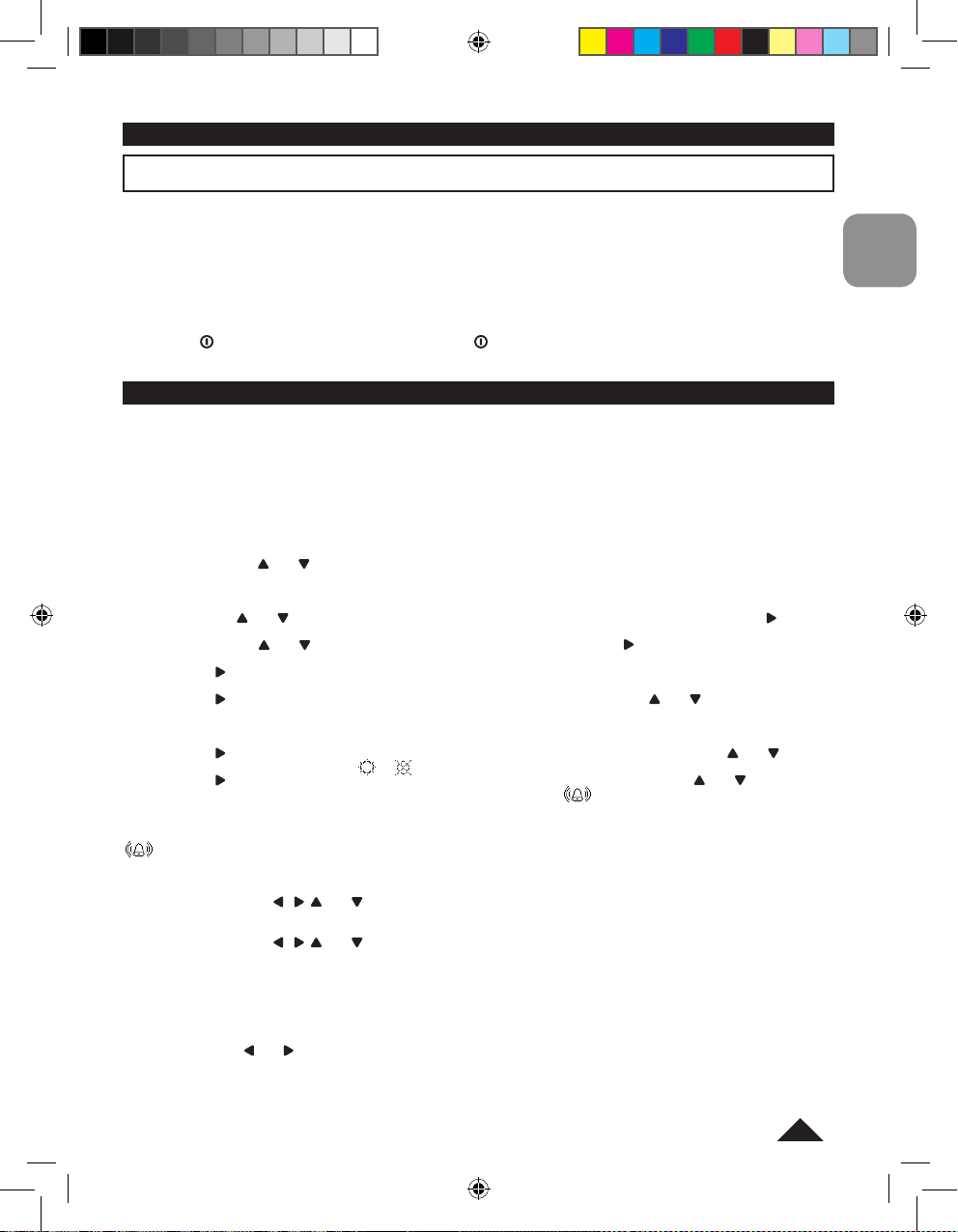
29
DEUTSCH
INBETRIEBNAHME
Bevor Sie das Gerät einschalten, entfernen Sie bitte den statischen Aufkleber vom LC-Display, indem Sie an
der Lasche ziehen.
Batterieschutzstreifen entfernen
Entfernen Sie vorsichtig den Batteriestreifen, bevor Sie das Gerät in Betrieb nehmen. Der Übersetzer sollte sich
einschalten, wenn Sie diesen Schutzstreifen entfernen.
Hinweis: In dem unwahrscheinlichen Fall, dass Ihr Gerät sich nicht einschaltet, müssen Sie es eventuell mit der
nachfolgenden beschriebenen Methode rücksetzen.
1.Drehen Sie das Gerät um und suchen Sie die kleine RÜCKSETZEN-Öffnung auf der Rückseite des Gerätes.
2. Schieben Sie einen kleinen, dünnen, stumpfen Gegenstand, wie z.B. eine Büroklammer, in die Öffnung, drücken Sie
sanft und lassen Sie dann los.
Gerät ein- und ausschalten
Drücken Sie , um das Gerät einzuschalten. Drücken Sie erneut, um das Gerät auszuschalten.
Hinweis: Das Gerät schaltet sich automatisch aus, wenn es länger als 5 Minuten nicht aktiv ist.
BEDIENUNGSANLEITUNG
Nachdem Sie den Batteriestreifen entfernt, Batterien ausgewechselt oder das Gerät zurückgesetzt haben, startet
automatisch eine schrittweise Anleitung, um Ihnen zu helfen, die grundlegenden Parameter des MT1500
einzustellen: Displaysprache, Heimatzeit, Ort, den Sie gerade besuchen, Datum, Weckzeit, die AUSGANGS- und
ZIELSPRACHEN.
Hinweis: die voreingestellte Sprache der Bedienungsanleitung ist Englisch.
Displaysprache
Die Werkseinstellung für die Displaysprache ist Englisch. Sie können dies ändern und eine der 15 in diesem Gerät
verfügbaren Sprachen einstellen: Englisch, Französisch, Deutsch, Spanisch, Italienisch, Portugiesisch, Polnisch,
Holländisch, Finnisch, Norwegisch, Dänisch, Schwedisch, Mandarin, Ungarisch und Russisch.
Markieren Sie mit den und Tasten die gewünschte Displaysprache. Drücken Sie dann ENTER, um Ihre Wahl zu
bestätigen und zu den Datum-, Uhrzeit- und Weckalarm-Einstellungen zu gelangen.
Datum, Zeit und Alarm einstellen
1. Drücken Sie die und Tasten, bis die Stadt, die Ihrer Zeitzone entspricht erscheint. Drücken Sie dann , um
den Cursor auf das Jahr zu bewegen.
2. Wählen Sie mit den und Tasten das gewünschte Jahr und drücken Sie dann um den Cursor auf den Monat
zu bewegen. Stellen Sie mit derselben Methode den Monat und Tag ein.
3. Drücken Sie , um den Cursor in die zweite Zeile zu bewegen und die Zeit einzustellen. Stellen Sie mit derselben
Methode, wie oben beschrieben, die Stunde und Minuten ein.
4. Drücken Sie , um den Cursor in die dritte Zeile zu bewegen und stellen Sie mit den und Tasten den Zielort
ein.
Hinwei: Wenn Sie einen Zielort wählen, wird die Zeit der Stadt unter der Heimatortzeit im inaktiven Modus angezeigt
(Datums- und Uhrzeitanzeige).
5. Drücken Sie um den Cursor auf die DST -Einstellung zu bewegen und schalten Sie mit Hilfe der und Tasten
die Sommerzeit-Funktion ein oder aus. or .
6. Drücken Sie , um den Cursor auf den Weckalarm zu bewegen und stellen Sie mit Hilfe der und Tasten die
Stunden und Minuten ein. Wenn die Alarm-Funktion aktiviert ist, wird das Symbol auf dem Display angezeigt.
Drücken Sie eine beliebige Taste, um den Alarm auszuschalten, wenn er ertönt. Der Weckalarm wird am nächsten
Tag zur gleichen Zeit wieder ertönen.
7. Um den Weckalarm zu deaktivieren, drücken Sie die RÜCKTASTE, wenn Sie die Weckalarm-Stunde einstellen (das
Symbol verschwindet). Drücken Sie ENTER , um Ihre Einstellungen zu speichern und zur AUSGANGS- und
ZIELSPRACHE- Einstellung zu gelangen.
AUSGANGS- und ZIELSPRACHE einstellen
1. Markieren Sie mit den , , und Tasten die gewünschte AUSGANGSSPRACHE. Drücken Sie ENTER, um
Ihre
Wahl bestätigen und zur ZIELSPRACHE-Einstellung zu gelangen.
2. Markieren Sie mit den , , und Tasten die gewünschte ZIELSPRACHE. Drücken Sie ENTER, um zu bestäti
gen und zum „Benutzer-Demo” Bildschirm zu gelangen.
Hinweis:
EN=Englisch, FR=Französisch, GE=Deutsch, ES=Spanisch, IT=Italienisch, PT=Portugiesisch, PL=Polnisch,
NL=Holländisch, FI=Finnisch, NO=Norwegisch, DK=Dänisch, SW=Schwedisch, CN=Mandarin, HU=Ungarisch und
RU=Russisch. .
Benutzer-Demo
Wählen Sie mit den und Tasten „Ja” und sehen Sie eine kurze Demonstration der Eigenschaften des Übersetzers
oder „Nein”, um die Demonstration zu überspringen und zum inaktiven Bildschirm zu gelangen (Datums- und
Uhrzeitanzeige).
Hinweis:
• Sie können jederzeit mit der ESC –Taste die Bedienungsanleitung beenden.
• Wenn für einige Minuten keine Eingabe erfolgt, beendet das Gerät automatisch die Bedienungsanleitung.
MT1500IM0278_v2.indd 29 19/8/08 18:40:25
Page 30
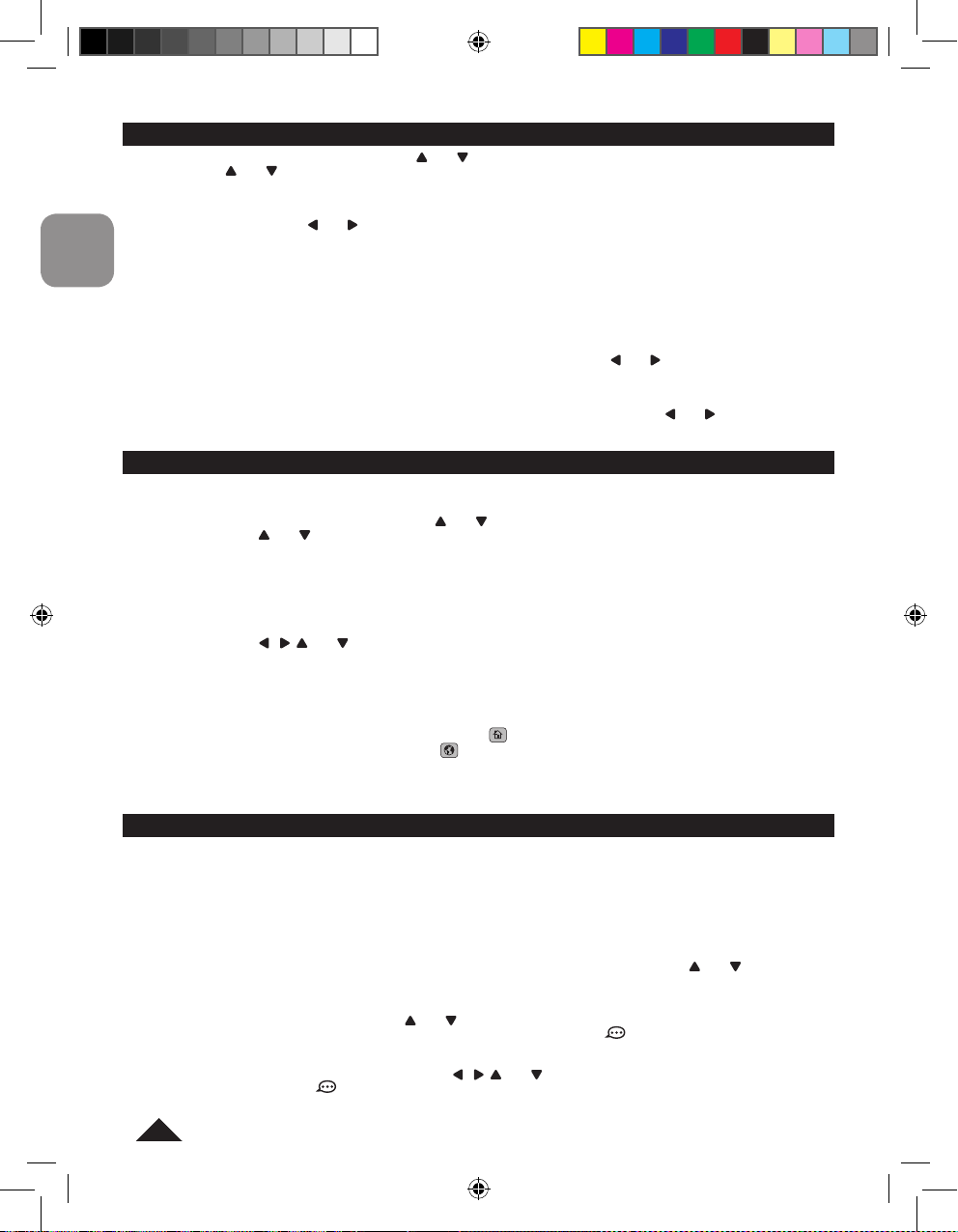
30
DEUTSCH
SYSTEMEINSTELLUNGEN
Drücken Sie MENU. Markieren Sie dann mit den und Tasten „Einstellungen” und drücken Sie ENTER. Scrollen
Sie mit Hilfe der und Tasten durch die folgenden Einstellungen:
LAUTSTÄRKE
Drücken Sie ENTER, um die Lautstärke-Einstellung zu öffnen. Stellen Sie die Lautstärke der gesprochenen Wörter
oder Redewendungen mit den und Tasten zwischen „LO”, „MED” und „HI” ein. Drücken Sie zur Bestätigung
ENTER.
ZEIT
Um die Zeit-, Datum und Weckalarm-Einstellungen zu ändern, wählen Sie die Option „ZEIT” und wiederholen Sie dann
die Schritte 1 bis 7 aus dem Absatz „Datum, Zeit und Alarm einstellen” („Bedienungsanleitung” Abschnitt, S.29).
Hinweis: Im inaktiven Modus (Datums- und Zeitanzeige), können Sie auch direkt die ENTER-Taste drücken, um die
Zeit-Einstellungen zu ändern (die Zeitzonenstadt beginnt zu blinken).
KONTR
Drücken Sie ENTER, um die Kontrast-Einstellung aufzurufen. Stellen Sie mit den und Tasten den Kontrast ein
und drücken Sie zur Bestätigung ENTER.
TAST.TON
Drücken Sie ENTER, um die Tastenton-Einstellung aufzurufen. Markieren Sie mit Hilfe der und Tasten „EIN” oder
„AUS”, um den Tastenton ein- oder auszuschalten. Drücken Sie zur Bestätigung ENTER.
DISPLAY-, AUSGANGS- UND ZIELSPRACHEN ÄNDERN
Displaysprache
Um die Displaysprache, die während der automatischen Bedienungsanleitung eingestellt wurde, zu ändern:
1. Drücken Sie MENU, markieren Sie dann mit den und Tasten „Displaysprache”. Drücken Sie ENTER.
2. Wählen Sie mit den und Tasten die gewünschte Displaysprache, drücken Sie dann ENTER, um Ihre Wahl zu
bestätigen und die Änderungen zu speichern.
Hinwei: Sie können jederzeit die ESC –Taste drücken, um zu beenden, ohne die Displaysprache zu ändern.
Ausgangs- und Zielsprache
1. Im „Wörterbuch” Modus (Übersetzung von Wörtern) und „Redewendungen” Modus (Übersetzung von Redewend
ungen), können Sie jederzeit die AUSGANGSSPRACHE- oder ZIELSPRACHE- Tasten drücken, um die
AUSGANGSSPRACHE oder die ZIELSPRACHE zu ändern.
2. Wählen Sie mit den , , und Tasten, die gewünschte AUSGANGS- oder ZIELSPRACHE aus.
3. Drücken Sie ENTER , um Ihre Auswahl zu bestätigen und in den „Wörterbuch“ oder „Redewendungen“ Modus
zurückzukehren.
4. Die gewählten AUSGANGS- und ZIELSPRACHEN erscheinen in der oberen rechten Displayecke.
Beispiel: Wenn die AUSGANGSSPRACHE Englisch ist und die ZIELSPRACHE Deutsch, wird auf dem
Display „EN>GE” angezeigt.
Hinweis:
• Wenn Sie die AUSGANGSSPRACHE auswählen, wird das Symbol in der oberen rechten Ecke angezeigt.
• Wenn Sie die ZIELSPRACHE auswählen, wird das Symbol in der oberen rechten Ecke angezeigt.
• Das voreingestellte Sprachenpaar ist Englisch (EN) und Französisch (FR).
• Sie können jederzeit ESC drücken, um, ohne die AUSGANGSSPRACHE oder ZIELSPRACHE zu ändern,
abzubrechen.
WÖRTERBUCH-MODUS
Der MT1500 ist ein 15-Sprachen Übersetzer für Englisch, Französisch, Deutsch, Spanisch, Italienisch, Portugiesisch,
Polnisch, Holländisch, Finnisch, Norwegisch, Dänisch, Schwedisch, Mandarin, Ungarisch und Russisch. In jeder
Sprache stehen 10,000 Wörter zur Verfügung und 5,000 von diesen 10,000 Wörtern können von dem Gerät
ausgesprochen werden („SPRECH” Funktion).
Übersetzung ausführen
1. Drücken Sie die DICT-Taste, um in den „Wörterbuch” Modus zu gelangen. Die Aufforderung „Wort eingeben:”
erscheint auf dem Display.
2. Wenn die Ausgangs- und Zielsprache ausgewählt worden sind, geben Sie ein Wort zum Übersetzen ein.
Indexwörter werden simultan angezeigt. Sie können weiter Buchstaben eintippen oder mit den und Tasten ein
Indexwort auswählen. Ein Wort ist ausgewählt, wenn es in einem Rahmen angezeigt wird. Drücken Sie dann
ENTER, um das Wort zu übersetzen.
3. Die Übersetzung wird in der ausgewählten Zielsprache angezeigt. Sollte das Gerät mehr als eine Übersetzung für
ein Wort nden, durchsuchen Sie mit Hilfe der und Tasten alle möglichen Übersetzungen.
4. Wenn ein Wort von dem MT1500 ausgesprochen werden kann, erscheint das Symbol in der unteren rechten
Ecke des Displays. Drücken Sie die TALK-Taste, um die Aussprache des Wortes in der Zielsprache zu hören.
5. Um das Wort in eine andere Sprache zu übersetzen, drücken Sie die ZIELSPRACHE-Taste, wenn seine
Übersetzung angezeigt wird. Wählen Sie dann mit den , , und Tasten die gewünschte Zielsprache und
drücken Sie ENTER. Wenn das Symbol angezeigt wird, können Sie mit Hilfe der TALK-Taste die Aussprache
des Wortes in der neuen Zielsprache hören.
MT1500IM0278_v2.indd 30 19/8/08 18:40:26
Page 31

31
DEUTSCH
Hinweis:
• Wenn die AUSGANGSSPRACHE und die ZIELSPRACHE dieselbe sind, blinkt der Sprachenanzeiger in der oberen
rechten Ecke des Displays fortwährend.
• Um zwischen der aktuellen Ausgangs- und Zielsprache umzuschalten, drücken Sie die AUSGANGS- oder
ZIELSPRACHE-Taste und dann ENTER.
• Wenn Sie ein Wort eingeben, das nicht in der Datenbank des Gerätes enthalten ist, zeigt der MT1500 das Wort, das
am ähnlichsten ist.
„Kreuzworträtsel” Suche
Mit dieser Funktion können Lösungen für Kreuzworträtsel oder Wörter gefunden werden, die bestimmte Kriterien
erfüllen, indem Sie ein „?” anstelle eines Buchstabens in einem Wort eingeben. Um ein „?” einzugeben, drücken Sie
die SYM-Taste, wenn Sie ein Wort eintippen. Wählen Sie dann mit den und Tasten das gewünschte Zeichen und
drücken Sie ENTER.
Beispie: Die Ausgangssprache ist Englisch und die Zielsprache ist Französisch. Sie suchen ein Wort mit 7 Buchstaben, in dem der erste Buchstabe ein „c“, der vierte ein „t“ und der letzte Buchstabe ein „e“ ist.
Drücken Sie die DICT -Taste, um in den Wörterbuch-Modus zu
gelangen.
Geben Sie „ “c??t??e”. ein. Das Gerät deaktiviert automatisch die
Index-Suche-Funktion des Übersetzers, wenn ein „?” eingegeben
wird.
Drücken Sie ENTER , um alle möglichen Wörter, die in dieses
Muster passen, zu nden.
Das Gerät zeigt die passenden Wörter an:
Wählen Sie mit Hilfe der und Tasten ein Wort und drücken Sie
ENTER , um seine französische Übersetzung zu sehen.
Drücken Sie die TALK -Taste, um die Aussprache des Wortes in
Französisch zu hören.
BEDIENUNG
DISPLAY
Wort eingeben:
c??t??e
Suche……
c??t??e
captive (adj) [prisoner]
capture (n) [thief]
captive (adj) [prisoner]
captif (adjective)
captive (adj) [prisoner]
captive (adjective)
Hinweis: Sie können Sie Übersetzungen des Wortes auch in einer anderen Sprache prüfen (bitte sehen Sie „
Übersetzung ausführen” Beispiel, S.30).
Joker-Suche
Sie können ein Sternchen „*“ anstelle einer Reihe von unbekannten Buchstaben eingeben - am Anfang, in der Mitte
oder am Ende des Wortes. Mit Hilfe dieser Funktion können Sie alle Wörter nden, die mit dem passenden
Buchstaben beginnen, ihn enthalten oder mit ihm enden. Um ein „*” einzugeben, drücken Sie die SYM-Taste, wenn Sie
ein Wort eingeben. Wählen Sie dann mit den und Tasten das gewünschte Zeichen und drücken Sie ENTER.
Hinweis:
• Sie können auch die Übersetzungen des Wortes in anderen Sprachen ansehen (bitte sehen Sie „Übersetzung
ausführen” Beispiel, S.30).
• Wenn Sie ein Wort oder eine Buchstabenkombination eingeben, die nicht in der Datenbank des Übersetzers
enthalten ist (Beispiel: „*yiy”), zeigt das Gerät eine blinkende Meldung „NICHT GEFUN!“, dann kehrt das Display zu
dem eingegebenen Wort oder der Buchstabenkombination zurück.
• Um alle Wörter, die mit „bre” beginnen, zu nden, geben Sie „bre*” ein und drücken Sie ENTER. Um alle Wörter, die
mit „b” beginnen und mit „tion” enden, zu nden, geben Sie „b*tion” ein und drücken Sie ENTER.
• The crossword feature can also be used in a similar way. To nd all nine-letter words ending with “tion”, type
“?????tion” and press ENTER.
REDEWENDUNGEN-MODUS
Es gibt 500 Redewendungen und Redensarten, die in 8 Kategorien eingeordnet sind. 100 von diesen 500
Redewendungen können von dem Gerät ausgesprochen werden („TALK” Funktion). Es ist möglich eine Redewendung
in jede der 15 verfügbaren Sprachen zu übersetzen. Die 8 Kategorien werden nachfolgend aufgezählt:
1. Konversation
2. Reisen
3. Unterkunft
4. Essen gehen und ausgehen (Essen- & Ausgehen)
5. Einkaufen
6. Freizeit
7. Dienstleistungen
8. Notfälle
6. Um zur Liste der Indexwörter zurückzukehren, drücken Sie die ESC -Taste. Um direkt zur „Wort eingeben:”
Eingabeaufforderung zurückzukehren, drücken Sie DICT oder drücken Sie mehrmals hintereinander die ESC-Taste.
Sie können auch einfach beginnen, ein neues Wort einzugeben.
MT1500IM0278_v2.indd 31 19/8/08 18:40:26
Page 32

32
DEUTSCH
Jede der 8 Kategorien enthält Unterkategorien, die wie nachfolgend organisiert sind:
„NUR VERBALE EINTRÄGE” FUNKTION
1. Konversation
Grüße
Sich vorstellen
Zahlen
Zeit
Tage
Monate
Wetter
Jahreszeiten
Länder
Kontinente
Um Hilfe bitten
3. Unterkunft
Buchen
Ein-/Auschecken
Hotelzimmer
Beschwerden
Zimmerservice
Verschiedenes
Den „Redewendungen” Modus benutzen
1. Drücken Sie die PHRA -Taste, um den „Redewendungen” Modus auszuwählen.
2. Das Display zeigt eine Liste von Kategorien. Wählen Sie mit Hilfe der und Tasten eine Kategorie und drücken
Sie dann ENTER.
3. Wählen Sie mit den und Tasten eine Unterkategorie und drücken Sie dann ENTER.
4. Die erste Redewendung in der Unterkategorie wird angezeigt. Wählen Sie mit den und Tasten die gewünschte
Redewendung und drücken Sie dann ENTER, um sie anzuzeigen. Die AUSGANGSSPRACHE in der oberen rechten
Ecke des Displays blinkt.
5. Wenn die gewünschte Redewendung angezeigt wird, drücken Sie die ENTER-Taste, um die Übersetzung in die
Zielsprache zu sehen. Die ZIELSPRACHE in der oberen rechten Ecke des Displays blinkt. Wenn da Symbol
angezeigt wird, können Sie mit Hilfe der TALK-Taste die Aussprache des Wortes in der ZIELSPRACHE hören.
6. Um das Wort in eine andere Sprache zu übersetzen, drücken Sie die ZIELSPRACHE-Taste, wenn seine
Übersetzung angezeigt wird. Wählen Sie dann mit den , , und Tasten die gewünschte Sprache und drücken
Sie ENTER. Wenn das Symbol angezeigt wird, können Sie mit Hilfe der TALK-Taste die Aussprache des Wortes in
der neuen Zielsprache hören.
Hinweis: Wenn die Übersetzung angezeigt wird, drücken Sie einmal ESC, um zur Unterkategorie-Liste
zurückzukehren und zweimal, um zur Kategorie zurückzukehren.
Wenn die „Nur verbale Einträge” Funktion aktiviert ist, werden in den „Wörterbuch“ und „Redewendungen“ Modi nur
Wörter oder Redewendungen, die das Gerät aussprechen kann, angezeigt.
1. Drücken Sie MENU. Markieren Sie dann mit den und Tasten „Nur verbale Einträge“ und drücken Sie ENTER.
2. Wählen Sie mit den und Tasten „Wörterbuch” („Nur verbales Wörterbuch” Modus) oder „Redewendungen” („Nur
verbale Redewendungen” Modus) und drücken Sie dann zur Bestätigung ENTER.
3. Wählen Sie mit den und Tasten „EIN” („Nur verbale Einträge” Funktion ist aktiviert) oder „AUS” („Nur verbale
Einträge” Funktion ist deaktiviert). Drücken Sie dann zur Bestätigung ENTER In den „Wörterbuch” und „
Redewendungen” Modi wird das Symbol auf dem Display angezeigt, um anzuzeigen, dass die „Nur verbale
Einträge” Funktion aktiviert ist.
Hinweis: Um den „Nur verbale Einträge” Modus ein- oder auszuschalten, können Sie auch die TALK -Taste gedrückt
halten.
2. Reisen
Nach d. Weg fragen
Landkarte
Auto
Ein Auto mieten
Fahrkarten
Taxi
Bus
Zug
Flugzeug
Boot
Reisen mit Kindern
Reisen mit Tieren
Passkont. & Zoll
4. Essen- & Ausgehen
Restaurants
Lebensmittel
Lebensmittel. Allergien
Nachtleben
Kennlernsprüche
6. Freizeit
Besichtigungen
Sport & Aktivit.
Unterhaltung
7. Dienstleistungen
Bank
Post
Telefon
Internet
Büro
8. Notfälle
medizinisch
Hilfe
Polizeiwache
Fundbüro
Warnungen
5. Einkaufen
Supermarkt
Allgemeine Redew. (Redewendungen zum Einkaufen)
Lebensmittel
Kleidung/Schuhe
Elektrogeräte
Reklamation
MT1500IM0278_v2.indd 32 19/8/08 18:40:27
Page 33

33
DEUTSCH
FAVORITENLISTE
Sie können mit Ihrem Übersetzer Listen Ihrer bevorzugten Wörter und Redewendungen anlegen.
Ein Wort oder eine Redewendung der Favoritenliste hinzufügen
1. Wählen Sie im „Wörterbuch” oder „Redewendungen” Modus mit den und Tasten das Wort oder die
Redewendung, das oder die Sie der Favoritenliste hinzufügen wollen und drücken Sie dann die FAV-Taste.
2. Markieren Sie mit den und Tasten die „Zu Favoriten hinzufügen” Option und drücken Sie dann ENTER zur
Bestätigung. Auf dem Display erscheint „Wort hinzugefügt” im „Wörterbuch” Modus oder „Redewendung hinzugefügt”
im „Redewendungen” Modus.
Hinweis:
• Falls das Wort oder die Redewendung bereits in der Liste ist, wird auf dem Display „Bereits in der Liste” angezeigt.
• Falls der Speicher des Übersetzers voll ist, können Sie keine neuen Wörter oder Redewendungen der Liste
hinzufügen und auf dem Display erscheint „SPEICHER VOLL“..
Ihre Favoriten-Wörter oder -Redewendungen ansehen
1. Drücken Sie im inaktiven Modus (Datum- und Uhrzeitanzeige), „Wörterbuch” oder „Redewendungen” Modus die
FAV-Taste.
2. Um Ihre Favoriten-Wörterliste anzusehen, wählen Sie mit den und Tasten „Mein Wörterbuch“ und drücken Sie
dann ENTER.
3. Um Ihre Favoriten-Redewendungenliste anzusehen, wählen Sie mit den und Tasten „Meine Redewendungen“
und drücken Sie dann ENTER.
4. Sie können die Wörter und Redewendungen mit den und Tasten durchsuchen. Drücken Sie ENTER, um ihre
Übersetzung in der gewählten ZIELSPRACHE anzuzeigen oder hören Sie mit Hilfe der TALK-Taste ihre Aussprache
(falls das Symbol auf dem Display angezeigt wird).
Favoriten-Wörter oder -Redewendungen löschen
1. Markieren Sie „Mein Wörterbuch” oder „Meine Redewendungen” und drücken Sie ENTER.
2. Wählen Sie mit den und Tasten das Wort oder die Redewendung, die Sie löschen möchten, und drücken Sie
die RÜCKTASTE.
3. Auf dem Display erscheint „LÖSCHEN?”. Wählen Sie mit den und Tasten „Ja” und drücken Sie ENTER, um
zu bestätigen und das markierte Wort oder die Redewendung zu löschen (oder wählen Sie „Nein“ und drücken Sie
ENTER, um das Löschen abzubrechen).
Hinweis:
• Um den „Favoritenliste” Modus zu beenden, drücken Sie die ESC-Taste oder jede andere beliebige Funktionstaste.
• Warnung: Wenn Sie das Gerät rücksetzen oder die Batterien auswechseln, werden die Favoritenlisten komplett
gelöscht.
RECHNER-MODUS
Rechner
Der MT1500 enthält einen 10-stelligen Rechner mit Speicher und Prozentsatz-Funktion.
1. Drücken Sie MENU. Wählen Sie dann mit den und Tasten „Berechnungen” und drücken Sie ENTER. ODER
halten Sie die NUM-Taste gedrückt
2. Markieren Sie mit den und Tasten „Rechner” und drücken Sie dann zur Bestätigung ENTER.
3. Führen Sie mit Hilfe der Rechner-Tasten (bitte sehen Sie hierzu den Abschnitt „Erklärung der Tasten” S.5)
Berechnungen durch.
Umrechnungen
1. Drücken Sie MENU. Markieren Sie dann mit den und Tasten „Berechnungen” und drücken Sie ENTER. ODER
halten Sie die NUM-Taste gedrückt.
2. Markieren Sie mit den und Tasten „Umrechnungen” und drücken Sie dann ENTER zur Bestätigung.
3. Markieren Sie mit den und kTasten „Währung”, „Länge”, „Gewicht” oder „Temperatur” und drücken Sie dann
ENTER zur Bestätigung.
Währungsrechner
1. Wählen Sie „Währung” im „Umrechnungen” Menü und drücken Sie dann zur Bestätigung ENTER.
2. Drücken Sie die RÜCKTASTE, um in den Einstellungen-Modus zu gelangen. Die linke Währung ist markiert und die
RATE ist „0”.
3. Wählen Sie mit den und Tasten die linke Währung (bitte sehen Sie hierzu den Anhang 2, S.38).
4. Drücken Sie und wählen Sie mit den und Tasten die rechte Währung (bitte sehen Sie hierzu den Anhang 2,
S.38).
5. Drücken Sie und geben Sie den Betrag für die Rate ein und drücken Sie dann die ENTER-Taste, um die
Einstellung zu speichern.
6. Um eine Umrechnung durchzuführen, geben Sie den gewünschten Betrag ein und das Gerät zeigt automatisch das
Ergebnis an.
7. Drücken Sie die und Tasten, um die Richtung der Umrechnung zu ändern.
Länge, Gewicht und Temperatur umrechnen
1. Wählen Sie „Länge”, „Gewicht” oder „Temperatur” im „Umrechnungen” Menü und drücken Sie dann zur Bestätigung
ENTER.
2. Wählen Sie mit den und Tasten das gewünschte Umrechnungspaar (bitte sehen Sie hierzu den Anhang 3,
S.38).
3. Um eine Umrechnung durchzuführen, geben Sie den gewünschten Wert ein und das Gerät zeigt automatisch das
Ergebnis an.
4. Drücken Sie die und Tasten, um die Richtung der Umrechnung zu ändern.
MT1500IM0278_v2.indd 33 19/8/08 18:40:28
Page 34

34
DEUTSCH
SPIELE
Es stehen drei Spiele zur Verfügung: 777 Spiel, Schlange und Hangman.
1. Drücken Sie MENU. Markieren Sie dann mit den und Tasten „Spiele” und drücken Sie ENTER.
2. Markieren Sie mit den und Tasten das gewünschte Spiel und drücken Sie dann zur Bestätigung ENTER.
777 Spiel
„20” ist die voreingestellte BET, wählen Sie mit den und Tasten
eine der folgenden Wetten „5/10/15/20”.
Drücken Sie ENTER, um das Spiel zu starten. Die 3 Anzeigefelder
rotieren für einen Moment und zeigen dann das Ergebnis an.
Wenn der Spieler eine Kombination wie abgebildet erhält, bedeutet
es, dass er die Wette gewonnen hat. Entsprechend der
Verlustquote wird Geld ausgezahlt und zur Gesamtsumme addiert.
Falls Sie verlieren, wird der Wetteinsatz vom Gesamtbetrag Ihres
Geldes abgezogen.
Erreicht Ihr Geldbetrag 990, zeigt das Display:
Wenn Sie Ihr Geld komplett verloren haben, erscheint auf dem
Display:
BEDIENUNG DISPLAY
Hinweis:
• Drücken Sie ESC, um das Spiel zu beenden.
• Kombinationen und ihre entsprechenden Verlustquoten:
Schlange
1. „S0L0” zeigt die Anfangsgeschwindigkeit und Spielstufe an:
S0= Geschwindigkeit 0, L0= Spielstufe 0
2. Die zweite Zeile zeigt die Versuche (oder Leben) an.
3. Die dritte Zeile zeigt den Punktestand an.
Bewegen Sie die Schlange mit den , , und Tasten.
Wenn die Schlange eine Wand oder sich selbst berührt, verlieren
Sie ein Leben.
Die Schlange muss so viele Äpfel wie möglich sammeln, um die
nächste Spielstufe zu erreichen.
BEDIENUNG DISPLAY
MT1500IM0278_v2.indd 34 19/8/08 18:40:28
Page 35

35
DEUTSCH
Hinweis: Drücken Sie ESC, um das Spiel zu verlassen.
Hangman
Die voreingestellte Anzahl der Versuche ist 5; Sie können zwischen
4 bis 9 auswählen.
Erhöhen Sie der Anzahl der Versuche mit der Taste oder drücken
Sie die Taste, um die Anzahl zu verringern. Drücken Sie dann
ENTER.
Erraten Sie das versteckte Wort, indem Sie Buchstaben eingeben.
Das Wiederholen eines Buchstabens verringert nicht die Anzahl der
Versuche.
Wenn Sie das Wort innerhalb der festgelegten Anzahl von
Versuchen erraten (z.B. Sie geben „f” ein):
Ansonsten:
BEDIENUNG DISPLAY
Hangman
Versuche: 5
Hangman
Versuche: 7
_ _ _ _ _ _
Hangman
Versuche: 3
_ LOWER
Hangman
GEWONNEN!
FLOWER
Hangman
VERLOREN!
FLOWER
Hinweis:
• Drücken Sie ESC, um das Spiel zu verlassen.
• Die vom Gerät ausgesuchten Wörter werden aus der aktuellen Displaysprache ausgewählt. Sie müssen die Display-
sprache ändern, um das Spiel mit Wörtern, die aus einer anderen Sprache gewählt werden, zu spielen.
KALENDER-MODUS
Sie können mit Ihrem MT1500 ein Datum (das voreingestellte Datum ist dasselbe, wie das Heimatzeitdatum), die
Uhrzeit und Beschreibung eines Termins speichern.
1. Drücken Sie MENU. Wählen Sie dann mit den und Tasten „Terminplaner” und drücken Sie ENTER.
2. Markieren Sie mit den und Tasten „Kalender” und drücken Sie zur Bestätigung ENTER.
3. Um die Kalendereinträge zu durchsuchen, benutzen Sie die und Tasten.
Einen neuen Kalendereintrag hinzufügen
1. Wählen Sie die „Kalender” Option und drücken Sie ENTER.
2. Drücken Sie erneut ENTER, um das Datum zu bearbeiten. Stellen Sie mit Hilfe der und Tasten oder der
Zahlentasten den Tag ein und drücken Sie dann .
3. Stellen Sie mit derselben Methode den Monat und das Jahr ein und drücken Sie dann ENTER.
4. Geben Sie eine Beschreibung ein und drücken Sie ENTER, um den Eintrag zu bestätigen. Die Meldung
„GESPEICHERT” erscheint auf dem Display.
Hinweis:
• Schalten Sie mit der NUM-Taste zwischen Buchstaben- und Zahleneingabe um.
• Um den Modus zu beenden, ohne den Eintrag zu speichern, können Sie zu jeder beliebigen Zeit die ESC-Taste
drücken. Auf dem Display erscheint „ABBRECHEN?”. Markieren Sie mit de und Tasten „Ja” und drücken Sie
ENTER. Oder markieren Sie „Nein” und drücken Sie ENTER, um mit der Eingabe des Eintrages fortzufahren.
Kalendereintrag bearbeiten
1. Wählen Sie die Option „Kalender” und drücken Sie ENTER.
2. Markieren Sie mit den und Tasten den Eintrag, den Sie bearbeiten möchten, und drücken Sie ENTER.
3. Bewegen Sie mit den , , und Tasten den Cursor auf die gewünschte Position.
4. Löschen Sie mit der RÜCKTASTE einen Buchstaben oder eine Zahl und geben Sie dann die neuen Daten ein.
5. Drücken Sie ENTER, um zu bestätigen und die Änderungen zu speichern.
Hinweis:
• Schalten Sie mit der NUM-Taste zwischen Buchstaben- und Zahleneingabe um.
• Um den Modus zu beenden, ohne den Eintrag zu speichern, können Sie zu jeder beliebigen Zeit die ESC-Taste
drücken. Auf dem Display erscheint „ABBRECHEN?”. Markieren Sie mit de und Tasten „Ja” und drücken Sie
ENTER. Oder markieren Sie „Nein” und drücken Sie ENTER, um mit der Eingabe des Eintrages fortzufahren.
Wenn alle Äpfel in einer Spielstufe eingesammelt sind, wird auf
dem Display „PASS” angezeigt.
Drücken Sie eine beliebige Taste, um auf der nächsten Spielstufe
zu beginnen. Die Anzahl der Äpfel erhöht sich. Wenn Sie einige
Spielstufen durchlaufen haben, erhöht sich die Geschwindigkeit der
Schlange.
Wenn Sie alle Ihre Leben verloren haben, erscheint auf dem
Display „GAME OVER”. Drücken Sie eine beliebige Taste, um ein
neues Spiel zu starten.
GAME OVER!
MT1500IM0278_v2.indd 35 19/8/08 18:40:29
Page 36

36
DEUTSCH
Einen Kalendereintrag löschen
1. Wählen Sie die „Kalender” Option und drücken Sie ENTER.
2. Markieren Sie mit den und Tasten den Eintrag, den Sie löschen möchten, und drücken Sie die RÜCKTASTE.
3. Auf dem Display erscheint „LÖSCHEN?”. Markieren Sie mit den und Tasten „Ja” und drücken Sie ENTER, um zu
bestätigen und den gewählten Eintrag zu löschen (oder wählen Sie „Nein” und drücken Sie ENTER, um das Löschen
abzubrechen).
TELEFONBUCH-MODUS
1. Drücken Sie MENU. Wählen Sie dann mit den und Tasten „Terminkalender“ und drücken Sie ENTER.
2. Markieren Sie mit den und Tasten „Telefonbuch” und drücken Sie zur Bestätigung ENTER.
3. Durchsuchen Sie mit den und Tasten die Telefonbucheinträge.
Einen neuen Telefonbucheintrag hinzufügen
1. Markieren Sie die „Telefonbuch” Option und drücken Sie ENTER.
2. Drücken Sie ENTER und geben Sie den Namen des Kontaktes ein. Drücken Sie die ENTER-Taste zur Bestätigung.
3. Drücken Sie die NUM-Taste, um zur Zahleneingabe zu wechseln, und geben Sie die Telefonnummer des Kontaktes ein.
Drücken Sie zur Bestätigung ENTER.
4. Drücken Sie die NUM-Taste erneut, um zur Buchstabeneingabe zurückzukehren, und geben Sie eine Anmerkung ein.
Drücken Sie ENTER, um zu bestätigen und den Kontakt zu speichern. Auf dem Display erscheint die Meldung
„GESPEICHERT”.
Hinweis: Sie können jederzeit die ESC-Taste drücken, um den Modus zu verlassen, ohne den Kontakt zu speichern. Auf dem
Display erscheint „ABBRECHEN?”. Wählen Sie mit den und Tasten „Ja” und drücken Sie ENTER. Oder wählen Sie „Nein”
und drücken Sie ENTER, um mit der Eingabe des Eintrags fortzufahren.
Einen Telefonbucheintrag bearbeiten oder löschen
Dieselbe Vorgehensweise wie im „Kalender” Modus (siehe S.35)
ZU ERLEDIGEN-MODUS
1. Drücken Sie MENU. Markieren Sie mit den und Tasten „Terminplaner” und drücken Sie ENTER.
2. Markieren Sie mit den und Tasten „Zu erledigen” und drücken Sie zur Bestätigung ENTER.
3. Durchsuchen Sie mit Hilfe der und Tasten die Einträge.
Einen neuen Zu erledigen-Eintrag hinzufügen
1. Wählen Sie die „Zu erledigen” Option und drücken Sie ENTER.
2. Drücken Sie ENTER und geben Sie eine Beschreibung ein (maximal 120 Zeichen).
3. Drücken Sie ENTER, um zu bestätigen und den Eintrag zu speichern. Die Meldung „GESPEICHERT“ erscheint auf dem
Display.
Hinweis:
• Schalten Sie mit der NUM-Taste zwischen Buchstaben- und Zahleneingabe um.
• Um den Modus, ohne den Eintrag zu speichern, zu beenden, können Sie jederzeit die ESC-Taste drücken. Auf dem Display
erscheint „ABBRECHEN?”. Markieren Sie mit den und Tasten „Ja” und drücken Sie ENTER. Oder
markieren Sie „Nein” und drücken Sie ENTER, um mit dem Eingeben des Eintrags fortzufahren.
Einen Zu erledigen-Eintrag bearbeiten oder löschen
Dieselbe Vorgehensweise wie im „Kalender” Modus (siehe S.35)
DEMO-MODUS
Bedienungsanleitung
1. Drücken Sie MENU. Markieren Sie dann mit den und Tasten „Demo” und drücken Sie ENTER.
2. Markieren Sie mit den und Tasten „Bedienungsanleitung” und drücken Sie ENTER, um zu bestätigen und die
automatische schrittweise Anleitung zu starten (bitte sehen Sie hierzu den Abschnitt „Bedienungsanleitung” S.29).
Hinweis: Die Bedienungsanleitung startet in der gewählten Displaysprache.
Benutzer-Demo
1. Drücken Sie MENU. Markieren Sie dann mit den und Tasten „Demo” und drücken Sie ENTER.
2. Markieren Sie mit den und Tasten „Benutzer-Demo” und drücken Sie ENTER, um zu bestätigen und eine kurze Vor-
führung der Eigenschaften des MT1500 zu starten.
Hinweis: Das Benutzer-Demo wird in der gewählten Displaysprache präsentiert.
Internationales Demo
1. Drücken Sie MENU. Wählen Sie dann mit den und Tasten „Demo” und drücken Sie ENTER.
2. Markieren Sie mit den und Tasten „Internationales Demo” und drücken Sie ENTER, um zu bestätigen und eine animierte
Vorführung der Eigenschaften des MT1500 zu starten.
RÜCKSETZEN
In dem unwahrscheinlichen Fall, dass Ihr Gerät aufhören sollte zu funktionieren, können Sie es mit einer einfachen Methode
zurücksetzen.
1. Drehen Sie das Gerät um und machen Sie die kleine RÜCKSETZEN-Öffnung auf der Rückseite des Produktes ausndig.
2. Schieben Sie einen kleinen, dünnen, stumpfen Gegenstand, wie z.B. eine Büroklammer, in die Öffnung, drücken Sie
vorsichtig und lassen Sie dann los.
3. Ihr Gerät sollte jetzt zurückgesetzt sein und die Bedienungsanleitung automatisch starten (Bitte sehen Sie hierzu den
Abschnitt „Bedienungsanleitung” S.29).
Hinweis: Falls das Gerät immer noch nicht funktioniert, müssen eventuell die Batterien ausgewechselt werden.
MT1500IM0278_v2.indd 36 19/8/08 18:40:30
Page 37

37
DEUTSCH
STROMVERSORGUNG
Der MT1500 benötigt 3 x AAA/LR6 4.5V Batterien (mitgeliefert). Um die Batterien auszuwechseln:
1. Schalten Sie das Gerät aus.
2. Entfernen Sie das Batteriefach auf der Rückseite des Gerätes.
3. Nehmen Sie die Batterien heraus und legen Sie 3 neue Batterien ein.
4. Setzen Sie die Batteriefachabdeckung wieder ein.
Wechseln Sie die Batterien gemäß den obigen Anleitungen aus; sollten Sie dies nicht tun, kann es zum Verlust
der im Gerätespeicher gespeicherten Informationen kommen. Nicht-auadbare Batterien sollten nicht aufgeladen
werden. Batterien sollten unter Beachtung der korrekten Polarität eingelegt werden. Verbrauchte Batterien sollten
aus dem Gerät entfernt werden. Die Anschlusskontakte dürfen nicht kurzgeschlossen werden. Benutzen Sie keine
alten und neuen Batterien zusammen. Benutzen Sie keine alkalischen, standard (Kohle –Zink) oder auadbaren
(Nickel-Kadmium) Batterien zusammen. Vergraben oder verbrennen Sie keine verbrauchten Batterien. Für die beste
Leistungsfähigkeit und eine längere Lebensdauer verwenden Sie alkalische Batterien. Benutzen Sie nur Batterien
des die empfohlenen Typs oder eines entsprechenden Typs.
WARNUNG: Falls das Gerät nicht korrekt funktioniert oder einen elektrostatischen Schock erhält, schalten Sie es aus
und wieder ein. Sollte dies ergebnislos bleiben, setzen Sie das Produkt zurück.
ANHANG
01 LONDON LON +0
02 LISSABON LIS +0
03 PARIS PAR +1
04 BERLIN BER +1
05 ROM ROM +1
06 AMSTERDAM AMS +1
07 MADRID MAD +1
08 HELSINKI HEL +2
09 KAIRO CAI +2
10 MOSKAU MOW +3
11 RIAD RUH +3
12 TEHERAN THR +3.5
13 DUBAI DXB +4
14 KABUL KBL +4.5
15 KARATSCHI KHI +5
16 DELHI DEL +5.5
17 DHAKA DAC +6
18 RANGUN RGN +6.5
19 BANGKOK BKK +7
20 PEKING BEI +8
21 HONGKONG HKG +8
22 SINGAPUR SIN +8
23 TOKIO TYO +9
24 ADELAIDE ADL +9.5
25 SYDNEY SYD +10
26 GUAM GUM +10
27 NOUMEA NOU +11
28 WELLINGTON WLG +12
29 AUCKLAND AKL +12
30 TONGA TNG +13
31 MIDWAYINSELN MID -11
32 HONOLULU HNL -10
33 ANCHORAGE ANC -9
34 LOS ANGELES LAX -8
35 DENVER DEN -7
36 CHICAGO CHI -6
37 NEW YORK NYC -5
38 TORONTO YYZ -5
39 CARACAS CCS -4
40 RIO DE JANEIRO RIO -3
41 MITTELATLANTIK MAT -2
42 AZOREN AZO -1
Anhang 1 – Zeitzone
ZEITZONE STÄDTENAME ABKÜRZUNG ZEITUNTERSCHIED
MT1500IM0278_v2.indd 37 19/8/08 18:40:30
Page 38

38
DEUTSCH
GBP Pfund Sterling Vereinigtes Königreich
HKD Hongkong Dollar Hongkong
HUF Forint Ungarn
LUF Luxemburgischer Franken Luxemburg
MXN Mexikanischer Peso Mexiko
NOK Norwegische Krone Norwegen
RUB Russischer Rubel Russland
SEK Schwedische Krone Schweden
SGD Singapur Dollar Singapur
USD US Dollar Vereinigte Staaten
AED VAE Dirham Vereinigte Arabische Emirate
AUD Australischer Dollar Australien
CAD Kanadischer Dollar Kanada
CHF Schweizer Franken Schweiz
CNY Chinesischer Yuan (Renminbi) China
DKK Dänische Krone Dänemark
EUR Euro E.U
FIM Finnmark Finnland
VORSICHTSMASSNAHMEN
Setzen Sie das Gerät keinen extremen Temperaturen, keinem direkten Sonnenlicht, Wasser, Feuchtigkeit und Staub aus. Lassen Sie das
Gerät nicht fallen. Benutzen Sie keine Reinigungsmittel, Reinigungsprodukte oder Lösungsmittel, um das Gerät zu reinigen. Wischen Sie
das Gerät nur mit einem weichen, trockenen Tuch ab. Benutzen Sie das Gerät nicht in der Nähe eines starken Magnetfeldes (z.B.
Lautsprecherboxen) oder einer statischen Stromquelle. Versuchen Sie nicht das Gerät auseinander zu nehmen – dadurch wird Ihre
Garantie ungültig.
Wir empfehlen Ihnen sehr, dass Sie einen Papierausdruck Ihrer wichtigen Daten aufbewahren. Im Prinzip kann jedes System mit einem
elektronischen Speicher Daten unter gewissen Umständen verlieren. Wir können keine Verantwortung für den Verlust von Daten durch
Zweckentfremdung, Reparatur, Fehlern, Batteriewechsel, die Benutzung von Batterien nach Ablauf ihres Haltbarkeitsdatums oder jedweden anderen Umständen übernehmen.
Wir können keine direkte oder indirekte Verantwortung für nanzielle Verluste oder Beschwerden vonseiten Dritter übernehmen, die
aus dem Gebrauch dieses Produktes und seinen Funktionen resultieren könnten, wie z.B. der Verlust der Kreditkartennummer oder die
Modizierung von Daten.
GARANTIE
Dieses Produkt ist mit unserer 2-Jahres-Garantie versehen. Um die Garantie oder unseren Kundendienst in Anspruch zu nehmen,
wenden Sie sich bitte an Ihren Händler und legen Sie den Kaufbeleg vor, oder schicken Sie das Gerät an die unten genannte Adresse
zusammen mit dem Kaufbeleg.
Hinweis: Die Garantie deckt keine kaputten LC-Displays ab.
Es liegt in der Natur von Produkten mit elektronischen Speichern, dass in seltenen Fällen gespeicherte Informationen verloren werden.
Lexibook übernimmt keinerlei Verantwortung für Datenverlust durch Zweckentfremdung, Versuche das Gerät zu reparieren, einen Fehler,
Batteriewechsel, Verwendung von Batterien nach Ablauf ihres Haltbarkeitsdatums oder jedwede andere Umstände. Ebenso übernehmen
wir keine Verantwortung für nanzielle Verluste oder Beschwerden vonseiten Dritter, die aus dem Gebrauch dieses Produktes resultieren
könnten. Unsere Garantie deckt Materialfehler oder Mängel, die aus der Installation entstanden sind und dem Hersteller zuzuschreiben
sind ab. Ausgenommen ist Verschleiß, der durch Nichtbeachtung der Gebrauchsanweisung oder jedweder unbefugter Arbeit am Gerät
verursacht wurde (wie z.B. das Gerät auseinander nehmen, das Gerät Hitze oder Feuchtigkeit aussetzen, usw.).
Hinweis: Er wird empfohlen, das gesamte Verpackungsmaterial für zukünftigen Gebrauch
aufzubewahren. Verwahren Sie die Bedienungsanleitung an einem sicheren Ort, da sie
wichtige Informationen enthält.
Ausschlussklausel
Wir sind stets bemüht unsere Produkte weiter zu verbessern. Daher können die Farben
und Ausführung des Produktes sich leicht von dem auf der Verpackung abgebildeten
unterscheiden.
Hinweise zum Umweltschutz
Alt-Elektrogeräte sind Wertstoffe, sie gehören daher nicht in den Hausmüll! Wir möchten Sie daher bitten, uns mit Ihrem aktiven Beitrag bei der
Ressourcenschonung und beim Umweltschutz zu unterstützen und dieses Gerät bei den (falls vorhanden) eingerichteten Rücknahmestellen
abzugeben.
Anhang 2 - Währung
Währungscode Währungsbeschreibung Land
Anhang 3 – Gewichte und Maße
Länge
inch (Inches) <--> cm (Zentimeter)
inch (Inches) <--> m (Meter)
feet <--> cm (Zentimeter)
feet <--> m (Metres)
mile (Miles) <--> km (Kilometres)
yard (Yards) <--> m (Metres)
yard (Yards) <--> feet
Referenz: MT1500
©2008 LEXIBOOK®
Entworfen und entwickelt in Europa
– Hergestellt in China
Lexibook Deutschland - Service-Hotline/
Kundendienst
Tel. 01805 010931(0,14 Euro/Minute)
E-Mail: savcomfr@lexibook.com
http://www.lexibook.com
Gewicht
lb (Pfund) <--> kg (Kilogramm)
oz (Unze) <--> g (Gramm)
Temperatur
°C (Celsius) <--> °F (Fahrenheit)
MT1500IM0278_v2.indd 38 19/8/08 18:40:31
Page 39

39
ESPAÑOL
ÍNDICE
INTRODUCCIÓN
DESCRIPCIÓN DEL TECLADO
PREPARACIÓN DE LA UNIDAD
GUÍA DE INICIO
AJUSTES DE LA UNIDAD
PARA CAMBIAR LOS IDIOMAS DE PANTALLA, DE ORIGEN Y DE DESTINO
MODO DICCIONARIO
MODO DE FRASES
CARACTERÍSTICA DE “ENTRADAS HABLADAS SOLAMENTE”
LISTA DE FAVORITOS
MODO DE CÁLCULOS
JUEGOS
MODO CALENDARIO
MODO LISTÍN TELEFÓNICO
MODO COSAS PENDIENTES
MODO DEMO
RESET
ALIMENTACIÓN
APÉNDICE
PRECAUCIONES
GARANTÍA
INTRODUCCIÓN
Gracias por su conanza al adquirir este traductor de 15 Idiomas MT1500. Este producto se ha diseñado para
ayudarle a traducir palabras en Inglés, Francés, Alemán, Español, Italiano, Portugués, Polaco, Holandés, Finlandés,
Noruego, Danés, Sueco, Chino Mandarín, Húngaro y Ruso.
La base de datos incluye 10.000 palabras para cada idioma, así como 500 frases de uso habitual para cada idioma,
que se han agrupado en 8 categorías diferentes para facilitar el acceso y el uso. El MT1500 está diseñado para
proporcionar muchos años de servicio en condiciones normales de uso. Siga atentamente estas instrucciones para
asegurarse de que la unidad funciona correctamente.
39
39
41
41
42
42
42
43
44
45
45
46
47
48
48
48
48
49
49
50
50
Para encender y apagar la unidad.
Selecciona el modo de traducción de palabras (modo “Diccionario”).
Selecciona el modo de traducción de frases (modo “Frases”).
• Reproduce con sonido la palabra o frase actualmente seleccionada (debe mostrarse el icono en
la pantalla).
• Mantenga pulsada esta tecla para activar el modo de “Entradas habladas solamente” (en este modo
solo se muestran en la pantalla las palabras o frases habladas). Mantenga de nuevo pulsada la tecla
para desactivar ese modo.
DESCRIPCIÓN DEL TECLADO
ON/OFF:
MT1500IM0278_v2.indd 39 19/8/08 18:40:32
Page 40

40
ESPAÑOL
• Para volver a la pantalla anterior.
• Para cambiar de teclado alfabético a numérico y viceversa, cuando se utilizan las funciones de
“Organizador” (“Calendario”, “Listín telefónico” y “Cosas pendientes”).
• Manténgalo pulsado para acceder al menú de “Cálculos”.
• Para introducir caracteres especiales en modo “Diccionario” y cuando se utilizan las funciones de “Organizador” (“Calendario”, “Listín telefónico” y “Cosas pendientes”).
• Pulse esta tecla y utilice las teclas de echa para seleccionar caracteres especiales o letras acentuadas.
Pulse ENTER a continuación.
Para acceder al menú de “Lista de favoritos”.
Para acceder a las funciones especiales y al menú de ajustes:
• Idioma Pantalla
• Entradas habladas solamente
• Cálculos (Calculadora, Conversiones)
• Juegos (Juego 777, Serpiente, El Ahorcado)
• Organizador (Calendario, Listín telefónico, Cosas pendientes)
• Demo (Guía de inicio, Demo usuario, Demo internacional)
• Programación (Volumen, Hora, Contraste, Tono tecla)
RETROCESO: Para borrar un carácter tecleado.
• Traduce la palabra tecleada o la frase seleccionada.
• Conrma la opción mostrada en la pantalla.
• Calcula la respuesta en modo calculadora (funciona como “=”).
MAYÚSCULAS: Mantenga pulsada esta tecla para introducir la letra deseada en mayúsculas en modo
“Diccionario” y cuando se utilizan las funciones de “Organizador” (“Calendario”, “Listín telefónico” y “Cosas
pendientes”).
ESPACIO: Para introducir un espacio.
Desplaza la pantalla hacia arriba o busca las palabras o frases precedentes.
Desplaza la pantalla hacia abajo o busca las palabras o frases siguientes.
Mueve el cursor hacia la izquierda. Desplaza las palabras o frases largas hacia la izquierda.
Mueve el cursor hacia la derecha. Desplaza las palabras o frases largas hacia la derecha.
ORIGEN: Para seleccionar el idioma de ORIGEN (el idioma desde el que desea traducir).
Utilice las teclas , , y para seleccionar el idioma ORIGEN deseado. Pulse ENTER para conrmar.
Nota: Pulse la tecla ORIGEN y luego pulse ENTER para intercambiar el idioma origen actual con el idioma
destino.
DESTINO: Para seleccionar el idioma de traducción (el idioma al que desea traducir).
Utilice las teclas , , y para seleccionar el idioma DESTINO deseado. Pulse ENTER para conrmar.
Nota: Pulse la tecla DESTINO y luego pulse ENTER para intercambiar el idioma destino actual con el
idioma origen.
: Para introducir números en los modos “Calculadora” y “Conversiones”.
: Para sumar, restar, multiplicar y dividir en el modo “Calculadora”.
: Para introducir un punto decimal en el modo “Calculadora”.
: M+, M-, MRC en modo “Calculadora”.
: Porcentaje, raíz cuadrada, signo más/menos en modo “Calculadora”.
: CE / C en los modos “Calculadora” y “Conversiones”.
bis
MT1500IM0278_v2.indd 40 19/8/08 18:40:33
Page 41

41
ESPAÑOL
PREPARACIÓN DE LA UNIDAD
Antes de encender la unidad, asegúrese de retirar la etiqueta protectora transparente de la pantalla LCD,
tirando de ella por la lengüeta.
Para retirar la lengüeta de protección de las pilas
Antes de comenzar a utilizar la unidad, retire con cuidado la lengüeta protectora de las pilas. Al retirar la lengüeta el
traductor debe encenderse.
Nota: En el caso poco probable de que la unidad no se encienda, necesitará reiniciar (reset) la unidad mediante el
siguiente procedimiento.
1. Coloque boca abajo la unidad y localice el pequeño agujero RESET en la parte trasera.
2. Introduzca un objeto estrecho sin punta, como por ejemplo un clip para papeles, en el agujero, pulse suavemente y
suelte.
Para encender y apagar la unidad.
Pulse , para encender la unidad. Pulse de nuevo para apagar la unidad.
Nota: la unidad se desconectará automáticamente transcurridos 5 minutos de inactividad.
GUÍA DE INICIO
Después de retirar la pestaña de las pilas, cambiar las pilas o reiniciar la unidad, se ejecutará automáticamente una
guía paso a paso para ayudarle a ajustar los parámetros básicos del traductor MT1500: el idioma para la pantalla, la
hora local, la ciudad que se visita, la fecha, la hora de la alarma, y los idiomas ORIGEN y DESTINO.
Nota: el idioma predeterminado para la guía de inicio es el inglés.
Idioma de Pantalla
El idioma predeterminado para la pantalla es el inglés. Puede cambiarlo por uno de los 15 idiomas disponibles en la
unidad: Inglés, Francés, Alemán, Español, Italiano, Portugués, Polaco, Holandés, Finlandés, Noruego, Sueco, Danés,
Chino Mandarín, Húngaro y Ruso.
Utilice las teclas y para seleccionar el idioma deseado para la pantalla y pulse luego ENTER para conrmar y
pasar al ajuste de fecha, hora y alarma.
Ajuste de fecha, hora y alarma
1. Pulse las teclas y hasta que se muestre en la pantalla la ciudad de su huso horario. Pulse luego para mover
el cursor al año.
2. Utilice las teclas y para seleccionar el año actual y pulse luego para mover el cursor al campo del mes.
Utilice el mismo procedimiento para ajustar el mes y el día.
3. Pulse para mover el cursor a la 2ª línea y ajustar la hora. Utilice el mismo procedimiento indicado arriba para
ajustar las horas y minutos.
4. Pulse para mover el cursor a la 3ª línea, y utilice las teclas y para seleccionar la ciudad que visita.
Nota: Cuando seleccione una ciudad para visitar, la hora en esa ciudad se mostrará bajo la hora local cuando no se
esté realizando ninguna otra operación con la unidad (se muestra la fecha y la hora).
5. Pulse para mover el cursor al ajuste de DST (horario de ahorro en verano) y utilice las teclas y para cambiar
poner la opción de horario de ahorro en verano en ON o en OFF. or .
6. Pulse para mover el cursor a la hora de alarma, y utilice las teclas y para ajustar las horas y los minutos.
Cuando la alarma está activada, en la pantalla se muestra el símbolo . Cuando suene la alarma, basta con que
pulse cualquier tecla para apagarla. La alarma volverá a sonar de nuevo el día siguiente a la misma hora.
7. Para cancelar la alarma, pulse la tecla RETROCESO en la pantalla de ajuste de la hora de la alarma (el
desaparecerá). Pulse ENTER para guardar los ajustes y pasar al ajuste de los idiomas ORIGEN y DESTINO.
Ajuste de los idomas ORIGEN y DESTINO
1. Utilice las teclas , , y para seleccionar el idioma ORIGEN deseado. Pulse ENTER para conrmar y pasar al
ajuste de idioma DESTINO.
2. Utilice las teclas , , y para seleccionar el idioma DESTINO deseado. Pulse ENTER para conrmar y pasar a
la pantalla “Demo usuario”.
Nota:
EN=Inglés, FR=Francés, GE=Alemán, ES=Español, IT=Italiano, PT=Portugués, PL=Polaco, NL=Holandés,
FI=Finlandés, NO=Noruego, DK=Danés, SW=Sueco, CN=Mandarín, HU=Húngaro y RU=Ruso.
Demo usuario
Utilice las teclas y para seleccionar “Sí” y ver una breve demostración de las características del traductor, o “No”
para saltarse la demostración e ir directamente a la pantalla de modo normal (se muestra la fecha y la hora).
Nota:
• Para salir de la guía de inicio en cualquier momento, pulse la tecla ESC.
• Si no se realiza ninguna acción a través del teclado durante unos poco minutos, la unidad saldrá automáticamente
del modo de guía de inicio.
MT1500IM0278_v2.indd 41 19/8/08 18:40:34
Page 42

42
ESPAÑOL
AJUSTES DE LA UNIDAD
Pulse MENU y utilice luego las teclas y para seleccionar “Programación”, y pulse ENTER a continuación. Utilice
y para desplazarse a través de los siguientes ajustes:
VOLUMEN
Pulse ENTER para acceder al ajuste de volumen. Utilice las teclas y para ajustar el volumen de la unidad cuando
reproduce con sonido palabras o frases, entre las opciones “LO”, “MED” y “HI”. Pulse ENTER para conrmar.
HORA
Para cambiar la hora, la fecha y la alarma, seleccione la opción “HORA” y repita luego los pasos 1 a 7 del párrafo
“Ajuste de fecha, hora y alarma” (sección “Guía de inicio”, pág. 41).
Nota: En modo normal (se muestra la hora y la fecha), puede también pulsar directamente la tecla ENTER para
cambiar la hora (la hora local comienza a parpadear).
CONTRASTE
Pulse ENTER para acceder al ajuste del contraste. Utilice las teclas y para ajustar el contraste y pulse ENTER
para conrmar.
TONO TECLA
Pulse ENTER para acceder al ajuste del tono de las teclas. Utilice las teclas y para seleccionar “ON” o “OFF” y
activar o desactivar el sonido de las teclas. Pulse ENTER para conrmar.
PARA CAMBIAR LOS IDIOMAS DE PANTALLA, DE ORIGEN Y DE DESTINO
Idioma de Pantalla
Para cambiar el idioma de pantalla establecido durante la guía de inicio:
1. Pulse MENU y utilice las teclas y para seleccionar “Idioma Pantalla”. Pulse ENTER.
2. Utilice las teclas y para seleccionar el idioma deseado para la pantalla y pulse luego ENTER para conrmar y
guardar los cambios.
Nota: Pulse ESC en cualquier momento para salir sin cambiar el idioma de pantalla.
Idiomas origen y destinto
1. En modo “Diccionario” (traducción de palabras) y “Frases” (traducción de frases), pulse la tecla ORIGEN o
DESTINO en cualquier momento para cambiar el idioma ORIGEN o DESTINO, respectivamente.
2. Utilice las teclas , , y para seleccionar el idioma ORIGEN o DESTINO deseado.
3. Pulse ENTER para conrmar su selección y volver al modo de “Diccionario” o de “Frases”.
4. Los idiomas ORIGEN y DESTINO seleccionados aparecerán en la esquina superior derecha de la pantalla.
Ejemplo: Si el idioma ORIGEN es inglés y el idioma DESTINO es alemán, la pantalla mostrará “EN>GE”.
Nota:
• Cuando selecciona el idioma ORIGEN, se muestra el icono en la esquina superior derecha de la pantalla.
• Cuando selecciona el idioma DESTINO, se muestra el icono en la esquina superior derecha de la pantalla.
• El par de idiomas predeterminado es inglés (EN) y francés (FR).
• Pulse ESC en cualquier momento para salir sin cambiar el idioma ORIGEN o DESTINO.
MODO DICCIONARIO
El MT1500 es un traductor de 15 idiomas con Inglés, Francés, Alemán, Español, Italiano, Portugués, Polaco, Holandés, Finlandés, Noruego, Danés, Sueco, Griego, Chino Mandarín, Húngaro y Ruso. Para cada idioma, hay disponibles
10.000 palabras y, de ellas, 5.000 pueden ser escuchadas utilizando la unidad (función “TALK”).
Para obtener una traducción
1. Pulse la tecla DICT para acceder al modo “Diccionario”. En la pantalla se mostrará ele mensaje “Introducir palabra”.
2. Una vez seleccionados los idiomas origen y destino, introduzca una palabra para traducir. Mientras teclea las letras
de la palabra, se mostrarán simultáneamente las palabras índice que comiencen con esas letras. Puede continuar
tecleando letras o utilizar las teclas y para seleccionar una palabra índice. Una palabra está seleccionada cuando
se muestra en un recuadro. Pulse a continuación ENTER para obtener la traducción.
3. Se mostrará la traducción en el idioma destino seleccionado. Si la unidad encuentra más de una traducción para
una palabra, utilice las teclas y para desplazarse a través de todas las posibles traducciones.
4. Cuando la palabra puede ser reproducida acústicamente por la unidad, se mostrará el icono en la esquina
inferior derecha de la pantalla. Pulse la tecla TALK para oír su pronunciación en el idioma destino.
5. Para obtener la traducción de la palabra en otro idioma, pulse la tecla DESTINO cuando se muestre su traducción.
Utilice luego las teclas , , y para seleccionar el idioma destino deseado y pulse ENTER. Si se muestra el icono
, puede utilizar la tecla TALK para escuchar la pronunciación de la palabra en el nuevo idioma destino.
6. Para volver a la lista de palabras índice utilice la tecla ESC. Para volver directamente a la pantalla “Introducir
palabra” pulse DICT o pulse la tecla ESC repetidamente hasta que se muestre la pantalla. Puede también comenzar
simplemente a teclear una palabra.
MT1500IM0278_v2.indd 42 19/8/08 18:40:35
Page 43

43
ESPAÑOL
Nota:
• Cuando el idioma ORIGEN y el idioma DESTINO sean el mismo, el indicador de idioma en la esquina superior
derecha de la pantalla parpadeará continuamente.
• Para intercambiar el idioma origen con el idioma destino, pulse la tecla ORIGEN o la tecla DESTINO y luego pulse
ENTER.
• Si introduce una palabra que no está en la base de datos de la unidad, el MT1500 mostrará la palabra que más se
parezca.
Búsqueda tipo “crucigrama”
Esta característica puede utilizarse para encontrar soluciones al realizar un crucigrama o para encontrar palabras que
cumplen ciertos criterios, tecleando el símbolo “?” en el lugar de algunas letras de las palabras. Para introducir el
símbolo “?” en algún lugar de la palabra, pulse la tecla SYM cuando haya tecleado hasta esa posición, utilice las
teclas y para seleccionar el símbolo deseado y nalmente pulse ENTER.
Ejemplo: El idioma origen es inglés y el idioma destino es francés. Está buscando una palabra de 7 letras que empieza por “c”, su cuarta letra es una “t” y la última es una “e”.
Pulse la tecla DICT para acceder al modo “Diccionario”.
Teclee “c??t??e”. La unidad desactiva automáticamente la
característica de búsqueda indexada del traductor cuando se
introduce un símbolo “?”.
Pulse ENTER para encontrar alguna posible palabra que se ajuste
al patrón introducido.
La unidad muestra las palabras encontradas:
Utilice las teclas y para seleccionar una palabra y pulse
ENTER para ver su traducción en francés.
Pulse la tecla TALK para oír la pronunciación de la palabra en
francés.
OPERACIÓN
PANTALLA
Introducir palabra:
c??t??e
BUSCANDO……
c??t??e
captive (adj) [prisoner]
capture (n) [thief]
captive (adj) [prisoner]
captif (adjective)
captive (adj) [prisoner]
captive (adjective)
Nota: También puede comprobar las traducciones de la palabra en otros idiomas (consulte el ejemplo “Para obtener
una traducción”, pág. 42).
Búsqueda utilizando caracteres comodines
Pude colocar un asterisco que representa un número desconocido de letras al comienzo, en el medio o al nal de
la palabra. Esta característica le permite encontrar todas las palabras que comiencen, contengan o terminen con un
conjunto de letras determinado. Para introducir el símbolo “*” en algún lugar de la palabra, pulse la tecla SYM cuando
haya tecleado hasta esa posición, utilice las teclas y para seleccionar el símbolo deseado y nalmente pulse
ENTER.
Nota:
• También puede comprobar las traducciones de la palabra en otros idiomas (consulte el ejemplo “Para obtener una
traducción”, pág. 42).
• Si introduce una palabra o combinación de letras que no esté en la base de datos del traductor (por ejemplo: “*yiy”),
la unidad mostrará un mensaje parpadeando en la pantalla “¡NO HALLADO!”, y a continuación le llevará de nuevo a
la pantalla con la palabra o combinación de letras que ha introducido.
• Para encontrar todas las palabras que comiencen con “bre”, teclee “bre*” y pulse ENTER. Para encontrar todas las
palabras que comience con “b” y terminen con “tion”, teclee “b*tion” y pulse ENTER.
• La característica de crucigrama puede utilizarse de manera similar. Para encontrar todas las palabras de nueve
letras que terminen con “tion”, teclee “?????tion” y pulse ENTER.
MODO DE FRASES
Hay 500 frases y expresiones clasicadas en 8 categorías. De estas 500 frases, 100 pueden ser reproducidas con
sonido por la unidad (función “TALK”). Es posible traducir una frase en cualquiera de los 15 idiomas disponibles. Las 8
categorías son:
1. Conversación
2. Viajes
3. Alojamiento
4. Cenas y salidas nocturnas
5. Compras
6. Ocio
7. Servicios
8. Emergencias
MT1500IM0278_v2.indd 43 19/8/08 18:40:35
Page 44

44
ESPAÑOL
Cada una de estas 8 categorías contiene subcategorías organizadas de la siguiente manera:
CARACTERÍSTICA DE “ENTRADAS HABLADAS SOLAMENTE”
1. Conversación
Saludos
Presentaciones
Números
Hora
Días
Meses
Tiempo atmosférico
Estaciones
Países y nacionalidades
Continentes
Para pedir ayuda
3. Alojamiento
Reservas
Registro y salida
Tipo de habitación
Quejas
Servicio de habitaciones
Varios
Uso del modo “Frases”
1. Pulse la tecla PHRA para seleccionar el modo “Frases”.
2. La pantalla mostrará la lista de categorías. Utilice las teclas y para seleccionar una categoría, y pulse ENTER
a continuación.
3. Utilice las teclas y para seleccionar una subcategoría, y pulse ENTER a continuación.
4. Se mostrará en la pantalla la primera frase de esa subcategoría. Utilice las teclas y para seleccionar la frase
deseada, y pulse ENTER para que se visualice. El idioma ORIGEN parpadeará en la esquina superior derecha de la
pantalla.
5. Cuando se muestre la frase deseada, pulse la tecla ENTER para ver su traducción en el idioma destino. El idioma
DESTINO parpadeará en la esquina superior derecha de la pantalla.
Si se muestra el icono , puede utilizar la tecla TALK para escuchar la pronunciación de la frase en el idioma
DESTINO.
6. Para obtener la traducción de la frase en otro idioma, pulse la tecla DESTINO cuando se muestre su traducción.
Utilice luego las teclas , , y para seleccionar el idioma destino deseado y pulse ENTER. Si se muestra el icono
, puede utilizar la tecla TALK para escuchar la pronunciación de la frase en el nuevo idioma destino.
Nota: Cuando se muestre la traducción, pulse ESC una vez para volver a la lista de subcategorías, o dos veces para
volver a la categoría.
Cuando está activada la característica de “Entradas habladas solamente”, solo se mostrarán las palabras o frases
que la unidad pueda reproducir con sonido, en los modos “Diccionario” y “Frases” respectivamente.
1. Pulse MENU y utilice luego las teclas y para seleccionar “Entradas habladas solamente”, y pulse ENTER a
continuación.
2. Utilice las teclas y para seleccionar “Diccionario” (modo “Palabras habladas sólo”) o “Frases” (modo “Frases
habladas sólo), y pulse luego ENTER para conrmar.
3. Utilice las teclas y para seleccionar “ON” (modo “Entradas habladas solamente” activado) u “OFF” (modo
“Entradas habladas solamente” desactivado), y pulse luego ENTER para conrmar. En los modos “Diccionario” y
“Frases”, se mostrará en la pantalla el icono para indicar que la característica de “Entradas habladas solamente”
está activada.
Nota: Puede también activar o desactivar el modo “Entradas habladas solamente” manteniendo pulsada la tecla
TALK.
2. Viajes
Para preguntar por lugares
Indicaciones en un mapa
Coche
Alquiler de coches
Billetes
Taxi
Autobús
Tren
Avión
Barco
Viajando con niños
Viajando con animales
Pasaporte y aduana
4. Cenas y salidas nocturnas
Restaurantes
Alimentos
Alergias a alimentos
Vida nocturna
Frases para ligar
6. Ocio
Visitas turísticas
Deportes y
actividades
Diversión
7. Servicios
Bancos
Ocina de correos
Teléfono
Internet
Ocina
8. Emergencias
Médico
Ayuda
En la comisaría
Objetos perdidos
Advertencias
5. Compras
Supermercado
Frases generales para ir de
compras
Comprando comestibles
Comprando ropa/zapatos
Comprando productos electrónicos
Quejas
MT1500IM0278_v2.indd 44 19/8/08 18:40:36
Page 45

45
ESPAÑOL
LISTA DE FAVORITOS
El traductor le permite crear listas de sus palabras y frases favoritas.
Para añadir una palabra o una frase a la lista de favoritos
1. En modo “Diccionario” o en modo “Frases”, utilice las teclas y para seleccionar la palabra o frase,
respectivamente, que desea añadir a su lista de favoritos, y pulse luego la tecla FAV.
2. Utilice las teclas y para seleccionar la opción “Añadir a favoritos”, y pulse ENTER para conrmar. La pantalla
mostrará “Palabras añadidas” en el modo “Diccionario”, o “Frases añadidas” en el modo “Frases”.
Nota:
• Si la palabra o la frase ya se había añadido previamente a la lista, la pantalla mostrará el mensaje “Ya está en la
lista”.
• Si la memoria de la unidad está llena, no podrá añadir nuevas palabras o frases a la lista, y la pantalla mostrará el
mensaje “MEMORIA LLENA”.
Para ver sus palabras o frases favoritas
1. En modo normal (se muestra la hora y la fecha), “Diccionario” o “Frases”, pulse la tecla FAV.
2. Para ver la lista de sus palabras favoritas utilice las teclas y para seleccionar “Mi diccionario”, y pulse ENTER a
continuación.
3. Para ver la lista de sus frases favoritas utilice las teclas y para seleccionar “Mis frases”, y pulse ENTER a
continuación.
4. Puede desplazarse por la lista de palabras o de frases con las teclas y . Pulse ENTER para ver su traducción
en el idioma DESTINO seleccionado, o utilice la tecla TALK para escuchar su pronunciación (si se muestra el icono
en la pantalla).
Para borrar palabras o frases favoritas
1. Seleccione “Mi diccionario” o “Mis frases” y pulse ENTER.
2. Utilice las teclas y para seleccionar la palabra o frase que desea borrar y pulse la tecla RETROCESO.
3. La pantalla mostrará “¿BORRAR?”. Utilice las teclas y para seleccionar “Sí” y pulse ENTER para conrmar y
que se borre la palabra o la frase seleccionada (o seleccione “No” y pulse ENTER para cancelar la operación).
Nota:
• Para salir del modo “Lista de favoritos” pulse la tecla ESC u otra tecla de función.
• Advertencia : cuando reinicie la unidad o cambie las pilas, se borrarán completamente las listas de favoritos.
MODO DE CÁLCULOS
Calculadora
El MT1500 incluye una calculadora de 10 dígitos con memoria y función de porcentajes.
1. Pulse MENU, utilice luego las teclas y para seleccionar “Cálculos”, y pulse ENTER a continuación. O BIEN,
mantenga pulsada la tecla NUM.
2. Utilice las teclas y para seleccionar “Calculadora” y pulse ENTER para conrmar.
3. Utilice las teclas de calculadora (consulte la sección “Descripción del teclado”, pág. 39) para realizar las
operaciones matemáticas.
Conversiones
1. Pulse MENU, utilice luego las teclas y para seleccionar “Cálculos”, y pulse ENTER a continuación. O BIEN,
mantenga pulsada la tecla NUM.
2. Utilice las teclas y para seleccionar “Conversiones” y pulse ENTER para conrmar.
3. Utilice las teclas y para seleccionar “Moneda”, “Longitud”, “Peso” o “Temperatura” y pulse ENTER para
conrmar.
Conversor de moneda
1. Seleccione “Moneda” en el menú “Conversiones” y pulse ENTER para conrmar.
2. Pulse la tecla RETROCESO para acceder al modo de ajuste. Se mostrará resaltada la moneda a la izquierda y el
campo CAMBIO estará a “0”.
3. Utilice las teclas y para seleccionar la moneda de la izquierda (consulte el apéndice 2, pág. 50).
4. Pulse y utilice las teclas y para seleccionar la moneda de la derecha (consulte el apéndice 2, pág. 50).
5. Pulse e introduzca el valor de cambio, y pulse la tecla ENTER para almacenar el ajuste.
6. Para realizar una conversión, introduzca la cantidad que desea convertir y la unidad mostrará automáticamente el
resultado de la conversión.
7. Pulse las teclas y para cambiar la dirección de la conversión.
Conversión de Longitud, Peso y Temperatura
1. Seleccione “Longitud”, “Peso” o “Temperatura” en el menú “Conversiones” y pulse ENTER para conrmar.
2. Utilice las teclas y para seleccionar el par deseado de conversión (consulte el apéndice 3, pág. 50).
3. Para realizar una conversión, introduzca la cantidad que desea convertir y la unidad mostrará automáticamente el
resultado de la conversión.
4. Pulse las teclas y para cambiar la dirección de la conversión.
MT1500IM0278_v2.indd 45 19/8/08 18:40:37
Page 46

46
ESPAÑOL
JUEGOS
Hay tres juegos disponibles: Juego 777, Serpiente y El Ahorcado.
1. Pulse MENU y utilice luego las teclas y para seleccionar “Juegos”, y pulse ENTER a continuación.
2. Utilice las teclas y Tpara seleccionar el juego deseado y pulse ENTER para conrmar.
Juego 777:
La apuesta predeterminada es “20”; pulse las teclas y para
seleccionar una de las siguientes apuestas “5/10/15/20”.
Pulse ENTER para comenzar el juego. Los tres rodillos de la
pantalla girarán durante un tiempo y luego mostrarán una combinación.
Si se obtiene una combinación como la que se muestra, indica que
el usuario ha ganado la apuesta. El dinero se paga de acuerdo con
la tasa de pago relevante y se añade al dinero total.
Si el usuario pierde, la cantidad de la apuesta se retirará de su
dinero total.
Si su cantidad de dinero alcanza 990, la pantalla mostrará:
Por el contrario, si ha perdido todo su dinero la pantalla mostrará:
OPERACIÓN PANTALLA
Nota:
• Pulse ESC para salir del juego.
• Combinaciones y su correspondiente pago:
Serpiente
1. “S0L0” indica la velocidad y nivel iniciales:
S0=Velocidad 0, L0= Nivel 0
2. La segunda línea indica las oportunidades (o vidas).
3. La tercera línea indica la puntuación.
Use las teclas , , y para mover la serpiente.
Si la serpiente golpea una pared o a sí misma, pierde una vida.
La serpiente tiene que atrapar tantas manzanas como pueda para
acceder al siguiente nivel.
OPERACIÓN PANTALLA
MT1500IM0278_v2.indd 46 19/8/08 18:40:37
Page 47

47
ESPAÑOL
Nota: pulse ESC para salir del juego.
El Ahorcado
El número predeterminado de intentos es 5; puede seleccionarse
entre 4 y 9.
Pulse la tecla para aumentar el número de intentos, o la tecla
para disminuirlo. Pulse ENTER a continuación.
Advine la palabra oculta tecleando letras. Repetir una letra no
disminuye el número de intentos.
Si adivina correctamente la palabra sin agotar el número de intentos establecido, gana el juego. (p.e. introduzca “r”).
De no ser así:
OPERACIÓN PANTALLA
El Ahorcado
Intentos: 5
El Ahorcado
Intentos: 7
_ _ _ _ _ _
El Ahorcado
Intentos: 3
_ LOWER
El Ahorcado
¡GANASTE!
FLOR
El Ahorcado
¡PERDISTE!
FLOR
Nota:
• Pulse ESC para salir del juego.
• La unidad selecciona las palabras en el idioma actual de pantalla. Debe cambiar el idioma de pantalla para jugar con
palabras en otro idioma.
MODO CALENDARIO
Puede utilizar el MT1500 para guardar la fecha de un evento (la fecha predeterminada es la misma que la fecha local),
la hora y la descripción.
1. Pulse MENU y utilice luego las teclas y para seleccionar “Organizador”, y pulse ENTER a continuación.
2. Utilice las teclas y para seleccionar “Calendario” y pulse ENTER para conrmar.
3. Para desplazarse por los diferentes registros del calendario, utilice las teclas y .
Para añadir un nuevo registro al Calendario
1. Seleccione la opción “Calendario” y pulse ENTER.
2. Pulse de nuevo ENTER para editar la fecha. Utilice las teclas y o las teclas numéricas para ajustar el día, y
pulse luego .
3. Utilice el mismo procedimiento para ajustar el mes y el año y pulse luego ENTER.
4. Introduzca una descripción y pulse ENTER para validar los datos. En la pantalla se mostrará el mensaje
“¡GRABADO!”.
Nota:
• Utilice la tecla NUM para cambiar entre teclas alfabéticas y teclas numéricas.
• Para salir del modo sin guardar el registro pulse la tecla ESC en cualquier momento. La pantalla mostrará “¿SALIR”.
Utilice las teclas y para seleccionar “Sí” y pulse ENTER para conrmar. O seleccione “No” y pulse ENTER para
continuar añadiendo la entrada.
Para editar un registro del Calendario
1. Seleccione la opción “Calendario” y pulse ENTER.
2. Utilice las teclas y para seleccionar el registro que desea editar, y pulse ENTER.
3. Utilice las teclas , , y para mover el cursor a la posición deseada.
4. Utilice la tecla RETROCESO para borrar un carácter o un número, e introduzca luego los nuevos datos.
5. Pulse ENTER para conrmar y guardar los cambios.
Nota:
• Utilice la tecla NUM para cambiar entre teclas alfabéticas y teclas numéricas.
• Para salir del modo sin guardar los cambios pulse la tecla ESC en cualquier momento. La pantalla mostrará
“¿SALIR”. Utilice las teclas y Tpara seleccionar “Sí” y pulse ENTER para conrmar. O seleccione “No” y pulse
ENTER para continuar editando la entrada.
Cuando haya atrapado todas las manzanas de un nivel, se
mostrará “PASS” en la pantalla.
Pulse cualquier tecla para comenzar el siguiente nivel; ahora habrá
más manzanas. Después de recorrer varios niveles, la velocidad de
la serpiente aumentará.
Si pierde todas las vidas, la pantalla mostrará “GAME OVER”.
Pulse cualquier tecla para comenzar de nuevo el juego.
GAME OVER!
MT1500IM0278_v2.indd 47 19/8/08 18:40:38
Page 48

48
ESPAÑOL
Para borrar un registro del Calendario
1. Seleccione la opción “Calendario” y pulse ENTER.
2. Utilice las teclas y para seleccionar el registro que desea borrar, y pulse la tecla RETROCESO.
3. La pantalla mostrará “¿BORRAR?”. Utilice las teclas y para seleccionar “Sí”, y pulse ENTER para conrmar y
que se borre el registro seleccionado (o seleccione “No” y pulse ENTER para cancelar la operación).
MODO LISTÍN TELEFÓNICO
1. Pulse MENU y utilice luego las teclas y para seleccionar “Organizador”, y pulse ENTER a continuación.
2. Utilice las teclas y para seleccionar “Listín telefónico” y pulse ENTER para conrmar.
3. Para desplazarse por los diferentes registros del Listín telefónico, utilice las teclas y .
Para añadir un nuevo registro al Listín telefónico
1. Seleccione la opción “Listín telefónico” y pulse ENTER.
2. Pulse ENTER e introduzca el nombre del contacto. Pulse la tecla ENTER para conrmar.
3. Pulse la tecla NUM para cambiar a teclado numérico e introduzca el número de teléfono del contacto. Pulse ENTER
para conrmar.
4. Pulse de nuevo la tecla NUM para cambiar el teclado a modo alfabético e introduzca una nota si lo desea. Pulse
ENTER para conrmar y guardar el contacto. En la pantalla se mostrará el mensaje “¡GRABADO!”.
Nota: Para salir del modo sin guardar el contacto pulse la tecla ESC en cualquier momento.
La pantalla mostrará “¿SALIR”. Utilice las teclas y para seleccionar “Sí” y pulse ENTER para conrmar.
O seleccione “No” y pulse ENTER para continuar añadiendo la entrada.
Para editar o borrar una entrada del Listín telefónico
Siga el mismo procedimiento que en el modo “Calendario” (consulte pág. 47).
MODO COSAS PENDIENTES
1. Pulse MENU y utilice luego las teclas y para seleccionar “Organizador”, y pulse ENTER a continuación.
2. Utilice las teclas y para seleccionar “Cosas pendientes” y pulse ENTER para conrmar.
3. Para desplazarse por los diferentes registros, utilice las teclas y .
Para añadir un nuevo registro a la lista Cosas pendientes
1. Seleccione la opción “Cosas pendientes” y pulse ENTER.
2. Pulse ENTER e introduzca una descripción (máximo 120 caracteres).
3. Pulse ENTER para conrmar y guardar la entrada. En la pantalla se mostrará el mensaje “¡GRABADO!”.
Nota:
• Utilice la tecla NUM para cambiar entre teclas alfabéticas y teclas numéricas.
• Para salir del modo sin guardar el registro pulse la tecla ESC en cualquier momento. La pantalla mostrará
“¿SALIR?”. Utilice las teclas y Tpara seleccionar “Sí” y pulse ENTER para conrmar. O seleccione “No” y pulse
ENTER para continuar añadiendo la entrada.
Para editar o borrar una entrada de Cosas pendientes
Siga el mismo procedimiento que en el modo “Calendario” (consulte pág. 47).
MODO DEMO
Guía de inicio
1. Pulse MENU, utilice luego las teclas y para seleccionar “Demo”, y pulse ENTER a continuación.
2. Utilice las teclas y para seleccionar “Guía de inicio”, y pulse ENTER para conrmar e iniciar la guía automática
paso a paso (consulte la sección “Guía de inicio”, pág. 41).
Nota: La guía de inicio se llevará a cabo en el idioma de pantalla seleccionado.
Demo usuario
1. Pulse MENU, utilice luego las teclas y para seleccionar “Demo”, y pulse ENTER a continuación.
2. Utilice las teclas y para seleccionar “Demo usuario” y pulse ENTER para conrmar y hacer que comience una
breve demostración de las características del MT1500.
Demo internacional
1. Pulse MENU, utilice luego las teclas y para seleccionar “Demo”, y pulse ENTER a continuación.
2. Utilice las teclas y para seleccionar “Demo internacional” y pulse ENTER para conrmar y hacer que comience
una demostración animada de las características del MT1500.
RESET
En el improbable caso de que la unidad deje de funcionar, puede reiniciarla utilizando este sencillo procedimiento.
1. Coloque boca abajo la unidad y localice el pequeño agujero RESET en la parte trasera.
2. Introduzca un objeto estrecho sin punta, como por ejemplo un clip para papeles, en el agujero, pulse suavemente y
suelte.
3. La unidad se reiniciará y dará comienzo automáticamente la guía de inicio (consulte la sección “Guía de inicio”, pág.
41).
Nota: Si aún así la unidad no funcionase, puede que necesite sustituir las pilas por otras nuevas.
MT1500IM0278_v2.indd 48 19/8/08 18:40:39
Page 49

49
ESPAÑOL
ALIMENTACIÓN
El MT1500 funciona con 3 pilas de tipo AAA/LR6 (incluidas). Para sustituir las pilas:
1. Apague la unidad.
2. Retire la tapa del compartimento de las pilas situada en la parte trasera de la unidad.
3. Retire las pilas y coloque 3 pilas nuevas.
4. Vuelva a colocar la tapa del compartimento.
Sustituya las pilas siguiendo las instrucciones anteriores; de no hacerlo así, puede que se pierda la información
almacenada en la memoria de la unidad. No intente nunca recargar pilas no recargables. Cuide siempre de
colocar las pilas en la posición correcta, de acuerdo con la polaridad indicada en el compartimento. Retire de
la unidad las pilas gastadas. No permita que entren en contacto eléctrico los terminales de las pilas. No mezcle
pilas nuevas con pilas usadas. No mezcle pilas alcalinas con pilas estándar (carbón-zinc) o recargables
(níquel-cadmio). No entierre ni queme las pilas usadas. Para un mejor rendimiento y mayor duración
aconsejamos utilizar pilas alcalinas. Utilice únicamente pilas del mismo tipo o equivalente al recomendado.
ADVERTENCIA: En caso de que la unidad funcionase mal o recibiese una descarga electrostática, apague la unidad
y vuelva a encenderla. Si esto no diese resultado, reinicie la unidad.
APÉNDICE
01 LONDON LON +0
02 LISBON LIS +0
03 PARIS PAR +1
04 BERLIN BER +1
05 ROME ROM +1
06 AMSTERDAM AMS +1
07 MADRID MAD +1
08 HELSINKI HEL +2
09 CAIRO CAI +2
10 MOSCOW MOW +3
11 RIYADH RUH +3
12 TEHERAN THR +3.5
13 DUBAI DXB +4
14 KABUL KBL +4.5
15 KARACHI KHI +5
16 DELHI DEL +5.5
17 DHAKA DAC +6
18 YANGON RGN +6.5
19 BANGKOK BKK +7
20 BEIJING BEI +8
21 HONG KONG HKG +8
22 SINGAPORE SIN +8
23 TOKYO TYO +9
24 ADELAIDE ADL +9.5
25 SYDNEY SYD +10
26 GUAM GUM +10
27 NOUMEA NOU +11
28 WELLINGTON WLG +12
29 AUCKLAND AKL +12
30 TONGA TNG +13
31 MIDWAY ISLANDS MID -11
32 HONOLULU HNL -10
33 ANCHORAGE ANC -9
34 LOS ANGELES LAX -8
35 DENVER DEN -7
36 CHICAGO CHI -6
37 NEW YORK NYC -5
38 TORONTO YYZ -5
39 CARACAS CCS -4
40 RIO DE JANEIRO RIO -3
41 MID ATLANTIC MAT -2
42 AZORES AZO -1
Apéndice 1 – Zonas horarias
HUSO HORARIO CIUDAD ABREVIATURA DIFERENCIA
HORARIA
MT1500IM0278_v2.indd 49 19/8/08 18:40:39
Page 50

50
ESPAÑOL
GBP Pound Sterling United Kingdom
HKD Hong Kong Dollar Hong Kong
HUF Forint Hungary
LUF Luxembourg Franc Luxembourg
MXN Mexican Peso Mexico
NOK Norwegian Krone Norway
RUB Russian Ruble Russia
SEK Swedish Krona Sweden
SGD Singapore Dollar Singapore
USD US Dollar United States
AED United Arab Emirates Dirham United Arab Emirates
AUD Australian Dollar Australia
CAD Canadian Dollar Canada
CHF Swiss Franc Swiss
CNY Chinese Yuan (renminbi) China
DKK Danish Krone Denmark
EUR Euro E.U
FIM Finnish Mark Finland
PRECAUCIONES
Evite la exposición directa a la luz del sol, las temperaturas extremas, la humedad y el polvo. No deje caer la unidad. No utilice
detergentes, productos de limpieza o disolventes para limpiar la unidad. Límpiela únicamente con un paño suave y seco. No utilice la
unidad cerca de un campo magnético fuerte (p.e: altavoces), o de una fuente de electricidad estática. No intente desmontar la unidad
– eso anularía la garantía.
Recomendamos encarecidamente mantener una copia de seguridad de los datos importantes. Por principio, cualquier sistema con
memoria electrónica puede perder sus datos bajo determinadas circunstancias. No podemos aceptar ninguna responsabilidad por la
perdida de datos causada por mal uso, intento de reparar la unidad, un error, sustitución de las pilas, uso de pilas caducadas o cualquier
otra circunstancia.
No aceptamos ninguna responsabilidad directa o indirecta por pérdidas nancieras o por reclamaciones de terceros que puedan
producirse al utilizar este producto y sus funciones, como pérdida de números de tarjetas de crédito o modicación de los datos.
GARANTÍA
Este producto tiene una garantía de 2 años.
Para hacer uso de la garantía o del servicio posventa, contacte con el vendedor y suministre el comprobante de la compra, o devuelva la
unidad a la dirección que se proporciona más abajo, completa y con el comprobante de compra.
Nota: La garantía no cubre la rotura de la pantalla LCD.
Es natural en los productos con memoria electrónica que, en raras ocasiones, se pierda la información almacenada en la unidad.
Lexibook no puede aceptar ninguna responsabilidad por la perdida de datos causada por mal uso, intento de reparar la unidad, un error,
sustitución de las pilas, uso de pilas caducadas o cualquier otra circunstancia. De manera similar, no podemos aceptar ninguna responsabilidad directa ni indirecta por pérdidas económicas o reclamaciones de terceras partes que pudieran resultar de la utilización de este
producto. Nuestra garantía cubre defectos relativos al material o al montaje, atribuibles al fabricante; con excepción del desgaste causado
por no seguir las instrucciones de uso o cualquier manipulación no autorizada del equipo (como desensamblado, exposición al calor o a la
humedad, etc.).
Nota: Se recomienda guardar todo el embalaje para futuras consultas. Guarde este manual de instrucciones en un lugar seguro, ya que
contiene información importante.
Descargo de responsabilidad
Como resultado de nuestro empeño constante para mejorar nuestros productos, puede
suceder que los colores y detalles del producto varíen respecto a las imágenes mostradas
en el embalaje.
Advertencia para la protección del medio ambiente
¡Los aparatos eléctricos desechados son reciclables y no deben ser eliminados en la basura doméstica! Por ello pedimos que nos ayude a contribuir
activamente en el ahorro de recursos y en la protección del medio ambiente entregando este aparato en los centros de colección (si existen).
Apéndice 2 - Moneda
Código moneda Descripción País
Apéndice 3 – Pesos y medidas
Longitud
inch (Pulgadas) <--> cm (Centímetros)
inch (Pulgadas) <--> m (Metros)
feet (Pies) <--> cm (Centímetros)
feet (Pies) <--> m (Metros)
mile (Millas) <--> km (Kilómetros)
yard (Yardas) <--> m (Metros)
yard (Yardas) <--> feet (Pies)
Referencia: MT1500
©2008 LEXIBOOK®
Diseñado y desarrollado en Europa
– Fabricado en China
Lexibook Ibérica S.L,
C/ de las Hileras 4, 4° dpcho 14,
28013 Madrid, España.
Servicio consumidores: 902 102 191
http://www.lexibook.com
Peso
lb (libras) <--> kg (Kilogramos)
oz (Onzas) <--> g (Gramos)
Temperatura
°C (Centígrado) <--> °F (Fahrenheit)
MT1500IM0278_v2.indd 50 19/8/08 18:40:40
Page 51

51
ITALIANO
ÍNDICE
INTRODUZIONE
GUIDA AI TASTI
PER INIZIARE
GUIDA DI AVVIO
IMPOSTAZIONI DI SISTEMA
CAMBIARE LE LINGUE DEL DISPLAY, DI PARTENZA E DI ARRIVO
MODALITÀ DIZIONARIO
MODALITÀ FRASI
CARATTERISTICA “SOLO VOCI PARLATE”
ELENCO PREFERITI
MODALITÀ CALCOLI
GIOCHI
MODALITÀ CALENDARIO
MODALITÀ RUBRICA
MODALITÀ ATTIVITÀ
MODALITÀ DEMO
RESET
ALIMENTAZIONE
APPENDICE
PRECAUZIONI
GARANZIA
INTRODUZIONE
Grazie per aver acquistato il traduttore 15 lingue MT1500. Questo prodotto è stato progettato per aiutarvi a tradurre
in inglese, francese, tedesco, spagnolo, italiano, portoghese, polacco, olandese, nlandese, norvegese, danese,
svedese, mandarino, ungherese e russo.
Il database contiene 10.000 parole per ogni lingua, oltre a 500 frasi di conversazione per lingua, raggruppati in 8
categorie diverse per facilitare reperimento e uso. Con un utilizzo normale MT1500 è progettato per garantire molti
anni di funzionamento. Seguire attentamente le istruzioni per far sì che il prodotto funzioni correttamente.
51
51
53
53
54
54
54
55
56
57
57
58
59
60
60
60
60
61
61
62
62
Accende e spegne l’unità.
Seleziona la modalità per tradurre parole (modalità “Dizionario”).
Seleziona la modalità per tradurre frasi (modalità “Frasi”).
• Riproduce la parola o la frase selezionata (deve comparire l’icona ).
• Tenere premuto il tasto PARLA per accedere alla modalità “Solo voci parlate” (in questa modalità
compaiono solo le parole o le frasi pronunciabili). Tenere premuto il tasto di nuovo per disattivare la
modalità.
GUIDA AI TASTI
ON/OFF:
MT1500IM0278_v2.indd 51 19/8/08 18:40:41
Page 52

52
ITALIANO
• Torna alla schermata precedente.
• Passa da inserimento carattere a inserimento numero e vice versa usando le funzioni “Organizer” (“Calendario”, “Rubrica” e “Attività”).
• Tenere premuto per accedere al menu “Calcoli”.
• Per inserire caratteri speciali in modalità “Dizionario” e quando si le funzioni “Organizer” (“Calendario”,
“Rubrica” e “Attività”).
• Premere il tasto SYM e usare le frecce per selezionare caratteri speciali o lettere accentate. Quindi premere INVIO.
Accede al menu “Preferiti”.
Accede a funzioni speciali e al menu impostazioni:
• Lingua
• Solo voci parlate
• Calcoli (Calcolatrice, Conversioni)
• Giochi (777 giochi, Snake, Impiccato)
• Organizer (Calendario, Rubrica, Attività)
• Demo (Guida di avvio, Demo utente, Demo internazionale)
• Impostazioni (Volume, Ora, Contrasto, Tono tasto)
INDIETRO: Cancella un carattere inserito.
• Traduce la parola inserita o la frase selezionata.
• Conferma l’opzione sullo schermo.
• Calcola la risposta in modalità calcolatrice (vale come =).
MAIUSCOLO: Tenere premuto questo tasto e premere la lettera desiderata per inserire una lettera
maiuscola in modalità “Dizionario” e quando si usano le funzioni “Organizer” (“Calendario”, “Rubrica” e
“Attività”).
SPAZIO: Inserisce uno spazio.
Muove lo schermo verso l’alto o cerca parole o frasi precedenti.
Muove lo schermo verso il basso o cerca parole o frasi successive.
Sposta il cursore a sinistra. Sposta a sinistra parole o frasi lunghe.
Sposta il cursore a destra. Sposta a destra parole o frasi lunghe.
HOME: Seleziona la lingua DI PARTENZA (la lingua da cui si desidera tradurre).
Usare i tast , , e per selezionare la lingua DI PARTENZA desiderata. Premere INVIO per
confermare.
Nota: Premere il tasto HOME quindi premere INVIO per passare dalla lingua di partenza alla lingua di arrivo
e vice versa.
TARGET: Seleziona la lingua DI ARRIVO (la lingua in cui si desidera tradurre).
Usare i tasti , , e per selezionare la lingua DI ARRIVO desiderata. Premere INVIO per confermare.
Nota: Premere il tasto HOME quindi premere INVIO per passare dalla lingua di partenza alla lingua di arrivo
e vice versa.
: Inseriscono numeri in modalità “Calcolatrice” e “Conversioni”
: Per aggiungere, sottrarre, moltiplicare e dividere in modalità “Calcolatrice”.
: Inserisce un punto decimale in modalità “Calcolatrice”.
: M+, M-, MRC in modalità “Calcolatrice”.
: Percentuale, Radice Quadrata, segni Più/Meno in modalità “Calcolatrice”.
: CE / C in modalità “Calcolatrice” e “Conversioni”.
a
Da
MT1500IM0278_v2.indd 52 19/8/08 18:40:42
Page 53

53
ITALIANO
PER INIZIARE
Prima di accendere l’unità, controllare di aver tolto la pellicola protettiva dallo schermo LCD, tirando la
linguetta.
Togliere la linguetta protettiva delle batterie
Prima di iniziare ad usare l’unità, togliere con attenzione la linguetta protettiva alle batterie. Il traduttore dovrebbe
accendersi quando si toglie la linguetta.
Nota: Nel caso improbabile in cui l’unità non si accenda, può essere necessario resettarla con la procedura seguente.
1. Capovolgere l’unità e trovare il piccolo foro di RESET sulla parte posteriore del prodotto.
2. Inserire nel foro un oggetto piccolo non appuntito, ad es. una graffetta, premere delicatamente e rilasciare.
Accendere/ spegnere l’unità
Premere per accendere l’unità. Premere di nuovo per spegnere l’unità.
Nota: l’unità si spegne automaticamente dopo 5 minuti di inattività.
GUIDA DI AVVIO
Dopo aver tolto la linguetta alla batterie, cambiato le batterie o resettato l’unità, verrà lanciata automaticamente una
guida passo passo per aiutarvi a impostare i parametri di base del MT1500: lingua del display, ora locale, città visitata,
data, ora della sveglia, lingue DI PARTENZA e DI ARRIVO.
Nota: la lingua predenita per la guida di avvio è l’inglese.
Lingua del display
L’impostazione predenita della lingua del display è l’inglese. Potete cambiarla con una delle 15 lingue disponibili
nell’unità: inglese, francese, tedesco, spagnolo, italiano, portoghese, polacco, olandese, nlandese, norvegese, da-
nese, svedese, mandarino, ungherese e russo.
Usare i tasti e per selezionare la lingua desiderata per il display, poi premere INVIO per confermare a passare
all’impostazione di data, ora e sveglia.
Impostazione data, ora e sveglia
1. Premere i tasti e no a quando compare la città del vostro fuso orario. Quindi premere per spostare il cursore
sull’anno.
2. Usare i tasti e per selezionare l’anno desiderato, quindi premere per spostare il cursore sul mese. Usare la
stessa procedura per impostare mese e giorno.
3. Premere per spostare il cursore sulla 2° linea e regolare l’ora. Usare la stessa procedura indicata in precedenza
per impostare ora e minuti.
4. Premere per spostare il cursore sulla 3° linea e usare i tasti e per regolare la città visitata.
Nota: Quando si sceglie una città visitata, l’ora della città compare sotto l’ora di provenienza in modalità di attesa
(visualizzazione data e ora).
5. Premere per spostare il cursore su impostazione DST e usare i tasti e per passare da ora legale a ora solare
e vice versa. or .
6. Premere per spostare il cursore sull’ora della sveglia e usare i tasti e per regolare ore e minuti. Quando la
funzione sveglia è attiva, sullo schermo compare l’icona . Quando la sveglia suona, premere un tasto qualsiasi per
spegnerla. La sveglia suona di nuovo il giorno successivo alla stessa ora.
7. Per annullare la sveglia, premere il tasto INDIETRO quando si regola l’ora della sveglia (scompare l’icona ).
Premere INVIO per salvare le impostazioni e tornare all’impostazione lingua DI PARTENZA e DI ARRIVO.
Impostazione lingue DI PARTENZA e DI ARRIVO
1. Usare i tasti , , e per selezionare la lingua DI PARTENZA desiderata. Premere INVIO per confermare e
passare all’impostazione della lingua DI ARRIVO.
2. Usare i tasti , , e per selezionare la lingua DI ARRIVO desiderata. Premere INVIO per confermare e
passare alla schermata “Demo Utente”.
Nota:
EN=inglese, FR=francese, GE=tedesco, ES=spagnolo, IT=italiano, PT=portoghese, PL=polacco, NL=olandese,
FI=nlandese, NO=norvegese, DK=danese, SW=svedese, CN=mandarino, HU=ungherese e RU=russo.
Demo Utente
Usare i tasti e per selezionare “Sì” e lanciare una breve dimostrazione delle caratteristiche del traduttore o “No”
per saltare la dimostrazione e passare alla schermata di attesa (visualizzazione data e ora).
Nota:
• Usare il tasto ESC in qualsiasi momento per uscire dalla guida di avvio.
• Se non ci sono input durante alcuni minuti, l’unità esce automaticamente dalla guida di avvio.
MT1500IM0278_v2.indd 53 19/8/08 18:40:42
Page 54

54
ITALIANO
IMPOSTAZIONI DI SISTEMA
Premere MENU quindi usare i tasti e per selezionare “Impostazioni” e premere INVIO. Usare e per scorrere
le seguenti impostazioni:
VOLUME
Premere INVIO per accedere alle impostazioni del volume. Usare i tasti e per regolare il volume delle parole o
frasi pronunciate tra “LO” (basso), “MED”(medio) e “HI” (alto). Premere INVIO per confermare.
ORA
Per cambiare le impostazioni di ora, data e sveglia selezionare l’opzione “ORA”, quindi ripetere i passaggi da 1 a 7 del
paragrafo “Impostazione data, ora e sveglia” (“Guida di avvio” sezione, p.53).
Nota: In modalità di attesa (visualizzazione data e ora), si può anche premere direttamente il tasto INVIO per cambiare
le impostazioni dell’ora (la città del fuso orario inizia a lampeggiare).
CONTRASTO
Premere INVIO per accedere alle impostazioni del contrasto. Usare i tasti e per regolare il contrasto e premere
INVIO per confermare.
TONO TASTO
Premere INVIO per accedere alle impostazioni del tono dei tasti. Usare i tasti e per selezionare “ON” o “OFF” e
attivare o disattivare il tono dei tasti. Premere INVIO per confermare.
CAMBIARE LE LINGUE DEL DISPLAY, DI PARTENZA E DI ARRIVO
Lingua del display
Per cambiare la lingua del display impostata durante la guida di avvio automatica:
1. Premere MENU, quindi usare i tasti e per selezionare “Lingua”. Premere INVIO.
2. Usare i tasti e per selezionare la lingua desiderata quindi premere INVIO per confermare e salvare le modiche.
Nota: Premere ESC in qualsiasi momento per uscire senza cambiare la lingua.
Lingue di partenza e di arrivo
1. In modalità “Dizionario” (traduzione parole) e “Frasi” (traduzione frasi), premere i tasti PARTENZA o ARRIVO in
qualsiasi momento per cambiare le lingue DI PARTENZA e DI ARRIVO.
2. Usare i tasti , , e per selezionare la lingua DI PARTENZA o DI ARRIVO desiderata.
3. Premere INVIO per confermare la selezione e tornare alla modalità “Dizionario” o “Frasi”.
4. Le lingue DI PARTENZA e DI ARRIVO selezionate compaiono nell’angolo in alto a destra dello schermo.
Esempio: Se la lingua DI PARTENZA è l’inglese e la lingua DI ARRIVO è il tedesco, sullo schermo compare
“EN>GE”).
Nota:
• Quando si seleziona la lingua DI PARTENZA, compare l’icona nell’angolo in alto a destra.
• Quando si seleziona la lingua DI ARRIVO, compare l’icona nell’angolo in alto a destra.
• La coppia linguistica predenita è inglese (EN) e francese (FR).
• Premere ESC in qualsiasi momento per uscire senza cambiare la lingua DI PARTENZA o DI ARRIVO.
MODALITÀ DIZIONARIO
L’MT1500 è un traduttore a 15 lingue con inglese, francese, tedesco, spagnolo, italiano, portoghese, polacco,
olandese, nlandese, norvegese, danese, svedese, mandarino, ungherese e russo. Per ogni lingua, sono disponibili
10.000 parole, 5.000 delle quali possono essere pronunciate dall’unità (funzione “PARLA”).
Eseguire una traduzione
1. Premere il tasto DICT per accedere alla modalità “Dizionario”. Sullo schermo compare il messaggio “Inserisci una
parola:”.
2. Quando sono state selezionate lingua di partenza e di arrivo, inserire una parola da tradurre. Le parole in indice
saranno visualizzate simultaneamente. Si può continuare a inserire lettere o usare i tasti e per selezionare una
parola in indice. La parola è selezionata quando compare incorniciata. Quindi premere INVIO per eseguire la
traduzione.
3. La traduzione compare nella lingua di arrivo selezionata. Se l’unità trova più di una traduzione per una parola, usare
i tasti e per scorrere tutte le traduzioni possibili.
4. Quando una parola può essere pronunciata dall’MT1500, compare l’icona nell’angolo in basso a destra dello
schermo. Premere il tasto PARLA per ascoltare la pronuncia nella lingua di arrivo.
5. Per tradurre la parola in un’altra lingua, premere il tasto lingua DI ARRIVO quando compare la traduzione, quindi
usare i tasti , , e per selezionare la lingua di arrivo desiderata e premere INVIO. Se compare l’icona , si
può usare il tasto PARLA per ascoltare la pronuncia della parola nella nuova lingua di arrivo.
6. Per tornare all’elenco delle parole, usare il tasto ESC. Per tornare direttamente alla schermata “Inserisci una
parola:”, premere DICT o premere il tasto ESC ripetutamente. Si può semplicemente iniziare a scrivere una nuova
parola.
MT1500IM0278_v2.indd 54 19/8/08 18:40:43
Page 55

55
ITALIANO
Nota:
• Quando la lingua DI ARRIVO e la lingua DI PARTENZA sono uguali, l’indicatore della lingua nell’angolo in alto a
destra lampeggia continuamente.
• Per passare dalla lingua di partenza alla lingua di arrivo attuali, premere i tasti lingua DI PARTENZA e DI ARRIVO,
quindi premere INVIO.
• Se si inserisce una parola che non è contenuta nel database dell’unità, l’MT1500 visualizzerà l’abbinamento più
prossimo.
Ricerca tipo “Cruciverba”
Questa caratteristica può essere utilizzata per trovare soluzioni per un cruciverba o per trovare parole che soddisno
alcuni criteri, inserendo “?” invece di lettere in una parola. Per inserire un “?”, premere il tasto SYM quando si scrive
una parola, quindi usare i tasti e per selezionare il simbolo desiderato e premere INVIO.
Esempio: La lingua di partenza è l’inglese e la lingua di arrivo è il francese. State cercando una parola di 7 lettere
dove la prima lettera è una “c”, la quarta lettera è una “t” e l’ultima lettera è una “e”.
Premere il tasto DICT per accedere alla modalità dizionario.
Inserire “c??t??e”. L’unità interrompe automaticamente la ricerca
con indice del traduttore quando viene inserito un “?”.
Premere INVIO per trovare possibili parole che soddisno lo
schema.
L?unità visualizza le parole abbinate:
Usare i tasti e per selezionare una parola e premere INVIO per
visualizzare la traduzione in francese.
Premere il tasto PARLA per ascoltare la pronuncia della parola in
francese.
FUNZIONAMENTO
DISPLAY
Inserisci una parola:
c??t??e
RICERCA IN CORSO …
c??t??e
captive (adj) [prisoner]
capture (n) [thief]
captive (adj) [prisoner]
captif (adjective)
captive (adj) [prisoner]
captive (adjective)
Nota: È possibile vericare anche le traduzioni delle parole in un’altra lingua (vedere l’esempio “Eseguire una
traduzione”, p.54).
Ricerca con carattere jolly
Si può inserire un asterisco “*” invece di una serie di lettere sconosciute, all’inizio, in mezzo o alla ne di una parola.
Questa caratteristica consente di trovare tutte le parole che iniziano, contengono o terminano con un abbinamento di
lettere. Per inserire un “*”, premere il tasto SYM quando si scrive una parola quindi usare i tasti e per selezionare il
simbolo desiderato e premere INVIO.
Nota:
• Si possono anche controllare le traduzioni della parola in un’altra lingua (vedere l’esempio “Eseguire una traduzione”,
p.54).
• Se si inserisce una parola o una combinazione di lettere non contenuta nel database del traduttore (ad esempio:
“*yiy”), compare un messaggio lampeggiante “NON TROVATO”, poi si torna alla parola o alla combinazione inserita.
• Per trovare tutte le parole che iniziano con “bre”, scrivere “bre*” e premere INVIO. Per trovare tutte le parole che
iniziano con “b” e niscono con “tion”, scrivere “b*tion” e premere INVIO.
• La caratteristica cruciverba può essere utilizzata in modo simile. Per trovare tutte le parole di nove lettere che
niscono con “tion”, scrivere “?????tion” e premere INVIO.
MODALITÀ FRASI
Ci sono 500 frasi ed espressioni classicate in 8 categorie. 100 su 500 di queste frasi possono essere pronunciate
dall’unità (funzione “PARLA”). È possibile tradurre una frase in una qualsiasi delle 15 lingue disponibili. Le 8 categorie
sono elencate qui di seguito:
1. Conversazione
2. Viaggi
3. Alloggio
4. Mangiare fuori e uscire
5. Shopping
6. Tempo libero
7. Servizi
8. Emergenze
MT1500IM0278_v2.indd 55 19/8/08 18:40:44
Page 56

56
ITALIANO
Ciascuna delle 8 categorie contiene sottocategorie organizzate come segue:
CARATTERISTICA “SOLO VOCI PARLATE”
1. Conversazione
Saluti
Presentazioni
Numeri
Ora
Giorni
Mesi
Clima
Stagioni
Paesi e nazionalità
Continenti
Chiedere aiuto
3. Alloggio
Prenotazione
Arrivo in hotel/ partenza
Tipo di stanza
Reclami
Servizio in camera
Varie
Utilizzare la modalità “Frasi”
1. Premere il tasto PHRA per selezionare la modalità “Frasi”.
2. Sullo schermo compare l’elenco delle categorie. Usare i tasti e per selezionare una categoria, quindi premere
INVIO.
3. Usare i tasti e per selezionare una sottocategoria quindi premere INVIO.
4. Compare la prima frase della sottocategoria. Usare i tasti e per selezionare la frase desiderata, quindi premere
INVIO per visualizzarla. La lingua DI PARTENZA nell’angolo in alto a destra dello schermo lampeggia.
5. Quando compare la frase desiderata, premere INVIO per vedere la traduzione nella lingua di arrivo. La lingua DI
ARRIVO nell’angolo in alto a destra dello schermo lampeggia.
Se compare l’icona , si può usare il tasto PARLA per ascoltare la pronuncia della parola nella lingua DI ARRIVO.
6. Per tradurre la parola in un’altra lingua, premere il tasto lingua DI ARRIVO quando compare la traduzione. Quindi
usare i tasti , , e per selezionare la lingua desiderata e premere INVIO. Se compare l’icona , psi può usare
il tasto PARLA per ascoltare la pronuncia della parola nella nuova lingua di arrivo.
Nota: Quando viene visualizzata la traduzione, premere ESC una volta per tornare all’elenco delle sottocategorie o
due volte per tornare alla categoria.
Quando si attiva la caratteristica “Solo voci parlate”, nelle modalità “Dizionario” e “Frasi” compariranno solo le parole
che possono essere pronunciate dall’unità.
1. Premere MENU, quindi usare i tasti e per selezionare “Solo voci parlate” e premere INVIO.
2. Usare i tasti e per selezionare “Dizionario” (modalità “solo voci parlate”) o “Frasi” (modalità “solo voci parlate”),
quindi premere INVIO per confermare.
3. Usare i tasti e per selezionare “ON” (caratteristica “solo voci parlate” attivata) o “OFF” (caratteristica “solo voci
parlate” disattivata), quindi premere INVIO per confermare. Nelle modalità “Dizionario” e “Frasi”, compare l’icona
sullo schermo ad indicare che la caratteristica “solo voci parlate” è attiva.
Nota: Per attivare o disattivare la modalità “solo voci parlate”, si può anche tenere premuto il tasto PARLA.
2. Viaggi
Chiedere indicazioni
Indicazioni su una mappa
Automobile
Noleggiare un’automobile
Biglietti
Taxi
Autobus
Treno
Aereo
Nave
Viaggiare con bambini
Viaggiare con animali
Passaporto e dogana
4. Mangiare fuori e uscire
Ristoranti
Alimenti
Allergie alimentari
Vita notturna
Frasi per abbordare
6. Tempo libero
Giri turistici
Sport & attività
Divertimento
7. Servizi
Banca
Ufcio postale
Telefono
Internet
Ufcio
8. Emergenze
Visita medica
Aiuto
Alla stazione di polizia
Oggetti smarriti
Avvertenze
5. Shopping
Supermercato
Frasi generiche per lo shopping
Acquisto di generi alimentari
Acquisto di abiti/ scarpe
Acquisto di elettronica
Reclami
MT1500IM0278_v2.indd 56 19/8/08 18:40:44
Page 57

57
ITALIANO
ELENCO PREFERITI
Il traduttore consente di creare elenchi di parole e frasi preferite.
Aggiungere una parola o una frase ad un elenco preferiti
1. In modalità “Dizionario” o “Frasi”, usare i tasti e per selezionare la parola o la frase che si desidera aggiungere
all’elenco dei preferiti, quindi premere il tasto FAV.
2. Usare i tasti e per selezionare l’opzione “Aggiungi a preferiti”, quindi premere INVIO per confermare. Sullo
schermo compare “Parola aggiunta” in modalità “Dizionario” o “Frase aggiunta” in modalità “Frasi”.
Nota:
• Se la parola o la frase sono già state aggiunte alla lista, sullo schermo compare “Già nella lista”.
• Se la memoria del traduttore è piena, non si potranno aggiungere nuove parole o frasi alla lista e sullo schermo
comparirà “Memoria piena”.
Visualizzare parole o frasi preferite
1. In modalità di attesa (visualizzazione data e ora), modalità “Dizionario” o “Frasi”, premere il tasto FAV.
2. Per visualizzare l’elenco delle parole preferite, usare i tasti e per selezionare “Il mio dizionario”, quindi premere
INVIO.
3. Per visualizzare l’elenco delle frasi preferite, usare i tasti e per selezionare “Le mie frasi”, quindi premere
INVIO.
4. Si possono scorrere parole e frasi con i tasti e . Premere INVIO per visualizzare la traduzione nella lingua
DI ARRIVO selezionata o usare il tasto PARLA per ascoltare la pronuncia (se sullo schermo compare l’icona ).
Cancellare parole o frasi preferite
1. Selezionare “Il mio dizionario” o “Le mie frasi” e premere INVIO.
2. Usare i tasti e per selezionare la parola o la frase che si desidera cancellare e premere il tasto INDIETRO.
3. Sullo schermo compare “CANCELLA?”. Usare i tasti e per selezionare “Sì” e premere INVIO per confermare e
cancellare la parola o frase selezionata (o selezionare “No” e premere INVIO per cancellare la cancellazione).
Nota:
• Per uscire dalla modalità “Elenco preferiti”, premere il tasto ESC o qualsiasi altro tasto funzione.
• Avvertenza: gli elenchi completi dei preferiti saranno cancellati quando si resetta l’unità o quando si cambiano le
batterie.
MODALITÀ CALCOLI
Calcolatrice
L’MT1500 include una calcolatrice a 10 cifre con funzione memoria e percentuale.
1. Premere MENU, quindi usare i tasti e per selezionare “Calcoli” e premere INVIO oppure tenere premuto il tasto
NUM.
2. Usare i tasti e per selezionare “Calcolatrice” quindi premere INVIO per confermare.
3. Usare i tasti calcolatrice (vedere la sezione “Guida ai tasti” p.51) per eseguire i calcoli.
Conversionis
1. Premere MENU, quindi usare i tasti e per selezionare “Calcoli” e premere INVIO oppure tenere premuto il tasto
NUM.
2. Usare i tasti e per selezionare “Conversioni, quindi premere INVIO per confermare.
3. Usare i tasti e per selezionare “Valuta”, “Lunghezza”, “Peso” o “Temperatura”, quindi premere INVIO per
confermare.
Convertitore di valuta
1. Selezionare “Valuta” nel menu “Conversioni”, quindi premere INVIO per confermare.
2. Premere il tasto INDIETRO per accedere alla modalità di impostazione. La valuta a sinistra è evidenziata e il
CAMBIO diventa “0”.
3. Usare i tasti e per selezionare la valuta a sinistra (vedere appendice 2, p.62).
4. Premere e usare i tasti e per selezionare la valuta a destra (vedere appendice 2, p.62).
5. Premere e inserire il valore del cambio, quindi premere INVIO per memorizzare l’impostazione.
6. Per eseguire una conversione, inserire l’importo desiderato e l’unità visualizza automaticamente il risultato.
7. Premere i tasti e per cambiare la direzione della conversione.
Conversione di lunghezza, peso e temperatura
1. Selezionare “Lunghezza”, “Peso” o “Temperatura” nel menu “Conversioni”, quindi premere INVIO per confermare.
2. Usare i tasti e per selezionare la coppia di conversione desiderata (vedere appendice 3, p.62).
3. Per eseguire una conversione, inserire il valore desiderato e l’unità visualizza automaticamente il risultato.
4. Premere i tasti e per cambiare la direzione della conversione.
MT1500IM0278_v2.indd 57 19/8/08 18:40:45
Page 58

58
ITALIANO
GIOCHI
Sono disponibili tre giochi: 777 giochi, Snake e l’Impiccato.
1. Premere MENU quindi usare i tasti e per selezionare “Giochi” e premere INVIO.
2. Usare i tasti e per selezionare il gioco desiderato quindi premere INVIO per confermare.
777 Giochi
“20” è la PUNTATA predenita, premere i tasti e per
selezionare una delle seguenti bet “5/10/15/20”.
Premere INVIO per iniziare il gioco. Le 3 caselle sul display girano
per un po’ poi mostrano il risultato.
Se un utente ottiene una combinazione tra quelle illustrate, ciò
indica che ha vinto la puntata. La vincita viene pagata secondo il
rapporto di perdita indicato ed è aggiunta alla somma totale.
Se si perde, l’importo della puntata viene tolto dalla somma totale.
Se la somma raggiunge 990, sullo schermo compare:
Altrimenti, se si perdono tutti i soldi, sullo schermo compare:
FUNZIONAMENTO DISPLAY
Nota:
• Premere ESC per uscire dal gioco.
• Combinazioni e relativo rapporto:
Serpiente
1. “S0L0” indica la velocità e il livello iniziali:
S0= velocità 0, L0= livello 0
2. La seconda riga indica le possibilità (o vite).
3. La terza riga indica il punteggio.
Usare i tasti , , e per spostare il serpente.
Se il serpente colpisce una parete o se stesso, perde una vita.
Il serpente deve raccogliere quante più mele possibile per passare
al livello successivo.
FUNZIONAMENTO DISPLAY
MT1500IM0278_v2.indd 58 19/8/08 18:40:46
Page 59

59
ITALIANO
Nota: Premere ESC per uscire dal gioco.
Impiccato
Il numero predenito di tentativi è 5; può essere selezionato da 4 a
9.
Usare il tasto per aumentare il numero di tentativi o premere il
tasto per diminuirlo. Quindi premere INVIO.
Indovina la parola nascosta scrivendo lettere. Ripetendo una lettera
non si riduce il numero di tentativi.
Se si indovina correttamente la parola nel numero di tentativi
assegnato. (ad es. inserimento “r”).
Altrimenti:
FUNZIONAMENTO DISPLAY
Impiccato
Tentativi: 5
Impiccato
Tentativi: 7
_ _ _ _ _ _
El Ahorcado
Intentos: 3
_ LOWER
Impiccato
HAI VINTO!
FIORE
El Ahorcado
¡PERDISTE!
FLOR
Nota:
• Premere ESC per uscire dal gioco.
• Le parole selezionate dall’unità sono scelte nella lingua selezionata. Dovete cambiare l’impostazione della lingua
corrente per giocare con parole scelte in un’altra lingua.
MODALITÀ CALENDARIO
Si può usare l’MT1500 per salvare data, ora e descrizione di un appuntamento (la data predenita è la stessa data del fuso orario
locale).
1. Premere MENU quindi usare i tasti e per selezionare “Organizer” e premere INVIO.
2. Usare i tasti e per selezionare “Calendario” e premere INVIO per confermare.
3. Per scorrere le voci del Calendario, usare i tasti e .
Aggiungere una nuova voce di Calendario
1. Selezionare l’opzione “Calendario” e premere INVIO.
2. Premere di nuovo INVIO per modicare la data. Usare i tasti e o i tasti numerici per impostare il giorno, quindi premere .
3. Usare la stessa procedura per impostare mese e anno, quindi premere INVIO.
4. Inserire una descrizione e premere INVIO per convalidare la voce. Compare sullo schermo il messaggio
“MEMORIZZATO”.
Nota:
• Usare il tasto NUM per passare da inserimento carattere a inserimento numero e vice versa.
• Per uscire dalla modalità senza salvare la voce, premere il tasto ESC in qualsiasi momento. Sullo schermo compare “US-
CIRE?”. Usare i tasti e per selezionare “Sì” e premere INVIO. Oppure selezionare “No” e premere INVIO per riprendere ad
aggiungere la voce.
Modicare una voce di Calendario
1. Selezionare l’opzione “Calendario” e premere INVIO.
2. Usare i tasti e per selezionare la voce che si vuole modicare e premere INVIO.
3. Usare i tasti , , e per spostare il cursore nella posizione desiderata.
4. Usare il tasto INDIETRO per cancellare un carattere o numero, quindi inserire i nuovi dati.
5. Premere INVIO per confermare e salvare le modiche.
Nota:
• Usare il tasto NUM per passare da inserimento carattere a inserimento numero e vice versa.
• Per uscire dalla modalità senza salvare la voce, premere il tasto ESC in qualsiasi momento. Sullo schermo compare
“USCIRE?”. Usare i tasti e per selezionare “Sì” e premere INVIO. O selezionare “No” e premere INVIO per riprendere a
modicare la voce.
Quando sono state raccolte tutte le mele di un livello, sullo schermo
compare “PASS”.
Premere un tasto qualsiasi per iniziare il livello successivo; il
numero di mele aumenta. Dopo aver superato diversi livelli, la
velocità del serpente aumenta.
Se si perdono tutte le vite, sullo schermo compare “GAME OVER”.
Premere un tasto qualsiasi per iniziare una nuova partita.
GAME OVER!
MT1500IM0278_v2.indd 59 19/8/08 18:40:46
Page 60

60
ITALIANO
Cancellare una voce di Calendario
1. Selezionare l’opzione “Calendario” e premere INVIO.
2. Usare i tasti e per selezionare la voce che si vuole cancellare e premere INDIETRO.
3. Sullo schermo compare “CANCELLA?”. Usare i tasti e per selezionare “Sì” e premere INVIO per confermare e
cancellare la voce selezionata (o selezionare “No” e premere INVIO per annullare la cancellazione).
MODALITÀ RUBRICA
1. Premere MENU poi usare i tasti e per selezionare “Organizer” e premere INVIO.
2. Usare i tasti e per selezionare “Rubrica” e premere INVIO per confermare.
3. Per scorrere le voci della Rubrica, usare i tasti e .
Aggiungere una nuova voce di Rubrica
1. Selezionare l’opzione “Rubrica” e premere INVIO.
2. Premere INVIO e inserire il nome del contatto. Premere il tasto INVIO per confermare.
3. Premere il tasto NUM per passare a inserimento numero e inserire il numero di telefono del contatto. Premere
INVIO per confermare.
4. Premere il tasto NUM nuovamente per tornare a inserimento carattere e inserire una nota. Premere INVIO per
confermare e salvare il contatto. Il messaggio “MEMORIZZATO” compare sullo schermo.
Nota: Per uscire dalla modalità senza salvare il contatto, premere il tasto ESC in qualsiasi momento. Sullo schermo
compare “USCIRE?”. Usare i tasti e per selezionare “Sì” e premere INVIO. O selezionare “No” e premere INVIO
per riprendere ad aggiungere una voce.
Modicare o cancellare una voce della Rubrica
Stessa procedura della modalità “Calendario” (vedere p.59).
MODALITÀ ATTIVITÀ
1. Premere MENU quindi usare i tasti e per selezionare “Organizer” e premere INVIO.
2. Usare i tasti e per selezionare “Attività” e premere INVIO per confermare.
3. Per scorrere le voci, usare i tasti e .
Aggiungere una nuova voce Attività
1. Selezionare l’opzione “Attività” e premere INVIO.
2. Premere INVIO e inserire una descrizione (120 caratteri max.).
3. Premere INVIO per confermare e salvare la voce. Il messaggio “MEMORIZZATO” comparirà sullo schermo.
Nota:
• Usare il tasto NUM per passare da inserimento carattere a inserimento numero e vice versa.
• Per uscire dalla modalità senza salvare la voce, premere il tasto ESC in qualsiasi momento. Sullo schermo compare
“USCIRE?”. Usare i tasti e per selezionare “Sì” e premere INVIO. O selezionare “No” e premere INVIO per
riprendere ad aggiungere una voce.
Modicare o cancellare una voce Attività
Stessa procedura della modalità “Calendario” (vedere p.59).
MODALITÀ DEMO
Guida di avvio
1. Premere MENU, poi usare i tasti e per selezionare “Demo” e premere INVIO.
2. Usare i tasti e per selezionare “Guida di avvio” e premere INVIO per confermare e lanciare la guida automatica
passo passo (vedere la sezione “Guida di avvio” p.53).
Nota: La guida di avvio sarà lanciata nella lingua selezionata.
Demo Utente
1. Premere MENU, quindi usare i tasti e per selezionare “Demo” e premere INVIO.
2. Usare i tasti e per selezionare “Demo Utente” e premere INVIO per confermare e lanciare una breve
dimostrazione delle caratteristiche di MT1500.
Nota: La demo utente sarà lanciata nella lingua selezionata.
Demo Internazionale
1. Premere MENU, quindi usare i tasti e per selezionare “Demo” e premere INVIO.
2. Usare i tasti e per selezionare “Demo Internazionale” e premere INVIO per confermare e lanciare una demo
animata delle caratteristiche dell’MT1500.
RESET
Nel caso fortuito in cui l’unità dovesse smettere di funzionare correttamente potete resettarla con una semplice procedura.
1. Capovolgere l’unità e trovare il piccolo foro di RESET sulla parte posteriore del prodotto.
2. Inserire un oggetto piccolo, sottile e non appuntito, ad esempio una graffetta, nel foro, premere delicatamente e rilasciare.
3. Ora l’unità dovrebbe essere resettata e la guida di avvio viene lanciata automaticamente (vedere la sezione “Guida di avvio”,
p.53).
Nota: Se l’unità non funziona ancora, la batteria potrebbe dover essere sostituita.
MT1500IM0278_v2.indd 60 19/8/08 18:40:47
Page 61

61
ITALIANO
ALIMENTAZIONE
L’MT1500 funziona con 3 batterie tipo AAA/LR6 (in dotazione). Per sostituire le batterie:
1. Spegnere l’unità.
2. Togliere il coperchio del vano batterie sul retro dell’unità.
3. Togliere le batterie e inserire 3 batterie nuove.
4. Riposizionare lo sportello del vano batterie.
Sostituire le batterie come da istruzioni indicate in precedenza; altrimenti si potrebbero perdere le informazioni
memorizzate nella memoria dell’unità. Le batterie ricaricabili non devono essere ricaricate. Le batterie devono
essere inserite con la polarità corretta. Le batterie scariche devono essere tolte dall’unità. I terminali non devono
essere cortocircuitati. Non utilizzare insieme batterie vecchie e nuove. Non utilizzare insieme batterie alcaline,
standard (carbone-zinco) o ricaricabili (nickel-cadmio). Non seppellire né bruciare le batterie. Usare batterie
alcaline per il massimo delle prestazioni ed una vita maggiore. Utilizzare solo batterie dello stesso tipo o
equivalenti a quelle consigliate.
AVVERTENZA: Se l’unità non funziona correttamente o riceve uno shock elettrostatico, spegnere e riaccendere l’unità.
Se ciò non ha effetto, resettare il prodotto.
APPENDICE
01 LONDRA LON +0
02 LISBONA LIS +0
03 PARIGI PAR +1
04 BERLINO BER +1
05 ROMA ROM +1
06 AMSTERDAM AMS +1
07 MADRID MAD +1
08 HELSINKI HEL +2
09 IL CAIRO CAI +2
10 MOSCA MOW +3
11 RIYADH RUH +3
12 TEHERAN THR +3.5
13 DUBAI DXB +4
14 KABUL KBL +4.5
15 KARACHI KHI +5
16 DELHI DEL +5.5
17 DHAKA DAC +6
18 YANGON RGN +6.5
19 BANGKOK BKK +7
20 BEIJING BEI +8
21 HONG KONG HKG +8
22 SINGAPORE SIN +8
23 TOKYO TYO +9
24 ADELAIDE ADL +9.5
25 SYDNEY SYD +10
26 GUAM GUM +10
27 NOUMEA NOU +11
28 WELLINGTON WLG +12
29 AUCKLAND AKL +12
30 TONGA TNG +13
31 MIDWAY ISLANDS MID -11
32 HONOLULU HNL -10
33 ANCHORAGE ANC -9
34 LOS ANGELES LAX -8
35 DENVER DEN -7
36 CHICAGO CHI -6
37 NEW YORK NYC -5
38 TORONTO YYZ -5
39 CARACAS CCS -4
40 RIO DE JANEIRO RIO -3
41 MEDIO ATLANTICO MAT -2
42 AZZORRE AZO -1
Appendice 1 – Fuso orario
FUSO ORARIO NOME CITTÀ ABBREVIAZIONE
DIFFERENZA
ORARIA
MT1500IM0278_v2.indd 61 19/8/08 18:40:48
Page 62

62
ITALIANO
GBP Sterlina Regno Unito
HKD Dollaro di Hong Kong Hong Kong
HUF Fiorino Ungheria
LUF Franco lussemburghese Lussemburgo
MXN Peso messicano Messico
NOK Corona norvegese Norvegia
RUB Rublo russo Russia
SEK Corono svedese Svezia
SGD Dollaro di Singapore Singapore
USD Dollaro USA Stati Uniti
AED Dirham degli Emirati Arabi Uniti Emirati Arabi Uniti
AUD Dollaro australiano Australia
CAD Dollaro canadese Canada
CHF Franco svizzero Svizzera
CNY Yuan cinese (renminbi) Cina
DKK Corona danese Danimarca
EUR Euro E.U
FIM Marco nlandese Finlandia
PRECAUZIONI
Evitare temperature estreme, l’esposizione diretta alla luce del sole, acqua, umidità e polvere. Non far cadere l’unità. Non usare detergenti,
detersivi o solventi per pulire l’unità. Stronarla con un panno asciutto e morbido. Non usare l’unità vicino ad un campo magnetico potente
(ad es. altoparlanti) o a una sorgente di energia statica. Non tentare di smontare l’unità – annullerebbe la garanzia.
Consigliamo caldamente di fare una copia dei dati importanti. Per principio, qualsiasi sistema dotato di memoria elettronica può perdere i
dati in determinata circostanze. Non possiamo accettare responsabilità per la perdita di dati causata da uso improprio, riparazioni, errori,
sostituzione batteria, uso di batterie oltre la data di scadenza o altre circostanze.
Non possiamo accettare responsabilità dirette o indirette per perdite nanziarie o reclami di terzi, che potrebbero derivare dall’uso di
questo prodotto e delle sue funzioni, ad es. perdita di numeri di carte di credito o modiche di dati.
GARANZIA
Questo prodotto è coperto da una garanzia di 2 anni.
Per utilizzare la garanzia o il servizio post vendita, contattare il rivenditore, fornendo una prova di acquisto oppure spedire l’unità
all’indirizzo sotto indicato completa di prova di acquisto.
Nota: La garanzia non copra la rottura dei display LCD.
È tipico dei prodotti che utilizzano memoria elettronica perdere in rare occasioni le informazioni memorizzate nell’unità. Lexibook non può
accettare responsabilità per la perdita di dati causata da uso improprio, riparazioni, errori, sostituzione batteria, uso di batterie oltre la data
di scadenza o altre circostanze. Allo stesso modo non possiamo accettare responsabilità dirette o indirette per perdite nanziarie o reclami
di terzi, che potrebbero derivare dall’uso del prodotto. La nostra garanzia copre difetti materiali o di montaggio riconducibili al costruttore;
ad accezione dell’usura causata dal mancato rispetto delle istruzioni d’uso o da interventi non autorizzati sull’apparecchiatura (ad es.
smontaggio, esposizione a calore o umidità, ecc...).
Nota: Si raccomanda di conservare tutti gli imballi per eventuali riferimenti futuri. Conservare il manuale di istruzioni in un luogo sicuro in
quanto contiene informazioni importanti.
Disclaimer
Nella nostra costante preoccupazione a migliorare, i colori e dettagli del prodotto potrebbero
variare leggermente da quanto illustrato sulla confezione.
Avvertenze per la tutela dell’ambiente
Gli apparecchi elettrici vecchi sono materiali pregiati, non rientrano nei normali riuti domestici! Preghiamo quindi i gentili clienti di contribuire alla
salvaguardia dell’ambiente e delle risorse e di consegnare il presente apparecchio ai centri di raccolta competenti, qualora siano presenti sul territorio.
Appendice 2 - Valuta
Codice valuta Descrizione valuta Paese
Appendice 3 – Peso e misure
Lunghezza
in (pollici) <--> cm (centimetri)
in (pollici) <--> m (metri)
piedi <--> cm (centimetri)
piedi <--> m (metri)
miglio (miglia) <--> km (chilometri)
iarda (iarde) <--> m (metri)
iarda (iarde) <--> piedi
Riferimento: MT1500
©2008 LEXIBOOK®
Progettato e sviluppato in Europa
– Fabbricato in Cina
Lexibook Italia S.r.l,
Via Eustachi, 45,
20129 Milano, Italia.
Servizio consumatori : 022040 4959
(Prezzo di una chiamata locale).
http://www.lexibook.com
Peso
lb (libbre) <--> kg (chili)
oz (once) <--> g (grammi)
Temperatura
°C (centigradi) <--> °F (Fahrenheit)
MT1500IM0278_v2.indd 62 19/8/08 18:40:48
Page 63

63
PORTUGUÊS
ÍNDICE
INTRODUÇÃO
GUIA DOS BOTÕES
INICIAR
GUIA DE INÍCIO RÁPIDO
CONFIGURAÇÃO DO SISTEMA
LIGAR O ECRÃ, LÍNGUAS DE PARTIDA E CHEGADA
MODO DE DICIONÁRIO
MODO DE FRASES
CARACTERÍSTICA “APENAS ENTRADAS FALADAS”
LISTA DOS FAVORITOS
MODO DE CÁLCULOS
JOGOS
MODO DE CALENDÁRIO
MODO DE AGENDA TELEFÓNICA
MODO A FAZER
MODO DE DEMONSTRAÇÃO
REINICIAR
ALIMENTAÇÃO
ANEXO
PRECAUÇÕES
GARANTIA
INTRODUÇÃO
Agradecemos a sua preferência por este tradutor de 15 línguas MT1500. Este produto foi criado para o ajudar a
traduzir palavras em inglês, francês, alemão, espanhol, português, polaco, holandês, nlandês, norueguês,
dinamarquês, sueco, mandarim, húngaro e russo.
A base de dados inclui 10.000 palavras para cada língua, bem como 500 frases de conversação por língua, que
foram agrupadas em 8 categorias diferentes para um fácil acesso e utilização. Em condições normais de utilização,
o MT1500 foi criado para lhe oferecer muitos anos de utilização. Por favor, siga com atenção as instruções, para se
certicar de que o seu produto funciona correctamente.
63
63
65
65
66
66
66
67
68
69
69
70
71
72
72
72
72
73
73
74
74
Liga e desliga a unidade.
Escolhe o modo das palavras traduzidas (Modo de “Dicionário”).
Escolhe o modo das frases traduzidas (Modo de “Frases”).
• Reproduz a palavra ou frase seleccionada nesse momento (o ícone tem de ser apresentado).
• Prima e mantenha premido o botão TALK para ligar o modo “Apenas Entradas Faladas” (apenas
as palavras ou frases faladas são apresentadas neste modo). Prima e mantenha premido o botão de
novo para desligar o modo.
GUIA DOS BOTÕES
ON/OFF:
MT1500IM0278_v2.indd 63 19/8/08 18:40:49
Page 64

64
PORTUGUÊS
• Volta ao ecrã anterior.
• Alterna entre a entrada de caracteres e a entrada de números quando usar as funções da “Agenda”
(“Calendário”, “Agenda Telefónica” e “A Fazer”).
• Prima e mantenha premido para aceder ao menu de “Cálculos”.
• Serve para inserir caracteres especiais no modo de “Dicionário” e quando usar as funções da “Agenda”
(“Calendário”, “Agenda Telefónica” e “A Fazer”).
• Prima o botão SYM e use as setas para escolher os caracteres especiais ou letras com acentos. De
seguida, prima ENTER.
Serve para aceder ao menu “Lista dos Favoritos”.
Serve para aceder a funções especiais e ao menu das congurações:
• Língua de Apresentação
• Apenas Entradas Faladas
• Cálculos (Calculadora, Conversões)
• Jogos (777, Cobra, Enforcado)
• Agenda (Calendário, Agenda Telefónica, A Fazer)
• Demonstração (Guia de Início Rápido, Demonstração do Utilizador, Demonstração Internacional)
• Congurações (Volume, Hora, Contraste, Toque dos Botões)
BACKSPACE: Serve para apagar um caracter inserido.
• Traduz a palavra escrita ou frase seleccionada.
• Conrma a opção apresentada no ecrã.
• Calcula a resposta no modo de calculadora (age como o símbolo =).
SHIFT: Mantenha este botão premido e prima a letra desejada para inserir letras maiúsculas no modo de
“Dicionário” e quando usar as funções da “Agenda” (“Calendário”, “Agenda Telefónica” e “A Fazer”).
ESPAÇO: Insere um espaço.
Sobe o ecrã, ou procura palavras ou frases anteriores.
Desce o ecrã ou procura palavras ou frases seguintes.
Move o cursor para a esquerda. Corre palavras ou frases compridas para a esquerda.
Move o cursor para a direita. Corre palavras ou frases compridas para a direita.
HOME: Serve para escolher a língua de PARTIDA (a língua a partir da qual deseja traduzir).
Use os botões , , e para escolher a língua de PARTIDA desejada. Prima ENTER para conrmar.
Nota: Prima o botão HOME e prima ENTER para mudar a língua de partida para a língua de chegada e
vice-versa.
TARGET: Escolhe a língua de CHEGADA (a língua para que deseja traduzir).
Use os botõe , , e para escolher a língua ALVO desejada. Prima ENTER para conrmar.
Nota: Prima o botão TARGET e, de seguida, prima ENTER para mudar a língua de chegada para a língua
de partida e vice-versa.
: Escreve os números na calculadora nos modos “Calculadora” e “Conversões”.
: Serve para somar, subtrair, multiplicar e dividir no modo “Calculadora”.
: Escreve o ponto decimal no modo “Calculadora”.
: M+, M-, MRC no modo “Calculadora”.
: Percentagem, Raiz quadrada, sinal de Mais/Menos no modo “Calculadora”.
: CE / C nos modos “Calculadora” e “Conversões”.
a
MT1500IM0278_v2.indd 64 19/8/08 18:40:50
Page 65

65
PORTUGUÊS
INICIAR
Antes de ligar a unidade, certique-se de que retira a etiqueta estática do ecrã LCD, puxando a aba.
Retirar a aba de protecção das pilhas
Antes de começar a usar a unidade, retire cuidadosamente a aba das pilhas. O tradutor deverá ligar quando retirar
esta aba.
Nota: No caso improvável da unidade não ligar, pode precisar de reiniciá-la, usando o seguinte procedimento.
1. Vire a unidade e encontre o pequeno orifício RESET na parte traseira do produto.
2. Insira um pequeno instrumento, que seja no, como um clipe de papel, no orifício e prima suavemente e volte a
retirá-lo.
Ligar/desligar a unidade
Prima para ligar a unidade. Prima novamente para desligar a unidade.
Nota: A unidade desliga-se automaticamente após 5 minutos de inactividade.
GUIA DE INÍCIO RÁPIDO
Após retirar a aba das pilhas, de mudar as pilhas ou de reiniciar a unidade, será iniciado automaticamente um guia
passo-a-passo para o ajudar a denir os parâmetros básicos do MT1500: A língua do ecrã, as horas no seu país, a
cidade que vai visitar, a data, a hora do despertador e as línguas de PARTIDA e de CHEGADA.
Nota: A língua predenida para o guia de início rápido é o inglês.
Língua do ecrã
A conguração predenida para a língua do ecrã é o inglês. Pode mudá-la para uma das 15 línguas disponíveis na
unidade: Inglês, francês, alemão, espanhol, italiano, português, polaco, nlandês, norueguês, dinamarquês, sueco,
mandarim, húngaro e russo.
Use os botões e para escolher a língua desejada para o ecrã e prima ENTER para conrmar e passar para o
acerto da data, horas e despertador.
Acerto da data, horas e despertador
1. Prima os botões e faté que a cidade do fuso horário onde se encontra apareça. De seguida, prima para
passar o cursor para o ano.
2. Use os botões e para escolher o ano desejado e prima para mover o cursor para o mês. Use o mesmo
procedimento para denir o mês e o dia.
3. Prima para mover o cursor para a segunda linha e acertar as horas. Use o mesmo procedimento que o
apresentado acima para acertar as horas e os minutos.
4. Prima para mover o cursor para a terceira linha e use os botões e para escolher a cidade a ser visitada.
Nota: Quando escolher uma cidade a ser visitada, a hora da cidade será apresentada por baixo da hora da sua
cidade no modo inactivo (apresentação da data e das horas).
5. Prima para mover o cursor para a conguração DST e use os botões e para ligar ou desligar a função de
poupança de energia durante o dia. or .
6. Prima para mover o cursor para as horas do despertador e use os botões e para acertar as horas e os
minutos. Quando a função é ligada, o ícone é apresentado no ecrã. Quando o despertador tocar, prima qualquer
botão para o desligar. O despertador volta a tocar no dia seguinte à mesma hora.
7. Para cancelar o despertador, prima o botão BACKSPACE quando estiver a acertar a hora do despertador (o ícone
desaparece). Prima ENTER para guardar os seus acertos ou congurações e voltar à conguração das línguas
de PARTIDA e de CHEGADA.
Conguração das línguas de PARTIDA e de CHEGADA
1. Use os botões , , e para escolher a língua de PARTIDA desejada. Prima ENTER para conrmar e passar
para a conguração da língua de CHEGADA.
2. Use os botões , , e para escolher a língua de CHEGADA desejada. Prima ENTER para conrmar e passar
para o ecrã “Demonstração do Utilizador”.
Nota:
EN = Inglês, FR = Francês, GE = Alemão, ES = Espanhol, IT = Italiano, PT = Português, PL = Polaco, NL = Holandês,
FI = Finlandês, NO = Norueguês, DK = Dinamarquês, SW = Sueco, CN = Mandarim, HU = Húngaro e RU = Russo.
Demonstração do Utilizador
Use os botões e para escolher “Yes” (Sim) e iniciar uma pequena demonstração das características do tradutor,
ou “No” (Não) para saltar a demonstração e passar para o ecrã inactivo (apresentação da data e das horas).
Nota:
• Use o botão ESC a qualquer altura para sair do guia de início rápido.
• Se não inserir quaisquer dados durante alguns minutos, a unidade sai automaticamente do guia de início rápido.
MT1500IM0278_v2.indd 65 19/8/08 18:40:51
Page 66

66
PORTUGUÊS
CONFIGURAÇÃO DO SISTEMA
Prima MENU e use os botões e para escolher “Settings” (Congurações) e prima ENTER. Use os botões e
para correr as seguintes congurações:
VOLUME
Prima ENTER para aceder às congurações do volume. Use os botões e para ajustar o volume das palavras
faladas ou frases entre “LO” (Baixo), “MED” (Médio) e “HI” (Elevado). Prima ENTER para conrmar.
HORAS
Serve para alterar as horas, a data e o despertador. Escolha a opção “HORAS” e repita os passos 1 a 7 do parágrafo
“Acerto da data, horas e despertador” (secção “Guia de Início Rápido”, p.65).
Nota: No modo inactivo (apresentação da data e das horas), também pode premir directamente o botão ENTER para
alterar os acertos das horas (a cidade do fuso horário começa a piscar).
CONTRASTE
Prima ENTER para aceder às congurações do contraste. Use os botões e para ajustar o contraste e prima
ENTER para conrmar.
SOM DOS BOTÕES
Prima ENTER para aceder às congurações do som dos botões. Use os botões e para escolher “LIGADO” ou
“DESLIGADO” e ligue ou desligue o som dos botões. Prima ENTER para conrmar.
LIGAR O ECRÃ, LÍNGUAS DE PARTIDA E CHEGADA
Língua de visualização
Para alterar a língua de visualização denida durante o guia automático de início rápido:
1. Prima MENU e use os botões e para escolher “Língua”. Prima ENTER.
2. Use os botões e para escolher a língua desejada e prima ENTER para conrmar e guardar as alterações.
Nota: Prima ESC a qualquer altura para sair sem alterar a língua.
Língua de Partida e língua de Chegada
1. No modo “Dicionário” (tradução de palavras) e “Frases” (tradução de frases), prima os botões da língua de
PARTIDA e de CHEGADA a qualquer altura para alterar as línguas de PARTIDA e de CHEGADA.
2. Use os botões , , e para escolher a língua de PARTIDA e de CHEGADA desejada.
3. Prima ENTER para conrmar a sua escolha e voltar ao modo “Dicionário” ou “Frases”.
4. As línguas de PARTIDA e de CHEGADA seleccionadas aparecem no canto superior direito do ecrã.
Exemplo: Se a língua de PARTIDA for o inglês e a língua de CHEGADA for o alemão, o ecrã apresenta “EN>GE”.
Nota:
• Quando escolher a língua de PARTIDA, o ícone é apresentado no canto superior direito.
• Quando escolher a língua de CHEGADA, o ícone é apresentado no canto superior direito.
• O par da língua predenida é inglês (EN) e francês (FR).
• Prima ESC a qualquer altura para sair sem alterar a língua de PARTIDA e de CHEGADA.
MODO DE DICIONÁRIO
O MT1500 é um tradutor de 15 línguas com inglês, francês, alemão, espanhol, italiano, português, polaco, holandês,
nlandês, norueguês, dinamarquês, sueco, mandarim, húngaro e russo. Para cada língua, encontram-se disponíveis
10.000 palavras e 5.000 das 10.000 palavras podem ser faladas pela unidade (função “TALK”).
Efectuar uma tradução
1. Prima o botão DICT para entrar no modo “Dicionário”. A mensagem “Insira uma palavra:” aparece no ecrã.
2. Quando tiver escolhido as línguas de partida e de chegada, insira uma palavra a ser traduzida. As palavras do
índice serão apresentadas em simultâneo. Pode continuar a inserir letras ou usar os botões e para escolher uma
palavra do índice. Uma palavra é escolhida quando é apresentada numa moldura. De seguida, prima ENTER para
efectuar a tradução.
3. A tradução é apresentada na língua de chegada escolhida. Se a unidade encontrar mais do que uma tradução para
uma palavra, use os botões e para correr todas as traduções possíveis.
4. Quando uma palavra puder ser falada pelo MT1500, o ícone aparece no canto inferior direito do ecrã. Prima o
botão TALK para ouvir a sua pronúncia na língua de chegada.
5. Para traduzir a palavra noutra língua, prima o botão TARGET quando a tradução for apresentada. De seguida, use
os botões , , e para escolher a língua de chegada desejada e prima ENTER. Se o ícone for apresentado,
pode usar o botão TALK para escutar a pronúncia da palavra na nova língua de chegada.
6. Para voltar à lista de palavras no índice, use o botão ESC. Para voltar directamente ao ecrã “Insira uma palavra:”,
prima DICT ou prima o botão ESC repetidamente. Também pode simplesmente começar a escrever uma palavra
nova.
MT1500IM0278_v2.indd 66 19/8/08 18:40:51
Page 67

67
PORTUGUÊS
Nota:
• Quando as línguas de PARTIDA e de CHEGADA forem a mesma, o indicador da língua no canto superior direito do
ecrã pisca continuamente.
• Para alternar entre as línguas de partida e de chegada actuais, prima os botões HOME ou TARGET e depois prima
ENTER.
• Se inserir uma palavra que não esteja na base de dados da unidade, o MT1500 apresenta a palavra que se encontre
mais próxima.
Busca “Cruzada”
Esta característica pode ser usada para encontrar soluções cruzadas ou para encontrar palavras que equivalham a
um certo critério, escrevendo um “?” em vez das letras numa palavra. Para inserir um “?” prima o botão SYM quando
escrever uma palavra e use os botões e para escolher o símbolo desejado e prima ENTER.
Exemplo: A língua de partida é o inglês e a língua de chegada é o francês. Se procurar uma palavra de 7 letras em
que a primeira letra seja um “c”, a quarta letra seja um “t” e a última letra seja um “e”.
Prima o botão DICT para entrar no modo de dicionário.
Escreva “c??t??e”. A unidade sai automaticamente da busca no
índice do tradutor quando inserir um “?”.
Prima ENTER para encontrar quaisquer palavras possíveis que
correspondam ao padrão.
A unidade apresenta as palavras que correspondem:
Use os botões e para escolher uma palavra e prima ENTER
para ver a tradução em francês.
Prima o botão TALK para escutar a pronunciação da palavra em
francês.
OPERAÇÃO
ECRÃ
Insira uma palavra:
c??t??e
PROCURAR…
c??t??e
captive (adj) [prisoner]
capture (n) [thief]
captive (adj) [prisoner]
captif (adjective)
captive (adj) [prisoner]
captive (adjective)
Nota: Também pode vericar as traduções da palavra noutra língua (consulte o exemplo “Efectuar uma tradução”, na
p.66).
Busca do caracter geral
Pode escrever um asterisco “*” em vez de um conjunto de letras desconhecidas, no início, no meio ou no m de uma
palavra. Esta característica permite-lhe encontrar todas as palavras que comecem, que contenham ou que terminam
com uma equivalência dessa letra. Para inserir um “*”, prima o botão SYM quando escrever uma palavra. De seguida,
use os botões e ppara seleccionar o símbolo desejado e prima ENTER.
Nota:
• Também pode vericar as traduções da palavra noutra língua (consulte o exemplo “Efectuar uma tradução, na p.66).
• Se inserir uma palavra ou combinação de letras que não se encontre na base de dados do tradutor (por exemplo:
“*yiy”), a unidade apresenta uma mensagem a piscar “NÃO ENCONTRADO”, e leva-o de volta à palavra ou
combinação escrita.
• Para encontrar todas as palavras que comecem por “bre”, escreva “bre*” e prima ENTER. Para encontrar todas as
palavras que comecem por “b” e terminem com “tion”, escreva “b*tion” e prima ENTER.
• A característica da palavra cruzada também pode ser usada de modo semelhante. Para encontrar palavras de nove
letras que terminem com “tion”, escreva “?????tion” e prima ENTER.
MODO DE FRASES
Existem 500 frases e expressões classicadas em 8 categorias. 100 destas 500 frases podem ser faladas pela
unidade (função “TALK”). É possível traduzir uma frase em qualquer uma das 15 línguas disponíveis. As 8 categorias
estão listadas em baixo:
1. Conversação
2. Viagem
3. Alojamento
4. Jantar e saídas
5. Compras
6. Lazer
7. Serviços
8. Emergências
MT1500IM0278_v2.indd 67 19/8/08 18:40:52
Page 68

68
PORTUGUÊS
Cada uma das 8 categorias contém sub-categorias organizadas do seguinte modo:
CARACTERÍSTICA “APENAS ENTRADAS FALADAS”
1. Conversação
Saudações
Introduções
Números
Hora
Dias
Meses
Meteorologia
Estações
Países e Nacionalidades
Continentes
Pedir ajuda
3. Alojamento
Reservas
Fazer o check-in/out
Tipo de Quarto
Queixas
Serviço de quartos
Diversos
Usar o modo “Frases”
1. Prima o botão PHRA para escolher o modo “Frases”.
2. O ecrã apresenta a lista de categorias. Use os botões e para escolher uma categoria e prima ENTER.
3. Use os botões e para escolher uma sub-categoria e prima ENTER.
4. A primeira frase da sub-categoria é apresentada. Use os botões e para escolher a frase desejada e prima
ENTER para a ver. A língua de PARTIDA no canto superior direito começa a piscar.
5. Quando a frase desejada é apresentada, prima o botão ENTER para ver a sua tradução na língua de chegada. A
língua de CHEGADA no canto superior direito do ecrã começa a piscar.
Se o ícone for apresentado, pode usar o botão TALK para ouvir a pronunciação da palavra na língua de
CHEGADA.
6. Para traduzir a palavra noutra língua, prima o botão TARGET quando a tradução for apresentada. De seguida, use
os botões , , e para escolher a língua desejada e prima ENTER. Se o ícone ,for apresentado, pode usar o
botão TALK para ouvir a pronunciação da palavra na nova língua de chegada.
Nota: Quando a tradução é apresentada, prima ESC uma vez para voltar à lista da sub-categoria, ou duas vezes para
voltar à categoria.
Quando a característica “Apenas Entradas Faladas” estiver activada, apenas as palavras ou frases que possam ser
ditas pela unidade serão apresentadas nos modos “Dicionário” e “Frases”.
1. Prima MENU e use os botões e para escolher “Apenas Entradas Faladas” e prima ENTER.
2. Use os botões e para escolher “Dicionário” (modo “apenas palavras faladas”) ou “Frases” (modo “apenas
frases faladas) e prima ENTER para conrmar.
3. Use os botões e para seleccionar “LIGADO” (característica “Apenas Entradas Faladas” ligada) ou
“DESLIGADO” (característica “Apenas Entradas Faladas” desligada) e prima ENTER para conrmar. Nos modos
de “Dicionário” e “Frases”, o ícone será apresentado no ecrã para indicar que a característica “Apenas Entradas
Faladas” está ligada.
Nota: Para ligar e desligar o modo “Apenas Entradas Faladas”, também pode premir e manter premido o botão TALK.
2. Viagem
Pedir indicações
Direcções num mapa
Carro
Alugar um carro
Bilhetes
Táxi
Autocarro
Comboio
Avião
Barco
Viajar com crianças
Viajar com animais
Passaporte e Alfândega
4. Jantar e saídas
Restaurantes
Comida
Alergias à Comida
Vida Nocturna
Linhas de conversa
6. Lazer
Turismo
Desporto e
actividades
Entretenimento
7. Serviços
Banco
Correios
Telefone
Internet
Escritório
8. Emergências
Médico
Ajuda
Na Esquadra da Polícia
Perdidos e Achados
Avisos
5. Compras
Supermercado
Frases gerais nas compras
Comprar mercearias
Comprar roupa/sapatos
Comprar equipamento electrónico
Queixas
MT1500IM0278_v2.indd 68 19/8/08 18:40:53
Page 69

69
PORTUGUÊS
LISTA DOS FAVORITOS
O seu tradutor permite-lhe criar listas das suas palavras e frases preferidas.
Para adicionar uma palavra ou frase à lista dos favoritos
1. No modo de “Dicionário” ou “Frases”, use os botões e para seleccionar a palavra ou a frase que deseja
adicionar à lista dos favoritos e prima o botão FAV.
2. Use os botões e para seleccionar a opção “Adicionar aos favoritos” e prima ENTER para conrmar. O ecrã
apresenta “Palavra adicionada” no modo “Dicionário”, ou “Frase adicionada” no modo “Frases”.
Nota:
• Se a palavra ou frase já tiver sido adicionada à lista, o ecrã apresenta a mensagem “Já existente na lista”.
• Se a memória do tradutor estiver cheia, não conseguirá adicionar novas palavras ou frases à lista e o ecrã apresenta
a mensagem “Memória cheia”.
Para ver as suas palavras ou frases favoritas
1. No modo de inactivo (apresentação da data ou das horas), no modo de “Dicionário” ou “Frases”, prima o botão FAV.
2. Para ver a lista das suas palavras preferidas, use os botões e para seleccionar “O Meu Dicionário” e prima
ENTER.
3. Para ver a sua lista de frases favoritas, use os botões e para seleccionar “As Minhas Frases” e prima ENTER.
4. Pode correr as palavras e frases com os botões e . Prima ENTER para ver a sua tradução na língua de
CHEGADA seleccionada, ou use o botão TALK para ouvir a sua pronunciação (se o ícone aparecer no ecrã).
Para apagar as palavras ou frases favoritas
1. Escolha “O Meu Dicionário” ou “As Minhas Frases” e prima ENTER.
2. Use os botões e para seleccionar a palavra ou frase que deseja apagar e prima o botão BACKSPACE.
3. O ecrã apresenta a mensagem “APAGAR?”. Use os botões e ppara seleccionar “Sim” e prima ENTER para
conrmar e apagar a palavra ou frase seleccionada (ou escolha “Não” e prima ENTER para cancelar o apagamento).
Nota:
• Para sair do modo de “Lista dos Favoritos”, prima o botão ESC ou qualquer outro botão de funções.
• Aviso: Toda a lista dos favoritos será apagada quando reiniciar a unidade ou quando mudar de pilhas.
MODO DE CÁLCULOS
Calculadora
A MT1500 inclui uma calculadora de 10 dígitos com memória e função de percentagem.
1. Prima MENU e use os botões e para seleccionar “Cálculos” e prima ENTER. OU prima e mantenha premido o
botão NUM.
2. Use os botões e para seleccionar “Calculadora” e prima ENTER para conrmar.
3. Use os botões da calculadora (por favor, consulte a secção “Guia dos botões” na p.63) para efectuar cálculos.
Conversões
1. Prima MENU e use os botões e para seleccionar “Cálculos” e prima ENTER. OU prima e mantenha premido o
botão NUM.
2. Use os botões e para seleccionar “Conversões” e prima ENTER para conrmar.
3. Use os botões e para seleccionar “Moeda”, “Comprimento”, “Peso” ou “Temperatura” e prima ENTER para
conrmar.
Conversor Cambial
1. Escolha “Moeda” no menu “Conversões” e prima ENTER para conrmar.
2. Prima o botão BACKSPACE para entrar no modo de congurações. A moeda da esquerda ca realçada e a TAXA
torna-se “0”.
3. Use os botões e para escolher a moeda da esquerda (por favor, consulte o anexo 2, p.74).
4. Prima e use os botões e ppara seleccionar a moeda da direita (por favor, consulte o anexo 2, p.74).
5. Prima e insira a quantia e prima o botão ENTER para guardar a conguração.
6. Para efectuar uma conversão, insira a quantia desejada e a unidade apresenta automaticamente o resultado.
7. Prima os botões e para alterar a direcção da conversão.
Conversão do Comprimento, Peso e Temperatura
1. Escolha “Comprimento”, “Peso” ou “Temperatura” no menu “Conversões” e prima ENTER para conrmar.
2. Use os botões e para seleccionar o par de conversão desejado (por favor, consulte o anexo 3, p.74).
3. Para efectuar uma conversão, insira o valor desejado e a unidade apresenta automaticamente o resultado.
4. Prima os botões e para alterar a direcção da conversão.
MT1500IM0278_v2.indd 69 19/8/08 18:40:53
Page 70

70
PORTUGUÊS
JOGOS
Existem três jogos disponíveis: Jogo 777, Cobra e O Enforcado.
1. Prima MENU e use os botões e para escolher “Jogos” e prima ENTER.
2. Use os botões e para escolher o jogo desejado e prima ENTER para conrmar.
Jogo 777
“20” é a APOSTA predenida. Prima os botões e para escolher
uma das seguintes apostas “5/10/15/20”.
Prima ENTER para começar o jogo. As 3 caixas começam a rodar
durante um momento e depois mostram o resultado.
Se o utilizador conseguir obter uma combinação conforme
apresentado, isso signica que ganhou a aposta. É pago dinheiro
consoante a aposta feita e é adicionado ao dinheiro total.
Se perder, a quantia da aposta será retirada do seu dinheiro total.
Se o seu dinheiro chegar aos 990, o ecrã apresenta:
Caso contrário, se perder todo o seu dinheiro, o ecrã apresenta:
OPERAÇÃO ECRÃ
Nota:
• Prima ESC para sair do jogo.
• Combinações e a sua taxa correspondente:
Cobra
1. “S0L0” indica a velocidade e nível iniciais:
S0= Velocidade 0, L0= Nível 0
2. A segunda linha indica as hipóteses (ou vidas).
3. A terceira linha indica a pontuação.
Use os botões , , e para mover a cobra..
Se a cobra bater numa parede ou nela própria, perde uma vida.
A cobra tem de apanhar o máximo de maçãs possível para passar
para o nível seguinte.
OPERAÇÕES ECRÃ
MT1500IM0278_v2.indd 70 19/8/08 18:40:54
Page 71

71
PORTUGUÊS
Nota: Prima ESC para sair do jogo.
O Enforcado
O número predenido de tentativas é 5. Pode escolher de 4 a 9.
Use o botão para aumentar o número de tentativas, ou prima o
botão para as diminuir. De seguida, prima ENTER.
Adivinhe a palavra escondida, digitando as letras. Repetir uma letra
não reduz o número de tentativas.
Se adivinhar correctamente a palavra no número designado de
tentativas. (por ex., insira um “r”).
Caso contrário:
OPERAÇÃO ECRÃ
O Enforcado
Tentativas: 5
O Enforcado
Tentativas: 7
_ _ _ _ _ _
O Enforcado
Tentativas: 3
_ LOWER
O Enforcado
GANHOU!
FLOWER
O Enforcado
PERDEU!
FLOWER
Nota:
• Prima ESC para sair do jogo.
• As palavras seleccionadas pela unidade são escolhidas na língua apresentada actualmente. Tem de alterar a língua
para jogar com palavras noutra língua.
MODO DE CALENDÁRIO
Pode usar o MT1500 para guardar a data de uma reunião (a data predenida é a mesma que a data das horas do
local de partida), horas e descrição.
1. Prima MENU e use os botões e para escolher “Agenda” e prima ENTER.
2. Use os botões e para seleccionar “Calendário” e prima ENTER para conrmar.
3. Para correr as entradas do Calendário, use os botões e .
Para adicionar uma nova entrada ao Calendário
1. Seleccione a opção “Calendário” e prima ENTER.
2. Prima novamente ENTER para editar a data. Use os botões e ou os botões numéricos para denir o dia e
prima .
3. Use o mesmo procedimento para denir o mês e o ano e prima ENTER.
Insira uma descrição e prima ENTER para validar a entrada. A mensagem “GUARDADO” aparece no ecrã.
Nota:
• Use o botão NUM para alternar entre inserir caracteres e inserir números.
• Para sair do modo sem guardar a entrada, prima o botão ESC a qualquer altura. O ecrã apresenta a mensagem
“SAIR?”. Use os botões e para escolher “Sim” e prima ENTER. Ou escolha “Não” e prima ENTER para continuar
a adicionar a entrada.
Para editar uma entrada no calendário
1. Escolha a opção “Calendário” e prima ENTER.
2. Use os botões e para escolher a entrada que deseja editar e prima ENTER.
3. Usare i tasti , , e per spostare il cursore nella posizione desiderata.
4. Use o botão BACKSPACE para apagar um caracter ou número. De seguida, insira os novos dados.
5. Prima ENTER para conrmar e guardar as alterações.
Nota:
• Use o botão NUM para alternar entre inserir caracteres e inserir números.
• Para sair do modo sem guardar a entrada, prima o botão ESC a qualquer altura. O ecrã apresenta a mensagem
“SAIR?”. Use os botões e para escolher “Sim” e prima ENTER. Ou escolha “Não” e prima ENTER para continuar
a adicionar a entrada.
Quando apanhar todas as maçãs num nível, aparecerá no ecrã
“PASS”.
Prima qualquer botão para começar o nível seguinte. O número de
maçãs aumenta. Após passar vários níveis, a velocidade da cobra
aumenta.
Se perder todas as vidas, o ecrã apresenta “GAME OVER”. Prima
qualquer botão para começar um jogo novo.
GAME OVER!
MT1500IM0278_v2.indd 71 19/8/08 18:40:55
Page 72

72
PORTUGUÊS
Para apagar uma entrada no Calendário
Escolha a opção “Calendário” e prima ENTER.
2. Use os botões e para escolher a entrada que deseja apagar e prima o botão BACKSPACE.
3. O ecrã apresenta a mensagem “APAGAR?”. Use os botões e para escolher “Sim” e prima ENTER para
conrmar e apagar a entrada seleccionada (ou escolha “Não” e prima ENTER para cancelar o apagamento).
MODO DE AGENDA TELEFÓNICA
1. Prima MENU e use os botões e para escolher “Agenda” e prima ENTER.
2. Use os botões e para escolher “Agenda Telefónica” e prima ENTER para conrmar.
3. Para correr as entradas na Agenda Telefónica, use os botões e .
Para adicionar uma nova entrada na Agenda Telefónica
1. Escolha a opção “Agenda Telefónica” e prima ENTER.
2. Prima ENTER e insira o nome do contacto. Prima o botão ENTER para conrmar.
3. Prima o botão NUM para passar para a entrada do número e insira o número de telefone do contacto. Prima
ENTER para conrmar.
4. Prima novamente o botão NUM para voltar à inserção de caracteres e insira uma nota. Prima ENTER para
conrmar e guardar o contacto. Aparecerá a mensagem “GUARDADO” no ecrã.
Nota: Para sair do modo sem guardar o contacto, prima o botão ESC a qualquer altura. O ecrã apresenta a
mensagem “SAIR?”. Use os botões e para escolher “Sim” e prima ENTER. Ou escolha “Não” e prima ENTER
para continuar a adicionar a entrada.
Para editar ou apagar uma entrada na Agenda Telefónica
O mesmo procedimento que no modo “Calendário” (Consulte a p.71)
MODO A FAZER
1. Prima MENU e use os botões e para escolher “Agenda” e prima ENTER.
2. Use os botões e para escolher “A Fazer” e prima ENTER para conrmar.
3. Para correr as entradas, use os botões e .
Para adicionar uma nova entrada A Fazer
1. Escolha a opção “A Fazer” e prima ENTER.
2. Prima ENTER e insira uma descrição (120 caracteres no máximo).
3. Prima ENTER para conrmar e guardar a entrada. A mensagem “GUARDADO” é apresentada no ecrã.
Nota:
• Use o botão NUM para alternar entre inserir caracteres e inserir números.
• Para sair do modo sem guardar a entrada, prima o botão ESC a qualquer altura. O ecrã apresenta a mensagem
“SAIR?”. Use os botões e para escolher “Sim” e prima ENTER. Ou escolha “Não” e prima ENTER para continuar
a adicionar a entrada.
Para editar ou apagar uma entrada A Fazer
O mesmo procedimento que no modo de “Calendário” (consulte a p.71)
MODO DE DEMONSTRAÇÃO
Guia de Início Rápido
1. Prima MENU e use os botões e para escolher “Demonstração” e prima ENTER.
2. Use os botões e para escolher “Guia de Início Rápido” e prima ENTER para conrmar e iniciar o guia
automático passo-a-passo (por favor, consulte a secção “Guia de Início Rápido na p.65).
Nota: O guia de início rápido será iniciado na língua seleccionada.
Demonstração do Utilizador
1. Prima MENU e use os botões e para seleccionar “Demonstração e prima ENTER.
2. Use os botões e para escolher “Demonstração do Utilizador” e prima ENTER para conrmar e iniciar uma
pequena demonstração das características do MT1500.
Nota: A demonstração do utilizador será reproduzida na língua seleccionada.
Demonstração Internacional
1. Prima MENU e use os botões e para escolher “Demonstração” e prima ENTER.
2. Use os botões e para escolher “Demonstração Internacional” e prima ENTER para conrmar e iniciar uma
demonstração animada das características do MT1500.
REINICIAR
No caso improvável da unidade deixar de funcionar, ou parar, pode reiniciá-la através de um simples procedimento.
1. Vire a unidade e encontre o pequeno orifício de reiniciar (RESET) na parte traseira do produto.
2. Insira um pequeno instrumento pequeno e no, como um clipe de papel, no orifício e prima suavemente, libertando
de seguida.
3. A sua unidade deve ter agora reiniciado e o guia de início rápido é iniciado automaticamente (por favor, consulte a
secção “Guia de Início Rápido, na p.65).
Nota: Se a unidade continuar sem funcionar, poderá ter de mudar as pilhas.
MT1500IM0278_v2.indd 72 19/8/08 18:40:56
Page 73

73
PORTUGUÊS
ALIMENTAÇÃO
O MT1500 funciona com 3 pilhas AAA/LR6 (incluídas). Para substituir as pilhas:
1. Desligue a unidade.
2. Retire a tampa do compartimento das pilhas, que se encontra na parte traseira da unidade.
3. Retire as pilhas e coloque 3 pilhas novas.
4. Volte a colocar a tampa do compartimento das pilhas.
Substitua as pilhas conforme as instruções apresentadas acima. Se não o zer, poderá perder a informação
guardada na memória da unidade. Não recarregue pilhas não recarregáveis. Coloque as pilhas com a polaridade
correcta. Retire as pilhas gastas da unidade. Não coloque os terminais em curto-circuito. Não misture pilhas
novas com pilhas usadas. Não misture pilhas alcalinas com pilhas normais (zinco-carbono) ou pilhas
recarregáveis (níquel-cádmio). Não enterre nem queime pilhas gastas. Use pilhas alcalinas para obter um melhor
desempenho e mais tempo de utilização. Utilize apenas pilhas do mesmo tipo ou equivalentes às recomendadas.
AVISO: Se a unidade funcionar mal ou receber um choque electrostático, desligue a unidade e volte a ligá-la. Se isso
não funcionar, reinicie o produto.
ANEXO
01 LONDRES LON +0
02 LISBOA LIS +0
03 PARIS PAR +1
04 BERLIM BER +1
05 ROMA ROM +1
06 AMESTERDÃO AMS +1
07 MADRID MAD +1
08 HELSÍNQUIA HEL +2
09 CAIRO CAI +2
10 MOSCOVO MOW +3
11 RIADE RUH +3
12 TEERÃO THR +3,5
13 DUBAI DXB +4
14 CABUL KBL +4,5
15 CARACHI KHI +5
16 DELI DEL +5,5
17 DHAKA DAC +6
18 YANGON RGN +6,5
19 BANGUECOQUE BKK +7
20 PEQUIM BEI +8
21 HONG-KONG HKG +8
22 SINGAPURA SIN +8
23 TÓQUIO TYO +9
24 ADELAIDE ADL +9,5
25 SYDNEY SYD +10
26 GUAM GUM +10
27 NOUMEA NOU +11
28 WELLINGTON WLG +12
29 AUCKLAND AKL +12
30 TONGA TNG +13
31 ILHAS MIDWAY MID -11
32 HONOLULU HNL -10
33 ANCHORAGE ANC -9
34 LOS ANGELES LAX -8
35 DENVER DEN -7
36 CHICAGO CHI -6
37 NOVA IORQUE NYC -5
38 TORONTO YYZ -5
39 CARACAS CCS -4
40 RIO DE JANEIRO RIO -3
41 ATLÂNTICO CENTRAL MAT -2
42 AÇORES AZO -1
Anexo 1 – Fuso horário
ZONA ABREVIATURA DIFERENÇA HORÁRIANOME DA CIDADE
MT1500IM0278_v2.indd 73 19/8/08 18:40:56
Page 74

74
PORTUGUÊS
GBP Libra Esterlina Reino Unido
HKD Dólar de Hong-Kong Hong-Kong
HUF Forint Hungria
LUF Franco Luxemburguês Luxemburgo
MXN Peso Mexicano México
NOK Coroa Norueguesa Noruega
RUB Rublo Russo Rússia
SEK Coroa Sueca Suécia
SGD Dólar de Singapura Singapura
USD Dólar Americano Estados Unidos
AED Dirham dos Emirados Árabes Unidos Emirados Árabes Unidos
AUD Dólar Australiano Austrália
CAD Dólar Canadiano Canadá
CHF Franco Suíço Suiça
CNY Yuan Chinês (renminbi) China
DKK Coroa Dinamarquesa Dinamarca
EUR Euro União Europeia
FIM Marco Finlandês Finlândia
PRECAUÇÕES
Evite temperaturas extremas, a exposição directa à luz do sol, água, humidade e pó. Não deixe cair a unidade. Não use detergentes,
produtos de limpeza ou solventes para limpar a unidade. Limpe apenas com um pano suave e seco. Não use a unidade perto de um
campo magnético forte (por ex., altifalantes), ou uma fonte estática de electricidade. Não tente desmontar a unidade. Isso invalida a sua
garantia.
Recomendamos fortemente que guarde uma cópia em papel dos seus dados importantes. Por princípio, qualquer sistema com uma
memória electrónica pode perder os seus dados em certas circunstâncias. Não nos responsabilizamos pela perda de dados devido a uma
má utilização, reparação, erro, substituição das pilhas, uso de pilhas fora do prazo de validade ou qualquer outra circunstância.
Não nos responsabilizamos directa ou indirectamente por quaisquer perdas nanceiras ou queixas de terceiros devido à utilização deste
produto e das suas funções, como a perda de números de cartão de crédito ou a modicação de dados.
GARANTIA
Este produto é abrangido pela nossa garantia de 2 anos.
Para utilizar a garantia ou o serviço pós-venda, por favor, contacte o seu revendedor e apresente-lhe uma prova de compra, ou envie a
unidade para a morada apresentada abaixo, juntamente com uma prova de compra.
Nota: A garantia não cobre ecrãs LCD partidos.
Em raras ocasiões, os produtos que têm memória electrónica podem perder a informação guardada na memória da unidade. A Lexibook
não se responsabiliza pela perda de dados devido à má utilização, tentativas de reparar a unidade, um erro, substituição das pilhas, uso
de pilhas fora de validade ou qualquer outra circunstância. Do mesmo modo, não nos responsabilizamos directa ou indirectamente por
quaisquer perdas nanceiras ou queixas de terceiros devido à utilização deste produto. A nossa garantia abrange defeitos de material ou
de instalação atribuíveis ao fabricante, com a excepção de desgaste causado pelo não respeito das instruções de utilização, ou qualquer
trabalho não autorizado no equipamento (como desmontagem, exposição ao calor ou humidade, etc.).
Nota: Recomendamos que guarde as caixas para futuras referências. Guarde este manual de instruções num local seguro, pois contém
informação importante.
Nota de Desresponsabilização
Na nossa procura constante pela melhoria, as cores e pormenores do produto podem
variar ligeiramente dos apresentados na caixa.
Indicações para a protecção do meio ambiente
Aparelhos eléctricos antigos são materiais que não pertencem ao lixo doméstico! Por isso pedimos para que nos apoie, contribuindo activamente na
poupança de recursos e na protecção do ambiente ao entregar este aparelho nos pontos de recolha, caso existam.
Anexo 2 - Divisa
Código Cambial Descrição Cambial País
Anexo 3 – Pesos e medidas
Comprimento
polegada (Polegadas) <--> cm (Centímetros)
polegada (Polegadas) <--> m (Metros)
pés <--> cm (Centímetros)
pés <--> m (Metros)
milha (Milhas) <--> km (Quilómetros)
jarda (Jardas) <--> m (Metros)
jarda (Jardas) <--> pés
Referência: MT1500
©2008 LEXIBOOK®
Desenhado e desenvolvido na Europa
– Fabricado na China
Lexibook Electrónica Lda,
Quinta dos loios,
Praceta José Domingos dos Santos,
6B-8A,
2835-343 Lavradio-Barreiro, Portugal.
Apoio técnico: 21 206 13 48
http://www.lexibook.com
Peso
lb (Libras) <--> kg (Quilogramas)
oz (Onças) <--> g (Gramas)
Temperatura
°C (Celsius) <--> °F (Fahrenheit)
MT1500IM0278_v2.indd 74 19/8/08 18:40:56
Page 75

75
POLSKI
SPIS TREŚCI
WSTĘP
PRZEWODNIK PO KLAWISZACH
ROZPOCZĘCIE
PRZEWODNIK STARTOWY
PROGRAMOWANIE SYSTEMU
ZMIANA WYŚWIETLANIA, RÓDŁOWYCH I DOCELOWYCH JĘZYKÓW
TRYB SŁOWNIKA
TRYB ZDAŃ
OPCJA „TYLKO HASŁA Z WYMOWĄ”
LISTA ULUBIONYCH
TRYB OBLICZANIA
GRY
TRYB KALENDARZA
TRYB KSIĄŻKI TELEFONICZNEJ
TRYB DO ZROBIENIA
TRYB DEMONTRACJI
RESET
ZASILANIE
ANEKS
ŚRODKI OSATROŻNOŚCI
GWARANCJA
WSTĘP
Dziękujemy Ci za zakup tłumacza 15 języków MT1500. Produkt ten został opracowany, aby pomóc Ci w tłumaczeniu
wyrazów na angielski, francuski, niemiecki, hiszpański, włoski, portugalski, polski, niderlandzki, ński, norweski,
duński, szwedzki, chiński, węgierski i rosyjski.
Baza danych zawiera 10 000 wyrazów dla każdego języka a także 500 zdań do komunikacji, zestawione w 8 różnych
kategorii w celu łatwiejszego dostępu i używania. Przy zwykłym stosowaniu MT1500 zapewni Ci wiele lat. Przestrzegaj
niniejszych instrukcji, aby zapewnić wieloletnią pracę temu urządzeniu.
75
75
77
77
78
78
78
79
80
81
81
82
83
84
84
84
84
85
85
86
86
włącza i wyłącza urządzenie.
wybiera tryb do tłumaczenia wyrazów (tryb „Słownika”).
wybiera tryb do tłumaczenia zdań (tryb „Zwroty”).
• Odtwarza wybrany wyraz lub zwroty (ikona musi być wyświetlona).
• Naciśnij i przytrzymaj klawisz TALK aby włączyć tryb „Tylko hasło z wymową” (wyłącznie
wymawiane wyrazy lub zwroty są wyświetlane w tym trybie). Naciśnij i przytrzymaj ponownie klawisz,
aby wyłączyć tryb.
PRZEWODNIK PO KLAWISZACH
Klawisz Włączania/
wyłączania:
MT1500IM0278_v2.indd 75 19/8/08 18:40:57
Page 76

76
POLSKI
• aby przejść do poprzedniego ekranu.
• aby zmienić wpis znaków i cyfr, kiedy używasz funkcji „Organizera” („Kalendarz”, „Książka telefoniczna” i
„Do zrobienia”).
• Naciśnij i przytrzymaj, aby przejść do menu „Obliczenia”.
• Aby wpisać specjalne znaki w trybie „Słownik” i kiedy używasz funkcji „Organizera” („Kalendarz”, „Książka
telefoniczna” i „Do zrobienia”).
• Naciśnij klawisz SYM i przesuń strzałki, aby wybrać specjalne znaki lub litery z akcentami. Następnie
naciśnij klawisz ENTER.
aby przejść do menu „Lista ulubionych”.
Aby przejść do specjalnych funkcji i menu ustawień:
• Wyświetl język
• Tylko hasła z wymową
• Obliczanie (Kalkulator, Przeliczenia)
• Gry (Gra 777, Wąż, Wisielec)
• Organizer (Kalendarz, Książka telefoniczna, Do zrobienia)
• Demo (Przewodnik startowy, Demo użytkownika, Demo międzynarodowe)
• Ustawienia (Głośność, Czas, Kontrast, Dźwięk klawiszy)
Klawisz BACKSPACE: aby usunąć napisany znak.
• Tłumaczy wpisany wyraz lub wybrane zwroty.
• Potwierdza opcję wyświetloną na ekranie.
• Oblicza odpowiedź w trybie kalkulatora (działa jako =).
Klawisz SHIFT: przytrzymaj ten klawisz i naciśnij żądaną literę, aby wpisać wielkie litery w trybie „Słownik” i
kiedy używasz funkcji „Organizera” („Kalendarz”, „Książka telefoniczna” i „Do zrobienia”).
SPACJA: wpisuje spację.
Przewija wyświetlanie do góry lub szuka poprzednich wyrazów lub zdań.
Przewija wyświetlanie do dołu lub szuka następnych wyrazów lub zdań.
Przesuwa kursor w lewo. Przewija długie wyrazy lub zwroty w lewą stronę.
Przesuwa kursor w prawo. Przewija długie wyrazy lub zwroty w prawą stronę.
DOMEK: aby wybrać język DOCELOWY (język, na który chcesz tłumaczyć).
Użyj klawiszy , , i aby wybrać żądany język DOCELOWY. Naciśnij klawisz ENTER, aby potwierdzić.
Uwaga: aby zmienić bieżący źródłowy język na język docelowy i odwrotnie, naciśnij klawisz języka
ŹRÓDŁOWEGO i następnie ENTER.
DOCELOWY: aby wybrać język DOCELOWY (język, na który chcesz tłumaczyć).
Użyj klawiszy , , i aby wybrać żądany język DOCELOWY. Naciśnij klawisz ENTER, aby potwierdzić.
Uwaga: aby zmienić bieżący docelowy język na język źródłowy i odwrotnie, naciśnij klawisz języka
DOCELOWEGO i następnie ENTER.
: wpisuje cyfry w trybie „Kalkulator” i „Przeliczenia”.
: aby dodawać, odejmować, mnożzyć i dzielić w trybie „Kalkulator”.
: wpisuje przecinek dziesiętny w trybie „Kalkulator”.
: M+, M-, MRC w trybie „Kalkulator”.
: procent, pierwiastek kwadratowy, znak plus/minus w trybie „Kalkulator”.
: CE / C w trybie „Kalkulator” i „Przeliczenia”.
do
MT1500IM0278_v2.indd 76 19/8/08 18:40:58
Page 77

77
POLSKI
ROZPOCZĘCIE
Przed włączeniem urządzenia, upewnij się, że usunąłeś taśmę z wyświetlacza LCD pociągając za wypustkę.
Wyjmowanie wypustki chroniącej baterii
Przed pierwszym użyciem urządzenia, wyjmij ostrożnie wypustkę baterii. Urządzenie powinno się włączyć po wyjęciu
tej wypustki.
Uwaga: jeśli jednostka się nie włączy, co jest mało prawdopodobne, będziesz musiał ją zresetować zgodnie z
następującą procedurą.
1. Przekręć jednostkę i znajdź mały otwór RESET z tyłu produktu.
2. Włóż małe, cienkie i tępe narzędzie, na przykład spinacz, do otworu, Naciśnij delikatnie a następnie zwolnij.
Włączanie i wyłączanie urządzenia
Naciśnij , aby włączyć urządzenie. Naciśnij ponownie aby wyłączyć urządzenie.
Uwaga: urządzenie wyłączy się automatycznie po 5 minutach nieaktywności.
PRZEWODNIK STARTOWY
Po wyjęciu wypustki baterii, zmianie baterii lub zresetowaniu jednostki, automatycznie włączy się przewodnik, który
pomoże Ci ustawić podstawowe parametry MT1500: język wyświetlania, lokalny czas, odwiedzane miasto, data,
budzik, języki ŹRÓDŁOWY i DOCELOWY.
Uwaga: domyślnym językiem przewodnika startowego jest angielski.
Wyświetl język
Domyślnym ustawieniem wyświetlanego języka jest angielski. Możesz zmienić go na jeden z 15 języków dostępnych w
jednostce: angielski, francuski, niemiecki, hiszpański, włoski, portugalski, polski, niderlandzki, ński, norweski, duński,
szwedzki, chiński mandaryński, węgierski i rosyjski.
Użyj klawiszy i , aby wybrać żądany język wyświetlania, a następnie naciśnij ENTER, aby potwierdzić i przejdź do
ustawiania daty, czasu i budzika.
Ustawianie daty, czasu i budzika
1. Naciśnij klawisze i faté que a cidade do fuso horário onde se encontra apareça. De seguida, prima , aby
przesunąć kursor na rok.
2. Użyj klawiszy i aby wybrać żądany rok a następnie naciśnij , aby przesunąć kursor na miesiąc. Użyj tej samej
procedury, aby ustawić miesiąc i dzień.
3. Naciśnij , p aby przesunąć kursor do drugiej linii i ustaw czas. Użyj tej samej procedury, aby ustawić godzinę i
minuty.
4. Naciśni aby przesunąć kursor do trzeciej linii i użyj klawiszy i aby ustawić zwiedzane miasto.
Uwaga: przy wybieraniu zwiedzanego miasta, czas w tym mieście wyświetli się pod czasem domowym w trybie
bezczynności (wyświetlenie daty i czasu).
5. Naciśnij , aby przesunąć kursor do ustawiania DST i użyj klawiszy i , aby włączyć lub wyłączyć funkcję
oszczędności czasu. or .
6. Naciśnij aby przesunąć kursor do czasu budzenia i użyj klawiszy i , aby ustawić godziny i minuty. Kiedy
funkcja budzenia jest włączona, na ekranie wyświetli się ikona . Kiedy budzik dzwoni, naciśnij dowolny klawisz, aby go
wyłączyć. Budzik zadzwoni ponownie następnego dnia o tej samej porze.
7. Aby anulować budzenie, naciśnij klawisz BACKSPACE przy ustawianiu godziny budzenia (ikona zniknie).
Naciśnij klawisz ENTER, aby zapisać Twoje ustawienia i przejdź do ustawiania języka ŹRÓDŁOWEGO i
DOCELOWEGO.
Ustawianie języka ŹRÓDŁOWEGO i DOCELOWEGO
1. Użyj klawiszy , , i aby wybrać żądany język ŹRÓDŁOWY. Naciśnij klawisz ENTER, aby potwierdzić i przejść
do ustawiania języka DOCELOWEGO.
2. Użyj klawiszy , , i aby wybrać żądany język DOCELOWY. Naciśnij klawisz ENTER, aby potwierdzić i przejść
do ekranu „Demo Użytkownika”.
Uwaga:
EN=angielski, FR=francuski, GE=niemiecki, ES=hiszpański, IT=włoski, PT=portugalski, PL=polski, NL=niderlandzki,
FI=ński, NO=norweski, DK=duński, SW=szwedzki, CN=chiński mandaryński, HU=węgierski i RU=rosyjski.
Demo Użytkownika
Użyj klawiszy i ,aby wybrać „Tak” i uruchomić krótką demonstrację funkcji tłumacza lub „Nie”, aby ominąć
demonstrację i przejść do ekranu bezczynności (wyświetlanie daty i godziny).
Uwaga:
• Użyj klawisza ESC w dowolnym momencie, aby wyjść z przewodnika startowego.
• Jeśli nie wciśniesz żadnego przycisku przez kilka minut, urządzenie opuści automatycznie przewodnik startowy.
MT1500IM0278_v2.indd 77 19/8/08 18:40:59
Page 78

78
POLSKI
PROGRAMOWANIE SYSTEMU
Naciśnij MENU a następnie użyj klawiszy i , aby wybrać „Ustawienia” i naciśnij ENTER. Użyj i , aby przejść przez
następujące ustawienia:
GŁOŚNOŚĆ
Naciśnij ENTER , aby przejść do ustawiania głośności. Użyj klawiszy i aby ustawić głośność wymawianych
wyrazów lub zdań do wyboru między “LO” , “MED” i “HI” . Naciśnij ENTER aby potwierdzić.
CZAS
Aby zmienić ustawienia czasu, daty u budzika, wybierz opcję „CZAS” a następnie powtórz kroki od 1 do 7 z działu
“Ustawiania czasu, daty i budzika” (dział „Przewodnik startowy”, str. 77).
Uwaga: w trybie bezczynności (wyświetlenie daty i czasu), możesz także wcisnąć bezpośrednio klawisz ENTER, aby
zmienić ustawienia czasu (strefa czasu miasta zaczyna migać).
KONTRAST
Naciśnij ENTER, aby przejść do ustawiania kontrastu. Użyj klawiszy i aby ustawić kontrast i naciśnij ENTER aby
potwierdzić.
DŹWIĘK KLAWISZY
Naciśnij ENTER aby przejść do ustawiania dźwięku klawiszy. Użyj klawiszy i , aby wybrać „ON” lub „OFF” i
włączyć lub wyłączyć dźwięk klawiszy. Naciśnij klawisz ENTER, aby potwierdzić.
ZMIANA WYŚWIETLANIA, ŹRÓDŁOWYCH I DOCELOWYCH JĘZYKÓW
Wyświetl język
Aby zmienić ustawienia wyświetlania języka przy przewodniku startowym:
1. Naciśnij MENU a następnie użyj klawiszy i , aby wybrać „Wyświetl język”. Naciśnij klawisz ENTER.
2. Użyj klawiszy i , aby żądany język wyświetlania a następnie naciśnij ENTER, aby potwierdzić i zapisać zmiany.
Uwaga: naciśnij ESC w dowolnym momencie bez zmiany wyświetlanego języka.
Źródłowy i docelowy język
1. W trybie „Słownik” (tłumaczenie wyrazów) i „Zwroty” (tłumaczenie zwrotów), naciśnij klawisze
ŹRÓDŁOWY i DOCELOWY w dowolnym momencie, aby zmienić ŹRÓDŁOWY i DOCELOWY.
2. Użyj klawiszy , , i , aby wybrać żądany język ŹRÓDŁOWY lub DOCELOWY.
3. Naciśnij ENTER, aby potwierdzić wybór i powrócić do trybu „Słownik” lub „Zwroty”.
4. Wybrane języki ŹRÓDŁOWY i DOCELOWY wyświetlą się w górnym prawym rogu ekranu.
Przykład: jeśli ŹRÓDŁOWY język to angielski a DOCELOWY język to niemiecki, ekran wyświetli „EN>GE”).
Uwaga:
• Przy wybieraniu języka ŹRÓDŁOWEGO, w górnym prawym rogu ekranu wyświetli się ikona .
• Przy wybieraniu języka DOCELOWEGO, w górnym prawym rogu ekranu wyświetli się ikona .
• Domyślna para językowa to angielski (EN) i francuski (FR).
• Naciśnij ESC w dowolnym momencie bez zmiany ŹRÓDŁOWEGO i DOCELOWEGO języka.
TRYB SŁOWNIKA
MT1500 jest tłumaczem 15 języków: angielski, francuski, niemiecki, hiszpański, włoski, portugalski, polski,
niderlandzki, ński, norweski, duński, szwedzki, chiński mandaryński, węgierski i rosyjski. Dla każdego języka jest
dostępnych 10000 wyrazów z czego 5000 wyrazów może być wymówionych przez jednostkę (funkcja „Wymowy”).
Przetłumacz
1. Naciśnij klawisz DICT, aby przejść do trybu „Słownik”. Wyświetli się wiadomość „Wprowadź wyraz”.
2. Po wybraniu źródłowego i docelowego języka, wpisz wyraz do przetłumaczenia. Wyświetli się jednocześnie lista
wyrazów. Możesz wpisywać dalsze litery lub użyć klawiszy i do wybrania wyrazu. Wybrany wyraz wyświetli się w
ramce. Następnie Naciśnij ENTER, aby przetłumaczyć słowo.
3. Tłumaczenie wyświetli się w wybranym języku docelowym. Jeśli urządzenie znajdzie więcej tłumaczeń dla jednego
wyrazu, użyj klawiszy i ,aby przejrzeć wszystkie możliwe tłumaczenia.
4. Jeśli w MT1500 dostępna jest wymowa danego wyrazu, w dolnym prawym rogu ekrany wyświetli się ikonka .
Naciśnij klawisz TALK , aby wysłuchać wymowy w docelowym języku.
5. Aby przetłumaczyć wyraz na inny język, naciśnij klawisz języka DOCELOWEGO kiedy tłumaczenie się wyświetli.
Użyj następnie klawiszy , , i aby wybrać żądany język docelowy i naciśnij ENTER. Jeśli wyświetli się ikona ,
będziesz mógł skorzystać z klawisza TALK, aby usłyszeń wymowę wyrazu w nowym języku docelowym.
6. Aby powrócić do listy wyrazów, użyj klawisza ESC. Aby powrócić bezpośrednio do ekranu „Wprowadź wyraz”
Naciśnij kilkakrotnie klawisz DICT lub ESC. Możesz również zacząć pisać nowy wyraz.
MT1500IM0278_v2.indd 78 19/8/08 18:41:00
Page 79

79
POLSKI
Uwaga:
• Kiedy język ŹRÓDŁOWY i DOCELOWY są identyczne, oznacznik języka w prawym górnym rogu ekranu świeci się
bez przerwy.
• Aby przejść między językiem źródłowym i docelowym, naciśnij przyciski językowe DOMEK i DOCELOWY a
następnie ENTER.
• Jeśli wpiszesz wyraz, który nie znajduje się w bazie danych jednostki, MT1500 wyświetli odpowiadający mu najbliżej
wyraz.
Wyszukiwanie typu krzyżówkowego
Funkcja ta może być do rozwiązywania krzyżówek lub do znalezienia słów, które odpowiadają pewnym kryteriom,
wpisując „?” na miejscu liter w wyrazie. Aby wpisać „?”, Naciśnij przycisk SYM przy wprowadzaniu wyrazu, a następnie
klawisze i , aby wybrać żądany symbol i Naciśnij ENTER.
Przykład: językiem źródłowym jest angielski a językiem docelowym jest francuski. Szukasz siedmioliterowego wyrazu
rozpoczynającego się literą „c”, z czwartą literą „t” i ostatnią literą „e”.
Naciśnij klawisz DICT, aby przejść do trybu słownik.
Wpisz “c??t??e”. Jednostka wyłączy automatycznie funkcję wyszukiwania w liście tłumacza jak tylko wpiszesz znak „?”.
Naciśnij ENTER, aby znaleźć dowolny wyraz odpowiadający
modelowi.
Jednostka wyświetla pasujące wyrazy:
c??t??e
Użyj klawiszy i aby wybrać wyraz i Naciśnij ENTER aby
zobaczyć jego tłumaczenie na francuski.
Aby usłyszeć wymowę wyrazu w języku francuskim, naciśnij klawisz
TALK.
DZIAŁANIE
WYŚWIETLENIE
Wprowadź wyraz:
c??t??e
WYSZUKIWANIE…
c??t??e
captive (adj) [prisoner]
capture (n) [thief]
captive (adj) [prisoner]
captif (adjective)
captive (adj) [prisoner]
captive (adjective)
Uwaga: możesz również sprawdzić tłumaczenia wyrazu w innym języku (zob. przykład „Przetłumacz”, str. 78).
Wyszukiwanie wieloznaczników
Możesz wpisać gwiazdkę „*” zamiast kilku nieznanych liter na początku, w środku lub na końcu wyrazu. Funkcja ta
umożliwia Ci znalezienie wszystkich wyrazów rozpoczynających się, zawierających lub kończących się odpowiednią
literą. Aby wpisać „*”, Naciśnij przycisk SYM przy wprowadzaniu wyrazu, a następnie klawisze i , aby wybrać
żądany symbol i naciśnij ENTER.
Uwaga:
• Możesz również sprawdzić tłumaczenia wyrazu w innym języku (zob. przykład „Przetłumacz”, str. 78).
• Jeśli wpiszesz wyraz lub połączone litery, które nie znajdują się bazie danych tłumacza (na przykład: „*yiy”) jednostka
wyświetli migającą wiadomość „NIE ZNALEZIONO” a następnie powróci do wpisanego wyrazu lub liter.
• Aby znaleźć wyrazy rozpoczynające się „bre”, wpisz „bre*” i naciśnij klawisz ENTER. Aby znaleźć wyrazy
rozpoczynające się literą „b” i zakończone „tion”, wpisz „b*tion” i naciśnij klawisz ENTER.
• Funkcja krzyżówki może także być wykorzystana w podobny sposób. Aby znaleźć dziewięcioliterowe wyrazy
zakończone „tion”, wpisz „ “?????tion” i naciśnij klawisz ENTER.
TRYB ZDAŃ
Istnieje 500 zdań i wyrażeń ułożonych w 8 kategoriach. Wymowa 100 zdań z tej liczby jest dostępna w jednostce
(funkcja „TALK”). Można przetłumaczyć zwroty na dowolny język z 15 dostępnych. Lista 8 dostępnych kategorii
znajduje się poniżej:
1. Konwersacje
2. Podróż
3. Nocleg
4. Kolacje i wyjścia
5. Zakupy
6. Wypoczynek
7. Usługi
8. Nagłe wypadki
MT1500IM0278_v2.indd 79 19/8/08 18:41:00
Page 80

80
POLSKI
Każda z tych 8 kategorii zawiera następujące podkategorie:
OPCJA „TYLKO HASŁA Z WYMOWĄ”
1. Konwersacje
Pozdrowienia
Prezentacje
Liczby
Czas
Dni
Miesiące
Pogoda
Pory roku
Kraje i narodowości
Kontynenty
Proszenie o pomoc
3. Nocleg
Rezerwacja
Meldowanie/wymeldowywanie się
Rodzaj pokoju
Skargi
Obsługa pokojowa
Różne
Korzystanie z trybu „Zwroty”
1. Naciśnij klawisz PHRA , aby przejść do trybu „Zwroty”.
2. Ekran wyświetli listę kategorii. Użyj klawiszy i , aby wybrać kategorię i następnie naciśnij klawisz ENTER.
3. Użyj klawiszy i , aby wybrać podkategorię i następnie naciśnij klawisz ENTER.
4. Pierwszy zwrot podkategorii wyświetli się. Użyj klawiszy i , aby wybrać żądany zwrot i następnie naciśnij klawisz
ENTER, aby wyświetlić go. Język ŹRÓDŁOWY zacznie migać w prawym górnym rogu ekranu..
5. Kiedy żądany zwrot wyświetli się, naciśnij klawisz ENTER, aby zobaczyć tłumaczenie w języku docelowym. Język
DOCELOWY zacznie migać w prawym górnym rogu ekranu.
Jeśli wyświetli się ikona , będziesz mógł skorzystać z klawisza TALK, aby usłyszeć wymowę wyrazu w nowym języku
DOCELOWYM.
6. Aby przetłumaczyć wyraz na inny język, naciśnij klawisz języka DOCELOWEGO kiedy tłumaczenie się wyświetli.
Użyj następnie klawiszy , , i , aby wybrać żądany język docelowy i naciśnij ENTER. Jeśli wyświetli się ikona
, będziesz mógł skorzystać z klawisza TALK, aby usłyszeć wymowę wyrazu w nowym języku docelowym.
Uwaga: po wyświetleniu tłumaczenia, naciśnij raz ESC, aby powrócić do listy podkategorii i dwa razy, aby powrócić do
kategorii.
Kiedy funkcja „Tylko hasła z wymową” jest włączona, jedynie wyrazy i zwroty, które urządzenie może wymówić
wyświetlą się w trybie „Słownik” i „Zwroty”.
1. Naciśnij MENU a następnie użyj klawiszy i , aby wybrać „Tylko hasła z wymową” i naciśnij klawisz ENTER.
2. Użyj klawiszy i , aby wybrać „Słownik” (tryb „Tylko hasła z wymową”) lub „Zwroty” (tryb „Tylko hasła z
wymową”) a następnie naciśnij klawisz ENTER , aby potwierdzić.
3. Użyj klawiszy i , aby wybrać „ON” (funkcja „Tylko hasła z wymową” włączona) lub „OFF” (funkcja „Tylko hasła
z wymową” wyłączona) a następnie naciśnij klawisz ENTER, aby potwierdzić. W trybie „Słownik” i „Zwroty”, ikona
będzie wyświetlona na ekranie, aby zaznaczyć, że funkcja „Tylko hasła z wymową” jest włączona.
Uwaga: aby włączyć lub wyłączyć tryb „Tylko hasła z wymową”, możesz także nacisnąć i przytrzymać klawisz TALK.
2. Podróż
Proszenie o wskazanie kierunku
Kierunki na mapie
Samochód
Wynajem samochodu
Bilety
Taxi
Autobus
Pociąg
Samolot
Statek
Podróżowanie z dziećmi
Podróżowanie ze zwierzętami
Paszport i odprawa celna
4. Kolacje i wyjścia
Restauracje
Elementy wyżywienia
Uczulenia pokarmowe
Życie nocne
Zagajenia
6. Wypoczynek
Zwiedzanie
Sport i rekreacja
Rozrywka
7. Usługi
Bank
Poczta
Telefon
Internet
Biuro
8. Nagłe wypadki
Opieka medyczna
Pomoc
Na komisariacie policji
Rzeczy znalezione
Ostrzeżenia
5. Zakupy
Supermarket
Ogólne wyrażenia dotyczące zakupów
Zakupy w sklepie spożywczym
Zakupy ubrań/butów
Zakupy elektroniki
Skargi
MT1500IM0278_v2.indd 80 19/8/08 18:41:01
Page 81

81
POLSKI
LISTA ULUBIONYCH
Twój tłumacz umożliwia Ci utworzenie listy ulubionych wyrazów i zdań.
Aby dodać wyraz lub zwrot do listy ulubionych
1. W trybie „Słownik” lub „Zwroty” użyj klawiszy i , aby wybrać wyraz lub zwrot, które chcesz dodać do listy
ulubionych, następnie naciśnij klawisz FAV.
2. Użyj klawiszy i , aby wybrać opcję „Dodaj do ulubionych” i naciśnij następnie klawisz ENTER, aby potwierdzić.
Ekran wyświetli „Dodano wyraz” w trybie „Słownik” lub „Dodano zwrot” w trybie „Zwroty”.
Uwaga:
• Jeśli wyraz lub zwrot został już dodany do listy, ekran wyświetli „Jest już na liście”.
• Jeśli pamięć tłumacza jest pełna, nie będziesz mógł dodawać nowych wyrazów i zwrotów do listy a ekran wyświetli
„Pamięć pełna”.
Aby wyświetlić ulubione wyrazy lub zwroty
1. W trybie bezczynności (wyświetlenie daty i czasu), „Słownik” i „Zwroty”, naciśnij klawisz FAV.
2. Aby zobaczyć listę ulubionych wyrazów, użyj klawiszy i , aby wybrać „Mój słownik” a następnie naciśnij klawisz
ENTER.
3. Aby zobaczyć listę ulubionych zwrotów, użyj klawiszy i , aby wybrać „Moje zwroty” a następnie naciśnij klawisz
ENTER.
4. Możesz przeszukiwać wyrazy i zwroty za pomocą klawiszy i . Naciśnij klawisz ENTER, aby wyświetlić ich
tłumaczenia w wybranych DOCELOWYM języku lub użyj klawisza TALK , aby wysłuchać ich wymowę (jeśli jest
wyświetlona na ekranie).
Aby usunąć ulubione wyrazy lub zwroty
1. Wybierz „Mój słownik” lub „Moje zwroty” i naciśnij klawisz ENTER.
2. Użyj klawiszy i , aby wybrać wyraz lub zwrot, które chcesz usunąć i naciśnij klawisz BACKSPACE.
3. Ekran wyświetli „USUNĄĆ?” Użyj klawiszy i , aby wybrać „Tak” i naciśnij klawisz ENTER, aby potwierdzić i
usunąć wybrany wyraz lub zwrot (lub wybrać „Nie” i naciśnij klawisz ENTER, aby anulować usunięcie).
Uwaga:
• Aby opuścić tryb „Lista ulubionych”, naciśnij klawisz ESC lub inny klawisz funkcyjny.
• Ostrzeżenie: cała lista ulubionych będzie usunięta, jeśli zresetujesz jednostkę lub kiedy zmienisz baterie.
TRYB OBLICZANIA
Kalkulator
MT1500 obejmuje 10 cyfrowy kalkulator z pamięcią i funkcją obliczania procentów.
1. Naciśnij klawisz MENU a następnie użyj klawiszy i , aby wybrać „Obliczenia” i naciśnij klawisz ENTER. LUB
naciśnij i przytrzymaj klawisz NUM.
2. Użyj klawiszy i , aby wybrać „Kalkulator” i następnie naciśnij klawisz ENTER , aby potwierdzić.
3. Użyj klawiszy kalkulatora (zobacz dział X „Przewodnik po klawiszach”, aby wykonać obliczenia.
Przeliczenia
1. Naciśnij klawisz MENU a następnie użyj klawiszy i , aby wybrać „Obliczenia” i naciśnij klawisz ENTER. LUB
naciśnij i przytrzymaj klawisz NUM.
2. Użyj klawiszy i , aby wybrać „Przeliczenia” i następnie naciśnij klawisz ENTER, aby potwierdzić.
3. Użyj klawiszy i , aby wybrać „Waluty”, „Długość”, „Waga” lub “Temperatura” i następnie naciśnij klawisz ENTER,
aby potwierdzić.
Przelicznik walut
1. Wybierz „Waluty” w menu „Przeliczenia” i następnie naciśnij klawisz ERNTER, aby potwierdzić.
2. Naciśnij klawisz BACKSPACE , aby przejść do trybu ustawienia. Waluta z lewej jest podświetlona a PROPORCJA
wynosi „0”.
3. Użyj klawiszy i , aby wybrać walutę z lewej (proszę się odnieść do aneksu 2, rozdz. 86).
4. Naciśnij i użyj klawiszy i , aby wybrać walutę z prawej (proszę się odnieść do aneksu 2, str. 86).
5. Naciśnij i wpisz liczbę a następnie naciśnij klawisz ENTER, aby zapisać ustawienie.
6. Aby wykonać przeliczenie, wpisz żądaną kwotę i jednostka wyświetli automatycznie wynik.
7. Naciśnij klawisze i , aby zmienić kierunek przeliczania.
Przeliczanie długości, wag i temperatury
1. Wybierz „Długość”, „Wagę” lub „Temperaturę” w menu „Przeliczenia” i następnie naciśnij klawisz ENTER, aby
potwierdzić.
2. Użyj klawiszy i , aby wybrać żądaną parę do przeliczenia (proszę się odnieść do aneksu 3, str. 86).
3. Aby wykonać przeliczenie, wpisz żądaną wartość a jednostka wyświetli automatycznie wynik.
4. Naciśnij klawisze i , aby zmienić kierunek przeliczania.
MT1500IM0278_v2.indd 81 19/8/08 18:41:02
Page 82

82
POLSKI
GRY
Dostępne są trzy gry: Gra 777, Wąż i Wisielec.
1. Naciśnij MENU a następnie użyj klawiszy i , aby wybrać „Gry” i naciśnij klawisz ENTER.
2. Użyj klawiszy i , aby wybrać żądaną grę i następnie naciśnij klawisz ENTER, aby potwierdzić.
Gra 777
„20” jest domyślnym zakładem (BET), naciśnij klawisze i , aby
wybrać jeden z następujących zakładów „5/10/15/20”
Naciśnij ENTER , aby rozpocząć grę. 3 wyświetlone kwadraty będą
się przez chwilę kręcić a następnie ukażą wynik.
Jeśli użytkownik otrzyma taka kombinację jak ta ukazana obok,
oznacza to, że wygrał zakład. Suma pieniędzy jest wypłacana w
zależności od danej proporcji przegranej i dodawana do całości.
Jeśli przegrasz, suma zakładu będzie odjęta od całości pieniędzy,
którą posiadasz.
Jeśli suma Twoich pieniędzy osiągnie 990, ekran wyświetli
następującą wiadomość:
W przeciwnym razie stracisz wszystkie pieniądze a ekran wyświetli
następującą wiadomość.
DZIAŁANIE WYŚWIETLENIE
Uwaga:
• Naciśnij ESC, aby opuścić grę.
• Oto kombinacje i odpowiadające im proporcje:
Wąż
1. „S0L0” oznacza wstępną prędkość i poziom.
S0= Prędkość 0, L0= Poziom 0
2. Druga linia oznacza pozostałe życia.
3. Trzecia linia wyświetla wynik.
Użyj klawiszy , , i , aby poruszać wężem.
Jeśli wąż uderzy w ścianę lub dotknie siebie, stracisz jedno życie.
Wąż musi zebrać jak najwięcej „jabłek”, aby przejść do następnego
poziomu.
DZIAŁANIE WYŚWIETLENIE
MT1500IM0278_v2.indd 82 19/8/08 18:41:02
Page 83

83
POLSKI
Uwaga: naciśnij ESC, aby opuścić grę.
Wisielec
Domyślna liczba prób wynosi 5; możesz ją zmienić wybierając cyfrę
od 4 do 9.
Naciśnij klawisz , aby zwiększyć liczbę prób lub klawisz , aby ją
zmniejszyć. Następnie naciśnij ENTER.
Odgadnij ukryte słowo wpisując litery. Powtórzenie litery nie
zmniejsza liczby prób.
Jeśli odgadłeś wyraz nie przekraczając określonej ilości prób. (np.
wstaw „r”).
Jeśli nie:
DZIAŁANIE WYŚWIETLENIE
Wisielec
Próby: 5
Wisielec
Próby: 7
_ _ _ _ _ _
Wisielec
Próby: 3
_ LOWER
Wisielec
WYGRAŁEŚ!
FLOWER
Wisielec
PRZEGRAŁAŚ!
FLOWER
Uwaga:
• Naciśnij ESC, aby opuścić grę.
• Wyrazy wybrane przez jednostkę są wybrane w bieżącym wyświetlonym języku. Musisz zmienić ustawienia
bieżącego wyświetlonego języka, aby grać w grę z wyrazami wybranymi w innym języku.
TRYB KALENDARZA
Możesz wykorzystać MT1500, aby zapisać datę spotkania (domyślna data jest identyczna z datą lokalnego czasu),
czas i opis.
1. Naciśnij MENU a następnie użyj klawiszy i , aby wybrać „Organizer” i naciśnij klawisz ENTER.
2. Użyj klawiszy i , aby wybrać „Kalendarz” i następnie naciśnij klawisz ENTER, aby potwierdzić.
3. PAby przejrzeć wpisy w Kalendarzu, użyj klawiszy i .
Aby dodać nowy wpis do Kalendarza
1. Wybierz opcję „Kalendarz” i naciśnij klawisz ENTER.
2. Naciśnij ponownie klawisz ENTER, aby edytować datę. Użyj klawiszy i lub klawiszy cyfrowych, aby ustawić
datę, a następnie naciśnij .
3. Użyj tej samej procedury, aby ustawić miesiąc i rok a następnie naciśnij klawisz ENTER.
4. Wpisz opis i naciśnij klawisz ENTER , aby potwierdzić wpis. Wiadomość „ZAPISANE’ wyświetli się na ekranie.
Uwaga:
• Użyj klawisza NUM , aby zmienić wpisywanie znaków na wpisywanie liczb.
• Aby opuścić tryb nie zapisując wpisu, naciśnij klawisz ESC w dowolnym momencie. Ekran wyświetli „WYJŚĆ?”
Użyj klawiszy i , aby wybrać „Tak” i naciśnij klawisz ENTER. Lub też wybierz „Nie” i naciśnij klawisz ENTER , aby
wznowić dodawanie wpisu.
Aby edytować wpis w Kalendarzu
1. Wybierz opcję „Kalendarz” i naciśnij klawisz ENTER.
2. Uzyj klawiszy i , aby wybrać wpis, który chcesz edytować i naciśnij klawisz ENTER.
3. Użyj klawiszy , , i , aby przesunąć kursor w żądane miejsce.
4. Użyj klawisza BACKSPACE , aby usunąć znak lub liczbę a następnie wpisz nowe dane.
5. Naciśnij klawisz ENTER , aby potwierdzić i zapisać zmiany.
Uwaga:
• Użyj klawisza NUM , aby zmienić wpisywanie znaków na wpisywanie liczb.
• Aby opuścić tryb nie zapisując wpisu, naciśnij klawisz ESC w dowolnym momencie. Ekran wyświetli „WYJŚĆ?” Użyj
klawiszy i , aby wybrać „Tak” i naciśnij klawisz ENTER. Lub wybierz „Nie” i naciśnij klawisz ENTER , aby wznowić
edycję wpisu.
Kiedy wszystkie jabłka z jednego poziomu są zebrane, na ekranie
pojawi się “PASS”.
Naciśnij dowolny klawisz, aby rozpocząć następny poziom, liczba
jabłek zwiększy się. Po przejściu kilku poziomów, prędkość węża
zwiększy się.
Jeśli stracisz wszystkie życia, ekran wyświetli „ “GAME OVER”.
Naciśnij dowolny klawisz, aby rozpocząć nową grę.
GAME OVER!
MT1500IM0278_v2.indd 83 19/8/08 18:41:03
Page 84

84
POLSKI
Aby usunąć wpis z Kalendarza
1. Wybierz opcję „Kalendarz” i naciśnij klawisz ENTER.
2. Użyj klawiszy i , aby wybrać wpis, który chcesz usunąć i naciśnij klawisz BACKSPACE.
3. Ekran wyświetli „USUNĄĆ?” Użyj klawiszy i , aby wybrać “Tak” i naciśnij klawisz ENTER, aby potwierdzić i
usunąć wybrany wpis (lub wybierz „Nie” i naciśnij klawisz ENTER, aby anulować usunięcie).
TRYB KSIĄŻKI TELEFONICZNEJ
1. Naciśnij MENU a następnie użyj klawiszy i , aby wybrać “Organizer” i naciśnij klawisz ENTER.
2. Użyj klawiszy i , aby wybrać „Książka telefoniczna” i następnie naciśnij klawisz ENTER, aby potwierdzić.
3. Aby przejrzeć wpisy w Książce telefonicznej, użyj klawiszy i .
Aby dodać nowy wpis do Książki telefonicznej
1. Wybierz opcję „Książka telefoniczna” i naciśnij klawisz ENTER.
2. Naciśnij klawisz ENTER i wpisz nazwę kontaktu. Naciśnij klawisz ENTER, aby potwierdzić.
3. Naciśnij klawisz NUM, aby przejść do wpisu numeru i wpisz numer telefonu kontaktu. Naciśnij ENTER, aby
potwierdzić.
4. Naciśnij ponownie klawisz NUM , aby powrócić do wpisu znaków i wpisz uwagę. Naciśnij klawisz ENTER, aby
potwierdzić i zapisać kontakt. Wiadomość „ZAPISANE’ wyświetli się na ekranie.
Uwaga: aby opuścić tryb nie zapisując kontaktu, naciśnij klawisz ESC w dowolnym momencie. Ekran wyświetli
„WYJŚĆ?” Użyj klawiszy i , aby wybrać „Tak” i naciśnij klawisz ENTER. Lub wybierz „Nie” i naciśnij klawisz
ENTER, aby wznowić dodawanie wpisu.
Edycja lub usuwanie wpisu z Książki telefonicznej
Ta sama procedura co w trybie „Kalendarz” (zob. rozdz. 83).
TRYB DO ZROBIENIA
1. Naciśnij MENU a następnie użyj klawiszy i , aby wybrać „Organizer” i naciśnij klawisz ENTER.
2. Użyj klawiszy i , aby wybrać „Do zrobienia” i następnie naciśnij klawisz ENTER, aby potwierdzić.
3. Aby przejrzeć wpisy, użyj klawiszy i .
Aby dodać nowy wpis do opcji Do zrobienia
1. Wybierz opcję „Do zrobienia” i naciśnij klawisz ENTER.
2. Naciśnij klawisz ENTER i wpisz opis (maksymalnie 120 znaków).
3. Naciśnij klawisz ENTER aby potwierdzić i zapisać wpis. Wiadomość „ZAPISANE’ wyświetli się na ekranie.
Uwaga:
• Użyj klawisza NUM, aby zmienić wpisywanie znaków na wpisywanie liczb.
• Aby opuścić tryb nie zapisując wpisu, naciśnij klawisz ESC w dowolnym momencie. Ekran wyświetli „WYJŚĆ?” Użyj
klawiszy i , aby wybrać „Tak” i naciśnij klawisz ENTER. Lub wybierz „Nie” i naciśnij klawisz ENTER, aby wznowić
dodawanie wpisu.
Edycja lub usuwanie wpisu z opcji Do zrobienia
Ta sama procedura co w trybie „Kalendarz” (zob. str. 83).
TRYB DEMONTRACJI
Przewodnik startowy
1. Naciśnij klawisz MENU a następnie użyj klawiszy i , aby wybrać „Demo” i naciśnij klawisz ENTER.
2. Użyj klawiszy i , aby wybrać „przewodnik startowy” i naciśnij klawisz ENTER, aby potwierdzić i uruchomić
automatyczny przewodnik krok po kroku (proszę zobaczyć rozdział „Przewodnik startowy”, str. 77).
Uwaga: przewodnik startowy uruchomi się w wybranym języku wyświetlania.
Demo Użytkownika
1. Naciśnij klawisz MENU a następnie użyj klawiszy i , aby wybrać „Demo” i naciśnij klawisz ENTER.
2. Użyj klawiszy i , aby wybrać „Demo Użytkownika” i naciśnij klawisz ENTER, aby potwierdzić i uruchomić krótką
demonstrację funkcji MT1500.
Uwaga: demo użytkownika będzie odtworzone w wybranym języku wyświetlania.
Demo międzynarodowe
1. Naciśnij klawisz MENU a następnie użyj klawiszy i , aby wybrać „Demo” i naciśnij klawisz ENTER.
2. Użyj klawiszy i , aby wybrać „Demo międzynarodowe” i naciśnij klawisz ENTER, aby potwierdzić i uruchomić
krótką demonstrację funkcji MT1500.
RESET
Jeśli jednostka przestanie działać, co jest mało prawdopodobne, będziesz musiał ją zresetować zgodnie z następującą
procedurą.
1. Przekręć jednostkę i znajdź mały otwór RESET z tyłu produktu.
2. Włóż małe, cienkie i tępe narzędzie, na przykład spinacz, do otworu, Naciśnij delikatnie a następnie zwolnij.
3. Po zresetowaniu jednostki, przewodnik startowy uruchomi się automatycznie (proszę zobaczyć rozdział „Przewodnik
startowy”, str, 77).
Uwaga: jeśli jednostka wciąż nie działa, sprawdź, czy nie należy wymienić baterii.
MT1500IM0278_v2.indd 84 19/8/08 18:41:04
Page 85

85
POLSKI
ZASILANIE
MT1500 na 3 baterie AAA/LR6 (w zestawie). Aby wymienić baterie:
1. Wyłącz urządzenie.
2. Odkręć i wyjmij pokrywkę baterii z tyłu urządzenia.
3. Wyjmij baterie i włóż 3 nowe.
4. Włóż z powrotem pokrywkę schowka i przykręć śrubę.
Wymień baterie zgodnie z powyższymi instrukcjami; w przeciwnym razie możesz stracić informacje zapisane
w pamięci urządzenia. Nie należy używać baterii nieładowalnych. Wkładaj baterie zgodnie z kierunkiem
biegunowości. Wyczerpane baterie powinny być wyjęte z urządzenia. Nie dopuszczaj do zwarcia końcówek
zasilających. Nie mieszaj starych i nowych baterii. Nie mieszaj baterii alkalicznych, standardowych
(cynkowo-węglowe) lub ładowalnych (niklowo-kadmowych). Nie zakopuj i nie wrzucaj do ognia wyczerpanych
baterii. Używaj alkalicznych baterii dla lepszych rezultatów i dłuższego czasu działania. Zaleca się używanie
baterii tego samego lub równoważnego rodzaju.
OSTRZEŻENIE: jeśli urządzenie źle działa lub otrzyma uderzenia napięcia elektrostatycznego, należy wyłączyć
urządzenie i włączyć je ponownie. Jeśli działanie to będzie nieskuteczne, zresetuj urządzenie.
ANEKS
01 LONDYN LON +0
02 LIZBONA LIS +0
03 PARYŻ PAR +1
04 BERLIN BER +1
05 RZYM ROM +1
06 AMSTERDAM AMS +1
07 MADRYD MAD +1
08 HELSINKI HEL +2
09 KAIR CAI +2
10 MOSKWA MOW +3
11 RIJAD RUH +3
12 TEHERAN THR +3.5
13 DUBAJ DXB +4
14 KABUL KBL +4.5
15 KARACZI KHI +5
16 DELHI DEL +5.5
17 DHAKA DAC +6
18 RANGUN RGN +6.5
19 BANGKOK BKK +7
20 PEKIN BEI +8
21 HONG KONG HKG +8
22 SINGAPUR SIN +8
23 TOKIO TYO +9
24 ADELAJDA ADL +9.5
25 SYDNEY SYD +10
26 GUAM GUM +10
27 NUMEA NOU +11
28 WELLINGTON WLG +12
29 AUCKLAND AKL +12
30 TONGA TNG +13
31 WYSPY MIDWAY MID -11
32 HONOLULU HNL -10
33 ANCHORAGE ANC -9
34 LOS ANGELES LAX -8
35 DENVER DEN -7
36 CHICAGO CHI -6
37 NOWY JORK NYC -5
38 TORONTO YYZ -5
39 CARACAS CCS -4
40 RIO DE JANEIRO RIO -3
41 MID ATLANTIC MAT -2
42 AZORY AZO -1
Aneks 1 – Strefa czasowa
STREFACZASOWA SKRÓT RÓŻNICA W CZASIENAZWA MIASTA
MT1500IM0278_v2.indd 85 19/8/08 18:41:04
Page 86

86
POLSKI
GBP Funt szterling Wielka Brytania
HKD Dolar hongkoński Hong Kong
HUF Forint Węgry
LUF Frank luksemburski Luksemburg
MXN Meksykańskie peso Meksyk
NOK Korona norweska Norwegia
RUB Rubel rosyjski Rosja
SEK Korona szwedzka Szwecja
SGD Dolar singapurski Singapur
USD Dolar amerykański Stany Zjednoczone
AED Dirham Zjednoczonych Zjednoczone Emiraty
Emiratów Arabskich Arabskie
AUD Dolar australijski Australia
CAD Dolar kanadyjski Kanada
CHF Frank szwajcarski Szwajcaria
CNY Juan chiński (renminbi) Chiny
DKK Korona duńska Dania
EUR Euro U.E.
FIM Marka ńska Finlandia
ŚRODKI OSTROŻNOŚCI
Unikaj ekstremalnych temperatur, bezpośredniego wystawiania na promienie słoneczne, wodę, wilgoć i kurz. Nie upuszczaj urządzenia
Nie używaj detergentów, środków czyszczących lub rozpuszczalników do czyszczenia urządzenia. Wycieraj go jedynie suchą, miękką
ściereczką. Nie używaj urządzenia w pobliżu silnego pola magnetycznego (np. głośników) lub statycznego źródła prądowego. Nie próbuj
rozmontowywać urządzenia, takie działanie unieważni gwarancję.
Zalecamy zachowanie trwałej kopi najważniejszych danych. Z reguły wszelki system wyposażony w elektroniczną pamięć może stracić
swoje dane w pewnych okolicznościach. Nie możemy być pociągnięci do odpowiedzialności za utratę danych spowodowanych przez
nieodpowiednie użycie, naprawę, błędy, wymianę baterii, stosowanie baterii po upływie daty ważności i w innych okolicznościach.
Nie możemy być pociągnięci do bezpośredniej czy pośredniej odpowiedzialności za straty nansowe lub roszczenia stron trzecich, które
mogły wyniknąć ze stosowania tego urządzenia i jego funkcji, jak na przykład, utrata numerów karty kredytowej lub zmiana danych.
GWARANCJA
Produkt ten objęty jest naszą dwuletnią gwarancją.
Aby skorzystać z gwarancji lub punktu serwisowego, proszę skontaktować się ze sprzedawcą i dostarczyć dowód zakupu lub zwrócić
urządzenie na adres podany poniżej wraz z dowodem zakupu.
Uwaga: gwarancja nie obejmuje zepsutego wyświetlacza LCD.
W urządzeniach wyposażonych w elektroniczną pamięć zdarza się czasami utrata informacji zapisanych w pamięci urządzenia. Lexibook nie może być pociągnięty do odpowiedzialności za utratę danych spowodowanych przez nieodpowiednie użycie, próby naprawy
urządzenia, błędy, wymianę baterii, stosowanie baterii po upływie daty ważności i w innych okolicznościach. Nie możemy być również
pociągnięci do bezpośredniej czy pośredniej odpowiedzialności za straty nansowe lub roszczenia stron trzecich, które mogą wynikać ze
stosowania tego urządzenia. Nasza gwarancja pokrywa wady materiałowe i fabryczne oraz związane z instalacją, z wyjątkiem usterek
spowodowanych nieprzestrzeganiem niniejszych instrukcji lub wszelkimi nieupoważnionymi zmianami w urządzeniu (takich jak demontaż,
wystawienie na działanie ciepła lub wilgoci, itp.).
Uwaga: zaleca się zachowanie wszystkich opakowań do przyszłych w celu ewentualnego zastosowania w przyszłości. Zachowaj niniejszą
instrukcję obsługi w bezpiecznym miejscu, gdyż zawiera ona ważne informacje.
Ograniczenie odpowiedzialności
W trosce o ulepszenie naszych produktów, możemy wnieść zmiany w kolorze lub
szczegółach produktu widocznych na opakowaniu.
Ochrona środowiska
Sprzęt elektryczny może być utylizowany i nie powinien być wyrzucany ze zwykłymi odpadami gospodarstwa domowego! Prosimy o wsparcie w
ochronie zasobów i środowiska i o oddanie tego urządzenia do ośrodka zbiórki (jeśli taki istnieje).
Aneks 2 - Waluta
Kod walut Opis walut Kraj
Aneks 3 – Waga i miary
Długość
Cal (cale) <--> cm (Centymetry)
Cal (cale) <--> m (Metry)
Stopa <--> cm (Centymetry)
stopa <--> m (Metry)
mila (Mile) <--> km (Kilometry)
jard (Jardy) <--> m (Metry)
jard (Jardy) <--> stopa
Numer: MT1500
©2008 LEXIBOOK®
Zaprojektowane i opracowane w Europie
- Wyprodukowany w Chinach
http://www.lexibook.com
Waga
lb (Funty) <--> kg (Kilogramy)
oz (Uncje) <--> g (Gramy)
Temperatura
°C (Celsjusza) <--> °F (Fahrenheita)
MT1500IM0278_v2.indd 86 19/8/08 18:41:05
Page 87

87
NEDERLANDS
SAMENVATTING
INLEIDING
TOETSENGIDS
AAN DE SLAG
OPSTARTGIDS
SYSTEEMINSTELLING
VERANDEREN VAN WEERGAVE, BRON- EN DOELTAAL
WOORDENBOEKMODUS
ZINNENMODUS
“ALLEEN GESPROKEN INVOER” FUNCTIE
FAVORIETENLIJST
BEREKENINGENMODUS
SPELLETJES
KALENDERMODUS
TELEFOONBOEKMODUS
TAKENMODUS
DEMO MODUS
RESETTEN
ELEKTRISCHE VOEDING
BIJLAGE
VOORZORGEN
GARANTIE
INLEIDING
Bedankt voor uw aankoop van deze MT1500 15-talen vertaler. Dit toestel werd ontworpen om u te helpen woorden
te vertalen naar het Engels, Frans, Duits, Spaans, Italiaans, Portugees, Nederlands, Fins, Noors, Deens, Zweeds,
Mandarijnen-Chinees, Hongaars en Russisch.
De database bevat 10.000 woorden voor elke taal, alsook 500 praktische zinnen per taal, die onderverdeeld werden in
8 verschillende categorieën voor een gemakkelijke toegang en gebruik. Bij normaal gebruik is de MT1500 ontworpen
om u vele jaren van dienst te zijn. Gelieve deze instructies zorgvuldig na te leven om te verzekeren dat uw artikel
correct werkt.
87
87
89
89
90
90
90
91
92
93
93
94
95
96
96
96
96
97
97
98
98
Schakelt het apparaat in en uit.
Selecteer de modus voor het vertalen van woorden (“Woordenboek” modus).
Selecteert de modus voor het vertalen van zinnen (“Zinnen” modus).
• Speelt het huidig geselecteerde woord of zin af (het icoon moet weergegeven worden).
• Houd de TALK toets ingedrukt om de “Alleen gesproken invoer” modus in te schakelen (enkel de
gesproken woorden of de gesproken zinnen worden weergegeven in deze modus). Houd de toets
nogmaals ingedrukt om de modus uit te schakelen.
TOETSENGIDS
AAN/UIT:
MT1500IM0278_v2.indd 87 19/8/08 18:41:06
Page 88

88
NEDERLANDS
• Om terug te gaan naar het vorige scherm.
• Om te schakelen tussen letter- en cijferinvoer bij het gebruik van de “Organiser” functies (“Kalender”,
“Telefoonboek” en “Taken”).
• Houd ingedrukt om toegang te verkrijgen tot het “Berekeningen” menu.
• Om speciale tekens in te voeren in de “Woordenboek” modus en bij gebruik van de “Organiser” functies
(“Kalender”, “Telefoonboek” en “Taken”).
• Druk op de SYM toets en gebruik de pijltjestoetsen om speciale tekens of letters met een accent te
selecteren. Druk vervolgens op ENTER.
Om toegang te verkrijgen tot het “Favorietenlijst” menu.
Om toegang te verkrijgen tot speciale functies en het instellingenmenu:
• Weergavetaal
• Enkel gesproken invoer
• Berekeningen (Rekenmachine, Omzettingen)
• Spelletjes (777 Spel, Snake, Galgje)
• Organiser (Kalender, Telefoonboek, Taken)
• Demo (Opstartgids, Gebruikersdemo, Internationale Demo)
• Instellingen (Volume, Tijd, Contrast, Toetstoon)
BACKSPACE: Om een ingetikt teken te wissen.
• Vertaalt het ingevoerde woord of de geselecteerde zin.
• Bevestigt de optie en geeft deze weer op het scherm.
• Berekent antwoord in rekenmachine modus (fungeert als =).
SHIFT: Houd deze toets ingedrukt en druk op de gewenste letter om hoofdletters in te geven in de
“Woordenboek” modus en bij het gebruik van de “Organiser” functies (“Kalender”, “Telefoonboek” en “Taken”).
SPACE: Tikt een spatie.
Scrolt scherm naar boven of zoekt naar voorgaande woorden of zinnen.
Scrolt scherm naar beneden of zoekt naar volgende woorden of zinnen.
Verplaatst de cursor naar links. Scrolt lange woorden of zinnen naar links.
Verplaatst de cursor naar rechts. Scrolt lange woorden of zinnen naar rechts.
HOME: Om de BRONTAAL te selecteren (de taal waaruit u wilt vertalen).
Gebruik de , , en toetsen om de gewenste BRONTAAL te selecteren. Druk op ENTER om te
bevestigen.
Opmerking: Druk op de HOME toets en druk vervolgens op ENTER om te schakelen tussen de huidige
brontaal en doeltaal en vice versa.
TARGET: Selecteert de DOELTAAL (de taal naar waar u wilt vertalen).
Gebruik de , , en toetsen om de gewenste DOELTAAL te selecteren. Druk op ENTER om te
bevestigen.
Opmerking: Druk op de DOEL toets en druk op ENTER om te schakelen van de huidige doeltaal naar de
brontaal en vice versa.
: Tikt nummers in “Rekenmachine” en “Omzettingen” modi.
: Om op te tellen, af te trekken, te vermenigvuldigen en te delen in de “Rekenmachine” modus.
: Tikt een komma in de “Rekenmachine” modus.
: M+, M-, MRC in “Rekenmachine” modus.
: Percentage, Vierkantswortel, Plus/Min teken in “Rekenmachine” modus.
: CE / C in “Rekenmachine” en “Omzettingen” modi.
tot
MT1500IM0278_v2.indd 88 19/8/08 18:41:07
Page 89

89
NEDERLANDS
AAN DE SLAG
Alvorens het apparaat in te schakelen, dient u het statisch label van het LCD scherm te verwijderen door aan
het apje te trekken.
Het apje ter bescherming van de batterij verwijderen
Alvorens u het apparaat begint te gebruiken, dient u het batterijapje voorzichtig te verwijderen. De vertaler zou
moeten aanslaan als u dit apje verwijdert.
Opmerking: : In het onwaarschijnlijke geval dat uw apparaat niet ingeschakeld wordt, kan het gebeuren dat u het
apparaatje moet resetten door gebruik te maken van de volgende procedure.
1. Keer het apparaat om en traceer de kleine RESET opening op de achterkant van het product.
2. Steek er een klein, dun, stomp voorwerp in, zoals een paperclip, druk zachtjes en laat vervolgens los.
Het apparaat in-/uitschakelen
Druk op om het apparaat in te schakelen. Druk nogmaals op om het apparaat uit te schakelen.
Opmerking: het apparaat zal automatisch uitgeschakeld worden na 5 minuten inactiviteit.
OPSTARTGIDS
Na het verwijderen van het batterijapje, het vervangen van de batterijen of het resetten van het apparaat, zal er
automatisch een stap voor stap gids opgestart worden om u te helpen bij het instellen van de basisparameters van de
MT1500: de weergavetaal, de plaatselijke tijd, het bezoekende land, de datum, het alarm, de BRON- en DOELTAAL.
Opmerking: de standaardtaal voor de opstartgids is Engels.
Weergavetaal
De standaardinstelling voor de weergavetaal is Engels. U kunt dit veranderen in één van de 15 talen die beschikbaar
zijn op het apparaat: Engels, Frans, Duits, Spaans, Italiaans, Portugees, Nederlands, Fins, Noors, Deens, Zweeds,
Mandarijnen-Chinees, Hongaars en Russisch.
Gebruik de en toetsen om de gewenste weergavetaal te selecteren, druk vervolgens op ENTER om te bevestigen
en ga naar de datum-, tijd- en alarminstelling.
Datum-, tijd en alarminstelling
1. Druk op de en toetsen totdat de stad van uw tijdzone verschijnt. Druk vervolgens op om de cursor te
verplaatsen naar het jaar.
2. Gebruik de en toetsen om het gewenste jaar te selecteren, vervolgens drukt u op pom de cursor naar de
maand te verplaatsen. Gebruik dezelfde procedure om de maand en de dag in te stellen.
3. Druk op pom de cursor te verplaatsen naar de 2de regel en de tijd aan te passen. Gebruik dezelfde
bovenvermelde procedure om het uur en de minuten in te stellen.
4. Druk op om de cursor naar de 3de regel te verplaatsen en gebruik de en toetsen om de bezoekende stad te
selecteren.
Opmerking: Als u een bezoekende stad selecteert, zal de tijd van die stad weergegeven worden onder de plaatselijke
tijd in passieve modus (datum- en tijdweergave).
5. Druk op om de cursor te verplaatsen naar de zomertijd instelling en gebruik de en toetsen om de zomertijd
functie in of uit te schakelen. or .
6. Druk op om de cursor te verplaatsen naar het alarm en gebruik de en toetsen om het uur en de minuten aan
te passen. Als de alarmfunctie ingeschakeld is, zal het icoon op het scherm weergegeven worden. Als het alarm
afgaat, kunt u op eender welke toets drukken om het alarm te stoppen. Het alarm zal opnieuw afgaan de volgende dag
op hetzelfde uur.
7. Om het alarm te annuleren, drukt u op de BACKSPACE toets als u het alarmuur aan het aanpassen bent (het
icoon zal verdwijnen). Druk op ENTER om uw instellingen op te slaan en te gaan naar de BRON- en DOELTAAL
instellingen.
BRON- en DOELTAAL instelling
1. Gebruik de , , en toetsen om de gewenste BRONTAAL te selecteren. Druk op ENTER om te bevestigen en
naar de DOELTAAL instelling te gaan.
2. Gebruik de , , en toetsen om de gewenste DOELTAAL te selecteren. Druk op ENTER om te bevestigen en
ga naar het “Gebruikersdemo” scherm.
Opmerking:
EN=Engels, FR=Frans, GE=Duits, ES=Spaans, IT=Italiaans, PT=Portugees, PL=Pools, NL=Nederlands, FI=Fins,
NO=Noors, DK=Deens, SW=Zweeds, CN=Mandarijnen-Chinees, HU=Hongaars en RU=Russisch.
Gebruikersdemo
Gebruik de en toetsen om “Ja” te selecteren en start een korte demonstratie van de vertalerkenmerken of “Nee”
om de demonstratie over te slaan en naar het passief scherm te gaan (datum- en tijdweergave).
Opmerking:
• Gebruik de ESC toets eender wanneer om de opstartgids te verlaten.
• Als er gedurende enkele minuten geen invoer is, zal het apparaat automatisch de opstartgids verlaten.
MT1500IM0278_v2.indd 89 19/8/08 18:41:08
Page 90

90
NEDERLANDS
SYSTEEMINSTELLINGEN
Druk op MENU, gebruik vervolgens de en toetsen om “Instellingen” te selecteren en druk op ENTER. Gebruik
en om te scrollen door de volgende instellingen:
VOLUME
Druk op ENTER om toegang te verkrijgen tot de volume-instellingen. Gebruik de en toetsen om het volume aan te
passen van de gesproken woorden of zinnen tussen “LO”, “MED” en “HI”. Druk op ENTER om te bevestigen.
TIJD
Om de tijd-, datum- en alarminstellingen te veranderen, selecteert u de “TIJD” optie, vervolgens herhaalt u stappen 1
tot 7 van de “Datum-, tijd- en alarminstelling” paragraaf (“Opstartgids” paragraaf, p. 89).
Opmerking: In de passieve modus (datum- en tijdweergave), kunt u ook rechtstreeks op de ENTER toets drukken om
de tijdinstellingen te veranderen (de tijdzone van de stad begint te knipperen).
CONTRAST
Druk op ENTER om toegang te verkrijgen tot de contrastinstellingen. Gebruik de en toetsen om het contrast aan
te passen en druk op ENTER om te bevestigen.
TOETSTOON
Druk op ENTER om toegang te verkrijgen tot de instellingen van de toetstoon. Gebruik de en toetsen om “AAN”
of “UIT” te selecteren en de toetstoon in of uit te schakelen. Druk op ENTER om te bevestigen.
VERANDEREN VAN WEERGAVE, BRON- EN DOELTAAL
Weergavetaal
Om de weergave van de taalset te veranderen tijdens de automatische opstartgids:
1. Druk op MENU, gebruik vervolgens de en toetsen om “Weergavetaal” te selecteren. Druk op ENTER.
2. Gebruik de en toetsen om de gewenste weergavetaal te selecteren, druk vervolgens op ENTER om te
bevestigen en de wijzigingen op te slaan.
Opmerking Druk eender wanneer op ESC om het menu te verlaten zonder de weergavetaal te veranderen.
Bron- en doeltalen
1. In “Woordenboek” modus (vertalingen van woorden) en “Zinnen” (vertalingen van zinnen) modus, drukt u eender
wanneer op de BRON- en DOELTAAL toetsen om de BRON- en DOELTAAL te veranderen.
2. Gebruik de , , en toetsen om de gewenste BRON- en DOELTAAL te selecteren.
3. Druk op ENTER om uw selectie te bevestigen en terug te gaan naar de “Woordenboek” of “Zinnen” modus.
4. De geselecteerde BRON- en DOELTAAL zal in de rechterbovenhoek van het scherm verschijnen.
Voorbeeld: Als de BRONTAAL Engels is en de DOELTAAL Duits, zal het scherm “EN>GE” weergeven).
Opmerking:
• Bij het selecteren van de BRONTAAL, wordt het icoon weergegeven in de rechterbovenhoek.
• Bij het selecteren van de DOELTAAL, wordt het icoon weergegeven in de rechterbovenhoek.
• Het standaard talenpaar is Engels (EN) en Frans (FR).
• Druk eender wanneer op ESC om het menu te verlaten zonder de BRON- of DOELTAAL te veranderen.
WOORDENBOEKMODUS
De MT1500 is een 15-talen vertaler met Engels, Frans, Duits, Spaans, Italiaans, Portugees, Nederlands, Fins, Noors,
Deens, Zweeds, Mandarijnen-Chinees, Hongaars en Russisch. Voor elke taal zijn er 10.000 woorden beschikbaar en
5.000 van de 10.000 kunnen gesproken worden door het apparaat (“TALK” functie).
Voer een vertaling uit
1. Druk op de DICT toets om de “Woordenboek” modus te openen. Het bericht “Voer een woord in:” zal op het scherm
weergegeven worden.
2. Eens de bron- en doeltaal geselecteerd werden, voert u een woord in om te vertalen. Indexwoorden zullen
gelijktijdig weergegeven worden. U kunt verdergaan met het intoetsen van letters of gebruik maken van de en
toetsen om een indexwoord te selecteren. Er is een woord geselecteerd als het weergegeven wordt in een kader.
Vervolgens drukt u op ENTER om de vertaling uit te voeren.
3. De vertaling zal weergegeven worden in de geselecteerde doeltaal. As het apparaat meer dan één vertaling vindt
voor een woord, gebruik dan de en toetsen om te bladeren door alle mogelijke vertalingen.
4. Als er een woord kan uitgesproken worden door de MT1500, verschijnt het icoon in de linkerbenedenhoek van
het scherm. Druk op de TALK toets om te luisteren naar de uitspraak in de doeltaal.
5. Om het woord in een andere taal te vertalen, drukt u op de DOEL toets als de vertaling weergegeven is. Gebruik
vervolgens de , , en toetsen om de gewenste doeltaal te selecteren en druk op ENTER. Als het icoon
weergegeven wordt, kunt u de TALK toets gebruiken om te luisteren naar de uitspraak van het woord in de nieuwe
doeltaal.
6. Om terug te gaan naar de lijst van indexwoorden, gebruikt u de ESC toets. Om terug te gaan naar het “Voer een
woord in:” scherm drukt u op DICT of herhaaldelijk op de ESC toets. U kunt ook gewoon een nieuw woord beginnen
typen.
MT1500IM0278_v2.indd 90 19/8/08 18:41:08
Page 91

91
NEDERLANDS
c??t??e
captive (adj) [prisoner]
capture (n) [thief]
captive (adj) [prisoner]
captif (adjective)
captive (adj) [prisoner]
captive (adjective)
Opmerking:
• Als de BRONTAAL en de DOELTAAL dezelfde taal zijn, zal de taalaanduiding in de rechterbovenhoek van het
scherm voortdurend itsen.
• Om te schakelen tussen de huidige bron- en doeltaal, drukt u op de BRON of de DOEL toetsen, vervolgens drukt u
op ENTER.
• Als u een woord invoert dat niet in de database staat, zal de MT1500 het resultaat weergeven dat daar het dichtst bij
aansluit.
Op “Kruiswoordraadsel” zoeken
Dit kenmerk kan gebruikt worden om oplossingen voor kruiswoordraadsels te vinden of om woorden te vinden die
tegemoet komen aan bepaalde criteria door een “?” te tikken in de plaats van letters in een woord. Om een “?” in te
voeren, drukt u op de SYM toets bij het typen van een woord, vervolgens gebruikt u de en toetsen om het
gewenste symbool te selecteren en drukt u op ENTER.
Voorbeeld: De brontaal is Engels en de doeltaal is Frans. U bent op zoek naar een 7-letterig woord waarbij de eerste
letter een “c” is, de vierde letter een “t” is en de laatste letter een “e”.
Druk op de DICT toets om de woordenboek modus te openen.
Voer “c??t??e”. in. Het apparaat schakelt automatisch de
geïndexeerde zoekfunctie van de vertaler uit als er een “?”
ingevoerd is.
Druk op ENTER om woorden te vinden die tegemoet komen aan
het patroon.
Het apparaat geeft de overeenstemmende woorden weer:
Gebruik de en toetsen om een woord te selecteren en druk op
ENTER om de vertaling in het Frans te bekijken.
Druk op de TALK toets om te luisteren naar de uitspraak in het
Frans.
WERKING
WEERGAVE
Voer een woord in:
c??t??e
ZOEKEN…
Opmerking: U kunt ook de vertalingen van het woord controleren in een andere taal (raadpleeg het voorbeeld van
“Voer een vertaling uit”, p. 90).
Met joker zoeken
U kunt een asterisk “*” tikken in plaats van een reeks onbekende letters, in het begin, het midden of aan het eind van
een woord. Met deze functie kunt u alle woorden vinden die starten met, eindigen op of een letter bevatten. Om een
“*” in te voeren, drukt u op de SYM toets bij het intikken van een woord, vervolgens gebruikt u de en toetsen om
het gewenste symbool te selecteren en druk op ENTER.
Opmerking:
• U kunt ook de vertalingen van het woord in een andere taal controleren (raadpleeg het voorbeeld van “Voer een
vertaling uit” ,p. 90).
• Als u een woord of lettercombinatie invoert dat niet in de database van de vertaler staat (voorbeeld: “*yiy”), zal het
apparaat een ikkerend bericht weergeven “NIET GEVONDEN”, vervolgens keert u terug naar het ingetikte woord of
combinatie.
• Om alle woorden te vinden die starten met “bre”, tikt u “bre*” in en drukt u op ENTER. Om alle woorden te vinden die
starten met “b” en eindigen op “tion”, tikt u “b*tion” in en drukt u op ENTER.
• De kruiswoordraadsel functie kan ook gebruikt worden op een gelijkaardige manier. Om alle woorden van negen
letters te vinden die eindigen op “tion”, tikt u “?????tion” in en drukt u op ENTER.
ZINNENMODUS
Er zijn 500 zinnen en uitdrukkingen die onderverdeeld worden in 8 categorieën. 100 zinnen van de 500 kunnen
gesproken worden door het apparaat (“TALK” functie). Het is mogelijk om een zin te vertalen in alle 15 beschikbare
talen. De 8 categorieën worden hieronder opgesomd:
1. Conversatie
2. Reizen
3. Accommodatie
4. Eten en uitgaan
5. Winkelen
6. Ontspanning
7. Diensten
8. Noodgevallen
MT1500IM0278_v2.indd 91 19/8/08 18:41:09
Page 92

92
NEDERLANDS
Alle 8 categorieën bevat subcategorieën die als volgt onderverdeeld zijn:
“ALLEEN GESPROKEN INVOER” FUNCTIE
1. Conversatie
Groeten
Inleidingen
Nummers
Tijd
Dagen
Maanden
Weer
Seizoenen
Landen en nationaliteiten
Continenten
Werelddelen
3. Accommodatie
Boeken
In-/uitchecken
Soort kamer
Klachten
Kamerdienst
Diversen
Gebruik maken van de “Zinnen” modus
1. Druk op de PHRA toets om de “Zinnen” modus te openen.
2. Het scherm geeft de lijst van categorieën weer. Gebruik de en toetsen om een categorie te selecteren,
vervolgens drukt u op ENTER.
3. Gebruik de en toetsen om een subcategorie te selecteren, vervolgens drukt u op ENTER.
4. De eerste fase van de subcategorie zal weergegeven worden. Gebruik de en toetsen om de gewenste zin te
selecteren, vervolgens drukt u op ENTER om het weer te geven. De BRONTAAL in de rechterbovenhoek van het
scherm ikkert.
5. Als de gewenste zin weergegeven wordt, drukt u op de ENTER toets om de vertaling ervan in de doeltaal te zien. De
DOELTAAL in de rechterbovenhoek van het scherm ikkert.
Als het icoon wordt weergegeven, kunt u de TALK toets gebruiken om te luisteren naar de uitspraak van het woord
in de DOELTAAL.
6. Om het woord in een andere taal te vertalen, drukt u op de DOELTOETS als de vertaling weergegeven wordt.
Vervolgens gebruikt u de , , en toetsen om de gewenste taal te kiezen en drukt u op ENTER. Als het
icoon wordt weergegeven, kunt u de TALK toets gebruiken om de uitspraak van het woord in de nieuwe doeltaal te
beluisteren.
Opmerking: Als de vertaling weergegeven wordt, drukt u eenmaal op ESC om terug te gaan naar de lijst van
subcategorieën of tweemaal om terug te gaan naar de categorie.
Als de “Alleen gesproken invoer” functie ingeschakeld is, zullen enkel woorden of zinnen die gesproken kunnen
worden, weergegeven worden in “Woordenboek” en “Zinnen” modi.
1. Druk op MENU, vervolgens gebruikt u de en toetsen om “Alleen gesproken invoer” te selecteren en druk op
ENTER.
2. Gebruik de en toetsen om “Woordenboek” te selecteren (“alleen gesproken woorden” modus) of “Zinnen”
(“alleen gesproken zinnen” modus), vervolgens drukt u op ENTER om te bevestigen.
3. Gebruik de en toetsen om “AAN” te selecteren (“Alleen gesproken invoer” functie ingeschakeld) of “UIT”
(“Alleen gesproken invoer” functie uitgeschakeld), vervolgens drukt u op ENTER om te bevestigen. In de
“Woordenboek” en “Zinnen” modi, zal het icoon weergegeven worden op het scherm om aan te geven dat de
“Alleen gesproken invoer” functie ingeschakeld is.
Opmerking: Om de “Alleen gesproken invoer” modus in of uit te schakelen, kunt u ook de TALK toets ingedrukt
houden.
2. Reizen
De weg vragen
Richtingen op een kaart
Auto
Een auto huren
Tickets
Taxi
Bus
Trein
Vliegtuig
Boot
Met kinderen reizen
Met huisdieren reizen
Paspoorten en douane
4. Eten en uitgaan
Restaurants
Voedsel
Voedselallergieën
Nachtleven
Babbellijnen
6. Ontspanning
Bezienswaardigheden
bezoeken
Sport & activiteiten
Vermaak
7. Diensten
Bank
Postkantoor
Telefoon
Internet
Kantoor
8. Noodgevallen
Medisch
Hulp
Op het politiekantoor
Verloren en gevonden
Waarschuwingen
5. Winkelen
Supermarkt
Algemene winkelzinnen
Levensmiddelen kopen
Kleren/schoenen kopen
Elektronica kopen
Klachten
MT1500IM0278_v2.indd 92 19/8/08 18:41:10
Page 93

93
NEDERLANDS
FAVORIETENLIJST
Uw vertaler geeft u de mogelijkheid om lijsten te creëren van uw favoriete woorden en zinnen.
Een woord of een zin toevoegen aan de favorietenlijst
1. In de “Woordenboek” of in de “Zinnen” modus, gebruikt u de en toetsen om het woord of de zin te selecteren
dat u wenst toe te voegen aan de favorietenlijst, vervolgens drukt u op de FAV toets.
2. Gebruik de en toetsen om de “Toevoegen aan favorieten” optie te selecteren, vervolgens drukt u op ENTER om
te bevestigen. Het scherm zal “Woord toegevoegd” weergeven in de “Woordenboek” modus, of “Zin toegevoegd” in de
“Zinnen” modus.
Opmerking:
• Als het woord of de zin reeds toegevoegd werd aan de lijst, zal het scherm “Staat al in lijst” weergeven.
• Als het geheugen van de vertaler vol is, zult u geen nieuwe woorden of zinnen aan de lijst kunnen toevoegen en het
scherm zal “Geheugen vol” weergeven.
Om uw favoriete woorden of zinnen te bekijken
1. In de passieve modus (datum- en tijdweergave), “Woordenboek” of “Zinnen” modus, druk u op de FAV toets.
2. Om uw lijst van favoriete woorden te bekijken, gebruikt u de en toetsen om “Mijn Woordenboek” te selecteren,
vervolgens drukt u op ENTER.
3. Om uw lijst van favoriete zinnen te bekijken, gebruikt u de en toetsen om “Mijn Zinnen” te selecteren,
vervolgens drukt u op ENTER.
4. U kunt door de woorden en zinnen bladeren met de en toetsen. Druk op ENTER om de vertaling ervan in de
geselecteerde DOELTAAL weer te geven of gebruik de TALK toets om te luisteren naar de uitspraak ervan (als het
icoon op het scherm weergegeven is).
Favoriete woorden of zinnen wissen
1. Selecteer “Mijn Woordenboek” of “Mijn Zinnen” en druk op ENTER.
2. Gebruik de en toetsen om het woord of de zin te selecteren die u wenst te wissen en druk op de BACKSPACE
toets.
3. Het scherm zal “WISSEN?” weergeven. Gebruik de en toetsen om “Ja” te selecteren en druk op ENTER om
te bevestigen en het geselecteerde woord of zin te wissen (of selecteer ‘Nee’ en druk op ENTER om het wissen te
annuleren).
Opmerking:
• Om de “Favorietenlijst” modus te verlaten, drukt u op de ESC toets of om het even welke andere functietoets.
• Waarschuwing: de volledige favorietenlijst zal gewist worden als u het apparaat reset of als u de batterijen vervangt.
BEREKENINGENMODUS
Rekenmachine
De MT1500 bevat een rekenmachine met 10 cijfers, met geheugen- en percentagefunctie.
1. Druk op MENU, gebruik vervolgens de en ptoetsen om “Berekeningen” te selecteren en druk op ENTER. OF,
houd de NUM toets ingedrukt.
2. Gebruik de en toetsen om “Rekenmachine” te selecteren, vervolgens drukt u op ENTER om te bevestigen.
3. Gebruik de rekenmachinetoetsen (gelieve de “Toetsengids” te raadplegen, paragraaf p. 87) om berekeningen uit te
voeren.
Omzettingen
1. Druk op MENU, vervolgens gebruikt u de en toetsen om “Berekeningen” te selecteren en druk op ENTER. OF,
houd de NUM toets ingedrukt.
2. Gebruik de en toetsen om “Omzettingen” te selecteren, vervolgens drukt u op ENTER om te bevestigen.
3. Gebruik de en toetsen om “Valuta”, “Lengte”, “Gewicht” of “Temperatuur” te selecteren, druk vervolgens op
ENTER om te bevestigen.
Valuta-omzetter
1. Selecteer “Valuta” in het “Omzettingen” menu, vervolgens drukt u op ENTER om te bevestigen.
2. Druk op de BACKSPACE toets om de instellingenmodus te openen. De linkse valuta wordt geselecteerd en het
TARIEF wordt “0”.
3. Gebruik de en toetsen om de linkse valuta te selecteren (gelieve bijlage 2 te raadplegen, p. 98).
4. Druk op en gebruik de en toetsen om de rechtse valuta te selecteren (gelieve bijlage 2 te raadplegen, p. 98).
5. Druk op en voer het tariefbedrag in, vervolgens drukt u op de ENTER toets om de instelling te bewaren.
6. Om een omzetting uit te voeren, voert u het gewenste bedrag in en het apparaat zal automatisch het resultaat
weergeven.
7. Druk op de en toetsen om de richting van de omzetting te veranderen.
Omzetting van Lengte, Gewicht en Temperatuur
1. Selecteer “Lengte”, “Gewicht” of “Temperatuur” in het “Omzettingen” menu, vervolgens drukt u op ENTER om te
bevestigen.
2. Gebruik de en toetsen om het gewenste omzettingspaar te selecteren (gelieve bijlage 3 te raadplegen, p. 98).
3. Om een omzetting uit te voeren, voert u de gewenste waarde in en het apparaat zal automatisch het resultaat
weergeven.
4. Druk op de en toetsen om de richting te veranderen van de omzetting.
MT1500IM0278_v2.indd 93 19/8/08 18:41:11
Page 94

94
NEDERLANDS
SPELLETJES
Er zijn drie spelletjes beschikbaar: 777 Spel, Snake en Galgje.
1. Druk op MENU, vervolgens gebruikt u de en toetsen om “Spelletjes” te selecteren en drukt u op ENTER.
2. Gebruik de en toetsen om het gewenste spel te selecteren en druk op ENTER om te bevestigen.
777 Spel
“20” is het standaard BET, druk op de en toetsen om één van
de volgende bets te selecteren”5/10/15/20”.
Druk op ENTER om het spel te starten. De 3 weergavevensters
zullen een tijdje draaien en dan het resultaat tonen.
Als de gebruiker een combinatie krijgt zoals weergegeven, geeft dit
aan dat hij de bet gewonnen heeft. Er wordt geld betaald volgens
de relevante verliesverhouding en wordt bijgevolg toegevoegd aan
het totaal bedrag.
Als u verliest, zal het bedrag van de bet van uw totaal bedrag
afgetrokken worden.
Als uw geldbedrag 990 bereikt, zal het scherm het volgende
weergeven:
Indien u al uw geld verloren hebt, zal het scherm het volgende
weergeven:
WERKING WEERGAVE
Opmerking:
• Druk op ESC om het spel te verlaten.
• Combinaties en hun overeenstemmende verhouding:
Snake
1. “S0L0” geeft de beginsnelheid en het beginniveau aan:
S0= Speed (Snelheid) 0, L0= Level 0 (Niveau)
2. De tweede regel geeft de kansen aan (of levens).
3. De derde regel geeft de score aan.
Gebruik de , , en toetsen om de slang te bewegen.
Als de slang tegen een muur of zichzelf botst, verliest u een
leventje.
De slang moet zoveel mogelijk appels verzamelen om naar het
volgende niveau te gaan.
WERKING WEERGAVE
MT1500IM0278_v2.indd 94 19/8/08 18:41:12
Page 95

95
NEDERLANDS
Opmerking: druk op ESC om het spel te verlaten.
Galgje
Het standaardnummer van pogingen is 5; dit kan geselecteerd
worden van 4 tot 9.
Gebruik de toets om het aantal pogingen te verhogen of druk op
de toets om het aantal te verminderen. Vervolgens drukt u op
ENTER.
Raad het verborgen woord door de letters in te toetsen. Een letter
herhalen vermindert het aantal pogingen niet.
Als u het woord goed raadt binnen het aangegeven aantal pogingen. (bijv. invoer “r”).
Anders:
WERKING WEERGAVE
Galgje
Pogingen: 5
Galgje
Pogingen: 7
_ _ _ _ _ _
Galgje
Pogingen: 3
_ LAGER
Galgje
GEWONNEN!
FLOWER
Galgje
VERLOREN!
FLOWER
Opmerking:
• Druk op ESC om het spel te verlaten.
• De woorden die geselecteerd zijn door het apparaat worden gekozen in de huidige weergavetaal. U moet de
instelling van de huidige weergavetaal veranderen om het spel te spelen met woorden in een andere taal.
KALENDERMODUS
U kunt uw MT1500 gebruiken om een afspraak, tijd en beschrijving op te slaan (de standaarddatum is dezelfde als de
plaatselijke datum).
1. Druk op MENU, vervolgens gebruikt u de en toetsen om “Organiser” te selecteren en druk op ENTER.
2. Gebruik de en toetsen om “Kalender” te selecteren en druk op ENTER om te bevestigen.
3. Om te bladeren door de invoer van de kalender, gebruikt u de en toetsen.
Om iets toe te voegen aan de Kalender
1. Selecteer de “Kalender” optie en druk op ENTER.
2. Druk nogmaals op ENTER om de datum te bewerken. Gebruik de en toetsen of de cijfertoetsen om de dag in te
stellen, vervolgens drukt u op .
3. Gebruik dezelfde procedure om de maand en het jaar in te stellen, vervolgens drukt u op ENTER.
4. Voer een beschrijving in en druk op ENTER om de invoer te valideren. Het bericht “BEWAARD” wordt op het
scherm weergegeven.
Opmerking:
• Gebruik de NUM toets om te schakelen tussen letter- en nummerinvoer.
• Om de modus te verlaten zonder de invoer op te slaan, drukt u eender wanneer op de ESC toets. Het scherm zal
“STOPPEN?” weergeven. Gebruik de en toetsen om “Ja” te selecteren en druk op ENTER. Of selecteer “Nee” en
druk op ENTER om het toevoegen van de invoer te hervatten.
Kalenderinvoer bewerken
1. Selecteer de “Kalender” optie en druk op ENTER.
2. Gebruik de en toetsen om de invoer te selecteren die u wenst te bewerken en druk op ENTER.
3. Gebruik de , , en toetsen om de cursor te verplaatsen naar de gewenste positie.
4. Gebruik de BACKSPACE toets om een teken of cijfer te wissen, voer dan de nieuwe gegevens in.
5. Druk op ENTER om te bevestigen en de wijzigingen op te slaan.
Opmerking:
• Gebruik de NUM toets om te schakelen tussen letterinvoer en cijferinvoer.
• Om de modus te verlaten zonder de invoer te bewaren, drukt u eender wanneer op de ESC toets. Het scherm zal
“STOPPEN?” weergeven. Gebruik en toetsen om “Ja” te selecteren en druk op ENTER. Of selecteer “Nee” en
druk op ENTER om het bewerken van de invoer te hervatten.
Als alle appels in één niveau verzameld zijn, zal “PASS” op het
scherm weergegeven worden.
Druk op eender welke knop om het volgende niveau te starten, het
aantal appels zal verhogen. Na verschillende niveaus te doorlopen,
zal de snelheid van de slang toenemen.
Als u al uw levens verliest, zal het scherm “GAME OVER”
weergeven. Druk op eender welke knop om een nieuw spel te
starten.
GAME OVER!
MT1500IM0278_v2.indd 95 19/8/08 18:41:12
Page 96

96
NEDERLANDS
Kalenderinvoer wissen
1. Selecteer de “Kalender” optie en druk op ENTER.
2. Gebruik de en toetsen om de invoer te selecteren die u wenst te wissen en druk op de BACKSPACE toets.
3. Het scherm zal “WISSEN?” weergeven. Gebruik en toetsen om “Ja” te selecteren en druk op ENTER om te
bevestigen en de geselecteerde invoer te wissen (of selecteer “Nee” en druk op ENTER om het wissen te annuleren).
TELEFOONBOEKMODUS
1. Druk op MENU en gebruik vervolgens de en toetsen om “Organiser” te selecteren en druk op ENTER.
2. Gebruik de en toetsen om “Telefoonboek” te selecteren en druk op ENTER om te bevestigen.
3. Om te bladeren door de gegevens in het Telefoonboek, gebruikt u de en toetsen .
Een nieuwe telefoonboekopname toevoegen
1. Selecteer de “Telefoonboek” optie en druk op ENTER.
2. Druk op ENTER en voer de naam in van de contactpersoon. Druk op ENTER om te bevestigen.
3. Druk op de NUM toets om over te schakelen naar de cijferinvoer en het nummer van de contactpersoon in te
voeren. Druk op ENTER om te bevestigen.
4. Druk nogmaals op de NUM toets om terug te keren naar de letterinvoer en een opmerking in te voeren. Druk op
ENTER om te bevestigen en de contactpersoon op te slaan. Het bericht “BEWAARD” zal op het scherm weergegeven
worden.
Opmerking: Om de modus te verlaten zonder de contactpersoon op te slaan, drukt u eender wanneer op de ESC
toets. Het scherm zal “STOPPEN?” weergeven. Gebruik de en toetsen om “Ja” te selecteren en druk op ENTER.
Of selecteer “Nee” en druk op ENTER om het toevoegen van opnames te hervatten.
Een telefoonboekopname bewerken of wissen
Dezelfde procedure als in de “Kalender” modus (zie p. 95)
TAKENMODUS
1. Druk op MENU, vervolgens gebruikt u de en toetsen om “Organiser” te selecteren en drukt u op ENTER.
2. Gebruik de en toetsen om “Taken” te selecteren en druk op ENTER om te bevestigen.
3. Om te bladeren door de opnames, gebruikt u de en toetsen.
Een nieuwe Takenopname toevoegen
1. Selecteer de “Taken” optie en druk op ENTER.
2. Druk op ENTER en voer een beschrijving in (maximum 120 tekens).
3. Druk op ENTER om te bevestigen en de opname op te slaan. Het bericht “BEWAARD” zal op het scherm
weergegeven worden.
Opmerking:
• Gebruik de NUM toets om te schakelen tussen letterinvoer en cijferinvoer.
• Om de modus te verlaten zonder de opname te bewaren, drukt u eender wanneer op de ESC toets. Het scherm zal
“STOPPEN?” weergeven. Gebruik de en toetsen om “Ja” te selecteren en druk op ENTER. Of selecteer “Nee” en
druk op ENTER om het toevoegen van de opname te hervatten.
Een takenopname bewerken of wissen
Dezelfde procedure als in de “Kalender” modus (zie p. 95)
DEMO MODUS
Opstartgids
1. Druk op MENU, vervolgens gebruikt u de en toetsen om “Demo” te selecteren en op ENTER te drukken.
2. Gebruik de en toetsen om “Opstartgids” te selecteren en druk op ENTER om te bevestigen en de automatische
stap voor stap gids op te starten (gelieve de “Opstartgids” paragraaf te raadplegen, p. 89).
Opmerking: De opstartgids zal opgestart worden in de geselecteerde weergavetaal.
Gebruikersdemo
1. Druk op MENU, vervolgens gebruikt u de en toetsen om “Demo” te selecteren en druk op ENTER.
2. Gebruik de en toetsen om “Gebruikersdemo” te selecteren en druk op ENTER om te bevestigen en een korte
demonstratie van de kenmerken van de MT1500 op te starten.
Opmerking: De gebruikersdemo zal afgespeeld worden in de geselecteerde weergavetaal.
Internationale Demo
1. Druk op MENU, gebruik vervolgens de en toetsen om “Demo” te selecteren en druk op ENTER.
2. Gebruik de en toetsen om “Internationale Demo” te selecteren en druk op ENTER om te bevestigen en een
geanimeerde demonstratie op te starten van de kenmerken van de MT1500.
RESETTEN
In het onwaarschijnlijke geval dat uw apparaat zou ophouden met werken, kunt u het resetten door een eenvoudige
procedure.
1. Draai het apparaat om en traceer de kleine RESET opening aan de achterkant van het product.
2. Steek er een klein, dun, stomp voorwerp in, zoals een paperclip, druk zachtjes en laat vervolgens los.
3. Uw apparaat zou nu moeten gereset zijn en de opstartgids zou automatisch moeten opgestart worden (gelieve de
“Opstartgids” paragraaf te raadplegen, p. 89).
Opmerking: Als het apparaat nog steeds niet werkt, kan het gebeuren dat de batterij moet vervangen worden.
MT1500IM0278_v2.indd 96 19/8/08 18:41:13
Page 97

97
NEDERLANDS
ELEKTRISCHE VOEDING
De MT1500 werkt op 3 x AAA/LR6 batterijen (inbegrepen). Om de batterijen te vervangen, dient u:
1. Het apparaat uit te schakelen.
2. Verwijder de cover van het batterijvakje achteraan het apparaat.
3. De batterijen uit te halen en 3 nieuwe batterijen in te steken.
4. Plaats de batterijcover terug.
Vervang batterijen zoals aangegeven in de bovenstaande instructies; dit niet naleven zou kunnen leiden tot
verlies aan informatie die opgeslagen was in het geheugen van het apparaat. Wegwerpbatterijen dienen niet
opgeladen te worden. Batterijen dienen geplaatst te worden met de correcte polariteit. Opgebruikte batterijen
dienen uit het apparaat gehaald te worden. Er dient geen kortsluiting veroorzaakt te worden met de
voedingsterminals. Gebruik geen oude en nieuwe batterijen door mekaar. Haal geen alkaline, standaard (koolstof
– zink) of oplaadbare (nikkel – cadmium) batterijen dor mekaar. Begraaf of verbrand geen gebruikte batterijen.
Gebruik alkalinebatterijen voor de beste prestatie en een langere levensduur. Gebruik enkel batterijen van
hetzelfde of gelijkwaardige type zoals aanbevolen.
WAARSCHUWING: Als het apparaat slecht werkt of een elektrostatische schok ontvangt, dient u het apparaat uit te
schakelen en dan weer in. Als dit niet doeltreffend lijkt te zijn, reset dan het product.
BIJLAGE
01 LONDEN LON +0
02 LISSABON LIS +0
03 PARIJS PAR +1
04 BERLIJN BER +1
05 ROME ROM +1
06 AMSTERDAM AMS +1
07 MADRID MAD +1
08 HELSINKI HEL +2
09 CAIRO CAI +2
10 MOSKOU MOW +3
11 RIYADH RUH +3
12 TEHERAN THR +3.5
13 DUBAI DXB +4
14 KABUL KBL +4.5
15 KARACHI KHI +5
16 DELHI DEL +5.5
17 DHAKA DAC +6
18 YANGON RGN +6.5
19 BANGKOK BKK +7
20 BEIJING BEI +8
21 HONG KONG HKG +8
22 SINGAPORE SIN +8
23 TOKYO TYO +9
24 ADELAIDE ADL +9.5
25 SYDNEY SYD +10
26 GUAM GUM +10
27 NOUMEA NOU +11
28 WELLINGTON WLG +12
29 AUCKLAND AKL +12
30 TONGA TNG +13
31 MIDWAY ISLANDS MID -11
32 HONOLULU HNL -10
33 ANCHORAGE ANC -9
34 LOS ANGELES LAX -8
35 DENVER DEN -7
36 CHICAGO CHI -6
37 NEW YORK NYC -5
38 TORONTO YYZ -5
39 CARACAS CCS -4
40 RIO DE JANEIRO RIO -3
41 MIDDEN ATLANTISCH MAT -2
42 AZORES AZO -1
Bijlage 1 – Tijdzone
TIJDZONE AFKORTING TIJDVERSCHILSTAD
MT1500IM0278_v2.indd 97 19/8/08 18:41:13
Page 98

98
NEDERLANDS
GBP Pond Sterling Verenigd Koninkrijk
HKD Hong Kong Dollar Hong Kong
HUF Forint Hongarije
LUF Luxemburgse Frank Luxemburg
MXN Mexicaanse Peso Mexico
NOK Noorse Kroon Noorwegen
RUB Russische Roebel Rusland
SEK Zweedse Kroon Zweden
SGD Singapore Dollar Singapore
USD US Dollar Verenigde Staten
AED Verenigde Arabische Emiraten Dirham Verenigde Arabische Emiraten
AUD Australische Dollar Australië
CAD Canadese Dollar Canada
CHF Zwitserse Frank Zwitserland
CNY Chinese Yuan (renminbi) China
DKK Deense Kroon Denemarken
EUR Euro EU
FIM Finse Mark Finland
VOORZORGEN
Vermijd extreme temperatuur, rechtstreekse blootstelling aan zonlicht, water, vochtigheid en stof. Laat het apparaat niet vallen. Gebruik
geen detergenten, schoonmaakmiddelen of solventen om het apparaat schoon te maken. Veeg enkel af met een zachte, droge doek.
Gebruik het apparaat niet nabij een krachtig magnetisch veld (bijv.: luidsprekers), of een statische bron van elektriciteit. Probeer niet om
het apparaat uit mekaar te halen – dit zal uw garantie nietig verklaren.
We bevelen u sterk aan een afdruk te bewaren van uw belangrijke gegevens. In principe kan eender welk systeem met een elektronisch
geheugen zijn gegevens verliezen in bepaalde omstandigheden. Wij kunnen geen verantwoordelijkheid aanvaarden voor het verlies van
gegevens te wijten aan verkeerd gebruik, herstelling, fouten, batterijvervanging, het gebruik van batterijen na de houdbaarheidsdatum of
enige andere omstandigheid.
We kunnen geen rechtstreekse of onrechtstreekse verantwoordelijkheid aanvaarden voor nancieel verlies door klachten van derden, die
zouden kunnen voortvloeien uit het gebruik van het product en de functies ervan, zoals het verlies van kredietkaartnummers of wijziging
van gegevens.
GARANTIE
Dit product wordt gedekt door onze garantie van 2 jaar.
Om gebruik te maken van de garantie van onze dienst-na-verkoop, gelieve contact op te nemen met uw kleinhandelaar en een
aankoopbewijs voor te leggen of het apparaat terug te bezorgen aan het adres dat hieronder opgegeven wordt, samen met het
aankoopbewijs.
Opmerking: Garantie dekt geen kapotte LCD schermen.
Het kan gebeuren dat producten die gebruik maken van een elektronisch geheugen de opgeslagen informatie in het geheugen van het
apparaat verliezen. Lexibook kan geen verantwoordelijkheid dragen voor het verlies van gegevens veroorzaakt door misbruik, pogingen
om het apparaat te herstellen, een fout, vervanging van batterijen, gebruik van batterijen na hun houdbaarheidsdatum of een andere
omstandigheid. Zo kunnen we ook geen rechtstreekse of onrechtstreekse verantwoordelijkheid dragen voor nancieel verlies of klachten
van derden, die kunnen voortvloeien uit het gebruik van dit product. Onze garantie dekt materiaalfouten of defecten met betrekking tot de
installatie die te wijten zijn aan de fabrikant; met de uitzondering van slijtage veroorzaakt door het niet naleven van de gebruiksinstructies
of onbevoegd werk aan de uitrusting (zoals het uit mekaar halen, blootstelling aan warmte of damp, enz.).
Opmerking: het is aanbevolen alle verpakking te bewaren voor het geval u ze later nog nodig heeft. Bewaar deze handleiding op een
veilige plaats daar ze belangrijke informatie bevat.
Afstand
In onze voortdurende zorg voor verbetering, kunnen de kleuren en details lichtjes
verschillen van deze getoond op de verpakking.
Referentie: MT1500
©2008 LEXIBOOK®
Uitgewerkt en ontwikkeld in Europa – Gemaakt in China
http://www.lexibook.com
Richtlijnen voor milieubescherming
Gebruikte elektronische apparaten horen niet thuis in het huisafval ! Wij vragen u daarom een bijdrage aan de bescherming van ons milieu te leveren
en dit apparaat op de voorziene verzamelplaatsen af te geven.
Bijlage 2 - Valuta
Valutacode Valutaomschrijving Land
Bijlage 3 – gewicht en maten
Lengte
inch (Inch) <--> cm (Centimeter)
inch (Inch) <--> m (Meter)
voet <--> cm (Centimeter)
voet <--> m (Meter)
mijl (Mijl) <--> km (Kilometer)
yard (Yards) <--> m (Meter)
yard (Yards) <--> voet
Gewicht
lb (Pond) <--> kg (Kilogram)
oz (Ons) <--> g (Gram)
Temperatuur
°C (Celsius) <--> °F (Fahrenheit)
MT1500IM0278_v2.indd 98 19/8/08 18:41:14
Page 99

99
SUOMI
SISÄLLYSLUETTELO
ESITTELY
OHJEET NÄPPÄIMISTÖÖN
NÄIN PÄÄSET ALKUUN
KÄYTTÖÖNOTTO-OPAS
SYSTEEMIN ASETUKSET
NÄYTÖNKIELEN, KOTIKIELEN JA KOHDEKIELEN VAIHTAMINEN
SANAKIRJA-TOIMINTO
LAUSEET-TOIMINTO
“AINOASTAAN PUHUTUT HAKUSANAT” -TOIMINTO
SUOSIKIT-LISTA
LASKELMAT-TOIMINTO
PELIT
KALENTERI-TOIMINTO
PUHELINMUISTIO-TOIMINTO
TEHTÄVÄT-TOIMINTO
DEMO/HAVAINTOESITYS
NOLLAUS
VIRRANLÄHDE
LIITTEET
VAROTOIMET
TAKUU
ESITTELY
Kiitos siitä, että ostit tämän 15 kielisen MT1500-kääntäjän. Tämä tuote on suunniteltu auttamaan sinua kääntämään
seuraavia kieliä: englanti, ranska, saksa, espanja, italia, portugali, puola, hollanti, suomi, norja, tanska, ruotsi,
mandariini-kiina, unkari ja venäjä.
Laitteen tietokanta sisältää jokaisella kielellä 10,000 sanaa ja 500 jokapäiväiseen keskusteluun liittyvää lausetta, jotka
on jaettu kahdeksaan eri luokkaan niiden paikallistamisen ja käytön helpottamiseksi. MT1500:n on suunniteltu niin, että
normaalikäytössä se toimii usean vuoden ajan. Seuraamalla näitä ohjeita tarkasti takaat tuotteen oikean toiminnan.
99
99
101
101
102
102
102
103
104
105
105
106
107
108
108
108
108
109
109
110
110
Käynnistää ja sammuttaa laitteen.
Valitsee sanojen kääntämistoiminnon (“Sanakirja”).
Valitsee lauseiden kääntämistoiminnon (“Lauseet”).
• Puhuu valitun sanan tai lauseen (merkin måste visas).
• Käynnistä “Ainoastaan puhutut hakusanat”- toiminto painamalla ja pitämällä pohjassa PUHEnäppäintä (ainoastaan puhutut sanat tai puhutut lauseet ovat näkyvillä tässä toiminnossa). Paina ja
pidä näppäintä pohjassa uudestaan, kun haluat sammuttaa toiminnon.
OHJEET NÄPPÄIMISTÖÖN
ON/OFF (PÄÄLLÄ/KIINNI):
MT1500IM0278_v2.indd 99 19/8/08 18:41:15
Page 100

100
SUOMI
• Palaa edelliseen ruutuun.
• Kun haluat siirtyä kirjain- ja numerosyötön välillä ”Organisaattori”-toimintojen ollessa käytössä (“Kalenteri”,
“Puhelinmuistio” ja “Tehtävät”).
• Pääset ”Laskelmat”-valikkoon, kun painat näppäintä ja pidät sen pohjassa.
• Kun haluat käyttää erikoismerkkejä “Sanakirja”- tai ”Organisaattori”-toimintojen (“Kalenteri”, “Puhelinmuistio” ja “Tehtävät”) ollessa käytössä.
• Paina SYM-näppäintä ja valitse erikoiskirjain tai aksentin omaava kirjain nuolinäppäinten avulla. Paina
sitten ENTER.
Siirtyy “Suosikit-lista”-valikkoon.
Siirtyy erikoistoimintoihin ja asetukset-valikkoon:
• Kieli
• Ainoastaan puhutut hakusanat
• Laskelmat (Laskin, Muunnin)
• Pelit (777 Peli, Käärme, Hirtetty Mies)
• Organisaattori (Kalenteri, Puhelinmuistio, Tehtävät)
• Havaintoesitys (Käyttöönotto-opas, Esittely käyttäjälle, Kansainvälinen esittely)
• Asetukset (Äänenkovuus, Aika, Kontrasti, Näppäinääni)
ASKELPALAUTIN (BACKSPACE) : Pyyhkii pois kirjoitetun merkin.
• Kääntää kirjoitetun sanan tai valitun lauseen.
• Vahvistaa näytöllä näkyvän vaihtoehdon.
• Laskee vastauksen Laskin-toiminnossa (toimii yhtäläisyysmerkkinä =).
SHIFT: Saat tekstiin isot kirjaimet, kun pidät tämän näppäimen pohjassa ja painat haluttua kirjainta
ollessasi ”Sanakirja”-toimintamallissa ja kun käytät “Organisaattori”-toimintoja (“Kalenteri”, “Puhelinmuistio”
ja “Tehtävät”).
TYHJÄ VÄLI (SPACE): Kirjoittaa tyhjän välin.
Selaa näyttöä ylöspäin tai etsii edellisiä sanoja tai lauseita.
Selaa näyttöä alaspäin tai etsii seuraavia sanoja tai lauseita.
Siirtää kursoria vasemmalle. Selaa pitkiä sanoja tai lauseita vasemmalle.
Siirtää kursoria oikealle. Selaa pitkiä sanoja tai lauseita oikealle.
KOTI (HOME): Valitsee KOTI-kielen (kielen, jota haluat kääntää eli lähdekieli).
Valitse KOTI-kieli käyttämällä näppäimiä , , ja . Vahvista valintasi painamalla ENTER.
HUOM! Paina KOTI-näppäintä ja sitten ENTER, kun haluat vaihtaa sen hetkisen kotikielen kohdekieleksi ja
toisinpäin.
KOHDE (TARGET): Valitsee KOHDE-kielen (kielen, jolle haluat kääntää).
Valitse KOHDE-kieli käyttämällä näppäimiä , , ja . Vahvista valintasi painamalla ENTER.
HUOM! Paina KOHDE-näppäintä ja sitten ENTER, kun haluat vaihtaa sen hetkisen kohdekielen kotikieleksi
ja toisinpäin.
:Kirjoittaa numerot “Laskin”- ja “Muunnin”-toiminnoissa.
: Lisää, vähentää, kertoo ja jakaa “Laskin”-toiminnossa.
: Kirjoittaa desimaalipilkun “Laskin”-toiminnossa.
: M+, M-, MRC “Laskin”-toiminnossa.
: Prosenttimerkki, Neliöjuuri, Plussa-/Miinusmerkki “Laskin”-toiminnossa.
: CE / C “Laskin”- ja “Muunnin”-toiminnoissa.
ja
Näppäimet välillä
MT1500IM0278_v2.indd 100 19/8/08 18:41:16
