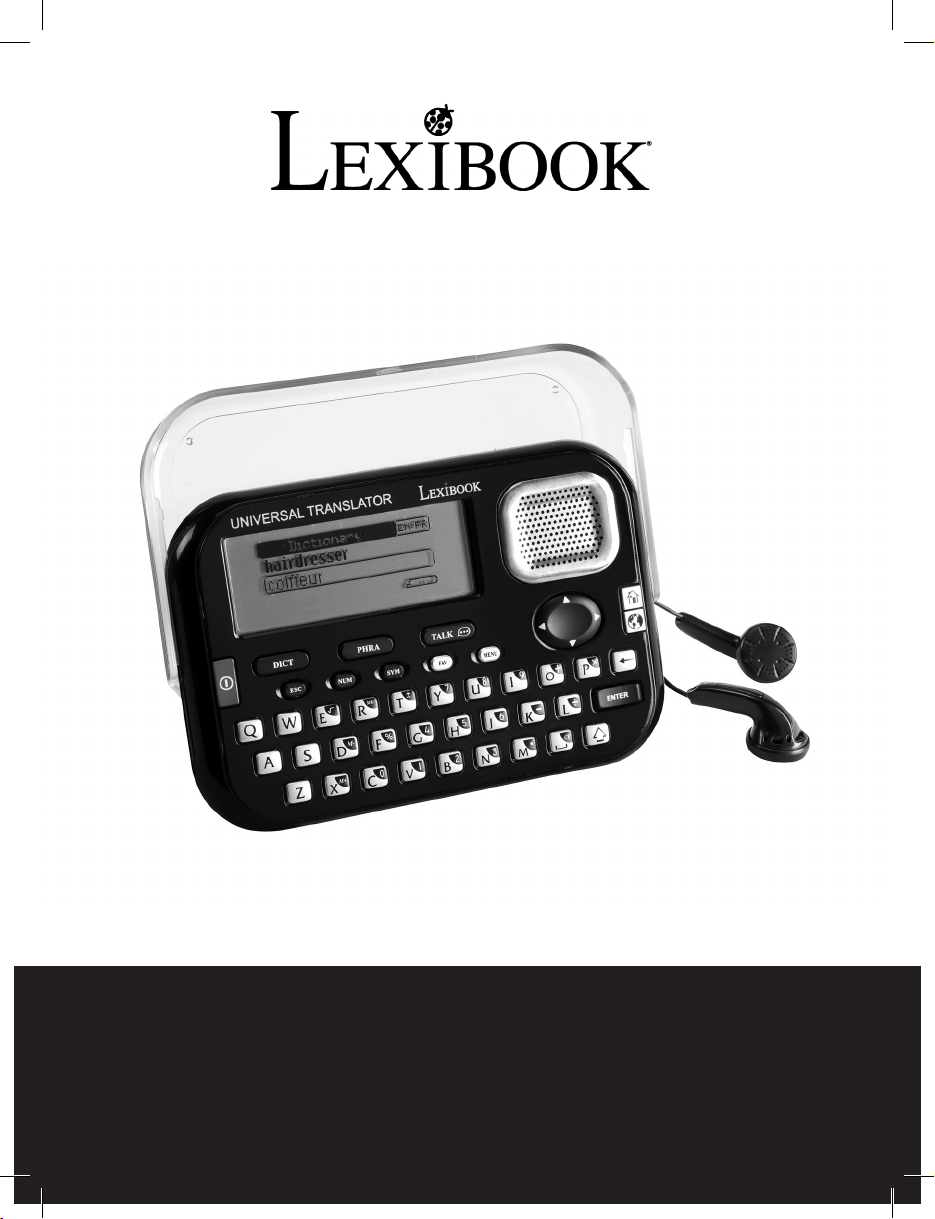
INSTRUCTION MANUAL - MODE D’EMPLOI
MT1500

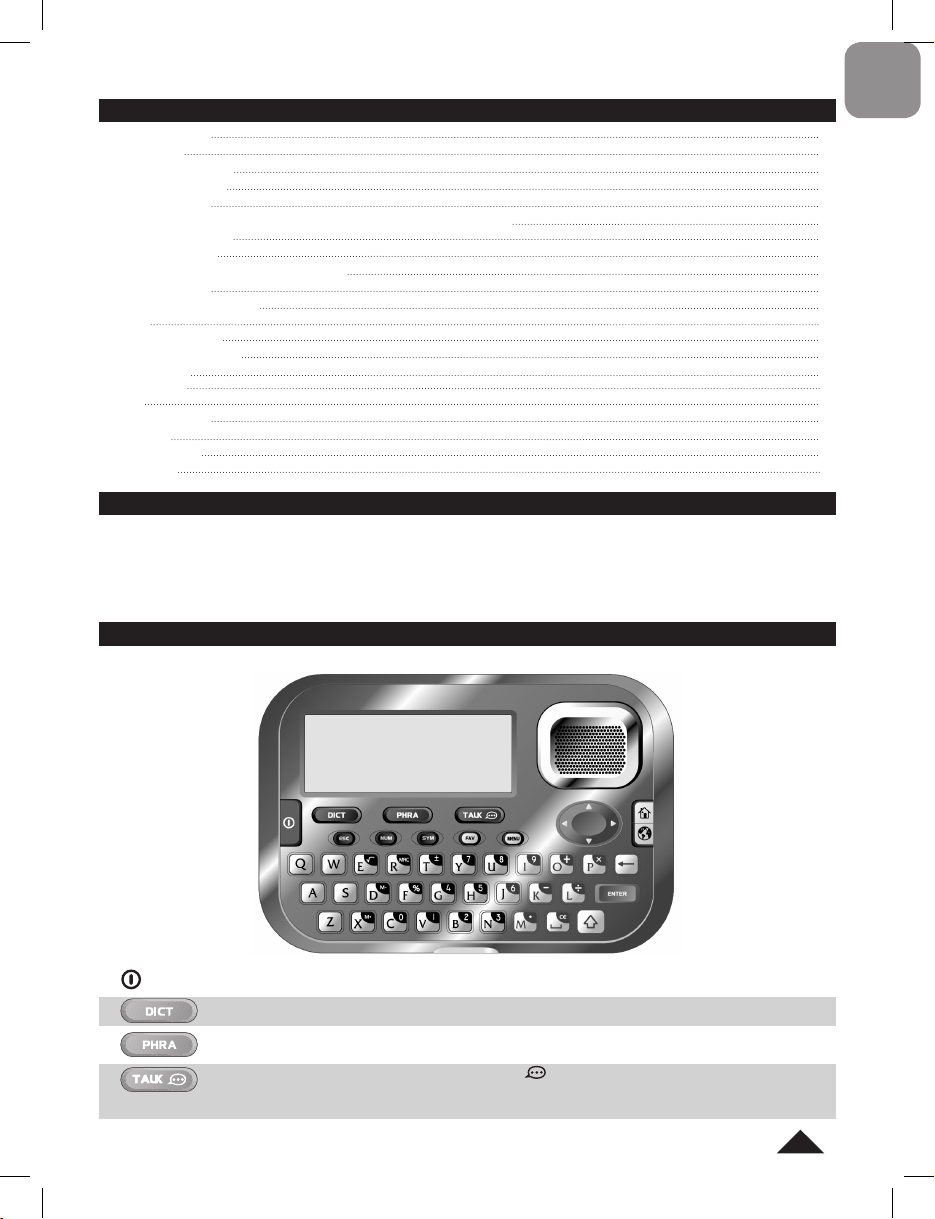
SUMMARY
INTRODUCTION
KEY GUIDE
GETTING STARTED
START-UP GUIDE
SYSTEM SETTING
SWITCHING THE DISPLAY, HOME AND TARGET LANGUAGES
DICTIONARY MODE
PHRASES MODE
“SPOKEN ENTRIES ONLY” FEATURE
FAVOURITE LIST
CALCULATIONS MODE
GAMES
CALENDAR MODE
PHONE BOOK MODE
TO DO MODE
DEMO MODE
RESET
POWER SUPPLY
APPENDIX
PRECAUTIONS
WARRANTY
INTRODUCTION
Thank you for purchasing this MT1500 15-language translator. This product has been designed to help you translate
words in English, French, German, Spanish, Italian, Portuguese, Polish, Dutch, Finnish, Norwegian, Danish, Swedish,
Mandarin, Hungarian and Russian.
The database includes 10,000 words for each language, as well as 500 conversational phrases per language, which
have been grouped into 8 different categories for easy access and use. Under normal use the MT1500 is designed to
give many years of service. Please follow these instructions carefully to ensure your product operates correctly.
KEY GUIDE
ENGLISH
3
3
5
5
6
6
6
7
8
9
9
10
11
12
12
12
12
13
13
14
14
ON/OFF:
To switch the unit on and off.
To select the mode for translating words (“Dictionary” mode).
To select the mode for translating phrases (“Phrases” mode).
• To play the word or phrase currently selected (the icon must be displayed).
• Press and hold the TALK key to turn on the “Spoken Entries Only” mode (only the spoken words or
the spoken phrases are displayed in this mode). Press and hold the key again to turn off the mode.
Copyright © Lexibook 2010
3
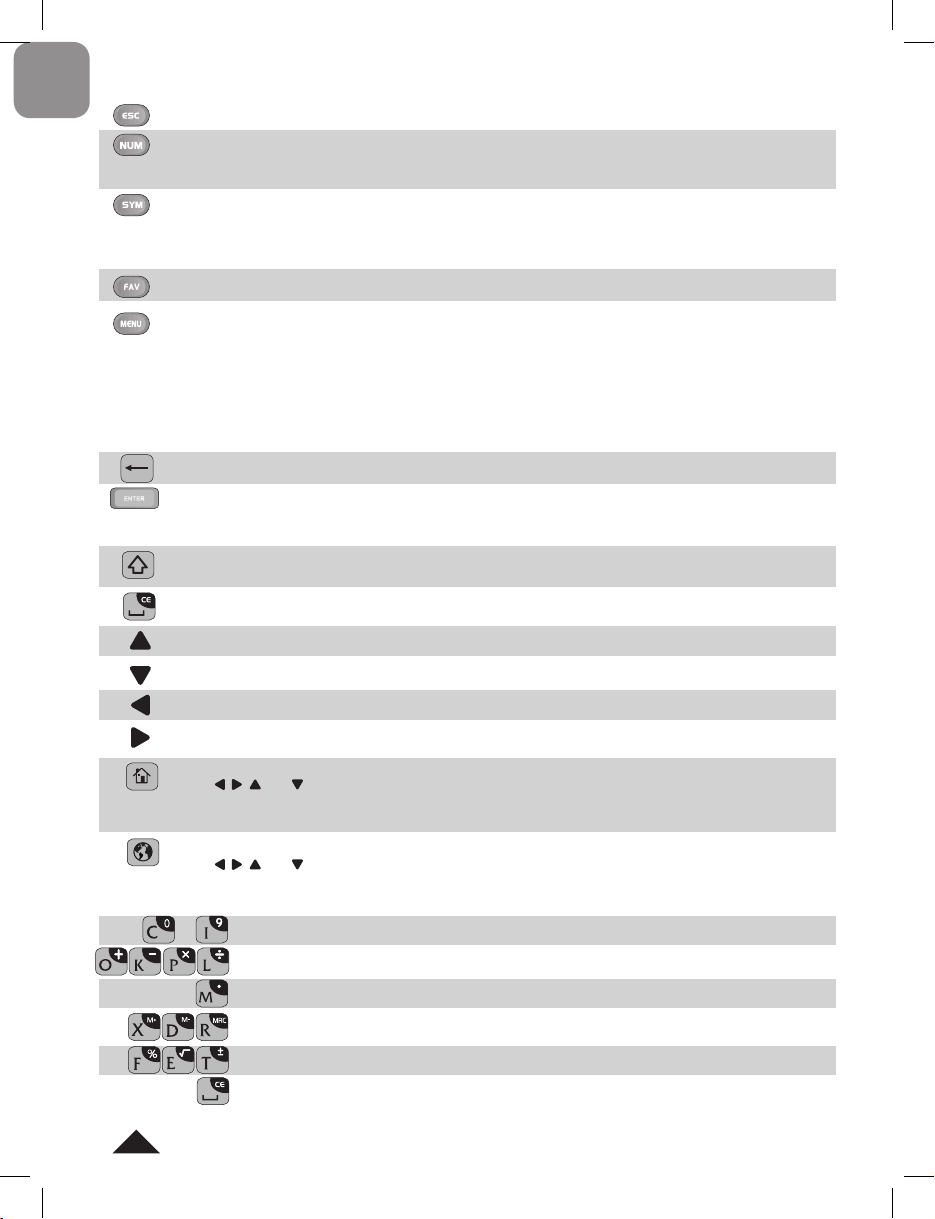
ENGLISH
To go back to previous screen.
• To switch between character input and number input when using the “Organiser” functions (“Calendar”,
“Phone Book” and “To Do”).
• Press and hold to access the “Calculations” menu.
• To enter special characters in “Dictionary” mode and when using the “Organiser” functions (“Calendar”,
“Phone Book” and “To Do”).
• Press the SYM key and use the arrow keys to select special characters or accented letters. Then press
ENTER.
To access the “Favourite List” menu.
To access special functions and the settings menu:
• Display Language
• Spoken Entries Only
• Calculations (Calculator, Conversions)
• Games (777 Game, Snake, Hangman)
• Organiser (Calendar, Phone Book, To Do)
• Demo (Start-up Guide, User Demo, International Demo)
• Settings (Volume, Time, Contrast, Key Tone)
BACKSPACE: To delete a typed character.
• To translate the typed word or selected phrase.
• To conrm option shown on screen.
• To calculate answer in calculator mode (acts as =).
SHIFT: Hold this key and press the desired letter to enter capital letters in “Dictionary” mode and when using
the “Organiser” functions (“Calendar”, “Phone Book” and “To Do”).
SPACE: To type a space.
To scroll display up or searches for preceding words or phrases.
To scroll display down or searches for following words or phrases.
To move cursor to the left. Scrolls long words or phrases to the left.
To move cursor to the right. Scrolls long words or phrases to the right.
HOME: To select the HOME language (the language you wish to translate from).
Use the , , and keys to select the desired HOME language. Press ENTER to conrm.
Note: Press the HOME key, and then press ENTER to switch the current home language to target language
and vice-versa.
TARGET: To select the TARGET language (the language you wish to translate to).
Use the , , and keys to select the desired TARGET language. Press ENTER to conrm.
Note: Press the TARGET key, and then press ENTER to switch the current target language to home
language and vice-versa.
To type numbers in “Calculator” and “Conversions” modes.
to
To add, subtract, multiply and divide in “Calculator” mode.
To type a decimal point in “Calculator” mode.
M+, M-, MRC in “Calculator” mode.
Percentage, Square root, Plus/Minus sign in “Calculator” mode.
CE / C in “Calculator” and “Conversions” modes.
4
Copyright © Lexibook 2010
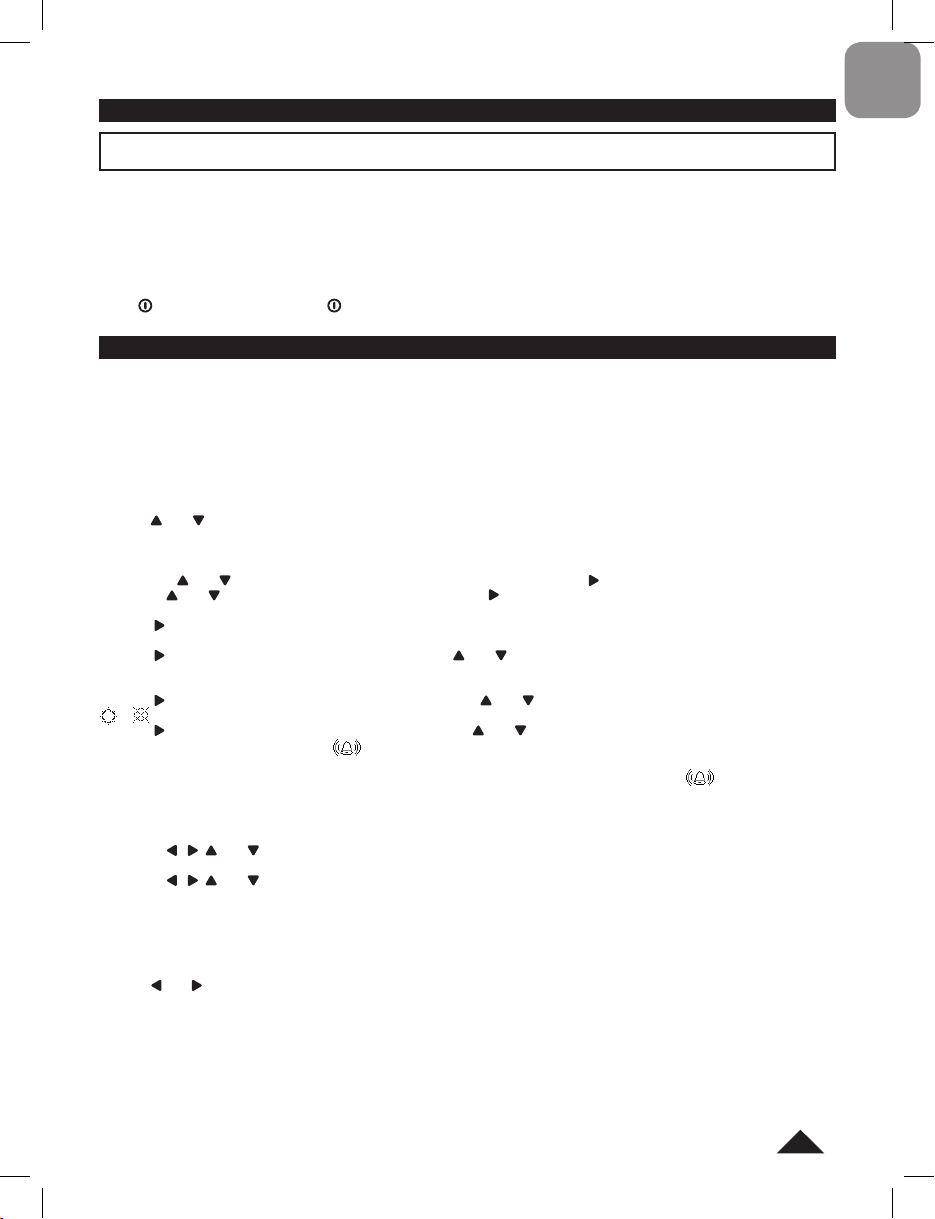
GETTING STARTED
Before switching the unit on, make sure you remove the static label from the LCD screen by pulling the tab.
Removing the battery protection tab
Before you start using the unit, carefully remove the battery tab. The translator should switch on when you remove this
tab.
Note: In the unlikely event that your unit does not switch on, you may need to reset it using the following procedure.
1. Turn the unit over and locate the small RESET hole on the back of the product.
2. Insert a small, thin, blunt instrument, such as a paperclip, into the hole, press gently and then release.
Switching the unit on/off
Press to switch the unit on. Press again to switch the unit off.
Note: the unit will automatically power off after 5 minutes of inactivity.
START-UP GUIDE
After removing the battery tab, changing the batteries or resetting the unit, a step by step guide will be launch
automatically to help you set the basic parameters of the MT1500: the display language, the home time, the visiting
city, the date, the alarm time, the HOME and TARGET languages.
Note: the default language for the start-up guide is English.
Display language
The default setting for the display language is English. You can change it for one of the 15 languages available in the
unit: English, French, German, Spanish, Italian, Portuguese, Polish, Dutch, Finnish, Norwegian, Danish, Swedish,
Mandarin, Hungarian and Russian.
Use the and keys to select the desired display language, then press ENTER to conrm and go to the date, time,
and alarm setting.
Date, time and alarm setting
1. Press the and keys until the city of your time zone appears. Then press to move the cursor to the year.
2. Use the and keys to select the desired year, then press to move the cursor to the month. Use the same
procedure to set the month and the day.
3. Press to move the cursor to the 2nd line and adjust the time. Use the same procedure as above to set the hour
and the minutes.
4. Press to move the cursor to the 3rd line and use the and keys to adjust the visiting city.
Note: When you select a visiting city, the city’s time will be displayed under the home time in idle mode (date and
time display).
5. Press to move the cursor to the DST setting and use the and keys to switch the daylight saving time function
or .
6. Press to move the cursor to the alarm time and use the and keys to adjust the hours and the minutes. When
the alarm function is turned on, the icon is displayed on screen. When the alarm rings, press any key to stop it.
The alarm will ring again the next day at the same hour.
7. To cancel the alarm, press the BACKSPACE key when you’re adjusting the alarm hour (the icon will
disappear).
Press ENTER to save your settings and go to the HOME and TARGET languages setting.
HOME and TARGET languages setting
1. Use the , , and keys to select the desired HOME language. Press ENTER to conrm and go to the TARGET
language setting.
2. Use the , , and keys to select the desired TARGET language. Press ENTER to conrm and go to the “User
Demo” screen.
Note:
EN=English, FR=French, GE=German, ES=Spanish, IT=Italian, PT=Portuguese, PL=Polish, NL=Dutch,
FI=Finnish, NO=Norwegian, DK=Danish, SW=Swedish, CN=Mandarin, HU=Hungarian and RU=Russian.
User Demo
Use the and keys to select “Yes” and launch a short demonstration of the translator features, or “No” to skip the
demonstration and go to the idle screen (date and time display).
Note:
• Use the ESC key at anytime to exit the start-up guide.
• If there is no input during a few minutes, the unit will automatically exit the start-up guide.
ENGLISH
Copyright © Lexibook 2010
5
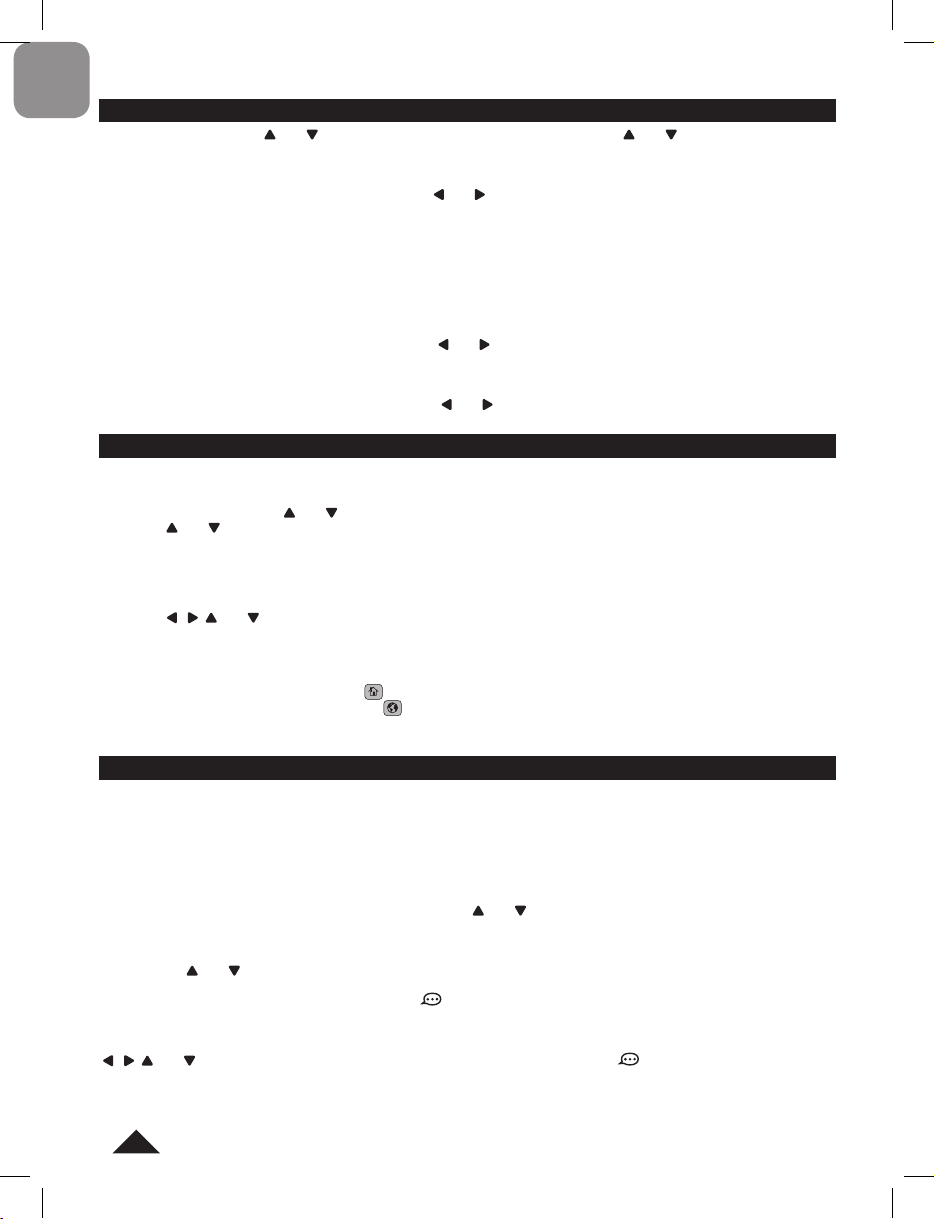
ENGLISH
SYSTEM SETTINGS
Press MENU then use the and keys to select “Settings” and press ENTER. Use and to scroll through the
following settings:
VOLUME
Press ENTER to access the volume settings. Use the and keys to adjust the volume of the spoken words or
phrases between “LO”, “MED” and “HI”. Press ENTER to conrm.
TIME
To change the time, date and alarm settings, select the “TIME” option, then repeat steps 1 to 7 of the “Date, time and
alarm setting” paragraph (“Start-up guide” section, p.5).
Note: In idle mode (date and time display), you can also press directly the ENTER key to change the time settings (the
time zone’s city starts blinking).
CONTRAST
Press ENTER to access the contrast settings. Use the and keys to adjust the contrast and press ENTER to
conrm.
KEY TONE
Press ENTER to access the key tone settings. Use the and keys to select “ON” or “OFF” and turn on or turn off the
key tone. Press ENTER to conrm.
SWITCHING THE DISPLAY, HOME AND TARGET LANGUAGES
Display language
To change the display language set during the automatic start-up guide:
1. Press MENU, then use the and keys to select “Display Language”. Press ENTER.
2. Use the and keys to select the desired display language then press ENTER to conrm and save the changes.
Note: Press ESC at any time to exit without changing the display language.
Home and Target languages
1. In “Dictionary” mode (words translation) and “Phrases” (phrases translation) mode, press the HOME or TARGET
keys at any time to change the HOME or TARGET languages.
2. Use the , , and keys to select the desired HOME or TARGET language.
3. Press ENTER to conrm your selection and go back to “Dictionary” or “Phrases” mode.
4. The HOME and TARGET languages selected will appear on the top right corner of the screen.
Example: If the HOME language is English and the TARGET language is German, the screen will display “EN>GE”.
Note:
• When selecting the HOME language, the icon is displayed on the top right corner.
• When selecting the TARGET language, the icon is displayed on the top right corner.
• The default language pair is English (EN) and French (FR).
• Press ESC at any time to exit without changing the SOURCE or TARGET language.
DICTIONARY MODE
The MT1500 is a 15-language translator with English, French, German, Spanish, Italian, Portuguese, Polish, Dutch,
Finnish, Norwegian, Danish, Swedish, Mandarin, Hungarian and Russian. For each language, 10,000 words are
available and 5,000 out of the 10,000 words can be spoken by the unit (“TALK” function).
Perform a translation
1. Press the DICT key to enter the “Dictionary” mode. The message “Enter a word:” will be displayed on screen.
2. Once the source and target languages have been selected, enter a word to translate. Index words will be displayed
simultaneously. You can continue to key in letters or use the and keys to select an index word. A word is selected
when it is displayed in a frame. Then, press ENTER to perform the translation.
3. The translation will be displayed in the selected target language. If the unit nds more than one translation for a
word, use the and keys to browse through all the possible translations.
4. When a word can be spoken by the MT1500, the icon appears on the lower right corner of the screen. Press the
TALK key to listen to its pronunciation in the target language.
5. To translate the word into another language, press the TARGET key when its translation is displayed. Then use the
, , and keys to select the desired target language and press ENTER. If the icon is displayed, you can
use the TALK key to listen to the word’s pronunciation in the new target language.
6. To go back to the list of index words, use the ESC key. To go back directly to the “Enter a word:” screen, press DICT
or press the ESC key repeatedly. You can also simply start typing a new word.
6
Copyright © Lexibook 2010

Note:
• When the HOME language and the TARGET language are the same, the language indicator on the upper right corner
of the screen ash continuously.
• To toggle between the current home and target languages, press the HOME or the TARGET keys, then press
ENTER.
• If you enter a word that is not in the unit’s database, the MT1500 will display the closest match.
“Crossword” type searching
This feature can be used to nd crossword solutions or to nd words that match certain criteria, by typing a “?” in the
place of letters in a word. To enter a “?”, press the SYM key when typing a word, then use the and keys to select
the desired symbol and press ENTER.
Example: The home language is English and the target language is French. You are looking for an 7-letter word where
the rst letter is a “c”, the fourth letter is a “t” and the last letter is an “e”.
OPERATION DISPLAY
Press the DICT key to enter the dictionary mode.
Input “c??t??e”. The unit automatically turns off the indexed search
feature of the translator when a “?” is entered.
Press ENTER to nd any possible words matching the pattern.
The unit displays the matching words:
Use the and keys to select a word and press ENTER to view
its translation in French.
Press the TALK key to listen to the word’s pronunciation in French.
Note: You can also check the translations of the word in another language (refer to the “Perform a translation”
example, p.6).
Wildcard searching
You can type an asterisk “*” in place of a series of unknown letters, at the start, the middle or the end of a word. This
feature allows you to nd all words starting, containing or ending with a letter match. To enter a “*”, press the SYM key
when typing a word, then use the and keys to select the desired symbol and press ENTER.
Note:
• You can also check the translations of the word in another language (refer to the “Perform a translation” example,
p.6).
• If you enter a word or letter combination that is not in the translator’s database (example: “*yiy”), the unit will display
a ashing message “NOT FOUND”, then it will bring you back to the typed word or combination.
• To nd all words starting with “bre”, type “bre*” and press ENTER. To nd all words starting with “b” and ending with
“tion”, type “b*tion” and press ENTER.
• The crossword feature can also be used in a similar way. To nd all nine-letter words ending with “tion”, type
“?????tion” and press ENTER.
Enter a word:
c??t??e
SEARCHING…
c??t??e
captive (adj) [prisoner]
capture (n) [thief]
captive (adj) [prisoner]
captif (adjective)
captive (adj) [prisoner]
captive (adjective)
PHRASES MODE
There are 500 phrases and expressions classied into 8 categories. 100 out of these 500 phrases can be spoken by
the unit (“TALK” function). It is possible to translate a phrase in any of the 15 languages available. The 8 categories are
listed below:
1. Conversation
2. Travel
3. Accommodation
4. Dining and going out
5. Shopping
6. Leisure
7. Services
8. Emergencies
ENGLISH
Copyright © Lexibook 2010
7
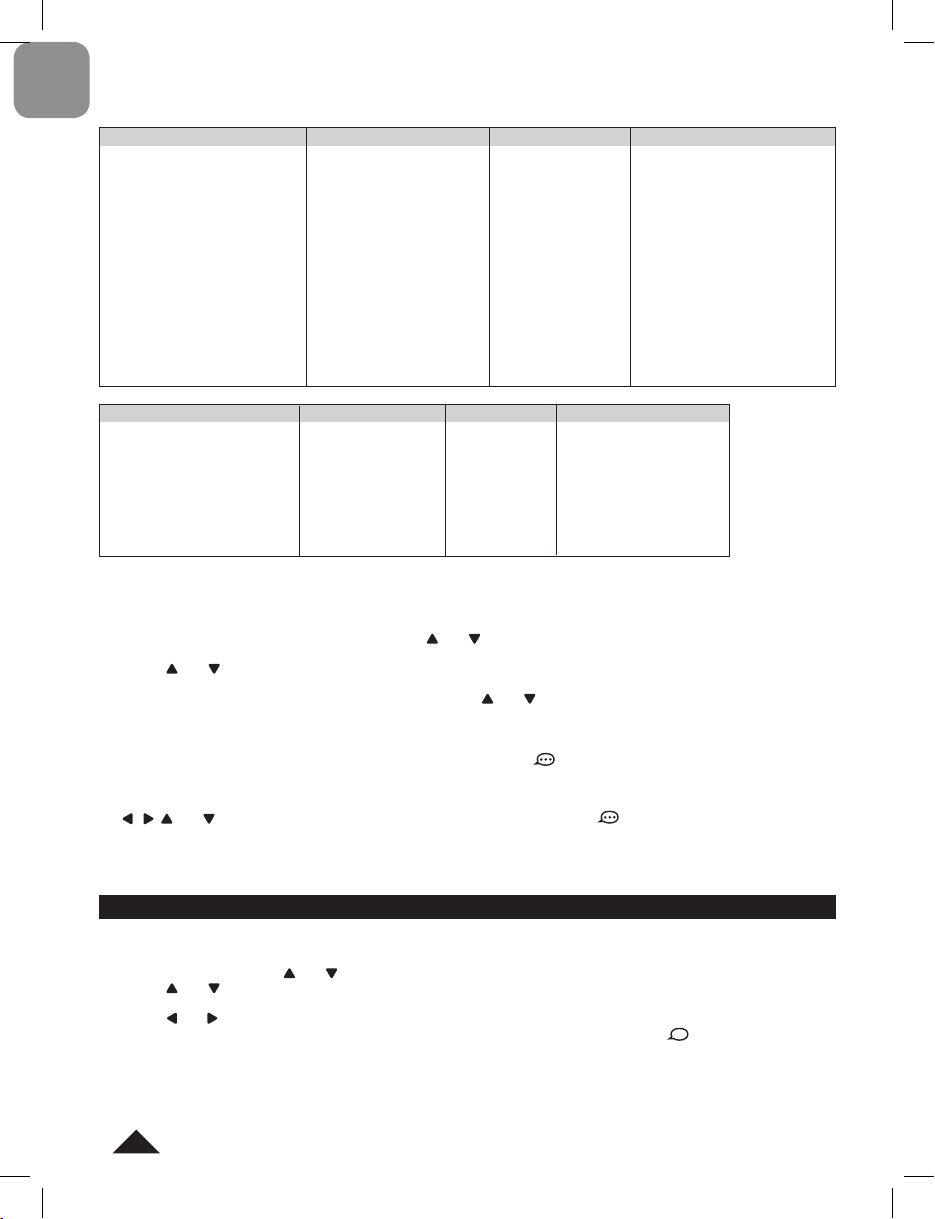
ENGLISH
1. Conversation
Each one of the 8 categories contains sub-categories organised as follows:
2. Travel
• Greetings
• Introductions
• Numbers
• Time
• Days
• Months
• Weather
• Seasons
• Countries and Nationalities
• Continents
• Asking for help
• Asking for directions
• Directions on a map
• Car
• Renting a car
• Tickets
• Taxi
• Bus
• Train
• Plane
• Boat
• Travelling with children
• Travelling with pets
• Passport and Customs
3. Accommodation
• Booking
• Checking-in/out
• Type of Room
• Complaints
• Room service
• Miscellaneous
4. Dining and going out
• Restaurants
• Food Items
• Food Allergies
• Nightlife
• Chat up lines
5. Shopping
• Supermarket
• General shopping phrases
• Buying groceries
• Buying clothes/shoes
• Buying electronics
6. Leisure
• Sightseeing
• Sports & activities
• Entertainment
7. Services
• Bank
• Post Ofce
• Telephone
• Internet
• Ofce
8. Emergencies
• Medical
• Help
• At the Police Station
• Lost and Found
• Warnings
• Complaints
Using the “Phrases” mode
1. Press the PHRA key to select the “Phrases” mode.
2. The screen displays the list of categories. Use the and keys to select a category, then press ENTER.
3. Use the and keys to select a sub-category then press ENTER.
4. The rst phrase of the sub-category will be shown. Use the and keys to select the desired phrase, then press
ENTER to display it. The HOME language on the top right corner of the screen ashes.
5. When the desired phrase is displayed, press the ENTER key to view its translation in the target language. The
TARGET language on the top right corner of the screen ashes. If the icon is displayed, you can use the TALK
key to listen to the phrase’s pronunciation in the TARGET language.
6. To translate the phrase into another language, press the TARGET key when its translation is displayed. Then use
the , , and keys to select the desired language and press ENTER. If the icon is displayed, you can use
the TALK key to listen to the phrase’s pronunciation in the new target language.
Note: When the translation is displayed, press ESC once to go back to the sub-category list or twice to go back to the
category.
“SPOKEN ENTRIES ONLY” FEATURE
When the “Spoken Entries Only” feature is turned on, only words or phrases that can be spoken by the unit will be
displayed in “Dictionary” and “Phrases” modes.
1. Press MENU, then use the and keys to select “Spoken Entries Only” and press ENTER.
2. Use the and keys to select “Dictionary” (“spoken words only” mode) or “Phrases” (“spoken phrases only” mode),
then press ENTER to conrm.
3. Use the and keys to select “ON” (“Spoken Entries Only” feature turned on) or “OFF” (“Spoken Entries Only”
feature turned off) , then press ENTER to conrm. In “Dictionary” and “Phrases” modes, the icon will be displayed
on screen to indicate that the “Spoken Entries Only” feature is turned on.
Note: To turn on or turn off the “Spoken Entries Only” mode, you can also press and hold the TALK key.
8
Copyright © Lexibook 2010
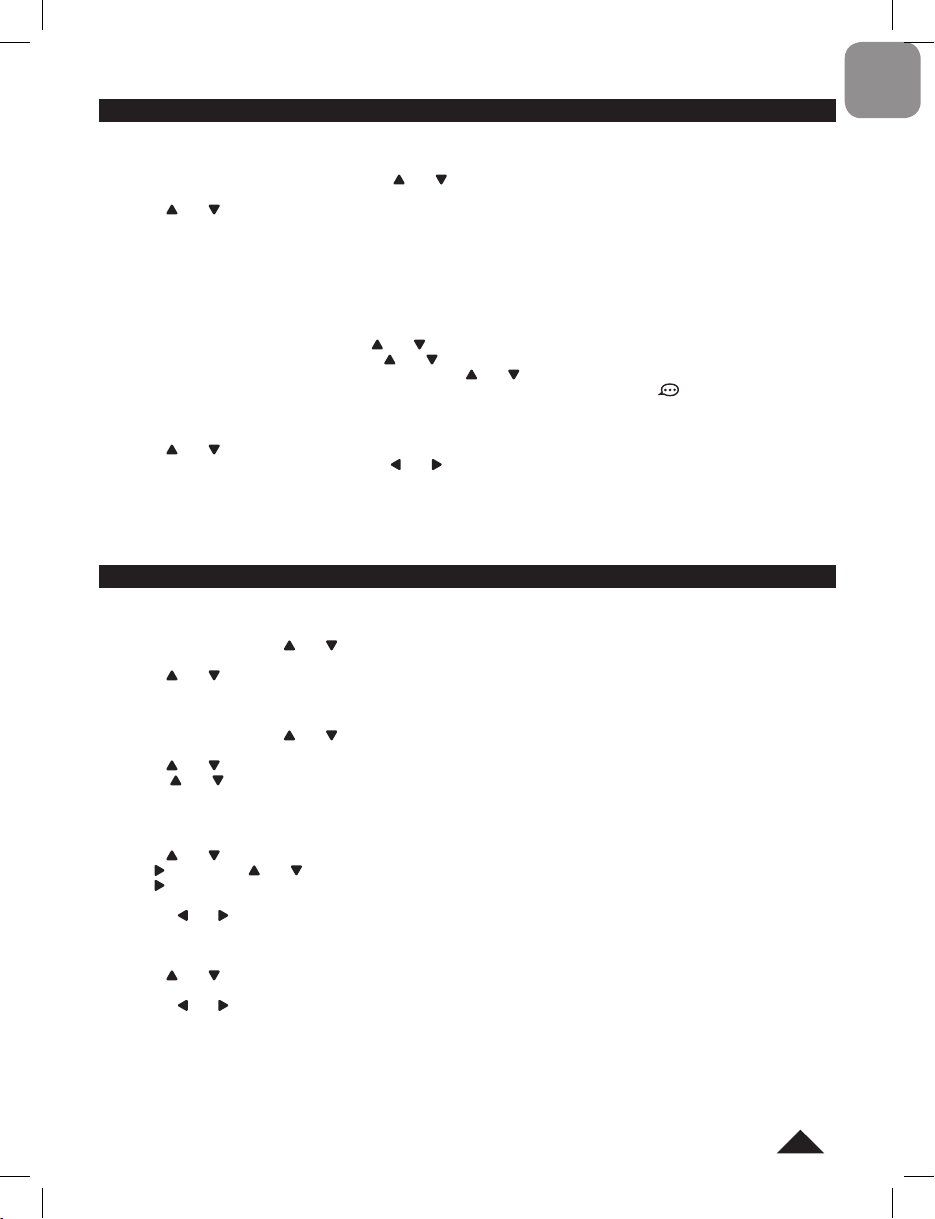
FAVOURITE LIST
Your translator allows you to create lists of your favourite words and phrases.
To add a word or a phrase to the favourite list
1. In “Dictionary” or in “Phrases” mode, use the and keys to select the word or the phrase you want to add to the
favourite list, then press the FAV key.
2. Use the and keys to select the “Add to favourites” option, then press ENTER to conrm. The screen will display
“Word added” in “Dictionary” mode, or “Phrase added” in “Phrases” mode.
Note:
• If the word or the phrase has already been added to the list, the screen will display “Already in list”.
• If the translator’s memory is full, you won’t be able to add new words or phrases to the list and the screen will display
“Memory full”.
To view your favourite words or phrases
1. In idle mode (date and time display), “Dictionary” or “Phrases” mode, press the FAV key.
2. To view your favourite words’ list, use the and keys to select “My Dictionary”, then press ENTER.
3. To view your favourite phrases’ list, use the and keys to select “My Phrases”, then press ENTER.
4. You can browse through the words and phrases with the and keys. Press ENTER to display their translation in
the selected TARGET language or use the TALK key to listen to their pronunciation (if the is displayed on screen).
To delete favourite words or phrases
1. Select “My Dictionary” or “My Phrases” and press ENTER.
2. Use the and keys to select the word or the phrase you want to delete, and press the BACKSPACE key.
3. The screen will display “DELETE?”. Use the and keys to select “Yes” and press ENTER to conrm and delete
the selected word or phrase (or select “No” and press ENTER to cancel the deletion).
Note:
• To exit the “Favourite list” mode, press the ESC key or any other function key.
• Warning: the entire favourite lists will be deleted when you reset the unit or when you change the batteries.
CALCULATIONS MODE
Calculator
The MT1500 includes a 10-digit calculator with memory and percentage function.
1. Press MENU, then use the and keys to select “Calculations” and press ENTER. OR, press and hold the NUM
key.
2. Use the and keys to select “Calculator” then press ENTER to conrm.
3. Use the calculator keys (please refer to the “Key Guide” section p.3) to perform calculations.
Conversions
1. Press MENU, then use the and keys to select “Calculations” and press ENTER. OR, press and hold the NUM
key.
2. Use the and keys to select “Conversions”, then press ENTER to conrm.
3. Use the and keys to select “Currency”, “Length”, “Weight” or “Temperature”, then press ENTER to conrm.
Currency converter
1. Select “Currency” in the “Conversions” menu, then press ENTER to conrm.
2. Press the BACKSPACE key to enter the setting mode. The left currency is highlighted and the RATE becomes “0”.
3. Use the and keys to select the left currency (please refer to appendix 2, p.14).
4. Press and use the and keys to select the right currency (please refer to appendix 2, p.14).
5. Press and input the rate amount, then press ENTER key to store the setting.
6. To perform a conversion, input the desired amount and the unit will automatically display the result.
7. Press the and keys to change the direction of the conversion.
Length, Weight and Temperature conversion
1. Select “Length”, “Weight” or “Temperature” in the “Conversions” menu, then press ENTER to conrm.
2. Use the and keys to select the desired conversion pair (please refer to appendix 3, p.14).
3. To perform a conversion, input the desired value and the unit will automatically display the result.
4. Press the and keys to change the direction of the conversion.
ENGLISH
Copyright © Lexibook 2010
9
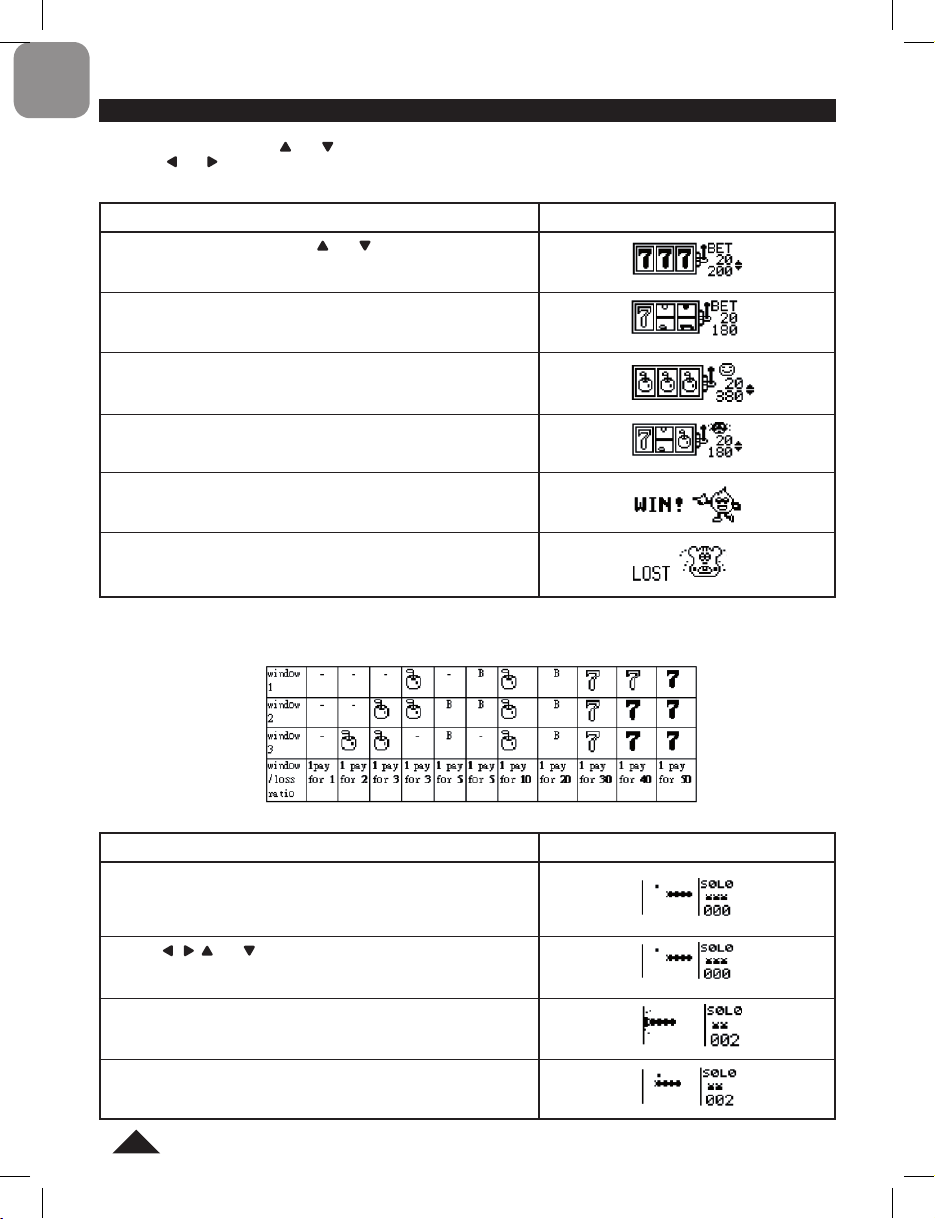
ENGLISH
GAMES
There are three games available: 777 Game, Snake and Hangman.
1. Press MENU then use the and keys to select “Games” and press ENTER.
2. Use the and keys to select the desired game then press ENTER to conrm.
777 Game
OPERATION DISPLAY
“20” is the default BET, press the and keys to select one of the
following bets “5/10/15/20”.
Press ENTER to start the game. The 3 display boxes will spin for a
while, and then show the result.
If the user gets a combination as shown, this indicates that he has
won the bet. Money is paid according to the relevant loss ratio and
is added to the total money.
If you lose, the amount of the bet will be removed from your total
money.
If your amount of money reaches 990, the screen will display:
Otherwise, if you have lost all your money, the screen will display:
Note:
• Press ESC to exit the game.
• Combinations and their corresponding ratio:
Snake
OPERATION DISPLAY
1. “S0L0” indicates the initial speed and level:
S0= Speed 0, L0= Level 0
2. The second line indicates the chances (or lives).
3. The third line indicates the score.
Use the , , and keys to move the snake.
If the snake hits a wall or itself, one life is lost.
The snake has to collect as many apples as possible to get to the
next level.
10
Copyright © Lexibook 2010
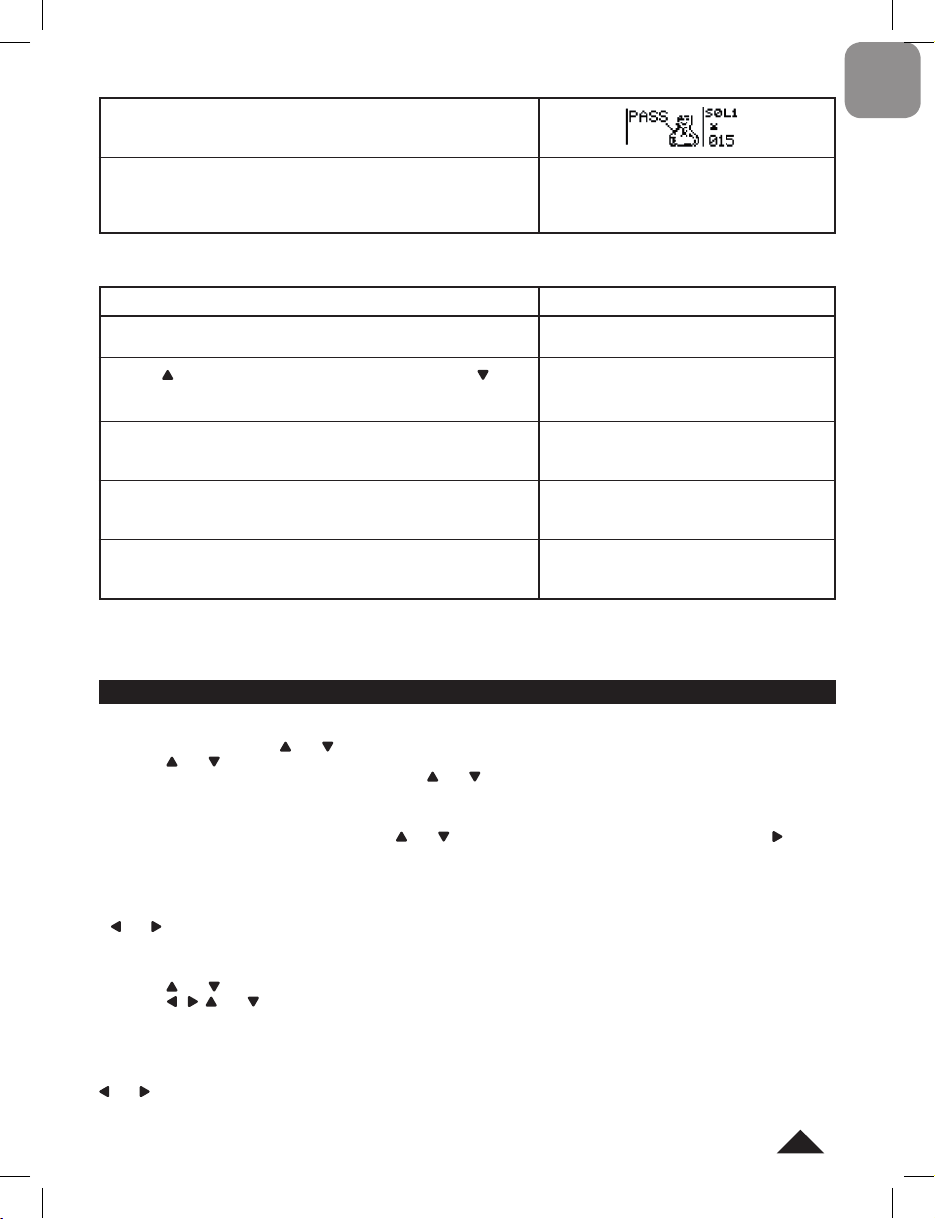
When all of the apples in one level are collected, “PASS” will be
displayed onscreen.
Press any key to begin the next level; the number of apples will
increase. After going through several levels, the snake’s speed will
increase. If you lose all your lives, the screen will display “GAME
OVER”. Press any key to start a new game.
Note: press ESC to exit the game.
Hangman
OPERATION DISPLAY
The default number of tries is 5; it can be selected from 4 to 9.
Use the key to increase the number of tries, or press the key to
decrease it. Then, press ENTER.
Guess the hidden word by keying in letters. Repeating a letter does
not reduce the number of tries.
If you correctly guess the word within the designated number of
tries. (e.g. input “r”).
Otherwise:
Note:
• Press ESC to exit the game.
• The words selected by the unit are chosen in the current display language. You must change the current display
language setting to play the game with words chosen in another language.
GAME OVER!
Hangman
Tries: 5
Hangman
Tries: 7
_ _ _ _ _ _
Hangman
Tries: 3
_ LOWER
Hangman
YOU WIN!
FLOWER
Hangman
YOU LOST!
FLOWER
ENGLISH
CALENDAR MODE
You can use your MT1500 to save an appointment’s date (the default date is the same as the home time date), time
and description.
1. Press MENU then use the and keys to select “Organiser” and press ENTER.
2. Use the and keys to select “Calendar” and press ENTER to conrm.
3. To browse through the Calendar’s entries, use the and keys.
To add a new Calendar entry
1. Select the “Calendar” option and press ENTER.
2. Press ENTER again to edit the date. Use the and keys or the numeric keys to set the day, then press .
3. Use the same procedure to set the month and the year, then press ENTER.
4. Input a description and press ENTER to validate the entry. The message “STORED” is displayed on screen.
Note:
• Use the NUM key to toggle between character input and number input.
• To exit the mode without saving the entry, press the ESC key at any time. The screen will display “QUIT?”. Use the
and keys to select “Yes” and press ENTER. Or select “No” and press ENTER to resume adding the entry.
To edit a Calendar entry
1. Select the “Calendar” option and press ENTER.
2. Use the and keys to select the entry you want to edit and press ENTER.
3. Use the , , and keys to move the cursor to the desired position.
4. Use the BACKSPACE key to delete one character or number, then input the new data.
5. Press ENTER to conrm and save the changes.
Note:
• Use the NUM key to toggle between character input and number input.
• To exit the mode without saving the entry, press the ESC key at any time. The screen will display “QUIT?”. Use the
and keys to select “Yes” and press ENTER. Or select “No” and press ENTER to resume editing the entry.
Copyright © Lexibook 2010
11
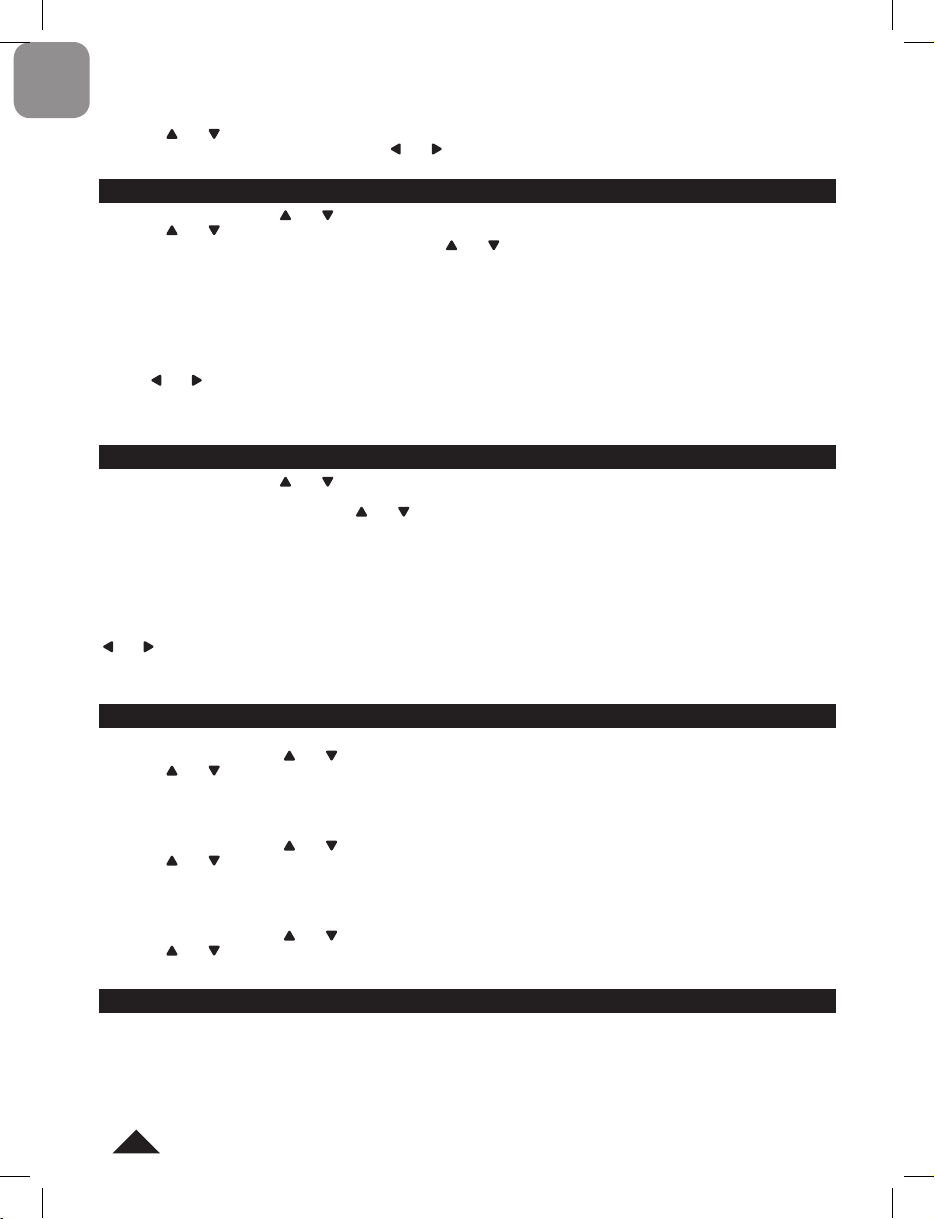
ENGLISH
To delete a Calendar entry
1. Select the “Calendar” option and press ENTER.
2. Use the and keys to select the entry you want to delete and press the BACKSPACE key.
3. The screen will display “DELETE?”. Use the and keys to select “Yes” and press ENTER to conrm and delete
the selected entry (or select “No” and press ENTER to cancel the deletion).
PHONE BOOK MODE
1. Press MENU then use the and keys to select “Organiser” and press ENTER.
2. Use the and keys to select “Phone Book” and press ENTER to conrm.
3. To browse through the Phone Book’s entries, use the and keys.
To add a new Phone Book entry
1. Select the “Phone Book” option and press ENTER.
2. Press ENTER and input the name of the contact. Press the ENTER key to conrm.
3. Press the NUM key to switch to number input and enter the phone number of the contact. Press ENTER to conrm.
4. Press the NUM key again to switch back to character input and enter a note. Press ENTER to conrm and save the
contact. The message “STORED” will be displayed on screen.
Note: To exit the mode without saving the contact, press the ESC key at any time. The screen will display “QUIT?”.
Use the and keys to select “Yes” and press ENTER. Or select “No” and press ENTER to resume adding the entry.
To edit or delete a Phone Book entry
Same procedure as in the “Calendar” mode (see p.11)
TO DO MODE
1. Press MENU then use the and keys to select “Organiser” and press ENTER.
2. Use the and keys to select “To Do” and press ENTER to conrm.
3. To browse through the entries, use the and keys.
To add a new To Do entry
1. Select the “To do” option and press ENTER.
2. Press ENTER and input a description (120 characters maximum).
3. Press ENTER to conrm and save the entry. The message “STORED” will be displayed on screen.
Note:
• Use the NUM key to toggle between character input and number input.
• To exit the mode without saving the entry, press the ESC key at any time. The screen will display “QUIT?”. Use the
and keys to select “Yes” and press ENTER. Or select “No” and press ENTER to resume adding the entry.
To edit or delete a To D entry
Same procedure as in the “Calendar” mode (see p.11)
DEMO MODE
Start-up Guide
1. Press MENU, then use the and keys to select “Demo” and press ENTER.
2. Use the and keys to select “Startup Guide” and press ENTER to conrm and launch the automatic step-by-step
guide (please refer to the “Start-up Guide” section p.5).
Note: The start-up guide will be launched in the selected display language.
User Demo
1. Press MENU, then use the and keys to select “Demo” and press ENTER.
2. Use the and keys to select “User Demo” and press ENTER to conrm and launch a short demonstration of the
MT1500’s features.
Note: The user demo will be played in the selected display language.
International Demo
1. Press MENU, then use the and keys to select “Demo” and press ENTER.
2. Use the and keys to select “International Demo” and press ENTER to conrm and launch an animated
demonstration of the MT1500’s features.
RESET
In the unlikely event that your unit should cease to function or stop operating you can reset it by a simple procedure.
1. Turn the unit over and locate the small RESET hole on the back of the product.
2. Insert a small, thin, blunt instrument, such as a paperclip, into the hole, press gently and then release.
3. Your unit should now have reset and the start-up guide will be launched automatically (please refer to the “Start-up
Guide” section, p.5).
Note: If the unit is still not working, the battery may need to be replaced.
12
Copyright © Lexibook 2010
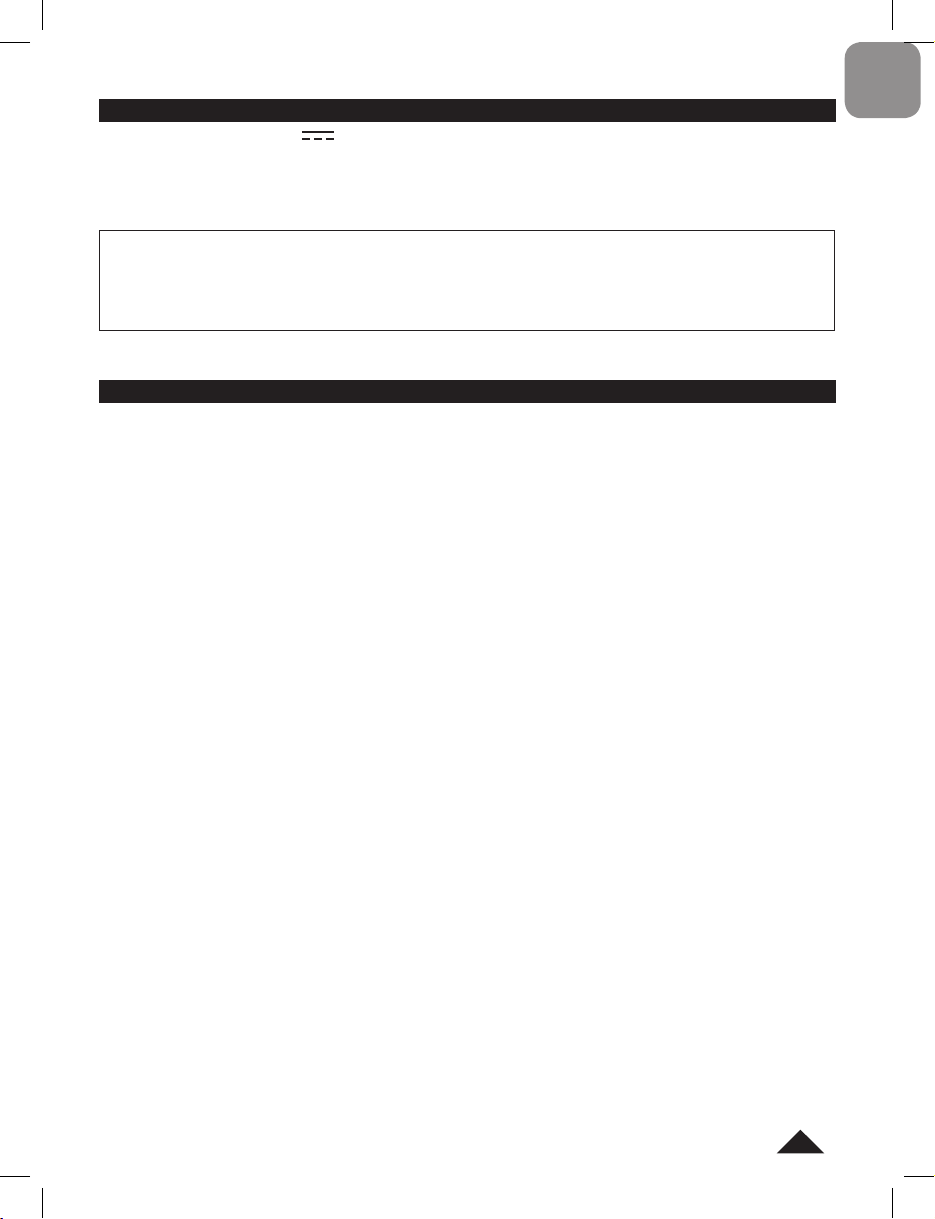
POWER SUPPLY
The MT1500 operates with 1.5V AAA/LR6 type batteries (included). To replace the batteries:
1. Turn off the unit.
2. Remove the battery cover at the back of the unit.
3. Remove the batteries and insert 3 new batteries.
4. Replace the battery door.
Replace batteries as per the instructions above; failure to do so may lead to the loss of information stored in the
unit’s memory. Non-rechargeable batteries should not be recharged. Batteries should be inserted with the correct
polarity. Exhausted batteries should be removed from the unit. The supply terminals should not be short-circuited.
Do not mix old and new batteries. Do not mix alkaline, standard (carbon-zinc) or rechargeable (nickel-cadmium)
batteries. Do not bury or burn used batteries. Use alkaline batteries for best performance and longer life. Only use
batteries of the same or equivalent types as recommended.
WARNING: Mal-function or loss of memory may be caused by strong frequency interference or electrostatic discharge.
Should any abnormal function occur, reset the unit or remove the batteries and insert them again.
APPENDIX
Appendix 1 – Time zone
TIME ZONE CITY NAME ABBREVIATION TIME DIFFERENCE
01 LONDON LON +0
02 LISBON LIS +0
03 PARIS PAR +1
04 BERLIN BER +1
05 ROME ROM +1
06 AMSTERDAM AMS +1
07 MADRID MAD +1
08 HELSINKI HEL +2
09 CAIRO CAI +2
10 MOSCOW MOW +3
11 RIYADH RUH +3
12 TEHERAN THR +3.5
13 DUBAI DXB +4
14 KABUL KBL +4.5
15 KARACHI KHI +5
16 DELHI DEL +5.5
17 DHAKA DAC +6
18 YANGON RGN +6.5
19 BANGKOK BKK +7
20 BEIJING BEI +8
21 HONG KONG HKG +8
22 SINGAPORE SIN +8
23 TOKYO TYO +9
24 ADELAIDE ADL +9.5
25 SYDNEY SYD +10
26 GUAM GUM +10
27 NOUMEA NOU +11
28 WELLINGTON WLG +12
29 AUCKLAND AKL +12
30 TONGA TNG +13
31 MIDWAY ISLANDS MID -11
32 HONOLULU HNL -10
33 ANCHORAGE ANC -9
34 LOS ANGELES LAX -8
35 DENVER DEN -7
36 CHICAGO CHI -6
37 NEW YORK NYC -5
38 TORONTO YYZ -5
39 CARACAS CCS -4
40 RIO DE JANEIRO RIO -3
41 MID ATLANTIC MAT -2
42 AZORES AZO -1
ENGLISH
Copyright © Lexibook 2010
13
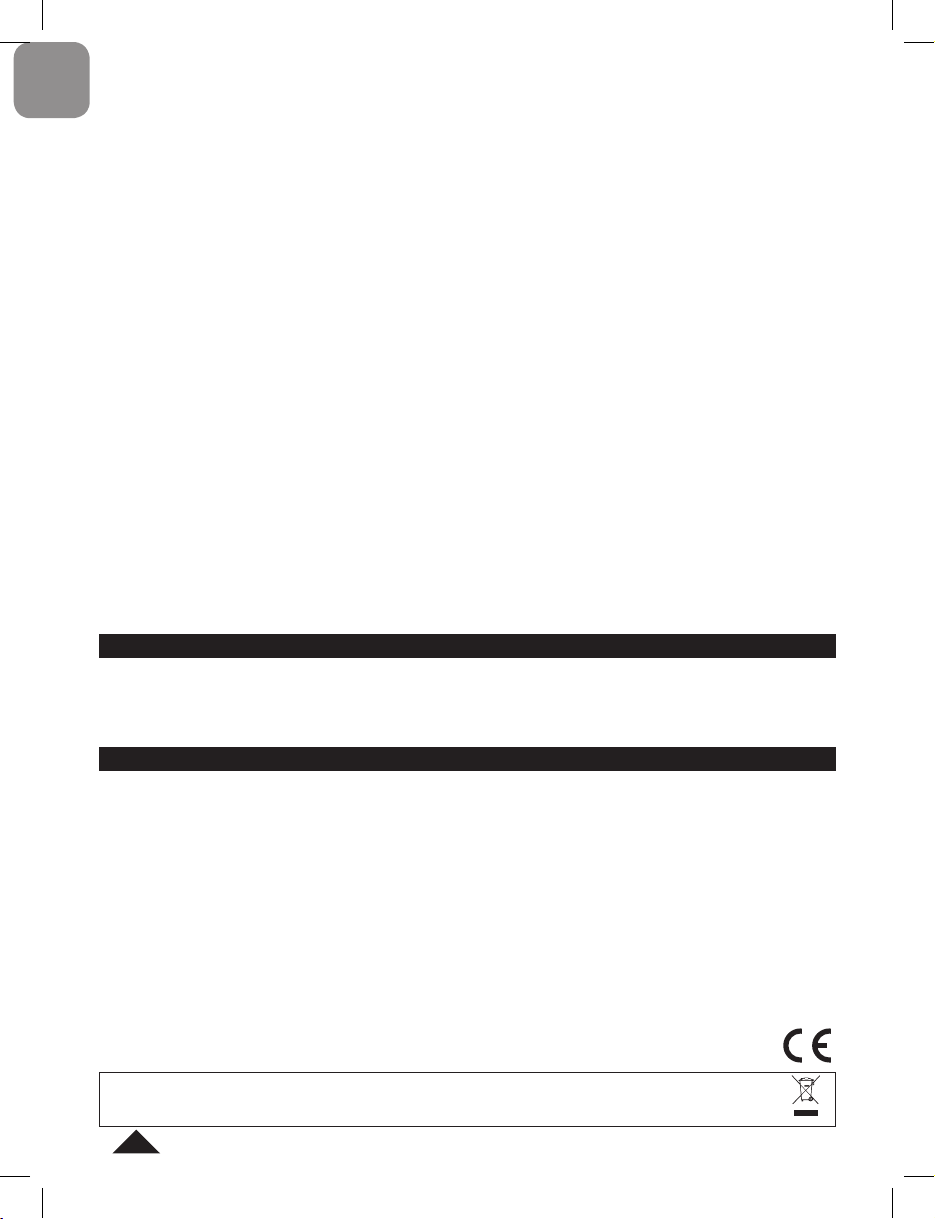
ENGLISH
Appendix 2 - Currency
Currency Code Currency Description Country
GBP Pound Sterling United Kingdom
HKD Hong Kong Dollar Hong Kong
HUF Forint Hungary
LUF Luxembourg Franc Luxembourg
MXN Mexican Peso Mexico
NOK Norwegian Krone Norway
RUB Russian Ruble Russia
SEK Swedish Krona Sweden
SGD Singapore Dollar Singapore
USD US Dollar United States
AED United Arab Emirates Dirham United Arab Emirates
AUD Australian Dollar Australia
CAD Canadian Dollar Canada
CHF Swiss Franc Swiss
CNY Chinese Yuan (renminbi) China
DKK Danish Krone Denmark
EUR Euro E.U
FIM Finnish Mark Finland
Appendix 3 – Weight and measures
Length
inch (Inches) <--> cm (Centimetres)
inch (Inches) <--> m (Metres)
feet <--> cm (Centimetres)
feet <--> m (Metres)
mile (Miles) <--> km (Kilometres)
yard (Yards) <--> m (Metres)
yard (Yards) <--> feet
Weight
lb (Pounds) <--> kg (Kilograms)
oz (Ounces) <--> g (Grams)
Temperature
°C (Centigrade) <--> °F (Fahrenheit)
PRECAUTIONS
Avoid extreme temperatures, direct exposure to sunlight, water, moisture and dust. Do not drop the unit. Do not use detergents, cleaning
products or solvents to clean the unit. Wipe with a soft, dry cloth only. Do not use the unit near a powerful magnetic eld (ex: loudspeakers),
or a static source of electricity. Do not try and disassemble the unit – this will invalidate your warranty. We highly recommend you keep a
hard copy of your important data. By principle, any system with an electronic memory can lose its data in certain circumstances. We cannot
accept any responsibility for the loss of data caused by misuse, repair, error, battery replacement, the use of batteries after their use-by
date or any other circumstance. We cannot accept any direct or indirect responsibility for nancial loss or third party complaints, which could
result from the use of this product and its functions, like the loss of credit card numbers or modication of data.
WARRANTY
This product is covered by our 2-year warranty. To make use of the warranty or after-sales service, please contact your retailer and supply
proof of purchase, or return the unit to the address given below complete with proof of purchase.
Note: Warranty does not cover broken LCD displays. It is the nature of products utilising electronic memory that on rare occasions the
information stored in the memory of the unit may be lost. Lexibook cannot accept any responsibility for the loss of data caused by misuse,
attempts to repair the unit, an error, replacement of batteries, use of batteries after their use-by-date has expired, or any other circumstance. Similarly we cannot accept any direct or indirect responsibility for nancial losses or complaints of third parties, which could result
from the use of this product. Our warranty covers material or installation-related defects attributable to the manufacturer; with the exception
of wear caused by failure to respect the instructions for use or any unauthorised work on the equipment (such as dismantling, exposure to
heat or damp etc).
Note: It is recommended that all packaging be kept for future reference. Keep this instruction manual in a safe place as it contains important information.
Disclaimer
In our constant concern for improvement, the colours and details of the product may differ slightly from those shown on the packaging.
Reference: MT1500
©2010 LEXIBOOK®
Designed and developed in Europe – Made in China
Lexibook UK Ltd,
Wimbledon Village Business Centre,
Thornton House, Thornton Road,
Wimbledon, London SW19 4NG
UK
For any further information, please call Helpline 0808 1003015.
Environmental Protection
Unwanted electrical appliances can be recycled and should not be discarded along with regular household waste! Please actively support the
conservation of resources and help protect the environment by returning this appliance to a collection centre (if available).
14
Copyright © Lexibook 2010
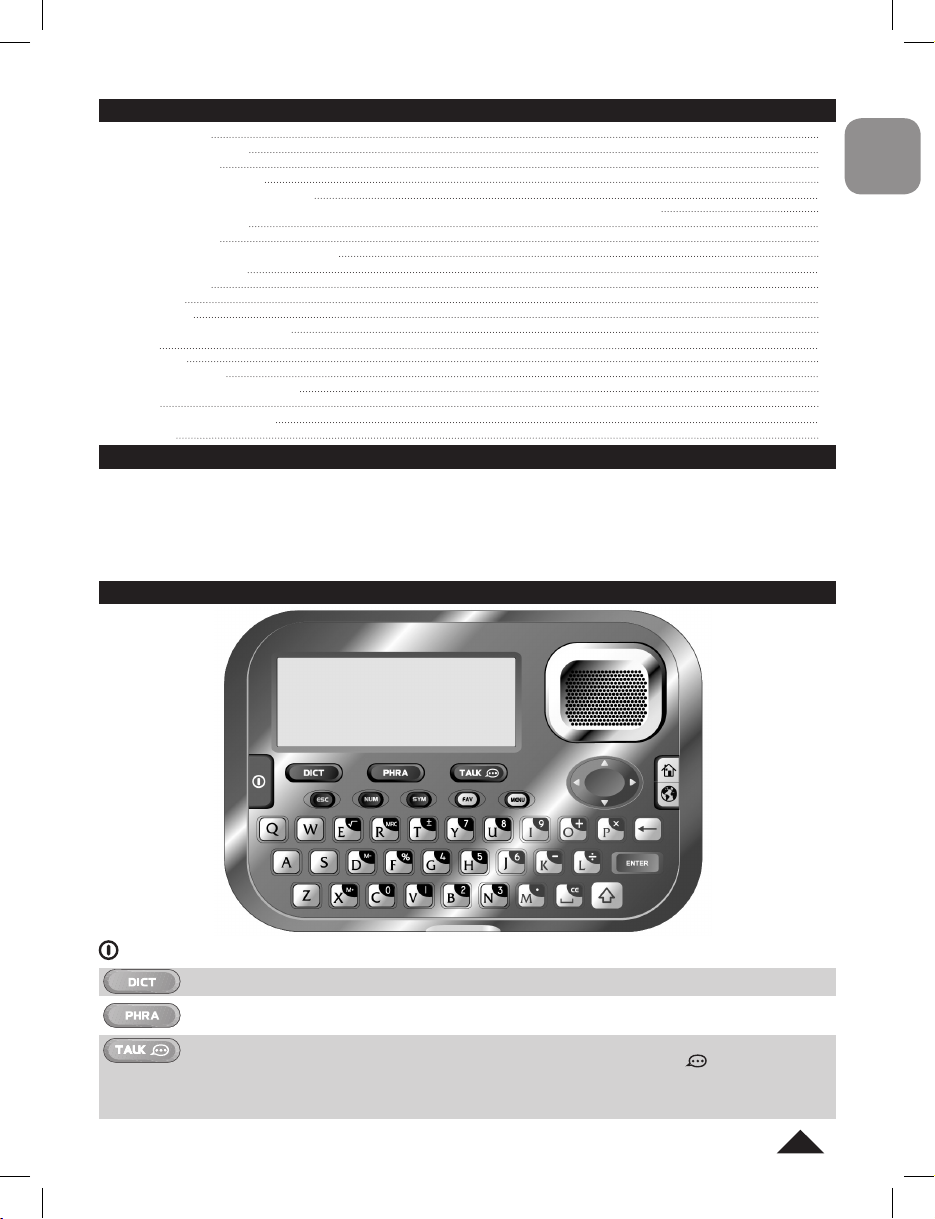
SOMMAIRE
INTRODUCTION
GUIDE DES TOUCHES
BIEN DEMARRER
GUIDE DE DEMARRAGE
CONFIGURATION DU SYSTEME
MODIFIER LA LANGUE D’AFFICHAGE, LA LANGUE SOURCE ET LA LANGUE CIBLE
MODE DICTIONNAIRE
MODE PHRASES
FONCTION « ENTREES PARLEES »
LISTES DES FAVORIS
MENU CALCULS
MENU JEUX
CALENDRIER
ANNUAIRE TELEPHONIQUE
A FAIRE
MENU DEMO
REINITIALISATION
REMPLACEMENT DES PILES
ANNEXE
PRECAUTIONS D’EMPLOI
GARANTIE
15
15
17
17
18
18
18
19
20
21
21
22
23
24
24
24
24
25
25
26
26
INTRODUCTION
Félicitations ! Nous sommes heureux de vous compter aujourd’hui parmi les très nombreux utilisateurs des produits
Lexibook®. Vous venez d’acheter le nouveau traducteur 15 langues MT1500. Ce produit a été conçu pour vous aider à
faire des traductions entre l’anglais, le français, l’allemand, l’espagnol, l’italien, le portugais, le polonais, le néerlandais,
le nnois, le norvégien, le danois, le suédois, le mandarin, le hongrois et le russe. Il contient 10,000 mots ou
expressions par langue et 500 phrases par langue réparties en 8 thèmes pour vous permettre de traduire les
principales situations vécues lors d’un voyage à l’étranger. Nous vous invitons à lire attentivement ce mode d’emploi
pour utiliser au mieux votre traducteur.
GUIDE DES TOUCHES
FRANÇAIS
MARCHE/ARRET:
Pour mettre en marche et arrêter l’appareil.
Pour accéder au mode de traduction des mots (mode « Dictionnaire »).
Pour accéder au mode de traduction des phrases (mode « Phrases »).
(PRONONCIATION):
• Pour écouter la prononciation du mot ou de la phrase afchée à l’écran (l’icône apparaît alors à
l’écran).
• Appuyez et maintenez la touche TALK pour activer le mode « Entrées Parlées » (seuls les mots parlés ou
les phrases parlées seront afchés). Appuyez et maintenez à nouveau la touche pour désactiver le mode.
Copyright © Lexibook 2010
15
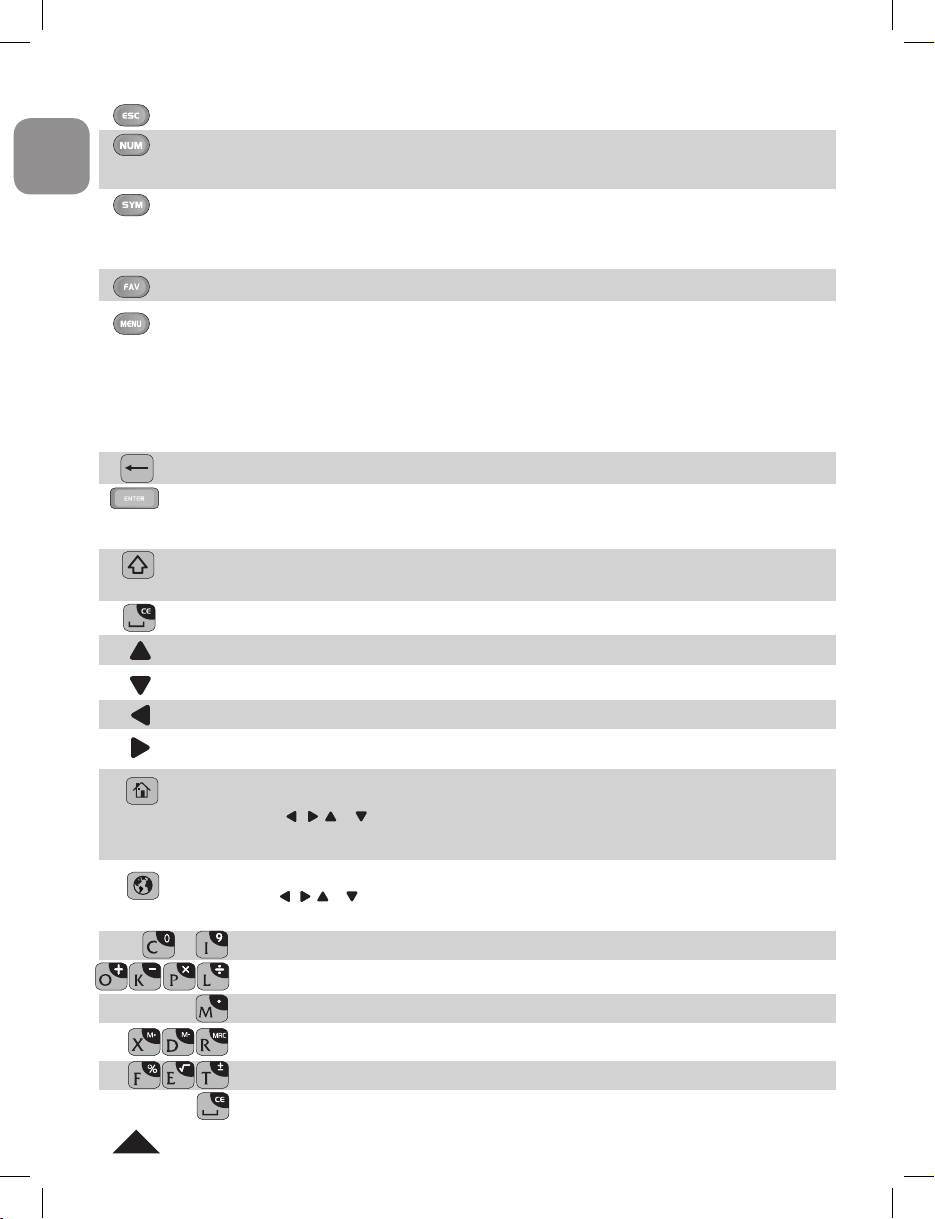
FRANÇAIS
(RETOUR): Pour revenir à l’écran précédent.
• Pour basculer entre la saisie de texte et la saisie numérique quand vous utilisez les fonctions du mode
« Agenda » (« Calendrier », « Annuaire Téléphonique » et « A Faire »).
• Appuyez et maintenez la touche pour accéder au menu « Calculs ».
• Pour entrer des caractères spéciaux en mode « Dictionnaire » et quand vous utilisez les fonctions du mode
« Agenda » (« Calendrier », « Annuaire Téléphonique » et « A Faire »).
• Appuyez sur la touche et utilisez les èches de direction pour sélectionner les caractères spéciaux ou les
lettres accentuées. Puis appuyez sur ENTER.
Pour accéder au menu « Liste des favoris ».
Pour accéder aux fonctions spéciales (« Agenda », « Jeux »…) et au menu de réglages :
• Langue d’afchage
• Entrées Parlées
• Calculs (Calculatrice, Conversions)
• Jeux (Code 777, Le Serpent, Le Pendu)
• Agenda (Calendrier, Annuaire Téléphonique, A Faire)
• Démo (Guide de Démarrage, Démo Utilisateur, Démo Internationale)
• Réglages (Volume, Heure, Contraste, Bip Touche)
BACKSPACE (EFFACER): Pour effacer le dernier caractère tapé.
(ENTRÉE): • Pour traduire le mot ou la phrase sélectionné(e).
• Pour conrmer une option.
• En mode calculatrice, pour afcher le résultat d’une opération (touche =).
SHIFT: En mode « Dictionnaire » et quand vous utilisez les fonctions du mode « Agenda » (« Calendrier »,
« Annuaire Téléphonique » et « A Faire »), maintenez cette touche et appuyez sur une lettre pour taper des
majuscules.
(ESPACE): Tape un espace.
Pour faire déler l’écran vers le haut ou afcher le mot (ou la phrase) précédent.
Pour faire déler l’écran vers le bas ou afcher le mot (ou la phrase) suivant.
Pour déplacer le curseur vers la gauche. Pour faire déler les longs mots ou les longues phrases vers la gauche.
Pour déplacer le curseur vers la gauche. Pour faire déler les longs mots ou les longues phrases vers la droite.
(SOURCE): Pour sélectionner la langue source (la langue à partir de laquelle vous souhaitez effectuer la
traduction).
Utilisez les touches , , et pour sélectionner la langue source. Appuyez sur ENTER pour conrmer
Note : Appuyez sur la touche SOURCE, puis sur la touche ENTER pour inverser la langue source et la
langue cible.
(CIBLE): Pour sélectionner la langue cible (la langue vers laquelle vous souhaitez effectuer la traduction).
Utilisez les touches , , et pour sélectionner la langue cible. Appuyez sur ENTER pour conrmer
Note : Appuyez sur la touche CIBLE, puis sur la touche ENTER pour inverser la langue cible et la langue source.
Pour taper les chiffres en mode calculatrice et en mode de conversion.
à
Addition, soustraction, multiplication et division en mode calculatrice.
Pour taper un point en mode calculatrice.
M+, M-, et MRC en mode calculatrice.
Pourcentage, Racine carrée et signe +/- en mode calculatrice.
CE / C dans les modes calculatrice et conversions.
16
Copyright © Lexibook 2010
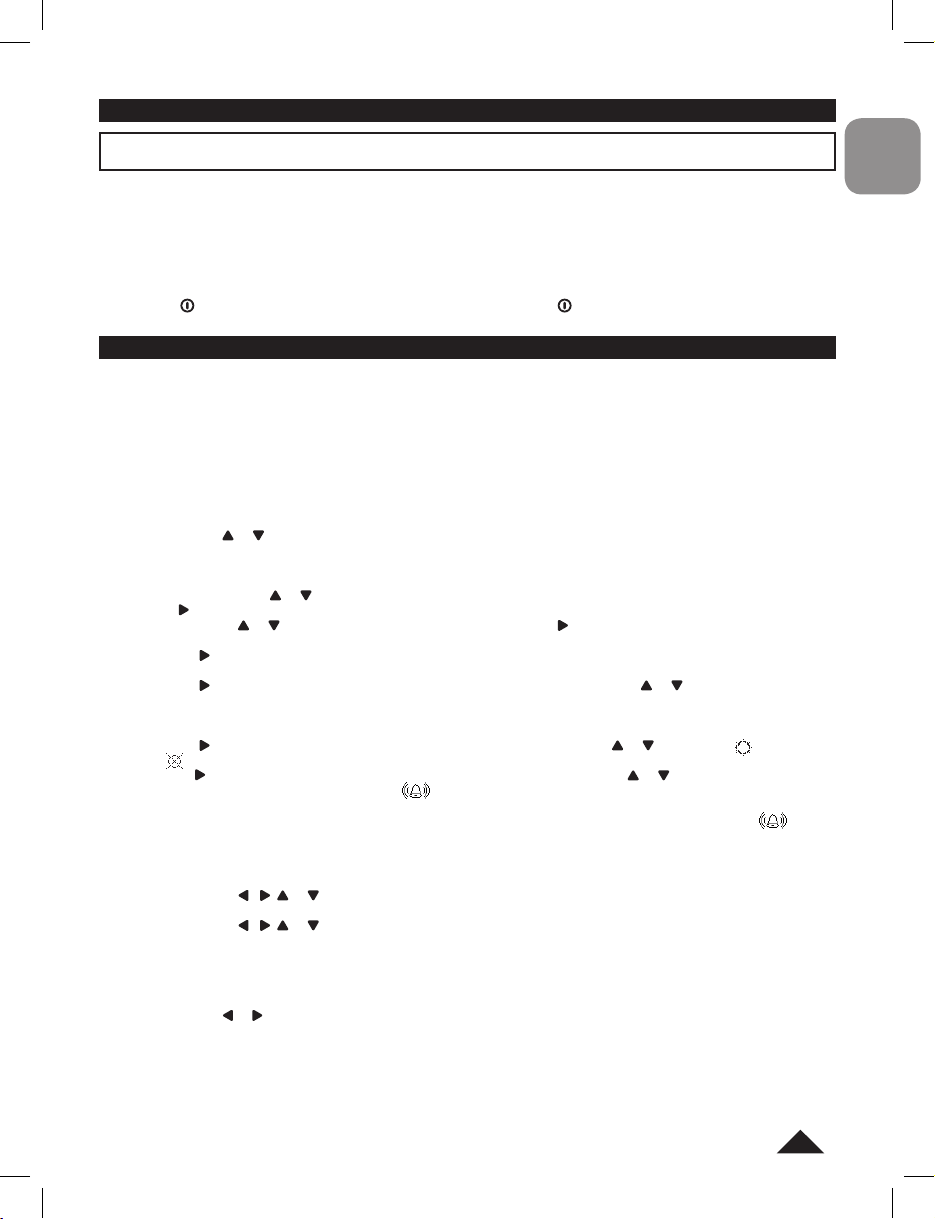
BIEN DEMARRER
Avant d’allumer l’unité, assurez-vous d’avoir enlevé l’étiquette statique de l’écran LCD.
Retirer la languette de protection des piles
A la première utilisation du MT1500 et avant toute manipulation, veillez à retirer la languette de plastique qui protège
les piles. Le traducteur se mettra en marche automatiquement.
Note : Si après cette manipulation l’appareil ne se met pas en route, procédez à un Reset :
1. Localisez le trou du RESET situé au dos de l’unité.
2. Insérez une pointe ne et appuyez doucement.
Mise en marche
Appuyez sur pour mettre l’appareil en marche. Appuyez à nouveau sur pour l’arrêter.
Note : Le traducteur s’éteint automatiquement après 5 minutes d’inactivité.
GUIDE DE DEMARRAGE
Quand vous retirez la languette de protection des piles, remplacez les piles ou réinitialisez l’unité, le MT1500 lance
automatiquement un guide de démarrage pour vous aider à congurer les paramètres essentiels de votre traducteur :
la langue d’afchage, la date, l’heure locale, l’heure de la ville visitée, l’heure d’alarme, la langue source et la langue
cible.
Note : La langue par défaut du guide de démarrage est l’anglais.
Langue d’afchage
La langue d’afchage congurée par défaut est l’anglais. Vous pouvez la modier et choisir l’une des 15 langues
suivantes : l’anglais, le français, l’allemand, l’espagnol, l’italien, le portugais, le polonais, le néerlandais, le nnois, le
norvégien, le danois, le suédois, le mandarin, le hongrois et le russe.
Utilisez les touches et pour sélectionner la langue d’afchage désirée, puis appuyez sur ENTER pour conrmer et
passer au réglage de la date, de l’heure et de l’alarme.
Réglage de la date, de l’heure et de l’alarme
1. Appuyez sur les touches et jusqu’à ce que la ville correspondant à votre fuseau horaire apparaisse. Puis
appuyez sur pour déplacer le curseur sur l’année.
2. Utilisez les touches et pour sélectionner l’année, puis appuyez sur pour déplacer le curseur sur le mois.
Répétez la procédure pour régler le mois, puis le jour.
3. Appuyez sur pour déplacer le curseur sur la seconde ligne et régler l’heure locale. Répétez la procédure décrite
ci-dessus pour régler les heures et les minutes.
4. Appuyez sur pour déplacer le curseur sur la troisième ligne et utilisez les touches et pour choisir la ville
visitée.
Note : Quand vous sélectionnez une ville visitée, l’heure de cette ville sera afchée sous l’heure locale à l’écran
d’accueil (afchage de la date et de l’heure).
5. Appuyez sur pour déplacer le curseur sur l’heure d’été et utilisez les touches et pour activer ou
désactiver la fonction « heure d’été ».
6. Appuyez sur pour déplacer le curseur sur l’heure d’alarme et utilisez les touches et pour régler les heures et
les minutes. Lorsque l’alarme est activée, l’icône est afchée sur l’écran. Quand l’alarme se déclenche, appuyez
sur n’importe quelle touche pour l’arrêter. Elle sonnera à nouveau le lendemain à la même heure.
7. Pour annuler l’alarme, appuyez sur la touche EFFACER pendant le réglage de l’heure d’alarme (l’icône
disparaîtra). Appuyez sur ENTER pour sauvegarder vos réglages et passer à la conguration de la langue source et
de la langue cible.
Réglage de la langue source et de la langue cible
1. Utilisez les touches , , et pour sélectionner la langue source. Appuyez sur ENTER pour conrmer et passer
au réglage de langue cible.
2. Utilisez les touches , , et pour sélectionner la langue cible. Appuyez sur ENTER pour conrmer et passer à
la « Démo Utilisateur » .
Note : EN=anglais, FR=français, GE=allemand, ES=espagnol, IT=italien, PT=portugais, PL=polonais,
NL=néerlandais, FI=nnois, NO=norvégien, DK=danois, SW=suédois, CN= mandarin, HU=hongrois et RU=russe.
Démo Utilisateur
Utilisez les touches et pour sélectionner « Oui » et lancer une courte démonstration des fonctions du traducteur,
ou « Non » pour passer la démonstration et aller directement à l’écran d’accueil (afchage de la date et de l’heure).
Note:
• Appuyez sur la touche ESC à tout moment pour quitter le guide de démarrage.
• Si vous n’appuyez sur aucune touche pendant quelques minutes, l’unité quittera automatiquement le guide de
démarrage.
FRANÇAIS
Copyright © Lexibook 2010
17
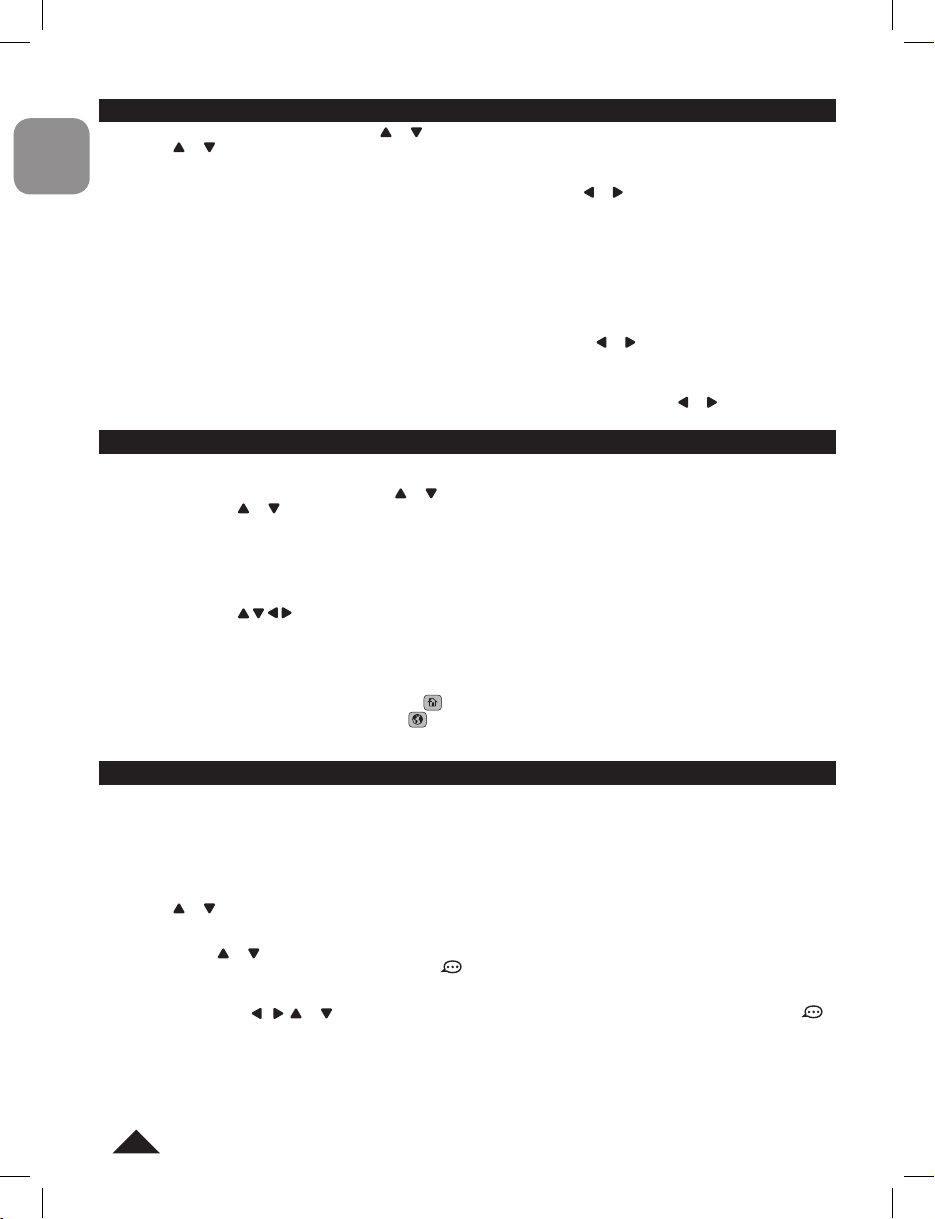
FRANÇAIS
Appuyez sur MENU, puis utilisez les touches et pour sélectionner « Réglages » et appuyez sur ENTER. Utilisez
les touches et pour naviguer parmi les options suivantes :
VOLUME
Appuyez sur ENTER pour accéder au réglage du volume. Utilisez les touches et pour régler le volume: « BAS »,
« MOYEN » ou « HAUT ». Appuyez sur ENTER pour conrmer.
HEURE
Pour changer l’heure locale, la date ou l’heure d’alarme, sélectionnez l’option « HEURE », puis répétez les étapes 1 à
7 du paragraphe « Réglage de la date, de l’heure et de l’alarme » (section « Guide de démarrage » p.17).
Note : A l’écran d’accueil (afchage de la date et de l’heure), vous pouvez aussi appuyer directement sur ENTER pour
changer les réglages (le nom de la ville correspondant à votre fuseau horaire clignote).
CONTRASTE
Appuyez sur ENTER pour accéder au réglage du contraste. Utilisez les touches et pour régler le contraste et
appuyez sur ENTER pour conrmer.
BIP TOUCHE
Appuyez sur ENTER pour accéder au réglage de la tonalité des touches. Utilisez les touches et pour sélectionner
« ON» ou « OFF » et activer ou désactiver la tonalité des touches. Appuyez sur ENTER pour conrmer.
CONFIGURATION DU SYSTEME
MODIFIER LA LANGUE D’AFFICHAGE, LA LANGUE SOURCE ET LA LANGUE CIBLE
Langue d’afchage
Pour modier la langue d’afchage congurée avec le guide de démarrage automatique :
1. Appuyez sur MENU, puis utilisez les touches et pour sélectionner « Langue d’afchage ». Appuyez sur ENTER.
2. Utilisez les touches et pour sélectionner la langue d’afchage désirée puis appuyez sur ENTER pour conrmer
et sauvegarder les changements.
Note : Appuyez sur ESC à tout moment pour quitter le mode sans changer la langue d’afchage.
Langue source et langue cible
1. En mode « Dictionnaire » (traduction de mots) et « Phrases » (traduction de phrases), appuyez à tout moment sur
les touches SOURCE ou CIBLE pour changer la langue source ou la langue cible.
2. Utilisez les touches pour sélectionner la langue source ou la langue cible désirée.
3. Appuyez sur ENTER pour conrmer et revenir au mode « Dictionnaire » ou au mode « Phrases ».
4. Les langues sélectionnées sont afchées dans le coin supérieur droit de l’écran LCD.
Exemple : Si vous avez sélectionné le français comme langue source et l’italien comme langue cible, l’écran
afchera « FR>IT ».
Note :
• Quand vous sélectionnez la langue source, l’icône s’afche dans le coin supérieur droit de l’écran.
• Quand vous sélectionnez la langue cible, l’icône s’afche dans le coin supérieur droit de l’écran.
• Les langues congurées par défaut sont l’anglais pour la langue source et le français pour la langue cible.
• Appuyez sur ESC à tout moment pour quitter le mode sans changer la langue source ou la langue cible.
MODE DICTIONNAIRE
Le MT1500 est un traducteur 15 langues : anglais, français, allemand, espagnol, italien, portugais, polonais,
néerlandais, nnois, norvégien, danois, suédois, mandarin, hongrois et Russe. 10,000 mots sont disponibles par
langue et 5,000 de ces mots peuvent être prononcés par l’appareil (fonction « TALK »).
Lancer une traduction
1. Appuyez sur DICT pour accéder au mode « Dictionnaire ». Le message « Entrez un mot : » s’afchera à l’écran.
2. Une fois la langue source et la langue cible sélectionnées, entrez le mot à traduire. Les mots contenus dans l’index
seront afchés simultanément. Vous pouvez continuer à entrer les lettres du mot recherché ou vous pouvez utiliser
les touches et pour sélectionner le mot dans l’index. Un mot est sélectionné lorsqu’il est encadré. Appuyez sur
ENTER pour exécuter la traduction.
3. La traduction sera afchée dans la langue cible sélectionnée. S’il y a plus d’une traduction possible pour le mot,
utiliser les touches et pour naviguer parmi les propositions.
4. Si un mot peut être prononcé par le MT1500, l’icône apparaît dans le coin inférieur droit de l’écran. Appuyez sur
la touche TALK pour entendre sa prononciation dans la langue cible.
5. Pour traduire le mot dans une autre langue, appuyez sur la touche CIBLE pendant que sa traduction est afchée.
Puis utilisez les touches , , et pour sélectionner la langue cible désirée et appuyez sur ENTER. Si l’icône
est afchée, vous pouvez appuyer sur la touche TALK pour entendre la prononciation du mot dans la nouvelle langue
cible.
6. Pour revenir à la liste des mots, utilisez la touche ESC. Pour revenir directement à l’écran « Entrez un mot : »,
appuyez sur DICT ou appuyez plusieurs fois sur la touche ESC. Vous pouvez aussi simplement taper un nouveau
mot.
18
Copyright © Lexibook 2010
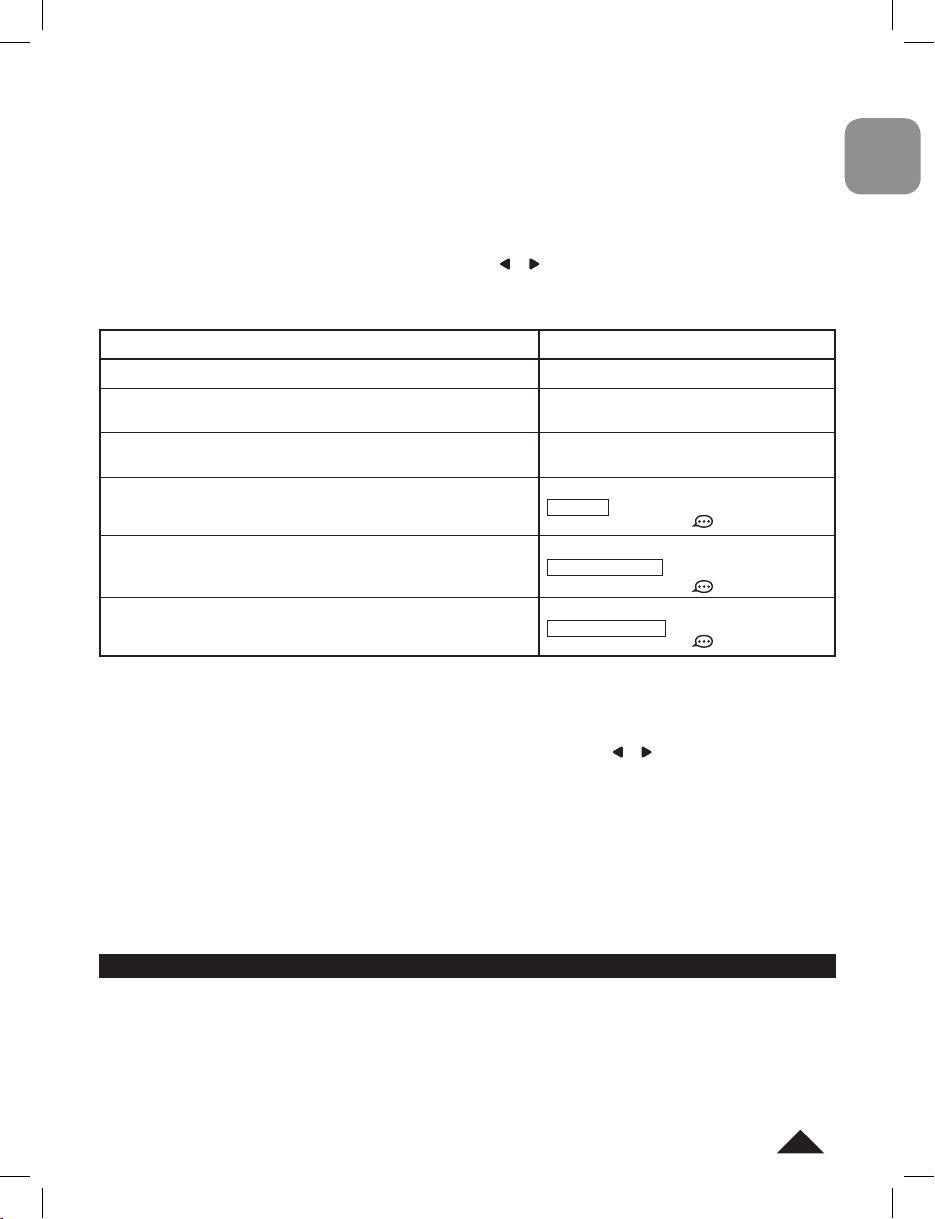
Note:
•Si les langues source et cible sont les mêmes, l’indicateur de langue dans le coin supérieur droit de l’écran clignote de
manière continue.
• Pour échanger la langue source et la langue cible, appuyez sur les touches SOURCE ou CIBLE puis appuyez sur
ENTER.
• Si vous entrez un mot qui n’est pas répertorié dans la mémoire du traducteur, le MT1500 afchera le mot le plus proche.
Recherche « Mots croisés »
Si vous n’êtes pas sûr de certaines lettres dans un mot, vous pouvez utiliser la touche SYM pour taper un point
d’interrogation « ? » à leur place. Cette fonction vous sera utile pour résoudre des mots croisés ou trouver des mots qui
correspondent à certains critères.
Pour taper un « ? », appuyez sur SYM, puis utilisez les touches et pour sélectionner le symbole désiré et appuyez
sur ENTER.
Exemple : La langue source est le français et la langue cible est l’anglais. Vous cherchez un mot de 7 lettres dont la
première lettre est « c », la quatrième « t » et la dernière « d ».
OPERATION AFFICHAGE
Appuyez sur DICT pour accéder au mode « Dictionnaire ».
Tapez « c??t??d ». Le traducteur désactive automatiquement la
recherche par mots indexés quand vous entrez un » ? ».
Appuyez sur la touche ENTER pour lancer une recherche et trouver
tous les mots possibles.
Le traducteur afche une liste des mots correspondant à vos
critères de recherche
Appuyez sur ENTER pour afcher la traduction en anglais.
Appuyez sur la touche TALK pour écouter la prononciation du mot
en anglais.
Note: Vous pouvez aussi vérier la traduction du mot dans d’autres langues (reportez-vous à l’exemple « Lancer une
traduction » p.18).
Recherche « Joker »
Vous pouvez taper un astérisque « * » à la place d’une série de lettres inconnues, au début, au milieu ou à la n d’un
mot. Cette fonction vous permettra de trouver tous les mots débutant, contenant ou nissant avec les lettres que vous
avez tapées. Pour taper un astérisque, appuyez sur SYM, puis utilisez les touches et pour sélectionner le symbole
désiré et appuyez sur ENTER.
Note:
• Vous pouvez aussi vérier la traduction du mot dans d’autres langues (reportez-vous à l’exemple « Lancer une
traduction » p.18).
• Si vous entrez un mot (ou une combinaison de lettres) qui n’est pas répertorié dans la base de données du
traducteur (exemple: « *yiy* »), le message « INTROUVABLE » s’afchera en clignotant, puis vous reviendrez au mot
(ou la combinaison) tapé.
• Pour trouver tous les mots commençant par les lettres « ant », tapez «ant* » et appuyez sur ENTER. Pour trouver
tous les mots commençant par la lettre « b » et nissant par les lettres « tion », tapez «b*tion » et appuyez sur
ENTER.
• La fonction « Recherche Mots croisés » peut aussi être utilisée de la même manière. Pour trouver tous les mots de 9
lettres nissant par « tion », tapez « ?????tion », puis appuyez sur ENTER.
Entrez un mot :
c??t??d
RECHERCHE…
c??t??e
costaud
costaud
costaud
husky (adj) [voice]
hefty (adj) [person]
costaud
husky (adj) [voice]
hefty (adj) [person]
MODE PHRASES
La base de données du MT1500 contient 500 phrases et expressions classées en 8 catégories. Toutes ces phrases
peuvent être traduites dans les 15 langues disponibles et le traducteur peut en prononcer 100 (fonction « TALK »). Les
différentes catégories sont indiquées ci-dessous :
1. Conversation
2. Voyages
3. Se loger
4. Sortir et se nourrir
5. Achats
6. Loisirs
7. Services
8. Urgences
FRANÇAIS
Copyright © Lexibook 2010
19
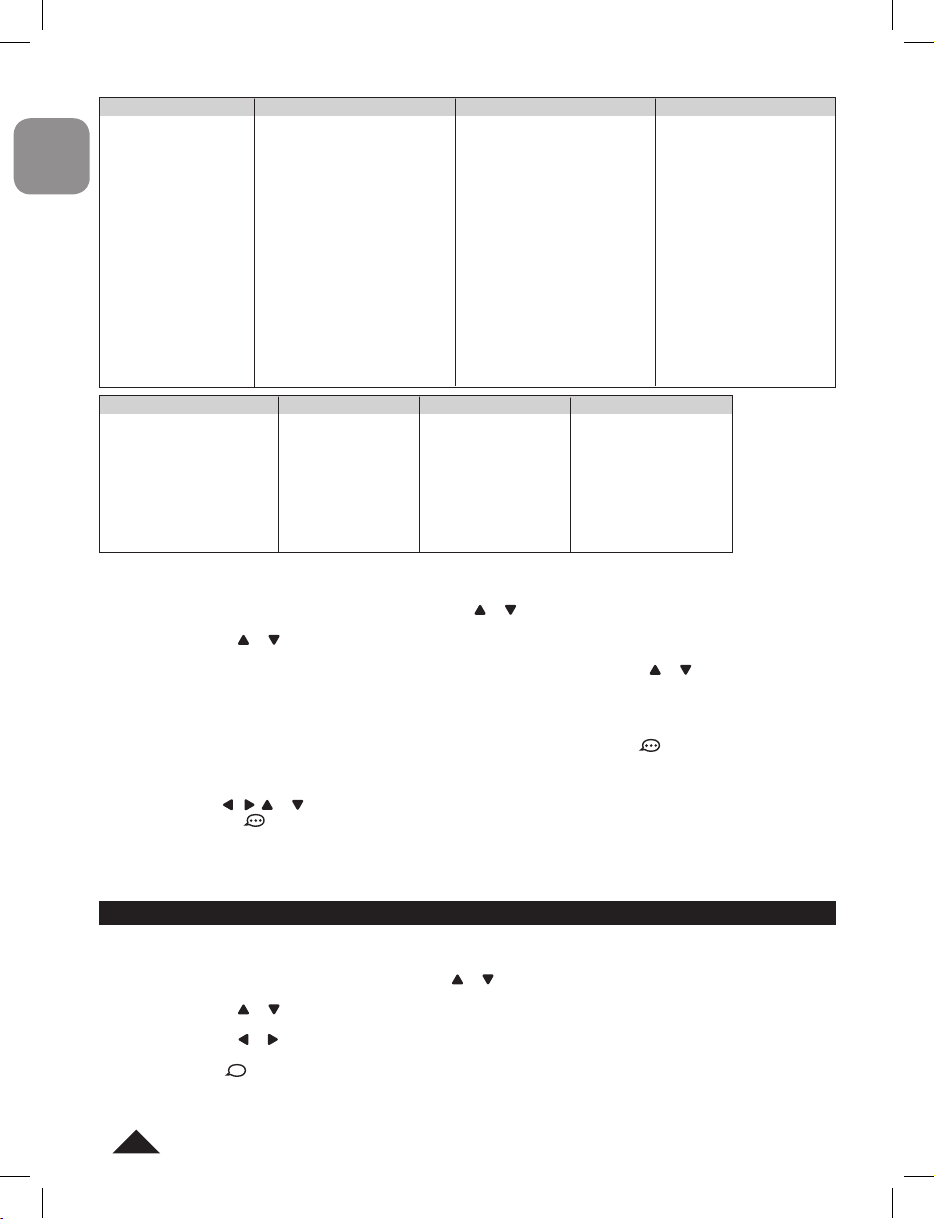
Chacune de ces 8 catégories contient des sous-catégories:
1. Conversation
FRANÇAIS
• Salutations
• Présentations
• Nombres
• Heure
• Jours
• Mois
• Météo
• Saisons
• Pays et nationalités
• Continents
• Demander de l’aide
2. Voyages
• Demander son chemin
• Directions sur une carte
• Voiture
• Louer une voiture
• Billets
• Taxi
• Autobus
• Train
• Avion
• Bateau
• Voyager avec des enfants
• Voyager avec des animaux
• Passeports et douanes
3. Se loger
• Réservations
• Enregistrement/règlement
• Type de chambre
• Réclamations
• Service de chambre
• Divers
4. Sortir et se nourrir
• Restaurants
• Aliments
• Allergies alimentaires
• Vie nocturne
• Phrases d’accroche
5. Achats
• Au supermarché
• Phrases générales
• Acheter des provisions
• Acheter des vêtements
/chaussures
• Acheter des appareils
6. Loisirs
• Tourisme
• Sports et activités
• Divertissement
7. Services
• A la banque
• Au bureau de poste
• Téléphone
• Internet
• Au bureau
8. Urgences
• Médical
• Assistance
• Au poste de police
• Objets trouvés
• Avertissements
électroniques
• Réclamations
Utiliser le mode « PHRASES »:
1. Appuyez sur la touche PHRA pour sélectionner le mode « PHRASES ».
2. L’écran afche la liste des catégories. Utilisez les touches et pour choisir une catégorie et appuyez sur ENTER.
3. Utilisez les touches et pour choisir une sous-catégorie et appuyez sur ENTER.
4. La première phrase de la sous-catégorie sera afchée sur l’écran. Utilisez les touches et pour sélectionner la
phrase désirée, puis appuyez sur ENTER pour l’afcher. L’indicateur de la langue source dans le coin supérieur droit
de l’écran clignote.
5. Quand la phrase désirée est afchée, appuyez sur la touche ENTER pour voir sa traduction dans la langue cible.
L’indicateur de la langue cible dans le coin supérieur droit de l’écran clignote. Si l’icône est afchée, appuyez sur
la touche TALK pour écouter la prononciation de la phrase dans la langue cible.
6. Pour traduire la phrase dans une autre langue, appuyez sur la touche CIBLE pendant que sa traduction est afchée.
Utilisez les touches , , et pour sélectionner la langue cible désirée et appuyez sur ENTER pour voir la
traduction. Si l’icône est afchée, vous pouvez appuyer sur la touche TALK pour entendre la prononciation de la
phrase dans la nouvelle langue cible.
Note: Quand la traduction est afchée, appuyez une fois sur ESC pour revenir à la liste de la sous-catégorie, ou deux
fois pour revenir à la catégorie.
FONCTION « ENTREES PARLEES »
Quand la fonction « Entrées Parlées » est activée, seuls les mots parlés ou les phrases parlées seront afchés en
mode « Dictionnaire » ou en mode « Phrases ».
1. Appuyez sur la touche MENU puis utilisez les touches et pour sélectionner l’option « Entrées Parlées ».
Appuyez sur ENTER.
2. Utilisez les touches et pour sélectionner « Dictionnaire » (mode « mots parlés ») ou « Phrases » (mode
« phrases parlées »). Appuyez sur ENTER pour conrmer.
3. Utilisez les touches et pour sélectionner « ON » (fonction « Entrées Parlées » activée) ou « OFF » (fonction
« Entrées Parlées » désactivée), puis appuyez sur ENTER pour conrmer. En mode « Dictionnaire » ou en mode
« Phrases », l’icône s’afchera à l’écran pour indiquer que la fonction« Entrées Parlées »est activée.
Note: Pour activer ou désactiver la fonction « Entrées Parlées », vous pouvez aussi maintenir appuyée la touche
TALK.
20
Copyright © Lexibook 2010
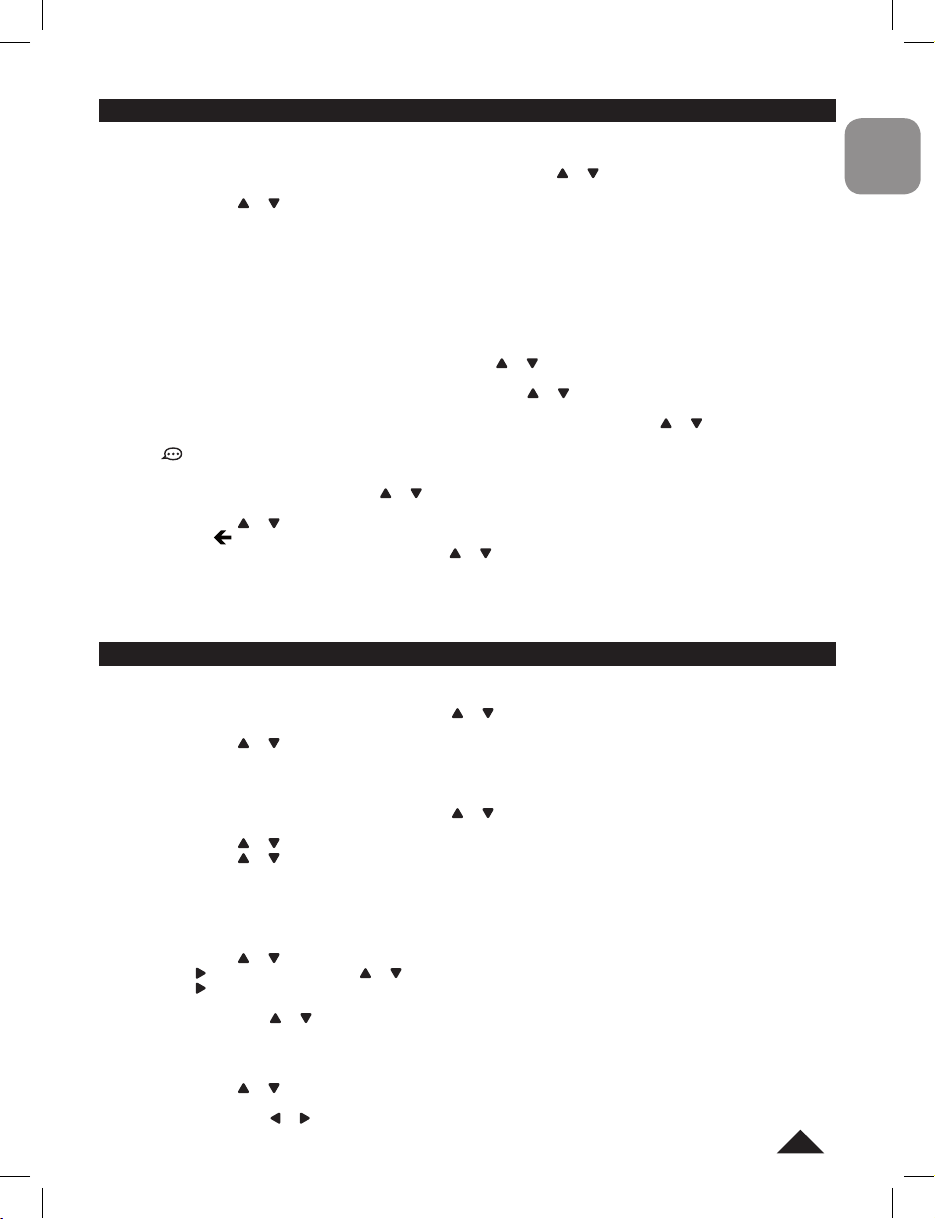
LISTES DES FAVORIS
Votre traducteur vous offre la possibilité de créer une liste de vos mots préférés et une liste de vos phrases préférées.
Pour enregistrer un mot ou une phrase dans la liste des favoris
1. En mode « Dictionnaire » ou en mode « Phrases », utilisez les touches et pour sélectionner le mot ou la phrase
que vous souhaitez enregistrer dans la liste des favoris, puis appuyez sur FAV.
2. Utilisez les touches et pour sélectionner l’option « Ajouter aux favoris », puis appuyez sur ENTER pour
conrmer. L’écran afchera « Mot ajouté » si vous êtes en mode « Dictionnaire », ou « Phrase ajoutée » si vous êtes
en mode « Phrases ».
Note :
• Si le mot (ou la phrase) a déjà été ajouté à la liste, l’écran afchera « Déjà dans la liste ».
• Si la mémoire du traducteur est pleine, vous ne pourrez plus ajouter de mot ou de phrase et l’écran afchera
« Mémoire pleine ».
Pour consulter vos listes de favoris
1. A l’écran d’accueil (afchage de la date et de l’heure), en mode « Dictionnaire » ou en mode « Phrases », appuyez
sur la touche FAV.
2. Pour consulter votre liste de mots favoris, utilisez les touches et pour sélectionner « Mon Dictionnaire » et
appuyez sur ENTER.
3. Pour consulter votre liste de phrases favorites, utilisez les touches et pour sélectionner « Mes Phrases » et
appuyez sur ENTER.
4. Vous pouvez naviguer parmi les mots et les phrases enregistrés en utilisant les touches et . Appuyez sur
ENTER pour afcher leur traduction dans la langue cible ou utilisez la touche TALK pour écouter leur prononciation
(si l’icône est afchée à l’écran).
Pour effacer des mots ou des phrases de la liste des favoris
1. Appuyez sur FAV, puis utilisez les touches et pour sélectionner « Mon Dictionnaire » ou « Mes Phrases ».
Appuyez sur ENTER.
2. Utilisez les touches et pour sélectionner le mot ou la phrase que vous souhaitez effacer et appuyez sur la
touche EFFACER .
3. L’écran afchera « ANNULER ?». Utilisez les touches et pour sélectionner « Oui » et appuyez sur ENTER pour
conrmer et supprimer le mot ou la phrase (ou sélectionnez « Non » et appuyez sur ENTER pour annuler la
suppression).
Note:
• Pour sortir du mode « Liste des favoris », appuyez sur la touche ESC ou sur n’importe quelle autre touche de fonction.
• Attention : les listes de favoris seront effacées quand vous réinitialisez l’unité ou lorsque vous changez les piles.
MENU CALCULS
Calculatrice
La calculatrice du MT1500 est une calculatrice 10 chiffres avec mémoire et fonction « pourcentage ».
1. Appuyez sur la touche MENU puis utilisez les touches et pour sélectionner « Calculs ». Appuyez sur ENTER.
OU appuyez et maintenez enfoncée la touche NUM.
2. Utilisez les touches et pour sélectionner « Calculatrice », puis appuyez sur ENTER pour conrmer.
3. Utilisez les touches sur lesquelles sont inscrits les chiffres et les symboles de calcul pour effectuer vos opérations
(voir la section « Guide des touches » p.15).
Conversions
1. Appuyez sur la touche MENU puis utilisez les touches et pour sélectionner « Calculs ». Appuyez sur ENTER.
OU appuyez et maintenez enfoncée la touche NUM.
2. Utilisez les touches et pour sélectionner « Conversions », puis appuyez sur ENTER pour conrmer.
3. Utilisez les touches et pour sélectionner les options « Devise », « Longueur », « Poids » ou « Température »,
puis appuyez sur ENTER pour conrmer.
Convertisseur de devise
1. Dans le menu « Conversions », sélectionnez « Devise » puis appuyez sur ENTER.
2. Appuyez sur la touche EFFACER pour congurer le taux de change. La devise de gauche est surlignée et la valeur
du TAUX devient « 0 ».
3. Utilisez les touches et pour sélectionner la devise de gauche (se reporter à l’annexe 2, p.26).
4. Appuyez sur puis utilisez les touches et pour sélectionner la devise de droite (se reporter à l’annexe 2, p.26).
5. Appuyez sur et entrez le nouveau taux de change. Appuyez sur ENTER pour conrmer et enregistrer le taux.
6. Entrez le montant à convertir et l’unité afchera automatiquement le résultat.
7. Appuyez sur les touches et pour changer le sens de la conversion.
Conversion d’unités : Longueur, Poids et Température
1. Dans le menu « Conversions », sélectionnez « Longueur », « Poids » ou « Température », puis appuyez sur ENTER
pour conrmer.
2. Utilisez les touches et pour sélectionner un couple d’unités (voir annexe 3, p.26).
3. Entrez la valeur à convertir et l’unité afchera automatiquement le résultat.
4. Appuyez sur les touches et pour changer le sens de la conversion.
Copyright © Lexibook 2010
21
FRANÇAIS
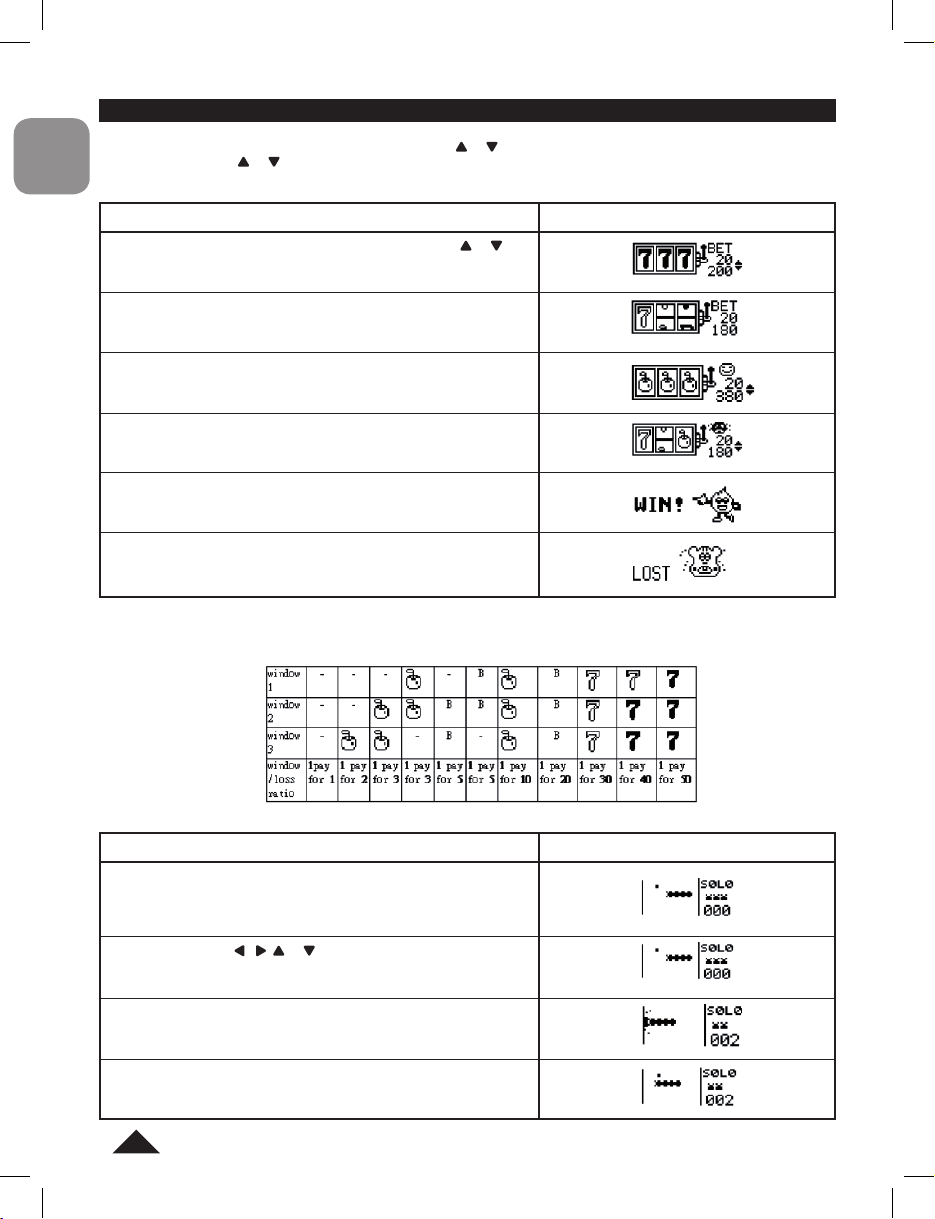
FRANÇAIS
Trois jeux vous sont proposés : « Code 777 », « le Serpent » et « le Pendu ».
1. Appuyez sur la touche MENU, puis utilisez les touches et pour sélectionner « Jeux ». Appuyez sur ENTER.
2. Utilisez les touches et pour sélectionner le jeu désiré, puis appuyez sur ENTER pour conrmer.
MENU JEUX
Code 777
OPERATION AFFICHAGE
« 20 » est la mise (BET) par défaut, utilisez les touches et
pour sélectionner une des mises suivantes : « 5, 10, 15, 20 »
Appuyez sur ENTER pour démarrer le jeu. L’écran délera sans
arrêt avant de montrer le résultat.
Si l’utilisateur réalise l’une des combinaisons reproduites
ci-dessous, ce qui indique qu’il a gagné la mise, la somme gagnée
conformément au coefcient sera ajoutée à la somme totale.
Dans le cas contraire, le montant de la mise sera retiré de la
somme totale.
Si votre somme totale atteint 990, l’écran afchera le message
suivant :
Si vous avez perdu tout votre argent, l’écran afchera le message
suivant :
Note :
• Appuyez sur ESC pour sortir du jeu.
• Combinaisons et leurs ratios de gains correspondants :
Le Serpent
OPERATION AFFICHAGE
1. La mention « SOLO » signale la vitesse et le niveau de départ.
(SO = Speed 0 ; LO = Level 0)
2. La deuxième ligne indique le nombre de vies restantes.
3. La troisième ligne indique le score.
Utilisez les touches , , et pour déplacer le serpent.
Si le serpent se heurte à la paroi ou à lui même, il perdra une vie.
Le serpent doit collecter le plus de « pommes » possibles pour
passer au niveau supérieur.
22
Copyright © Lexibook 2010
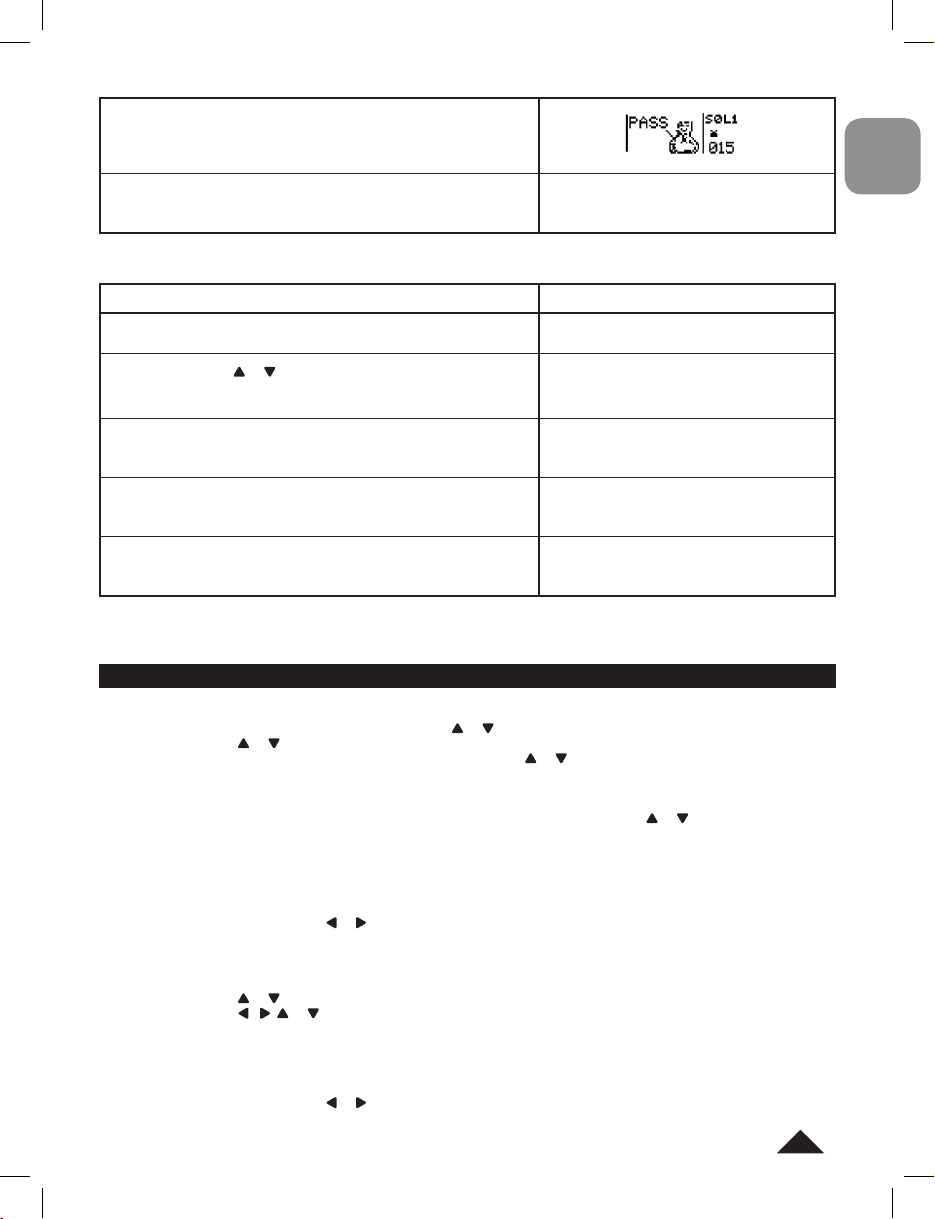
Lorsque toutes les « pommes » d’un niveau sont collectées,
« PASS » s’afche à l’écran. Appuyez sur n’importe quelle touche
pour passer au niveau supérieur. Dans ce cas là, le nombre de
« pommes » à collecter et/ou la vitesse du serpent augmentent.
Lorsque vous avez perdu vos 4 vies, l’écran afche le message
« GAME OVER ». Appuyez sur n’importe quelle touche pour
commencer une nouvelle partie.
Note : Appuyez sur ESC pour sortir du jeu.
Le pendu
OPERATION AFFICHAGE
Le nombre d’essais par défaut est xé à 5, il peut être sélectionné
de 4 à 9.
Utilisez les touches et pour augmenter ou réduire le nombre
d’essais.
Devinez le mot caché en tapant des lettres.
La répétition de lettres ne diminue pas le nombre d’essais.
Si vous devinez le mot avec le nombre d’essais stipulés
(par exemple ici tapez « a»), le message suivant apparaîtra.
Dans le cas contraire :
Note :
• Appuyez sur ESC pour sortir du jeu.
• Les mots choisis par l’unité sont sélectionnés dans la langue d’afchage congurée. Si vous souhaitez jouer dans
une autre langue, vous devez modier la langue d’afchage.
CALENDRIER
Ce mode permet d’enregistrer une date de rendez-vous (celle-ci correspond par défaut à la date congurée pour
l’heure locale), une heure et une description.
1. Appuyez sur la touche MENU puis utilisez les touches et pour sélectionner « Agenda ». Appuyez sur ENTER.
2. Utilisez les touches et pour sélectionner « Calendrier » et appuyez sur ENTER pour conrmer.
3. Pour naviguer dans les données enregistrées, utilisez les touches et .
Pour enregistrer une date de rendez-vous
1. Sélectionnez l’option « Calendrier » et appuyez sur ENTER.
2. Appuyez à nouveau sur ENTER pour entrer en mode « édition ». Utilisez les touches et ou les touches
numériques pour régler le jour, puis appuyez sur .
3. Répétez la procédure pour régler le mois et l’année, puis appuyez sur ENTER.
4. Entrez une description et appuyez sur ENTER pour valider. Le message « ENREGISTRE ! » s’afche à l’écran.
Note :
• Utilisez la touche NUM pour basculer entre la saisie de texte et la saisie numérique.
• Pour quitter le mode sans sauvegarder l’entrée, appuyez à tout moment sur la touche ESC. L’écran afchera
« QUITTER ? ». Utilisez les touches et pour sélectionner “Oui” et appuyez sur ENTER. Ou sélectionnez « Non »
et appuyez sur ENTER pour continuer à enregistrer le rendez-vous.
Pour modier une entrée
1. Sélectionnez l’option « Calendrier » et appuyez sur ENTER.
2. Utilisez les touches et pour sélectionner l’entrée que vous souhaitez modier, puis appuyez sur ENTER.
3. Utilisez les touches , , et pour déplacer le curseur vers la position désirée.
4. Appuyez sur la touche EFFACER pour supprimer un caractère ou un nombre et entrez les nouvelles données.
5. Appuyez sur ENTER pour conrmer et sauvegarder les changements.
Note :
• Utilisez la touche NUM pour basculer entre la saisie de texte et la saisie numérique.
• Pour quitter le mode sans sauvegarder l’entrée, appuyez à tout moment sur la touche ESC. L’écran afchera
« QUITTER ? ». Utilisez les touches et pour sélectionner “Oui” et appuyez sur ENTER. Ou sélectionnez « Non »
et appuyez sur ENTER pour continuer à modier le rendez-vous.
Copyright © Lexibook 2010
GAME OVER!
PENDU
Essais : 5
PENDU
Essais : 7
------
PENDU
Essais : 3
-giter
PENDU
GAGNÉ !
agiter
PENDU
PERDU !
agiter
23
FRANÇAIS
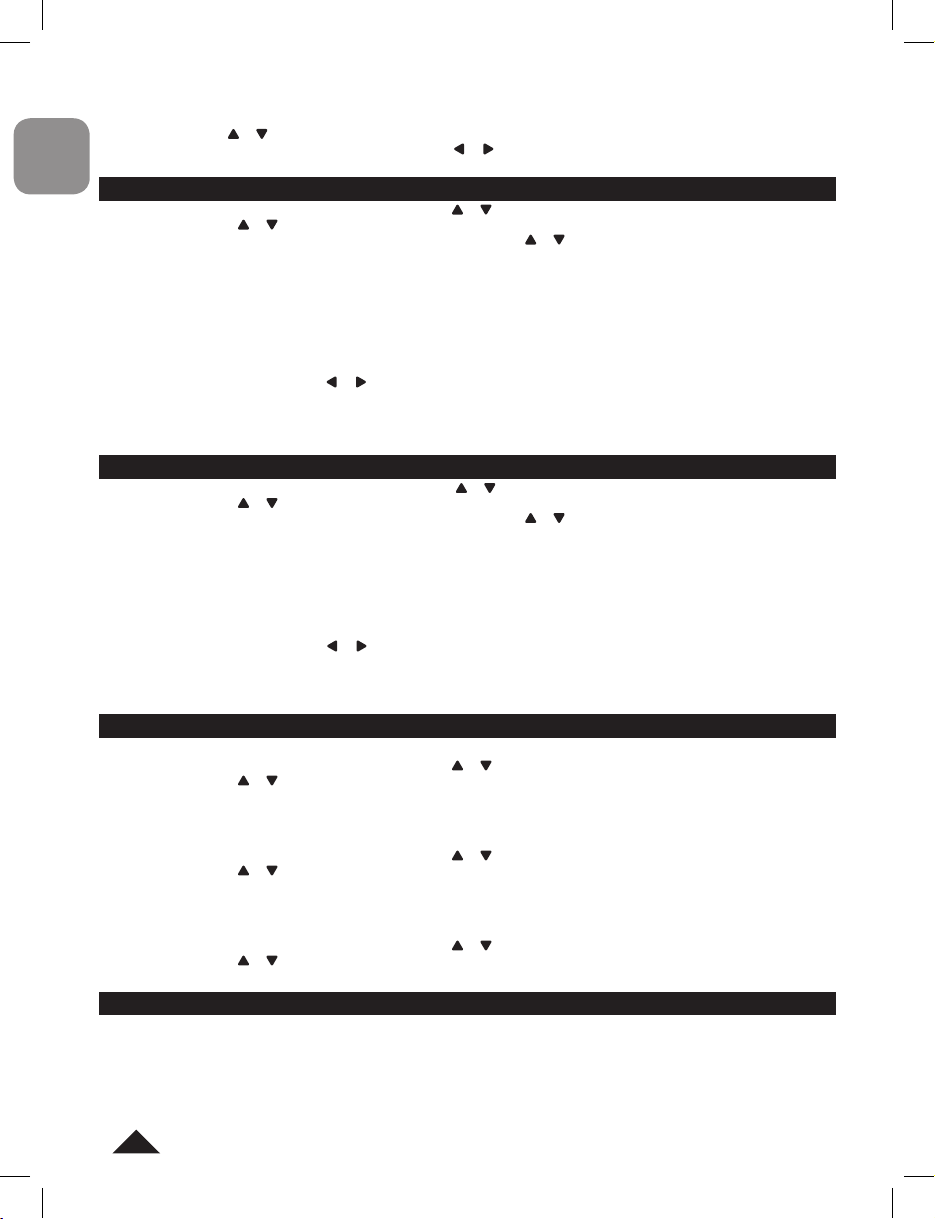
Pour supprimer une entrée
1. Sélectionnez l’option « Calendrier » et appuyez sur ENTER.
FRANÇAIS
2. Utilisez les touches et pour sélectionner l’entrée que vous souhaitez supprimer, puis appuyez sur la touche EFFACER.
3. L’écran afchera « ANNULER ? ». Utilisez les touches et pour sélectionner “Oui” et appuyez sur ENTER pour
conrmer et supprimer l’entrée (ou sélectionnez « Non » et appuyez sur ENTER pour annuler la suppression).
ANNUAIRE TELEPHONIQUE
1. Appuyez sur la touche MENU puis utilisez les touches et pour sélectionner « Agenda ». Appuyez sur ENTER.
2. Utilisez les touches et pour sélectionner « Annuaire Téléphonique » et appuyez sur ENTER pour conrmer.
3. Pour naviguer dans les données enregistrées, utilisez les touches et .
Pour enregistrer un contact dans l’annuaire téléphonique
1. Sélectionnez l’option « Annuaire Téléphonique » et appuyez sur ENTER.
2. Appuyez à nouveau sur ENTER et entrez le nom du contact. Appuyez sur ENTER pour conrmer.
3. Appuyez sur la touche NUM pour basculer en mode saisie numérique et entrez le numéro de téléphone du contact.
Appuyez sur ENTER pour conrmer.
4. Appuyez sur la touche NUM pour basculer en mode saisie de caractères et entrez une note. Appuyez sur ENTER
pour conrmer et sauvegarder le contact. Le message « ENREGISTRE ! » s’afche à l’écran.
Note : Pour quitter le mode sans sauvegarder le contact, appuyez à tout moment sur la touche ESC. L’écran afchera
« QUITTER ? ». Utilisez les touches et pour sélectionner “Oui” et appuyez sur ENTER. Ou sélectionnez « Non » et
appuyez sur ENTER pour continuer à enregistrer le contact.
Pour modier ou supprimer un contact
Procédure identique au mode « Calendrier » p.23.
A FAIRE
1. Appuyez sur la touche MENU puis utilisez les touches et pour sélectionner « Agenda ». Appuyez sur ENTER.
2. Utilisez les touches et pour sélectionner « A Faire » et appuyez sur ENTER pour conrmer.
3. Pour naviguer dans les données enregistrées, utilisez les touches et .
Pour enregistrer un mémo
1. Sélectionnez l’option « A Faire » et appuyez sur ENTER.
2. Appuyez à nouveau sur ENTER et entrez une description (120 caractères maximum).
3. Appuyez sur ENTER pour conrmer et sauvegarder le mémo. Le message « ENREGISTRE ! » s’afche à l’écran.
Note :
• Utilisez la touche NUM pour basculer entre la saisie de texte et la saisie numérique.
• Pour quitter le mode sans sauvegarder le mémo, appuyez à tout moment sur la touche ESC. L’écran afchera
« QUITTER ? ». Utilisez les touches et pour sélectionner “Oui” et appuyez sur ENTER. Ou sélectionnez « Non »
et appuyez sur ENTER pour continuer à enregistrer le mémo.
Pour modier ou supprimer un mémo
Procédure identique au mode « Calendrier » p.23.
MENU DEMO
Guide de Démarrage
1. Appuyez sur la touche MENU puis utilisez les touches et pour sélectionner « Démo». Appuyez sur ENTER.
2. Utilisez les touches et pour sélectionner « Guide de Démarrage » et appuyez sur ENTER pour conrmer et
lancer le guide automatique de conguration (voir la section « Guide de démarrage », p.23).
Note : Le guide de démarrage se lancera dans la langue d’afchage que vous utilisez.
Démo Utilisateur
1. Appuyez sur la touche MENU puis utilisez les touches et pour sélectionner « Démo». Appuyez sur ENTER.
2. Utilisez les touches et pour sélectionner « Démo Utilisateur » et appuyez sur ENTER pour conrmer et lancer
une courte démonstration des fonctions du MT1500.
Note : La démo utilisateur se lancera dans la langue d’afchage que vous utilisez.
Démo Internationale
1. Appuyez sur la touche MENU puis utilisez les touches et pour sélectionner « Démo». Appuyez sur ENTER.
2. Utilisez les touches et pour sélectionner « Démo Internationale » et appuyez sur ENTER pour conrmer et
lancer la démonstration animée des fonctions du MT1500.
REINITIALISATION
Dans le cas très improbable où votre traducteur cesserait de fonctionner, appliquez la procédure suivante :
1. Localisez le trou du Reset au dos de l’appareil.
2. Insérez une pointe ne et appuyez doucement puis relâchez.
3. Votre appareil devrait redémarrer et lancer automatiquement le guide de démarrage (voir la section « Guide de
démarrage », p.17).
Note : Si l’unité ne fonctionne toujours pas correctement, remplacez les piles.
24
Copyright © Lexibook 2010
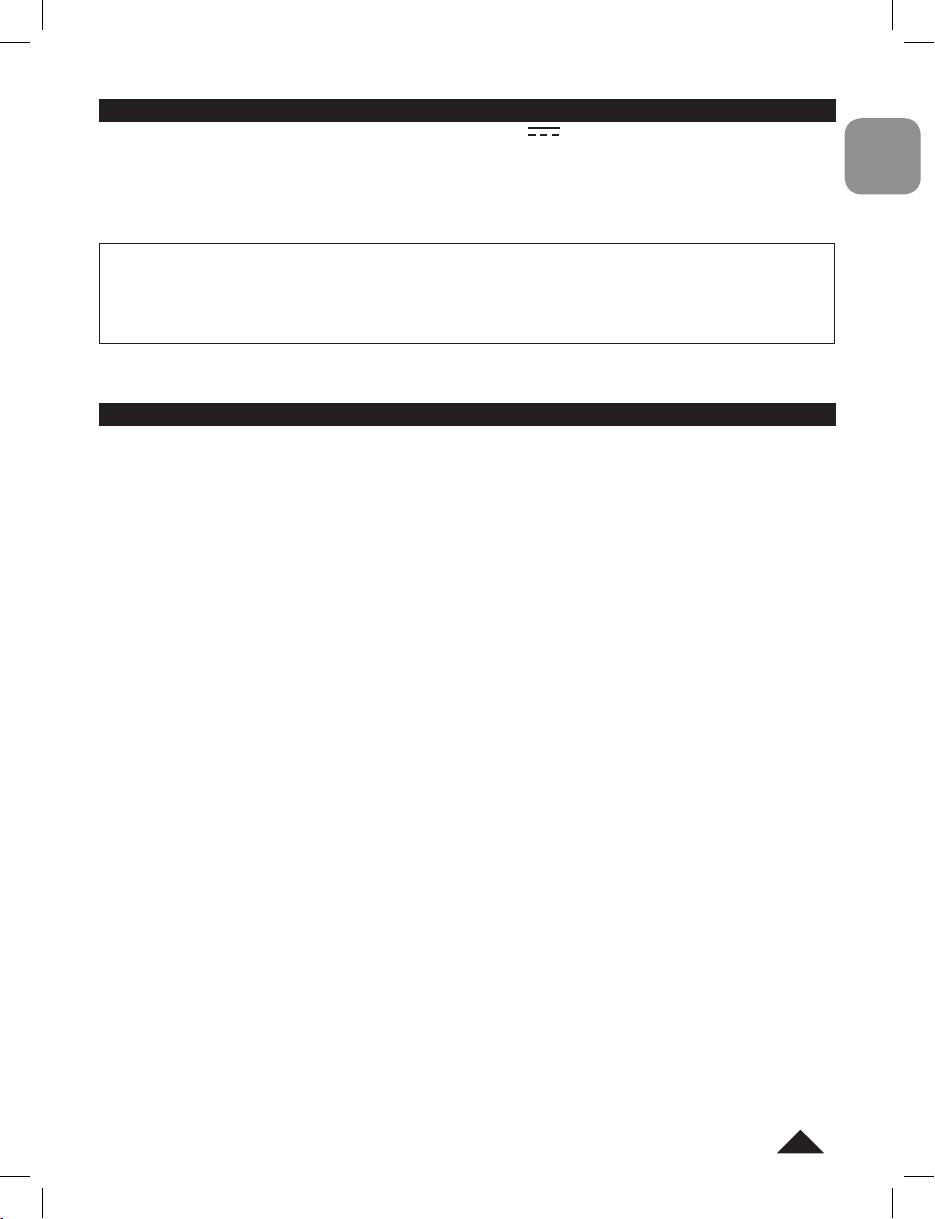
REMPLACEMENT DES PILES
Le traducteur MT1500 fonctionne avec 3 piles alcalines de type 1.5V AAA/LR6 (fournies). Pour remplacer les
piles :
1. Eteignez l’unité.
2. Retirez la trappe du compartiment à piles au dos de l’appareil.
3. Retirez les piles usagées et insérez les piles neuves en vous assurant que la polarité est correcte.
4. Refermez la trappe du compartiment à piles.
Ne pas recharger les piles non rechargeables. Retirer les accumulateurs du jeu avant de les recharger. Ne charger
les accumulateurs que sous la surveillance d’un adulte. Ne pas mélanger différents types de piles ou
accumulateurs, ou des piles et accumulateurs neufs et usagés. Les piles et accumulateurs doivent être mis en
place en respectant la polarité. Les piles et accumulateurs usagés doivent être enlevés du jouet. Les bornes d’une
pile ou d’un accumulateur ne doivent pas être mises en court-circuit. Ne pas jeter les piles au feu. Retirer les piles
en cas de non utilisation prolongée.
AVERTISSEMENT: D’importantes interférences électromagnétiques ou des décharges électrostatiques peuvent
provoquer un dysfonctionnement ou une perte de données. Si l’appareil ne fonctionne pas correctement, réinitialisez
l’unité ou enlevez puis remettez les piles.
ANNEXE
Annexe 1 : Fuseaux horaires
FUSEAU HORAIRE NOM DE LA VILLE ABRÉVIATION HEURE DE DIFFÉRENCE
01 LONDRES LON +0
02 LISBONNE LIS +0
03 PARIS PAR +1
04 BERLIN BER +1
05 ROME ROM +1
06 AMSTERDAM AMS +1
07 MADRID MAD +1
08 HELSINKI HEL +2
09 LE CAIRE CAI +2
10 MOSCOU MOW +3
11 RIYAD RUH +3
12 TEHERAN THR +3.5
13 DOUBAI DXB +4
14 KABOUL KBL +4.5
15 KARACHI KHI +5
16 DELHI DEL +5.5
17 DACCA DAC +6
18 YANGON RNG +6.5
19 BANGKOK BKK +7
20 BEIJING BEI +8
21 HONG KONG HKG +8
22 SINGAPOUR SIN +8
23 TOKYO TYO +9
24 ADELAIDE ADL +9.5
25 SYDNEY SYD +10
26 GUAM GUM +10
27 NOUMEA NOU +11
28 WELLINGTON WLG +12
29 AUCKLAND AKL +12
30 TONGA TNG +13
31 ILES MIDWAY MID -11
32 HONOLULU HNL -10
33 ANCHORAGE ANC -9
34 LOS ANGELES LAX -8
35 DENVER DEN -7
36 CHICAGO CHI -6
37 NEW YORK NYC -5
38 TORONTO YYZ -5
39 CARACAS CCS -4
40 RIO DE JANEIRO RIO -3
41 MID ATLANTIC MAT -2
42 ILES AÇORES AZO -1
Copyright © Lexibook 2010
25
FRANÇAIS
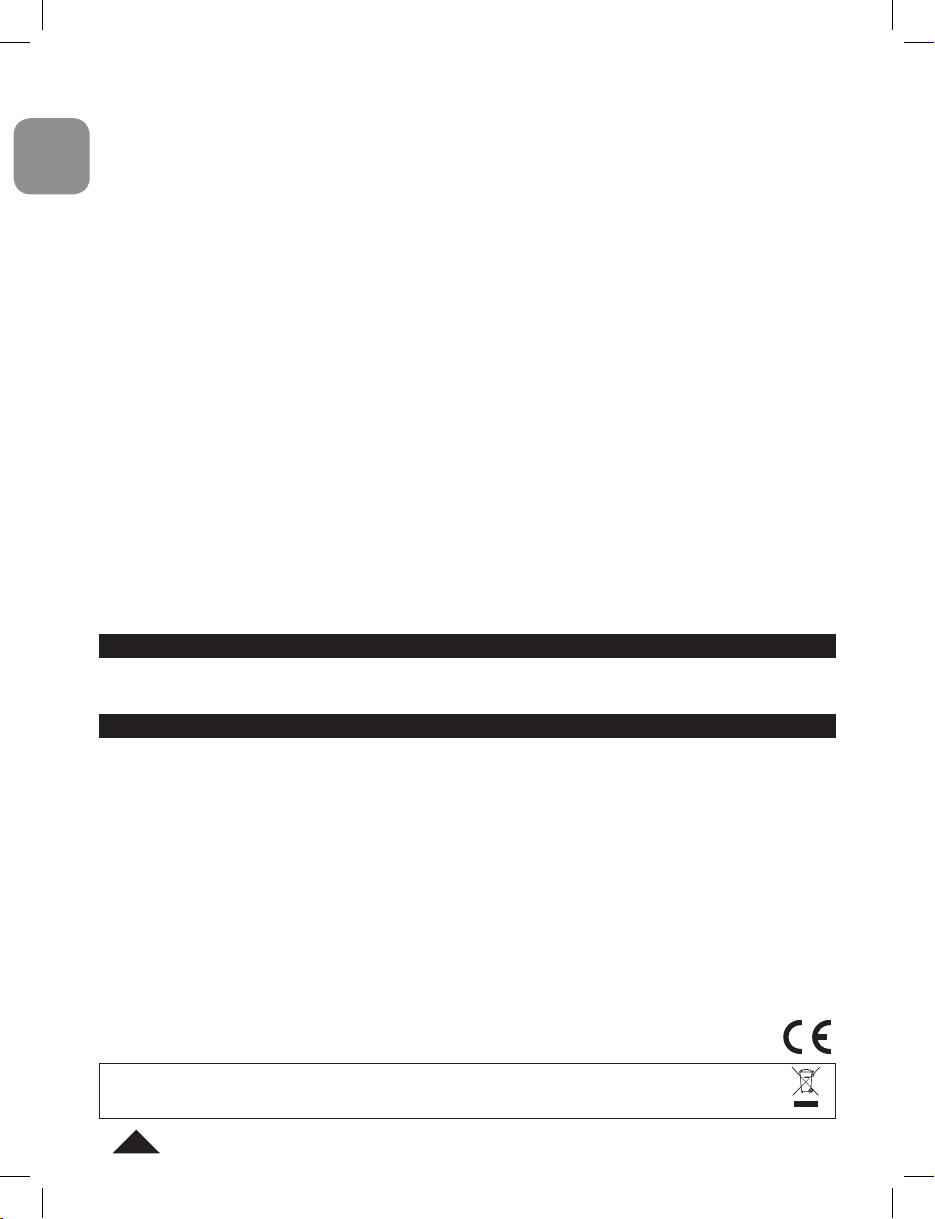
Annexe 2 : Devises
FRANÇAIS
Code Monnaie Pays
GBP Livre Sterling Royaume Uni
HKD Dollar Hong Kong Hong Kong
HUF Forint Hongrois Hongrie
LUF Franc Luxembourgeois Luxembourg
MXN Peso Mexicain Mexique
NOK Couronne Norvégienne Norvège
RUB Rouble Russe Russie
SEK Couronne Suédoise Suède
SGD Dollar Singapour Singapour
USD Dollar US Etats-Unis
AED Dirham des Emirats Arabes Unis Emirats Arabes Unis
AUD Dollar Australien Australie
CAD Dollar Canadien Canada
CHF Franc Suisse Suisse
CNY Yuan Chinois (renminbi) Chine
DKK Couronne Danoise Danemark
EUR Euro U.E
FIM Mark Finnois Finlande
Annexe 3: Poids et mesures
Longueur
inch (Pouces) <--> cm (Centimètres)
inch (Pouces) <--> m (Mètres)
feet (Pieds) <--> cm (Centimètres)
feet (Pieds) <--> m (Mètres)
mile (Miles) <--> km (Kilomètres)
yard (Yards) <--> m (Mètres)
yard (Yards) <--> feet (Pieds)
Poids
lb (Livres) <--> kg (Kilogrammes)
oz (Onces) <--> g (Grammes)
Température
°C (Centigrade) <--> °F (Fahrenheit)
PRECAUTIONS D’EMPLOI
Ne pas exposer l’appareil au soleil direct, à des températures extrêmes, à l’humidité et à la poussière. Ne pas laisser
tomber l’appareil. Ne pas utiliser de détergent, de produit nettoyant ou de solvant pour nettoyer l’appareil. Essuyez
simplement l’appareil avec un chiffon doux, sec et propre. Ne pas tordre l’appareil. Ne pas tenter d’ouvrir le boîtier.
GARANTIE
Ce produit est couvert par notre garantie de deux ans. Pour toute mise en œuvre de la garantie ou de service après
vente, vous devez vous adresser à votre revendeur muni de votre preuve d’achat. Notre garantie couvre les vices de
matériel ou de montage imputables au constructeur à l’exclusion de toute détérioration provenant du non respect de la
notice d’utilisation ou de toute intervention intempestive sur l’article (telle que démontage, exposition à la chaleur ou à
l’humidité…).
Note : la garantie ne couvre pas le bris de l’écran LCD.
NOTE : veuillez garder ce mode d’emploi, il contient d’importantes informations.
Dans un souci constant d’amélioration, nous pouvons être amenés à modier les couleurs et les détails du produit
présenté sur l’emballage.
Référence : MT1500
©2010 LEXIBOOK®
Conçu en Europe – Fabriqué en Chine
LEXIBOOK S.A
2, avenue de Scandinavie
91953 Courtaboeuf Cedex France
Assistante technique : 0892 23 27 26 (0,34 € TTC/Min)
Site Internet : www.lexibook.com
Informations sur la protection de l’environnement
Tout appareil électrique usé est une matière recyclable et ne devrait pas faire partie des ordures ménagères! Nous vous demandons de bien
vouloir nous soutenir en contribuant activement au ménagement des ressources et à la protection de l’environnement en déposant cet appareil
dans des sites de collecte (si existants).
26
Copyright © Lexibook 2010
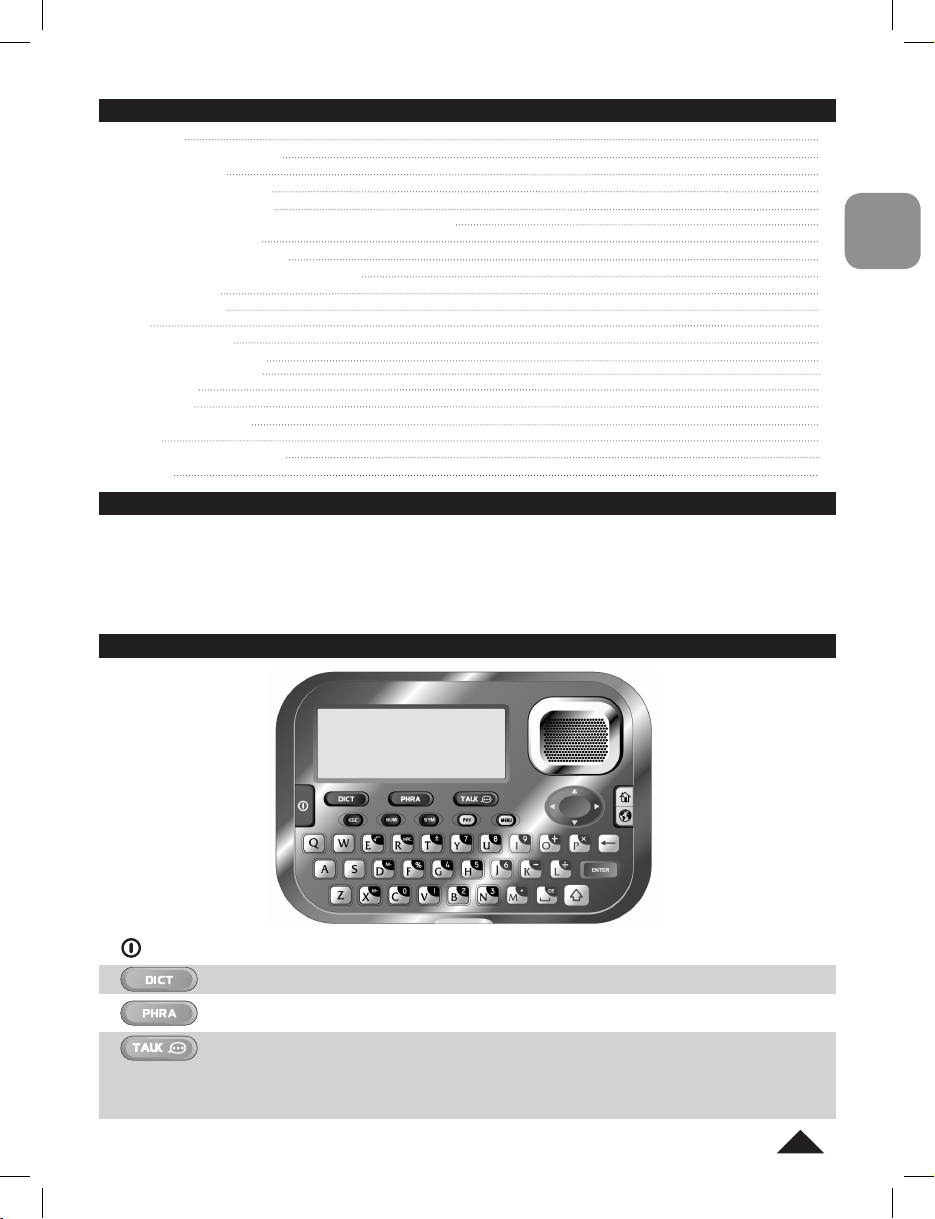
ÜBERSICHT
EINLEITUNG
ERKLÄRUNG DER TASTEN
INBETRIEBNAHME
BEDIENUNGSANLEITUNG
SYSTEMEINSTELLUNGEN
DISPLAY-, AUSGANGS- UND ZIELSPRACHE ÄNDERN
WÖRTERBUCH-MODUS
REDEWENDUNGEN-MODUS
„NUR VERBALE EINTRÄGE” FUNKTION
FAVORITENLISTE
RECHNER-MODUS
SPIELE
KALENDER-MODUS
TELEFONBUCH-MODUS
ZU ERLEDIGEN-MODUS
DEMO-MODUS
RÜCKSETZEN
STROMVERSORGUNG
ANHANG
VORSICHTSMASSNAHMEN
GARANTIE
EINLEITUNG
Vielen Dank, dass Sie den MT1500 15-Sprachen Übersetzer erworben haben. Dieses Produkt wurde dazu entwickelt,
Ihnen bei der Übersetzung von Wörtern in Englisch, Französisch, Deutsch, Spanisch, Italienisch, Portugiesisch,
Polnisch, Holländisch, Finnisch, Norwegisch, Dänisch, Schwedisch, Mandarin, Ungarisch und Russisch behilich zu
sein. Die Datenbank umfasst 10,000 Wörter sowie 500 allgemeine Redewendungen pro Sprache, die für einen
einfachen Zugriff und leichte Benutzung in 8 unterschiedliche Kategorien eingeordnet sind. Der MT1500 ist so
gestaltet, dass er Ihnen bei normaler Benutzung viele Jahre gute Dienste leisten wird. Bitte folgen Sie sorgfältig den
Anleitungen, um sicherzustellen, dass Ihr Produkt korrekt funktioniert.
ERKLÄRUNG DERTASTEN
27
27
29
29
30
30
30
DEUTSCH
31
32
33
33
34
35
36
36
36
36
37
37
38
38
EIN/AUS:
zum Ein- und Ausschalten des Gerätes.
zum Öffnen des Modus zum Übersetzen von Wörtern („Wörterbuch” Modus).
zum Öffnen des Modus zum Übersetzen von Redewendungen („Redewendungen” Modus).
• um das aktuelle gewählte Wort oder die Redewendung wiederzugeben (das Symbol muss
angezeigt werden).
• halten Sie die TALK-Taste gedrückt, um den „Nur verbale Einträge” Modus zu aktivieren (es werden
nur die gesprochenen Wörter oder Redewendungen in diesem Modus angezeigt). Halten Sie die
Taste erneut gedrückt, um den Modus zu deaktivieren
Copyright © Lexibook 2010
27
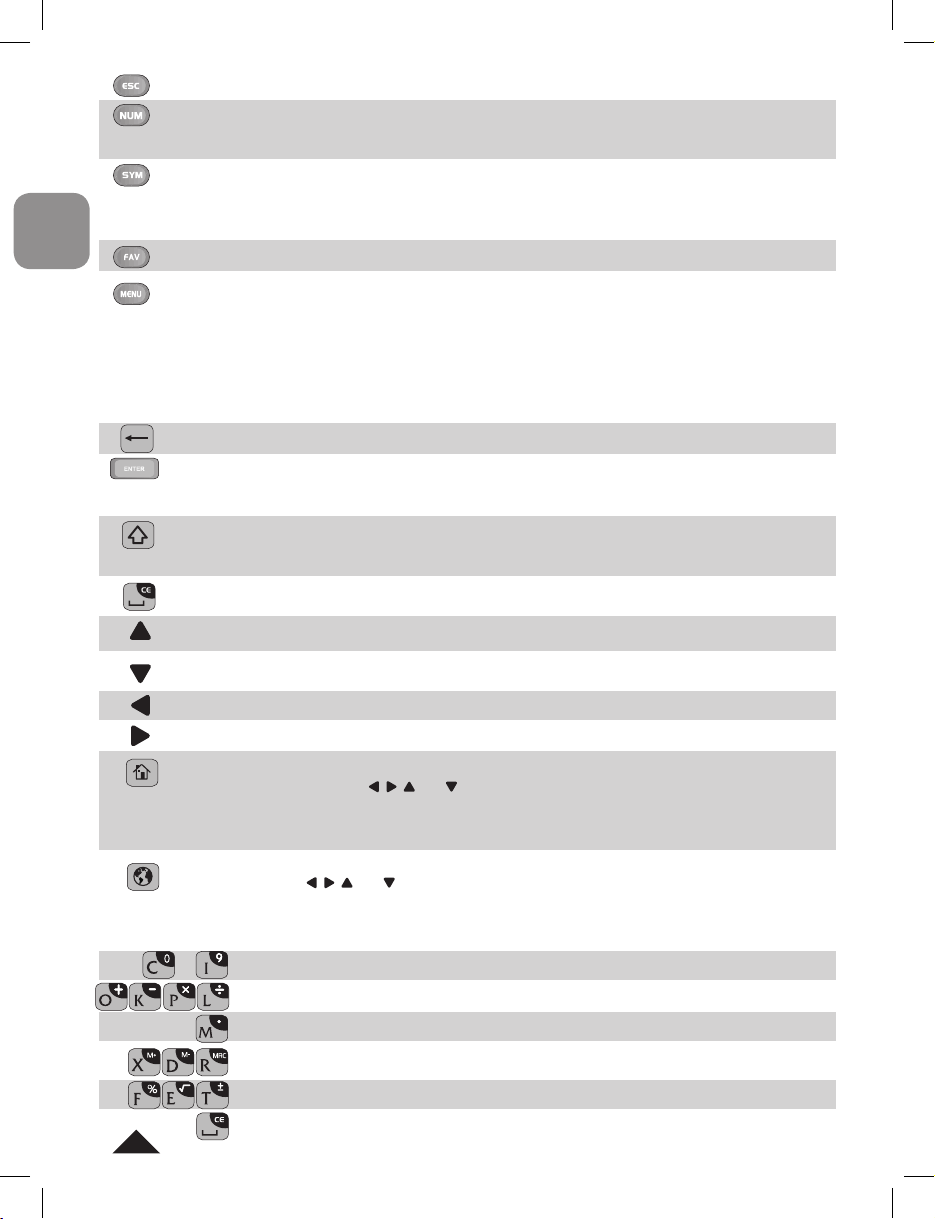
DEUTSCH
• um zur vorherigen Anzeige zurückzukehren.
• um zwischen Buchstaben- und Zahleneingabe umzuschalten, wenn die „Terminplaner” Funktion benutzt
wird („Kalender”, „Telefonbuch” und „Zu erledigen”).
• um das „Berechnungen” Menü zu öffnen, Taste gedrückt halten.
• zum Eingeben spezieller Buchstaben im „Wörterbuch” Modus und in den „Terminplaner” Funktionen
(„Kalender”, „Telefonbuch” und „Zu erledigen”).
• Drücken Sie die SYM-Taste und markieren Sie mit Hilfe der Pfeiltasten spezielle Zeichen oder akzentuierte
Buchstaben. Drücken Sie dann ENTER.
um das „Favoritenliste” Menü zu öffnen.
um spezielle Funktionen und das Einstellungen-Menü aufzurufen:
• Displaysprache
• Nur verbale Einträge
• Berechnungen (Rechner, Umrechnungen)
• Spiele (777 Spiel, Schlange, Hangman)
• Terminplaner (Kalender, Telefonbuch, Zu erledigen)
• Demo (Bedienungsanleitung, Benutzer-Demo, Internationales Demo)
• Einstellungen (Lautstärke, Zeit, Kontr., Tast. Ton)
RÜCKTASTE: um ein eingegebenes Zeichen zu löschen.
• um ein eingegebenes Wort oder eine ausgewählte Redewendung zu übersetzen.
• um eine auf dem Display angezeigte Option zu bestätigen.
• um ein Ergebnis im Rechner-Modus zu errechnen (dient als=).
UMSCHALTEN: um einen Großbuchstaben im „Wörterbuch” Modus und bei der Benutzung der „
Terminplaner” Funktionen einzugeben („Kalender”, „Telefonbuch” und „Zu erledigen”). Halten Sie diese Taste
gedrückt und drücken Sie gleichzeitig den gewünschten Buchstaben.
LEERSTELLE: um eine Leerstelle einzufügen.
um das Display nach oben zu rollen oder um nach vorangegangenen Wörtern oder Redewendungen zu
suchen.
um das Display nach unten zu rollen oder nach nachfolgenden Wörtern oder Redewendungen zu suchen.
um den Cursor nach links zu bewegen oder lange Wörter oder Redewendungen nach links zu scrollen.
um den Cursor nach rechts zu bewegen oder lange Wörter und Redewendungen nach rechts zu scrollen.
AUSGANGSSPRACHE: um die AUSGANGSSPRACHE auszuwählen (die Sprache, aus der Sie übersetzen
möchten). Markieren Sie mit den , , und Tasten die gewünschte AUSGANGSSPRACHE . Drücken
Sie zur Bestätigung ENTER.
Hinweis: Drücken Sie die AUSGANGSSPRACHE-Taste und dann ENTER, um von der aktuellen
Ausgangssprache zur Zielsprache und umgekehrt zu wechseln.
ZIELSPRACHE: um die ZIELSPRACHE auszuwählen (die Sprache, in die Sie übersetzen möchten).
Markieren Sie mit den , , und Tasten die gewünschte ZIELSPRACHE. Drücken Sie zur Bestätigung
ENTER.
Hinweis: Drücken Sie die ZIELSPRACHE- Taste und dann ENTER, um von der aktuellen Zielsprache zur
Ausgangssprache umzuschalten und umgekehrt.
: um Zahlen im „Rechner” und „Umrechnungen” Modus einzugeben.
bis
: um im „Rechner” Modus zu addieren, subtrahieren, multiplizieren und dividieren.
: um einen Dezimalpunkt im „Rechner” Modus einzugeben.
: M+, M-, MRC im „Rechner” Modus.
: Prozent, Quadratwurzel, Plus/Minus-Zeichen im „Rechner” Modus.
: CE / C im „Rechner” und „Umrechnungen” Modus.
28
Copyright © Lexibook 2010
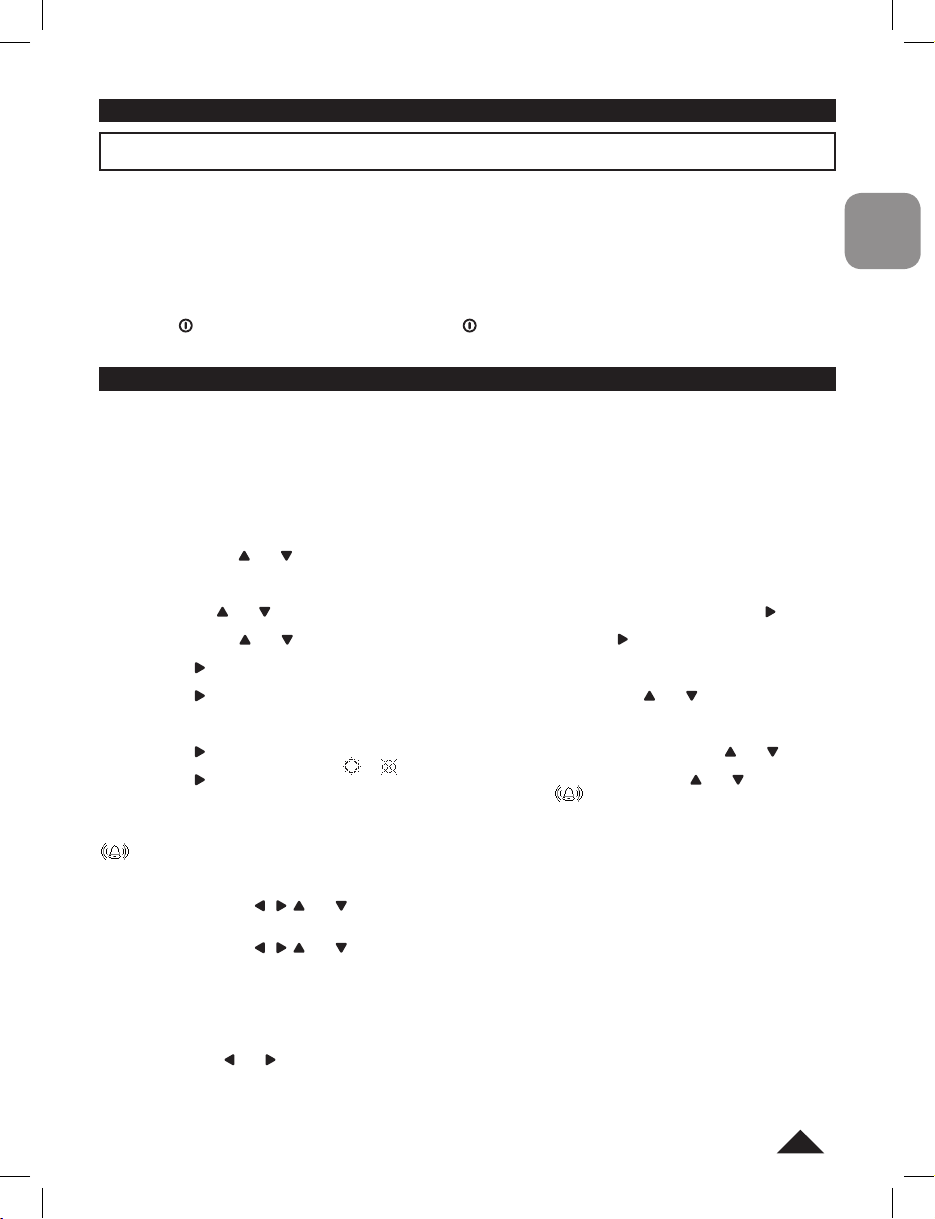
INBETRIEBNAHME
Bevor Sie das Gerät einschalten, entfernen Sie bitte den statischen Aufkleber vom LC-Display, indem Sie an
der Lasche ziehen.
Batterieschutzstreifen entfernen
Entfernen Sie vorsichtig den Batteriestreifen, bevor Sie das Gerät in Betrieb nehmen. Der Übersetzer sollte sich
einschalten, wenn Sie diesen Schutzstreifen entfernen.
Hinweis: In dem unwahrscheinlichen Fall, dass Ihr Gerät sich nicht einschaltet, müssen Sie es eventuell mit der
nachfolgenden beschriebenen Methode rücksetzen.
1.Drehen Sie das Gerät um und suchen Sie die kleine RÜCKSETZEN-Öffnung auf der Rückseite des Gerätes.
2. Schieben Sie einen kleinen, dünnen, stumpfen Gegenstand, wie z.B. eine Büroklammer, in die Öffnung, drücken Sie
sanft und lassen Sie dann los.
Gerät ein- und ausschalten
Drücken Sie , um das Gerät einzuschalten. Drücken Sie erneut, um das Gerät auszuschalten.
Hinweis: Das Gerät schaltet sich automatisch aus, wenn es länger als 5 Minuten nicht aktiv ist.
BEDIENUNGSANLEITUNG
Nachdem Sie den Batteriestreifen entfernt, Batterien ausgewechselt oder das Gerät zurückgesetzt haben, startet
automatisch eine schrittweise Anleitung, um Ihnen zu helfen, die grundlegenden Parameter des MT1500
einzustellen: Displaysprache, Heimatzeit, Ort, den Sie gerade besuchen, Datum, Weckzeit, die AUSGANGS- und
ZIELSPRACHEN.
Hinweis: die voreingestellte Sprache der Bedienungsanleitung ist Englisch.
Displaysprache
Die Werkseinstellung für die Displaysprache ist Englisch. Sie können dies ändern und eine der 15 in diesem Gerät
verfügbaren Sprachen einstellen: Englisch, Französisch, Deutsch, Spanisch, Italienisch, Portugiesisch, Polnisch,
Holländisch, Finnisch, Norwegisch, Dänisch, Schwedisch, Mandarin, Ungarisch und Russisch.
Markieren Sie mit den und Tasten die gewünschte Displaysprache. Drücken Sie dann ENTER, um Ihre Wahl zu
bestätigen und zu den Datum-, Uhrzeit- und Weckalarm-Einstellungen zu gelangen.
Datum, Zeit und Alarm einstellen
1. Drücken Sie die und Tasten, bis die Stadt, die Ihrer Zeitzone entspricht erscheint. Drücken Sie dann , um
den Cursor auf das Jahr zu bewegen.
2. Wählen Sie mit den und Tasten das gewünschte Jahr und drücken Sie dann um den Cursor auf den Monat
zu bewegen. Stellen Sie mit derselben Methode den Monat und Tag ein.
3. Drücken Sie , um den Cursor in die zweite Zeile zu bewegen und die Zeit einzustellen. Stellen Sie mit derselben
Methode, wie oben beschrieben, die Stunde und Minuten ein.
4. Drücken Sie , um den Cursor in die dritte Zeile zu bewegen und stellen Sie mit den und Tasten den Zielort
ein.
Hinwei: Wenn Sie einen Zielort wählen, wird die Zeit der Stadt unter der Heimatortzeit im inaktiven Modus angezeigt
(Datums- und Uhrzeitanzeige).
5. Drücken Sie um den Cursor auf die DST -Einstellung zu bewegen und schalten Sie mit Hilfe der und Tasten
die Sommerzeit-Funktion ein oder aus. or .
6. Drücken Sie , um den Cursor auf den Weckalarm zu bewegen und stellen Sie mit Hilfe der und Tasten die
Stunden und Minuten ein. Wenn die Alarm-Funktion aktiviert ist, wird das Symbol auf dem Display angezeigt.
Drücken Sie eine beliebige Taste, um den Alarm auszuschalten, wenn er ertönt. Der Weckalarm wird am nächsten
Tag zur gleichen Zeit wieder ertönen.
7. Um den Weckalarm zu deaktivieren, drücken Sie die RÜCKTASTE, wenn Sie die Weckalarm-Stunde einstellen (das
Symbol verschwindet). Drücken Sie ENTER , um Ihre Einstellungen zu speichern und zur AUSGANGS- und
ZIELSPRACHE- Einstellung zu gelangen.
AUSGANGS- und ZIELSPRACHE einstellen
1. Markieren Sie mit den , , und Tasten die gewünschte AUSGANGSSPRACHE. Drücken Sie ENTER, um
Ihre
Wahl bestätigen und zur ZIELSPRACHE-Einstellung zu gelangen.
2. Markieren Sie mit den , , und Tasten die gewünschte ZIELSPRACHE. Drücken Sie ENTER, um zu bestäti
gen und zum „Benutzer-Demo” Bildschirm zu gelangen.
Hinweis:
EN=Englisch, FR=Französisch, GE=Deutsch, ES=Spanisch, IT=Italienisch, PT=Portugiesisch, PL=Polnisch,
NL=Holländisch, FI=Finnisch, NO=Norwegisch, DK=Dänisch, SW=Schwedisch, CN=Mandarin, HU=Ungarisch und
RU=Russisch. .
Benutzer-Demo
Wählen Sie mit den und Tasten „Ja” und sehen Sie eine kurze Demonstration der Eigenschaften des Übersetzers
oder „Nein”, um die Demonstration zu überspringen und zum inaktiven Bildschirm zu gelangen (Datums- und
Uhrzeitanzeige).
Hinweis:
• Sie können jederzeit mit der ESC –Taste die Bedienungsanleitung beenden.
• Wenn für einige Minuten keine Eingabe erfolgt, beendet das Gerät automatisch die Bedienungsanleitung.
Copyright © Lexibook 2010
29
DEUTSCH
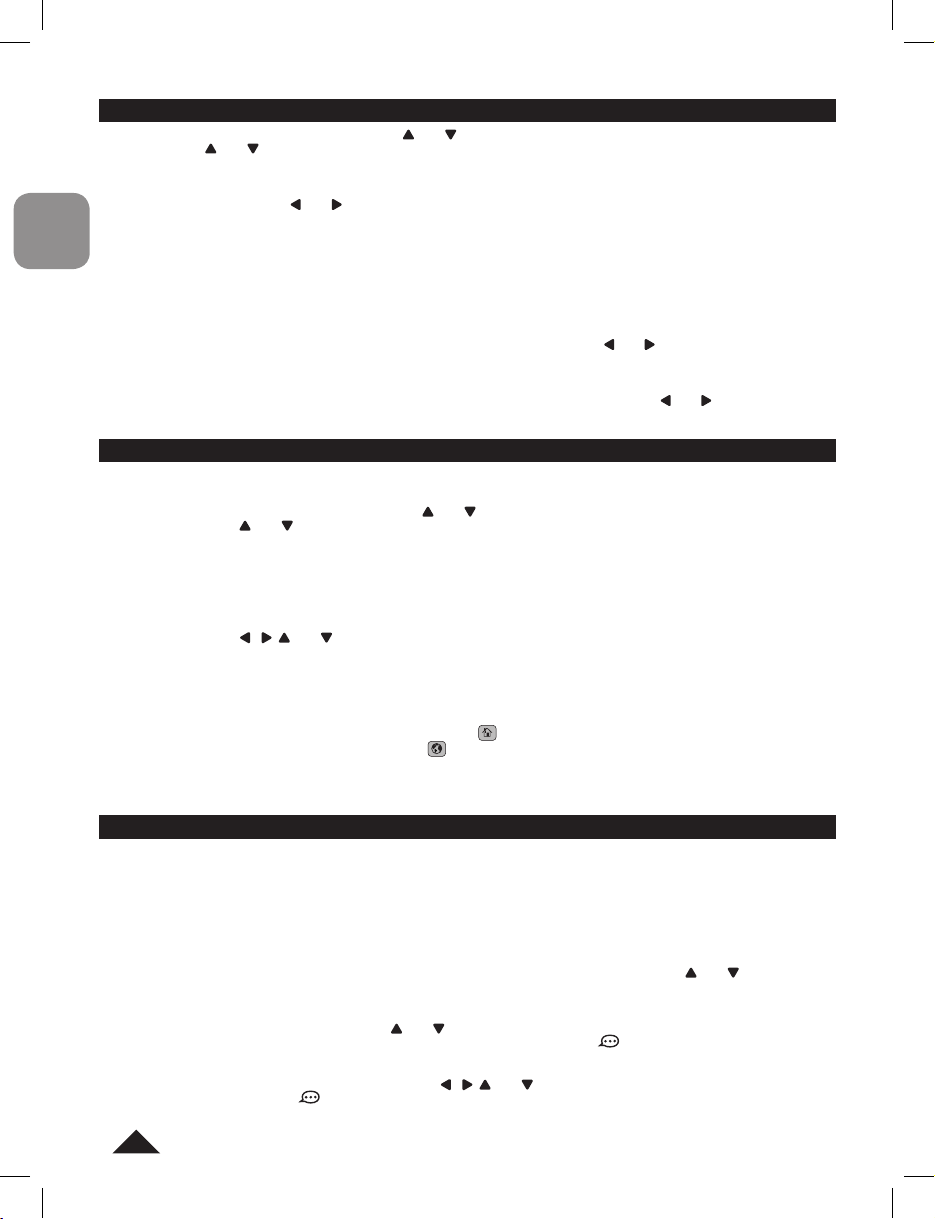
SYSTEMEINSTELLUNGEN
Drücken Sie MENU. Markieren Sie dann mit den und Tasten „Einstellungen” und drücken Sie ENTER. Scrollen
Sie mit Hilfe der und Tasten durch die folgenden Einstellungen:
LAUTSTÄRKE
Drücken Sie ENTER, um die Lautstärke-Einstellung zu öffnen. Stellen Sie die Lautstärke der gesprochenen Wörter
DEUTSCH
oder Redewendungen mit den und Tasten zwischen „LO”, „MED” und „HI” ein. Drücken Sie zur Bestätigung
ENTER.
ZEIT
Um die Zeit-, Datum und Weckalarm-Einstellungen zu ändern, wählen Sie die Option „ZEIT” und wiederholen Sie dann
die Schritte 1 bis 7 aus dem Absatz „Datum, Zeit und Alarm einstellen” („Bedienungsanleitung” Abschnitt, S.29).
Hinweis: Im inaktiven Modus (Datums- und Zeitanzeige), können Sie auch direkt die ENTER-Taste drücken, um die
Zeit-Einstellungen zu ändern (die Zeitzonenstadt beginnt zu blinken).
KONTR
Drücken Sie ENTER, um die Kontrast-Einstellung aufzurufen. Stellen Sie mit den und Tasten den Kontrast ein
und drücken Sie zur Bestätigung ENTER.
TAST.TON
Drücken Sie ENTER, um die Tastenton-Einstellung aufzurufen. Markieren Sie mit Hilfe der und Tasten „EIN” oder
„AUS”, um den Tastenton ein- oder auszuschalten. Drücken Sie zur Bestätigung ENTER.
DISPLAY-, AUSGANGS- UND ZIELSPRACHEN ÄNDERN
Displaysprache
Um die Displaysprache, die während der automatischen Bedienungsanleitung eingestellt wurde, zu ändern:
1. Drücken Sie MENU, markieren Sie dann mit den und Tasten „Displaysprache”. Drücken Sie ENTER.
2. Wählen Sie mit den und Tasten die gewünschte Displaysprache, drücken Sie dann ENTER, um Ihre Wahl zu
bestätigen und die Änderungen zu speichern.
Hinwei: Sie können jederzeit die ESC –Taste drücken, um zu beenden, ohne die Displaysprache zu ändern.
Ausgangs- und Zielsprache
1. Im „Wörterbuch” Modus (Übersetzung von Wörtern) und „Redewendungen” Modus (Übersetzung von Redewend
ungen), können Sie jederzeit die AUSGANGSSPRACHE- oder ZIELSPRACHE- Tasten drücken, um die
AUSGANGSSPRACHE oder die ZIELSPRACHE zu ändern.
2. Wählen Sie mit den , , und Tasten, die gewünschte AUSGANGS- oder ZIELSPRACHE aus.
3. Drücken Sie ENTER , um Ihre Auswahl zu bestätigen und in den „Wörterbuch“ oder „Redewendungen“ Modus
zurückzukehren.
4. Die gewählten AUSGANGS- und ZIELSPRACHEN erscheinen in der oberen rechten Displayecke.
Beispiel: Wenn die AUSGANGSSPRACHE Englisch ist und die ZIELSPRACHE Deutsch, wird auf dem
Display „EN>GE” angezeigt.
Hinweis:
• Wenn Sie die AUSGANGSSPRACHE auswählen, wird das Symbol in der oberen rechten Ecke angezeigt.
• Wenn Sie die ZIELSPRACHE auswählen, wird das Symbol in der oberen rechten Ecke angezeigt.
• Das voreingestellte Sprachenpaar ist Englisch (EN) und Französisch (FR).
• Sie können jederzeit ESC drücken, um, ohne die AUSGANGSSPRACHE oder ZIELSPRACHE zu ändern,
abzubrechen.
WÖRTERBUCH-MODUS
Der MT1500 ist ein 15-Sprachen Übersetzer für Englisch, Französisch, Deutsch, Spanisch, Italienisch, Portugiesisch,
Polnisch, Holländisch, Finnisch, Norwegisch, Dänisch, Schwedisch, Mandarin, Ungarisch und Russisch. In jeder
Sprache stehen 10,000 Wörter zur Verfügung und 5,000 von diesen 10,000 Wörtern können von dem Gerät
ausgesprochen werden („SPRECH” Funktion).
Übersetzung ausführen
1. Drücken Sie die DICT-Taste, um in den „Wörterbuch” Modus zu gelangen. Die Aufforderung „Wort eingeben:”
erscheint auf dem Display.
2. Wenn die Ausgangs- und Zielsprache ausgewählt worden sind, geben Sie ein Wort zum Übersetzen ein.
Indexwörter werden simultan angezeigt. Sie können weiter Buchstaben eintippen oder mit den und Tasten ein
Indexwort auswählen. Ein Wort ist ausgewählt, wenn es in einem Rahmen angezeigt wird. Drücken Sie dann
ENTER, um das Wort zu übersetzen.
3. Die Übersetzung wird in der ausgewählten Zielsprache angezeigt. Sollte das Gerät mehr als eine Übersetzung für
ein Wort nden, durchsuchen Sie mit Hilfe der und Tasten alle möglichen Übersetzungen.
4. Wenn ein Wort von dem MT1500 ausgesprochen werden kann, erscheint das Symbol in der unteren rechten
Ecke des Displays. Drücken Sie die TALK-Taste, um die Aussprache des Wortes in der Zielsprache zu hören.
5. Um das Wort in eine andere Sprache zu übersetzen, drücken Sie die ZIELSPRACHE-Taste, wenn seine
Übersetzung angezeigt wird. Wählen Sie dann mit den , , und Tasten die gewünschte Zielsprache und
drücken Sie ENTER. Wenn das Symbol angezeigt wird, können Sie mit Hilfe der TALK-Taste die Aussprache
des Wortes in der neuen Zielsprache hören.
30
Copyright © Lexibook 2010
