Page 1
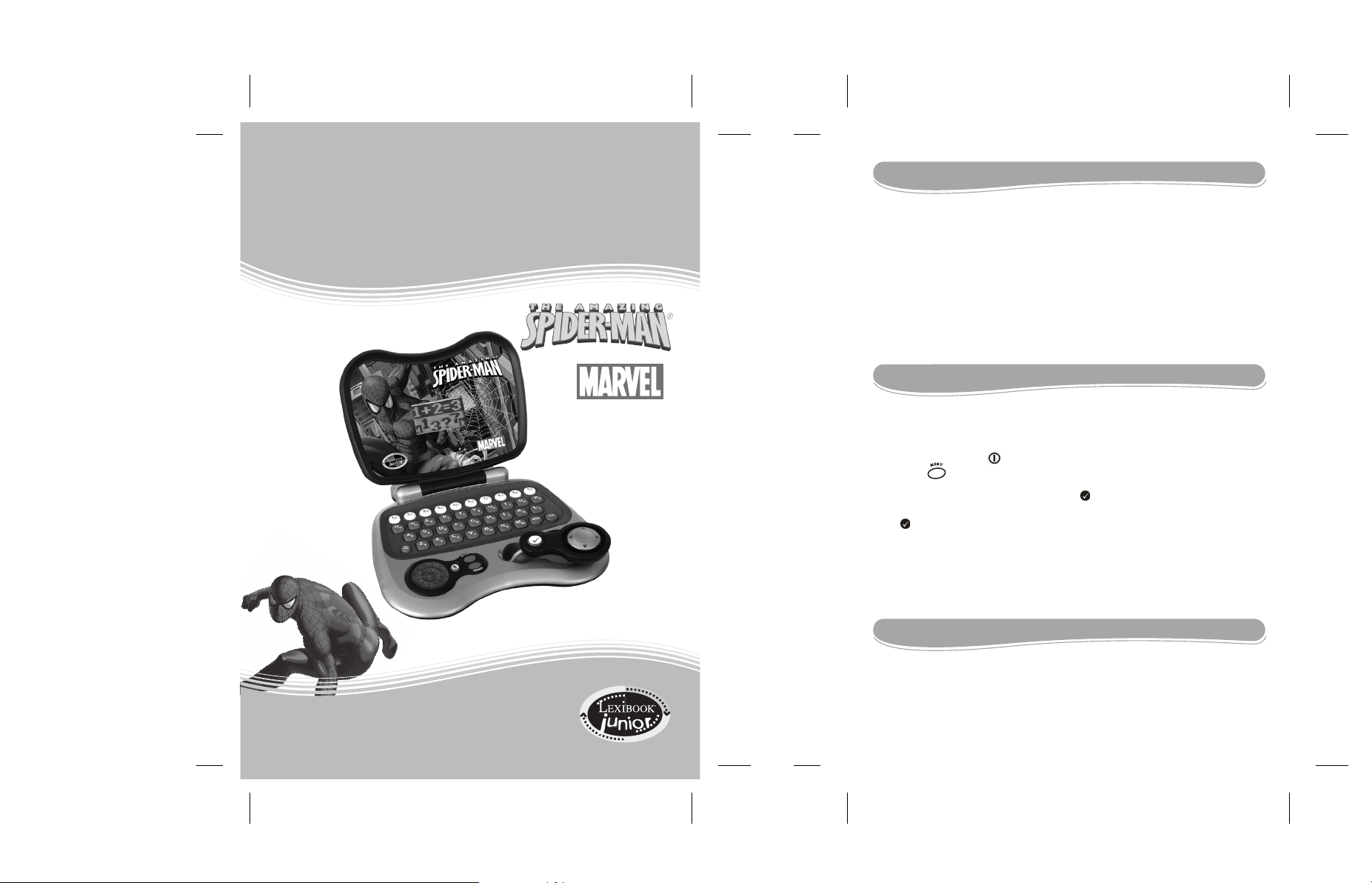
JC18SPBKi1
THE SPIDER-MAN LAPTOP
I
N
S
T
R
U
C
T
I
O
N
M
A
N
U
A
L
w
w
w
.
l
e
x
i
b
o
o
k
j
u
n
i
o
r
.
c
o
m
M
A
N
U
A
L
D
E
I
N
S
T
R
U
C
C
I
O
N
E
S
LETTER TO THE PARENTS
Lex ibo ok Jun ior
Gam es to lea rn as the y g row,
Tha nk you fo r p urc has ing a Lex ibo ok Jun ior pr odu ct.
Lex ibo ok has designed, man ufa ctu red and distributed toy s world wide f or nearly 10 y ear s.
Our p rod uct s are r eno wne d for t hei r edu cat ion al and entertainment value, as w ell a s for
the hi gh- qua lit y s tan dar d i n t he fab ric ati on pro ces s.
Inf ant an d preschool toys, educational laptops, interactive ga mes th at can co nne ct to the
TV, che ss games, music al games… Our t oys c rea te a fu n and engaging environment for
chi ldr en of all ag es to sti mul ate th eir ab ili ty to lea rn fun dam ent al ski lls .
Let ’s play!
Lex ibo ok tea m
START-UP GUIDE
Thi s section explains h ow to play wit h th e Spider-Man ® Laptop. It is recommended to r ead
the co mpl ete us er gui de for de tai led in str uct ion s a nd saf ety wa rni ngs .
1. Lif t t he lap top 's cov er.
2. Pre ss the ON /OF F k ey to tur n o n t he lap top .
3. Pre ss the k ey to access the ac tiv ity menu. Use th e l eft and right ar row keys on t he
joy sti ck to selec t an activity category ( Let ter s, Firs t words , Numbe rs, Maths and Logic,
For eig n L ang uag e, Mus ic and Ga mes ). Pr ess to con fir m
4. Bro wse th e a cti vit ies wi thi n a ca teg ory li st usi ng the up an d d own ar row ke ys, an d
pre ss t o l aun ch an act ivi ty. You c an als o s ele ct an act ivi ty by typ ing it s a cti vit y n umb er.
5. The activities are played usi ng the ke ybo ard and the joystick. F or mor e d eta ils on how
to pla y t he var iou s a cti vit ies , p lea se ref er to the ac tiv ity se cti on on pag e 4 .
6. The Sp ide r-M an Lap top is a bilingual toy. Al l a cti vit ies an d menus are available in both
Ame ric an E ngl ish and Spanish. To sw itc h fr om o ne language to the othe r, go ba ck to the
men u and use the left and rig ht arrow keys to display the country flag. The flag indicates
the la ngu age cu rre ntl y s ele cte d. To ch ang e t he lan gua ge, pr ess EN TER .
N
U
E
M
INTRODUCTION
The Spi der -Ma n Laptop is the ideal educa tiona l la ptop to discover school su bject s. A long with
you r sup erh ero Spid er-Man, you will learn the alphabet, new words, numbers, ba sic
mat hem ati cs, some Spanish and music through th e activ iti es. There are also five thrilling
gam es inc lud ed! The greatest challeng e o f t his la pto p i s t he mission mode where your g rasp
and knowl edg e o f all the activ ities wi ll be te sted. Pl eas e r ead t he in str uct ion s b elo w t o lear n
how to us e your new lapto p and pl ay the various a cti vit ies .
105( W )x150( H )mm
1
Page 2
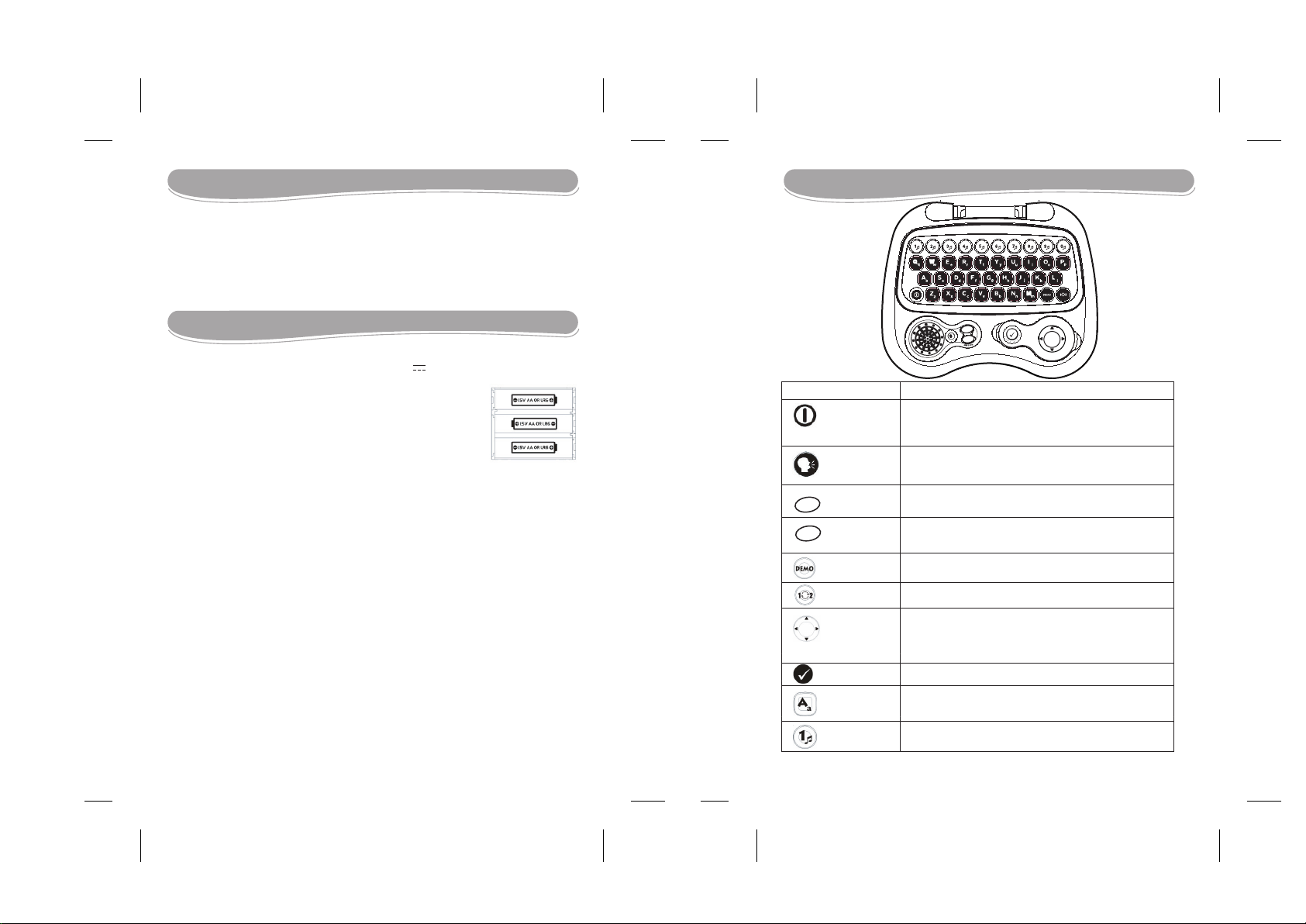
INSIDE THE PACKAGE
One Sp ide r-M anTM La pto p w ith re tra cta ble jo yst ick .
One In str uct ion ma nua l.
WARN ING : A ll pack agi ng materials, s uch a s tap e, plas tic s hee ts, wire ties and t ags a re
not pa rt of thi s t oy and sh oul d b e d isc ard ed for yo ur chi ld’s safety.
POWER SUPPLY
Your Spider-ManTM La pto p w ork s w ith 3 alk ali ne 1.5 V ba tte rie s t ype AA.
1. Usi ng a s cre wdr ive r, o pen th e b att ery co mpa rtm ent
cov er loc ate d u nde r t he lap top .
2. Ins tal l t he 3 AA /LR 6 a lka lin e t ype ba tte rie s o bse rvi ng
car efu lly th e p ola rit y i ndi cat ed at the bo tto m o f t he bat ter y
com par tme nt, an d a s p er the di agr am sho wn on the ri ght .op pos ite .
3. Clo se bac k t he bat ter y c omp art men t.
Do not use rechargeable batteries. Non-rechargeable batteries are not to be recharged.
Rechargeable batteries are to be removed from the toy before being charged. Rechargeable
bat ter ies are only to be char ged under adul t supervision. Different types of b att eri es or
new and us ed batteries are no t to be mixed. On ly batteries of the sam e or eq uiv ale nt type
as rec omm end ed are to be use d. Bat ter ies are to be inserted with the correct polar ity.
Exh aus ted batteries are to be removed f rom the toy. The supply terminals are not to be
sho rt c irc uit ed. Do n ot t hro w ba tte rie s in to a fir e. R emo ve the batteries if you are not going
to use th e g ame fo r a lo ng per iod of ti me.
WARN ING : If the unit m alf unc tio ns o r receives an electrostatic sh ock , tu rn the unit off and
on aga in. If th is pro ves to be in effective, remove the batteries and insert them again.
KEYBOARD LAYOUT
KEY FUNCTION
ON/OFF Press to switch the laptop ON or OFF.
Note: your Spi der -Ma n
off after 3 minutes of inactivity.
VOLUME Press to switch the volume between OFF, LOW or HIGH.
N
U
E
M
MENU Press to enter the activity selection menu at anytime.
MISSION Press to access the MISSION GAME.
N
M
O
I
I
S
S
DEMO Press to start a demo of the activity or product.
LEVEL 1-2 Press to switch between level 1 and 2.
Joystick
4 arrows
ENTER Press to confirm an input.
26 Letters To type a letter in word activities.
(A~Z)
10 numbers To type numbers in math games or to play notes
(1~0) in music activities.
N
U
E
M
TM
La pto p will automatically switch
To move the highlight, the menu and to play. Move the
joystick in the desired direction (UP/DOWN/LEFT or
RIGHT arrows).Note: You can remove the Joystick from
the base to play from a distance.
2
3
Page 3

PLAYING THE ACTIVITIES
The sc ree n w ill di spl ay questions in most activities. Answer by typing the correct letter or
num ber or by s ele cti ng the corr ect a nsw er usin g the j oys tic k. Pr ess E NTE R to c onf irm .
The act ivi tie s ar e pl aye d in game rounds. If your first ans wer is w ron g, S pid er- Man will say
‘Too bad!’ an d will repeat the question s o that y ou have one more a tte mpt . You have tw o
att emp ts to fin d t he rig ht ans wer ; o the rwi se, th e c orr ect an swe r w ill be di spl aye d.
A game r oun d usually con sis ts of 6 questions a nd is fo llo wed by a fun Spider-Man
ani mat ed gra phi c.
Dem o
To see a short demonstration exp lai nin g ho w to play an activity, press DEMO while you a re
ins ide an ac tiv ity or in th e a cti vit y s ele cti on men u.
Lev el
Mos t acti vit ies hav e 2 level s of difficulty. Whe n you enter a game the difficulty level is
alw ays se t t o 1 . P res s to to ggl e b etw een le vel 1 and le vel 2
ACTIVITY LIST
MISSION
In the Mission Mode you have to answer questions randomly sel ect ed from a ll activities.
Pre ss MISSI ON at any time to start this mode. As usu al you have 2 at tem pts to answer a
que sti on. But be ca ref ul! Once you can not answer a que sti on your mi ssi on is over! Af ter 6
que sti ons , your scor e wil l be d isp lay ed. Challenge yourself to answ er all 6 q ues tio ns on
the fi rst tr y t o r eac h a hi gh sco re.
The po int s are counted as fo llo ws: 2 points if you answer correctly a t t he first attempt an d
one po int on ly if you an swe r c orr ect ly at the se con d a tte mpt .
LETTERS
ACT IVI TY 1: ABC
In this act ivi ty you will learn the let ter s of the alphabet. Jus t press any
let ter ke y a nd the la pto p w ill di spl ay thi s l ett er in cap ita l a nd sma ll let ter s.
It will als o pronounce this let ter. For exa mpl e, the screenshot show s the
let ter <A >.
4
ACT IVI TY 2: Letter Hunt
Test wh at you have learnt in ac tiv ity 1! The un it di spl ays a lett er and
pro nou nce s it. You need to find this l ett er on the k eyb oar d and press the
cor rec t k ey.
In lev el 2 t he uni t o nly pr ono unc es the le tte r t o f ind .
ACT IVI TY 3: Letter Maze
Use the 4 arr ows on the jo yst ick to gui de Spider-Man through the labyrinth
and f ind the exit. There are many l ett ers h idd en in the maze wh ich
Spi der man must fin d. The lap top will pro nou nce the name of the let ter s
whe n Sp ide r-M an f ind s th em. Be c are ful to c oll ect the m al l be for e yo u ex it:
if the re are st ill le tte rs ins ide th e l aby rin th, yo u m ust be gin ag ain !
The re are 2 lev els of di fficulty.
ACT IVI TY 4: A lph abe t
Thi s i s an exercise to practice the al pha bet ica l o rde r. You nee d t o type the
let ter that is mi ssi ng betwe en the 2 d isp lay ed let ter s. For example, on the
scr een sho t her ewi th, y ou need to find the le tte r whi ch goes between <A>
and <C >. The correct answer is <B>.
In lev el 1, dis cov er the ca pit al let ter s a nd in lev el 2, the sm all le tte rs.
ACT IVI TY 5: Word Discovery
Dis cov er y our fir st words! Press a le tte r ke y to see and hear a wo rd s tar tin g
wit h t hat le tte r f oll owe d b y a n i llu str ati on of the wo rd.
ACT IVI TY 6: The First Letter
In thi s g ame you can practice t he wor ds you learnt in the previous a cti vit y.
You will s ee for 2 seconds a picture, the n the word c orr esp ond ing to the
pic tur e is displayed but the fir st let ter is mi ssi ng. You need to find the first
let ter and typ e it on the keyboard. For example, on the screenshot
her ewi th, ty pe the le tte r < B> to cre ate th e w ord <b us> .
FIRST WORDS
ACT IVI TY 7: Pick a Word
The l apt op will say a let ter. Your task i s to find the wor d sta rti ng with this
let ter. You have two choices. Use the UP and DOW N keys to h igh lig ht the
cor rec t word and pr ess ENTER. A word is highlighted w hen i t has a black
bac kgr oun d. For examp le on the scree nsh ot her ewi th, let’s say that you
hea rd the lett er <b>. H igh lig ht the word < bus > whi ch begi ns by the l ett er
<b> .
5
Page 4
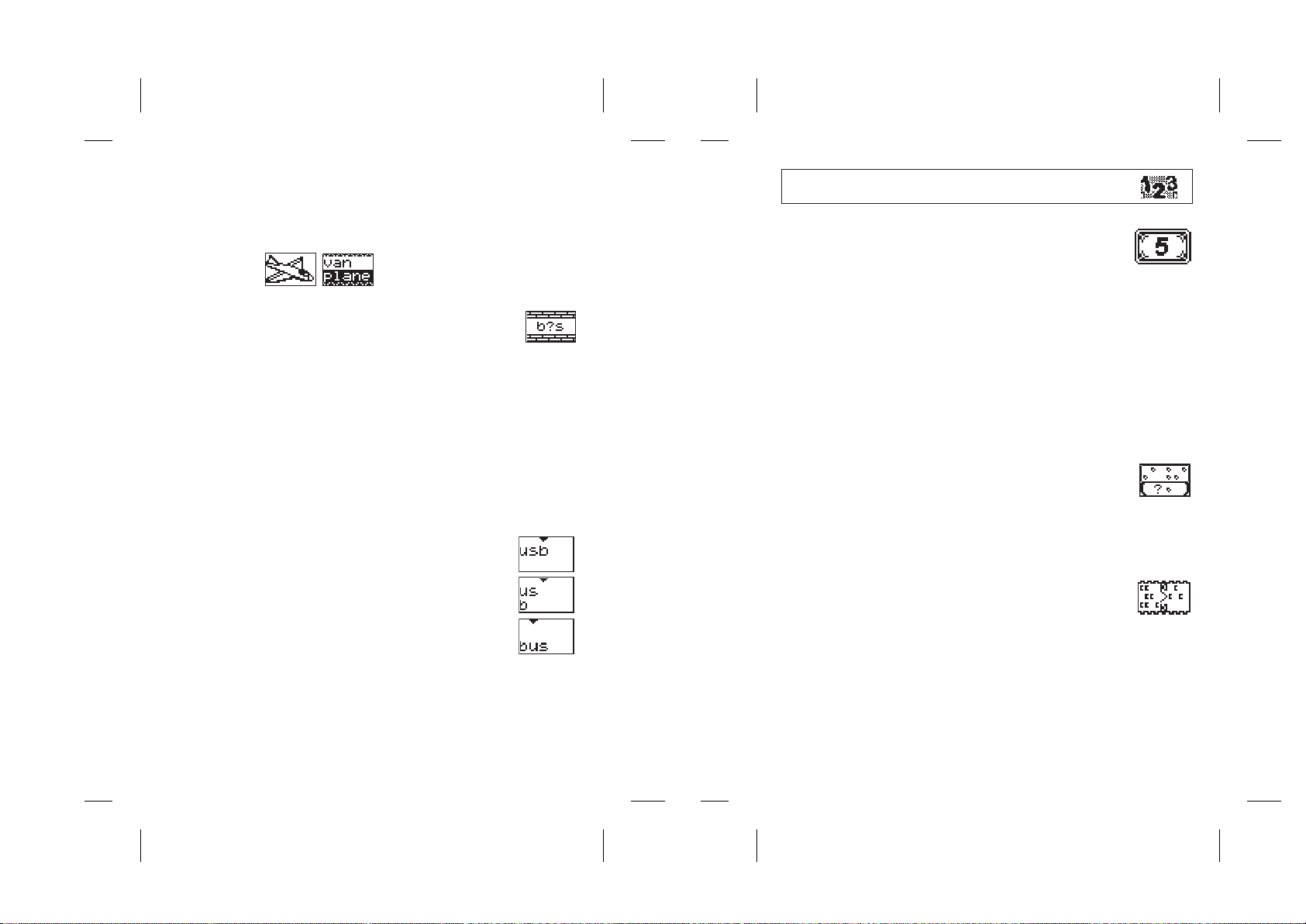
ACT IVI TY 8: Mystery word
An image is d isp lay ed. Se lec t w hic h word corresponds to th at imag e
amo ng the 2 wor d choices. Highlight your answer with UP and DOWN and
pre ss ENT ER. In the example herewith, you can see th e i mag e o f a plane.
Hig hli ght the word “ pla ne” by pressing on the DOW N key on yo ur joy sti ck.
The n p res s E NTE R.
ACT IVI TY 9: Missing Letter
An illu str ati on is displayed for 3 seconds, then the corresponding word is
dis pla yed but o ne lett er is missi ng. Find the m iss ing letter a nd type it on
the keyboard. On the example her ewi th, th e w ord to guess is <bus>. Type
the le tte r < U> on you r k eyb oar d.
ACT IVI TY 10: One or many
In this activity, decid e if the w ord displayed d esc rib es one or many of its
kin d. In oth er words, select whe the r the word is in its singular or plur al
for m. Use the LEF T and RIGHT ke ys to toggle b etw een ‘ON E’ and ‘ MAN Y’,
the n p res s E NTE R t o c onf irm yo ur ans wer.
For e xam ple : the word <dog> is singular. Highlight ‘ONE’ a nd pre ss
ENT ER. If the word given was <dogs>, i t is plu ral , so you w oul d have to
hig hli ght ‘M ANY ’ and press ENTER.
ACT IVI TY 11: Scrambled word
The let ter s of a word ha ve b een mixed up. You need to bring them back into
the ri ght or der.
Wit h LEFT a nd RIGHT move the pointer ove r the first letter of the w ord .
The n p res s E NTE R. The selected letter will disappear and reappear in the
sec ond line. Continue lik e this unti l the last letter has been s ele cte d and
the comp let e word is displayed in the se con d lin e. Fo llo w the exam ple
bel ow:
1. Her e i s a ju mbl ed wor d:
The wo rd to gue ss is ‘bu s ’ . M ove th e p oin ter on th e l ett er ‘b’ .
2. Sel ect th e l ett er ‘b’ (first letter of the word ‘bus’) by pressing ENTER.
3. U se t he LEFT and RIGHT keys followed by ENTER to select the letter ‘u’
the n ‘ s’ to get ‘bus’.
NUMBERS
ACT IVI TY 12: Number Hunt
An ac tiv ity to int rod uce you to numbers! A num ber is dis pla yed and it s
nam e is sp oke n. You need t o press th e correct num ber key. In the exa mpl e
her ewi th, the number 5 is displ aye d onscreen. Type the number 5 on your
key boa rd.
In lev el 2 t he uni t o nly pr ono unc es the le tte r t o f ind .
ACT IVI TY 13: Number Maze
Aga in you ne ed to lea d Spider-Man th rou gh the la byr int h by usin g the
joy sti ck and find t he exit. This time you n eed t o discover all the numbe rs
bef ore yo u e xit th e m aze .
The lap top will pronounce the name of the numbers whe n Sp ide r-M an f ind s
the m. B e careful to collect them all before you exit: if t her e ar e st ill
num ber s i nsi de the la byr int h, you mu st beg in aga in!
The re are 2 lev els of di fficulty available.
ACT IVI TY 14: Count the objects
A num ber of obje cts appear on the screen. Cou nt them and typ e in you r
ans wer. On t he exa mpl e herewith, 6 objects ar e disp lay ed. Type t he
num ber 6 on you r k eyb oar d.
Lev el 1 : the obj ect s ar e counted by a voice when the y appear on the
scr een .
Lev el 2: the objects are bi gge r in nu mbe r and they just appear on the
scr een wi tho ut bei ng cou nte d.
ACT IVI TY 15: More or Less?
In t his game you need to com par e tw o quantities. Diff ere nt a mou nts app ear
on both sid es of the screen. You need to coun t the objects o n each s ide
and then decide on whic h side t her e is a greater quantity. Use t he LEFT
and RIGHT keys to poi nt the “>” sign into the right dir ect ion and then p res s
ENT ER. The tip of the “>” sign needs to point to the side whi ch has the
sma lle st amo unt .
On the ex amp le herewith, there are 7 objects on the left side and 3 on the
rig ht sid e. The “>” is pointing towards 3 as 7 is greater than 3 (7 > 3).
The re are 2 lev els of di fficulty available.
6
7
Page 5

MATH & LOGIC
ACT IVI TY 16: Calculations
Sol ve you r f irs t c alc ula tio ns by typ ing th e a nsw er on the ke ybo ard .
Lev el 1 ha s additions an d level 2 subtractions. In the exa mpl e below, you
mus t s olv e t he sum of 3 and 2. Type the answer “5” on the keyboard.
ACT IVI TY 17: Missing Number
A calculation is d isp lay ed b ut a number is mis sin g (displayed by a question
mar k). Find the number t hat completes t he calc ula tio n and type i t on the
key boa rd.
Lev el 1 has additions and level 2 subtractions. In the example below, find
whi ch number can be add ed to 3 to get 5. The answer is “2” , use you r
key boa rd to typ e i t.
ACT IVI TY 18: Bigger or Smaller?
Two numbe rs are displayed. You ha ve to compare th em and decide which
one i s big ger. Th e num ber s can also be equal. Use the LEFT and RI GHT
key s to choose the cor rec t sig n and t hen p res s ENT ER. On the example
her ewi th, 8 is gre ate r t han 7 so tha t y ou mus t u se the “> ” s ign .
In lev el 2 p lay wi th big ger nu mbe rs.
ACT IVI TY 19: Shape Shuffle
You need to find the part tha t comp let es the sha pe. The low er part of a
giv en shape is displayed onsc ree n. Press the LEFT or RIGHT keys unt il
the matching uppe r part of the shape appears. Then press ENTE R and
wat ch the tw o p art s f orm th e s hap e.
ACT IVI TY 20: Labyrinth
Exp lor e the laby rin th. Follow the laptop’s spo ken instructions about the
dir ect ion s to go (r igh t, left, up o r dow n). using t he joyst ick until you re ach
the exit . If yo u did not hear the instructions stay where you ar e for 10
sec ond s a nd you wi ll hea r t hem ag ain .
ACT IVI TY 21: Logical Row
A s equ enc e of numbers i s dis pla yed b ut one numbe r is miss ing . Can y ou
fin d t he mis sin g n umb er? Type it on your keyboard.
Lev el 1: num ber s a re in asc end ing or der
Lev el 2: num ber s a re in des cen din g o rde r.
FOREIGN LANGUAGE
ACT IVI TY 22: First Words
Lea rn you r first Spanish words and sen ten ces . An English expression is
dis pla yed on t he s cre en. Rea d it and the n pr ess ENT ER t o se e th e Sp ani sh
tra nsl ati on.
Pre ss ENT ER aga in to see th e n ext En gli sh sen ten ce.
ACT IVI TY 23: Ani mal s
Dis cov er the Sp ani sh nam es of sev era l a nim als .
In lev el 1, the pic tur e of an ani mal is dis pla yed fol low ed by the Spa nis h
nam e. Pre ss any ke y t o s ee the ne xt ani mal .
In level 2 yo u need t o c hoo se the right nam e of the animal on the picture.
Use U P and DOWN to h igh lig ht the nam e and then press E NTE R. On the
exa mpl e b elo w, y ou mus t g et the wo rd ‘ga to’ which means ‘cat’ in Spanish.
ACTIVITY 24: Objects
This activity works in the same way as activity 23 but the topic is objects.
9 8
Page 6

ACT IVI TY 25: Food
Dis cov er the Sp ani sh nam es of different kind of food.
In level 1, the picture of some foo d is displayed f oll owe d by the Spanish
nam e.
Pre ss any ke y t o s ee the ne xt kin d o f f ood .
In lev el 2 y ou nee d t o c hoo se the ri ght na me of foo d s how n o n t he pic tur e.
Use UP an d D OWN to hi ghl igh t t he nam e a nd the n p res s E NTE R.
ACT IVI TY 26: Vehicles
Dis cov er the Sp ani sh nam es of different vehicles.
In level 1, the picture of a vehicle is disp lay ed followed by the Spanish
nam e.
Pre ss any ke y t o s ee the ne xt veh icl e.
In le vel 2 you need to cho ose the ri ght name of vehicle shown on the
pic tur e.
Use UP an d D OWN to hi ghl igh t t he nam e a nd the n p res s E NTE R.
MUSIC
ACT IVI TY 27: Music Box
Lis ten to you r fa vou rit e tune. Us e the LEFT or RIGHT k eys to select one of
the te n s ong s a nd pre ss ENT ER. Li ste n t o t he mel ody an d w atc h
Spi der -Ma n. To stop the music, press any key.
ACT IVI TY 28: Little Composer
Use the n umb er keys to play piano. C omp ose you own m elo dy or repea t
tun es you alr ead y learnt. You can rec ord your so ng by p res sin g the LEFT
key. The r eco rd ico n will start t o b lin k. A new r eco rdi ng wil l overwrite your
pre vio us song. To sto p the re cor din g pre ss ENTER o r RIGHT. To listen to
you r m ast er pie ce pre ss RIG HT. To stop press EN TER or LE FT.
ACT IVI TY 29: Hit the Note
Lea rn how to pla y your first son gs. Type on the ke ybo ard the numbers tha t
scr oll a lon g the staff lines. The n umb ers represent the not es of a song. If
you hit the wrong note, the flow will stop until you get the rig ht note J ust
pla y the numbers yo u see on the screen un til you comp let e the song.
Spi der man wi ll the n p lay th e w hol e s ong ag ain fo r y ou!
GAMES
ACT IVI TY 30: Olympic Hurdles
Thi s is a ra ce again st the lap top ! Your athlete is located on the top o f the
scr een and com pet es against the oppo nen t below. A fte r the start sign al,
pre ss t he l ett er R on your keyboard as fast as you can t o ma ke y our ath let e
run . The faster you press R the faster you run . To jump over a hurdle, press
J on you r ke ybo ard . You n eed to g et t he r igh t timing; otherwise your athlete
wil l fall over the h urd le and loose time. You need to jum p over 10 hurdles.
The fi rst on e t o r eac h t he fin ish li ne win s t he rac e.
ACT IVI TY 31: Catch the Monkey
Thi s g ame wi ll tes t y our re fle xes . A m onk ey wil l a ppe ar for a sho rt tim e o n
one of the scr een ’s 4 sides. You have to qui ckl y catch the mo nke y before i t
dis app ear s aga in by pressing the cor res pon din g dir ect ion on the joystick.
The number of monkeys you caught wil l be dis pla yed at the end of the
gam e rou nd. There is a ma xim um of 25 monkeys. In the exa mpl e bel ow,
the monkey is loc ate d on the ri ght sid e of the sc ree n. Press the R IGH T key
on you r j oys tic k t o g et it. !
ACT IVI TY 32: Snake
You hav e to guide the snake across the screen by u sin g the joystick. The
sna ke is hungry nee ds to e at the f ood appearing onscreen. Ea ch time th e
sna ke eats, it wi ll g row longer. Be careful! Af ter 6 pieces of fo od h ave been
eat en, t he spe ed of the sn ake in cre ase s b y 1 0pe rce nt.
Let the sna ke e at a s much food as it can, but do not let it b ump int o th e wall
or tou ch its ta il. El se, th e g ame wi ll be end ed.
Your score will be displayed at the end of the game.
Not e: the re are 2 lev els fo r t his ga me, th e 2 nd lev el is fas ter !!
ACT IVI TY 33: Invaders
Def end th e w ord ag ain st the in vad ing al ien sp ace shi ps! The al ien
spa ces hip s appear on top of the screen. Move your spaceship u sin g the
LEF T and RIGHT keys and pos iti on it belo w an approaching enemy and
pre ss ENTER to s hoo t. The aliens als o d rop bombs w hic h you mu st avoid
or shoot down. You loose a l ife w hen y ou let a spaceship l and o r a bom b
hit s y ou. Th e g ame is ov er whe n y ou los e all your 3 lives or you win if you
des tro y a ll the in vad ing sp ace shi ps.
11 10
Page 7

ACT IVI TY 34: X-ario
Hel p your little fr ien d trough a ho sti le world f ull of obstacles an d enemies. You can make
you r c har act er go for war d using the LEFT ke y; bac kwa rds us ing th e RIGHT key, and jump
usi ng ENTER. Start your quest and travel towards your destination o n the r igh t. Jump t o
lea p ove r obstacles or gaps in the grou nd by pressing ENTER, to reac h obj ect s or to
des tro y e nem ies . I f y ou pre ss ENT ER rep eat edl y y ou can ju mp hig her an d l ong er.
Try to c oll ect all the coi ns along t he way. Eac h coin will a dd 1 point t o you r score. If
you fi nd a h ear t you wi ll get on e m ore li fe.
Be car efu l t o not get caught by the C ras hin g B eet le Bee tle , th e J ump ing Sp ide r or
the Cannon Bug . Else, yo u will loose a life. The Can non Bug can ev en shoot at y ou!
You can d est roy these enemies b y jum pin g directly on top of t hem adding more points to
you r s cor e.
If you encou nte r a Shooting Flowe r , you need to carefully ju mp over it b etw een t wo
sho ts. You c ann ot destroy th is enemy. If yo u loose a life, t he character wil l reappear at the
sam e position. You have th ree lives at the start o f your journey. Th e gam e is ove r after 3
liv es los t o r y ou win if yo u r eac h t he end of th e g ame . You r s cor e w ill th en be dis pla yed .
It is recom men ded that all p ack agi ng be kep t for futur e refer enc e. Keep the instruction
man ual in a safe place as it c ont ain s im por tan t in for mat ion . Not suitable for children under
36 mon ths ol d, as it con tai ns sma ll det ach abl e e lem ent s w hic h c oul d b e s wal low ed.
In a bid to keep impr ovi ng o ur services, we could impl eme nt m odi fic ati on o n the colors and
the de tai ls of the pr odu ct sho wn on the pa cka gin g.
Ref ere nce : J C18 SPB Ki1
Des ign ed and de vel ope d i n E uro pe – M ade in Ch ina
Con tac t u s:
Lex ibo ok A mer ica 20 533 Bi sca yne Bl vd. ,
Sui te 222 ,
Aventura, FL 331 80,
USA
www. lex ibo okj uni or.c om
FCC NOTICE
Mod ifi cations not autho rized b y the manufac turer m ay void use rs auth ority t o opera te this
dev ice .This equipment has been tested an d found to comply with the limits for a Cl ass B digita l
dev ice , pursuant to Par t 15 of the FCC Rul es. T hese lim its are des igned to provide re asona ble
pro tec tion aga inst h armfu l interf erenc e in a re sidenti al ins tal lation. Thi s equi pme nt gener ates, use s
and can radia te radi o frequ ency en ergy an d, if not ins talled and used in acco rdance with the
ins tru ctions, may caus e h armful inte rferenc e to radi o c ommunic ation s. Howev er, th ere i s n o
gua ran tee th at inter ference will n ot occ ur in a partic ular insta llati on. If th is equip ment does cause
har mfu l interf erenc e to radi o or te levis ion rece ption , which c an be d eterm ined by t urnin g the
equ ipm ent of f and on, the user is enco urage d to try to corre ct the inter ference b y one or more of
the fo llowing meas ures:
- Reor ient or relo cate the receiv ing a ntenna.
- Incr ease the sep arati on between the equipme nt an d recei ver.
- C onn ect the equi pment i nto a n outle t on a circuit different from that
to w hich the rec eiver is connec ted.
- Cons ult t he deal er or an experi enced radio/ TV te chnicia n for help.
MAINTENANCE
1. Onl y u se a s oft , s lig htl y d amp cl oth to cl ean th e u nit . D o n ot use de ter gen t.
2. Do no t t o e xpo se the un it to dir ect su nli ght or an y o the r h eat so urc e.
3. Do no t i mme rse th e u nit in wa ter.
4. Do not di sma ntl e o r d rop th e u nit .
5. Do not tr y t o t wis t o r b end th e u nit .
Env ironmenta l Pro tection :
Unw anted el ectri cal applia nces can be recyc led and shou ld n ot b e di scar ded along wi th
reg ular househ old w aste! Plea se ac tive ly su pport the cons ervat ion of re sourc es an d he lp
pro tect the envir onme nt by ret urnin g th is ap plianc e to a col lect ion c entre (if a vaila ble) .
Mar vel an d S pid er- Man ,
TM & © 20 07 Mar vel Ch ara cte rs, In c.
All ri ght s r ese rve d. www. mar vel .co m.
Lic ens ed by Mar vel Ch ara cte rs, In c.
13 12
Page 8

INFORMACIÓN PARA LOS PADRES
Lex ibo ok Jun ior
Jue gos co n l os que ap ren den mi ent ras cr ece n,
Le agr ade cem os su con fia nza al ad qui rir un pr odu cto Le xib ook Ju nio r.
Lex ibo ok h a diseñado, fabricado y distribuido juguetes en tod o el mun do d ura nte cerca de
10 años. Nuestros productos so n cé leb res por su valor lúdico y edu cac ion al, así como por
el est ánd ar de alt o g rad o d e c ali dad en el pr oce so de fab ric aci ón.
Jug uet es de infancia y p ree sco lar, o rde nad ore s didácticos, jue gos i nte rac tiv os que
pue den co nec tar se al televisor, juegos de aj edr ez, juegos musicales... Nuestros j ugu ete s
cre an un ambiente divertido y pa rti cip ati vo par a niños de todas las ed ade s, que estimula
el des arr oll o d e s us des tre zas bá sic as.
¡Vamos a jugar!
El equ ipo de Le xib ook
GUÍA DE PUESTA EN FUNCIONAMIENTO
Est a se cci ón explica cómo jugar con e l portátil Spiderman®. Se rec omi end a le er el manual
de uso en su totalidad para conocer las instrucciones detalladas y las advertencias de
seg uri dad .
1. Lev ant a l a t apa de l p ort áti l.
2. Pul sa la tec la ON/ OFF par a e nce nde r e l p ort áti l.
3. Puls a dos veces la tec la para a cce der al menú de act ivi dad es. Utiliza las t ecl as
fle cha a izqu ier da y derecha del joystick para seleccionar una categoría de actividad
(Le tra s, Pri mer as pal abr as, Nú mer os, Matemáticas y Lógica, Idioma extranjero, Música y
Jue gos ). Pul sa pa ra con fir mar.
4. Desplázate po r la lista de actividades d e una categoría uti liz and o las teclas de flecha
hac ia arrib a y h aci a abajo, y pulsa para comenzar la actividad sel ecc ion ada . Tam bié n
pue des se lec cio nar un a a cti vid ad tec lea ndo el nú mer o c orr esp ond ien te a e sa act ivi dad .
5. Se ju ega con las actividades uti liz and o el teclado y el j oys tic k. Encontrarás más
det all es sob re cóm o jugar con las dif ere nte s a cti vid ade s e n la sección de actividades, en
la pág ina 17 .
6. El portátil Spiderman® es un juguete bili ngü e. Todas las actividades y menús están
dis pon ibl es en I ngl és de E sta dos Unidos y en E spa ñol . Para cam bia r de un idioma a otro,
ent ra en el menú y u til iza las teclas de fle cha a izqu ier da y derecha para visua liz ar la
ban der a del i dio ma. La ban der a indica e l idioma actualmente s ele cci ona do. Para c amb iar
de idi oma pu lsa EN TER .
N
U
E
M
14
Page 9

INTRODUCCIÓN
El por tát il Spiderman® es el portátil educativo ideal para explorar temas e sco lar es. Ju nto
con t u supe rhé roe S pid erm an®, aprenderás e l alfabeto, nuevas palabras, números,
mat emá tic as bá sic as, algo de Inglés y Mús ica , a tra vés de las actividades. ¡También
inc luy e cinco emo cio nan tes juegos! El mayor d esa fío de e ste portátil e s el Mod o Misión,
en donde se pondrán a p rue ba tu comprensión y tus con oci mie nto s de todas las
act ivi dad es. Lee las instrucciones que sig uen par a aprender cómo uti liz ar e l nu evo portátil
y j uga r c on las di ver sas ac tiv ida des .
CONTENIDO DEL EMBALAJE
Un por tát il Spi der man® co n j oys tic k r etr aib le.
Un man ual de in str ucc ion es.
ADV ERT ENC IA: Por la seguridad de los niños, deberán retir ars e todos materiales q ue
for man parte del embalaje, como por ejem plo cinta s, lám ina s de plástico, alam bre s de
suj eci ón, et c. Est os ele men tos no fo rma n p art e d el jug uet e.
ALIMENTACIÓN
Tu portátil Spiderman® fu nci ona co n 3 pi las al cal ina s d e 1 ,5 V de tip o AA .
1. A bre la ta pa del co mpa rti men to de las pi las , s itu ado de baj o d el
po rtá til , u til iza ndo un de sto rni lla dor.
2. Col oca la s 3 pi las al cal ina s d e t ipo AA r esp eta ndo la po lar ida d
que se in dic a e n e l f ond o d el com par tim ent o, com o s e m ues tra en
la fig ura de la de rec ha.
3. Cie rra el co mpa rti men to de las pi las .
No u til ice pil as r eca rga ble s en est e eq uip o. N o in ten te n unc a re car gar pil as n o
rec arg abl es; para cargar l as pila s recargables, a nte s retírelas del j ugu ete ; las pilas
rec arg abl es deben r eca rga rse siempre bajo la supervisión d e un adult o; no m ezc le pilas
de distinto tipo, o pilas n uev as con pi las usadas; ut ili ce únicamente p ila s del tipo
rec ome nda do o e qui val ent es; colocar si emp re las pi las en l a posición c orr ect a, de
acu erd o c on la p ola rid ad indicada en el compartimento; retire del juguete las pilas
gas tad as; no p erm ita que entren e n contacto elé ctr ico los ter min ale s de la alimentación.
Si prev é que e l jugue te no va a u til iza rse d ura nte un perio do larg o de tiem po, r eti re las
pil as. Cuando el son ido se hac e dé bil o e l ju ego no res pon de adecuadamente es señ al de
que de be sus tit uir la s p ila s.
ADV ERT ENC IA: Si se observase un mal funcionamiento de la unidad, o ést a recibiese
una desc arga ele ctrostá tica, ap aga la unidad y vuelve a encenderla utilizando el in terrupt or
ON/ OFF. Si est o n o d ies e r esu lta do, re tir a l as pil as o r ein ici a l a u nid ad.
15
DISPOSICIÓN DEL TECLADO
TECLA FUNCIÓN
ON/OFF
VOLUMEN
N
E
U
M
MENÚ
MISIÓN
N
M
O
I
I
S
S
DEMO
NIVEL 1-2
Joystick4 flechas
de dirección
ENTER
26 letras
(A~Z)
10 números
(1~0)
Pulsa para encender o apagar el portátil.
Nota: el portátil se apagará automáticamente
transcurridos 3 minutos de inactividad.
Pulsa para cambiar poner el volumen a OFF, LOW
o HIGH.
Pulsa en cualquier momento para acceder al menú de
selección de actividades.
Pulsa para acceder al JUEGO MISIÓN.
Pulsa para que comience una demo de la actividad o
del producto.
Pulsa para cambiar entre el nivel 1 y el 2.
Para mo ver la selección resaltada, el menú y para jugar.
Mueve e l joystick en la dirección deseada (flecha ARRIBA/
ABAJO/I ZQUIERDA o DERECHA). Nota: Puedes retirar el
Joystic k de la base para jugar a distancia.
Pulsa para confirmar una entrada.
Para teclear una letra en las actividades de palabras.
Para teclear números en juegos matemáticos o para
las notas musicales en las actividades de música.
N
U
E
M
16
Page 10

JUGANDO CON LAS ACTIVIDADES
La pantalla most rar á pregu nta s en la mayoría de las actividades. C ont est a pulsando la
let ra o número correctos o sel ecc ion and o la re spu est a correcta utilizando el joy sti ck.
Pul sa ENT ER par a c onf irm ar. Las ac tiv ida des se re ali zan co n r ond as de jue gos . S i f all as
en tu pri mer intento, Spiderman® dirá “¡Casi!” y volverá a r epe tir la pregu nta para darte
una nueva op ort uni dad . Tien es dos in ten tos para res pon der correctamente; si no, se
mos tra rá en la pan tal la la res pue sta co rre cta .
Una ron da d e ju ego con sis te n orm alm ent e en 6 cuestiones y está seguida por un divertido
grá fic o d e S pid erm an.
Dem o
Par a ver una b rev e d emo str aci ón expli can do cómo jugar con un a actividad, pulsa D EMO
mie ntr as est ás en esa ac tiv ida d e n e l m enú de se lec ció n d e a cti vid ad.
Niv el
La may orí a d e las actividades tienen 2 n ive les de di fic ult ad. Cuando accedes a u n j ueg o,
el niv el de dif icu lta d e s s iem pre 1. Pu lsa par a c amb iar en tre el ni vel 1 y e l n ive l 2 .
LISTA DE ACTIVIDADES
MISIÓN
En el Mod o misi ón tie nes que cont est ar pre gun tas seleccionadas aleatóriamente entre
tod as las actividades. Pulsa MISSION en cualquier momento para entrar en este mod o.
Com o siempre, t ien es 2 i nte nto s p ara contestar cada pregunta. ¡Per o ten cuid ado !
¡Cu and o n o s epa s c ont est ar cor rec tam ent e l a p reg unt a, la mis ión te rmi nar á! Des pué s d e
las 6 preguntas, se most rar á la puntu aci ón que has alcanzado. Desaf íat e a ti mism o a
con tes tar la s 6 pr egu nta s a l p rim er int ent o p ara al can zar un a a lta pu ntu aci ón.
Los pun tos se otorgan con el siguiente c rit eri o: 2 punto s si conte sta s correctamente al
pri mer in ten to y u n p unt o s i c ont est as cor rec tam ent e a l s egu ndo in ten to.
LAS LETRAS
ACT IVI DAD 1: ABC
En est a acti vid ad aprenderás las letras del alfabeto. Sim ple men te pul sa
cua lqu ier tecl a y el por tát il mo str ará esa letra e n mayúsculas y en
min úsc ula s. Pronunciará t amb ién esa let ra. P or ejemp lo, la pantalla de la
fig ura mu est ra la let ra <A> .
17
ACT IVI DAD 2: Bu sca la le tra
¡Comprueba lo que has a pren dido en la actividad 1! La unidad visualiz a una
letra y la pronuncia. Tú debes encontrar esa letra en el teclado y pulsarla .
En el nivel 2, la unidad únicament e pronuncia la letr a que debes encontr ar.
ACT IVI DAD 3: El la ber int o d e l as let ras
Uti liz a las 4 flechas del joystick para guiar a Spiderman® a tr avé s del
lab eri nto y ayudarle a en con tra r la salida. Hay mu cha s letras o cul tas en el
lab eri nto , que Spid erm an® debe enco ntr ar. El port áti l pro nun cia rá el
nom bre de la s l etr as cua ndo Sp ide rma n® las en cue ntr e. No te ol vid es de
col ecc ion ar todas l as letras antes d e salir: ¡si q ued an letras en el laberinto
deb erá s c ome nza r d e n uev o!
Hay 2 niv ele s d e d ifi cul tad .
ACT IVI DAD 4: Alfabeto
Est e es un eje rci cio p ara p rac tic ar el orden del alfab eto . Deb erá s tec lea r
la letra que falta entre las 2 letras que se muestran en la pant all a. Por
eje mpl o, en esta fig ura de la p ant all a debes encontrar la letra que va entre
<A> y <C> . L a r esp ues ta cor rec ta es <B> .
En el niv el 1, des cub re la let ra may úsc ula , y en el ni vel 2 la min úsc ula .
ACT IVI DAD 5: De scu bre la s p ala bra s
¡De scu bre tus primeras palabras! Puls a una tecla de l etr a para v er y oír
una palabra qu e comienza con es a letra seg uid a por una i lus tra ció n de lo
que si gni fic a e sa pal abr a.
ACT IVI DAD 6: La pr ime ra let ra
En este jue go puedes prac tic ar las pala bra s aprendidas en la act ivi dad
ant eri or. Du ran te 2 se gun dos se te mo str ará una im age n, lu ego se
mos tra rá la palabra correspondiente pero sin la prim era letra. Deberás
des cub rir qué letr a falta y pulsar la tec la adecuada en el tec lad o. Por
eje mpl o, en esta i mag en de la pan tal la, teclea l a letra <B> para cre ar la
pal abr a < bol so> .
LAS PALABRAS
ACT IVI DAD 7: El ige un a p ala bra
El portátil dirá una letra. Tu tar ea es enco ntr ar la pala bra que comienza
con esa let ra. Tien es d os o pci one s. U sa l as t ecl as U P y D OWN par a
res alt ar la pal abr a correcta y pulsa ENTER. Una pal abr a está resal tad a
cua ndo tiene un f ond o negro. Por e jem plo , en esta i mag en de la pantalla,
sup ong amo s que oyes l a letr a <b>. Resa lta l a palabra <bolso> q ue
com ien za con la le tra <b >.
18
Page 11

ACT IVI DAD 8: En igm a
Se muestra una imagen. Selecciona cuá l de las do s pa lab ras que se
mue str an corresponde con esa i mag en. Res alt a tu opc ión con las t ecl as
UP y DOWN y l ueg o p uls a ENTER. En el e jem plo qu e se muestra, puedes
ver la i mag en d e un avi ón. Res alt a la pal abr a “j et” pul san do l a te cla DOW N
en el joy sti ck. Pu lsa EN TER a con tin uac ión .
ACT IVI DAD 9: La le tra pe rdi da
Se muestra dur ant e 3 segundos una ilustración y, luego , se mue str a la
pal abr a cor res pon die nte p ero s in una de sus letras. Encuentra cuál es la
let ra que falta y púlsala en el teclado. En el eje mpl o que se muestra, la
pal abr a a ad ivi nar es <b ols o>. Pu lsa la te cla <o >.
ACT IVI DAD 10 : ¿ Un o u na ?
En esta ac tiv ida d decide si la pa lab ra que prec ede a la pa lab ra que
apa rec e en pantalla es “ un” o “ una ”, e s decir, de bes def ini r si el gén ero de
la palabra en p ant all a es fem eni no o masculino. Utiliza las t ecl as Lef t y
Rig ht pa ra ca mbi ar en tre “un” y “una”, y puls a lue go EN TER para
con fir mar.
Por ejemp lo: la palab ra “ca ma” es de género femenino. Resalta “una” y
pul sa ENTER. Si la pa lab ra f uer a “libro”, de gén ero mas cul ino , re sal ta “un”
y p uls a E NTE R.
ACT IVI DAD 11: Le tra s r evu elt as
Las let ras de u na palabra se han mezclado. Necesitas volver a p one rla s en
el ord en cor rec to.
Uti liz a LE FT y RIGHT para mover el puntero a la primera letra de la
pal abr a. P uls a EN TER a co nti nua ció n. L a le tra sel ecc ion ada des apa rec erá
y volverá a aparecer en la segunda lín ea. Continúa así hast a que hayas
sel ecc ion ado la últim a let ra de la pala bra y é sta aparezca corre cta men te
esc rit a e n l a s egu nda lí nea . S igu e e l e jem plo qu e s e i ndi ca a c ont inu aci ón:
1. A quí ha y u na pal abr a r evu elt a:
La p ala bra a adi vin ar es ‘re y’: Mu eve el pu nte ro a l a l etr a ‘ r’:
2. Sel ecc ion a l a l etr a ‘ r’ (pr ime ra let ra de la pal abr a ‘ rey ’) pul san do
ENTE R.
3. Uti liz a l as tec las LE FT y R IGH T s egu ida s d e l a t ecl a E NTE R p ara
seleccionar la letra ‘e’, y luego haz lo mismo con la ‘y’ p ara co mpl eta r
la p ala bra ‘r ey’ .
19
NÚMEROS
ACT IVI DAD 12 : C aza el nú mer o
¡Un a activ ida d con la que te introduces en el mun do de los números! Se
mue str a un núm ero y se oye su nombre. Deberás pulsar la t ecl a de núm ero
cor rec ta. En este ejemplo, se m ues tra el número 5 en la pan tal la. Pu lsa el
núm ero 5 en el tec lad o.
En el nive l 2, l a u nid ad únicamente p ron unc ia el núme ro que debes
enc ont rar.
ACT IVI DAD 13 : E l l abe rin to de los nú mer os
De nuevo debes conducir a Sp ide rma n® a tra vés del laberinto utilizando e l
joy sti ck, y ayudarle a encontrar la salida. Esta ve z debes descubrir t odo s
los nú mer os ant es de sal ir del la ber int o.
El portátil p ron unc iar á el nom bre de l os números cu and o Spiderman® l os
enc uen tre . No te olvides de co lec cio nar todos los números ant es de salir:
¡si qu eda n n úme ros en el la ber int o d ebe rás co men zar de nu evo !
Hay 2 niv ele s d e d ifi cul tad .
ACT IVI DAD 14 : C uen ta los ob jet os
En la panta lla se mues tra un número de objetos. Cuént alo s y tecl ea tu
res pue sta . En el ejemplo q ue se muest ra, se ven 6 o bje tos en la pantalla.
Pul sa el núm ero 6 en el tec lad o.
Niv el 1: una vo z c uen ta los ob jet os cua ndo ap are cen en la pa nta lla .
Niv el 2: hay mayo r cantidad de objetos y si mpl eme nte aparecen en la
pan tal la, si n s er con tad os.
ACT IVI DAD 15 : C omp ara cio nes
En est e jueg o debe s comparar dos cantidades. En la pan tal la apa rec en
dif ere nte s c ant ida des a cada lado de la pantalla. Deberás contar los
obj eto s de cada lado y de cid ir luego en qu é la do e stá la mayor c ant ida d de
obj eto s. Utiliza las teclas IZQU IER DA y DERECHA para girar e l símbolo
“>” e n la direc ció n ade cua da y lu ego p uls a ENTER. La punta del s ímb olo
“>” de be apu nta r h aci a e l l ado qu e t ien e l a m eno r c ant ida d d e o bje tos .
En este ej emp lo, hay 7 o bje tos en el lado izquierdo y 3 en el lado de rec ho.
El sím bol o “>” ap unt a h aci a e l 3 ya qu e 7 es ma yor qu e 3 (7 > 3).
Hay 2 niv ele s d e d ifi cul tad .
20
Page 12

MATEMÁTICAS Y LÓGICA
ACT IVI DAD 16 : ¿ Más o men os?
Res uel ve tu pri mer a o per aci ón tec lea ndo la re spu est a.
El Niv el 1 tiene sumas y el Nivel 2 restas. En el eje mpl o q ue sig ue, de bes
res olv er la sum a d e 3 y 2. Pul sa la tec la “5” .
ACT IVI DAD 17 : E l n úme ro per did o
Se muestra una operación p ero fa lta un número (se in dic a c on una marca
de inter rogación en su lu gar). Encuentra el nú mero que falta pa ra completar
la ope rac ión y tec léa lo.
El N ive l 1 tiene sum as y el Nivel 2 re sta s. E n el ejemplo que sig ue, enc uen tra qué núme ro deb e añad irs e a 3 para obtener 5. La respuesta es “2” ;
pul sa la tec la con el nú mer o 2 .
ACT IVI DAD 18 : M ayo r o me nor
Se muestran dos números. Debes c omp ara rlo s y de cid ir cuál es el mayor.
Tambi én puede suc ede r que los números sea n iguales. Usa las te cla s
IZQ UIE RDA y DER ECH A par a seleccionar el símbolo correcto y pulsa
ENT ER. En el ejemplo que se m ues tra , 8 es m ayo r que 7, as í que de bes
ele gir el sí mbo lo “>” .
En el niv el 2 s e j ueg a c on núm ero s m ayo res .
ACT IVI DAD 19 : C omp let a l a f igu ra
Deb es encontrar l a pi eza que falta par a co mpl eta r la figura. L a pa rte
inf eri or d e una figura se mues tra en l a pantalla. Utiliza las te cla s
IZQ UIE RDA y DERECHA hasta q ue aparezca la pa rte que coincide con la
par te sup eri or. Pul sa luego ENTER y ob ser va cóm o l as dos piezas forman
una fi gur a.
ACT IVI DAD 20 : L abe rin to
Exp lor a el laberinto. Sigue las ins tru cci one s de voz que te da el portátil
par a, uti liz and o el joystick, ir en la di rec ció n i ndi cad a ( der ech a, izquierda,
arr iba , abajo ) has ta que alca nce s la sali da. Si no oyes las i nst ruc cio nes ,
esp era s in hace r nad a dur ant e 10 segundos y volverás a oír de n uev o la
voz de l p ort áti l.
ACT IVI DAD 21 : S ecu enc ia lóg ica
Se muestra una secuencia de números a la q ue le f alt a u n n úme ro.
¿Pu ede s encontrar e l número q ue falta? Pul sa la tecla c orr esp ond ien te en
el tec lad o.
Niv el 1: los nú mer os son en or den as cen den te.
Niv el 2: los nú mer os son en or den de sce nde nte .
INGLÉS
ACT IVI DAD 22 : L as pri mer as pal abr as
Apr end e tus primeras pala bra s y fr ase s en i ngl és. En la p ant all a se
mue str a una frase en esp año l. L éel a y pulsa ENTER para v er l a tr adu cci ón
en ing lés .
Pul sa ENT ER de nue vo par a v er la sig uie nte fr ase en es pañ ol.
ACT IVI DAD 23 : Animales
Des cub re e l nombre en inglés de va rio s an ima les . En el nivel 1, s e mu est ra
la figura de u n animal y lue go su nombre i ngl és. Pulsa cualquier tec la para
ver el si gui ent e a nim al.
En el nivel 2, deberás sel ecc ion ar el nombre correcto del ani mal de la
fig ura . Utiliza UP y DOWN p ara resaltar e l nom bre correcto y pulsa luego
ENT ER. En el siguiente ejemplo, deb es sel ecc ion ar la pal abr a ‘cat’ que
sig nif ica ‘g ato ’ en inglés.
ACTIVIDAD 24: Objetos
Descubre el nombre en inglés de varios objetos.
En el nivel 1, se muestra la figura de un objeto y luego su nombre inglés.
Pulsa cualquier tecla para ver el siguiente objeto.
En el nivel 2, deberás seleccionar el nombre correcto del objeto de la figura.
Utiliza UP y DOWN para resaltar el nombre correcto y pulsa luego ENTER.
22 21
Page 13

ACT IVI DAD 25 : Alimentos
Des cub re los no mbr es en ing lés de di fer ent es ali men tos .
En el niv el 1, se mue str a u n a lim ent o y lu ego su no mbr e i ngl és.
Pul sa cua lqu ier te cla pa ra ver el si gui ent e a lim ent o.
En el nivel 2, deberás selec cio nar el nomb re correcto del alim ent o de la
fig ura .
Uti liz a U P y DOWN para resaltar el nombre correcto y pulsa luego ENTER.
ACT IVI DAD 26 : Ve híc ulo s
Des cub re el nom bre en in glé s d e d ife ren tes ve híc ulo s.
En el niv el 1, se mue str a l a f igu ra de un veh ícu lo y l ueg o s u n omb re ing lés .
Pul sa cua lqu ier te cla pa ra ver el si gui ent e v ehí cul o.
En el nive l 2, deb erá s seleccionar el nombre correcto del vehí cul o de la
fig ura .
Uti liz a U P y DOWN para resaltar el nombre correcto y pulsa luego ENTER.
MÚSICA
ACT IVI DAD 27 : C aja de mú sic a
Esc uch a tu melodía favorita. Utiliza las tec las IZQUI ERD A y DER ECH A
par a sele cci ona r una de las diez canciones y pulsa ENTER . Escu cha la
mel odí a y mi ra cóm o b ail a S pid erm an®.
Par a d ete ner la mú sic a p uls a c ual qui er tec la.
ACT IVI DAD 28 : E l p equ eño co mpo sit or
Uti liz a las teclas de nú mer o pa ra t oca r el piano. Compón tu pro pia mel odí a
o repite melodías que ya hayas aprendido. Puedes grabar las canc ion es
pul san do la t ecl a LEF T. En l a pan tal la se m ost rar á parpadeando el i con o
de grabación. Al hacer un a gr aba ció n nu eva , esta sustituirá a l a qu e hayas
rea liz ado ant eri orm ent e. P ara detener la grabación pulsa EN TER o
RIG HT. Par a es cuc har tu o bra mae str a pu lsa RIG HT. Par a detener la
rep rod ucc ión pu lsa EN TER o LEF T.
ACT IVI DAD 29 : S igu e l as not as
Apr end e como tocar tu s p rim era s canciones. Pu lsa en el teclado los
núm ero s que se desp laz an a lo l arg o de las líne as del pentagrama. Los
núm ero s re pre sen tan notas de una canción. Si pul sas una tecla
equ ivo cad a, los números de jar án de desplazarse ha sta que pulses la tec la
cor rec ta. Simplemente pul sa los números qu e ves e n la pantalla has ta que
hay as com ple tad o l a c anc ión . ¡ Spi der man® re pro duc irá en ton ces la
can ció n c omp let a p ara ti !
JUEGOS
ACT IVI DAD 30 : C arr era de ob stá cul os
¡Es ta es una carrera c ont ra el portá til ! Tu atleta esta s itu ado en lo a lto de
la pant all a y compi te cont ra el opo nen te que está debajo. D esp ués d e la
señ al de s ali da, pulsa l a letra R del te cla do tan ráp ido como pu eda s para
hac er q ue t u at let a co rra . Cu ant o má s rá pid o pu lse s la R más rápido
cor rer á tu at let a. Para saltar so bre un obs tác ulo , pulsa la letra J del
tec lad o. De ber ás calcular bien, de lo con tra rio el atl eta caer á sobre el
obs tác ulo y perderá t iem po. Debe rás saltar sobre 1 0 obstáculos. El
pri mer o e n l leg ar a l a l íne a d e m eta ga na la car rer a.
ACT IVI DAD 31 : C aza el mo no
Est e juego pone a prue ba tu s ref lej os. Apa rec erá un mono durante un
bre ve espacio de ti emp o en uno de l os 4 lados de la p ant all a. Tienes qu e
atr apa r con rapi dez al mon o, an tes de que desa par ezc a de nu evo ,
pul san do l a di rec ció n co rre spo ndi ent e en el j oys tic k. Al final de la ronda de
jue go se m ost rar á el número d e monos ca ptu rad os. Ha y un má xim o de 25
mon os. En el ejemplo q ue se muestra abajo, e l mono e stá sit uad o en el
lad o d ere cho de la pa nta lla . ¡ Pul sa RIG HT en el joystick para atraparlo!
ACT IVI DAD 32 : S erp ien te
Deb erá s gui ar a la s erp ien te a tr avé s de la p ant all a uti liz and o el joyst ick .
La serpi ent e está h amb rie nta y ne ces ita comer l a comida que a par ece en
la pantalla. Ca da vez qu e la serp ien te coma, se hará más larg a. ¡Ten
cui dad o! Después de comer 6 vec es, la velo cid ad de creci mie nto de la
ser pie nte aumenta en un 10 por cie nto . Deja que la s erp ien te coma to do l o
que pueda, pero no dejes que se golpe e contra el muro ni que toqu e su
col a. Si lo haces, terminará el juego. Al final del juego se mos tra rá tu
pun tua ció n. Not a: hay 2 niveles para este juego, ¡el se gun do niv el es más
ráp ido !
ACT IVI DAD 33 : I nva sor es
¡De fie nde el m und o de la i nva sió n de naves alienígenas! La nave
ali ení gen a aparece en lo alto de la pa nta lla . Mueve tu na ve espacial
uti liz and o l as tec las LEFT y RI GHT y, d esp ués de co loc arl a b ajo una nave
ene mig a, pul sa ENTER para disparar. Lo s a lie níg ena s t amb ién dejan caer
bom bas que deb es evitar o des tru ir. Pierdes una vida cuando dejas que
una nave a ter ric e o cua ndo una bomba te golpea. El juego termina cu and o
has per did o tu s 3 vidas o cuando ganas por destruir todas las naves
ene mig as. P ued es jug ar en el niv el 1 o en el 2.
24 23
Page 14

ACT IVI DAD 34 : X -ar io
Ayuda a tu p equ eño a mig o a tra vés d e un mundo hostil ll eno d e obs tác ulo s y ene mig os.
Pue des ha cer que tu pe rso naj e a van ce haci a delante, utilizando la tecl a L EFT, que
ret roc eda , utilizando la tecla RIGHT, y que sal te, utilizando E NTE R. Empieza tu búsqueda
y viaj a haci a tu destino, a la derecha. Salta sobre obstáculos o aguj ero s en el terreno
pul san do ENTER, para alc anz ar obj eto s o para des tru ir a enemigos. Si pulsas ENTER
rep eti dam ent e, dar ás sal tos má s a lto s y má s l arg os.
Int ent a coleccionar to das las monedas a lo l arg o del c ami no. Cada moneda a ñad irá un
pun to a t u p unt uac ión . S i e ncu ent ras un co raz ón ten drá s u na vid a m ás.
Ten cuidado de no ser atrapado por el estrepitoso escarabajo , la ar aña sa lta rin a o
el insecto ca ñón . De lo c ont rar io, perderás u na vida. ¡ El insec to cañón p ued e incluso
dis par art e a ti! P ued es destruir enemigos sa lta ndo di rec tam ent e encima d e e llo s o
aña die ndo má s p unt os a t u p unt uac ión .
Si encuentras una flo r pistolera deberás sal tar sob re ella cui dad osa men te entre dos
dis par os. No p ued es d est rui r a e ste ene mig o. S i pierdes una vida, el personaje
rea par ece rá en la misma posi ció n. Tienes tres vidas al comi enz o del viaje. El jueg o se
ter min a c uan do pie rde s 3 vidas o c uan do gan as al alcanzar el fin del vi aje . Tu puntuación
se mos tra rá en la pan tal la.
NOTA FCC
MANTENIMIENTO
Par a limpiar el juguete, u til ice únicamente un pa ño suave h ume dec ido en agu a. No u til ice
nin gún pro duc to d ete rge nte . No exp ong a el juguete a la acción directa de los rayos del sol
ni a ninguna otra fuente de cal or. N o mojar el juguete. No d esm ont e o deje caer el jugu ete .
Ret ire la s p ila s d el jug uet e s i n o v a u til iza rlo du ran te lar gos pe rio dos de ti emp o.
Se recomienda conservar el embalaje para c ual qui er ref ere nci a futura. En nues tro
con sta nte afá n de sup era ció n, podemos proceder a la modificación de los col ore s y
det all es del producto mostrado en el embal aje . Est e jug uet e no está recomendado para
niñ os men ore s de 36 m ese s, ya que contiene p iez as que podrían desprenderse y
tra gar se.
Ref ere nci a: JC1 8SP BKi 1
Dis eña do y d esa rro lla do en Eur opa – Fab ric ado en Ch ina
Lex ibo ok A mer ica 20 533 Bi sca yne Bl vd. ,
Sui te 222 ,
Aventura, FL 331 80,
USA
www. lex ibo okj uni or.c om
Las modific acion es no aut oriza das por e l fabricante p ued e que anule n la auto ridad del usua rio para
ope rar és te ap arato . E ste equi po ha s ido pr obado y e ncont rado q ue cumpl e c on los límites de un
dis pos itivo digital Clase B, de acue rdo a la Part e 15 del Reglamento FCC. Estos límite s está n
dis eña dos pa ra proveer prot ecció n r azona ble co ntra i nterferenc ia dañin a en un a i nstal ación
res ide ncial. Este e quipo gener a, usa y puede ra diar e nergí a de rad io f recuenc ia y, si no e s
ins tal ado y usad o de acuerdo con las instr uccione s, puede causa r interfe renci a dañi na a radio
com uni cacione s. Si n embar go, n o hay g arant ía de que no oc urrirá
interferencia a rec epción de radio ó televisió n, la cual puede ser determinada apagando y enc endiendo
el equ ipo, el usua rio es anima do a co rregi r la inter feren cia por una de las sigui entes m edida s:
- Redi rigir ó reub icar la antena recep tora.
- Aumen tar l a separ ación entre el eq uip o y el recep tor.
- Conectar el e quipo a una salida en un circui to di fer ente al cual el
rece ptor es cone ctado .
Adv ert encia: Camb ios de modi ficac iones a é sta unida d no expr esame nte a probado s por la part e
res pon sable d e cum plimien to pu diera e limin ar la auto ridad del us uario para o perar el equ ipo.
Adv ertencia para la prot ecció n de l med io am bien te
¡Lo s apa ratos e léctr icos desecha dos s on re ciclabl es y no de ben s er el iminado s en
la basu ra domést ica! Por ello pedimos que nos ayu de a contribu ir act ivame nte en el
aho rro d e rec ursos y en la p rote cción del medio ambi ente entre gando es te apara to
en los centr os de colecc ión ( si e xiste n).
IM Cod e : JC 18S PBK i1I M00 57
26 25
