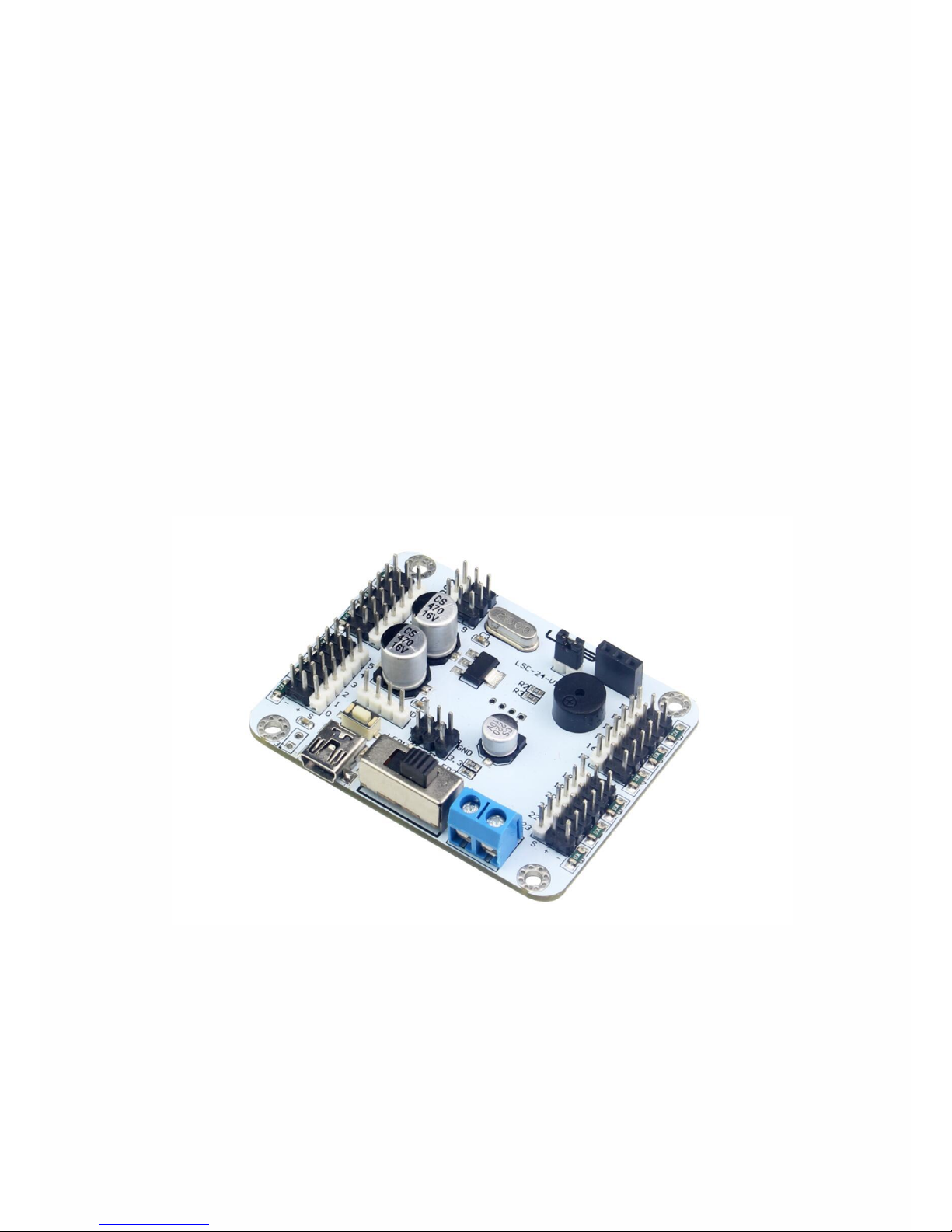
1
LSC-24 Servo Controller
User Manual

2
Warm Tips
Thank you for purchasing this item. For your better use, please read the
following instructions first.
1.All servo interfaces of this LSC-24 servo controller have over-current
protection which is already shown in the picture below.
2.Please first fix nylon column or copper column on the servo controller to
prevent it from burning out during the debugging process, because mistakes
happen much more easily if the bottom of the controller touches the metal
objects.
3.Please connect the positive and negative wires to the servo controller first
before you connect battery to the servo controller, and then connect the battery
to the wire interface, and finally turn on the switch, it is worth noting that
positive and negative wires contacting can cause a short circuit. Do not expose
the wire out of the controller when it is wired.
4.If the servo controller is not connected to the power supply and only USB,
the buzzer will make sound of beep(DIDI), so be sure to connect the wire to the
power supply.
5.The servo controller module is not intended for young children! Younger
users should use this module only under adult supervision.

3
Catalog
Introduction to the servo controller
..........................................
4
1. Servo controller interface
......................................................
4
2. Servo controller power supply
..............................................
5
3. Low voltage alarm
..................................................................
5
4. Driver installation
....................................................................
5
Quick operation
...............................................................................
6
1. Start up PC software
..............................................................
6
2. Single servo debugging
.........................................................
6
Introduction to the PC software interface
...............................
7
How to connect the handle receiver to the controller
.......
10
How to connect the MP3 module/Bluetooth module to the
servo controller
.............................................................................
15
About offline running
..................................................................
16
Advanced Control(Serial Port Communication,Secondary
Development)
................................................................................
17
Technical Support
........................................................................
18
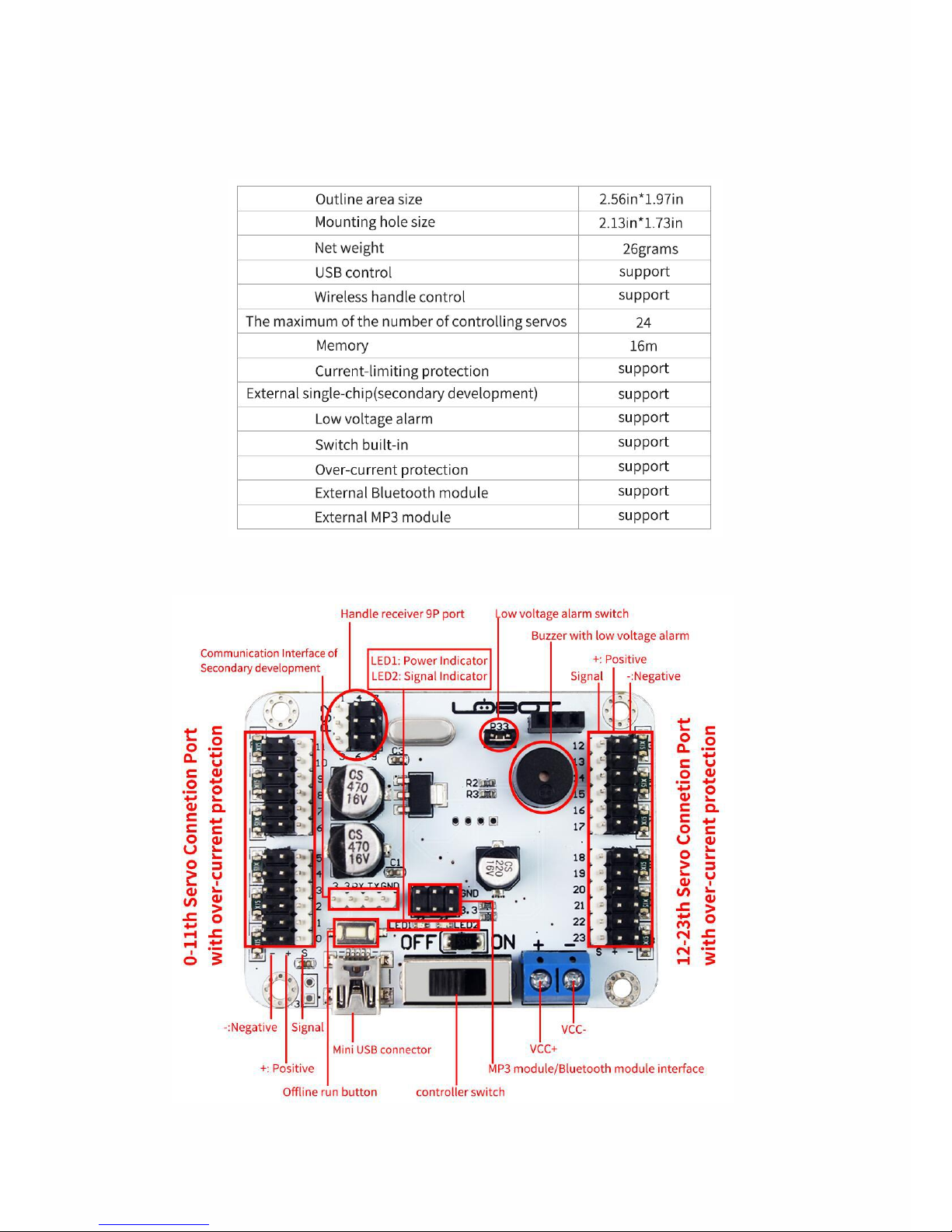
4
Introduction to the servo controller
1. Servo controller interface
The instruction of servo controller are illustrated below
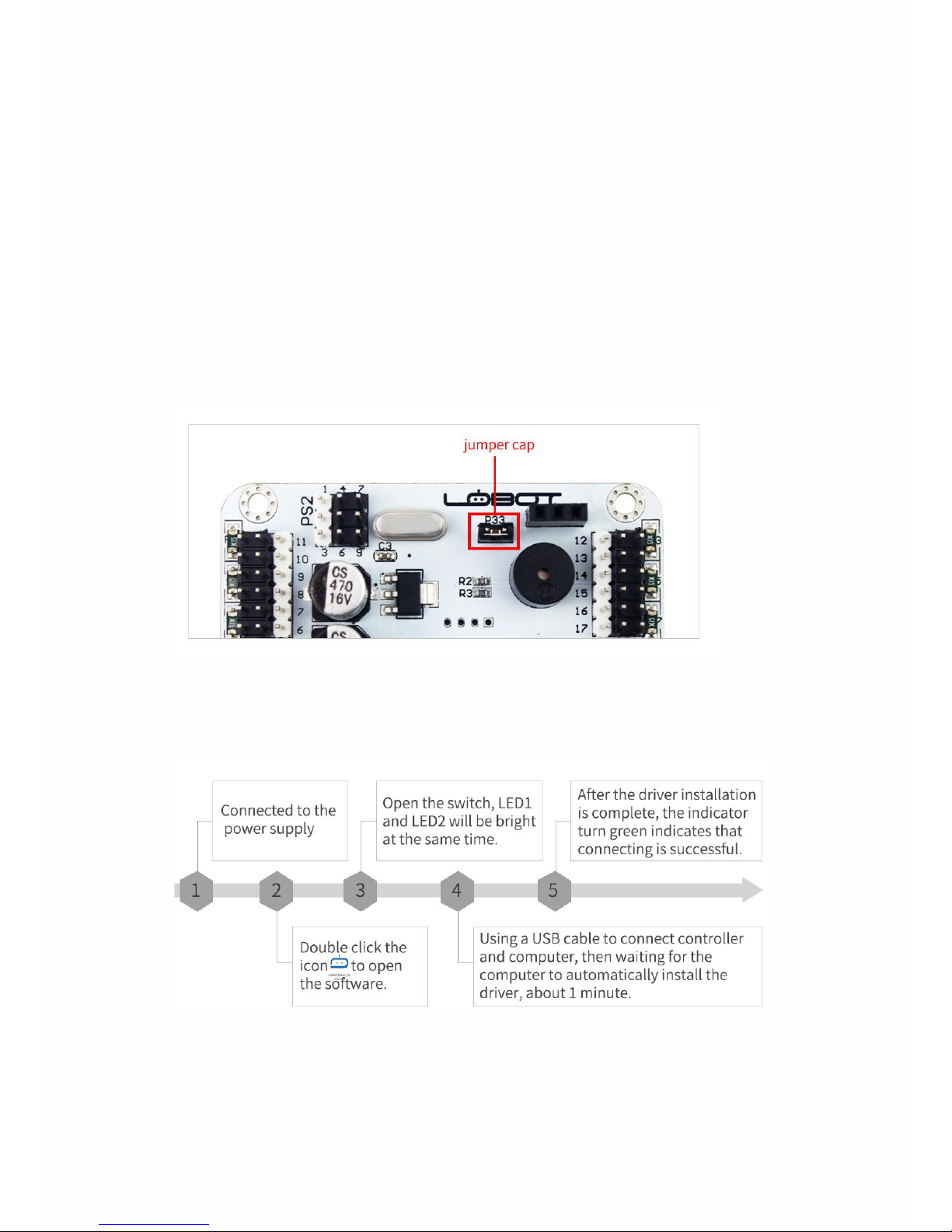
5
2. Servo controller power supply
The VCC + support voltage ranges from 5V to 9V.
The power supply voltage depends on the voltage of the controlled servo. Both
must be consistent.
Tips: Be careful of the power short circuit in the process of power connection.
3. Low voltage alarm
If the power supply is below 5V, the servo controller will make sound of
beep(DIDI), please replace the battery or charge the battery in time.
Note: 1. Make sure that the jumper cap is properly inserted on the controller
2. If you directly charge the battery, please turn off the controller when
battery is charging.
4. Driver installation
When the servo controller is connected to the computer for the first time, the
computer will automatically install the driver.
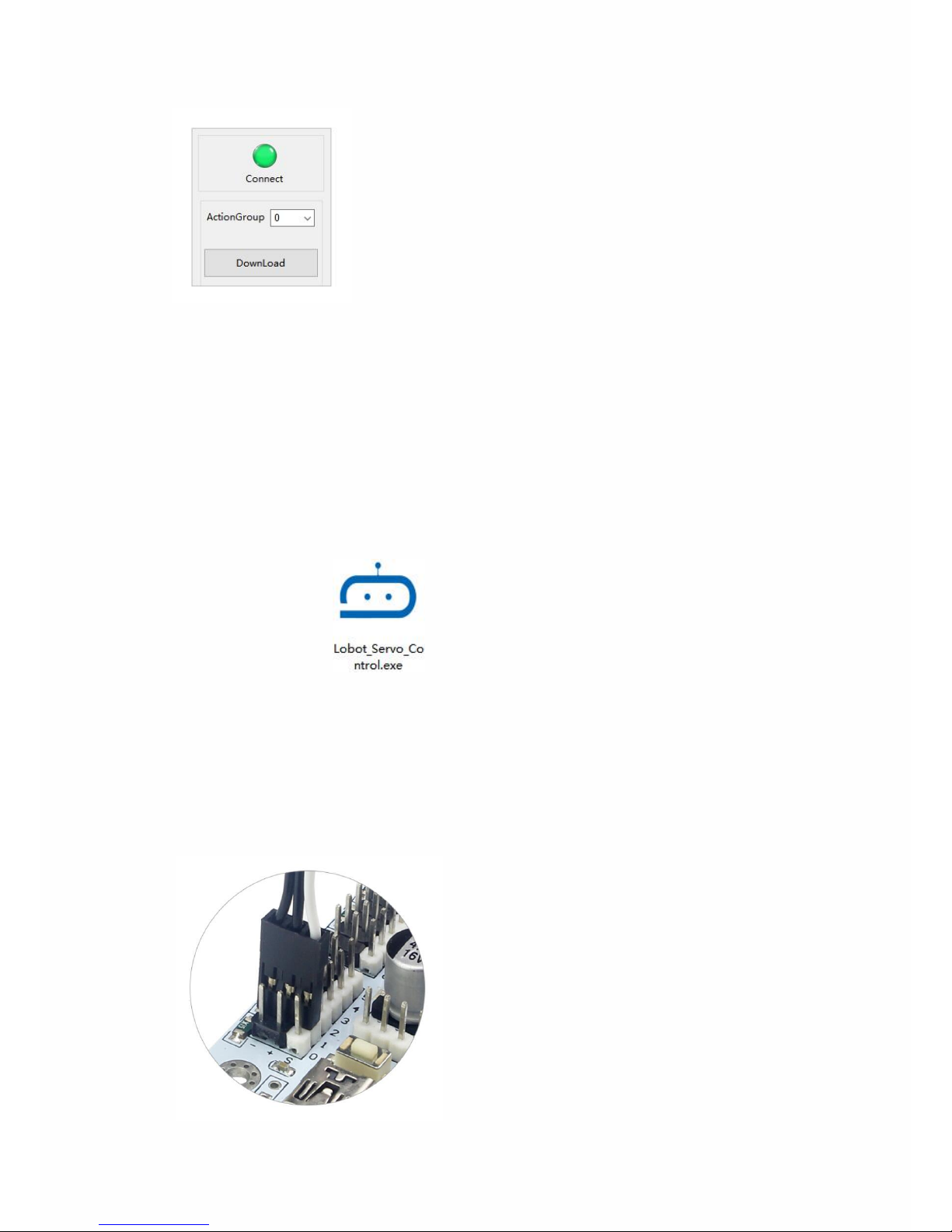
6
(PS: If the power supply is connected with controller,
the controller still give an alarm, please refer to "3. Low voltage alarm”)
Quick operation
1. Start up PC software
Double click the icon and open the software.
2. Single servo debugging
(1)When servo controller is connected to the computer, the interface indicator
turn green indicates that connecting is successful.
(2)Connected to the power supply. Make sure your power supply is not lower
than 5V. (Consistent with the operating voltage of the servo you control)
(3)Connect the servo to the No. 1 control port. Please do not insert the wrong
line
.

7
(4)Pull the No. 1 slider
Pull the slider, the servo will rotate as the slider moves.
(5)Place the slider to the position of 500, 1000, 1500, 2000, and 2500
respectively and add actions in turn.
(6)Click “Run Online” button and observe the rotation effect of servo.
(7)Click “Save Action Group” to save the action group you edited and name the
file name.
(8)Restart the software, then click “Open Action Group” to open the file you just
saved.
Introduction to the PC software
interface
The global window of the PC software
1. Global Operation Window

8
2. Deviation Operation Window
3. Servo Icon Selection Window
4. The Introduction of the Servo Window function
The servo slider can be free to drag ( the range is 500-2500). The P
value will change as the slider moves, and it can visually show the rotation
position of the servo at this time.
Because some of the installation deviations will happen in the process
of robot production. sometimes we need to use the function of “Deviation
Adjustment” to make some fine-tuning. B represents servo deviation which

9
ranges from 100~100.
When the deviation of each servo is adjusted, click the "Download
Deviation" button, then the all deviations will be downloaded to the controller. If
you want to modify the deviation later, please click on the "Read Deviation"
button, the deviation will automatically show in the interface.
5. The introduction of Action Date Display Area
# Indicates what is the number of the servo, P indicates the position of the
servo, and
T indicates the time that the servo is running to that position.
6. Download and invoke action group window
7. Online action debugging window

10
8. File operation window
How to connect the handle receiver to
the servo controller
The description of wireless handle interface( 9P line interface)
(The receiver number 1-9 with the motherboard 1-9 need one by one
correspondence, and it can work effectively), the receiver can work properly
only if the orientation of DuPont metal heads of three groups of DuPont line are
consistent, as shown below.

11
The handle requires 2 AAA batteries(self-provided), open the power switch of
the handle, you can run the action group saved by upper computer software.

12
Wireless handle Instruction
Description
Comments
Forced to stop current action group
running and run the 0thaction group
once
up
Press to keep running group 1st, release
to run 0thaction group once
down
Press to keep running 2ndaction group,
release to run 0thaction group once
left
Press to keep running 3rdaction group,
release to run 3rdaction group once
right
Press to keep running 4thaction group,
release to run 4thaction group once

13
Run 5thaction group once
Run 6thaction group once
Run 7thaction group once
Run 8thaction group once
L1
Run 9thaction group once
R1
Press to keep running 10thaction group,
release to run 10th action group once

14
L2
Run 11thaction group once
R2
Press to keep running 12th action group,
release to run 12th action group once
Run 13thaction group once
Press the select button
first, then press the
△
Run 14thaction group once
Press the select button
first, then press the
×
Run 15thaction group once
Press the select button
first, then press the
□
Run 16thaction group once
Press the select button
first, then press the
O
SELECT+L1
Run 17thaction group once
Press the select button
first, then press the
L1
SELECT+R1
Run 18thaction group once
Press the select button
first, then press the
R1

15
SELECT+L2
Run 19thaction group once
Press the select button
first, then press the
L2
SELECT+R2
Run 20thaction group once
Press the select button
first, then press the
R2
Warm Tips: The mode keys and joysticks are not set up the function, do not
press the these buttons otherwise it is possible to make mistakes.
How to connect the MP3 module/Bluetooth
module to the servo controller
The connection method between the MP3 module and the controller is the
same as the connection of the Bluetooth module to the controller .
The following is an example of how to connect MP3 module to the controller in
action.

16
About offline running
Offline running means: disconnected from the computer and the robot works
automatically
1. Download the action file that needs to be run offline to No.100
action group;
2. Press the offline button on the controller.
3. Press once to run offline once; press and hold for 3 seconds
(until the blue light flashes), it will be running all the time.
4. Restart the controller to remove the cycle run.

17
Advanced Control(Serial Port Communication
,
Secondary Development)
The communication wiring diagram of connecting
24-channal servo controller to external Arduino .
(Not included, just to show that how to connect)

18
Note: Please read the <secondary development documentation>
for a full understanding on how to use the servo control secondary
development instruction.
We hope that you can carefully read the instructions and
watch the video instruction so that you can have a good
command of 24 channel servo controller.
Technical Support
If there is anything that you do not understand, please check the instructions or
the accompanying video tutorial, if the problem still can not be solved, please
feel free to contact us by email at support@lewansoul.com
Please visit the following link or scan the QR codes to get related instructions
and video tutorial.
Get instructions(Dropbox)
Get video tutorial(Youtube)
Link
http://bit.ly/2rJshh6
http://bit.ly/2t4MNwS
QR code

19
