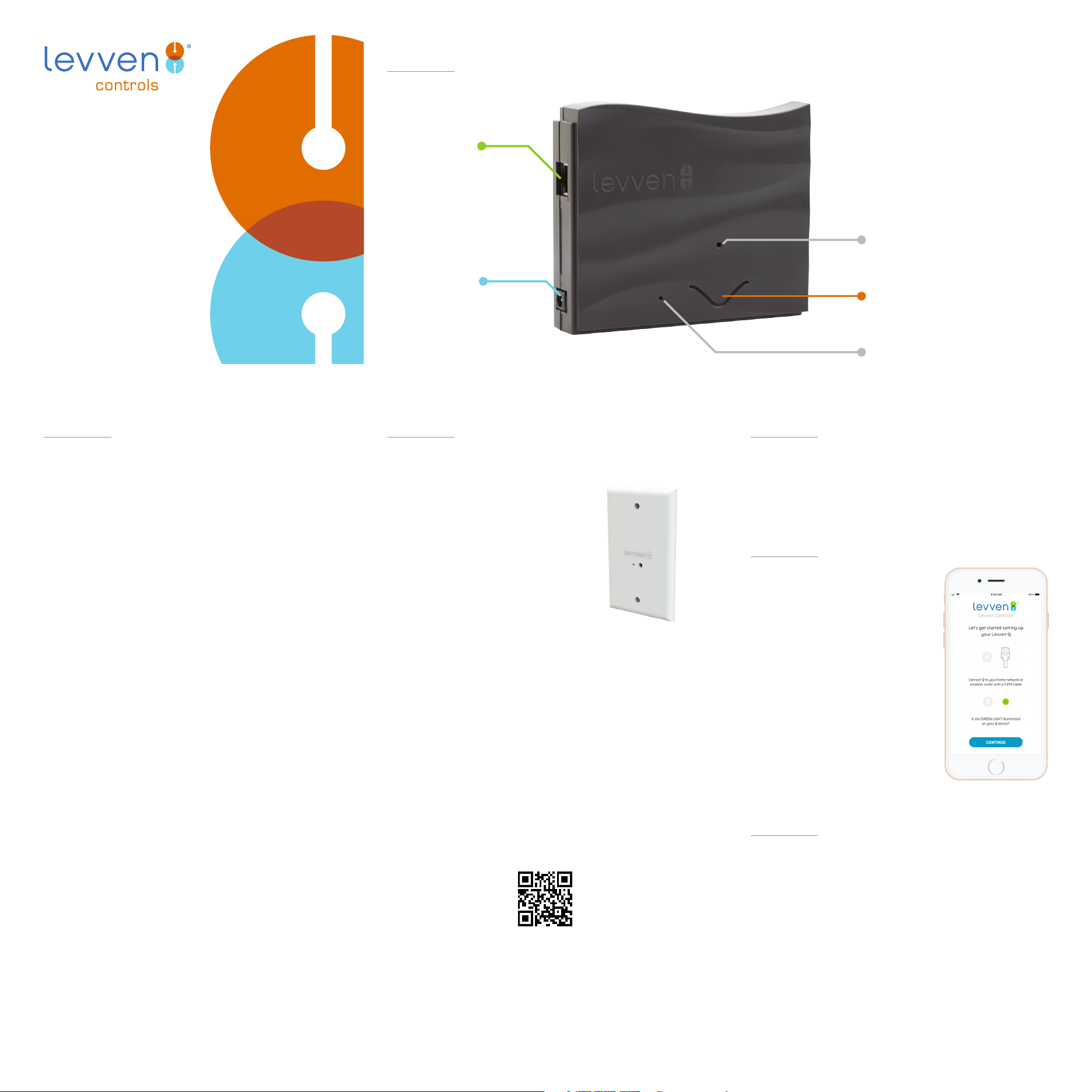
Levven Q connections and controls
Levven Q connects to your wired home network via its Ethernet LAN port.
Levven Q
Quick Start Guide
Connecting Levven Q
1. Place Levven Q in a central location, ideally near your Wi-Fi
router or network switch.
2. For optimum wireless reception, mount your Q vertically,
high on a shelf or wall.
3. Connect the supplied CAT-5 network cable between a LAN
port on your home network router and Q’s network port.
4. Connect the DC power wall adapter into Q’s power port and
plug the wall adapter into an AC outlet.
5. Q’s LED will be lit solid green when ready.
Network
(LAN) port
DC power
input
Add Levven Q to the group
Levven Q needs to be added to the controller group in the
home. To group controllers yourself, refer to the guide at
levven.com/support.
1. Locate the accessible Levven controller
behind the Levven wall plate, which will
be located beside the electrical panel. If
your electrical panel is outdoors, then the
Levven wall plate will be located in the
garage.
2. Using a pen or paper clip, click the
controller’s ‘pair’ button through the
larger hole in the center of the wall plate.
The controller LED will blink green, visible
through the small hole in the plate.
3. Click the V-shaped ‘pair’ button on Q. The LEDs on the
controller and Q will blink red and green.
4. Click the controller’s ‘pair’ button to confirm the addition to
the group. The LEDs on the controller and Q will flash green
to show that the Levven Q has been successfully added.
5. To begin operation, follow the app’s first-run guides on the
Devices, Zones, and Settings screens.
LED status
indicator
Pair button
Reset
Download the app
The Levven Controls app is available on the Android Play
Store and the Apple App Store. Search each store for “Levven
Controls”.
Follow the prompts
The setup prompts that appear when
you open the app for the first time
will guide you through the process
to connect Levven Q on your mobile
device.
The app will detect your Levven Q on
the local network. Tap the Levven Q
to connect, then enter the 10-digit PIN
located on the label on back of the
Levven Q. Register Levven Q to your
home address.
Features guide
View the Levven Q
features video at
levven.com/support.
Scan this QR code to
open this page in your
mobile device.
Create a cloud
account or operate
locally
Levven Q give users the choice to connect via the
home’s local network, or to access to the home’s
Levven Controls from anywhere in the world via the
cloud.
Set up a cloud account from the Levven Controls app
to receive feature updates as they are released, and to
use voice control with Amazon Alexa or Google Home.
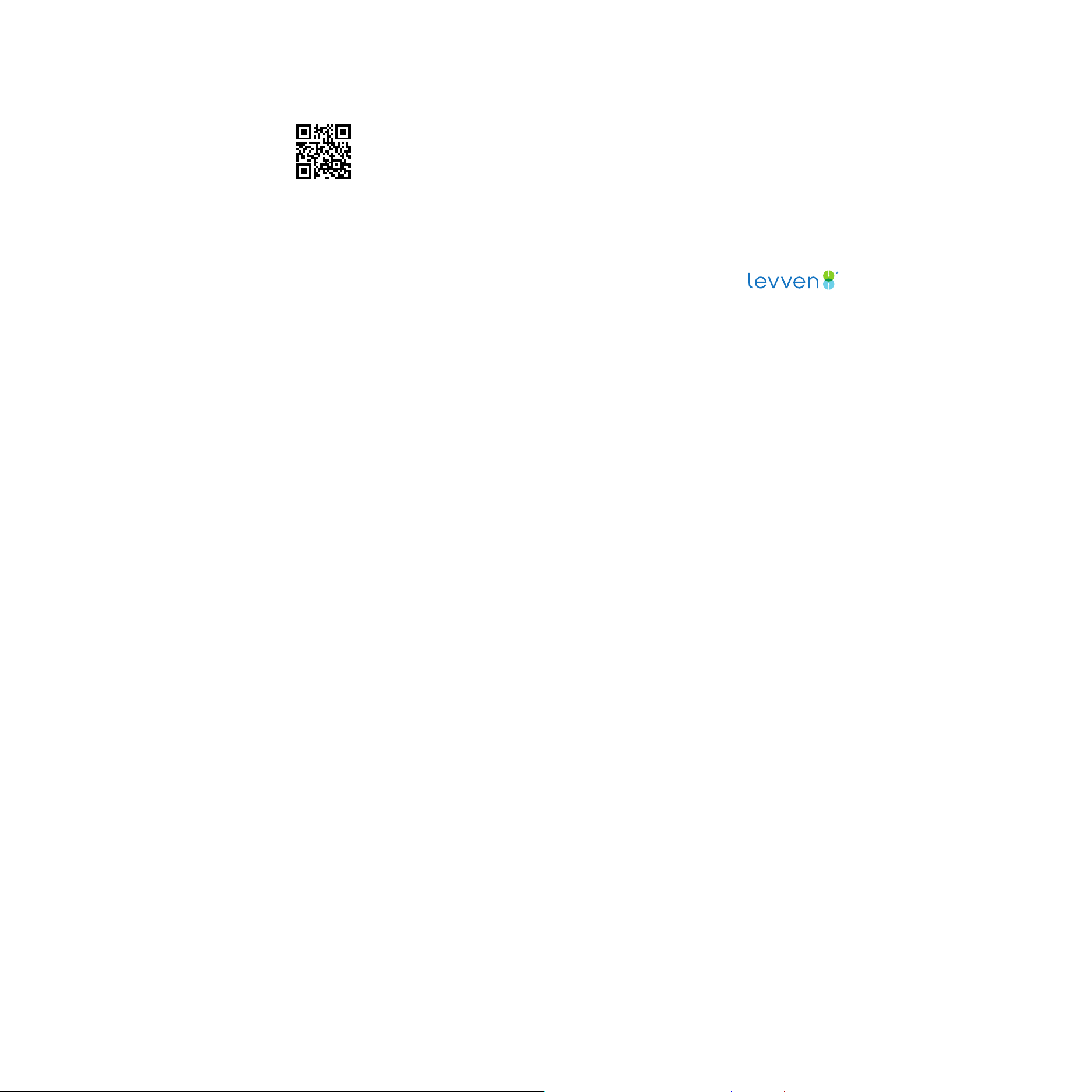
IMPORTANT SAFETY INSTRUCTIONS
1. Only use Levven Q with its included AC wall adapter.
LEARN MORE ABOUT LEVVEN Q
View all Levven Q instruction videos and
documentation at levven.com/support
FCC STATEMENT
Any changes or modifications not expressly approved by the
party responsible for compliance could void the user’s authority to
operate the equipment.
This equipment has been tested and found to comply with the
limits for a Class B digital device, pursuant to Part 15 of the FCC
Rules. These limits are designed to provide reasonable protection
against harmful interference in a residential installation. This
equipment generates uses and can radiate radio frequency
energy and, if not installed and used in accordance with
the instructions, may cause harmful interference to radio
communications. However, there is no guarantee that interference
will not occur in a particular installation. If this equipment does
cause harmful interference to radio or television reception, which
can be determined by turning the equipment o and on, the user
is encouraged to try to correct the interference by one or more of
the following measures:
• Reorient or relocate the receiving antenna.
• Increase the separation between the equipment and receiver.
• Connect the equipment into an outlet on a circuit dierent
from that to which the receiver is connected.
• Consult the dealer or an experienced radio/TV technician for
help.
This device complies with part 15 of the FCC Rules. Operation is
subject to the following two conditions:
1. This device may not cause harmful interference, and
2. this device must accept any interference received, including
interference that may cause undesired operation.
Changes or modifications not expressly approved by the party
responsible for compliance could void the user’s authority
to operate the equipment. This equipment complies with
FCC radiation exposure limits set forth for an uncontrolled
environment.
This equipment should be installed and operated with minimum
distance 20cm between the radiator and your body.
ISED CANADA STATEMENT
This device complies with Industry Canada license-exempt RSS
standard(s).
Operation is subject to the following two conditions:
1. This device may not cause interference, and
2. This device must accept any interference, including
interference that may cause undesired operation of the
device.
Le présent appareil est conforme aux CNR d’Industrie Canada
applicables aux appareils radio exempts de licence. L’exploitation
est autorisée aux deux conditions suivantes:
1. l’appareil ne doit pas produire de brouillage, et
2. l’utilisateur de l’appareil doit accepter tout brouillage
radioélectrique subi, même si le brouillage est susceptible
d’en compromettre le fonctionnement.
1-YEAR LIMITED WARRANTY
Levven Electronics Ltd. (“Levven”) warrants that the unit you have
purchased shall be free of any defects in parts and workmanship
if used under normal operating conditions for a period of one (1)
year from the date of purchase, except this warranty shall apply
only to the original purchaser.
PLEASE RETAIN YOUR SALES RECEIPT, AS IT IS YOUR PROOF OF
PURCHASE COVERING YOUR LIMITED WARRANTY. THIS WARRANTY
IS VOID WITHOUT SUCH PROOF OF PURCHASE.
Defective units will be repaired or replaced without charge, at
Levven’s discretion, with a like or comparable product by the
Dealer if presented with proof of purchase to the Authorized
Levven Audio Dealer from whom Q was purchased. Any repair or
service performed by any person or entity other than Levven is
not covered by this limited warranty. Transportation costs are not
included in this warranty. This limited warranty becomes void if
the product has been damaged by alteration, misuse, accident, or
neglect; or the product has been repaired or serviced by persons
not authorized by Levven. THE FOREGOING CONSTITUTES THE ONLY
WARRANTY MADE BY LEVVEN WITH RESPECT TO THE PRODUCT
AND IS MADE EXPRESSLY IN LIEU OF ALL OTHER WARRANTIES
EXPRESS OR IMPLIED. Any implied warranties, including without
limitation, any implied warranties of merchantability or fitness for
any particular purpose, imposed under state law are limited to
the duration of this limited warranty. Some states do not allow
limitations on how long an implied warranty lasts, so the above
limitations may not be applicable to you.
This warranty is void if the Q enclosure has been opened.
LEVVEN ASSUMES NO LIABILITY FOR PROPERTY DAMAGE
RESULTING FROM NEITHER FAILURE OF THIS PRODUCT NOR ANY
LOSS OF INCOME, SATISFACTION OR DAMAGES ARISING FROM THE
LOSS OF USE OF SAME DUE TO DEFECTS OR AVAILABILITY OF SAME
DURING SERVICE.
NOTE: This warranty applies only to products purchased and
serviced within the U.S.A. and Canada. Warranties outside these
countries are as defined by the authorized Levven Controls
distributor for your country or region and may vary from the
above in terms and/or length.
CERTIFICATIONS AND AGENCY APPROVALS
FCC Part 15 Class B
IC ICES-3(B)/NMB-3(B)
FCC ID: 2AA9N-LCQ2
Industry Canada ID: 11506A-LCQ2
All specifications are accurate at the time of printing. Levven
reserves the right to make improvements without notice.
CONTACT INFORMATION
Levven Electronics Ltd
9741 – 54 Ave NW
Edmonton, Alberta T6E 5J4
Canada
Levven Customer Service:
+1 (780) 391-3000
support@levven.com
