Page 1

1
VDS-1201/1202/1203
Ethernet over VDSL2 Converter
Quick Installation Guide
<Packing Contents>
(1) One VDSL2 LAN Extender
(2) One AC to DC Power Adaptor (12VDC/1A)
(3) One User QIG
< Installation Steps>
VDS-1201/1202 VDS-1203
(4) Connect regular phone set to PHONE port if original indoor telephone is used
(5) Connect existing DSL or Coax wireline.
(6) Connect PC to either LAN 1 or 2
(7) Set up Pin 1 on OFF as CO side and other device on ON as CPE for a pair
connection
(8) Plug in 12V/1A external power adaptor and power up the devices for
connection
LED Indicators
On the front panel of the device, there are 5 LED indicators as the following
POWER: “Green On” indicates power is on and normal.
LAN1: “Green On” indicates Ethernet LAN1 port is in connection.
“Flashing” indicates Ethernet LAN1 data activities.
LAN2: “Green On” indicates Ethernet LAN2 port is in connection.
“Flashing” indicates Ethernet LAN2 data activities.
Page 2
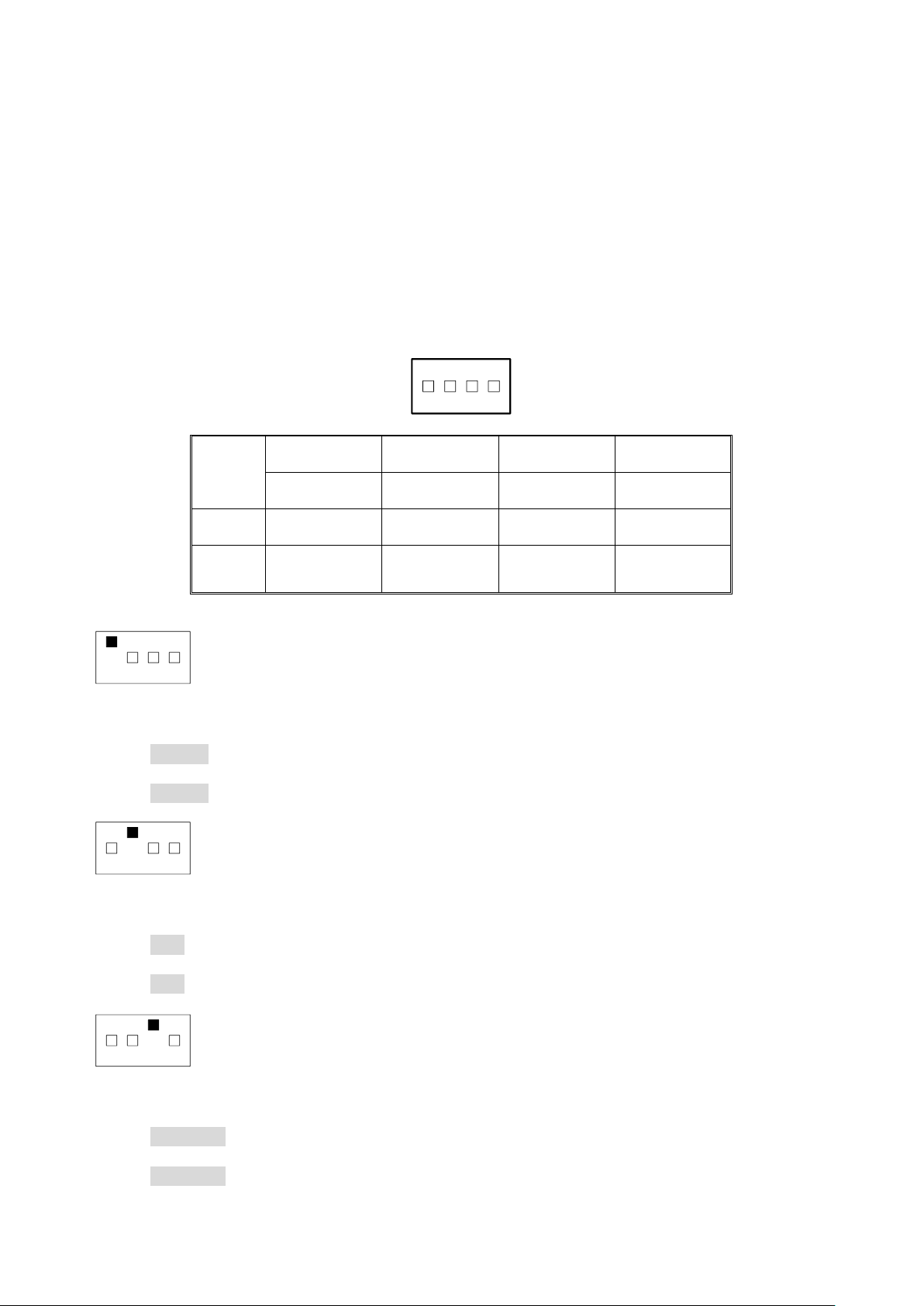
2
DSL: “Green On” indicates VDSL2 is in connection.
“Flashing” indicates VDSL2 is in line handshaking.
M/S: “Green On” indicates device is set as Slave (VTU-R) mode.
“OFF” indicates device is set as Master (VTU-C) mode.
*refer to DIP Switch Pin 1
Dip Switches Settings
ON
1 2 3 4
Pin 1
Pin 2
Pin 3
Pin 4
VTU-C/R
Profile
Profile
SNR
OFF
VTU-CO
30a
Annex A
9dB
ON
VTU-CPE
17a
Annex B
(ISDN 997)
6dB
ON
1 2 3 4
Pin 1: VTU-C/R Switch
VTU-C: V102M-PD will act as at the Central Office (CO) side.
VTU-R: V102M-PD will act as at the Customer Premise Equipment (CPE) or Remote side.
ON
1 2 3 4
Pin 2: Mode for VDSL2 Connection Profile
30a: for VDSL2 30a profile
17a: for VDSL2 17a profile.
ON
1 2 3 4
Pin 3: Mode for VDSL2 Annex.A/B
Annex.A: for VDSL2 Annex.A 30a/17a.
Annex.B: for VDSL2 Annex.B 30a/17a.
Page 3

3
ON
1 2 3 4
Pin 4: Signal to Noise Ratio (SNR) Margin
9dB: Higher SNR margin (9dB) will result in less error with more stable VDSL2 link.
6dB: Original and Normal channel noise protection with 6 dB SNR.
VDS-1201/1202 Data Rates & Distances
Performance in AWG 24 Line at 6dB with full rate
Down Stream
Data Rate (Mbps)
Up Stream
Data Rate (Mbps)
Distance
(feet)
100
100
1000
90
70
1250
80
60
1500
70
45
1750
60
38
2000
48
28
2500
39
18
3000
35
10
3500
28
3
4000
VDS-1203 Data Rates & Distances
Performance in 5C2V Cable at 6dB with full rate
Down Stream
Data Rate (Mbps)
Up Stream
Data Rate (Mbps)
Distance
(feet)
100
100
1500
96
51
1750
88
48
2000
81
45
2500
77
37
3000
70
32
3500
63
27
4500
