Page 1
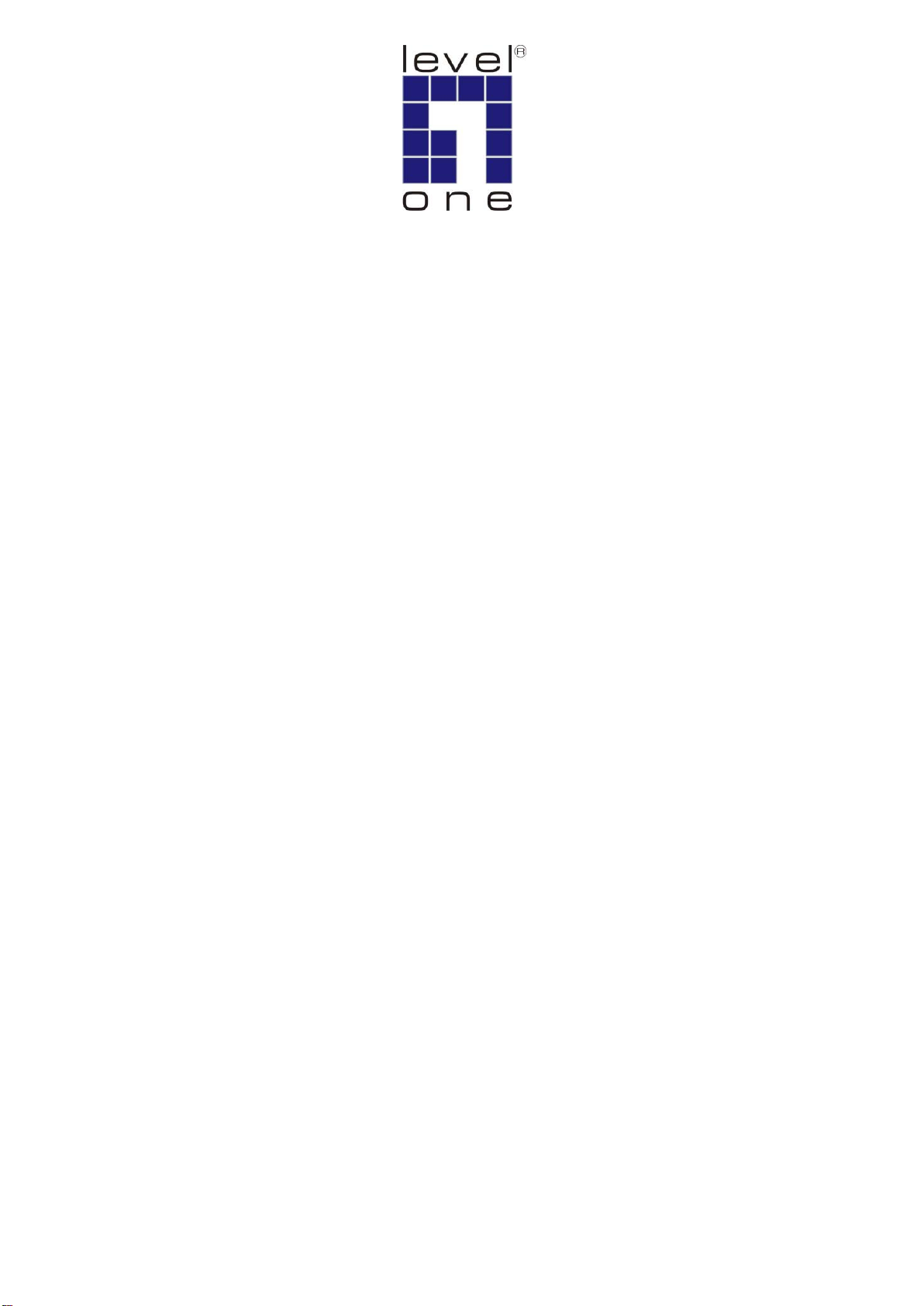
LevelOne
User Manual
POT-xxxx Series
PoE Pepeater over 2-wire M/S
1. Introductions
The POT system, one master & one slave units, provide a long-reach Ethernet extension with remote
Power-over-Ethernet (PoE) capability over a 2-wire line. Connection with a Class 0 PD device, the distance
of two-wire 24AWG cables can be up to 300 meters when using a 48Watt high power PoE Switch,
FSW-0513/0543. Users may select a fixed data rate for different copper line ranging. The maximum data rate
can be up to 60 Mbps full duplex for 2-wire line.
The POT master unit is powered by the local PoE Ethernet network, and transmits both the data and power to
the remote slave unit over 2-wire cable. The remote unit regenerates the power and provides the PoE
capability to power up t he rem ote PD device up to 15 watts when connecting to 48Watt High Power Switch,
FSW-0513. The POT M/S supports the indoor & outdoor models with wall-mount feature.
Equipped with dip switches, the 2-wire line speed can be configured to meet different line gauges and
distances. A P OT pa ir offers a cost effective solution f or remote power applications such as LAN-to-LAN
connectivity, Video Streaming, FTTB, and MDU/MTU over single twisted line.
IP-66
POT-1110 is IP66 is IP66-compliant meaning it is weatherproof from snow, rain, typhoon, desert heat, etc. this
PoE Repeater is up to the challenge for deployment in any harsh weather condition.
1
Page 2

2. Application Notes
PSE Power
PSE Power
Line Power
1) Ethernet & Power Extension over RJ-11 Cable
FSW-0513
RJ-45
Up to 300m over RJ-11
POT-0100
3. Features
Two-wire cables are used to connect 100Mbps Fast Ethernet PoE devices
Max. distance up to 300m for 24A WG cable
Max. data rate up to 60 Mbps full duplex
POT-1110
RJ-45
Remote PoE capability for PD devices of WiFi AP, IP camera, IP telephones
Up to 15 watts for remote PoE, depending on PSE Power
Easy installation by indoor & outdoor different models
IEEE 802.3af PSE Complian t for Class 0-3
Dip Switches for RJ-11 rate settings
Auto MDIX for 10/100 BaseT Ethern et LAN Por t s
Low-Latency for Video/Voice/Data applications
4. Packing Contents
Inside the package you should find:
(1) One POT-xxxx unit (Master or Slave)
(2) One User Manual
Please check if the packing is damaged or any component is missing. If so, please contact your
distributor.
5. LED Indicators
On the front panel of POT-xxxx, there are 4 LED indicators as the following
POWER: “Green On” indicates power is on and normal.
LAN: “Green On” indicates Ethernet LAN port is in connection.
“Flashing” indicates Ethernet LAN data activities.
2
Page 3

PSE Power
PoE Switch
POT-1110
POT-0100
RJ-45
RJ-11
RJ-45
PSE Power
PSE Power
PoE Output
A B C
LINE: “Green On” indicates 2-wire line is in connection.
“Flashing” indicates 2-wire line is in line handshaking.
ACTIVE: “Green On” indicates as POT-0110 Slave unit.
6. Dip Switches Settings(default DIP setting All is OFF)
Pin 1 Pin 2 Pin 3 Pin 4
NA
NA
NA
NA
NA
NA
NA
NA
OFF OFF OFF 10/10
ON OFF OFF 20/20
OFF ON OFF 30/30
ON ON OFF 40/40
OFF OFF ON 50/50
ON OFF ON 60/60
OFF ON ON 60/60
ON ON ON 60/60
7. Data Rates & Distances
Line Rate
(Mbps)
Performance for AWG 24 Line with 15.4W PSE (Distance A=1m)
Line Rate (Mbps) Distance B (Meter) Distance C (Meter)
60/60 100 100 7
60/60 200 100 NA
Max. PoE Output
Power (Watts)
3
Power
Page 4

PoE Switch
POT-1110
POT-0100
RJ-11 Cable
POT-0100
POT-1110
RJ-45 Cable
Performance for AWG 24 Line with 40W Power Injector (Distance A=1m)
Line Rate (Mbps) Distance B (Meter) Distance C (Meter)
60/60 100 100 20
60/60 200 100 13
50/50 300 100 7
40/40 400 100 NA
20/20 500 1 NA
Max. PoE Output
Power (Watts)
Quick Guide
1. Connect one of the Ethernet Switch port with PoE power supply to the LAN port of POT-0100 (Master) as
the following connection.
2. Connect the LINE port of POT-0100 (Master) to POT-1110 (Ourdoor Slave) LINE port (Use RJ45
Connect PIN4 & PIN5) as the following connection.
Master
3. Connect the LAN port of POT-1110 (Outdoor Slave) to power up the PD device as the following
connection.
Outdoor Slave
RJ-45 Cable
Master
Outdoor Slave
PD Device
4.
Power on PSE Source. POT system will start handshaking .When LINE LED is always on, The POT
system is connection ready.
V1.0
4
