LevelOne POH-0850TX User Manual
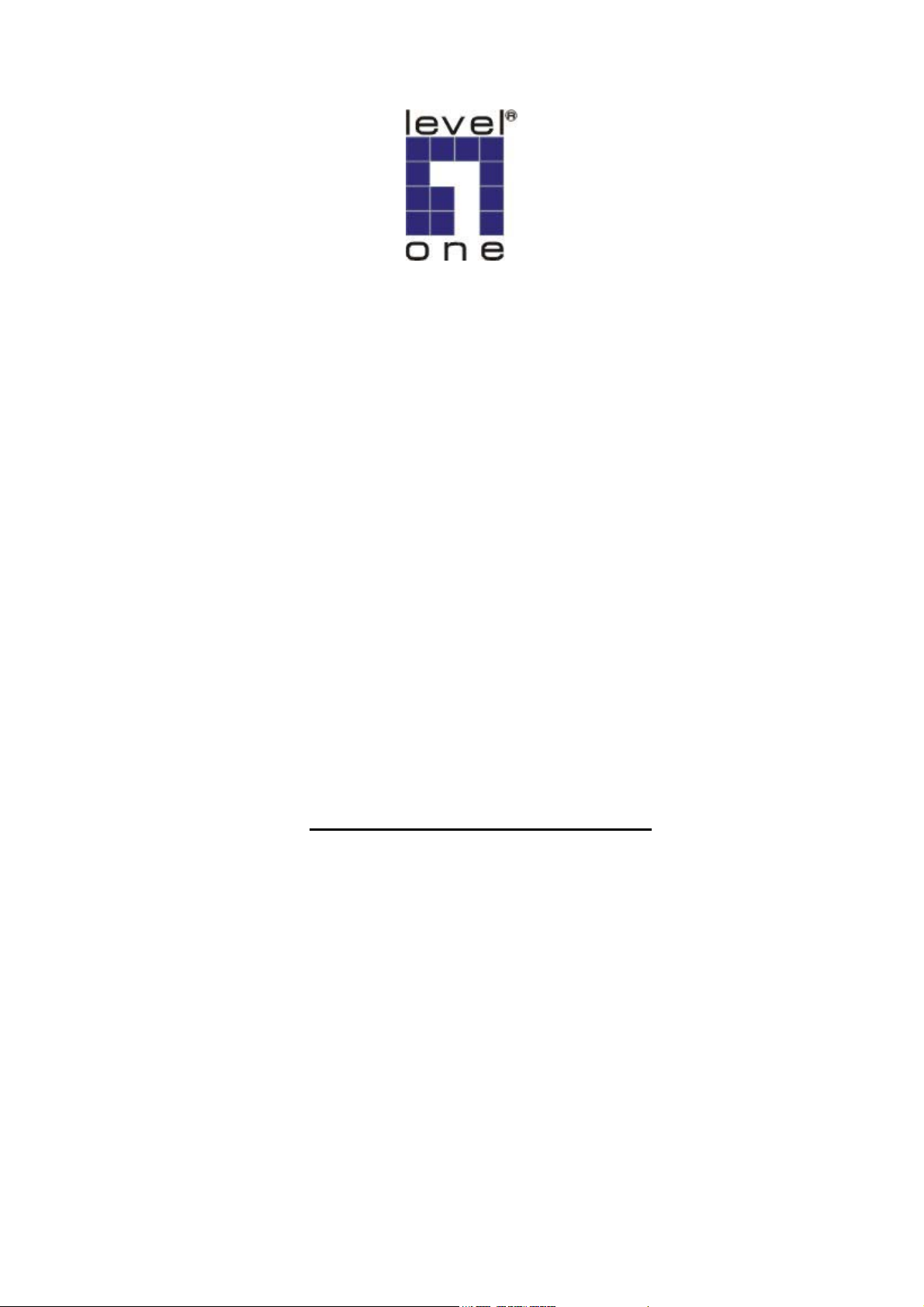
POH-0850TX
19” 8-port MidSpan POE HUB
USER MANUAL
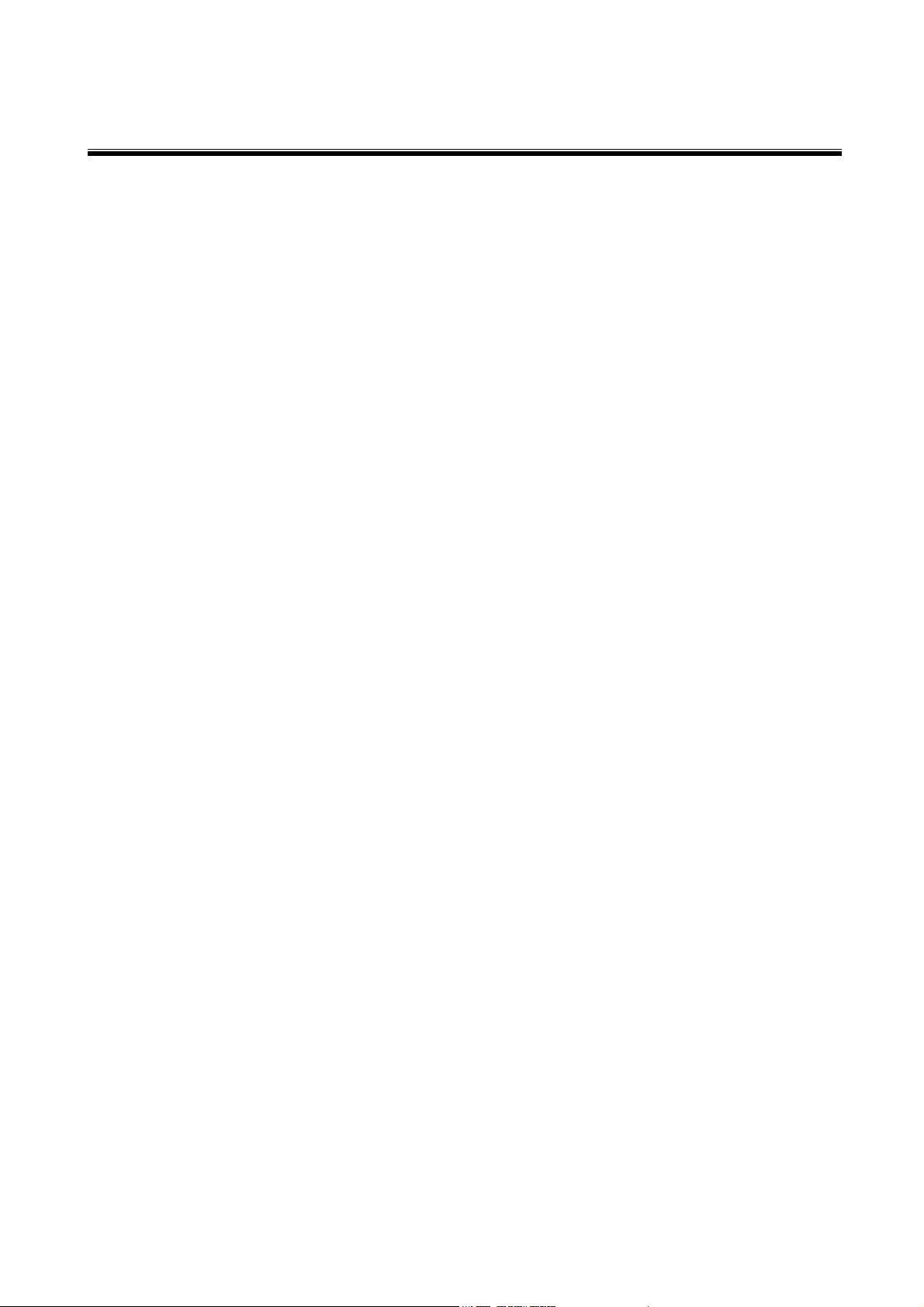
Contents
1. Introduction ...........................................................................1
Features....................................................................................................................1
Package Contents.....................................................................................................2
2. Hardware Description ...........................................................3
Physical Dimension...................................................................................................3
Front Panel ...............................................................................................................3
LED Indicators...........................................................................................................3
Rear Panel ................................................................................................................4
Power On ..................................................................................................................4
Network Application ..................................................................................................5
3. Software Utility Installation ..................................................6
4. GUI Management...................................................................9
Connecting to PoE ....................................................................................................9
System Setup & Control..........................................................................................10
System Information .................................................................................................11
Device Setting.........................................................................................................11
Port Specific Control ...............................................................................................13
Parametric Information............................................................................................15
5. Technical Specification ......................................................16
6. Appendix..............................................................................18
Console Port Pin Assignments................................................................................18
i

1. Introduction
Power-over-Ethernet (PoE) eliminates the need to run 110/220 VAC power to other
devices on a wired LAN. Using Power-over-Ethernet system installers need to run only
a single CAT5 Ethernet cable that carries both power and data to each device. This
allows greater flexibility in the locating of network devices and significantly decreasing
installation costs in many cases.
There are two system components in PoE -- the Power Sourcing Equipment (PSE)
initiates the connection to the second component, the Powered Device (PD). The
current is transmitted over two of the four twisted pairs of wires in a Category-5 cable.
Power over Ethernet follows the IEEE 802.3af and is completely compatible with
existing Ethernet switches and networked devices. Because the Power Sourcing
Equipment (PSE) tests whether a networked device is PoE-capable, power is never
transmitted unless a Powered Device is at other end of the cable. It also continues to
monitor the channel. If the Powered Device does not draw a minimum current,
because it has been unplugged or physically turned off, the PSE shuts down the power
to that port. Optionally, the standard permits Powered Devices to signal to the PSEs
exactly how much power they need.
Features
POH-0850TX, 8-port power over Ethernet Hub
IEEE802.3af compliance, Power over Ethernet Mid-Spain mode
Remote power feeding up to 100 meters and for IEEE802.3 10Base-T, IEEE
802.3u 100Base-TX standard
Auto detect PD and classification power consumption level
Support manual control port detect and classification
Support system calibrate
Support Auto MDI/MDI-X depends on the uplink switch port.
1
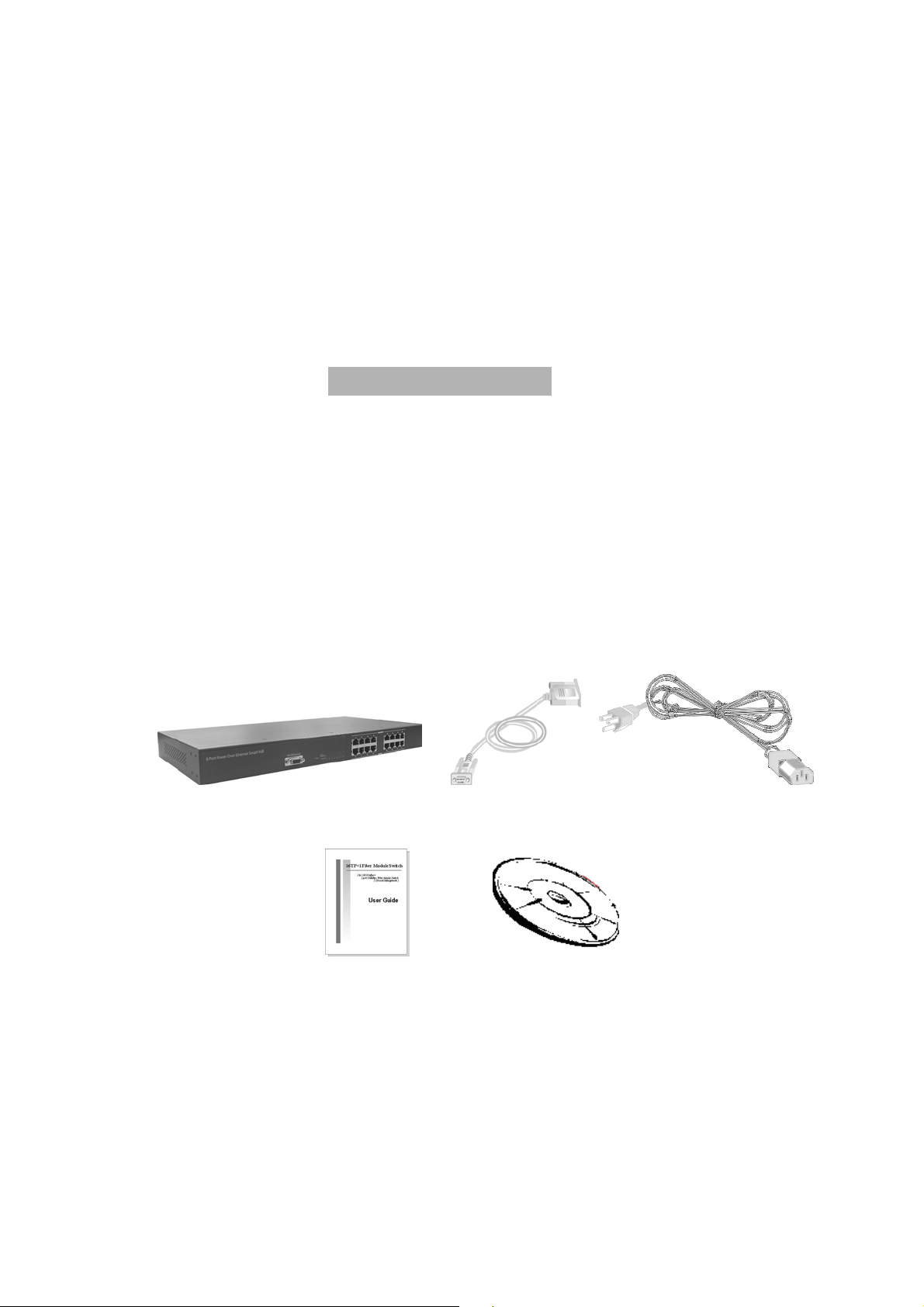
Remote power feeding up to 100 meters and for IEEE802.3 10Base-T, IEEE
802.3u 100Base-TX standard
Centralized power distribution for PoE powered Device (PD)
High safety short circuit protection to prevent cable short
Supports IEEE 802.3af non-standard device, and support manual detect PD
Auto refresh port status and support Plug and Play feature for PD
Package Contents
Unpack the contents of the
8 port Power over Ethernet Hub and verify them
against the checklist below.
POS-0850TX, 8-port Power over Ethernet MidSpan Hub
Power Cord
RS-232 cable
User Guide
Software Utility CD-ROM
POH-0850TX RS-232 Cable Power Cord
User Guide Software Utility CD-ROM
Figure 1-2. Package Contents
Compare the contents of your POH-0850TX package with the standard checklist
above. IF any item is missing or damaged, please contact your local dealer for service.
2

2. Hardware Description
This Section mainly describes the hardware of the POH-0850TX, and gives a physical
and functional overview.
Physical Dimension
The 8-port Power over Ethernet Hub physical dimension is: 440mm x 224mm x 44mm
(Lx W x H)
Front Panel
The Front Panel of the POH-0850TX consists of 8x RJ-45 Ethernet ports, LED
indicators, and one console port.
Figure 2-1. The appearance of POH-0850TX, 8 port Power over Ethernet Hub
LED Indicators
The LED Indicators gives real-time information of systematic operation status. The
following table provides descriptions of LED status and their meaning.
3
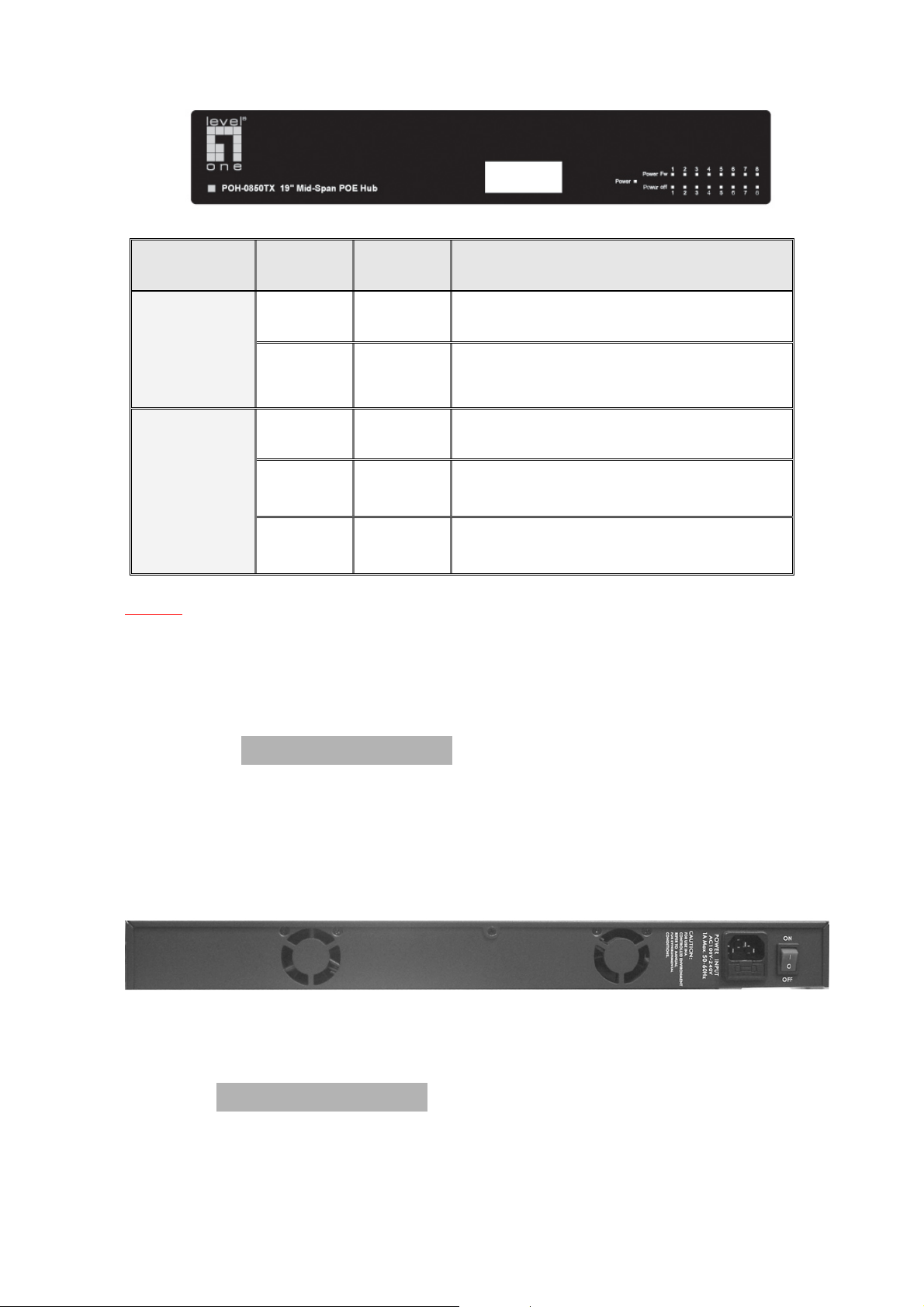
Figure 2-2. LED indicators
LED Status Color Description
On Green Power is transmitting to the device
Power
Forwarding
Off --
Power is not transmitting to the
device
On Orange Device is overload or short.
Power Off
Off -- Device attached.
Blinking Orange Detecting the device
Table 2-1. The Description of LED Indicators
Notice
The “Power Off” LED is flashing when No PD attached.
And the LED goes off when PD attached. The corresponding “power forwarding” LED will then
go ON or OFF depending on switch action.
Rear Panel
The 3-pronged power plug, 2 Ventilation fan and on/off switching are located at the
rear panel of the 8 port Power over Ethernet Hub. The device will work with AC in the
range 100-240V AC, 50-60Hz.
Figure 2-3 Rear panel of the POH-0850TX
Power On
Connect the power cord to the power socket on the rear panel of the Switch. The other
4
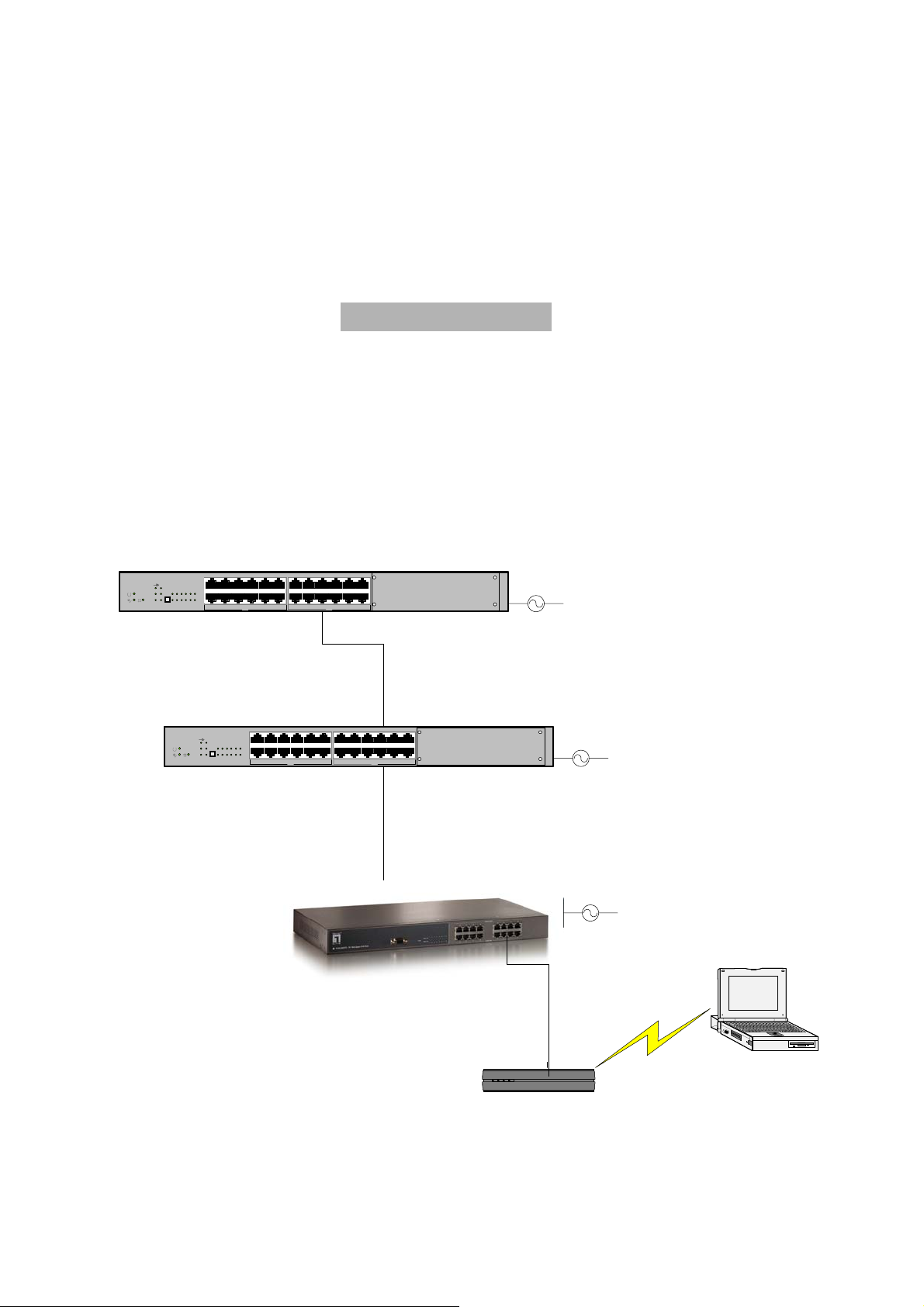
side of power cord connects to the power outlet. The internal power supply of the
Switch works with voltage range of AC in the 100-240VAC, frequency 50~60Hz. Check
the power indicator on the front panel to see if power is properly supplied.
Network Application
The Power over Ethernet Hub can provides power to the PD that follow the IEEE
802.3af standard in the network. It can solve the problem of position limitation. The
network device can be installed in more appropriate position for better performance.
The following figure is an example of network application for Power over Ethernet Hub.
Core Switch
8x2x9x3x10x4x11x
7x
8x2x9x3x10x4x11x
789101112
123456
7x
1x
C
Ethernet
A
12x
1x
6x
5x
A
12x
AC power
6x
5x
B
Switch
8x2x9x3x10x4x11x
7x
8x2x9x3x10x4x11x
789101112
123456
7x
1x
C
Ethernet
A
12x
1x
6x
5x
A
100M
12x
AC power
6x
5x
B
Power over Ethernet Hub
AC power
PC or
Notebook
Power over Ethernet Hub provide
power to Powered device
Powered Device, ex: SOHO
Figure 2-3 Power over Ethernet Hub network application
5
POWERFAULTDA TA ALARM
switch or Wireless AP
