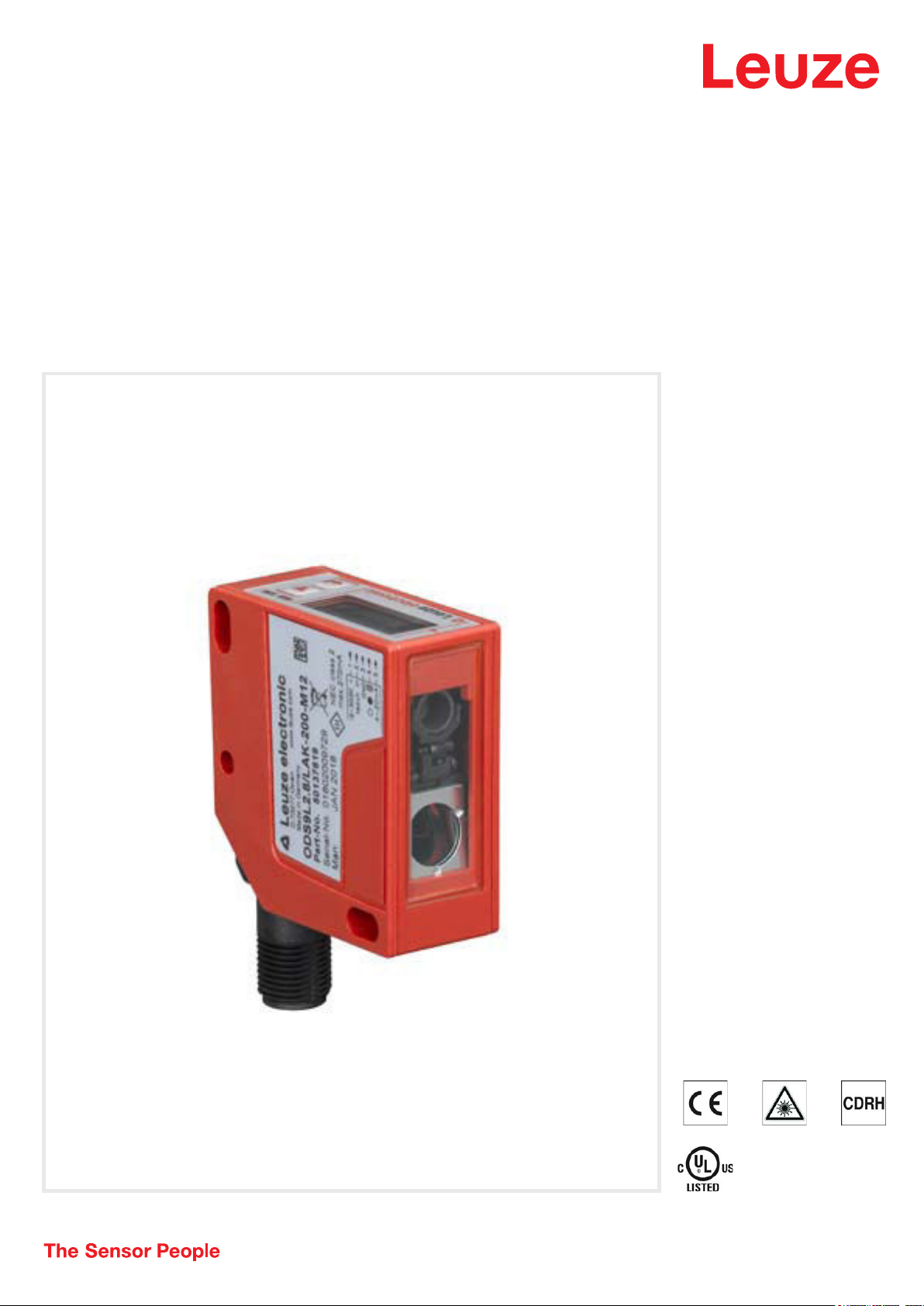
Technical data sheet
Optical distance sensor
Part no.: 50138329
ODS9L2.8/LQZ-450-M12
Contents
-
Technical data
-
Electrical connection
-
Diagrams
-
Operation and display
-
Notes
-
Accessories
Figure can vary
• We reserve the right to make technical changes
• eng • 2020-10-14
1 /6
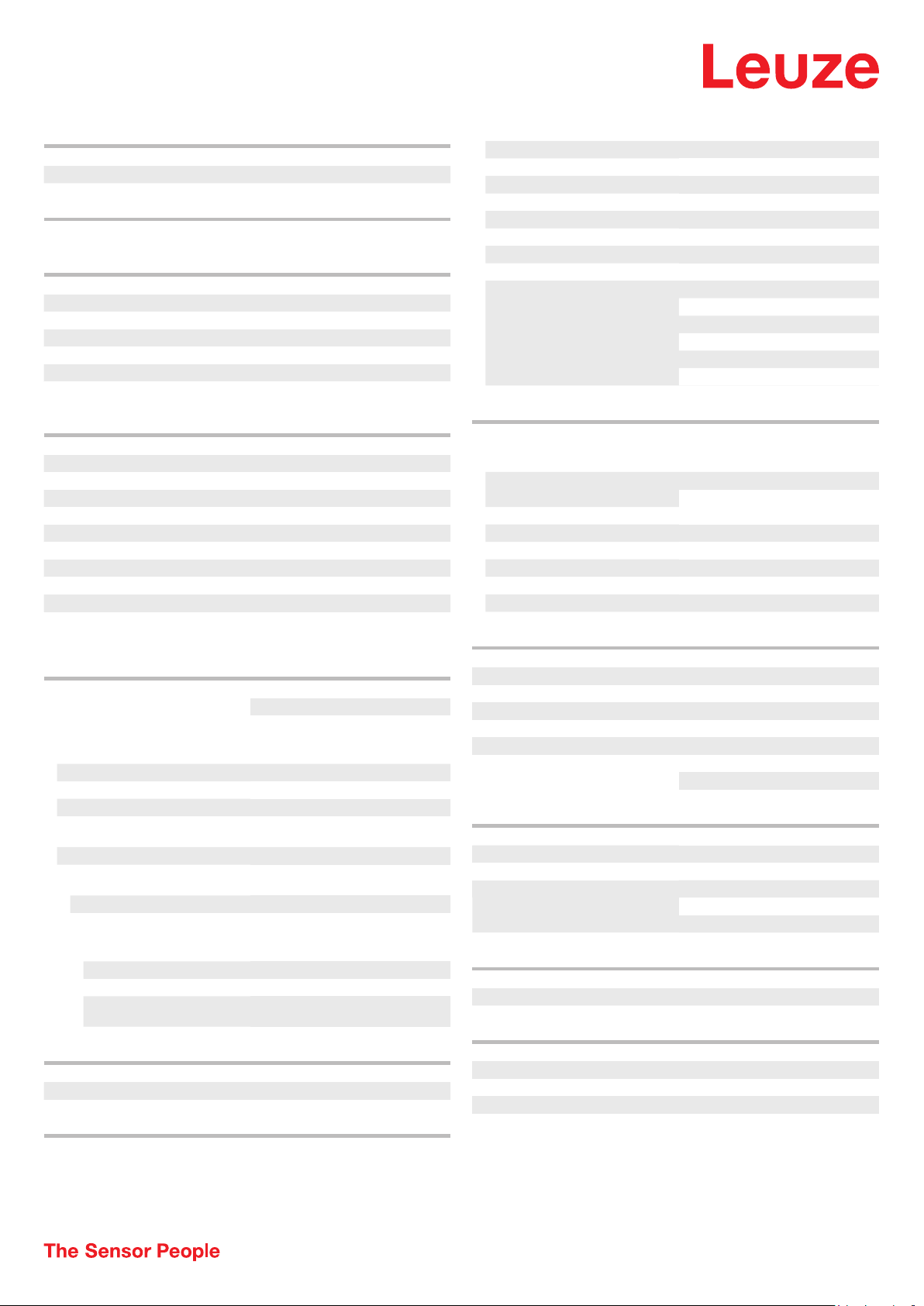
Optical distance sensor • Part no.: 50138329 • ODS9L2.8/LQZ-450-M12
Technical data
Basic data
Series 9
Type of scanning system Against object
Characteristic parameters
MTTF 36 years
Optical data
Beam path Divergent
Light source Laser, Red
Laser light wavelength 655 nm
Laser class 2, IEC / EN 60825-1:2014
Transmitted-signal shape Pulsed
Light spot size [at sensor distance] 1 mm
Type of light spot geometry Round
Measurement data
Measurement range 50 ... 450 mm
Resolution 0.1 mm
Accuracy 1 %
Reference value, accuracy Measurement distance
Repeatability 0.5 %
Reference value repeatability Measurement distance
Temperature drift, relative 0.02 %/K
Referencing No
Black/white behavior 0.5 %
Standard measurement object 50 x 50 mm²
Optical distance measurement principle
Triangulation
Electrical data
Protective circuit Polarity reversal protection
Short circuit protected
Transient protection
Performance data
Supply voltage U
Residual ripple 0 ... 15 %, From U
Open-circuit current
B
10 ... 30 V, DC
B
0 ... 180 mA
Outputs
Number of digital switching outputs 1 Piece(s)
Switching outputs
Voltage type DC
Switching voltage
high: ≥(UB-2V)
RS 485
Function Process
Transmission speed 2,400 ... 230,400 Bd
Data format Adjustable
Start bit 1
Data bit
Stop bit
Parity
Transmission protocol Adjustable
Data encoding 14 bit HEX
8
1
None
16 bit HEX
24 bit HEX
ASCII
Decimal measurement value
Remote Control (ASCII)
Connection
Number of connections 1 Piece(s)
Connection 1
Function Signal OUT
Voltage supply
Type of connection Connector, Turning, 90°
Thread size M12
Type Male
Material Plastic
No. of pins 5 -pin
Encoding
A-coded
Mechanical data
Design Cubic
Dimension (W x H x L) 21 mm x 50 mm x 50 mm
Housing material Plastic, PC
Lens cover material Glass
Net weight 50 g
Housing color Red
Type of fastening Through-hole mounting
Via optional mounting device
Operation and display
Type of display OLED display
Number of LEDs 2 Piece(s)
Type of configuration Software
Operational controls Control buttons
LC Display
PC software
Switching output 1
Assignment Connection 1, pin 4
Switching element Transistor, Push-pull
Switching principle Light switching (PNP)/dark switching
(NPN)
Timing
Response time 1 ms
Readiness delay 300 ms
Interface
Type RS 485
Environmental data
Ambient temperature, operation -20 ... 50 °C
Ambient temperature, storage -30 ... 70 °C
Certifications
Degree of protection IP 67
Protection class II
Certifications c UL US
Standards applied IEC 60947-5-2
• We reserve the right to make technical changes
• eng • 2020-10-14
2 /6

Optical distance sensor • Part no.: 50138329 • ODS9L2.8/LQZ-450-M12
6,5 mm
4,5 mm
0,5 mm
y
Technical data
Customs tariff number 90318020
eCl@ss 8.0 27270801
eCl@ss 9.0 27270801
eCl@ss 10.0 27270801
eCl@ss 11.0 27270801
ETIM 5.0 EC001825
ETIM 6.0 EC001825
Electrical connection
Connection 1
Function Signal OUT
Voltage supply
Type of connection Connector
Thread size M12
Type Male
Material
No. of pins 5 -pin
Encoding A-coded
Plastic
Pin Pin assignment
1 18 ... 30 V DC +
2 RS 485 D-
3 GND
4 OUT 1
5 RS 485 D+
Diagrams
Accuracy of measurement
450 mm 650 mm
x
y
x Measurement distance
y Max. measurement error
a 1% of measurement value
a
• We reserve the right to make technical changes
• eng • 2020-10-14
3 /6

Optical distance sensor • Part no.: 50138329 • ODS9L2.8/LQZ-450-M12
Operation and display
LED Display Meaning
1 Green, continuous light Operational readiness
Green, flashing Fault
Off No supply voltage
2 Yellow, continuous light Object in the measurement range
Off No object in the measurement range
Notes
Observe intended use!
ª This product is not a safety sensor and is not intended as personnel protection.
ª The product may only be put into operation by competent persons.
ª Only use the product in accordance with its intended use.
WARNING! LASER RADIATION – CLASS 2 LASER PRODUCT
Do not stare into beam!
The device satisfies the requirements of IEC 60825-1:2007 (EN 60825-1:2007) safety regulations for a product of laser class 2 as well as the
U.S. 21 CFR 1040.10 regulations with deviations corresponding to "Laser Notice No. 50" from June 24, 2007.
ª Never look directly into the laser beam or in the direction of reflected laser beams! If you look into the beam path over a longer time period, there is a risk
of injury to the retina.
ª Do not point the laser beam of the device at persons!
ª Interrupt the laser beam using a non-transparent, non-reflective object if the laser beam is accidentally directed towards a person.
ª When mounting and aligning the device, avoid reflections of the laser beam of
ª CAUTION! Use of controls or adjustments or performance of procedures other than specified herein may result in hazardous light exposure.
ª Observe the applicable statutory and local laser protection regulations.
ª The device must not be tampered with and must not be changed in any way.
There are no user-serviceable parts inside the device.
Repairs must only be performed by
f reflective surfaces!
NOTE
Affix laser information and warning signs!
Laser information and warning signs are affixed to the device. In addition, self-adhesive laser information and warning signs (stick-on labels) are
supplied in several languages.
ª Affix the laser information sheet to the device in the language appropriate for the place of use. When using the device in the US, use the stick-on label
with the "Complies with 21 CFR 1040.10" note.
ª Affix the laser information and warning signs near the device if no signs are attached to the device (e.g. because the device is too small) or if the attached
laser information and warning signs are concealed due to the installation position.
ª Affix the laser information and warning signs so that they are legible without exposing the reader to the laser radiation of the device or other optical
radiation.
• We reserve the right to make technical changes
• eng • 2020-10-14
4 /6

Optical distance sensor • Part no.: 50138329 • ODS9L2.8/LQZ-450-M12
Accessories
Connection technology - Connection cables
Part no. Designation Article Description
50132077 KD U-M12-5A-V1-
020
50132079 KD U-M12-5A-V1-
050
50133842 KD U-M12-5W-V1-
020
50133802 KD U-M12-5W-V1-
050
Connection cable Connection 1: Connector, M12, Axial, Female, A-coded, 5 -pin
Connection 2: Open end
Shielded: No
Cable length: 2,000 mm
Sheathing material: PVC
Connection cable Connection 1: Connector, M12, Axial, Female, A-coded, 5 -pin
Connection 2: Open end
Shielded: No
Cable length: 5,000 mm
Sheathing material: PVC
Connection cable Connection 1: Connector, M12, Angled, Female, A-coded, 5 -pin
Connection 2: Open end
Shielded: No
Cable length: 2,000 mm
Sheathing material: PVC
Connection cable Connection 1: Connector, M12, Angled, Female, A-coded, 5 -pin
Connection 2: Open end
Shielded: No
Cable length: 5,000 mm
Sheathing material: PVC
50140174 KDS U-M12-5A-M12-
Mounting technology - Mounting brackets
5A-P1-003-25X
Interconnection cable Connection 1: Connector, M12, Axial, Female, A-coded, 5 -pin
Part no. Designation Article Description
50036195 BT 8 Mounting device Design of mounting device: Angle, L-shape
Connection 2: Connector, M12, Axial, Male, A-coded, 5 -pin
Shielded: No
Cable, crossed: Connection 1, pin 2 <-> connection 2, pin 5
Cable length: 300 mm
Sheathing material: PUR
Fastening, at system: Through-hole mounting
Mounting bracket, at device: Screw type
Type of mounting device: Rigid
Material: Metal
• We reserve the right to make technical changes
• eng • 2020-10-14
5 /6

Optical distance sensor • Part no.: 50138329 • ODS9L2.8/LQZ-450-M12
Accessories
Mounting technology - Rod mounts
Part no. Designation Article Description
50117252 BTU 300M-D12 Mounting system Design of mounting device: Mounting system
Fastening, at system: For 12 mm rod, Sheet-metal mounting
Mounting bracket, at device: Screw type, Suited for M4 screws
Type of mounting device: Clampable, Adjustable, Turning, 360°
Material: Metal
Note
ª A list with all available accessories can be found on the Leuze website in the Download tab of the article detailed page.
• We reserve the right to make technical changes
• eng • 2020-10-14
6 /6
