Page 1
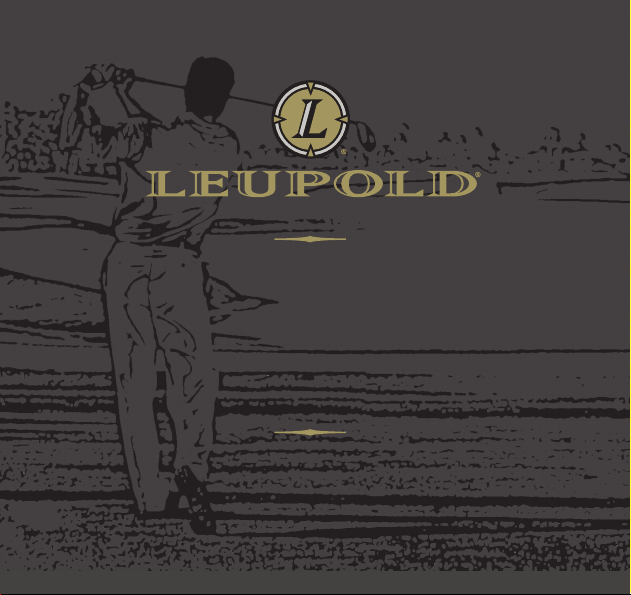
®
GX -3 and GX -4
®
Rangefinders
OPERATING INSTRUCTIONS
Page 2
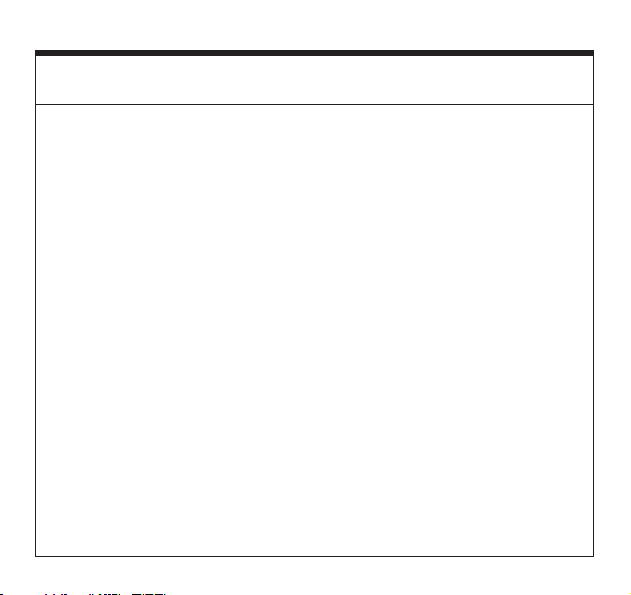
Table of Contents
Introduction . . . . . . . . . . . . . . . . . . . . . . . . . . . . . . . . . . . . . . . . . . . . . . . . . . Page 1
About Leupold & Stevens, Inc. . . . . . . . . . . . . . . . . . . . . . . . . . . . . . . . . . . . Page 2
Accuracy . . . . . . . . . . . . . . . . . . . . . . . . . . . . . . . . . . . . . . . . . . . . . . . . . . . . . Page 4
How GX Rangefinders Work. . . . . . . . . . . . . . . . . . . . . . . . . . . . . . . . . . . . . Page 5
GX Rangefinder Specifications . . . . . . . . . . . . . . . . . . . . . . . . . . . . . . . . . . . Page 6
Operation . . . . . . . . . . . . . . . . . . . . . . . . . . . . . . . . . . . . . . . . . . . . . . . . . . . . Page 7
Using Prism Lock . . . . . . . . . . . . . . . . . . . . . . . . . . . . . . . . . . . . . . . . . . . Page 10
Smart Key (TGR/Club Selector). . . . . . . . . . . . . . . . . . . . . . . . . . . . . . . . Page 12
Cleaning/Maintenance. . . . . . . . . . . . . . . . . . . . . . . . . . . . . . . . . . . . . . . . . Page 36
Warranty/Repair . . . . . . . . . . . . . . . . . . . . . . . . . . . . . . . . . . . . . . . . . . . . . . Page 37
Page 3
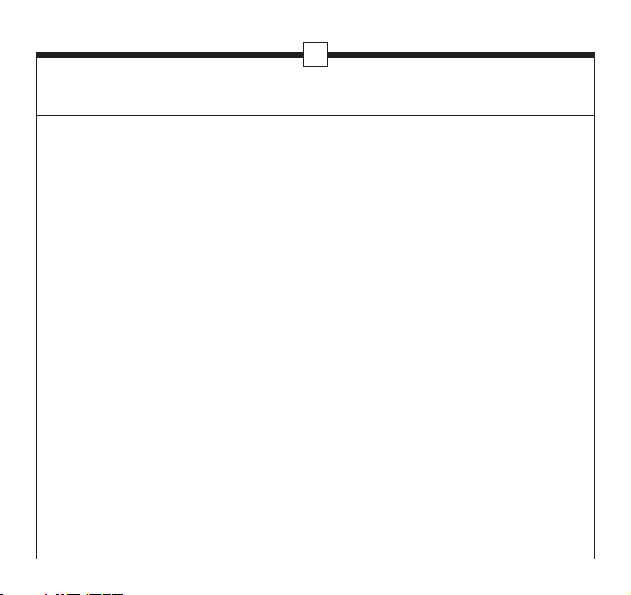
1
Introduction
Congratulations! You have purchased a Leupold® GX Series digital laser
rangefinder that has been crafted by Leupold’s engineers and designers to
be the best rangefinder on the market, and to provide you with years of solid
performance on the course. Following are instructions detailing the proper use
and employment of your GX Series rangefinder. To ensure top performance for
the life of the product, please read these instructions before operating your
GX-3 or GX-4.
Page 4
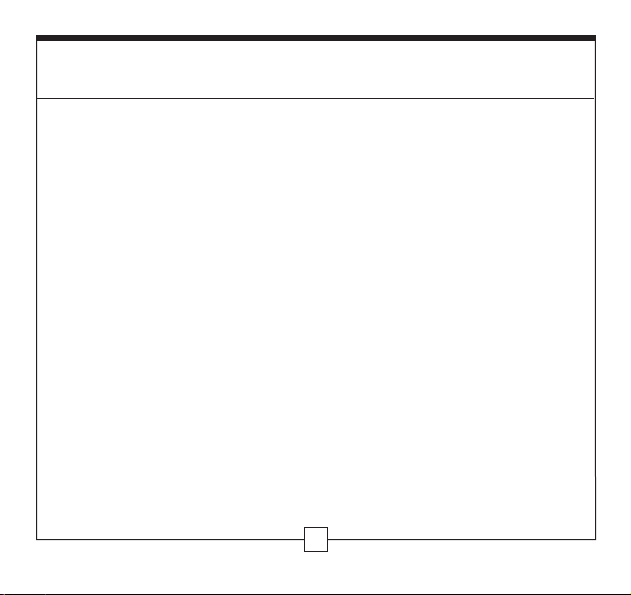
About Leupold & Stevens, Inc.
It’s a decidedly American story: in 1907, a young German immigrant named
Fred Leupold set up a one-man shop at 5th and Oak Streets in Portland,
Oregon, repairing optics for surveying equipment. The small company survived
the First World War and the Great Depression. But it was the Second World
War that would forever change the company. Working with the U.S. Army
on a riflescope and the Navy on optics for use aboard ships, the engineers at
Leupold® learned the secrets of waterproofing and durable construction that
would completely change the world of sports optics.
Leupold & Stevens, Inc. is still family-owned, though the focus has turned from
land surveying to helping people across the globe survey their environments
with innovative, high-performance optics and accessories. Leupold optics are
renowned for their unchallenged ruggedness, absolute waterproof integrity,
and their vastly superior optical quality. A century of observation and optical
experience has gone into every product we produce, and we think the results
are well worth the extra effort required to achieve this level of quality.
2
Page 5
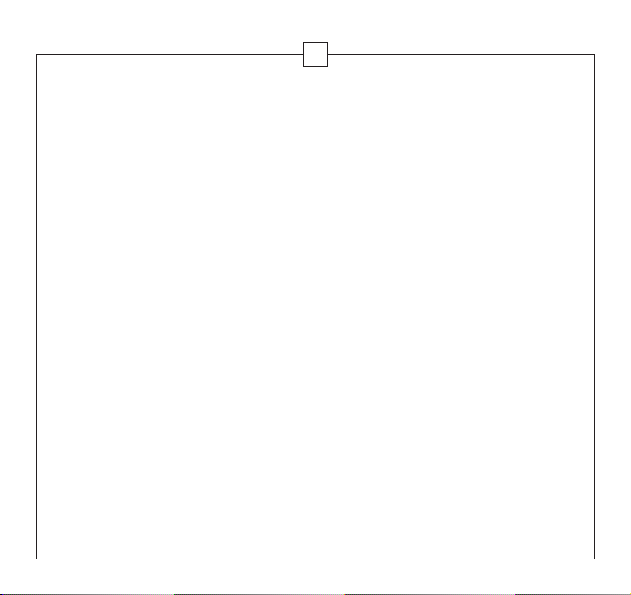
3
In true American style, the philosophical foundation laid in our early years has
served us well as we’ve grown and changed over the decades. In fact, the firm’s
founder established the clarity of purpose that we see at Leupold & Stevens, Inc.
today:
“We solemnly promise never to let down on quality, the customer is entitled to
a square deal.”
Markus Friederich
“Fred” Leupold
Page 6
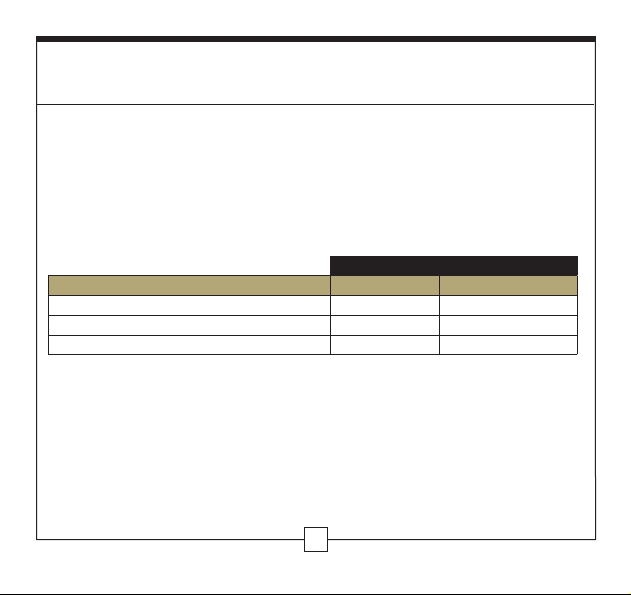
Accuracy
The ranging accuracy of the GX series of rangefinders is +/- one yard/meter. The
maximum effective range depends upon a number of factors including lighting
conditions and air quality, but the most important factor is the reflectivity of the
target. For most objects, the maximum distance is 600 yards, while for highly
reflective targets, distances of 800 yards can be obtained.
MAXIMUM RANGE
CONDITION
Reflective Target (yd /m)
Trees (yd/m ) 600/549 600/549
Pin (yd/m) 450/411 450/411
4
GX-3 GX-4
800/731 800/731
Page 7
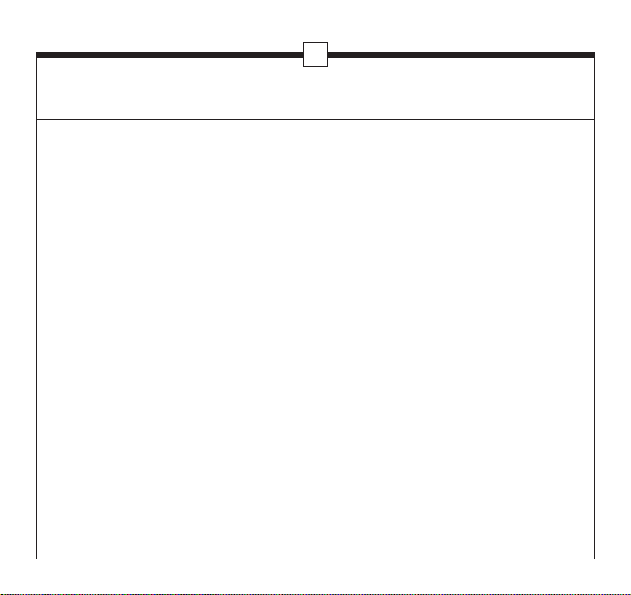
5
How it Works
The Leupold GX series of rangefinders emit a series of invisible, infrared energy
pulses that are reflected off the selected target back to the optical unit. State-
of-the-art circuitry and precision computing circuits are used to calculate the
distance instantaneously by measuring the time it takes for each pulse to travel
from the GX rangefinder to the object and back.
Surface texture, color, size, and shape of the target all affect reflectivity, which
in turn affects the maximum range of the instrument. As a rule of thumb,
brightly colored targets are much more reflective than darker targets, with
black being the least reflective color. A shiny surface is more reflective than
a dull surface. Smaller targets are more difficult to range than larger targets.
Light conditions, haze, fog, rain, and other environmental conditions can all
affect ranging performance. Any factor which degrades air clarity will reduce
the maximum effective range. Bright light shining directly on the lenses reduc-
es the effectiveness, producing shorter maximum ranges than those possible on
darker (overcast) days. The steadier the GX unit is held, the greater the
maximum distance.
Page 8
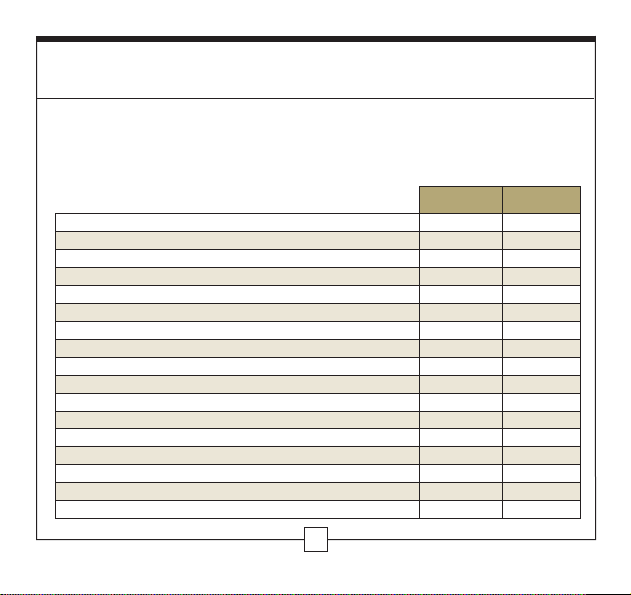
Specifications
The GX Series of digital laser rangefinders provides a variety of useful modes
to tailor performance to the conditions you experience in the field. Model
features are identified on the following pages.
GX-3 GX-4
Magnificatio n
Inclinometer
TGR™ (True Golf Range™)
Club Selector
3 Selectable Aimin g Reticles
Quick Set Menu
Line of Sight Distance
Yards/Meters
Fog Mode
Prism Lock
1-Touch Scan Mode
Battery Life
Weight
Dimension (Inche s)
Low Battery Indic ator
Warranty
Weatherproof
6
6x 6x
No Yes
No Yes
No Yes
Yes Yes
Yes Yes
Yes Yes
Yes Yes
Yes Yes
Yes Yes
Yes Yes
>2000 Ac tuations >2000 Ac tuations
7.8 oz 7.9 oz
3.7L x 2.9H x 1.3W 4.1L x 2.9H x 1.3W
Yes Yes
1 Year 1 Year
Yes Yes
Page 9
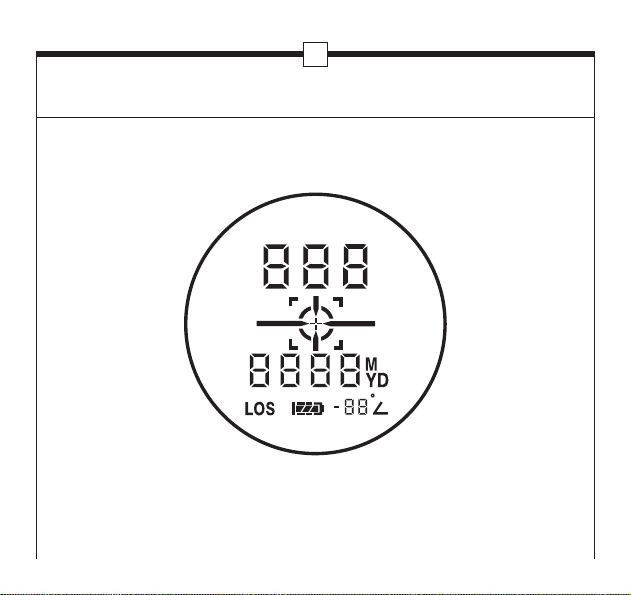
7
Operation
QUICK SET MENU
*GX-4 display shown with all possible modes visible
™
Page 10
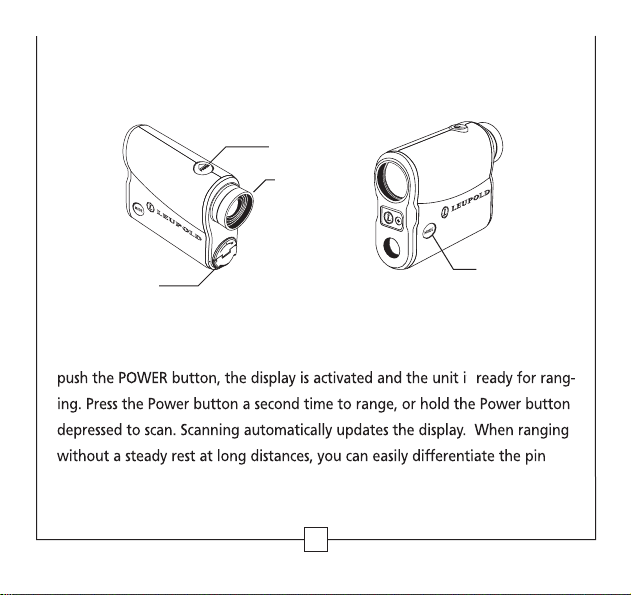
GX-3 & GX-4
POWER
Focus
Battery
The GX-3 and GX-4 have two buttons: POWER and MODE. When you initially
from other potential targets behind the pin.
8
MODE
s
Page 11
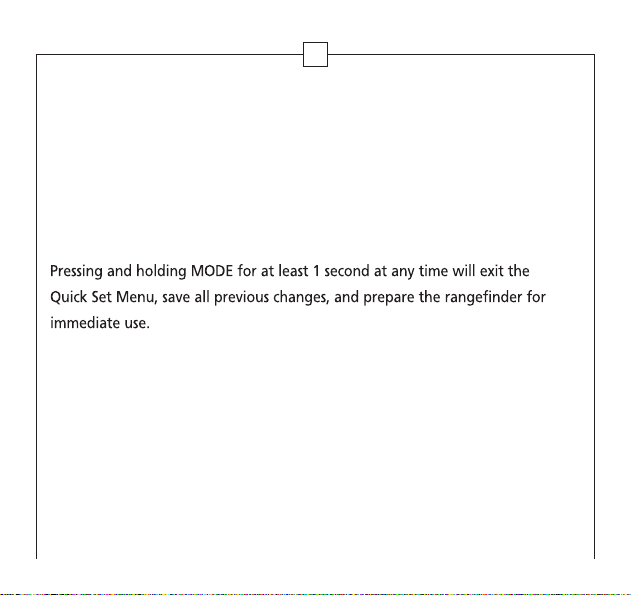
9
When you press and hold the MODE button for 1 second, the Quick Set Menu
is activated. To set or activate a mode, you must advance to that function by
pressing the MODE button until that function is displayed. To activate or manip-
ulate a mode, press the POWER button as necessary. If this is the last mode to
be set, allowing the rangefinder to sit idle for 20 seconds will cause an auto-
matic power-off, saving all selections. If additional modes require manipulation,
simply press MODE to continue through the Quick Set Menu.
To reset your GX-3 or GX-4 to factory settings, press POWER to activate the
unit. With the rangefinder activated, press and hold MODE, then immediately
press and hold POWER while continuing to hold MODE depressed. After the
10-second timer shown in the display reaches zero, the rangefinder will return
to factory settings.
Page 12
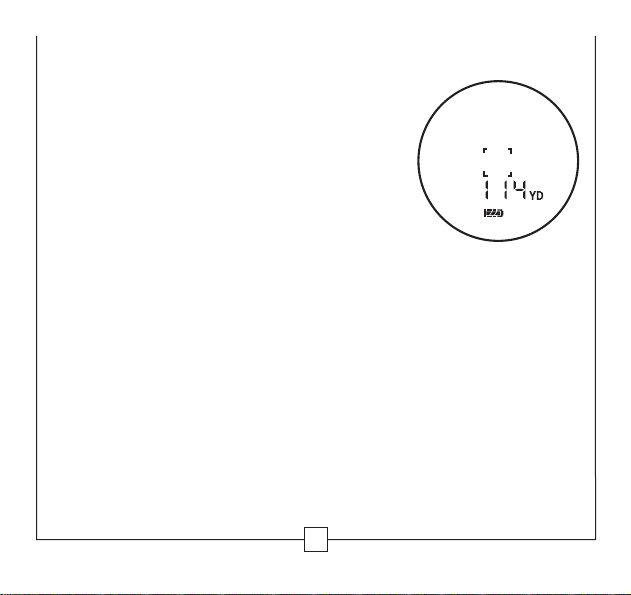
Using Prism Lock
Many courses have highly reflective prisms included
in key course features. These prisms pro vide your GX
rangefinder with an extremely intense return signal,
allowing it to lock onto the prism quickly and provide
instant feedback that you have accurately ranged the
intended target. When using scan mode to range a
course feature with integral prisms, your GX rangefinder will produce an audible beep and the Prism
Lock bracket will be displayed along with the measured distance. If True Golf
Range has been activated, the TGR distance and Club Selection will be shown
(GX-4 with yellow Smart Key installed only). If True Golf Range (GX-4 with
yellow Smart Key installed only) has not been activated, or you are using a
GX-3, the line of sight distance will be shown. Prism Lock is always activated
and will automatically detect the presence of prisms in course features when
scanning at a distance of 25 yards or greater.
NOTE: Prism lock will only work in scan mode; you must press and hold the
POWER button for your GX rangefinder to lock onto a prism.
10
Page 13
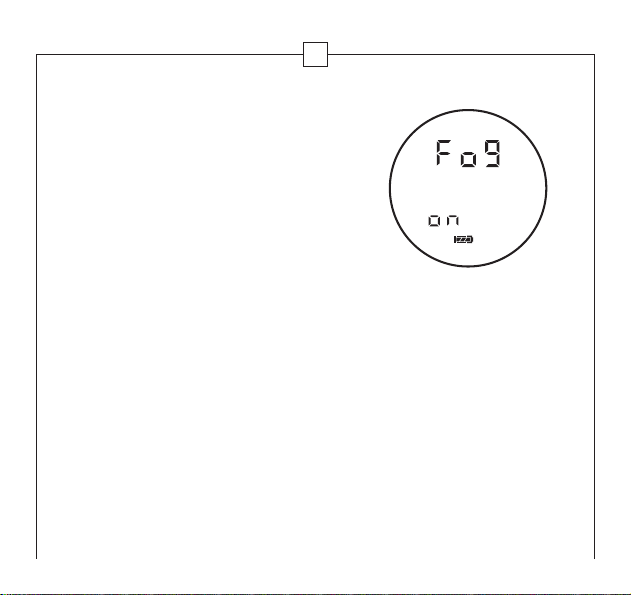
11
FUNCTION 1: FOG MODE
The Fog Mode can be used in foggy/rainy condi-
tions to screen out false readings from raindrops
or other atmospheric interference to provide an
accurate range.
When entering the Quick Set Menu, Fog Mode is
the first mode encountered. The word “Fog” will
appear in the upper display and the lower display
will show whether it is on or off. Press POWER to
toggle Fog Mode on and off. Press MODE to save your selection and move on
to the next function.
How do I activate Fog Mode?
1) Press POWER to activate the rangefinder.
2) Press and hold MODE for at least 1 second to enter the Quick Set Menu;
the word “Fog” will now appear in the upper display.
Page 14

3) While the word “Fog” is displayed, press and release POWER as necessary
until the word “on” is displayed in the lower portion of the display.
4) To save the changes and return to ranging mode, let the unit sit idle for at
least 20 seconds until an automatic power-down occurs, or simply press and
hold MODE for at least 1 second. To continue through the Quick Set Menu and
manipulate another feature, press and release MODE until the appropriate
icon is displayed.
NOTE: There is no icon for fog mode in normal operation. When powered on
the unit will display “fog on” to remind you of the current setting. We recom-
mend turning fog mode off during normal ranging to enable easy location of
the pin.
SMART KEY TECHNOLOGY:
Available only on GX-4 models, the yellow Smart Key provides True Golf Range
(TGR) and Club Selector capability. Replace the Smart Key with the included
chrome faceplate to completely disarm TGR functionality and instantly convert
the GX-4 to a device that measures or gauges distance only. Safe storage for
the Smart Key or chrome faceplate can be found inside the carrying case.
12
Page 15

13
FUNCTION 2: TRUE GOLF RANGE (TGR) (GX-4 WITH SMART
KEY INSTALLED ONLY)
True Golf Range is an adjusted range that will com-
pensate for uphill shots that play long and downhill
shots that play short. TGR is calculated from the line
of sight distance, incline or decline, current tempera-
ture and altitude, and will display the adjusted range
the golfer should play to. For example, if you have
a lie 150 yards from the pin, but the green falls 6
degrees above your ball, you should play the shot as if it were 164 yards.
164 True Golf Range to pin
150 yards line of sight
Page 16

When entering the Quick Set Menu, TGR is the second mode encountered. TGR
will be shown in the upper display, and the lower display will show whether it
is on or off. Press POWER to toggle TGR on and off. Press MODE to save your
selection and move on to the next function.
NOTE:
Turning TGR off will also disable the Club
Selector and inclinometer display; all distance readings
will be line-of-sight measurements.
HOW DO I ACTIVATE TGR? (GX-4 WITH SMART KEY
INSTALLED ONLY)
1) Press POWER to activate the rangefinder.
2) Press and hold MODE for at least 1 second to
enter the Quick Set Menu; press and release MODE one more time to
advance to TGR mode.
3) While TGR is shown in the upper portion of the display, press and release
POWER as necessary until “on” is shown in the lower portion of the
display.
4) To save the changes and return to ranging mode, let the unit sit idle
for at least 20 seconds until an automatic power-down occurs, or simply
14
Page 17

15
press and hold MODE for at least 1 second. To continue through the
Quick Set Menu and manipulate another feature, press and release
MODE until the appropriate mode is displayed.
FUNCTION 3: CURRENT TEMPERATURE INPUT (GX-4 WITH
SMART KEY INSTALLED ONLY)
Temperature is one of the factors used to determine TGR
ranges; inputting the current temperature will increase the
accuracy of your TGR measurement. The default tempera-
ture setting is 75
ing/releasing MODE, the last saved temperature will be
flashing in the bottom portion of the display. Press POWER
to set the temperature to match the current conditions;
each depression of POWER will increase the temperature
setting by 5 degrees. The total range of available tempera-
ture settings is 30
save your setting and move to the next function.
NOTE: If yards is selected as the desired measurement output, the temperature
will automatically be measured in Fahrenheit. If meters is selected, the tempera-
ture will be measured in Celsius.
degrees
F. After activating TGR and press-
degrees
to 120
degrees
F. Press MODE to
Page 18

HOW DO I MANUALLY INPUT THE CURRENT TEMPERATURE? (GX-4 WITH
SMART KEY INSTALLED ONLY)
1) Press POWER to activate the rangefinder.
2) Press and hold MODE for at least 1 second to enter the Quick Set Menu.
3) Verify that TGR is turned on; if TGR is not activated, you will not be able
to enter the current temperature. To activate TGR, see “How do I
activate TGR?” above.
4) Press and release MODE again; the last saved temperature will be
flashing in the lower portion of the display.
5) While the temperature is flashing, press and release POWER to change
the current temperature setting to match the current conditions. Each
depression of POWER will increase the temperature setting by 5 degrees
until 120 degrees F has been reached, at which time the setting will
return to 30 degrees F and begin increasing again.
6) To save the changes and return to ranging mode, let the unit sit idle
for at least 20 seconds until an automatic power-down occurs, or simply
press and hold MODE for at least 1 second. To continue through the
Quick Set Menu and manipulate another feature, press and release
MODE until the appropriate icon is displayed.
16
Page 19

17
FUNCTION 4: ALTITUDE INPUT (GX-4 WITH SMART KEY
INSTALLED ONLY)
Altitude is one of the factors used to determine
TGR ranges; inputting the local elevation/altitude
will increase the accuracy of your TGR measurement.
The default altitude setting is 1000 feet, and will be
shown in the lower portion of the display. After
activating TGR, continue to press and release MODE.
The last saved current temperature will be displayed,
followed by the last saved current altitude. Press POWER to set the altitude
to match current conditions; each depression of POWER will increase the alti-
tude setting by 500 feet. The total range of available altitude settings is 0 to
9999 feet. Press MODE to save your input and move to the next function.
HOW DO I MANUALLY INPUT THE CURRENT ELEVATION? (GX-4 WITH SMART
KEY INSTALLED ONLY)
1) Press POWER to activate the rangefinder.
2) Press and hold MODE for at least 1 second to enter the Quick Set Menu.
Page 20

3) Verify that TGR is turned on; if TGR is not activated, you will not be able
to enter the current temperature or altitude. To activate TGR, see “How
do I activate TGR?” above.
4) Press and release Mode; the last saved current temperature will now
be flashing. Press and release MODE again and the last saved current
altitude will be flashing.
5) While the altitude is flashing, press and release POWER to change the
current altitude setting to match current conditions; each depression of
POWER will increase the altitude setting by 500 feet until 9999 has been
reached, at which time the setting will return to 0 and begin increasing
again.
6) To save the changes and return to ranging mode, let the unit sit idle
for at least 20 seconds until an automatic power-down occurs, or simply
press and hold MODE for at least 1 second. To continue through the
Quick Set Menu and manipulate another feature, press and release
MODE until the appropriate icon is displayed.
18
Page 21

19
FUNCTION 5: YARDS/METERS
This mode allows you to toggle between yards or meters for the measurement
output unit. When set to yards mode, all temperature
settings will be in Farenheit. When set to meters
mode, all temperature settings will be in Celsius. To
toggle between yards mode and meters mode, prog-
ress through the mode options until Set Up flashes
momentarily in the display. The word “Unit” will then
show steadily in the lower portion of the display,
along with a Y for yards or an M for meters. Press
and release the Power button to toggle between
yards mode and meters mode. Press MODE to save
your selection and move to the next function.
Page 22

3) Press and release MODE until Set Up flashes briefly in the display,
followed by the word Unit shown steadily in the lower display.
4) While the word Unit is shown in the lower display, press and release
POWER as necessary to toggle between yards and meters, which will be
shown in the lower right portion of the display.
release
.
FUNCTION 6: CLUB SELECTOR SETUP (GX-4 WITH SMART
KEY INSTALLED ONLY)
When TGR is activated, the Club Selector function recommends the proper
iron for the current distance, shot angle, environmental conditions, and
multiple other factors. This will be shown in the lower portion of the
display. When ranging an object with True Golf Range activated, the
upper display will show the TGR distance, and the lower display will show
the line-of-sight distance briefly, followed by the word “club”, followed by
20
Page 23

21
the club recommendation. The True Golf Range will remain visible in the
upper portion of the display.
Critical to accurate club recommendations is the known striking distance of
the user with specific clubs. By inputting the actual distance obtained with a
few clubs, a specialized algorithm accurately determines the distance obtained
with others. The actual distance obtained from an 8-iron, 6-iron, and 4-iron
shot should be input as accurately as possible. If no club distance is input, the
Club Selector will automatically default to the preset distances (130 yards for
an 8-iron, 150 yards for a 6-iron, and 170 yards for a 4-iron). In addition to the
striking distances, the temperature and altitude at which these distances were
measured must be input following the distance input process. By entering the
environmental conditions in which the specific distances were obtained, the
Page 24

Club Selector will be able to adjust the recommended iron according to the
current conditions.
NOTE:
Though we strongly recommend inputting the specific distances
obtained with each of the irons mentioned above, the specialized algorithms
used by the GX-4 will make logical assumptions about the remaining club(s) if
specific distances are not known for one or more of the remaining clubs.
TGR must be activated to input the specific distances achieved with each
club. After activating TGR , setting the current temperature and altitude, and
choosing yards or meters, pressing and releasing MODE will begin the process
of entering your specific 8-iron distance. The 8-iron
indicator will be shown in the upper display, and the
last saved distance will be shown in the lower display.
Press POWER to begin incrementing through the 8-iron
distance settings. The default setting is 130 yards.
Pressing POWER will increment through a range of 60
yards to 200 yards in 5-yard increments.
22
Page 25

23
When your selection is shown in the lower numeric display, press MODE to save
your selection and move on to the 6-iron.
The 6-iron indicator will be shown in the upper display,
and the last saved distance will be shown in the lower
display. Press POWER to begin incrementing through the
6-iron distance settings. The default setting is 150 yards.
Pressing POWER will increment through a range of 80
yards to 220 yards in 5-yard/meter increments. When your
selection is shown in the upper numeric display, press MODE to save your selec-
tion and move on to the 4-iron.
NOTE:
You cannot input a distance value less than or equal to the previous
club. For example, if you choose 155 yards for your 8-iron, the lowest available
distance for your 6-iron will be 160 yards.
The 4-iron indicator will be shown in the upper display,
and the last saved distance will be shown in the lower
display. Press POWER to begin incrementing through the
4-iron distance settings. The default setting is 170 yards.
Page 26

Pressing POWER will increment through a range of 100 yards to 240 yards in
5-yard/meter increments. When your selection is shown in the lower numeric
display, press MODE to save your selection and move on to the temperature
input (the temperature at which these distances were measured).
NOTE:
You cannot input a distance value less than or equal to the previous
club. For example, if you choose 175 yards for your 6-iron, the lowest available
distance for your 4-iron will be 180 yards.
Once the specific distances obtained with each of the
clubs above has been input, you will be asked to input the
temperature and elevation at which these distances were
obtained. Following the input of your measured
4-iron striking distance, the next depression of MODE will
begin the process of entering the temperature at which
this distance was obtained.
The last saved temperature will be flashing in the
bottom portion of the display. Press POWER to begin
incrementing through the temperature settings. The
default setting is 75 degrees F. Pressing POWER will
24
Page 27

25
increment through a range of 30 degrees to 120 degrees F in 5 degree incre-
ments. When the appropriate temperature is displayed, press MODE to save
your selection and move on to the altitude input.
The last saved altitude will be flashing in the bottom
portion of the display. Press POWER to begin
incrementing through the altitude settings. The default
setting is 1000 feet. Pressing POWER will increment
through a range of 0 feet to 9999 feet in 500 foot
increments. When the appropriate altitude is displayed,
press MODE to save your selection and move to the last
mode (aiming reticle selection).
Page 28

HOW DO I INPUT THE STRIKING DISTANCE OF THE 8, 6 AND 4-IRON?
(GX-4 WITH SMART KEY INSTALLED ONLY)
NOTE:
Though we strongly recommend inputting the specific distances
obtained with each of the irons mentioned above, the specialized algorithms
used by the GX-4 will make logical assumptions about the remaining club(s) if
specific distances are not known for one or more of the remaining clubs.
*Reminder: You cannot input a distance value less than or equal to the previous
club. For example, if you choose 155 yards for your 8-iron, the lowest available
distance for your 6-iron will be 160 yards.
The procedure for inputting specific striking distance begins immediately after
selecting yards or meters as your desired measurement output. Follow steps
1-5 on pages 19 - 20 under the heading “How Do I Activate the Yards Mode?”,
Once you have chosen the desired measurement output, press MODE and
follow the steps below:
1) The 8-iron indicator will be shown in the upper display, and the last
saved distance will be shown in the lower display. If you wish to input a
distance other than the one shown, proceed to step 2. To save the
shown distance for your 8-iron, press MODE and skip to step 3 below.
26
Page 29

27
2) Press POWER to set the distance obtained with your 8-iron. Each
depression of POWER will increase the distance associated with your
8-iron shot in 5-yard/meter increments beginning with the last saved
distance, until 200 yards has been reached. Once 200 yards has been
reached, it will reset to 60 yards, and start over again. When the
appropriate distance is displayed, press MODE.
3) The 6-iron indicator will be shown in the upper display, and the last
saved distance will be shown in the lower display. If you wish to input a
distance other than the one shown, proceed to step 4. To save the
shown distance for your 6-iron, press MODE and skip to step 5 below.
4) Press POWER to set the distance obtained with your 6-iron. Each
depression of POWER will increase the distance associated with your
6-iron shot in 5-yard/meter increments beginning with the last saved
distance, until 220 yards has been reached. Once 220 yards has been
reached, it will reset to 80 yards, and start over again. When the
appropriate distance is displayed, press MODE.
5) The 4-iron indicator will be shown in the upper display, and the last
saved distance will be shown in the lower display. If you wish to input
a distance other than the one shown, proceed to step 6. To save the
Page 30

shown distance for your 4-iron, let the unit sit idle for at least 20 seconds
until an automatic power-down occurs, or simply press and hold MODE
for at least 1 second. To continue through the Quick Set Menu and
manipulate another feature, press and release MODE until the
appropriate icon is displayed.
6) Press POWER to set the distance obtained with your 4-iron shot in 5-yard/
meter increments beginning with the last saved distance, until 240 yards
has been reached. Once 240 yards has been reached, it will reset to 100
yards and start over again. When the appropriate distance is displayed,
let the unit sit idle for at least 20 seconds until an automatic power-
down occurs, or simply press and hold MODE for at least 1 second. To
continue through the Quick Set Menu and manipulate another feature,
press and release MODE until the appropriate mode is displayed.
28
Page 31

29
HOW DO I INPUT THE TEMPERATURE AND ALTITUDE AT WHICH THE STRIKING
DISTANCE FOR EACH CLUB WAS MEASURED? (GX-4 WITH SMART KEY
INSTALLED ONLY)
The procedure for inputting the temperature and altitude at which each striking distance was measured begins
immediately after choosing between yards or meters as
the desired measurement output. Follow each of the
steps above under “How do I input the striking distance
of the 8, 6 and 4-iron?” Once the striking distances have
been input, press MODE and follow
the steps below:
1) The last saved temperature will be flashing in the bottom portion of
the display. If you wish to input a temperature other than the one
shown, proceed to step 2. To save the shown temperature, press MODE
and skip to step 3 below.
2) Press POWER to begin incrementing through the temperature settings.
The default setting is 75 degrees F. Pressing POWER will increment
through a range of 30 degrees to 120 degrees F in 5 degree increments.
Page 32

When the appropriate temperature is displayed, press MODE to save
your selection and move on to the altitude input.
3) The last saved altitude will be flashing in the bot-
tom portion of the display. If you wish to input an
altitude other than the one shown, proceed to step
4. To save the shown altitude and return to ranging
mode, let the unit sit idle for at least 20 seconds
until an automatic power-down occurs, or simply
press and hold Mode for at least 1 second. To continue through the
Quick Set Menu and manipulate another feature, press and release
MODE until the appropriate mode is displayed.
30
Page 33

31
4) Press POWER to begin incrementing through the altitude settings.
The default setting is 1000 feet. Pressing POWER will increment
through a range of 0 feet to 9,999 feet in 500 foot increments.
When the appropriate altitude is displayed, you have completed the
input process for setting up the temperature and altitude at which
the striking distances were measured. To save the changes and
return to ranging mode, let the unit sit idle for at least 20 seconds
until an automatic power-down occurs, or simply press and hold
Mode for at least 1 second. To continue through the Quick Set Menu
and manipulate another feature, press and release MODE until the
appropriate mode is displayed.
Page 34

FUNCTION 7: SELECTABLE RETICLES
3
Bracket Circle
Bracket Circle Duplex
32
Page 35

33
1)
2)
3)
4)
5)
6) Since this is the last mode in the Quick Set Menu, simply press and
release MODE to save all changes and return to ranging mode.
Page 36

HOW DO I ACTIVATE THE INCLINOMETER? (GX-4 WITH SMART KEY
INSTALLED ONLY)
(GX-4 WITH SMART KEY INSTALLED ONLY)
Yes, TGR can be used without entering the Club Selector values, it will sim-
ply use the default settings appropriate for the average player. Entering
your specific values will improve accuracy up to one club length.
34
Page 37

35
1.
2.
3.
4.
Page 38

Cleaning/Maintenance
Blow away dust or debris on lenses, or use a soft lens brush (such as the one
found on the Leupold LensPen). To remove fingerprints, water spots or tougher
dirt, use a soft cotton cloth or the cleaning end of the Leupold LensPen. A lens
tissue with lens cleaning fluid may be used for more stubborn dirt. Always
apply cleaning fluid to the cleaning cloth, never directly to the lens.
To insert a new battery, remove the battery cover (shown in diagram on page
8) and remove exhausted battery. Insert new CR-2 battery, negative terminal
first, in to the battery compartment. Close battery cover.
To focus the GX rangefinder, turn the eyepiece left or right (you will feel and
hear the clicking of the diopter, indicating a change to the focus has been
made) until crisp focus is achieved.
All GX series rangefinders are weatherproof.
All GX rangefinders include a lanyard and are equipped with a lanyard
attachment for added security in the field. GX-4 models are supplied with
a small instruction supplement in the inside pocket of the included case.
36
Page 39

37
Warranty/Repair
Your Leupold GX Series digital laser rangefinder is warranted by the Leupold
Green Ring™ Electronics Warranty, and is protected from defects in materials
and workmanship for one year from the date of purchase. In event of a need
for service or repair, please contact Leupold Product Service at:
BY PARCEL SERVICE:
Leupold Product Service
14400 NW Greenbrier Parkway
Beaverton, OR 97006-5791 USA
For product questions, consult the Leupold Web site at:
www.leupold.com, or call (503) 526-1400 or (800) LEUPOLD (538-7653).
BY POSTAL SERVICE:
Leupold Product Service
P.O. Box 688
Beaverton, OR 97075-0688 USA
Page 40

Leupold & Stevens, Inc. reserves all other rights. ALASKAN; ALUMINA; AMERICA’S OPTICS AUTHORITY; BALLISTICS AIMING
SYSTEM; CASCADES; CIRCLE PLEX; CQ/T; DARK EARTH; DUPLEX; ER/T; GOLDEN RING AND THE GOLDEN RING DESIGN; GX;
INDEX MATCHED LENS SYSTEM; KATMAI; THE L DESIGN AND MEDALLION; LEUPOLD; LPS; LR/T; LR DUPLEX; LRV DUPLEX; LX;
MADE RIGHT, MADE HERE; MARK 4; MATCH 13; MOJAVE; MR/T; MULTICOAT 4; MX; NORTHFORK; PERFORMANCE STARTS
ON THE INSIDE; PRISMATIC; QUICK SET ROTARY MENU; RAINCOTE; RIFLEMAN; RX; SCOPESMITH; SEQUOIA; SPR; SWITCH/
POWER AND THE X LOGO; TACTICAL MILLING RETICLE; TBR; THE HUNTER’S CLOSET; TGR; TMR; TRUE BALLISTIC RANGE;
TURKEY PLEX; VARI-X; VX; VX-L; VX-7; WIND RIVER; YOSEMITE; and ZERO POINT are registered trademarks of Leupold &
Stevens, Inc., Beaverton, Oregon. ACADIA; ACCU-RANGE; ACCU-TRAC; ADVANCED IMAGE OPTIMIZATION; BEAR CUB; BLACK
RING; BUILT FOR GENERATIONS; BZ; CDS; CLEAR FIELD; CLUB SELECTOR; COMPOSITE MATTE BLACK; CPC; DCD; DELTAPOINT;
DIAMONDCOAT; DIAMONDCOAT 2; DIGITAL INSTRUMENT PANEL; DOUBLE CIRCLE DOT; DUAL DOVETAIL; FX; GREEN RING; HD;
HIGH-DEFINITION; INFINITE POWER BAND; INTENSIFIER; KENAI; L-250; L-COAT; LEUPOLD DOT; LIGHT OPTIMIZATION PROFILE;
LO-PRO; MARK 7; MARK AR; MXc; OG; ONE-TIME FOCUS; OP; OPTIMIZER; ORION; PINHUNTER; PINNACLES; PLUS POINT;
PRISM LOCK TECHNOLOGY; PRW; QDMANAGER; QR; QRW; QUICK RELEASE; QUICK ZERO; RAIN SHED; RIFLEMAN BALLISTIC
RETICLE; RBR; ROGUE; RXB; SA.B.R.; SMART KEY; SPEEDIAL; STD; TLT; TOTAL LIGHT THROUGHPUT; TROPHY SCALE; TRUE White;
ULTRALIGHT; VENDETTA; VX-7L; VX-3L; XT DUPLEX; XTENDED TWILIGHT LENS SYSTEM; X-TREME; AND YL are trademarks of
Leupold & Stevens, Inc., Beaverton, Oregon.
BOONE AND CROCKETT, and BOONE AND CROCKETT CLUB are registered trademarks of the Boone and Crockett Club, and are
used with their expressed written permission. NWTF is a registered trademark of the National Wild Turkey Federation, and is used
with their expressed written permission. QDMA, and Quality Deer Management are either trademarks or registered trademarks
of the Quality Deer Management Association, and are used with their expressed written permission. ADVANTAGE TIMBER HD
is a registered trademark of Jordan Outdoor Enterprises Ltd. MOSSY OAK BREAK-UP, MOSSY OAK BRUSH, and MOSSY OAK
TREESTAND are registered trademarks of Haas Outdoors, Inc. A.R.M.S. is a registered trademark of Atlantic Research Marketing
Systems, Inc. RMEF, and rocky mountain elk foundation are registered trademarks of the Rocky Mountain Elk Foundation.
ULTIMATESLAM is a registered trademark of Knight Rifles, and is used with their expressed written permission. We reserve the
right to make design and / or material modifications without prior notice.
We reserve the right to make design and / or material modifications without prior notice.
38
Page 41

39
Leupold products are manufactured under one or more of the following patents: U.S. Patents: 5,035,487; 5,231,535; 5,479,712;
5,671,088; 5,866,048; 5,941,775; 6,005,711; 6,279,259; 6,295,754; 6,327,806; 6,351,907; 6,359,418; 6,469,829; 6,519,890,
6,691,447; 6,816,305; 7,088,506; 7,177,087; 7,185,455; 7,275,343; 7,375,881; D403,393; D413,153; D414,835; D415,546;
D416,972; D420,718; D420,807; D421,286; D427,658; D490,097; D506,520; D512,449; D517,153; D519,537; D532,477;
D532,803; D536,762; D542,879; D562,428; D566,309; D584,376; D587,333; D589,544; D589,581; D590,970; D594,495.
Foreign Patents: BX30938-00; CA-Rd./Enr.1999-88472; CN-ZL200530119334.2; CN-ZL200530138463.6; DE49903766.9;
DE69216763T; DE-M9304093.8; DE202005017276U1; EM59613; EM393467; EP0540368; GB0540368; IL31338; IT75604;
JP1074623; SE55201; TW148948; ZA2003/8164.
This publication may not be reprinted or otherwise reproduced without the expressed written consent of Leupold & Stevens, Inc.
Copyright © 2010 Leupold & Stevens, Inc. All rights reserved.
Page 42

Part # 110159
Artwork # 110160
