Le Shi Zhi Xin Electronic Technology LHTV16SW1 Users manual

User Guide of LeEco Home Theatre v1.0

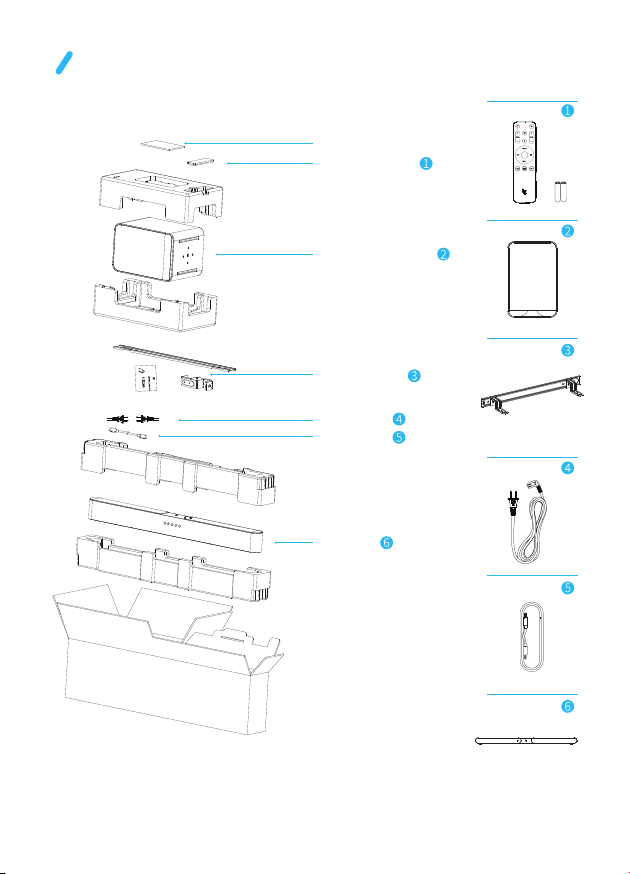
Product Layout
User Guide
Remote Control
(button battery included)
Wireless Subwoofer
Wall mount kit
Power cord
HDMI cable
Soundbar
Reminder: The pictures are for reference only.
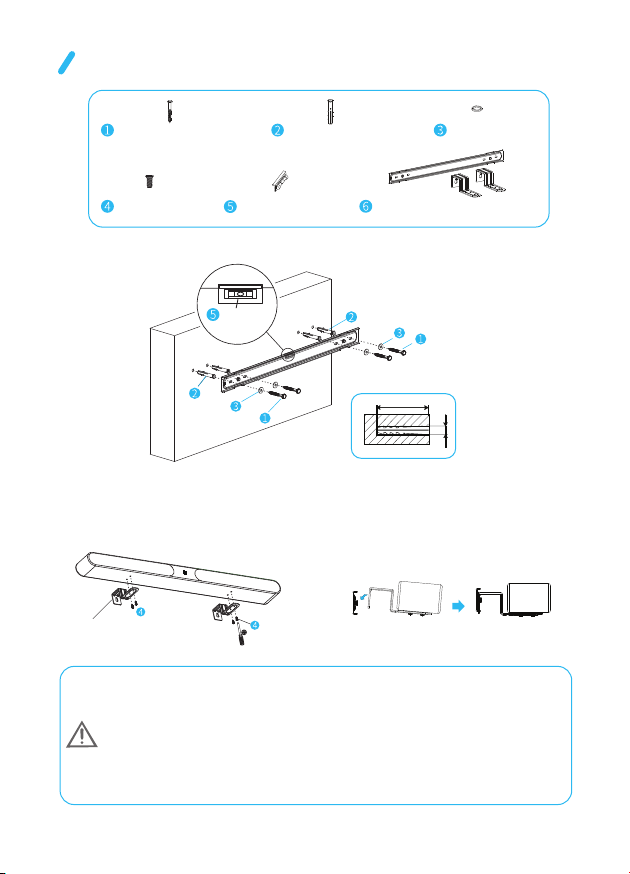
Wall Mount Installation
self-tapping screws (4)
M4*10mm screws (4)
Expansion plugs (4)
Magnetic level gauge (1)
Wall-mounting panel (1 per package)
/speaker brackets (2 per package)
Φ6 washers (4) ST6*60 hexagonal
Step 1. Drill holes in the wall, insert the expansion plugs and tighten the screws.
Magnetic
level gauge
60mm
Φ10mm
Step 2. Use screws to install the brackets into the speaker.
Step 3. Mount the brackets into the panel on the wall.
speaker bracket
Please make sure that you have fully read the user guide and understood the steps. If you don't
·
understand any steps, please contact a professional installer.
The wall must be able to support the weight of the brackets and speaker. If not, please take steps
·
to enhance the wall structure to increase its bearing capacity.
Please be sure to wear protective clothing and use the correct tools during the installation.
·
The installation must be conducted by at least two persons.
·
*It's recommended to keep a 10-15 cm gap between the wall-mounted speaker and the wall-mounted screen.
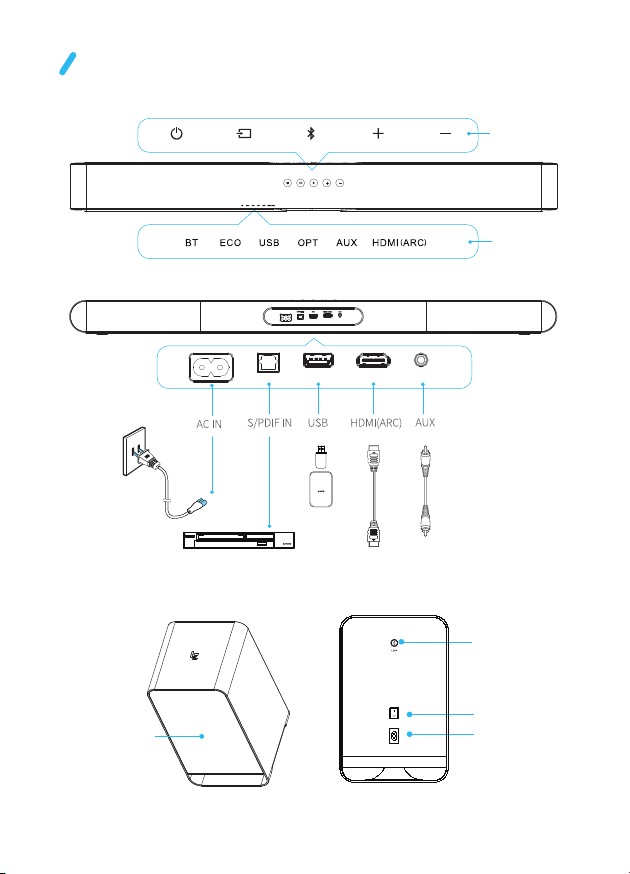
Product Overview
Front view
Rear view
Subwoofer
Buttons
Indicator printing
Link
Indicator
Reminder: The pictures are for reference only.
Power button
Power jack
