LEOTEC ELECTRONICS SRC232BT0 User Manual
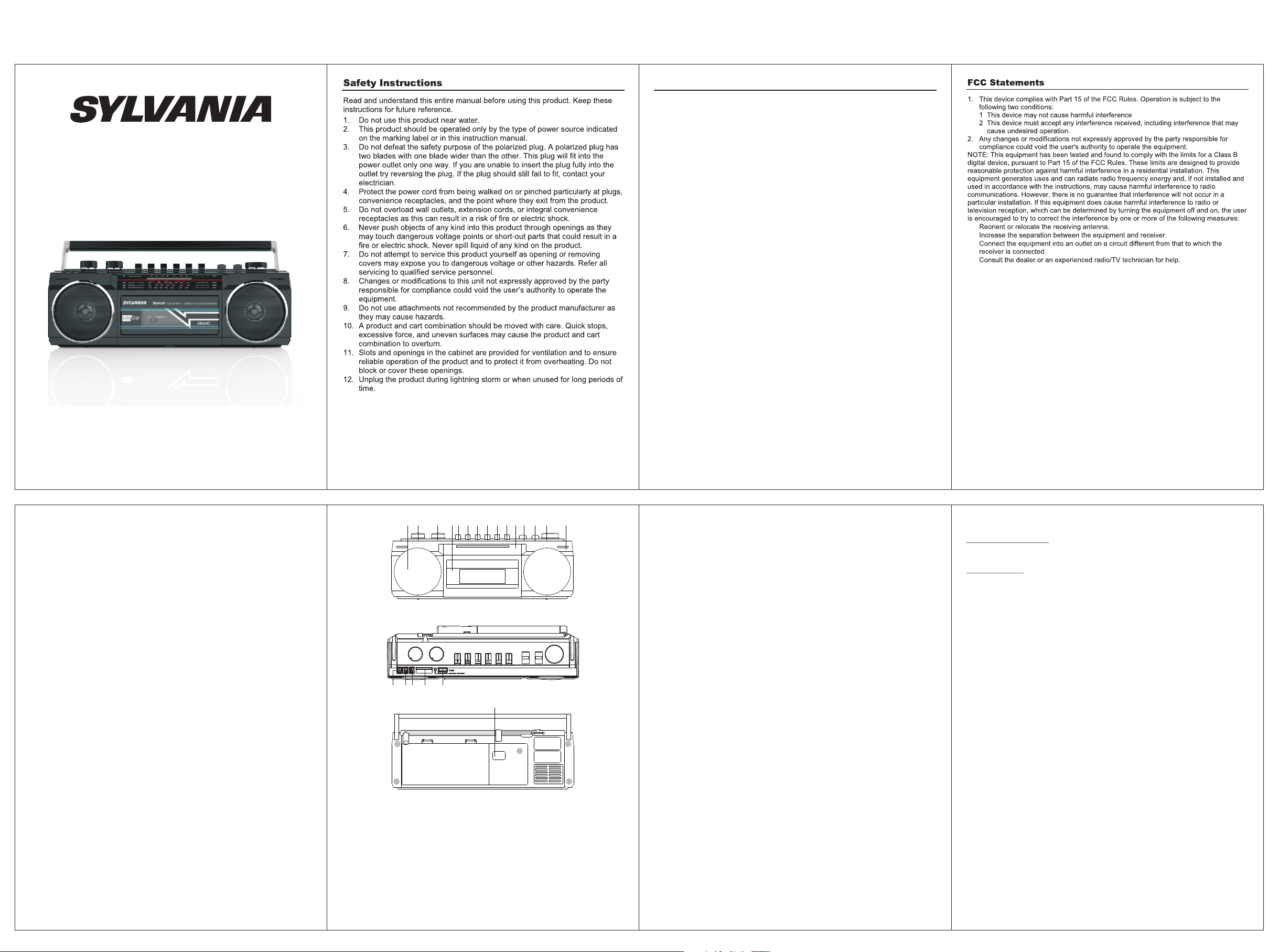
FM/AM/SW1/SW2 4 BANDS
BLUETOOTH CASSETTE RADIO BOOMBOX
Consignes de sécurité
Lisez et comprenez ce manuel complet avant d'u ti li se r ce p ro du it . Ga rd ez c es
instructions pour référence future.
1. N'utilisez pas ce produit près de l'eau.
2. Ce produit ne doit être utilisé qu'avec le type de so ur ce d 'a li me nt at io n in di qu é
sur l'étiquette de marquage ou dans ce manue l d' in st ru ct io ns .
3. Ne contournez pas l'objectif de sécurité de l a fi ch e po la ri sé e. U ne f ic he
polarisée a deux lames dont une est plus lar ge q ue l 'a ut re . Si v ou s ne
parvenez toujours pas à insérer la prise, co nt ac te z vo tr e él ec tr ic ie n.
4. Protégez le cordon d'alimentation contre tout p ié ti ne me nt o u pi nc em en t, e n
particulier au niveau des fiches, des pris es d e co ur an t et d u po in t de s or ti e du
produit.
5. Ne surchargez pas les prises murales, les ral lo ng es o u le s pr is es d e co ur an t
intégrées car cela peut entraîner un risque d' in ce nd ie o u de c ho c él ec tr iq ue .
6. Ne poussez jamais d'objets de quelque n at ur e qu e ce s oi t da ns c e pr od ui t pa r
les ouvertures car ils peuvent toucher des poi nt s de t en si on d an ge re ux o u
des pièces raccourcies qui pourraien t pr ov oq ue r un i nc en di e ou u n ch oc
électrique. Ne jamais renverser de liqui de d e qu el qu e na tu re q ue c e so it s ur
le produit.
7. N'essayez pas de réparer ce produit vous-mê me c ar l 'o uv er tu re o u le r et ra it
des couvercles peut vous exposer à une tension d an ge re us e ou à d 'a ut re s
dangers. Confiez toute réparation à un techn ic ie n qu al if ié .
8. Les changements ou modifications appo rt és à c et a pp ar ei l no n
expressément approuvés par la partie respo ns ab le d e la c on fo rm it é
pourraient empêcher l'utilisateur de fai re f on ct io nn er l 'é qu ip em en t.
9. N'utilisez pas d'accessoires non reco mm an dé s pa r le f ab ri ca nt d u pr od ui t ca r
ils peuvent présenter des risques.
10. Une combinaison produit / chariot doit être dé pl ac ée a ve c pr éc au ti on . De s
arrêts rapides, une force excessive et même des surf ac es p eu ve nt
provoquer le renversement de la combin ai so n pr od ui t / ch ar io t.
11. Le s fe nt es e t ou ve rt ur es d e l'armoire sont prévues pour la ventilation et pour
assurer un fonctionnement fiable du prod ui t et p ou r le p ro té ge r co nt re l a
surchauff e. N e bl oquez pas ou ne couvrez pas ces ouvertures.
12. Débranchez le produit pendant un ora ge o u lo rs qu 'i l n' es t pa s ut il is é
pendant de longues périodes.
13. La fiche du cordon d'alimentation est util is ée c om me D IS PO SI TI F ,l a pr is e
de courant doit être facilement ACCESSIBLE
)
)
FCC Radia ti on E xp os ur e Statement
The devic e ha s be en e va lu at ed to meet ge ne ra l RF e xp os ure require me nt .
The devic e ca n be u se d in m ob il e(min20 cm ) ex po su re c on dition wi th ou t re st ri ction.
.
SRC232BT
INSTRUCTION MANUAL
For servi ce a ss is ta nce and p ro du ct i nf or matio n, p le as e ca ll: 1-800 -9 68 -9 85 3.
Curtis In te rn at io nal Ltd .
7045 BECK ET T DRIVE, UN IT 1 5, M ISSISSA UG A, O N, L 5S 2 A3 www.c ur ti si nt .com
SYLVANI A is a registe re d tr ad em ark of OSRA M Sy lv an ia I nc. used un de r li ce ns e
PAUS E FU NC TI ON
During playback or recording, the tape can b e st op pe d te mp or ar il y by
depressing the PAU SE B UTTO N. P re ss a ga in t o re le as e th e pa us e ac ti on .
RECORDING
Recording from the Built-in Microphone
1. Install a plain cassette.
2. Slide the FUNCTION SWITCH to TAPE p os it io n.
3. Depress RECORD BUTTON for recording.
Recording from the BT, Card or USB.
Tur n th e sw it ch t o BT /M us ic m od e, d ep re ss R EC OR D BU TTON simul ta ne ou sl y.
EXTERNAL HE AD PH ON E JACK
For private listening, insert the plug of a head ph on e( no t in cl ud ed )i nt o
HEADPHONE JACK and adjust VOLUME CONTROL ac co rd in gl y. Du ri ng t he
use of headphone, the built-in speaker is au to ma ti ca ll y di sc on ne ct ed .
MAINTENANCE
Cleaning of the Heads, Plinch Rollers and Capstans
To assure continued high performance from ou r Re co rd er p er io di ca ll y. Cleaning
the heads,pinch rollers and capstans whe ne ve r an a cc um ul at io n of d us t an d
tape oxide deposits.These particles may be cle an ed w it h a co tt on s wa b
moistened with alcohol (methylated spi ri t) o r sp ec ia l he ad -c le an in g fl ui d.
* Depress the STO P/ EJ EC T BU TTON and remove the cass et te .
* Carefully rub the face of the heads and also the surfa ce o f th e ca ps ta ns a nd
the pinch rollers.
WARNING:
To prevent fire or shock hazard, do not expose this ap pl ia nc e to r ai n or
moisture. Do not remove cover(or back), no user serv ic ea bl e pa rt s in si de . Re fe r
servicing to qualified service personn el .
1 .R is k of e xp lo si on i f th e ba tt er y is r ep la ce d by a n in correct type.
2 .D o no t in ge st b at te ry , Ch em ic al B ur n Ha za rd
3. The battery subjected to extremely low air pressure that may result i n an
explosion or the leakage of flammable liquid or gas.
4. Do not leaving a battery in an extremely high temperature surroundi ng
environment, that can result in an explosion or the leakage of flammab le
liquid or gas.
5. Do not disposal of a battery into fire or a hot oven, or mechanically crush in g
or cutting of a battery, that can result in an explosion.
4 5
13. The plug on th e po we r supply cord i s us ed a s the DISCONN EC T
DEVI CE,t he s oc ket-outle t sh al l be easily ACCE SS IB LE
1 3
3
1 2
161718 19 20
LOCATI ON O F CO NT RO LS
1.Speaker
2.Volume Control
3.Bass control
4.Tape Silo
5.Record Button
6.Play Button
7.Rewind Button
8.Fast Forward Button
9.Stop/Eject Button
10.Pause Button
11.D ia l Sc al e
4
5 678 9 10
21
12.Function Switch
13.Band Switch
14.Tu ni ng C on tr ol
15.Condenser Mic
16.Prev Button
17.Pause/Play Button
18.Next Button
19.Card
20.USB/Music Jack
21.AC Socket
11 121314
15
2
DRY BATTE RY(NOT INCLUDED):
Opening the battery door can be installed in the f ou r se ct io n "U M- 1" o r R2 0 of
the battery. Not e: b ef or e us ing the battery, di sc on ne ct t he p ow er c or d fr om t he
AC power outlet.
USAGE METHOD:
1.MP3 and Bluetooth partial function operation:
a. Switch to BT/Music mode, inserted card or USB to the card slot or U SB
jack, it will play the songs from the card or USB.
b. In the Bluetooth state can be connected to the phone af te r th e ph on e mu si c
player, short press the play button to play and pau se , lo ng p re ss t he p la y
button that it can switch card/USB or BT mode.
c. Long press PLAY but to n to U SB / CA RD , th e US B or C AR D to p la y th e
music, this Short press REW/NEXT for one song and the next song, long
press rewind and fast forward.
Note:Please do not pull out the USB/CARD when play in g, p le as e pa us e it
or switch it to the other mode before pulling. Otherwi se i t ma y ca us e th e
card or USB damage, cannot play normally.
2. SWITCH RADIO FM LOCATIO N:
a. Turn the volume to a moderate position, and then p us he d th e ba nd b ut to n
to the FM position, you can listen to FM band any radio prog ra m.
b. Pushed to the SW band, and then twist the dial button, you ca n li st en t o an y
radio program in SW band.
c. When receiving FM shortwave radio, please pul l ou t th e te le sc op ic F M
antenna to get better reception Result.
3. Function to switch to the radio station, to listen to the AM b an d:
a. Push the function button to the AM position, and then turn the d ia l bu tt on ,
you can listen to the AM band any radio program.
b. When receiving the radio signal is not good , pl ea se a dj us t th e di re ct io n of
the machine to get better Receive result.
OPERATIO N OF M AG NT EI C TAP E CA RT RI DG E:
Open the recording room to press the stop / eject button, in se rt t he r ec or d bo x,
and then close the tape box door.
PLAYBA CK OP ER ATION:
Function to switch to the tape position, press the play bu tt on , wi ll b eg in t o pl ay ;
adjust the volume control to the required sound le ve l.
FAST FORWAR D AND REWIND:
To play a part or a part of the tape in a magnetic tape. Press stop / The eject
button, then press the "fast forward button windin g or r ew in d bu tt on a nd p re ss
stop / play Button stop tape.
6
To make a warranty claim, do not return this product to the store. P le as e em ai l
support@curtiscs.com or call 1-800-968 -9 85 3.
90 day Wa rr an ty
This product is warranted to be free from defects in mater ia l an d wo rk ma ns hi p
for a period of ninety (90) days from the date of origin al p ur ch as e. D ur in g th is
period, your exclusive remedy is repair or rep la ce me nt o f th is p ro du ct o r
component found to be defective, at our option; ho we ve r, yo u ar e re sp on si bl e
for all costs associated with returning the prod uc t to u s. I f th e pr od uc t or
component is no longer available, we wil l re pl ac e wi th a s im il ar o ne o f eq ua l or
greater value. Prior to a replacement being se nt , th e pr od uc t mu st b e re nd er ed
inoperable or returned to us.
This warranty does not cover glass, filters, wear from nor ma l us e, u se n ot i n
conformity with the printed directions., or dama ge t o th e pr od uc t re su lt in g fr om
accident, alteration, abuse, or misuse. This warranty extends only to the
original consumer purchaser or gift reci pi en t. K ee p th e or ig in al s al es r ec ei pt , as
proof of purchase is required to make a warranty cla im . This warranty is void if
the product is used for other than single-family h ou se ho ld u se o r su bj ec te d to
any voltage and waveform other than as on the spec if ie d ra ti ng o n th e la be l
(e.g., 120V~60Hz).
We ex cl ud e al l cl aims for special, incidental, and consequential damages
caused by breach of express or implied warra nt y. All liability is limited to the
amount of the purchase price. Every implied warr an ty, including any statutory
warranty or condition of merchantabili ty o r fi tn es s fo r a pa rt ic ul ar p ur po se , is
disclaimed except to the extent prohibited by la w, in w hi ch c as e su ch w ar ra nt y
or condition is limited to the duration of this writ te n wa rr an ty. Th is w ar ra nt y
gives you specific legal rights. You may h av e ot he r le ga l ri gh ts t ha t va ry
depending on where you live. Some states or pr ov in ce s do n ot a ll ow l im it at io ns
on implied warranties or special, inci de nt al , or c on se qu en ti al d am ag es , so t he
foregoing limitations may not apply to you.
For faster service, locate the model, type, and serial n um be rs o n yo ur
appliance.
7
