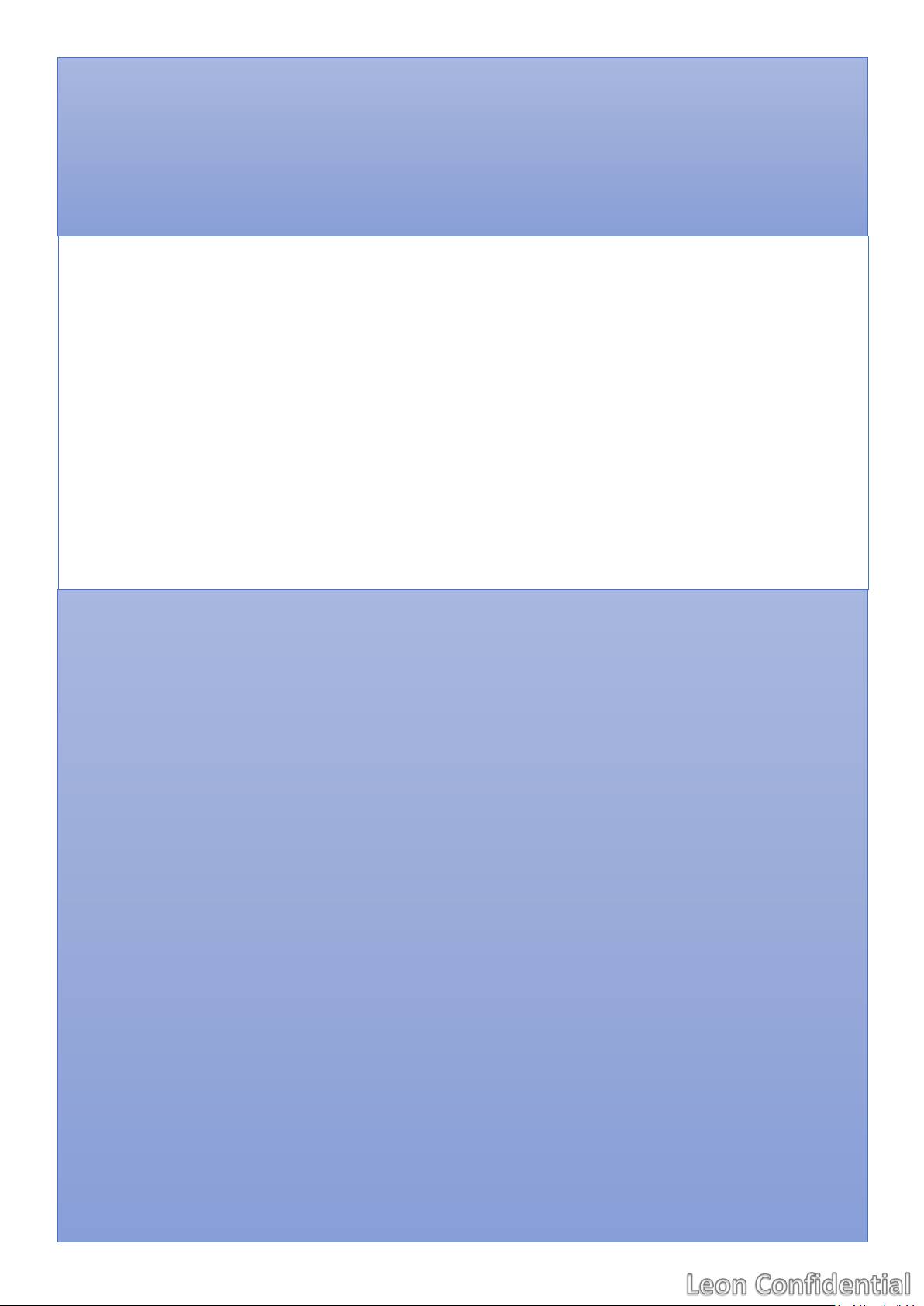
PL7000 USER MANUAL

REGULATORY COMPLIANCE
The device complies with Part 15 of the FCC Rules. Operation is
subject to the following two conditions:
(1) This device may not cause harmful interference, and
(2) This device must accept any interference received, including
interference that may cause undesired operation.
FCC WARNING STATEMENT
You are cautioned that changes or modifications not expressly approved
by the part responsible for compliance could void the user’s authority to
operate the equipment.
This equipment has been tested and found to comply with the limits for
a Class B digital device, pursuant to part 15 of the FCC rules. These
limits are designed to provide reasonable protection against harmful
interference in a residential installation. This equipment generates, uses
and can radiate radio frequency energy and, if not installed and used in
accordance with the instructions, may cause harmful interference to
radio communications. However, there is no guarantee that interference
will not occur in a particular installation. If this equipment does cause
harmful interference to radio or television reception, which can be
determined by turning the equipment off and on, the user is encouraged
to try to correct the interference by one or more of the following
measures:
-Reorient or relocate the receiving antenna.
-Increase the separation between the equipment and receiver.
-Connect the equipment into an outlet on a circuit different from that to
which the receiver is connected.
-Consult the dealer or an experienced radio/TV technician for help.
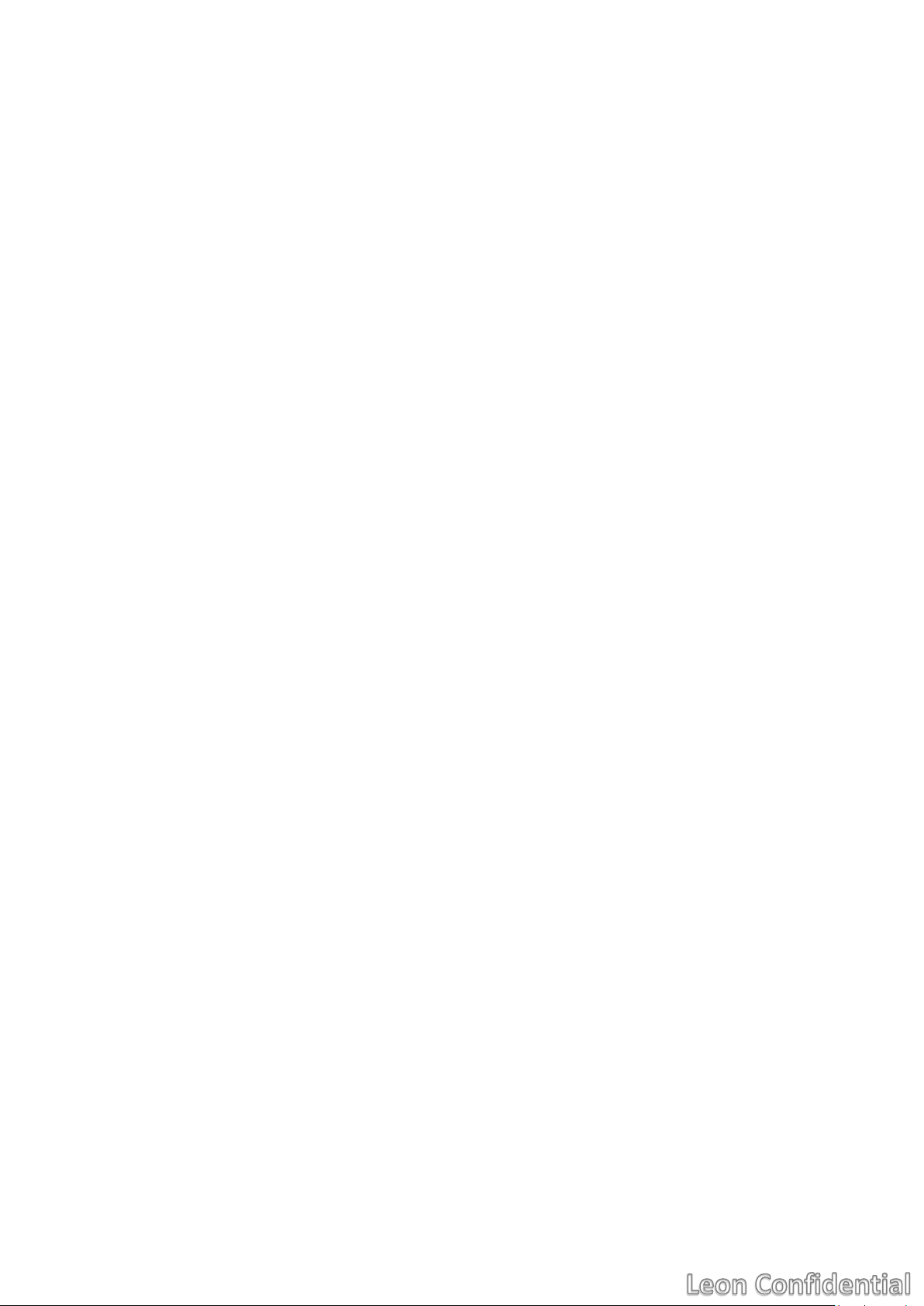
TABLE of CONTENTS
Introduction ............................................................ 2
Requirement ...................................................... 2
NFC Compatible Smartphone............................ 2
Administrator & Client ...................................... 3
PL7000 Parts ..................................................... 4
User Smartphones .................................................. 6
Install APP ......................................................... 6
Key Butler User Manual .................................... 8
Batch Mode ............................................................ 9
DIN ....................................................................... 10
Low Battery .......................................................... 11
Reset to Factory Default ....................................... 12
Remote Control .................................................... 14
Events and Beeps ................................................. 15
Trouble Shooting .................................................. 16
Specification ......................................................... 17
1
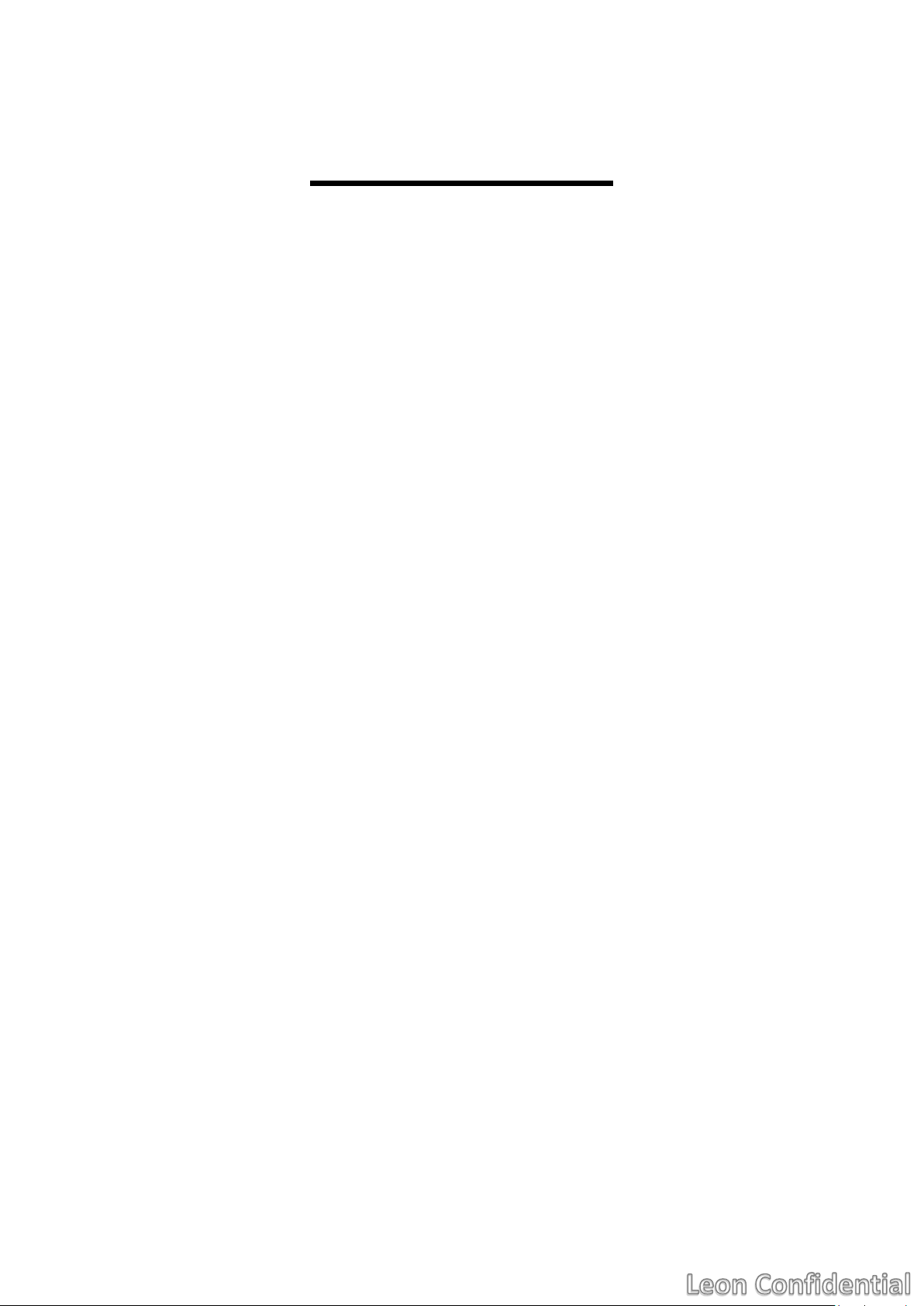
Introduction
Requirement
You can use smartphones or contactless cards to unlock this
lock.The incorporated NFC module allows the PL7000 to be
unlocked from NFC compatible smartphones or MIFARE
compatible contactless cards. This gives users access easier,
safer, and more convenient.
NFC Compatible Smartphone
PL7000 is designed to communicate with NFC interface, so
please choose smartphones which support NFC function to be a
client or an administrator.
MIFARE Compatible Contactless Card
PL7000 can also be unlocked by contactless cards. The cards
must be compatible with MIFARE standards.
2

Administrator& Client
A NFC smartphone with Key Butler installed, or a contactless
card, is called a User. For a User to unlock a lock, it must
become a Valid User of the lock. Only Valid Users can unlock
the lock.
There are two kinds of Valid Users. The first one is
Administrator.
A lock has only one Administrator at a time. Besides unlock, the
Administrator is also responsible for managing the lock and all
the Clients. Only smartphones can be used as Administrators.
The second kind of Valid Users is Client. A lock can have
multiple Clients. A Client can unlock the lock. Both
smartphones and contactless cards can be used as Clients.
3
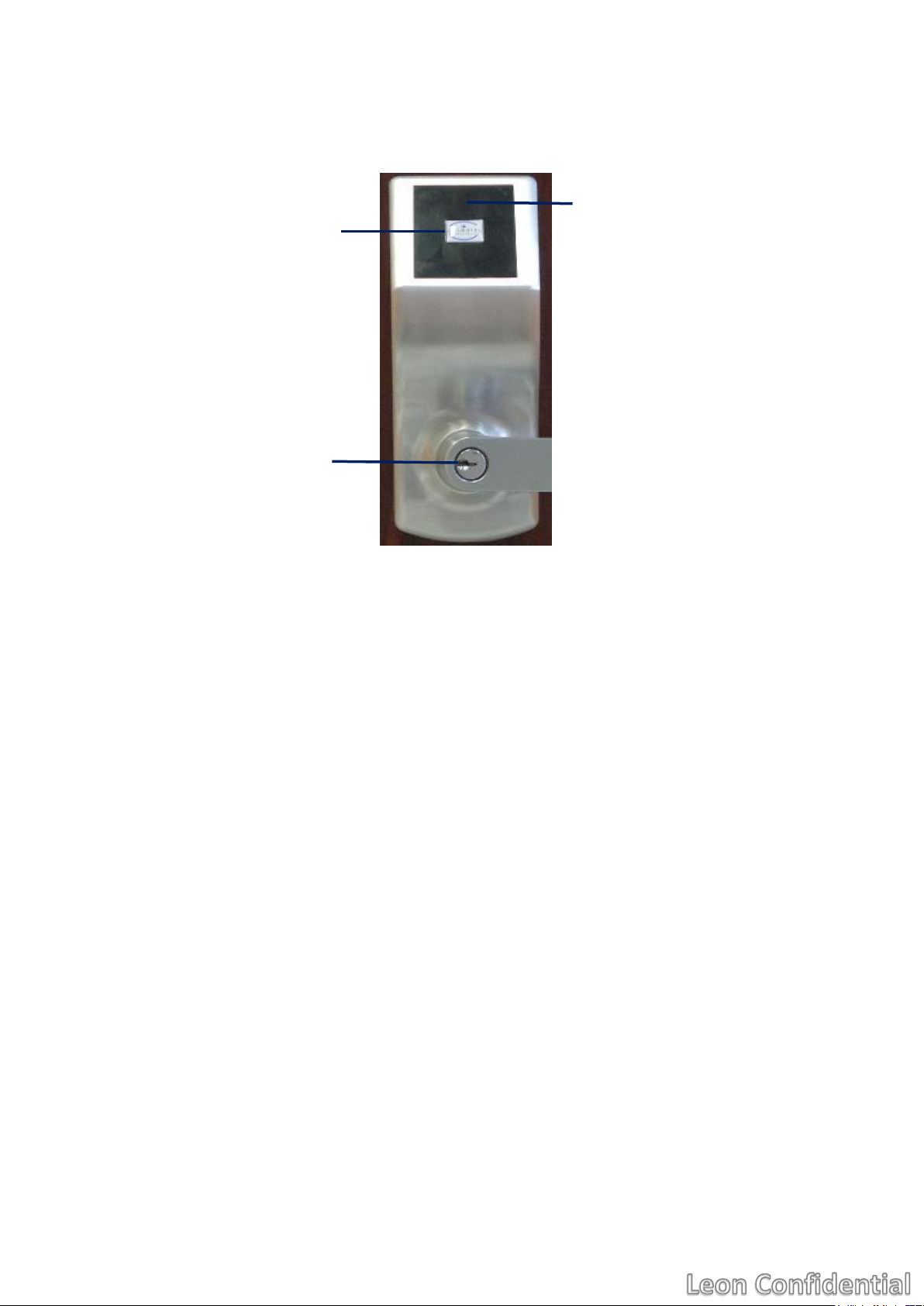
Exterior
Status LED
Sense Area
Keyway
PL7000 Parts
Status LED
The Status LED indicator located on the head of the lock which
indicates the operating status of the lock.
Flashing Red LED
When an invalid user try to unlock, the status LED will
flash red, and generate warning beeps.
Flashing Green LED
When a Valid user try to unlock, the status LED will flash
green, and you’ll hear a unlock beeps.
(About beeps, please refer to page 15‘Events and Beeps’)
4
