
cover page
USER MANUAL
PL7100 RS2100
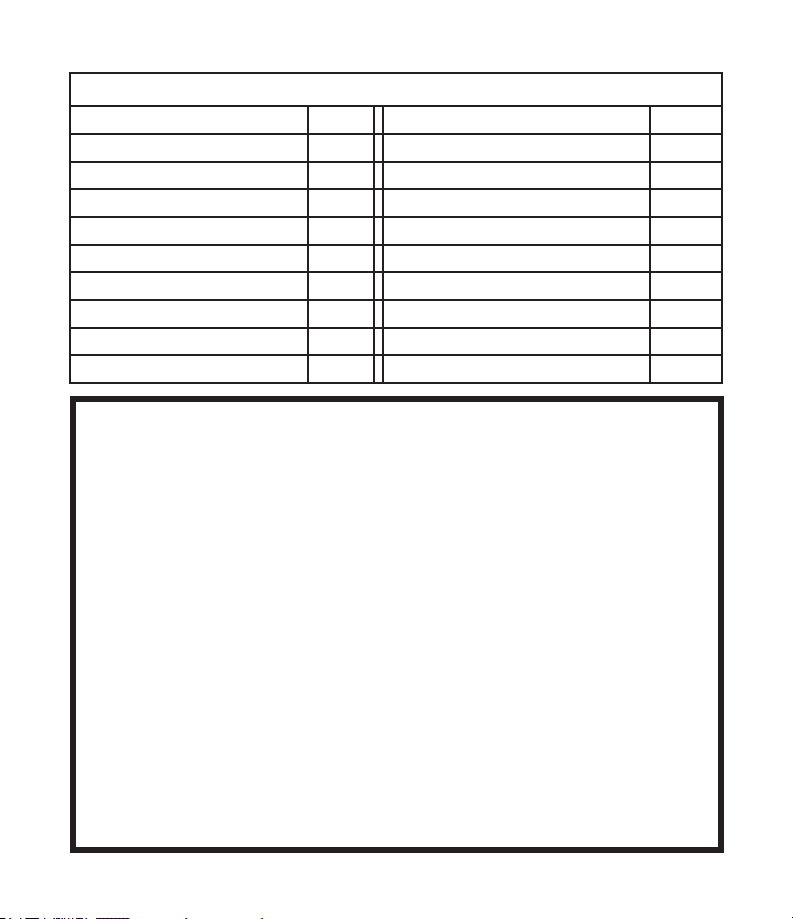
TABLE OF CONTENTS
Parts List - Exterior 1 Technical Specications 11
Parts List - Interior 2 Troubleshooting 12
Compatible cards and phones 3 Disclaimer 13
Phone Operations 4
Bluetooth Unlocking 5
Touchpad Operations 6
Programming Codes using Touchpad 7
VARICODE Unlocking 8
Lock-out 9
Events, Beeps and LED 10
REGULATORY COMPLIANCE
The device complies with Part 15 of the FCC Rules. Operation is subject to the following two conditions:
(1) This device may not cause harmful interference, and
(2) This device must accept any interference received, including interference that may cause undesired operation.
FCC WARNING STATEMENT
You are cautioned that changes or modications not expressly approved by the part responsible for compliance
could void the user’s authority to operate the equipment.
This equipment has been tested and found to comply with the limits for a Class B digital device, pursuant to part
15 of the FCC rules. These limits are designed to provide reasonable protection against harmful interference
in a residential installation. This equipment generates, uses and can radiate radio frequency energy and, if not
installed and used in accordance with the instructions, may cause harmful interference to radio communications.
However, there is no guarantee that interference will not occur in a particular installation. If this equipment does
cause harmful interference to radio or television reception, which can be determined by turning the equipment off
and on, the user is encouraged to try to correct the interference by one or more of the following measures:
-Reorient or relocate the receiving antenna.
-Increase the separation between the equipment and receiver.
-Connect the equipment into an outlet on a circuit different from that to which the receiver is connected.
-Consult the dealer or an experienced radio/TV technician for help.

PARTS LIST - EXTERIOR
PL7100
SENSOR AREA
and
TOUCHPAD
RS2100
STATUS LED
KEYWAY
STATUS LED
SENSOR AREA
and
TOUCHPAD
KEYWAY
1
PL7100 / RS2100

PARTS LIST - INTERIOR
PL7100 RS2100
SETUP
BUTTON
1. Introduction
PL7100 and RS2100 are smart locks with Bluetooth LE, NFC,
MiFARE RFID, and Touchpad capabilities.
SETUP
BUTTON
2
PL7100 / RS2100

2. Compatible cards and phones
2.1 RFID Cards / Key Fobs
• Support MiFARE Classic, MiFARE Ultralight, MiFARE DesFire,
or ISO/IEC 14443 type A with xed UID.
2.2 Phones
• iPhone 4S or above with iOS 8.0 or above
• Android 4.3 or above with Bluetooth Low Energy capability. NFC
capability is required for using the NFC feature.
3. Phone App
Download K3 Connect on App
Store or Google Play, and register an
account. For Android users, if NFC
is available, use K3 Connect+ instead
of K3 Connect. Always update the App
to the latest version.
4. Management
4.1 By Phone
A compatible phone with K3 app installed can be used as the Admin
of Locks. Management tasks can be performed in the App. An Admin
can manage multiple Locks, but a Lock can only have one Admin at a
time. A phone can be an Admin of a lock(s) and client of other lock(s)
at the same time.
3
PL7100 / RS2100
