Lensbaby 2.0 User Manual
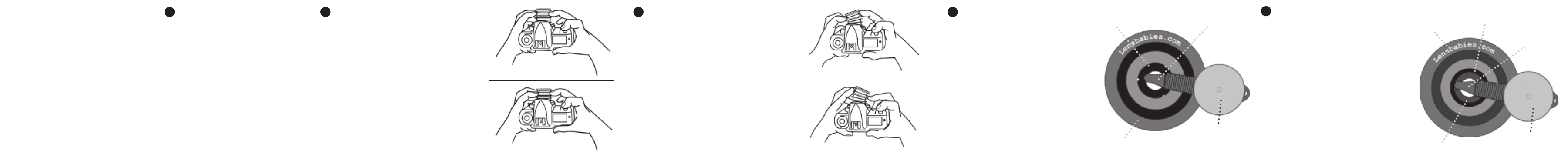
Thank you for purchasing a Lensbaby
™
Lens! With a little practice you will be
able to find the sweet spot of focus
quickly and intuitively.
Want more information than we can
put into this user guide? Please visit
the Lensbabies Friends Forum at
Lensbabies.com to see Lensbaby photos by photographers from around the
world. On the forum you can post your
own photos, get tips, give us suggestions, and get answers to Frequently
Asked Questions.
One good way to hold your camera
while using your Lensbaby is to have
the middle two fingers of both hands
evenly spaced on opposite sides of
the Focusing Collar. The pinkie fingers
steady the camera below the lens, while
the thumb and index fingers grip the
top of the camera. This hand position
helps hold the lens steady while leaving the right index finger free to hit the
shutter release.
1 Hand position
Make any needed adjustments to
your diopter prior to mounting your
Lensbaby.
In normal position, your Lensbaby focuses approximately 2 feet ahead. To focus
further than 2 feet away, partly compress your Lensbaby until the subject
is in focus. To focus on subjects closer
than 2 feet push gently on the back of
the Focusing Collar.
TIP: Start shooting at the f/4 or f/5.6
aperture which have a greater depth of
focus and a larger sweet spot.
2 Focusing Technique
extended
partly compressed
Once you have brought your subject into
focus you can move the “sweet spot” of
focus around the photo by bending the
lens left, right, up, & down. The general
rule of thumb is to bend the Lensbaby
towards the area of the picture that you
wish to have in focus. For instance, to
bring the upper left corner of the photo
into focus, bend your Lensbaby towards
that corner. If the whole picture is out
of focus, you may have bent too far or
compressed too much, so back off a
little and see how it looks.
3 Moving the “sweet spot”
left
right
4 Changing apertures
(Lensbaby 2.0)
Your Original Lensbaby arrives with
an f/4 Aperture Disk installed, but
in seconds you can switch to one of
three additional settings. To change
your aperture, slip the Ring Removal
Tool under the Rubber Washer and
pry it out. The aperture tool will not
harm the uncoated glass optic. Tip
your Original Lensbaby over and the
f/4 Aperture Disk will fall out. Then,
drop the new Aperture Disk in and
gently but firmly push the Rubber
Washer back in. (Yes, that is a
recycled Kodak® film canister lid.)
5 Changing apertures
(Original Lensbaby)
Your Lensbaby 2.0 arrives with an f/4
Aperture Disk installed. We recommend
that you start shooting with the f/4 or
f/5.6 Aperture Disk as the greater depth
of field and larger sweet spot make
learning easier. To change your aperture,
simply touch the tip of your Magnetic
Aperture Removal Tool to the Aperture
Disk and lift it out. Then just drop a new
Aperture Disk into the lens. The Aperture
Disk will snap into place, suspended above
the coated doublet by a shielded magnetic
field that does not affect anything outside
your Lensbaby 2.0.
Aperture Disk
Magnetic Aperture
Removal Tool
Aperture
Storage Case
Focusing Collar
Lensbaby 2.0
Rubber Washer
Ring Removal Tool
Aperture Disk
Aperture
Storage Case
Focusing Collar
Original Lensbaby

f/2 (No aperture installed) Slightly
diffused, with a small sharp area
f/2.8 Sharper than the f/2, with a
slightly larger sharp area
f/4 A larger sharp spot of focus
than the f/2.8
f/5.6 Like the f/4, a very versatile aper-
ture, with a larger sharp spot
f/8 The largest sharp spot, with
subtle blurring on the edges
Aperture options (Lensbaby 2.0)
If you have a question not covered
in this User's Guide, please visit the
Frequently Asked Questions (FAQ) page
of Lensbabies.com. You can access our
FAQ by going to Lensbabies.com and
clicking on the FAQ link located on the
upper right side of the page. If you
do not find your answer there, please
email: info@lensbabies.com or call
us at 1-971-223-5662. You may also
enjoy our Lensbabies Friends Forum
which has 1000s of Lensbaby photos
and very useful information given by
users from all over the world.
Frequently Asked Questions
Don't love your Lensbaby? Please
return it to the place of purchase for
a full refund up to 30 days after the
date of purchase. If you purchased
your Lensbaby from Lensbabies.com,
please visit our returns page for current
instructions:
Website: Lensbabies.com/returns
Return Policy
Lensbabies will replace any product
found to be defective in materials or
workmanship for up to one year after
the date of purchase. To exercise your
warranty, please visit our website:
Lensbabies.com/warranty
Please have your name, address,
invoice number, telephone number, and
a description of the defect ready. We’ll
take care of you.
Warranty
Our favorite wide angle, super wide
angle, telephoto, and macro conversion
lenses are for sale on the accessories
page of Lensbabies.com.
www.Lensbabies.com
971-223-5662
customerhappiness@lensbabies.com
Extend your Lensbaby
Your Lensbaby will not communicate
electronically with your camera’s metering system. Determine the proper exposure based on the following guidelines:
Canon EOS cameras are usable in
manual or aperture priority modes. In
Av mode your EOS camera will set the
appropriate shutter speed based solely
on the amount of light entering the lens.
Flash photography with Canon cameras
and flashes must be done with the flash
in manual mode.
Nikon N50, N55, N60, N65, N70, N75,
N80, D40, D50, D70, D80, D100 Kodak
Light metering
f/2.8 Achieves a diffused, almost
impressionistic look
f/4 Sharper than the f/2.8, but
still slightly diffused
f/5.6 Quite sharp, but still has
glowing highlights and
subtle prismatic color shifts
f/8 A sharper look, but still
has soft edges
7 Aperture options (Original Lensbaby)
14N, ProN, and Fuji S Series cameras have
no TTL ambient light metering when used
with a Lensbaby. Set these cameras to
manual exposure mode and shoot a test
photo to determine optimal exposure
based on your review of that image. Most
other Nikon bodies will meter ambient
light through the lens in aperture priority
mode, including the F Series bodies, the
D200, D1X and the D2X. When using your
Nikon’s flash, use the speedlight’s Auto
mode to automatically determine flash
exposure while shooting with the camera
set to manual exposure mode.
Pentax K1000, K10D, K100D, K110D and
* ist DS cameras, Olympus 4/3 mount,
Samsung GX-1S, Panasonic Lumix DMCL1, and almost all other SLR cameras can
achieve metering through the lens while
shooting in aperture priority mode.
Leica film cameras will meter through
the lens. The Leica Digilux 3 will meter
through the lens but in order to allow
the Digilux to fire with a lens that
doesn’t communicate electronically with
your camera (like the Lensbaby), you
must go into the Custom Menu Settings,
page 4 and set “No Release without
Lens” to “OFF”.
Minolta Maxxum/Sony Alpha
users please consult the insert that
came with your Lensbaby.
This user guide was printed on 30% post consumer
recycled paper with soy based inks.
Your Lensbaby's optic can be cleaned
safely with any lens cleaning solution
and a soft, lint free cloth. To clean, first
remove the Aperture Disks. Now you
can access both the front and back of
your Lensbaby's optic.
Cleaning your Lensbaby
9
10
11
12
8
6
13
User’s guide
™
