Page 1

--
HTHT
5.1 HOME THE5.1 HOME THEAATER SPEAKER SYSTEMTER SPEAKER SYSTEM
11001100
USER''S MANUAL
Page 2
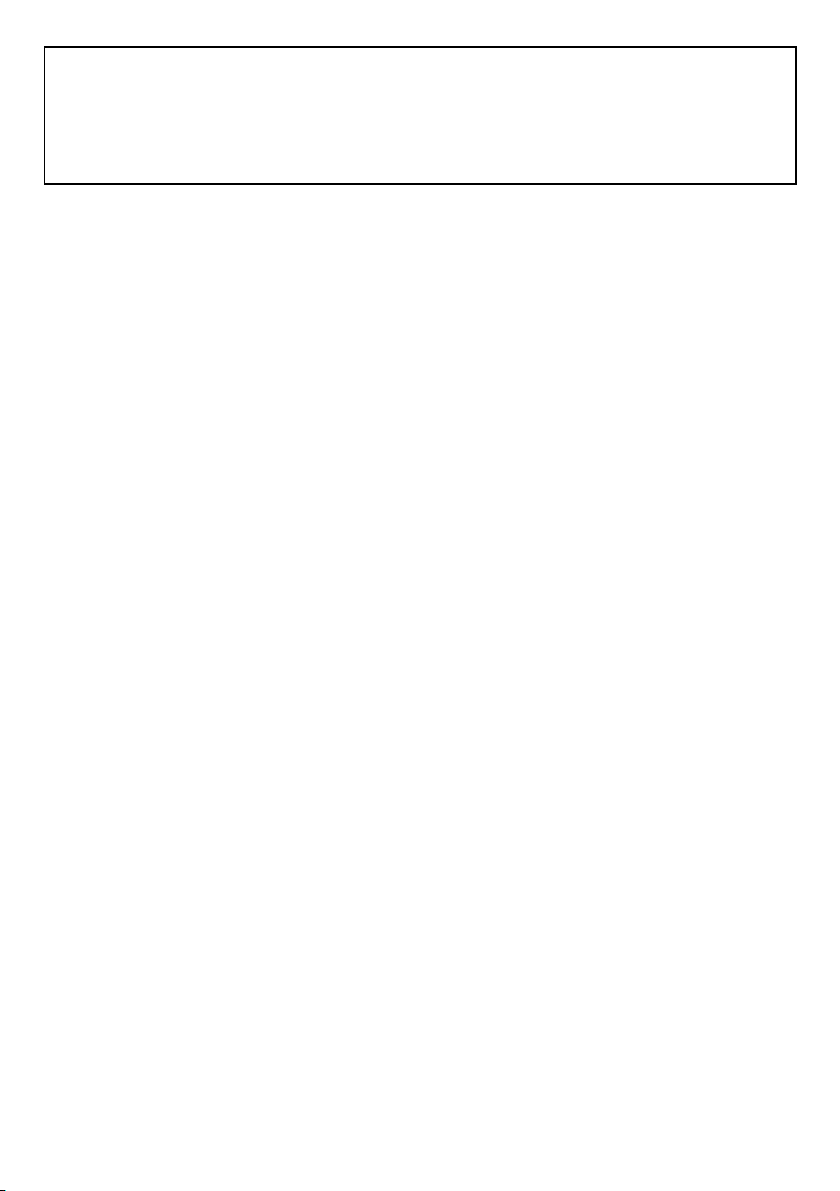
Thank you for purThank you for purchasing ourchasing our home theahome thea terter speaker system speaker system . Please take. Please take
a moment to read the instructionsa moment to read the instructions carefully.carefully. Following these instruction Following these instructionss
will enable you to obtain optimum performance and listening enjoymentwill enable you to obtain optimum performance and listening enjoyment
from yourfrom your system.system.
ContentContent
1. Important Safety Instructions
2. Getting Started-----------------------------------------------------------------------
3. Placement---------------------------------------------------------------------------------------------3
4. Front Panel Controls ---------------------------------------------------------------------------
5. Rear Panel Controls -------------------------------------------------------------
6. Connections instructions----------------------------------------------------------------------------4-5
7. Remote Controls -------------------------------------------------------------------------------------5
8. Operation Instructions
9. Trouble Shooting ------------------------------------------------------------------------
10. Specifications---------------------------------------------------------------------------------------
----------------------------------------------------------------------
--------------
--------------------
-------------------------------------------------------------------------------
- 3
------
--------------
----
FeaturesFeatures
1. Virtual surround sound processing circuit, enabling stereo input to change into 5.1CH
surround sound, 3 stereo & 2.1 outputs.
2. Full function remote control.
3. Independent adjust for center, surround left / right channels.
4. Treble and Bass adjusts for the system.
5.
Good combination with decoded DVD player.
3-4-5
3
3-4
6
7
7
2
Page 3
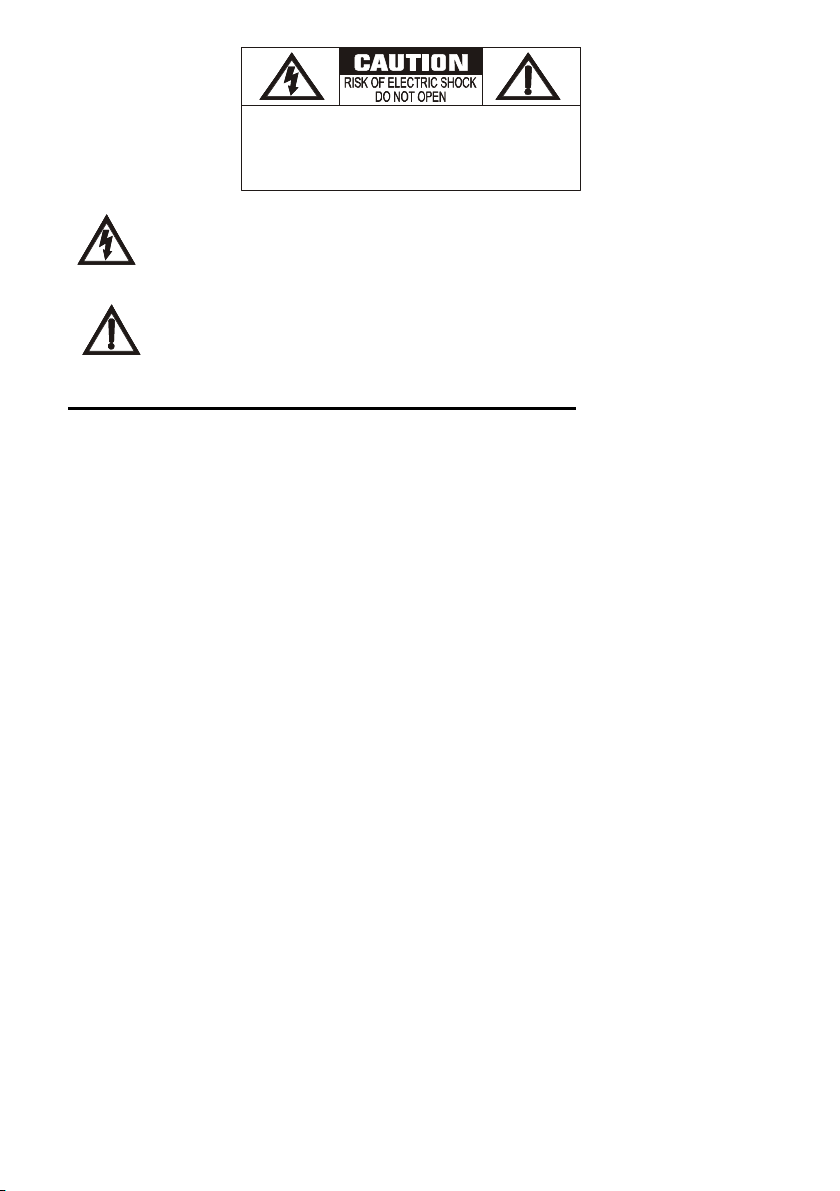
CAUTI ON:
ELECTRI C SH OCK, DO NOT REMOVE
COVER OR BACK. N O US ER-SERVICE-
ABLE PARTS INSID E. REFER SERVICING
TO QUALIF IED PERSONNEL .
TO REDUCE T HE RI SK OF
This symbol is intended to alert you to the presence of un -insulated dangerous
voltage within the product's enclosure that might be of sufficient magnitude to
constitute a risk of electric shock. Do not open the product' s case.
This symbol is intended to inform you that important operating and maintenance
in structions are included in the literature accompanying this product.
IMPORTANT SAFETY INSTRUCTIONSIMPORTANT SAFETY INSTRUCTIONS
Careful attention is devoted to quality standards in the manufacturing of your
factor in its design. However, safety is also your responsibility.
This section lists important information that will help you properly use and enjoy your
Read all the included safety and operating instruction before using your
them for future reference.
Heed Warnings:Heed Warnings:
HTHT--11001100
HTHT--11001100
Follow them closely, and retai n
, and safety is a major
HTHT--11001100
and accessories.
Follow all warnings on the product and in the operating instructions
.
Cleaning:Cleaning:
Unplug this product from the wall outlet before cleaning. Use only a damp cloth for cleaning. Do not use liquid or
aerosol cleaners.
AttachmenAttachments:ts:
Do not use attachments accessories not recommended by the product manufacturer, as they might create a
.
hazard
Water and Moisture:Water and Moisture:
Do not use this product near water (for example, near a bathtub, washbowl, kitchen sink, or laundry tub; in a wet
basement; or near a swimming pool).
Caution:Caution:
Do not place this product on an unstable stand, tripod, bracket, or table. The product may fall , causing serious
injury to a child or adult, and serious dam age to the product.
Ventilation:Ventilation:
Slots and openings in the cabinet provide ventilation, ensure reliable operation, and protect from overheati ng. Do not block
or cover these opening, and do not place the product on a bed, sofa, rug, or other similar surface. Do not place the product
in a built-in installation suc h as a bookcase or rack unless it provides proper ventilation
.
3
Page 4

Power Sources:Power Sources:
Operate this product using only the power source indicated on its marking label. If you are not sure of your
home's power type, consult your product dealer or local power company.
Power Cord Protection:Power Cord Protection:
Route power cords so they are not likely to be walked on or pinched by items placed on or against them. Pay
particular attention to cords at plugs, convenience receptacles, and the point where they exit from the product.
NonNon--use Periods:use Periods:
Unplug the product's power cord when you will not use it for extended periods.
Lightning:Lightning:
For added protection for this product during a lightning storm, or when it is left unattended and unused for long
periods, unplug it from the wall outlet. This will prevent damage to the product due to lightning and power
surges.
Overloading:Overloading:
Do not overload wall outlets, extension cords, or integral convenience receptacles, as this can result i n a risk of
fire or electric shock.
Object and Liquids:Object and Liquids:
Never push objects of any kind into this product through openings, as they may touch dangerous voltage points
or short out parts that could result in a fire or electric shock. Never spill liquid of any kind on the product.
Servicing:Servicing:
Do not attempt to serv ice this product yourself, as opening or removing covers may expose you to dangerous
voltage or other hazards.
Refer all servicing to qualified service personnel.Refer all servicing to qualified service personnel.
Damage Requiring Service:Damage Requiring Service:
Unplug this product from the wall outlet and refer servicing to qUnplug this product from the wall outlet and refer servicing to qualified service personnelualified service personnel
under the following conditions:under the following conditions:
.
When the power cord or plug is damaged.When the power cord or plug is damaged.
.
If liquid has been spilled on, or objects have fallen into the product.If liquid has been spilled on, or objects have fallen into the product.
.
If the product has been exposed to rain or water.If the product has been exposed to rain or water.
.
If the product does not operate norIf the product does not operate normally by following the operating instructions, adjustmally by following the operating instructions, adjust
only those controls that are covered by the operating instructions. Improperonly those controls that are covered by the operating instructions. Improper
adjustment of other controls may result in damage and will often require extensiveadjustment of other controls may result in damage and will often require extensive
work by a qualified technician to restorework by a qualified technician to restore the product to normal operation.the product to normal operation.
.
If the product has been dropped or damaged in any way.If the product has been dropped or damaged in any way.
.
When the product exhibits a distinct change in performance.When the product exhibits a distinct change in performance.
.
Please refer to the product warranty card (included).Please refer to the product warranty card (included).
4
Page 5

Replacement parts:Replacement parts:
When replacement parts are required, be sure the service technician uses replacement parts
specified by the manufacturer or having the same characteristics as the original part.
substitutions may result in fire, electric shock, or other hazards.substitutions may result in fire, electric shock, or other hazards.
UnauthorizedUnauthorized
Safety Check:Safety Check:
Upon com pletion of service or repairs to this product, ask the service technician to perform safety
checks to determine that the product is in proper operating condition.
Heat:Heat:
The product should be situated away from heat sources such as radiators, heat registe rs, stoves, or
other products (including amplifiers) that produce heat.
Connection:Connection:
Make sure before start connecting the unit to any extras, the power cord must be disconnected from
the A/C 240 Volts power outlet. This avoiding:
electric shock, or otherelectric shock, or other hazards.hazards.
5
Page 6

GETTING STARTEDGETTING STARTED
Please inspect your loudspeaker carefully. Notify your dealer if you notice any damage or missing
items. Keep the carton and packing materials. It will do the best job of protecting your speaker if it
needs to be transported.
PLACEMENTPLACEMENT
Placing the subwoofer near a wall or in a corner will increase bass loudness. Allow at least 15cm
(6 inches) of space between any subwoofer driver and a wall or obstruction. The subwoofer should
only be placed on its base. It may lie on its side.
NOTENOTE
Move the subwoofer away from the TV, if you notice video distortion or discoloration.
Front PanelFront Panel controlcontrol
1-
2-
3-
4-
5-
6-
10 -
11 -
12 -
13 -
UPUP
Volume
DOWNDOWN
Volume
Input
Select
POWER ONPOWER ON
ONON
Indicator
2 CH. Indicator
6 CH. Indicator
3.1 CH. Indicator
5.1 CH. Indicator
Remote Sensor
6
Page 7

RearRear panel controlpanel control
1 2 3 4
11 -
22 -
33 -
44 -
55 -
66 -
Speaker Output Block
2.1 Channel Input Block
5.1 Channel Input Block
Back Panel
ON/OFFON/OFF
Power switch
A/C Power Cord
SPEAKERS CONNECTISPEAKERS CONNECTIONON
FLFL -
Front Left channel speaker output terminal
Connect speaker cable to the Front Left speaker.
FRFR -
Front Right channel speaker output terminal
Connect speaker cable to the Front Right speaker.
CC -
Center channel speaker output terminal
Connect speaker cable to the Center speaker.
SLSL -
. Surround Rear left channel speaker output terminal
Connect speaker cable to the Surround Rear Left
speaker.
SRSR -
. Surround Rear right channel speaker output terminal
Connect speaker cable to the Surround Rear Right
speaker.
POWERPOWER
ONON
55
OFFOFF
6
AC~240V 50HzAC~240V 50Hz
7
Page 8

ConnectionsConnections
1.1. Connection with sound resource equipmentConnection with sound resource equipment
SU BSUB
CC
SLSL
SRS R
FLFL
FRFR
RR
LL
Room Speakers LayoutRoom Speakers Layout
FR ONT L EFT
SP EAK ER
SU BWO OFE R
HT- 1100
DV DDVD
CC
SLS L SRS R
LL
CE NTE R
SP EAK ER
OUTP UTOUTP UT
LL
OUTP UTOUTP UT
TV
SWSW
RR
LL
RR
Au dio D evic esAu dio D evic es
RR
FR ONT R IGH T
SP EAK ER
SU RRO UND
RE AR LE FT
SP EAK ER
SU RRO UND
RE AR RI GHT
SP EAK ER
8
Page 9

Remote controlsRemote controls
1.1. ON/OFFON/OFF
2.2. Surround SoundSurround Sound Mode Select Mode Select buttonbutton
Press this button to select the 2.1 / 3.1 / 5.1 virtual surround
effect(Under 5.1CH it doesn t work).
3.3. Bass + buttonBass + button
Press this button to increase the bass volume.
4.4. Treble + buttonTreble + button
Press this button to increase the treble volume.
5.5. BassBass-- button button
Press this button to decrease the bass volume.
6.6. TrebleTreble button button
Press this button to decrease the treble volume.
7.7. Balance buttonsBalance buttons
Press these buttons to the left and right for sound balancing.
8.8. Channel volume level adjust buttonsChannel volume level adjust buttons
Press these buttons to adjust rear left, rear right and center
Channels volum e level
9.9. Master volume + buttonMaster volume + button
Press this button to increase the master volume of all speakers.
10.10. Master volumeMaster volume -- button button
Press this button to decrease the master volume of all speakers.
11.11. Input buttonInput button
Press this button to select the corresponding input sound sour
12.12. Mute buttonMute button
Press this button to turn off the sound temporarily.
13.13. Preset buttonPreset button
Press to reset the system to manufacturer' s default settings.
Standby button
--
10
ce.
1
2
3
4
5
6
7
11
12
13
8
9
9
Page 10

Operation instructions
SigSignal source selectingnal source selecting
There is one stereo signal input (AUX) and one 5.1 CH. input available, when AC-3 or DTS
decoding input signal is available, please connect with 5.1 CH. input terminal.
Front panel operation.Front panel operation.
Press input button
Remote control operation.Remote control operation.
Press input button
Volume controlVolume control
Master v olumeMaste r volume
Front panel operation.Front panel operation.
Press the volume button
Remote control operation.emote control operation.
Press Master Volume
Surround channel volumeSurround channel volume
Remote control operation.Remote control operation.
"+"
( 8 )( 8 )
to adjust separate volume for Center channel, Rear Left channel, Right Rear Channel.
"-"
or
button to adjust the volume of each channel.
Press buttons
You can obtain optimum and live theatre result by adjusting the ratio between the surround channel volume and
master volume according to your listening room and position.
Press
(3)(3)
to select corresponding signal input.
(11)(11)
to select corresponding signal.
( 1 & 2 )( 1 & 2 )
to adjust the volume of whole speaker system.
( 9 & 10 )( 9 & 10 )
to increase or decrease the volume of whole speaker system.
Toneone
Remote control operation.Remote control operation.
( 3 & 5 )( 3 & 5 )
Press the button
Press the button
Once it is in maximum Once it is in m aximum or minimumor minimum level, the correspondinglevel, the corresponding LED LED indicator indicator light up.light up.
Note:Note:
" BASS + "" BASS + "
or
( 4 & 6 )( 4 & 6 ) " TREBLE + "" TREBLE + "
Vir tual su rround operationVir tua l surround operation
During stereo inputs operation
your 2 channels into 5.1 channels and 3 stereo effects. Please press "surround" button
(AUX),(AUX),
you can still enjoy our special designed simulated 5.1 effects to simulate
" BASS "" BASS "
" TREBLE "" TREBLE "
or
--
--
( 2 )( 2 )
at remote control..
NOTE: This function can onlyNOTE: This function can only work for AUX stereo input signalw ork for AUX stereo input signal..
Stand byStand by
To quick start subwoofer and save electricity consumption this subwoofer has standby function. Press stand by
button
( 4 )( 4 )
on the front panel, or power button
( 1 )( 1 )
in the remote control to turn on or off this f unction.
10
Page 11

Trouble ShootingTrouble Shooting
Problem
No sound
Sound
distortion
Sound only
from one
channel
Remote
control fails
to work
Improper connection of speaker
terminal.
Improper connection of sound
frequency terminal.
Improper connection of AC plug and
the socket.
Volume is too low.
The speaker terminal is
short-circuited
Improper connection of amplifier
input terminal.
The volume is too high.
Improper connection of amplifier
input terminal
Input level is too high
The battery has gone off.
Interference strong and direct
sunlight.
Obstacle in front of the sensor.
Cause Solution
Ensure that the equipment is connected
properly.
Ensure that the sound frequency is
connected properly.
Insert the AC plug securely into the AC
outlet.
Increase the volume with volume controlling
"Mute" key is on.
.
Button.
Press " Mute" key.
Cut off power, reconnect the speaker, then
start the power again.
Ensure that the input terminal is connected
properly.
Lower the volume with volume controlling
button
Ensure that the input terminal is connected
properly
Adjust the each channel volume properly
Replace with new batteries.
Keep the sensor away from sunlight.
Remove the obstacle.
.
FOR ADDITIONAL SETFOR ADDITIONAL SET-- UP OR OPERATING ASSISTANCE, PLEASE VISIT OURUP OR OPERATING ASSISTANCE, PLEASE VISIT OUR
WEBSITEWEBSITE
www.lenoxxelectronics.com
:
(Click on Products, Select Item, Select Category, Click
on Product, Click on Technical Information to Download).
OR CONTACT CUSTOMER SERVICE, ((
TOLL FREE PHONE NUMBER:
FOR PARTS AND ACCESSORIES: (
1300-666-848
AUSTRALIA ONLYAUSTRALIA ONLY
LENOXX ELECTRONICSLENOXX ELECTRONICS
PHONE: 03 9312PHONE: 03 9312--29492949
FAX: 03 9311FAX: 03 9311 --88718871
AUSTRALIA ONLY )AUSTRALIA ONLY )
))
11
Page 12

Specifications
1. Main OutputMain Output
Total Output power: 80 W atts /
Total harmonic distortion (THD): 1%
Frequency response: 40Hz ~ 20 kHz(+2dB)
2. Each Channel OutputEach Channel Output
Output power: Center Channel: 10W /
Front Channels: 10 W + 10W /
Surround Channels: 10W + 10W /
Subooofer Channel:
Total harmonic distortion (THD): 1% (10W)
Frequency response (line in): Center ch annel 200Hz~20 kHz (
Surround Channel 200Hz ~ 20 kHz (
Subwoofer channel 40 Hz ~180Hz (
S/N (line in): Cente r channel 76dB (A-Weighted)
Surround Channel 76dB (A-Weighted)
Subwoofer channel 76dB (A-Weighted)
Input sensitivity/impedance:Input sensitivity/impedance:
A/C ~ Input Power:A/C ~ Input Power:
line in 200mV/47K
A/C ~ 240V 50Hz
Ω
-
30W /
+
2dB
-
+
-
+
-
4Ω
4Ω
4Ω
4Ω
4Ω
)
2dB
2dB
)
)
DimensionDimension ( W( W DD X HX H ))
Subwoofer: 150 x 345 x 308 (mm)
Satellite speaker: 95 x 105 x 140 (mm)
Gross Weight:Gross Weight:
The specification is subject to change without prior notice
X X
8.5 Kg / set
12
