Page 1
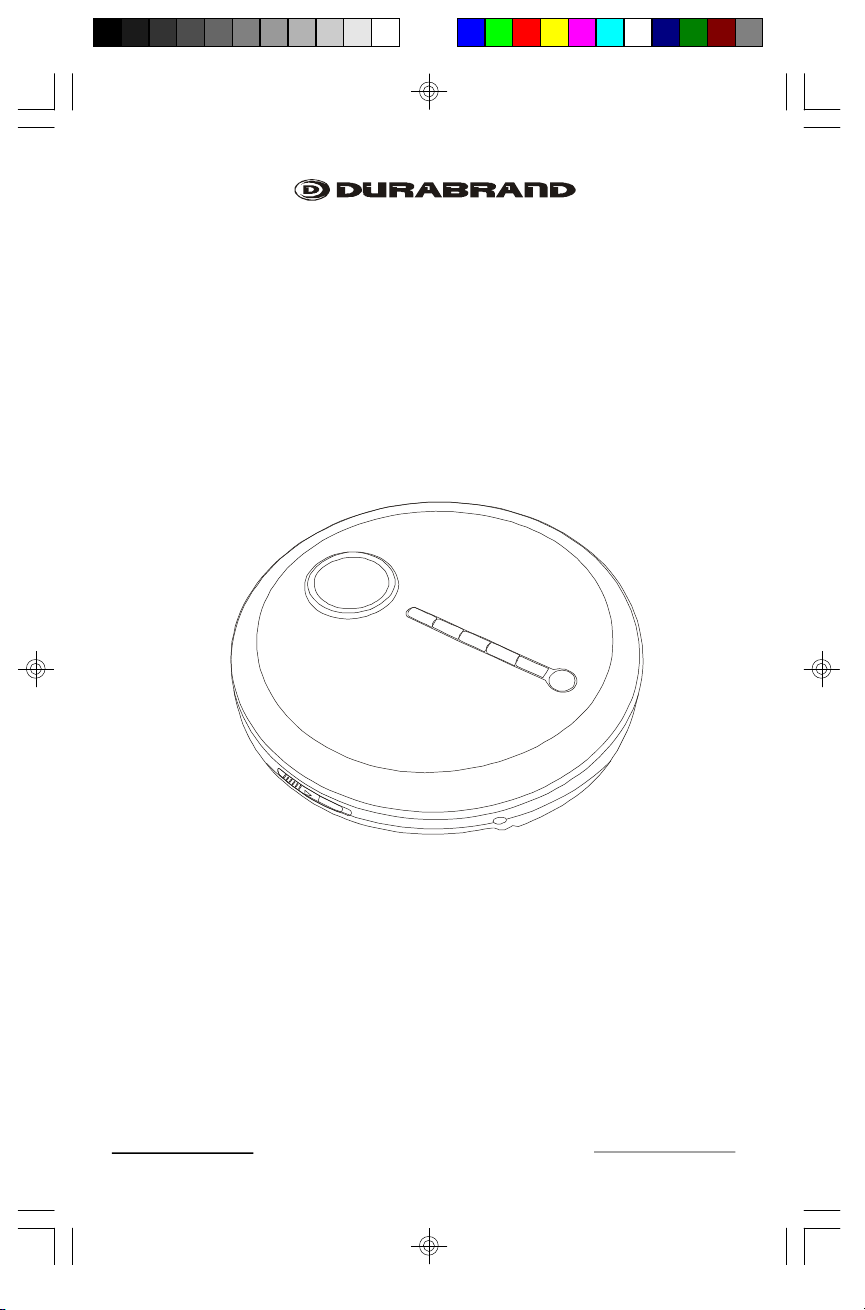
60 SECOND
ELECTRONIC SKIP PROTECTION
PROGRAMMABLE COMPACT DISC PLAYER
MODEL CD-857
OPERATING INSTRUCTIONS
PLAYS ALL MUSIC COMPACT DISCS, CD-R & CD-RW
•
PUSH BUTTON ELECTRONIC VOLUME CONTROL
•
BASS BOOST SYSTEM
•
6 DIGIT LCD VISUAL DISPLAY
•
TRACK REPEAT & DISC REPEAT
•
60 SECOND ELECTRONIC SKIP PROTECTION SYSTEM
•
DELUXE STEREO HEADPHONES INCLUDED
•
USES 2 SIZE “AA” BATTERIES (NOT INCLUDED)
•
LINE OUT JACK - CONNECTS TO YOUR STEREO SYSTEM
•
PLEASE READ CAREFULLY BEFORE USE
IB-CD857(CDX85A-60B3)-WM-E-010905
IB-CD857-WM(CDX85A-60B3)-E-010905.pmd 1/26/2005, 10:16 AM1
Page 2
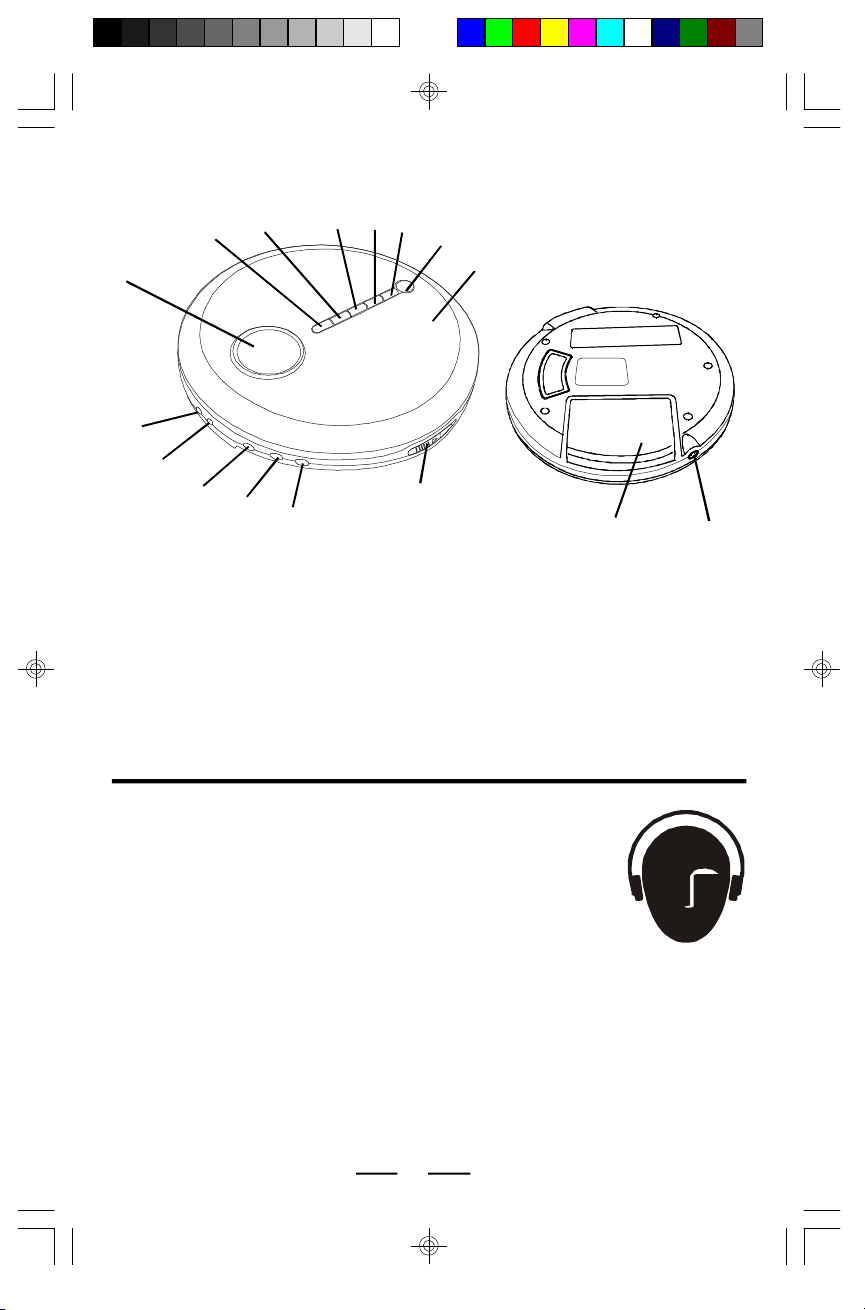
LOCATION OF CONTROLS
3
2
1
14
13
12
11
1.LCD DISPLAY
2.PROGRAM BUTTON (for programmed play)
3.REPEAT BUTTON
4.SKIP/SEARCH BACKWARD BUTTON
5.SKIP/SEARCH FORWARD BUTTON
6.STOP AND POWER OFF BUTTON
7.PLAY/PAUSE & POWER ON BUTTON
8.CD DOOR
9.CD DOOR OPEN BUTTON
10.VOLUME CONTROL DECREASE
11.VOLUME CONTROL INCREASE
4 5
10
6
7
8
9
16
12.BASS BOOST BUTTON (BBS)
13.HEADPHONES JACK
(PHONES)
14.LINE OUT JACK
(for home stereo connection)
15.AC ADAPTOR JACK
(AC ADAPTOR not included)
16.BATTERY DOOR
15
READ THIS IMPORTANT INFORMATION BEFORE USING YOUR HEADPHONES
The portable CD player is one of the most exciting and innovative
consumer electronics products ever developed. With it you can
now enjoy listening to your favorite music wherever you go,
through the supplied headphones .
But, for YOUR comfort, health and safety be sure to observe the
following guidelines.
HEARING COMFORT & WELL-BEING
Do not play your headphones at a high volume. Hearing experts advise against
•
continuous extended play.
If you experience a ringing in your ears, reduce volume or discontinue use.
•
TRAFFIC SAFETY
Do not use while operating a motorized vehicle. It may create a traffic hazard and
•
is illegal in many areas.
You should use extreme caution or temporarily discontinue use in potentially
•
hazardous situations.
Even if your headphones are an open-air type designed to let you hear outside
•
sounds, do not turn up the volume so high that you can not hear what is around you.
1
IB-CD857-WM(CDX85A-60B3)-E-010905.pmd 1/26/2005, 10:16 AM2
IB-CD857(CDX85A-60B3)-WM-E-010905
Page 3
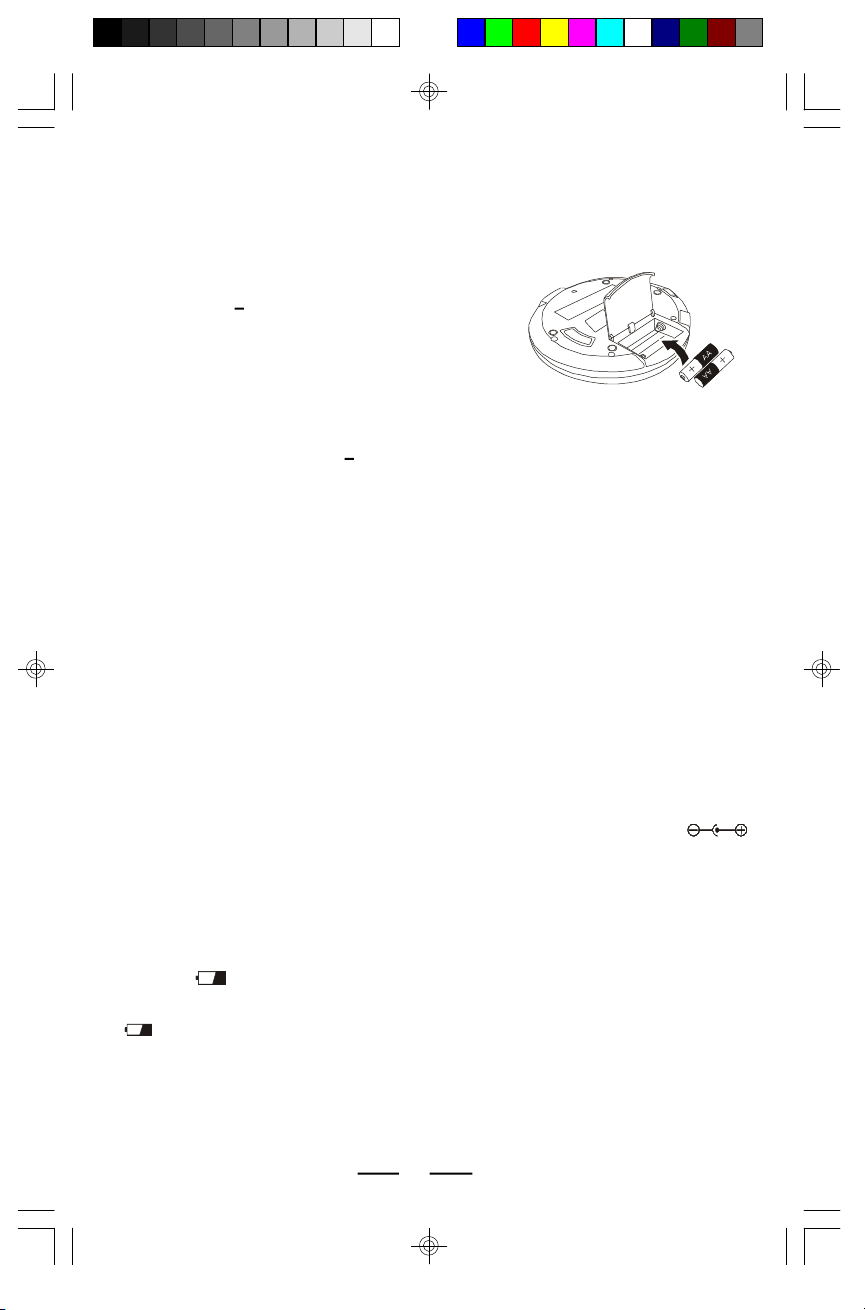
POWER SOURCES
Power your CD player by connecting an optional AC ADAPTOR or by inserting 2
size “AA” fresh alkaline batteries.
1. USING WITH BATTERIES
Insert 2 size “AA” alkaline batteries according
to the + and markings on the bottom of the set.
NOTE:Player will not work, and batteries will be
drained, if batteries are not inserted as
shown on the bottom of the set.
TIPS ON BATTERY USE
Reversing polarities will damage the batteries and possibly your set. Be sure
•
to follow polarity ( + and ) as indicated.
Do not mix different types together (Alkaline, Carbon-Zinc, Nickel-Cadmium
•
etc.), or old batteries with new ones.
When not in use for an extended period of time, or while internal batteries will
•
not be used, remove them to prevent possible acid leakage or corrosion
resulting in damage to your player.
When the batteries have become discharged, they must be disposed of in a
•
safe manner that complies with all applicable laws.
Installation of batteries should only be done by an adult (for safety).
•
ALKALINE BATTERY LIFE
Bear in mind that battery life expectancy is based upon volume and bass listening
levels. Maximum battery power consumption happens at maximum settings. Typical
life for 2 size “AA” alkaline batteries is about 9 hours of continuous CD play.
2.AC ADAPTOR (OPTIONAL)
Before you buy an optional AC Adaptor, please note, the only AC ADAPTOR suitable
for this player is DC 4.5V 600mA (or greater), with PLUS center polarity
(see page 3 for sketch). Others may damage your player. Please check voltage and
current (mA) before buying an AC ADAPTOR. If you can not find the suitable AC
Adaptor in the market, please send a $8.00 money order (included shipping and
handling) to our customer service center to order the adaptor (please also mark the
model number of your player): LENOXX ELECTRONICS CORP., 2 GERMAK DRIVE,
CARTERET N.J. 07008
WHEN
While the CD is playing, if the alkaline batteries are weak or discharged, this symbol
“ ” shows or flashes in the display, then the power automatically turns off. If this
occurs, replace both alkaline batteries (also if the display does not show anything,
the batteries are dead).
NOTE: You may use rechargeable batteries on this set. However, because
IB-CD857-WM(CDX85A-60B3)-E-010905.pmd 1/26/2005, 10:16 AM3
SHOWS IN THE DISPLAYY
rechargeable batteries generally have lower voltage (1.2 volts instead of
1.5 volts). Your playing time will be much less than normal fresh alkaline
batteries.
2
IB-CD857(CDX85A-60B3)-WM-E-010905
Page 4
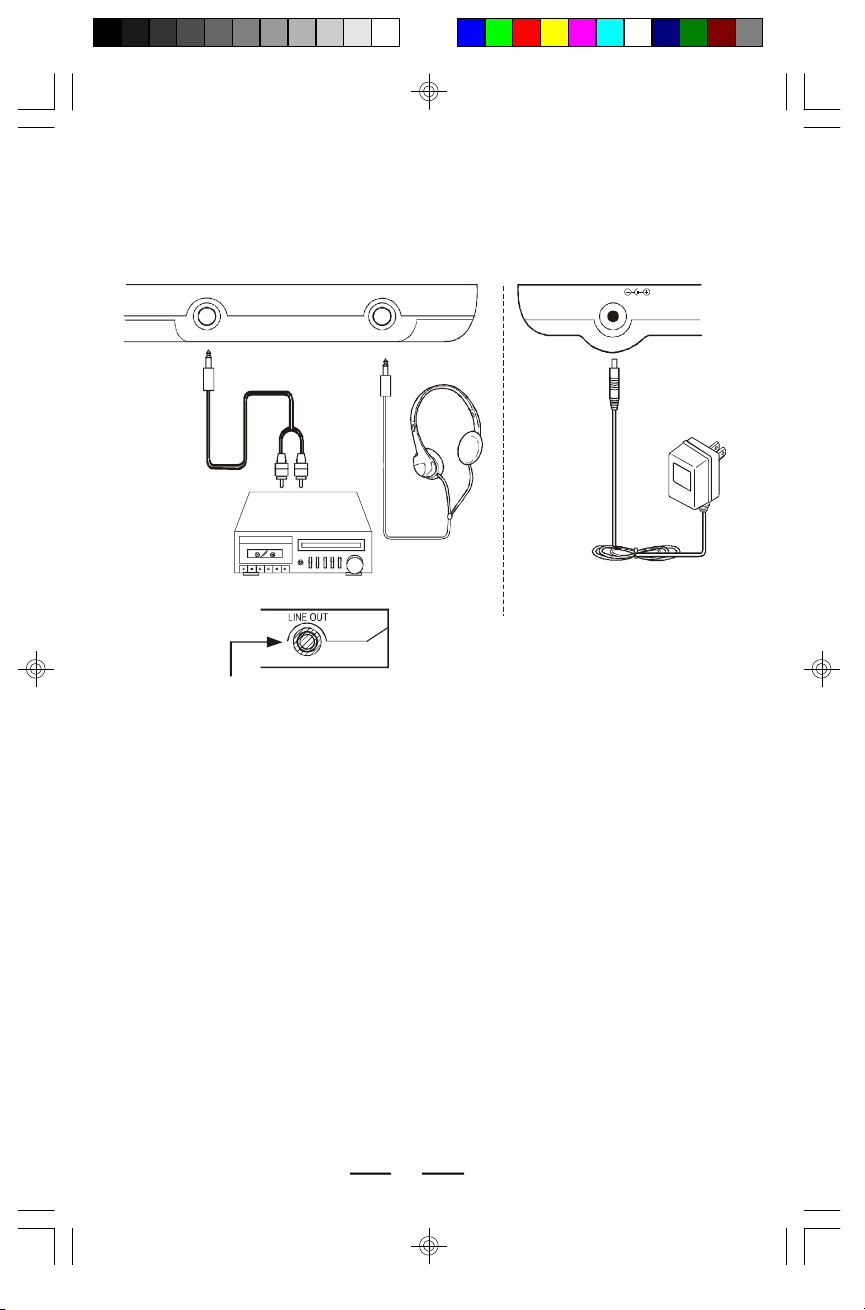
CONNECTING TO HOME STEREO SYSTEMS
YOUR HOME STEREO
OPTIONAL
AC ADAPTOR
REMOVE TO EXPOSE THE JACK
FOR HOME STEREO CONNECTIONS.
The LINE OUT jack is made to accept a stereo mini plug (3.5mm). Simply connect
the cable’s mini plug to the LINE OUT jack on your player, and the other appropriate
end usually RCA JACKS to the CD/AUX INPUTS of your home stereo.
PHONES
PLASTIC PLUG
DC IN 4.5VLINE OUT
NOTE 1:
Use the volume control of this set and your home stereo system to adjust the
volume. To get maximum volume from your home stereo, push the volume + button
till maximum (#32), then adjust your home stereo’s volume control.
NOTE 2:
To insure that the headphones are not accidentally put into the LINE OUT jack, we
have covered this jack with a plastic plug. You may leave this small plug in the LINE
OUT jack for normal headphone use. To connect your CD player to your home
stereo, simply grasp this plug with your fingernails, and remove it to expose the LINE
OUT jack.
NOTE 3:
If you plug the headphones into the LINE OUT jack, the music may be low.
Make sure you plug the headphones into the green PHONES jack only.
IB-CD857-WM(CDX85A-60B3)-E-010905.pmd 1/26/2005, 10:16 AM4
3
IB-CD857(CDX85A-60B3)-WM-E-010905
Page 5
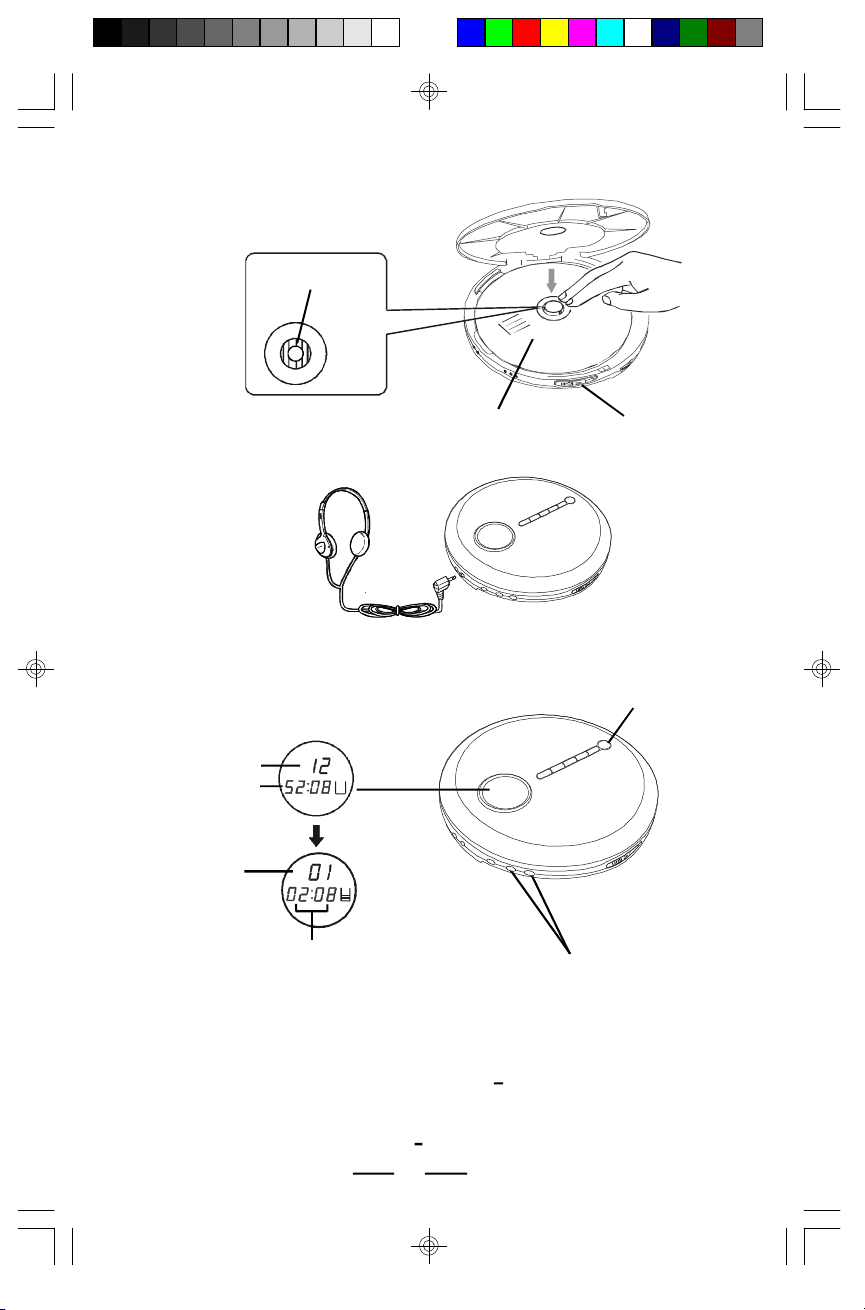
CD PLAYING
1 Load the Disc.
Push here
Disc
Label side up
Slide right to open
2 Connect the Headphones.
Stereo Headphones
To PHONES jack
3 Press the PLAY/PAUSE button to turn on the set.
PLAY/PAUSE
button
TOTAL TRACKS
TOTAL PLAYING
TIME OF THE CD
TRACK NUMBER
CURRENTLY PLAYING
ELAPSED PLAYING
TIME OF THE
CURRENT TRACK
NOTE:The anti-skip function will turn on automatically when the PLAY/PAUSE
button is pressed.
PUSH BUTTON
VOLUME CONTROLS
4 Adjust the Volume.
Press the VOLUME CONTROL buttons (+ or ) on the left side of the set.
NOTE: The default volume level is 20, every time you turn off the CD player and
play it again, the volume level will go back to 20, you can press the
volume control buttons (+ or ) to adjust the volume up or down.
4
IB-CD857-WM(CDX85A-60B3)-E-010905.pmd 1/26/2005, 10:16 AM5
IB-CD857(CDX85A-60B3)-WM-E-010905
Page 6

OTHER OPERATIONS
Operation
To pause play
To release pause and
resume play
To stop
To turn off the power
To skip to the next track(s)
To skip to the previous
track(s)
To go ahead at high speed
(search)
Press
Display window shows
TRACK NUMBER
CURRENTLY PLAYING
PLAY/PAUSE
button
PLAYING TIME
FLASHES
TRACK NUMBER
PLAY/PAUSE
CURRENTLY PLAYING
button
PLAYING TIME
ADVANCES
TOTAL TRACKS
STOP/OFF
button
TOTAL PLAYING TIME
STOP/OFF button once and wait 30 seconds, or
press STOP/OFF button twice.
SKIP/SEARCH button once (or repeatedly).
SKIP/SEARCH button once (or repeatedly).
Keep SKIP/SEARCH button depressed and release
when the desired music section of the disc is found.
To go back at high speed
(search).
Keep SKIP/SEARCH button depressed and release
when the desired music section of the disc is found.
BASS BOOST button
This button enhances the low frequency
(bass) sounds at low listening levels.
BBS will show
in the display
IB-CD857-WM(CDX85A-60B3)-E-010905.pmd 1/26/2005, 10:16 AM6
BASS BOOST button (BBS)
5
IB-CD857(CDX85A-60B3)-WM-E-010905
Page 7

REPEAT AND INTRO PLAY
4
REPEAT 1
REPEAT ALL
You may have repeat, intro or random play using the REPEAT button. Press the
REPEAT button several times, and the display will show the followings in turn:
REPEAT 1 --> REPEAT ALL --> INTRO --> RND --> NORMAL PLAY
Single Track Repeat
Plays one song over and over till you press STOP/OFF.
During play, select the song you want to repeat with
either of the SKIP/SEARCH ( or ) buttons, then
press the REPEAT button once, the symbol
REPEAT 1
will
show in the display.
The song currently playing will repeat over and over,
until you press STOP/OFF.
All Tracks Repeat
Repeats all songs in order, till you press STOP/OFF.
During play, press the REPEAT button twice, the symbol
REPEAT ALL will show in the display.
All songs will keep playing in sequence 1, 2, 3, etc., and
when finished, will start all over again until you press
STOP/OFF button.
Intro Play
This plays the first 10 seconds of songs in sequential
order.
1.During play, press the REPEAT button three times,
the symbol INTRO will flash in the display.
2.Press the PLAY/PAUSE button, the symbol INTRO
will stop flashing and the first 10 seconds of each
song on the CD will play in sequential order.
3.When you find a song you like, press the PLAY/PAUSE
button again, the symbol INTRO will disappear from
the display, normal play will be resumed, that song
(and the following songs) will play NORMALLY .
REPEAT
REPEAT
REPEAT
Random Play
This plays the songs on the disc in a random order.
1.During play, press REPEAT button four times, the
symbol
2.Press the PLAY/PAUSE button, this will play all of the
songs in random order selected by the CD player.
The symbol
3.Press the SKIP/SEARCH button to skip to the
next random song.
IB-CD857-WM(CDX85A-60B3)-E-010905.pmd 1/26/2005, 10:16 AM7
RND
will flash in the display.
RND
will stop flashing.
6
REPEAT
IB-CD857(CDX85A-60B3)-WM-E-010905
Page 8

PROGRAMMED PLAY
The tracks (songs) on the disc can be programmed (arranged in advance) to play in
any order you prefer (up to 20 tracks can be programmed).
Programming Example:
Program Number
Track Number (song number)
During programming, the symbol
1 2 3 4 5 6 7 8
3 5 8 1 2 4 1 1
PROG
flashes in the display. To program songs to
play in your preferred order, follow steps below:
1.Press the PROGRAM button.
PROGRAM
The symbol PROG and “ ” will flash
in the display.
4.Repeat steps 2 and 3 to program other
5.After programming is finished, press the
Program number
2.Press the SKIP/SEARCH ( or )
buttons to select track number 3
(example). The symbol PROG and
track number “03” will flash in the
display.
NOTE:
SKIP/SEARCH
-The player will stop automatically after
all programmed tracks have been
played.
-To quit programmed play, press the
Track number
STOP/OFF button once. Then you
may press the PLAY/PAUSE button to
restart normal play.
3.Press the PROGRAM button to confirm.
Track 3 is now programmed.
Your programmed memory will be
lost:
•
•
7
etc.
etc.
Program number 2 will now show in
the display, ready for your next
selection of track.
tracks till you finish (up to 20
selections).
PLAY/PAUSE button to begin
programmed play. The symbol PROG
changes to be steadily on in the display,
and music begins to play in the order
you programmed.
PLAY/
PAUSE
When the alkaline batteries are
exhausted or removed, or the optional
AC ADAPTOR is disconnected.
When the power is shut off or the CD
door is opened.
IB-CD857(CDX85A-60B3)-WM-E-010905
IB-CD857-WM(CDX85A-60B3)-E-010905.pmd 1/26/2005, 10:16 AM8
Page 9

60 SECOND ESP PLUSTM ANTI-SKIP SYSTEM
This set is designed with the latest 60 second ESP PLUS
Protection) - which allows virtually unlimited gentle skip protection above the normal
60 second shock protection.
The 60 second ESP PLUSTM function prevents the sound from skipping by using a
buffer memory that stores music data. The new 60 second ESP PLUSTM system can
store more music than normal 60 second anti-skip systems.
This new design allows gentle swaying of the set (as in walking) without music
skipping. This function (CD ESP PLUSTM) may not work during heavy jogging.
The 60 second ESP PLUSTM function will turn on automatically when the PLAY/
PAUSE button is pressed.
When the PLAY/PAUSE button is pressed, the “ ” (memory
basket) indicator will appear in the display, the digital data
(music) is stored in the “read-ahead” memory buffer before it
is decoded and played. It may take a while for the basket to fill.
The “ ” mark changes to the “ ” mark, indicating that the
memory buffer (basket) is full.
TM
(Electronic Skip
EMPTY MEMORY
When the set is subject to a shock or a bump during play, the
•
data stored in memory continues to be decoded and played.
This gives the pickup time to stabilize and continue reading
new music. As the data is used from memory, the indicator
changes from “ ” to “ ”. Once the pickup returns to its
original position, new data is stored in memory and the display
changes back to the “ ” mark.
If the set is subject to repeated shocks and all the data stored
•
in memory is used up, the “ ” mark is displayed and the
sound will skip or stop for a brief period until the memory
basket has time to fill up again.
NOTE:
- The music may stop if the player receives continuous shocking.
- You may hear noise or skipping if the CD is dirty or scratched.
-If you press SKIP/SEARCH ( or ) buttons, the memory
basket will empty itself temporarily.
8
IB-CD857(CDX85A-60B3)-WM-E-010905
FULL MEMORY
SOME MEMORY USED
ALL MEMORY USED UP
IB-CD857-WM(CDX85A-60B3)-E-010905.pmd 1/26/2005, 10:16 AM9
Page 10

MAINTENANCE
Cleaning the lens
A dirty lens will cause sound skipping. If
the lens is very dirty, the player may not
work. We suggest using a special
cleaning disk (not included) available in
most music and Hi-Fi stores. However,
if you do not have one, you may use a
cotton swab very slightly dampened with
alcohol to clean the lens.
Cleaning the cabinet
Wipe with a soft cloth. If the cabinet is
very dirty, dampen (not dripping wet) the
cloth with a weak solution of soapy water,
and then wipe clean.
Handling Compact Discs
Dirty, scratched or warped discs may
•
cause skipping or noise.
Handle the disc only by the edges. To
•
keep clean, do not touch its surface.
Discs should be stored in their cases
•
after use to avoid scratches.
Do not expose discs to direct sunlight,
•
high humidity, high temperatures, or
dust, etc. Prolonged exposure to
extreme temperatures can warp the
disc (such as leaving the discs in your
car during summertime).
Do not stick or write anything on either
•
side of disc. Sharp writing instruments,
or the inks used in some felt-tip pens,
may damage its surface.
Cleaning the Discs
Fingerprints should be carefully wiped
•
from the surface of disc with a soft
cloth. Unlike conventional records,
compact discs have no grooves to
collect dust and microscopic dirt, so
gently wiping them with a soft cloth
should remove most particles. Wipe
in a straight motion from the center to
the edge.
Never use thinner, benzine, record
•
cleaner or antistatic spray on a
compact disc. Such chemicals can
damage its plastic surface.
IB-CD857-WM(CDX85A-60B3)-E-010905.pmd 1/26/2005, 10:16 AM10
To remove the Disc
Open the CD DOOR by sliding the CD
DOOR OPEN button, hold the disc by the
edge while slightly pressing on the center
spindle as illustrated, then lift it from the
edge to release and remove.
NOTE:
Always press the STOP/OFF button and
wait for the disc to stop rotating before
sliding the CD DOOR OPEN button to
remove the disc.
9
IB-CD857(CDX85A-60B3)-WM-E-010905
Page 11

SAFETY PRECAUTIONS
Do not take the set apart. The laser beam used in the set may harm your eyes.
Refer servicing to qualified service personnel only.
Do not insert pins or coins, clips, or any objects inside the set.
This set is equipped with a safety device which automatically turns the laser beam
off when the disc door is opened.
Do not drop the set or subject it to strong shocks. Doing so could result in damage.
Do not place the set in locations where the temperature is high, or in humid or dusty
locations, or locations with long heavy vibrations, or tilted surfaces.
The set’s cabinet may warp or the set may otherwise be damaged if it is placed in
direct sunlight, near heaters (where the temperature is 1400F/600C or higher) or in
cars with the windows closed. In the summer, the temperature may get as high as
2120F/1000C or more.
Use the set within a temperature range of 410F/50C to 950F/350C.
Use ONLY the optional DC 4.5V 600mA AC Adaptor with polarity , others
may damage this set. Disconnect the Adaptor from the wall outlet when the set is not
to be used for an extended period of time (3 days or more).
When cleaning this set, use a soft dry cloth. Do not use solvents or commercially
available cleaners, as they may damage or discolor the finish.
Do not wear headphones while operating a motor vehicle. This could create a traffic
hazard and is illegal in many areas. Do not use this set when bicycling or running.
The headphones supplied with this set provide superb stereo listening while allowing
you to hear some outside sounds when listening at normally low volume levels.
Listening at extremely high volume levels minimizes the intrusion of outside noise/
sounds. In the interest of safety, it is strongly advised against the use while engaging
in activities where the exclusion of external sounds (whistles, horns, sirens, traffic,
etc.) could be hazardous. Also loud volume can hurt your ears. If you notice that the
sound has become weak or distorted or if tracks do not change, this is an indication
that the batteries are low. Replace both batteries at the same time (see USING
WITH BATTERIES).
This CD-857 is identified by a serial number located in the BATTERY COMPARTMENT.
Record this number in the space provided below.
Model CD-857 Serial No. Date Purchased:
This Instruction Manual contains detailed information on its safety and use. Please
read it carefully so that you may take full advantage of its many features, and ensure
a safe reliable operation. Keep this Instruction Manual for future reference.
CONDENSATION
If cold water is poured into a glass, water droplets form on the outside of the glass. This
is called condensation. Condensation may occur on internal operating parts of the lens.
Condensation occurs:
When the set is brought from the cold outdoors into a warm room, or if it is in a cold room
to a room which is heated, or in the summer, if the set is moved from an air-conditioned
room or car to a hot or humid location.
Should condensation occur, the set may not operate properly. Open the CD DOOR and
wait for about 20 minutes (to allow the internal parts to adjust to the surrounding
temperature) before using the set.
10
IB-CD857-WM(CDX85A-60B3)-E-010905.pmd 1/26/2005, 10:16 AM11
IB-CD857(CDX85A-60B3)-WM-E-010905
Page 12

IMPORTANT INFORMATION REQUIRED BY THE FCC
Since the CD circuitry may cause interference to other radios nearby, switch this set
off when not in use or move it away from the affected radios.
This device complies with Part 15 of the FCC Rules. Operation is subject to the
following two conditions: (1) This device may not cause harmful interference, and (2)
This device must accept any interference received, including interference that may
cause undesirable operation.
NOTE: This equipment has been tested and found to comply with the limits for a
Class B digital device, pursuant to Part 15 of the FCC Rules. These limits
are designed to provide reasonable protection against harmful interference
in a residential installation. This equipment generates, uses and can radiate
radio frequency energy and, if not installed and used in accordance with the
instructions, may cause harmful interference to radio communications.
However, there is no guarantee that interference will not occur in a
particular installation. If this equipment does cause harmful interference to
radio or television reception, which can be determined by turning the
equipment off and on, the user is encouraged to try to correct the interference
by one or more of the following measures:
• Reorient or relocate the receiving antenna.
• Increase the separation between the equipment and receiver.
• Connect the equipment into an outlet on a circuit different from that to which
the receiver is connected.
• Consult the dealer or an experienced radio/TV technician for help.
SAFETY CERTIFICATION
This Compact Disc Player is made and tested to meet safety standards of the FCC
requirements and compliance with safety performance of the U.S. Department of Health
and Human Services, and also with FDA Radiation Performance Standards 21 CFR
Subchapter J.
WARNING
To prevent fire or shock hazard, do not expose this appliance to rain or moisture.
•
LASER SAFETY
THIS SET EMPLOYS AN OPTICAL LASER BEAM SYSTEM IN THE CD MECHANISM,
DESIGNED WITH BUILT-IN SAFEGUARDS. DO NOT ATTEMPT TO DISASSEMBLE.
EXPOSURE TO THIS INVISIBLE LASER LIGHT BEAM MAY BE HARMFUL TO HUMAN
EYES. THIS IS A CLASS-1 LASER PRODUCT. USE OF ADJUSTMENTS OTHER THAN
THOSE SPECIFIED HEREIN, MAY RESULT IN HAZARDOUS LASER LIGHT BEAM
EXPOSURE. THIS COMPACT DISC PLAYER SHOULD NOT BE ADJUSTED OR REPAIRED
BY ANYONE EXCEPT QUALIFIED SERVICE PERSONNEL. THE LASER MECHANISM
IN THE SET CORRESPONDS TO THE STYLUS (NEEDLE) OF A RECORD PLAYER.
ALTHOUGH THIS PRODUCT USES A LASER PICK-UP LENS, IT IS COMPLETELY SAFE
WHEN OPERATED ACCORDING TO DIRECTIONS.
11
IB-CD857-WM(CDX85A-60B3)-E-010905.pmd 1/26/2005, 10:16 AM12
IB-CD857(CDX85A-60B3)-WM-E-010905
Page 13

TROUBLE SHOOTING GUIDE
Symptoms
Tracks do not
change or set
does not play
normally.
CD Player will
not turn on.
Disc will not
play.
No sound from
headphones.
VOLUME
control has no
function.
Sound is
skipping or
sound stops.
Sound is
distorted.
Buttons do not
work.
Causes Solutions
Batteries are weak (they
may test OK on tester but
they are weak for CD
operation).
Dead or weak batteries.
The optional AC ADAPTOR
not connected properly.
Disc inserted incorrectly.
Defective compact disc.
Disc scratched or dirty.
CD DOOR not closed.
Moisture has formed
inside the CD deck.
Headphone plug not
inserted properly.
Weak batteries.
Defective compact disc.
Headphones plugged into
LINE OUT jack.
The compact disc or lens
is dirty or CD is scratched.
Strong vibrations.
Music is too loud.
BASS BOOST is ON. Press BASS BOOST button.
Weak batteries.
Electronic or static error
caused circuitry to lock.
Replace both batteries with fresh
alkaline batteries. Battery life with
fresh batteries is about 9 hours for
continuous CD play (rechargeable
batteries have 1/2 of that life).
Replace both batteries with fresh
ones.
Check AC ADAPTOR connection at
AC outlet and the right side of the set.
Re-insert disc with label side facing
up.
Try another compact disc, this set
will not play MP3 or WMA discs.
Replace disc (this set will not play
damaged or scratched CDs), or buy
a disc repair polisher to repair it
yourself.
Close the door securely.
Take out the CD and leave the CD
Door open for about 20 minutes to
dry the moisture condensation.
Re-insert headphone plug into
PHONES jack (not LINE OUT).
Replace with fresh batteries or use
an optional AC ADAPTOR.
Try another compact disc.
Plug headphones into PHONES jack.
(NOT THE LINE OUT JACK)
Clean or replace the compact disc or
clean the lens.
Place the player on a stable level.
Lower the VOLUME by pressing the
“ ” button.
Replace both batteries or use an
optional AC ADAPTOR.
Remove batteries and AC
ADAPTOR. Wait 15 seconds and reinsert. Make sure batteries are fresh
or the optional AC ADAPTOR has
power.
IB-CD857-WM(CDX85A-60B3)-E-010905.pmd 1/26/2005, 10:16 AM13
12
IB-CD857(CDX85A-60B3)-WM-E-010905
Page 14

TECHNICAL SPECIFICATIONS
CD Player Section
Frequency response .......................
Sampling frequency .........................
D/A converter ...................................
Error correction method ....................
Pickup ..............................................
Laser diode material GaAIAs
Laser output less than 44.6mW
NOTE: This CD player will play NORMAL music CDs (or CD-R/CD-RW CDs).
General
Maximum output (stereo headphones)...
Power Supply
AC adaptor .....................................
DC ..................................................
Set Dimensions (approximate)
Width ............................................
Depth ............................................
Height ..........................................
Weight (approximate) .........................9.5oz. (270g) (set only)
Because the products are subject to continuous improvement, Lenoxx reserves the right to
modify product designs and specifications without notice and without incurring any obligation.
LIMITED WARRANTY
We warrant this product to be free from defects in material and workmanship under normal use for
a period of 90 days after purchase and we will repair it free of charge or replace it at no charge, should
it become defective under this warranty, providing you submit proof of purchase (sales slip) with the set.
During the initial 90 day period after original purchase, we will service or exchange, at no charge,
the set that is returned to LENOXX ELECTRONICS CORP. After the initial 90 day period expires,
and for a period of 12 months from original purchase, we will repair the unit covering any part(s) that
need to be replaced at no charge, but will charge for the cost of labor, return postage paid by Lenoxx.
This warranty does not apply to any products which have been subject to misuse, neglect or
accident. This warranty does not cover broken headphones or cabinet. UNDER NO
CIRCUMSTANCES WILL LENOXX ELECTRONICS CORP. BE LIABLE FOR ANY INCIDENTAL
OR CONSEQUENTIAL DAMAGES. Some states do not allow the exclusion or limitation of incidental
or consequential damages, so the above limitations or exclusions may not apply to you.
This warranty gives you specific legal rights, and you may also have other rights which vary from
state to state. The following charges apply to repairs beyond the warranty period: $10.00. Be sure
to pack carefully and return postage paid insured together with your money order (personal checks
will not be accepted) and sales receipt to:
LENOXX ELECTRONICS CORP., 2 GERMAK DRIVE, CARTERET N.J. 07008.
50Hz-15kHz +1/-2dB
44.1kHz
1-bit
CIRC
Optical 3-beam semiconductor laser
(780 nm wavelength)
20mW + 20mW
120V/60Hz DC 4.5V,600mA Output (not included)
3V: Using 2 size “AA” batteries (not included)
5 3/4 ”
5 3/4 ”
1 ”
For customer service Dial: 1-800-315-5885
(MONDAY - THURSDAY 9:00 AM - 5:00 PM, FRIDAY 9:00 AM - 1:00 PM EST)
http://www.lenoxx.com
© 2005 LENOXX ELECTRONICS CORP.
CARTERET, N.J. 07008
MADE & PRINTED IN CHINA
IB-CD857-WM(CDX85A-60B3)-E-010905.pmd 1/26/2005, 10:16 AM14
2 GERMAK DRIVE
13
IB-CD857(CDX85A-60B3)-WM-E-010905
