Page 1

®
COMPACT DISC PLAYER
AM/FM DUAL CASSETTE RECORDER
WITH REMOTE CONTROL
MODEL CD-163
OPERATING INSTRUCTIONS
INCLUDES FULL FEATURE REMOTE CONTROL
MULTI-COLORED FLUORESCENT DISPLAY
PLAYS MUSIC COMPACT DISCS
KARAOKE FUNCTION WITH DUAL MIC. JACKS
FULLY PROGRAMMABLE CD PLAYER WITH REPEAT PLAY
RECEIVES AM/FM STEREO BROADCASTS
ROTARY BASS & TREBLE CONTROLS
RECORDS FROM CD, TAPE OR RADIO
2 WAY POWER - AC/DC
REQUIRES 8 SIZE D BATTERIES (NOT INCLUDED)
PLEASE READ CAREFULLY BEFORE USE
IB-CD163(TA)-FREDS-E-042602
Page 2

WARNING
TO PREVENT FIRE OR SHOCK HAZARD, DO NOT USE THE PLUG WITH AN EXTENSION
CORD, RECEPTACLE OR OTHER OUTLET UNLESS THE BLADES CAN BE FULLY
INSERTED TO PREVENT BLADE EXPOSURE. TO PREVENT FIRE OR SHOCK HAZARD,
DO NOT EXPOSE THIS APPLIANCE TO RAIN OR MOISTURE.
WARNING
RISK OF ELECTRIC SHOCK
DO NOT OPEN
The lightning flash with
arrowhead symbol, within an
equilateral triangle, is
intended to alert the user to
the presence of uninsulated
dangerous voltage within
the products enclosure that
may be of sufficient
magnitude to constitute a risk
of electric shock to persons.
WARNING: TO REDUCE THE
RISK OF ELECTRIC SHOCK,
DO NOT REMOVE COVER
(OR BACK). NO USER
SERVICEABLE PARTS INSIDE.
REFER
SERVICING TO
QUALIFIED SERVICE
PERSONNEL.
The exclamation point within
an equilateral triangle is
intended to alert the user to
the presence of important
operating and maintenance
(servicing) instructions in
the literature accompanying
the appliance.
IMPORTANT SAFETY INSTRUCTIONS
1. Read these instructions.
2. Keep these instructions.
3. Heed all warnings.
4. Follow all instructions.
5. Do not use this apparatus near water.
6. Clean only with dry cloth.
7. Do not block any ventilation openings, install in accordance with the manufacturers
instructions.
8. Do not install near any heat sources such as radiators, heat registers, stoves, or other
apparatus (including amplifiers) that produce heat.
9. Do not defeat the safety purpose of the polarized or grounding-type plug. A polarized plug
has two blades with one wider than the other. A grounding type plug has two blades and a
third grounding prong. The wide blade or the third prong are provided for your safety. If the
provided plug does not fit into your outlet, consult an electrician for replacement of the obsolete
outlet.
10. Protect the power cord from being walked on or pinched particularly at plugs, convenience
receptacles, and the point where they exit from the apparatus.
11. Only use attachments/accessories specified by the manufacturer.
12. Unplug this apparatus during lightening storms or when unused for long periods of time.
13. Refer all servicing to qualified service personnel. Servicing is required when the apparatus
has been damaged in any way, such as power-supply cord or plug is damaged, liquid has
been spilled or objects have fallen into the apparatus, the apparatus has been exposed to
rain or moisture, does not operate normally or has been dropped.
14. This appliance shall not be exposed to dripping or splashing water and that no
object filled with liquid such as vases shall be placed on the apparatus.
1
IB-CD163(TA)-FREDS-E-042602
Page 3

ADDITIONAL SAFETY INSTRUCTIONS
1. Power Sources - The appliance should be connected to a power supply only of the type
described in the operating instructions or as marked on the appliance.
2. Wall or Ceiling Mounting - The appliance should not be mounted to a wall or ceiling.
3. Object and Liquid Entry - Care should be taken so that objects do not fall and liquids
are not spilled into the enclosure through openings.
4. Servicing - The user should not attempt to service the appliance beyond that described in
the operating instructions. All other servicing should be referred to qualified service personnel.
It is the intent of Lenoxx that this product be used in full compliance with the
copyright laws of the United States and that prior permission be obtained from
copyright owners whenever recording songs from the RADIO or CDs.
Do not apply oil or petroleum products or solvents to any part of this set.
Use of controls or adjustments or performance of procedures other than those
specified herein may result in hazardous radiation exposure.
This compact disc player is classified as CLASS 1 LASER PRODUCT as stated
on the back of the set.
CAUTION
2
IB-CD163(TA)-FREDS-E-042602
Page 4

BATTERY SAFETY INSTRUCTIONS
CAUTION: TO REDUCE THE RISK OF FIRE OR PERSONAL INJURY OR DAMAGE TO YOUR
1. Use only the type and size of batteries mentioned in the operating instructions
booklet (batteries are not included with this set, please buy the proper batteries).
2. Do not dispose the batteries into a fire. The cells may explode. Check with local
codes for possible special disposal instructions.
3. Do not open or mutilate the batteries. Released electrolyte is corrosive and may
cause damage to the eyes or skin. It may be toxic if swallowed.
4. Be careful when handling batteries in order not to short the battery with conducting
materials such as rings, bracelets and keys. The battery or conductor may over
heat and cause burns.
5. Do not attempt to recharge non-rechargeable batteries. The batteries may leak
corrosive electrolyte or explode.
6. Do not attempt to rejuvenate the batteries identified for use with this product by
heating them. Sudden release of the battery electrolyte may cause burns or
irritation to eyes or skin.
7. All batteries should be replaced at the same time. Mixing fresh and discharged
batteries could increase internal cell pressure and rupture the batteries.
8. When inserting batteries into this product, the proper polarity (
direction must be observed. Reverse insertion of some or all of the batteries may
result in battery electrolyte leakage or explosion.
9. Remove the batteries from this product if the product will not be used for a long
period of time (several months or more) since during the period the batteries could
leak, damaging the product.
10. Discard weak or dead batteries as soon as possible since they are more likely to
leak in the product. Batteries should be replaced (depending on the product) when
the display gets dim or if the Low Battery Indicator shows or if the sound gets
distorted.
11. Do not store this product in high temperature areas. Batteries that are stored in a
freezer or refrigerator for the purpose of extending shelf life should be protected
from condensation during storage and defrosting. Batteries should be stabilized at
room temperature prior to use after cold storage.
12. If this product does not operate normally, see TROUBLE SHOOTING in this
instruction manual. If you cant resolve the problem, or if the product is damaged, refer to the
LENOXX WARRANTY INFORMATION. Opening or removing covers may expose you to
dangerous voltages or other risks. Incorrect reassembly can cause electric shock when
the appliance is subsequently used.
13. If liquid leaks from the batteries, carefully wipe this liquid. Do not allow it to touch your skin,
and discard the leaking batteries.
14. Do not mix batteries (OLD and NEW or CARBON and ALKALINE, etc.).
15. The use of rechargeable batteries is not recommended for this set because their
voltage and life is lower than standard batteries.
16. Installation of batteries should be done by an adult only.
SET, READ AND FOLLOW THESE INSTRUCTIONS.
and ) or
SAVE THESE INSTRUCTIONS
3
IB-CD163(TA)-FREDS-E-042602
Page 5

CHOOSING THE POWER SOURCES
You can use AC power or batteries as a power source.
To a wall outlet
NOTE: One blade of plug
and outlet is wider.
AC SOCKET
1. Connecting the AC power
cord
TIP
If the plug of the AC power
cord does not match your
outlet, do not force it.
Reverse it and try again.
The plugs are polarized
and only fit one way into the
wall outlet and back of the
set.
TIP
Replace the batteries
when the set stops
operating. Replace all the
batteries with new ones.
Before you replace the
batteries, be sure to take
out the CD from the player
and remember to check the
Battery Safety Instructions
on Page 3.
Insert one end of the supplied AC power cord (located
in the battery compartment) into the socket located
at the back of the set, and the other end to the wall
outlet.
2. Using battery power
Insert 8 size D batteries (not supplied) into the
battery compartment.
To use the player on batteries, disconnect the AC
power cord from the player.
UPPER
LOWER
4
VFD DISPLAY
IB-CD163(TA)-FREDS-E-042602
The VFD display only lights up when using AC
power.
Page 6

ATTACHING THE SPEAKERS
1.Bring one of the speakers to the right side
of the set.
2.Align the rails of the speaker box with the
main set as shown in FIG.1.
FIG.1
3.When speaker align with the rails, push the
speaker into the rails as shown in FIG. 2.
4.Repeat above steps 1 to 3 for the left
side.
FIG.2
5.Carefully unwind the speaker wire from behind each speaker box and plug the
right plug into Speaker Jack R, also plug the left plug into Speaker Jack L (as
shown in FIG. 3). Wrap the remaining wire behind each speaker box.
LOCK TAB
FIG.3
NOTE: This set can be used with speaker boxes attached to the cabinet or
separated, just make sure both speaker plugs are plugged into the jacks.
To remove the speakers, press the lock tab and push the speakers out
of the rails.
5
IB-CD163(TA)-FREDS-E-042602
Page 7

REMOTE CONTROL
You can control the CD PLAYER with the provided REMOTE CONTROL (including the
functions of POWER ON/OFF, MUTE, VOLUME control, CD REPEAT and PLAY features).
NOTE: When you use the REMOTE CONTROL to operate the CD PLAYER,
make sure the POWER switch on the main set is turned on, otherwise,
the REMOTE CONTROL will have no functions to the set.
1
2
3
4
5
Slide the battery cover to remove. Insert two size AAA batteries correctly so that the +
and - polarities match the polarity diagrams inside the battery compartment.
NOTE:
About half a year of normal operation can be expected when using the
alkaline batteries.
when the batteries are exhausted, the remote control will no longer
operate the system. Replace both batteries with new ones.
When the remote control is not to be used for a long time (2 months or
more), remove the batteries to avoid possible damage that may be caused
by battery leakage.
Avoid keeping the remote control in extremely hot or humid locations.
The remote controls operating distance is about 0.2m (8 inches) to 6m
(20 feet) away from the remote sensor.
9
6
1. POWER ON/OFF
2. MUTE
3. REPEAT - ONE & ALL SONGS
4. PROGRAM
8
5. VOLUME UP/DOWN
6. SKIP/SEARCH BACKWARD
7. SKIP/SEARCH FORWARD
8. STOP
7
9. PLAY/PAUSE
NOTE: When you press the POWER
ON/OFF switch to shut the set
off, the STANDBY indicator on
the main set will turn on.
“AAA”
“AA A”
6
IB-CD163(TA)-FREDS-E-042602
Page 8

PLAYING A CD
1
2
3
4
5
1
3
2
Connect the supplied AC power cord or batteries (see page 4).
POWER
STANDBY
Press the POWER switch, the VFD
display will turn on and the
STANDBY lamp will go off.
Set the FUNCTION switch to CD
position, two dashes -- will show
on the VFD display.
Open the CD DOOR by pressing the
right corner marked OPEN/CLOSE
and place the CD in the CD
compartment.
The label side of the CD should face
upward.
Close the CD DOOR by pushing it
down. The display will show the total
number of tracks (songs) on that
CD.
Press the CD PLAY button. The
player will play all the songs (tracks)
once in order.
5
6
6
TIP: WILL SHOW IN THE DISPLAY IF THERE IS NO DISC IN THE CD
COMPARTMENT OR IF THE DISC IS UPSIDE DOWN.
To change the sound effect, adjust
the BASS and TREBLE knobs to
your taste.
7
IB-CD163(TA)-FREDS-E-042602
Page 9
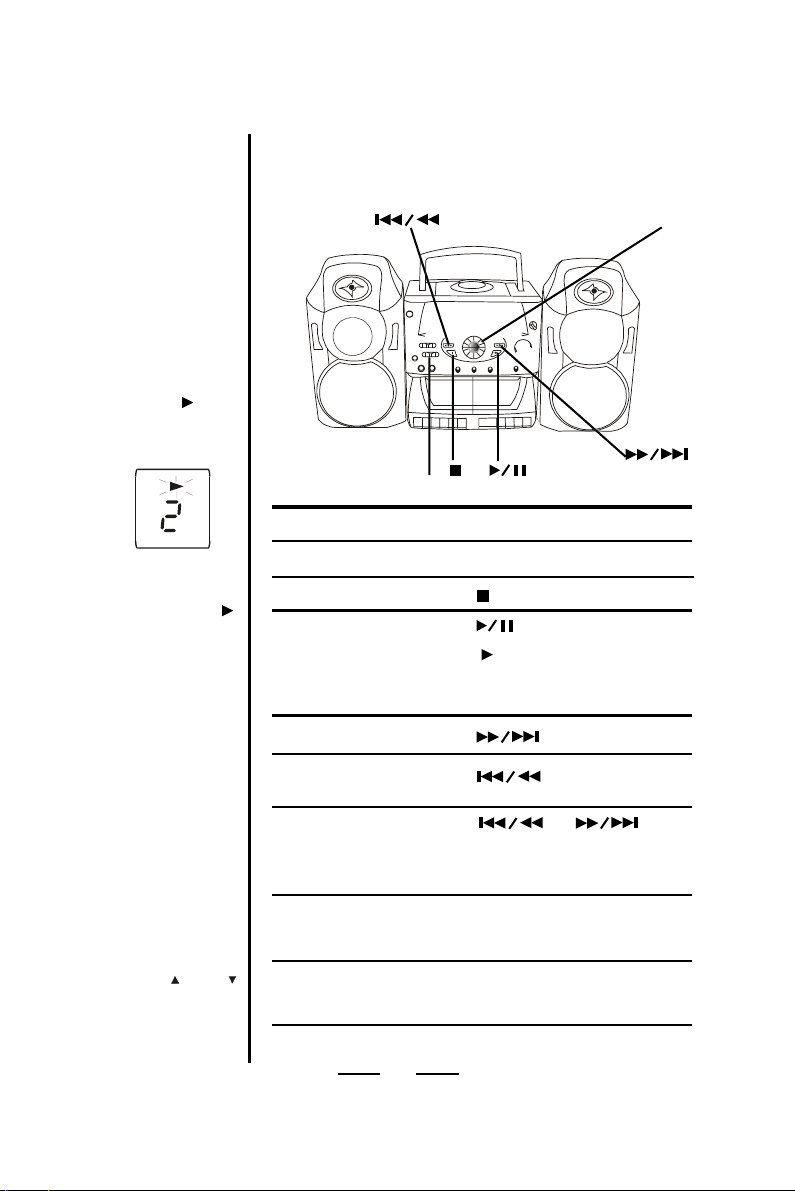
TIP
When CD play is
paused, will
flash and no music
will play.
USE THESE BUTTONS FOR
ADDITIONAL OPERATIONS
VOLUME CONTROL
FUNCTION SWITCH
To Press or Adjust
To resume play,
press the PAUSE
button again,
will stop flashing
and music will play.
TIP
If you bump the set
or the table it is
sitting on, during
CD play, the music
will stop or skip for
a few seconds.
This is normal for
this type of player.
TIP
This set has an
electronic volume
control, you may
raise or lower the
volume by pressing
the VOLUME
control ( or
).
Adjust the volume
Stop playback
Pause playback
Go to the next track
Go back to the previous
track
Locate a point in a song
Remove the CD
Turn off the power
8
VOLUME control
STOP
PLAY/PAUSE
will flash during pause.
Press again to resume play
after pause.
FORWARDS
BACKWARDS
or
Press and hold down while
playing until you find the
point.
Press the right corner of the
CD DOOR marked OPEN/
CLOSE (press STOP first).
Press the POWER switch, the
display will go off and the
STANDBY lamp will turn on.
IB-CD163(TA)-FREDS-E-042602
Page 10

REPEAT PLAY
PLAYING CD SONGS (TRACKS) OVER AND OVER
You can play CD tracks over and over in normal or programmed play modes (see
page 10). (NOTE: To use this feature, you need to operate the set with the
REMOTE CONTROL, because there is no REPEAT button on the main set.)
POWER SWITCH
FUNCTION SWITCH
1. Press the POWER switch, the STANDBY lamp will turn off and the display will
light up.
2. Set the FUNCTION switch to CD position.
3. Select the track by pressing or , and then press .
4. Press the CD REPEAT button on the REMOTE CONTROL.
To repeat
a single track (song) Press the REPEAT
all the tracks (all songs)
programmed tracks During programmed play,
Press
button once
Press the REPEAT
button twice
press the REPEAT
button twice
Display shows
REP
REPEAT
REP will flash.
REP will be
steady on
REP is steady
on
To cancel Repeat Play
Press the REPEAT button until the REP goes off.
9
IB-CD163(TA)-FREDS-E-042602
Page 11
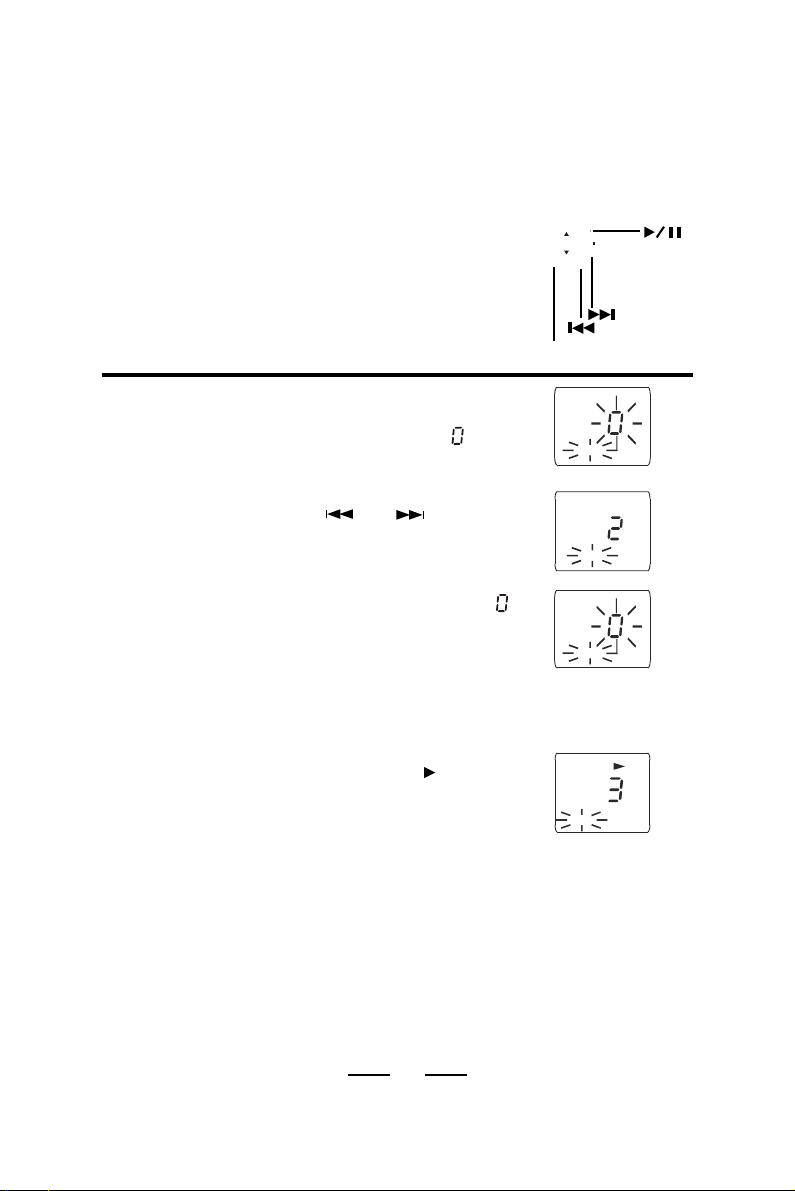
PROGRAMMED CD PLAY
SELECTING YOUR OWN MUSIC PLAYING ORDER
You can make a program of up to 19 tracks to
play in the order you want them to be played.
NOTE: Programming is only done during
stop mode and with REMOTE
CONTROL.
PROGRAM
1
2
3
4
5
During STOP mode, press the
PROGRAM button on the
REMOTE CONTROL. and
PRG. will flash in the display.
Press the SKIP/SEARCH buttons
either or until the
desired track shows in the
display.
Press the PROGRAM button.
and PRG. will flash in the
display.
Repeat steps 2&3 until all the
desired tracks are programmed.
Press the PLAY button to start
programmed play. and the
track number being played will
show in the display, and PRG.
will flash in the display.
To change the current program
Just create a new program following the programming procedure.
To cancel Programmed Play
Press the STOP button once, PRG. will disappear from the display.
10
IB-CD163(TA)-FREDS-E-042602
Page 12

LISTENING TO THE RADIO
S
1
2
6
Connect the supplied AC power cord or batteries (see page 4).
POWER
1
STANDBY
Press the POWER switch, the
STANDBY lamp will go off and the
VFD display will turn on.
3
4
2
3
4
5
6
TREBLE
Set the FUNCTION switch to
RADIO position.
Set the BAND switch to the proper
band position (AM or FM), and set
the FM MODE switch to STEREO
or MONO.
Tune into the station you prefer
using the TUNING control. Adjust
for the clearest sound.
This indicator will light up when
receiving FM Stereo broadcasts.
BAS
You may adjust the BASS and
TREBLE controls to change the tone
of the set to your taste.
11
IB-CD163(TA)-FREDS-E-042602
Page 13

USE THESE BUTTONS FOR
ADDITIONAL OPERATIONS
FM MODE
FUNCTION
VOLUME
TIP
If the FM broadcast is
•
noisy, set the FM MODE
switch from STEREO
to MONO.
This set has an
•
electronic volume
control, you may raise
or lower the volume by
pressing the VOLUME
control ( or ).
To
Adjust the volume
Turn off the Radio
To improve broadcast reception
Change position of the antenna for FM or FM Stereo.
Move the set itself for AM.
Press or Set
VOLUME control (
or ).
Set the FUNCTION switch
to TAPE position or press
the POWER switch.
12
IB-CD163(TA)-FREDS-E-042602
Page 14
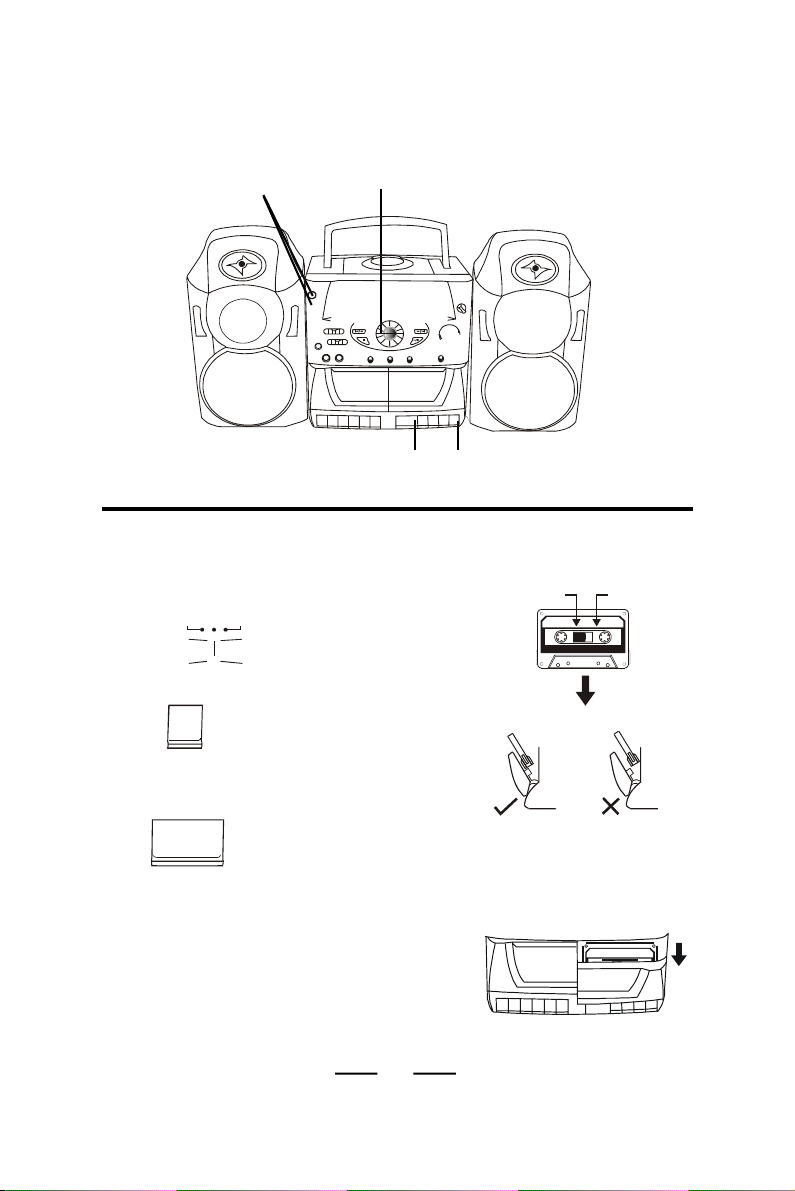
PLAYING A TAPE
1
2
3
STOP/EJECT
1
Connect the supplied AC power cord or batteries (see page 4).
POWER
STANDBY
Press the POWER switch, the
STANDBY lamp will go off and
the VFD display will turn on.
Set the FUNCTION
switch to TAPE position.
Press the STOP/EJECT
button (DECK A or
DECK B) to open the
tape compartment and
insert a recorded tape.
Close the door.
2
3
4
FULL
REEL
A
INSERT THIS WAY
EMPTY
REEL
4
5
PLAY
AUTO STOP
Press the PLAY button.
The player turns on and
starts playing.
When the set finishes
playing one side of the
tape, the set will stop. To
hear the other side of the
tape, flip the tape over,
then insert and press
PL AY.
13
A
IB-CD163(TA)-FREDS-E-042602
Page 15

RELAY PLAY
1
Connect the supplied AC power cord or batteries (see page 4).
To play tapes in DECK A and then DECK B, follow the steps below:
POWER
1
STANDBY
2
3
2
5
Press the POWER switch, the STANDBY lamp
will go off and the VFD display will turn on.
Set the FUNCTION switch to TAPE
position.
Press the cassette PLAY button on
DECK A, DECK A will play.
4
3
4
5
6
PLAY
PAUSE
PLAY
Press the cassette PAUSE button on
DECK B.
Press the cassette PLAY button on
DECK B. When DECK A finishes playing,
DECK B will start playing automatically.
When the tape finishes playing on DECK
B, the set will stop.
14
IB-CD163(TA)-FREDS-E-042602
Page 16

USE THESE BUTTONS FOR ADDITIONAL
CASSETTE TAPE OPERATIONS
VOLUME
CONTROL
PAUSE
PLAY
STOP/EJECT
REWIND & FAST F.
Press or Adjust
Press the VOLUME control (
or ).
STOP/EJECT button
FAST FORWARD button or
REWIND button
RECORD
To
Adjust the volume
Stop playback
Fast forward or rewind
the tape
PLAY
REWIND & FAST F.
Pause playback PAUSE button
Press again to resume play after
pause.
Eject the cassette
To enjoy the music
without disturbing others
(headphones are not
STOP/EJECT button
Insert your headphone plug into
the PHONES jack (at the front of
the set).
included)
L
To shut power off
Make sure cassette buttons are all
up (stop) and STANDBY lamp is on.
PAUSE
STOP/EJECT
15
IB-CD163(TA)-FREDS-E-042602
Page 17
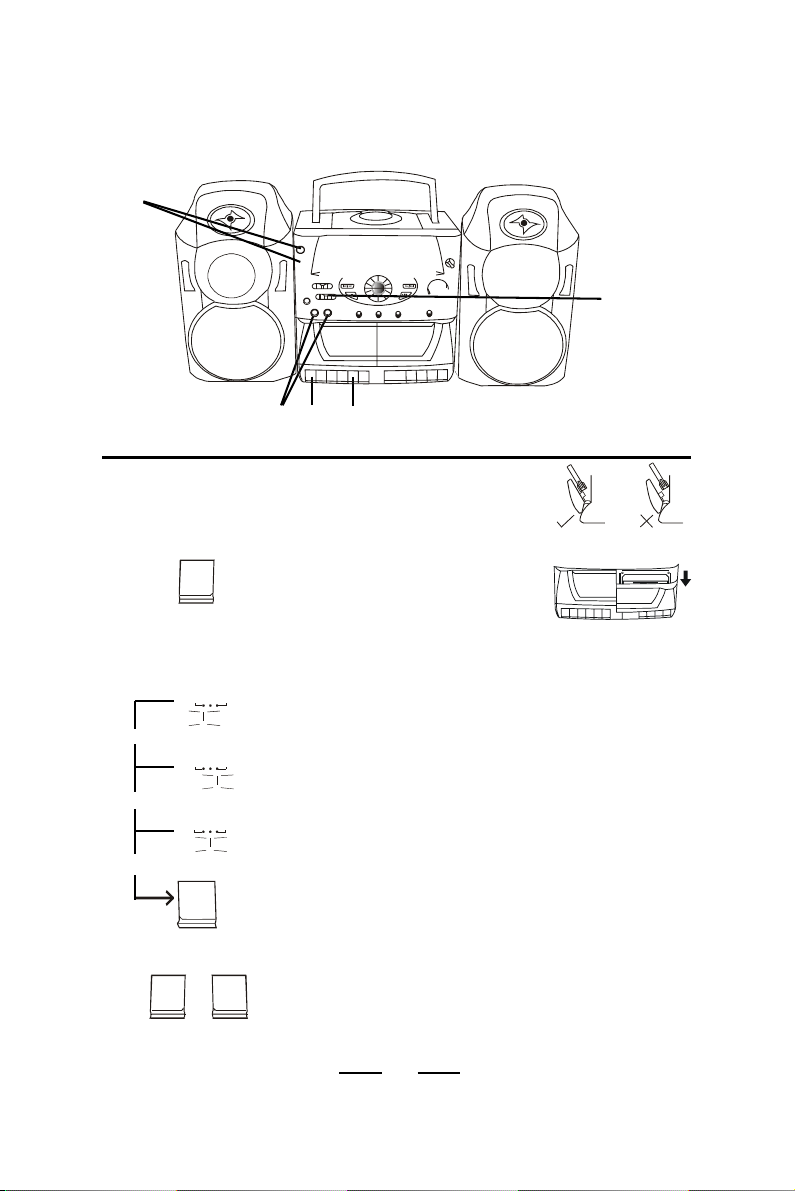
RECORDING ON A TAPE
1
3
MICROPHONE JACKS
Connect the supplied AC power cord or batteries (see page 4).
POWER
1
STANDBY
2
STOP/EJECT
3
OR
OR
THEN
4
RECORD
5
REWIND PLAY
2
4
Press the POWER switch, the STANDBY
lamp will go off and the VFD display will
turn on.
Press the STOP/EJECT button (DECK
B) to open the tape compartment and
insert a blank tape. Select the program
source (AM, FM, CD, or microphone)
you want to record.
To record from the CD player, set the FUNCTION switch to
CD position, insert a CD and follow the steps to play a CD
(see page 7).
To record from a radio, set the FUNCTION switch to RADIO
position, and tune into the station you want (see page 11).
To record from the microphone, set the FUNCTION switch to
the TAPE position, and plug the microphone(s) (not included)
into either of the MIC JACKS. Speak into the microphone.
To record from the DECK A, set the FUNCTION switch to the
TAPE position, and follow the steps to play a TAPE (see
page 13).
Press the RECORD button to start recording. (The PLAY
button is depressed automatically.)
To hear what you recorded, set the FUNCTION switch to
TAPE position, then press REWIND and PLAY.
OK NO
A
16
IB-CD163(TA)-FREDS-E-042602
Page 18

TIP
• For best recording
effect, use the AC
power instead of
batteries.
USE THESE BUTTONS FOR
ADDITIONAL OPERATIONS
DUBBING SPEED
SWITCH
STOP/EJECT
PAUSE
• To erase a
recording, just start
a new recording,
and the old one is
automatically
replaced.
• see page 21 for
notes on cassettes.
To
Stop recording STOP/EJECT button
Pause recording
Adjust recording speed
when copying tapes
Turn off the power Press the STOP/EJECT
17
Press or Set
PAUSE button
Press the button again to
resume recording.
DUBBING SPEED switch
from NORMAL to HIGH
speed.
button and press the
POWER switch, the VFD
display will go off and the
STANDBY lamp will turn
on.
IB-CD163(TA)-FREDS-E-042602
Page 19
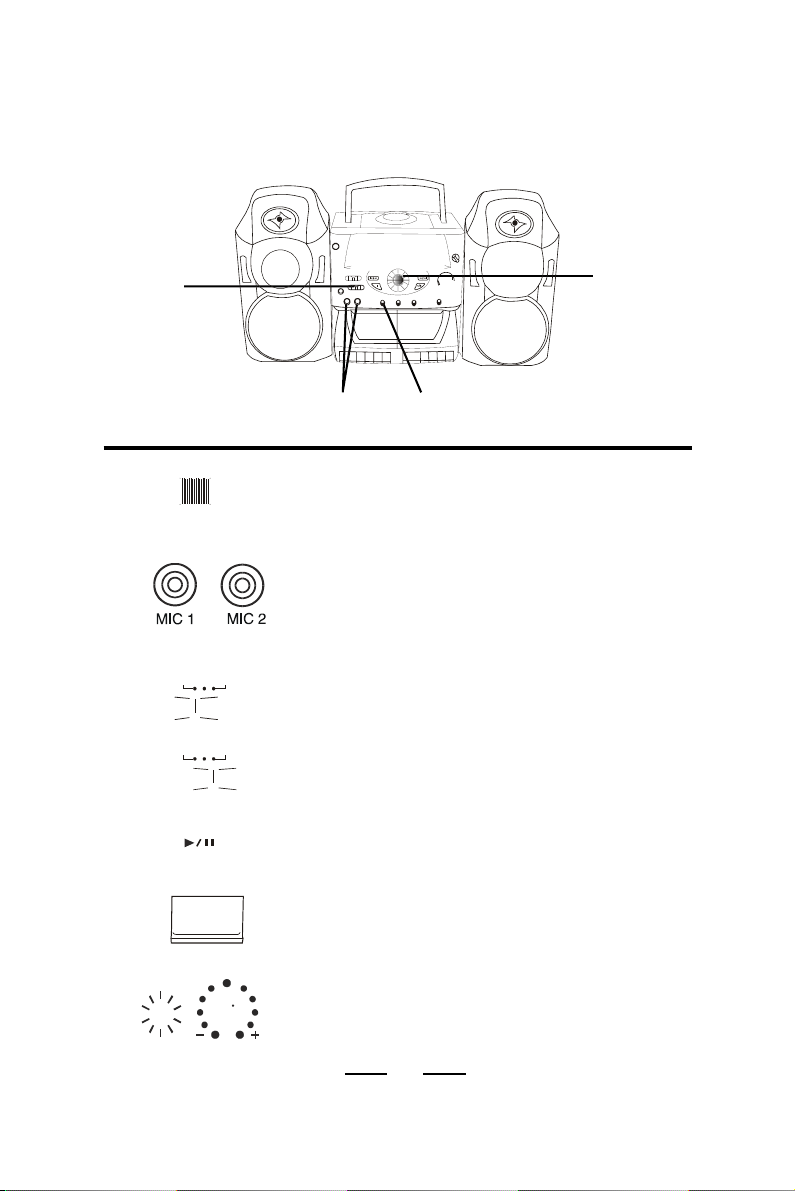
SINGING ALONG WITH KARAOKE FUNCTION
1
2
3
4
2
MICROPHONE JACKS MIC VOLUME
Connect the supplied AC power cord or batteries (see page 4).
Set the KARAOKE switch (on the back of the set)
to ON position.
Insert microphone plugs into the microphone jacks.
To avoid mic howling, lower the volume level setting
first.
NOTE: Microphones are not included, you may
purchase microphones where you bought
this set.
To sing along with the CD player, set the FUNCTION
switch to CD position, insert a KARAOKE CD disc
and follow the steps to play a CD (see page 7).
To sing along with the tape, set the FUNCTION
switch to the TAPE position, insert a KARAOKE
TAPE into deck A or B, and follow the steps to
play a TAPE (see page 13).
Press the CD PLAY/PAUSE button on the CD player
or press the PLAY button on deck A or B.
VOLUME
5
PLAY
Adjust the volume controls (both the sets VOLUME
control and the MICROPHONE VOLUME control)
to achieve the best effect.
18
IB-CD163(TA)-FREDS-E-042602
Page 20

USE THESE BUTTONS FOR ADDITIONAL
S
OPERATIONS
VOLUME
CONTROL
TREBLEMIC VOLUME
To
Adjust the MIC volume
Adjust the CD or TAPE
BASS
BALANCE
Press or Adjust
MIC VOLUME
VOLUME control
music volume
Adjust the RIGHT & LEFT
BALANCE control
channel output.
TREBLE
BAS
Adjust the sound effects
for low and high tones.
BASS or TREBLE
controls.
TIP: If there is squealing or howling (feedback) noise during KARAOKE
use, move the microphone away from the speakers or turn down
the volume. Set the KARAOKE switch to OFF position for better
music play.
19
IB-CD163(TA)-FREDS-E-042602
Page 21

PRECAUTIONS
On Safety
As the laser beam used in the CD
player section may be harmful to the
eyes, do not attempt to disassemble
the cabinet. Refer servicing to
qualified personnel only.
Should any solid object or liquid fall
into the set, unplug the player, and
have it checked by qualified personnel
before operating it any further.
On Power Sources
For battery operation, use 8 size D
batteries. We recommend alkaline
batteries for longer life.
If the batteries will not be used
for a few weeks or more, remove them
to avoid damage that can be caused
by battery leakage.
On Placement
Do not leave the set in a location
near a heat source, or in a place
subject to direct sunlight, excessive
dust or mechanical shock.
Do not place the set on an inclined
or unstable place.
Do not place anything within 1 inch of
the back of the cabinet. The
ventilation holes must not be covered
for the set to operate properly and
prolong the life of its components.
If the set is left in a car parked in the
sun, be sure to choose a location in
the car where the set will not be
subjected to the direct rays of the
sun.
Since a strong magnet is used for the
speakers, keep personal credit cards
using magnetic coding or springwound
watches away from the speakers to
prevent possible damage from the
magnets.
On Operation
If the set is brought directly from a
cold to a warm location, or is placed
in a very damp room, moisture may
condense on the lens inside the CD
player section. Should this occur, the
set will not operate properly. In
this case, remove the CD and wait
about an hour for the moisture to
evaporate. If the set has not been
used for a long time, set it in the
playback mode to warm it up for a few
minutes before inserting a cassette.
This set is designed to be played on
a stable no vibration position. If you
bump the set during CD play, the music
will stop or skip for a few seconds.
This is normal for this type of player.
If you have any questions or problems
concerning your player, please contact
our customer service department at
1-800-315-5885.
(Monday - Thursday 09:00 AM - 05:00 PM,
Friday 09:00 AM - 01:00 PM EST)
20
IB-CD163(TA)-FREDS-E-042602
Page 22

PRECAUTIONS (continued)
Notes on CDs
Before playing, clean the CD with a
cleaning cloth. Wipe the CD from the
center out.
Do not use solvents such as benzene,
thinner, commercially available
cleaners or anti-static spray intended
for vinyl LPs.
Do not expose the CD to direct
sunlight or heat sources such as hot
air ducts, nor leave it in a car parked
in direct sunlight as there can be a
considerable rise in temperature inside
the car and result in a damaged CD.
Do not stick paper or stickers on the
CD, nor scratch the CD.
After playing, store the CD in its case.
If there is a scratch, dirt or fingerprints
on the CD, it may cause a tracking
error or skipping.
Notes on Cassettes
Break off the cassette recording tabs
from side A or B to prevent accidental
recording.
Side A
Tab for side B
To record on a tape with its tab broken
off, cover the respective tab hole for
side A or B with adhesive tape.
The use of a cassette with more than
90 minutes of play time is not
recommended except for long
continuous recording or playback.
To reduce the chances of tape
jamming or tangling, you should check
that there are no loose layers of tape
visible through the cassette center
window. If any, tighten these loose
layers of tape using a pencil before
inserting the cassette into the set.
Tab for side A
21
IB-CD163(TA)-FREDS-E-042602
Page 23

MAINTENANCE
Cleaning the Lens
If the lens becomes dirty, it may cause a
skipping of sound during CD operation.
Clean with a commercially available lens
cleaner and blower.
Cleaning the Tape Heads
Wipe the heads, the pinch roller and
the capstan with a cleaning swab slightly
moistened with cleaning fluid or alcohol
after every 10 hours of operation for
optimum playback and recording quality.
After cleaning, insert a tape when the
areas cleaned are completely dry.
CAPSTANCOTTON SWAB
Notes for Storing
Cassette Tapes
1. Do not put a tape near a magnetic
field, such as a TV, or speaker.
Magnetic fields may reduce the tape
sensitivity or even erase the
recording.
2. Do not store tape for any length of
time in a hot, moist or dusty place.
Cleaning the Cabinet
Clean the cabinet, panel and controls
with a soft cloth slightly moistened with
water or a mild detergent solution. Do
not use any type of abrasive pad,
scouring powder, or solvent, such as
alcohol or benzene.
ERASE HEAD
RECORD/PLAY BACK HEAD
NOTE: In order to see and clean the
head, you may have to press
PLAY first.
PINCH ROLLER
22
IB-CD163(TA)-FREDS-E-042602
Page 24

TROUBLE SHOOTING
Problem
The power is not on.
There is no sound.
GeneralCD playerRadio
VFD display does not light
up.
appears in the display
even when a CD is in place.
CD does not play.
The sound drops out.
The sound is weak, or has
poor quality.
The RECORD button does
not function/The tape does
not play.
The tape does not erase
completely.
The tape does not record.
Tape player
The sound is weak/The
sound quality is poor.
Cassette PLAY button pops
up.
Connect the AC power cord to a wall
Remedy
outlet securely.
Make sure the batteries are inserted
correctly and they are fresh.
Make sure the FUNCTION switch is at the
right position as you want.
Adjust the volume.
Unplug the headphones when listening
through speakers.
You may use battery power, the VFD
display only light up when using AC power.
Insert the CD with the label side up.
Make sure that the CD compartment is
closed.
Place the CD with the label side up.
Clean the CD.
Take out the CD and leave the CD DOOR
open for about an hour to dry moisture
condensation.
Make sure the FUNCTION switch is at CD
position.
Clean the CD, or replace it if the CD is
badly damaged.
Place the player in a location free from
vibration.
Check if your batteries are fresh.
Replace all the batteries with new ones if
they are weak, or bring the set near a
window, or rotate the set.
Make sure the safety tab on the cassette
is in place (see page 21).
Make sure the FUNCTION switch is at TAPE
position.
Clean the erasing head (see page 22).
Replace all the batteries with new ones if
they are weak.
Make sure the tape is inserted properly.
Make sure the safety tab of the cassette
is in place.
Clean the heads, pinch roller and capstan
(see page 22).
The tape has reached its end. Remove
it, flip to the other side and re-insert.
23
IB-CD163(TA)-FREDS-E-042602
Page 25

SPECIFICATION
General Description
Power source: AC 120V, 60Hz 22Watts
Speakers (2 ways):
and
Output power: 5.0W/channel
Dimensions:
DC 8 size D batteries for set
DC 2 size AAA batteries for Remote Control
(Alkaline batteries are recommended)
2 - 5 4 ohm woofers
2 - 3 4 ohm tweeters with crossover
Width: 24 1/4
Depth: 8 1/2
Height: 12 7/8
Weight: 15.4LBs
CD Section
Plays disc type:
Laser wavelength:
Tracking method:
Frequency response:
NOTE: This CD player will only play NORMAL music CDs (or CD-R CDs). This set
will not play CDRW encoded discs.
Any normal CD used in portable players
760 - 800 NM
3 - spot error detection 3.86 mm lens
50Hz - 15kHz +1/-2 dB
Tape Recorder Section
Frequency response: Standard normal bias cassette tape,
70Hz - 10kHz
Radio Section
Frequency range: FM: 88 - 108 MHz
AM: 530 - 1700 kHz
LENOXX reserves the right to make design and specification changes for product
improvement.
PROTECT YOUR FINE FURNITURE!
WE RECOMMEND A CLOTH OR OTHER PROTECTIVE MATERIAL BE PLACED UNDER
THE SET WHEN PLACING IT ON SURFACE WITH A NATURAL OR LACQUER FINISH.
24
IB-CD163(TA)-FREDS-E-042602
Page 26

LIMITED WARRANTY
We warrant this product to be free from defects in material and workmanship
under normal use for a period of 90 days after purchase and we will repair it free of
charge or replace it at no charge, should it become defective under this warranty,
providing you submit proof of purchase (sales slip) with the set.
During the initial 90 day period after original purchase, we will service or
exchange, at no charge, the set that is returned to LENOXX ELECTRONICS
CORP. After the initial 90 day period expires, and for a period of 12 months from
original purchase, we will repair the unit covering any part(s) that need to be
replaced at no charge, but will charge for the cost of labor, return postage paid by
Lenoxx.
This warranty does not apply to any products which have been subject to misuse,
neglect or accident. This warranty does not cover broken cabinet. UNDER NO
CIRCUMSTANCES WILL LENOXX ELECTRONICS CORP. BE LIABLE FOR ANY
INCIDENTAL OR CONSEQUENTIAL DAMAGES. Some states do not allow the
exclusion or limitation of incidental or consequential damages, so the above
limitations or exclusions may not apply to you.
This warranty gives you specific legal rights, and you may also have other rights
which vary from state to state. The following charges apply to repairs beyond the
warranty period: $45.00. Be sure to pack carefully and return postage paid insured
together with your money order (personal checks will not be accepted) and sales
receipt to :
LENOXX ELECTRONICS CORP. 2 GERMAK DRIVE, CARTERET N.J. 07008
For customer service
Dial 1-800-315-5885 (MONDAY - THURSDAY 9:00 AM - 5:00 PM, FRIDAY 9:00 AM - 1:00 PM EST)
or Visit Our Website: http://www.lenoxx.com
© 2002 LENOXX ELECTRONICS CORP.
2 GERMAK DRIVE
CARTERET, N.J. 07008
MADE & PRINTED IN CHINA
25
IB-CD163(TA)-FREDS-E-042602
