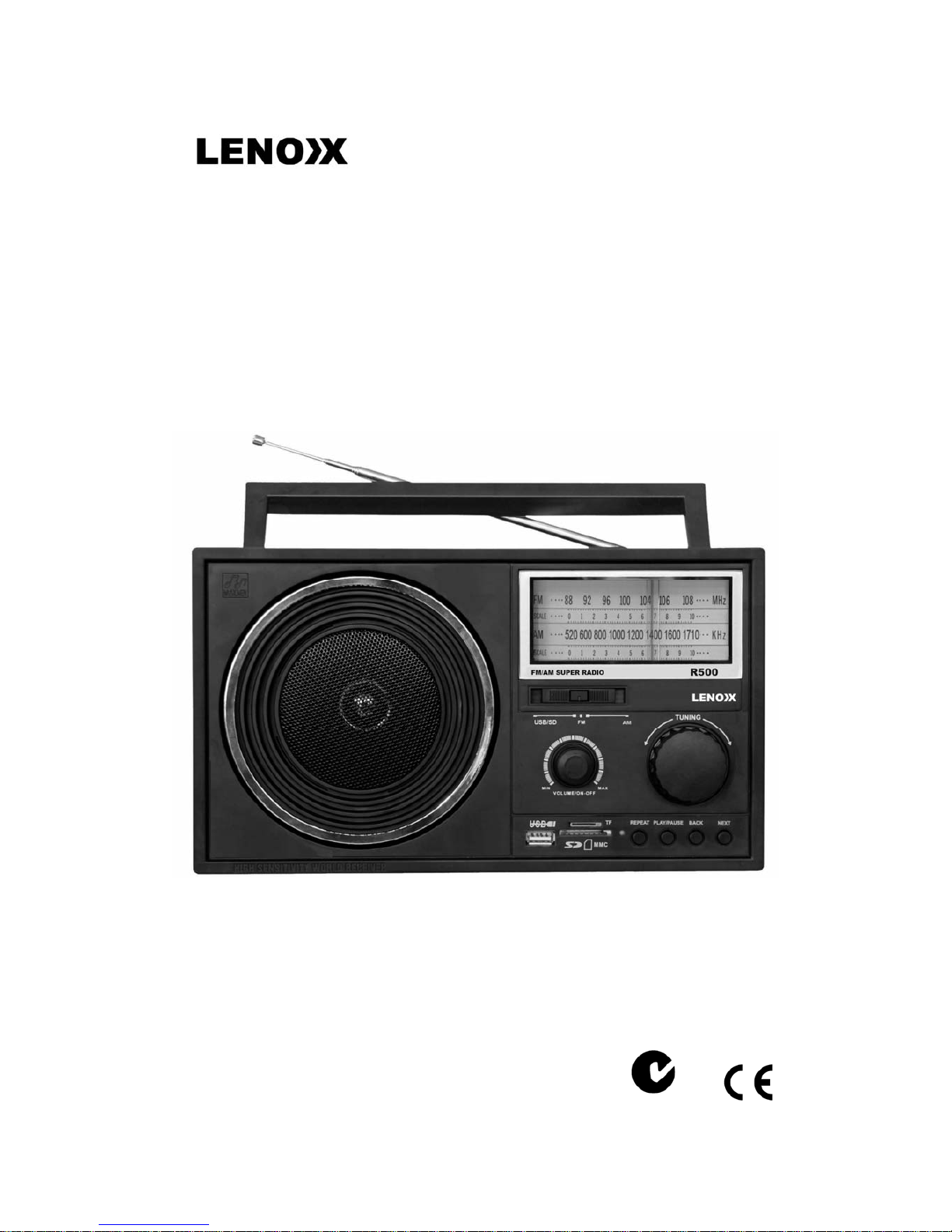
Model No: R500
INSTRUCTION MANUAL
FM /AM Band Radio with USB/SD Player
Before operating the unit, please read this instruction manual carefully. Keep it for
future reference.
N224
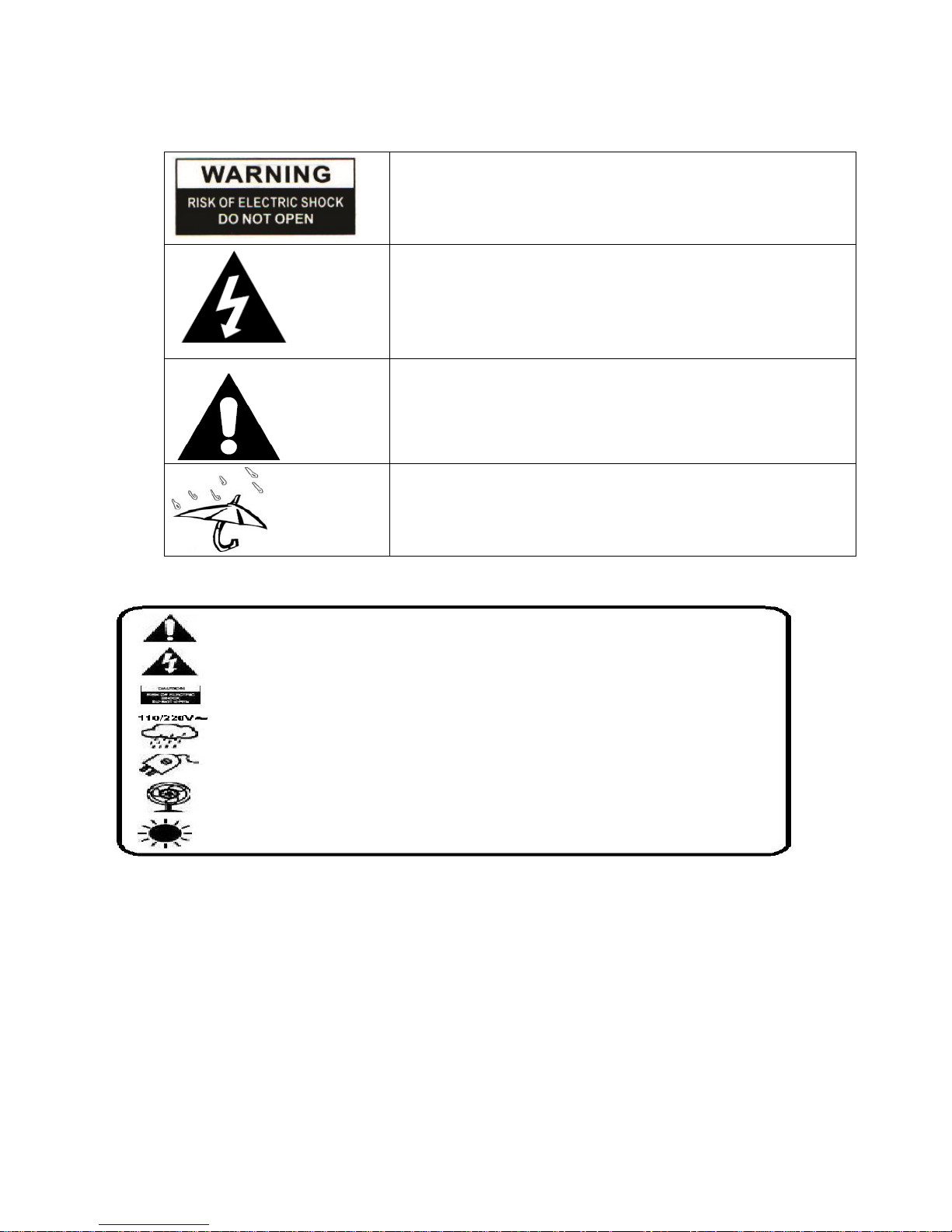
Know these SymbolsCA
CAUTION: TO REDUCE THE RISK OF ELECTRIC SHOCK, DO NOT
REMOVE COVER (OR BACK). NO USER-SERVICEABLE PARTS
SIDE. REFER SERVICING TO QUALIFIED SERVICE PERSONNE L
This bolt of lightning-------------Indicates uninsulated material within your unit which may cause an
electrical shock.
For the safety of everyone in your household, please do not remove product
covering.
The exclamation point ----calls attention to features for which you should
read the enclosed literature closely to prevent operating and maintenance
problems.
Dripping warning: The product shall not be exposed to dripping or splashin g
and that no objects filled with liquids, such as vases, shall be placed on the
product For Customer Use
1
WARNINGS
The exclamation point within the triangle is a warning sign alerting the user of important instructions accompanying the product.
The lightening flash with arrowhead symbol within the triangle is a warning sign alerting the user of “dangerous voltage” inside the unit.
To reduce the risk of electric shock, do not remove the cover. No user serviceable parts inside the unit. Refer all servicing to qualified
personnel.
This unit operates on 110/220V ~ 60/50Hz. If the unit is not used for a long period of time, remove the plug from the AC mains.
This unit must not be exposed to moisture or rain.
Ensure all connections are properly made before operating the unit.
This unit should be positioned so that it is properly ventilated. Avoid placing it, for example, close to curtains, on the carpet or in a built-in
installation such as a bookcase.
Do not expose this unit to direct sunlight or heat radiating sources.
----------------------------------------------------------------PAGE 1---------------------------------------------------------------
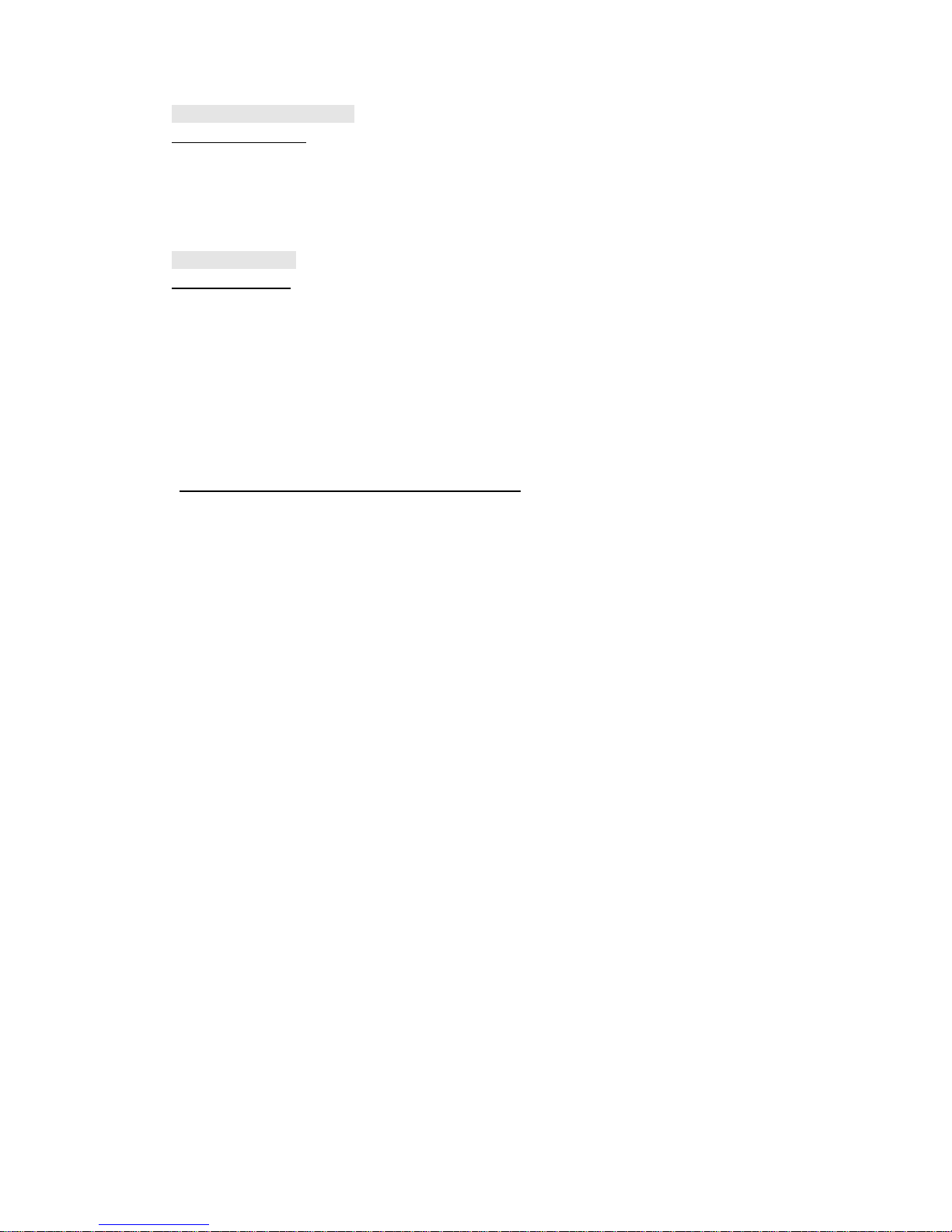
PREPARATION FOR USE
Unpacking and Setup
* Carefully remove the unit from the display carton and remove all packing material from the unit itself.
* Remove any descriptive labels that may be found on either the front or top cabinet of the unit. Do not
remove any labels located on either the back or button cabinet of the unit.
POWER SURRLY
Using AC Power
1. Check if the power voltage, as shown on the type plate located on the bottom of the set,
corresponds to your local AC power supply. If it does not, consult your dealer or service
center.
2. Connect the power cord to the AC socket inlet and the wall outlet. the power supply is now
connected and ready for use.
3. To switch off completely, unplug the power cord from the wall outlet.
4. Unplug the power cord from the wall outlet to protect your set during heavy thunderstorms.
Using DC Power—inserting Batteries (not included)
1. Open the battery compartment. This unit takes 4 x D size batteries.
2. Insert batteries into the battery compartment, making sure that the batteries are installed in the
designated numerical order and that the Proper Polarities (+ and -) are maintained, to Prevent
possible damage to the unit:
(preferably Alkaline) with the correct polarity as indicated by the + and - symbols
inside the compartment
Batteries contain chemical substances, so they should be disposed of properly.
*Incorrect use of batteries can cause electronic leakage and will corrode the compartment or cause
the batteries to burst. Therefore:
*Do not mix battery types: e.g. alkaline with carbon Zinc. Only use batteries of the same type for
the set.
*When inserting new batteries, do not mix old batteries with new ones.
*Remove the batteries if the set will not be used for a long time.
BATTERY LIFE
IF THE SOUND BECAOMES LOW OR DISTORTED, REPLACE ALL THE BATTERIES
WITH NEW ONES.
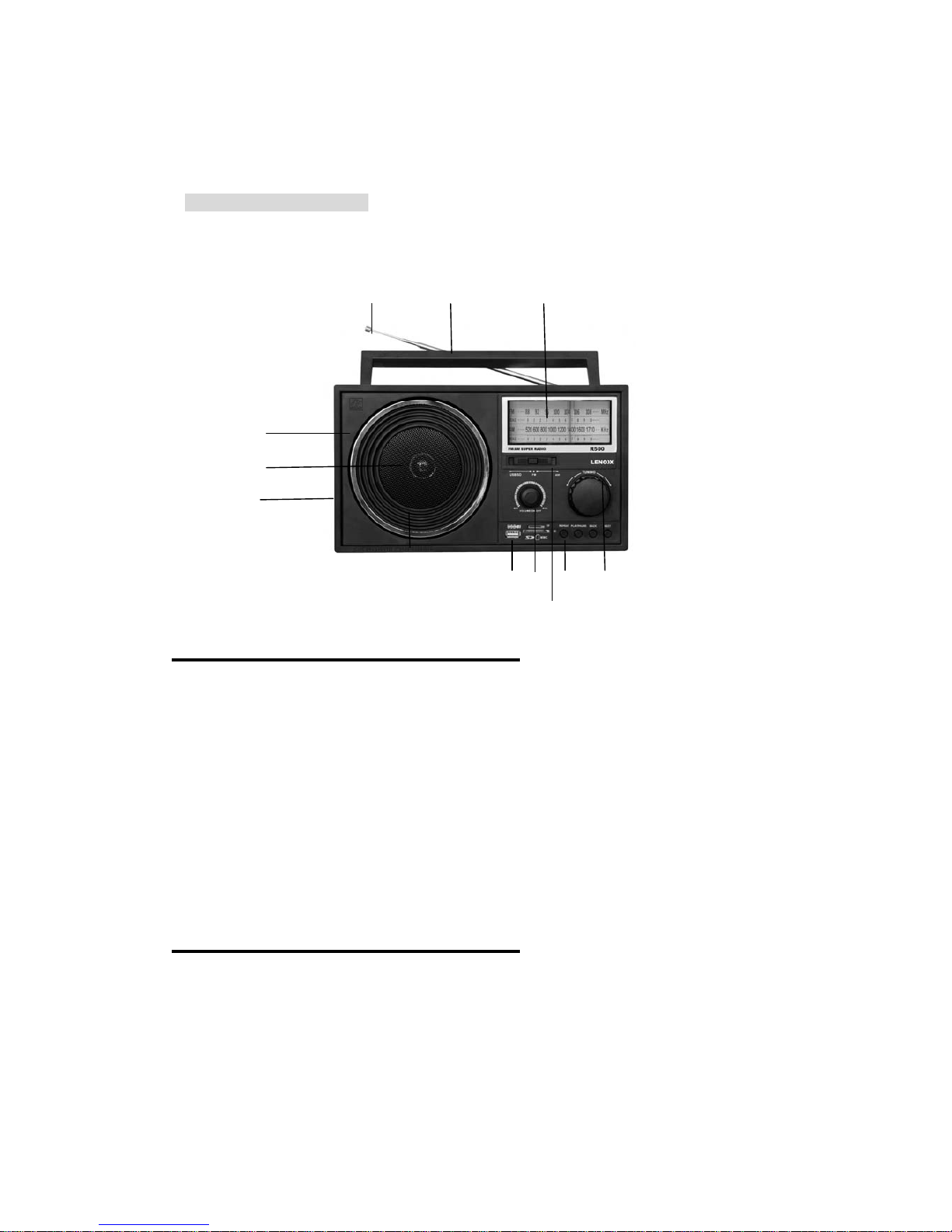
----------------------------------------------------------------PAGE 2---------------------------------------------------------------
English
CONTROL LOCATIONS
FM/AM RADIO WITH USB/ SD PLAYER
○
1
○2 ○3
○
4
○
5
○
12
○
6
○
7○8○9
○10
○
11
LOCA TIO N OF CONTRO LS
1. ANTENNA
2. HANDLE BAR
3. TUNING FREQUENCY DISPLAY WINDOW
4. AC SOCKET ( AT REAR OF THE UNIT)
5. SPEAKER
6. BATTERY COMPARTMENT( AT REAR OF THE UNIT)
7. USB/SD/TF CARD SOCKET
8. VOLUME CONTROL
9. USB/SD RADIO FUNCTION BUTTONS
10. TUNNING KNOB
11. USB//
12. EXTRAL HIGH SENSITIVITY ROUND ANTENNA
POWER SUPPLY
This unit operates from a main supply of 220V ~ 50Hz. Connect the AC power cord to the AC
household main outlet. Ensure that the voltage is as indicated on the rating plate on the rear of
the unit.
----------------------------------------------------------------PAGE 3---------------------------------------------------------------

RADIO OPERATION
LISTENING TO THE RADIO
1. Rotate the volume knob clockwise to turn on the radio and adjust to desired sound level .
2. Select the preferred wave range by sliding the band selector
3. Adjust the VOLUME Control (5/6) to a comfortable listening level.
4. Adjust the antenna ( see Antennas).
5. To turn off the radio, Ro tate the Volume Knob anti-clockwise till a” click” sound is heard.
ANTENNA
THE UNIT HAS TWO ANTENNAS. ONE IS A TELESCOPIC ANTENNA, THE OTHER IS
ANEXTRAL HIGH SENSITIVITY ROUND ANTENNA.
FM:
Pull the Telescopic Antenna and adjust its length and angle for optimum reception.
AM:
The sensitive ferrite care antenna inside the set will provide excellent AM reception in most areas. For optimum
reception, turn the set in the direction which gives the best results since the ferrite care antenna is directional.
REMARK:
If the FM/AM reception is still weak, connect an extra High Sensitivity Round Antenna
Directly, the set will then provide excellent radio program reception
USB/SD/TF PLAYER OPERATION
Brief introduction of each component,
1. USB Port:
Playing MP3/WMA format music files from a USB stick.
2. SD card port: Playing MP3/WMA format music files from a SD card.
3. TF card port: Playing MP3/WMA format music files from a TF card.
4. PROCESSING INDICATOR LIGHT: The indicator light begins to twinkle when the radio is reading
MP3/WMA music files.
5. REPEAT function: When the unit is playing MP3 music files, press the repeat button to repeatedly play a
particular music track.
6.
PLAY/PAUSE: When the unit is playing MP3 music files, press the pause button to pause a particular music
track, press again to resume playback.
7.
PREV button: When the unit is playing MP3 music files, press the prev button to play the previous music
track.
8. NEXT button: When the unit is playing MP3 music files, press the next button to play the next music track.
----------------------------------------------------------------PAGE 4---------------------------------------------------------------

CARE AND MAINTENANCE
For better usage and maintenance, please follow below instructions:
a) In order to ensure the normal operation of playing music from either USB/SD/TF
mode, ensure the USB/Radio band switch is in the position of USB/SD/TF and the
memory USB stick or SD/TF cad has been inserted before the unit is turned on.
b) During the operating process, please do not insert or pull out the USB stick or SD/TF
card without switching of the volume knob to avoid unexpected damage.
c) Do not use or store the unit in a dusty or dirty environment to avoid damage.
d) Do not use or store the unit in a high-temperature environment, in this environment,
high-temperatures will shorten the life of the device, damage the batteries and make
the plastic parts deformed or melt.
e) Does not use or store the unit in a low-temperature environment, in this environment,
the internal components will likely absorb the moisture in the air. After the radio is
moved to room temperature, the moisture will damage the circuit board.
f) Do not throw, drop or shake the radio, any abuse may damage the motherboard or
accessories.
g) Do not use harsh chemicals, cleaning solvents or strong detergents to clean the
device, use a soft damp cloth to clean the unit.
h) If the Radio is wet, it should be turned off and dried in a dry place and left for 24
hours. Ensure the radio is dried before starting to use
----------------------------------------------------------------PAGE 5---------------------------------------------------------------
Please do not put or use the unit in the dusty or dirty environment, in this environment, the
devices can probably be damaged

AC POWER
For your own safety read following instructions carefully before attempting to connect this
clock radio to the mains.
This unit is designed to operate on a 220V~ 50Hz supply only. Connecting it to other power
sources may damage it.
Ensure that supply corresponds to the information on the rating label on the bottom of the unit.
SPECIFICATIONS
FM Band: 88 to 108 MHz
AM brand: 520 to 1710 KHz
Power Supply: AC: 220V AC, 50 Hz
DC: 6V, USE 4 x “D” SIZE Batteries
Power Consumption: 4.5W
Power output: 1500mW
Design and specifications are subject to change without notice!
----------------------------------------------------------------PAGE 6---------------------------------------------------------------
