Page 1
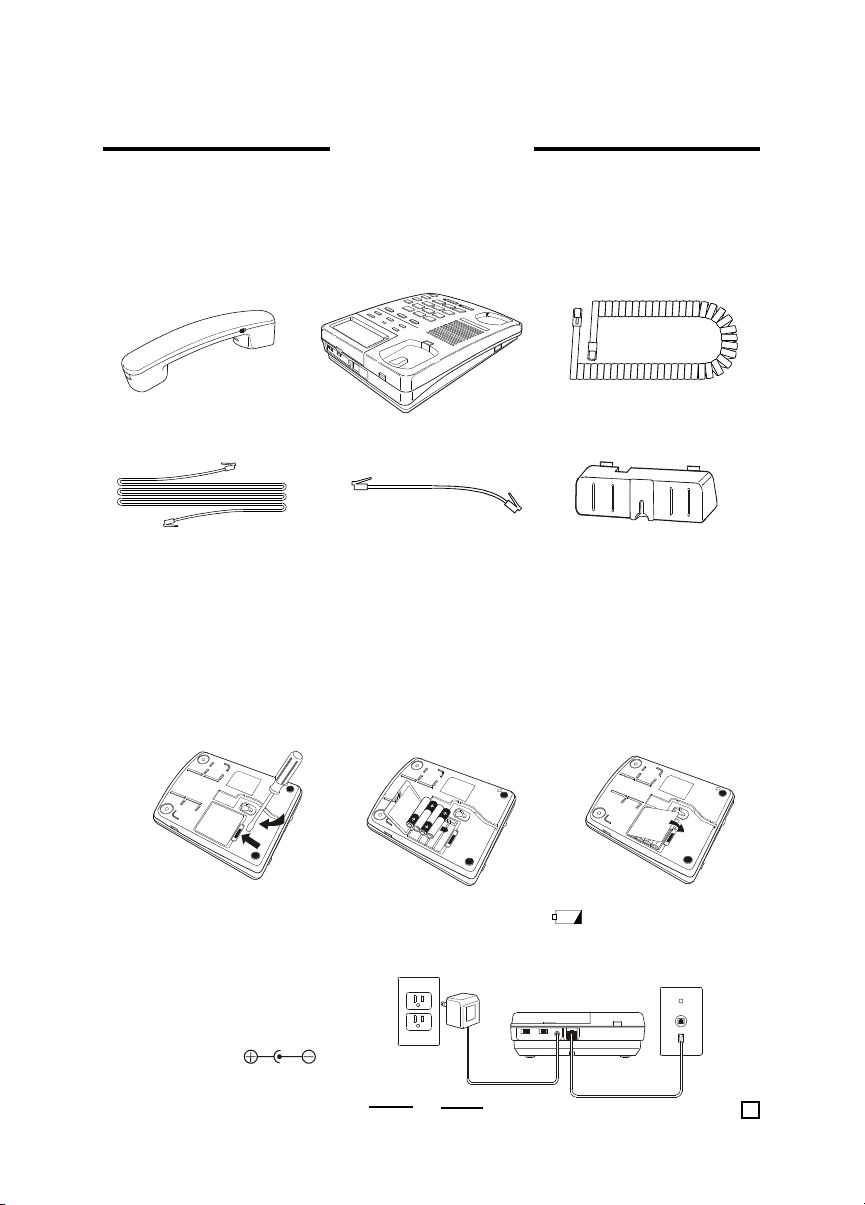
QUICK INSTRUCTIONS
MODEL PH-549
This sheet gives you basic instructions on Quick Installation and Setup of your PH-549 13
Memory Caller ID with Call Waiting telephone.
NOTE: To use the Caller ID feature of this phone, you must subscribe to Call Waiting
As you unpack this set, make sure you have the following items in the package.
HANDSET TELEPHONE BASE COILED HANDSET CORD
Caller ID service. Call your local telephone company business office
to set up Call Waiting Caller ID . Also, you need to power your phone up with
batteries or AC adaptor (not included).
TELEPHONE STRAIGHT CORD SHORT STRAIGHT CORD WALL MOUNT ADAPTOR
POWER UP YOUR PHONE
You can use the batteries or AC power as a power source.
(for wall mounting) (attach to the back of the
base for wall mounting)
1. Using with Batteries
Before you connect the phone cords, follow these steps to install the batteries:
1. Insert a flat blade screwdriver or coin like a quarter into the slot and pry out (lift) the
battery door (FIG. 1).
2. Insert 4 size AA alkaline batteries as shown inside the battery compartment (FIG. 2).
3. Replace the battery door and snap it shut (FIG. 3).
NOTE: Replace the batteries when the low battery indicator
FIG. 1
FIG. 2
FIG. 3
appears in the display.
2. Using AC Outlet Power (AC Adaptor is optional, not included)
This phone may be powered from
any household 120V AC outlet
using a 6V AC adaptor (not
included). Insert the adaptors
small connector plug into the DC
6V Jack marked on
the rear of the phone, and plug
the adaptor into an AC outlet.
OPTIONAL
AC ADAPTOR
1
PH-549032800v1
E
Page 2
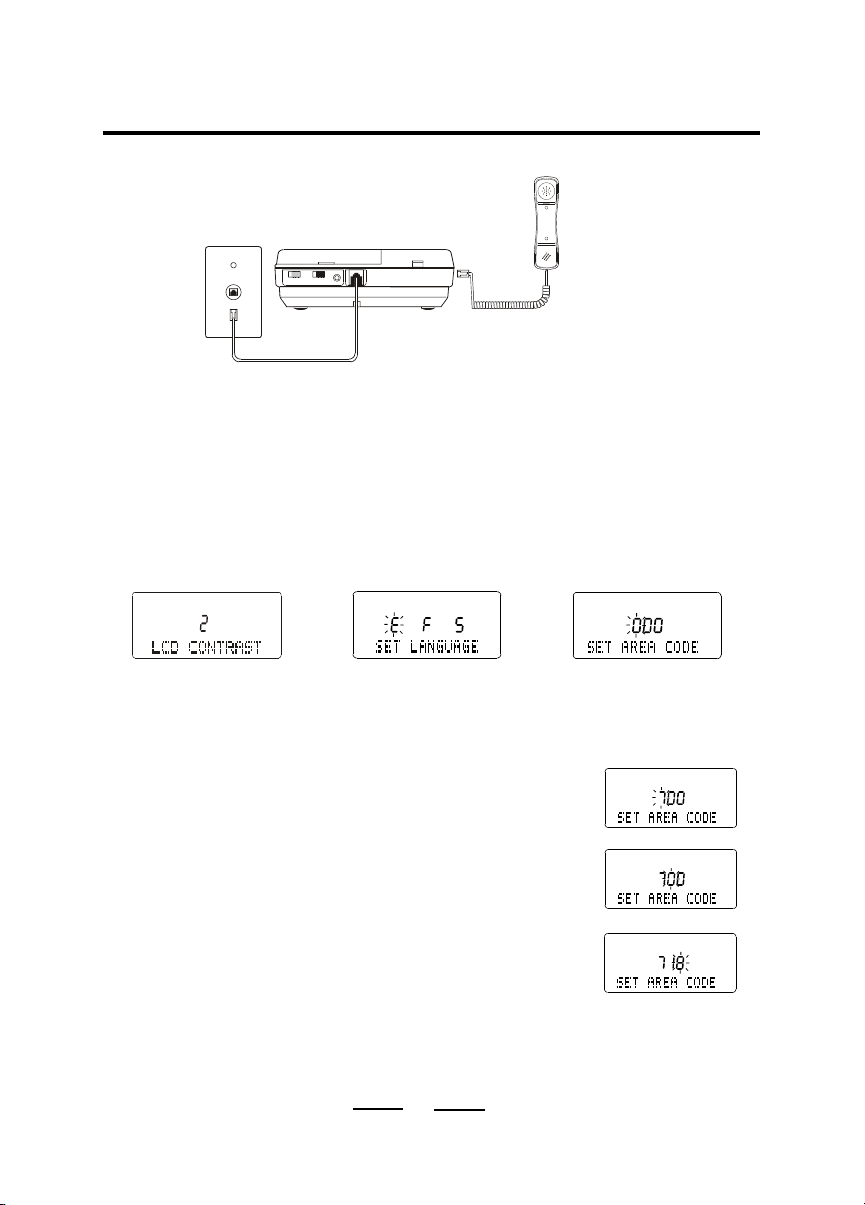
QUICK INSTRUCTIONS
CONNECTING YOUR PHONE
BACK OF THE TELEPHONE
STRAIGHT TELEPHONE CORD
(To Telephone Wall Jack)
SETTING UP LCD CONTRAST, LANGUAGE, AREA CODE, TIME AND DATE
You may need to set up the LCD contrast level, language, area code, time and date for your
telephone when you power your phone for the first time or when you move to an area that
has a different area code. This is necessary because the phone must distinguish local or
long distance calls to properly dial calls from the Caller ID list.
Press and hold the DELETE button down, then press the DOWN button, the following will
show in the display (FIG. 1). Release the DELETE button, press the UP or DOWN button
to choose the LCD contrast level (1-4). Press the DELETE button to confirm and accept.
Then the display will come to the language setting.
FIG. 1 FIG. 2 FIG. 3
The default language E (E = English; F = French; S = Spanish) will flash (FIG 2). Press
the UP or DOWN button to choose your desired language (flashing). Press the DELETE
button to confirm and accept. If you do not press the DELETE button within 15 seconds,
English will be selected automatically.
Then the display will ask you to set your Area Code:
While the first digit is flashing, you should:
1. Press the UP button till the first digit of your area code is
displayed (flashing).
HANDSET
COILED HANDSET CORD
AREA CODE EXAMPLE: 718
Press UP & DELETE to set
2. Press the DELETE button to accept and go to the next digit.
3. Repeat steps 1 and 2 above to set the 2nd and 3rd digits of
your area code.
TO RESET THE PHONE
In the rare case of abnormal telephone line interference, your phone may not work properly
and will need to be reset. Make sure the HANDSET is hung up, use a pointed object like a
straightened paper clip and stick it into the small hole at the bottom of the phone (marked
RESET) for 2 seconds. The display will return to the setup mode. You will need to reprogram your memories.
2
Press UP & DELETE to set
Press UP & DELETE to set
Page 3

QUICK INSTRUCTIONS
TELEPHONE FEATURES
Storing Phone Numbers into Memory
1. Press the STORE button. (short for programming) appears on the display.
2. Dial the phone number you want to store. You can store up to 22 digits (including a
TONE (
3. For 3 one-touch dialing: For 10 two-touch dialing:
Press one of the 3 one-touch
touch dial buttons (M1 to M3).
4. The stored number and the location will be shown in the display.
5. Press the STORE button or wait 3 seconds to resume normal display.
6. Repeat steps 1-5 to store numbers into other memory locations.
) and a PAUSE (
Memory Dialing
1. Pick up the handset. The hook icon will show in the display.
2. For one-touch dialing: For 10 two-touch dialing:
Press one of the 3 one-touch
speed dial buttons (M1 to M3).
3. The phone will dial the numbers you stored into that memory.
Answering Calls with the Speakerphone
1. After the phone rings twice, press the SPEAKER button, the SPEAKERPHONE
INDICATOR will light, and the hook icon
2. The display will show the Count Up Call Timer after a few seconds.
3. Adjust the speakerphone volume by sliding the SPEAKER VOLUME control on the right
side of the phone.
4. To end the call, press the SPEAKER button again.
5. The SPEAKERPHONE INDICATOR will go off and the display will return to Time and Date mode.
Making Calls with the Speakerphone
1. Press the SPEAKER button to get a dial tone - no need to lift the handset.
2. The SPEAKERPHONE INDICATOR will light and the hook icon
the Count Up Timer will start after a few seconds.
3. Adjust the speakerphone volume by sliding the SPEAKER VOLUME control on the side
right of the phone.
4. Dial your call.
5. To end the call, press the SPEAKER button again.
6. The SPEAKERPHONE INDICATOR will go off and the display will return to Time and Date mode.
NOTE: When pick up the HANDSET or press the SPEAKER button, the hook icon will
show in the display. If this icon shows in the display while the phone is not in use,
remember to check if the HANDSET is replaced properly or the SPEAKER button is
pressed to off.
REDIAL
), each of which is counted as one digit).
Press the AUTO button, and then press one of the
dialing keys (0 to 9) to store a phone number in.
Press the AUTO button, and then press
one of the dialing keys (0 to 9).
will show in the display.
will show in the display,
Volume Control and Ringer Setting
Adjust the handset volume
Adjust the ringer ON
or OFF
Slide the HANDSET VOLUME control (LOUD or NORMAL).
Set RINGER ON/OFF switch.
ON - Normal setting, the phone rings on incoming calls.
OFF - To turn off the ringer, for undisturbed privacy.
3
Page 4

QUICK INSTRUCTIONS
CALLER ID OPERATION
Your PH-549 has Caller ID & Call Waiting feature and if you subscribe to Call Waiting Caller
ID service, the Callers telephone number (if available), Name, Time and Date of the call will
be displayed between the first and second ring of the phone. The phone stores the data
of the last 70 calls received including
keeps track of all calls received, even if they were not answered.
Call Waiting
This feature allows you to read from the LCD display the incoming call information while you
are using the telephone. If you are using the telephone when a new call comes in, CW
(call waiting) will be flashing, and the phone number of the new caller will be shown. By
pressing the FLASH button on your telephone, you will put on hold the party you are having
the conversation with and you will be able to talk to the new caller, and the CW icon
disappears from the display. After you finish the conversation with the 2nd caller, press
FLASH to return to the 1st call (you may also press the HOOK switch for 2 seconds).
Viewing the Caller ID List
You can look through the data (calls) in the Caller ID list to check the numbers and names
of the calls received.
1. Press the DOWN button to view your calls from the newest call.
2. Press the UP button to view calls from older calls to newer ones.
NOTE: You may display a callers ID, then follow the steps to Storing Phone Numbers into
memory to store the callers phone number into one of the 13 speed dialing
memory buttons (M1 or Auto + 1, etc.).
Calling back from the Caller ID List
1. Display the phone number you want to call back using the UP or DOWN button.
2. Press the DIAL button, the phone number will show on the display.
3. Press the OPTION button to choose the number of call-back digits to be dialled out
(7 digits - phone number by itself, or 10 digits - area code + phone number, or 11 digits
- 1 + area code + phone number), different parts of the country have different dialing
systems even for local calls.
4. Pick up the HANDSET or press the SPEAKER button.
5. Press the DIAL button.
Deleting the Data from the Caller ID List
To delete the Caller ID memory one by one
1. Display the callers ID you want to delete (by pressing UP or DOWN button).
2. Press the DELETE button quickly twice.
To delete ALL the Caller ID memories
1. Press the UP or DOWN button to display any call, make sure the display does not
show
2. Press and hold the DELETE button down for 6 seconds. Display changes to
END OF LIST
CALLS
and all the Caller ID memories are deleted.
Using Message Waiting/Mailbox
Your PH-549 will only respond to FSK type of message delivery.
1. If the message is sent by the telephone company which is preceded by a ring, the message
waiting symbol
2. After you have retrieved your message(s), the telephone company will send a clear
signal (by a ring) to your phone. The message waiting symbol
INDICATOR will turn off, and display shows
3. To clear the message waiting record manually, just press and hold the DELETE button
down and then press the UP button, the message will be cleared. The
message waiting symbol
will appear on the display, and the NEW CALL INDICATOR will flash.
OUT OF AREA
and NEW CALL INDICATOR will be off.
or
UNAVAILABLE
MSG WAITING OFF
4
and
.
PRIVATE
and the NEW CALL
calls. It
NO
