Page 1

®
13 MEMOR13 MEMOR
13 MEMOR
13 MEMOR13 MEMOR
OPERAOPERA
OPERA
OPERAOPERA
CALLER ID SHOWS YOU CALLERS NAME & NUMBER
70 NAME & NUMBER CALLER ID MEMORY
TONE / PULSE SWITCHABLE DIALING
AUTOMATIC TIME & DATE DISPLAY
ONE-TOUCH CALLER ID CALL BACK
3 ONE-TOUCH SPEED DIAL BUTTONS
10 TWO-TOUCH SPEED DIAL MEMORIES
WALL / DESK USABLE
YY
CALLER ID TELEPHONE CALLER ID TELEPHONE
Y
CALLER ID TELEPHONE
YY
CALLER ID TELEPHONE CALLER ID TELEPHONE
MODEL PH-548MODEL PH-548
MODEL PH-548
MODEL PH-548MODEL PH-548
TING INSTRUCTIONSTING INSTRUCTIONS
TING INSTRUCTIONS
TING INSTRUCTIONSTING INSTRUCTIONS
TO USE THE CALLER ID FEATURE OF THIS PHONE, YOU MUST SUBSCRIBE
TO CALLER ID SERVICE, AND REMEMBER TO INSTALL BATTERIES
NOTE: READ AND FOLLOW THESE INSTRUCTIONS BEFORE USING YOUR TELEPHONE
PH-548051399v2
E
Page 2
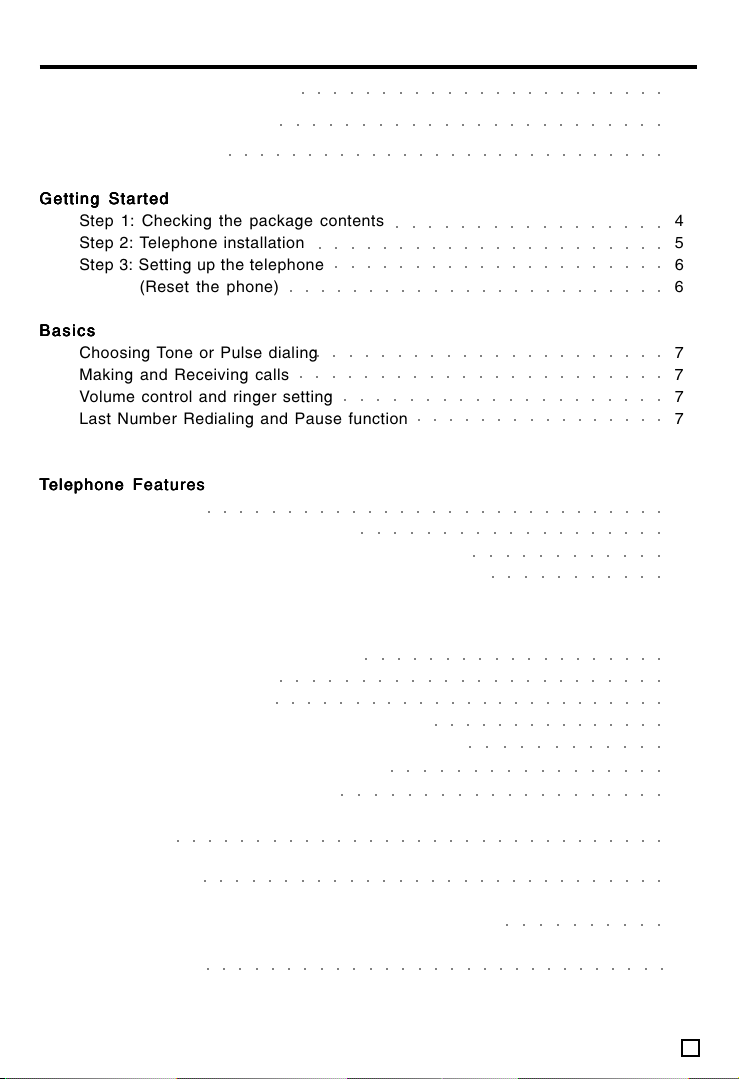
TT
ABLE OF CONTENTSABLE OF CONTENTS
T
ABLE OF CONTENTS
TT
ABLE OF CONTENTSABLE OF CONTENTS
Important Safety InstructionsImportant Safety Instructions
Important Safety Instructions 1
Important Safety InstructionsImportant Safety Instructions
Battery Safety InstructionsBattery Safety Instructions
Battery Safety Instructions 2
Battery Safety InstructionsBattery Safety Instructions
Location of ControlsLocation of Controls
Location of Controls 3
Location of ControlsLocation of Controls
Getting StartedGetting Started
Getting Started
Getting StartedGetting Started
○○○○○○○○○○○○○○○○○○○○○○○○○○○○
Step 1: Checking the package contents 4
Step 2: Telephone installation 5
Step 3: Setting up the telephone 6
(Reset the phone) 6
BasicsBasics
Basics
BasicsBasics
Choosing Tone or Pulse dialing 7
Making and Receiving calls 7
Volume control and ringer setting 7
Last Number Redialing and Pause function 7
TT
elephone Featureselephone Features
T
elephone Features
TT
elephone Featureselephone Features
Memory dialing 8
○○○○○○○○○○○○○○○○○○○○○○○○○○○○○
Storing phone number into memory 8
Making calls with one-touch speed dialing buttons 8
Making calls with two-touch speed dialing memories 8
○○○○○○○○○○○○○○○○○○○○○○○
○○○○○○○○○○○○○○○○○○○○○○○○
○○○○○○○○○○○○○○○○○
○○○○○○○○○○○○○○○○○○○○○○
○○○○○○○○○○○○○○○○○○○○○
○○○○○○○○○○○○○○○○○○○○○○○○
○○○○○○○○○○○○○○○○○○○○○○
○○○○○○○○○○○○○○○○○○○○○○○
○○○○○○○○○○○○○○○○○○○○
○○○○○○○○○○○○○○○○
○○○○○○○○○○○○○○○○○○○
○○○○○○○○○○○○
○○○○○○○○○○○
Caller ID FeaturesCaller ID Features
Caller ID Features
Caller ID FeaturesCaller ID Features
Understanding the Caller ID service 9
When you receive a call 9
Viewing the Caller ID list 9
○○○○○○○○○○○○○○○○○○○○○○○○
○○○○○○○○○○○○○○○○○○○○○○○○○
Calling back a number from the Caller ID list 9
Storing the phone numbers from the Caller ID list 10
Deleting the data from the Caller ID list 10
Using message waiting / mailbox 10
Wall MountingWall Mounting
Wall Mounting 11
Wall MountingWall Mounting
Trouble ShootingTrouble Shooting
Trouble Shooting 13
Trouble ShootingTrouble Shooting
Important TImportant T
Important T
Important TImportant T
Limited WarrantyLimited Warranty
Limited Warranty 16
Limited WarrantyLimited Warranty
○○○○○○○○○○○○○○○○○○○○○○○○○○○○○○○
○○○○○○○○○○○○○○○○○○○○○○○○○○○○○
elephone Company & FCC Informationelephone Company & FCC Information
elephone Company & FCC Information 15
elephone Company & FCC Informationelephone Company & FCC Information
○○○○○○○○○○○○○○○○○○○○○○○○○○○○○
○○○○○○○○○○○○○○○○○○○
○○○○○○○○○○○○○○○
○○○○○○○○○○○○
○○○○○○○○○○○○○○○○○
○○○○○○○○○○○○○○○○○○○○
○○○○○○○○○○
PH-548051399v2
E
Page 3
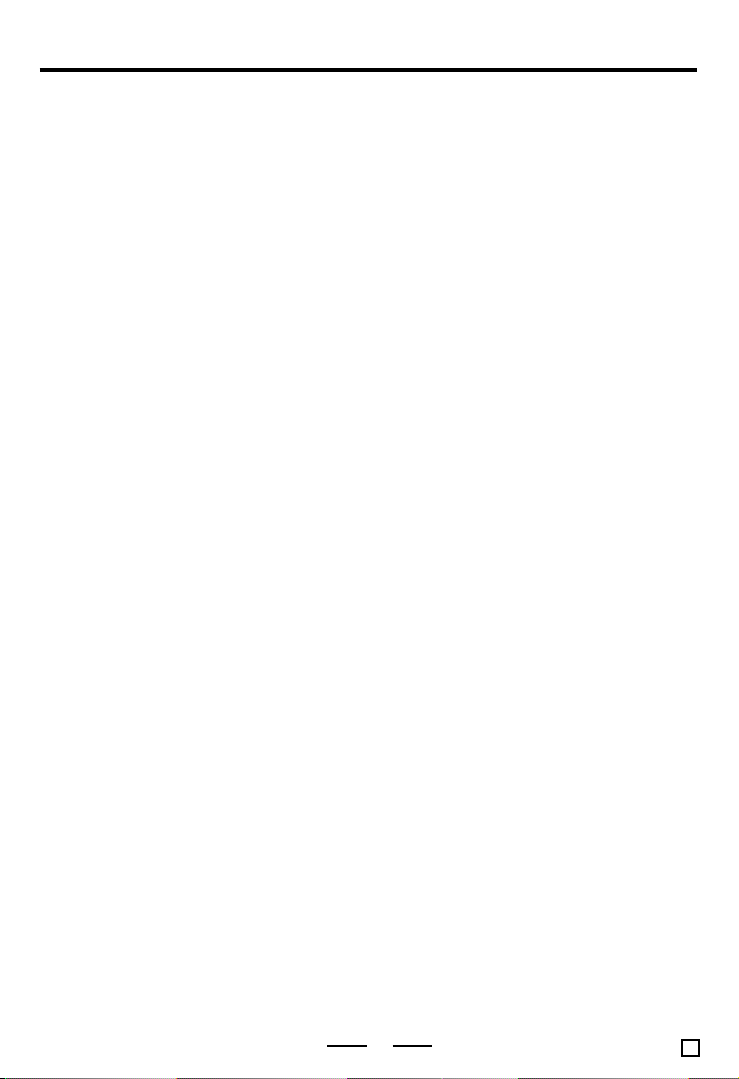
IMPORIMPOR
IMPOR
IMPORIMPOR
When using your telephone equipment, basic safety precautions should always be followed
to reduce the risk of fire, electric shock and personal injury, including the following:
1. Read and follow all instructions and warnings.
2. Unplug this product from the wall outlet before cleaning. Do not use liquid cleaners or
aerosol cleaners. Use a slightly dampened cloth only.
3. Do not use this product near water, for example, near a bathtub, wash bowl, kitchen
sink, or laundry tub, in a wet basement, or near a swimming pool.
4. Do not place this product on an unstable cart, stand or table. The product may fall,
causing serious damage to itself.
5. Slots and openings in the cabinet and the back or bottom are provided for ventilation,
to protect it from overheating, these openings must not be blocked or covered. The
openings should never be blocked by placing the product on the bed, sofa, rug, or
other similar surface. This product should never be placed near or over a radiator, heat
register or a built-in installation such as a bookcase or cabinet unless proper ventilation
is provided.
6. Never push objects of any kind into this product through cabinet slots as they may
touch dangerous voltage points or short out parts that could result in risk of fire or
electric shock. Never spill liquid of any kind on the product.
7. To reduce the risk of electric shock, do not disassemble this product, but take it to a
qualified serviceman, when some service or repair work is required. Opening or
removing covers may expose you to dangerous voltages or other risks. Incorrect
reassembly can cause electric shock when the appliance is subsequently used.
8. Unplug this product from the wall outlet and refer servicing to qualified service
personnel under the following conditions:
A. When the cord or plug is damaged or frayed.
B. If liquid has been spilled into the product.
C. If the product has been exposed to rain or water.
D. If the product does not operate normally by following the operating instructions.
Adjust only those controls that are covered by the operating instructions because
improper adjustment of other controls may result in damage and will often require
extensive work by a qualified technician to restore the product to normal operation.
E. If the product has been dropped or the cabinet has been damaged.
F. If the product exhibits a distinct change in performance.
9. Avoid using a telephone (other than a cordless type) during an electrical storm. There
may be a remote risk of electric shock from lightning.
10 . Do not use the telephone to report a gas leak in the vicinity of the leak.
11. Do not allow anything to rest on the telephone cord. Do not locate this product where
the cord will be abused by persons walking on it.
12 . Never install telephone wiring during a lightning storm.
13 . Never install telephone jacks in wet locations unless the jack is specially designed for
wet locations.
14 . Never touch uninsulated telephone wires or terminals, unless the telephone line has
been disconnected at the network interface.
15 . Be careful when installing or modifying telephone lines.
TT
ANTANT
T
ANT
TT
ANTANT
SAFETY SAFETY
SAFETY
SAFETY SAFETY
INSTRUCTIONS INSTRUCTIONS
INSTRUCTIONS
INSTRUCTIONS INSTRUCTIONS
SASA
VE THESE INSTRUCTIONSVE THESE INSTRUCTIONS
SA
VE THESE INSTRUCTIONS
SASA
VE THESE INSTRUCTIONSVE THESE INSTRUCTIONS
HH
ELP LINE 1-800-315-5885ELP LINE 1-800-315-5885
H
ELP LINE 1-800-315-5885
HH
ELP LINE 1-800-315-5885ELP LINE 1-800-315-5885
1
PH-548051399v2
E
Page 4

BABA
BA
BABA
TTERTTER
TTER
TTERTTER
YY
SAFETY SAFETY
Y
SAFETY
YY
SAFETY SAFETY
INSTRUCTIONS INSTRUCTIONS
INSTRUCTIONS
INSTRUCTIONS INSTRUCTIONS
CAUTION :CAUTION :
CAUTION :
CAUTION :CAUTION :
1. Use only the following type and size of batteries: 4 size AA alkaline batteries (not
included).
2. Do not dispose the batteries into a fire. The cells may explode. Check with local
codes for possible special disposal instructions.
3. Do not open or mutilate the batteries. Released electrolyte is corrosive and may
cause damage to the eyes or skin. It may be toxic if swallowed.
4. Exercise care in handling batteries in order not to short the battery with conducting
materials such as rings, bracelets and keys. The battery or conductor may over
heat and cause burns.
5. Do not attempt to recharge the batteries that are used with this product. The
batteries may leak corrosive electrolyte or explode.
6. Do not attempt to rejuvenate the batteries identified for use with this product by
heating them. Sudden release of the battery electrolyte may cause burns or
irritation to eyes or skin.
7. All batteries should be replaced at the same time. Mixing fresh and discharged
batteries could increase internal cell pressure and rupture the batteries.
8. When inserting batteries into this product, the proper polarity or direction must be
observed. Reverse insertion of batteries may result in the leakage or explosion.
9. Remove the batteries from this product if the product will not be used for a long
period of time (several months or more) since during this time the batteries could
leak, damaging the product.
10. Discard weak or dead batteries as soon as possible since they are more likely to
leak in the product. Batteries should be replaced when the display gets dim or if the
Low Battery Indicator shows.
11. Do not store this product in high temperature areas. Batteries that are stored in a
freezer or refrigerator for the purpose of extending shelf life should be protected
from condensation during storage and defrosting. Batteries should be stabilized at
room temperature prior to use after cold storage.
12. If this product does not operate normally, see TROUBLE SHOOTING on pages 13
and 14. If you cannot resolve the problem, or if the product is damaged, refer to the
LENOXX WARRANTY INFORMATION on the last page. Opening or removing
covers may expose you to dangerous voltages or other risks. Incorrect
reassembly can cause electric shock when the appliance is subsequently used.
13. Installation of batteries should only done by an adult.
TT
O REDUCE THE RISK OF FIRE OR PERSONALO REDUCE THE RISK OF FIRE OR PERSONAL
T
O REDUCE THE RISK OF FIRE OR PERSONAL
TT
O REDUCE THE RISK OF FIRE OR PERSONALO REDUCE THE RISK OF FIRE OR PERSONAL
FOLLOW THESE INSTRUCTIONS.FOLLOW THESE INSTRUCTIONS.
FOLLOW THESE INSTRUCTIONS.
FOLLOW THESE INSTRUCTIONS.FOLLOW THESE INSTRUCTIONS.
INJUR INJUR
INJUR
INJUR INJUR
YY
, READ AND, READ AND
Y
, READ AND
YY
, READ AND, READ AND
SASA
VE THESE INSTRUCTIONSVE THESE INSTRUCTIONS
SA
VE THESE INSTRUCTIONS
SASA
VE THESE INSTRUCTIONSVE THESE INSTRUCTIONS
2
PH-548051399v2
E
Page 5

LOCALOCA
LOCA
LOCALOCA
1
TION OF CONTROLSTION OF CONTROLS
TION OF CONTROLS
TION OF CONTROLSTION OF CONTROLS
5
4
3
6
7
8
2
9
10
11
14
13
1. Comfortable Rounded Handset - for comfortable use even during long calls.
2. Telephone Number Index - write down numbers that you stored into memory.
3. Volume Control - adjusts the volume of handset receiver.
4. New Call Indicator - flashes when new calls have come in.
5. Delete Button - erases an individual record or all records from the Caller ID Memory, also used to accept
time, date, and area code during initial setup.
6. Store (Memory) Button - used for storing numbers into the one-touch or two-touch Speed Dial memories.
7. Caller ID Display - shows the callers name, number, and calling time & date (and more).
8. Call Back Button - calls the number currently displayed.
9. Up / Down Buttons - press to review
10. Contrast Control - allows you to adjust the contrast of the display.
11. One-touch Speed Dial Buttons - allows you to store numbers and quickly dial them from memory.
12. Redial (Pause) Button - get a new dial tone, then press this button to dial the last dialed number (also
if you need a pause for PABX).
13. Flash Button - useful for call waiting or to get a new dial tone.
14. Auto (Memory) Button - allows you to store & dial numbers from 10 two-touch memory locations.
15. Line Cord Jack - insert one end of the telephone line cord here
when connecting the telephone.
16. Ringer On / Off Switch - Normally on, allows you to turn the
ringer off for undisturbed privacy.
17. Tone / Pulse Switch - select the desired dialing mode.
18. Desk Bracket - for more comfortable viewing during desk use.
19. Hook Switch - press down to release the line, hold it down and
then release it to get a new dial tone or for call waiting.
20. Handset Clip - holds the Handset in place when the telephone
is mounted on a wall.
21. Coiled Cord Jack - Insert Coiled Cord from Handset here.
22. Battery Compartment - place 4 size AA alkaline batteries
inside (at the back of the phone).
23. Reset Switch - to reset your phone (located in the small hole at the back of the phone).
12
15
16
allall
all calls received.
allall
3
17
22
23
BACK OF THE PHONEBACK OF THE PHONE
BACK OF THE PHONE
BACK OF THE PHONEBACK OF THE PHONE
19
18
PH-548051399v2
21
20
OPEN
LIFT TAB TO OPEN THE
BATTERY DOOR
RESET
REPLACE
BATTERIES
WHEN THE
DISPLAY GETS
DIM
TO HANDS ET
E
Page 6

Getting startedGetting started
Getting started
Getting startedGetting started
Step 1: Checking the package contentsStep 1: Checking the package contents
Step 1: Checking the package contents
Step 1: Checking the package contentsStep 1: Checking the package contents
Congratulations for purchasing a Lenoxx Sound telephone. Your new PH-548 Caller ID
telephone has all the features of a 13 memory telephone plus Caller ID display.
As you unpack this set, make sure you have the following items in the package.
Coiled Handset Cord
Short Straight Wall Cord
(for Wall Mounting use)
Straight Telephone Line Cord
(For tilting the phone in desk use)
Desk Bracket
Handset
Telephone Base
4
PH-548051399v2
E
Page 7

Getting startedGetting started
Getting started
Getting startedGetting started
Step 2: TStep 2: T
Step 2: T
Step 2: TStep 2: T
INSTINST
ALLING BAALLING BA
INST
ALLING BA
INSTINST
ALLING BAALLING BA
elephone installationelephone installation
elephone installation
elephone installationelephone installation
TTERIESTTERIES
TTERIES
TTERIESTTERIES
Before you connect the phone cords, follow these steps to install the batteries:
1. Push down the battery door tab with a pen or other pointed object and lift
the battery door out (Fig. 1 & Fig. 2).
2. Insert 4 size AA alkaline batteries as shown inside the battery compartment (Fig.
3).
3. Replace the battery door and snap it shut.
INSERT
PEN
HERE
FIG.1
INSERT 4 AA
BATTERIES
FIG.3
CAUTIONCAUTION
CAUTION
CAUTIONCAUTION
Make sure that the telephone line cord is
FIG.2
disconnecteddisconnected
disconnected before opening the battery
disconnecteddisconnected
LIFT THE DOOR
CLOSE
BATTERY DOOR
FIG.4
compartment door.
Replace the batteries when the low battery indicator
When the batteries are dead, the display will not show. You can still make or
appears on the display.
receive calls, but you cant use the Caller ID or memory dialing.
When the batteries are dead, your data and settings could be erased.
HANDSETHANDSET
HANDSET
CONNECTING THE TELEPHONECONNECTING THE TELEPHONE
CONNECTING THE TELEPHONE
CONNECTING THE TELEPHONECONNECTING THE TELEPHONE
1. Connect the handset cord.
2. Connect the straight telephone line cord to the
Line Cord Jack and telephone outlet on the wall.
WALL JACKWALL JACK
WALL JACK
WALL JACKWALL JACK
BACK OFBACK OF
BACK OF
BACK OFBACK OF
TELEPHONE BASETELEPHONE BASE
TELEPHONE BASE
TELEPHONE BASETELEPHONE BASE
HANDSETHANDSET
(If you want to mount the telephone on the wall,
see Wall Mounting on page 11.)
STEP 1STEP 1
STEP 1
If your telephone outlet is not modular, contact your
telephone company for assistance.
FOR DESK USEFOR DESK USE
FOR DESK USE
FOR DESK USEFOR DESK USE
STEP 2STEP 2
STEP 2
STEP 2STEP 2
STEP 1STEP 1
Attach the supplied bracket onto the bottom of the telephone
(as shown), to allow easier viewing of display.
NOTE:NOTE:
NOTE: You do not need the desk bracket if you will mount
NOTE:NOTE:
the phone on the wall.
5
PH-548051399v2
E
