Page 1
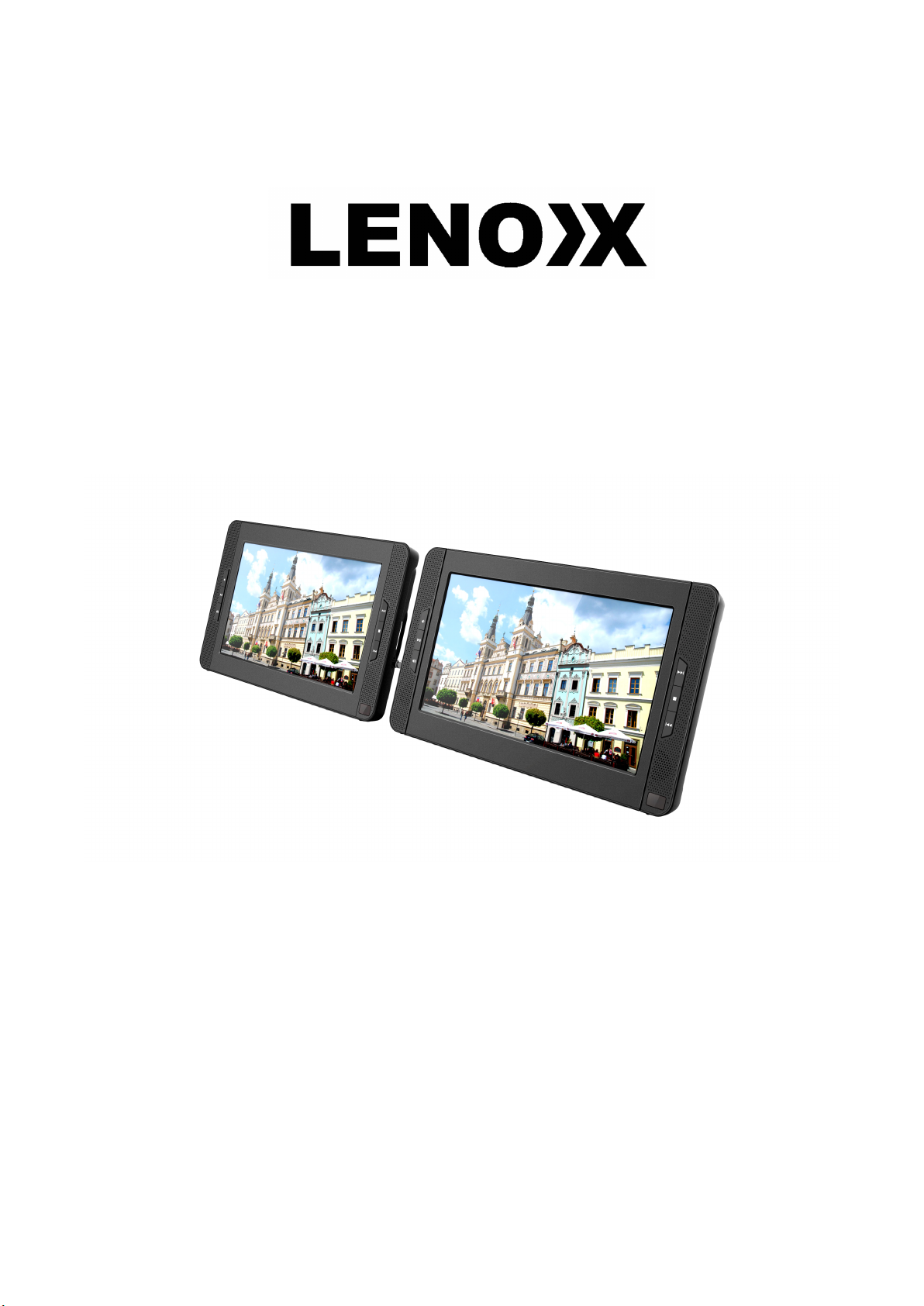
1
Model&no:&PDVD1030&
&
&
&
10.1”&TWIN&SCREEN&DVD&PLAYER&
&
BATCH&NUMBER:&PR3549&
&
PLEASE&READ&AND&RETAIN&THESE&INSTRUCTIONS&FOR&FUTURE&REFERENCE&
&
&
&
&
Page 2
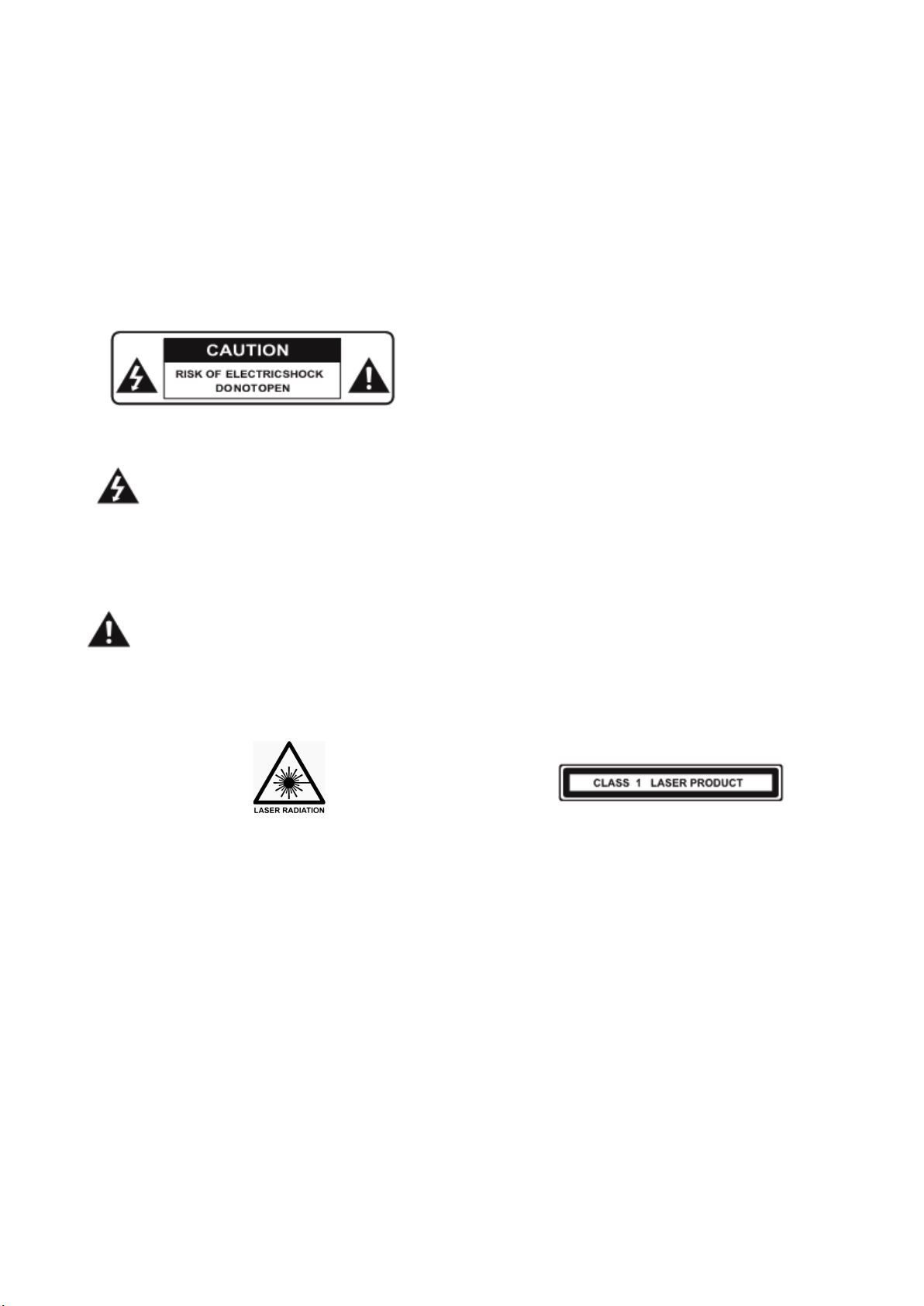
2
IMPORTANT&SAFETY&INSTRUCTIONS&AND&PRECAUTIONS&
Warning:&
!!TO! REDUCE! THE! RISK! OF! FIRE! OR! ELECTRIC!SHOCK,! DO! NOT!EXPOSE! TO!M OISTURE.! DO!NOT!REMOVE!COVER!
(OR! BACK).! NO! USER-SERVICEABLE! PARTS! INSIDE.! REFER! SERVICING! TO! QUALIFIED! SERVICE! PERSONNEL.!
SERVICE!MUST!BE!CARRIED!OUT!BY!QUALIFIED!PERSONNEL!ONLY,!OR!THE!WARRANTY!IS!NOT!VALID.!
!
!
!
! The!lightning! flash!with!arrowhead!symbol,!within!an! equilateral!triangle,!is!intended!to!alert! the! user!
to! the! presence! of! non-insulated! d a ngerous! voltage! within! the! product.! This ! may! be! of! su fficient!
magnitude!to!constitute!a!risk!of!electric!shock!to!persons.!
!
!!! The! exclamation! point! within! an! equilateral! triangle! is! intended! to! alert! user! to! the! presence! of!
important!operating! p roced ures!and!maintenance!(servic e )!instructions! in !the!literature!ac com p a nying!
the!appliance.!
!
!!!!!!!!!!!!!!!!!!!!!!!!!! !
Laser&product&symbol:!located! o n !the!rear! p a ne l!of!the!unit!(in! s o m e !cases!at!th e !bottom!side),!indicates!that!this!
player!is!a!class!1!laser!product,!it!uses!only!weak!laser!and!no!hazardous!radiation!outside!of!the!unit.!
!
!
Installation&
Ensure!that! the! portable!DVD!player!is! installed!in! accordance!with!the!instructions!and! illustrations!provided!in!
this!manual.!
&
&
&
&
Page 3
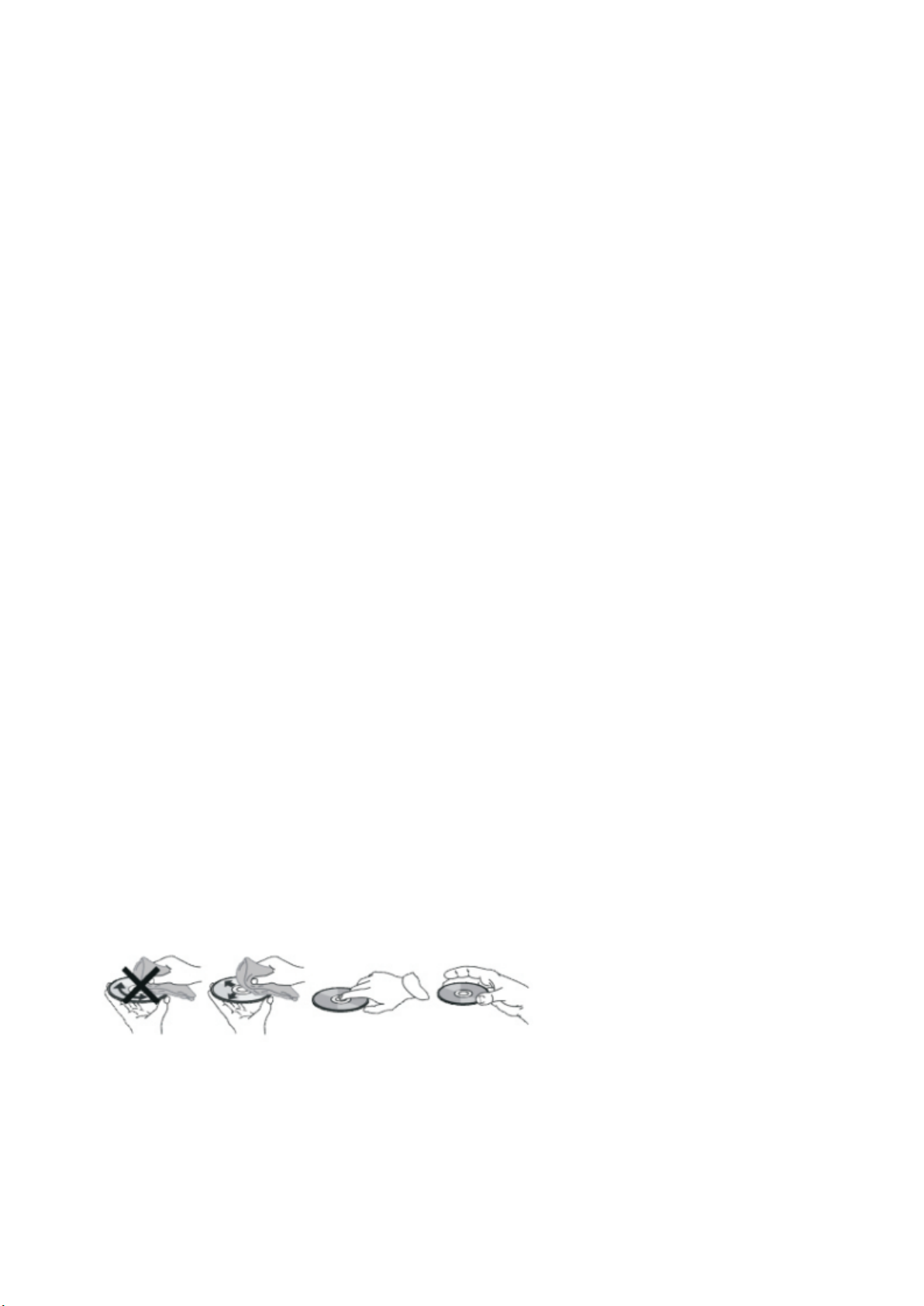
3
General&Precautions&
1) Read!through!this!instruction!manual!before!installation!and!use.!
2) Do!not!touch!the!power!plug!with!wet!hand.!
3) Switch! off! the!main! power!when! the! unit! is! no t! in! us e.! (Disconnect! the!power! plug! from! the! power! outlet!
when!you!do!not!intend!to!use!the!unit!for!a!longer!period.)!
4) Do!not!open!the!cover!or!touch!any!of!the!components!inside!the!unit,!only!a!qualified!technician!is!permitted!
to!do!this.!
5) Do!not!expose!the!unit!to!direct!sunlight!or!nearby!objects!that!radiate!heat!to!avoid!damage!to!the!unit.!
6) Do!not!place!the!unit!in!moist!and!humid!environments.!
7) Please!ensure!the!ventilation!holes!are!not!covered!to!avoid!overheating!and!malfunction.!
8) Clean!the!panel!and!case!with!soft!dry!cloth!only,!do!not!apply!any!kind!of!thinner,!alcohol!or!sprays.!
9) The!apparatus!shall!not!be!exposed!to!dripping!or!splashing,!nor!should! any!objects!filled!with!liquids,!such! as!
vases,!be!placed!on!the!apparatus.!
Clean&the&Machine&
1) Please!ensure!the!machine!is!power!off!before!cleaning.!
2) Do!not!use!any!chemicals!or!cleaning!agents!to!clean!the!machine.!
3) Use!slightly!damp!cloth!to!clean!the!outside!of!the!machine.!
!
Do¬&Open&
To! re duc e ! t h e! risk ! of ! El e c tri c ! S h o ck, ! do! not!remove!cover! (or! back).!No! user-serviceable! parts! are! inside.! Refer!
servicing!to!qualified!service!personnel.!
Care&of&Disc&
1) Do!not!place!disks!near!heat!sources!such!as!direct!sunlight!or!high!humidity!areas.!
2) Stack!disks!on!top!of!each!other,!in!the!same!way.!
3) Do!not!touch!the!disk!surface,!hold!the!disc!by!the!edges.!
4) Do!not!use!adhesive!tape!on!the!disk!surface.!
5) Wipe!the!disk!from!inside!to!outside!with!a!soft!cloth.!
6) Do!not! use!gasoline,!non-disc!special!or!antistatic!cleaning!agents!to!clean!the!disc!because!these!substances!
will!cause!damage.!
!
!
!
&
&
Page 4

4
WHAT’S&IN&THE&BOX&
!
1!x!10.1!Inch!DVD!Player! !
1!x!10.1!Inch!LCD!Monitor!
1!x!AC!Mains!Power!Adapter!
1!x!12V!DC!Car!Adapter!
1!x!Power!Link!Cable!
1!x!AV!Link!Cable!
1!x!User!Manual!
1!x!Remote!Control!(with!battery)!
2!x!Headrest!Mount!Belt!
!
!
Note:&Please&check&the&contents&of&the&packaging&carefully.&
&
REMOTE&CONTROL& &
Note:&Remove&the&plastic&sheet&from&the&battery&compartment&before&using&the&remote&control.&
!!!!!!!!!!!!!!!!!!!!!!!!!!!!!!!!
!!!!!
!
!
Change&the&Remote-Control&Battery&
!!!! !
! &
1. Open!the!battery!compartment.!
2. Insert !o n e!C R 2 0 2 5!s ize!battery!and!close !th e !b ac k !cover.!
3. To !use ! the ! r e mote ! cont ro l ,!po i nt!it ! at!th e !rem o te!s e n sor ! o n!t h e !pl a y e r.!
4. Notice!correct!battery!polarity.!
Item&
Function&
Item&
Function&
1!
Menu!Button!
15!
A-B!Repeat!
2!
Power!ON/OFF!
16!
Search!Button!
3!
Number!Button!
17!
Program!Button!
4!
10+!
18!
Angle!Button!
5!
DVD!Setup!Button!
19!
Zoom!Button!
6!
Up!/!Down!/!Left!/!Right!
20!
Volume!Increase!
7!
Audio!
21!
OK!Button!
8!
Fast!Forward!
22!
Volume! Decrease!
9!
Fast!Reverse!
23!
Subtitle/CD-Ripping! !
10!
Play!/!Pause!Button!
24!
Title!Button!
11!
Stop!Button!
25!
Previous!Button!
12!
Display!Button!
26!
Next!Button!
13!
Mute!Button!
27!
DVD/SD/U SB!Switch! !
14!
Repeat!
28!
Step!Button!
Page 5
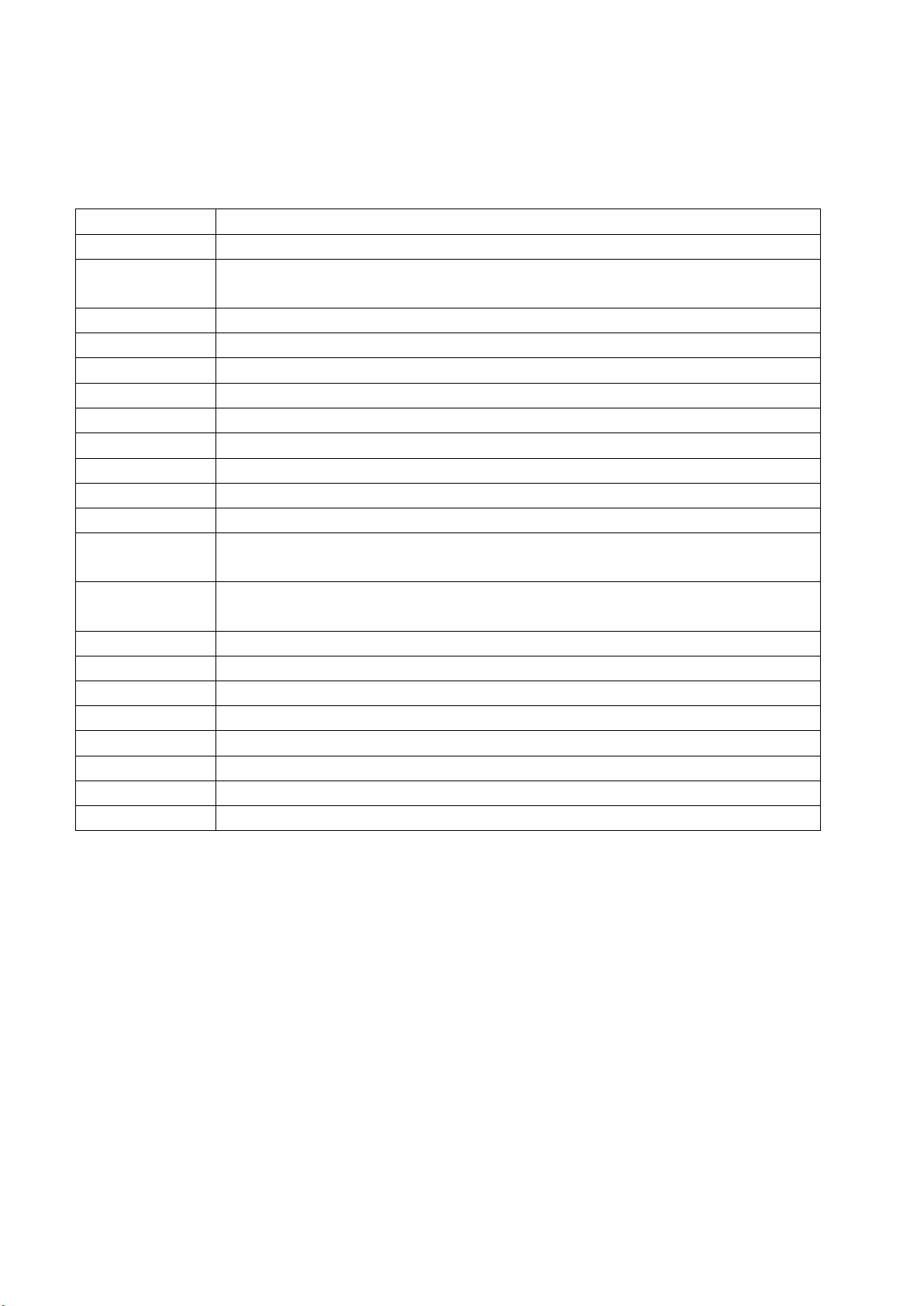
5
Key&Buttons&Functions&
Note:&Some&buttons&are&only&on&the&remote&control.& &
!
BUTTON&
FUNCTION&
POWER!
Switch!ON/OFF!
DVD/SD/USB!
Press!this! button!to!cycle! between! optical!disk!(CD/DVD),!Card! Reader! /! USB.! Press!the!
arrow!key!to!choose!the!source!and!then!press!the!OK!button!to!read.!
SETUP!
Enter!or!exit!the!setup!menu.!
Number!Button!
Use!to!select!an!item!in!a!menu!or!enter!a!password.!
OK!
Run!the!option!or!validate!the!setting.!
REPEAT!
Repeat!playing!the!title,!chapter!or!track.!
A-B!
Repeat!a!specific!portion!of!a!disc.!
PREV!Button!
Press!this!button!to!skip!to!previous!chapter!or!track.!
NEXT!Button!
Press!this!button!to!skip!to!next!chapter!or!track.!
PLAY/PAUSE!
Start!playback!or!pause!playback.!
STOP!
Press!this!button!to!stop!playback.!
PROGRAM!
This!button!is! used!to!program!your!favourite!songs!or!chapters!when!playing!a!VCD,!CD!
or!DVD!disc.!
FF/FR! !
Press!this! button!to! fast!forward!or! reverse.!Fast!forward!or!reverse!speeds! are!2X,! 4X ,!
8X,!16X!and!32X.!
MUTE!
Press!this!button!to!select!a!title,!chapter,!track,!title!time,!chapter!time!or!tracking!time.!
VOL+/-!
Press![!VOL+]!to!increase!sound,!Press![VOL-]!to!reduce!sound.!
AUDIO!
Select!the!audio!language!for!the!DVD.!
TITLE!
Return!to!the!disc!main!menu.!
DISPLAY!
Display!information!about!the!disc.!
ZOOM!
Enlarge!the!image!2X!to!4X!times!the!original!size.!
SEARCH!
Select!a!title,!chapter,!track,!title!time,!chapter!time!or!tracking!time!
ANGLE!
Display!the!available!angles!for!discs!containing!multi-angles.!
!
&
&
&
&
&
&
&
Page 6

6
THE&PLAYER& &
DVD&PLA YER& &
&
Item&
Description&
Item&
Description&
1!
Volume!-!Button!
8!
LCD!Display! !
2!
Volume!+!Button!
9!
3.5mm!Stereo!Headphone!Output!
3!
Stop!Button!
10!
3.5mm!AV!Output!
4!
Next!Button!
11!
SD/MMC!Card!Slot!(SDHC!Compatible)!
5!
Previous!Button!
12!
USB!Port!
6!
Play/Pause!Button!
13!
12V!DC!Output!
7!
Main!Power!ON/OFF!Switch!
14!
12V!DC!Input!
!
! LCD&MONITOR&
&
Item!Description!
Item!
Description!
1!
Volume!-!Button!
6!
Right!Button!
2!
Volume!+!Button!
7!
12V!DC!Cable!Input!
3!
Mute!Button!
8!
3.5mm!AV!Input!
4!
Left!Button!
9!
3.5mm!Stereo!Headphone!Output!Jack!
5!
Menu!Button!
10!
Main!Power!ON/OFF!Switch!
Page 7

7
INSTALLATION&
Indoor&Use&
Plug!one!end!of!the!AC!Adapter!into!the!DC!input!jack!on!the!side!of!the!main!unit,!then!plug!the!other!end!into!
the!100-240V!AC!power!outlet.!
!
!
Note:&The&included&AC&adapter&is&for&use&with&this&unit&only.&Do¬&use&it&with& other&equipment.&Disconnect&the&
player&from&the&main&outlet&if&you&don’t&intend&to&use&it&for&an&extended&period.&
!
In-car&Use&
Fitting&the&Headrest&Mount&Belt&and&DVD&Player&
!!!!!!! !
Tab!1! ! ! ! ! ! ! ! ! ! ! ! ! ! ! ! ! ! ! ! ! ! ! ! ! ! ! ! ! Tab!2 !
1. Identify !H a n g in g!b e lt !by!th e !Tab!1.!
2. Place!the!Hanging!belt!to!the!back!of!the!headrest!it!is!to!be!fitted!to.!
3. Wrap!the!main!strap!around!the!headrest!and!connect!the!buckle,!Pull!the!strap!tight!(Tab!2).!
4. Adjust!the!tension!on!the!straps!if!required.!
5. With!the!vehicle!ignition!off,!connect!the!supplied!Car!charger!to!the!vehicle!power!outlet.!
6. Connect!the!other!end!to!the!DC!power!input!on!the!side!of!the!DVD!player.!
7. Tu rn! t h e! vehicle ! ign ition!to! ON! or ! ACC ! to ! powe r! th e! ou t let!and! slide!the! DVD! player! p o wer! switc h! to! th e ! ON!
position.! !
!
Note1:&Install&the&DVD&player&and&LCD&Monitor&according&to&the&above&steps.&
Note2.&Master&monitor&designed&with&a&stand&for&table&use.& & ! !
!
Page 8

8
Connections&with&the&DVD&Player&and&the&LCD&Monitor&
1. Connect! the! 12V! DC! link! cable! to! the! output! on! DVD! player!and! plug! the! other! end! to! the! input! on! the!
Monitor.!
2. Connect!the!Audio/Video!link!cable!to!the!output!on! DVD!player!and!plug! the! other!end! to!the!input!on! the!
Monitor.!
3. Slide!the!power!switch!on!the!side!of!the!Monitor!to!the!ON!position.!
!
Note:&Care&should&be&taken&with&all&cables&and&connections&with&the&DVD&player&and&the&Monitor.&Please&ensure&
that&there&is&no&tension&on&any&connection&as&this&may&d amage&the&units.&Tidy &and&excess&cabling&to&trip&hazards&
that&may&damage&the&DVD&player&or&Mo n itor.&
!
!
Note:&
Use&only&with&specified&product.&
Charge&only&with&authorized&AC&Adapter.&
Do¬&expose&to&high&temperate&over&60°C&/&140°F.&
Do¬&short-circuit&or&dispose&of&in&fire.&
Do¬&disassemble.&
Do¬&open&the&cover&and&refer&servicing&only&to&qualified&service&personnel.&
Using&and&Maintenance&
1.!Working!temperature:!5!–!40!℃!
2.!Please!unplug!the!power!plug!when!not!in!use.!
3.!This!is!normal!when!heat!generated!during!playback.!But!please!avoid!excessive!use.!
4.!Avoid!collisions!with!other!objects!and!do!not!place!in!wet!or!excessively!hot/cold!environments.!
AV&Out&
Connect!one!end!of!the!supplied!AV!cable!plug!into!the!unit’s!DVD’s!AV!OUTPUT!jack,!and!connect!the!other!end!
to!the!AV!INPUT!jacks!on!your!TV!or!Monitor!through!an!optional!RCA!Cable.!
Connecting&to&Headphones& &
Wired!headphone!may!be!used!with! the! DVD!or! Monitor,!simply!plug! in!the!headphone!jack!on!the!Right! DVD!or!
Monitor.!
DVD&PLAYBACK&
Loading&and&Playing&a&Disc:&
1. After!connecting!power!to!the!DVD!player,!push!the!Power!On/Off!switch!to!the!“on”!position.!
2. Place!a!disc!gently!into!the!tray.!
- You!should!hear!and!feel!the!disc!snap!firmly!into!place.!
- Place!a!disc!into!the!tray!with!the!disc’s!label!facing!up.!
3. Close!the!DVD!cover!until!it!clicks!shut.!The!unit!will!now!load!disc!and!commence!playback.!
4. Stopping!Play.!
Press!the![STOP]!button!during!play.!
Page 9

9
5. Play/Pause.!
Press!the![Play/Pause]!button!on!the!remote!during!play.!
- Screen!stops,!no!sound.!
- To!re s ume , ! Pres s ! the ! [ Play / P a use ] ! butto n !on c e !aga i n .!
6. Fast!Forward/Fast!Reverse!
Press![Fast!Forward]!or![Fast!Reverse]!button!to!achieve!the!place!you!desired!with!speed!adjustable!during!2X,!
4X,!8X,!16X,!32X!times.!
7. Menu!
A! DVD! is! divided!into! sections! called!titles!and! chapters.!When!you! play!a!DVD,!a! root!menu!of!the!disc!will!
appear!on! the!screen!of! your!DVD!player!or!Monitor.! The!contents!of!the!menu!vary!from!disc!to! disc.!Press!
[MENU]!button!during!playback!to!display!the!menu.!
!
Display:&
1.&Playing&Time&and&Remaining&Time&
a.!During! playback!press!the![DISPLAY]!button!to!display!the!current!Title! Number,!the! total!Number!of! Title,! the!
current!Chapter!Number,!the!total!Number!of!Chapters,!and!the!Playing!elapsed!Time!for!the!title.!The!heading!
will!disappear!automatically!after!3!seconds!if![DISPLAY]!button!is!not!pressed.!
!
!
!
b.!Press![DISPLAY]!constantly!to!choose!the!options!below!in!sequence.!
!!Title!Elapsed:!The!elapsed!time!of!the!title.!
!!Title!Remain:!The!remaining!time!of!the!title.!
!!Chapter!Elapsed:!The!elapsed!time!of!the!chapter.!
!!Chapter!Remain:!The!remaining!time!of!the!chapter.!
!!Display!off:!The!DVD’s!time!information!will!not!be!displayed.!
!
!
2.&Angle&
During!playback!of!a!disc,!press![ANGLE]! button!to!display! the! available!angles!for!discs! containing! m ulti-angles,!
with!the!current!angle!number!and!the!total!number!of!angles!displaying.!Press![ANGLE]!button!to!select!another!
angle,! then! press! again! to! exit! and! return! to! the! normal! viewing! angle.! The! angle! display! will! disappear!
automatically!if!the![ANGLE]!button!is!not!pressed!again!within!3!seconds.!
&
Note:&Not&all&discs&contain&this&feature.&
!
Page 10

10
! !
!
3.&Subtitle&
During! disc! playback! press! [SUB]! button! to! select! the! subtitle! language! you! desire,! with! the ! current! Su btitle !
Language! Number! and! the!total! Num ber! of! Subtitle!Languages! displayed.! If! there! are! multiple! languages! press!
[SUB]!button!again!to!select! an o th er ! s u btitle!language.!To!turn!subtitles!OFF,!press!the![SUB]!bu tton!until!“Subtitle!
Off”!is! displayed.!The!Subtitle!display! will!disappear!automatically!if!the! [SUB]!button!is!not!press!again!within!3!
seconds.!
&
Note:&Some&DVDs&only&allow&access&to&this&function&through&the&DVD&menu.&
!
!
!
4.&Audio&
During!playback!press! [AUDIO]! button! to! select! the! audio! language! you! desire,! with! the! current! Audio! Channel!
Number! and! the! total!number!of!Audio!Channels!displayed.! Press![AUDIO]!button!again!to! select! another!audio!
language.!The!audio!display!will!disa p p ea r!a u tom atically!if!th e![AUDIO]!button!is!not!pressed!within!3!seconds.!
!
!
!
!
!
5. Zoom&
During!playback!press![ZOOM]!button!to!enlarge!the!picture!by!2X,!3X!or!4X!with!the!current!zoom!multiple.!
!
!
!
Page 11

11
6.&A-B&Repeat&
a.!During!playback!press!a!first!time![A-B]!button!to!set!the!Starting!Point!A.!
b.!Press![A-B]!button!a! second! time!to!set!the! Ending! Point!B! and!player!will!repeatedly! play! the! part!between!
Point!A!and!Point!B.!
c.!Press![A-B]!button!a!third!time!to!cancel!“A-B”!repeat!and!resume!normal!playback.!
!
!
!!!!!!!!!!!!!!!!!!
A-B!Repeat!Starting!Point! ! ! ! ! ! ! ! ! ! ! ! ! A-B!Repeat!Ending!Point! ! ! ! ! ! ! ! ! A-B!Repeat!Cancelled!
&
7.&All&Repeat&
During!playback!press![REPEAT]!button!constantly!to!see!the!repeat!mode!as!below.! !
!
!
!
Chapter:!Repeat!the!current!chapter.!
Title:!Repeat!the!current!title.!
All:!Repeat!all!chapters!and!titles.!
Off:!Resume!normal!playback.!
!
The!“Chapter”!repeat!shows!as!below:!
!
&
Playback&MP3Disc&
When!an!MP3!disc!is!inserted!into!the!unit,!the!menu!screen!displays! files! automatically.! You!can! use! the!menu!
screen!to!select!your!desired!songs!by!the!below!operations.!
1. Press! ▲! or! ▼! button! to! choose! a!song! or! MPEG-4!file! from! the! list.!Press![OK]! button! to! select!and! begin!
playback!of!the!highlighted!song.!
2. Use! the! ! button! to! move! to! the! next! song.! Press! the! ! button! to! move! to! the! beginning! of! the!
previous!song.!
3. Press!the![STOP]!button!to!return!to!the!list.!
Page 12

12
Playback&USB&and&SD/MMC&Card&
1.!Plug! in! the!USB!device!in! correct!orientation.!Press!the! [DVD/SD/USB]! button,!and! then! the! unit!will!play!that!
drive!automatically.!
2.!Insert!a!SD/MMC!card!to!the!SD/MMC!card!interface.!Press!the![DVD/SD/USB]!button,!the!unit!will!play!the!card!
driver!automatically.!
SYSTEM&SETUP&
On&Screen&Display&Menu&
1)!Press![SETUP]!to!display!the!main!screen!of!the!Setup!Menu!on!the!screen!and![General!Setup!Page]!appears.!At!
same! time,! “General”! is! highlighted .! Press! ! to! select! other! setting! items.! Press! [SETUP]! again! to! exit! the!
Setup!Menu!and!the!unit!will!resume!its!last!playback!mode.!
2)!When!“General”!is!highlighted,!Press!the![OK]!button,!“TV!Display”!is!highlighted.!
3)!Press!the!▲!or!▼!button!to!select!the!other!menus!in!general!setup!page.!
4)!Press! ! to!enter!the!sub!menu.!
5)!Press!the!▲!or!▼!button!to!select!the!sub!menu!and!press!the![OK]!to!confirm!your!selection.!
6)!Repeat!steps!3-5!for!other!menus.!
Note:&Press& & to&return&to&the&previous&menu.&
!
Setting&Page&
1.&General&Setting&Page&
1.1&Display&Mode&
a.!Normal/PS:!When!the!player!outputs!signal!to!a!normal!monitor.!Wide-screen!images!are!shown!on!the!screen.!
But!with!some!parts!cropped!automatically.!
b.!Normal/LB:!When!the!player!outputs!signal!to!a!normal!monitor,!a!normal!picture!is!shown!on!the!screen!with!
a!black!strip!at!both!the!top!and!bottom!of!the!screen.!
c.&Wide:&When!the!player!outputs!signal!to!a!wide!screen!monitor,!a!wide!picture!is!shown!on!the!full!screen.!
!
1.2&Angle&Mark&
On:!The!screen!will!show!the!angle!mark!icon.!(If!an!angle!option!is!available).!
Off:!The!screen!will!not!display!the!Angle!Mark.!
Note:&Not&all&discs&contain&above&features.&The&above&features&are&disc&dependent.&
!
1.3&OSD&Language&
Choose!one!out!of!several!different!languages!as!the!OSD!setup!language.!
!
1.4&Screen&Saver&
On:!Enables!screen!saver.!
Off:!Disables!screen!saver.!
Note:&The& DVD&player& will& enter&the& Screen&Saver& mode& after& approximately&five& minutes& if&the& same& image&
remains&on&the&screen.&
!
Page 13

13
1.5&Last&Memory&
On:&The!unit!will!return!to!the!last!stop-point!on!the!disc.!
Off:!The!unit!will!not!return!to!the!last!stop-point!on!the!disc.!
&
2.&Audio&Setup&
2.1&Channel&Speaker&Setup&
RIGHT/LEFT&Channel:! Mixes!a!5.1ch!audio!signal!to! 2!audio!channels! and!then!outputs! to!the! left! and!right!
speakers.!
Stereo:!Outputs!a!stereo!signal!to!the!left!and!right!speakers.!
!
3.&Dolby&Setup&
3.1&Dual&Mono& &
!!!!& Stereo:!Left/Right!channel!audio!will!be!played!back!by!the!Left/Right!speakers.!
!!!!!Left&Channel:!Playback!of!Left!channel!audio!only.!
!!!!!Right&Channel:!Playback!of!Right!channel!audio!only.!
!!!!!Mixed&Channel:!Both!Left/Right!channels!are!mixed!to!one!mono!channel.!
!
3.2&Dynamic&Range&Compression&
Use!this!mode!to!level!all!sound!channels!to!ensure!even!sound!levels.!
!
4.&Video&Setup&
Use!to!set!up!the!screen!settings:!
Sharpness:!Select!from!High,!Middle!or!Low!sharpness!settings.!
Brightness&and&Contrast:&Use! ! or! ! button!to!select!the!option,!Press![OK]!to!confirm!your!selection.!
&
5.&Preference&Page&(Note:&This&should&be&set&without&disc&in&the&player.)&
5.1&Sound,&Subtitles&and&Languages&
In!the!Setup!menu,!you!can!ch o o se !th e !d efault!settings!of!the !s o u n d,!s u bt itle s!a n d !menu!languages.!
!
5.2&Parental&Controls:&
Select!the!parental!level!you!desire!for!disc! with!lock-out!function!or! multip le ! rating!levels.!There!are! listed! from!
the!level!(1!Kid!Safe)!to!the!highest!level!(8!Adult).!The!setting!allows!PLAYBACK!to!be!restricted!via!password.!
Note:&This&function&will&only&work&if&the&disc&contains&a&parental&control&lockout.&
!
5.3&Password&Setting:&
This!function!allows!you!to!re-set!a!new!password.!
Note:&You&have&to& input&the& correct& default& password&to&change& the&password&setting.&The&default&password& is&
136900.&
!
5.4&Default:&
Select!“Default”!in!preference!page!to!make!the!setting!return!to!the!factory-set!mode.!
!
6.&Exit&Setup&Menu&
Press![SETUP]!button!to!exit!the!Setup!Menu.!
Page 14

14
SPECIFICATIONS&
DVD&Player&
Compatible!Disc!
DVD/VCD/CD/MP3/JPG!
Color!System!
PAL/NTSC/AU TO!
Screen!Size!
10.1!Inch(258mm)!
Frequency!Response!
20!Hz!to!20!KHz!
Video!Output!
1!Vp-p/75!Ohm,!Unbalanced!
Audio!S/N!
>60!dB!
Dynamic!Range!
>85!dB!
Laser!Wave!Length!
650!nm!/!795!nm!
Power!Source!
DC!9-12V!1.5!Amps!
Power!Consumption!
18W!
Working!Temperature!
5-40°C!
Weight!
900!Grams!without!Mount,!Disc!or!Cables!
Dimensions(LxWxH)!
295mm!x!175mm!x!40mm!
&
LCD&Monitor&
Color!System!
PAL/NTSC/AU TO!
Screen!Size!
10.1!Inch(258mm)!
Power!Source!
DC!9-12V!0.5Amps!
Power!Consumption!
6W!
Working!Temperature!
5-40°C!
Weight!
461Grams!without!Mount,!Disc!and!Cables.!
Dimensions(LxWxH)!
295mm!X!175mm!X!40mm!
!
Note:&This&Manual&is&only&for&your&reference.&The&design&and&specification&may&be&changed&without¬ice.&
!
&
&
&
&
&
&
Page 15

15
TROUBLESHOOTING&
QUESTION&
ANSWER&
Adapter!didn’t!work&
&
1.!Please!check!that!if!the!power!supply!is!working!normally.!
2.!Ensure!that!the!red!status!indicator!on,!change!the!adapter!if!not.! !
No!sound!or!sound!distorted?!
!
Make! sure! your! DVD! is! connected! properly.! And! all! cables! are! securely!
inserted!into!the!appropriate!jacks.!
The!icon!( )!appears!on!the!screen?!
The!feature!or!action!cannot!be!completed!at!this!time!because:!
1. The!disc’s!software!restricts!it.!
2. The!disc’s!software!doesn’t!support!the!feature!(e.g.,!angles)!
3. The!feature!is!not!available!at!the!moment.!
4. Yo u ’ ve!requested!a!title!or!chapter!number!th at!is!out!of!range.!
Picture!is!distorted?!
1. The!disc!might!be!damaged.!Try!another!disc.!
2. It! is! normal! for!some! distortion! to! appe a r! during! forward! o r! reverse!
scan.!
Cannot!forward!or!reverse?!
!
1. Some! discs! have! sections! that! prohibit! rapid! scanning! or! title! and!
chapter!skip.!
2. If! you!try! to!skip! th rough! the!warning! information!and! credits! at! the!
beginning!of! a!movie,! you! won’t!be! able!to.! This! part! of! the! movies!
often!programmed!to!prohibit!skipping!through!it.!
IR!sensor!inoperative?!
1. Ensure!that!the!batteries!in!the!remote!are!fresh.!
2. Ensure!that!the!remote!sensor!eye!is!not!obstructed.!
3. Ensure! that! the!infrared!transmitter!is! affixed!over!the! sensor! eye! of!
the!component!to!be!controlled.!
Disc!cannot!play?!
1. Please!use!original!disc.!
2.! ! Insert!a!disc!with!the!label!side!facing!up.!
3.! ! Check!the!type!of!disc!you!put!into!disc!tray.!This!DVD!only!plays!
digital!video!discs,!audio!CDs!and!MPs.!
4. The! format!of!the! files!on! the! disc!are!not! compatible! w ith! the!DVD!
player.!
Just!start!playing!then!stopped!
immediately?!
1. The!disc!is!dirty.!Clean!it.!
2. Condensation!has!formed.!Allow!player!to!dry!out.!
&
&
!
!
!
!
