Page 1
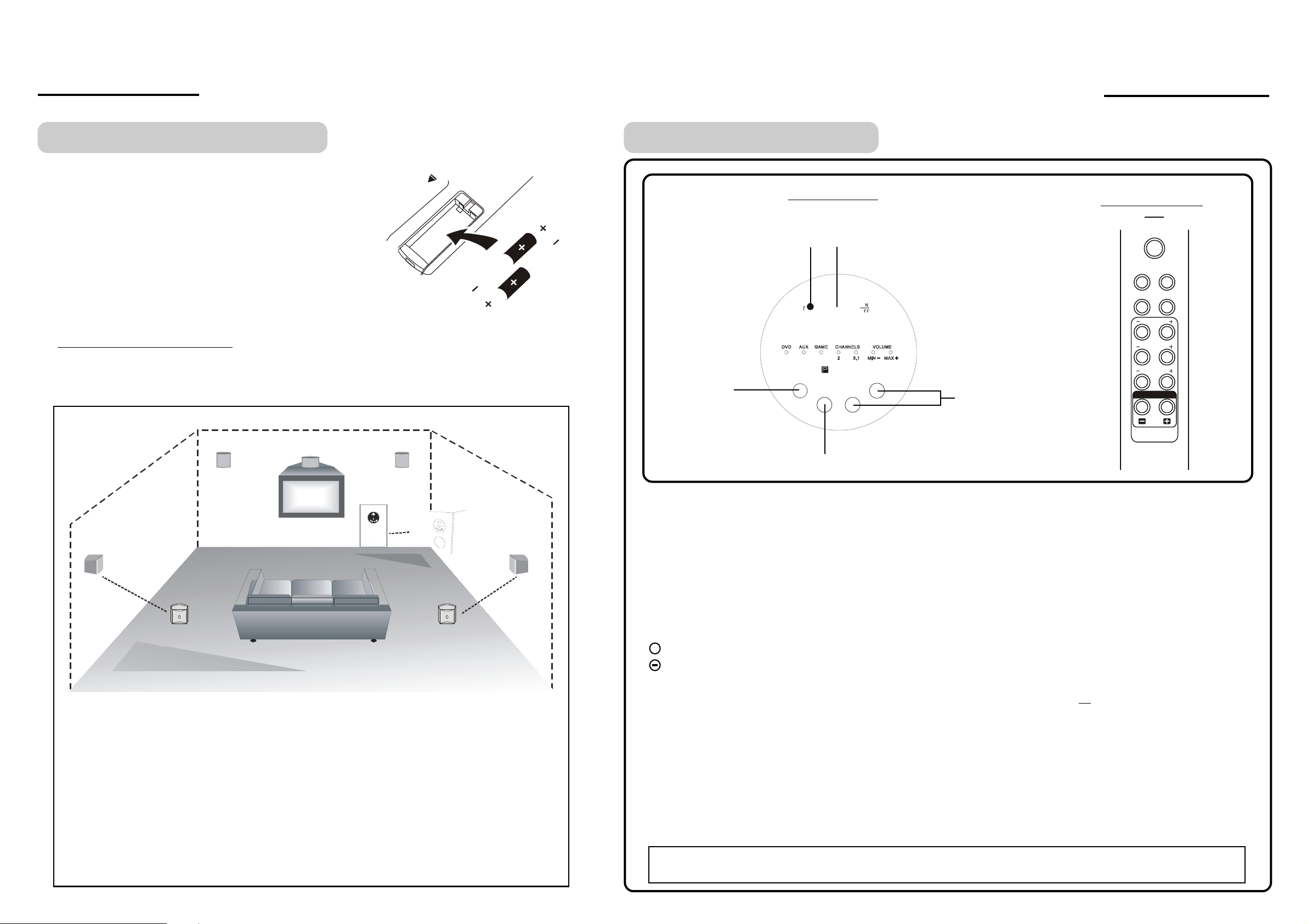
QUICK INSTRUCTIONS
First make sure all wires are connected (see other side)
A. PREPARATION
1.Battery installation
REMOTE control requires 2 size AAA alkaline
batteries (included). Insert batteries as shown.
2.Remote control operating range
Point the REMOTE CONTROL (within 20 feet) at the HOME THEATER SYSTEM [SUBWOOFER]
(not your TV set or DVD player).
3.Position the speakers like this for optimal listening experience:
B. BASIC PLAY
CONTROL PANEL
(ON THE FRONT OF THE SUBWOOFER)
STANDBY
indicator
INPUT
SOURCE
ON/OFF
button
SPEAKER
CHANNELS
REMOTE CONTROL
MASTER
VOLUME
buttons
The 4 satellite speakers and the center speaker should be placed approximately the same distance
from your listening position.
The center speaker should be placed directly above (or below) the TV set. Left and right front
speakers should be approximately at the same height as the center speaker.
The rear speakers should be either in line with, or behind your listening position, approximately at
ear level, or slightly above.
The subwoofer (main set) should be on the floor near the TV, or in any corner, but remember you
need a clear path to your remote (dont block this set with a curtain).
All speakers must be visible. Do not hide them behind curtains, furniture, etc, as this will affect the
sound.
You may only place the center speaker (blue wires) or front speaker (red wires) near or above the
TV set because these speakers are magnetically shielded.
1 Make sure the POWER switch on the back of the main unit is at ON position. Next press the ON/OFF button on the front
of the main set to turn the set on.
NOTE: The STANDBY indicator has 2 modes: flashing and steadily on (slow flashing indicates the set is in standby,
steadily on indicates the set is on). When the set is off (standby), pressing the ON/STANDBY button on the
REMOTE CONTROL will turn the set on. The indicator will become steadily on.
2 Press the INPUT SOURCE button on the front panel of the main unit repeatedly to select one of the input sources,
or press the SOURCE button on the REMOTE to select the audio input source directly, the corresponding indicator will
light.
3 For SUBWOOFERs volume adjustments, press the SUBWOOFERs volume control buttons on the Remote control:
raises the volume, and the top volume indicator will flash.
+
lowers the volume, and the lower volume indicator will flash.
Follow this step to adjust the CENTER and REAR speakers as well. Or you may press the VOLUME UP or DOWN
button on the main set or the MASTER VOLUME control on the remote to raise or lower all speakers volumes at the same
time.
4 To select the listening mode, press the SPEAKER CHANNELS button on the main set or on the REMOTE CONTROL.
NOTE: The factorys default input source is DVD with 5.1 channel sound output. When the set is turned to ON, the DVD
indicator and 5.1 channel indicator will be on and sound will come out of 5 speakers plus the subwoofer. To
change 5.1 channel to 2 channel output, press the SPEAKER CHANNELS button. The sound will come out of
only 2 front speakers plus the subwoofer.
5 To momentarily shut off the sound, press the MUTE button. Both the top and lower VOLUME indicators will flash. Press the
MUTE button again or press the MASTER VOLUME button to restore the sound.
NOTE: Flip the POWER switch on the back of the main unit to OFF if the set will not be used for a long period of time
(several days or more).
QI-HT3915-WM-E-013004
