Page 1
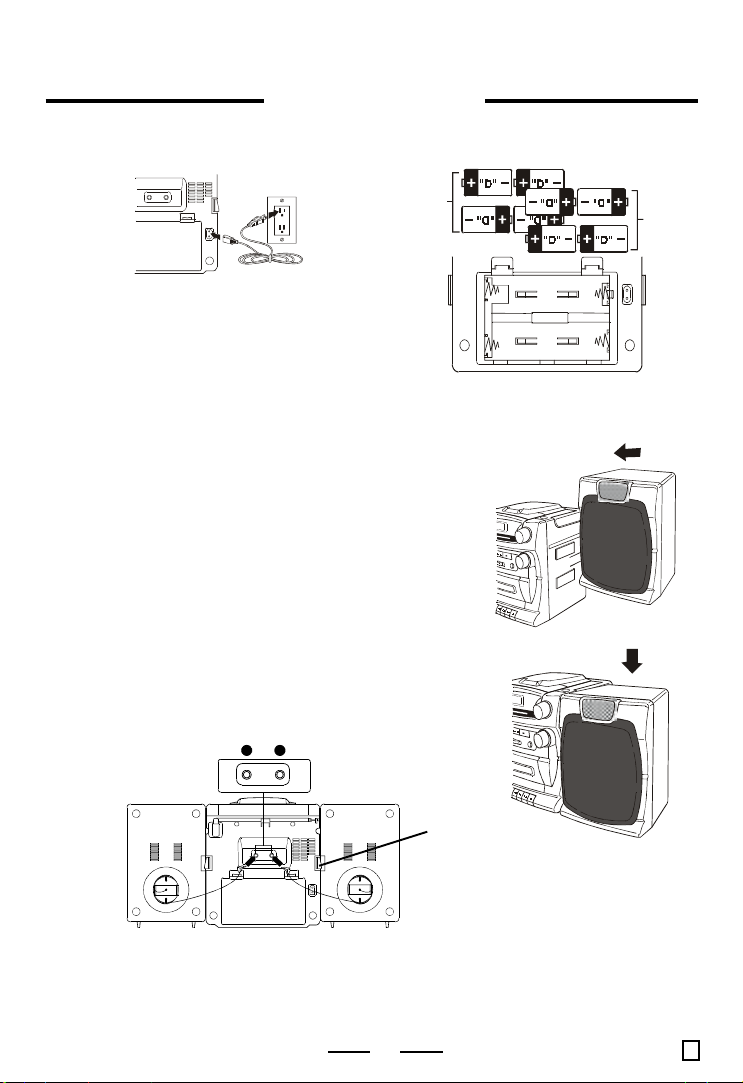
QUICK INSTRUCTIONSQUICK INSTRUCTIONS
QUICK INSTRUCTIONS
QUICK INSTRUCTIONSQUICK INSTRUCTIONS
MODEL CD-149MODEL CD-149
MODEL CD-149
MODEL CD-149MODEL CD-149
POWER UPPOWER UP
POWER UP
POWER UPPOWER UP
Power your set by connecting the AC Power Cord or by inserting 8 size D fresh alkaline
batteries.
LOWER
POLARIZED AC PLUG
NOTE:NOTE:
NOTE:
NOTE:NOTE:
When installing batteries, be sure to place
the batteries as per the sketch shown.
The Power/Batt. Indicator will get dim when
the batteries are weak.
AA
TTTT
ACHING THE SPEAKERSACHING THE SPEAKERS
A
TT
ACHING THE SPEAKERS
AA
TTTT
ACHING THE SPEAKERSACHING THE SPEAKERS
The right and left speakers are
The right speaker fits
left speaker fits
Raise the speaker box about 4 inches above the set.
Align the tracks (rails). Fit speaker over the side rails.
Lower the speaker (FIG. 2), and make sure the tabs
snap into the speaker box (locks at the back).
Carefully unwind the speaker wire from behind each
speaker box and plug the right plug into Speaker Jack
R, also plug the left plug into Speaker Jack L (FIG. 3).
Wrap the remaining wire behind each speaker box.
onlyonly
only on the right side (FIG. 1). The
onlyonly
onlyonly
only on the left side.
onlyonly
NOT NOT
NOT inter-changeable.
NOT NOT
SPEAKER
LR
UPPER
The negative polarity (side) of
battery touches the spring
FIG.1FIG.1
FIG.1
FIG.1FIG.1
LOCK TLOCK T
LOCK T
LOCK TLOCK T
FIG.3FIG.3
FIG.3
FIG.3FIG.3
This set can be used with speaker boxes attached to the main set or separated, just
make sure both speaker plugs are plugged into the jacks.
TT
o remove the speakers, press the lock tab and raise the speakers.o remove the speakers, press the lock tab and raise the speakers.
T
o remove the speakers, press the lock tab and raise the speakers.
TT
o remove the speakers, press the lock tab and raise the speakers.o remove the speakers, press the lock tab and raise the speakers.
1
ABAB
AB
ABAB
CD-149S042599 V.2
FIG.2FIG.2
FIG.2
FIG.2FIG.2
E
Page 2
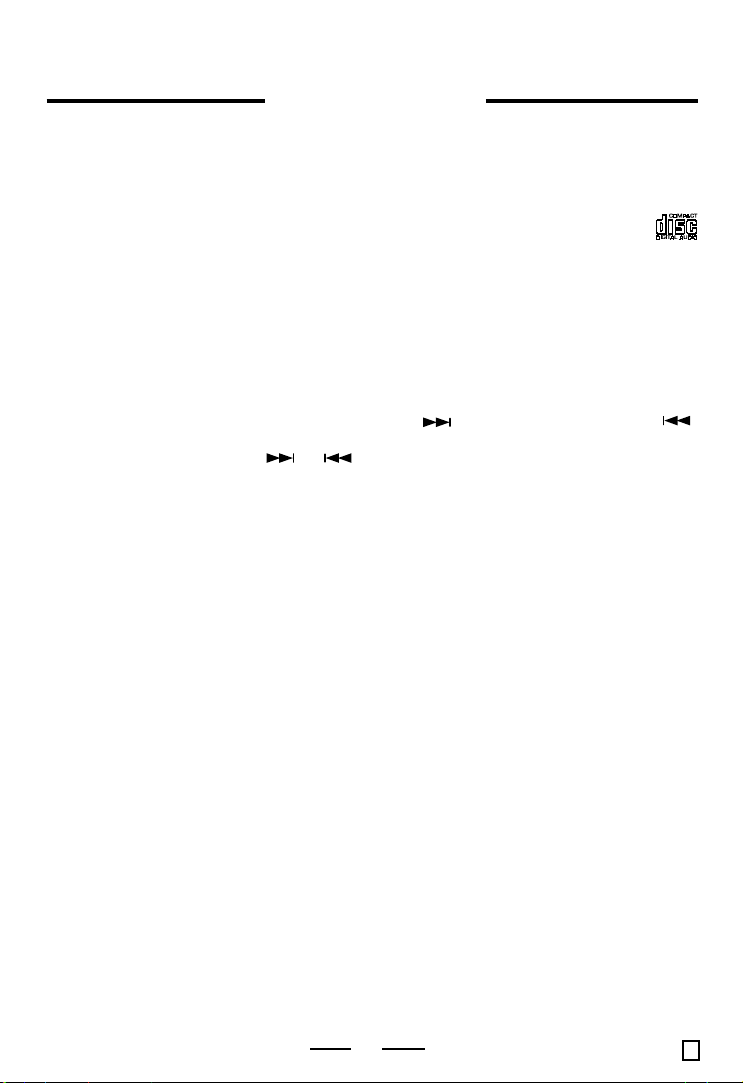
QUICK INSTRUCTIONSQUICK INSTRUCTIONS
QUICK INSTRUCTIONS
QUICK INSTRUCTIONSQUICK INSTRUCTIONS
MODEL CD-149MODEL CD-149
MODEL CD-149
MODEL CD-149MODEL CD-149
TT
O PLAO PLA
T
O PLA
TT
O PLAO PLA
Press the Power Switch ON, slide the Function Switch to the Radio position. Select AM, FM
or FM STEREO with the Band Switch. Tune to the desired station with the Tuning Control.
PLAPLA
PLA
PLAPLA
This set is designed to play only compact discs bearing this identification logo:
1. Press the Power Switch ON, and slide the Function Switch to the CD position.
2. Press the CD Door Open Button (near the door) to open the CD Door.
3. Insert a CD with the
4. Close the CD Door by gently pushing it down. The Display will show the total number of
5. Press the CD Play/Pause Button once to start play.
6. If the Display flashes, the CD is in PAUSE mode, press the Play/Pause Button again.
SKIPPING TRACKS (SEARCH)SKIPPING TRACKS (SEARCH)
SKIPPING TRACKS (SEARCH)
SKIPPING TRACKS (SEARCH)SKIPPING TRACKS (SEARCH)
During CD play, press the CD Forward Skip/Search ( ) or Backward Skip/Search ( )
Button once or repeatedly to skip to a later or earlier song, or to get back to the beginning
of song. Press and
speed for a particular point of a song.
CD REPEACD REPEA
CD REPEA
CD REPEACD REPEA
To repeat the
song currently playing will play over and over, till you press Stop. The Repeat Lamp will be
steady on. To stop the repeat function, press the Prog/Repeat Button twice.
To repeat play
flashing. Press the Prog/Repeat Button once to resume normal play.
CD RANDOM PLACD RANDOM PLA
CD RANDOM PLA
CD RANDOM PLACD RANDOM PLA
Press the Random Button, the set will play all of the songs in random order. To return to
normal play, press the Random Button again.
YING AYING A
YING A
YING AYING A
tracks.
YY
THE RADIO THE RADIO
Y
THE RADIO
YY
THE RADIO THE RADIO
CD (COMP CD (COMP
CD (COMP
CD (COMP CD (COMP
HOLDHOLD
HOLD the or Button to search forward or backward at a high
HOLDHOLD
TT
PLA PLA
T
PLA
TT
PLA PLA
SAMESAME
SAME song over and over again, press the Prog/Repeat Button once. The
SAMESAME
ALLALL
SONGS SONGS
ALL
SONGS, press Prog/Repeat Button twice. The Repeat Lamp wil be
ALLALL
SONGS SONGS
ACTACT
DISC) DISC)
ACT
DISC)
ACTACT
DISC) DISC)
LABELLABEL
LABEL side facing
LABELLABEL
YY
Y
YY
YY
Y
YY
UPUP
UP.
UPUP
CD PROGRAMMED MEMORCD PROGRAMMED MEMOR
CD PROGRAMMED MEMOR
CD PROGRAMMED MEMORCD PROGRAMMED MEMOR
To play the songs in a special sequence (1, 5, 9, 3, etc.), you can program the set.
STOPSTOP
During
STOP mode, press the Prog/Repeat Button, and then the Skip/Search Buttons to
STOPSTOP
select the track you want, press the Prog/Repeat Button again. Repeat pressing the Skip/
Search Buttons and Prog/Repeat Button till you finish programming. Press the CD Play
Button to start programmed play.
TT
O PLAO PLA
T
O PLA
TT
O PLAO PLA
Press the Power Switch ON, and slide the Function Switch to the TAPE position. Insert the
cassette tape, with the exposed tape facing downwards and the full reel on the left side.
Press the Cassette Play Button to start play.
BASS BOOST SWITCHBASS BOOST SWITCH
BASS BOOST SWITCH
BASS BOOST SWITCHBASS BOOST SWITCH
Press this switch ON to give you more low frequency tones.
FOR MORE FEAFOR MORE FEA
FOR MORE FEA
FOR MORE FEAFOR MORE FEA
PLAPLA
PLA
PLAPLA
INSTRUCTIONS BOOKLETINSTRUCTIONS BOOKLET
INSTRUCTIONS BOOKLET
INSTRUCTIONS BOOKLETINSTRUCTIONS BOOKLET
YY
A A
CASSETTE T CASSETTE T
Y
A
CASSETTE T
YY
A A
CASSETTE T CASSETTE T
TURES INCLUDING DETTURES INCLUDING DET
TURES INCLUDING DET
YING AND RECORDING, PLEASE REFER TYING AND RECORDING, PLEASE REFER T
YING AND RECORDING, PLEASE REFER T
YING AND RECORDING, PLEASE REFER TYING AND RECORDING, PLEASE REFER T
TURES INCLUDING DETTURES INCLUDING DET
YY
PLA PLA
Y
YY
APEAPE
APE
APEAPE
..
.
..
YY
PLA
Y
PLA PLA
YY
AILED CD PROGRAMMING, CASSETTEAILED CD PROGRAMMING, CASSETTE
AILED CD PROGRAMMING, CASSETTE
AILED CD PROGRAMMING, CASSETTEAILED CD PROGRAMMING, CASSETTE
2
O THE OPERAO THE OPERA
O THE OPERA
O THE OPERAO THE OPERA
CD-149S042599 V.2
TINGTING
TING
TINGTING
E
