Page 1

IB-TV502(AX5033)-FD-E-051002
USES 10 SIZE C BATTERIES (NOT INCLUDED)
PORTABLE 5 INCH BLACK & WHITE TV
WITH RADIO & VIDEO INPUT
MODEL TV-502
OPERATING INSTRUCTIONS
All manuals and user guides at all-guides.com
all-guides.com
Page 2
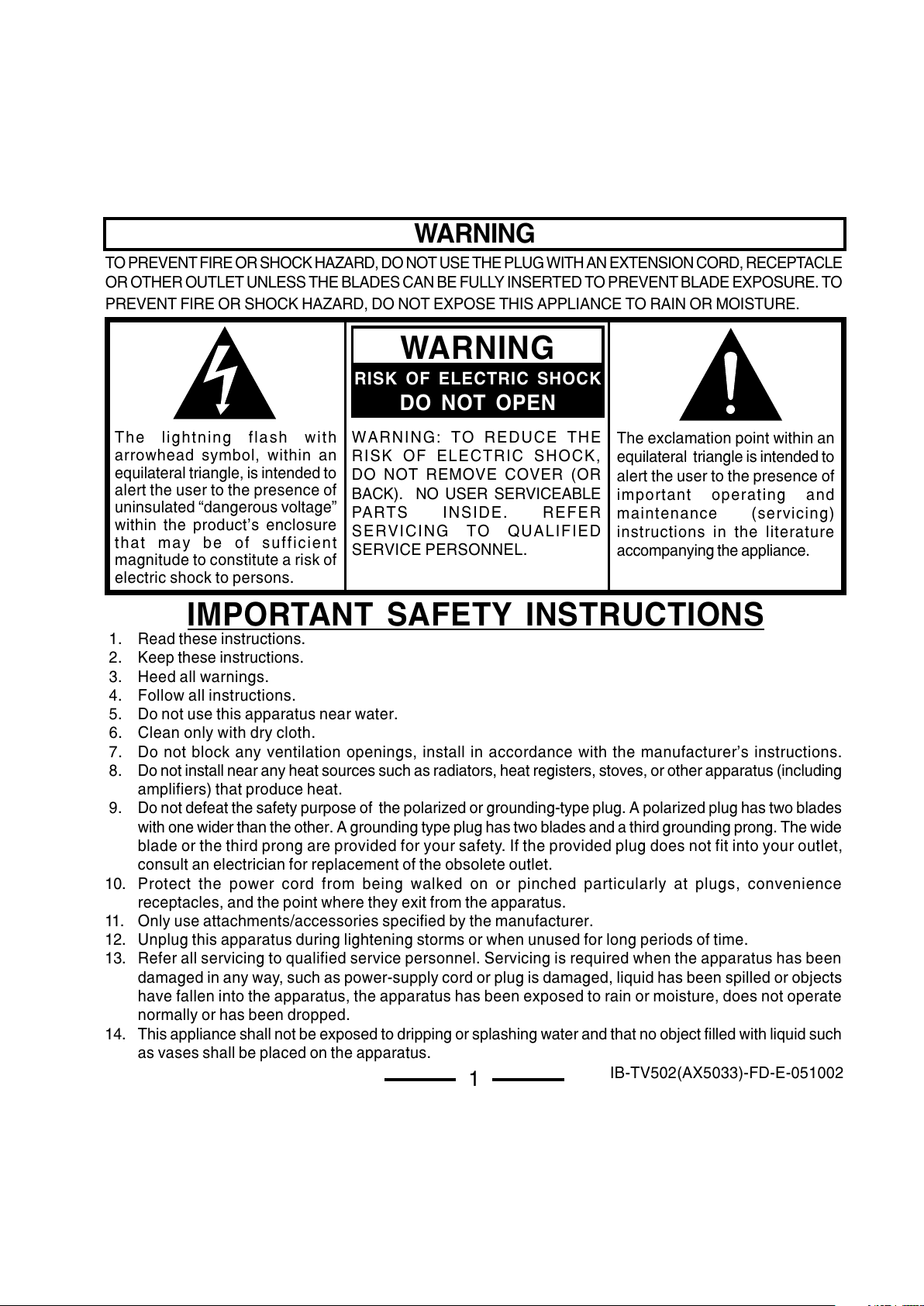
IB-TV502(AX5033)-FD-E-051002
1
1. Read these instructions.
2. Keep these instructions.
3. Heed all warnings.
4. Follow all instructions.
5. Do not use this apparatus near water.
6. Clean only with dry cloth.
7. Do not block any ventilation openings, install in accordance with the manufacturers instructions.
8. Do not install near any heat sources such as radiators, heat registers, stoves, or other apparatus (including
amplifiers) that produce heat.
9. Do not defeat the safety purpose of the polarized or grounding-type plug. A polarized plug has two blades
with one wider than the other. A grounding type plug has two blades and a third grounding prong. The wide
blade or the third prong are provided for your safety. If the provided plug does not fit into your outlet,
consult an electrician for replacement of the obsolete outlet.
10. Protect the power cord from being walked on or pinched particularly at plugs, convenience
receptacles, and the point where they exit from the apparatus.
11. Only use attachments/accessories specified by the manufacturer.
12. Unplug this apparatus during lightening storms or when unused for long periods of time.
13. Refer all servicing to qualified service personnel. Servicing is required when the apparatus has been
damaged in any way, such as power-supply cord or plug is damaged, liquid has been spilled or objects
have fallen into the apparatus, the apparatus has been exposed to rain or moisture, does not operate
normally or has been dropped.
14. This appliance shall not be exposed to dripping or splashing water and that no object filled with liquid such
as vases shall be placed on the apparatus.
IMPORTANT SAFETY INSTRUCTIONS
TO PREVENT FIRE OR SHOCK HAZARD, DO NOT USE THE PLUG WITH AN EXTENSION CORD, RECEPTACLE
OR OTHER OUTLET UNLESS THE BLADES CAN BE FULLY INSERTED TO PREVENT BLADE EXPOSURE. TO
PREVENT FIRE OR SHOCK HAZARD, DO NOT EXPOSE THIS APPLIANCE TO RAIN OR MOISTURE.
WARNING
The lightning flash with
arrowhead symbol, within an
equilateral triangle, is intended to
alert the user to the presence of
uninsulated dangerous voltage
within the products enclosure
that may be of sufficient
magnitude to constitute a risk of
electric shock to persons.
WARNING
RISK OF ELECTRIC SHOCK
DO NOT OPEN
WARNING: TO REDUCE THE
RISK OF ELECTRIC SHOCK,
DO NOT REMOVE COVER (OR
BACK). NO USER SERVICEABLE
PARTS INSIDE. REFER
SERVICING TO QUALIFIED
SERVICE PERSONNEL.
The exclamation point within an
equilateral triangle is intended to
alert the user to the presence of
important operating and
maintenance (servicing)
instructions in the literature
accompanying the appliance.
All manuals and user guides at all-guides.com
Page 3
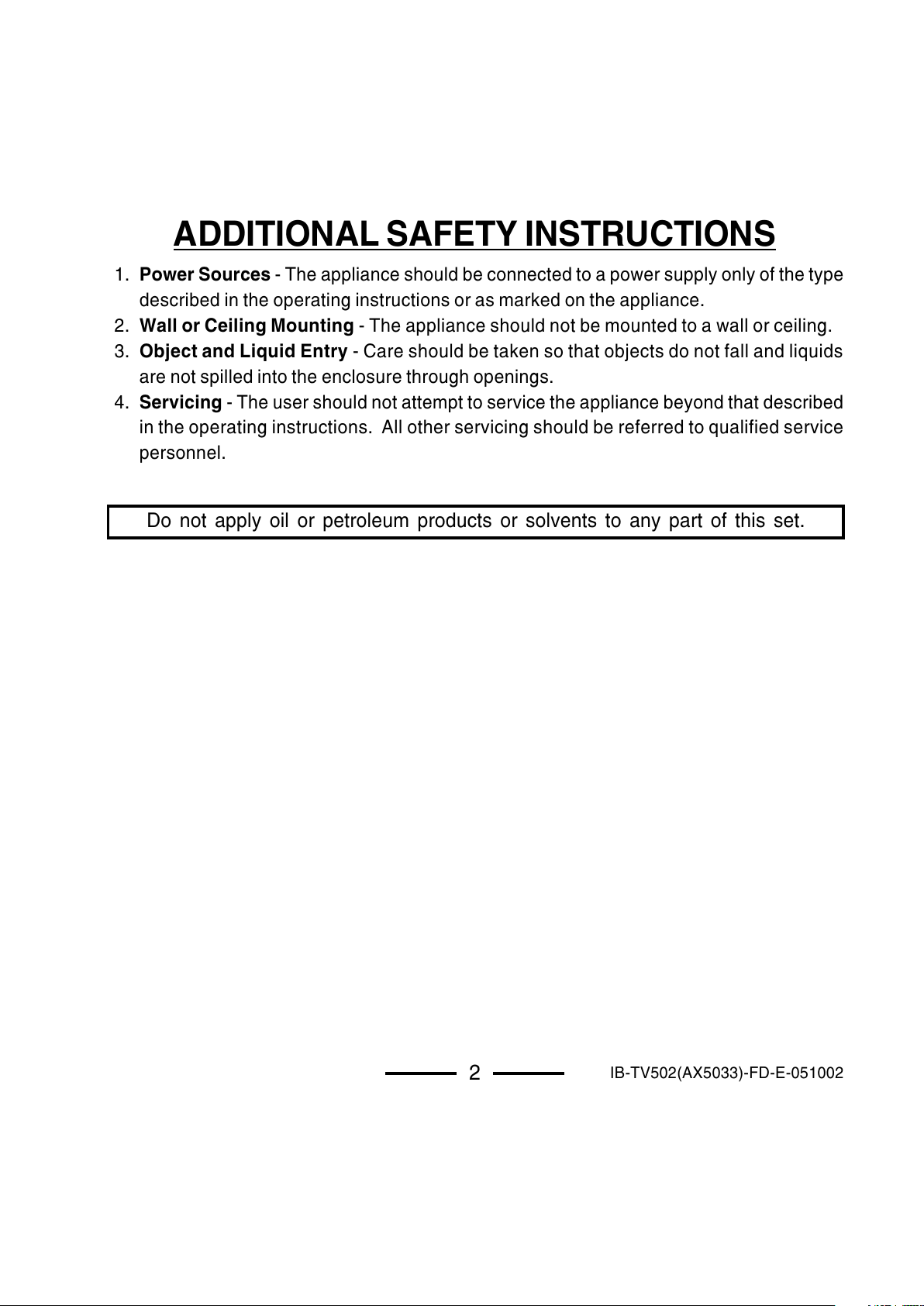
IB-TV502(AX5033)-FD-E-051002
2
ADDITIONAL SAFETY INSTRUCTIONS
1. Power Sources - The appliance should be connected to a power supply only of the type
described in the operating instructions or as marked on the appliance.
2. Wall or Ceiling Mounting - The appliance should not be mounted to a wall or ceiling.
3. Object and Liquid Entry - Care should be taken so that objects do not fall and liquids
are not spilled into the enclosure through openings.
4. Servicing - The user should not attempt to service the appliance beyond that described
in the operating instructions. All other servicing should be referred to qualified service
personnel.
Do not apply oil or petroleum products or solvents to any part of this set.
All manuals and user guides at all-guides.com
Page 4

IB-TV502(AX5033)-FD-E-051002
1. Use only the type and size of batteries mentioned in the operating instructions
booklet (batteries are not included with this set, please buy the proper batteries).
2. Do not dispose the batteries into a fire. The cells may explode. Check with local
codes for possible special disposal instructions.
3. Do not open or mutilate the batteries. Do not recharge non-rechargeable batteries.
4. Be careful when handling batteries in order not to short the battery with conducting
materials such as rings, bracelets and keys. The battery or conductor may over
heat and cause burns.
5. Do not attempt to rejuvenate the batteries identified for use with this product by
heating them.
6. All batteries should be replaced at the same time. Mixing fresh and discharged
batteries could increase internal cell pressure and rupture the batteries.
7. When inserting batteries into this product, the proper polarity (
and ) or
direction must be observed.
8. Remove the batteries from this product if the product will not be used for a long
period of time (several weeks or more).
9. Discard weak or dead batteries as soon as possible since they are more likely to
leak in the product.
10. Do not store this product in high temperature areas.
11. If this product does not operate normally, or if the product is damaged, refer to
the LENOXX WARRANTY INFORMATION. Opening or removing covers may
expose you to dangerous voltages or other risks. Incorrect reassembly can
cause electric shock when the appliance is subsequently used.
12. If liquid leaks from the batteries, carefully wipe this liquid. Do not allow it to
touch your skin, and discard the leaking batteries.
13. Do not mix batteries (OLD and NEW or CARBON and ALKALINE, etc.).
14. The use of rechargeable batteries is not recommended for this set because their
voltage and life is lower than standard batteries.
15. Installation of batteries should be done by an adult only.
CAUTION: TO REDUCE THE RISK OF FIRE OR PERSONAL INJURY OR DAMAGE TO YOUR
SET, READ AND FOLLOW THESE INSTRUCTIONS.
BATTERY SAFETY INSTRUCTIONS
3
All manuals and user guides at all-guides.com
Page 5

IB-TV502(AX5033)-FD-E-051002
LOCATION OF CONTROLS
1
2
3
45
8
11
9
12
13
15
1. EXTERNAL ANTENNA JACK
2. DC 12V POWER INPUT JACK - use for connecting AC or car adaptor
3. VIDEO IN JACK - use for connecting VIDEO input.
4. TV/VIDEO SELECTOR - use for selecting TV or VIDEO input.
5. VERTICAL HOLD CONTROL - adjust this control if picture rolls up and down
6. BRIGHTNESS CONTROL - adjust for a brighter or darker picture
7. CONTRAST CONTROL - adjust for suitable black and white contrast
8. BUILT-IN CARRYING HANDLE
9. FUNCTION SWITCH - select RADIO, TV, VIDEO or POWER off.
10. TV & RADIO BAND SELECTOR - select VL, VH, or UHF band (depending
on channel you want) for TV and FM or AM for RADIO.
11. VOLUME CONTROL - adjust for desired sound level.
12. EARPHONE JACK - perfect for enjoying the TV program without
disturbing others (plug earphone into this, not included).
13. BATTERIES COMPARTMENT - open from the bottom of the set
14. TUNING CONTROL - tunes into the channel or station you want to
receive
15. DIAL LENS - showing the station frequency.
16. TELESCOPING SWIVEL ANTENNA - extend for better reception.
10
4
BACK VIEW
FRONT VIEW
14
7
6
16
All manuals and user guides at all-guides.com
Page 6

IB-TV502(AX5033)-FD-E-051002
1. Using AC Adaptor
Insert the supplied 120 AC adaptor into the wall
outlet, and the other end to the DC jack located at
the rear of the TV.
POWER SOURCES
You can choose different power sources for use at home, in a car, or as a portable.
3. Using the TV on Batteries
5
Insert 10 size C batteries (not
supplied) into the battery
compartment (slide open from the
bottom of the set and lift the door).
Alkaline batteries are recommended
for longer life.
To use the TV on batteries,
disconnect the adaptor cord from the
set.
When the batteries are not to be used
for a long time, remove them to avoid
damage that can be caused by battery
leakage or corrosion.
c
2. Using the TV in a Car
The DC jack is also used to connect to a car or boat
cigarette lighter. Connect the car power adaptor
(included) into the cigarette lighter socket of the car
or boat (negative ground system only) and plug the
other end into the DC jack located at the rear of the
TV. Please refer to the next page for cautions on the
car power adaptor.
All manuals and user guides at all-guides.com
all-guides.com
Page 7

IB-TV502(AX5033)-FD-E-051002
ANTENNA CONNECTION
1. Built-in Telescoping Antenna
In normal reception area, the
built-in telescoping antenna will
deliver a sharp clear picture.
Extend the antenna to its full length
and adjust the direction and angle
for the clearest picture.
2. External Antenna Adaptor Pad
6
Connect your external (roof)
antenna to this adaptor and plug
into the external antenna jack.
CAUTIONS ON THE CAR POWER ADAPTOR
Use this set only with the supplied car power adaptor. Use with other ones could damage
the set.
When the inside of the cigarette lighter socket is dirty with ashes, the plug section may
become hot due to poor contact. Be sure to clean your car cigarette lighter socket before
use.
After use, disconnect the car power adaptor plugs from both the set and the cigarette lighter
socket.
The car power adaptor may cause interference with reception to the car radio. If this
happens, disconnect the car power adaptor from the cigarette lighter socket.
Do not leave the car power adaptor plugged in without your cars motor running, your
cars battery may be drained in some models of cars that supply power to the car power
adaptor even with the cars key removed.
1
2
All manuals and user guides at all-guides.com
Page 8

IB-TV502(AX5033)-FD-E-051002
OPERATING ON TV
1. Selecting TV Band
Turn the FUNCTION switch to TV/VIDEO position. Then you may select a desired band by
sliding the BAND selector to different positions:
VL: to select the VHF low channel TV broadcast stations (channels 2 to 6)
VH: to select the VHF high channel TV broadcast stations (channels 7 to 13)
UHF: to select the UHF all channel TV broadcast stations (channels 14 to 83)
2. Tuning into Desired Station
You may tune into a desired station by adjusting the TUNING control.
3. Adjusting for Best Picture
If the picture is too bright or too dark, adjust the BRIGHTNESS and CONTRAST controls
(located on the back of the unit).
4. Vertical Hold
If the picture rolls up and down, adjust the VERTICAL HOLD control on the back of the unit.
You may enjoy your TV or radio sound
without disturbing others by a mono
earphone (not included).
USING AN EARPHONE
7
MONO EARPHONE
OPERATING ON RADIO
1. Turn the FUNCTION switch to RADIO position.
2. Turn the BAND SWITCH to the proper band you want.
3. Tune into a desired station by adjusting the TUNING control.
4. Turn the set itself to obtain best AM reception or adjust the TELESCOPING SWIVEL
ANTENNA for best FM reception.
VOLUME LEVEL
You may adjust the VOLUME control to get the sound level you like.
All manuals and user guides at all-guides.com
Page 9

IB-TV502(AX5033)-FD-E-051002
SPECIFICATION
RECEIVER SYSTEM
TUNING RANGE
ANTENNA INPUT IMPEDANCE
CRT
SOUND OUTPUT
POWER
POWER CONSUMPTION
DIMENSION
NET WEIGHT
GROSS WEIGHT
ACCESSORIES
: TV STANDARD SYSTEM
: ALL TV STANDARD CHANNELS - FROM 2 TO 83
: 75 OHM INT. TELESCOPIC ANTENNA
EXT. ANTENNA (USE ANTENNA PAD)
: 5 INCH DIAG.20
NECK 70 DEF
: MORE THAN 280 LINES
: 0.25W
: 120V 60Hz - 850mA AC ADAPTOR (INCLUDED)
10 SIZE C BATTERIES (NOT INCLUDED)
: 9.6W (DC 12V INPUT)
: 7 1/2 x 8 x 7 inch
: 4 LBs (APPROX.)
: 5.5 LBs (APPROX.)
8
PROTECT YOUR FINE FURNITURE!
We recommend a cloth or other protective material be placed under the set when placing
it on surface with a natural or lacquer finish.
RADIO SECTION
Frequency range:
FM:
88 - 108 MHz
AM:
530 - 1700 kHz
TV SECTION
GENERAL
RESOLUTION
: CAR POWER CORD
AC ADAPTOR
EXTERNAL ANTENNA ADAPTOR (PAD)
LENOXX reserves the right to make design and specification changes for
product improvement.
All manuals and user guides at all-guides.com
Page 10

IB-TV502(AX5033)-FD-E-051002
LIMITED WARRANTY
We warrant this product to be free from defects in material and
workmanship under normal use for a period of 90 days after purchase and
we will repair it free of charge or replace it at no charge, should it become
defective under this warranty, providing you submit proof of purchase (sales
slip) with the set.
During the initial 90 day period after original purchase, we will service or
exchange, at no charge, the set that is returned to LENOXX ELECTRONICS
CORP. After the initial 90 day period expires, and for a period of 12 months from
original purchase, we will repair the unit covering any part(s) that need to be
replaced at no charge, but will charge for the cost of labor, return postage paid by
LENOXX.
This warranty does not apply to any products which have been subject to
misuse, neglect or accident. This warranty does not cover broken
headphones or cabinet. UNDER NO CIRCUMSTANCES WILL LENOXX
ELECTRONICS CORP. BE LIABLE FOR ANY INCIDENTAL OR
CONSEQUENTIAL DAMAGES. Some states do not allow the exclusion or
limitation of incidental or consequential damages, so the above limitations
or exclusions may not apply to you.
This warranty gives you specific legal rights, and you may also have
other rights which vary from state to state. The following charges apply to
repairs beyond the warranty period: $15.00. Be sure to pack carefully and
return postage paid insured together with your money order (personal checks
will not be accepted) and sales receipt to :
LENOXX ELECTRONICS CORP.
2 GERMAK DRIVE, CARTERET N.J. 07008
© 2002 LENOXX ELECTRONICS CORP.
2 GERMAK DRIVE
CARTERET, N.J. 07008
MADE & PRINTED IN CHINA
9
All manuals and user guides at all-guides.com
