Lenovo YOGA Tablet 2 Pro Safety, Warranty & Quick Start Guide [el, hu, pl, ro, sk]
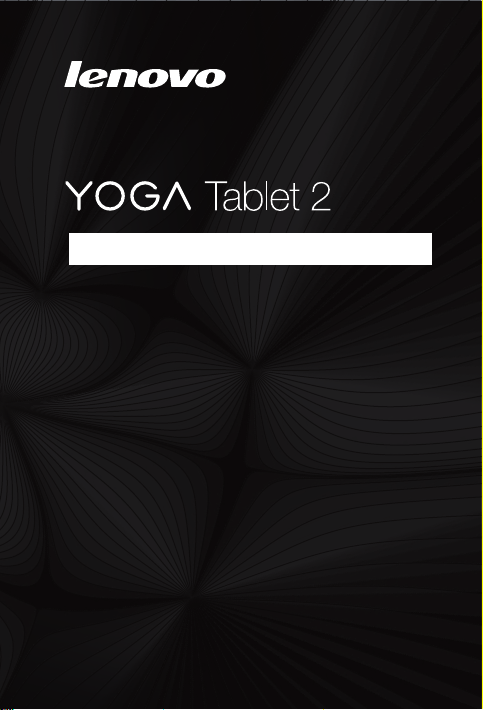
Pro
Safety, Warranty & Quick Start Guide
YOGA Tablet 2 Pro-1380F
YOGA Tablet 2 Pro-1380L
English/Ελληνικά/Româna/Magyar/Slovensky/Polski
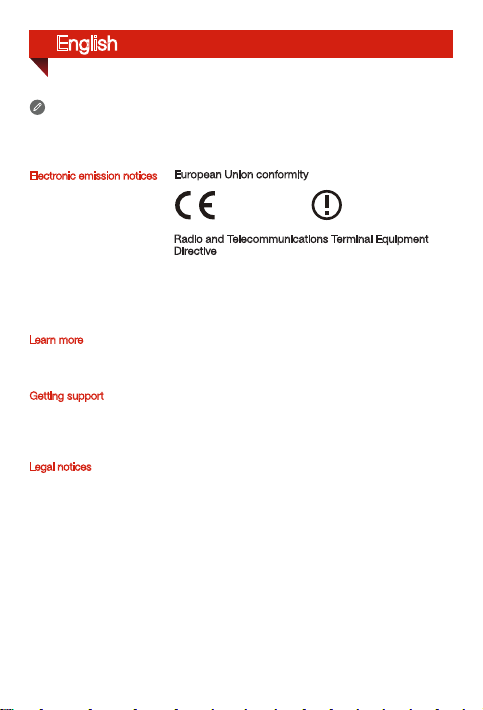
English
Read thi s guide ca refull y before us ing your YOG A Tablet 2 Pro.
All info rmation l abele d with * in th is guide re fers onl y to the LTE model ( YOGA
Tablet 2 Pro-1380L).
Electronic emission notices
Learn more
Getting support
Legal notices
European Union conformity
0700
Radio and Telecommunications Terminal Equipment
Directive
This pro duct is in c omplia nce with t he esse ntial
requir ements a nd other re levant pr ovision s of the Radi o
and Telecommunications Terminal Equipment Directive,
1999/5/EC.
To learn more i nformat ion abou t your YOGA Table t 2
Pro and obt ain the la test manu als, go to:
http://support.lenovo.com/.
For support on network service and billing, contact your
wireless network operator. For instructions on how to
use your YOG A Tablet 2 Pro, go to:
http://support.lenovo.com/.
Lenovo an d the Lenov o logo are tr ademar ks of Lenov o in
the Unite d States, ot her coun tries, o r both.
Other c ompany, prod uct, or ser vice names may b e
tradem arks or se rvic e marks of ot hers.
Manufactured under license from Dolby Laboratories.
Dolby and the double-D symbol are trademarks of Dolby
Laboratories.
LIMITED A ND RESTRI CTED RIGH TS NOTICE: If d ata or
soft ware is del ivered p ursuan t a Gener al Serv ices
Administration “GSA” contract, use, reproduction, or
disclo sure is su bject to re stricti ons set fo rth in Co ntract
No. GS-35F- 05925.

Technical specications
YOGA Tablet 2 Pro
Model: YOGA Tablet 2 Pro-1380F Version: WLAN
Model & version
*Model: YOGA Tablet 2 Pro-1380L *Version: LTE
System
CPU
Camera
Battery
Display
Wireless
communication
* Your YOGA Tablet 2 Pro supports LTE Band 1, 2, 3, 4, 5, 7, 8, 19, and 20. But In
some countries, LTE is not supported. To know if your YOGA Tablet 2 Pro works with
LTE networks in your country, contact your carrier.
Android
Intel® Atom™ Processor Z3745
(2M Cache, 4 cores, up to 1.86 GHz)
8 megapixels AF (rear) + 1.6 megapixels HD (front)
9600 mAh
Size: 13.3 inches
Resolution: 2560 × 1440
Bluetooth WLAN GPS
*LTE, WCDMA, GSM
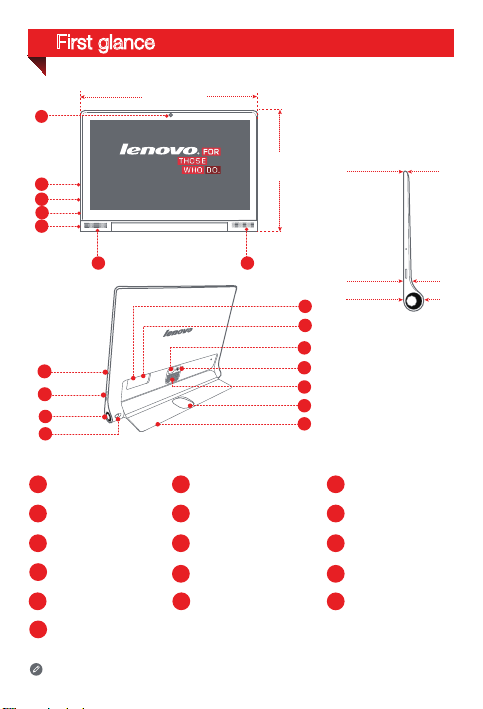
First glance
1
333 mm
3
2
3
4
5
6
7
8
9
10
Front camera
1
Earphone jack On/Off button
4
Microphone
7
10
13 Back camera
2
5
8
11
14 Kickstand push button
224 mm
6
16
15
14
131
6
12
111
Volume button
Projection On/Off button
Kickstand
mm
3.5
mm
13.2
mm
23
Micro USB
3
Subwoofer
6
Projection lens
9
Hanging holeProjection focus slider
12
15 *Micro SIM card slot
16 microSD card slot
The WLAN model (YOGA Tablet 2 Pro-1380F) does not have a Micro SIM card slot.
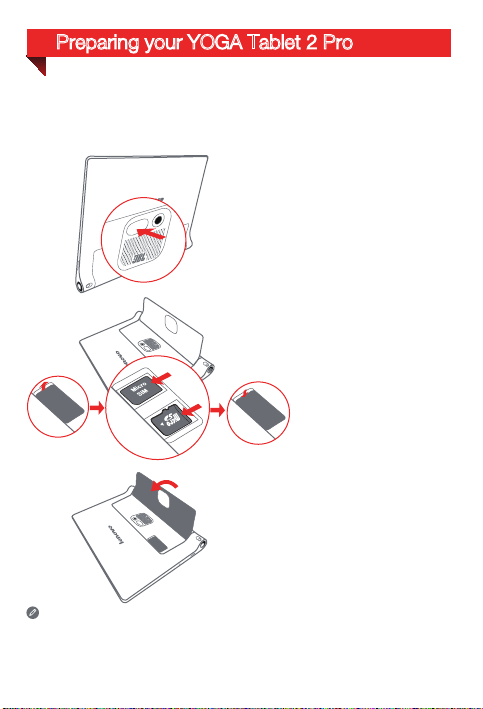
Preparing your YOGA Tablet 2 Pro
You can use cellular services with the LTE model (YOGA Tablet 2 Pro-1380L) by inserting
the Micro SIM card provided by your carrier. Install the Micro SIM card and the microSD
card as shown.
Step 1. Press the push button to open
the kickstand.
Step 2. Open the card slot cover. Insert
the Micro SIM card and microSD
card and then install the card
slot cover back.
Kickstand
Step 3. Push back the
Only Micro SIM card works with your YOGA Tablet 2 Pro.
!!! DO not insert or remove the Micro SIM card while your YOGA Tablet 2 Pro is
turned on. Doing so can permanently damage your Micro SIM card or YOGA Tablet
2 Pro.
.
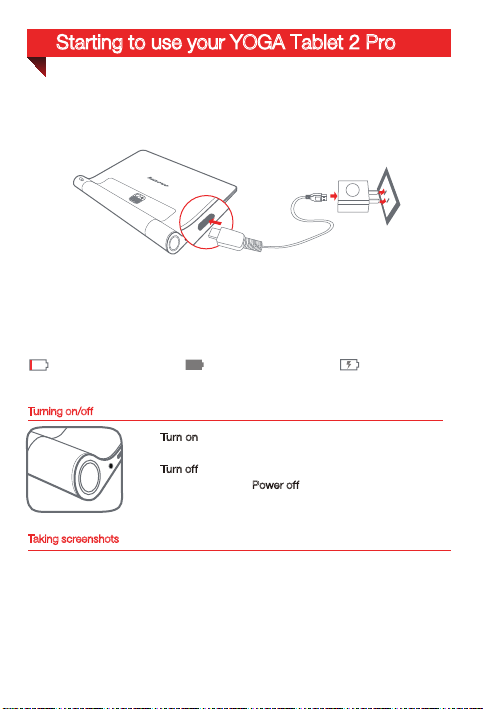
Starting to use your YOGA Tablet 2 Pro
Before using your YOGA Tablet 2 Pro, you might need to charge the battery.
Charge the battery as shown.
Connect your YOGA Tablet 2 Pro to a power outlet using the included cable and USB
power adapter.
Low battery Fully charged
Turning on/off
Tur n o n
: Pres s and h old th e On/Off butt on unti l the
Lenovo lo go is disp layed.
: Pres s and h old th e On/Off butt on for a f ew
Tur n of f
secon ds, then ta p Power
Taking screenshots
Press and hold the On/Off button and the Volume down button at the same time.
off.
Charging
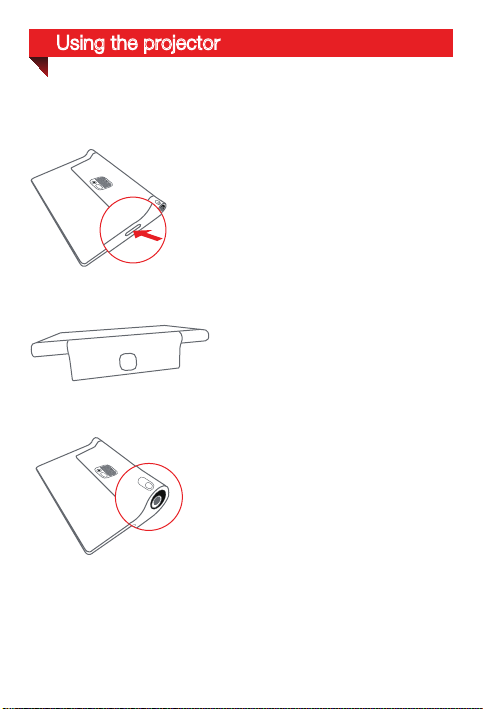
Using the projector
Use the projector feature as shown.
Step 1. Press and hold the Projection On/Off
button to turn on or off.
Step 2. Lay the tablet on its back with the
kickstand out, and adjust the angle
of the kickstand until it can stand on
a table.
Step 3. Move the Projection focus slider left
or right to adjust the projection focus.
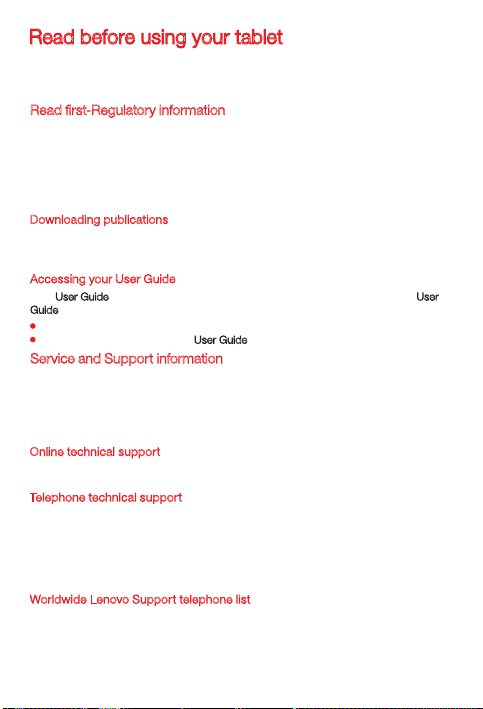
Read before using your tablet
The foll owing se ctions p rovide cr itical s afety a nd regul atory in formati on for Len ovo
tablet s and instr uction s on how to acc ess ele ctroni c versio ns of the pub licatio ns
develo ped for you r tablet.
Read rst-Regulatory information
Device models equipped with wireless communications comply with the radio frequency
and safety standards of any country or region in which it has been approved for wireless
use. In addition, if your product contains a telecom modem, it complies with the
requirements for connection to the telephone network in your country.
Be sure to read the Regulatory Notice for your country or region before using the
wireless devices contained in your device. To obtain a PDF version of the Regulatory
Notice, refer to the “Downloading publications” section below.
Downloading publications
Electronic versions of your publications are available from the http://support.lenovo.com.
To download the publications for your device, go to: http://support.lenovo.com and follow
the instructions on the screen.
Acces sing you r User Guide
Your User Guide
Guide, use one of the following methods:
Service and Support information
The following information describes the technical support that is available for your
product, during the warranty period or throughout the life of your product. Refer to the
Lenovo Li mited War ranty fo r a full exp lanatio n of Lenovo wa rrant y terms. Se e “Lenovo
Limite d Warrant y notice” l ater in this d ocume nt for deta ils on acc essing t he full
warranty.
Online technical support
Online technical support is available during the lifetime of a product at
http://www.lenovo.com/support.
Telephone technical support
You can get help and information from the Customer Support Center by telephone.
Before contacting a Lenovo technical support representative, please have the following
inform ation avai lable: mo del and s erial nu mber, the exac t wording o f any erro r
message, and a description of the problem.
Your technical support representative might want to walk you through the problem
while yo u are at your d evice du ring the c all.
Worldwide Lenovo Support telephone list
Important: Telephon e number s are subj ect to cha nge with out notic e. The mos t
up-to-date telephone list for the Customer Support Center is always available at
http://www.lenovo.com/support/phone.
If the tele phone nu mber for y our coun try or re gion is not l isted, con tact you r Lenovo
resell er or Len ovo marketi ng repre sentati ve.
contains detailed information about your device. To access your User
Go to: http://support.lenovo.com and follow the instructions on the screen.
Start your device, access the User Guide
app.
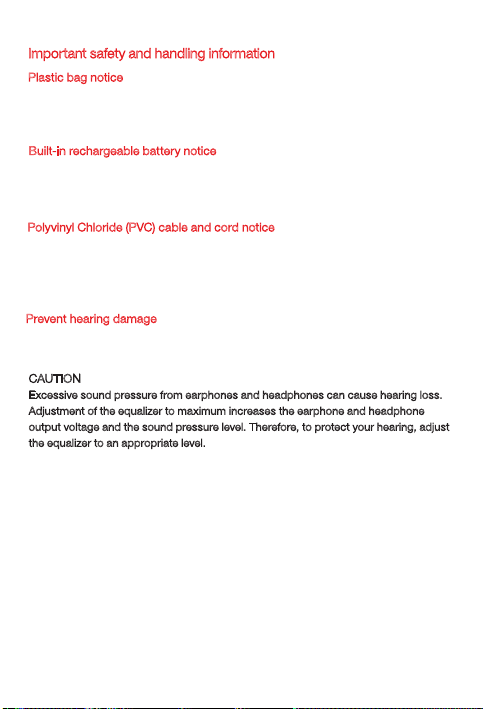
Impor tant safety and handling information
Plastic bag notice
DANGER:
Plastic b ags can b e danger ous. Keep p lastic ba gs away fro m babies a nd child ren to
avoid dan ger of suf focation.
Built-in rechar geabl e batter y notic e
DANGER:
Do not atte mpt to repl ace the inte rnal re charge able lit hium ion b atter y. Contact Le novo
Support for factory replacement.
Polyvinyl Chloride (PVC) cable and cord notice
WARNING: Handling the cord on this product or cords associated with accessories
sold wit h this prod uct will e xpose yo u to lead, a che mical k nown to the S tate of
Califo rnia to cau se canc er, and birt h defects o r other re product ive harm. Wa sh hand s
after handling.
Prevent hearing damage
Your device has a headphone connector. Always use the headphone connector for
headphones (also called a headset) or earphones.
CAUTION:
Excessive sound pressure from earphones and headphones can cause hearing loss.
Adjustm ent of the e qualize r to maxi mum incr eases th e earph one and he adpho ne
output vo ltage a nd the soun d pressu re level. T herefor e, to protect yo ur heari ng, adjus t
the equa lizer to an a ppropr iate level.
Exces sive use of h eadpho nes or ea rphon es for a lon g period o f time at hig h volume
can be dangerous if the output of the headphone or earphone connectors do not
comply with specications of EN 50332-2.
The headphone output connector of your device complies with EN 50332-2 Sub
clause 7. This sp ecic ation lim its the dev ice's max imum wid e band tru e RMS outp ut
voltag e to 150 mV. To help prote ct again st heari ng loss, e nsure th at the head phone s or
earph ones you u se also co mply wit h EN 50332-2 (Clau se 7 limits) f or a wide ba nd
characteristic voltage of 75 mV. Using headphones that do not comply with EN
50332-2 can b e danger ous due to exc essive s ound pre ssure le vels.
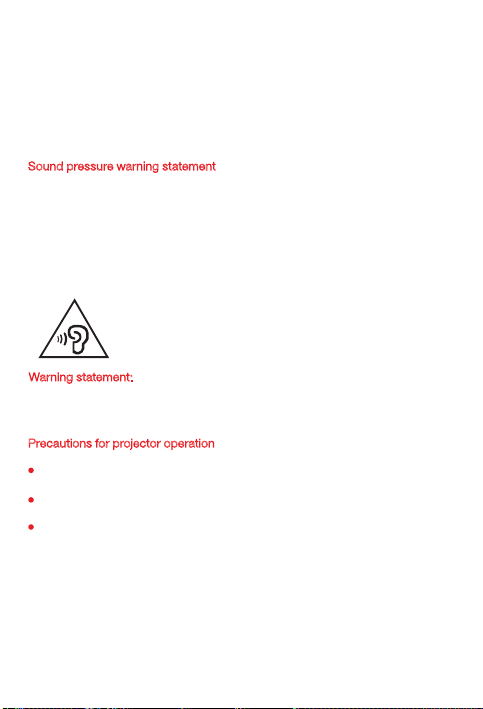
If your device came with headphones or earphones in the package, as a set, the
combination of the headphones or earphones and the device already complies with
the spec icati ons of EN 503 32-1. If diff erent he adphon es or ear phones a re used,
ensure that they comply with EN 50332-1 (Clause 6.5 Limitation Values). Using
headph ones th at do not com ply with E N 50332-1 can be dan gerous d ue to excess ive
sound pressure levels.
Sound pressure warning statement
For the dev ice that i s tested in ac cordan ce with EN 6 0950-1:
2006+A11:2009:+A1:2010+A12:2011, it is mandator y to perfo rm audio te sts for
EN50332.
This device has been tested to comply with the Sound Pressure Level requirement laid
down in the a pplic able EN 503 32-1 and/or EN 50332-2 sta ndards. P ermane nt hear ing
loss may occur if earphones or headphones are used at high volume for prolonged
periods of time.
Warning statement:
To prevent pos sible he aring d amage, do n ot listen at h igh volu me levels f or a long
period of time.
Precau tions fo r proje ctor ope ration
The lens emits intensive light. Do not look directly into the lens, otherwise it may
damage your eyes.
Be careful when using the projector in the presence of children. Do not let children
come within the irradiation range or look directly at the light beam or lens.
The projection lens, focus adjustment slider and surrounding areas may become hot
during operation. For safety reasons, only use the projector in well-ventilated
environments with ambient temperature below 33°C, to avoid the risk of scalding.
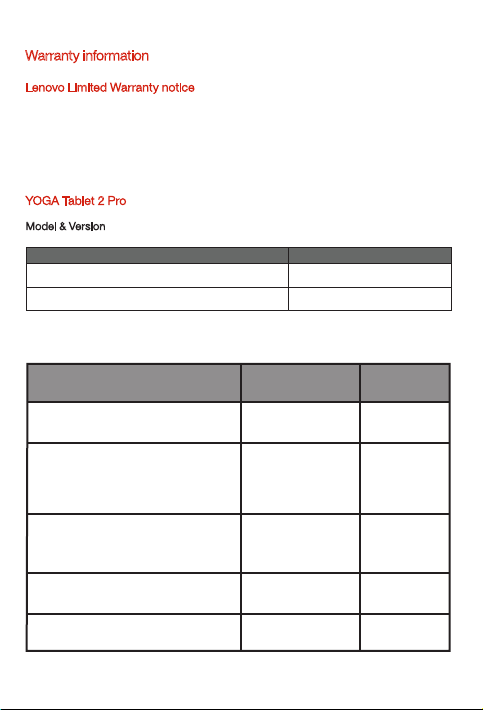
Warranty information
Lenovo Limited Warranty notice
This pro duct is co vered by the te rms of the L enovo Lim ited Warra nty, versi on
L505- 0010-02 08/2011. Read the Le novo Limi ted Warran ty (LLW) a t
http://ww w.lenovo.com /warra nty/llw_ 02. You can view th e LLW in a numbe r of
langua ges fro m this Web sit e. If you can not view th e LLW from the Web s ite, conta ct
your loc al Lenovo of fice or reselle r to obtain a p rinted ve rsion of th e LLW.
YOGA Tablet 2 Pro
Model & Ver sion
Model
YOGA Tablet 2 Pro -1380F
YOGA Tablet 2 Pro -1380L
Warra nty per iod and t ype of Warrant y service
Versi on
WLAN
LTE
Country or Region Purchase Warranty Period
France, Germany, Italy, Austria, United
Kingdom, Israel, Australia, New Zealand
Guatemala, Costa Rica, Venezuela, Peru,
Uruguay, Ecuador, Colombia, Chile, Argentina,
Indonesia, Vietnam, India, Malaysia, Thailand,
Philippines, Singapore, Hong Kong, El
Salvador
Russia, Ukraine, Egypt, Lebanon, Morocco,
South Africa, Tunisia, Mauritius, Mozambique,
United Arab Emirates, Jordan, Kenya, Nigeria,
Uganda, Ghana, Oman,Tanzania, Namibia
Poland, United States of America, Canada,
Mexico, Japan
Panama
parts and labor - 1 year
Battery Pack - 1 year
parts and labor - 1 year
Battery Pack - 1 year
parts and labor - 1 year
Battery Pack - 1 year
parts and labor - 1 year
ery Pack - 1 year
Batt
Parts and labor - 1 year
Battery Pack - 1 year
Type of Warranty
Service
1,3
1,4
4
1,5
2,4
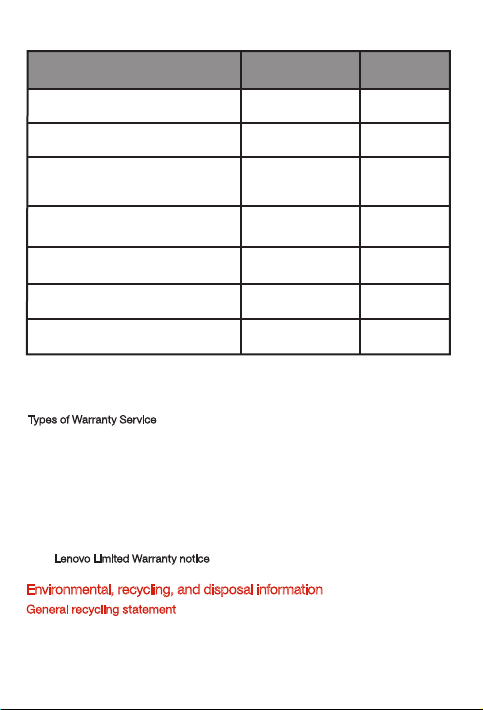
Country or Region Purchase Warranty Period
Taiwan, South Korea
Brazil
Spain, Switzerland, Portugal, Netherlands,
Belgium, Sweden, Denmark, Norway, Finland,
Estonia, Latvia, Lithuania, Iceland
Czech Republic, Hungary, Romania, Bulgaria,
Greece, Croatia, Slovenia, Slovakia, Cyprus
Turkey
Serbia 1,4
parts and labor - 1 year
Battery Pack - 1 year
parts and labor - 1 year
Battery Pack - 1 year
parts and labor - 2 years
Battery Pack - 1 year
parts and labor - 2 years
Battery Pack - 1 year
parts and labor - 2 years
Battery Pack - 1 year
parts and labor - 2 years
Battery Pack - 1 year
parts and labor - 2 years
Battery Pack - 1 year
Type of Warranty
Service
3,4
2,5
1,3
1,5
3,4
4 Saudi Arabia
* Excludes some components. 90-day limited warranty for power adapters, keyboards,
plastics and hinges.
Types of Warra nty Ser vice
1. Customer Replaceable Unit (“CRU”) Service
2. On-site Se rvic e
3. Couri er or Dep ot Serv ice
4. Custome r Carr y-In Ser vice
5. Mail-in Service
6. Custome r Two-Way Mail-i n Serv ice
7. Product Exchange Service
For a full ex plana tion of the t ypes of wa rrant y serv ice, refer to t he full wa rranty.
See “Len ovo Limi ted Warran ty notic e
” for deta ils on acc essing t he full wa rrant y.
Environmental, recycling, and disposal information
General recycling statement
Lenovo encourages owners of information technology (IT) equipment to responsibly
recycle t heir eq uipmen t when it is n o longer n eeded. L enovo of fers a var iety of
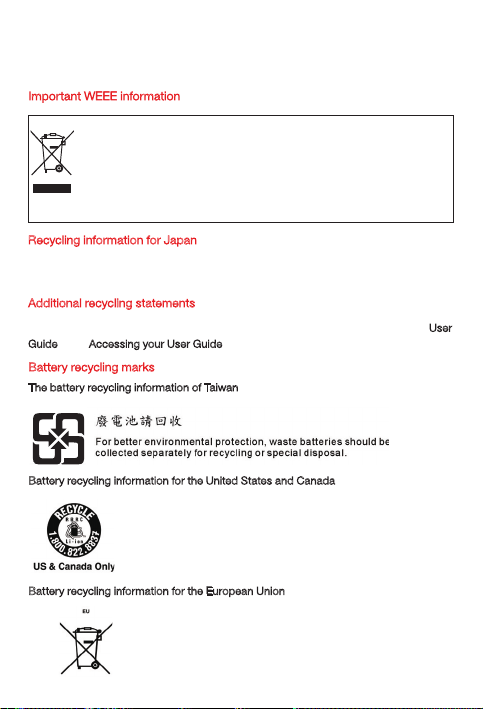
programs and services to assist equipment owners in recycling their IT products. For
information on recycling Lenovo products, go to: http://www.lenovo.com/recycling.
Important WEEE information
Electrical and electronic equipment marked with the symbol of a crossed-out
wheeled bin may not be disposed as unsorted municipal waste. Waste of
electr ical and elec tronic equipm ent (WEEE) sha ll be treated sepa rately using
the collection framework available to customers for the return, recycling, and
treatme nt of WEEE.
Country-specic information is available at:
http://ww w.lenov o.com/re cyclin g.
Recycl ing info rmatio n for Japa n
Recycl ing and di sposal i nforma tion for Ja pan is avai lable at:
http://ww w.lenov o.com/re cyclin g/ja pan.
Additional recycling statements
Additional information about recycling device components and batteries is in your User
Guide. See “Access ing your Us er Guide ” for details.
Battery recycling marks
The bat tery rec ycling i nformat ion of Taiwan
Batter y recycling infor mation f or the Unit ed States a nd Canad a
Batter y recycling infor mation f or the Euro pean Uni on
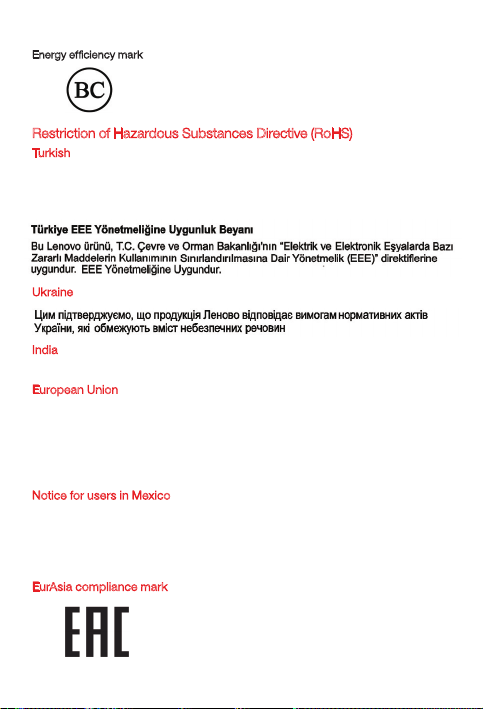
Energy efciency mark
Restriction of Ha zardous Substances Directive (RoHS)
Tur ki sh
The Len ovo produc t meets th e require ments of th e Republ ic of Turkey Dire ctive on th e
Restri ction of th e Use of Cer tain Ha zardo us Subst ances in E lectri cal and E lectron ic
Equipment (EEE).
Ukraine
India
RoHS com pliant a s per E-Waste (M anage ment & Han dling) Ru les, 2011.
European Union
Lenovo pr oducts so ld in the Eur opean U nion, on or a fter 3 Jan uary 2013 mee t the
requir ements of D irecti ve 2011/65/EU on the restr iction of th e use of cer tain hazard ous
substances in electrical and electronic equipment (“RoHS recast” or “RoHS 2”).
For more in formati on abou t Lenovo pro gress o n RoHS, go to:
http://www.lenovo.com/social_responsibility/us/en/RoHS_Communication.pdf
Notice fo r users i n Mexic o
La operación de este equipo está sujeta a las siguientes dos condiciones:
(1) es posible q ue este eq uipo o dis positivo no cau se inter ferencia per judici al y
(2) este equipo o disp ositivo debe aceptar cu alquie r inter ferenc ia, incluyend o la
que pue da caus ar su ope ración no deseada.
EurAsia compliance mark
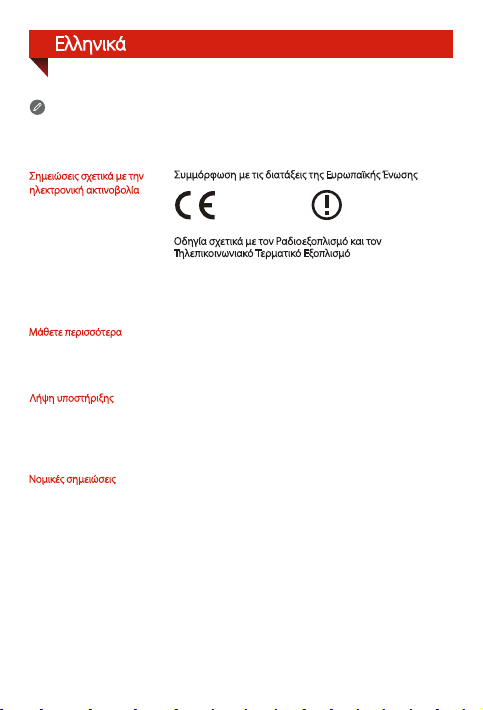
Ελληνικά
Διαβάστε προσεκτικά αυτόν τον οδηγ ό προτού ξεκινήσετε να χρησιμοποιείτε το
YOGA Tablet 2 Pro.
Όλες οι πληροφορίες που επισημαίνονται με αστερίσκο (*) σε αυτόν τον οδηγό
αφορούν μόνο το μοντέ λο LTE (YOGA Tablet 2 Pro).
μμόρφωση με τις διατάξεις της Ευρωπαϊκής Ένωσης
Σημειώσεις σχετικά με την
ακτινοβολία
ηλεκτρονική
Συ
0700
Οδηγία σχε τικά με τον Ραδιοεξοπλισμό και τον
πικοινωνιακό Τερμα τικό Εξοπλισμό
Τηλ ε
Αυτό το προϊόν συμμορφώνεται με τις ουσιώδεις απαιτήσεις
και τις λοιπές σχετικές διατάξεις της Οδηγ ίας σχετικά με τον
Ραδιοεξοπλισμό και τον Τη λεπικοινωνιακό Τε ρματικό
Εξοπλισμό, 1999/5/ΕΚ.
Μάθετε περισσότερα
υποστήριξης
Λήψη
Νομικές σημειώσεις
Για να μάθετε περισσότερες πληροφορίες σχετι κά με το
YOGA Tablet 2 Pro και να αποκτ ήσετε τα πιο πρόσφατα
εγχειρίδια, μεταβ είτε στη διεύθυνση:
http://support.lenovo.com/.
Για υποστήριξη σ χετικά με την υπηρεσία δικ τύου και τις
χρεώσεις, επικοινωνήσ τε με την υπηρεσία παροχής
ασύρματου δικτ ύου. Για οδηγίες σχε τικά με τον τρόπο
χρήσης του YOGA Tablet 2 Pro, με ταβείτε στη διεύθυνση:
http://support.lenovo.com/.
Η ονομασία Lenovo και το λογότυπο Lenovo είναι εμπορι κά
σήματα της Lenovo στην Ε λλάδα ή/και σε άλλες χώ ρες.
Άλλα ονόματα εταιρειών, προϊόντων ή υπηρεσιών ενδέχε ται
να είναι εμπορικά σήματα ή σήματα υπηρεσιών τρί των.
Κατασκευάστηκε κατόπιν άδειας α πό την Dolby Laborato ries.
Η επωνυμία Dolby και το σύμβ ολο διπλού D είναι εμπορικά
σήματα της Dolby Laboratories.
ΕΙΔΟΠΟΙΗΣΗ ΠΕΡΙ ΠΕΡΙΟΡΙΣΜΕΝΩΝ ΔΙΚΑΙΩΜ ΑΤΩΝ: Σε
περίπτωση παράδοσης δεδομένων ή λογισμικού στα πλαίσια
μιας σύμβασης "GSA" (General S ervices Administ ration), η
χρήση, η αναπαραγωγή ή η α ποκάλυψη υπόκειται στους
περιορισμούς που ορίζονται σ τη Σύμβαση αρ. GS-35F- 05925.
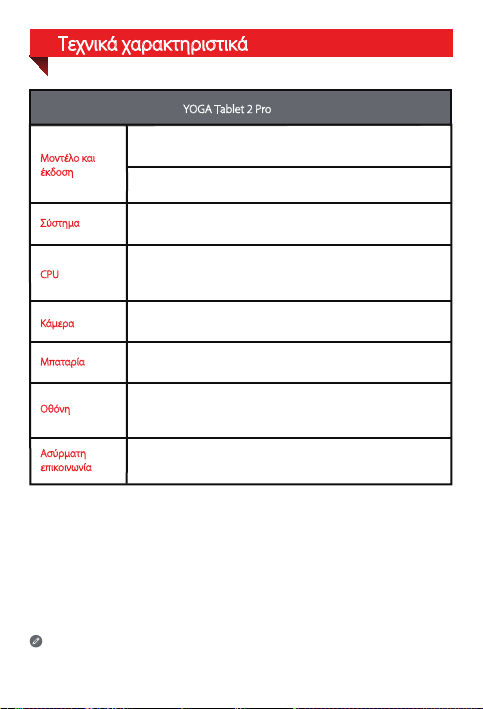
Τεχνικά χαρακτηριστικά
YOGA Tablet 2 Pro
Μοντέλο
έκδοση
Σύστημα
CPU
Κάμερα
Μπαταρία
Οθόνη
Ασύρματη
πικοινωνία
ε
* Το YOGA Tablet 2 Pro υποστηρίζει τις εξής συχνότητες LTE: 1, 2, 3, 4, 5, 7, 8, 19, και 20.
Ωστόσο σε ορισμένες χώρες η τεχνολογία LTE δεν υποστηρίζεται. Για να μάθετε αν το
YOGA Tablet 2 Pro δουλεύει με δίκτυα LTE στη χώρα σας, επικοινωνήστε με τον πάροχό σας.
Μοντέλο: YOGA Tablet 2 Pro-1380F Έκδοση: WLAN
και
*Μοντέλο: YOGA Tablet 2 Pro-1380L *Έκδοση: LTE
Android
Επεξεργαστής Intel® Atom™ Z3745
(2M Cache, 4 πυρήνες, έως και 1,86 GHz)
8 megapixel AF (πίσω) + 1,6 megapixel HD (μπροστά)
9600 mAh
Μέγεθος: 13,3 ίντσες
Ανάλυση: 2560 × 1440
Bluetooth WLAN GPS
*LTE, WCDMA, GSM

Παρουσίαση
1
3
2
3
4
5
6
7
8
9
10
Μπροστινή κάμερα
1
Υποδοχή ακουστικών Κουμπί On/Off
4
Μικρόφωνο
7
Ρυθμιστικό εστίασης
10
προβολής
13 Πίσω κάμερα
2
5
8
11
14 Κουμπί βάσης
224 mm
6
Κουμπί ρύθμισης της έντασης
Κουμπί On/Off προβολής
Βάση
3,5 mm
13,2 mm
23 mm
16
15
14
13
6
12
11
Θύρα Micro USB
3
Υπογούφερ
6
Φακός προβολής
9
Οπή ανάρτησης
12
*Υποδοχή κάρτας
15
Micro SIM
16 Υποδοχή κάρτας microSD
Το μοντέλο WLAN (YOGA Tablet 2 Pro-1380F) δεν διαθέτει υποδοχή κάρτας Micro SIM.
333 mm

Προετοιμασία του YOGA Tablet 2 Pro
Μπορείτε να χρησιμοποιείτε υπηρεσίες κινητής τηλεφωνίας με το μοντέλο LTE (YOGA Tablet 2
Pro-1380L), τοποθετώντας την κάρτα Micro SIM που παρέχεται από τον πάροχό σας. Τοποθετήστε
την κάρτα Micro SIM και την κάρτα microSD σύμφωνα με το παρακάτω σχήμα.
Βήμα 1. Πατήστε το κουμπί για να ανοίξετε τη
βάση.
Βήμα 2. Ανοίξτε το κάλυμμα της υποδοχής
κάρτας. Τοποθετήστε την κάρτα
Micro SIM και την κάρτα microSD και
κατόπιν τοποθετήστε ξανά στη θέση
του το κάλυμμα της υποδοχής κάρτας.
Βήμα 3. Πιέστε προς τα πίσω τη βάση.
Μόνο η κάρτα Micro SIM λειτουργεί με το YOGA Tablet 2 Pro.
!!! ΜΗΝ τοποθετείτε και μην αφαιρείτε την κάρτα Micro SIM κατά την ενεργοποίηση
του YOGA Tablet 2 Pro. Μπορεί να προκληθεί μόνιμη ζημιά στην κάρτα Micro SIM
ή στο YOGA Tablet 2 Pro.
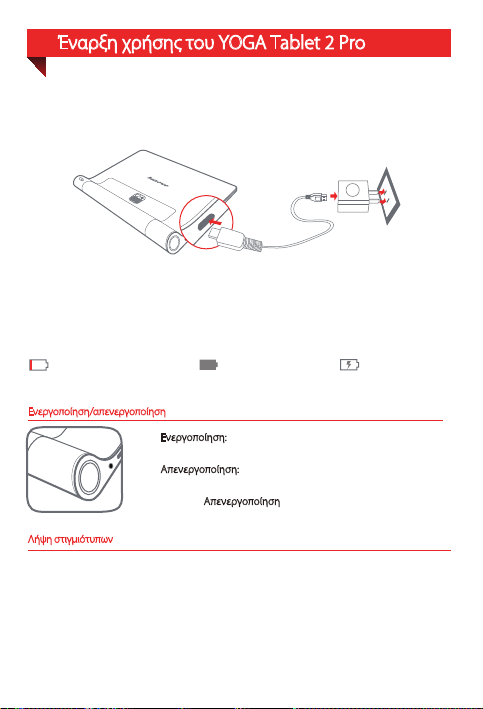
Έναρξη χρήσης του YOGA Tablet 2 Pro
Προτού χρησιμοποιήσετε το YOGA Tablet 2 Pro, ίσως χρειαστεί να φορτίσετε την μπαταρία.
Φορτίστε την μπαταρία σύμφωνα με την παρακάτω εικόνα.
Συνδέστε το YOGA Tablet 2 Pro στην πρίζα με το παρεχόμενο καλώδιο και το μετασχηματιστή
USB.
Χαμηλή στάθμη μπαταρίας Πλήρως φορτισμένη
Ενεργοποίηση/απενεργοποίηση
Ενεργο
ποίηση: Πατήσ τε παρατεταμένα το κουμ πί
On/Off μέχ ρι να εμφανιστεί το λογό τυπο Lenovo.
πενεργοποίηση: Πατήσ τε παρατεταμένα το κουμ πί
Α
On/Off για λί γα δευτερόλεπ τα και, στη συνέχει α,
πενεργοποίηση".
πατήστ ε "Α
Λήψη στιγμιότυπων
Πατήστε παρατεταμένα ταυτόχρονα το κουμπί On/Off και το κουμπί μείωσης της έντασης ήχου.
Φορτίζει
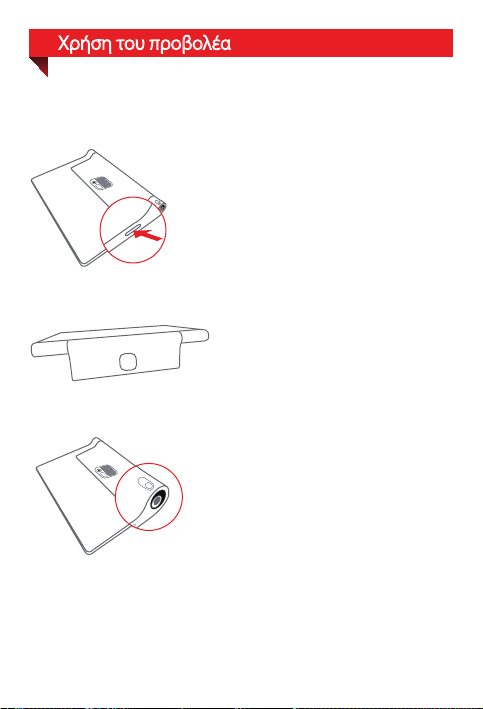
Χρήση του προβολέα
Χρησιμοποιήστε τη λειτουργία προβολέα όπως απεικονίζεται.
Βήμα 1. Πατήστε παρατεταμένα το κουμπί
On/Off προβολής για ενεργοποίηση/
απενεργοποίηση.
Βήμα 2. Ακουμπήστε το tablet στο πίσω
μέρος του, με τη βάση προς τα έξω
και ρυθμίστε τη γωνία της βάσης
μέχρι να μπορεί να σταθεί επάνω
σε τραπέζι.
Βήμα 3. Μετακινήστε το ρυθμιστικό
εστίασης προβολής προς τα
αριστερά/δεξιά για να ρυθμίσετε
την εστίαση προβολής.
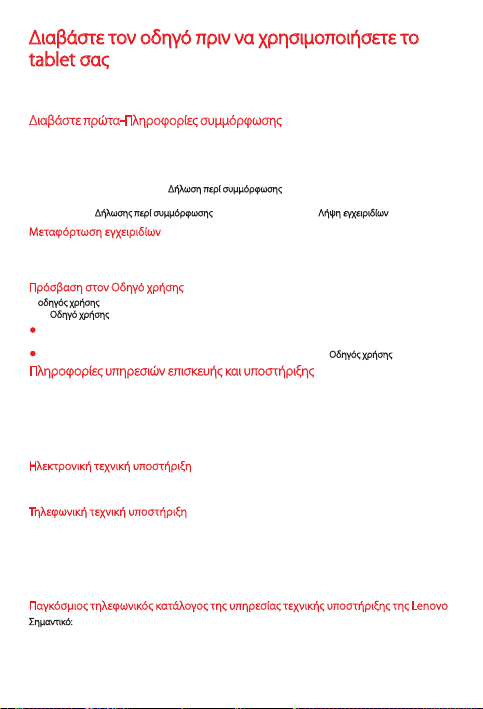
Διαβάστε τον οδηγό πριν να χρησιμοποιήσετε το
tablet
σας
Στις παρακάτω ενότητες παρέχονται κρίσιμες πληροφορίες σχετικά με την ασφάλεια και τη
συμμόρφωση των tablet της Lenovo με κανονισμούς ρυθμιστικών αρχών. Επίσης, παρέχονται οδηγίες
για την πρόσβαση σε ηλεκτρονικές εκδόσεις των εγχειριδίων που συντάχθηκαν για το tablet σας.
Διαβάστε πρώτα-Πληροφορίες συμμόρφωσης
Τα μοντέλα συσκευών που είναι εξοπλισμένα με δυνατότητες ασύρματης επικοινωνίας συμμορφώνονται
με τα πρότυπα ραδιοσυχνοτήτων και ασφάλειας οποιασδήποτε χώρας ή περιοχής στην οποία έχουν
εγκριθεί για ασύρματη χρήση. Επιπλέον, αν το προϊόν σας περιλαμβάνει μόντεμ για τηλεπικοινωνίες, αυτό
συμμορφώνεται με τις απαιτήσεις σύνδεσης στο τηλεφωνικό δίκτυο της χώρας σας.
Μην παραλείψετε να διαβάσετε τη Δ
χρησιμοποιήσετε τις ασύρματες συσκευές που περιλαμβάνονται στη συσκευή σας. Για να αποκτήσετε μια
έκδοση PDF της Δ
Μεταφόρτωση εγχειριδίων
Διατίθενται ηλεκτρονικές εκδόσεις των εγχειριδίων σας στο δικτυακό τόπο http://support.lenovo.com. Για
να κατεβάσετε τα εγχειρίδια για τη συσκευή σας, μεταβείτε στο δικτυακό τόπο http://support.lenovo.com
και ακολουθήστε τις οδηγίες που εμφανίζονται στην οθόνη.
Πρόσβαση στον Οδηγό χρήσης
Ο οδηγός
στον Οδηγό χρήσης, χρησιμοποιήστε μία από τις παρακάτω μεθόδους:
ήλωσης περί συμμόρφωσης, ανατρέξτε στην ενότητα "Λήψη εγχειριδίων" παρακάτω.
χρήσης περιέχει αναλυτικές πληροφορίες για τη συσκευή σας. Για να αποκτήσετε πρόσβαση
Μεταβείτε στη διεύθυνση http://support.lenovo.com και ακολουθήστε τις οδηγίες που
εμφανίζονται στην οθόνη.
Εκκινήστε τη συσκευή σας και αποκτήστε πρόσβαση στην εφαρμογή Οδηγός
Πληροφορίες υπηρεσιών επισκευής και υποστήριξης
Οι ακόλουθες πληροφορίες περιγράφουν τις υπηρεσίες τεχνικής υποστήριξης που είναι διαθέσιμες για το
προϊόν σας, σ τη διάρκεια της περιόδ ου εγγύησης ή καθ' όλη τ η διάρκεια ζωής του προϊόντος πο υ
αγοράσατ ε. Για μια πλήρη επεξήγη ση των όρων εγγύη σης της Lenovo, ανατρέξτε σ την Περιορισμέν η
Εγγύηση της Lenovo. Ανατρέξτε στην "Ειδοποίηση σχετικά με την Περιορισμένη Εγγύηση της Lenovo"
στη συνέχεια αυτού του εγγράφου για λεπτομέρειες σχετικά με την πρόσβαση σ το πλήρες κείμενο της
εγγύησης.
Ηλεκτρονική τεχνική υποσ τήριξη
Η ηλεκτρονική τεχνική υποστήριξη είναι διαθέσιμη καθ' όλη τη διάρκεια ζωής ενός προϊόντος στο
δικτυακό τόπο http://www.lenovo.com/support.
Τηλεφωνική τεχνική υποστήριξη
Μπορείτε να λάβετε βοήθεια και πληροφορίες από το Κέντρο υποστήριξης πελατών μέσω τηλεφώνου.
Πριν να επικοινωνήσετε με έναν εκπρόσωπο τεχνικής υποστήριξης της Lenovo, θα πρέπει να έχετε
διαθέσιμες τις ακόλουθες πληροφορίες: το μοντέλο και το σειριακό αριθμό, την ακριβή διατύπωση τυχόν
μηνύματος σφάλματος και μια περιγραφή του προβλήματος.
Στη διάρκεια της κλήσης, ο εκπρόσωπος τεχνικής υποστήριξης μπορεί να σας δώσει οδηγίες βήμα προς
βήμα για την επίλυση του προβλήματος, ενώ βρίσκεστε μπροστά στη συσκευή σας.
Παγκόσμιος τηλεφωνικός κατάλογος της υπηρεσίας τεχνικής υποστήριξης της Lenovo
Ση
μαντικό: Οι αριθμοί τηλεφώνου υπόκεινται σε αλλαγή χωρίς ειδοποίηση. Η πιο ενημερωμένη λίστα με
τους αριθμούς τηλεφώνου του Κέντρου υποστήριξης πελατών είναι πάντα διαθέσιμη στο δικτυακό τόπο
http://www.lenovo.com/support/phone.
Εάν δεν υπάρχει αριθμός τηλεφώνου για τη χώρα ή την περιοχή όπου διαμένετε, τότε επικοινωνήστε με
τον τοπικό μεταπωλητή ή εκπρόσωπο μάρκετινγκ της Lenovo.
ήλωση περί συμμόρφωσης για τη χώρα ή την περιοχή σας προτού
χρήσης.
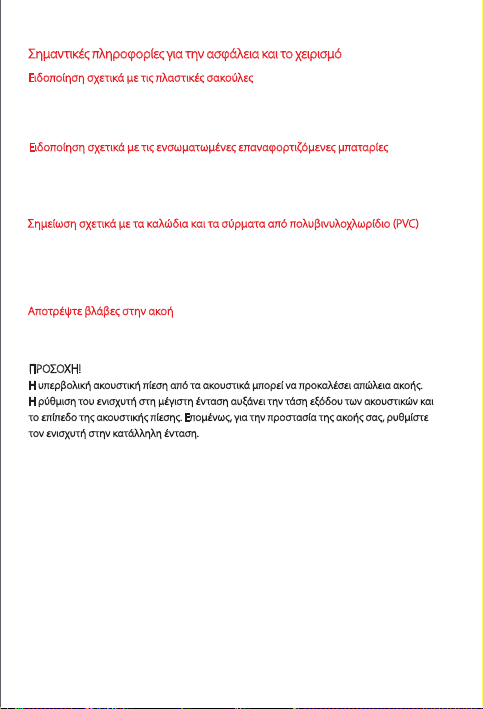
Σημαντικές πληροφορίες για την ασφάλεια και το χειρισ μό
Ειδοποίηση σχετικά με τις πλαστικές σακούλες
ΚΙΝΔΥΝΟΣ:
Οι πλαστικές σακούλες μπορεί να είναι επικίνδυνες. Κρατήστε τις πλαστικές σακούλες μακριά
από μωρά και παιδιά για την αποφυγή του κινδύνου ασφυξίας.
Ειδοποίηση σχετικά με τις ενσωματωμένες επαναφορτιζόμενες μπαταρίες
ΚΙΝΔΥΝΟΣ:
Μην επιχειρήσετε να αντικαταστήσετε την εσωτερική επαναφορτιζόμενη μπαταρία ιόντων
λιθίου. Επικοινωνήστε με την Υποστήριξη της Lenovo για αντικατάσταση στο εργοστάσιο.
Σημείωση σχετικά με τα καλώδια και τα σύρματα από πολυβινυλοχλωρίδιο (PVC)
ΠΡΟΕΙΔΟΠΟΙΗΣΗ: Ο χειρισμός του καλω δίου αυτού του προϊόντος ή των κα λωδίων των
αξεσουάρ που πωλο ύνται με αυτό το προϊόν, θα σας εκθέσ ει σε μόλυβδο, χημική ουσία πο υ
η Πολιτεία της Καλιφόρνιας θεωρεί ότι προκαλεί καρκίνο και γενετικές ανωμαλίες ή άλλες
αναπαραγ ωγικές βλάβες. Πλένε τε τα χέρια σας μετά το χειρισμό τω ν καλωδίων.
Αποτρέψτε βλάβες στ ην ακοή
Η συσκευή σας διαθέτει υποδοχή ακουστικών. Να χρησιμοποιείτε πάντα την υποδοχή
ακουστικών για τα ακουστικά σας.
ΠΡΟΣΟΧΗ!
Η υπερβολική ακουστική πίεση από τα ακουσ τικά μπορεί να προκαλέσει απώλεια ακοής.
Η ρύθμιση του ενισχυτή στη μέγιστη έν ταση αυξάνει την τάση εξόδου των ακουστικών και
επίπεδο της ακουστικής πίεσης. Επομ ένως, για την προστασία της ακοής σας, ρυθμίστε
το
ενισχυτή στην κατάλληλη έ νταση.
τον
Η εκτεταμένη χρήση ακουστικών για μεγά λο χρονικό διάστημα σε υψηλή ένταση ήχου μπορεί
να είναι επικ ίνδυνη, εάν η τάση εξόδου τ ης υποδοχής των ακουστι κών δεν συμμορφώνε ται με
τις προδιαγρ αφές του προτύπου EN 50332-2.
Η υποδοχή εξόδου τ ων ακουστικών της συ σκευής σας συμμορφώνε ται προς το πρότυπο
EN 50332-2, άρθρο 7. Οι προδιαγραφές αυτές περι ορίζουν τη μέγιστ η πραγματική τάση εξόδ ου
RMS ευρείας ζών ης της συσκευής στα 150 mV. Για να προστατευτεί τε από ενδεχόμενη α πώλεια
ακοής, βεβαιωθείτε ότι τα ακουστικά που χρησιμοποιείτε συμμορφώνονται επίσης με το
πρότυπο EN 50332-2 (όρια του άρθρου 7) για μ ια χαρακτηριστ ική τάση ευρείας ζώνης των
75 mV. Η χρήση ακουστικών που δ εν συμμορφώνον ται με το πρότυπο EN 50332-2 μπορεί
να είναι επικί νδυνη λόγω πιθανής έκθεσ ης σε υψηλά επίπεδα ηχητικής πί εσης.
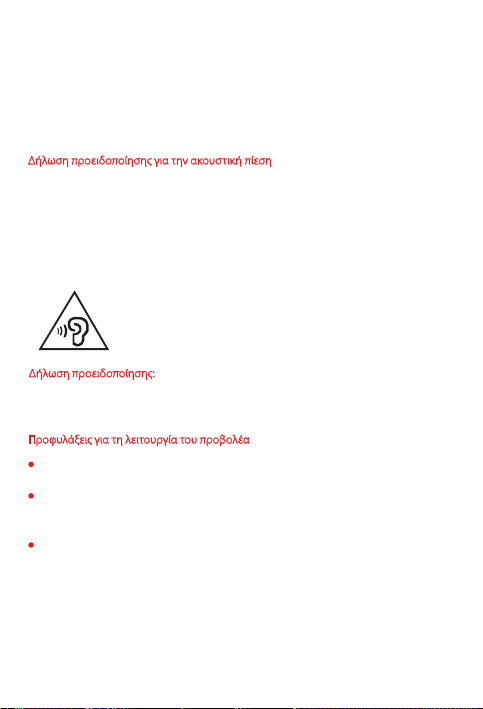
Εάν στο πακέ το της συσκευής σας περι λαμβάνονται και ακουσ τικά, ως σετ, τότε ο συνδυ ασμός
των ακουστικών και της συσκευής συμμορφώνεται ήδη προς τις προδιαγραφές του προτύπου
EN 50332-1. Εάν χρησιμοποιείτε διαφορετικά ακουστικά, βεβαιωθείτε ότι συμμορφώνονται με
τις προδιαγρ αφές του προτύπου EN 50332-1 (όρια του άρθρου 6.5). Η χρήση ακουσ τικών που
δεν συμμορ φώνονται με το πρότυπο EN 50332-1 μπορεί να είνα ι επικίνδυνη λόγω πιθαν ής
έκθεσης σε υψηλά επίπεδα ηχητικής πίεσης.
Δήλωση προειδοποίησης για την ακουστική πίεση
Για τη συσκευή που έχει ελ εγχθεί σύμφωνα με το πρ ότυπο EN 60950-1:
2006+A11:2009:+A1:2010+A12:2011, είναι υποχρεωτικό να πραγματοποιούνται ακουστικοί
έλεγ χοι για το πρότυπο EN50332.
Αυτή η συσκευή έχει ελεγχ θεί και συμμορφώνεται με την απαίτηση επιπέδου ακουστ ικής
πίεσης που περιλαμ βάνεται στα ισχ ύοντα πρότυπα EN 50332-1 ή/και EN 50332-2. Μπορεί να
προκληθεί μόνιμη απώλεια ακοής, εάν τα ακουστικά χρησιμοποιούνται σε υψηλή ένταση ήχου
για παρατεταμένα χρονικά διαστήματα.
Δήλωση προειδοποίησης:
Για να αποτρέψετε πιθανή β λάβη στην ακοή, μην ακούτε σε υψη λή ένταση ήχου για με γάλα
χρονικά διαστήματα.
Προφυλάξεις για τη λειτουργία του προβολέα
Ο φακός εκπέμπει έντονο φως. Μην κοιτάτε απευθείας το φακό καθώς μπορεί να
προκληθεί βλάβη στην όρασή σας.
Να είστε προσεκτικοί κατά τη χρήση του προβολέα παρουσία παιδιών. Μην αφήνετε παιδιά
να βρίσκονται στην εμβέλεια της ακτινοβολίας ή να κοιτάζουν απευθείας τη δέσμη φωτός
ή το φακό.
Η θερμοκρασία του φακού προβολής, του ρυθμιστικού προσαρμογής εστίασης και των
κοντινών σημείων μπορεί να αυξηθεί σημαντικά κατά τη λειτουργία. Για λόγους ασφαλείας,
χρησιμοποιείτε τον προβολέα μόνο σε καλά αεριζόμενο περιβάλλον με θερμοκρασία
περιβάλλοντος κάτω από 33°C, ώστε να αποφευχθεί ο κίνδυνος υπερθέρμανσης.
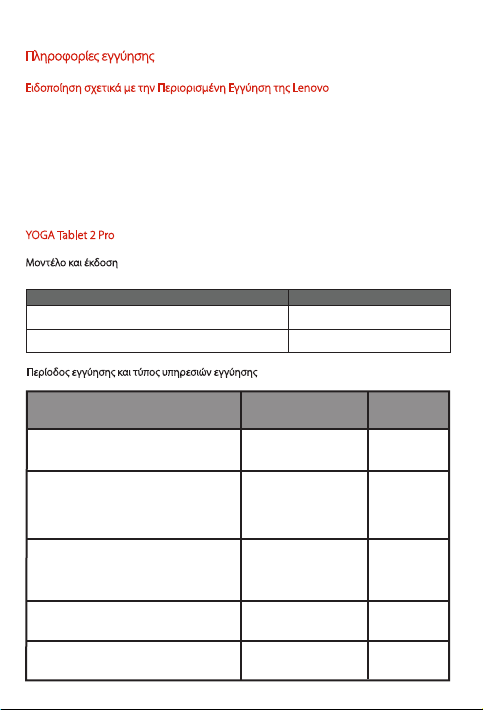
Πληροφορίες εγγύησης
Ειδοποίηση σχε τικά με την Περιορισμένη Εγγύηση τ ης Lenovo
Αυτό το προϊόν καλύ πτεται από τους όρους της Περιορισμένης Εγ γύησης της Lenovo, έκδοση
L50 5-0010 -02 08 /2011. ∆ιαβάστε την Περιορισμέ νη Εγγύηση της Lenovo (LLW) σ το δικτυακό
τόπο http://www.lenovo.com/wa rranty/llw_02. Μπορείτε να προβάλετε την Περιορισμένη
εγγύηση της Len ovo (LLW) σε διάφορες γλώσσες απ ό αυτόν το δικτυακό τόπο. Εάν δεν
μπορείτε να προβάλετε την Περιορισμένη Εγγύησ η της Lenovo (LLW) από το δικτυακό τόπο,
επικοινωνήστε με τα τοπικά γραφεία ή τον μ εταπωλητή της Lenovo, για να λάβετε μια έν τυπη
έκδοση της Περιορισμένης Εγγύησης τ ης Lenov o (LLW).
YOGA Tablet 2 Pro
Μοντέλο και έκδοση
Μοντέλο
YOGA Tablet 2 Pro-1380F
YOGA Tablet 2 Pro-1380L
Περίοδος
εγγύησης κα ι τύπος υπηρεσιών εγ γύησης
Χώρα ή περιοχή αγοράς Περίοδος εγγύησης
Γαλλία, Γερμανία, Ιταλία, Αυστρία, Ηνωμένο
Βασίλειο, Ισραήλ, Αυστραλία, Νέα Ζηλανδία
Γουατεμάλα, Κόστα Ρίκα, Βενεζουέλα, Περού,
Ουρουγουάη, Ισημερινός, Κολομβία, Χιλή, Αργεντινή,
Ινδονησία, Βιετνάμ, Ινδία, Μαλαισία, Ταϊλάνδη,
Φιλιππίνες, Σιγκαπούρη, Χονγκ Κονγκ, Ελ Σαλβαδόρ
Ρωσία, Ουκρανία, Αίγυπτος, Λίβανος, Μαρόκο, Νότια
Αφρική, Τυνησία, Μαυρίκιος, Μοζαμβίκη, Ηνωμένα
Αραβικά Εμιράτα, Ιορδανία, Κένυα,Νιγηρία,
Ουγκάντα, Γκάνα, Ομάν, Τανζανία, Ναμίμπια
Πολωνία, Ηνωμένες Πολιτείες Αμερικής, Καναδάς,
Μεξικό, Ιαπωνία
Παναμάς
Έκδοση
WLAN
LTE
εξαρτήματα και εργασία - 1 έτη
Μπαταρία - 1 έτος
εξαρτήματα και εργασία - 1 έτη
Μπαταρία - 1 έτος
εξαρτήματα και εργασία - 1 έτη
Μπαταρία - 1 έτος
εξαρτήματα και εργασία - 1 έτη
Μπαταρία - 1 έτος
εξαρτήματα και εργασία - 1 έτη
Μπαταρία - 1 έτος
Είδος υπηρεσιών
εγγύησης
1, 3
1, 4
4
1, 5
2, 4
