Page 1
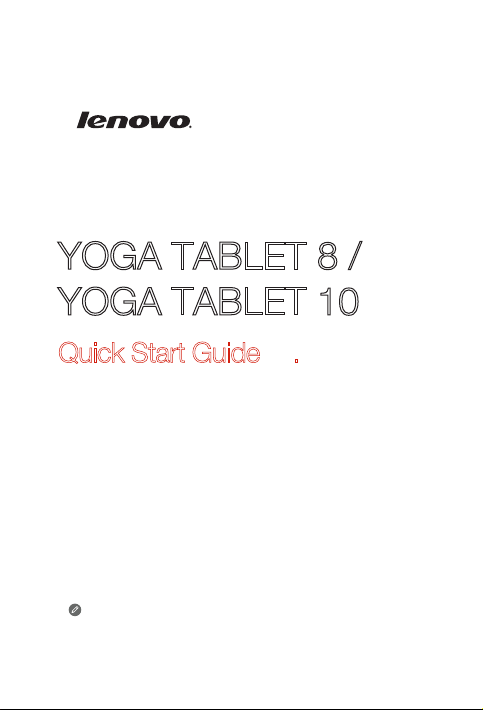
YOGA TABLET 8 /
YOGA TABLET 10
Quick Start Guide v1.0
Read this guide carefully before using your YOGA TABLET.
All info rmation labe led with * in this g uide refers on ly to the WLAN + 3G
model (L enovo B6 000- H(V) / L enovo B8 000- H ).
Page 2
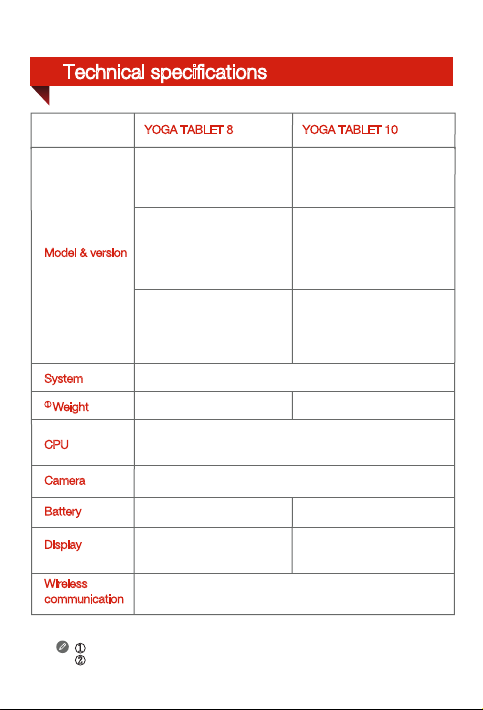
Technical specifications
YOGA TABLET 8 YOGA TABLET 10
Model: Lenovo B6000-F;
60043; Z0AF
Version: WLAN
*Model: Lenovo B6000-H;
Model & version
System
①
Weight
CPU
Camera
Battery
Display
Wireless
communication
① Actual product may differ.
②
60044; Z0AG
*Version: WLAN + 3G
(Data only)
*Model: Lenovo B6000-HV;
60045; Z0AH
*Version: WLAN + 3G
( Voice)
Android 4.2
Approx. 401 g *404 g Approx. 605 g *610 g
MTK MT8125 Quad Core 1.2 GHz
*MTK MT8389 Quad Core 1.2 GHz
5 MP AF (back) + 1.6 MP HD (front)
6000 mAh
Size: 8 inches
Resolution: 1280 × 800
②
Bluetooth 4.0 WLAN 802.11 b/g/n GPS
*WCDMA, GSM
Launc h with And roid 4.2 wh ich only s uppor ts BT 4.0 PXP profi le.
*Model: Lenovo B8000-H
60047; Z0AJ
Model: Lenovo B8000-F;
60046; Z0AL
Version: WLAN
*Version: WLAN + 3G
(Data only)
9000 mAh
Size: 10.1 inches
Resolution: 1280 × 800
Page 3

First glance
①
213 mm
②
261 mm
1
2
3
4 4
5
6
7
Front camera
1
Speakers
4
Earphone jack
7
10
microSD card slot *Micro SIM card slot
The WLAN model ( Lenovo B6000-F / Lenovo B8000-F) does not have a Micro SIM
*
card slot.
Actual product may differ and this dimension only refers to YOGA TABLET 8.
①
② Actual product may differ and this dimension only refers to YOGA TABLET 10.
3
2
5
8
11
①
②
Micro USB
Microphone
Bracket
144 mm
180 mm
11
10
9
3 mm
①
7.3 mm
②
8.1 mm
21 mm
8
3
6
9
On/Off button
Volume key
Back camera
Page 4

Installing the *Micro SIM card & microSD card
You can use cellular services with the WLAN + 3G model ( Lenovo B6000-H(V) /
Lenovo B8000-H) by inserting the Micro SIM card provided by your carrier.
Install the Micro SIM card and the microSD card as shown.
Step 1. Lift the bracket.
Step 2. Insert the Micro SIM card
and microSD card.
microSD
Micro SIM
Step 3. Push back the bracket.
Only Micro SIM card works with your YOGA TABLET.
!!! DO not insert or remove the Micro SIM card while your YOGA TABLET is turned
on. Doing so can permanently damage your Micro SIM card or YOGA TABLET.
Page 5

Charging and turning on/off your YOGA TABLET
Before using your YOGA TABLET, you might need to charge the battery.
Charge the battery as shown.
Connect your
USB power adapter.
Turn on/off
YOGA TABLET
Low battery Fully charged Charging
For more in formati on abou t batter y safet y, see the Important Product
Information Guide.
to a power outlet using the included cable and
Turn on: Press a nd hold th e On/Off butto n until
the Lenovo logo is d isplaye d.
Tur n of f
: Press and hold th e On/Off button f or a
few seco nds, the n tap Power
off .
Page 6

Learn more
For more information about your YOGA TABLET functions, please refer to
the “Feat ure Guid e” app in you r YOGA TABLET.
For other u seful ma nuals, p lease a ccess “U ser Gui de” from th e Browser
favorites in your YOGA TABLET.
For “Reg ulator y Notice s” , pleas e go to http://support.lenovo.com/.
Getting support
For support on network service and billing, please contact your wireless
network operator. For instructions on how to use your YOGA TABLET, go
to http://support.lenovo.com/.
European Union conformity
Radio and Telecommunications Terminal Equipment Directive
This pro duct is in c omplia nce wit h the esse ntial re quirem ents and oth er
relevant provisions of the Radio and Telecommunications Terminal
Equipm ent Dire ctive, 1999/5/E C.
Legal notices
Lenovo an d the Lenovo logo a re trademarks of L enovo in the Unite d States,
other co untrie s, or both.
Other c ompany, prod uct, or ser vice n ames may b e tradem arks or se rvic e
marks of ot hers.
Manufa ctured u nder lic ense fr om Dolby L aborato ries. Do lby and the
double-D symbol are trademarks of Dolby Laboratories.
First Edition (September 2013)
© Copyri ght Lenov o 2013.
LIMITED A ND RESTRI CTED RIGH TS NOTICE: If d ata or sof tware i s
delive red purs uant a Ge neral Se rvic es Admin istrati on “GSA” contr act, use,
reproduction, or disclosure is subject to restrictions set forth in Contract
No. GS-35F- 05925.
SSC9A463BX
Printed in China
