Lenovo V530-15ICR Setup Guide [en, id]

Lenovo
V530-15ICR
Setup Guide
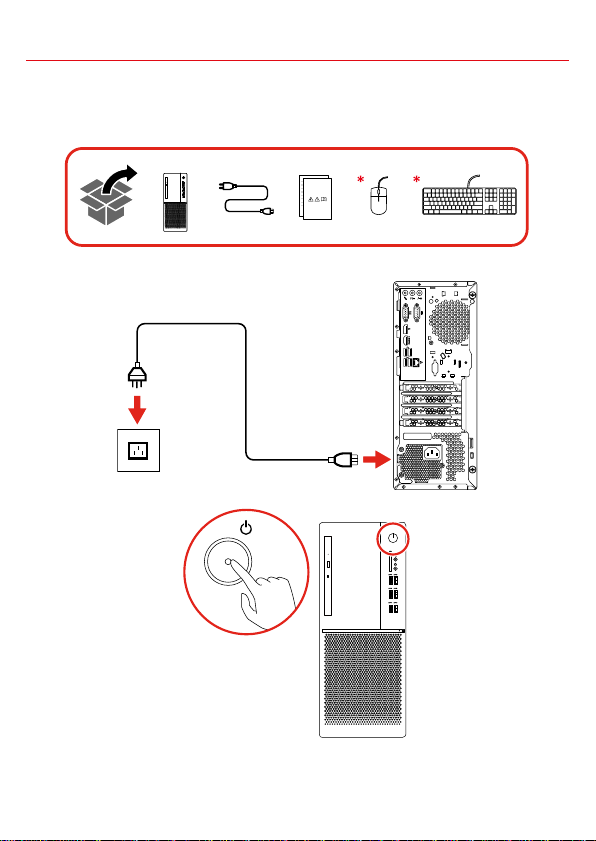
Initial Setup
7 8
5 6
Configuration initiale I Erstkonfiguration I Configurazione iniziale I
Eerste installatie I Configuração inicial
* For selected models
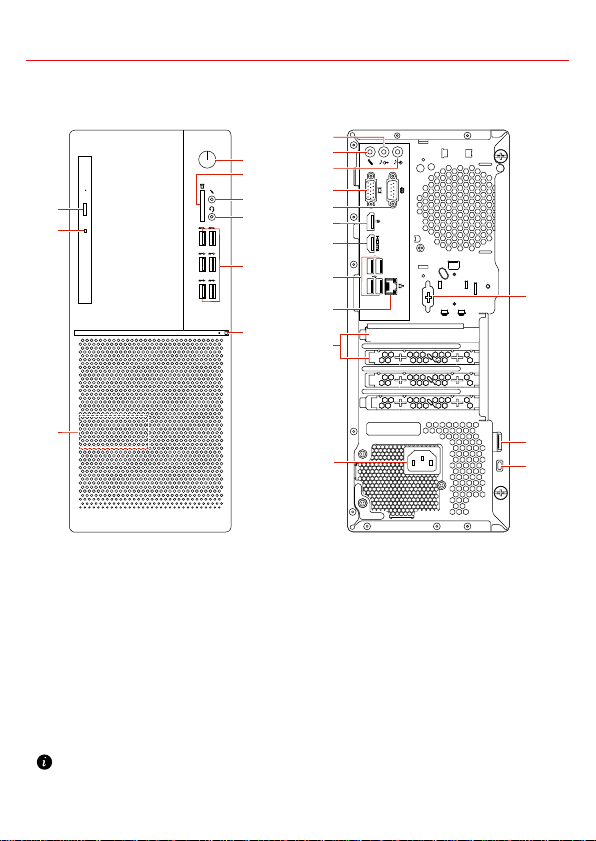
Overview
7 8
5 6
3
4
5
6
7
8
10
11
12
13
14
15
16
17
18
19
20
22
23
21
9
1
2
Présentation I Überblick I Panoramica I Overzicht I Descrição geral
* 1. Optical drive eject/close button
* 2. Optical drive activity indicator
* 3. Internal speaker
4. Power button
* 5. Card reader slot
6. Microphone connector
7. Headset co nnector
8. USB 3.1 connectors Gen 1 (6)
9. Storage drive activity indicator
10. Audio line-out connector
11. Microphone connector
12. Audio line-in connector
* For selected models
Read the statement on USB transfer rate in the User Guide. Refer to the Safety and
Warranty Guide for accessing the U ser Guide.
13. VGA-out connector
14. Serial connector
15. DisplayPort® 1.2 out connector
TM
16. HDMI
17. USB 2.0 connectors (4)
18. Ethernet connector
19. PCI Express card area
20.Power cord connector
* 21. Serial connector
22. Padlock loop
23. Security-lock slot
1.4 out connector
