Lenovo 43R1814 - USB Modem - 56 Kbps Fax, USB Modem User Manual
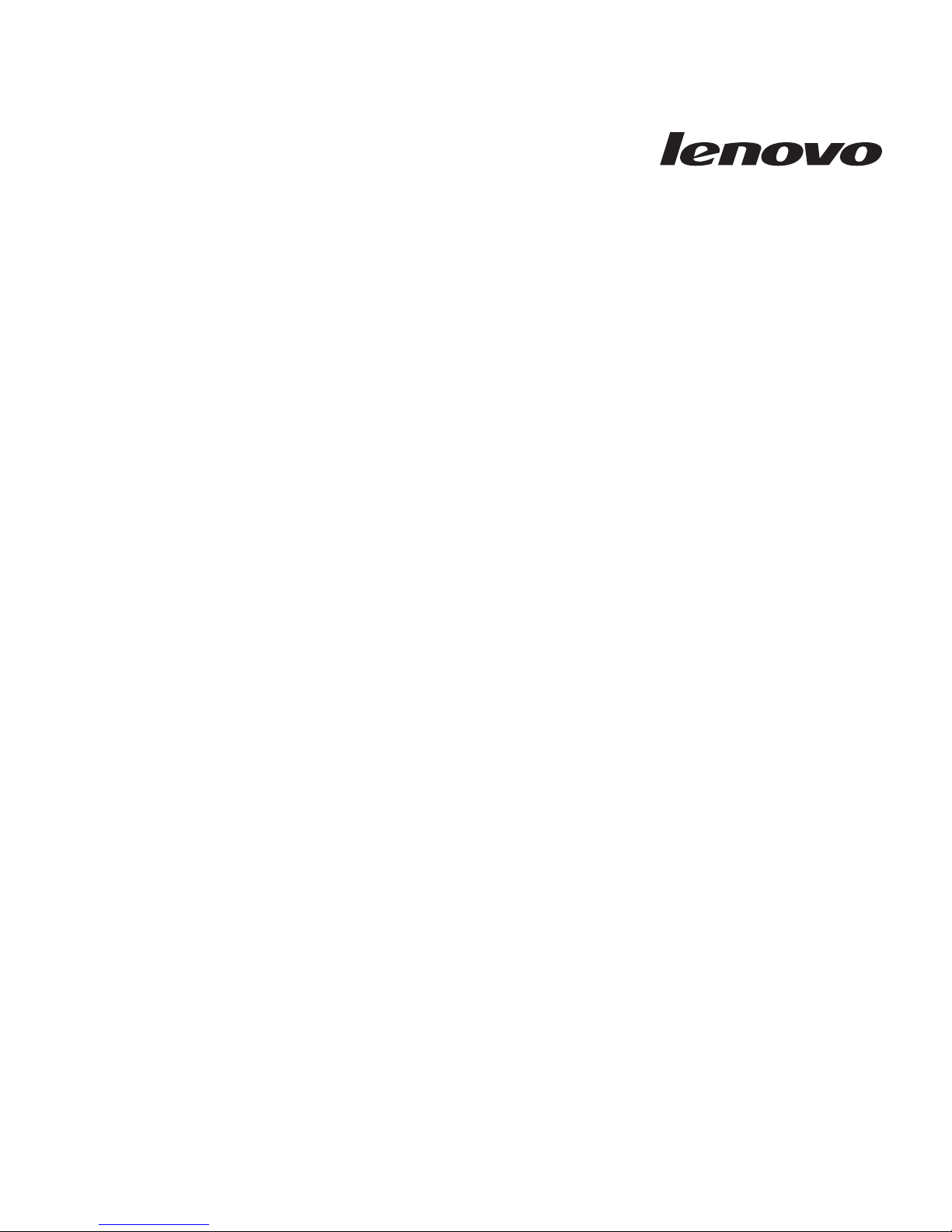
Lenovo USB Modem User’s Guid e

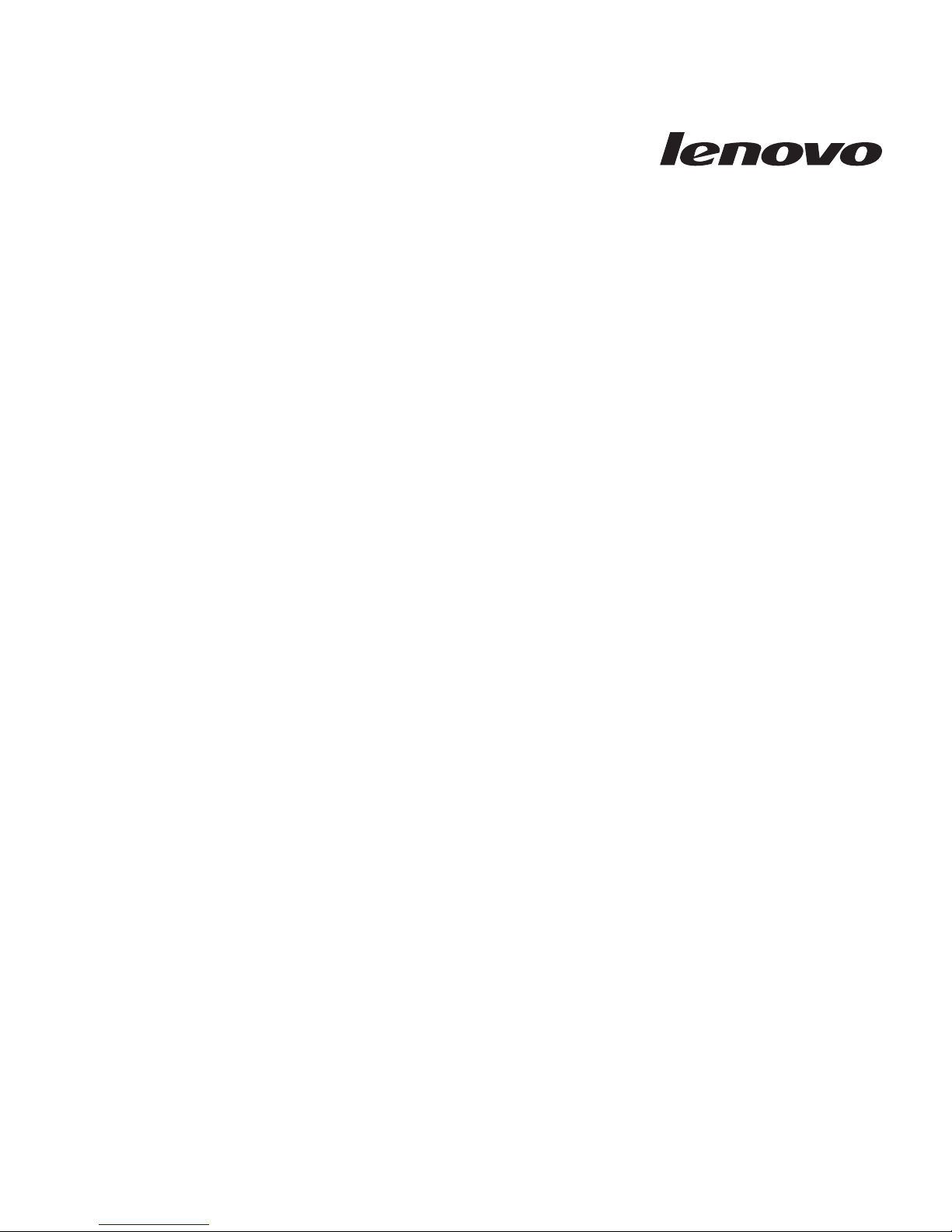
Lenovo USB Modem User’s Guid e
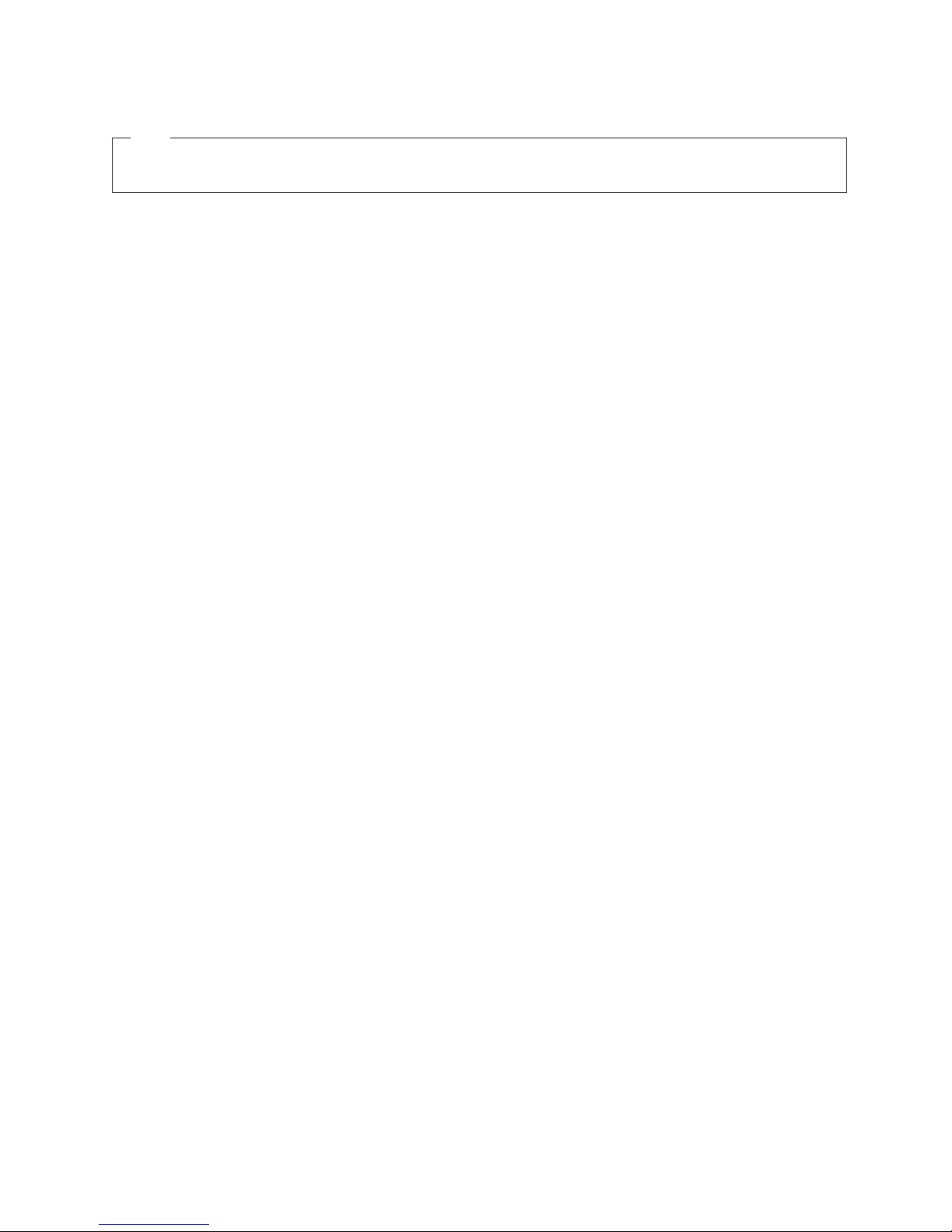
Note
Before installing the product, be sure to read the warranty information in “Lenovo Limited Warranty” on page 5.
First Edition (February 2008)
© Copyright Lenovo 2008. All rights reserved.
LENOVO products, data, computer software, and services have been developed exclusively at private expense and
are sold to governmental entities as commercial items as defined by 48 C.F.R. 2.101 with limited and restricted
rights to use, reproduction and disclosure.
LIMITED AND RESTRICTED RIGHTS NOTICE: If products, data, computer software, or services are delivered
pursuant a General Services Administration ″GSA″ contract, use, reproduction, or disclosure is subject to restrictions
set forth in Contract No. GS-35F-05925.
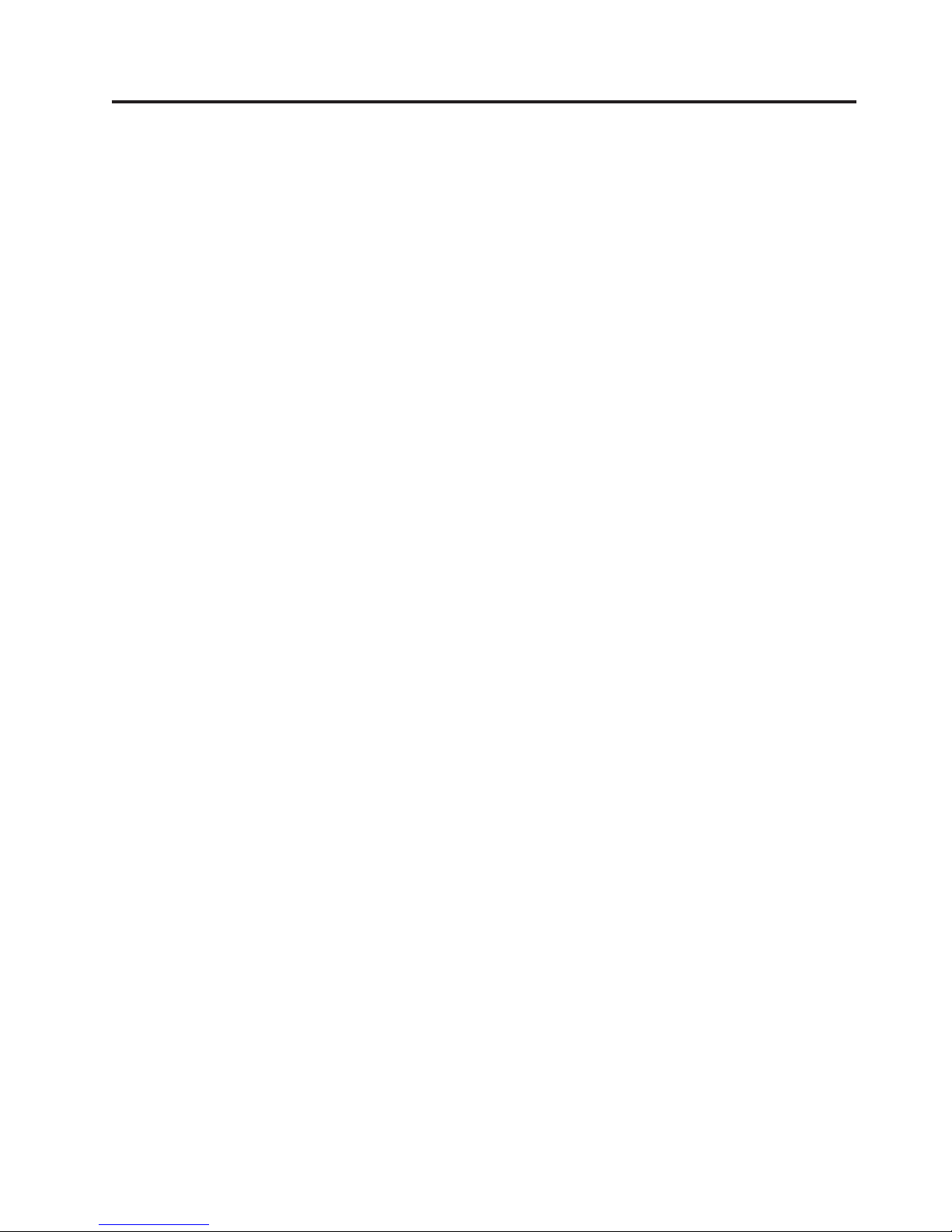
Contents
Safety information . . . . . . . . . .v
Modem safety information . . . . . . vii
About the Lenovo USB Modem . . . . .1
Product description . . . . . . . . . . . .1
Installing the Lenovo USB Modem . . . . . . .1
Installing the device drivers . . . . . . . . .2
Uninstalling the device drivers . . . . . . . .2
Service and Support . . . . . . . . .3
Registering your option . . . . . . . . . . .3
Online technical support . . . . . . . . . .3
Telephone technical support . . . . . . . . .3
Lenovo Limited Warranty . . . . . . .5
Warranty information . . . . . . . . . . .8
Suplemento de Garantía para México . . . . . .9
Notices . . . . . . . . . . . . . .11
Recycling information . . . . . . . . . . .12
Trademarks . . . . . . . . . . . . . .12
Electronic emission notices . . . . .13
Federal Communications Commission (FCC)
Declaration of Conformity . . . . . . . . .13
China RoHS . . . . . . . . . . . .21
© Copyright Lenovo 2008 iii

iv Lenovo USB Modem User’s Guide
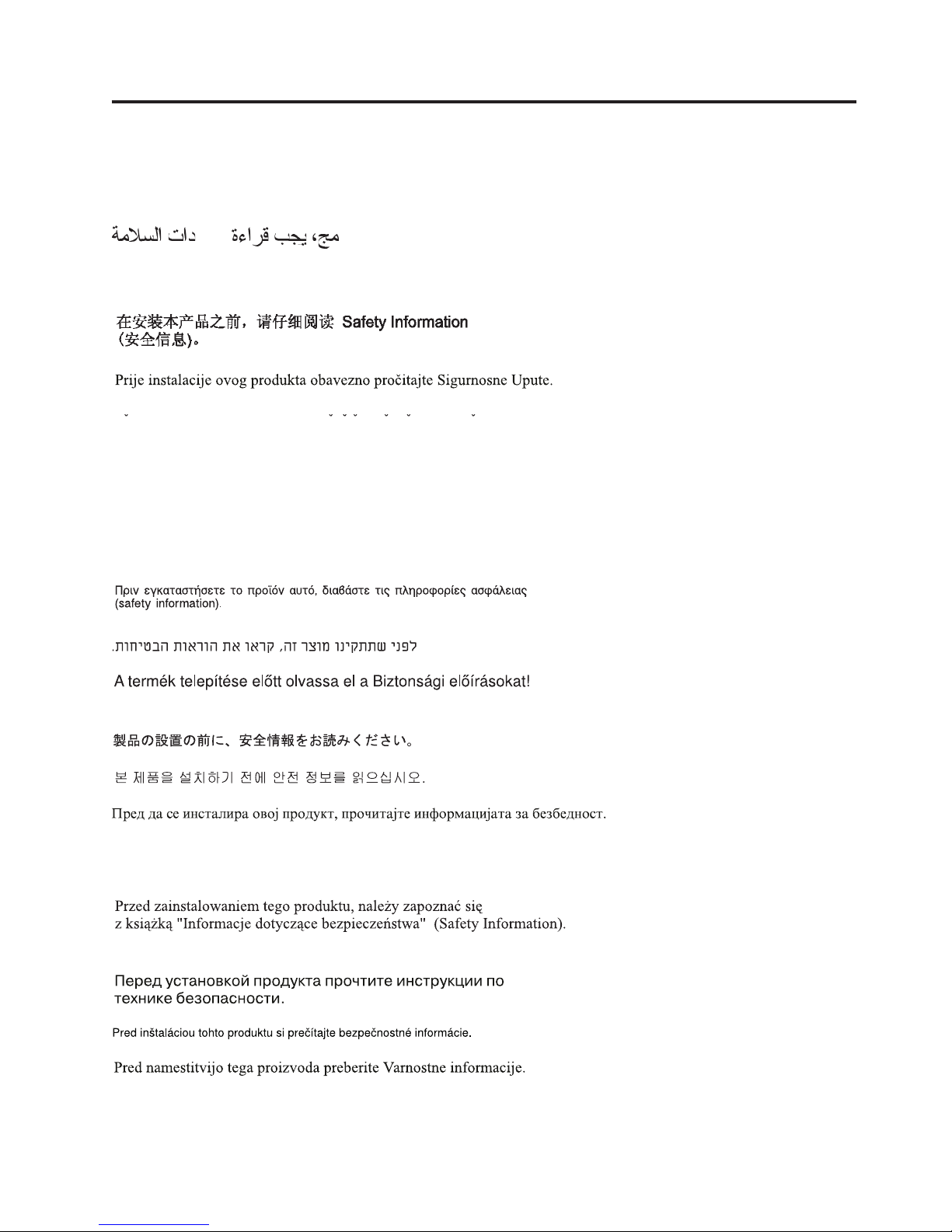
Safety information
Before installing this product, read the Safety Information.
Antes de instalar este produto, leia as Informações de Segurança.
Pred instalací tohoto produktu si prectete prírucku bezpecnostních instrukcí.
Læs sikkerhedsforskrifterne, før du installerer dette produkt.
Ennen kuin asennat tämän tuotteen, lue turvaohjeet kohdasta Safety Information.
Avant d’installer ce produit, lisez les consignes de sécurité.
Vor der Installation dieses Produkts die Sicherheitshinweise lesen.
Prima di installare questo prodotto, leggere le Informazioni sulla Sicurezza.
Lees voordat u dit product installeert eerst de veiligheidsvoorschriften.
Les sikkerhetsinformasjonen (Safety Information) før du installerer dette produktet.
Antes de instalar este produto, leia as Informações sobre Segurança.
Antes de instalar este producto lea la información de seguridad.
© Copyright Lenovo 2008 v

Läs säkerhetsinformationen innan du installerar den här produkten.
vi Lenovo USB Modem User’s Guide

Modem safety information
CAUTION:
To reduce the risk of fire, use only No. 26 AW G or larger telecommunication line cord.
To reduce the risk of fire, electronic shock, or injury when using a telephone equipment, always follow
these basic safety precautions:
v Never install a telephone wiring during a lightning storm.
v Never install telephone jacks in wet locations unless the jack is specially designed for wet locations.
v Never touch uninsulated telephone wires or terminals unless the telephone line has been disconnected
at the network interface.
v Use caution when installing or modifying telephone lines.
v Avoid using a telephone (other than a cordless type) during an electric storm. There might be a remote
risk of electric shock from lightning.
v Do not use the telephone to report a gas leak in the vicinity of the leak.
© Copyright Lenovo 2008 vii

viii Lenovo USB Modem User’s Guide
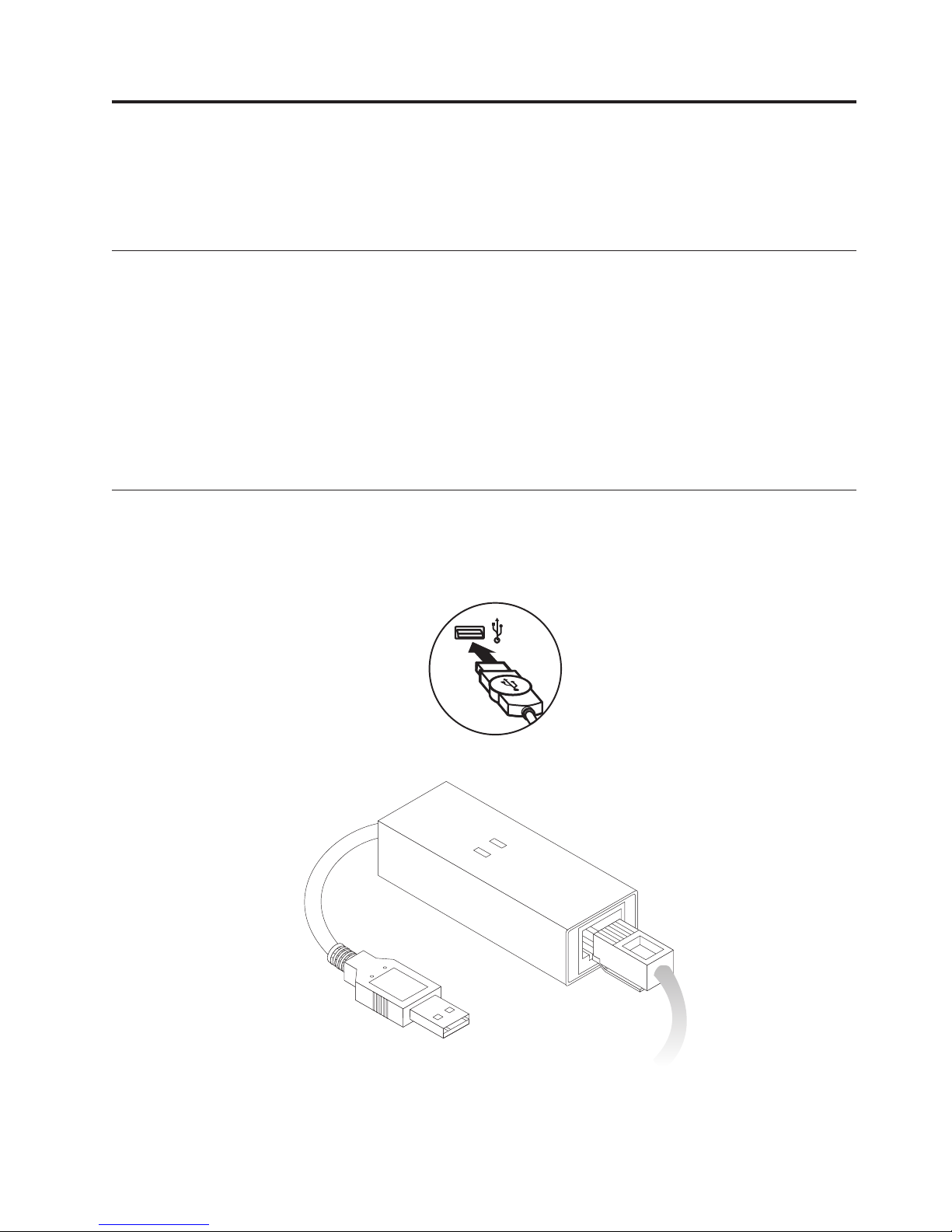
About the Lenovo USB Modem
This chapter contains the product description and instructions for installing the Lenovo® USB Modem. It
also includes instructions for installing and uninstalling the device drivers.
Product description
The Lenovo USB Modem is a convenient and easy-to-carry modem that provides an Internet dialup
solution. Electrical power for the modem is supplied by your computer USB port, and the modem
supports the plug-and-play feature in Windows operating systems. Also, the modem supports V.92 data
mode providing up to 56K download and 48K upload speed when you access the Internet.
In addition to this User’s Guide, your option package contains:
v Lenovo USB Modem
v Installation and User’s Guide CD
v Safety information manual
Installing the Lenovo USB Modem
To install the Lenovo USB Modem, complete the following procedure:
1. Plug the USB Modem into a USB port on your computer, as shown below. If your computer is
powered-on, a light-emitting diode (LED) on the USB Modem will light.
2. Plug the telephone line into the port on the USB modem as shown:
© Copyright Lenovo 2008 1
