Lenovo ThinkVantage Power Manager Deployment Guide [en, ar, bg, cs, da, el, fi, he, hr, hu, id, ko, nl, pl, pt, ro, ru, sk, sl, sr, sv, tr, uk, zh]
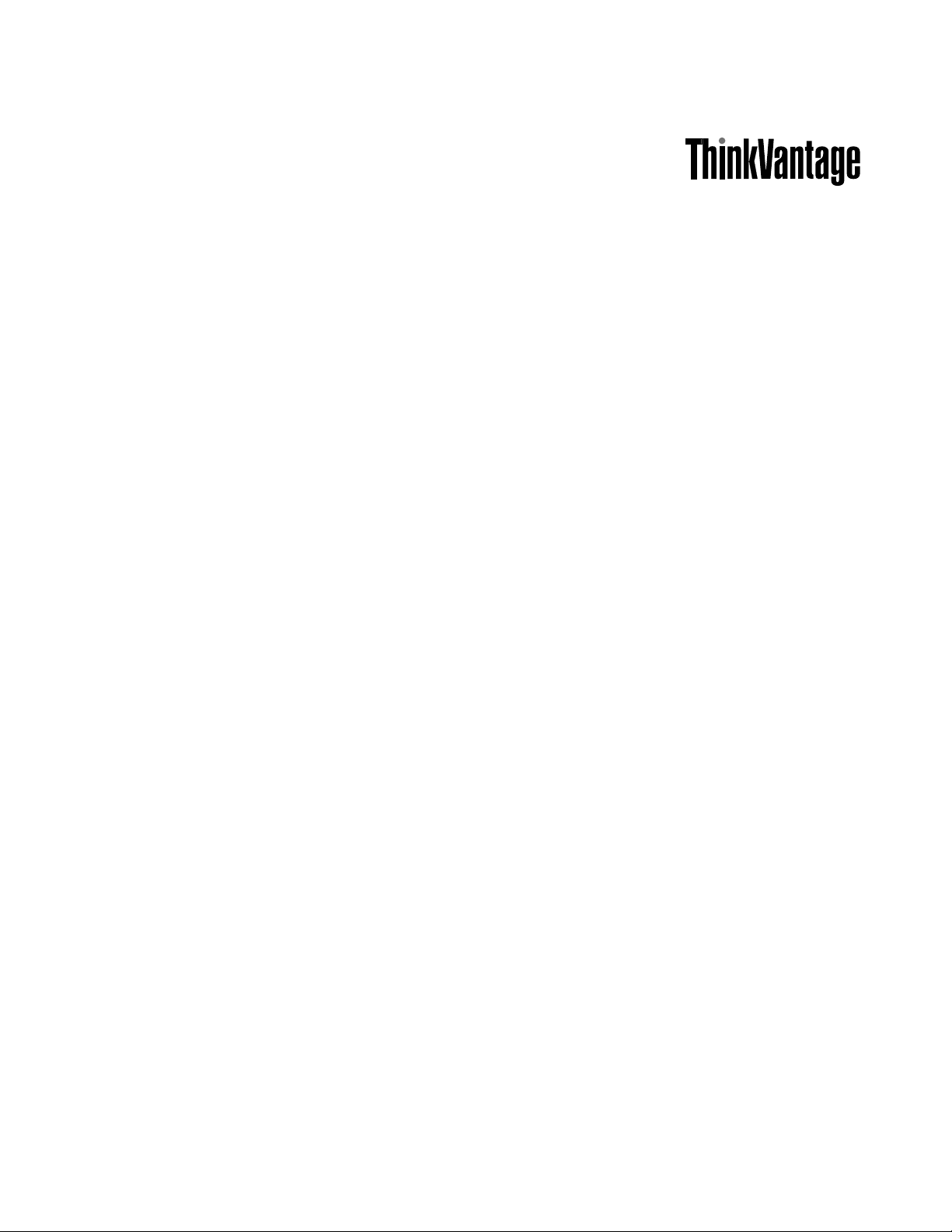
PowerManager
DeploymentGuide
Updated:November,2015

Note:Beforeusingthisinformationandtheproductitsupports,readthegeneralinformationinAppendixB
“Notices”onpage57
.
TenthEdition(November2015)
©CopyrightLenovo2008,2015.
LIMITEDANDRESTRICTEDRIGHTSNOTICE:IfdataorsoftwareisdeliveredpursuantaGeneralServicesAdministration
“GSA”contract,use,reproduction,ordisclosureissubjecttorestrictionssetforthinContractNo.GS-35F-05925.

Contents
Preface................iii
Chapter1.Overview..........1
Features.................1
Chapter2.Installation.........3
NetFrameworkdependence.........3
Considerationsforinstallation.........3
InstallingPowerManager..........3
Chapter3.WorkingwithActive
DirectoryandADMorADMXfiles..5
AddingAdministrativeT emplates.......5
Generalsetting..............6
PowerPlan(Scheme)Deployments......8
GlobalPowerSetting............30
BatteryMaintenance............38
PowerAgendaDeployments.........40
Chapter4.Deployingthepowerplan
withthepowerplandeployment
function................49
Overviewofthepowerplandeployment....49
Exportingthepowerplan.........49
Deployingandmanagingthepowerplan..49
Samplescript...............51
Samplepowerplandeployment........53
Tipsaboutthepowerplandeploymentfunction.54
AppendixA.Deployingpower
schemesfornon-administrator
groupsorusersonWindowsXP
clientcomputers...........55
AppendixB.Notices..........57
Trademarks................58
©CopyrightLenovo2008,2015
i

iiPowerManagerDeploymentGuide

Preface
ThisguideisintendedforITadministrators,orthosewhoareresponsiblefordeployingthePowerManager
program(hereafterrefertoasPowerManager)tocomputersintheirorganization.Thepurposeofthis
guideistoprovidetheinformationrequiredforinstallingPowerManagerononeormorecomputers,and
theinformationaboutthecommonadministrationtasksassociatedwithmanagingActiveDirectory®.
Implementingandenforcingapowermanagementstrategyonthecomputersthroughouttheentire
organizationcanprovidesubstantialsavings.
ThinkVantage
®
TechnologiesaredevelopedforITprofessionals,addressingtheuniquechallengestheymay
encounter.ThisdeploymentguidewillprovideinstructionsandsolutionsforworkingwithPowerManager.If
youhavesuggestionsorcomments,communicatewithyourLenovo
®
authorizedrepresentative.Tolearn
moreaboutthetechnologiesthatcanhelpyoulowerthetotalcostofownershipandtocheckforperiodic
updatestothisguide,gotothefollowingWebsite:
http://www.lenovo.com/thinkvantage
©CopyrightLenovo2008,2015
iii

ivPowerManagerDeploymentGuide
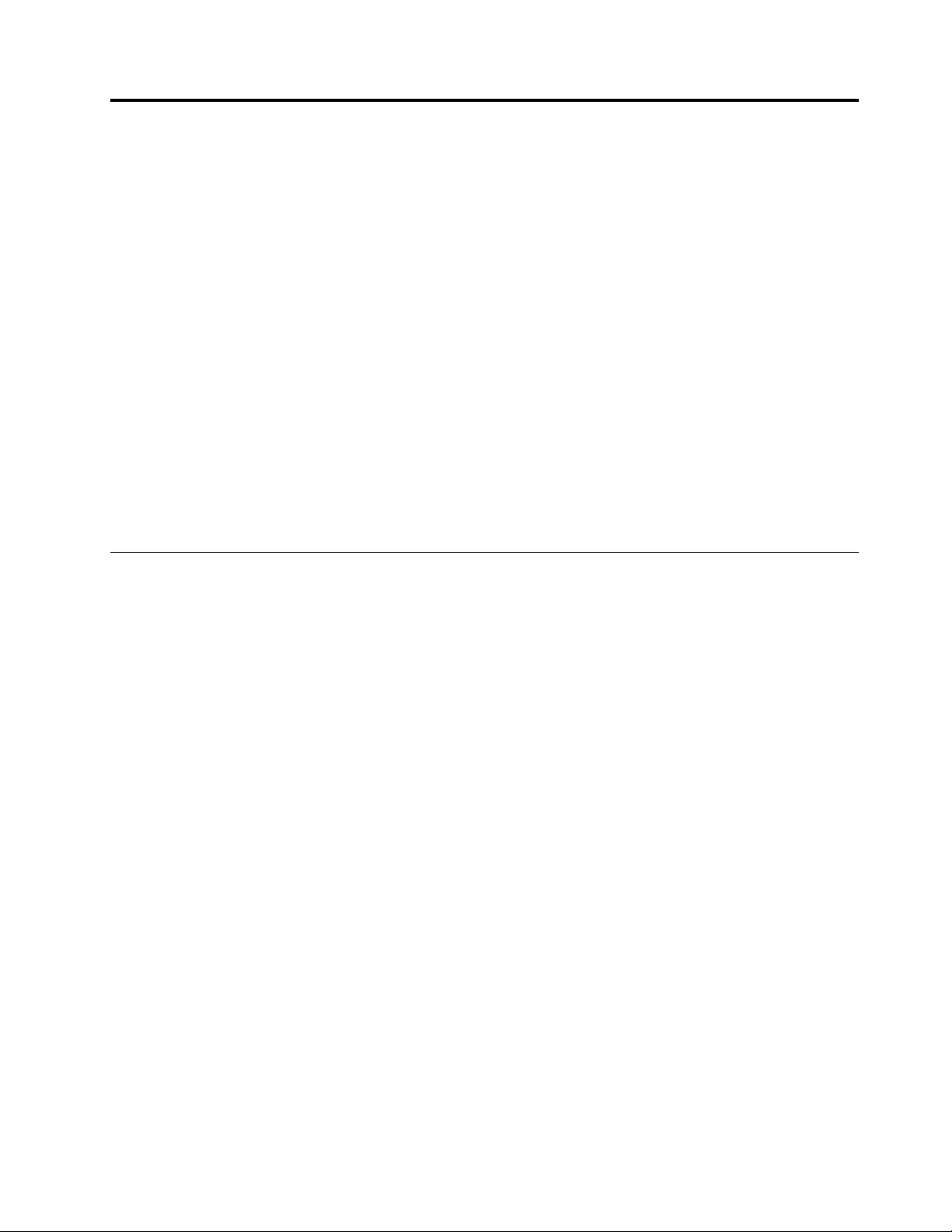
Chapter1.Overview
PowerManagerhelpsusersadjustpowersettingstoachievethebestbalancebetweensystemperformance
andpowersavingthroughslidercontrolorpowerplans.
PowerManagerprovidesavarietyofpower-savingfeaturesthroughtwoessentialmodes,Basicand
Advanced.BasicmodeissetasdefaultwhenusersopenPowerManagerforthefirsttime.Userscanspecify
thelevelofpowersavingbysimplyusingtheslider,withoutpowerplans.Advancedmodeenablesusers
toconfigurepowerplansandthefullrangeoffunctionsinPowerManagertomeetspecificpowersaving
needs.PowerManagercanalsodisplaythebatteryinformation,andhelpusersmonitorthebatterystatus.
PowerManagementonacomputercansaveenergyandmoney.WhentheITadministratorenforces
powermanagementstrategyoncomputersthroughouttheentireorganization,thesavingscanbefarmore
substantial.PowerManagerisconfiguredbydefaulttouseitsenergyefficiencyfeatures.PowerManager
alsogivestheITadministratornumerousoptionsfortailoringpowermanagementsettingstooptimize
energyefficiencythroughouttheirorganizations.
Note:PowerManagerhastwodifferentversions.OneisforMicrosoft
theotherisforMicrosoftWindowsVista
®
andMicrosoftWindows7operatingsystems.IntheWindowsVista
®
Windows
®
XPoperatingsystemsand
andWindows7version,theterm"powerplan"isused.IntheWindowsXPversion,theterm"powerscheme"
isused.Inthisdocument,nodistinctionwillbemadeandtheterm"powerplan"willbeusedtocoverboth.
Features
PowerManagerincludesthefollowingfunctions:
•Balancetheperformanceandpowersavingofthecomputer
PowerManagerprovidestheslidertohelpusersquicklyandeasilysetthelevelofpowertobeused.
UserscancontroltheCentralProcessingUnit(CPU)speedandthebrightnessofthecomputerdisplay
bymovingtheslider.Movingtheslidertotheleft,towardMaximumPerformance,increasestheCPU
speedandthebrightnessofthecomputerdisplaybutusesmorebatterypower.Movingthesliderto
theright,towardMaximumBatteryLife,prolongsthebatterylifewhilelimitingtheCPUspeedand
thebrightnessofthecomputerdisplay.
Whenusersmovetheslidertotheleftmostposition,thepower-savingsettingsinthepredefined
MaximumPerformancepowerplanareapplied.Whenusersmovetheslidertotherightmostposition,
thepower-savingsettingsinthepredefinedMaximumBatteryLifepowerplanareapplied.
•View,create,delete,andswitchpowerplans
Apowerplanisacollectionofhardwareandsystemsettingsthatmanageshowthecomputerisused
andconservespower.PowerManagerpowerplansprovidemorepower-savingsettingsthanWindows
powerplans.OnthePowerPlantab,theusercanviewspecificsettingsinanyofthepredefined
powerplans:MaximumPerformance,Timersoff(Presentation),VideoPlayback,MaximumBattery
Life,EnergySaver(whichiscalledasThinkPad
SourceOptimized.Thesepredefinedpowerplansaredesignedtomeettheneedsofmostpeople.Ifthe
predefinedpowerplansdonotmeetyourneeds,theCreatePowerPlanwizardcanhelpyoucreateyour
owncustompowerplans.YoucaneasilyswitchbetweenpowerplansbyclickingtheBatteryGauge
icononthetaskbarandusingtheslidertoapplyapredefinedpowerplan,orbypressingtheF3+Fnkeys
toselectapowerplanfromtheChoosePowerPlanmenu.
•Viewbatteryinformation
PowerManagerdisplaysbatteryinformationandgeneralbatterystatus,suchasremainingtime,remaining
capacity,chargeanddischargestatus,cyclecountandsoon.Thebatteryhealthindicatorcanindicate
thebatteryhealthconditionsinthreecolors:green(ingoodcondition),yellow(infaircondition),andred
®
DefaultorEnergyStaronsomesystems),andPower
®
©CopyrightLenovo2008,2015
1

(inpoorcondition).Whenthebatteryhasencounteredanerror,anerrormessageorballoonmessagewill
displayinthenotificationarea.
•Maximizebatterylifespan
Ifyouprimarilyusethecomputerwithanattachedacpoweradapterandonlyinfrequentlyusebattery
power,youcanincreasethelifespanofthebatterybychangingthechargethresholds.Thisallowsyou
toreducethenumberofchargecyclesbylettingthebatterydischargetoalowerpercentagebeforeit
beginstocharge.Y oucanchangethebatterychargethresholdsontheBatterytab.
Youcanalsosetthemaximumchargevaluetobelow100%.Thisoptionisusefultoprolongthelifespan
ofthebatteriesthatyoudonotusefrequently,becauseitisrecommendedtostorebatterieswithless
chargeratherthanfullcharge.
•RemotelyconfigurePowerManageranddeploypowerplan
PowerManagerenablesanITadministratortoconfigurePowerManageranddeployapowerplanusing
ActiveDirectory.TheITadministratorcanselectanactivepowerplanintheclientcomputers,inhibit
theuser'sabilitytoswitchbetweenpowerplans,selectaspecificpowerplan,orcreateapowerplan.
Forexample,theITadministratorcandisabletheMaximumPerformancepowerplanandusers
cannotselectit.
Also,theITadministratorcanconfiguresettingsfortheGeneralSettingpolicies,PowerPlan(Scheme)
Deploymentspolicies,GlobalPowerSettingspolicies,andBatteryMaintenancepolicy.
2PowerManagerDeploymentGuide
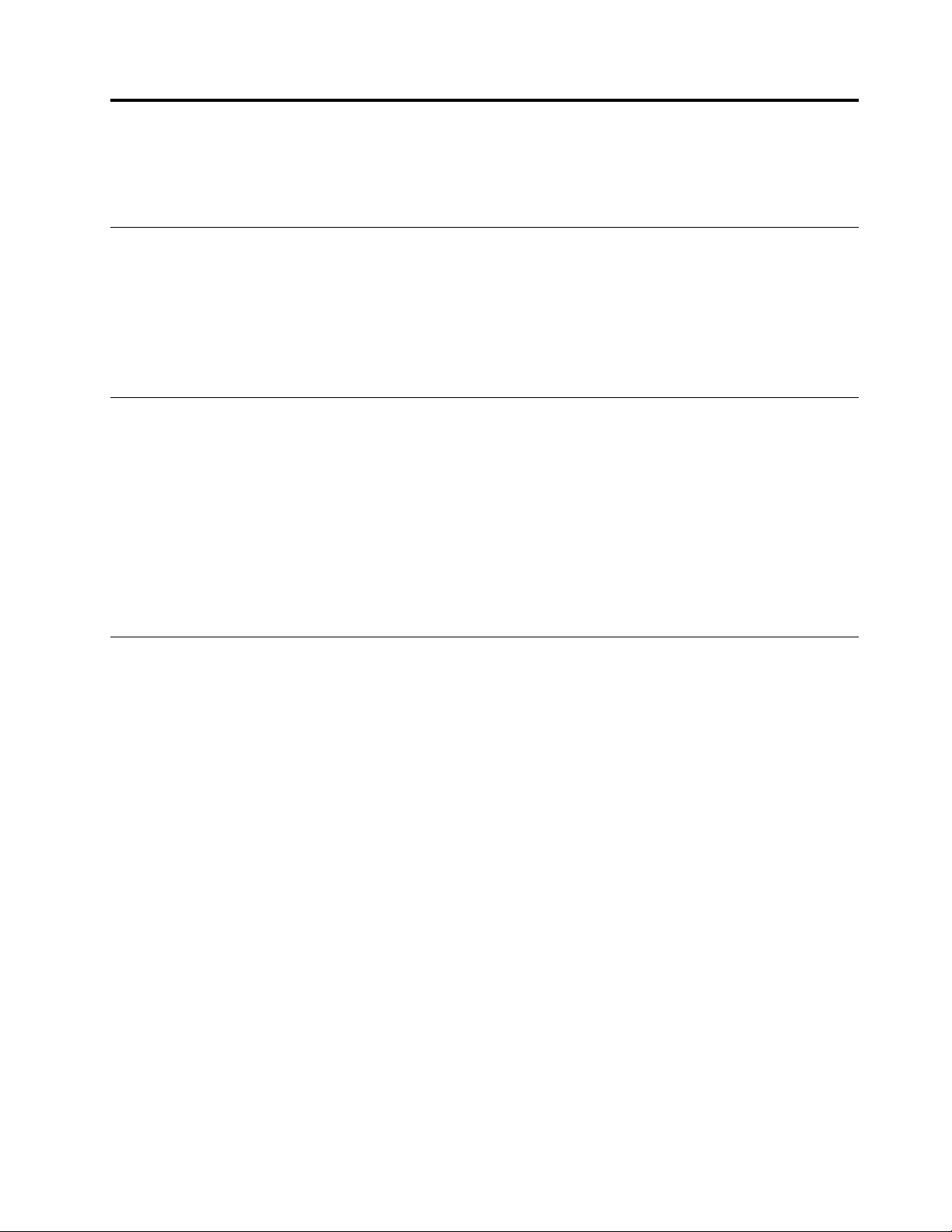
Chapter2.Installation
ThefollowinginstructionsprovideinstallationproceduresforPowerManager.
NetFrameworkdependence
PowerManagerrequiresMicrosoft.NETFramework3.0orlater.Y ouneedtoinstallthe.NETFramework
beforeinstallingPowerManager.Y oucandownloadacompatibleversionofthe.NETFrameworkfromthe
followingMicrosoftWebsite:
http://msdn.microsoft.com/en-us/netframework/default.aspx
Note:TousePowerManagerinWindows2000operatingsystems,installPowerManagerversion1.48.
Considerationsforinstallation
VariousfunctionsinPowerManagerhavedependencyonhardware,BIOS,drivers,andotherThinkVantage
Technologies(TVTs).Whenafunctionisnotsupportedonaclientcomputer,thefunctionishiddeninPower
Manager.Installingthelatestversionofthefollowingsoftwareisstronglyrecommendedtoenablethefull
rangeoffunctionsinPowerManager.
•BIOSupdate
•ThinkPadPowerManagementDriver
•Hotkeydriver
•AccessConnections™
InstallingPowerManager
ToinstallPowerManagerwithoutuser'sinteraction,dothefollowing:
1.StarttheWindowsXP,WindowsVista,orWindows7operatingsystem,andthenloginwith
administrativeprivileges.
2.ExtractthePowerManagersoftwarepackagetotheharddiskdrive.Forexample:
C:\Drivers\Vista\PWRMGRV
3.Dependingontheoperatingsystem,dooneofthefollowing:
•ForWindowsXPoperatingsystemusersClickStart➙Run,andthentypecmdintheOpenboxto
openthecommandpromptwindow.
•ForWindowsVistaorWindows7operatingsystemusersClickStart,typecmdintheStartSearch
box,andthenselectrunasadministratortoopenthecommandpromptwindow.
4.InstallPowerManagersilentlywithadefaultpathforinstallationlogbyusingthefollowingcommandline:
<path>\setup.exe-S–SMS
ToinstallPowerManagerinteractively,dothefollowing:
1.StarttheWindowsXP,WindowsVista,orWindows7operatingsystem,andthenloginwith
administrativeprivileges.
2.Double-clickthePowerManagersoftwarepackage.TheReadytoInstallwindowopens.
3.IntheSelectDestinationLocationwindow,clickNext.Ifyouwouldliketoselectadifferentfolder,
clickBrowse.
4.IntheReadytoInstallwindow,clickInstall.Allthenecessaryfileswillbeextractedtothefolder
selectedinstep3.
©CopyrightLenovo2008,2015
3

5.MakesurethatyouhaveselectedtheInstallThinkVantagePowerManagernowoptionandclick
Finish.
6.Followtheinstructionsonthescreentocompleteinstallationandrestartthecomputer.
Note:PowerManagerhastwodifferentversions.OneisforWindowsXPoperatingsystemsandtheotheris
forWindowsVistaandWindows7operatingsystems.WhenyouinstallPowerManageronyourcomputer,
matchthePowerManagerversionwithyouroperatingsystem.PowerManagerdesignedspecificallyfor
WindowsVistaandWindows7operatingsystemsmightnotfunctioncorrectlyonWindowsXPoperating
systems,andviceversa.
4PowerManagerDeploymentGuide
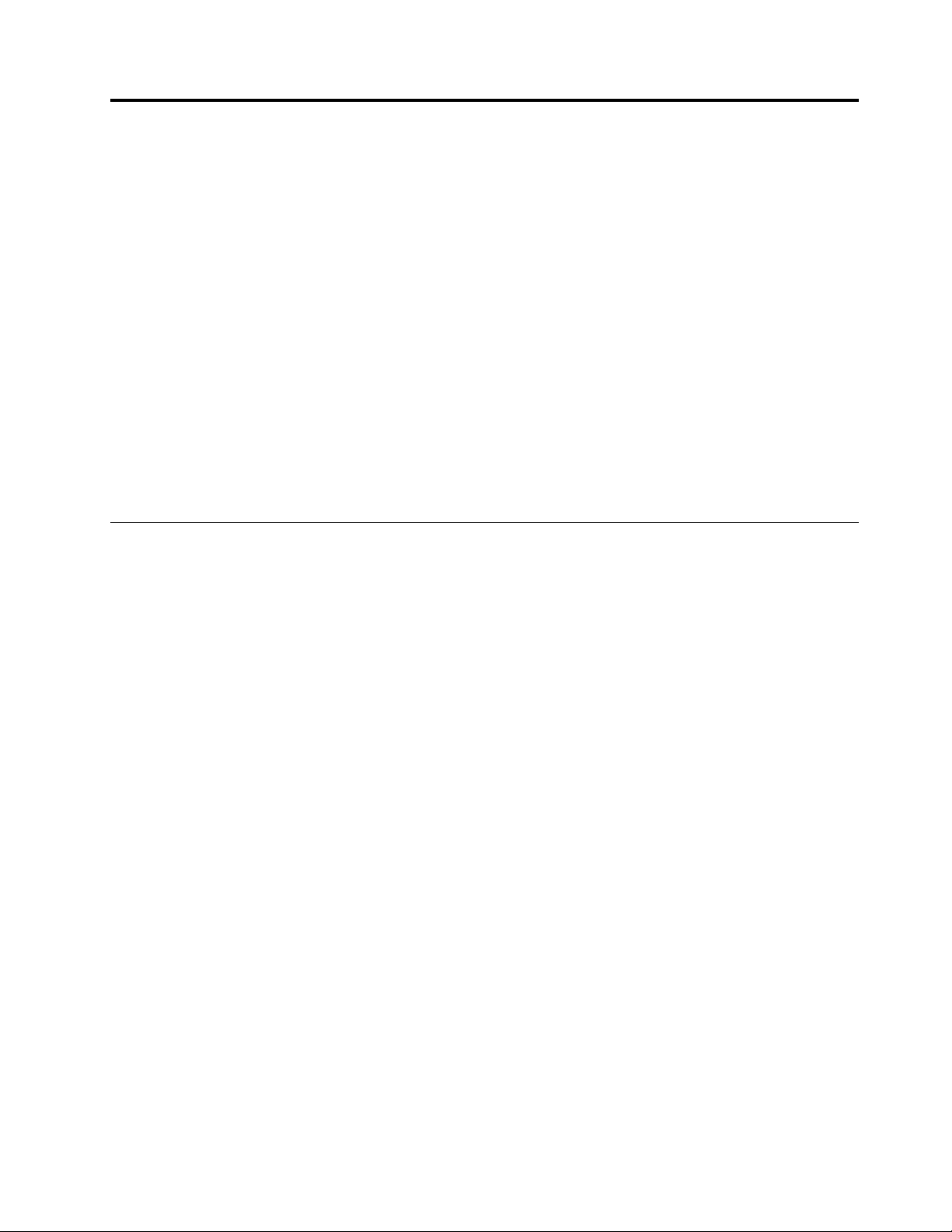
Chapter3.WorkingwithActiveDirectoryandADMorADMX
files
ActiveDirectoryprovidesamechanismthatenablesadministratorstomanagecomputers,groups,end
users,domains,securitypolicies,andanytypeofuser-definedobjects.ThemechanismisknownasGroup
PolicyandAdministrativeT emplate(ADMorADMX)files.WithGroupPolicyandADMorADMXfiles,IT
administratorsdefinesettingsthatcanbeappliedtocomputersorusersinthedomain.
LenovoprovidesPowerManagerADMorADMXfileswithsixpolicysettingscategoriesforWindowsXP ,
WindowsVista,andWindows7clientcomputers:
•Generalsetting
•PowerPlan(Scheme)Deployments
•GlobalPowerSettings
•BatteryMaintenance
•PowerAgendaDeployments
AddingAdministrativeTemplates
Designedtosaveyoutimeandeffort,Lenovoprovidestheadministrativetemplatefiles,"PWMGPO.ADM"
and"PWMGPO.ADMX"forWindowsXPoperatingsystems,and"PMVGPO.ADM"and"PMVGPO.ADMX"for
WindowsVistaandWindows7operatingsystems,whichcanbeusedwithGroupPolicyEditortosetthe
policiesforPowerManager.TheseADMorADMXfilescanbedownloadedfromtheLenovoSupportWeb
siteat:
https://support.lenovo.com/us/en/documents/ht037099
DependingontheenvironmentofActiveDirectory,theITadministratorselectseitherADMorADMXfilesand
addsthefilestotheGroupPolicyEditor.
ToaddthePowerManagerADMfilestotheGroupPolicyEditor,dothefollowing:
1.OnthecomputerrunningtheActiveDirectory,clickStart➙Run,andtypegpedit.msc.TheGroup
PolicyEditorwindowopens.
2.UnderComputerConfiguration,right-clickAdministrativeTemplates.
3.ClickAdd/RemoveT emplates,andtheAdd/RemoveT emplateswindowopens.
4.ClickAdd,andselectthePWMGPO.ADMfileforWindowsXPclientcomputers.
5.ClickAdd,andselectthePMVGPO.ADMfileforWindowsVistaandWindows7clientcomputers.
6.ClickClosetoclosetheAdd/RemoveTemplateswindow.
7.MakesurethattheADMfileshavebeenaddedtotheGroupPolicyEditorbydoingthefollowing:
•ForWindowsXPoperatingsystems
a.UnderComputerConfiguration,expandAdministrativeTemplates.AnewitemnamedLenovo
ThinkVantageComponentsispresent.
b.ExpandLenovoThinkVantageComponents.Asub-itemnamedPowerManagerispresent.
c.UnderUserConfiguration,expandAdministrativeT emplates.AnewitemnamedLenovo
ThinkVantageComponentsispresent.
d.ExpandLenovoThinkVantageComponents.Asub-itemnamedPowerManagerispresent.
©CopyrightLenovo2008,2015
5
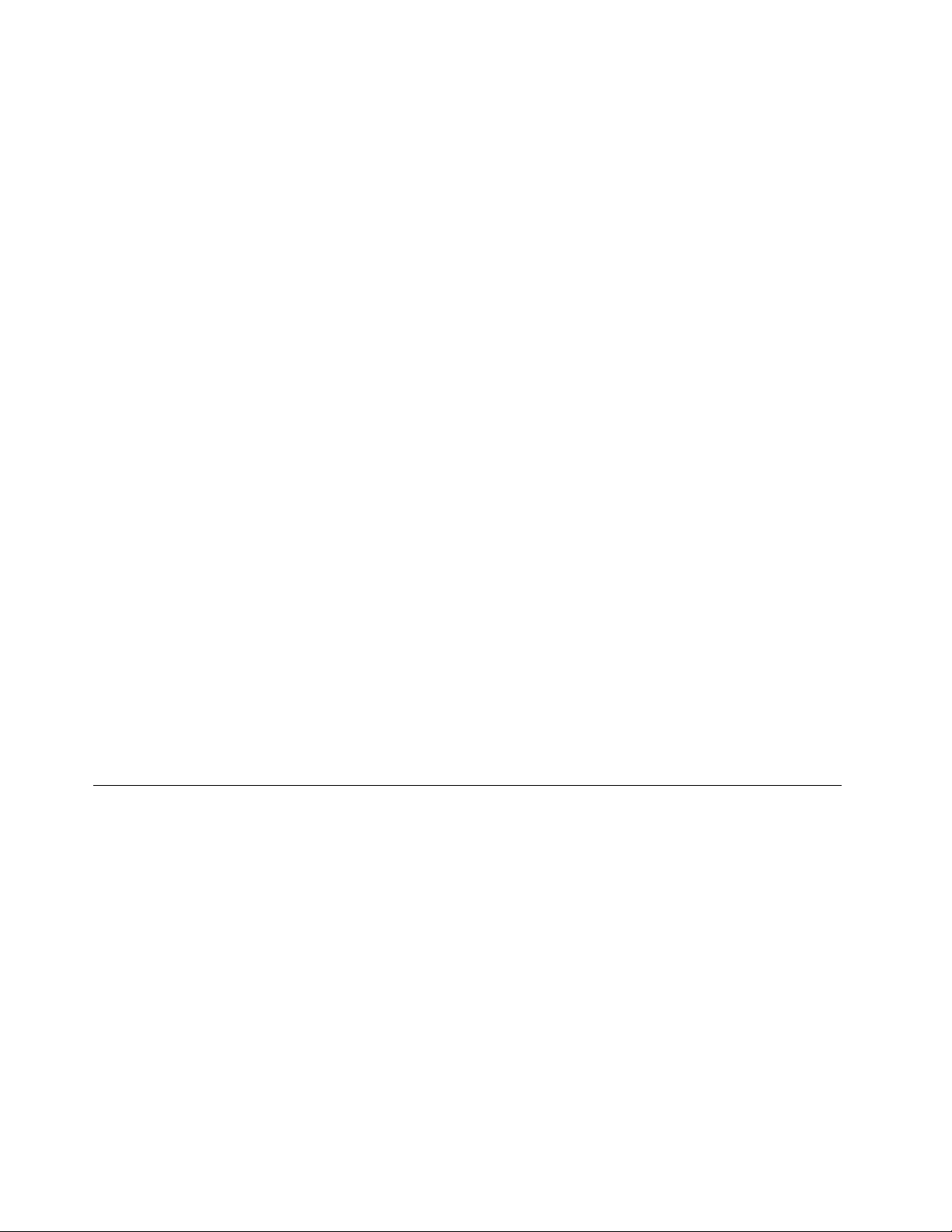
•ForWindowsVistaandWindows7operatingsystems
a.UnderComputerConfiguration,expandAdministrativeTemplatesandnavigatetoClassic
AdministrativeTemplates.AnewitemnamedLenovoThinkVantageComponentsispresent.
b.ExpandLenovoThinkVantageComponents.Asub-itemnamedPowerManagerforVista/7
ispresent.
c.UnderUserConfiguration,expandAdministrativeT emplatesandnavigatetoClassic
AdministrativeTemplates.AnewitemnamedLenovoThinkVantageComponentsispresent.
d.ExpandLenovoThinkVantageComponents.Asub-itemnamedPowerManagerforVista/7
ispresent.
ToaddthePowerManagerADMXfilestotheGroupPolicyEditor,dothefollowing:
1.OnthecomputerrunningtheActiveDirectorythatsupportsADMX,extracttheadmx_tp_xp.zipand
admx_tp_vista_7.zipfilestoalocaldirectory.
2.CopythePWMGPO.admxandPMVGPO.admxfilestotheC:\Windows\PolicyDenitionsdirectory.
3.CopythePWMGPO.admlandPMVGPO.admlfilestotheC:\Windows\PolicyDenitions\en-USdirectory.
4.ClickStart➙Run,andtypegpedit.msc.TheGroupPolicyEditorwindowopens.TheLocalGroup
PolicyEditorwillautomaticallyreadallADMXfilessavedintheC:\Windows\PolicyDenitionsdirectory.
5.MakesurethatADMXfileshavebeenaddedtotheGroupPolicyEditorbydoingthefollowing:
a.UnderComputerConfiguration,expandAdministrativeT emplates.AnewitemnamedLenovo
ThinkVantageComponentsispresent.
b.ExpandLenovoThinkVantageComponents.Asub-itemnamedPowerManagerandPower
ManagerforVista/7ispresent.
c.UnderUserConfiguration,expandAdministrativeTemplates.AnewitemnamedLenovo
ThinkVantageComponentsispresent.
d.ExpandLenovoThinkVantageComponents.Asub-itemnamedPowerManagerandPower
ManagerforVista/7ispresent.
Notes:
1.ThepolicysettingsinthePowerManagerconfigurationitemareforWindowsXPclientcomputers,and
thesepolicysettingsdonotaffectWindowsVistaandWindows7clientcomputers.
2.ThepolicysettingsinthePowerManagerforVista/7configurationitemareforWindowsVistaand
Windows7clientcomputers,andthesepolicysettingsdonotaffectWindowsXPclientcomputers.
Generalsetting
GeneralSettingpoliciesenableITadministratortoconfiguregeneralsettingssuchasselectinganactive
powerplan.
ToconfigureGeneralSettingpolicies,dothefollowing:
•ForWindowsXPclientcomputers(ADMandADMXfiles)
UnderComputerConfiguration,clickAdministrativeTemplates➙LenovoThinkVantage
Components➙PowerManager➙Generalsetting.
•ForWindowsVistaorWindows7clientcomputers(ADMfile)
UnderComputerConfiguration,clickAdministrativeTemplates➙ClassicAdministrativeT emplates
➙LenovoThinkVantageComponents➙PowerManagerforVista/7➙Generalsetting.
•ForWindowsVistaorWindows7clientcomputers(ADMXfile)
UnderComputerConfiguration,clickAdministrativeTemplates➙LenovoThinkVantage
Components➙PowerManagerforVista/7➙Generalsetting.
6PowerManagerDeploymentGuide
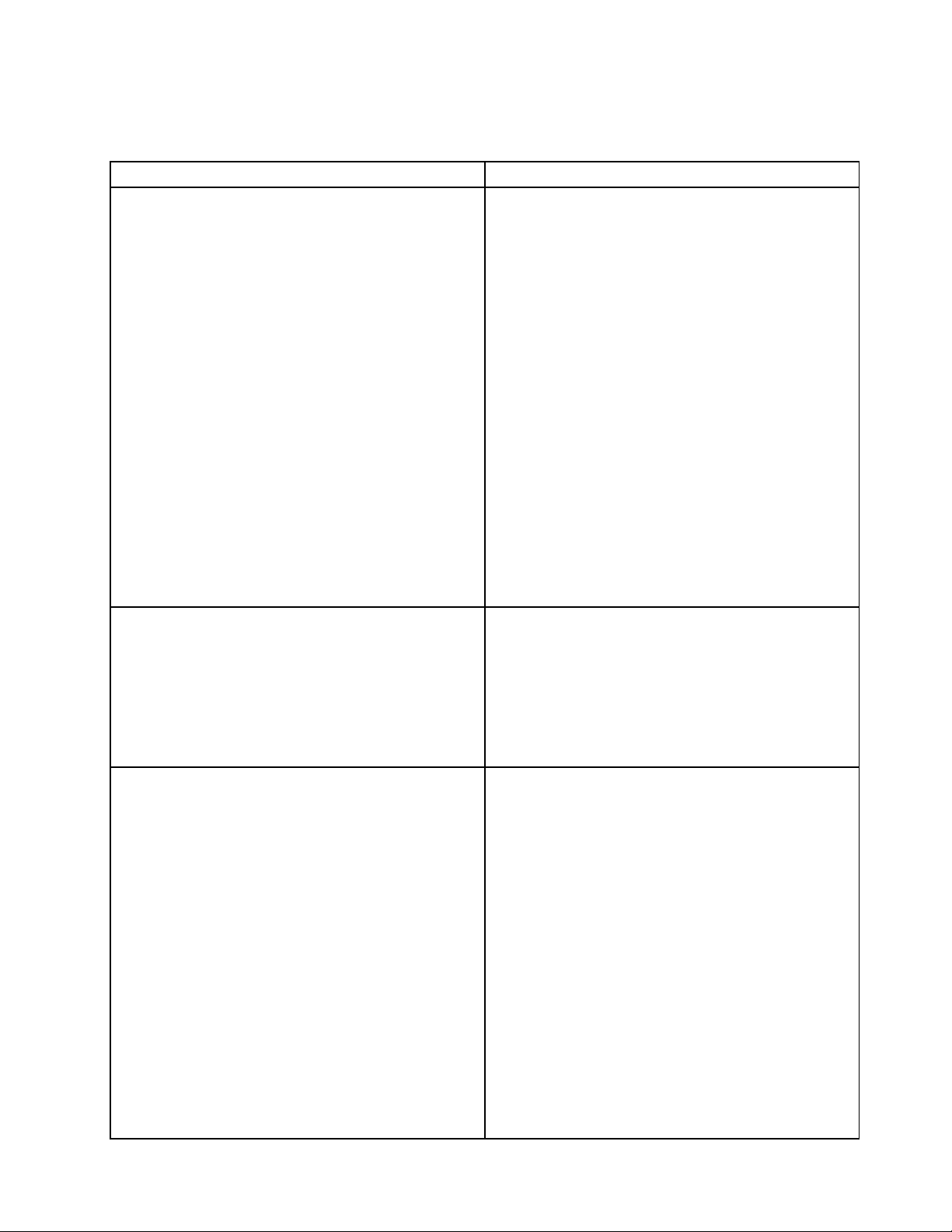
Thistableprovidesdetailedinformationabouteachpolicysetting.
Table1.Generalsetting
PolicysettingsDescription
Donotallowclienttoswitchpowerplan
Donotallowclienttocreatenewpowerplan
Specifieswhethertoallowswitchingpowerplanonclient
computers.
Ifthispolicysettingisenabledanduserschangethe
powerplan,PowerManagerwillautomaticallychangethe
currentpowerplanbacktotheoriginalpowerplan.
Notes:
1.Thispolicydoesnotinhibitusersfrommodifying
thepowersavingsettingsintheactivepowerplan.
Whenthispolicyisenabled,userscanmovethe
sliderinBasicmodeonWindowsVistaorWindows
7operatingsystemstomodifythepowersaving
settingsintheactivepowerplan.
However,iftheoriginalpowerplanissettoMaximum
PerformanceorMaximumBatteryLife,users
cannotusetheslidertomodifythepowersaving
settingsinthepowerplan.
2.IftheoriginalpowerplanisnotownedbyPower
Manager,userscanstillswitchtoanotherpowerplan.
Whenthispolicyisenabled,usersstillcanmodifythe
activepowerplan,ormovetheslidercontrolinBasic
mode.
Specifieswhethertoallowcreatinganewpowerplanin
PowerManageronclientcomputers.
Donotallowclienttoselectspecificpowerplan
Ifyouenablethispolicysetting,theNewbuttonfor
creatingpowerplansinPowerManagermainuser
interfaceisunavailable,thoughuserscancreateapower
planoutsidePowerManager.Forexample,userscan
createapowerplanusingPowerOptiontoolinControl
Panel.
Specifieswhethertoallowselectingspecificpowerplan
ownedbyPowerManageronclientcomputers.
Ifyouenablethispolicysetting,youmustinputthepower
planname.Whenapowerplanwithaninvalidnameis
selected,thecurrentpowerplanisswitchedtoanother
predefinedpowerplan.
Notes:
1.PowerManagersearchesforavailablepowerplansin
thefollowingorder:
a.PowerManagerlooksfortheEnergySaver
powerplan,whichiscalledThinkPadDefaultor
EnergyStaronsomesystems.
b.Iftheabovesearchfailsorthepowerplanis
invalid,PowerManagerlooksforthePower
SourceOptimizedpowerplan.
c.Iftheabovesearchfailsorthepowerplanis
invalid,PowerManagerlooksfortheMaximum
BatteryLifepowerplan.
Chapter3.WorkingwithActiveDirectoryandADMorADMXfiles7
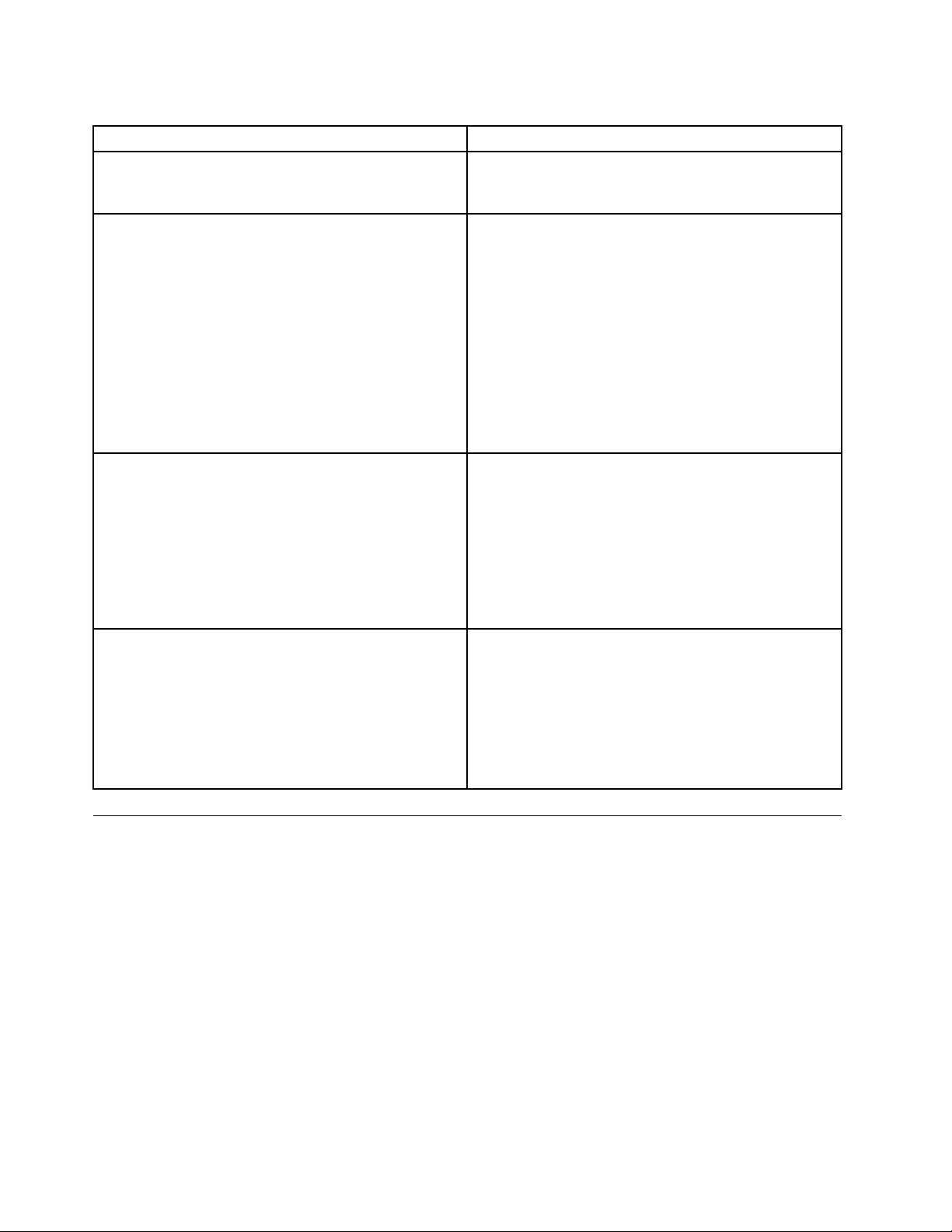
Table1.Generalsetting(continued)
PolicysettingsDescription
2.OnlypowerplansvisibleinPowerManagercanbe
specified,andWindowsdefaultpowerplanscannot
bespecified.
SelectanActivePowerPlanSpecifiesthenameofthepowerplanownedbyPower
Managertomakeitactiveonclientcomputers.
Notes:
1.Thespecifiedpowerplannameshouldexistonclient
computers.
2.Ifyouenablethispolicysetting,youmustinputthe
powerplanname.
PowerManagerappliespowerplanspecifiedinthis
policyduringstartup.Evenwhenanactivepowerplanis
specifiedbythispolicy,theuserisabletochangeactive
powerplanafterPowerManagerstartup.
HideInternetAccess
SpecifieswhetherornottohidetheInternetaccess.
Ifyouenablethispolicysetting,allWeblinksinPower
Managerarehidden.Also,theBuyabatterylinkin
WindowsPowerOptionisdeletedbyselectingDeletein
allpull-downmenus.
Note:WhentheBuyabatterylinkisdeletedbythis
policy,thelinkdoesnotappearevenwhenthispolicy
isdisabled.
PowerLogging
SpecifiesthelogoutputsettingoftheAC/DCwattage.
Ifyouenablethispolicysetting,youmustsetnumeric
valuesforthelogoutputinterval(minute)andlog
clearanceinterval(day).
ThelogoutputfilenameisPWMLDLOG.INI.Thelog
outputfilewillbecreatedunderPowerManager's
installationfolder.
PowerPlan(Scheme)Deployments
ThepolicysettingsinthePowerPlanDeploymentsconfigurationitemenabletheITadministratortocreate
custompowerplansanddeploythosepowerplans.TheITadministratorneedstoconfigureeverypolicy
underthisconfigurationitem.PolicysettingsinthePowerPlanDeploymentsconfigurationitemcannotbe
usedtoeditexistingpowerplansonclientcomputers.Onceapowerplanisdeployed,theITadministrator
cannoteditthepowerplanfromtheserverside.Todeployanewpowerplan,theITadministratorneedsto
configureapowerplanwithadifferentpowerplanname.
ToconfigurethePowerPlan(Scheme)Deploymentspolicies,dothefollowing:
•ForWindowsXPclientcomputers(ADMandADMXfiles)
UnderComputerConfiguration,clickAdministrativeTemplates➙LenovoThinkVantage
Components➙PowerManager➙PowerPlan(Scheme)Deployments.
•ForWindowsVistaorWindows7clientcomputers(ADMfile)
8PowerManagerDeploymentGuide
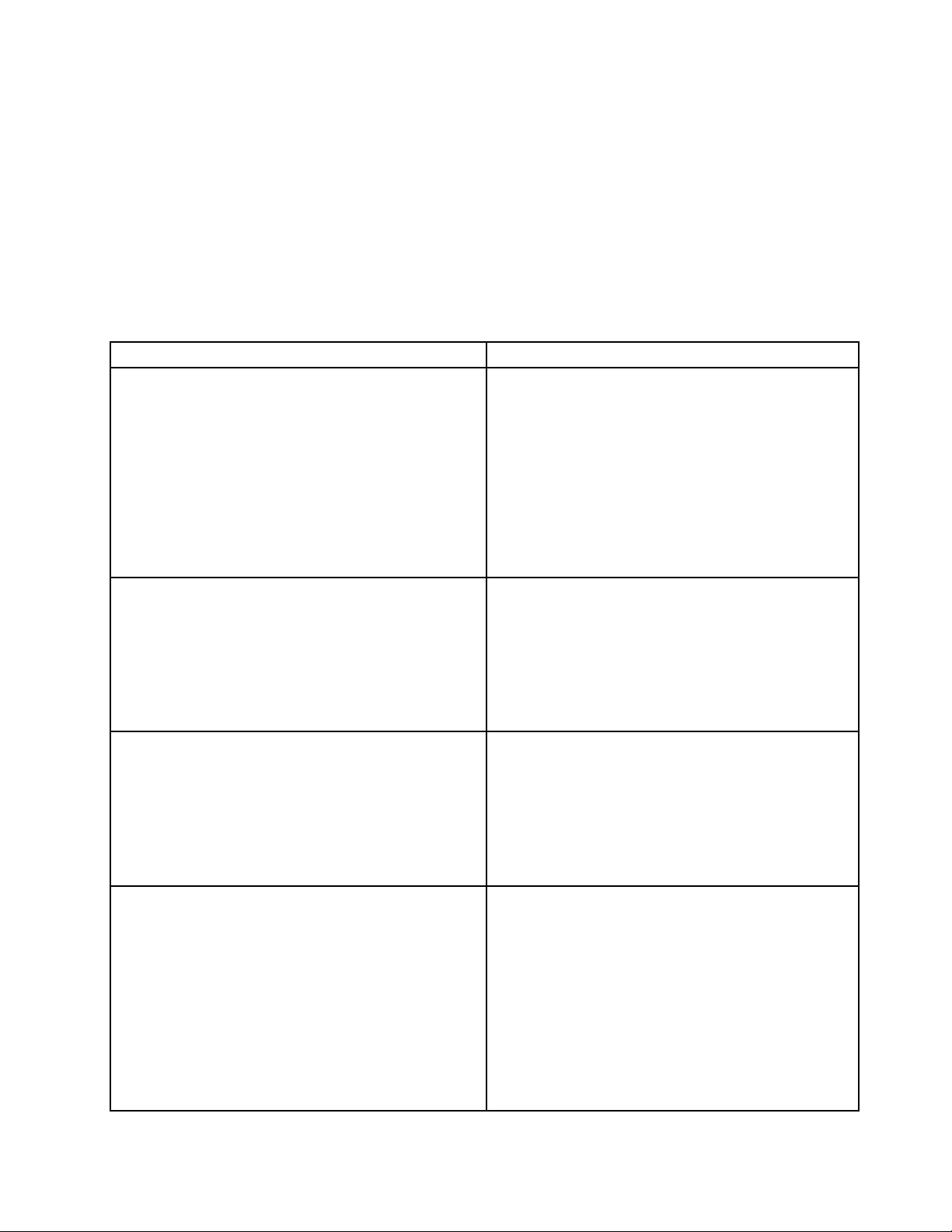
UnderComputerConfiguration,clickAdministrativeTemplates➙ClassicAdministrativeT emplates
➙LenovoThinkVantageComponents➙PowerManagerforVista/7➙PowerPlan(Scheme)
Deployments.
•ForWindowsVistaorWindows7clientcomputers(ADMXfile)
UnderComputerConfiguration,clickAdministrativeTemplates➙LenovoThinkVantage
Components➙PowerManagerforVista/7➙PowerPlan(Scheme)Deployments.
Thistableprovidesdetailedinformationabouteachpolicysetting.Inthistable,(AC)meansthepolicy
settingforclientcomputerswithacpoweradapterplugged,and(DC)meansthepolicysettingforclient
computersonbatterypower.
Table2.PowerPlan(Scheme)Deployments
PolicysettingsDescription
PlanName
MaximumCPUSpeed(AC)SpecifiesthemaximumspeedofCPU.
Specifiesthenameofthepowerplantodeploytoclient
computers.
Ifyouenablethispolicysetting,youmustinputthe
powerplanname.Alimitofthepowerplannameis
32single-bytecharacters.Ifthepowerplannameis
double-byte,limitthepowerplannameto16characters.
Note:Onceapowerplanisdeployed,youcannotedit
thepowerplanfromtheserverside.Whenyouchangea
powerplanname,thepowerplanisdeployedasanew
powerplantoclientcomputers.
Possiblemaximumspeedsinclude:
•Highest
•Adaptive
•Low
•Lowest
MaximumCPUSpeed(DC)SpecifiesthemaximumspeedofCPU.
Possiblemaximumspeedsinclude:
•Highest
•Adaptive
•Low
•Lowest
SystemPerformance(AC)Specifiesthesystemperformancetype.
Possiblesystemperformancetypesinclude:
•Maximumturbo
•Turbo
•Balance
•Low
Note:ThesystemperformanceaffectstheMaximum
CPUspeedsetting,IntelGraphicsPowerPlansetting,
andturbostate.Iftheuserhasdefinedasystem
Chapter3.WorkingwithActiveDirectoryandADMorADMXfiles9
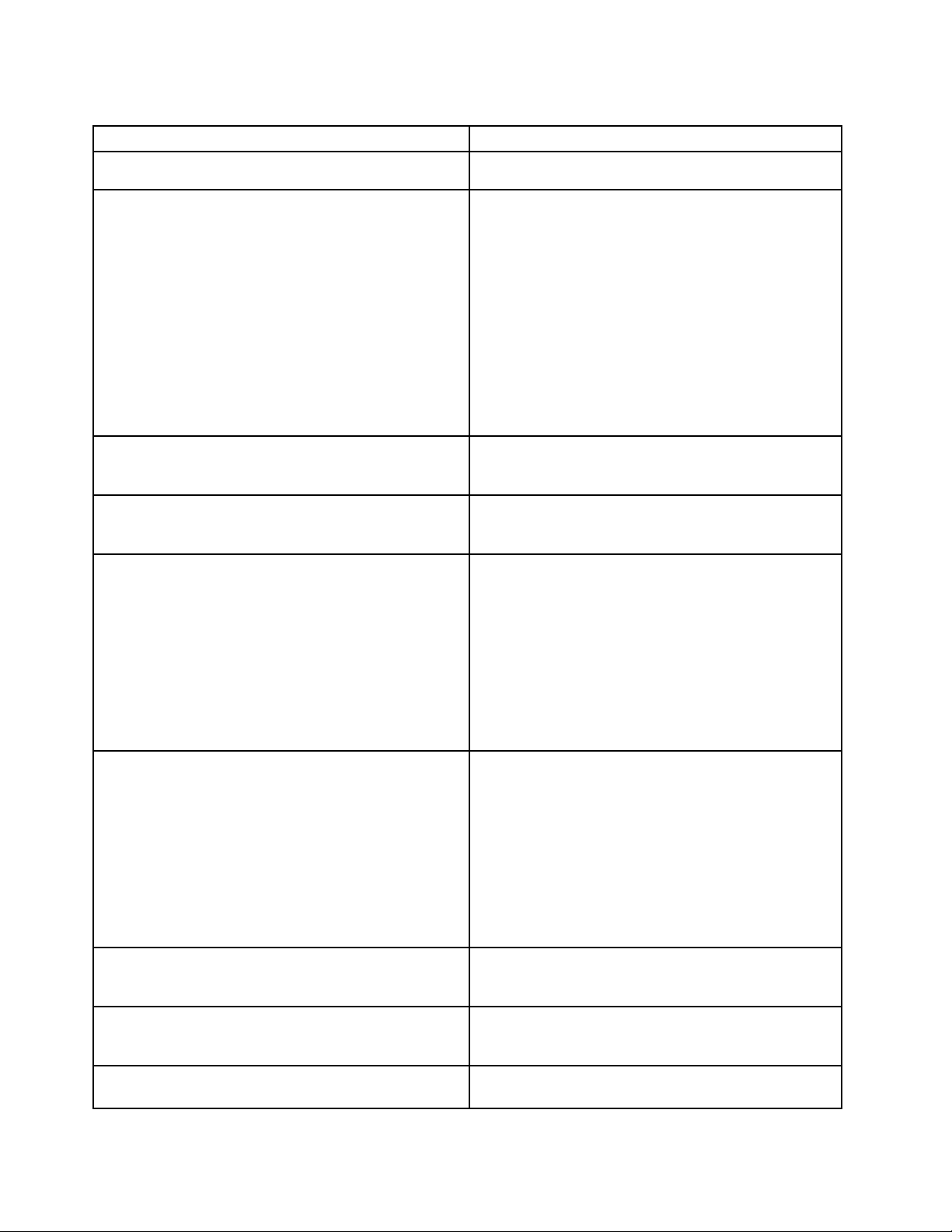
Table2.PowerPlan(Scheme)Deployments(continued)
PolicysettingsDescription
performancetype,theMaximumCPUSpeedsettingand
IntelGraphicsPowerPlansettingwillbeoverwritten.
SystemPerformance(DC)Specifiesthesystemperformancetype.
Possiblesystemperformancetypesinclude:
•Maximumturbo
•Turbo
•Balance
•Low
Note:ThesystemperformanceaffectstheMaximum
CPUspeedsetting,IntelGraphicsPowerPlansetting,
andturbostate.Iftheuserhasdefinedasystem
performancetype,theMaximumCPUSpeedsettingand
IntelGraphicsPowerPlansettingwillbeoverwritten.
CPUDeeperSleep(AC)SpecifieswhethertoenabletheCPUtoenterthedeeper
sleepstate.Ifyouenablethispolicysetting,theCPUwill
gointothedeepersleepstate.
CPUDeeperSleep(DC)SpecifieswhethertoenabletheCPUtoenterthedeeper
sleepstate.Ifyouenablethispolicysetting,theCPUwill
gointothedeepersleepstate.
Optimizefancontrolto(AC)Specifiesthefancontrolmode.
Possiblefancontrolmodesinclude:
•Maximizeperformance
•Balanceallparameters
•Reducenoisedynamically
Note:TheReducenoisedynamicallyoptiondoesnot
takeeffectiftheMaximumCPUspeed(AC)optionis
setto"Low"or"Lowest."
Optimizefancontrolto(DC)Specifiesthefancontrolmode.
Possiblefancontrolmodesinclude:
•Maximizeperformance
•Balanceallparameters
•Reducenoisedynamically
Note:TheReducenoisedynamicallyoptiondoes
nottakeeffectiftheMaximumCPUspeed(AC)
optionissetto"Low"or"Lowest."
DisplayBrightness16(AC)Specifiesthebrightnesslevelofclientcomputerdisplays
with16brightnesslevels.Ifabrightnesslevelishigh,
thedisplaygetsbright.
DisplayBrightness16(DC)Specifiesthebrightnesslevelofclientcomputerdisplays
with16brightnesslevels.Ifabrightnesslevelishigh,
thedisplaygetsbright.
DisplayBrightness8(AC)Specifiesthebrightnesslevelofclientcomputerdisplays
witheightbrightnesslevels.
10PowerManagerDeploymentGuide
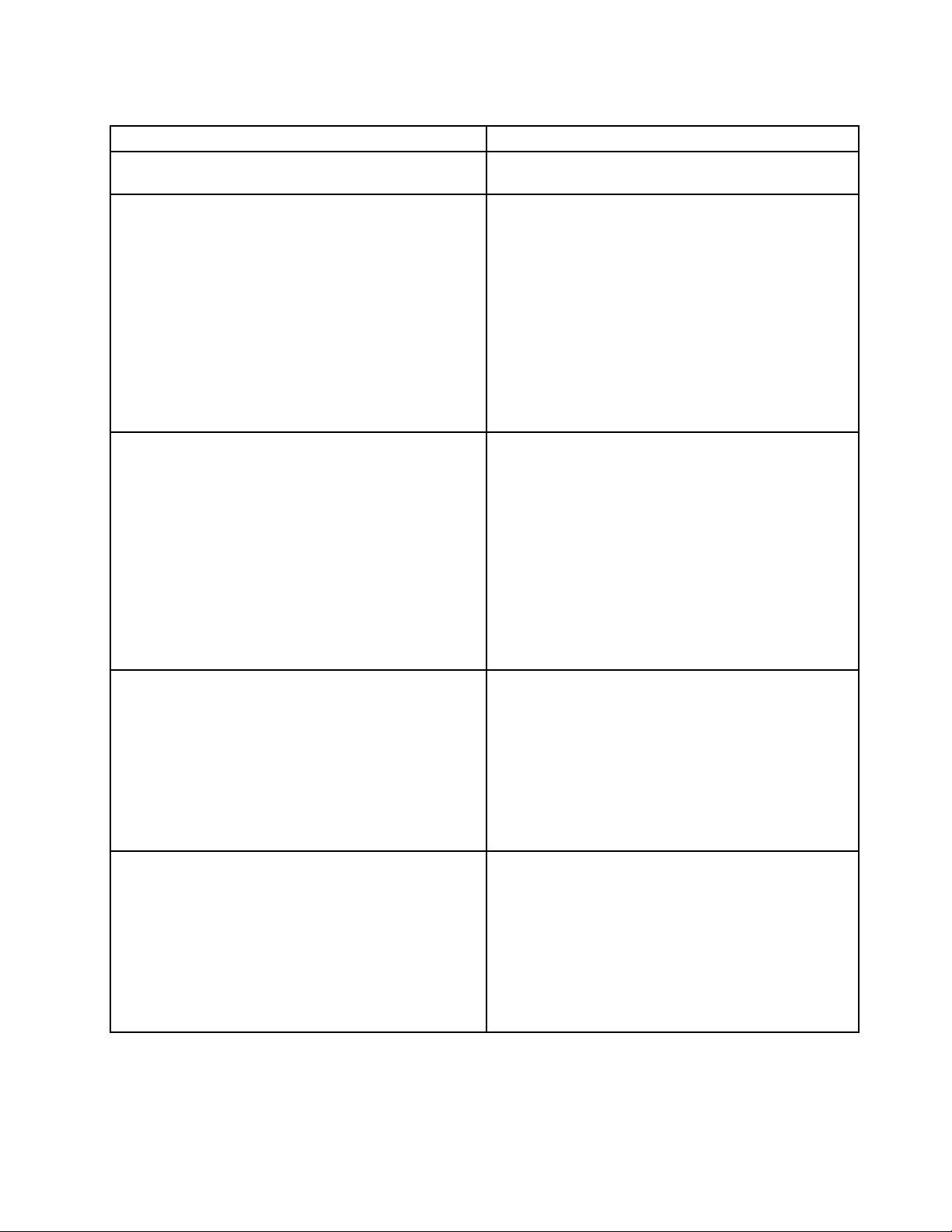
Table2.PowerPlan(Scheme)Deployments(continued)
PolicysettingsDescription
DisplayBrightness8(DC)Specifiesthebrightnesslevelofclientcomputerdisplays
witheightbrightnesslevels.
SwitchableGraphics(AC)SpecifiesthegraphicsmodeoftheNVIDIAswitchable
graphics.
Possiblegraphicsmodesinclude:
•EnergySaving
•HighPerformance
Notes:
1.Ifyouenablethispolicysetting,youmustselecta
graphicsmode.
2.ThissettingisnotsupportedonWindowsXPclient
computers.
SwitchableGraphics(DC)SpecifiesthegraphicsmodeoftheNVIDIAswitchable
graphics.
Possiblegraphicsmodesinclude:
•EnergySaving
•HighPerformance
Notes:
1.Ifyouenablethispolicysetting,youmustselecta
graphicsmode.
2.ThissettingisnotsupportedonWindowsXPclient
computers.
IntelGraphicsPowerPlan(AC)SpecifiesthepowerplanoftheIntelgraphicssubsystem.
Possiblepowerplansinclude:
•MaximumBatteryLife
•Balanced
•MaximumPerformance
Note:Ifyouenablethispolicysetting,youmustselecta
powerplan.
IntelGraphicsPowerPlan(DC)SpecifiesthepowerplanoftheIntelgraphicssubsystem.
Possiblepowerplansinclude:
•MaximumBatteryLife
•Balanced
•MaximumPerformance
Note:Ifyouenablethispolicysetting,youmustselecta
powerplan.
Chapter3.WorkingwithActiveDirectoryandADMorADMXfiles11
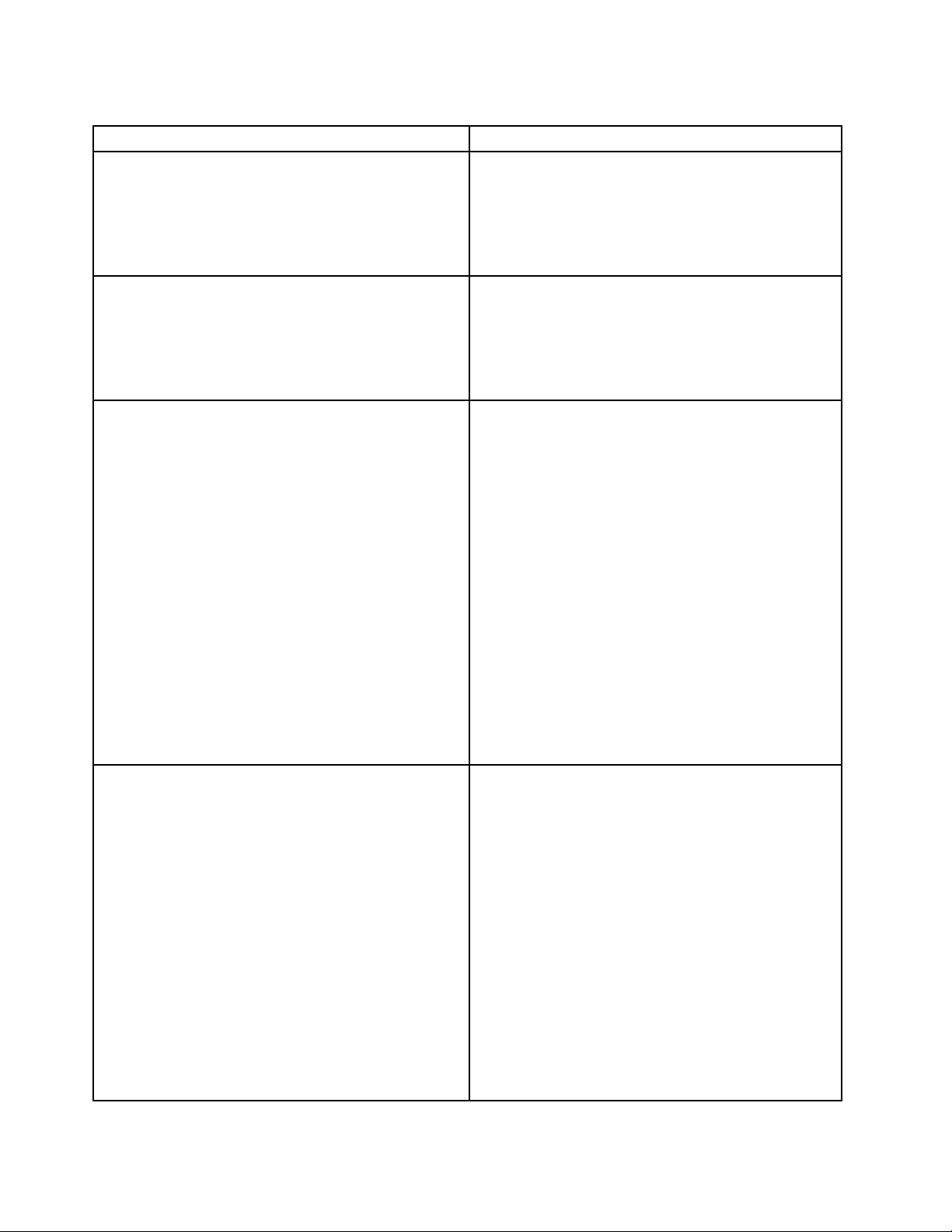
Table2.PowerPlan(Scheme)Deployments(continued)
PolicysettingsDescription
Automaticopticaldrivepoweroff(AC)Specifieswhethertoautomaticallyturnofftheoptical
drivewhenthefollowingconditionsaremet:
•SystemhasstartedbutnoCDorDVDhasbeen
insertedwithin10minutes.
•TheCDorDVDhasbeenremovedandhasnotbeen
replacedwithin10minutes.
Automaticopticaldrivepoweroff(DC)Specifieswhethertoautomaticallyturnofftheoptical
drivewhenthefollowingconditionsaremet:
•SystemhasstartedbutnoCDorDVDhasbeen
insertedwithin10minutes.
•TheCDorDVDhasbeenremovedandhasnotbeen
replacedwithin10minutes.
Airplanein-seatpowerplan(AC)SpecifieswhethertoenabletheAirplanein-seatpower
planfunction.
Configurableoptionsinclude:
•Notconfigured
•Enabled
•Disabled
Ifyouenablethispolicysetting,thecomputerreduces
thepowerconsumptionbylimitingthebatterycharging
rateandsystemperformance.Thisfunctionprotectsthe
airplanein-seatpowersupply.Airplanein-seatpower
planworkswhethertheacpoweradapterisconnected.
Whenthispolicysettingisenabled,anairplaneiconis
displayednexttothebatterygaugeicononthetaskbar.
Ifanothersystempowerstatusiconisdisplayed,such
asthebatterystretchicon,thebatterygaugereseticon,
orthepeakpowerschedulericon,theairplaneiconwill
behidden.
Airplanein-seatpowerplan(DC)SpecifieswhethertoenabletheAirplanein-seatpower
planfunction.
Configurableoptionsinclude:
•Notconfigured
•Enabled
•Disabled
Ifyouenablethispolicysetting,thecomputerreduces
thepowerconsumptionbylimitingthebatterycharging
rateandsystemperformance.Thisfunctionprotectsthe
airplanein-seatpowersupply.Airplanein-seatpower
planworkswhethertheacpoweradapterisconnected.
12PowerManagerDeploymentGuide
Whenthispolicysettingisenabled,anairplaneiconis
displayednexttothebatterygaugeicononthetaskbar.
Ifanothersystempowerstatusiconisdisplayed,such
asthebatterystretchicon,thebatterygaugereseticon,
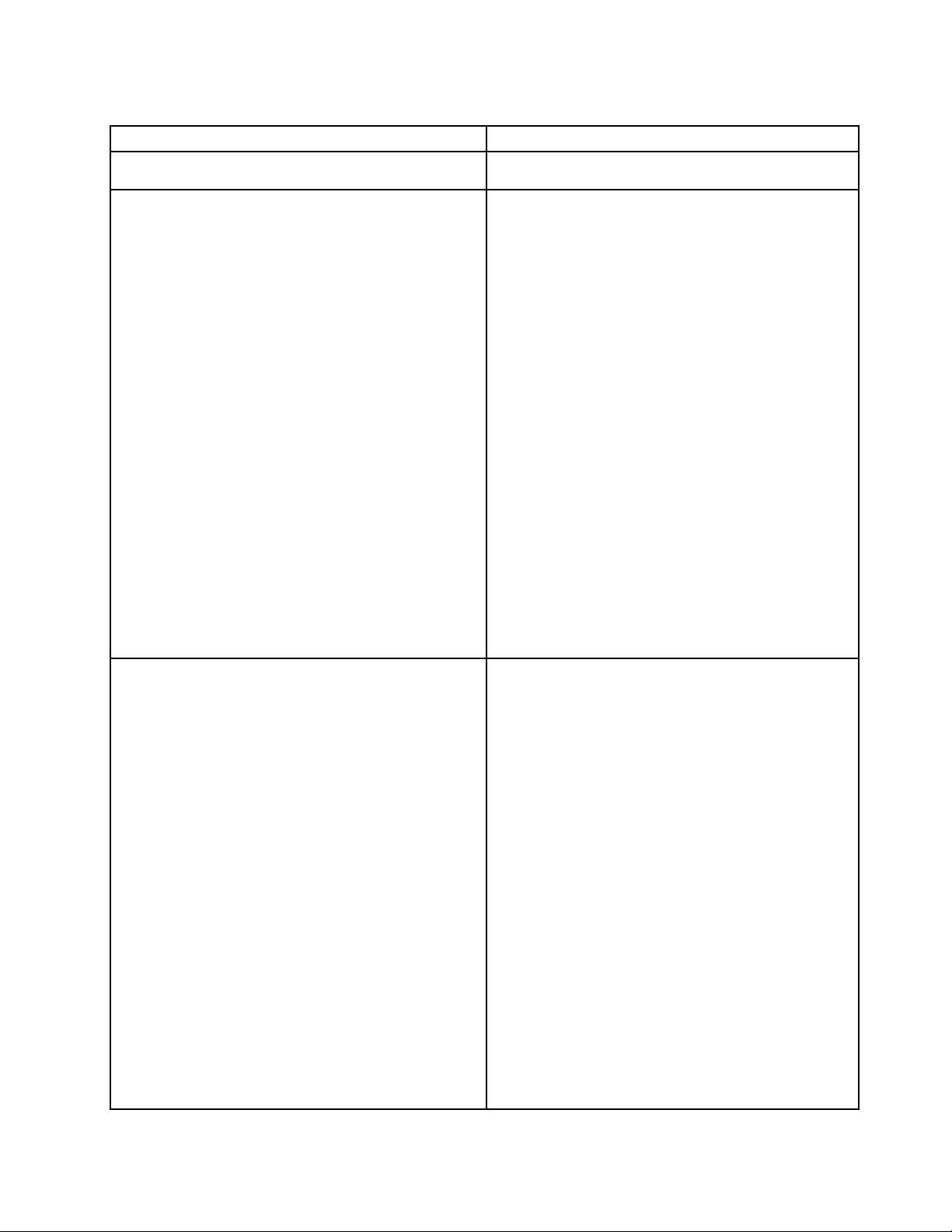
Table2.PowerPlan(Scheme)Deployments(continued)
PolicysettingsDescription
orthepeakpowerschedulericon,theairplaneiconwill
behidden.
Lowerdisplaybrightness16(DC)Specifiestheperiodofinactivitybeforeloweringthe
displaybrightnessandthebrightnesslevelwhenthe
Lowerdisplaybrightness16settingtakeseffectafter
thespecifiedperiod.Thebrightnesslevelmustbe
lowerthanthebrightnesslevelspecifiedintheDisplay
Brightness16setting.Thissettingisfortheclient
computerswith16brightnesslevels.
Possibletimeperiodsinclude:
•1minute(WindowsXPonly)
•2minutes(WindowsXPonly)
•3minutes(WindowsXPonly)
•5minutes(WindowsXPonly)
•10minutes(WindowsXPonly)
•15minutes
•20minutes
•25minutes
•30minutes
•45minutes
•Never
Note:ThissettingisnotsupportedinACmodeanditis
notsupportedonWindows7clientcomputers.
Lowerdisplaybrightness8(DC)Specifiestheperiodofinactivitybeforeloweringthe
displaybrightnesswhentheLowerdisplaybrightness
8settingtakeseffectafterthespecifiedperiod.The
brightnesslevelmustbelowerthanthebrightnesslevel
specifiedintheDisplayBrightness8setting.Thissetting
isfortheclientcomputerswitheightbrightnesslevels.
Possibletimeperiodsinclude:
•1minute(WindowsXPonly)
•2minutes(WindowsXPonly)
•3minutes(WindowsXPonly)
•5minutes(WindowsXPonly)
•10minutes(WindowsXPonly)
•15minutes
•20minutes
•25minutes
•30minutes
•45minutes
•Never
Note:ThissettingisnotsupportedinACmodeanditis
notsupportedonWindows7clientcomputers.
Chapter3.WorkingwithActiveDirectoryandADMorADMXfiles13
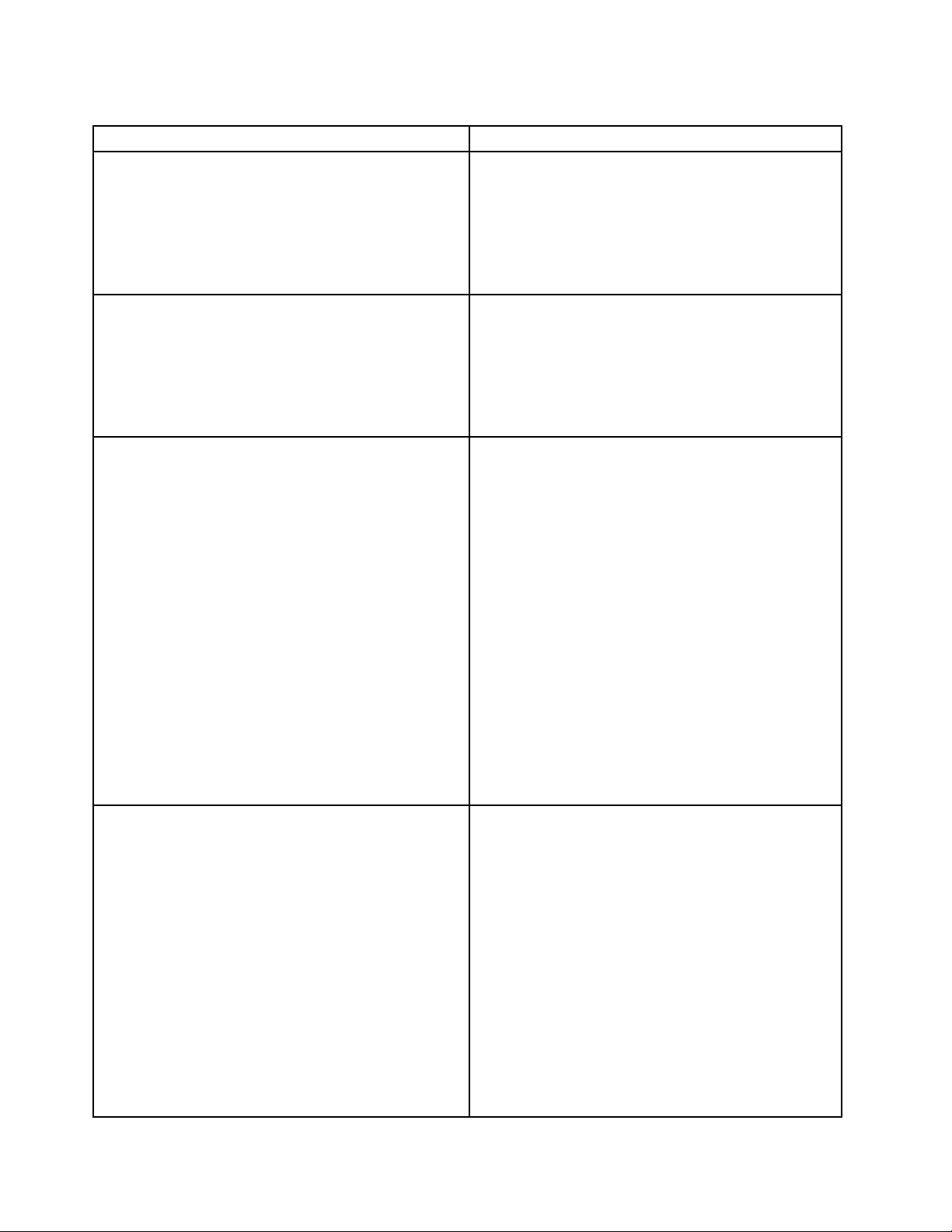
Table2.PowerPlan(Scheme)Deployments(continued)
PolicysettingsDescription
Dimdisplay(AC)SpecifiestheperiodofinactivitybeforeWindows
automaticallyreducesthedisplaybrightnessandthe
brightnesslevelwhentheDimdisplaysettingtakes
effectafterthespecifiedperiod.Youcanspecifythe
periodofinactivityinseconds.
Note:ThissettingissupportedonlyonWindows7client
computers.
Dimdisplay(DC)SpecifiestheperiodofinactivitybeforeWindows
automaticallyreducesthedisplaybrightnessandthe
brightnesslevelwhentheDimdisplaysettingtakes
effectafterthespecifiedperiod.Youcanspecifythe
periodofinactivityinseconds.
Note:ThissettingissupportedonlyonWindows7client
computers.
Minimizedisplayrefreshrate(DC)Specifiestheperiodofinactivitybeforeminimizingthe
displayrefreshrate.
Possibletimeperiodsinclude:
•1minute(WindowsXPonly)
•2minutes(WindowsXPonly)
•3minutes(WindowsXPonly)
•5minutes(WindowsXPonly)
•10minutes(WindowsXPonly)
•15minutes
•20minutes
•25minutes
•30minutes
•45minutes
•Never
Note:ThissettingisnotsupportedinACmode.
SwitchtoEnergySavingGraphics(AC)Specifiestheperiodofinactivitybeforeswitchingto
energysavinggraphics.
Possibletimeperiodsinclude:
•2minutes
•5minutes
•10minutes
•15minutes
•30minutes
•45minutes
•1hour
•2hours
•3hours
•Never
14PowerManagerDeploymentGuide

Table2.PowerPlan(Scheme)Deployments(continued)
PolicysettingsDescription
Notes:
1.Ifyouenablethispolicysetting,youmustselecta
timeperiod.
2.ThissettingisnotsupportedonWindowsXPclient
computers.
SwitchtoEnergySavingGraphics(DC)Specifiestheperiodofinactivitybeforeswitchingto
energysavinggraphics.
Possibletimeperiodsinclude:
•2minutes
•5minutes
•10minutes
•15minutes
•30minutes
•45minutes
•1hour
•2hours
•3hours
•Never
Notes:
1.Ifyouenablethispolicysetting,youmustselecta
timeperiod.
2.ThissettingisnotsupportedonWindowsXPclient
computers.
MonitoroffTimer(AC)SpecifiestheperiodofinactivitybeforetheWindows
operatingsystemturnsoffthedisplay.
ForWindowsXPclientcomputers,possibletimeperiods
include:
•1minute
•2minutes
•3minutes
•5minutes
•10minutes
•15minutes
•20minutes
•25minutes
•30minutes
•45minutes
•1hour
•2hours
•3hours
•4hours
Chapter3.WorkingwithActiveDirectoryandADMorADMXfiles15

Table2.PowerPlan(Scheme)Deployments(continued)
PolicysettingsDescription
•5hours
•Never
ForWindowsVistaandWindows7clientcomputers,you
canspecifythevalueinseconds.
Ifyouspecifythevalueas0second,theMonitoroffTimer
willbesettoNever.
MonitoroffTimer(DC)SpecifiestheperiodofinactivitybeforetheWindows
operatingsystemturnsoffthedisplay.
ForWindowsXPclientcomputers,possibletimeperiods
include:
•1minute
•2minutes
•3minutes
•5minutes
•10minutes
•15minutes
•20minutes
•25minutes
•30minutes
•45minutes
•1hour
•2hours
•3hours
•4hours
•5hours
•Never
ForWindowsVistaandWindows7clientcomputers,you
canspecifythevalueinseconds.
Ifyouspecifythevalueas0second,theMonitoroffTimer
willbesettoNever.
HDDoffTimer(AC)SpecifiestheperiodofinactivitybeforetheWindows
operatingsystemturnsofftheharddiskdrive.
ForWindowsXPclientcomputers,possibletimeperiods
include:
•3minutes
•5minutes
•10minutes
•15minutes
•20minutes
•25minutes
•30minutes
16PowerManagerDeploymentGuide
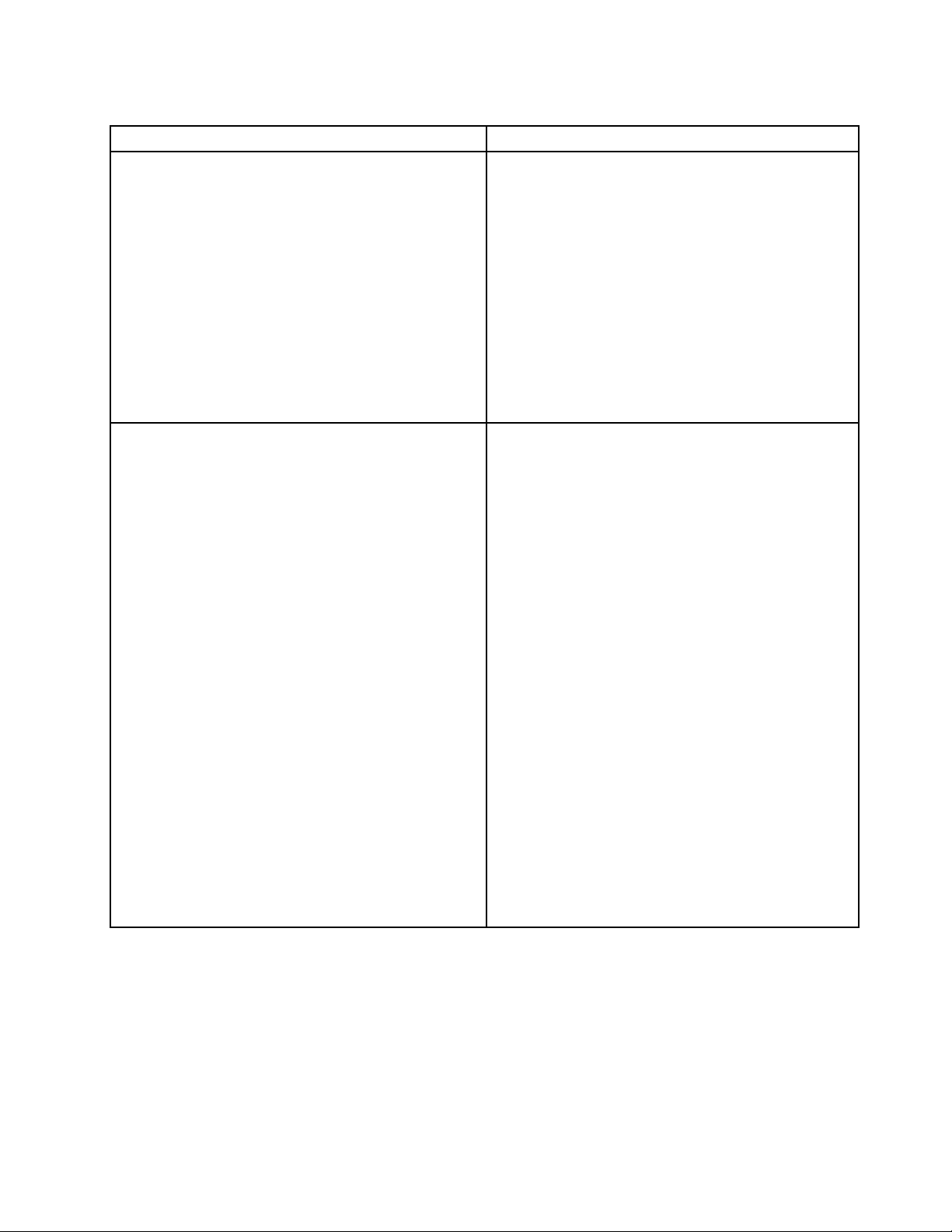
Table2.PowerPlan(Scheme)Deployments(continued)
PolicysettingsDescription
•45minutes
•1hour
•2hours
•3hours
•4hours
•5hours
•Never
ForWindowsVistaandWindows7clientcomputers,you
canspecifythevalueinseconds.
Ifyouspecifythevalueas0second,theHDDoffTimer
willbesettoNever.
HDDoffTimer(DC)SpecifiestheperiodofinactivitybeforetheWindows
operatingsystemturnsofftheharddiskdrive.For
WindowsXPclientcomputers,possibletimeperiods
include:
•3minutes
•5minutes
•10minutes
•15minutes
•20minutes
•25minutes
•30minutes
•45minutes
•1hour
•2hours
•3hours
•4hours
•5hours
•Never
ForWindowsVistaandWindows7clientcomputers,you
canspecifythevalueinseconds.
Ifyouspecifythevalueas0second,theHDDoffTimer
willbesettoNever.
Chapter3.WorkingwithActiveDirectoryandADMorADMXfiles17

Table2.PowerPlan(Scheme)Deployments(continued)
PolicysettingsDescription
StandbyTimer(AC)SpecifiestheperiodofinactivitybeforeWindowsenters
thesleepmode.
ForWindowsXPclientcomputers,possibletimeperiods
include:
•1minute
•2minutes
•3minutes
•5minutes
•10minutes
•15minutes
•20minutes
•25minutes
•30minutes
•45minutes
•1hour
•2hours
•3hours
•4hours
•5hours
•Never
ForWindowsVistaandWindows7clientcomputers,you
canspecifythevalueinseconds.
Ifyouspecifythevalueas0second,theStandbyTimer
willbesettoNever.
StandbyTimer(DC)SpecifiestheperiodofinactivitybeforeWindowsenters
thesleepmode.
ForWindowsXPclientcomputers,possibletimeperiods
include:
•1minute
•2minutes
•3minutes
•5minutes
•10minutes
•15minutes
•20minutes
•25minutes
•30minutes
•45minutes
•1hour
•2hours
•3hours
18PowerManagerDeploymentGuide

Table2.PowerPlan(Scheme)Deployments(continued)
PolicysettingsDescription
•4hours
•5hours
•Never
ForWindowsVistaandWindows7clientcomputers,you
canspecifythevalueinseconds.
Ifyouspecifythevalueas0second,theStandbyTimer
willbesettoNever.
HibernationTimer(AC)SpecifiestheperiodofinactivitybeforetheWindows
operatingsystementershibernationmode.
Possibletimeperiodsinclude:
•1minute
•2minutes
•3minutes
•5minutes
•10minutes
•15minutes
•20minutes
•25minutes
•30minutes
•45minutes
•1hour
•2hours
•3hours
•4hours
•5hours
•6hours
•Never
Note:Theperiodshouldbelongerthantheperiodof
inactivityspecifiedintheStandbyTimersettingon
WindowsXPclientcomputers.
ForWindowsVistaandWindows7clientcomputers,you
canspecifythevalueinseconds.
Ifyouspecifythevalueas0second,theHibernation
TimerwillbesettoNever.
Chapter3.WorkingwithActiveDirectoryandADMorADMXfiles19
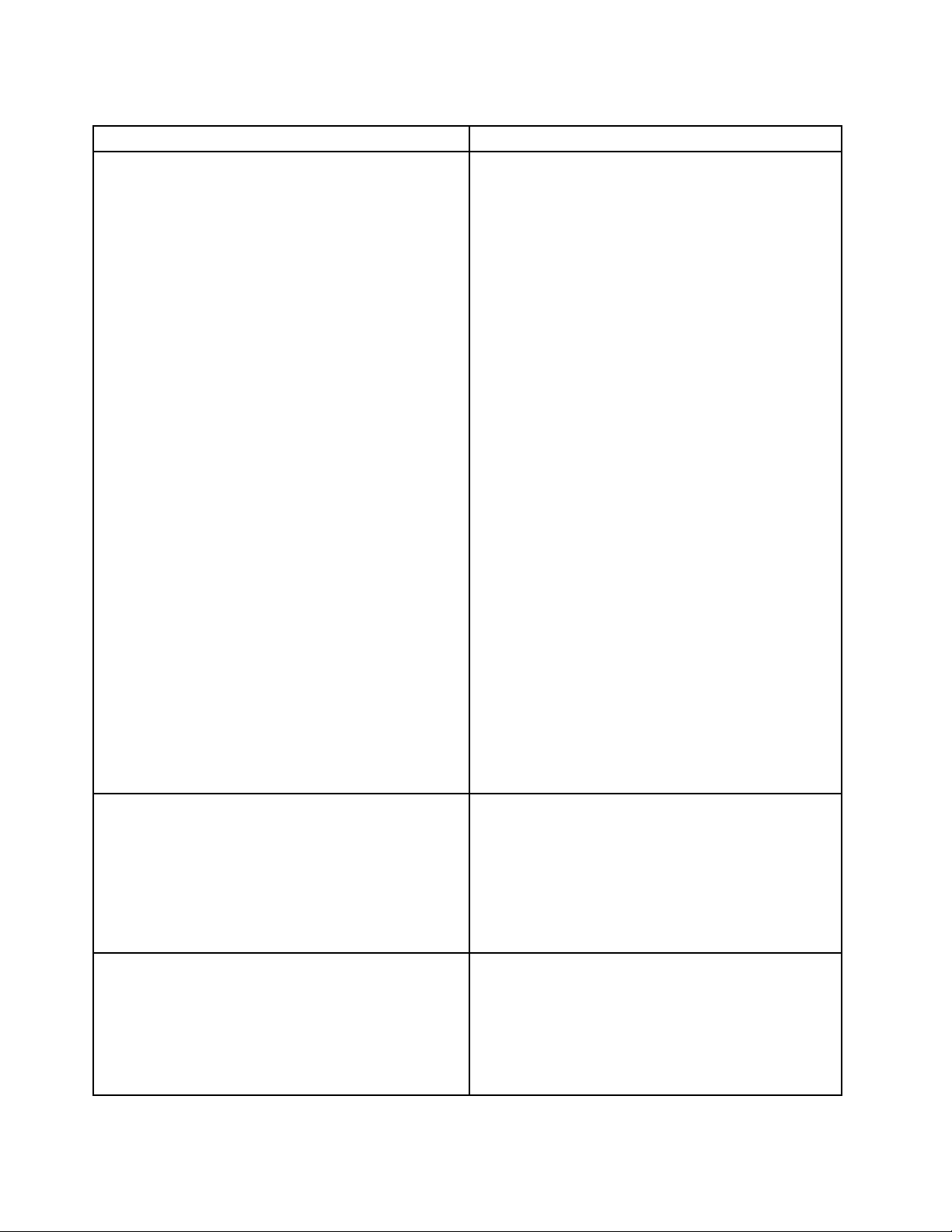
Table2.PowerPlan(Scheme)Deployments(continued)
PolicysettingsDescription
HibernationTimer(DC)SpecifiestheperiodofinactivitybeforetheWindows
operatingsystementershibernationmode.
Possibletimeperiodsinclude:
•1minute
•2minutes
•3minutes
•5minutes
•10minutes
•15minutes
•20minutes
•25minutes
•30minutes
•45minutes
•1hour
•2hours
•3hours
•4hours
•5hours
•6hours
•Never
Note:Theperiodshouldbelongerthantheperiod
ofinactivityspecifiedintheStandbyTimersettingon
WindowsXPclientcomputers.
ForWindowsVistaandWindows7clientcomputers,you
canspecifythevalueinseconds.
Ifyouspecifythevalueas0second,theHibernation
TimerwillbesettoNever.
AllowHybridSleep(AC)EnablesHybridSleep.
IfyouenablethispolicysettingandselectOn,afile
calledhiberl.sysisgeneratedtostorethecontentsof
RAM(RandomAccessMemory)whenthesystementers
sleep(Standby)mode.
ThissettingisnotsupportedonWindowsXPclient
computers.
AllowHybridSleep(DC)EnablesHybridSleep.
IfyouenablethispolicysettingandselectOn,afilecalled
hiberl.sysgeneratedtostorethecontentsofRAMwhen
thesystementerssleep(Standby)mode.
ThissettingisnotsupportedonWindowsXPclient
computers.
20PowerManagerDeploymentGuide
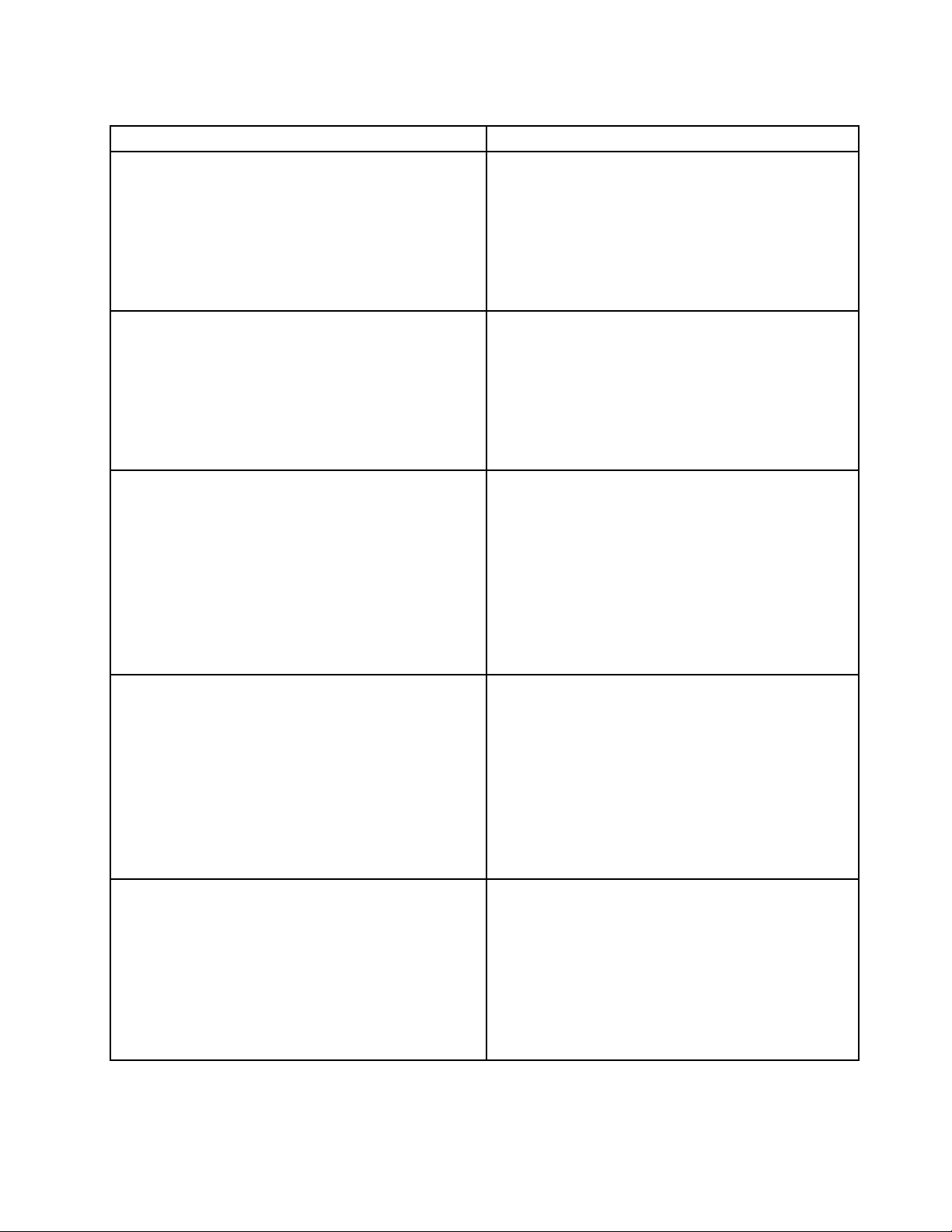
Table2.PowerPlan(Scheme)Deployments(continued)
PolicysettingsDescription
AllowWakeTimers(AC)SpecifieswhethertoallowtheWindowsoperatingsystem
toautomaticallywakeyourcomputerfromsleepmodeon
atimerforscheduledtasksandotherprograms.
Ifyouenablethispolicysetting,thesystem,forexample,
mightwakeautomaticallytoinstallupdates.
ThissettingissupportedonlyonWindows7client
computers.
AllowWakeTimers(DC)SpecifieswhethertoallowtheWindowsoperatingsystem
toautomaticallywakeyourcomputerfromsleepmodeon
atimerforscheduledtasksandotherprograms.
Ifyouenablethispolicysetting,thesystem,forexample,
mightwakeautomaticallytoinstallupdates.
ThissettingisnotsupportedonWindows7client
computers.
WirelessPowerSavingMode(AC)Specifiestheperformanceofwirelessadapters.
Possibleperformancesinclude:
•MaximumPerformance
•LowPowerSaving
•MediumPowerSaving
•MaximumPowerSaving
ThissettingisnotsupportedonWindowsXPclient
computers.
WirelessPowerSavingMode(DC)Specifiestheperformanceofwirelessadapters.
Possibleperformancesinclude:
•MaximumPerformance
•LowPowerSaving
•MediumPowerSaving
•MaximumPowerSaving
ThissettingisnotsupportedonWindowsXPclient
computers.
PCILinkStatePowerManagement(AC)SpecifiestheactivestatewhenthePCIlinkisidle.
Possiblestatesinclude:
•Off
•Moderatepowersavings
•Maximumpowersavings
ThissettingisnotsupportedonWindowsXPclient
computers.
Chapter3.WorkingwithActiveDirectoryandADMorADMXfiles21

Table2.PowerPlan(Scheme)Deployments(continued)
PolicysettingsDescription
PCILinkStatePowerManagement(DC)SpecifiestheactivestatewhenthePCIlinkisidle.
Possiblestatesinclude:
•Off
•Moderatepowersavings
•Maximumpowersavings
ThissettingisnotsupportedonWindowsXPclient
computers.
Multimediasettingswhensharingmedia(AC)SpecifiestheactionthattheWindowsoperatingsystem
allowswhenmediafilescanbeplayed.
Possibleactionsinclude:
•Allowthecomputertosleep
•Preventidlingtosleep
•Allowthecomputertoenterawaymode
ThissettingisnotsupportedonWindowsXPclient
computers.
Multimediasettingswhensharingmedia(DC)SpecifiestheactionthattheWindowsoperatingsystem
allowswhenmediafilescanbeplayed.
Possibleactionsinclude:
•Allowthecomputertosleep
•Preventidlingtosleep
•Allowthecomputertoenterawaymode
ThissettingisnotsupportedonWindowsXPclient
computers.
Multimediasettingswhenplayingvideo(AC)SpecifieswhetherWindowsMedia
®
Playerfavorspower
savingorperformancewhenplayingvideocontent.
Possiblevaluesinclude:
•Optimizevideoquality
•Balanced
•Optimizepowersavings
ThissettingisonlysupportedonWindows7client
computers.
Multimediasettingswhenplayingvideo(DC)SpecifieswhetherWindowsMediaPlayerfavorspower
savingorperformancewhenplayingvideocontent.
Possiblevaluesinclude:
•Optimizevideoquality
•Balanced
•Optimizepowersavings
22PowerManagerDeploymentGuide
ThissettingisonlysupportedonWindows7client
computers.
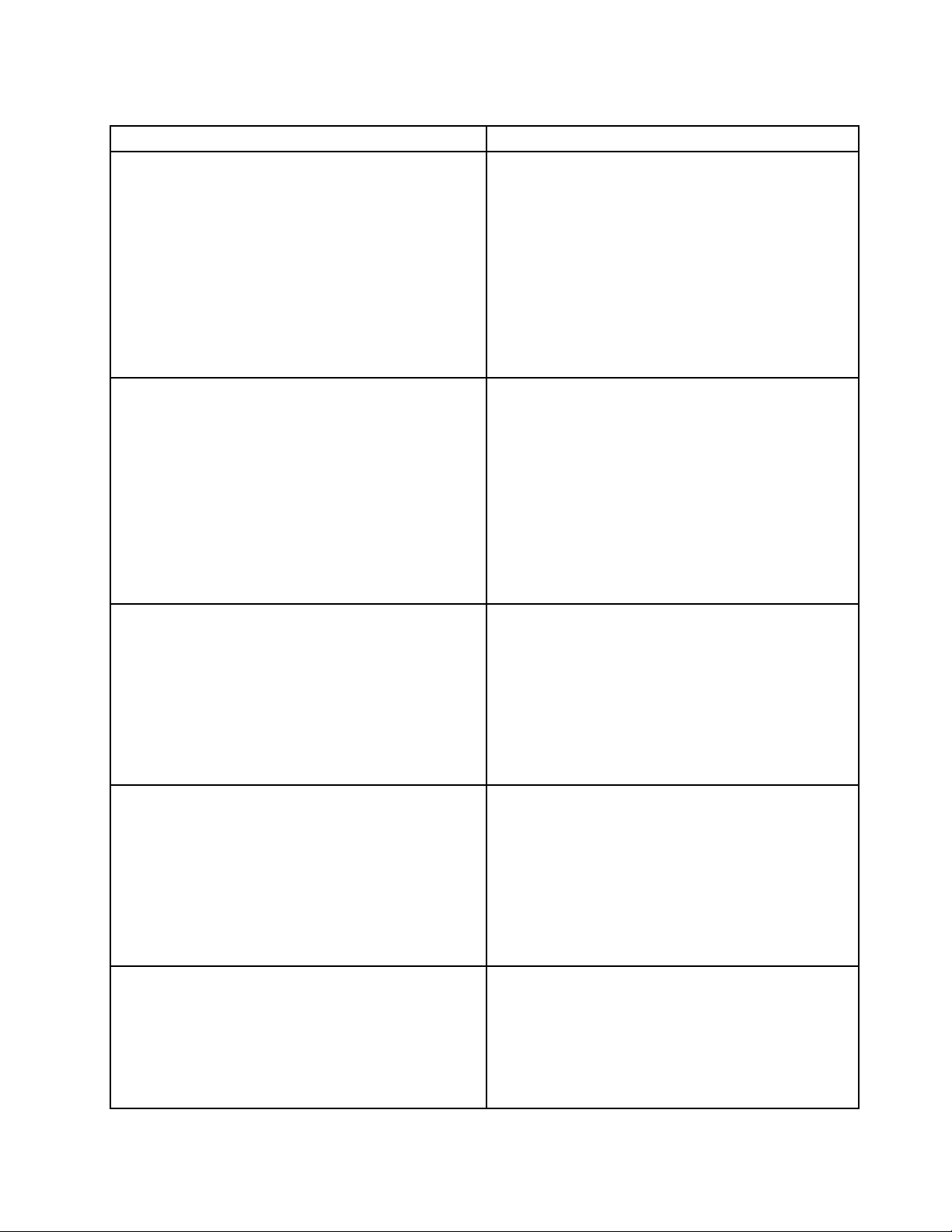
Table2.PowerPlan(Scheme)Deployments(continued)
PolicysettingsDescription
AdaptiveDisplay(AC)
AdaptiveDisplay(DC)
ManageshowtheWindowsoperatingsystemcontrols
thesettingthatspecifieshowlongacomputermustbe
inactivebeforetheWindowsoperatingsystemturnsoff
thecomputerdisplay.
IfthispolicyisenabledandusersselectOnfromthe
pull-downmenu,theWindowsoperatingsystemwill
automaticallyadjustthesettingbasedonwhatusers
dowiththeirkeyboardormousetokeepthecomputer
displayon.
ThissettingissupportedonlyonWindowsVistaclient
computers.
ManageshowtheWindowsoperatingsystemcontrols
thesettingthatspecifieshowlongacomputermustbe
inactivebeforetheWindowsoperatingsystemturnsoff
thecomputerdisplay.
IfthispolicyisenabledandusersselectOnfromthe
pull-downmenu,theWindowsoperatingsystemwill
automaticallyadjustthesettingbasedonwhatusers
dowiththeirkeyboardormousetokeepthecomputer
displayon.
ThissettingissupportedonlyonWindowsVistaclient
computers.
Searchandindexing(AC)Specifiesthesearchspeedandperformanceofindexing.
Possiblevaluesinclude:
•PowerSaver
•Balanced
•HighPerformance
ThissettingissupportedonlyonWindowsVistaclient
computers.
Searchandindexing(DC)Specifiesthesearchspeedandperformanceofindexing.
Possiblevaluesinclude:
•PowerSaver
•Balanced
•HighPerformance
ThissettingissupportedonlyonWindowsVistaclient
computers.
USBselectivesuspend(AC)Specifieswhetherornotthecomputercansuspendan
individualport.
IfyouenablethispolicysettingandselectEnabled,the
computercansuspendanindividualport.
ThissettingisnotsupportedonWindowsXPclient
computer.
Chapter3.WorkingwithActiveDirectoryandADMorADMXfiles23
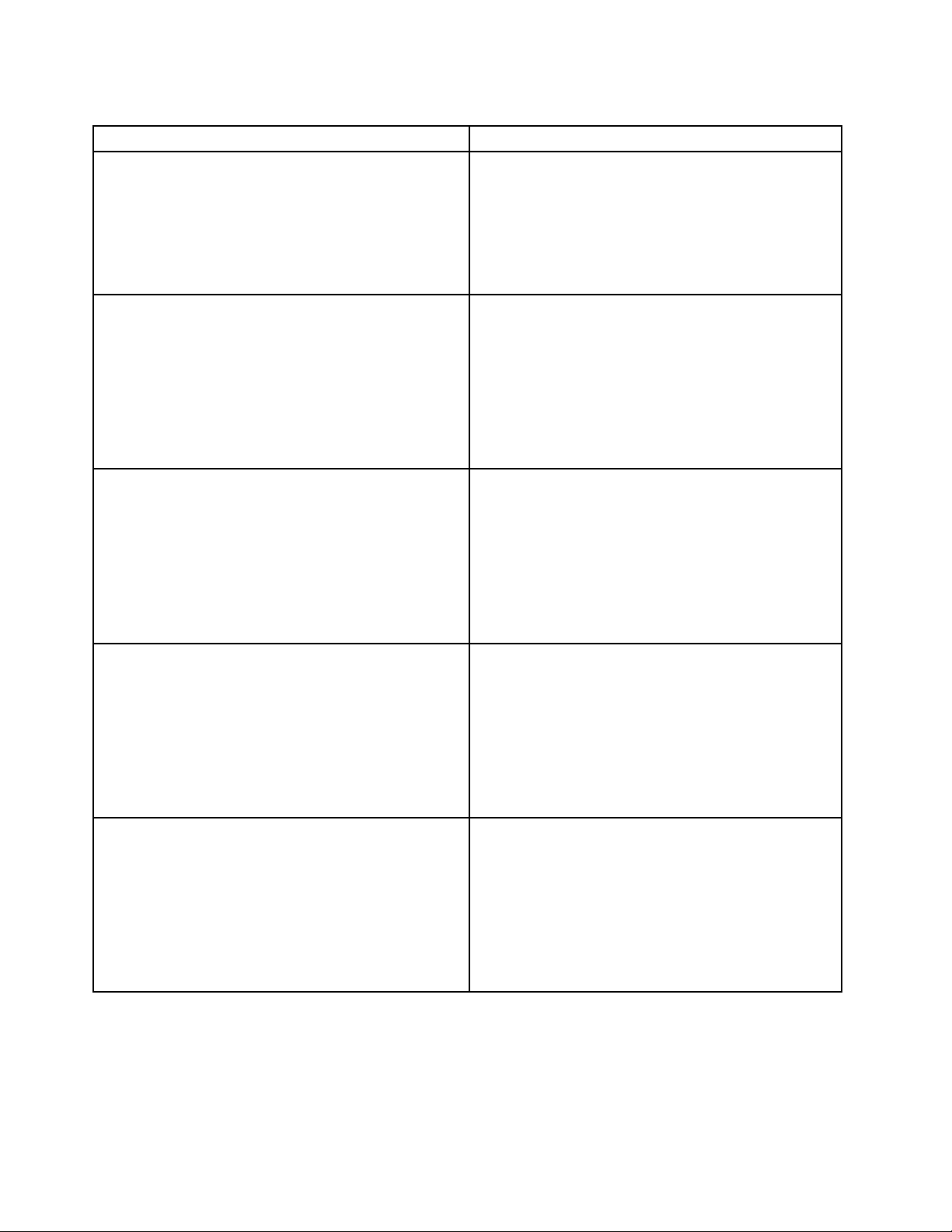
Table2.PowerPlan(Scheme)Deployments(continued)
PolicysettingsDescription
USBselectivesuspend(DC)Specifieswhetherornotthecomputercansuspendan
individualport.
IfyouenablethispolicysettingandselectEnabled,the
computercansuspendanindividualport.
ThissettingisnotsupportedonWindowsXPclient
computer.
Slideshow(AC)Specifiesthebehaviorofthedesktopbackgroundslide
show.
Possiblevaluesinclude:
•Available
•Paused
ThissettingissupportedonlyonWindows7client
computers.
Slideshow(DC)Specifiesthebehaviorofthedesktopbackgroundslide
show.
Possiblevaluesinclude:
•Available
•Paused
ThissettingissupportedonlyonWindows7client
computers.
Systemcoolingpolicy(AC)SpecifiesWindowsthermalbehavioronsystemsthat
supportactivecoolingfeatures.
Possiblevaluesinclude:
•Available
•Paused
ThissettingissupportedonlyonWindows7client
computers.
Systemcoolingpolicy(DC)SpecifiesWindowsthermalbehavioronsystemsthat
supportactivecoolingfeatures.
Possiblevaluesinclude:
•Available
•Paused
ThissettingissupportedonlyonWindows7client
computers.
24PowerManagerDeploymentGuide

Table2.PowerPlan(Scheme)Deployments(continued)
PolicysettingsDescription
Sleepbutton(AC)SpecifiestheactionthattheWindowsoperatingsystem
takeswhenpressingtheSleepbutton.
Possibleactionsinclude:
•Donothing
•Sleep
•Hibernate
Dependingonyourcomputermodel,oneofthefollowing
hotkeysworksastheSleepbutton.
•Fn+F4
•Fn+F1
•Fn+4
ThissettingisnotsupportedonWindowsXPclient
computers.
Sleepbutton(DC)SpecifiestheactionthattheWindowsoperatingsystem
takeswhenpressingtheSleepbutton.
Possibleactionsinclude:
•Donothing
•Sleep
•Hibernate
Dependingonyourcomputermodel,oneofthefollowing
hotkeysworksastheSleepbutton.
•Fn+F4
•Fn+F1
•Fn+4
ThissettingisnotsupportedonWindowsXPclient
computers.
Powerbutton(AC)SpecifiestheactionthattheWindowsoperatingsystem
takeswhenauserpressesthepowerbuttononthe
computer.
Possibleactionsinclude:
•Donothing
•Sleep
•Hibernate
•Shutdown
ThissettingisnotsupportedonWindowsXPclient
computers.
Chapter3.WorkingwithActiveDirectoryandADMorADMXfiles25

Table2.PowerPlan(Scheme)Deployments(continued)
PolicysettingsDescription
Powerbutton(DC)SpecifiestheactionthattheWindowsoperatingsystem
takeswhenauserpressesthepowerbuttononthe
computer.
Possibleactionsinclude:
•Donothing
•Sleep
•Hibernate
•Shutdown
ThissettingisnotsupportedonWindowsXPclient
computers.
Lidclosed(AC)SpecifiestheactionthattheWindowsoperatingsystem
takeswhenauserclosesthelidonanotebookcomputer.
Possibleactionsinclude:
•Donothing
•Sleep
•Hibernate
•Shutdown
ThissettingisnotsupportedonWindowsXPclient
computers.
Lidclosed(DC)SpecifiestheactionthattheWindowsoperatingsystem
takeswhenauserclosesthelidonanotebookcomputer.
Possibleactionsinclude:
•Donothing
•Sleep
•Hibernate
•Shutdown
ThissettingisnotsupportedonWindowsXPclient
computer.
Startmenupowerbutton(AC)SpecifiestheactionthattheWindowsoperatingsystem
takeswhenauserselectsthepowerbuttonfromthe
Startmenu.
Possibleactionsinclude:
•Sleep
•Hibernate
•Shutdown
ThissettingissupportedonlyonWindowsVistaclient
computers.
26PowerManagerDeploymentGuide

Table2.PowerPlan(Scheme)Deployments(continued)
PolicysettingsDescription
Startmenupowerbutton(DC)SpecifiestheactionthattheWindowsoperatingsystem
takeswhenauserselectsthepowerbuttonfromthe
Startmenu.
Possibleactionsinclude:
•Sleep
•Hibernate
•Shutdown
ThissettingissupportedonlyonWindowsVistaclient
computers.
Lowbatteryalarmlevel(AC)Specifiesthepercentageofbatterycapacityremaining
thattriggersthelowbatteryalarmaction.
Ifyouenablethispolicysetting,youmustenteranumeric
value(percentage)tosetthebatterylevelthattriggers
thelownotification.
Tosettheactionthatistriggered,seethelowbattery
action(AC)policysettinginTable2“PowerPlan(Scheme)
Deployments”onpage9.
ThissettingisnotsupportedonWindowsXPclient
computers.
Lowbatteryalarmlevel(DC)Specifiesthepercentageofbatterycapacityremaining
thattriggersthelowbatteryalarmaction.
Lowbatteryalarmnotification(AC)
Ifyouenablethispolicysetting,youmustenteranumeric
value(percentage)tosetthebatterylevelthattriggers
thelownotification.
Tosettheactionthatistriggered,seethelowbattery
action(AC)policysettinginTable2“PowerPlan(Scheme)
Deployments”onpage9
.
ThissettingisnotsupportedonWindowsXPclient
computers.
Enablesausernotificationwhenthebatterycapacity
remainingequalsthelowbatteryalarmlevel.
IfyouenablethispolicysettingandselectOn,the
Windowsoperatingsystemwillshowanotificationwhen
thebatterycapacityremainingequalsthelowbattery
alarmlevel.
Toconfigurethelowbatteryalarmlevel,seethelow
batteryalarmlevel(AC)policysettinginTable2“Power
Plan(Scheme)Deployments”onpage9
.Thenotification
willonlybeshowniftheLowbatteryactionpolicy
settingisconfiguredtoDonothing.Ifyoudisablethis
policysettingordonotconfigureit,userscanseeand
changethissetting.
ThissettingisnotsupportedonWindowsXPclient
computers.
Chapter3.WorkingwithActiveDirectoryandADMorADMXfiles27

Table2.PowerPlan(Scheme)Deployments(continued)
PolicysettingsDescription
Lowbatteryalarmnotification(DC)
Lowbatteryaction(AC)SpecifiestheactionthattheWindowsoperatingsystem
Enablesausernotificationwhenthebatterycapacity
remainingequalsthelowbatteryalarmlevel.
IfyouenablethispolicysettingandselectOn,the
Windowsoperatingsystemwillshowanotificationwhen
thebatterycapacityremainingequalsthelowbattery
alarmlevel.
Toconfigurethelowbatteryalarmlevel,seethelow
batteryalarmlevel(AC)policysettinginTable2“Power
Plan(Scheme)Deployments”onpage9
willonlybeshowniftheLowbatteryactionpolicy
settingisconfiguredtoDonothing.Ifyoudisablethis
policysettingordonotconfigureit,userscanseeand
changethissetting.
ThissettingisnotsupportedonWindowsXPclient
computers.
takeswhenbatterycapacityreachesthelowbattery
alarmlevel.
Possibleactionsinclude:
•Donothing
•Sleep
•Hibernate
•Shutdown
.Thenotification
ThissettingisnotsupportedonWindowsXPclient
computers.
Lowbatteryaction(DC)SpecifiestheactionthattheWindowsoperatingsystem
takeswhenbatterycapacityreachesthelowbattery
alarmlevel.
Possibleactionsinclude:
•Donothing
•Sleep
•Hibernate
•Shutdown
ThissettingisnotsupportedonWindowsXPclient
computers.
Reservebatteryalarmlevel(AC)Specifiesthepercentageofbatterycapacityremaining
thattriggersreservepowermode.
Ifyouenablethispolicysetting,youmustenteranumeric
value(percentage)tosetthebatterylevelthattriggersthe
reservepowernotification.
ThissettingissupportedonlyonWindows7client
computers.
28PowerManagerDeploymentGuide

Table2.PowerPlan(Scheme)Deployments(continued)
PolicysettingsDescription
Reservebatteryalarmlevel(DC)Specifiesthepercentageofbatterycapacityremaining
thattriggersreservepowermode.
Ifyouenablethispolicysetting,youmustenteranumeric
value(percentage)tosetthebatterylevelthattriggersthe
reservepowernotification.
ThissettingissupportedonlyonWindows7client
computers.
Criticalbatteryalarmlevel(AC)Specifiesthepercentageofbatterycapacityremaining
thattriggersthecriticalbatteryalarmaction.
Ifyouenablethispolicysetting,youmustenteranumeric
value(percentage)tosetthebatterylevelthattriggers
thecriticalnotification.
Note:Thevalueshouldbelowerthanthelevelspecified
byLowbatteryalarmlevel.
Tosettheactionthatistriggered,seethecriticalbattery
alarmaction(AC)policysettinginTable2“PowerPlan
(Scheme)Deployments”onpage9
Ifyoudisablethispolicysettingordonotconfigureit,
userscanseeandchangethissetting.
.
ThissettingisnotsupportedonWindowsXPclient
computers.
Criticalbatteryalarmlevel(DC)Specifiesthepercentageofbatterycapacityremaining
thattriggersthecriticalbatteryalarmaction.
Ifyouenablethispolicysetting,youmustenteranumeric
value(percentage)tosetthebatterylevelthattriggers
thecriticalnotification.
Note:Thevalueshouldbelowerthanthelevelspecified
byLowbatteryalarmlevel.
Tosettheactionthatistriggered,seethecriticalbattery
alarmaction(AC)policysettinginTable2“PowerPlan
(Scheme)Deployments”onpage9
Ifyoudisablethispolicysettingordonotconfigureit,
userscanseeandchangethissetting.
ThissettingisnotsupportedonWindowsXPclient
computers.
.
Chapter3.WorkingwithActiveDirectoryandADMorADMXfiles29

Table2.PowerPlan(Scheme)Deployments(continued)
PolicysettingsDescription
Criticalbatteryalarmaction(AC)SpecifiestheactionthattheWindowsoperatingsystem
takeswhenbatterycapacityreachesthecriticalbattery
alarmlevel.
Possibleactionsinclude:
•Donothing
•Sleep
•Hibernate
•Shutdown
ThissettingisnotsupportedonWindowsXPclient
computers.
Criticalbatteryalarmaction(DC)SpecifiestheactionthattheWindowsoperatingsystem
takeswhenbatterycapacityreachesthecriticalbattery
alarmlevel.
Possibleactionsinclude:
•Donothing
•Sleep
•Hibernate
•Shutdown
ThissettingisnotsupportedonWindowsXPclient
computers.
GlobalPowerSetting
GlobalPowerSettingpoliciesenableyoutoconfigureglobalpowersettings.
ToconfigureGlobalPowerSettingpolicies,dothefollowing:
•ForWindowsXPclientcomputers(ADMandADMXfiles)
UnderComputerConfiguration,clickAdministrativeTemplates➙LenovoThinkVantage
Components➙PowerManager➙GlobalPowerSetting.
•ForWindowsVistaorWindows7clientcomputers(ADMfile)
UnderComputerConfiguration,clickAdministrativeTemplates➙ClassicAdministrativeT emplates
➙LenovoThinkVantageComponents➙PowerManagerforVista/7➙GlobalPowerSetting.
•ForWindowsVistaorWindows7clientcomputers(ADMXfile)
UnderComputerConfiguration,clickAdministrativeTemplates➙LenovoThinkVantage
Components➙PowerManagerforVista/7➙GlobalPowerSetting.
Thistableprovidesdetailedinformationabouteachpolicy.
30PowerManagerDeploymentGuide

Table3.GlobalPowerSetting
PolicysettingsDescription
Beepwhenpowerstatechanges
Requirepasswordonstandbyresume
EnableHibernation
Specifieswhetherthecomputerbeepswhenitisinone
ofthefollowingconditions:
•Whenthecomputerentersstandbymode.
•Whenthecomputerresumesoperationafterbeingin
standbymode.
•Whenthecomputerentershibernationmode.
•Whenthecomputerresumesoperationafterbeingin
hibernationmode.
•Whentheacpoweradapterisconnectedtothe
computerorisdisconnectedfromthecomputer.
Ifyouenablethispolicysetting,thecomputerwillsound
abeep.
Specifieswhetherornottheuserispromptedfora
passwordwhenthesystemresumesfromsleep.
Ifyouenablethispolicysetting,theuserwillbeprompted
forapasswordwhenthesystemresumesfromsleep.
Thissettingissupportedonlyfortheadministrator
account.ForWindowsVistaandWindows7operating
systems,thissettingtakeseffectonlywhentheUser
AccountControl(UAC)featureisdisabled.
Specifieswhethertoenablethecomputertoenter
hibernationmode.
ThissettingissupportedonlyonWindowsXPclient
computers.
AlwaysOnUSBSpecifieswhethertheAlwaysOnUSBconnectorsupplies
theUSBpowerwhenthecomputerisinhibernationmode
orturnedoff.
ByenablingtheEnableAlwaysOnUSBoptionandthe
Enableevenwhenthecomputerisoffoption,you
canchargethedeviceevenwhenthecomputerisin
hibernationmodeorturnedoff.Thesupporteddevice
mightbeaniPod
®
oriPhone
®
digitaldevice;aBlackBerry
smartphone;oranyotherautomaticallydetecteddevice.
TheAlwaysOnUSBconnectorsupportsthefollowing
functions:
•Detectingthedeviceautomatically
•Chargingthedevicequicklywhenthecomputerisin
use
•Chargingthedeviceevenwhenthecomputerisin
hibernationmodeorturnedoffwiththeacpower
adapterattached
Notes:
•TheAlwaysOnUSBconnectorisavailableonlyon
somemodels.
®
Chapter3.WorkingwithActiveDirectoryandADMorADMXfiles31

Table3.GlobalPowerSetting(continued)
PolicysettingsDescription
•Ifthedevicecannotbedetectedorcharged,reconnect
ittotheAlwaysOnUSBconnector.
•ThestandardUSBconnectorsandtheUSBconnectors
onadockdonotsupportthefunctionsoftheAlways
OnUSBconnector.
ApplyVideoplaybackpowerplanautomatically
Specifieswhethertoautomaticallychangethepowerplan
whenWinDVD
®
isplayingBlu-ray.
Ifyouenablethispolicysetting,thepowerplanwillbe
changedtoVideoPlaybackwhenWinDVDisplaying
Blu-ray.
30DayStandbySpecifieswhethertoenablethe30DayStandbyfunction.
Youcanextendthebatterylifebyenablingthe30Day
Standbyfunction.
Configurableoptionsinclude:
•Notconfigured
•Enabled
•Disabled
Ifyouenablethispolicysetting,PowerManagerwill
automaticallychangethecomputerpowerstateaccording
tothecomputerandthecomputerconfiguration.
Afterthispolicyisenabled,restarttheclientcomputerto
makethissettingtakeeffect.Thissettingwilltakeeffect
afterPowerMangertracksandsummarizesthecomputer
sleepingandresumingactionsforafewmonths.
•Ifthecomputersupportsdeepsleepstate,itwillenter
deepsleepstateafterthespecifiedsleepstateduration
hasexpired.
•Ifthecomputerdoesnotsupportdeepsleepstate,it
willenterhibernationmodeafterthespecifiedsleep
statedurationhasexpired.
Whentheharddiskdriveisencryptedorprotected,the
computerwillnotenterhibernationmodefromsleepstate
afterthespecifiedsleepstatedurationhasexpired.Inthis
case,awarningmessageorapasswordauthentication
messagemightbedisplayed.
Thecomputerwillnotenterdeepsleepstateor
hibernationmodeinthefollowingsituations:
•TheAlwaysOnUSBoptionisenabledandaniPod
digitaldevice,iPhonedigitaldevice,orBlackBerry
smartphonedeviceisattached.
•Anunauthorizedbatteryisinstalled.
•Anacpoweradapterisattached.
32PowerManagerDeploymentGuide
Notes:

Table3.GlobalPowerSetting(continued)
PolicysettingsDescription
InstantInternet
•Thewaketimers,suchasDVDplayback,video
recording,ortaskschedulersoftware,areprioritized
whentheyareinuse,andthesleepstateduration
mightbechanged.
•WhenWinDVDisinuse,thesleepstatedurationmight
bechanged.
•Ittakesmoretimeforthecomputertoresumefrom
deepsleepstatethanfromsleepstate.
•ThissettingissupportedonlyonWindows7client
computers.
SpecifieswhethertoenabletheInstantInternetfunction.
Configurableoptionsinclude:
•Notconfigured
•Enabled
•Disabled
Ifyouenablethispolicysetting,thecomputerattempts
toconnecttotheInternetassoonasitresumesfrom
standbymode.
ThissettingissupportedonlyonWindows7client
computers.
HybridPowerBoost
SpecifieswhethertoenabletheHybridPowerBoost
function.
Configurableoptionsinclude:
•Notconfigured
•Enabled
•Disabled
Whenthispolicysettingisenabled,thecomputeruses
boththebatteryandtheacpoweradapteratthesame
timeforahighperformance.
Whenthispolicysettingisenabled,thebatterygauge
mightbedecreasedevenifthepowerstatusisdisplayed
asChargingorNoactivity.Inthissituation,thevalueof
theTimerequiredtofullychargeisnotalwaysaccurate.
DynamicBrightnessControlSpecifieswhetherthebrightnessofthecomputer
displayautomaticallydecreasesinthefollowingspecific
situations:
•Whenthecomputerstartsuporshutsdown
•Whenyoulogoffthesystem
•Whenyouswitchtheuser
•Whenthecomputerislockingthescreen
•Whenthecomputerisdisplayingascreensaver
Chapter3.WorkingwithActiveDirectoryandADMorADMXfiles33

Table3.GlobalPowerSetting(continued)
PolicysettingsDescription
Undockaction
CD-ROMspeedSpecifiesthespeedoftheCD-ROMdrive.
PowerManagementCPUSpecifiestheactionthattheWindowsoperatingsystem
SpecifiestheactionthattheWindowsoperatingsystem
takeswhenthecomputerisundocked.
Possibleactionsinclude:
•Noaction
•Standby
•Hibernate
Possiblespeedsinclude:
•Highperformance
•Normal
•Silent
takeswhenthereisnosystemactivityforaspecified
interval.
Possibleactionsinclude:
•Automatic
•Disabled
IfyouselectAutomatic,thenwhenthereisnosystem
activityforaspecifiedinterval,thepower-savingfunction
isenabledandthemicroprocessorclockwillbestopped
automatically.
IfyouselectDisabled,thebatterylifewillbeshorter.
PowerManagementPCIbusSpecifiestheactionthattheWindowsoperatingsystem
takeswhenthereisnosystemactivityforaspecified
interval.
Possibleactionsinclude:
•Automatic
•Disabled
IfyouselectAutomatic,thePCIBusclockisstopped
ifthereisnoactivity.
IfyouselectDisabled,thebatterylifewillbeshorter.
34PowerManagerDeploymentGuide

Table3.GlobalPowerSetting(continued)
PolicysettingsDescription
SleepbuttonSpecifiestheactionthattheWindowsoperatingsystem
takeswhenpressingtheSleepbutton.
Possibleactionsinclude:
•Donothing
•Sleep
•Hibernate
Dependingonyourcomputermodel,oneofthefollowing
hotkeysworksastheSleepbutton.
•Fn+F4
•Fn+F1
•Fn+4
Powerbutton
SpecifiestheactionthattheWindowsoperatingsystem
takeswhenauserpressesthepowerbutton.
Possibleactionsinclude:
•Donothing
•Sleep
•Hibernate
•Shutdown
Lidclosed
SpecifiestheactionthattheWindowsoperatingsystem
takeswhenauserclosesthelidonanotebookcomputer.
Possibleactionsinclude:
•Donothing
•Sleep
•Hibernate
•Shutdown
StartmenupowerbuttonSpecifiestheactionthattheWindowsoperatingsystem
takeswhenauserselectsthepowerbuttonfromthe
Startmenu.
Possibleactionsinclude:
•Sleep
•Hibernate
•Shutdown
ThissettingissupportedonlyonWindowsVistaclient
computers.
EnableLowbatteryalarm
Specifieswhetherornotthecomputerenablesthelow
batteryalarm.
ThissettingissupportedonlyonWindowsXPclient
computers.
Chapter3.WorkingwithActiveDirectoryandADMorADMXfiles35

Table3.GlobalPowerSetting(continued)
PolicysettingsDescription
Lowbatteryalarmlevel
LowbatteryalarmnotificationEnablesausernotificationwhenthebatterycapacity
Lowbatteryaction
Specifiesthepercentageofbatterycapacityremaining
thattriggersthelowbatteryalarmaction.
Ifyouenablethispolicysetting,youmustenteranumeric
value(percentage)tosetthebatterylevelthattriggers
thelownotification.
Tosettheactionthatistriggered,seethelowbattery
alarmnotificationpolicysettinginT able3“GlobalPower
Setting”onpage31
remainingequalsthelowbatteryalarmlevel.
ForWindowsXPclientcomputers,possiblenotifications
include:
•Noaction
•Message
•Beep
•Messageandbeep
ForWindowsVistaandWindows7clientcomputers,
possiblenotificationsinclude:
•Off
•On
SpecifiestheactionthattheWindowsoperatingsystem
takeswhenbatterycapacityreachesthelowbattery
alarmlevel.
.
ForWindowsXPclientcomputers,possibleactions
include:
•Noaction
•Standby
•Hibernate
•Shutdown
•Maximizebatterylife
ForWindowsVistaandWindows7clientcomputers,
possibleactionsinclude:
•Donothing
•Sleep
•Hibernate
•Shutdown
•Maximizebatterylife
EnableCriticalbatteryalarmSpecifieswhetherornotthecomputerenablesthecritical
batteryalarm.
ThissettingissupportedonlyonWindowsXPclient
computers.
36PowerManagerDeploymentGuide

Table3.GlobalPowerSetting(continued)
PolicysettingsDescription
CriticalbatteryalarmlevelSpecifiesthepercentageofbatterycapacityremaining
thattriggersthecriticalbatteryalarmaction.
Ifyouenablethispolicysetting,youmustenteranumeric
value(percentage)tosetthebatterylevelthattriggers
thecriticalnotification.
Note:Thevalueshouldbelowerthanthelevelspecified
byLowbatteryalarmlevel.
Tosettheactionthatistriggered,seethecriticalbattery
alarmactionpolicysettinginT able3“GlobalPower
.
Criticalbatteryalarmnotification
Setting”onpage31
Enablesausernotificationwhenthebatterycapacity
remainingequalsthecriticalbatteryalarmlevel.
Possiblenotificationsinclude:
•Noaction
•Message
•Beep
•Messageandbeep
Note:Thissettingissupportedonlyfortheadministrator
accountonWindowsXPclientcomputers.
CriticalbatteryalarmactionSpecifiestheactionthattheWindowsoperatingsystem
takeswhenbatterycapacityreachesthecriticalbattery
alarmlevel.
ForWindowsXPclientcomputers,possibleactions
include:
•Noaction
•Standby
•Hibernate
•Shutdown
ForWindowsVistaandWindows7clientcomputers,
possibleactionsinclude:
•Donothing
•Sleep
•Hibernate
•Shutdown
Chapter3.WorkingwithActiveDirectoryandADMorADMXfiles37

Table3.GlobalPowerSetting(continued)
PolicysettingsDescription
Externalmonitorbrightness
Dimexternalmonitorbrightness
Specifiesthebrightnessleveloftheexternalmonitorwith
100brightnesslevels.
Ifyouenablethispolicysetting,youmustselectthe
desiredbrightnesslevel.Theexternalmonitorbrightness
increaseswhenyouselectahigherbrightnesslevel.
Thissettingissupportedonlywhenboththeclient
computerandtheexternalmonitorsupporttheDisplay
DataChannel/CommandInterface(DDC/CI)protocol.
Notes:
1.Therangeofthebrightnesslevelisfrom0to100.
Theexternalmonitorbrightnessincreaseswhenyou
selectahigherbrightnesslevel.Thispolicysetting
doesnotsupportmonitorswithabrightnesslevel
higherthan100.
2.ThissettingisnotsupportedonWindowsXPclient
computers.
Specifiestheperiodofinactivitybeforetheclient
computerautomaticallydecreasestheexternalmonitor
brightnessandthebrightnesslevelwhentheDim
externalmonitorbrightnesssettingtakeseffectafter
thespecifiedperiod.
Youcanspecifytheperiodofinactivityinseconds.
Thissettingissupportedonlywhenboththeclient
computerandtheexternalmonitorsupporttheDisplay
DataChannel/CommandInterface(DDC/CI)protocol.
Notes:
1.Therangeofthebrightnesslevelisfrom0to100.
Themonitorbrightnessincreaseswhenyouselect
ahigherbrightnesslevel.Thispolicysettingdoes
notsupportmonitorswithabrightnesslevelhigher
than100.
2.ThissettingisnotsupportedonWindowsXPclient
computers.
BatteryMaintenance
TheBatteryMaintenancepolicyenablesyoutoconfigurethebatterymaintenancesettings.
ToconfiguretheBatteryMaintenancepolicy,dothefollowing:
•ForWindowsXPclientcomputers(ADMandADMXfiles)
UnderComputerConfiguration,clickAdministrativeTemplates➙LenovoThinkVantage
Components➙PowerManager➙BatteryMaintenance.
•ForWindowsVistaorWindows7clientcomputers(ADMfile)
UnderComputerConfiguration,clickAdministrativeTemplates➙ClassicAdministrativeT emplates
➙LenovoThinkVantageComponents➙PowerManagerforVista/7➙BatteryMaintenance.
38PowerManagerDeploymentGuide

•ForWindowsVistaorWindows7clientcomputers(ADMXfile)
UnderComputerConfiguration,clickAdministrativeTemplates➙LenovoThinkVantage
Components➙PowerManagerforVista/7➙BatteryMaintenance.
Thistableprovidesdetailedinformationabouteachpolicysetting.
Table4.BatteryMaintenance
PolicysettingsDescription
Batterychargethresholds
Batterychargemodes
Specifiesthebatterychargethresholds.
Thispolicyappliedtonormalbatteriesonly.
Possiblechargethresholdsinclude:
•Alwaysfullycharge(Startwhenbelow96%;stopat
100%)
•Optimizeforbatterylifespan(automaticallychangefor
me)
Note:Ifyouselectthisoption,theNotifymewhen
thresholdschangesettingisavailableforselection.
•Custom
Note:Ifyouselectthisoption,thevalueintheStop
chargingatspinboxmustbesetatleast4%above
thevalueoftheStartchargingwhenbelowspinbox.
Otherwise,youwilldeploytheAlwaysfullycharge
(Startwhenbelow96%;stopat100%)settingtothe
clientcomputers.
Specifiesthebatterychargemodes.
Thispolicyappliestodualmodebatteriesonly.
Possiblechargemodesinclude:
•Alwaysfullycharge(Startwhenbelow96%;stopat
100%)
•Optimizeforbatterylifespan(automaticallychangefor
me)
Note:Ifyouselectthisoption,theNotifymewhen
thresholdschangesettingisavailableforselection.
•Custom
Note:Ifyouselectthisoption,thevalueintheStop
chargingatspinboxmustbesetatleast4%above
thevalueoftheStartchargingwhenbelowspinbox.
Otherwise,youwilldeploytheAlwaysfullycharge
(Startwhenbelow96%;stopat100%)settingtothe
clientcomputers.
BatteryfirmwareupdateautomaticcheckAutomaticallycheckforbatteryfirmwareupdates,and
updateLastcheckeddateafteracheck.
Configurableoptionsinclude:
•Notconfigured
•Enabled
Chapter3.WorkingwithActiveDirectoryandADMorADMXfiles39

Table4.BatteryMaintenance(continued)
PolicysettingsDescription
Note:Ifyouselectthisoption,youmustselect
Automaticmodeenabletoenablethispolicysetting.
•Disabled
ThissettingissupportedonlyonWindows7client
computers.
PowerAgendaDeployments
ThePowerAgendaDeploymentspolicyenablesyoutoconfigurethePowerAgendaDeploymentssettings.
ToconfigurethePowerAgendaDeploymentspolicy,dothefollowing:
•ForWindowsXPclientcomputers(ADMandADMXfiles)
UnderUserConfiguration,clickAdministrativeT emplates➙LenovoThinkVantageComponents➙
PowerManager➙BatteryPowerAgendaDeployments.
•ForWindowsVistaorWindows7clientcomputers(ADMfile)
UnderUserConfiguration,clickAdministrativeTemplates➙ClassicAdministrativeTemplates➙
LenovoThinkVantageComponents➙PowerManagerforVista/7➙PowerAgendaDeployments.
•ForWindowsVistaorWindows7clientcomputers(ADMXfile)
UnderUserConfiguration,clickAdministrativeTemplates➙LenovoThinkVantageComponents
➙PowerManagerforVista/7➙PowerAgendaDeployments.
Thefollowingtableprovidesdetailedinformationabouteachpolicy.
Table5.PowerAgendaDeployments
PolicysettingsDescription
New
Edit
Specifieswhethertoallowuserstocreateapower
agendaonthePowerAgendastabonclientcomputers.
Ifyouenablethispolicysetting,userscancreateapower
agendaonclientcomputers.
Ifyoudisablethispolicysetting,theNewbuttonis
unavailableanduserscannotcreateapoweragenda.
Specifieswhethertoallowuserstoeditapoweragenda
onthePowerAgendastabonclientcomputers.
Ifyouenablethispolicysetting,userscaneditapower
agendaonclientcomputers.
Ifyoudisablethispolicysetting,theEditbuttonis
unavailableanduserscannotedittheselectedpower
agendas.
Note:T oallowusersofclientcomputerstoeditapower
agenda,youalsoshouldenabletheConfigurablepolicy
settingforthispoweragenda.Seetheconfigurablepolicy
settinginTable6“PowerAgenda*”onpage42
.
40PowerManagerDeploymentGuide

Table5.PowerAgendaDeployments(continued)
PolicysettingsDescription
Delete
PolicyStampSpecifiesapolicystamptoindicatewhetherapower
Specifieswhethertoallowuserstoeditapoweragenda
onthePowerAgendastabonclientcomputers.
Ifyouenablethispolicysetting,userscaneditapower
agendaonclientcomputers.
Specifieswhethertoallowuserstodeleteapoweragenda
onthePowerAgendastabonclientcomputers.
Ifyouenablethispolicysetting,userscandeleteapower
agendaonclientcomputers.
Ifyoudisablethispolicysetting,theDeletebuttonis
unavailableanduserscannotdeletetheselectedpower
agendas.
Ifyoudisablethispolicysetting,theEditbuttonis
unavailableanduserscannotedittheselectedpower
agendas.
Note:Toallowusersofclientcomputerstodeletea
poweragenda,youalsoshouldenabletheConfigurable
policysettingforthispoweragenda.Seetheconfigurable
policysettinginT able6“PowerAgenda*”onpage42
agendaneedstobedeployedorupdated.
.
Ifyouenablethispolicysettingandtheupdated
deploymentisdifferentfromthepreviousone,the
updateddeploymentwillbedeployedtoclientcomputers
andoverwritethepreviousone.
Notes:
1.Y ouneedtosetapolicystampwhenyoudeploya
poweragendaforthefirsttime.
2.Y ouneedtosetapolicystampforthedeployment
eachtime,anduseapolicystampthatisdifferent
fromthepreviousdeployment.Forexample,youcan
setthecurrentdateandtimeasapolicystamp.
3.Ifyoudisableordonotconfigurethispolicysetting,
theupdateddeploymentwillnotbedeployedtoclient
computersandwillnotoverwritethepreviousone.
4.Ifyoudeploypoweragendas,allpoweragendasthat
arecreatedbyenduserswillbeoverwritten.
5.Whendeployingpoweragendapolicies,thecomputer
willnotcheckwhetherthepoliciesconflictwithother
policysettingsautomatically.Ifconflictsexist,the
deploymentprocessmightbestoppedwithoutan
alert.Therefore,youshouldcheckwhetherthepower
agendadeploymentprocesshascompetedornot.
Youcanspecifyamaximumof10poweragendaseverytimeyoudeploypoweragendas.
Toconfigurethepoweragendasfrom1to10,dothefollowing:
Chapter3.WorkingwithActiveDirectoryandADMorADMXfiles41

•ForWindowsXPclientcomputers(ADMandADMXfiles)
UnderUserConfiguration,clickAdministrativeT emplates➙LenovoThinkVantageComponents➙
PowerManager➙PowerAgendaDeployments➙PowerAgenda*.
•ForWindowsVistaorWindows7clientcomputers(ADMfile)
UnderUserConfiguration,clickAdministrativeTemplates➙ClassicAdministrativeTemplates➙
LenovoThinkVantageComponents➙PowerManagerforVista/7➙PowerAgendaDeployments➙
PowerAgenda*.
•ForWindowsVistaorWindows7clientcomputers(ADMXfile)
UnderUserConfiguration,clickAdministrativeT emplates➙LenovoThinkVantageComponents➙
PowerManagerforVista/7➙PowerAgendaDeployments➙PowerAgenda*.
Note:*standsfornumber1to10.
Todeployaspecificpoweragendaonclientcomputers,youcanconfigurethepoweragendasettings
describedinthefollowingtable.
Table6.PowerAgenda*
PolicysettingsDescription
Run
Specifieswhethertorunthispoweragenda.
Ifyouenableordonotconfigurethispolicysetting,the
checkboxforthispoweragendaonthePowerAgendas
tabisselected,andthispoweragendawillrunonclient
computers.
Ifyoudisablethispolicysetting,thecheckboxforthis
poweragendaiscleared,andthispoweragendawillnot
runonclientcomputers.
ConfigurableSpecifieswhetheruserscaneditordeletethispower
agendaonclientcomputers.
Ifyouenablethispolicysetting,userscaneditordelete
theselectedpoweragendasonclientcomputers.
Ifyoudisableordonotconfigurethispolicysetting,users
cannoteditordeletetheselectedpoweragendason
clientcomputers.
Note:T oallowusersofclientcomputerstoeditordelete
apoweragenda,youalsoshouldenabletheEditor
Deletepolicysettingforthispoweragenda.Seetheedit
policysettinganddeletepolicysettinginT able5“Power
AgendaDeployments”onpage40
Name
Specifiesthenameofthepoweragendatobedeployed
toclientcomputers.
Ifyouenablethispolicysetting,youcaninputaspecific
nameorleaveitblankforthispoweragenda.
Note:Thenameshouldcontainnomorethan32
single-bytecharactersor16double-bytecharacters.
42PowerManagerDeploymentGuide

Table6.PowerAgenda*(continued)
PolicysettingsDescription
Action
Specifiestheactionsthatthispoweragendawillperform.
Thepossibleactionsinclude:
•Changesleeptimer(ForWindowsVista/7)
orSleep(ForWindowsXP)
•Changehibernationtimer(ForWindowsVista/7)
orHibernate(ForWindowsXP)
•Changemonitorofftimer
•Shutdown
•SwitchtoaPowerPlan(ForWindowsVista/7)
orSwitchtoaPowerScheme(ForWindowsXP)
•SetMonitorBrightness
•Peakpowerscheduler
Notes:
1.Thispolicysettingismandatory.Ifyouenablethis
policysetting,youshouldselectoneaction.
2.Eachactionisrelatedtothefollowingcorresponding
policysettings.Ifthepolicysettingthatrelatestothe
actionisundefinedordisabled,thedefaultvaluewill
beappliedorthepoweragendawillnotbedeployed.
•Allactions
–Namepolicysetting
–Runpolicysetting
–Configurationpolicysetting
–Daysofweekpolicysetting
–Frequencypolicysetting
–Notifypolicysetting
•SwitchtoaPowerPlan(ForWindowsVista/7)
orSwitchtoaPowerScheme(ForWindowsXP)
–PowerPlanpolicysetting(ForWindowsVista/7)
orPowerSchemepolicysetting(ForWindows
XP)
–Timepolicysetting
•Changesleeptimer,Changehibernationtimer,and
Changemonitorofftimer(ForWindowsVista/7)
orSleep,HibernateandChangemonitorofftimer
(ForWindowsXP)
–IdleTimerpolicysetting
–Timepolicysetting
•Shutdown
–Timepolicysetting
•Setmonitorbrightness
–ThinkPadLCDBrightnesspolicysetting
Chapter3.WorkingwithActiveDirectoryandADMorADMXfiles43

Table6.PowerAgenda*(continued)
PolicysettingsDescription
–Externalmonitorbrightnesspolicysetting
(WindowsVista/7only)
–Timepolicysetting
•Peakpowerscheduler
–Peakpowerscheduler-termsofvaliditypolicy
setting
–Peakpowerscheduler-timepolicysetting
IdleTimer
SmartShutdownSpecifywhethertoputthecomputerintohibernation
Specifiestheperiodofinactivitybeforeyourcomputer
enterssleeporhibernationmode,orturnsoff.
Ifyouenablethispolicysetting,youmustsetavaluein
seconds.
modeiftheshutdownprocessisblockedbysome
applications.
Ifyouenablethispolicysettingandselectthecheck
box,yourcomputerwillenterhibernatemodewhenthe
computershutdownisblocked.
Ifyouenablethispolicysettingandclearthecheckbox,
yourcomputerwillbeshutdown.
Ifyoudonotconfigurethispolicysetting,thedefault
settingisenabled.
PowerPlan(Scheme)Specifiesthenameofthepowerplan(scheme)thatthe
poweragendawillswitchto.
IfyousettheActionpolicysettingtoSwitchtoaPower
Plan(F orWindowsVista/7)orSwitchtoaPower
Scheme(ForWindowsXP),youshouldenablethispolicy
settingandinputapowerplan(scheme)name.Seethe
actionpolicysettinginT able6“PowerAgenda*”onpage
42
.
Ifthepowerplan(scheme)namedoesnotexistonclient
computers,thepoweragendawillnotswitchtothis
powerplan(scheme).
Notes:
1.Thepowerplan(scheme)nameshouldcontain
nomorethan32single-bytecharactersor16
double-bytecharacters.
2.Ifyoudisableordonotconfigurethispolicysetting,
butsettheActionpolicysettingtoSwitchtoa
PowerPlan(ForWindowsVista/7)orSwitchtoa
PowerScheme(ForWindowsXP),userscannotuse
thispoweragendaonclientcomputers.Seethe
actionpolicysettinginTable6“PowerAgenda*”on
page42
.
44PowerManagerDeploymentGuide

Table6.PowerAgenda*(continued)
PolicysettingsDescription
ThinkPadLCDBrightness16Specifiesthebrightnesslevel(from0to15)ofclient
computermonitorswith16brightnesslevels.
IfyousettheActionpolicysettingtoChangemonitor
brightness,youshouldenablethispolicysettingand
inputabrightnesslevel.Seetheactionpolicysettingin
Table6“PowerAgenda*”onpage42
.
Ifyoudisableordonotconfigurethispolicysetting,
butsettheActionpolicysettingtoChangemonitor
brightness,userscannotusethispoweragendaon
clientcomputers.SeetheactionpolicysettinginTable6
“PowerAgenda*”onpage42
.
Note:Therangeofthebrightnesslevelisfrom0to
15.Themonitorbrightnessincreaseswhenyouselect
ahigherbrightnesslevel.Thispolicysettingdoesnot
supportmonitorswithabrightnesslevelhigherthan15.
ThinkPadLCDBrightness8Specifiesthebrightnesslevel(from0to7)ofclient
computermonitorswith8brightnesslevels.
IfyousettheActionpolicysettingtoChangemonitor
brightness,youshouldenablethispolicysettingand
inputabrightnesslevel.Seetheactionpolicysettingin
Table6“PowerAgenda*”onpage42.
Externalmonitorbrightness
Ifyoudisableordonotconfigurethispolicysetting,
butsettheActionpolicysettingtoChangemonitor
brightness,userscannotusethispoweragendaon
clientcomputers.SeetheactionpolicysettinginTable6
“PowerAgenda*”onpage42
.
Note:Therangeofthebrightnesslevelisfrom0to7.The
monitorbrightnessincreaseswhenyouselectahigher
brightnesslevel.Thispolicysettingdoesnotsupport
monitorswithabrightnesslevelhigherthan7.
Specifiesthebrightnesslevel(from0to100)ofthe
externalmonitor.
IfyousettheActionpolicysettingtoChangemonitor
brightness,youshouldenablethispolicysettingand
inputabrightnesslevel.Seetheactionpolicysettingin
Table6“PowerAgenda*”onpage42
.
Ifyoudisableordonotconfigurethispolicysetting,
butsettheActionpolicysettingtoChangemonitor
brightness,userscannotusethispoweragendaon
clientcomputers.SeetheactionpolicysettinginTable6
“PowerAgenda*”onpage42
.
Notes:
1.Therangeofthebrightnesslevelisfrom0to100.
Theexternalmonitorbrightnessincreaseswhenyou
selectahigherbrightnesslevel.Thispolicysetting
doesnotsupportmonitorswithabrightnesslevel
higherthan100.
Chapter3.WorkingwithActiveDirectoryandADMorADMXfiles45

Table6.PowerAgenda*(continued)
PolicysettingsDescription
Frequency
Peakpowerscheduler-termsofvalidity
Time
2.ThissettingisnotsupportedonWindowsXPclient
computers.
Specifiesthetimeintervalofthepoweragendaexecution.
Possiblefrequencyincludes:
•Daily
•Weekly
Ifyoudisableordonotconfigurethispolicysetting,users
cannotusethispoweragendaonclientcomputers.
Note:Thispolicysettingismandatory.Ifyouenablethis
policysetting,youshouldselectonefrequency.
SpecifiestheeffectivetermofPeakpowerscheduler.
IfyousettheActionpolicysettingtoPeakpower
scheduler,youshouldenablethispolicysetting.
ThePeakpowerschedulersettingisenabledonlyduring
theperiodspecifiedbythispolicysetting.
Note:Ifyousettheinvalidterm,itisautomatically
adjustedbyPowerManager.
Specifiesthestarttimeandendtime,includingthehours
andminutes,whenthepoweragendarunsorstops.
Peakpowerscheduler-time
Ifyouenablethispolicysetting,youshouldsetthe
specifictime.
Ifyoudisableordonotconfigurethispolicysetting,but
settheActionpolicysettingtoPeakpowerscheduler,
userscannotusethispoweragendaonclientcomputers.
SeetheactionpolicysettinginT able6“PowerAgenda*”
onpage42
Notes:
1.IfyousettheActionpolicysettingtoShutdown,
2.IfyousettheActionpolicysettingtoPeakpower
SpecifieswhenthePeakpowerschedulersettingis
effective.
IfyousettheActionpolicysettingtoPeakpower
scheduler,youshouldenablethispolicysetting.
ThePeakpowerschedulersettingisenabledonlyduring
theperiodspecifiedinthispolicysetting.
.
youonlyneedtosetthestarttime.
scheduler,thepoweragendawillusethePeak
powerscheduler-timepolicysettinginsteadofthis
timepolicysetting.
46PowerManagerDeploymentGuide

Table6.PowerAgenda*(continued)
PolicysettingsDescription
Daysofweek
Notify
Disablepeakpowerscheduler
Specifiesthedaysofaweekthatthepoweragendaruns
weekly.
Ifyouenablethispolicysetting,youshouldselectthe
daysofaweek.
Ifyoudisableordonotconfigurethispolicysetting,but
settheFrequencypolicysettingtoWeekly,userscannot
usethispoweragendaonclientcomputers.Seethe
frequencypolicysettinginTable6“PowerAgenda*”on
page42
.
Specifieswhetherornottonotifyusersbeforethepower
agendaruns.
Ifyouenablethispolicysetting,youcanselectthe
notificationtimebeforethepoweragendarunsonclient
computers.Therangeofthenotificationtimeisfrom1to
60minutes.
Ifyoudisableordonotconfigurethispolicysetting,users
willnotbenotifiedbeforethepoweragendarunson
clientcomputers.
Note:Ifyouenablethispolicysetting,butclearthe
notificationcheckbox,userswillnotbenotifiedbefore
thepoweragendarunsonclientcomputers.
SpecifiesthesituationsforthePeakpowerscheduler
settingtobedisabled.
Ifyouenablewhenremainingbatterylevelislessthan,
youmustprovideavalueinpercentage.Whenabattery
remainingpercentageislessthanthisvalue,thePeak
powerschedulersettingwillbedisabled.
Ifyouenableautomaticallybymonitoringthebattery
usage,thePeakpowerschedulersettingwillbe
automaticallydisabledaccordingtothebatteryusage.
Chapter3.WorkingwithActiveDirectoryandADMorADMXfiles47

48PowerManagerDeploymentGuide

Chapter4.Deployingthepowerplanwiththepowerplan deploymentfunction
ThepowerplandeploymentfunctionenablestheITadministratortodeploythepowerplanbyusingthe
ImportPowerPlancommandlineandtheControlPowerPlancommandlineinsteadofADMorADMXfiles.
Note:ThepowerplandeploymentfunctionissupportedonPowerManager6.60.1andlaterversionson
WindowsVistaandWindows7clientcomputers.
Overviewofthepowerplandeployment
Thissectionprovidesgeneralinstructionsonhowtoexportthepowerplan,andthendeployandmanage
thepowerplan.
Note:Formoreinformationabouthowtoexport,deploy,andmanagethepowerplanstepbystep,see
“Samplepowerplandeployment”onpage53.
Exportingthepowerplan
Toexportthepowerplan,dothefollowing:
1.StartthePowerManagerprogram.ThePowerManagerwindowopens.
2.SwitchfromBasicmodetoAdvancedmode.
3.Selectthepowerplanyouwanttodeploy,andthenclickExport.TheExportingapowerplanwindow
opens.
4.ClickEditPlantoeditthenameandthesettingsofthepowerplan.
5.ClickSaveandspecifyafilepathtosavethepowerplaninanINIfile.Thepowerplanisexported.
Deployingandmanagingthepowerplan
Todeployandmanagethepowerplan,dothefollowing:
1.MovetheINIfilewiththeexportedpowerplantoasharedfolderthatclientcomputerscanvisiton
theserver.
2.CreatealogonscriptincludingtheImportPowerPlancommandlineandtheControlPowerPlancommand
line.Then,movethescripttothespecifiedfilepathontheserver.Thepowerplanisdeployedtoclient
computersandmanagedaccordingtothelogonscript.
Notes:
a.Formoreinformationaboutthelogonscript,see“Samplescript”onpage51.
b.Formoreinformationaboutthespecifiedfilepathontheserver,see“Samplepowerplan
deployment”onpage53
ThefollowingtableprovidesdetailedinformationabouteachpolicysettingintheImportPowerPlancommand
lineinthelogonscript.
.
©CopyrightLenovo2008,2015
49
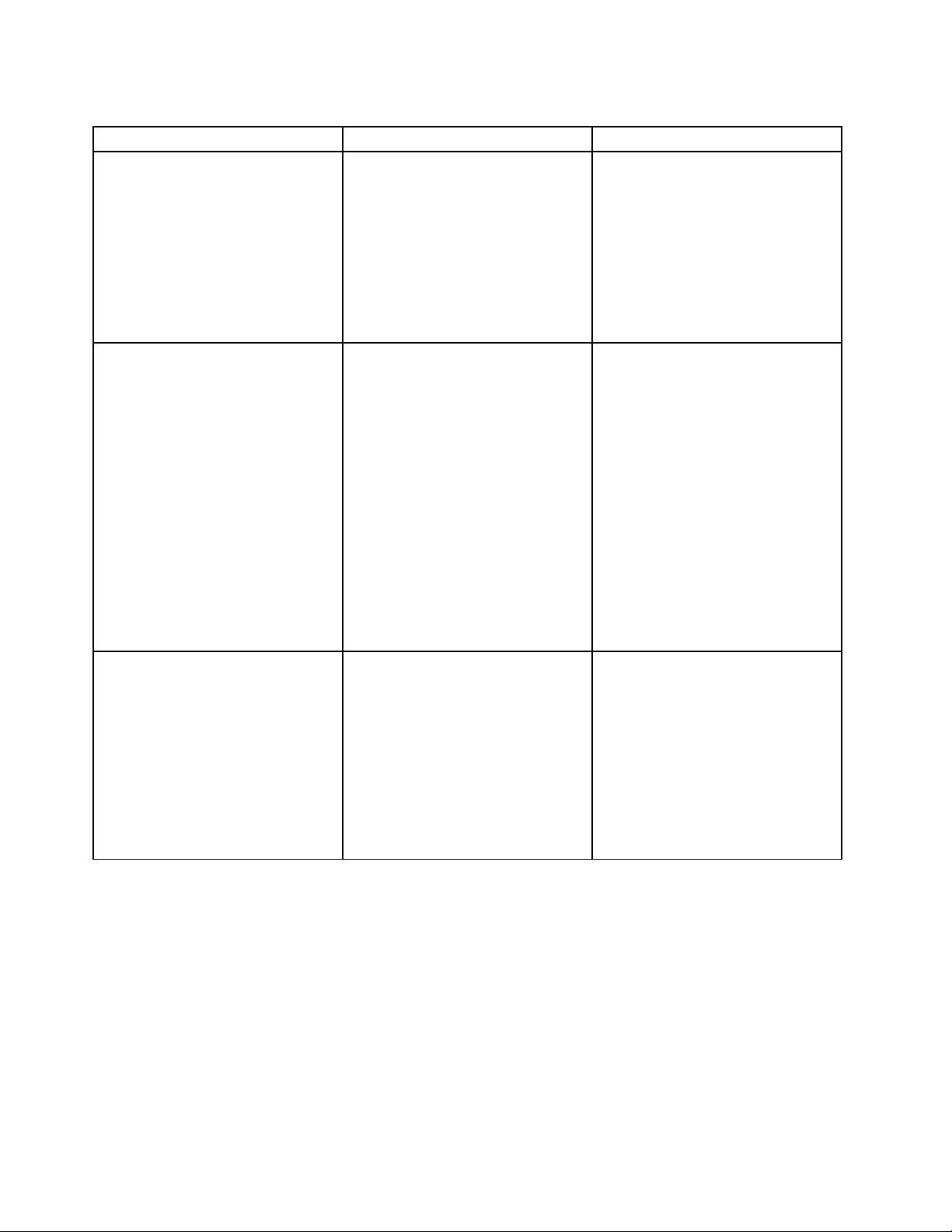
Table7.PolicysettingsintheImportPowerPlancommandline
PolicysettingsDescriptionPrerequisite
-p<filepath>
-u<numericvalue>
-a
Specifythefilepathfortheexported
INIfile.Thissettingisignoredinone
ofthefollowingscenarios:
•TheDonotallowclienttocreate
newpowerplanpolicysettingis
enabledintheLocalGroupPolicy
Editor.
•The-InhibitCreatepolicysetting
isenabledintheControlPowerPlan
commandline.
Setthenumericvaluetoprevent
thepowerplanfromupdating
automaticallyeverytimeusers
logintoclientcomputers.The
recommendedstyleofthenumeric
valueis“yyyymmdd”(forexample,
“20130312”).Onlywhenyoureset
thenumericvaluelargerthanthe
previousone,thepowerplanwillbe
updatedautomaticallywhenusers
login.
Notes:
•Allthenumericvalueswillbesaved
intheRegistryEditor.
•Ifthenumericvalueis0,thepower
planwillbeupdatedautomatically
everytimeuserslogin.
Settheimportedpowerplantobe
active.Thissettingisignoredinone
ofthefollowingscenarios:
•ThepolicysettingDonotallow
clienttoswitchpowerplanor
SelectanActivePowerPlanis
enabledintheLocalGroupPolicy
Editor.
•The-InhibitSwitchpolicysetting
isenabledintheControlPowerPlan
commandline.
Mandatory
Optional
Optional
ThefollowingtableprovidesdetailedinformationabouteachpolicysettingintheControlPowerPlancommand
lineinthelogonscript.
50PowerManagerDeploymentGuide
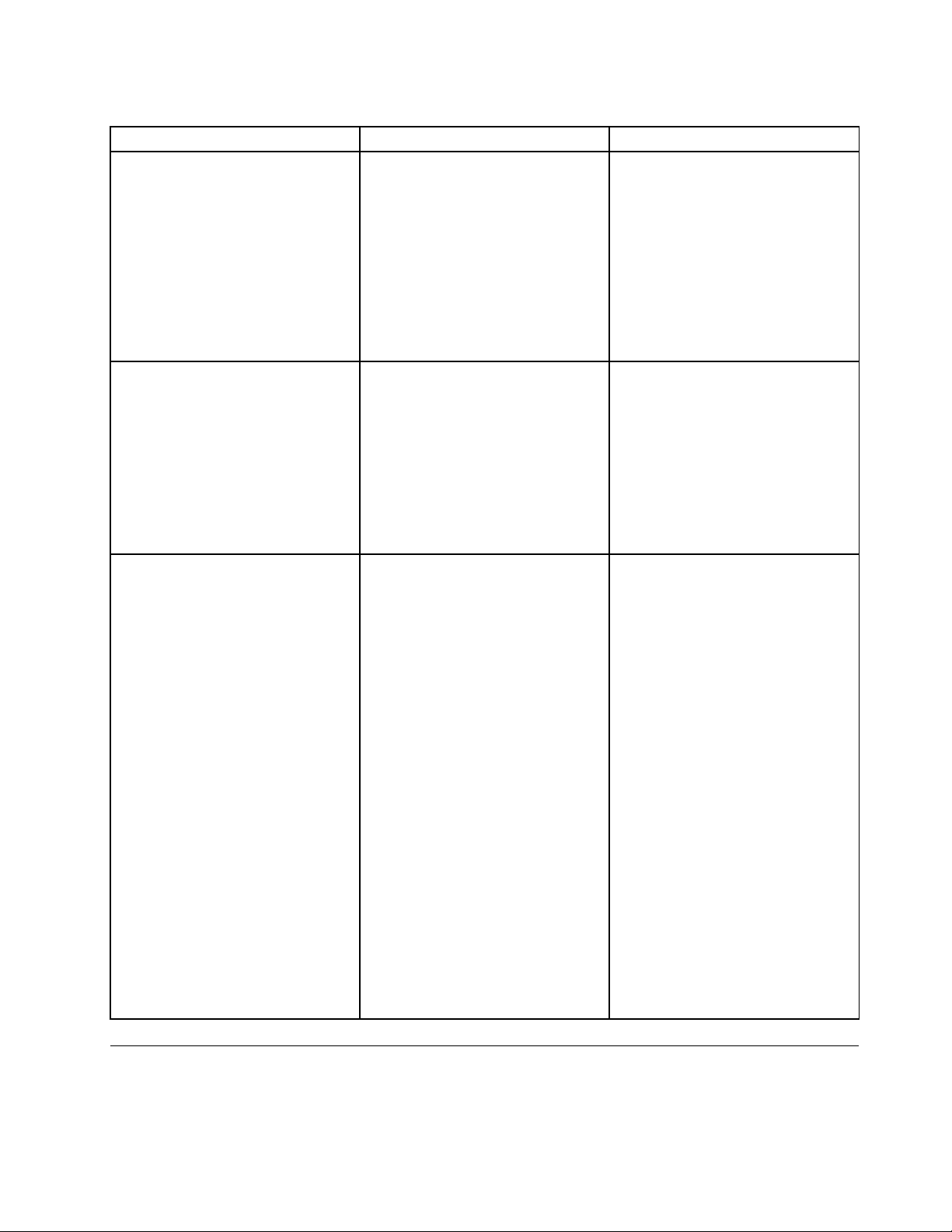
Table8.PolicysettingsintheControlPowerPlancommandline
PolicysettingsDescriptionPrerequisite
-InhibitSwitch<Enable/Disable>Specifywhethertoallowusersto
switchpowerplans.
Ifyouenablethispolicysetting,the
Deletebuttonisdimmedandusers
cannotdeletetheselectedpower
plan.
ThissettingisignorediftheDonot
allowclienttoswitchpowerplan
policysettingisenabledintheLocal
GroupPolicyEditor.
-InhibitCreate<Enable/Disable>Specifywhethertoallowusersto
createanewpowerplan.
Ifyouenablethispolicysetting,the
Createbuttonisdimmedandusers
cannotcreateanewpowerplan.
ThissettingisignorediftheDonot
allowclienttocreatenewpower
planpolicysettingisenabledinthe
LocalGroupPolicyEditor.
-SetActivePlan<planname>Setthepowerplantobeactiveby
specifyingthepowerplanname.
Optional
Optional
Optional
Samplescript
Thissettingisignoredinoneofthe
followingscenarios:
•ThepolicysettingDonotallow
clienttoswitchpowerplanor
SelectanActivePowerPlanis
enabledintheLocalGroupPolicy
Editor.
•TheDonotallowclienttoselect
specificpowerplanpolicysetting
isenabledintheLocalGroup
PolicyEditorandthepowerplan
youwanttosettobeactiveis
specifiedinthepolicysetting.
•The-InhibitSwitchpolicysetting
isenabledintheControlPowerPlan
commandline.
Note:Whenboththetwopolicy
settings-InhibitSwitchand
-SetActivePowerPlanareenabled,
thespecifiedpowerplanbecomes
activefirst,andthenuserscannot
switchpowerplans.
ThissectionprovidesasamplescriptshowinghowtousetheImportPowerPlancommandlineandthe
ControlPowerPlancommandlineinthelogonscript.
Chapter4.Deployingthepowerplanwiththepowerplandeploymentfunction51
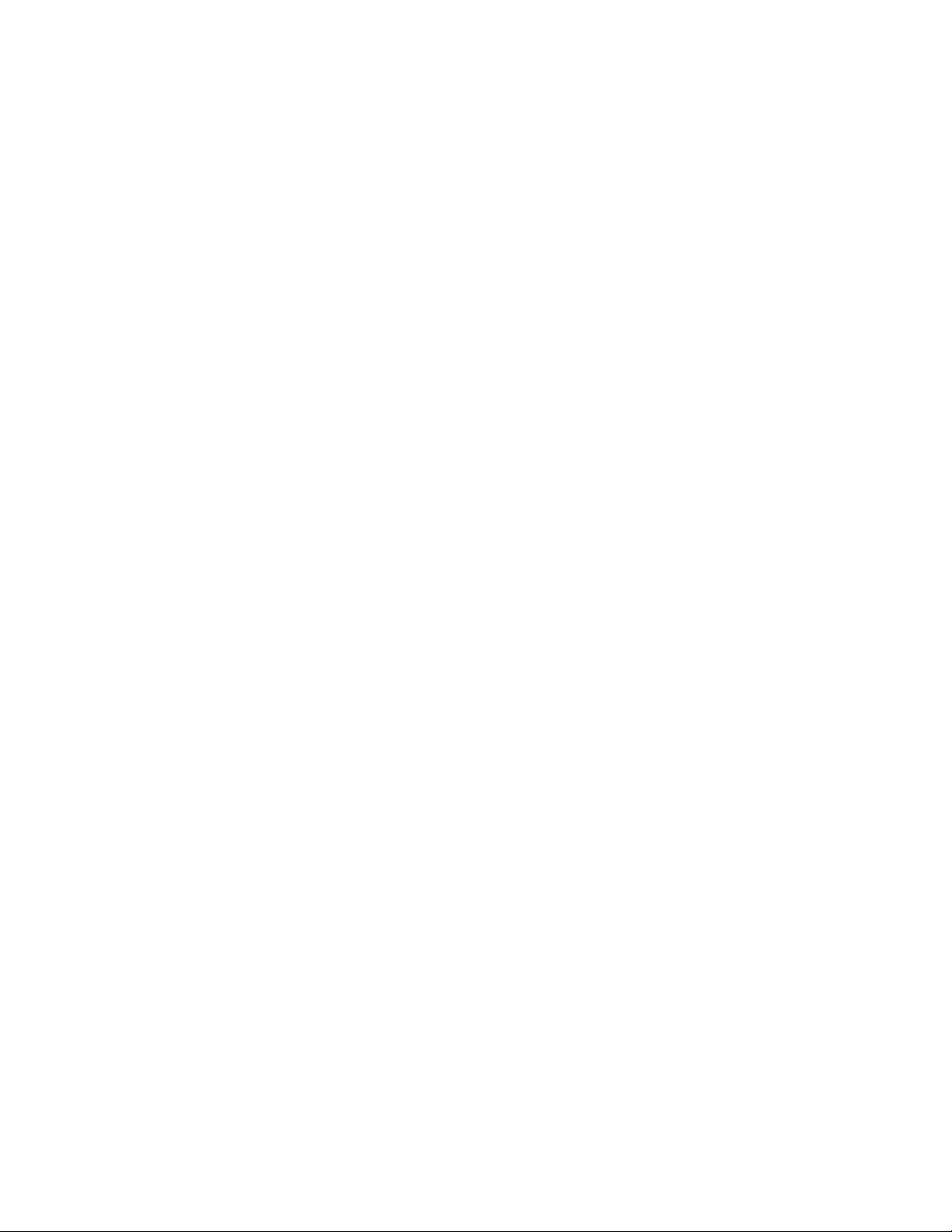
owerPlanDeployment.bat
P PPowerPlanDeployment.bat owerPlanDeployment.bat
@ECHOOFF
SETLOCAL
IF.%PROCESSOR_ARCHITECTURE%.==.x86.(
SETPMDllName=PWMTR32V .DLL
SETPMREG_INFO="HKEY_L OCAL_MACHINE\SOFTWARE\Lenovo\PWRMGRV\InstallInfo"
SETPMREG_PATH="HKEY_LOCAL_MACHINE\SOFTWARE\Lenovo\PWRMGRV\Path"
)ELSE(
SETPMDllName=PWMTR64V .DLL
SETPMREG_INFO="HKEY_L OCAL_MACHINE\SOFTWARE\Wow6432Node\Lenovo\PWRMGRV\InstallInfo"
SETPMREG_PATH="HKEY_LOCAL_MACHINE\SOFTWARE\Wow6432Node\Lenovo\PWRMGRV\Path"
)
FOR/F"tokens=1,2*"%%iin('regquery%PMREG_INFO%/v"PWRMGRVersion"')DO(
IF"%%i"=="PWRMGRVersion"(
SETPM_Version=%%k
)
)
FOR/F"tokens=1-3delims=."%%iin('echo%PM_Version%')DO(
SETPM_MAJORVER=%%i
SETPM_MINORVER=%%j
)
FOR/F"tokens=1,2*"%%iin('regquery%PMREG_PATH%/ve')DO(
SETPM_INSPATH=%%k
)
IF%PM_MAJORVER%NEQ8(
IF%PM_MAJORVER%NEQ6gotoEND
IF%PM_MINORVER%L SS60gotoEND
)
SETPMDllPath=%PM_INSPATH%\%PMDllName%
SETPMDllPath=%PM_INSPATH%\%PMDllName%
IFNOTEXIST"%PMDllPath%"GOTOEND
SETSharedFile=\\win-chim5mob2rb\Share\ppd_plan.ini
SETImportFile=%TMP%\ppd_plan.ini
SETImpResultFile=%TMP%\ppd_imp_result.txt
SETCtlResultFile=%TMP%\ppd_ctl_result.txt
COPY"%SharedFile%""%TMP%"
RUNDLL32.EXE"%PMDllPath%",ImportPowerPlan-p"%ImportFile%"-u20130601-a>"%ImpResultFile%"
FOR/F"tokens=1,2delims=:"%%1IN(%ImpResultFile%)DO(
@ECHO%%1:%%2
IF.%%2.==.Error.SETIMPERROR=TRUE
)
IF.%IMPERROR%.==.TRUE.gotoERROR_IMP
RUNDLL32.EXE"%PMDllPath%",ControlPowerPlan-InhibitCreateEnable-InhibitSwitchEnable>"%CtlResultFile%"
FOR/F"tokens=1,2delims=:"%%1IN(%CtlResultFile%)DO(
@ECHO%%1:%%2
IF.%%2.==.Error.SETCTLERROR=TRUE
)
IF.%CTLERROR%.==.TRUE.gotoERROR_CTL
gotoDELEND
:ERROR_IMP
52PowerManagerDeploymentGuide
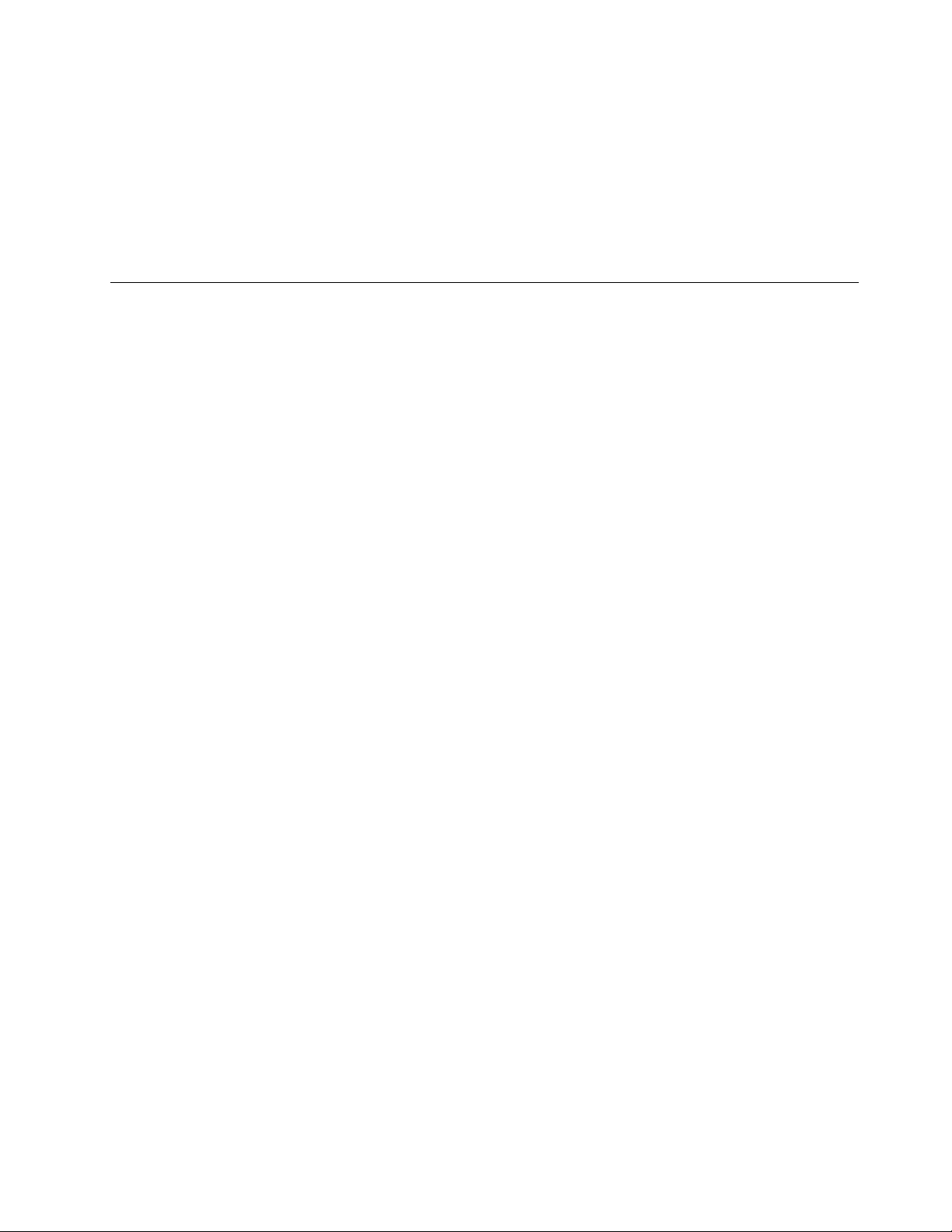
gotoEND
:ERRPR_CTL
gotoEND
:DELEND
DEL/F%ResultFile%
:END
ENDLOCAL
Samplepowerplandeployment
Thissectionprovidesinstructionsonhowtodeploythepowerplanstepbystep.
Todeploythepowerplanstepbystep,dothefollowing:
1.OntheITadministratorcomputer,dothefollowing:
a.ExportthepowerplanandsaveitasthePPD_PLAN.inifile.See“Exportingthepowerplan”
onpage49
b.CreatethelogonscriptandsaveitasthePowerPlanDeployment.batfile.See“Samplescript”
onpage51
2.Ontheserver,dothefollowing:
a.SetuptheActiveDirectorydomainontheWindowsserver.
b.Createafolderontheserverandsetthefoldertobeshared.
c.MovethePPD_PLAN.inifilethatyoucreatedontheITadministratorcomputertothesharedfolder
ontheserver.
d.ClickStart➙AdministrativeT ools➙ActiveDirectoryUsersandComputers.TheActive
DirectoryUsersandComputerswindowopens.
e.Createauserwiththename“Pwr01”andagroupwiththename“PwrGroup” .Then,addthePwr01
usertothePwrGroupgroup.
f.ClickStart➙AdministrativeTools➙ServerManager.TheServerManagerwindowopens.
g.UnderFeatures,clickGroupPolicyManagement➙Forest:YOURDOMAIN➙Domains.Then,
right-clickthesubitemYOURDOMAINandselectCreateaGPOinthisdomain,andLinkithere.
TheNewGPOwindowopens.
h.Type"PwrGPO"intheNamefieldandclickOK.AnewitemPwrGpoiscreatedunder
YOURDOMAIN.
i.ClickPwrGPO.Amessageboxisdisplayed,promptingyouthatyouhaveselectedalinktoaGroup
PolicyObject(GPO).ClickOKandthePwrGPOwindowopens.
j.OntheScopetab,clickAddintheSecurityFilteringarea.
k.T ype"PwrGroup"intheEntertheobjectnametoselectfieldandclickOK.AnewitemPwrGroup
iscreatedintheSecurityFilteringarea.
l.SelectAuthenticatedUsersintheSecurityFilteringareaandclickRemove.Amessageboxis
displayed,promptingyouthatwhetheryouwanttoremovetheitem.ClickOK.TheAuthenticated
Usersitemisremoved.
m.Right-clickPwrGPOandselectEdit.TheGroupPolicyManagementEditorwindowopens.
n.UnderUserConfiguration,clickPolicies➙WindowsSettings➙SelectScripts(Logon/Logoff).
Then,double-clickLogon.TheLogonPropertieswindowopens.
o.ClickShowFilesontheScriptstab.TheLogonwindowopens.
.
.
Chapter4.Deployingthepowerplanwiththepowerplandeploymentfunction53
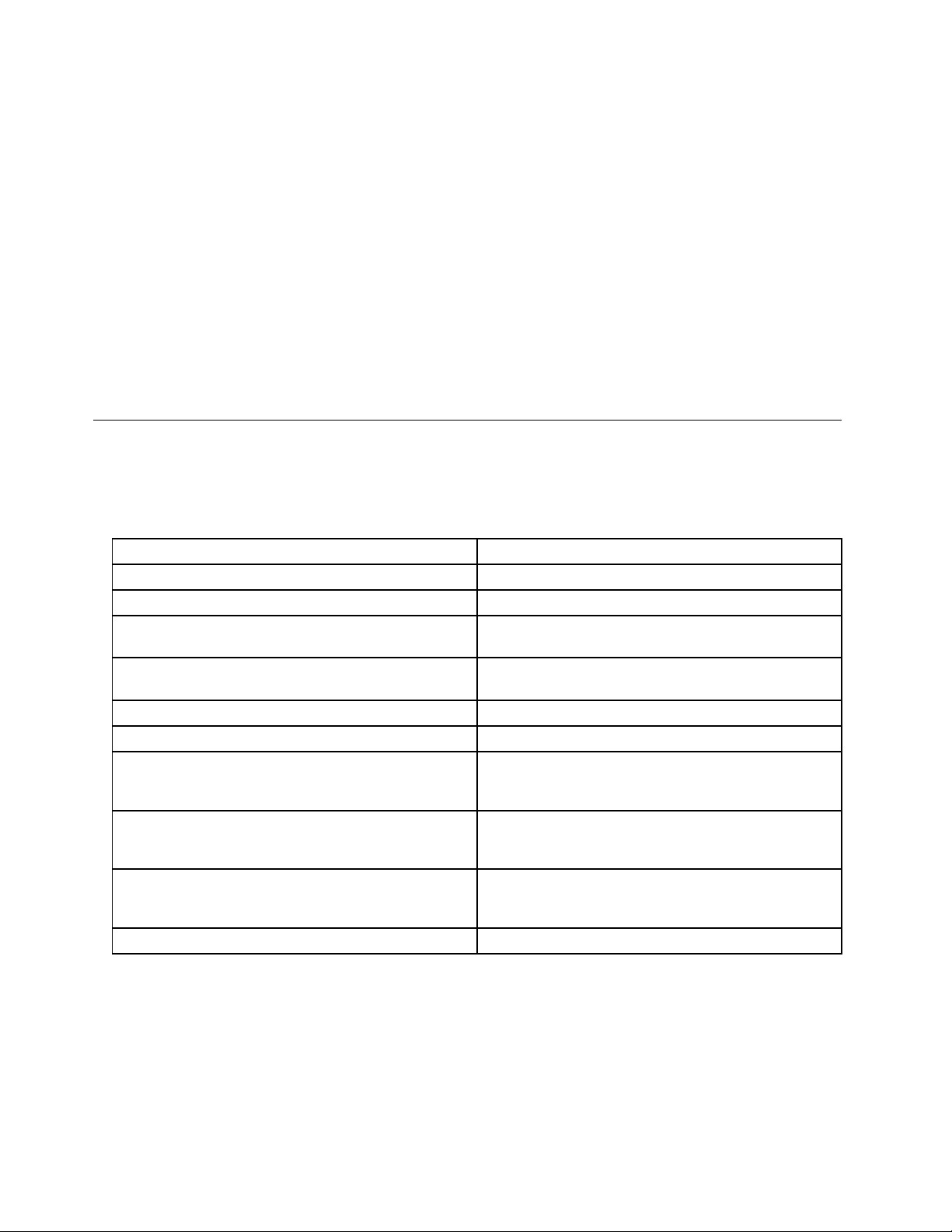
p.MovethePowerPlanDeployment.batfilethatyouhavecreatedontheITadministratorcomputerto
thefilepathshowninthetopareaoftheLogonwindow.Then,closetheLogonwindow.
q.ClickAddontheScriptstab.TheAddaScriptwindowopens.
r.ClickBrowse.TheBrowsewindowopensandthePowerPlanDeployment.batfileispresentin
thefilepath.
s.SelectthePowerPlanDeployment.batfileandclickOpen.TheBrowsewindowclosesand
PowerPlanDeployment.batisdisplayedintheScriptNamefield.
t.ClickOK.TheAddaScriptwindowclosesandanewitemPowerPlanDeployment.batispresentin
theLogonScriptsforPwrGPOarea.
u.ClickOKtosavethelogonproperties.
3.Onclientcomputers,dothefollowing:
a.JoinclientcomputerstotheActiveDirectorydomain.
b.Logintoclientcomputerswiththeusername“Pwr01” .Thepowerplanisdeployedautomatically.
Tipsaboutthepowerplandeploymentfunction
Thissectionprovidessometipsaboutthepowerplandeploymentfunction.
•Thefollowingcodesmightbedisplayedwhenyoudeploythepowerplanwiththepowerplandeployment
function.
Outputcode
RC_Success
RC_NonParams
RC_InvalidParamsCallbackoptionsarenotsufficientortheparameter
RC_InvalidIniFile
RC_HavingSameName
RC_HavingMaxPowerPlans
RC_CannotImport
RC_CannotUpdate
RC_CannotSetActive
RC_Unknown
Description
Thepowerplanisimportedorupdatedsuccessfully.
Parametersarenotspecified.
formatiswrong.
TheINIfiledoesnotexistoritsformatspecifiedbythe
-ppolicysettingiswrong.
Apowerplanwiththesamenamealreadyexists.
Thenumberofpowerplansreachesthemaximum.
Youcannotcreateapowerplanbecauseofthepolicy
settingintheLocalGroupPolicyEditororinthe
ControlPowerPlancommandline.
Thepowerplancannotbeupdatedautomatically
becausethenewnumericvaluespecifiedinthe-u
policysettingissmallerthanthepreviousone.
Youcannotswitchthepowerplanbecauseofthe
policysettingintheLocalGroupPolicyEditororinthe
ControlPowerPlancommandline.
Thisisanundefinederror.
•TheImportPowerPlancommandlineandtheControlPowerPlancommandlinearenotimplementedon
PowerManagerversionsearlierthan6.60.1.Ifyourunthetwocommandsontheseearlierversions,an
errormessagemightbedisplayedonclientcomputers.Theerrordoesnotdoharmtothecomputers.If
youwanttoavoidthiserror,checkthesystemenvironmentbyreferringto“Samplescript”onpage51
.
54PowerManagerDeploymentGuide

AppendixA.Deployingpowerschemesfornon-administrator groupsorusersonWindowsXPclientcomputers
Non-administratorgroupsorusersonWindowsXPclientcomputershavenopermissiontochangethe
powerschemesettings.Bydesign,thisisafeatureoftheWindowsXPoperatingsystem.TodeployPower
ManagerplanssuccessfullytoWindowsXPclientcomputersfornon-administratorgroupsorusers,theIT
administratorneedstoconfigurethedomainserverbydoingthefollowing:
1.Onadomainserver,clickStart➙Run,andtypedsa.mscintheOpenbox.TheActiveDirectoryUsers
andComputerswindowopens.
2.Right-clickonadomaincontainerandselectProperties.ThePropertieswindowopens.
3.ClicktheGroupPolicytab,andclicktheNewbuttontocreateagrouppolicyobject.
4.RenamethegrouppolicyobjectwithPowerCongurationPolicyandpressEnter.
5.ClickEdit.TheGroupPolicyObjectEditoropens.
6.Setthesecuritypermissionforthefollowingkey:
MACHINE\SOFTWARE\Microsof t\Windows\CurrentVersion\ControlsF older\PowerCfg
bydoingthefollowing:
a.UnderComputerConfiguration,clickWindowsSettings➙SecuritySettings,right-click
Registry,andselectAddKey.TheSelectRegistryKeywindowopens.
b.T ypethefollowingkeyintheSelectedkeybox:
MACHINE\SOFTWARE\Microsof t\Windows\CurrentVersion\ControlsF older\PowerCfg
c.ClickOK.TheDatabaseSecuritywindowopens.
d.OntheSecuritytab,selectthenon-administratorgroup(s)oruser(s)youwanttogivepermissionto,
assignFullControlpermissiontothegroup(s)oruser(s),andclickApply.
e.ClickAdvanced.Theadvancedwindowopens.
f.OnthePermissionstab,selectthegroup(s)oruser(s),selecttheAllowinheritablepermissions
fromtheparenttopropagatetothisobjectandallchildobjects.Includethesewithentries
explicitlydefinedhere."option,andclickOK.TheAddObjectwindowopens.
g.SelectthePropagateinheritablepermissionstoallsubkeysoption,andclickOK.
7.Setthesecuritypermissionforthefollowingkey:
USERS\.DEFAUL T\ControlPanel\PowerCfg
bydoingthefollowing:
a.UnderComputerConfiguration,clickWindowsSettings➙SecuritySettings,right-click
Registry,andselectAddKey.TheSelectRegistryKeywindowopens.
b.T ypethefollowingkeyintheSelectedkeybox:
USERS\.DEFAUL T\ControlPanel\PowerCfg
c.ClickOK.TheDatabaseSecuritywindowopens.
d.OntheSecuritytab,selectthenon-administratorgroup(s)oruser(s)youwanttogivepermissionto,
assignFullControlpermissiontothegroup(s)oruser(s),andclickApply.
e.ClickAdvanced.Theadvancedwindowopens.
f.OnthePermissionstab,selectthegroup(s)oruser(s),selecttheAllowinheritablepermissions
fromtheparenttopropagatetothisobjectandallchildobjects.Includethesewithentries
explicitlydefinedhere."option,andclickOK.TheAddObjectwindowopens.
g.SelectthePropagateinheritablepermissionstoallsubkeysoption,andclickOK.
8.ChecktherearetwogrouppolicyobjectsgeneratedintheActiveDirectoryUsersandComputers
window:
©CopyrightLenovo2008,2015
55

•MACHINE\SOFTWARE\Microsof t\Windows\CurrentVersion\ControlsF older\PowerCfg
•USERS\.DEFAUL T\ControlPanel\PowerCfg
Notes:
1.Non-administratorgroupsorusersonWindowsXPclientcomputersmusthavethewritepermissionfor
thefollowingregistrysubkeys:
•HKEY_LOCAL_MACHINE\SOFTWARE\Microsoft\Windows\CurrentVersion\ControlsFolder\PowerCf g
•HKEY_USERS\.DEFAUL T\ControlPanel\PowerCf g
2.Forfurtherinformationonhowtousethepowercfg.exeutilityforpowerschemesinWindowsXP
operatingsystems,refertotheWebsiteat:
http://support.microsoft.com/default.aspx/kb/915160
Aftercompletingtheconfiguration,thenon-administratorgrouporuserintheWindowsXPclientcomputers
canhavethepermissiontoapplythedeployedPowerManagerpowerscheme.
56PowerManagerDeploymentGuide

AppendixB.Notices
Lenovomaynotoffertheproducts,services,orfeaturesdiscussedinthisdocumentinallcountries.Consult
yourlocalLenovorepresentativeforinformationontheproductsandservicescurrentlyavailableinyour
area.AnyreferencetoaLenovoproduct,program,orserviceisnotintendedtostateorimplythatonlythat
Lenovoproduct,program,orservicemaybeused.Anyfunctionallyequivalentproduct,program,orservice
thatdoesnotinfringeanyLenovointellectualpropertyrightmaybeusedinstead.However,itistheuser's
responsibilitytoevaluateandverifytheoperationofanyotherproduct,program,orservice.
Lenovomayhavepatentsorpendingpatentapplicationscoveringsubjectmatterdescribedinthis
document.Thefurnishingofthisdocumentdoesnotgiveyouanylicensetothesepatents.Youcansend
licenseinquiries,inwriting,to:
Lenovo(UnitedStates),Inc.
1009ThinkPlace-BuildingOne
Morrisville,NC27560
U.S.A.
Attention:LenovoDirectorofLicensing
LENOVOPROVIDESTHISPUBLICATION“ASIS”WITHOUTWARRANTYOFANYKIND,EITHEREXPRESS
ORIMPLIED,INCLUDING,BUTNOTLIMITEDTO,THEIMPLIEDWARRANTIESOFNON-INFRINGEMENT ,
MERCHANTABILITYORFITNESSFORAPARTICULARPURPOSE.Somejurisdictionsdonotallow
disclaimerofexpressorimpliedwarrantiesincertaintransactions,therefore,thisstatementmaynotapply
toyou.
Thisinformationcouldincludetechnicalinaccuraciesortypographicalerrors.Changesareperiodically
madetotheinformationherein;thesechangeswillbeincorporatedinneweditionsofthepublication.
Lenovomaymakeimprovementsand/orchangesintheproduct(s)and/ortheprogram(s)describedinthis
publicationatanytimewithoutnotice.
Theproductsdescribedinthisdocumentarenotintendedforuseinimplantationorotherlifesupport
applicationswheremalfunctionmayresultininjuryordeathtopersons.Theinformationcontainedinthis
documentdoesnotaffectorchangeLenovoproductspecificationsorwarranties.Nothinginthisdocument
shalloperateasanexpressorimpliedlicenseorindemnityundertheintellectualpropertyrightsofLenovo
orthirdparties.Allinformationcontainedinthisdocumentwasobtainedinspecificenvironmentsandis
presentedasanillustration.Theresultobtainedinotheroperatingenvironmentsmayvary.
Lenovomayuseordistributeanyoftheinformationyousupplyinanywayitbelievesappropriatewithout
incurringanyobligationtoyou.
Anyreferencesinthispublicationtonon-LenovoWebsitesareprovidedforconvenienceonlyanddonotin
anymannerserveasanendorsementofthoseWebsites.ThematerialsatthoseWebsitesarenotpartof
thematerialsforthisLenovoproduct,anduseofthoseWebsitesisatyourownrisk
Anyperformancedatacontainedhereinwasdeterminedinacontrolledenvironment.Therefore,the
resultinotheroperatingenvironmentsmayvarysignificantly.Somemeasurementsmayhavebeenmade
ondevelopment-levelsystemsandthereisnoguaranteethatthesemeasurementswillbethesame
ongenerallyavailablesystems.Furthermore,somemeasurementsmayhavebeenestimatedthrough
extrapolation.Actualresultsmayvary.Usersofthisdocumentshouldverifytheapplicabledatafortheir
specificenvironment.
©CopyrightLenovo2008,2015
57

Trademarks
ThefollowingtermsaretrademarksofLenovointheUnitedStates,othercountries,orboth:
AccessConnections
Lenovo
ThinkPad
ThinkVantage
Microsoft,ActiveDirectory,Windows,WindowsMedia,andWindowsVistaaretrademarksoftheMicrosoft
groupofcompanies.
Othercompany,product,orservicenamesmaybetrademarksorservicemarksofothers.
58PowerManagerDeploymentGuide


