
Version 1.0 / 20200428 © 2020 Lenovo Japan LLC. All Rights Reserved.
設定ガイド
Version 1.0
Cam
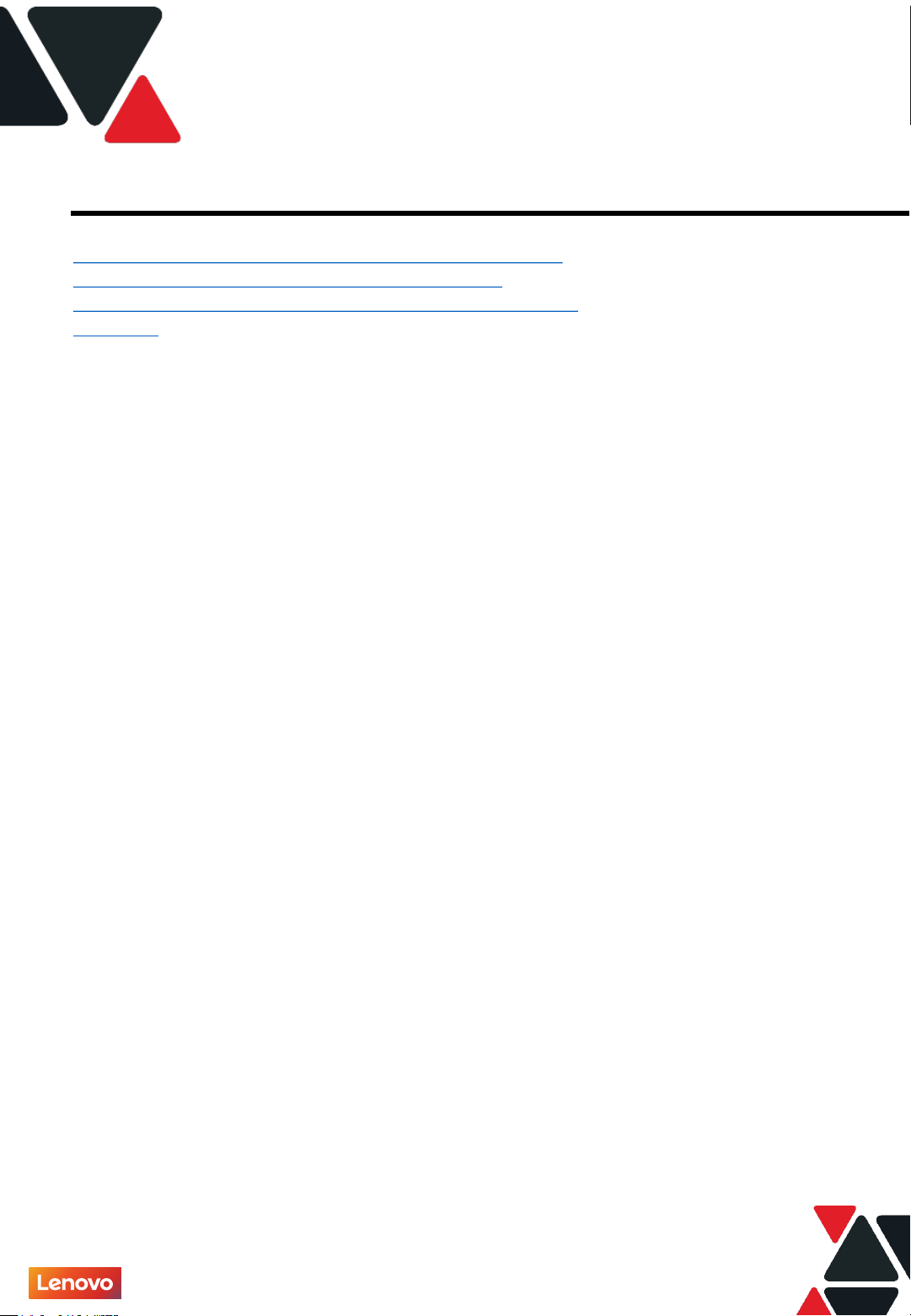
Version 1.0 / 20200428 © 2020 Lenovo Japan LLC. All Rights Reserved.
目次
2
第1章 ThinkSmart Cam appを利用してローカル管理
第2章 ThinkSmart Managerからリモート管理
第3章 Zoom Rooms コントローラーを利用してカメラ制御
Back up
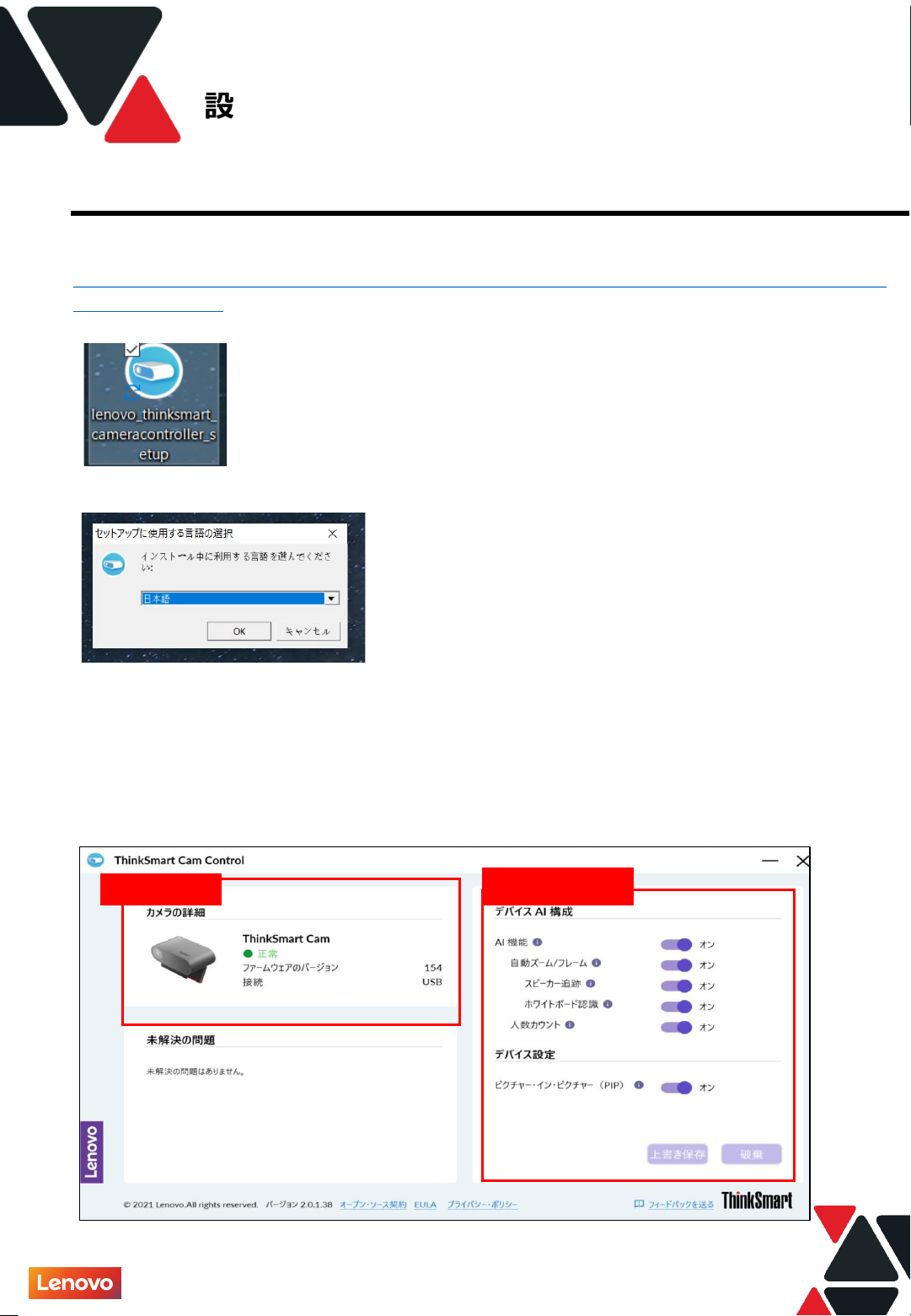
Version 1.0 / 20200428 © 2020 Lenovo Japan LLC. All Rights Reserved.
第1章
設定変更 (ThinkSmart Cam Controllアプリ)
3
1. Windows 10PCでブラウザを立ち上げて
https://download.lenovo.com/consumer/mobiles/lenovo_thinksmart_cameracontr
oller_setup.exe
からThinkSmart Cam Control アプリのインストーラーをダウンロード
2. インストーラーをダブルクリックしインストール
3. 同梱したUSBケーブルを利用して、ThinkSmart CamをThinkSmart Cam Controlアプリがイン
ストールされたPCに接続
4. ThinkSmart Cam Control アプリを起動
5. ThinkSmart Cam Control アプリを利用してThinkSmart Camの正常性確認とAI機能の
オン/オフができます。
正常性確認
AI機能の構成
