Lenovo ThinkPad X200, ThinkPad X200s, ThinkPad X200si, ThinkPad X201, ThinkPad X201i Hardware Maintenance Manual
...
HardwareMaintenanceManual
ThinkPadX200,X200s,X200si,X201,X201i,andX201s

Note
Beforeusingthisinformationandtheproductitsupports,besuretoreadthegeneralinformationunder
AppendixA“Notices”onpage269.
Twelfth Edition (November 2014) ©
Copyright Lenovo 2010, 2014.
LIMITEDANDRESTRICTEDRIGHTSNOTICE:IfdataorsoftwareisdelivereddeliveredpursuantaGeneralServices
Administration“GSA”contract,use,reproduction,ordisclosureissubjecttorestrictionssetforthinContractNo.
GS-35F-05925.

Contents
Aboutthismanual...........iii
Chapter1.Safetyinformation......1
Generalsafety................1
Electricalsafety...............2
Safetyinspectionguide............3
Handlingdevicesthataresensitivetoelectrostatic
discharge..................3
Groundingrequirements............4
Safetynotices(multilingualtranslations)......4
Lasercompliancestatement(multilingual
translations)................22
Chapter2.Importantservice
information..............29
StrategyforreplacingFRUs.........29
Strategyforreplacingaharddiskdrive...30
Importantnoticeforreplacingasystem
board................30
Howtouseerrormessage........30
StrategyforreplacingFRUsforCTO,CMV ,and
GAV...................30
Productdenition............30
FRUidenticationforCTO,CMV,andGAV
products...............31
Chapter3.Generalcheckout.....33
Whattodorst..............33
Checkoutguide..............34
SystemsupportingtheLenovoThinkVantage
ToolboxprogramandthePC-DoctorforDOS
diagnosticsprogram..........34
SystemsupportingtheLenovodiagnostics
programs...............39
Powersystemcheckout...........41
Checkingtheacadapter.........41
Checkingoperationalcharging......42
Checkingthebatterypack........42
Checkingthebackupbattery.......42
Chapter4.Relatedservice
information..............45
RestoringthefactorycontentsbyusingProduct
Recoverydiscs..............45
RestoringthefactorycontentsbyusingRecovery
DiscSet.................45
Passwords................47
Power-onpassword...........47
Hard-diskpassword...........47
Supervisorpassword..........47
Howtoremovethepower-onpassword...47
Howtoremovethehard-diskpassword...48
Powermanagement............48
Screenblankmode...........48
Sleep(Standby)mode..........49
Hibernationmode...........49
Symptom-to-FRUindex...........50
Numericerrorcodes..........51
Errormessages............55
Beepsymptoms............56
No-beepsymptoms...........56
LCD-relatedsymptoms.........56
Intermittentproblems..........57
Undeterminedproblems.........57
Chapter5.Statusindicators.....59
Chapter6.Fnkeycombinations...63
Chapter7.FRUreplacement
notices................65
Screwnotices...............65
Retainingserialnumbers...........66
Restoringtheserialnumberofthesystem
unit.................66
RetainingtheUUID...........67
ReadingorwritingtheECAinformation...67
Chapter8.Removingandreplacinga
FRU..................69
BeforeservicingThinkPadX200,X200s,X200si,
X201,X201i,andX201s...........70
1010Batterypack.............71
1020Harddiskdrive(HDD)cover,HDD,andHDD
rubberrailsorsolidstatedrive(SSD)andstorage
converter.................71
1030DIMM................74
1040Keyboard..............77
1050Palmrestorpalmrestwithngerprint
reader..................80
1060Backupbattery............82
1070PCIExpressMiniCardforwireless
LAN/WiMAX................83
1080PCIExpressMiniCardforwirelessWAN..86
1090IntelT urboMemoryMinicardorWirelessUSB
PCIExpressHalf-MiniCard.........87
1100Keyboardbezel............88
©CopyrightLenovo2010,2012
i

1110Monauralspeakerassembly(forX200,
X200s,X201s,andX201si)..........89
1120I/Ocardassembly...........90
1130LCDassembly............92
1140Basecoverassemblyandstereospeaker
assemblyforX201andX201i.........95
1150Systemboard,DC-inconnector,fan,and
ExpressCardslotassembly..........100
2010LCDfrontbezel............111
2020InvertercardorLEDboard........113
2030Bluetoothdaughtercard(BDC-2.1)....115
2040Integratedcamera...........116
2050LCDpanel,LCDbrackets,andLCDcable..117
2060Hingesandhingebrackets........122
2070LCDrearcoverandwirelessantenna
cables..................124
Chapter9.Locations........131
Frontview................131
Rearview.................132
Bottomview...............133
Rearview(ThinkPadX200UltraBase)......133
Bottomview(ThinkPadX200UltraBase).....134
LCDFRUs................220
12.1-in.WXGATFT...........221
12.1-in.WXGA+TFT..........242
Keyboard.................246
Miscellaneousparts............247
ACadapters...............247
Powercords...............248
Recoverydiscs..............249
WindowsXPProfessional(32bit)DVDs...249
WindowsVistaHomeBasic(32-bit)DVDs..251
WindowsVistaHomePremium(32-bit)
DVDs................252
WindowsVistaBusiness(32-bit)DVDs...253
WindowsVistaBusiness(64-bit)DVDs...255
WindowsVistaUltimate(32-bit)DVDs....256
Windows7HomeBasic(32-bit)DVDs...258
Windows7HomePremium(32-bit)DVDs..259
Windows7HomePremium(64-bit)DVDs..260
Windows7Professional(32-bit)DVDs...262
Windows7Professional(64-bit)DVDs...265
Windows7Starter(32-bit)DVDs......266
Commonservicetools...........267
Chapter10.Partslist........135
Overall..................136
AppendixA.Notices.........269
Trademarks................270
iiHardwareMaintenanceManual

Aboutthismanual
ThismanualcontainsserviceandreferenceinformationforthefollowingThinkPad
ThinkPadX200MT7454,7455,7457,7458,7459,2023,and2024
ThinkPadX200sandX200siMT7462,7465,7466,7469,7470,2046,and2047
ThinkPadX201andX201iMT3249,3323,3357,3626,3680,3712,and4492
ThinkPadX201sMT5129,5143,5385,5397,5413,5442,and5446
Usethismanualalongwiththeadvanceddiagnosticteststotroubleshootproblems.
Important:ThismanualisintendedonlyfortrainedservicetechnicianswhoarefamiliarwithThinkPad
products.Usethismanualalongwiththeadvanceddiagnosticteststotroubleshootproblemseffectively.
BeforeservicingaThinkPadproduct,besuretoreadalltheinformationunderChapter1“Safetyinformation”
onpage1
andChapter2“Importantserviceinformation”onpage29.
®
products.
©CopyrightLenovo2010,2012
iii

ivHardwareMaintenanceManual
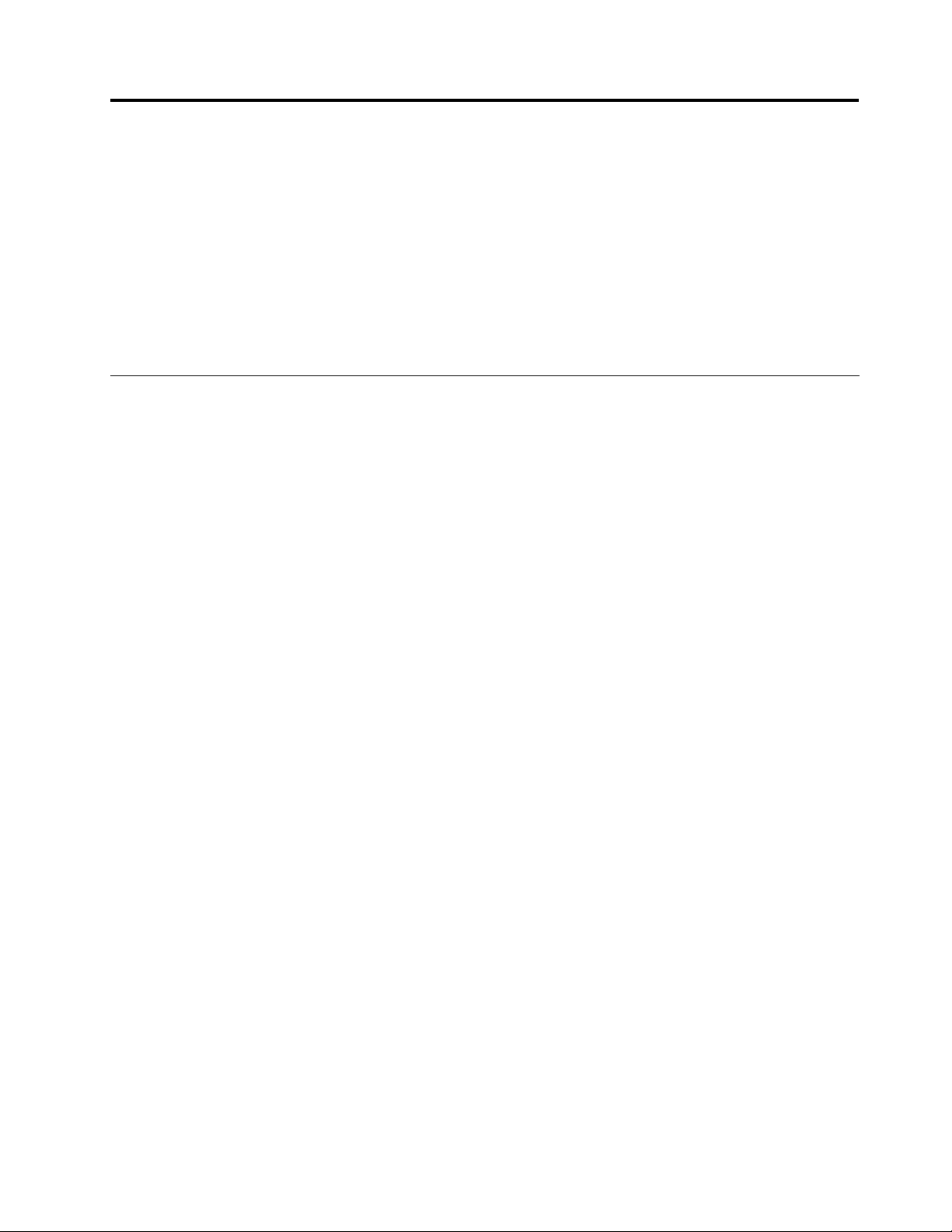
Chapter1.Safetyinformation
Thischapterpresentsfollowingsafetyinformationthatyouneedtobefamiliarwithbeforeyouservice
aThinkPadNotebook.
•“Generalsafety”onpage1
•“Electricalsafety”onpage2
•“Safetyinspectionguide”onpage3
•“Handlingdevicesthataresensitivetoelectrostaticdischarge”onpage3
•“Groundingrequirements”onpage4
•“Safetynotices(multilingualtranslations)”onpage4
•“Lasercompliancestatement(multilingualtranslations)”onpage22
Generalsafety
Followtheserulestoensuregeneralsafety:
•Observegoodhousekeepingintheareaofthemachinesduringandaftermaintenance.
•Whenliftinganyheavyobject:
1.Makesurethatyoucanstandsafelywithoutslipping.
2.Distributetheweightoftheobjectequallybetweenyourfeet.
3.Useaslowliftingforce.Nevermovesuddenlyortwistwhenyouattempttolift.
4.Liftbystandingorbypushingupwithyourlegmuscles;thisactionremovesthestrainfromthe
musclesinyourback.Donotattempttoliftanyobjectthatweighsmorethan16kg(35lb)orthat
youthinkistooheavyforyou.
•Donotperformanyactionthatcauseshazardstothecustomer,orthatmakestheequipmentunsafe.
•Beforeyoustartthemachine,makesurethatotherservicetechniciansandthecustomer'spersonnelare
notinahazardousposition.
•Placeremovedcoversandotherpartsinasafeplace,awayfromallpersonnel,whileyouareservicing
themachine.
•Keepyourtoolcaseawayfromwalkareassothatotherpeoplewillnottripoverit.
•Donotwearlooseclothingthatcanbetrappedinthemovingpartsofamachine.Makesurethatyour
sleevesarefastenedorrolledupaboveyourelbows.Ifyourhairislong,fastenit.
•Inserttheendsofyournecktieorscarfinsideclothingorfastenitwithanonconductiveclip,about8
centimeters(3inches)fromtheend.
•Donotwearjewelry,chains,metal-frameeyeglasses,ormetalfastenersforyourclothing.
Attention:Metalobjectsaregoodelectricalconductors.
•Wearsafetyglasseswhenyouarehammering,drilling,soldering,cuttingwire,attachingsprings,using
solvents,orworkinginanyotherconditionsthatmightbehazardoustoyoureyes.
•Afterservice,reinstallallsafetyshields,guards,labels,andgroundwires.Replaceanysafetydevice
thatiswornordefective.
•Reinstallallcoverscorrectlybeforereturningthemachinetothecustomer.
•Fanlouversonthemachinehelptopreventoverheatingofinternalcomponents.Donotobstructfan
louversorcoverthemwithlabelsorstickers.
©CopyrightLenovo2010,2012
1

Electricalsafety
Observethefollowingruleswhenworkingonelectricalequipment.
Important:Useonlyapprovedtoolsandtestequipment.Somehandtoolshavehandlescoveredwithasoft
materialthatdoesnotinsulateyouwhenworkingwithliveelectricalcurrents.
Manycustomershave,neartheirequipment,rubberoormatsthatcontainsmallconductivebersto
decreaseelectrostaticdischarges.Donotusethistypeofmattoprotectyourselffromelectricalshock.
•Findtheroomemergencypower-off(EPO)switch,disconnectingswitch,orelectricaloutlet.Ifanelectrical
accidentoccurs,youcanthenoperatetheswitchorunplugthepowercordquickly.
•Donotworkaloneunderhazardousconditionsornearequipmentthathashazardousvoltages.
•Disconnectallpowerbefore:
–Performingamechanicalinspection
–Workingnearpowersupplies
–Removingorinstallingmainunits
•Beforeyoustarttoworkonthemachine,unplugthepowercord.Ifyoucannotunplugit,askthecustomer
topower-offthewallboxthatsuppliespowertothemachine,andtolockthewallboxintheoffposition.
•Ifyouneedtoworkonamachinethathasexposedelectricalcircuits,observethefollowingprecautions:
–Ensurethatanotherperson,familiarwiththepower-offcontrols,isnearyou.
Attention:Anotherpersonmustbetheretoswitchoffthepower,ifnecessary.
–Useonlyonehandwhenworkingwithpowered-onelectricalequipment;keeptheotherhandinyour
pocketorbehindyourback.
Attention:Anelectricalshockcanoccuronlywhenthereisacompletecircuit.Byobservingtheabove
rule,youmaypreventacurrentfrompassingthroughyourbody.
–Whenusingtesters,setthecontrolscorrectlyandusetheapprovedprobeleadsandaccessoriesfor
thattester.
–Standonsuitablerubbermats(obtainedlocally,ifnecessary)toinsulateyoufromgroundssuchas
metaloorstripsandmachineframes.
Observethespecialsafetyprecautionswhenyouworkwithveryhighvoltages;Instructionsforthese
precautionsareinthesafetysectionsofmaintenanceinformation.Useextremecarewhenmeasuring
highvoltages.
•Regularlyinspectandmaintainyourelectricalhandtoolsforsafeoperationalcondition.
•Donotusewornorbrokentoolsandtesters.
•Neverassumethatpowerhasbeendisconnectedfromacircuit.First,checkthatithasbeenpoweredoff.
•Alwayslookcarefullyforpossiblehazardsinyourworkarea.Examplesofthesehazardsaremoistoors,
nongroundedpowerextensioncables,powersurges,andmissingsafetygrounds.
•Donottouchliveelectricalcircuitswiththereectivesurfaceofaplasticdentalmirror.Thesurfaceis
conductive;suchtouchingcancausepersonalinjuryandmachinedamage.
•Donotservicethefollowingpartswiththepoweronwhentheyareremovedfromtheirnormaloperating
placesinamachine:
–Powersupplyunits
–Pumps
–Blowersandfans
–Motorgenerators
–Similarunitstolistedabove
Thispracticeensurescorrectgroundingoftheunits.
•Ifanelectricalaccidentoccurs:
2HardwareMaintenanceManual
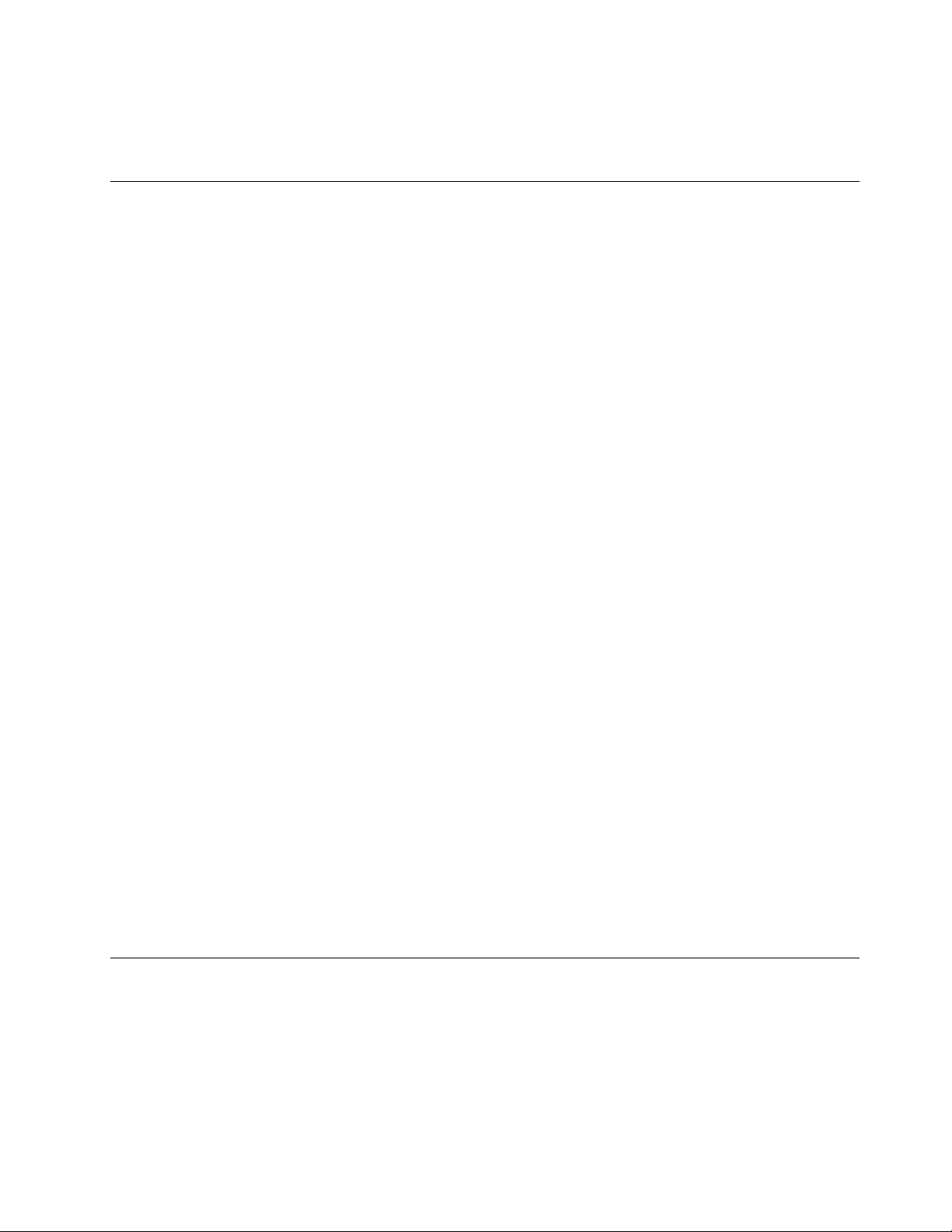
–Usecaution;donotbecomeavictimyourself.
–Switchoffpower.
–Sendanotherpersontogetmedicalaid.
Safetyinspectionguide
Thepurposeofthisinspectionguideistoassistyouinidentifyingpotentiallyunsafeconditions.Aseach
machinewasdesignedandbuilt,requiredsafetyitemswereinstalledtoprotectusersandservicetechnicians
frominjury.Thisguideaddressesonlythoseitems.Y oushouldusegoodjudgmenttoidentifypotential
safetyhazardsduetoattachmentofnon- ThinkPadfeaturesoroptionsnotcoveredbythisinspectionguide.
Ifanyunsafeconditionsarepresent,youmustdeterminehowserioustheapparenthazardcouldbeand
whetheryoucancontinuewithoutrstcorrectingtheproblem.
Considertheseconditionsandthesafetyhazardstheypresent:
•Electricalhazards,especiallyprimarypower(primaryvoltageontheframecancauseseriousorfatal
electricalshock)
•Explosivehazards,suchasadamagedCRTfaceorabulgingcapacitor
•Mechanicalhazards,suchaslooseormissinghardware
Todeterminewhetherthereareanypotentiallyunsafeconditions,usethefollowingchecklistatthebeginning
ofeveryservicetask.Beginthecheckswiththepoweroff,andthepowercorddisconnected.
Checklist:
1.Checkexteriorcoversfordamage(loose,broken,orsharpedges).
2.Poweroffthecomputer.Disconnectthepowercord.
3.Checkthepowercordfor:
a.Athird-wiregroundconnectoringoodcondition.Useametertomeasurethird-wireground
continuityfor0.1ohmorlessbetweentheexternalgroundpinandtheframeground.
b.Thepowercordshouldbethetypespeciedinthepartslist.
c.Insulationmustnotbefrayedorworn.
4.Checkforcrackedorbulgingbatteries.
5.Removethecover.
6.Checkforanyobviousnon- ThinkPadalterations.Usegoodjudgmentastothesafetyofany
non-ThinkPadalterations.
7.Checkinsidetheunitforanyobviousunsafeconditions,suchasmetallings,contamination,wateror
otherliquids,orsignsofreorsmokedamage.
8.Checkforworn,frayed,orpinchedcables.
9.Checkthatthepower-supplycoverfasteners(screwsorrivets)havenotbeenremovedortamperedwith.
Handlingdevicesthataresensitivetoelectrostaticdischarge
Anycomputerpartcontainingtransistorsorintegratedcircuits(ICs)shouldbeconsideredsensitiveto
electrostaticdischarge(ESD.)ESDdamagecanoccurwhenthereisadifferenceinchargebetweenobjects.
ProtectagainstESDdamagebyequalizingthechargesothatthemachine,thepart,theworkmat,andthe
personhandlingthepartareallatthesamecharge.
Notes:
1.Useproduct-specicESDprocedureswhentheyexceedtherequirementsnotedhere.
Chapter1.Safetyinformation3
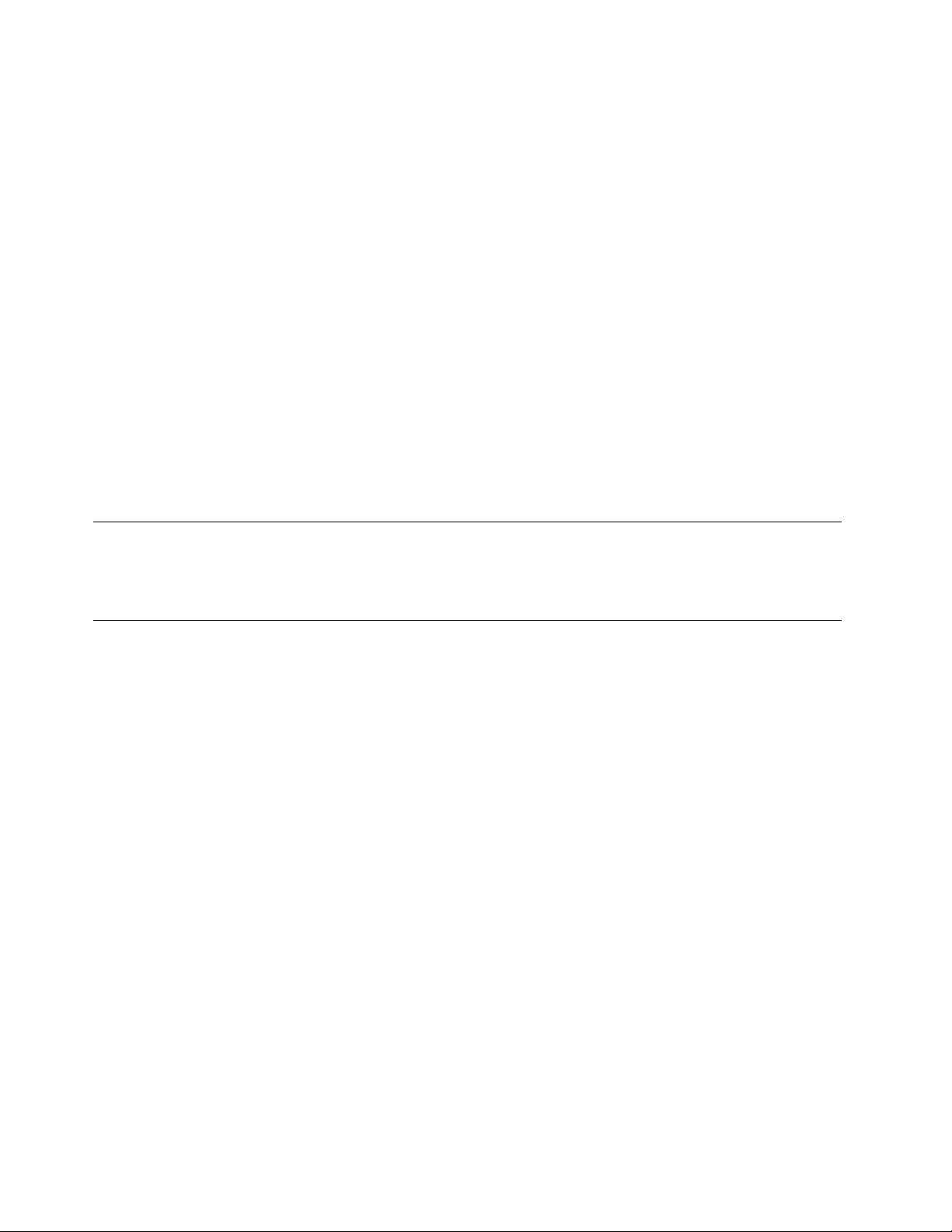
2.MakesurethattheESDprotectivedevicesyouusehavebeencertied(ISO9000)asfullyeffective.
WhenhandlingESD-sensitiveparts:
•Keepthepartsinprotectivepackagesuntiltheyareinsertedintotheproduct.
•Avoidcontactwithotherpeople.
•Wearagroundedwriststrapagainstyourskintoeliminatestaticonyourbody.
•Preventthepartfromtouchingyourclothing.Mostclothingisinsulativeandretainsachargeevenwhen
youarewearingawriststrap.
•Useagroundedworkmattoprovideastatic-freeworksurface.Thematisespeciallyusefulwhen
handlingESD-sensitivedevices.
•Selectagroundingsystem,suchasthoselistedbelow,toprovideprotectionthatmeetsthespecic
servicerequirement.
Note:TheuseofagroundingsystemtoguardagainstESDdamageisdesirablebutnotnecessary.
–AttachtheESDgroundcliptoanyframeground,groundbraid,orgreen-wireground.
–Whenworkingonadouble-insulatedorbattery-operatedsystem,useanESDcommongroundor
referencepoint.Y oucanusecoaxorconnector-outsideshellsonthesesystems.
–Usetheroundgroundprongoftheacplugonac-operatedcomputers.
Groundingrequirements
Electricalgroundingofthecomputerisrequiredforoperatorsafetyandcorrectsystemfunction.Proper
groundingoftheelectricaloutletcanbeveriedbyacertiedelectrician.
Safetynotices(multilingualtranslations)
Thesafetynoticesinthissectionareprovidedinthefollowinglanguages:
•English
•Arabic
•BrazilianPortuguese
•French
•German
•Hebrew
•Japanese
•Korean
•Spanish
•T raditionalChinese
4HardwareMaintenanceManual
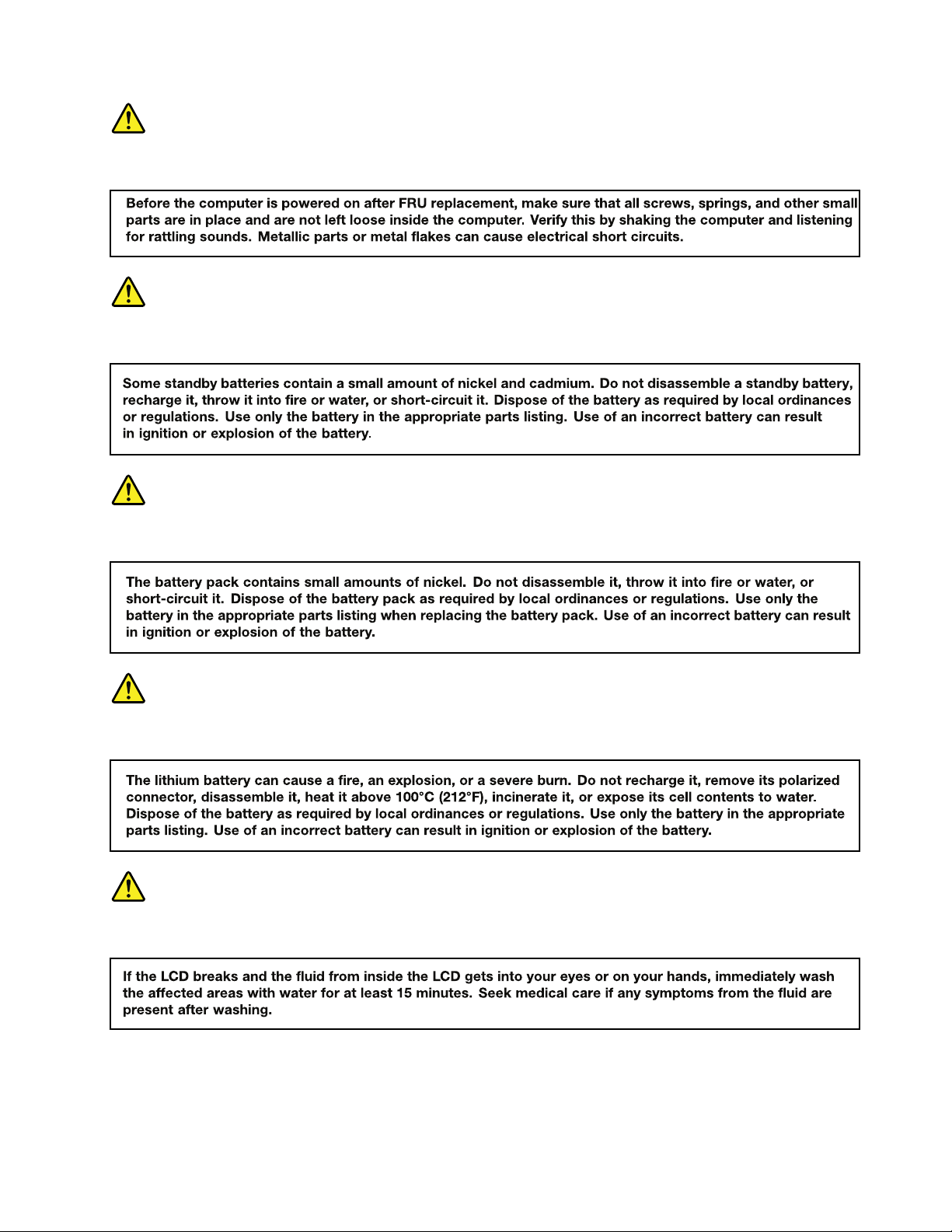
DANGER
DANGER
DANGER
DANGER
DANGER
Chapter1.Safetyinformation5
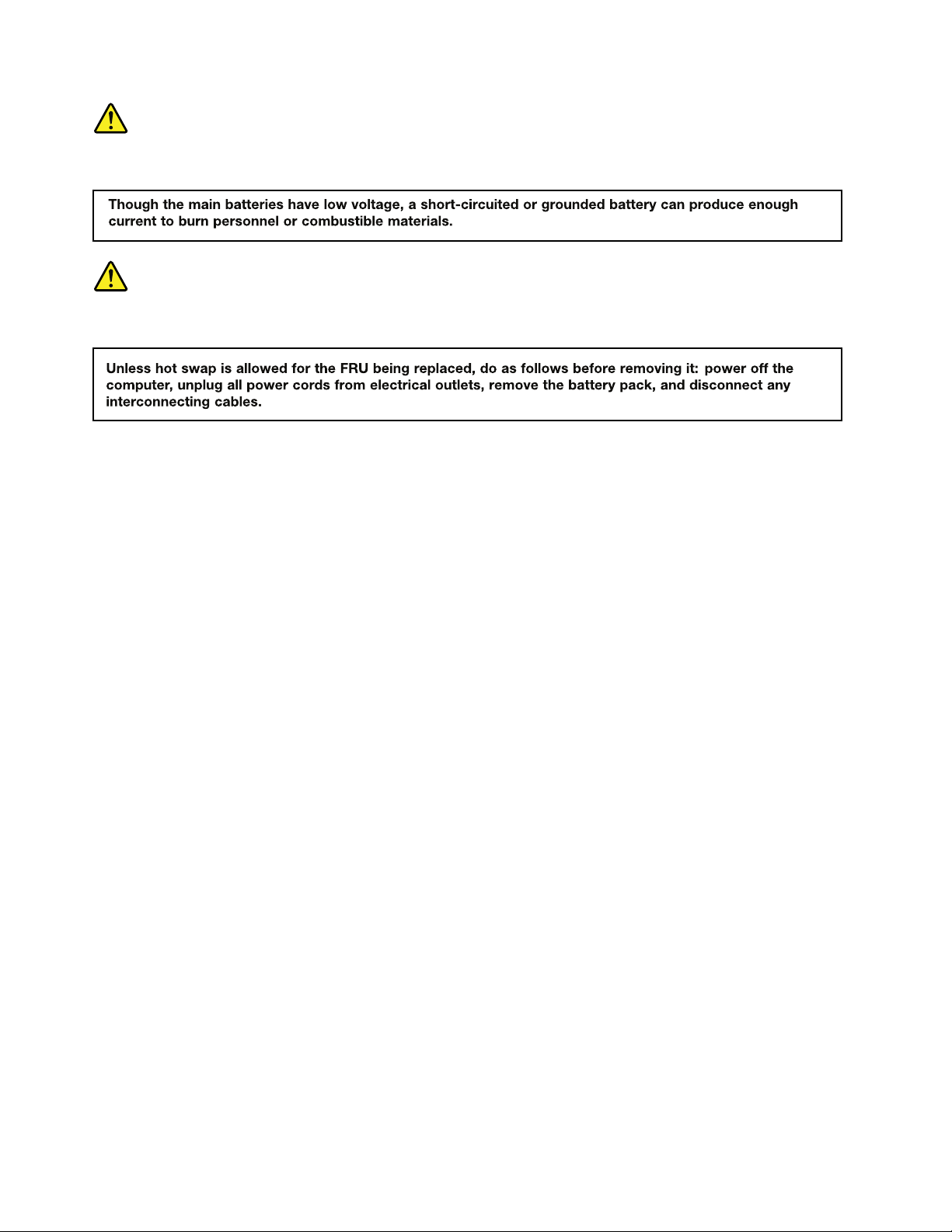
DANGER
DANGER
6HardwareMaintenanceManual
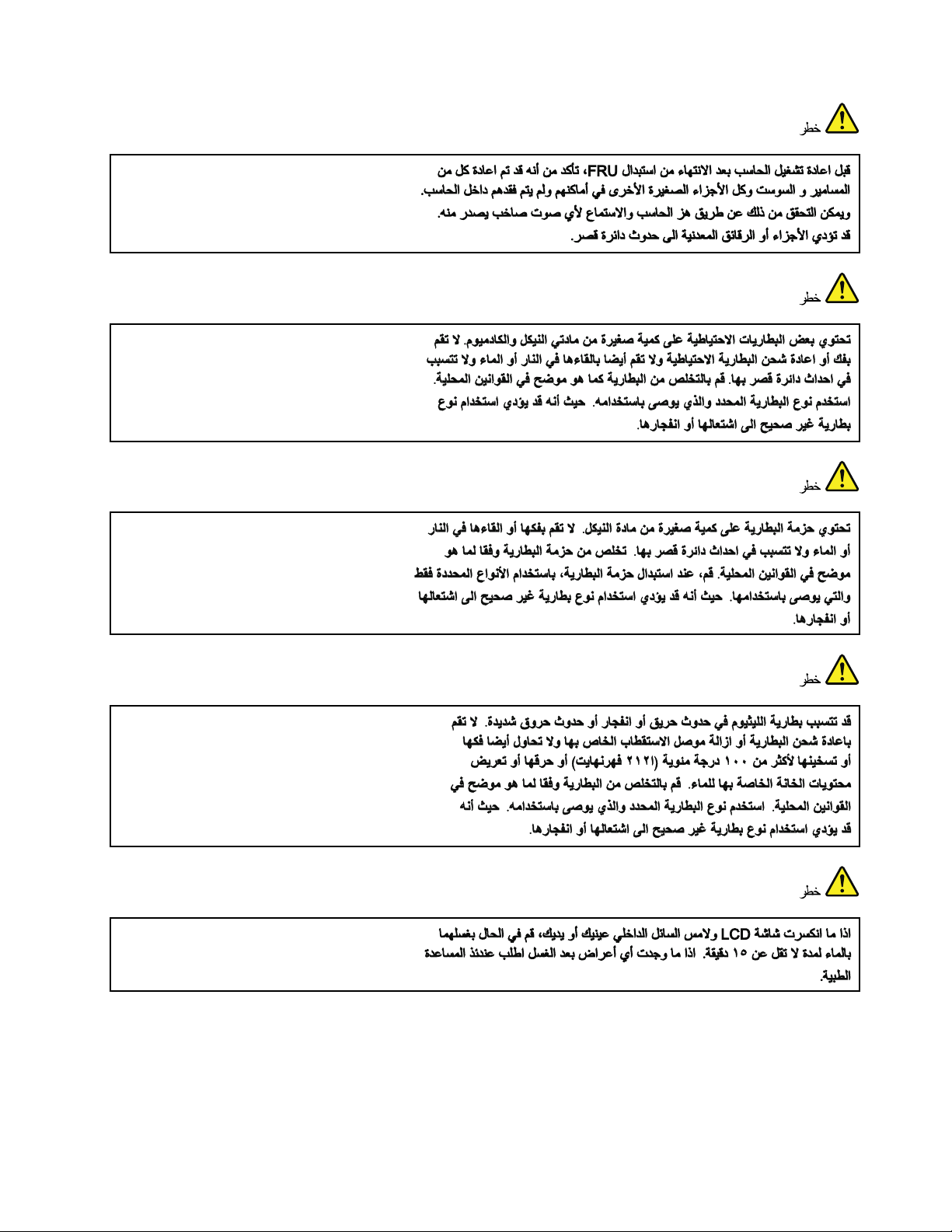
Chapter1.Safetyinformation7
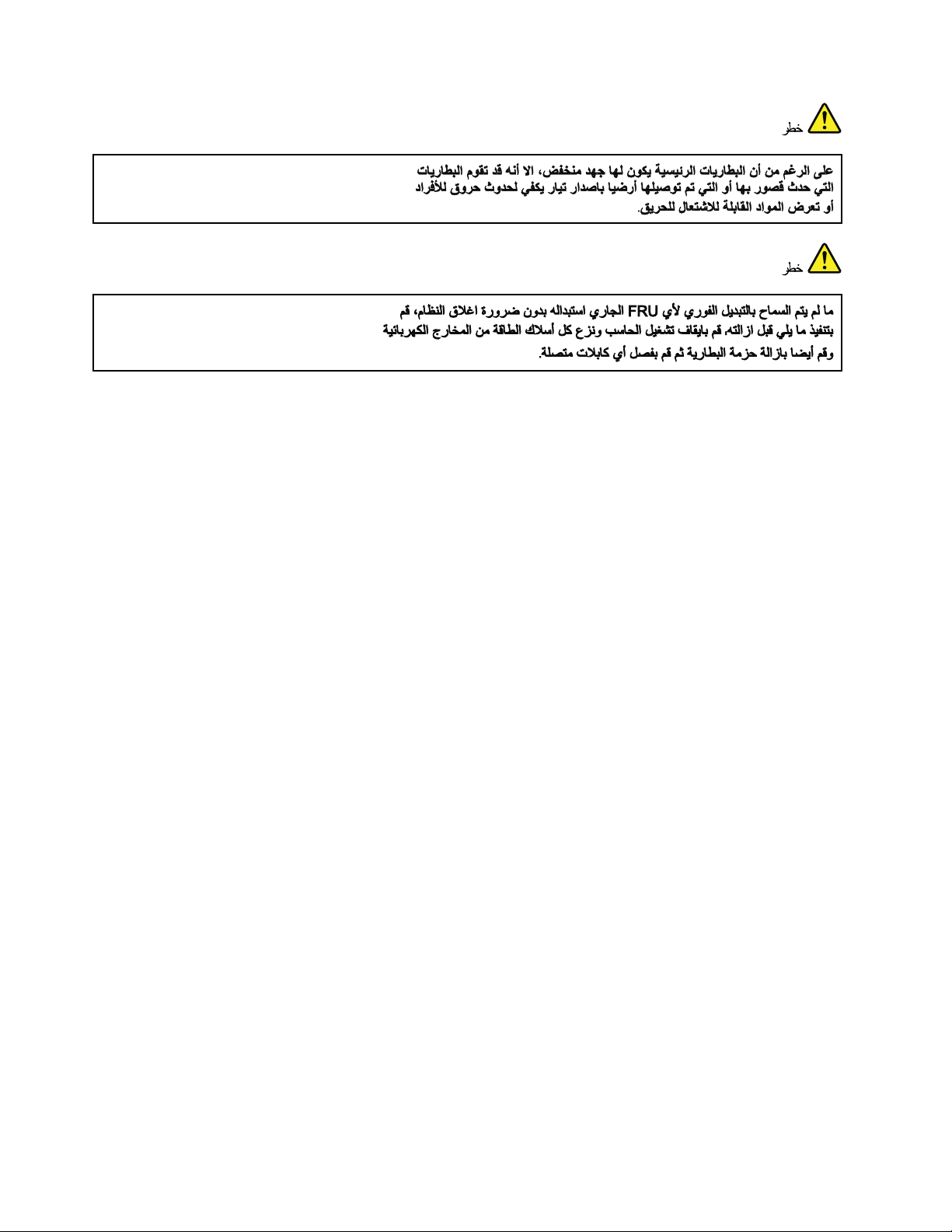
8HardwareMaintenanceManual
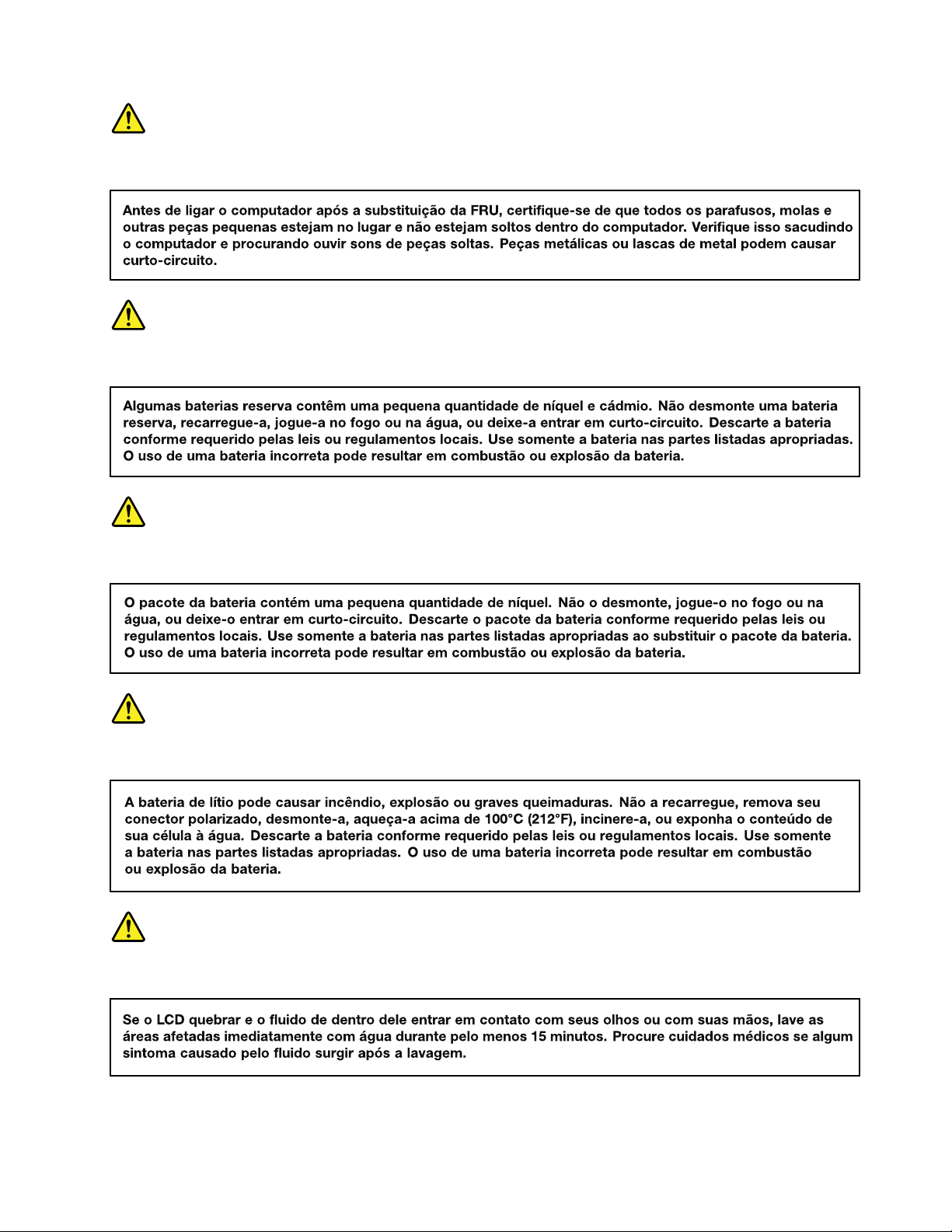
PERIGO
PERIGO
PERIGO
PERIGO
PERIGO
Chapter1.Safetyinformation9

PERIGO
PERIGO
10HardwareMaintenanceManual
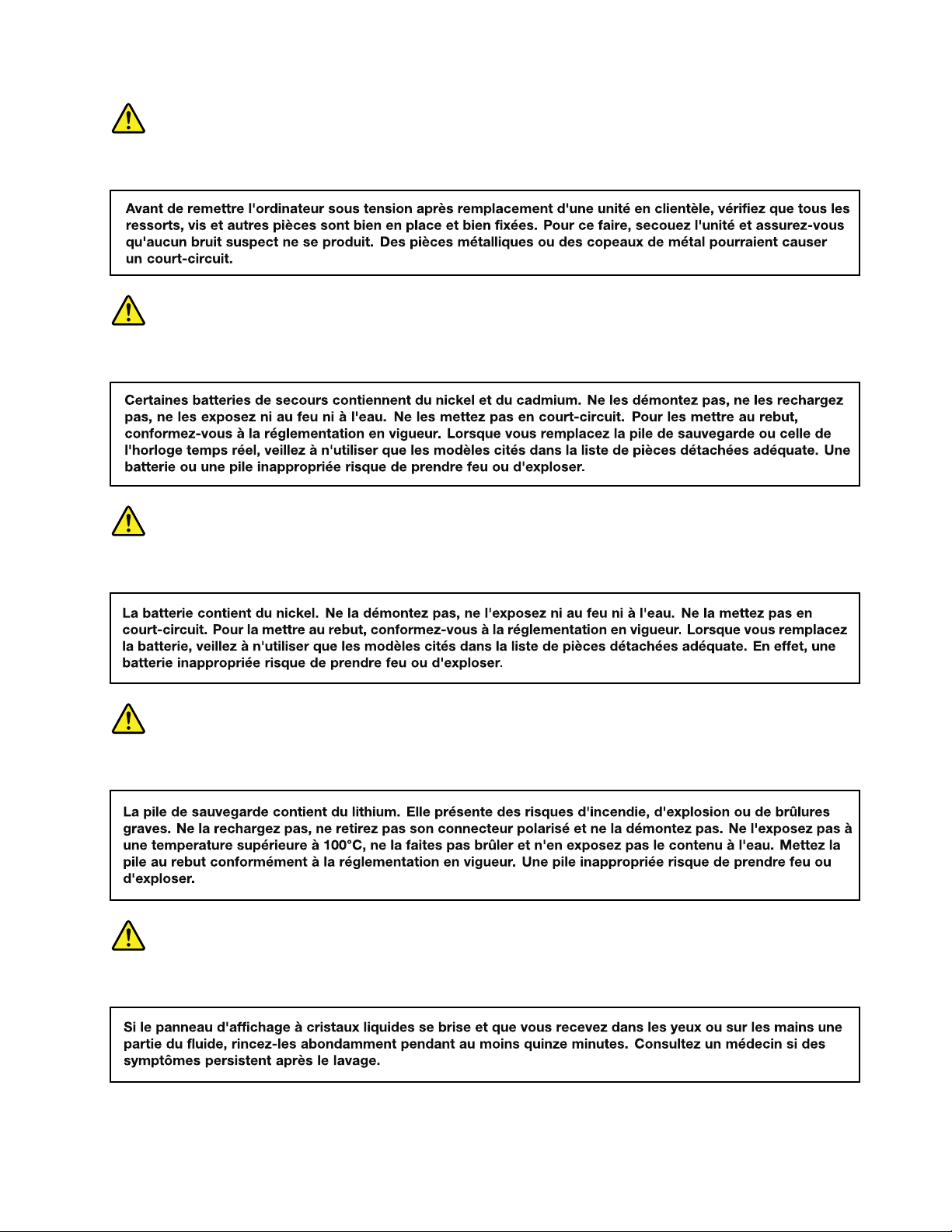
DANGER
DANGER
DANGER
DANGER
DANGER
Chapter1.Safetyinformation11
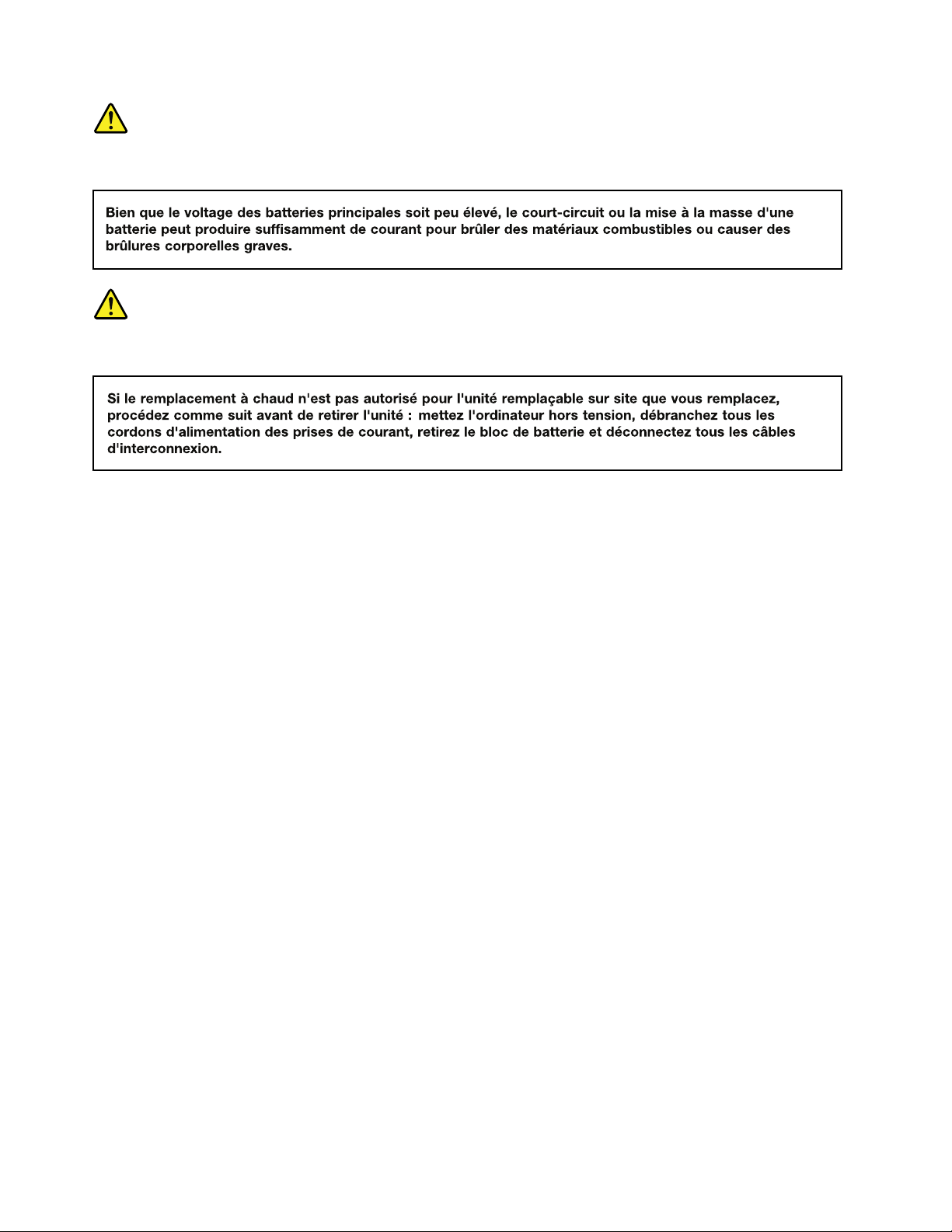
DANGER
DANGER
12HardwareMaintenanceManual
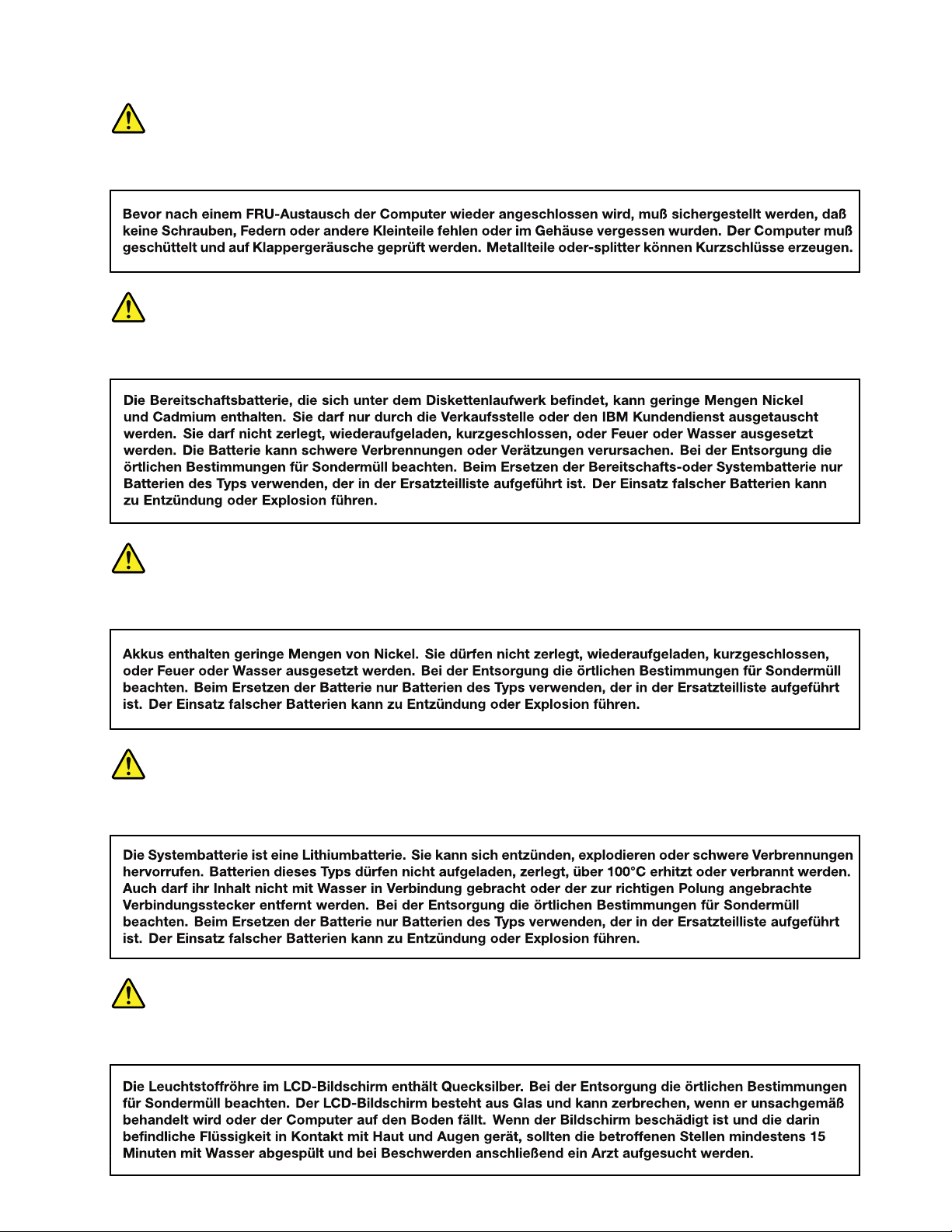
VORSICHT
VORSICHT
VORSICHT
VORSICHT
VORSICHT
Chapter1.Safetyinformation13
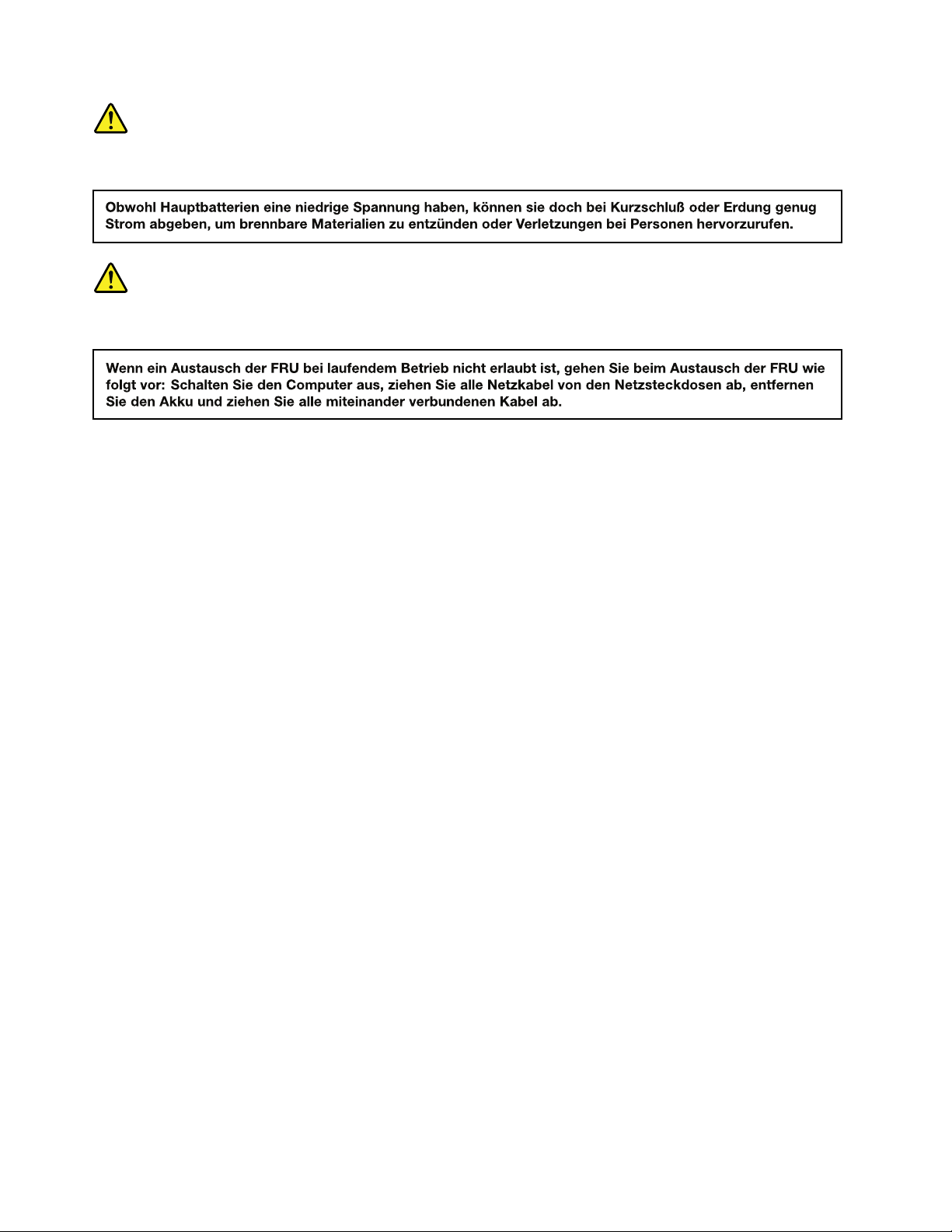
VORSICHT
VORSICHT
14HardwareMaintenanceManual
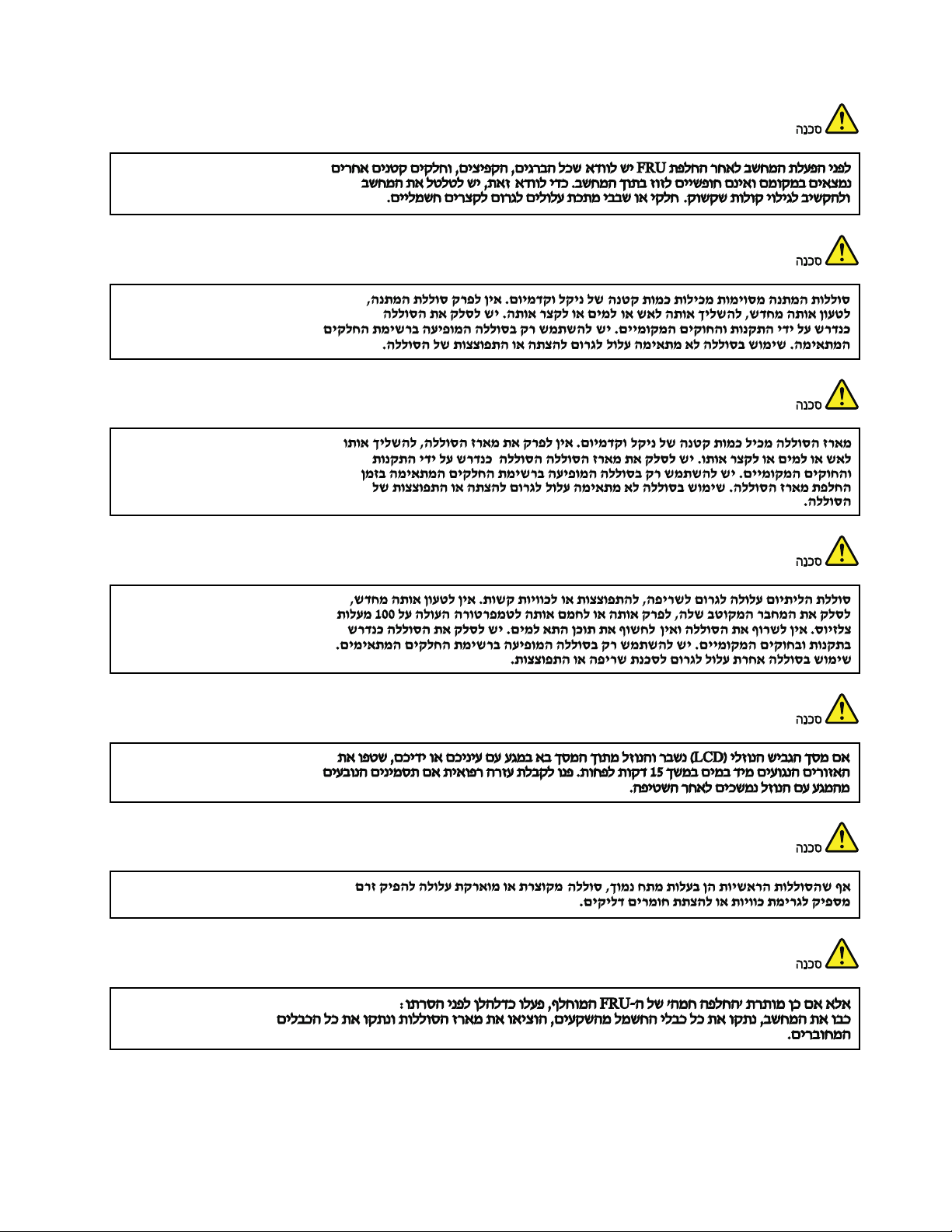
Chapter1.Safetyinformation15
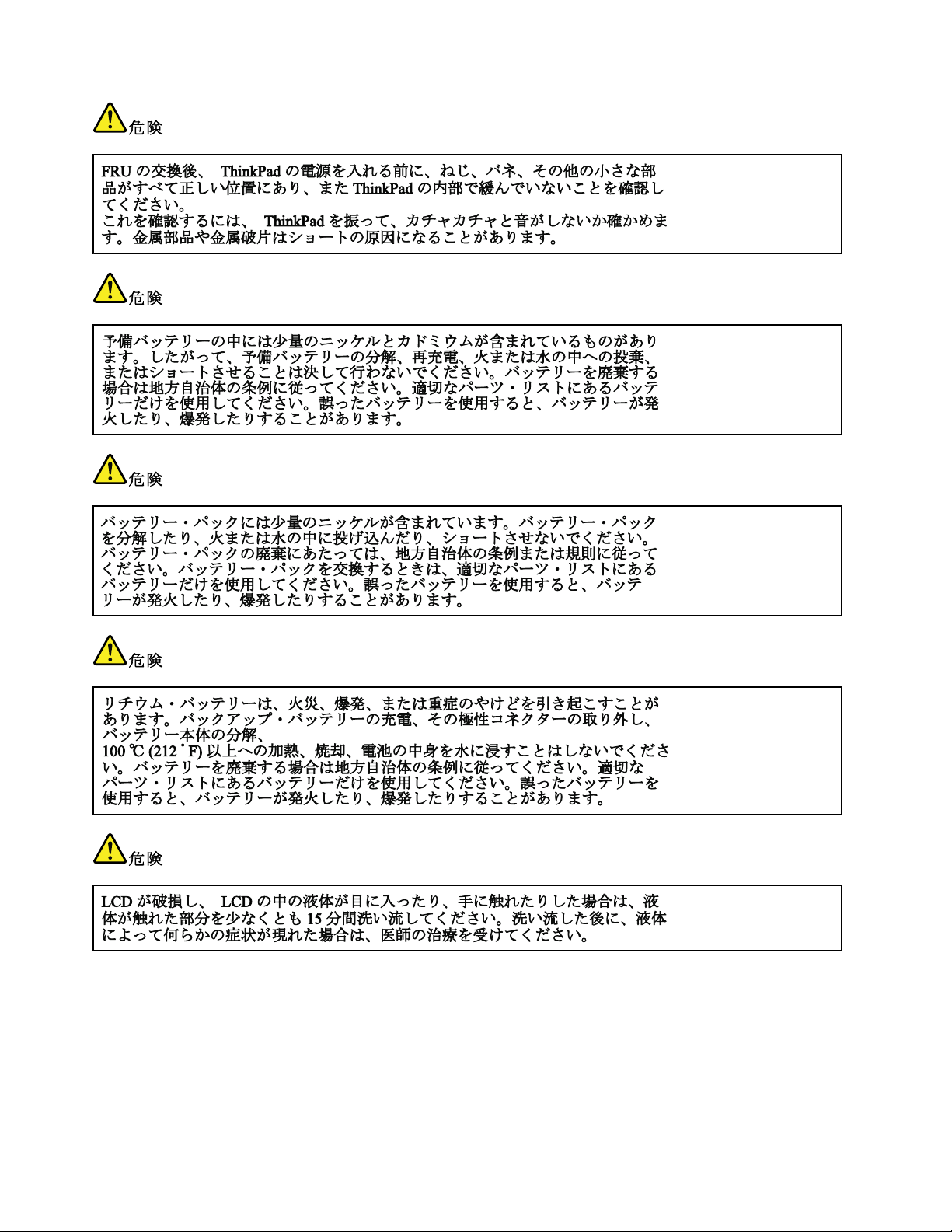
16HardwareMaintenanceManual
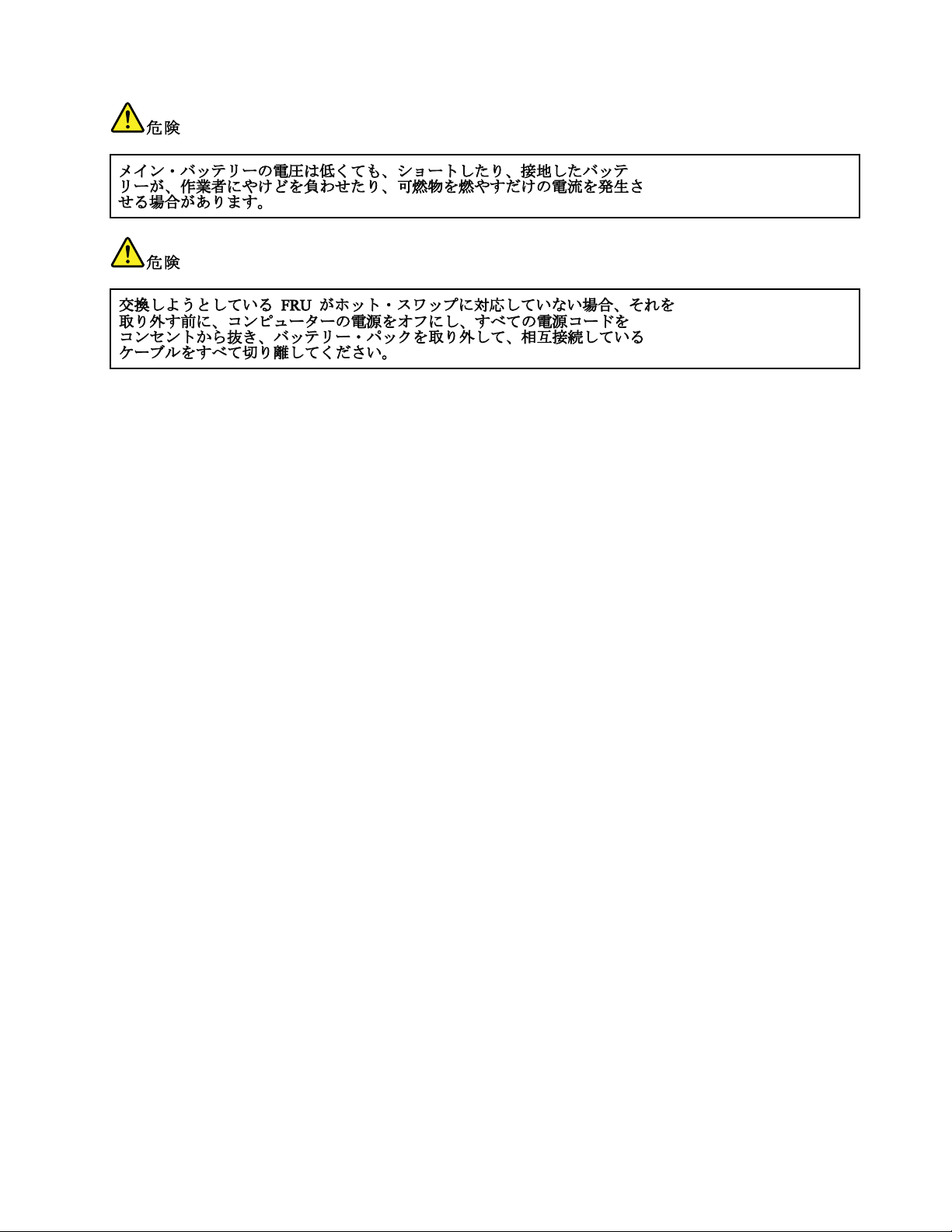
Chapter1.Safetyinformation17
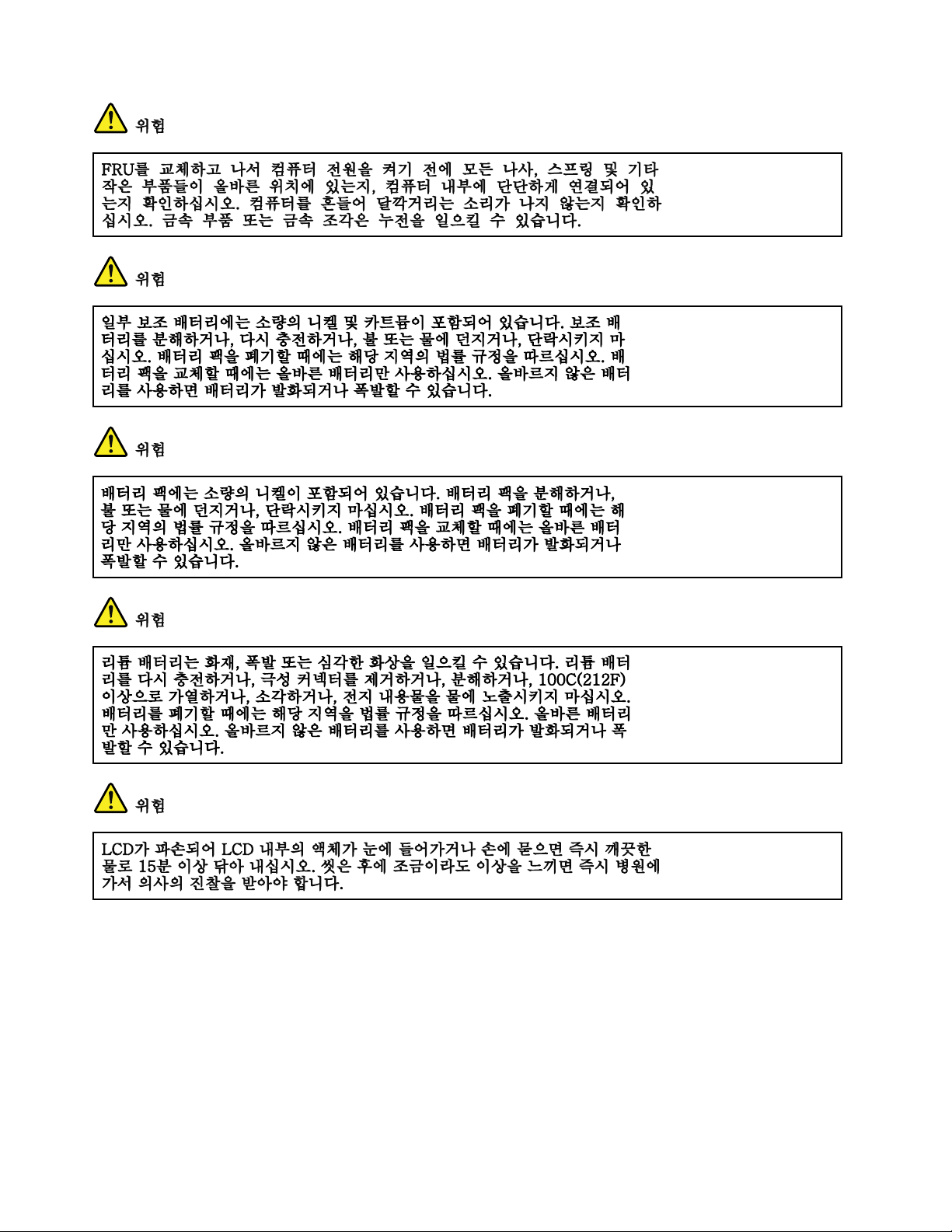
18HardwareMaintenanceManual
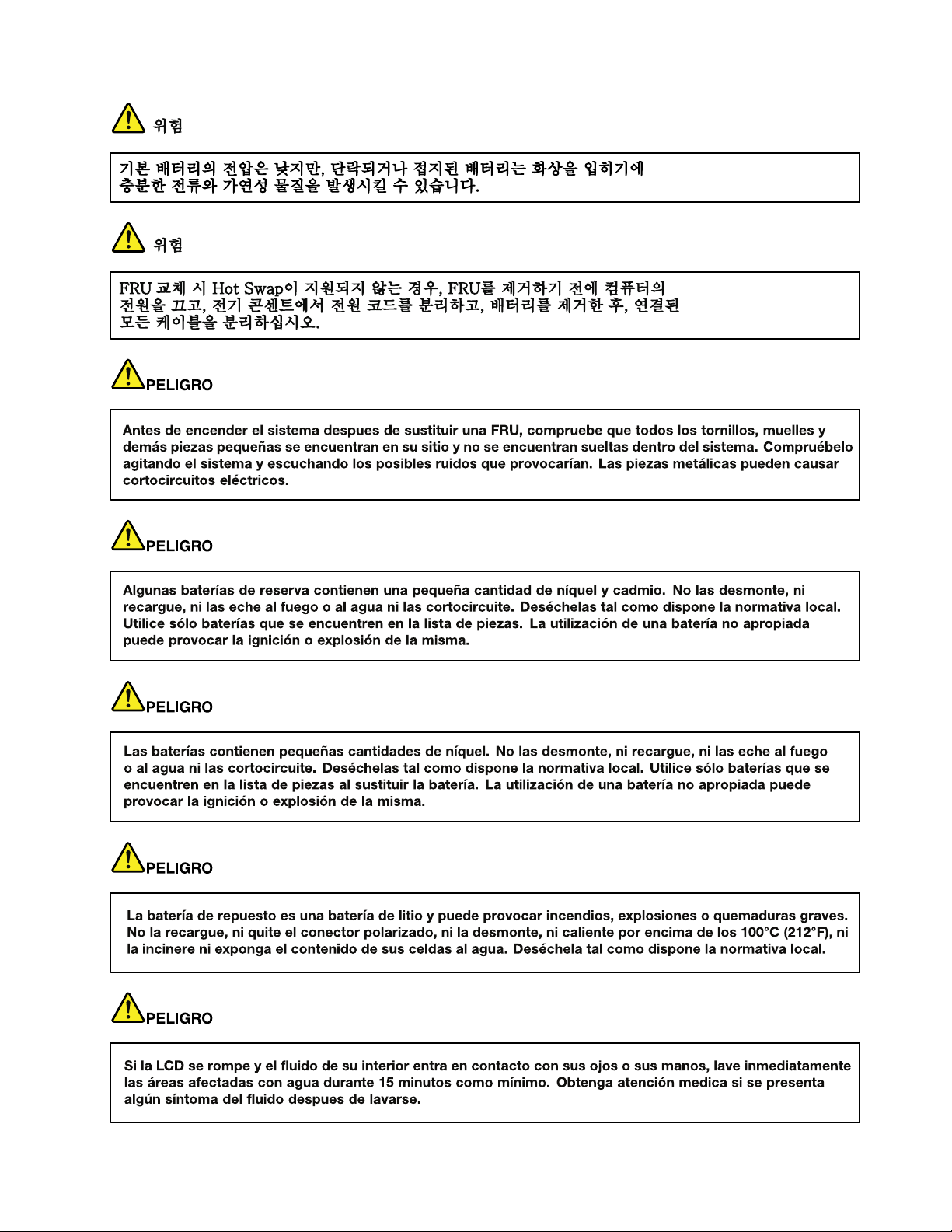
Chapter1.Safetyinformation19

20HardwareMaintenanceManual
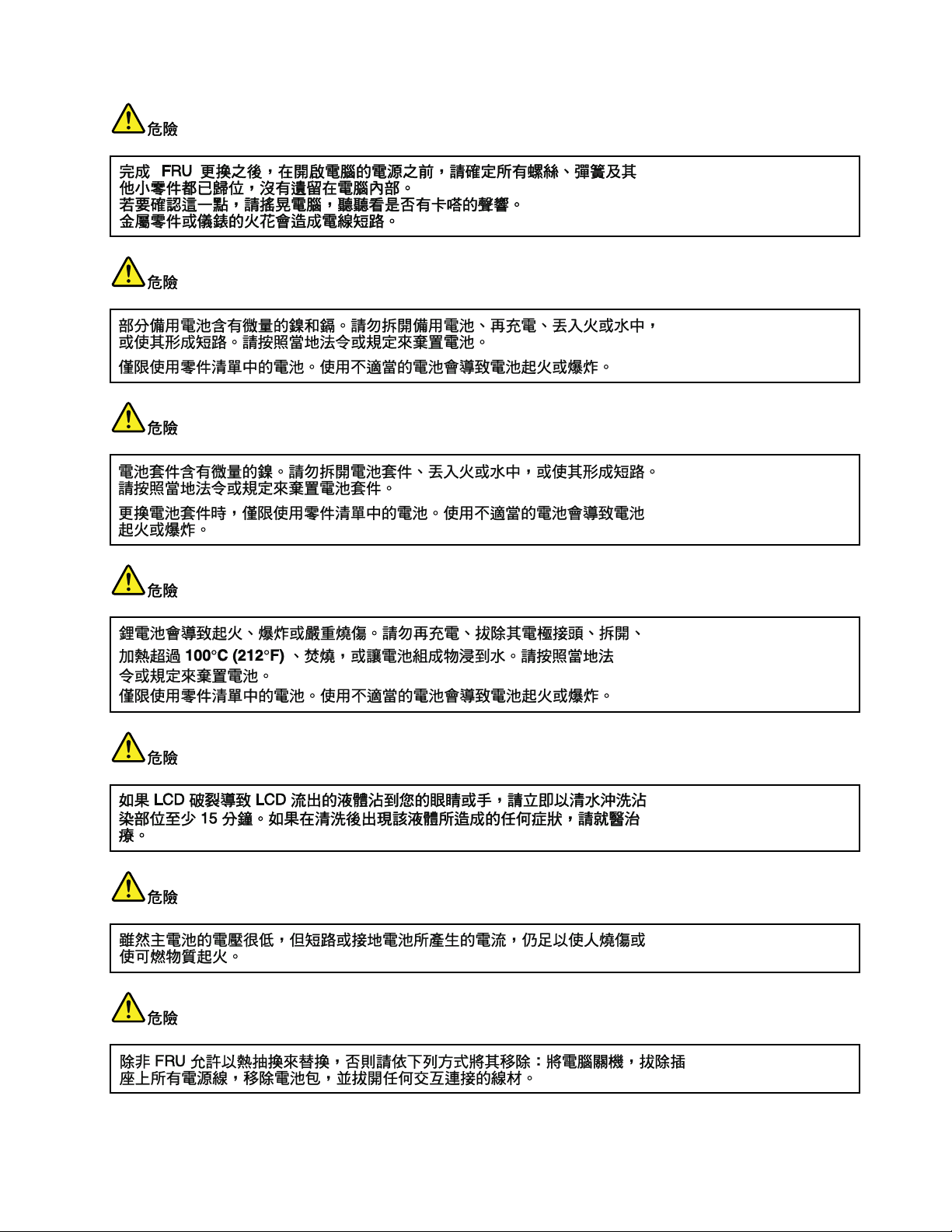
Chapter1.Safetyinformation21
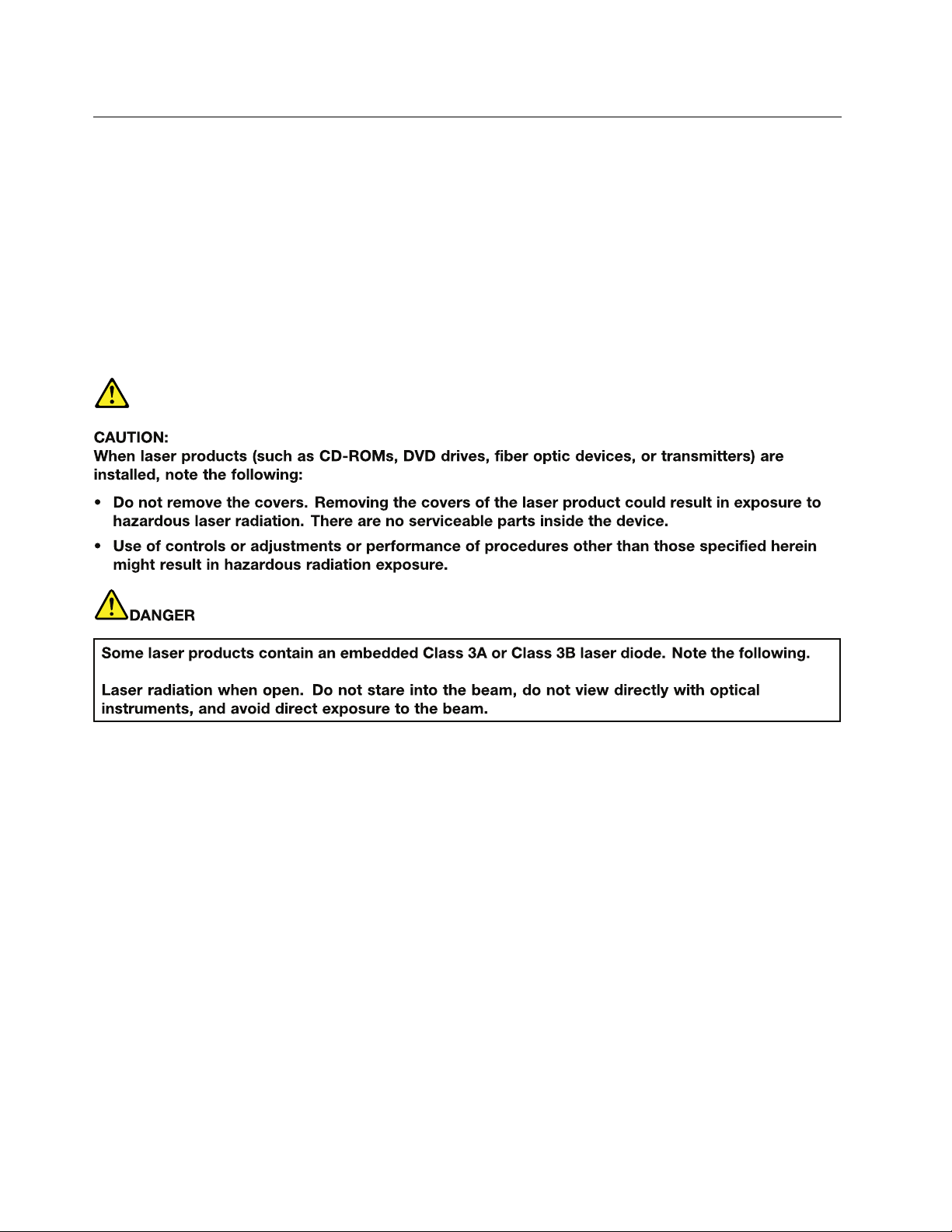
Lasercompliancestatement(multilingualtranslations)
Thelasercompliancestatementsinthissectionareprovidedinthefollowinglanguages:
•English
•Arabic
•BrazilianPortuguese
•French
•German
•Hebrew
•Japanese
•Korean
•Spanish
•T raditionalChinese
22HardwareMaintenanceManual
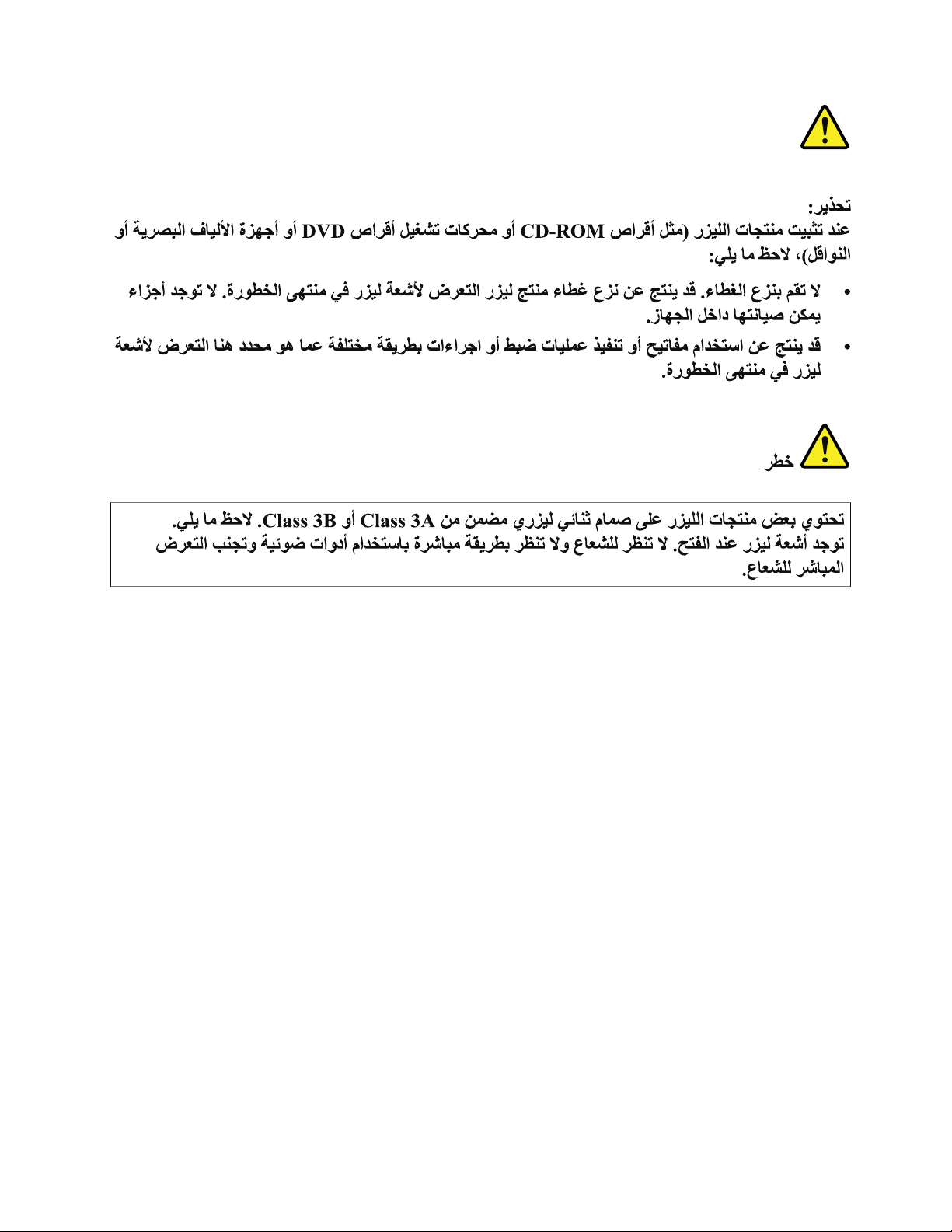
Chapter1.Safetyinformation23
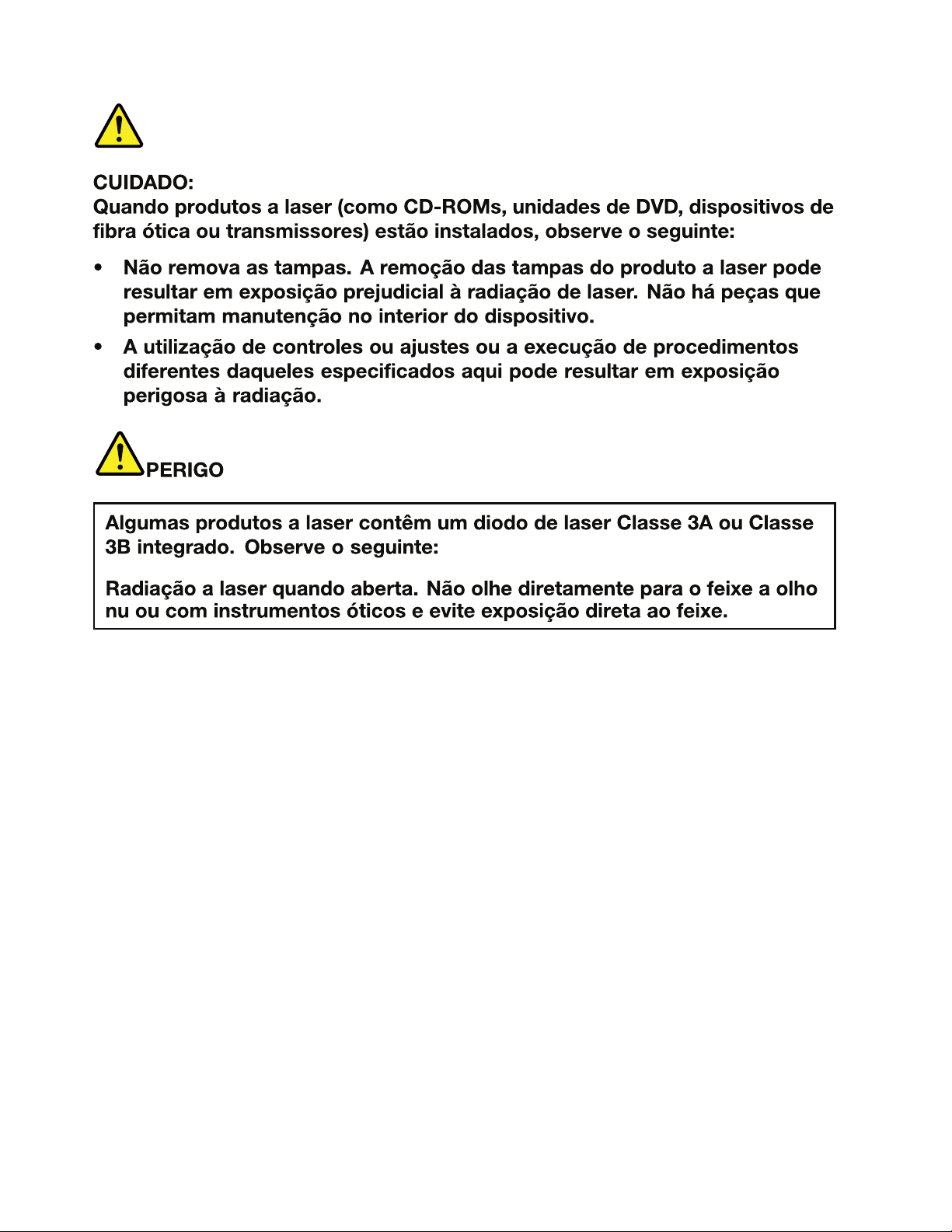
24HardwareMaintenanceManual
