Lenovo TAB 2 A10-70 Safety, Warranty & Quick Start Guide [pl]
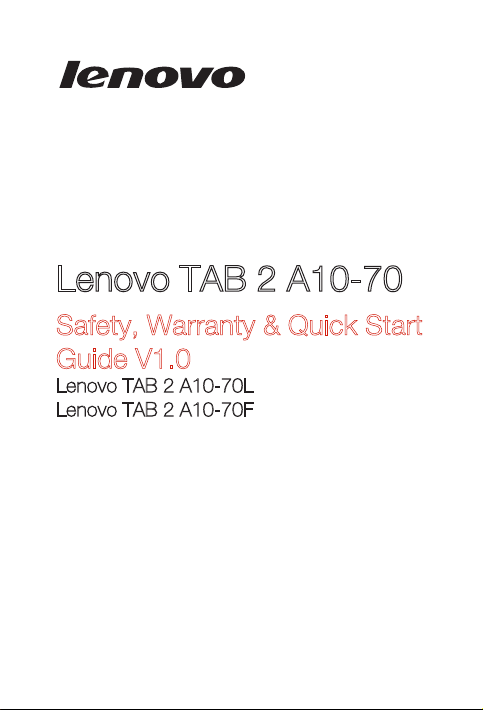
Lenovo TAB 2 A10-70
Safety, Warranty & Quick Start
Guide V1.0
Lenovo TAB 2 A10-70L
Lenovo TAB 2 A10-70F
English/Polski
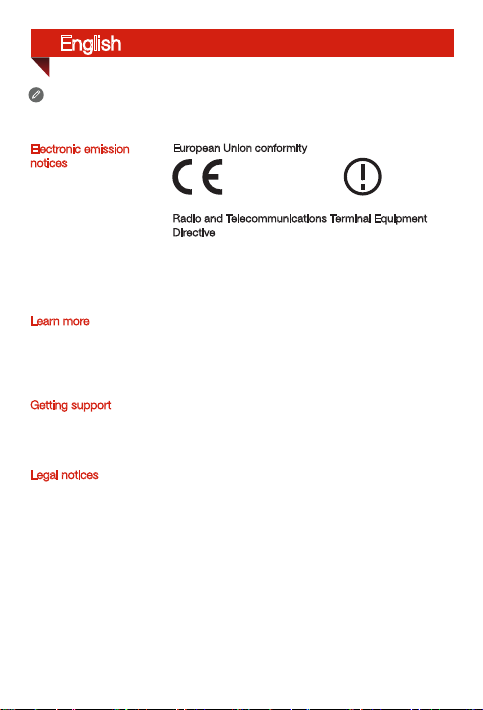
English
Read thi s guide ca refull y before us ing your Le novo TAB 2 A10-70.
All info rmation l abele d with * in thi s guide re fers onl y to the WLA N + LTE
model (Lenovo TAB 2 A10-70L).
Electronic emission
notices
European Union conformity
0560
Radio and Telecommunications Terminal Equipment
Directive
This pro duct is in c omplia nce with t he esse ntial
requir ements a nd other re levant pr ovision s of the Radi o
and Telecommunications Terminal Equipment Directive,
1999/5/EC.
Learn more
Getting support
Legal notices
To learn more i nformat ion abou t your Lenovo TAB 2
A10-70 functions, please acc ess “Us er Guide ” from the
Browser f avorite s in your tab let.
To obtain the “R egulato ry Notic es”, go to
http://support.lenovo.com/.
For support on network service and billing, contact your
wireless network operator. For instructions on how to
use your Lenovo TAB 2 A10-70, go to
http://support.lenovo.com/.
Lenovo an d the Lenov o logo are tr ademar ks of Lenov o in
the Unite d States, ot her coun tries, or b oth.
Other c ompany, prod uct, or ser vice names may b e
tradem arks or se rvic e marks of ot hers.
Manufa ctured u nder lic ense fro m Dolby La borator ies.
Dolby and the double-D symbol are trademarks of Dolby
Laboratories
LIMITED A ND RESTRI CTED RIGH TS NOTICE: If d ata or
softw are is del ivered p ursuan t a Gener al Serv ices
Administration “GSA” contract, use, reproduction, or
disclosure is subject to restrictions set forth in Contract
No. GS-35F- 05925.
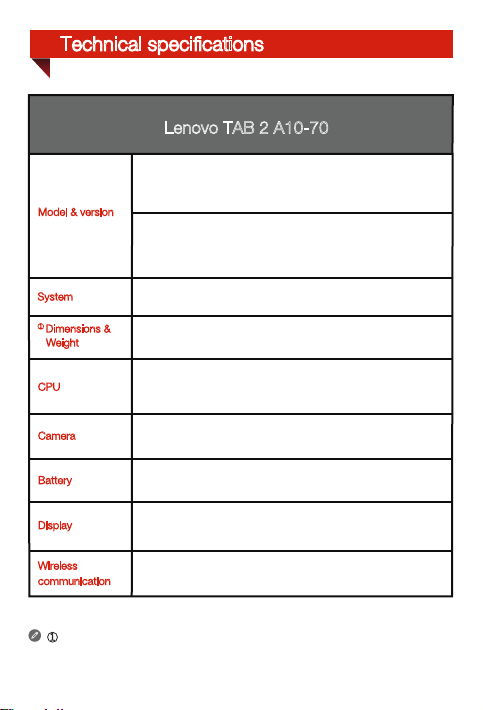
Technical specications
Lenovo TAB 2 A10-70
Model: Lenovo TAB 2 A10-70F;
Model & version
*Model: Lenovo TAB 2 A10-70L;
System
①
Dimensions &
Weight
CPU
Camera
Battery
Display
Wireless
communication
① Depen ding on th e measur ing meth od, the wei ght might v ary sli ghtly.
* Your Lenovo TAB 2 A10-70L suppor ts LTE Band 1, 3, 7, 8 and 20. But in some
countries, LTE is not suppor ted. To know if you r Lenovo TAB 2 A10-70L works wit h
LTE networks in your country, contact your carrier.
Android
Height: 171 mm (6.73 inches) Width: 247 mm (9.72 inches)
Depth: 8.9 mm (0.35 inch) Weight: 520 g (1.15 lb)
MTK MT8165/*MTK MT8732,Quad Core,1.7 GHz
8 megapixels (back) + 5 megapixels (front)
7000 mAh
Size: 10.1 inches
Resolution: 1920 × 1200
Bluetooth 4.0 WLAN (2.4G 802.11 b/g/n & 5G 802.11a) GPS
*LTE, *WCDMA, *GSM
Version: WLAN
*Version: WLAN+LTE
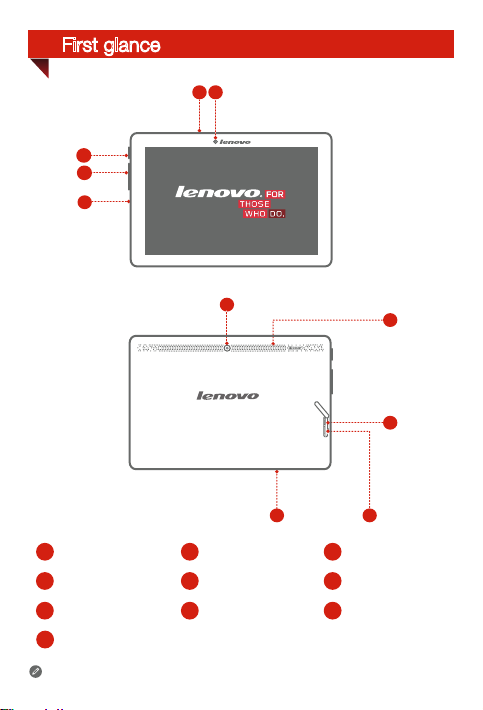
First glance
3
4
5
2 1
3
10
6
Front camera
1
Volume key
4
*Micro SIM card slot
7
Back camera
10
The WLAN model (Lenovo TAB 2 A10-70F) does not have a Micro SIM card slot.
Earphone jack2
5
Micro USB
8
microSD card slot
3
On/Off button
Microphone
6
Speaker
9
9
8
7
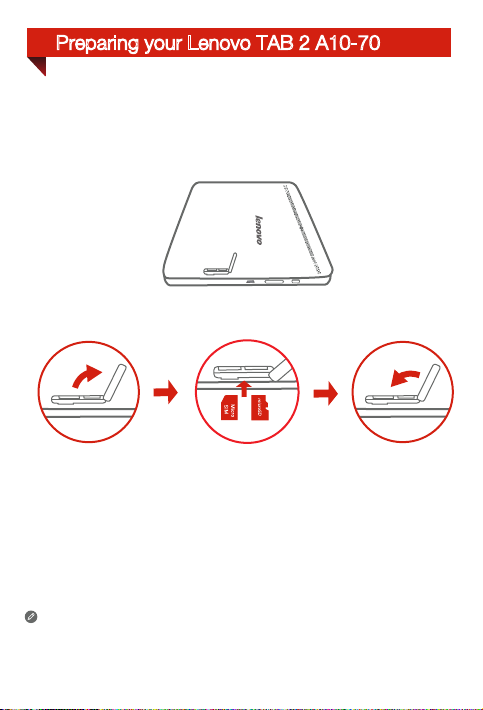
DOLBY
Preparing your Lenovo TAB 2 A10-70
You can use cellular services with the WLAN + LTE model (Lenovo TAB 2 A10-70L) by
inserting the Micro SIM card provided by your carrier.
Install the Micro SIM card and the microSD card as shown.
Step 1.
Open the card slot cover.
Step 2.
Place the SIM card into the SIM card slot and the microSD card into the
microSD card slot.
Step 3.
Carefully replace the slot cover.
Only Micro SIM card works with your Lenovo TAB 2 A10-70L.
!!! DO not insert or remove the Micro SIM card while your Lenovo TAB 2 A10-70L is
turned on. Doing so can permanently damage your Micro SIM card or
Lenovo TAB 2 A10-70L.
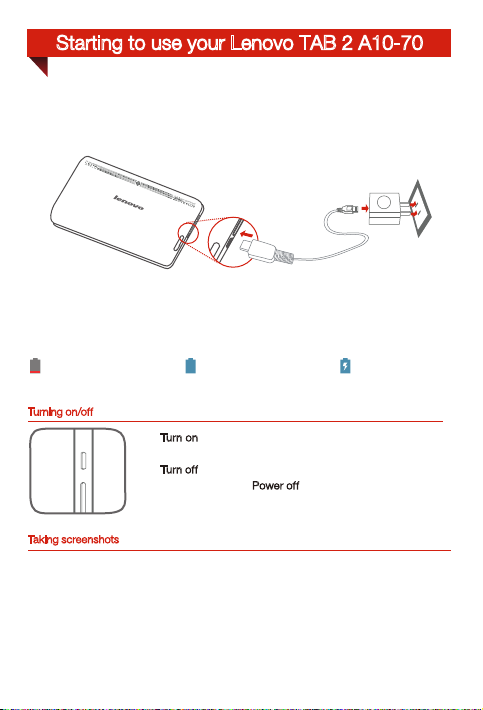
DOLBY
Starting to use your Lenovo TAB 2 A10-70
Before using your Lenovo TAB 2 A10-70, you might need to charge the battery.
Charge the battery as shown.
Connect your
USB power adapter.
Turning on/off
Taking screenshots
Press and hold the On/Off button and the volume down button at the same time.
Lenovo TAB 2 A10-70
Low battery Fully charged
to a power outlet using the included cable and
Turn on
: Pres s and hold t he On/Off butto n until the
Lenovo logo appears.
: Press an d hold the On/Off b utton for a f ew
Tur n of f
secon ds, then ta p Power
Charging
off.
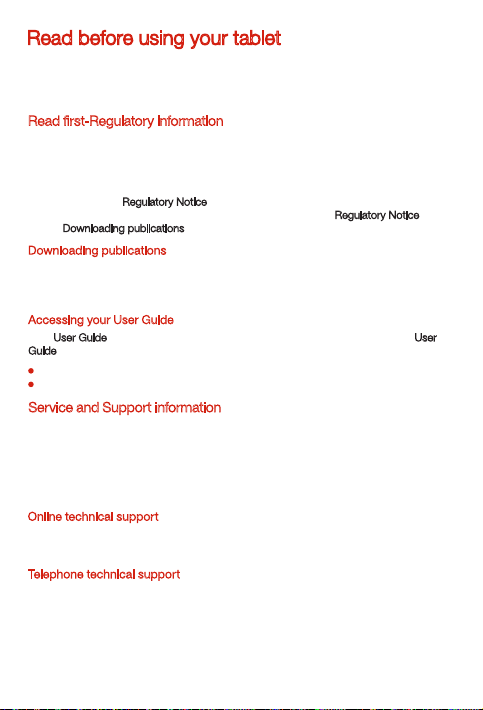
Read before using your tablet
The foll owing se ctions p rovide cr itical s afety a nd regul atory inf ormati on for Leno vo
tablets and instructions on how to access electronic versions of the publications
develo ped for you r tablet.
Read rst-Regulatory information
Device models equipped with wireless communications comply with the radio frequency
and safety standards of any country or region in which it has been approved for wireless
use. In addition, if your product contains a telecom modem, it complies with the
requirements for connection to the telephone network in your country.
Be sure to read the Regulatory Notice
devices contained in your device. To obtain a PDF version of the Regulatory Notice
to the “Downloading publications
Downloading publications
Electronic versions of your publications are available from the http://support.lenovo.com.
To download the publications for your device, go to: http://support.lenovo.com and follow
the instructions on the screen.
Acces sing you r User Gu ide
Your User Guide
Guide, use one of the following methods:
contains detailed information about your device. To access your User
Go to: http://support.lenovo.com and follow the instructions on the screen.
Start your device, access “User Guide” from the Browser favorites in your tablet.
Service and Support information
The following information describes the technical support that is available for your
product, during the warranty period or throughout the life of your product. Refer to the
Lenovo Li mited War ranty fo r a full exp lanati on of Lenovo w arrant y terms. S ee “Leno vo
Limite d Warrant y notice” l ater in thi s docume nt for det ails on ac cessin g the full
warranty.
Online technical support
Online technical support is available during the lifetime of a product at
http://www.lenovo.com/support.
Telephone technical support
You can get help and information from the Customer Support Center by telephone.
Before contacting a Lenovo technical support representative, please have the following
information available: model and serial number, the exact wording of any error
messa ge, and a de scripti on of the pro blem.
Your technical support representative might want to walk you through the problem
while yo u are at your d evice du ring the c all.
for your country or region before using the wireless
” section below.
, refer
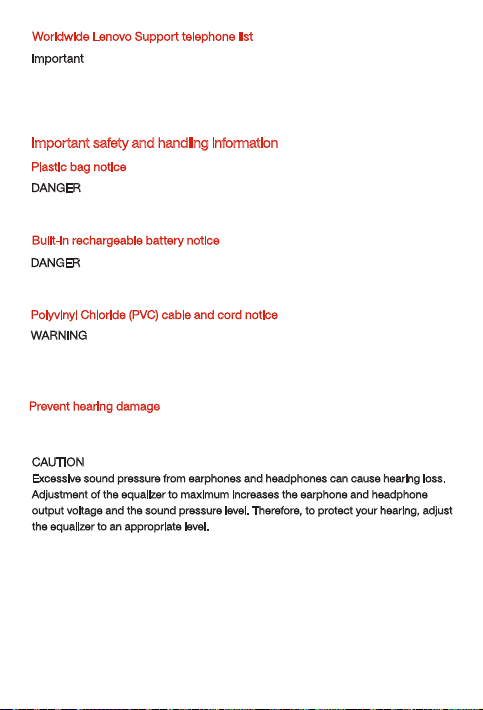
Worldwide Lenovo Support telephone list
Important: Telephone n umbers a re subje ct to chan ge withou t notice. T he most
up-to-date telephone list for the Customer Support Center is always available at
http://www.lenovo.com/support/phone.
If the tele phone nu mber for y our coun try or reg ion is not l isted, con tact your L enovo
resell er or Len ovo marketi ng repre sentati ve.
Impor tant safety and handling information
Plastic bag notice
DANGER:
Plastic b ags can b e danger ous. Keep p lastic b ags away fro m babies a nd child ren to
avoid dan ger of suf focation.
Built-in rechar geabl e batter y notic e
DANGER:
Do not atte mpt to repl ace the inte rnal re charge able lit hium ion b atter y. Contact Le novo
Support for factory replacement.
Polyv inyl Ch loride (PVC) cab le and cord notice
WARNING: Handling the c ord on thi s product o r cords as sociate d with acc essor ies
sold wit h this prod uct will e xpose you to l ead, a che mical k nown to the St ate of
Califo rnia to cau se canc er, and birth d efects o r other rep roducti ve harm. Wa sh hands
after handling.
Prevent hearing damage
Your device has a headphone connector. Always use the headphone connector for
headphones (also called a headset) or earphones.
CAUTION:
Excessive sound pressure from earphones and headphones can cause hearing loss.
Adjustment of the equalizer to maximum increases the earphone and headphone
output vo ltage a nd the soun d press ure level. T herefo re, to protect yo ur hear ing, adju st
the equa lizer to an a ppropr iate level .
Excessive use of headphones or earphones for a long period of time at high volume
can be dangerous if the output of the headphone or earphone connectors do not
comply with specications of EN 50332-2.
The headphone output connector of your device complies with EN 50332-2 Sub
clause 7. This sp ecic ation lim its the dev ice's max imum wid e band tru e RMS output
voltag e to 150 mV. To help protec t agains t heari ng loss, e nsure tha t the headp hones o r
earph ones you u se also co mply wi th EN 50332-2 (Cla use 7 limi ts) for a wide b and
characteristic voltage of 75 mV. Using headphones that do not comply with EN
50332-2 can b e danger ous due to exc essive s ound pre ssure le vels.
