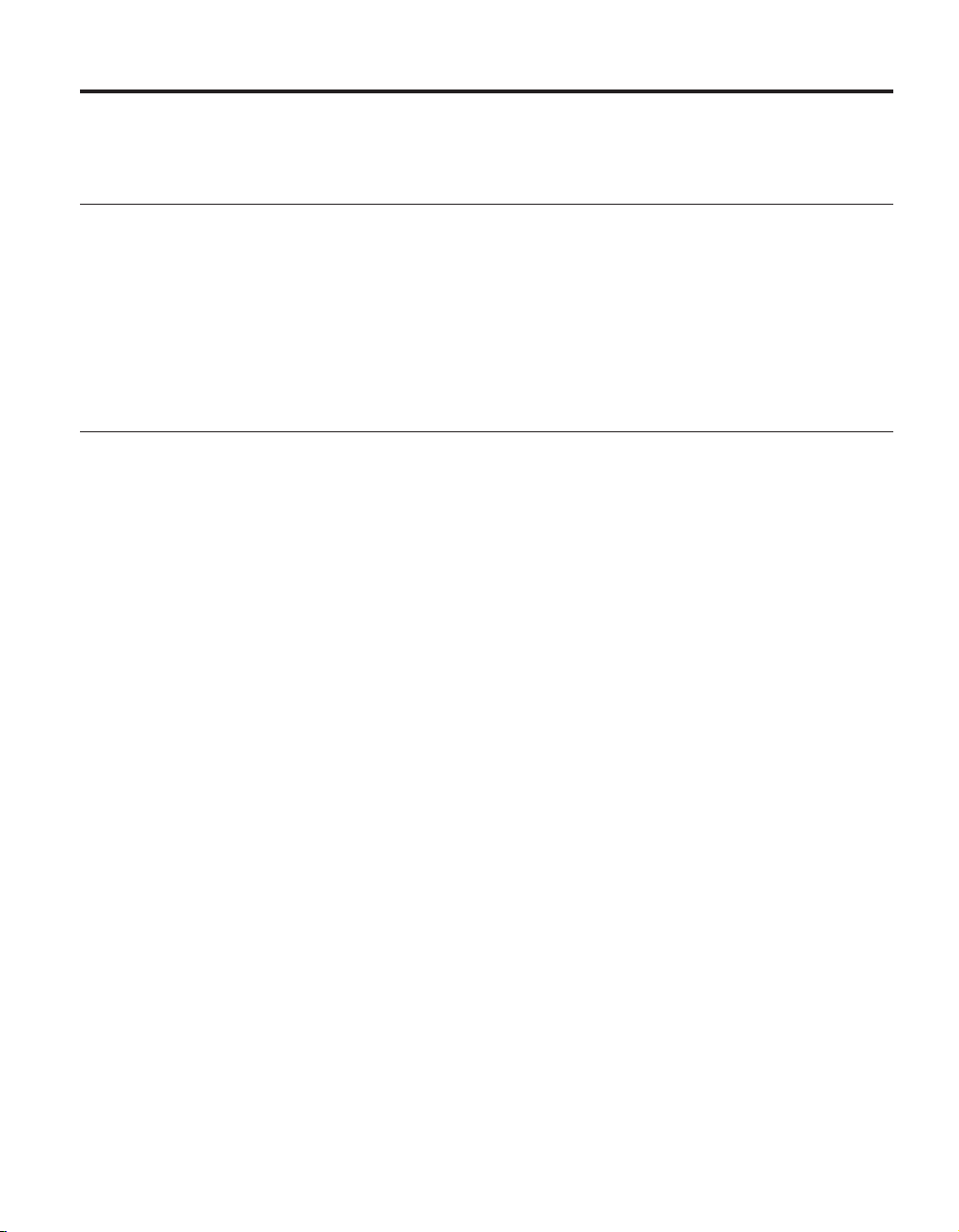
ThinkPad Regulatory Notice
About this manual
This manual contains regulatory information for the following ThinkPad
products.
v ThinkPad T400 and T500
v ThinkPad R400
v ThinkPad X200 and X200s
v ThinkPad W500
Read first — regulatory information
Read this document before using your computer. This computer complies
with the radio frequency and safety standards of any country or region in
which it has been approved for wireless use. Install and use your computer
according to the following instructions.
If your computer contains a wireless WAN adapter, be sure to also read
ThinkPad Regulatory Notice for the Wireless WAN Adapter, included with your
computer.
The latest Regulatory Notice has been uploaded on the Web site. To refer to it,
go to http://www.lenovo.com/think/support, click Troubleshooting, and
then click User’s guides and manuals.
®
Veuillez lire le présent document avant d’utiliser votre ordinateur. Cet
ordinateur est conforme aux normes de fréquence radio et de sécurité de tous
les pays ou régions dans lesquels son utilisation sans fil a été homologuée.
Installez et utilisez l’ordinateur en respectant les instructions qui suivent.
Si votre ordinateur contient une carte de réseau étendu (WAN) sans fil, veillez
à lire également la consigne réglementaire ThinkPad Regulatory Notice for the
Wireless WAN Adapter, fournie avec votre ordinateur.
La version la plus récente de la Notice relative à la réglementation a été
chargée sur le site Web. Pour la consulter, accédez à http://www.lenovo.com/
think/support, cliquez sur Troubleshooting, puis sur User’s guides and
manuals.
© Copyright Lenovo 2008, 2009 1

USA — Federal Communications Commission (FCC)
I. Approved wireless devices
This section presents the FCC ID and model number of each wireless device.
i) User installable wireless LAN/WiMAX adapter
v FCC ID: PD9533ANXMU(Model: 533ANXMMW)
v FCC ID: PD9LEN512ANMU (Model: 512AN_MMW)
v FCC ID: PD9533ANMU (Model: 533AN_MMW)
v FCC ID: PPD-AR5BHB63-L (Model: AR5BHB63-L)
v FCC ID: TX2-RTL8191SE-L (Model: RTL8191SE)
v FCC ID: PD9112BNHU (Model: 112BNHMW)
Notes:
v The PCI Express Mini Card (Model: 533ANXMMW) incorporates two
functions: LAN and WiMAX. These functions operate exclusively, and do
not transmit radio frequencies simultaneously.
v PCI Express Mini Cards for a wireless LAN marketed in the USA and
Canada do not support or function in the extended channels (12ch, 13ch).
ii) Preinstalled integrated Bluetooth device
v FCC ID: QDS-BRCM1033 (Model: BCM92046MD_GEN)
II. User installable wireless LAN/WiMAX adapter
i) Use of the wireless LAN/WiMAX adapter
If no integrated PCI Express Mini Card has been preinstalled in your
computer, you can install one, provided by Lenovo
wireless option adapter into the PCI Express Mini Card slot. For the
installation procedure, see “Installing and replacing the PCI Express Mini
Card for wireless LAN/WiMAX connection” in Access Help.
Attention: The computer contains an authentication mechanism. If you
install an unauthorized PCI Express Mini Card that is not approved for use in
your computer, the computer will not start, but only displays an error
message and emits audible beeps.
ii) FCC ID location
There is no FCC ID for the PCI Express Mini Card shown on the enclosure of
your computer. Instead you will find an indicator pointing to the location of
the FCC ID on the bottom of your computer. For the location of the FCC ID
indicator, see “Location of the FCC ID and IC Certification number label” in
Access Help. The FCC ID is affixed on the approved adapter installed in the
PCI Express Mini Card slot. For the location of the slot, see “PCI Express Mini
Card slot for wireless LAN/WiMAX” in Access Help.
®
as an option. Plug the
2

iii) FCC RF Exposure compliance
The radiated output power of the PCI Express Mini Card authorized to use
for your computer is far below the FCC radio frequency exposure limits.
Nevertheless, it shall be used in such a manner that the potential for human
contact during normal operation is minimized as follows:
CAUTION:
To comply with FCC RF exposure compliance requirements, a separation
distance of at least 20 cm (8 inches) must be maintained between the
antennas connected to the PCI Express Mini Cards and all persons. If the
distance may not be maintained while the computer is closed, you must
select sleep (standby) as the power mode when closing the display.
The transmission antennas for the PCI Express Mini Card are located in the
LCD cover. See “Location of the UltraConnect
Help.
iv) Radio Frequency interference requirements
Each device has been tested and found to comply with the limits for a Class B
digital device pursuant to FCC Part 15 Subpart B. Refer to “Electronic
emission notices” on page 9.
When you use a wireless LAN/WiMAX adapter in the 802.11 a/n
transmission mode:
v Each device is restricted to indoor use due to its operation in the 5150 to
5250 MHz frequency range. FCC requires these products to be used indoors
for the frequency range 5150 to 5250 MHz to reduce the potential for
harmful interference to co-channel Mobile Satellite systems.
v High power radar are allocated as primary users of the 5250 to 5350 MHz
and 5650 to 5850 MHz bands. These radar stations can cause interference
with and/or damage this device.
III. Preinstalled integrated Bluetooth device
i) Use of the Bluetooth device
The Bluetooth device is preinstalled by Lenovo, and is not removable by you.
If the device requires replacement during warranty it must be serviced by a
Lenovo authorized servicer.
™
wireless antennas” in Access
ii) FCC ID location
If your computer uses a Bluetooth device, the FCC ID for the Bluetooth device
is affixed on the label at the bottom of your computer.
ThinkPad Regulatory Notice 3

iii) FCC RF safety requirement
The radiated output power of the Bluetooth device is far below the FCC radio
frequency exposure limits. Therefore, a 20 cm of separation between the
Bluetooth antenna and human body is not required.
The Bluetooth device is located in the LCD cover. See “About your computer”
in Access Help.
iv) Radio Frequency interference requirements
Each device has been tested and found to comply with the limits for both a
Class B digital device regarding FCC Part 15 Subpart B and an intentional
radiator regarding FCC Part 15 Subpart C; then it underwent the certification
processes for both rules. Thus the FCC ID for each Bluetooth device listed in
“I. Approved wireless devices” on page 2 includes both certifications of Part
15 Subpart B and C.
IV. Simultaneous use of RF transmitters
Your computer is approved for simultaneous use of one of the approved
wireless LAN/WiMAX adapters, one of the approved wireless WAN adapters,
and one of the approved Bluetooth devices. For a list of those transmitters,
refer to “I. Approved wireless devices” on page 2 and ThinkPad Regulatory
Notice for the Wireless WAN Adapter.
Make sure of the following conditions when you use any other external
wireless option device:
1. When you use any other RF option device, you are requested to confirm
that the device conforms to the RF Safety requirement and is approved to
use for your computer.
2. You must follow the RF Safety instructions of wireless option devices that
are included in the user manual of the RF option device.
3. If wireless options are prohibited to use in conjunction with another
transmitters, you must turn off all other wireless features in your
computer.
4
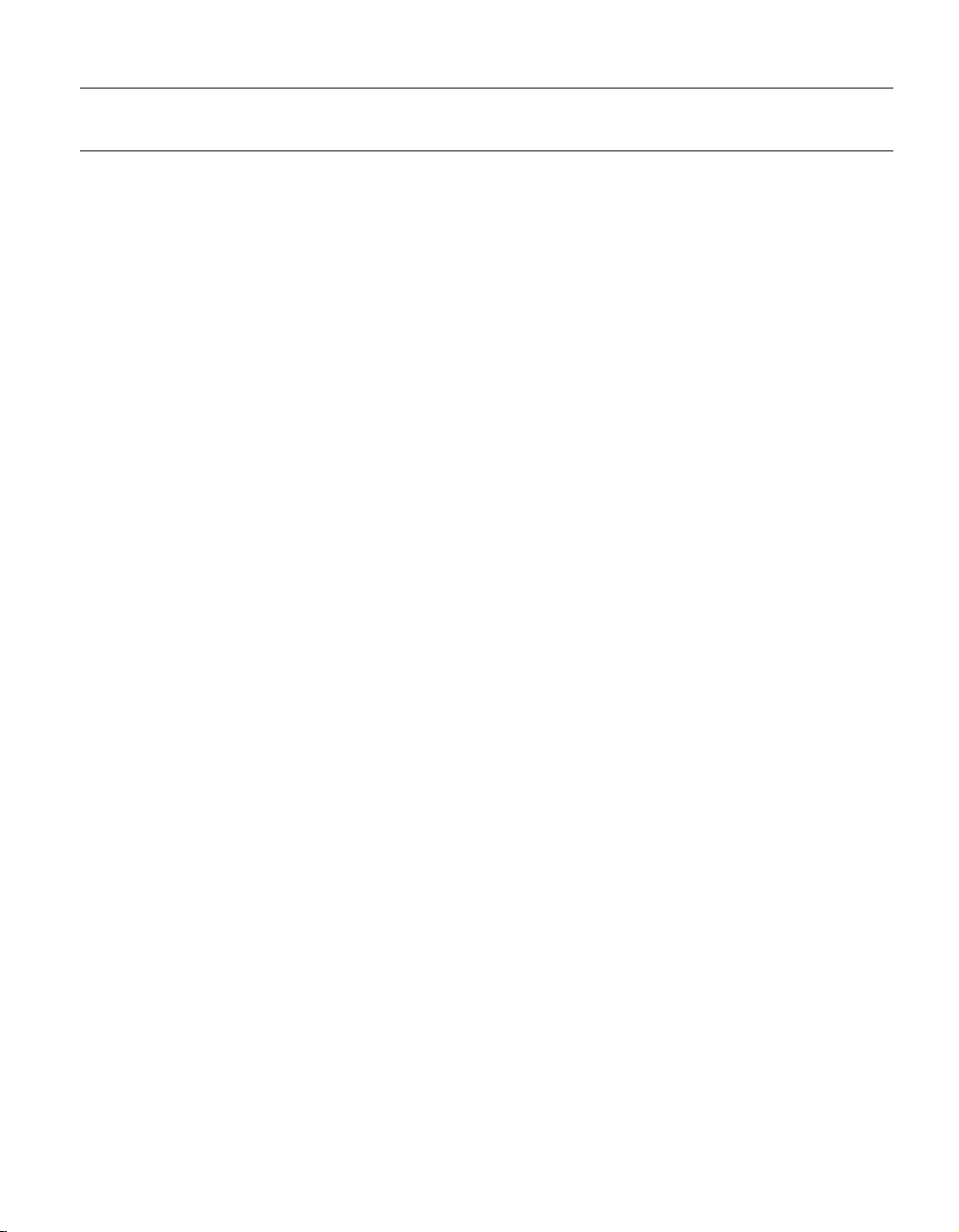
Canada — Industry Canada (IC)
IC Certification number
I. Approved wireless devices
This section presents the IC Certification and model number of each wireless
device.
i) User installable wireless LAN adapter
v IC: 1000M-L512ANMU (Model: 512AN_MMW)
v IC: 1000M-533ANMU (Model: 533AN_MMW)
v IC: 4104A-ARBHB63L (Model: AR5BHB63-L)
v IC: 6317A-RTL8191SE (Model: RTL8191SE)
v IC: 1000M-112BNHU (Model: 112BNHMW)
Note: PCI Express Mini Cards for a wireless LAN marketed in the USA and
Canada do not support or function in the extended channels (12ch, 13ch).
ii) Preinstalled integrated Bluetooth device
v IC: 4324A-BRCM1033 (Model: BCM92046MD_GEN)
II. User installable wireless LAN adapter
There is no certification number of Industry Canada for the PCI Express Mini
Card shown on the enclosure of your computer. Instead you will find an
indicator pointing to the location of the IC Certification number on the bottom
of your computer. For the location of the IC Certification number indicator,
see “Location of the FCC ID and IC Certification number label” in Access Help.
The IC certification number is affixed on the approved adapter installed in the
PCI Express Mini Card slot. For the location of the slot, see “PCI Express Mini
Card slot for wireless LAN/WiMAX” in Access Help.
Attention: The computer contains an authentication mechanism. You can
install or remove each wireless adapter by yourself. If you install an
unauthorized wireless adapter that is not approved for use in the computer,
the computer will not start, but only displays an error message and emits
audible beeps.
III. Preinstalled integrated Bluetooth device
If your computer uses a Bluetooth device, the IC Certification number for the
Bluetooth device is affixed on the label at the bottom of your computer. The
Bluetooth device is preinstalled by Lenovo, and is not removable by you. If the
device requires replacement during warranty it must be serviced by a Lenovo
authorized servicer.
ThinkPad Regulatory Notice 5

IV. WiMAX features
The use of the WiMAX features is not permitted in Canada. Do not use the
features. To do so would be a violation of Industry Canada regulations.
V. Low power license-exempt radiocommunication devices (RSS-210)
Operation is subject to the following two conditions:
1. This device may not cause interference, and
2. this device must accept any interference, including interference that may
cause undesired operation of the device.
The transmitter devices have been designed to operate with the antennas
integrated in the computer, and having a maximum gain of within 3 dBi.
The maximum antenna gain permitted for devices in the 5250-5350 MHz,
5470-5725 MHz, and 5725-5825 MHz bands complies with the e.i.r.p. limit in
section A9.2 of RSS-210.
When you use a wireless LAN adapter in the 802.11 a/n transmission mode:
v The devices for the band 5150–5250 MHz are only for indoor usage to
reduce potential for harmful interference to co-channel Mobile Satellite
systems.
v High power radars are allocated as primary users (meaning they have
priority) of 5250–5350 MHz and 5650–5850 MHz and these radars could
cause interference and/or damage to LELAN (Licence-Exempt Local Area
Network) devices.
VI. Exposure of humans to RF fields (RSS-102)
The computers employ low gain integral antennas that do not emit RF field in
excess of Health Canada limits for the general population; consult Safety Code
6, obtainable from Health Canada’s Web site at http://www.hc-sc.gc.ca/
The radiated energy from the antennas connected to the wireless adapters
conforms to the IC limit of the RF exposure requirement regarding IC
RSS-102, Issue 2 clause 4.2.
6

Numéro d’homologation IC
I. Périphériques sans fil homologués
Cette section présente le numéro d’homologation IC et le numéro de modèle
de chaque périphérique sans fil.
i) Module sans fil installable par l’utilisateur
v IC: 1000M-L512ANMU (Model: 512AN_MMW)
v IC: 1000M-533ANMU (Model: 533AN_MMW)
v IC: 4104A-ARBHB63L (Model: AR5BHB63-L)
v IC: 6317A-RTL8191SE (Model: RTL8191SE)
v IC: 1000M-112BNHU (Model: 112BNHMW)
ii) Émetteur Bluetooth intégré préinstallé
v IC: 4324A-BRCM1033 (Model: BCM92046MD_GEN)
II. Module sans fil installable par l’utilisateur
Le boîtier de votre ordinateur ne comporte pas de numéro d’homologation IC
(Industry Canada) pour la carte mini-PCI Express; mais sous votre ordinateur,
vous trouverez un indicateur pointant vers l’emplacement du numéro
d’homologation IC. Pour connaître l’emplacement du numéro d’homologation
IC, consultez la section correspondante dans Access Help. Le numéro
d’homologation IC est apposé sur le module installé dans le logement pour
carte mini-PCI Express. Pour savoir où se trouve cet emplacement, consultez
la section ″Logement pour cartes mini-PCI Express pour réseau
local/WiMAX″ dans Access Help.
Attention: L’ordinateur contient un mécanisme d’authentification. Vous
pouvez installer ou désinstaller tout dispositif sans fil. Si vous installez une
carte sans fil qui n’est pas homologuée dans votre ordinateur, l’ordinateur ne
démarrera pas mais affichera un message d’erreur et générera des bips
sonores.
III. Émetteur Bluetooth intégré préinstallé
Si votre ordinateur utilise un émetteur Bluetooth, le numéro d’homologation IC
de cet émetteur Bluetooth figure sur une étiquette collée sous l’ordinateur.
L’émetteur Bluetooth est préinstallé par Lenovo et ne peut pas être retiré par
l’utilisateur. S’il doit être remplacé pendant la période de garantie, l’opération
doit être effectuée par un prestataire de services agréé par Lenovo.
IV. Fonctions WiMAX
L’utilisation de fonctions WiMAX n’est pas autorisée au Canada. Veuillez ne
pas utiliser cette fonction car ce serait une infraction aux lois d’Industrie
Canada.
ThinkPad Regulatory Notice 7

V. Remarque relative aux appareils de communication radio de faible puissance sans licence (CNR-210)
Le fonctionnement de ce type d’appareil est soumis aux deux conditions
suivantes:
1. Cet appareil ne doit pas perturber les communications radio, et
2. cet appareil doit supporter toute perturbation, y compris les perturbations
qui pourraient provoquer son dysfonctionnement.
Les périphériques d’émission sont conçus pour fonctionner avec des antennes
intégrées à l’ordinateur et ayant un gain maximal de moins de 3 dBi.
Le gain d’antenne maximal pour les périphériques dans les bandes de
fréquence 5250-5350 MHz, 5470-5725 MHz, et 5725-5825 MHz est conforme à
la limite p.i.r.e énoncée dans la section A9.2 de la CNR-210.
Lorsque vous utilisez la carte pour réseau local sans fil en mode de
transmission 802.11 a/n:
v Tout appareil destiné à la bande 5150-5250 MHz devra être exclusivement
utilisé en intérieur afin de réduire les risques de perturbations
électromagnétiques gênantes sur les systèmes de satellite mobile dans un
même canal.
v Les radars à forte puissance sont désignés comme les utilisateurs
principaux (c’est-à-dire qu’ils sont prioritaires) des bandes 5250-5350 MHz
et 5650-5850 MHz. Ils peuvent provoquer des perturbations
électromagnétiques sur les appareils de type LELAN (réseau de
communication local sans licence) ou les endommager.
VI. Exposition des êtres humains aux champs radioélectriques (RF) (CNR-102)
L’ordinateur utilise des antennes intégrales à faible gain qui n’émettent pas un
champ électromagnétique supérieur aux normes imposées par le Ministére de
la santé canadien pour la population. Consultez le Safety Code 6 sur le site
Web du Ministére de la santé canadien à l’adresse http://www.hc-sc.gc.ca/
L’énergie émise par les antennes reliées aux adaptateurs sans fil respecte la
limite d’exposition aux radiofréquences telle que définie par Industrie Canada
dans la clause 4.2 du document CNR-102.
8

Electronic emission notices
Federal Communications Commission (FCC) Declaration of Conformity
v Model: AR5BHB63-L
v Model: RTL8191SE
Note: The wireless LAN/WiMAX adapters (Models: 533ANXMMW,
512AN_MMW, 533AN_MMW, and 112BNHMW) and the Bluetooth devices
(Models: BCM92046MD_GEN) underwent certification process for the FCC
Part 15 Subpart B compliance under each respective FCC ID number.
This equipment has been tested and found to comply with the limits for a
Class B digital device, pursuant to Part 15 of the FCC Rules. These limits are
designed to provide reasonable protection against harmful interference in a
residential installation. This equipment generates, uses, and can radiate radio
frequency energy and, if not installed and used in accordance with the
instructions, may cause harmful interference to radio communications.
However, there is no guarantee that interference will not occur in a particular
installation. If this equipment does cause harmful interference to radio or
television reception, which can be determined by turning the equipment off
and on, the user is encouraged to try to correct the interference by one or
more of the following measures:
v Reorient or relocate the receiving antenna.
v Increase the separation between the equipment and receiver.
v Connect the equipment into an outlet on a circuit different from that to
which the receiver is connected.
v Consult an authorized dealer or service representative for help.
Lenovo is not responsible for any radio or television interference caused by
unauthorized changes or modifications to this equipment. Unauthorized
changes or modifications could void the user’s authority to operate the
equipment.
This device complies with Part 15 of the FCC Rules. Operation is subject to
the following two conditions: (1) this device may not cause harmful
interference, and (2) this device must accept any interference received,
including interference that may cause undesired operation.
ThinkPad Regulatory Notice 9

Responsible Party:
Lenovo (United States) Incorporated
1009 Think Place-Building One
Morrisville, NC 27560
Telephone: 1-919-294-5900
Tested To Comply
With FCC Standards
FOR HOME OR OFFICE USE
Industry Canada Class B Emission Compliance Statement
This Class B digital apparatus complies with Canadian ICES-003.
Avis de conformité à la réglementation d’Industrie Canada
Cet appareil numérique de la classe B est conforme à la norme NMB-003 du
Canada.
Telecommunication notices
Federal Communications Commission (FCC) and Telephone Company
Requirements (Part 68 of the FCC Rules)
1. The Telephone Consumer Protection Act of 1991 makes it unlawful for
any person to use a computer or other electronic device to send any
message via a telephone fax machine unless such message clearly
contains in a margin at the top or bottom of each transmitted page or on
the first page of the transmission, the date and time it is sent, and an
identification of the business or other entity, or other individual sending
the message and the telephone number of the sending machine or such
business, other entity, or individual.
In order to program this information into your computer, you should be
sure to follow the installation instructions for your fax software package.
2. This equipment complies with Part 68 of the FCC rules and the
requirements adopted by the ACTA. On this equipment is a label that
contains, among other information, a product identifier in the format
US:AAAEQ##TXXXX. If requested, this number must be provided to the
telephone company.
3. The REN is used to determine the number of devices that may be
connected to a telephone line. Excessive RENs on a telephone line may
result in the devices not ringing in response to an incoming call. In most
but not all areas, the sum of RENs should not exceed five (5.0). To be
certain of the number of devices that may be connected to a line, as
determined by the total RENs, contact the local telephone company. The
10

REN for this product is part of the product identifier that has the format
US:AAAEQ##TXXXX. The digits represented by ## are the REN without
a decimal point (e.g., 03 is a REN of 0.3).
4. If the built-in modem causes harm to the telephone network, the
telephone company may discontinue your service temporarily. If possible,
they will notify you in advance. But, if advance notice isn’t practical, you
will be notified as soon as possible. You will be advised of your right to
file a complaint with the FCC.
5. Your telephone company may make changes in its facilities, equipment,
operations, or procedures that could affect the proper operation of your
equipment. If they do, you will be given advance notice so as to give you
an opportunity to maintain uninterrupted service.
6. No customer repairs are possible to the modem. If you experience trouble
with this built-in modem, contact your Lenovo Authorized Seller, or the
Customer Support Center. For the most current phone numbers, go to
http://www.lenovo.com/think/support and click Support phone list.
The telephone company may ask you to disconnect this equipment from
the network until the problem has been corrected, or until you are sure
the equipment is not malfunctioning.
7. The modem may not be used on coin service provided by the telephone
company. Connection to party lines is subject to state tariffs. Contact your
state public utility commission or corporation commission for
information.
8. When ordering network interface (NI) service from the Local Exchange
Carrier, specify service arrangement USOC RJ11C.
9. A plug and jack used to connect this equipment to the premises wiring
and telephone network must comply with the applicable FCC Part 68
rules and requirements adopted by the ACTA. A compliant telephone
cord and modular plug is provided with this product. It is designed to be
connected to a compatible modular jack that is also compliant. See
installation instructions for details.
10. If your home has specially wired alarm equipment connected to the
telephone line, ensure the installation of this Data/Fax Modem does not
disable your alarm equipment. If you have questions about what will
disable alarm equipment, consult your telephone company or a qualified
installer.
Industry Canada requirements
Notice: This equipment meets the applicable Industry Canada Terminal
Equipment Technical Specifications. This is confirmed by the registration
number. The abbreviation, IC, before the registration number signifies that
registration was performed based on a Declaration of Conformity indicating
that Industry Canada technical specifications were met. It does not imply that
Industry Canada approved the equipment.
ThinkPad Regulatory Notice 11

Before installing this equipment, users should ensure that it is permissible to
be connected to the facilities of the local telecommunications company. The
equipment must also be installed using an acceptable method of
communication. In some cases, the company’s inside wiring associated with a
single line individual service may be extended by means of a certified
connector assembly (telephone extension cord). The customer should be aware
that compliance with the above conditions may not prevent degradation of
service in some situations.
Repairs to certified equipment should be made by an authorized Canadian
maintenance facility designated by the supplier. Any repairs of alterations
made by the user to this equipment, or equipment malfunctions, may give the
telecommunications company cause to request the user to disconnect the
equipment.
Users should ensure for their own protection that the electrical ground
connections of the power utility, telephone lines and internal metallic water
pipe system, if present, are connected together. This precaution may be
particularly important in rural areas.
Caution: Users should not attempt to make such connections themselves, but
should contact the appropriate electric inspection authority, or electrician, as
appropriate.
The Ringer Equivalence Number (REN) for the terminal equipment
RD02-D450 or RD02-D330 is 0.1. The REN assigned to each terminal
equipment provides an indication of the maximum number of terminals
allowed to be connected to a telephone interface. The termination on an
interface may consist of any combination of devices subject only to the
requirement that the sum of the Ringer Equivalence Numbers of all the
devices does not exceed five.
12
Avis: Le présent matériel est conforme aux spécifications techniques
d’Industrie Canada applicables au matériel terminal. Cette conformité est
confirmée par le numéro d’enregistrement. Le sigle IC, placé devant le
numéro d’enregistrement, signifie que l’enregistrement s’est effectué
conformément à une déclaration de conformité et indique que les
spécifications techniques d’Industrie Canada ont été respectées. Il n’implique
pas qu’Industrie Canada a approuvé le matériel.
Avant d’installer ce matériel, l’utilisateur doit s’assurer qu’il est permis de le
raccorder aux installations de l’entreprise locale de télécommunication. Le
matériel doit également être installé en suivant une méthode acceptée de
raccordement. Dans certains cas, les fils intérieurs de l’entreprise utilisés pour
un service individuel à ligne unique peuvent être prolongés au moyen d’un
dispositif homologué de raccordement (cordon prolongateur téléphonique

interne). L’abonné ne doit pas oublier qu’il est possible que la conformité aux
conditions énoncées ci-dessus n’empechent pas la dégradation du service dans
certaines situations. Actuellement, les entreprises de télécommunication ne
permettent pas que l’on raccorde leur matériel à des jacks d’abonné, sauf dans
les cas précis prévus par les tarifs paticuliers de ces entreprises.
Les réparations de matériel homologué doivent être effectuées par un centre
d’entretien canadien autorisé désigné par le fournisseur. La compagnie de
télécommunications peut demander à l’utilisateur de débrancher un appareil à
la suite de réparations ou de modifications effectuées par l’utilisateur ou à
cause de mauvais fonctionnement.
Pour sa propre protection, l’utilisateur doit s’assurer que tous les fils de mise
à la terre de la source d’énergie électrique, des lignes téléphoniques et des
canalisations d’eau métalliques, s’il y en a, sont raccordés ensemble. Cette
précaution est particulièrement importante dans les régions rurales.
Avertissement: L’utilisateur ne doit pas tenter de faire ces raccordements
lui-même; il doit avoir recours à un service d’inspection des installations
électriques, ou à électricien, selon le cas.
L’indice d’équivalence de la sonnerie (IES) du présent matériel RD02-D450 ou
RD02-D330 este de 0.1. L’IES assigné à chaque dispositif terminal indique le
nombre maximal de terminaux qui peuvent être raccordés à une interface
téléphonique. La terminaison d’une interface peut consister en une
combinaison quelconque de dispositifs, à la seule condition que la somme
d’indices d’équivalence de la sonnerie de tous les dispositifs n’excède pas 5.
ThinkPad Regulatory Notice 13

Trademarks
The following terms are trademarks of Lenovo in the United States, other
countries, or both:
Lenovo
ThinkPad
®
®
UltraConnect
Other company, product, and service names may be trademarks or service
marks of others.
Part Number: 45N3557_01
14
